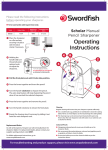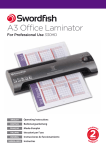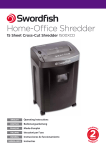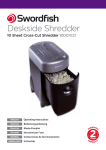Transcript
Please read the following instructions before operating your sharpener. lTo be used under adult supervision only. Model Product Code Replacement Blade Code MiniPro 40245 40246 Compatible Pencil Size(s) 8mm 1 Insert 4 x AA batteries or the USB cable supplied. 2 Insert a pencil. The sharpener will start automatically. 3 Hold the pencil firmly, but do not apply firm pressure. Let the sharpener do the work! This is especially important with soft crayon, charcoal or pastel pencils. 4 Remove the pencil when sharp and the sharpener will stop automatically. 5 Do not allow the shaving tray to over-fill. This can cause serious damage to the sharpener! MiniPro Dual Power Pencil Sharpener Operating Instructions Replacement Blades In common with any other sharpener, the blade in your MiniPro will eventually become blunt. The product code for the replacement blade is 40246. Fitting instructions can be found on www.snopakebrands.com. Caution l Adult supervision required. l Do not insert a finger into the sharpener as this may cause injury. l This is a pencil sharpener. Do not insert any other object. l Do not immerse this sharpener in water. Precautions when using batteries l Batteries should be installed by an adult. l Observe correct polarity when installing batteries, as indicated by the “+” and “-” signs inside the battery compartment. l Do not use old and new batteries together. l Batteries of the same type should always be used. l Do not leave batteries in the sharpener for extended periods as leakage may occur. l Always dispose of old batteries responsibly. Cleaning To empty the shaving tray, hold the sharpener vertically over a bin before removing the shaving tray. Safety Feature The sharpener will not operate unless the shaving tray is replaced correctly. For troubleshooting and product support, please visit www.snopakebrands.com