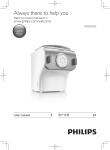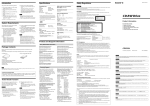Download Philips HR2357
Transcript
Always there to help you Register your product and get support at www.philips.com/welcome HR2357/06 Question? Contact Philips User manual3 用户手册 28 Congratulations on your purchase, and welcome to Philips! To fully benefit from the support that Philips offers, register your product at www.Philips.com/welcome. Read this user manual carefully before you install and use the unit. Save it for future reference. What's in the box Main unit Shaping discs User manual Flour cup Recipe book Water cup Lasagna/ Dumpling Use the flat cleaning tool Penne Use the flat cleaning tool Spaghetti Assembled on the appliance upon purchanse Fettuccine Flat cleaning tool 2 ENGLISH Cleaning tool Contents What's in the box����������� 2 Contents��������������� 3 Important�������������� 4 Overview��������������� 6 Disassembling and cleaning before first use������������ 8 Assembling������������� 10 Using the pasta and noodle maker���� 12 Cleaning�������������� 18 Troubleshooting����������� 21 Product information��������� 23 Recycling�������������� 23 Warranty and service��������� 24 ENGLISH 3 Safety Important • Read this user manual carefully before you use the appliance, and save it for future reference. Warning • Before you connect the appliance to the power, make sure that the voltage indicated on the bottom of the appliance corresponds to the local power voltage. • Make sure that your hands are dry before you insert the plug into the power outlet. • Make sure that the plug is firmly inserted into the power outlet. • Never connect this appliance to a timer switch. • Before you insert the plug into the power outlet, make sure that the appliance is assembled correctly. • If the power cord, the plug, or other parts are damaged, do not use the appliance. • If the power cord is damaged, you must have it replaced by Philips, a service center authorized by Philips or similarly qualified persons to avoid a hazard. • Do not replace parts of the appliance yourself. • This appliance is not intended for use by persons (including children) with reduced physical, sensory or mental capabilities, or lack of experience and knowledge, unless they have been given supervision or instructions concerning use of the appliance by a person responsible for their safety. • For their safety, do not allow children to play with the appliance. Keep the appliance and its power cord out of the reach of children. • To prevent any accidents, do not use the appliance if it is damaged for any reason. EMF This Philips appliance complies with all applicable standards and regulations regarding exposure to electromagnetic fields. 4 ENGLISH Caution • Before using the appliance for the first time, disassemble and wash the accessories thoroughly (see “Disassemble and cleaning before first use” section.) • The appliance is intended for household use only. • Do not use this appliance on an unstable or uneven surface. • Keep the appliance and its power cord out of the reach of children. • Do not disconnect the power cord before processing is complete. If you have to stop processing, disconnect the power cord before you perform other operations. • To better protect the lifetime of the appliance, we recommend the continuous working time to be less than 45 minutes.You can restart using the appliance after 15 minutes. • If you intend to use the appliance continuously, clean the shaping disc with the supplied cleaning tool each time after use. For cleaning ease, do not soak the shaping disc into the water directly. • Do not bend the power cord forcibly, jerk, twist, bundle nor put under heavy items. • Do not put metal or flammable objects in the mixing chamber. • Unplug the appliance when not in use. • Do not use the appliance near flammable objects such as table cloth or drapes. • Pull out the power plug immediately when you detect smoke. • When unplugging the power cord, do not pull the cable but grab the plug part. • Keep the power plug clean. • Do not put heavy objects on the appliance. • This appliance is designed as consumer kitchen appliance. Do not use for any other purpose • Do not move the appliance while it is operating. • Disconnect the power and remove the power cord before cleaning or disassembling this appliance. • Do not immerse the main unit in water. • Place the appliance in a dry and well ventilated place after use. • To prevent a short circuit or an electric shock, do not pour water or any liquid into the safety switch. • Do not use a dishwasher to clean the machine or the accessories. ENGLISH 5 Overview Disc holder Mixing Mixing chamber lid chamber 6 ENGLISH Mixing paddle Front panel Disc holder Shaping discs safety switch lever Front panel knobs Abbreviations g = grams ~ = approximately ml = milliliters mm= millimeters kg = kilogram in = inch Program button - select the extrusion-only program or automatic program . Servings button - select to make ~ 300g, 1-2 servings or to make ~ 600g, 3-4 servings of fresh pasta/noodle. Power on/ Program off button button Display screen Servings Start/pause button button Control panel display Power cord Safety switch hole of the mixing chamber lid Disc holder safety switch Main unit Shaping discs storage ENGLISH 7 Disassembling and cleaning before first use Important • Before using the appliance for the first time, remove and safely discard any packaging material and /or promotional labels. • Take out all the parts and accessories, wash and thoroughly dry all parts and accessories (see "Cleaning" section). • Do not use water to rinse or soak the main unit. • Do not use a scourer or similar cleaners as these will scratch the plastic surface and affect the lifetime of the pasta and noodle maker. • This appliance is intended for household use only. 1 Remove the mixing chamber lid from the appliance. 2 Loosen the front panel control knobs. Note: • The front panel is heavy. Take extra caution when removing it. 8 ENGLISH 3 Disassemble the front panel, the shaping disc, the shaping disc holder, the mixing paddle, and the mixing chamber in order. 5 4 3 2 1 4 Clean all detachable parts, and wipe them dry. ENGLISH 9 Follow below assembling steps to install the pasta and noodle maker. Assembling Important • Make sure to tighten the front panel knobs during assembly. • Make sure the appliance is not plugged in when assembling the appliance. 1 Push the mixing chamber into the appliance. 2 Point the mixing paddle to the hole in the main unit. Insert the mixing paddle all the way into the main unit. 3 Attach the disc holder onto the appliance. ❶ Disc holder safety switch ❷ Disc holder safety switch lever Note: • Check that the safety switch ❶ and safety switch lever ❷ are set as shown in the illustration to the right. 10 ENGLISH 1 2 4 Put the shaping disc onto the disc holder ❶ , and make sure it is firmly fixed on the disc holder ❷ . Note: • Make sure the inner cavity of the shaping disc and disc holder is properly fitted. 1 2 5 Attach the front panel to the main unit. ❶ Disc holder safety switch lever Note: • Make sure the front panel is completely fastened before using the appliance. • The front panel is heavy. Take extra caution when assembling it. 1 6 Fasten the front panel control knobs. Note: • If the front panel or the shaping disc is not properly assembled, the safety switch will prevent the appliance from working. 7 Close the mixing chamber lid properly. Note: • If the mixing chamber lid is not properly installed, the safety switch will prevent the appliance from working. 1 2 ENGLISH 11 Using the pasta and noodle maker Important • Make sure to follow the right order to add flour and water into the mixing chamber. Put the flour into the mixing chamber first, then place the chamber lid onto the chamber. Start the pasta and noodle maker, and then slowly pour water along the entire length of the opening in the lid. • Never put excessive ingredients into the pasta and noodle maker. Otherwise, it will damage the appliance. The maximum amount of flour used for each batch is 500g. • Do not put any ingredients that are 60°C / 140°F or above into the pasta and noodle maker, nor place the pasta and noodle maker in surroundings with high temperature (60°C / 140°F), for instance in a high temperature sterilization. This will deform the appliance. • Never pour water into the mixing chamber before you place the chamber lid onto the chamber. Do not pour any liquids into the safety switch hole. • Do not pour water into the mixing chamber before turning on the pasta and noodle maker. Follow the instruction carefully to enjoy homemade pasta/noodle. Preparing the ingredients 1 Measure one full cup of flour. Scrape off any excessive flour from the cup edge with the supplied flat cleaning tool. One full cup is equivalent to 1-2 servings. Note: • Do not shake or hit the flour cup to remove excessive flour. This will affect the flour weight. You can also use a kitchen scale to measure the flour. For instance, ~250g flour makes approximately 1-2 servings; ~500g flour makes approximately 3-4 servings of fresh pasta/noodle. 12 ENGLISH 2 Remove the chamber lid. 3 Pour the flour into the chamber. If you want to make 3-4 servings, add a second cup of flour as you will need 2 cups (~500g) of flour in total. 4 Close the chamber lid properly. Note: • Insert the two hooks into the appliance first ❶ , and then push the lid against the main unit ❷ . • The appliance will not start working if the chamber lid is not properly closed. During the pasta/noodle making process, if the chamber lid becomes loose, the appliance will automatically stop working. 1 2 5 Use the “Pasta/noodle making recipe table” and measure the required amount of water. Note: • Do not pour water into the mixing chamber before turning on the pasta and noodle maker. • There are 2 sets of water markings on the supplied water cup. One set is for normal pasta/noodle making, and the other set is for egg pasta/noodle and other flavor pasta/noodle making. ENGLISH 13 Pasta/noodle making recipe table For more information, you can visit www.philips.com/kitchen. Flour/water ratio table Normal pasta/ noodle Egg pasta/noodle Water (marking) Water + egg mixture (marking) Flour 1 flour cup (~250g) 2 flour cups (~500g) 14 Amount of water needed for a cup of flour (~90ml) Amount of water + egg mixture needed for a cup of flour (~95ml) Processing time Output 10 minutes ~ 300g fresh pasta/noodle. This is sufficient as a main meal for 1-2 persons, or as a side dish for 4-6 persons. ~ 600g fresh pasta/noodle. This is sufficient 15 minutes as a main meal Amount of water for 3-4 people, or Amount of water + egg mixture as a side dish for needed for 2 cups needed for 2 cups 8-10 people. of flour (~180ml) of flour (~190ml) ENGLISH Important • The pasta/noodle recipes provided in the user manual and recipe book have been tested for success. If you experiment with or use other pasta/noodle recipes, the flour and water/egg ratios will need to be adjusted to the flour and water cup ratios included with the pasta and noodle maker. The pasta and noodle maker will not operate successfully without adjusting the new recipe accordingly. Note: • To ensure the quality of the pasta/noodle, use gluten flour to make pasta/noodle. Follow the recommended proportion to add the ingredients. • Seasonal changes and using ingredients from different regions may affect the flour/ water ratio. You may adjust based on the recommended proportion. • When making the egg pasta/noodle or vegetable pasta/noodle, make sure you whisk the egg mixture or vegetable juice evenly with the water before pouring into the chamber. When adding ingredients, make sure the ingredient is in a liquid form. • See the recipe book provided for additional pasta and noodle recipe variations and many delicious new recipes to try. ENGLISH 15 Selecting the pasta/noodle making program Important • Do not select the extrusion-only program before the dough mixing is complete. Otherwise, this will damage the pasta and noodle maker and its lifetime. • Do not disconnect the power cord before processing is complete. If you have to stop processing, press the on/off button to turn off the pasta and noodle maker and then disconnect the power cord from outlet before performing other operations. • To better protect the lifetime of the appliance, it is recommended the continuous working time be less than 45 minutes.You can restart using the appliance after a 15 minute rest. • If you intend to use the appliance continuously, clean the shaping disc with the supplied cleaning tool each time after each pasta/noodle making session. For cleaning ease, do not soak the shaping disc directly in water. 1 Connect the power plug to any 240V AC outlet. The pasta and noodle maker will sound once, and all indicators will flash once. Press the power on/off button to switch on the pasta and noodle maker. 2 Based on the amount of flour, press the servings button to select to make ~ 300g or to make ~ 600g of fresh pasta/noodle. 16 ENGLISH 3 Press the start/pause button to start processing, and the processing time starts to count down. Note: • By default, the program is set as automatic. If this is not the case, press the program button to reselect. 4 After the kneading starts, slowly pour in the water or water + egg mixture along the entire length of the slot in the lid. Note: • During dough mixing, do not add other ingredients after you have poured in the water. Otherwise, it will affect the results of the pasta/noodle texture. 5 The pasta/noodle will start extruding out after a few minutes. Place a container right under the outlet. Cut the pasta/noodle into the desired length with the supplied cleaning tool. Note: • If you notice the program is not set as automatic while pasta/noodle is extruding, press the start/ pause button to stop the program. Then, press the power on/off button and disconnect the plug from the power socket. After cleaning the shaping discs, you can restart the process. • If the ratio of liquid and flour is not correct, the extrusion will not succeed. In this case, prepare the ingredients again. • Move the cleaning tool downwards to cut the pasta/noodle. 6 After the pasta/noodle making is complete, if you notice there is some leftover dough inside the chamber, you can press the extrusion-only button start/pause button for extra extrusion. and press the Note: • The countdown timer of the extrusion-only program is 3 minutes. • You may find some fine pasta/noodle threads on the pasta/noodle surface. This is normal. • The cooking time of the pasta/noodle varies depending on personal preferences, pasta/noodle shapes, and number of servings. ENGLISH 17 Cleaning Important • Disconnect the power and remove the power cord before cleaning or disassembling this appliance. • Do not immerse the main unit in water. • Do not use a scourer, caustic cleaners, or abrasive cleaners (for examples, gasoline, alcohol, and propanol) to clean the appliance. • Clean the appliance each time after use, or the appliance might not operate properly. • Take extra caution when cleaning the appliance to avoid getting cut by any sharp edges. 1 Press the power on/off button to turn off the pasta and noodle maker, and then disconnect the plug from the power outlet. 2 Remove the chamber lid from the appliance. 18 ENGLISH 3 Loosen the front panel control knobs. Note: • The front panel is heavy. Take extra caution when removing it. 4 Disassemble the front panel, the shaping disc, the shaping disc holder, the mixing paddle, and the mixing chamber in order. 5 4 3 2 1 5 Use a dry cloth to clean flour residue in the hole ❶ where the mixing paddle is placed. 1 6 Clean the shaping disc with the supplied cleaning tool to remove the dough residues. After that, you can clean it with water. Tip: • For the spaghetti and fettuccine shaping discs, put the shaping disc into the freezer for 2 hours. Then use the corresponding cleaning tool to poke out the dough in the holes. ENGLISH 19 7 Clean all detachable parts. 8 Use a dry cloth to clean the main unit, control panel, and the exterior of the pasta and noodle maker. 9 Store the pasta and noodle maker in a dry, well ventilated place after use. Note: • After cleaning, make sure all parts and the shaping disc are completely dry before storing. Assemble the pasta and noodle maker back for next use. Storing the shaping discs and cleaning tools 1 Insert the shaping disc ❶ and cleaning tool ❷ together. Put ❶ and ❷ into the storage drawer. Move the sliding bar ❸ to secure the shaping discs and cleaning tools. Make sure the cleaning tools and shaping discs are dry before putting them into the storage drawer. 1 20 ENGLISH 2 3 Troubleshooting This chapter summarizes the most common problems you could encounter with the appliance. If you are unable to solve the problem with the information below, visit www.philips.com/support or refer to page 24 for the consumer care number to call for assistance. The indicators do not light up. • The power plug is not connected correctly. Check whether the power plug is plugged correctly and the outlet is working properly. • The on/off button is not pressed. Press the power on/off button . After pressing the start/pause button work. the appliance sounds but it does not • The chamber is assembled incorrectly. The shaping disc, or the front panel is assembled incorrectly. Make sure you follow the user manual to assemble all parts correctly. • The preferred servings is not selected. Make sure you have selected the servings before pressing the start/pause button. The safety switch is triggered and the appliance suddenly stopped or suddenly restarts during the processing. • The front panel knob is loose. Make sure the front panel is securely assembled. • Excessive ingredients in the pasta and noodle maker. The maximum amount of flour used for each batch is 500g. If more than 500g is added, reduce the amount of flour before next batch. During processing, the appliance stops. There is no alarm sound or flashes. • The pasta and noodle maker has overheated due to long continuous working time. Disconnect from the power, and allow the pasta and noodle maker to cool down. To better protect the lifetime of the appliance, the continuous working time should be less than 45 minutes. You can restart using the appliance after 15 minutes of rest. ENGLISH 21 The appliance stops during processing, then the indicators are flashing quickly, and the alarm sounds. • The mixing paddle may be blocked by some foreign objects. The dough may be too dry. The wrong program is selected. Disconnect from the power, clean the pasta and noodle maker, and follow the user manual again to restart the pasta/noodle making. Too much leftover dough inside the chamber. • The flour is either exposed to moisture before use, or the dough is too wet. Keep your flour dry during storage. Follow the user manual instructions to restart the pasta/noodle making. • The chamber, the mixing paddle, the shaping disc are not cleaned properly before use. Make sure all parts are clean before use. • The mixing paddle or the chamber is still wet. Make sure all parts are completely dry before use. • Water is not added in the right order. The flour type is not suitable. Incorrect servings was selected. Follow the user manual instructions to make pasta/noodle. Small amount of water is leaking out from the appliance. • Water is added before the program starts. Follow the user manual instructions to add water right after the program starts. The mixing paddle is running idle, and there is no pasta/noodle coming out. • The ratio of the flour and water is incorrect. Disconnect the plug from the power socket and discard dough. Clean the pasta and noodle maker, remeasure ingredients correctly and follow the user manual instructions again to restart the pasta/noodle making. 22 ENGLISH Product information Model HR2357/06 Motor power 200W Rated voltage AC240V (50Hz) Dimensions (L x W x H) Weight 215mm x 343mm x 300mm / 8.5 in x 13.5 in x 11.8 in 7.8kg / 17.2 lb • For rated voltage and frequency information, refer to the typeplate on the product. Product information is subject to change without prior notice. Recycling Do not throw away the appliance with normal household waste at the end of its life, but hand it in at an official collection point for recycling. By doing this, you help to preserve the environment. ENGLISH 23 Warranty and service 2-YEAR WARRANTY IMPORTANT: Please keep this warranty card together with your proof of purchase for use when claiming. AUSTRALIA Philips Consumer Lifestyle Consumer Care: 1300 363 391 Website: www.philips.com/support NEW ZEALAND Philips Consumer Lifestyle Consumer Care: 0800 658 224 Website: www.philips.com/support 24 ENGLISH 4222_005_0272_1_2-Year Warranty_A6_v6.indd 1 7/29/11 3:49 PM Philips Electronics Australia Limited and Philips New Zealand Limited Warranty against Defects In this warranty: We or us means Philips Electronics Australia Limited ACN 008 445 743 or Philips New Zealand Limited (Company Number 1723), and our contact details are set out at the end of this warranty; You means the purchaser or the original end-user of the Goods; Supplier means the authorised distributor or retailer of the Goods that sold you the Goods in Australia or New Zealand; and Goods means the product or equipment which was accompanied by this warranty and purchased in Australia or New Zealand. If you require assistance with the operation of the product, its features or specifications please call the Philips Consumer Care Centre on 1300 363 391 in Australia or 0800 658 224 in New Zealand. Australia: Our Goods come with guarantees that cannot be excluded under the Australian Consumer Law.You are entitled to a replacement or refund for a major failure and for compensation for any other reasonably foreseeable loss or damage. You are also entitled to have the Goods repaired or replaced if the goods fail to be of acceptable quality and the failure does not amount to a major failure. This is not a complete statement of your legal rights as a consumer. New Zealand: Our Goods come with guarantees that cannot be excluded under the Consumer Guarantees Act 1993. This guarantee applies in addition to the conditions and guarantees implied by that legislation. Additional Warranty: In addition to the rights and remedies that you have under the Australian Consumer Law, Consumer Guarantees Act of New Zealand or any other applicable law, we provide the following warranty against defects: 1. If, during the first 2 years from their date of purchase from the Supplier (Warranty Period), the Goods prove defective by reason of improper workmanship or materials and none of your statutory rights or remedies apply, we will repair or replace the Goods without charge. 4222_005_0272_1_2-Year Warranty_A6_v6.indd 2 2. We do not have to rep if the Goods have been or inappropriately insta maintained in accordan 3. Even when we do not h to do so anyway. In som a similar alternative pro absolute discretion. 4. All such repaired, repla benefit of this Addition Warranty Period. 5. This Additional Warran As far as the law permi property or persons ar 6. In order to claim under on 1300 363 391 in Au Warranty Period.You w defect and your person with either returning th convenient Philips Auth In some case we may r address below) for rep * All returned Goods m which clearly indicate place of purchase and unmodified receipt o * You must bear any ex with making your clai 7. This warranty is only va Contact us or the place of Philips Electronics Australi Level 1, 65 Epping Rd, North Ryde, SYDNEY NS Consumer Care: 1300 363 E-mail: pceinfo.australia@p Website: www.philips.com 7/29/11 3:49 PM Limited and mited ects 2. We do not have to repair or replace the Goods under this Additional Warranty if the Goods have been used for a commercial purpose; misused, improperly or inappropriately installed, operated or repaired; abused; damaged; or not maintained in accordance with the manufacturer’s instructions. 3. Even when we do not have to repair or replace the Goods, we may decide to do so anyway. In some cases, we may decide to substitute the Goods with a similar alternative product of our choosing. All such decisions are at our absolute discretion. 4. All such repaired, replaced or substituted Goods continue to receive the benefit of this Additional Warranty for the time remaining on the original Warranty Period. 5. This Additional Warranty is limited to repair, replacement or substitution only. As far as the law permits, we will not be liable for any loss or damage caused to property or persons arising from any cause whatsoever. 6. In order to claim under this Additional Warranty you must telephone us on 1300 363 391 in Australia or 0800 658 224 in New Zealand within the Warranty Period.You will be asked for details of the Goods, a description of the defect and your personal details. Upon accepting your claim, we shall assist you with either returning the Goods to the Supplier for replacement or to the most convenient Philips Authorised Service Centre for your Goods to be repaired. In some case we may require that you return to the Goods to us (at the address below) for repair, replacement or substitution. * All returned Goods must be accompanied by satisfactory proof of purchase which clearly indicates the name and address of the Supplier, the date and place of purchase and identifies product. It is best to provide a legible and unmodified receipt or sales invoice. * You must bear any expense for return of the Goods or otherwise associated with making your claim under this Additional Warranty. 7. This warranty is only valid and enforceable in Australia and New Zealand. N 008 445 743 or nd our contact details Goods; the Goods that sold you ompanied by this warranty ct, its features or tre on 1300 363 391 in t be excluded under the ent or refund for a major reseeable loss or damage. aced if the goods fail to be a major failure. This is not annot be excluded under ies in addition to the Contact us or the place of purchase for further details. Philips Electronics Australia Limited Level 1, 65 Epping Rd, North Ryde, SYDNEY NSW 2113 Consumer Care: 1300 363 391 E-mail: [email protected] Website: www.philips.com/support er the Australian nd or any other defects: from the Supplier eason of improper rights or remedies arge. 26 ENGLISH 4222_005_0272_1_2-Year Warranty_A6_v6.indd 3 Philips New Zealand Limited Level 2, 1 Nugent St, Grafton, AUCKLAND, 1023 Consumer Care: 0800 658 224 Email: [email protected] Website: www.philips.com/support 7/29/11 3:49 PM 感谢您的惠顾,欢迎光临飞利浦! 为充分享受飞利浦提供的支持,请在 www.philips.com/welcome 注册您的产品。 在安装和使用产品之前,请仔细阅读本用户手册。妥善保管以供日后参考。 包装盒内物品 主装置 塑形模块 千层面 / 饺子 说明书 面粉杯 食谱 水杯 意式通心粉 意式细面条 购买时组装 在产品上 意式宽面条 扁平清洁工具 28 简体中文 清洁工具 使用扁平 清洁工具 使用扁平 清洁工具 目录 包装盒内物品……………………………… 28 目录………………………………………… 29 重要信息…………………………………… 30 总体说明…………………………………… 32 首次使用前的拆卸和清洁………………… 34 组装………………………………………… 36 使用意面 / 面条机 ………………………… 38 清洁………………………………………… 44 故障检修…………………………………… 47 产品信息…………………………………… 49 回收………………………………………… 49 简体中文 29 安全 重要信息 • 使用本产品之前,请仔细阅读本用 户手册,并妥善保管以备日后参考。 警告 • 在将产品连接到电源之前,确保产品底部上标示的电压与当地的电源电 压相符。 • 将插头插入电源插座之前,双手要保持干燥。 • 确保插头牢固插入电源插座。 • 切勿将本产品连接到定时开关。 • 将插头插入电源插座之前,确保正确组装产品。 • 如果电源线、插头或其他部件受损,请勿再使用本产品。 • 如果电源线损坏,为避免危险,必须由飞利浦或其授权的服务中心,或 类似的专职人员进行更换。 • 请勿自行更换产品部件。 • 本产品不适合由肢体不健全、感觉或精神上有障碍或缺乏相关经验和知 识的人(包括儿童)使用,除非有负责他们安全的人对他们使用本产品 进行监督或指导。 • 为安全起见,请不要让儿童玩耍本产品。请将产品和电源线放在儿童接 触不到的地方。 • 为防止发生意外,如果产品因任何原因发生损坏,请勿再使用。 EMF 本飞利浦产品符合所有有关暴露于电磁场的适用标准和法规。 30 简体中文 警告 • 首次使用产品之前,拆卸并彻底清洗附件(请参阅“首次使用前的拆卸 和清洁”部分。) • 本产品仅限于家用。 • 请勿在不稳固或不平坦的表面上使用本产品。 • 请将产品和电源线放在儿童接触不到的地方。 • 加工完成之前,请勿拔掉电源线。如果必须停止加工,请先拔掉电源线 再执行其他操作。 • 为更好地延长使用寿命,我们建议产品的连续工作时间不要超过 45 分钟。 15 分钟后可重新使用产品。 • 如果要连续使用产品,请在每次使用后用随附的清洁工具清洁塑形模块。 为便于清洗,请不要将塑形模块直接浸入水中。 • 请勿强行弯折、猛拉、扭曲或捆扎电源线,也不要在上面放重物。 • 请勿将金属物或易燃物放入搅拌容器中。 • 不用时要拔下产品的插头。 • 请勿在桌布或布帘等易燃物附近使用产品。 • 发现冒烟时请立即拔出电源插头。 • 拔出电源线时不要拉扯线缆,而要抓住插头部分。 • 请保持电源插头洁净。 • 请勿将重物放在产品上。 • 本产品旨在作为厨房用具使用。切勿用于任何其他用途 • 请勿在使用期间移动本产品。 • 清洁或拆卸本产品之前,请断开电源并拔出电源线。 • 请勿将主装置浸入水中。 • 使用后,将产品置于干燥和通风良好的地方。 • 为防止短路或触电,请勿让水或任何液体流入安全开关。 • 请勿使用洗碗机清洗机器或附件。 简体中文 31 总体说明 塑形模块支撑架 搅拌容器盖 搅拌容器 32 简体中文 搅拌棒 前面板 塑形模块支撑架 塑形模块 安全开关连杆 前面板旋钮 缩写 g =克 ~ = 大约 ml = 毫升 mm = 毫米 kg = 千克 in = 英寸 程序按钮 - 选择追加挤面程序 或自动程序 。 份量按钮 - 选择 制作约 300 克,1-2 人份新鲜 意面 / 面条,或者选择 制作约 600 克,3-4 人份。 电源开 / 关 按钮 程序按钮 显示屏 份量按钮 开始 / 暂停 按钮 控制面板显示屏 电源线 搅拌容器盖的安全开关孔 塑形模块支撑架安全开关 主装置 塑形模块存储装置 简体中文 33 首次使用前的 拆卸和清洁 重要信息 • 第一次使用产品前,请拆下并安全弃置任何包装材料和 / 或促销标签。 • 取出所有部件和附件,清洗并彻底干燥所有部件和附件(请参阅“清洁”部分)。 • 请勿用水冲洗或浸泡主装置。 • 请勿使用钢丝绒或类似的清洁工具,以免刮花意面 / 面条机的塑料表面和影 响使用寿命。 • 本产品仅限于家用。 1 从产品上卸下搅拌容器盖。 2 拧松前面板控制钮。 注意: • 前面板很重。取下时要加倍小心。 34 简体中文 3 依次卸下前面板、塑形模块、塑形模块支撑架、搅拌棒和搅拌容器。 5 4 3 2 1 4 清洁所有可拆卸部件,然后擦干。 简体中文 35 组装 按照以下组装步骤安装意面 / 面条机。 重要信息 • 组装时确保拧紧前面板旋钮。 • 组装时产品不要通电。 1 将搅拌容器推入产品。 2 将搅拌棒对准主装置中的孔。将搅拌棒一直 插入主装置。 3 将塑形模块支撑架安装到产品上。 ❶塑形模块支撑架安全开关 ❷塑形模块支撑架安全开关连杆 注意: • 检查安全开关 ❶ 和安全开关杆 ❷ 是否按 右图所示设置完毕。 1 2 36 简体中文 4 将塑形模块放到塑形模块支撑架上 ❶,确保将其牢固固定到塑形模块支撑架 上 ❷。 注意: • 确保正确安装塑形模块 和塑形模块支撑架的内 腔。 1 2 5 将前面板安装到主装置上。 ❶塑形模块支撑架安全开关连杆 注意: • 使用产品之前,确保牢固固定前面板。 • 前面板很重。组装时要加倍小心。 1 6 拧紧前面板控制钮。 注意: • 如果前面板或塑形模块组装不正确,安全开关 会阻止产品工作。 7 盖好搅拌容器盖。 注意: • 如果搅拌容器盖安装不正确,安全开关会阻止 产品工作。 1 2 简体中文 37 使用意面 / 面条机 重要信息 • 确保依照正确的顺序将面粉和水加入搅拌容器。先将面粉放入搅拌容器,然 后再盖好搅拌容器盖。启动意面 / 面条机,然后沿着盖的整个开口缓慢注水。 • 切勿将过多原料装入意面 / 面条机。否则会损坏产品。每次可用最大面粉量 为 500 克。 • 请勿将 60ºC / 140ºF 或以上温度的原料放入意面 / 面条机,也不要将意面 / 面条机放在高温 (60ºC / 140ºF) 环境中,例如高温消毒。这样会使产品变形。 • 在盖好搅拌容器盖之前,请勿向搅拌容器注水。请勿将任何液体倒入安全开 关孔。 • 打开意面 / 面条机之前,请勿将水倒入搅拌容器。按照说明仔细操作,享受 自制意面 / 面条的乐趣。 准备原料 1 量取一满勺面粉。使用提供的扁平清洁工具, 沿杯缘刮去多余的面粉。一满勺相当于 1-2 人份。 注意: • 不要晃动或击打面粉杯来去除多余的面粉。这 会影响面粉重量。 也可以使用厨房秤来称取面粉。例如,约 250 克面粉可制作 1-2 人份;约 500 克面粉 可制作大约 3-4 人份的新鲜意面 / 面条。 38 简体中文 2 取下搅拌容器盖。 3 将面粉倒入搅拌容器。如果要制作 3-4 人份, 请再添加一杯面粉,因为总共需要 2 杯 (约 500 克)面粉。 4 盖好搅拌容器盖。 注意: • 先将两根挂钩插入产品❶,然后朝主装置按下 盖子 ❷。 • 如果搅拌容器盖未盖好,产品不会开始工作。 在意面 / 面条制作期间,如果搅拌容器盖出现松 动,产品会自动停止工作。 1 2 5 使用“意面 / 面条制作食谱表”并量取所需 量的水。 注意: • 打开意面 / 面条机之前,请勿将水倒入搅拌容器。 • 随附的水杯上有 2 种水位标记。一档标记用于 制作普通意面 / 面条,另一档标记用于制作鸡蛋 意面 / 面条和其他口味的意面 / 面条。 简体中文 39 意面 / 面条制作食谱表 有关详细信息,可以访问 www.philips.com/kitchen。 面/水比例表 普通意面 / 面条 鸡蛋意面 / 面条 水(标记) 水蛋混合物 (标记) 面粉 1 面粉杯 1 杯面粉所需的 (约 250 克) 水量 (约 90 毫升) 简体中文 输出 10 分钟 约 300 克新鲜 意面 / 面条。 这足可作为 1 至 2 人的主餐 或 4 至 6 人的 配菜。 15 分钟 约 600 克新鲜 意面 / 面条。 这足可作为 3 至 4 人的主餐 或 8 至 10 人的 配菜。 1 杯面粉所需的 水蛋混合物量 (约 95 毫升) 2 面粉杯 2 杯面粉所需的 2 杯面粉所需的 (约 500 克) 水量(约 180 毫 水蛋混合物量 升) (约 190 毫升) 40 加工时间 重要信息 • 用户手册和食谱中提供的意面 / 面条配方已经过测试,可以成功。如果您试 验或使用其他意面 / 面条配方,那么面粉和水 / 蛋比例需要调整到意面 / 面 条机随附的面粉和水杯比例。若不相应调整新配方,意面 / 面条机将不会成 功运转。 注意: • 为确保意面 / 面条的品质,请使用高筋粉制作意面 / 面条。按照推荐的比 例添加原料。 • 时令和各地区所用的原料可能会影响面 / 水比例。您可以根据推荐的比例 进行调整。 • 制作鸡蛋意面 / 面条或蔬菜汁意面 / 面条时,确保将蛋糊或蔬菜汁搅拌均 匀后再倒入搅拌容器。添加原料时,请确保原料为流体形态。 • 请参阅提供的食谱,尝试更多变化的意面和面条配方,以及很多美味的新 菜谱。 简体中文 41 选择意面 / 面条制作程序 重要信息 • 在和面完成前,请不要选择追加挤面程序。否则,这会损坏意面 / 面条机, 缩短其使用寿命。 • 加工完成之前,请勿拔掉电源线。如果不得不停止加工,请按开 / 关按钮 关闭意面 / 面条机,然后在执行其他操作前,将电源线从插座上拔出。 • 为更好地延长使用寿命,建议产品的连续工作时间不要超过 45 分钟。停机 15 分钟后方可重新开始使用产品。 • 如果要连续使用产品,请在每次制作意面 / 面条后,用随附的清洁工具清洁 塑形模块。为便于清洗,请不要将塑形模块直接浸入水中。 1 将电源插头插入任何 240 伏交流插座。意面 / 面条机会响一声,所有指示灯会闪烁一次。 按电源开 / 关按钮 打开意面 / 面条机。 2 根据面粉的量,按下份量按钮 选择 制作约 300 克新鲜意面 / 面条,或选择 制作约 600 克。 42 简体中文 3 按下开始 / 暂停按钮 开始加工,加工时 间开始倒计时。 注意: • 默认情况下,程序设置为自动。如果情况不是如 此,请按程序按钮 重新选择。 4 和面开始后,沿着盖中的整个槽沟缓慢倒入 水或水蛋混合物。 注意: • 和面过程中,注水后就不要再加入其他原料。 否则,会影响最终意面 / 面条质地。 5 几分钟后,意面 / 面条会开始挤出。将容器 放在出口正下方。用提供的清洁工具将意面 / 面条切至所需的长度。 注意: • 如果在意面 / 面条挤出时,您注意到程序未设置 为自动,那么请按开始 / 暂停按钮 停止程序。 然后,按电源开 / 关按钮 关闭机器并将插头 从电源插座上拔出。清洁塑形模块后,可以重 新开始该过程。 • 如果液体和面粉的比例不正确,挤出不会成功。这种情况下,请重新准备 原料。 • 向下移动清洁工具可切削意面 / 面条。 6 意面 / 面条制作完成后,如果发现搅拌容器中有一些剩面,您可以按追加挤 面按钮 ,然后按开始 / 暂停 进行追加挤面。 注意: • 追加挤面程序倒计时器的时间为 3 分钟。 • 意面 / 面条表面可能会有一些意面 / 面条细丝。这是正常的。 • 意面 / 面条的烹饪时间不固定,具体应取决于个人偏好、意面 / 面条形状 以及份量。 简体中文 43 清洁 重要信息 • 清洁或拆卸本产品之前,请断开电源并拔出电源线。 • 请勿将主装置浸入水中。 • 请勿使用钢丝绒、碱性洗洁剂或磨蚀性清洁剂(例如汽油、酒精和丙醇) 清洁产品。 • 每次使用后都要清洁产品,否则产品可能无法正常运行。 • 清洁产品时要加倍小心,以免被任何锋利边缘割伤。 1 按电源开 / 关按钮 关闭意面 / 面条机,然 后从电源插座上拔出插头。 2 从产品上卸下搅拌容器盖。 44 简体中文 3 拧松前面板控制钮。 注意: • 前面板很重。取下时要加倍小心。 4 依次卸下前面板、塑形模块、塑形模块支撑架、搅拌棒和搅拌容器。 5 4 3 2 1 5 使用干布清洁放置搅拌棒的孔 ❶ 中残留的 面。 1 6 使用随附的清洁工具清洁塑形模块,清除残 留的面。之后可以用水进行清洗。 提示: • 对于意式细面条和宽面条塑形模块,请将塑形模 块放入冷冻室 2 小时。然后,使用对应的清洁工 具捅出孔中的面。 简体中文 45 7 清洁所有可拆卸部件。 8 使用干布清洁主装置、控制面板以及意面 / 面条机的外表面。 9 使用后,将意面 / 面条机存放在干燥、通风 良好的地方。 注意: • 清洁后,确保所有部件和塑形模块都完全干燥,然后再存放起来。重新组 装意面 / 面条机以备下次使用。 存储塑形模块和清洁工具 1 将塑形模块 ❶ 和清洁工具 ❷ 插在一起。将 ❶ 和 ❷ 放入存储抽屉中。移动 滑动条 ❸ 固定塑形模块和清洁工具。 确保将清洁工具和塑形模块晾干后再装入存储抽屉。 1 46 简体中文 2 3 故障检修 本章归纳了您在使用产品时最常遇到的问题。如果您无法根据以下信息解决问题, 请访问 www.philips.com/support,或参阅第 24 页寻找客服号码,以便呼叫求助。 指示灯未亮起。 • 电源插头未插好。 检查电源插头是否插好,插座是否可以正常使用。 • 开 / 关按钮未按下。 按下电源开 / 关按钮 按下开始 / 暂停按钮 。 后,产品发出声音但不工作。 • 搅拌容器未装好。 塑形模块或前面板未装好。 确保按照用户手册正确组装所有部件。 • 未选择首选份量。 按下开始 / 暂停按钮之前,请确保您已选择了份量。 加工过程中触发了安全开关,产品突然停止或突然重启。 • 前面板旋钮出现松动。 确保牢固组装前面板。 • 意面 / 面条机中装入的原料过多。 每次可用最大面粉量为 500 克。如果加入了 500 克以上的面粉,请减少面粉量再制作下一批面条。 加工过程中,产品停机。没有警报声或闪烁。 • 意面 / 面条机因长时间连续工作而过热。 断开电源,让意面 / 面条机冷却。为更好地延长使用寿命,产品的连续工作时间应不得超过 45 分钟。停机 15 分钟后可重新使用产品。 简体中文 47 产品在加工过程中停机,然后指示灯快速闪烁并伴有警报声。 • 搅拌棒可能被一些异物阻塞。 面团可能太干。 选择了错误的程序。 断开电源,清洁意面 / 面条机,再次按照用户手册中的说明重新开始制作意面 / 面条。 搅拌容器中剩面过多。 • 面粉在使用前已受潮或面团太湿。 存储时使面粉保持干燥。按照用户手册中的说明重新开始制作意面 / 面条。 • 使用之前未正确清洁搅拌容器、搅拌棒、塑形模块。 使用之前,确保所有部件洁净。 • 搅拌棒或搅拌容器仍然是湿的。 使用之前,确保所有部件完全干燥。 • 未按正确的顺序加水。 面粉种类不适合。 选择的份量不对。 按照用户手册中的说明制作意面 / 面条。 产品有少量漏水。 • 程序开始之前已经加水。 按照用户手册说明,在程序开始后再加水。 搅拌棒空转,不出意面 / 面条。 • 面 / 水比例不正确。 从电源插座上拔掉插头,弃置面团。清洁意面 / 面条机,重新正确称量原料,再次按照用户手 册中的说明重新开始制作意面 / 面条。 48 简体中文 产品信息 型号 电机功率 电压 尺寸(长 x 宽 x 高) 重量 HR2357/06 200 瓦 交流 240 伏(50 赫兹) 215 毫米 x 343 毫米 x 300 毫米 / 8.5 英寸 x 13.5 英寸 x 11.8 英寸 7.8 千克 / 17.2 磅 • 有关额定电压和频率信息,请参阅产品上的铭牌。产品信息如有更改,恕不另行通知。 回收 弃置产品时,请不要将其与一般生活垃圾堆放在一起,应将其交给官方 指定的回收中心。这样做有利于环保。 简体中文 49 Specifications are subject to change without notice © 2014 Koninklijke Philips N.V. All rights reserved. 4241 210 18031