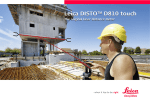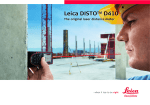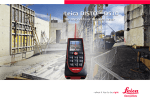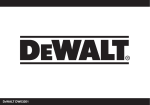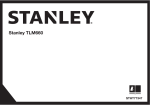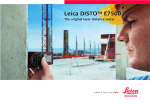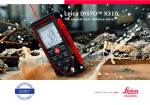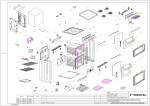Download Leica Disto D810 touch
Transcript
TM Leica DISTO touch TMD810 Leica DISTO X310 The original laser distance meter The original laser distance meter The original laser distance meter Table of Contents Instrument Set-up - - - - - - - - - - - - - - - - - - - - - - - - - - - - - - - 2 Introduction - - - - - - - - - - - - - - - - - - - - - - - - - - - - - - - - - - - - 2 Overview - - - - - - - - - - - - - - - - - - - - - - - - - - - - - - - - - - - - - 2 Basic measuring screen - - - - - - - - - - - - - - - - - - - - - - - - - - - - - 3 Selection screen - - - - - - - - - - - - - - - - - - - - - - - - - - - - - - - - - 3 Pointfinder (Viewscreen) - - - - - - - - - - - - - - - - - - - - - - - - - - - - 4 Charging the Li-Ion battery via USB - - - - - - - - - - - - - - - - - - - - - 5 Operations - - - - - - - - - - - - - - - - - - - - - - - - - - - - - - - - - - - - - 6 Using the Touch Screen - - - - - - - - - - - - - - - - - - - - - - - - - - - - 6 Switching ON/OFF - - - - - - - - - - - - - - - - - - - - - - - - - - - - - - - 7 Clear - - - - - - - - - - - - - - - - - - - - - - - - - - - - - - - - - - - - - - - - 7 Message Codes - - - - - - - - - - - - - - - - - - - - - - - - - - - - - - - - - - 7 Multifunctional endpiece - - - - - - - - - - - - - - - - - - - - - - - - - - - - 7 Permament / Minimum-Maximum measuring - - - - - - - - - - - - - - 7 Add / Subtract - - - - - - - - - - - - - - - - - - - - - - - - - - - - - - - - - - 8 Pointfinder (Viewscreen) - - - - - - - - - - - - - - - - - - - - - - - - - - - - 8 Screenshot - - - - - - - - - - - - - - - - - - - - - - - - - - - - - - - - - - - - - 9 Settings - - - - - - - - - - - - - - - - - - - - - - - - - - - - - - - - - - - - - - - 10 Overview - - - - - - - - - - - - - - - - - - - - - - - - - - - - - - - - - - - - 10 Tilt units - - - - - - - - - - - - - - - - - - - - - - - - - - - - - - - - - - - - - 10 Distance units - - - - - - - - - - - - - - - - - - - - - - - - - - - - - - - - - - 11 Beep ON/OFF - - - - - - - - - - - - - - - - - - - - - - - - - - - - - - - - - 12 Digital level ON/OFF - - - - - - - - - - - - - - - - - - - - - - - - - - - - - 12 De-/Activate keylock - - - - - - - - - - - - - - - - - - - - - - - - - - - - - 12 Switch on with keylock - - - - - - - - - - - - - - - - - - - - - - - - - - - - 12 Bluetooth® Settings - - - - - - - - - - - - - - - - - - - - - - - - - - - - - - 13 Calibration of tilt sensor (Tilt Calibration) - - - - - - - - - - - - - - - - 14 Personalized favorites - - - - - - - - - - - - - - - - - - - - - - - - - - - - - 15 Illumination - - - - - - - - - - - - - - - - - - - - - - - - - - - - - - - - - - - 15 Touch Screen ON/OFF - - - - - - - - - - - - - - - - - - - - - - - - - - - 15 Date and Time - - - - - - - - - - - - - - - - - - - - - - - - - - - - - - - - - 16 Compass Adjustment - - - - - - - - - - - - - - - - - - - - - - - - - - - - - 16 Offset - - - - - - - - - - - - - - - - - - - - - - - - - - - - - - - - - - - - - - - 17 Reset - - - - - - - - - - - - - - - - - - - - - - - - - - - - - - - - - - - - - - - 17 Functions - - - - - - - - - - - - - - - - - - - - - - - - - - - - - - - - - - - - - 18 Overview - - - - - - - - - - - - - - - - - - - - - - - - - - - - - - - - - - - - 18 Timer - - - - - - - - - - - - - - - - - - - - - - - - - - - - - - - - - - - - - - - 18 Calculator - - - - - - - - - - - - - - - - - - - - - - - - - - - - - - - - - - - - 19 Adjusting measuring reference/tripod - - - - - - - - - - - - - - - - - - 19 Memory - - - - - - - - - - - - - - - - - - - - - - - - - - - - - - - - - - - - - 20 Measuring single distance - - - - - - - - - - - - - - - - - - - - - - - - - - 20 Smart Horizontal Mode - - - - - - - - - - - - - - - - - - - - - - - - - - - 20 Leica DISTOTM D810 touch 799093a EN Level - - - - - - - - - - - - - - - - - - - - - - - - - - - - - - - - - - - - - - - - 21 Area - - - - - - - - - - - - - - - - - - - - - - - - - - - - - - - - - - - - - - - - 21 Volume - - - - - - - - - - - - - - - - - - - - - - - - - - - - - - - - - - - - - - 22 Photo - - - - - - - - - - - - - - - - - - - - - - - - - - - - - - - - - - - - - - - 23 Compass - - - - - - - - - - - - - - - - - - - - - - - - - - - - - - - - - - - - - 24 Gallery - - - - - - - - - - - - - - - - - - - - - - - - - - - - - - - - - - - - - - - 25 Triangular area - - - - - - - - - - - - - - - - - - - - - - - - - - - - - - - - - - 26 Long range mode - - - - - - - - - - - - - - - - - - - - - - - - - - - - - - - - 26 Height-profile measurement - - - - - - - - - - - - - - - - - - - - - - - - - 27 Sloped objects - - - - - - - - - - - - - - - - - - - - - - - - - - - - - - - - - - 28 Height tracking- - - - - - - - - - - - - - - - - - - - - - - - - - - - - - - - - - 29 Trapezium - - - - - - - - - - - - - - - - - - - - - - - - - - - - - - - - - - - - 30 Stake out - - - - - - - - - - - - - - - - - - - - - - - - - - - - - - - - - - - - - 31 Pythagoras (2-point) - - - - - - - - - - - - - - - - - - - - - - - - - - - - - - 32 Pythagoras (3-point) - - - - - - - - - - - - - - - - - - - - - - - - - - - - - - 33 Width - - - - - - - - - - - - - - - - - - - - - - - - - - - - - - - - - - - - - - - 34 Diameter - - - - - - - - - - - - - - - - - - - - - - - - - - - - - - - - - - - - - 35 Area from Photo - - - - - - - - - - - - - - - - - - - - - - - - - - - - - - - - 36 Technical Data- - - - - - - - - - - - - - - - - - - - - - - - - - - - - - - - - - 37 Message Codes - - - - - - - - - - - - - - - - - - - - - - - - - - - - - - - - - 38 Care - - - - - - - - - - - - - - - - - - - - - - - - - - - - - - - - - - - - - - - - - - 38 Warranty - - - - - - - - - - - - - - - - - - - - - - - - - - - - - - - - - - - - - - 38 Safety Instructions- - - - - - - - - - - - - - - - - - - - - - - - - - - - - - - 39 Areas of responsibility - - - - - - - - - - - - - - - - - - - - - - - - - - - - - 39 Prohibited use - - - - - - - - - - - - - - - - - - - - - - - - - - - - - - - - - - 39 Limits of use - - - - - - - - - - - - - - - - - - - - - - - - - - - - - - - - - - - 39 Disposal - - - - - - - - - - - - - - - - - - - - - - - - - - - - - - - - - - - - - - 40 Electromagnetic Compatibility (EMC) - - - - - - - - - - - - - - - - - - - 40 FCC statement (applicable in U.S.) - - - - - - - - - - - - - - - - - - - - - 40 Déclaration FCC, applicable aux Etats-Unis - - - - - - - - - - - - - - - 41 Normativa FCC (aplicable en EE UU)- - - - - - - - - - - - - - - - - - - - - - - - - - - - - - - - - - - - - - - 41 Use of the product with Bluetooth® - - - - - - - - - - - - - - - - - - - - 42 Laser classification - - - - - - - - - - - - - - - - - - - - - - - - - - - - - - - 42 Labelling - - - - - - - - - - - - - - - - - - - - - - - - - - - - - - - - - - - - - - 42 1 Instrument Set-up Introduction EN Overview The safety instructions and the user manual should be read through carefully before the product is used for the first time. The person responsible for the product must ensure that all users understand these directions and adhere to them. The symbols used have the following meanings: Display WARNING Indicates a potentially hazardous situation or an unintended use which, if not avoided, will result in death or serious injury. CAUTION Indicates a potentially hazardous situation or an unintended use which, if not avoided, may result in minor injury and/or appreciable material, financial and environmental damage. Important paragraphs which must be adhered to in practice as they enable the product to be used in a technically correct and efficient manner. On/Measure i Pointfinder (Viewscreen) Navigation Selection keys linked to symbols above Function screen Enter / Equal Clear / Off Leica DISTOTM D810 touch 799093a Add / Subtract 2 Instrument Set-up Basic measuring screen EN Selection screen Status bar FUNC Function / Settings Main line Active function Tap here to start ON/DIST in a distance function Settings Help function Favorites Leica DISTOTM D810 touch 799093a 3 Instrument Set-up Pointfinder (Viewscreen) EN Zoom stage 1x Illumination adjustment with navigation keys left and right Active function Crosshair 24.210m Zoom with navigation keys up and down Favorites Spread 2 fingers apart to zoom on the touch screen Leica DISTOTM D810 touch 799093a 4 Instrument Set-up Charging the Li-Ion battery via USB EN Charge the battery before using it for the first time. Use the provided cable to charge the battery. Plug the small end of the cable into the port of the device, and plug the end of the charger into an electrical socket. Select the appropriate connector for your country. The device cannot be used while it is charging. The computer can also be used to charge the device, but this takes more time. If the device is connected to the computer via USB cable, you can download or delete the gallery. It is not possible to upload any data. i Charge batteries when battery symbol is flashing. While charging, the device may heat up. This is normal and should not affect the device’s lifespan or performance. If the battery gets hotter than 40°C / 104°F, the charger stops. At a recommended storage temperature of -20°C to +30°C (-4°F to +86°F), batteries containing a 50% to 100% charge can be stored up to 1 year. After this storage period the batteries must be recharged. To save energy, unplug the charger when not in use. CAUTION When you charge the battery, the following icons show the status: Charging Connecting the charger improperly may cause serious damage to the device. Any damage caused by misuse is not covered by the warranty. Use only Leica-approved chargers, batteries, and cables. Unapproved chargers or cables can cause the battery to explode or damage the device. If the device is connected to the computer via USB cable, you can download or delete the gallery. It is not possible to upload any data. Fully charged 4h Leica DISTOTM D810 touch 799093a 5 Operations Using the Touch Screen i EN Use only fingers to use the touch screen. Do not allow the touch screen to come into contact with other electrical devices. Electrostatic discharges can cause the touch screen to malfunction. Do not allow the touch screen to contact water. The touch screen may malfunction in humid conditions or when exposed to water. To avoid damaging the touch screen, do not tap it with anything sharp or do not apply excessive pressure to it with your fingertips. Tapping Dragging Tap on the display to open an onscreen button or to make a selection. Tapping on the icon in the middle of the bottom line activates the distance measurement or triggers the camera. Drag on the display to move to prior or to next screen in the galerie function. Pinching i Instead of using the touch screen, the normal keypad buttons can be used also. Spread 2 fingers apart to zoom if pointfinder is activated. Leica DISTOTM D810 touch 799093a 6 Operations Switching ON/OFF ON EN Clear OFF i 2 sec 1x If no key is pressed for 180 sec, the device switches off automatically. Device is turned OFF. Message Codes 2x If the info icon appears with a number, observe the instructions in section "Message Codes". Example: Leave actual function, go to default operation mode. Undo last action. Multifunctional endpiece i The orientation of the endpiece is automatically detected and the zero point is accordingly adjusted. Permanent / Minimum-Maximum measuring min. 1 max. 2 The minimum and maximum distance measured is displayed (min, max.). The last value measured is displayed in the main line. 2 sec 3 Stops permanent / minimummaximum measuring. Used to measure room diagonals (maximum values) or horizontal distance (minimum values) Leica DISTOTM D810 touch 799093a 8.532 m 7 Operations Add / Subtract EN 2x 1 2 7.332 m 3 The next measurement is added to the previous one. The next measurement is subtracted from the previous one. i 4 7.332 m This process can be repeated as required. The same process can be used for adding or subtracting areas or volumes. 20.179 m 12.847 m Pointfinder (Viewscreen) 1x 1 1x 2 4x 3 4 2x 0.00m i 1x 0.00m Exit pointfinder (viewscreen). OV* This is a great help for outdoor measuring. The integrated pointfinder (viewscreen) shows the target on the display. The device measures in the middle of the cross hair, even if the laser dot is not visible. Parallax errors occur when the pointfinder camera is used on close targets, with the effect that the laser appears displaced in the crosshair. In this case rely on the real laser dot. * OV = Overview Leica DISTOTM D810 touch 799093a 8 Operations Screenshot 2 sec EN 1x 1 0.00m Leica DISTOTM D810 touch 799093a Screenshot photo is saved in gallery. 9 Settings Overview 1 EN Tilt units Distance units Beep Digital level Keypad lock Bluethooth® Smart Tilt calibration Favorites Illumination Touch screen Date and Time Compass adjustment Offset Reset Information Country Information 2 Tilt units 1 2 3 Switch between the following units: 360.0° 0.00 % ± 180.0° 0.0 mm/m ± 90.0° 0.00 in/ft Leica DISTOTM D810 touch 799093a 4 5 Confirm setting. Exit settings. 10 Settings Distance units EN Art. No. 792297: 1 2 0.00 m 0.000 m 0.0000 m 0.0 mm 3 Switch between the following units: 4 0.00 ft 0.00 in 0 in 1/32 0'00" 1/32 US-Model Art. No. 799097: 0.00 m 0 in 1/16 0.000 m 0'00" 1/16 0 in 1/8 0.0000 m 0.0 mm 0'00" 1/8 0.00 ft 0 in 1/4 0.00 in 0'00" 1/4 0 in 1/32 0.000 yd 0'00" 1/32 5 Confirm setting. Exit settings. Leica DISTOTM D810 touch 799093a 11 Settings Beep ON/OFF 1 EN 2 3 Exit settings. To switch ON, repeat procedure. OFF ON Digital level ON/OFF 1 2 i 3 To switch ON, repeat procedure. Exit settings. OFF ON De-/Activate keylock 1 Switch on with keylock To deactivate, repeat procedure. The keylock is active if device is 3 switched off. 2 1 Exit settings. OFF Leica DISTO TM The digital level is displayed in the status bar. 2 within 2 sec ON D810 touch 799093a 12 Settings Bluetooth® Settings 1 EN 2 OFF ON i OFF i 3 OFF Explanation see info box below. Exit settings. Special Settings for data transfer. Switches Bluetooth® off. Figure Mode: Use this mode if the data needs to be transferred in figures, e.g. working with spread sheets. Ft/in fractional is converted into ft/in decimal. Device is connected. Favorites disappear and two softkeys appear: Allows the arrow keys to move the cursor on your computer. sends the value of the main line to the computer. Text Mode: Use this mode if the data needs to be transferred as text, e.g. working with word processing programs. Device is connected. Favorites disappear and two softkeys appear: Allows the arrow keys to move the cursor on your computer. sends the value of the main line to the computer. App Mode: Use this mode to transfer the data using an App. Special properties: ENCRYPTED is the default setting. In case of trouble with data transfer, select mode UNENCRYPTED. Leica DISTOTM D810 touch 799093a Default mode: Bluetooth® is switched on and black Bluetooth® icon is displayed in status bar. Blue Bluetooth® icon in status line is displayed if device is connected with Bluetooth®. i Switch on Bluetooth® Smart in Settings. Connect the device with your smart phone, tablet, laptop,… The actual measurement is transferred automatically if Bluetooth® connection is established. To transfer a result from the main line, press =. Bluetooth® switches off as soon as the laser distance meter is switched off. The efficient and innovative Bluetooth® Smart module (with the new Bluetooth® standard V4.0) works together with all Bluetooth® Smart Ready devices. All other Bluetooth® devices do not support the energy saving Bluetooth® Smart Module, which is integrated in the device. We provide no warranty for free DISTO™ software and offer no support for it. We accept no liability whatsoever arising from the use of the free software and we are not obliged to provide corrections nor to develop upgrades. A wide range of commercial software can be found on our homepage. Apps for Android® or Mac iOS can be found in special internet shops. For more details, see our homepage. 13 Settings Calibration of tilt sensor (Tilt Calibration) 1 2 EN 3 4 180° Place device on absolutely flat surface. 180° 5 6 7 Turn the device horizontally by 180° and place it again on absolutely flat surface. 8 Place device on absolutely flat surface. 9 180° 180° 10 i After 2 sec the device goes back to the basic mode. Turn the device horizontally by 180° and place it again on absolutely flat surface. Leica DISTOTM D810 touch 799093a 14 Settings Personalized favorites EN Favorite 1 2 3 i 4 Press selection key left or right. Function is set as favorite above the corresponding selection key. Select favorite function. Select your favorite functions for quick access. Short cut: Press 2 sec on a selection-key in the measuring mode. Select your favorite function and press again short on the corresponding selection key. Illumination 1 2 3 1/6 4 1/6 2/6 3/6 4/6 5/6 6/6 i 5 Confirm setting. Exit settings. To save power reduce brightness if not necessary. Select brightness. Touch Screen ON/OFF To deactivate, repeat procedure. 1 2 3 Exit settings. OFF Leica DISTO TM ON D810 touch 799093a 15 Settings Date and Time 1 2 EN 3 4 00 : 00 5 2013-04-08 Set time (hh:mm) Exit settings. Set date (yyyy-mm-dd) Compass Adjustment Adjusting the magnetic declination i 1 Depending on your geographic location, the angle of declination may vary from other locations, as the geographic and magnetic poles are aligned. However, if the reference location is not selected, the difference in declination between the poles can differ greatly. For best results, select the nearest geographic reference point using the steps below. 2 3 4 CH-Zürich Leica DISTOTM D810 touch 799093a Select the nearest location and the device adjusts the declination accordingly. 5 Back Confirm Exit settings. 16 Settings Offset 1 EN 2 3 4 Select digit. i 6 Exit settings. 1.012 m 5 1.012 m Adjust digit. Approve value. An offset adds or subtracts a specified value automatically to or from all measurements. This function allows tolerances to be taken into account. The offset icon is displayed. Reset Second confirmation with selection keys: 1 2 3 Refuse: Confirm: i 4 Exit settings. Leica DISTOTM D810 touch 799093a Reset returns the instrument to the factory settings. All customized settings and memories are lost. A HARDWARE-RESET is done by pressing 15 sec on ON/DIST key. 17 Functions Overview EN Timer Triangle Area Calculator Long Range Mode Adjusting measuring reference Height-profile Measurement Memory Measuring on sloped objects Sinlge Distance Measurement Height Tracking Smart Horizontal Mode Trapezium Level Stake out Area Pythagoras (2-point) Volume Pythagoras (3-point) Photo Width Compass Diameter Gallery Area from Photo Timer 1 2 3 30 sec 10 sec 5 sec 2 sec Off Leica DISTOTM D810 touch 799093a i 4 Select release time. The self release starts if ON/Measure key is pressed. Confirm setting. 18 Functions Calculator 1 EN 2 Select key on display. 3 Confirm every key. C/CE = Use selection keys for clear or result. i The measurement result from the main line is taken over to the calculator and can be used for further calculations. Ft/in fractions are converted into ft/in decimal. To takte over a result from the calculator in the basic mode press DIST before leaving the calculator function. Adjusting measuring reference/tripod Distance is measured from the rear of the device (standard setting). 1 2 3 Distance is measured from a Leica DISTO Adapter FTA 360 (lock symbol = permanently) i 4 Confirm setting. If device is switched off, reference goes back to standard setting (rear of the device). Leica DISTOTM D810 touch 799093a Distance is measured from the tripod thread permanently. Distance is measured from the front of the device (lock symbol = permanently). 19 Functions Memory EN Switch between measurements. 1 2 3 i 4 Delete memory. 8.449 m Take over value for further actions. Use Up/Down navigation keys to show more detailed results of the specific measurement. Short cut Measuring single distance 1 2 3 i 4 Aim active laser at target. 8.532 m Target surfaces: Measuring errors can occur when measuring to colourless liquids, glass, styrofoam or semi-permeable surfaces or when aiming at high gloss surfaces. Against dark surfaces the measuring time increases. Smart Horizontal Mode 2 3 4 Aim laser at target. Leica DISTOTM D810 touch 799093a 5.204 m 0.032 m 4.827 m x y z x y 40.8 ° 1 z (up to 360° and a transverse tilt of ±10°) 20 Functions Level 1 EN 2 i 0.3° 3 90° 0° Displays inclinations of 360° with a transverse inclination of +/- 10°. Instrument beeps at 0° and 90°. Ideal for horizontal or vertical adjustments. Area 1 2 3 4 5 Aim laser at first target point. 6.228 m 6 3.9I0 m 20.276 m 24.352 m 2 Leica DISTOTM D810 touch 799093a First distance Second distance Circumference Aim laser at second target point. i The result is shown in the main line and the measured value above. Partial Measurements / Painter function: Press + or - before starting the first measurement. Measure and add or subtract distances. Finish with =. Measure 2nd length. Area 21 Functions Volume 1 EN 2 3 4 Aim laser at first target point. 5.744 m 8 Second distance 2.431 m Third distance 32.653 m 3 Leica DISTOTM D810 touch 799093a 6 7 Aim laser at second target point. First distance 2.338 m 5 9 Use Up/Down navigation keys to show more results. Aim laser at third target point. 2 13.430 m 2 Ceiling/floor area 39.300 m Wall areas 16.164 m Circumference Volume 22 Functions Photo EN 1x 1 2 3 4 2x 5 Take photo. Exit. OV* i Tap on the camera icon in the middle of the bottom line to take a photo. For screenshots, press camera key for 2 sec. * OV = Overview Leica DISTOTM D810 touch 799093a 23 Functions Compass EN 2 1 Calibrate Compass? Refuse 3 Confirm 0.0°N i At the following places the compass probably does not work correctly: • Inside of buildings • Close to high voltage lines (e.g. on train platforms) i The arrow 4 always points to true north. Check that multifunctional endpiece is not folded out. Keep the device away from any magnet. 5 Exit. If an error message occurs, the device is tilted too much (>20° over the front / > 10° sidewise). • Close to magnets, metal objects or electrical household appliances Calibration of Compass: i The compass has to be calibrated before every first measurement after switching on the device. i After 2 sec the device goes back to the compass mode. Rotate the device slowly in a figure 8 motion until OK icon appears on the display. Leica DISTOTM D810 touch 799093a 24 Functions Gallery EN 1x 1 2 3 1x 1x 1x 4 Exit. 2013 201 13 - 07 - 03_13:25 2013 0 - 303_13:25 - 077 - 03_13:25 03_13::25 2013 - _13:25 07 i If the device is connected to the computer via USB cable, you can download or delete the gallery. It is not possible to upload any data. Leica DISTOTM D810 touch 799093a 25 Functions Triangular area 1 EN 2 3 4 5 Aim laser at second target point. Aim laser at first target point. 8 4.248 m First distance 4.129 m Second distance 2.425 m Third distance 4.855 m 2 6 9 Use Up/Down navigation keys to show more results. 7 Aim laser at third target point. 33.60° 10.802 m Angle between first and second measurement Circumference Triangular area Long range mode 1 2 Leica DISTOTM D810 touch 799093a i The long range mode allows measuring of difficult targets in unfavorable conditions e.g. bright ambient light or bad target reflectivity. The measuring time is increased. An icon in the status line shows if the function is active. 26 Functions Height-profile measurement EN 5 1 2 3 4 5 4 3 1 0 REF REF Aim at additional points 1-x. 2x i 7 2.042 m 0.054 m Leica DISTOTM D810 touch 799093a d Horizontal distance to device h Height difference to reference point (REF). d 0 Aim at reference point (REF). 6 2 h Exit function. Ideal for measuring of height differences to a reference point. Can be also used to measure profiles and terrain sections. After measuring the reference point, the horizontal distance and height is displayed for each following point. 27 Functions Sloped objects 1 2 EN 3 4 5 Aim laser at upper target point. 6 11.00 ° 30.367 m -3.440 m 5.452 m i P2 angle P2 distance Vertical height between both points 7 Aim laser at lower target point. Use Up/Down navigation keys to show more results. 39.10 ° -4.230 m Included angle between both points Horizontal distance between both points Distance between both points Indirect distance measuring between 2 points with additional results. Ideal for applications such as length and slope of roof, height of chimneys,… It is important, that the instrument is positioned in the same vertical plane as the 2 measured points. The plane is defined of the line between the 2 points. This means, that the device on the tripod is only moved vertically and not turned horizontally to reach both points. Leica DISTOTM D810 touch 799093a 28 Functions Height tracking EN Px Px 1 2 3 4 5 P0 P0 Aim laser at upper points and angle/ height tracking starts automatically. Aim laser at lower point. Px -10.55 ° 29.89 ° 3.475 m P0 x 6.271 m -10.55 ° 7 = Tracking angle if device is turned on tripod y = Tracking height if device is turned on tripod y 6 z Stops height tracking. 6.271 m 44.80 ° 8.478 m P0 8 Use Up/Down navigation keys to show more results. i 7.160 m Leica DISTOTM D810 touch 799093a z Heights of buildings or trees without suitable reflective points can be determined. At the bottom point, distance and tilt is measured - which needs a reflective laser target. The upper point can be targeted with the pointfinder / crosshair and does not need a reflective laser target as only the inclination is measured. 29 Functions Trapezium 1 EN 2 3 4 Aim laser at upper point. h y 70.80° 5.790 m 7 Use Up/Down navigation keys to show more results. Leica DISTOTM D810 touch 799093a x h 78.383 m2 20.9 ° y 13.459 m 16.440 m Aim laser at 2nd point. x 6 5 Trapezium area 30 Functions Stake out i EN Two different distances (a and b) can be entered to mark off defined measured lengths. a= b a= b 1 1 2 3 3 b b b b 4 1.012 m Select digit. 7 8 Approve value "b" and start measurement. Leica DISTOTM D810 touch 799093a 2 a a 3 1 2 5 Adjust digit. Move device slowly along the stake-out line. The distance to the next stake out point is displayed. 1.012 m 0.240 m is missing up to next 0.625 m distance. 6 Approve value "a". Next stake out distance 0.625 m 0.240 m Adjust value "b". i 0.625 m When approaching a stake out point to less than 0.1 m the instrument starts to beep. The function can be stopped by pressing the CLEAR/OFF button. 31 Functions Pythagoras (2-point) 1 2 EN 3 4 5 Aim laser at second target. Aim laser at first target. 6 25.133 m 21.383 m 13.207 m Leica DISTOTM D810 touch 799093a i The result is shown in the main line. Pressing the measuring key for 2 sec in the function activates automatically Minimum or Maximum measurement. We recommend to use the pythagoras only for indirect horizontal measuring. For height measuring (vertical) it is more precise to use a function with the inclination measuring. 32 Functions Pythagoras (3-point) 1 2 EN 3 4 Aim laser at first target. 24.298 m 8 21.264 m 23.018 m 20.571 m Leica DISTOTM D810 touch 799093a 5 6 Aim laser at second target. i 7 Aim laser at third target. The result is shown in the main line. Pressing the measuring key for 2 sec in the function activates automatically Minimum or Maximum measurement. We recommend to use the pythagoras only for indirect horizontal measuring. For height measuring (vertical) it is more precise to use a function with inclination measurement. 33 Functions Width EN 1x 1 2 16.42 m 3 It is absolutely necessary to aim with the laser perpendicular to the object. -.--- m 1x 4 4x 5 If necessary, use the Zoom for precise aiming. 2x 1x 16.42 m * OV = Overview OV* 27.539 m Select arrows with the cursor keys or by tapping on the display and adjust with softkeys. Corresponding width is calculated. 6 Confirm measuremtent. Distance to object 8 7 Exit. 16.42 m Leica DISTOTM D810 touch 799093a 34 Functions Diameter EN 1x 1 2 3 Ø Aim laser perpendicular to the middle of the round object. -.--- m 1x 4x 4 2x 1x 5 If necessary, use the Zoom for precise aiming. OV* 6 7 More results are displayed. Confirm measurement. Leica DISTOTM D810 touch 799093a 0.237 m * OV = Overview 0.744 m 0.044 m2 Circumference Circular area Select arrows with the cursor keys or by tapping on the display and adjust with softkeys. Corresponding diameter is calculated. 8 Exit. 0.237 m 35 Functions Area from Photo EN 1x 1 2 3 Aim perpendicular to the horizontal center line of the area. This area must be perfectly flat on the vertical plane. -.--- m2 4 2.015m 4x 2x 1x 5 If necessary, use the Zoom for precise aiming. 7 4.581 m 2.015 m 13.192 m 9.232m2 * OV = Overview OV* Width Length Circumference Select arrows with the cursor keys or by tapping on the display and adjust with softkeys. Corresponding area is calculated. 6 Confirm measurement. 8 Exit. 9.232m2 Leica DISTOTM D810 touch 799093a 36 Technical Data EN Distance measurement Typical Measuring Tolerance* Maximum Measuring Tolerance** Typical Range* Range at unfavourable condition **** Smallest unit displayed Power Range Technology™ Ø laser point at distances Photos / Screenshots ± 1.0 mm / ~1/16" *** ± 2.0 mm / 0.08 in *** 200 m / 660 ft 80 m / 260 ft -0.1° / +0.2° Autom. laser switch off Autom. power switch-off Bluethooth® Smart Range of Bluethooth® Dimension (H x D x W) Weight Temperature range: - Storage - Operation - Charging Rated voltage Capacity Measurements per battery charge Charging time Output voltage Charging current 3.7 V 2.6 Ah Approx. 4000 At a recommended storage temperature of -20°C to +30°C (-4°F to +86°F), batteries containing a 50% to 100% charge can be stored up to 1 year. After this storage period the batteries must be recharged. For accurate indirect results, the use of a tripod is recommended. For accurate tilt measurements a transverse tilt should be avoided. i i Approx. 4 h 5.0 V 1A ± 0.1° 360° General Laser class Laser type Protection class 800 x 600 dpi 240 x 400 dpi JPG USB Battery (Li-Ion) 0.1 mm / 1/32 in yes 6 /30 / 60 mm (10 / 50 / 100 m) Tilt measurement Measuring tolerance to laser beam***** Measuring tolerance to housing***** Range Resolution for photos Resolution for screenshots File format Download of gallery 2 635 nm, < 1 mW IP54 (dust- and splash water protected) after 90 s after 180 s Bluethooth v4.0 <10 m 61 x 31 x 164 mm 2.4 x 1.2 x 6.5 in 238 g / 8.4 oz * applies for 100 % target reflectivity (white painted wall), low background illumination, 25 ºC ** applies for 10 to 100 % target reflectivity, high background illumination, - 10 ºC to + 50 ºC *** Tolerances apply from 0.05 m to 10 m with a confidence level of 95%. The maximum tolerance may deteriorate to 0.1 mm/m between 10 m to 30 m, to 0.20 mm/m between 30 m to 100 m and to 0.30 mm/m for distances above 100 m **** applies for 100 % target reflectivity, background illumination of approximately 30'000 lux ***** after user calibration. Additional angle related deviation of +/- 0.01° per degree up to +/-45° in each quadrant. Applies at room temperature. For the whole operating temperature range the maximum deviation increases by +/-0.1°. -25 to 60 °C -13 to 140 °F -10 to 50 °C 14 to 122 °F -10 to 40 °C 14 to 104 °F Leica DISTOTM D810 touch 799093a 37 Functions Distance measuring Min/Max measuring Permanent measuring Stake-out Addition/Subtraction Area Triangle area Volume Trapezium Painter function (area with partial measurem.) Pythagoras Smart Horizontal Mode / Indirect height Height-profile measurement Level Sloped objects Height tracking Memory Beep Illuminated colour display Multifunctional endpiece Pointfinder (Viewscreen) Bluetooth® Smart Personalized Favorites Timer Long Range Mode Calculator Photo/Screenshot Compass Gallery with USB download Diameter Width Area from Photo yes yes yes yes yes yes yes yes yes yes Message Codes Care If the message Error does not disappear after switching on the device repeatedly, contact the dealer. If the message InFo appears with a number, press the Clear button and observe the following instructions: • Clean the device with a damp, soft cloth. • Never immerse the device in water. • Never use aggressive cleaning agents or solvents. No. Cause 156 Transverse tilt greater Hold the instrument than 10° without any transverse tilt. 162 Calibration mistake Make sure, the device is placed on a absolutely horizontal and flat surface. Repeat the calibration procedure. If the mistake still occurs, contact your dealer. 204 Calculation error Perform measurement again. 240 Data transfer error Repeat procedure. 252 Temperature too high Let device cool down. 253 Temperature too low Warm device up. Lifetime Manufacturer's Warranty Warranty coverage for the entire usage time of the product according to Leica Geosystems International Limited Warranty. Free of charge repair or replacement for all products that suffer defects as a result of faults in materials or manufacturing, for the entire life of the product. 3 Years No Cost Guaranteed service should the product become defective and require servicing under normal conditions of use, as described in the user manual, at no additional charge. 255 Received signal too Change target surface weak, measuring time (e.g. white paper). too long 256 Received signal too high Change target surface (e.g. white paper). 257 Too much background light Shadow target area. 258 Measurement outside Correct range. of measuring range 260 Laser beam interrupted 2-point, 3-point yes yes yes yes yes yes yes yes yes 4x zoom, OV yes yes yes yes yes yes yes yes yes yes yes Leica DISTOTM D810 touch 799093a Correction EN Warranty To receive the "3 years no cost" period, the product must be registered at www.leicageosystems.com/registration within 8 weeks of the purchase date. If the product is not registered, a "2 years no cost" period applies. Repeat measurement. 38 Safety Instructions EN The person responsible for the instrument must ensure that all users understand these directions and adhere to them. • Measuring distances • Tilt measurement • Data transfer with Bluetooth® Areas of responsibility Prohibited use Responsibilities of the manufacturer of the original equipment: Leica Geosystems AG Heinrich-Wild-Strasse CH-9435 Heerbrugg Internet: www.disto.com The company above is responsible for supplying the product, including the User Manual in a completely safe condition. The company above is not responsible for third party accessories. Responsibilities of the person in charge of the instrument: • To understand the safety instructions on the product and the instructions in the User Manual. • To be familiar with local safety regulations relating to accident prevention. • Always prevent access to the product by unauthorised personnel. • Using the product without instruction • Using outside the stated limits • Deactivation of safety systems and removal of explanatory and hazard labels • Opening of the equipment by using tools (screwdrivers, etc.) • Carrying out modification or conversion of the product • Use of accessories from other manufacturers without express approval • Deliberate dazzling of third parties; also in the dark • Inadequate safeguards at the surveying site (e.g. when measuring on roads, construction sites, etc.) • Deliberate or irresponsible behaviour on scaffolding, when using ladders, when measuring near machines which are running or near parts of machines or installations which are unprotected • Aiming directly in the sun Leica DISTOTM D810 touch 799093a WARNING Watch out for erroneous measurements if the instrument is defective or if it has been dropped or has been misused or modified. Carry out periodic test measurements. Particularly after the instrument has been subject to abnormal use, and before, during and after important measurements. CAUTION Never attempt to repair the product yourself. In case of damage, contact a local dealer. WARNING Changes or modifications not expressly approved could void the user’s authority to operate the equipment. Limits of use Refer to section "Technical data". The device is designed for use in areas permanently habitable by humans. Do not use the product in explosion hazardous areas or in aggressive environments. i 39 Safety Instructions Disposal CAUTION Flat batteries must not be disposed of with household waste. Care for the environment and take them to the collection points provided in accordance with national or local regulations. The product must not be disposed with household waste. Dispose of the product appropriately in accordance with the national regulations in force in your country. Adhere to the national and country specific regulations. Product specific treatment and waste management can be downloaded from our homepage. Electromagnetic Compatibility (EMC) WARNING The device conforms to the most stringent requirements of the relevant standards and regulations. Yet, the possibility of causing interference in other devices cannot be totally excluded. Leica DISTOTM D810 touch 799093a EN FCC statement (applicable in U.S.) This equipment has been tested and found to comply with the limits for a Class B digital device, pursuant to part 15 of the FCC Rules. These limits are designed to provide reasonable protection against harmful interference in a residential installation.This equipment generates, uses and can radiate radio frequency energy and, if not installed and used in accordance with the instructions, may cause harmful interference to radio communications. However, there is no guarantee that interference will not occur in a particular installation. If this equipment does cause harmful interference to radio or television reception, which can be determined by turning the equipment off and on, the user is encouraged to try to correct the interference by one or more of the following measures: • Reorient or relocate the receiving antenna. • Increase the separation between the equipment and receiver. • Connect the equipment into an outlet on a circuit different from that to which the receiver is connected. • Consult the dealer or an experienced radio/TV technician for help. This device complies with part 15 of the FCC Rules. Operation is subject to the following two conditions: • This device may not cause harmful interference, and • this device must accept any interference received, including interference that may cause undesired operation. This device complies with Industry Canada license-exempt RSS standard(s). Operation is subject to the following two conditions: • This device may not cause interference and • this device must accept any interference, including interference that may cause undesired operation of the device. 40 Safety Instructions Déclaration FCC, applicable aux Etats-Unis Ce produit a été testé et ses limites ont été jugées conformes à celles prescrites pour les dispositifs numériques de classe B, décrites dans le paragraphe 15 des règles FCC. Ces limites ont pour but de fournir une protection raisonnable contre des interférences nocives dans une installation résidentielle. Les appareils de ce type génèrent, utilisent et peuvent rayonner de hautes fréquences. Ils sont de ce fait susceptibles de perturber la réception radiophonique en cas d'installation non conforme aux instructions. Même en cas de respect des instructions, l'absence d'interférences dans une installation particulière ne peut cependant être garantie. Si cet instrument perturbe la réception radiophonique ou télévisuelle, ce que l'on constate en éteignant puis en rallumant l'instrument, l'utilisateur peut tenter de corriger ces interférences en appliquant les mesures suivantes : • Réorienter ou repositionner l'antenne de réception. • Augmenter la distance entre l'instrument et le récepteur. • Connecter l'instrument à un autre circuit que celui du récepteur. • Consulter le revendeur ou un technicien expérimenté dans le domaine radio/TV. Leica DISTOTM D810 touch 799093a EN Cet appareil est conforme à la section 15 des règlements FCC. Son fonctionnement est soumis aux deux conditions suivantes : • cet appareil ne doit pas causer d'interférences nuisibles, et • cet appareil doit accepter toute autre interférence reçue, y compris les interférences pouvant entraîner un fonctionnement non désiré. Ce dispositif est conforme à la norme RSS210 d’Industrie Canada. L’utilisation est sujette aux deux conditions suivantes : • ce dispositif ne pas doit pas être la source d’interférences nuisibles, et • ce dispositif doit accepter toutes les interférences, y compris les interférences pouvant induire des opérations non souhaitées. Normativa FCC (aplicable en EE UU) Las pruebas efectuadas han puesto de manifiesto que este equipo se atiene a los valores límite, determinados en la sección 15 de la normativa FCC, para instrumentos digitales de la clase B. Esto significa que el instrumento puede emplearse en las proximidades de lugares habitados, sin que su radiación resulte molesta. Los equipos de este tipo generan, utilizan y emiten una frecuencia de radio alta y, en caso de no ser instalados conforme a las instrucciones, pueden causar perturbaciones en la recepción radiofónica. En todo caso, no es posible excluir la posibilidad de que se produzcan perturbaciones en determinadas instalaciones. Si este equipo causa perturbaciones en la recepción radiofónica o televisiva, lo que puede determinarse al apagar y volver a encender el equipo, el operador puede intentar corregir estas interferencias de la forma siguiente: • cambiando la orientación o la ubicación de la antena receptora. • aumentando la distancia entre el instrumento y el receptor. • conectando el instrumento a un circuito distinto al del receptor. • asesorándose por el vendedor o algún técnico de radio-televisión. 41 Safety Instructions Use of the product with Bluetooth® EN Laser classification WARNING Electromagnetic radiation can cause disturbances in other equipment, in installations (e.g. medical ones such as pacemakers or hearing aids) and in aircraft. It can also affect humans and animals. Precautions: Athough this product conforms to the most stringent standards and regulations, the possibility of harm to people and animals cannot totally excluded. • Do not use the product near petrol stations, chemical plants, in areas with a potentially explosive atmosphere and where blasting takes place. • Do not use the product near medical equipment. • Do not use the product in airplanes. • Do not use the product near your body for extended periods. The device produces visible laser beams, which are emitted from the instrument: It is a Class 2 laser product in accordance with: • IEC60825-1 : 2007 „Radiation safety of laser products“ Laser Class 2 products: Do not stare into the laser beam or direct it towards other people unnecessarily. Eye protection is normally afforded by aversion responses including the blink reflex. Labelling Laser Radiation Do not stare into the beam Laser class 2 acc. IEC 60825-1:2007 Maximum radiant power: <1mW Emitted wavelength: 620-690nm Beam divergence: 0.16 x 0.6 mrad Impulse duration: 0.2 x 10-9s - 0.8 x 10-9s WARNING Looking directly into the beam with optical aids (e.g. binoculars, telescopes) can be hazardous. CAUTION Looking into the laser beam may be hazardous to the eyes. Subject to change (drawings, descriptions and technical data) without prior notice. Leica DISTOTM D810 touch 799093a 42 Leica Geosystems AG, Heerbrugg, Switzerland has been certified as being equipped with a quality system which meets the International Standards of Quality Management and Quality Systems (ISO standard 9001) and Environmental Management Systems (ISO standard 14001). Copyright Leica Geosystems AG, Heerbrugg, Switzerland 2014 Original text (799093a EN) Pat. No.: Leica Geosystems AG CH-9435 Heerbrugg (Switzerland) www.disto.com WO 9427164, WO 9818019, WO 0244754, WO 0216964, US 5949531, EP 1195617, US 7030969, US 8279421 B2, Patents pending