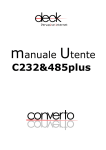Download Samson GO MIC DIRECT
Transcript
Introduction Congratulations on your purchase of the Samson Go Mic Direct portable USB microphone. The Go Mic Direct represents the culmination of Samson’s history of building world-class microphones, and is a product of Samson’s position on the leading edge of digital microphone technology. Go Mic Direct offers convenient plug-and-play operation, as its ultra-compact design plugs directly into your computer’s USB port. In addition, Go Mic Direct is compatible with iPads and iPhones (4S and later) using Apple’s Lightning USB Camera Adapter or Camera Connection Kit (30-pin), making it a great tool for mobile podcasts, popular speech to text software and field recording. The Go Mic Direct is the ideal computer-based solution for capturing stunning audio on-the-go. Perfect for podcasting, recording music and sound for YouTube videos, Go Mic Direct’s range of functionality also compliments Skype, FaceTime and voice recognition software applications. Samson’s Sound Deck audio software (available as a free download from www.samsontech.com) expands the functionality of the Go Mic Direct by enabling digital noise reduction which eliminates unwanted background noise such as an air conditioner or computer fan buzz. This paves the way for high quality VoIP communication. Whether you’re staying in touch with your family, recording a podcast, or your latest song idea, the Go Mic Direct is the simplest and most comprehensive solution for high-quality recording. Just plug it in and start creating! 2 Microphone Call Outs Status Light Two-color LED illuminates green to indicate power and flashes red when the input signal is clipping. Microphones Two studio quality microphone capsules, one facing each direction, for 360° audio capture. USB Connector Retractable USB connector for interfacing with your PC or Mac. EN FR DE ES IT Slide and Lock Mechanism Push then slide to extend or retract the USB connector. The USB connector safely locks away when it’s not in use. 3 Features • • • • • • • • • • 4 Ultra-compact design connects directly via USB and won’t block surrounding ports Dual microphone capsules allow the microphone to pick up sounds plugged into either side of a computer keyboard Compatible with most any Mac or PC based Digital Audio Workstation. Unique design with integral USB connector makes the microphone extremely portable and ideal for most recording solutions, especially mobile laptop recording. Samson’s free Sound Deck noise reduction software enhances the microphone’s performance for clear audio reproduction making it ideal for voice recordings, conferences, or VoIP. Computer controlled Input Gain with Peak LED makes it easy to set the proper level and get a clean signal. The on-board, high quality AD converters with 16 Bit, 48K sampling rate provide high quality recording. Ideal for Skype, FaceTime, voice recognition software, podcasting, sound for YouTube videos, and recording music On the road, in the office or in a fixed installation, the solid construction makes the microphone a reliable audio tool, day in and day out Carry case included Quick Start Press and slide the button on the bottom of the Go Mic Direct to extend the USB connector. The USB connector will lock in place when fully extended. EN FR DE ES IT 5 Quick Start Plug the microphone into an available USB port on your computer. The Go Mic Direct is designed to work with USB ports on the left or right side of the keyboard. 6 For optimal performance, rotate the microphone so that it faces the sound source. Samson Sound Deck Software Samson’s Sound Deck computer software expands the operation of the Go Mic Direct by providing proprietary digital noise reduction algorithms. Sound Deck software works with Windows and Mac OSX operating systems and can be downloaded at www.samsontech.com/gomicdirect. The Digital Noise Reduction algorithm enhances speech applications by reducing ambient noise in your environment such as computer fans and air conditioners. Continuous and repetitive noise is effectively removed from the microphone input, providing cleaner audio for speech recognition, videoconferencing, gaming, and voice over internet communication. EN FR DE ES IT 7 Computer Setup Installing the Go Mic Direct is a simple procedure that takes just a few minutes. Simply connect the included USB cable and begin recording. The following sections of this manual provide detailed instructions on setting up your Go Mic Direct in Windows or MAC OS. Windows 1. The first time you plug the Go Mic Direct into a USB port, Windows will install the universal USB drivers for that port. 2. To set the Go Mic Direct as your default input/recording device, or to change its settings, open the Control Panel, Hardware & Sound settings, then click SOUND. Under Recording tab, you can select the Samson Go Mic Direct from the list of devices and press the Set Default button to set it as the default audio input device. 3. To set the gain of the microphone, click the Properties button, and then select the Levels tab. Slide the control until the desired level is reached. If you find that the microphone’s red clip LED is lighting frequently, turn this control down until the LED no longer flashes red. 4. Download and install the Samson Sound Deck software from www. samsontech.com/gomicdirect 8 Computer Setup 5. Launch the Sound Deck software (found in the Windows task bar) to turn on the noise reduction filters. Apple MAC OSX 1. To start using the Samson Go Mic Direct, simply plug it in. The LED will illuminate to indicate it is receiving USB power. The MAC will recognize the USB audio device and automatically install a universal driver. 2. To select the Go Mic Direct as the computer’s audio input, open System Preferences from the dock or the main Apple Menu. 3. Next, open the Sound preferences, choose the Input tab and select Go Mic Direct. To set the gain of the microphone, adjust the Input volume slider at the bottom of the Sound dialog box. The Input Level meter will show the recording level. 4. Download and install the Samson Sound Deck software from www.samsontech.com/gomicdirect 5. In the Control Panel, click on the Samson Sound Deck icon to launch the software and turn on the noise reduction filters. EN FR DE ES IT 9 Specifications Polar Pattern . . . . . . . . . Omni-directional Capsule . . . . . . . . . . . Two, 10mm condenser capsule Frequency Response . . . . . 20Hz - 20kHz Software Filter Algorithm . . . Digital Noise Reduction Sample Rate . . . . . . . . . 44.1/48kHz Bit Rate . . . . . . . . . . . 16bit Power Requirements . . . . . 5V 50mA Dimensions . . . . . . . . . 1.7” x 0.74” x 1.7 (42mm x 19mm x 42mm) Weight . . . . . . . . . . . . 1.03oz (29.3g) At Samson, we are continually improving our products, therefore specifications and images are subject to change without notice. 10 If you want to dispose this product, do not mix it with general household waste. There is a separate collection system for used electronic products in accordance with legislation that requires proper treatment, recovery and recycling. Private household in the 28 member states of the EU, in Switzerland and Norway may return their used electronic products free of charge to designated collection facilities or to a retailer (if you purchase a similar new one). For Countries not mentioned above, please contact your local authorities for a correct method of disposal. By doing so you will ensure that your disposed product undergoes the necessary treatment, recovery and recycling and thus prevent potential negative effects on the environment and human health. THIS DEVICE COMPLIES WITH PART 15 OF THE FCC RULES CLASS B. OPERATION IS SUBJECT TO THE FOLLOWING TWO CONDITIONS: (1) THIS DEVICE MUST NOT CAUSE HARMFUL INTERFERENCE, AND (2) THIS DEVICE MUST ACCEPT ANY INTERFERENCE RECEIVED INCLUDING INTERFERENCE THAT MAY CAUSE UNDESIRED OPERATION. SUITABLE FOR HOME OR OFFICE USE. EN FR DE ES IT 11 Introduction Félicitations ! Vous venez d’acheter le micro USB portable Go Mic Direct de Samson. Le Go Mic Direct représente le point culminant de l’histoire de Samson dans la fabrication de micros de classe mondiale, résultat de la place de Samson à l’avant-garde de la technologie des micros numériques. Avec sa construction compacte qui lui permet d’être inséré directement dans le port USB de votre ordinateur, Go Mic Direct offre une utilisation conviviale de type « plug-and-play ». De plus, Go Mic Direct est compatible avec les iPad et les iPhone (4S et ultérieur) en utilisant l’adaptateur Apple pour appareil photo Lightning vers USB ou le kit de connexion pour appareil photo (30 broches), ce qui en fait un excellent outil pour les diffusions nomades, les logiciels de conversion parole/texte les plus courants et l’enregistrement sur le terrain. Go Mic Direct est la solution sur ordinateur idéale pour capturer à la volée des séquences audio époustouflantes. Parfait pour la diffusion nomade, l’enregistrement de musique et de sons pour des vidéos YouTube, la gamme de fonctionnalités de Go Mic Direct convient aussi très bien pour les applications Skype, FaceTime et de reconnaissance vocale. Le logiciel audio Sound Deck de Samson (disponible en téléchargement sur www.samsontech.com) étend la fonctionnalité du micro Go Mic Direct en permettant la réduction de bruit numérique, ce qui élimine le bruit de fond indésirable comme le bourdonnement d’un climatiseur ou d’un ventilateur d’ordinateur. Il ouvre ainsi la voie vers des communications VoIP de qualité supérieure. Que vous souhaitiez rester en contact avec votre famille, enregistrer une diffusion nomade (podcast) ou votre dernière idée de chanson, le Go Mic Direct est la solution la plus simple et la plus complète pour un enregistrement de qualité supérieure. Il suffit de le brancher... et de créer ! 12 Points essentiels du microphone Voyant d’état LED bicolore qui s’allume en vert pour indiquer que le micro est allumé et clignote en rouge lors de l’écrêtage du signal d’entrée. Microphones Deux capsules de microphone en qualité studio, une vers chaque direction, pour une capture audio à 360°. Connecteur USB Connecteur USB rétractable pour la connexion à votre PC ou Mac. EN FR DE ES IT Mécanisme à glissière de verrouillage Enfoncez, puis faites coulisser pour déployer ou rétracter le connecteur USB. Le connecteur USB est verrouillé en position sécurisée lorsqu’il n’est pas utilisé. 13 Caractéristiques • • • • • • • • • • 14 Le design ultra-compact permet une connexion USB directe sans bloquer les ports voisins Grâce à ses deux capsules, le micro peut capturer les sons en étant inséré de l’un ou l’autre côté d’un clavier d’ordinateur. Compatible avec la majorité des postes de travail audionumériques sur Mac ou PC. La conception exclusive avec connecteur USB intégré rend le micro extrêmement portable et idéal pour la majorité des solutions d’enregistrement, notamment l’enregistrement mobile avec un ordinateur portable. Le logiciel gratuit de réduction de bruit Samson, Sound Deck, améliore les performances du micro pour une reproduction audio claire, ce qui le rend idéal pour les enregistrements de la parole, les conférences ou les communications VoIP. Le gain d’entrée commandé par logiciel avec LED de crête facilite le réglage du niveau correct et produit un signal propre. Les convertisseurs AN de qualité supérieure intégrés, 16 bits et fréquence d’échantillonnage de 48K, offrent une excellente qualité d’enregistrement. Idéal pour Skype, FaceTime, les logiciels de reconnaissance vocale, la diffusion nomade, le son pour les vidéos YouTube et l’enregistrement de musique En déplacement, au bureau ou dans une installation fixe, la construction robuste fait de ce micro un outil audio fiable, jour après jour Mallette de transport incluse Prise en mains rapide Enfoncez et faites coulisser le bouton sur le dessous du Go Mic Direct pour déployer le connecteur USB. Le connecteur USB se verrouillera en position déployée. EN FR DE ES IT 15 Prise en mains rapide Branchez le micro dans un port USB disponible de votre ordinateur. Go Mic Direct est conçu pour fonctionner avec les ports USB se trouvant à gauche ou à droite du clavier. 16 Pour des performances optimales, pivotez le micro de sorte qu’il soit dirigé vers la source sonore. Logiciel Samson Sound Deck Le logiciel Sound Deck de Samson élargit le champ d’application du micro Go Mic Direct en fournissant des algorithmes propriétaires de réduction de bruit numérique. Sound Deck fonctionne sous Windows et Mac OSX et peut être téléchargé depuis www.samsontech.com/gomicdirect. L’algorithme de Réduction de bruit numérique améliore les applications vocales en réduisant le bruit ambiant de votre environnement tel que les ventilateurs d’ordinateur et les climatiseurs. Un bruit continu et répétitif est éliminé efficacement de l’entrée du micro, produisant ainsi un son plus propre pour la reconnaissance vocale, la vidéoconférence, les jeux et les communications VoIP. EN FR DE ES IT 17 Configuration de l’ordinateur L’installation du Go Mic Direct est une opération simple qui ne prend que quelques minutes. Il suffit de brancher le câble USB ci-joint et de commencer à enregistrer. Les paragraphes qui suivent fournissent des consignes détaillées sur la configuration de votre Go Mic Direct sous Windows ou MAC OS. Windows 1. La première fois que vous branchez le Go Mic Direct sur un port USB, Windows installera les pilotes USB universels pour ce port. 2. Pour définir le Go Mic Direct comme étant votre dispositif d’entrée/d’enregistrement par défaut ou pour modifier ses paramètres, ouvrez le Panneau de Configuration, puis Matériel et audio, puis cliquez sur SON. Sous l’onglet Enregistrement, vous pourrez sélectionner le Samson Go Mic Direct dans la liste des périphériques et cliquer sur le bouton Par défaut pour le déclarer comme périphérique d’entrée audio par défaut. 3. Pour régler le gain du micro, cliquez sur le bouton Propriétés, puis sélectionnez l’onglet Niveaux. Déplacez le curseur jusqu’à ce que le niveau désiré soit atteint. Si vous estimez que la LED rouge d’écrêtage du micro s’allume fréquemment, baissez ce réglage jusqu’à ce que la LED s’arrête de clignoter en rouge. 4. Téléchargez et installez le logiciel Samson Sound Deck depuis www.samsontech.com/gomicdirect 18 Configuration de l’ordinateur 5. Exécutez le logiciel Sound Deck (dans la barre des tâches Windows) pour activer les filtres de réduction de bruit. Apple MAC OS X 1. Pour utiliser le Samson Go Mic Direct, il vous suffit de le brancher. La LED s’allumera pour signaler qu’il est bien alimenté par le port USB. Le Mac reconnaitra le dispositif audio USB et installera directement le pilote universel. 2. Pour faire de votre Go Mic Direct l’entrée audio de l’ordinateur, il faut ouvrir les préférences du système à partir du Dock ou du menu principal Pomme. 3. Ensuite, ouvrez les Préférences de son, choisissez l’onglet et sélectionnez Go Mic Direct. Pour régler le gain du micro, réglez le curseur du volume d’entrée situé en bas de la boîte de dialogue Son. La barre de mesure du Niveau d’Entrée indiquera le niveau de l’enregistrement. 4. Téléchargez et installez le logiciel Samson Sound Deck depuis www.samsontech.com/gomicdirect 5. Dans le Panneau de configuration, cliquez sur l’icône Samson Sound Deck pour exécuter le logiciel et activer les filtres de réduction de bruit. EN FR DE ES IT 19 Caractéristiques techniques Directivité . . . . . . . . . . Omnidirectionnel Capsule . . . . . . . . . . . Deux capsules capacitives de 10 mm Bande passante . . . . . . . 20 Hz à 20 kHz Algorithme de filtrage logiciel . Réduction de bruit numérique Fréquence d’échantillonnage . 44,1/48 kHz Débit . . . . . . . . . . . . 16 bits Alimentation . . . . . . . . . 5 V 50 mA Dimensions . . . . . . . . . 42mm x 19mm x 42mm (1,7” x 0,74” x 1,7") Poids . . . . . . . . . . . . 29,3g (1,03oz) Chez Samson, nous améliorons nos produits en permanence. Certaines images et spécifications sont donc susceptibles d’être modifiées sans préavis. 20 i vous souhaitez jeter ce produit, ne le mélangez pas aux ordures ménagères. S Le ramassage des équipements électroniques se fait séparément pour assurer le recyclage correct de ces équipements. Les particuliers résidant dans les 28 états-membres de l’U.E., en Suisse et en Norvège peuvent restituer leurs appareils électroniques usagés gratuitement dans les déchetteries ou chez un commerçant (si vous achetez un appareil neuf identique). Pour les pays ne figurant pas dans la liste ci-dessus, veuillez contacter les collectivités locales pour connaître la méthode de mise au rebut appropriée. Vous aurez ainsi l’assurance que votre appareil mis au rebut sera traité, récupéré et recyclé dans les règles de l’art, évitant ainsi les effets négatifs potentiels sur l’environnement et la santé humaine. CET APPAREIL EST CONFORME À L’ALINÉA 15 DE LA RÉGLEMENTATION FCC. SON UTILISATION EST SOUMISE AUX DEUX CONDITIONS SUIVANTES : (1) L’APPAREIL NE DOIT PAS PROVOQUER D’INTERFÉRENCES NUISIBLES, ET (2) IL DOIT SUPPORTER TOUTE INTERFÉRENCE EXTÉRIEURE, Y COMPRIS CELLES POUVANT NOTAMMENT ENTRAÎNER UN FONCTIONNEMENT IMPRÉVU. ADAPTÉ À UNE UTILISATION À DOMICILE OU AU BUREAU. EN FR DE ES IT 21 Einführung Herzlichen Glückwunsch zum Kauf des tragbaren Samson Go Mic Direct USB-Mikrofons. Das Go Mic Direct stellt den Höhepunkt in Samsons Geschichte des Baus von Weltklasse Mikrofonen dar und ist ein Produkt, das aus Samsons führender Position im Bereich digitaler Mikrofontechnologie hervorgegangen ist. Go Mic Direct bietet einen bequemen Plug-and-Play Betrieb, da seine ultra- kompakte Bauweise direkt mit dem USB -Port Ihres Computers verbunden werden kann. Darüber hinaus ist Go Mic Direct mit iPads und iPhones (4S und höher) über Apples USB Kamera Schnittstelle oder das Kamera Anschluss- Kit (30 -polig) kompatibel. Auf diese Weise entsteht ein hervorragendes Werkzeug für mobile Podcasts, populäre Speech to Text Software und Aufnahmen unterwegs. Die Go Mic Direct ist die ideale Computer- basierte Lösung für tolle Audio Aufnahmen unterwegs. Go Mic Direct Funktionsumfang beinhaltet ebenfalls Skype, FaceTime und SpracherkennungsSoftware. Dadurch ist das Produkt einfach perfekt für Podcasting, die Aufnahme von Musik und Sound für YouTube Videos. Samsons Sound Deck Audio Software (erhältlich als kostenloser Download via www.samsontech.com) erweitert die Funktionalität des Go Mic Direct durch digitale Geräuschunterdrückung. Damit werden unerwünschte Hintergrundgeräusche eliminiert, wie etwa eine Klimaanlage oder Ventilator Geräusche des Computers. Dies ebnet den Weg für qualitativ hochwertige VoIP Kommunikation. Ganz gleich, ob Sie mit Ihrer Familie in Kontakt bleiben, Podcast oder Ihre neuesten Song- Ideen aufnehmen wollen, Go Mic Direct ist die einfachste und umfassendste Lösung für qualitativ hochwertige Aufnahmen. Einfach einstecken und loslegen! 22 Mikrofon Anschlüsse Status Licht Die zweifarbige LED leuchtet grün, wenn es mit Strom versorgt wird, und blinkt rot, wenn das Eingangssignal abfällt. Mikrofone Zwei Mikrofon Kapseln in Studio Qualität, eine in jede Richtung, für 360° Audio Aufnahmen. USB Anschluss Einziehbares USB Kabel zur Verbindung mit Ihrem PC oder Mac. EN FR DE ES IT Slide and Lock Mechanismus Drücken und schieben Sie ihn dann, um den USB Stecker aus- oder einzufahren. Der USB Anschluss ist somit gesichert und gesperrt, wenn er nicht verwendet wird. 23 Funktionen • • • • • • • • • • 24 Ultra- kompaktes Design kann direkt über USB angeschlossen werden und blockiert keine umliegenden Ports Durch die Dual-Mikrofon Kapseln kann das Mikrofon Klänge aufnehmen, unabhängig davon, ob es auf der linken oder rechten Seiten der Computer Tastatur eingesteckt ist Kompatibel mit fast jeder Workstation, die auf Mac oder PC basiert. Durch das einzigartige Design mit integriertem USB Anschluss kann das Mikrofon sehr leicht transportiert werden und ist ideal für die meisten Aufnahme- Lösungen, insbesondere für mobile Laptop- Aufnahmen. Samsons kostenlose Sound Deck Rauschunterdrückungs- Software verbessert die Leistung der Mikrofone, erzeugt klare Audio Wiedergabe und ist ideal für Sprachaufnahmen, Konferenzen oder VoIP. Die per Computer gesteuerte Eingangsverstärkung mit Peak LED macht es einfach, die richtige Lautstärke einzustellen und ein sauberes Signal zu erhalten. Die qualitativ hochwertigen On-Board Konverter mit 16 Bit, 48K Sampling Rate bieten eine hohe Aufnahmequalität. Einfach ideal für Skype, FaceTime, Spracherkennungssoftware, Podcasting, Ton für YouTube Videos und Musikaufnahmen Unterwegs, im Büro oder in einer festen Installation, durch die solide Konstruktion wird das Mikrofon zu einem zuverlässigen Audio Tool für den täglichen Einsatz Tragetasche im Lieferumfang enthalten Quick Start Drücken und schieben Sie die Taste auf der Unterseite des Go Mic Direct, um den USB Anschluss auszufahren. Der USB Anschluss wird gesperrt, wenn er voll ausgefahren ist. EN FR DE ES IT 25 Quick Start Schließen Sie das USB Kabel an einen freien Anschluss an Ihren Computer an. Das Go Mic Direct wurde so entwickelt, dass es mit USB Ports auf der linken oder rechten Seite der Tastatur verwendet werden kann. 26 Drehen Sie das Mikrofon für eine optimale Leistung so, dass es der Schallquelle zugewandt ist. Samson Sound Deck Software Samsons Sound Deck Computer Software erweitert durch proprietäre digitale Geräuschunterdrückungs- Algorithmen den Einsatz des Go Mic Direct. Sound Deck funktioniert mit Windows und Mac OSX Betriebssysteme. Die Software kann unter www.samsontech.com/gomicdirect heruntergeladen werden. Der Digital Noise Reduction Algorithmus verbessert Sprachanwendungen durch die Reduzierung der Umgebungsgeräusche in Ihrer Umgebung, etwa Computer Ventilatoren und Klimaanlagen. Kontinuierliche und sich wiederholende Geräusche werden effektiv vom Mikrofoneingang entfernt. Somit wird für Spracherkennung, Videokonferenzen, Spiele und Voice-overInternet Kommunikation ein sauberes Audio Signal erzeugt. EN FR DE ES IT 27 Computer Setup Die Installation des Go Mic Direct ist sehr einfach. Sie nimmt nur wenige Minuten in Anspruch. Verbinden Sie einfach das mitgelieferte USB Kabel und beginnen Sie die Aufnahme Ihrer Performance. In den folgenden Abschnitten dieses Handbuchs bieten wir einige detaillierte Anweisungen zum Einrichten Ihres Go Mic Direct in Windows oder MAC OS. Windows 1. Wen Sie das erste Mal das Go Mic Direct an eine USB Schnittstelle anschließen, installiert Windows die universellen USB Treiber für dieses Port. 2. Um das Go Mic Direct als Ihr Standard Eingabe- / Aufnahmegerät zu definieren oder die Einstellungen zu ändern, öffnen Sie Systemsteuerung, Hardware & Sound / Klang Einstellungen, und klicken Sie auf SOUND / KLANG. Unter der Registerkarte «Aufnahme» können Sie aus der Liste der Geräte das Samson Go Mic Direct auswählen. Klicken Sie dann den Als Standard definieren Knopf, um das Mikrofon als Standard Audio Eingabegerät einzustellen. 3. Um die Verstärkung des Mikrofons einzustellen, klicken Sie auf Eigenschaften und wählen Sie dann die Registerkarte Pegel. Verschieben Sie den Regler, bis das gewünschte Level erreicht ist. Wenn Sie feststellen sollten, dass die rote Clip LED häufig aufleuchtet, drehen Sie diesen Regler etwas herunter, bis die LED nicht mehr rot blinkt. 4. Laden und installieren Sie die Software Samson Sound Deck über den Link www.samsontech.com/gomicdirect 28 Computer Setup 5. Starten Sie die Sound Deck Software (in der Windows Taskleiste zu finden), um die Rauschunterdrückungs- Filter einzuschalten. Apple MAC OS X 1. Um das Samson Go Mic Direct zu verwenden, stecken Sie es einfach ein. Die LED leuchtet auf um anzuzeigen, dass es über USB mit Strom versorgt wird. Der MAC erkennt das USB Audio Gerät und installiert den universellen Treiber automatisch. 2. Wählen Sie das Go Mic Direct als das Audio Eingabegerät des Computers. Öffnen Sie die Systemeinstellungen aus dem Dock oder aus dem Apple Hauptmenü. 3. Öffnen Sie als nächsten Schritt die Sound Einstellung, wählen Sie die Registerkarte Input / Eingabe und dann das Go Mic Direct. Um die Verstärkung des Mikrofons einzustellen, passen Sie den Eingangs- Lautstärkeregler am unteren Rand der Dialogbox Sound entsprechend an. Die Anzeige des Eingangspegels zeigt den Aufnahmepegel an. 4. Laden und installieren Sie die Software Samson Sound Deck über den Link www.samsontech.com/gomicdirect 5. Klicken Sie in der Systemsteuerung auf das Samson Sound Deck Symbol, um die Software zu starten, und schalten Sie die Rauschunterdrückungs- Filter ein. EN FR DE ES IT 29 Spezifikationen Richtcharakteristik . . . . . . Omnidirektional Kapsel . . . . . . . . . . . Zwei, 10mm Kondensator Kapsel Frequenzgang . . . . . . . . 20Hz - 20kHz Software Filter Algorithmus . . Digitale Geräuschreduzierung Sample Rate . . . . . . . . . 44.1/48kHz Bit Rate . . . . . . . . . . . 16bit Erforderlich Stromversorgung . 5V, 50mA Abmessungen . . . . . . . . 1.7” x 0.74” x 1.7 (42mm x 19mm x 42mm) Gewicht . . . . . . . . . . . 1.03oz (29.3g) Wir bei Samson verbessern ständig unsere Produkte. Daher können Spezifikationen und Bilder ohne vorherige Ankündigung geändert werden. 30 Wenn Sie das Produkt entsorgen möchten, geben Sie es nicht in den Hausmüll. In Übereinstimmung mit der Gesetzgebung existiert ein separates Sammelsystem für elektrische und elektronische Produkte. Diese Gesetze fordern eine angemessene Behandlung, Verwertung und Wiederaufbereitung solcher Geräte. Private Haushalte in den 28 Mitgliedsstaaten der EU, in der Schweiz und Norwegen können ihre elektronischen Produkte kostenlos an eine Sammelstelle oder den Händler abgeben (wenn Sie ein ähnliches Produkt wieder erwerben). Verbraucher in Ländern, die nicht oben genannt werden, kontaktieren bitte ihre lokalen Behörden, um Informationen über eine korrekte Entsorgung zu erhalten. Sie werden so sicherstellen, dass Ihr Produkt der notwendigen Behandlung, Verwertung und Wiederaufbereitung unterzogen wird und eventuelle negative Auswirkungen auf die Umwelt und die Gesundheit vermieden werden. DIESES GERÄT ENTSPRICHT DEM TEIL 15 DER VERORDNUNGEN DER KLASSE B. DER BETRIEB UNTERLIEGT FOLGENDEN ZWEI BEDINGUNGEN: (1) DIESES GERÄT DARF KEINE SCHÄDLICHEN STÖRUNGEN VERURSACHEN, UND (2) DIESES GERÄT MUSS ALLE STÖRUNGEN VERTRAGEN, EINSCHLIESSLICH STÖRUNGEN, DIE UNERWÜNSCHTE FUNKTIONEN VERURSACHEN KÖNNEN. GEEIGNET FÜR DEN EINSATZ ZU HAUSE UND IM BÜRO. EN FR DE ES IT 31 Introducción Le felicitamos por haber adquirido el micrófono USB portátil Go Mic Direct de Samson. El Go Mic Direct representa el último paso en la larga historia de Samson en el diseño de micrófonos de máxima calidad y es el resultado de la posición de liderazgo de Samson en el campo de la tecnología de micrófonos digitales. El Go Mic Direct le ofrece un modo de funcionamiento plug-and-play extremadamente cómodo, ya que con su diseño ultra-compacto se enchufa directamente en el puerto USB de su ordenador. Además, el Go Mic Direct es compatible con iPads e iPhones (4S y posteriores) utilizando el Adaptador de Conector Lightning a USB para Cámaras o el Kit de Conexión para Cámaras de Apple (30 pines), lo que lo convierte en una herramienta extraordinaria para podcasts móviles, los programas de software de voz a texto más populares y la grabación de campo. El Go Mic Direct es la solución basada en ordenador perfecta para la captura de un audio extraordinario en cualquier momento y en cualquier lugar. Perfecto para podcasting y para grabación de música y sonido para vídeos de YouTube, las diversas funciones del Go Mic Direct también pueden utilizarse en el ámbito de Skype, FaceTime y aplicaciones de software de reconocimiento de voz. El software de audio Sound Deck de Samson (que puede descargarse gratuitamente en www.samsontech.com) amplía la funcionalidad del Go Mic Direct al permitir la reducción del ruido digital, lo que elimina el ruido de fondo no deseado como el zumbido de un equipo de aire acondicionado o del ventilador de un ordenador. Todas estas características permiten una comunicación VoIP de alta calidad. Tanto si desea mantenerse en contacto con sus familiares o grabar un podcast o su última idea para una canción, el Go Mic Direct es la solución más sencilla y completa para una grabación de alta calidad. Simplemente conéctelo y ¡empiece a crear! 32 Elementos del Micrófono Luz de Estado El LED de dos colores se ilumina en color verde para indicar que la unidad está encendida y parpadea en color rojo si la señal de entrada se satura. Micrófonos Dos cápsulas de micrófono de calidad de estudio, una orientada en cada dirección, para una captura de audio de 360°. Conector USB Retráctil Conector USB para la conexión con su PC o Mac. EN FR DE ES IT Mecanismo de Deslizamiento y Bloqueo Presiónelo y deslícelo para extender o plegar el conector USB. El conector USB se bloquea en su posición plegada cuando no se utiliza para una mayor seguridad. 33 Características • • • • • • • • • • 34 Con su diseño ultra-compacto se conecta directamente mediante USB sin bloquear otros puertos adyacentes. La cápsulas de micrófono dobles permiten al micrófono captar sonidos enchufado en cualquiera de los lados de un teclado de ordenador. Compatible con la mayoría de las Estaciones de Trabajo de Audio Digital basadas en Mac o PC. Su diseño exclusivo con conector USB integral hace que el micrófono sea extremadamente portátil y resulte perfecto para la mayoría de las soluciones de grabación, especialmente la grabación con ordenadores portátiles. El software de reducción de ruido Sound Deck de Samson mejora el rendimiento del micrófono para una reproducción de audio extremadamente nítida, haciéndolo perfecto para grabaciones de voz, conferencias o VoIP. La Ganancia de Entrada controlada por ordenador con LED Pico hace que resulte sencillo ajustar el nivel apropiado y conseguir una señal clara. Los convertidores AD de alta calidad internos con índice de muestreo de 16 Bits, 48K proporcionan una grabación de alta calidad. Ideal para Skype, FaceTime, software de reconocimiento de voz, podcasting, sonido para vídeos de YouTube y grabación de música. En la carretera, en la oficina o en una instalación fija, su robusta construcción convierte al micrófono en una herramienta de audio totalmente fiable en todo momento. Maletín de transporte incluido. Inicio Rápido Pulse y deslice el botón de la parte inferior del Go Mic Direct para extender el conector USB. Una vez totalmente extendido, el conector USB se bloqueará en su posición. EN FR DE ES IT 35 Inicio Rápido Enchufe el micrófono en un puerto USB disponible de su ordenador. El Go Mic Direct está diseñado para utilizarse en puertos USB situados en el lado izquierdo o derecho del teclado. 36 Para un rendimiento óptimo, gire el micrófono de manera que quede orientado hacia la fuente del sonido. El Software Sound Deck de Samson El software informático Sound Deck de Samson permite ampliar la funcionalidad del Go Mic Direct proporcionando algoritmos de reducción del ruido digital exclusivos. El software Sound Deck funciona con los sistemas operativos Windows y Mac OSX y puede descargarse en www.samsontech.com/gomicdirect. El algoritmo de Reducción del Ruido Digital mejora las aplicaciones de voz al reducir el ruido ambiente del entorno, como por ejemplo el zumbido de los equipos de aire acondicionado y ventiladores de ordenador. El ruido continuo y repetitivo se elimina de manera efectiva de la entrada del micrófono, proporcionando un audio más claro para el reconocimiento de voz, videoconferencias, juegos y comunicación VoIP. EN FR DE ES IT 37 Configuración de Ordenador La instalación del Go Mic Direct es un proceso muy simple que solo le llevará unos minutos. Simplemente conecte el cable USB incluido y empiece a grabar. En las secciones siguientes de este manual se ofrecen instrucciones detalladas para la configuración de su Go Mic Direct en Windows o en MAC OS. Windows 1. La primera vez que conecte el Go Mic Direct a un puerto USB, Windows instalará los controladores USB universales para ese puerto. 2. Para configurar el Go Mic Direct como su dispositivo por defecto para la entrada/ grabación de audio, o para cambiar sus ajustes, abra el Panel de Control, ajustes de Hardware y Sonido y haga clic en SONIDO. En la pestaña de Grabación, puede seleccionar el Go Mic Direct de Samson en la lista de dispositivos y utilizar el botón Configurar como dispositivo predeterminado para ajustarlo como dispositivo de entrada de audio por defecto. 3. Para ajustar la ganancia del micrófono, haga clic en el botón Propiedades y después elija la pestaña Niveles. Deslice el control hasta alcanzar el nivel que desee. Si observa que el LED rojo de saturación del micrófono se enciende con frecuencia, reduzca este control hasta que el LED deje de parpadear en rojo. 4. Descargue e instale el software Sound Deck de Samson desde la página www.samsontech.com/gomicdirect. 38 Configuración de Ordenador 5. Inicie el software Sound Deck (en la barra de tareas de Windows) para activar los filtros de reducción del ruido. Apple MAC OSX 1. Para empezar a usar el Go Mic Direct de Samson, simplemente conéctelo. El LED se iluminará para indicarle que la unidad recibe corriente vía USB. El MAC reconocerá el dispositivo audio USB e instalará automáticamente un controlador universal. 2. Para seleccionar el Go Mic Direct como la entrada de audio del ordenador, abra las Preferencias del Sistema en el dock o en el menú principal Apple. 3. A continuación, abra las preferencias de Sonido, vaya a la pestaña Entrada y seleccione el Go Mic Direct. Para ajustar la ganancia del micrófono, ajuste el mando deslizante de volumen de entrada de la parte inferior del cuadro de diálogo Sonido. El medidor de Nivel de Entrada le mostrará el nivel de grabación. 4. Descargue e instale el software Sound Deck de Samson desde la página www.samsontech.com/gomicdirect. 5. En el Panel de Control, haga clic en el icono del Sound Deck de Samson para iniciar el software y activar los filtros de reducción del ruido. EN FR DE ES IT 39 Especificaciones Patrón Polar . . . . . . . . . . Omnidireccional Cápsula . . . . . . . . . . . . Dos, cápsula de condensador de 10mm Respuesta de Frecuencia . . . . 20Hz - 20kHz Algoritmo de Filtro de Software . Reducción de Ruido Digital Frecuencia de Muestreo . . . . 44,1/48kHz Velocidad de Bits . . . . . . . 16 bits Alimentación . . . . . . . . . 5V 50mA Dimensiones . . . . . . . . . 42mm x 19mm x 42mm (1,7” x 0,74” x 1,7) Peso . . . . . . . . . . . . . 29,3 g (1,03 onzas) En Samson mejoramos continuamente nuestros productos y debido a ello las especificaciones y las imágenes pueden ser objeto de cambios sin previo aviso. 40 la hora de deshacerse de este aparato al final de su vida de servicio, no lo elimine A junto con la basura doméstica general. Existe un procedimiento específico para la eliminación de los aparatos electrónicos usados de manera conforme a la legislación actual que requiere el tratamiento, la recuperación y el reciclaje apropiados de los mismos. Los usuarios no profesionales residentes en uno de los 28 estados miembro de la UE, en Suiza y en Noruega pueden devolver sus aparatos electrónicos usados, sin coste alguno, al comercio en el que fueron adquiridos (si se adquiere allí otro aparato similar) o a determinados centros designados para la recogida de residuos eléctricos y electrónicos. En el caso de los países no indicados arriba, póngase en contacto con las autoridades locales para determinar el método de eliminación correcto. Mediante la eliminación correcta de su aparato usado se asegurará de que éste se someta al tratamiento, la recuperación y el reciclaje apropiados, evitándose así los efectos adversos sobre el medio ambiente y la salud humana. ESTE DISPOSITIVO CUMPLE CON LO INDICADO EN LA SECCIÓN 15 DE LAS NORMAS DE LA FCC, CLASE B. SU FUNCIONAMIENTO ESTÁ SUJETO A LAS DOS CONDICIONES SIGUIENTES: (1) ESTE APARATO NO PUEDE PRODUCIR INTERFERENCIAS MOLESTAS, Y (2) ESTE APARATO DEBE ACEPTAR CUALQUIER INTERFERENCIA RECIBIDA, INCLUYENDO AQUELLAS QUE PUEDAN PRODUCIR UN FUNCIONAMIENTO NO DESEADO DE LA UNIDAD ADECUADO PARA EL USO EN VIVIENDAS U OFICINAS. EN FR DE ES IT 41 Introduzione Congratulazioni per aver acquistato un microfono USB portatile Go Mic Direct di Samson. Il modello Go Mic Direct rappresenta il raggiungimento dell'apice nella storia della produzione di microfoni di prima qualità che ha visto protagonista Samson ed è un prodotto che posiziona la società all'avanguardia nella tecnologia dei microfoni digitali. Il microfono Go Mic Direct offre un comodo funzionamento "plug-and-play", in quanto la sua linea ultra compatta si inserisce direttamente nella porta USB del computer. Inoltre, il Go Mic Direct è compatibile con gli iPad e gli iPhone (a partire dalla versione 4S) facendo ricorso a un adattatore per fotocamere da Lightning a USB o a un kit per collegamento a fotocamera (30 pin) e ciò lo rende fantastico per podcast da dispositivi mobili, un uso con i più diffusi software di riconoscimento vocale e il field recording. Il modello Go Mic Direct è la soluzione ideale da usarsi in sinergia con un computer per catturare suoni sorprendenti da dispositivi mobili. È un apparecchio perfetto per il podcast, la registrazione di musica e suoni per filmati destinati a YouTube; la gamma di funzionalità del Go Mic Direct integra anche Skype, FaceTime e applicazioni software per il riconoscimento vocale. Il software audio Sound Deck di Samson (disponibile per il download gratuito sul sito www.samsontech.com) amplia le funzionalità del microfono Go Mic Direct permettendo di ridurre il rumore digitale, eliminando così i rumori di sottofondo indesiderati come quelli degli impianti di aria condizionata o il brusio delle ventole dei computer. Ciò apre la strada a comunicazioni VoIP di alta qualità. Sia che si stiano mantenendo i contatti con i propri familiari, si stia registrando un podcast o una canzone appena concepita, il microfono Go Mic Direct è la soluzione più semplice e più completa per registrazioni di alta qualità. Basta collegarlo e iniziare a creare! 42 Componenti del microfono Spia indicante lo stato Un LED bicolore assume colore verde per indicare lo stato di alimentazione e colore rosso lampeggiante quando il segnale di ingresso è distorto. Microfoni Due capsule microfoniche con una qualità da studio di registrazione; ciascuna si può rivolgere in qualsiasi direzione, per catturare audio a 360°. Connettore USB Connettore USB retrattile per interfaccia con PC o Mac. EN FR DE ES IT Meccanismo di scorrimento e blocco Premere e far scorrere per estrarre o ritrarre il connettore USB. Quando non è in uso il connettore USB si blocca in modo sicuro. 43 Caratteristiche • • • • • • • • • • 44 Dispositivo dalla linea ultra compatta, si collega direttamente attraverso la porta USB e non blocca le porte circostanti Due capsule microfoniche consentono al microfono di captare suoni in qualsivoglia lato della tastiera di un computer sia inserito Compatibile con moltissime workstation audio digitali di qualsiasi PC o Mac. Il modello unico, caratterizzato dal connettore USB integrale, rende il microfono estremamente maneggevole e ideale per la maggior parte delle soluzioni di registrazione, soprattutto combinato con un computer portatile. Il software gratuito di Samson per la riduzione del rumore, Sound Deck, potenzia le prestazioni del microfono favorendo una riproduzione cristallina dell'audio e rendendolo uno strumento ideale per la registrazione della voce, le conferenze o applicazioni VoIP. Il guadagno d'ingresso controllato dal computer con un LED indicante situazioni di picco facilita l'impostazione del livello corretto e l'ottenimento di un segnale pulito. Gli ottimi convertitori analogico-digitale incorporati, con 16 Bit e una frequenza di campionamento di 48K, forniscono registrazioni eccellenti dal punto di vista qualitativo. Prodotto ideale per uso con Skype, FaceTime, i software di riconoscimento vocale, il podcast, la registrazione di audio per i filmati destinati a YouTube e la registrazione di musica Per strada, in un ufficio o all'interno di un'installazione fissa, la sua solida struttura rende il microfono un dispositivo audio affidabile, adatto all'uso quotidiano Custodia per il trasporto compresa Operazioni preliminari Premere e far scorrere il pulsante posizionato sul fondo del microfono Go Mic Direct per estrarre il connettore USB. Una volta estratto completamente il connettore USB si bloccherà nella sua sede. EN FR DE ES IT 45 Operazioni preliminari Inserire il microfono in una porta USB disponibile sul computer. Il microfono Go Mic Direct è stato ideato per funzionare con le porte USB situate sia sul lato sinistro sia sul lato destro della tastiera. 46 Per prestazioni ottimali ruotare il microfono in modo che si trovi di fronte alla sorgente sonora. Il software Sound Deck di Samson Il software per computer Sound Deck di Samson amplia le possibilità di funzionamento del microfono Go Mic Direct grazie a degli algoritmi per la riduzione del rumore digitale brevettati. Il software Sound Deck funziona con i sistemi operativi Windows e Mac OSX e può essere scaricato dal sito www.samsontech.com/gomicdirect. L'algoritmo per la riduzione del rumore digitale potenzia le applicazioni in ambito vocale riducendo il rumore nell'ambiente di applicazione, per esempio quello delle ventole dei computer e dei condizionatori. Un rumore ininterrotto e ripetitivo viene efficacemente eliminato dall'ingresso del microfono, fornendo un audio più puro per il riconoscimento vocale, le videoconferenze, i giochi e la comunicazione vocale via Internet. EN FR DE ES IT 47 Configurazione del computer Installare un microfono Go Mic Direct è una procedura semplice che richiede solo pochi minuti. Basta collegare il cavo USB in dotazione e dare inizio alla registrazione. I paragrafi seguenti del presente manuale forniscono delle istruzioni dettagliate per la configurazione del Go Mic Direct con i sistemi operativi Windows o MAC. Windows 1. La prima volta che si inserisce il Go Mic Direct in una porta USB, Windows installerà i driver universali USB per quella porta. 2. Per impostare il microfono Go Mic Direct come dispositivo di registrazione / ingresso predefinito, o per modificare le sue impostazioni, aprire Pannello di controllo - Impostazioni hardware e suono e fare clic su SUONO. Sotto l'etichetta Registrazione, si può selezionare Samson Go Mic Direct dall'elenco dei dispositivi e premere il pulsante Imposta come predefinito per configurarlo come dispositivo di ingresso audio predefinito. 3. Per impostare il guadagno del microfono, fare clic sul pulsante Proprietà e poi selezionare l'etichetta Livelli. Far scorrere il comando fino al raggiungimento del livello desiderato. Se si rileva che il LED presente sul gancio del microfono assume colore rosso e si accende frequentemente, abbassare questo comando fino a che il LED non sia più rosso e cessi di lampeggiare. 4. Scaricare e installare il software Sound Deck di Samson dal sito www.samsontech.com/gomicdirect 48 Configurazione del computer 5. Lanciare il software Sound Deck (si trova nella barra delle applicazioni di Windows) per attivare i filtri di riduzione del rumore. MAC OSX di Apple 1. Per iniziare a utilizzare il microfono Go Mic Direct di Samson, basta inserirlo. Il LED si accenderà ad indicare che sta ricevendo alimentazione USB. Il sistema operativo MAC riconoscerà il dispositivo audio USB e installerà automaticamente un driver universale. 2. Per selezionare il Go Mic Direct come ingresso audio del computer, aprire Preferenze del sistema sul dock o il menu principale Apple. 3. Successivamente, aprire Preferenze suono, scegliere l'etichetta Ingresso e selezionare Go Mic Direct. Per impostare il guadagno del microfono, regolare lo slider del volume di ingresso situato in basso all'interno della finestra di dialogo Suono. Il misuratore del livello di ingresso indicherà il livello di registrazione. 4. Scaricare e installare il software Sound Deck di Samson dal sito www.samsontech.com/gomicdirect 5. All'interno del pannello di controllo, fare clic sull'icona Samson Sound Deck per lanciare il software e attivare i filtri di riduzione del rumore. EN FR DE ES IT 49 Specifiche Pattern polare . . . . . . . . Onnidirezionale Capsula . . . . . . . . . . . Due capsule a condensatore da 10 mm Risposta in frequenza . . . . . 20 Hz - 20 kHz Algoritmo con azione di filtro del software . . . . . . . . . Riduzione del rumore digitale Sample rate . . . . . . . . . 44,1 / 48 kHz Velocità di trasmissione . . . . 16 bit Requisiti di alimentazione . . 5 V 50 mA Dimensioni . . . . . . . . . 42 mm x 19 mm x 42 mm (1,7" x 0,74" x 1,7") Peso: . . . . . . . . . . . . 29,3 g (1,03 oz) In Samson, il miglioramento dei prodotti è ininterrotto, pertanto specifiche e immagini sono soggette a modifica senza preavviso. 50 e si desidera smaltire il prodotto, non gettarlo con i rifiuti domestici generici. Esiste S un sistema di raccolta separato per i prodotti elettronici usati conformemente alla normativa che richiede un trattamento, un recupero e un riciclo corretti. Gli utenti privati residenti nei ventotto stati membri dell'UE, in Svizzera e in Norvegia possono portare gratuitamente i propri prodotti elettronici usati presso strutture di raccolta a ciò preposte o a un rivenditore (se si acquista un apparecchio nuovo analogo). Per i Paesi non ricordati sopra, contattare le autorità locali per conoscere il metodo di smaltimento corretto. Facendo ciò si garantirà che il prodotto smaltito sia sottoposto al trattamento, al recupero e al riciclo necessari, evitando così possibili conseguenze negative per l'ambiente e la salute umana. IL PRESENTE DISPOSITIVO È CONFORME ALLA PARTE 15 DELLE NORME FCC APPLICATE AI DISPOSITIVI DI CLASSE B. IL SUO FUNZIONAMENTO È SOGGETTO ALLE SEGUENTI DUE CONDIZIONI: (1) L'APPARECCHIO NON DEVE CAUSARE INTERFERENZE DANNOSE, E (2) L'APPARECCHIO DEVE ACCETTARE TUTTE LE INTERFERENZE RICEVUTE, IVI COMPRESE QUELLE CHE POTREBBERO PROVOCARNE IL FUNZIONAMENTO INDESIDERATO. ADATTO PER USO DOMESTICO O PROFESSIONALE. EN FR DE ES IT 51 Samson Technologies Corp. 45 Gilpin Avenue Hauppauge, New York 11788-8816 Phone: 1-800-3-SAMSON (1-800-372-6766) Fax: 631-784-2201 samsontech.com v4.1 Copyright 2014, Samson Technologies Corp.