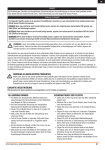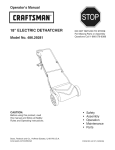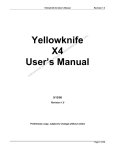Download Spektrum DX6i
Transcript
Instruction Manual Bedienungsanleitung Manuel d’utilisation Manuale di istruzioni EN NOTICE All instructions, warranties and other collateral documents are subject to change at the sole discretion of Horizon Hobby, Inc. For up-to-date product literature, visit horizonhobby.com and click on the support tab for this product. Meaning of Special Language The following terms are used throughout the product literature to indicate various levels of potential harm when operating this product: NOTICE: Procedures, which if not properly followed, create a possibility of physical property damage AND a little or no possibility of injury. CAUTION: Procedures, which if not properly followed, create the probability of physical property damage AND a possibility of serious injury. WARNING: Procedures, which if not properly followed, create the probability of property damage, collateral damage, and serious injury OR create a high probability of superficial injury. WARNING: Read the ENTIRE instruction manual to become familiar with the features of the product before operating. Failure to operate the product correctly can result in damage to the product, personal property and cause serious injury. This is a sophisticated hobby product. It must be operated with caution and common sense and requires some basic mechanical ability. Failure to operate this Product in a safe and responsible manner could result in injury or damage to the product or other property. This product is not intended for use by children without direct adult supervision. Do not attempt disassembly, use with incompatible components or augment product in any way without the approval of Horizon Hobby, Inc. This manual contains instructions for safety, operation and maintenance. It is essential to read and follow all the instructions and warnings in the manual, prior to assembly, setup or use, in order to operate correctly and avoid damage or serious injury. WARNING AGAINST COUNTERFEIT PRODUCTS Thank you for purchasing a genuine Spektrum product. Always purchase from a Horizon Hobby, Inc. authorized dealer to ensure authentic high-quality Spektrum product. Horizon Hobby, Inc. disclaims all support and warranty with regards, but not limited to, compatibility and performance of counterfeit products or products claiming compatibility with DSM2 or Spektrum. WARRANTY REGISTRATION Visit www.spektrumrc.com/registration today to register your product. GENERAL NOTES • Radio controlled models provide pleasurable skill challenges and opportunity for increasing mastery of piloting. • Models are hazardous when operated and maintained incorrectly. • Always install and operate a radio control system correctly. • Always pilot a model so the model is kept under control in all conditions. • Please seek help from an experienced pilot or your local hobby store. • Contact local or regional modeling organizations for guidance and instructions about flying in your area. • When working with a model, always power on transmitter first and power off the transmitter last. • After a model is bound to a transmitter and the model is set up in the transmitter, always bind the model to the transmitter again to establish failsafe settings. 2 PILOT SAFETY • Always make sure batteries are fully charged before flying. • Time flights so you fly safely and under control. • Do a range check of the transmitter and the model before flying a model. • Make sure control surfaces correctly respond to transmitter control before flying. • Do NOT fly a model near spectators, parking areas or any other area that could result in injury to people or damage to property. • Do NOT fly during adverse weather conditions. Poor visibility can cause pilot disorientation and loss of control of a model. Wind can cause loss of control and damage to a model. Moisture and ice can damage a model. • Do NOT point transmitter antenna directly at a model. The signal coming from the tip of the antenna is weak by comparison to the signal coming from other parts of the antenna. • When a flying model does not respond correctly to controls (moving erratically or abnormally) land the model and correct the cause of the problem. SPEKTRUM DX6i • RADIO INSTRUCTION MANUAL EN TABLE OF CONTENTS DSMX..........................................................................4 Transmitter Functions Charging Batteries...............................................6 Install Batteries....................................................6 Binding........................................................................7 Using transmitter.........................................................8 Antenna.......................................................................8 Main Screen................................................................8 Warning screens..........................................................8 Programming Guide SETUP LIST .........................................................9 ADJUST LIST........................................................9 Function Options Not Shared..............................10 MODEL TYPE .....................................................11 MODEL NAME....................................................11 MONITOR...........................................................11 REVERSE............................................................11 THRO CUT..........................................................11 WING TAIL MIX...................................................12 SWASH TYPE .....................................................12 D/R COMBI (Dual Rate Combination)..................12 TIMER................................................................13 RANGE CHECK....................................................13 POWER SETTING................................................13 MODULATION TYPE.............................................13 MODEL SELECT..................................................14 D/R & EXPO (Dual Rate & Expo)..........................14 CONTRAST.........................................................14 COPY/RESET......................................................14 TRAVEL ADJ (Travel Adjust).................................15 SUB-TRIM..........................................................15 FLAPS ...............................................................15 SPEKTRUM DX6i • RADIO INSTRUCTION MANUAL GYRO.................................................................15 THRO CUR (Throttle Curve) ................................16 PITC CUR (Pitch Curve).......................................16 SWASH MIX........................................................17 MIX 1 or MIX 2...................................................17 DIFFERENTIAL....................................................18 REVO MIX (Revolution Mix).................................18 Master/Slave Information To operate the DX6i as a master:........................18 To operate the DX6i as a slave:...........................18 Failsafe......................................................................19 Receiver and servo information Receiver Installation...........................................19 Servo Installation................................................20 Servo Precautions..............................................20 Power System Requirements.....................................20 Recommended Power System Guidelines..................20 Troubleshooting Guide...............................................21 AMA National Model Aircraft Safety Code...................21 FCC Information.........................................................22 FAA Information.........................................................22 Parts list....................................................................22 Warranty and Repair Policy........................................23 Parts Contact Information..........................................24 Compliance Information for the European Union.........24 Appendix Control Stick Length Adjustment.........................25 Control Stick Tension Adjustment........................25 Throttle Stick Ratchet Strip Installation...............25 Servo Control.....................................................26 3 EN DSMX Spektrum launched the 2.4GHz RC revolution with its DSM2 technology. Since then millions of hobbyists the world over have come to embrace 2.4 as the way to fly. Spektrum leads the way yet again with DSMX; the world’s first wideband, frequency-agile 2.4GHz signal protocol. How Does DSMX Work? It’s a crowded 2.4GHz world out there and every 2.4GHz system faces the same challenges. DSMX better equips you for these challenges by combining the superior data capacity and interference resistance of a wideband signal (like that used in DSM2) with the agility of frequency shifts. Compared to the wideband signal of DSMX, the narrow band signal of other frequency hopping 2.4 transmitters is more likely to suffer data loss in the event of on-channel interference. Think of it as a river vs. a stream. It takes more interference to dam a river than it does a stream. As more and more 2.4 transmitters vie for the same number of available channels, there is more interference and more of a risk for data loss. By adding the agility of frequency shifts to the superior interference resistance of a wideband signal, DSMX is far less likely to suffer significant data loss from on-channel interference. The result is quicker connection times and superior response in even the most crowded 2.4GHz environment. NOTICE: While DSMX allows you to use more than 40 transmitters simultaneously, when using DSM2 receivers, DSMX receivers in DSM2 mode or transmitters in DSM2 mode, do not use more than 40 transmitters simultaneously. DSMX Operational Differences DSMX transmitters and receivers function nearly identically to Spektrum DSM2 systems. Binding, setting the failsafe, recording flight log data, as well as general use of the system is no different than using any current Spektrum system. Following are the operational differences: Brownout Detection- Not Available on DSMX Receivers, DSM2 receivers feature Brownout Detection that flashes the receiver’s LED if a power interruption occurs. While DSMX receivers have QuickConnect™ and recover instantly from a power interruption, the architecture of DSMX prevents Brownout Detection when operating in DSMX mode. 4 Flight Log Recording- Fades Higher than DSM2 Note that DSMX hops through the band while DSM2 finds two quiet channels and remains on those channels. Consequently because DSMX operates on quiet and noisy channels, it’s common to have more Antenna Fades than when using DSM2, when used in busy 2.4GHz environments. When taking flight log data readings, the Frames and Hold Data are important and should be used a reference while Fades are insignificant due to the nature of frequency hopping. A 10-minute flight will typically result in less than 50 Frame Losses and no Holds. Just How Good is DSMX? In multiple tests, 100 DSMX systems were operated simultaneously for extended periods of time. During these tests each of the 100 systems was monitored in flight and on the ground. In every test not a single case of RF link loss, latency increase or control degradation was experienced or recorded. Is DSMX Compatible with DSM2? Yes. DSMX is fully compatible with all DSM2 hardware. In fact, many pilots may find the DSM2 equipment they have now is all they will ever need. Even if a new DSMX transmitter eventually comes along that they really want, all the DSM2 receivers they have now will work with it. It is important to note, however, that while DSMX is compatible with DSM2, the only way to experience the full benefits of DSMX in a busy 2.4 environment is by pairing a DSMX transmitter with a DSMX receiver. Can DSM2 Transmitters be Upgraded to DSMX? Yes. DX8 owners can simply download Spektrum AirWare™ v2.0 software from spektrumrc.com and update the firmware using their SD card. DX6i transmitters manufactured after October 2010 can be upgraded using instructions provided on spektrumrc.com. All other DX6i DSM2 transmitters can be upgraded for $75 by sending them to the Horizon Hobby service center. DSM2 receivers and transmitter modules cannot be upgraded to DSMX. Does DSMX have ModelMatch and ServoSync? Yes. DSMX will provide you with these and other exclusive Spektrum advantages you already enjoy with DSM2. Want to know more about DSMX? Visit spektrumrc.com for complete details on this as well as the many other reasons Spektrum is the leader in 2.4. SPEKTRUM DX6i • RADIO INSTRUCTION MANUAL EN TRANSMITTER FUNCTIONS Press Function A Antenna B Function K Charge Port Throttle Cut L Rudder Trim C Mix/Throttle Hold (Mode 2) Trainer/Bind (Mode 1) M Throttle Trim (Mode 2) Elevator Trim (Mode 1) D Rudder Dual Rate (Mode 2) Gear/Flight Mode (Mode 1) N Throttle/Rudder Stick (Mode 2) Elevator/Rudder Stick (Mode 1) E Aileron Dual Rate O Elevator Dual Rate F Aileron/Elevator Stick (Mode 2) Aileron/Throttle Stick (Mode 1) P Gear/Flight Mode (Mode 2) Rudder Dual Rate (Mode 1) G Elevator Trim (Mode 2) Throttle Trim (Mode 1) Q Trainer/Bind (Mode 2) Mix/Throttle Hold (Mode 1) H Aileron Trim R Flap/Gyro I Roller S Trainer Port J On/Off Switch T Battery Cover 3 seconds Cursor S T A Do not try to change transmitter from one mode to another. Instead, send transmitter to the appropriate product support office for mode change. R B Q C P D O E N F G M H L K I J Note: The transmitter comes with a thin clear plastic film applied to some front panels for protection during shipping. Humidity and use may cause this film to come off Carefully remove this film as desired. SPEKTRUM DX6i • RADIO INSTRUCTION MANUAL 5 EN TRANSMITTER BATTERIES 1. 2. Install Batteries This transmitter requires 4 AA batteries. Transmitters are sold with and without batteries and a Spektrum charger. 3. 1.Remove battery cover from the back of the transmitter. 2.Install batteries as shown where batteries fit. 3.Install battery cover. Failure to exercise caution while using this product and comply with the following warnings could result in product malfunction, electrical issues, excessive heat, FIRE, and ultimately injury and property damage. • Read all safety precautions and literature prior to use of this product • Never allow minors to charge battery packs • Never drop charger or batteries • Never attempt to charge damaged batteries • Never attempt to charge a battery pack containing different types of batteries • Never charge a battery if the cable has been pinched or shorted • Never allow batteries or battery packs to come into contact with moisture at any time • Never charge batteries in extremely hot or cold places (recommended between 50–80 degrees F or 10–27 degrees C) or place in direct sunlight Charging Batteries Rechargeable batteries can be recharged in the transmitter using a 4.8-volt Spektrum charger. Improved battery reliability requires a full charge for initial use. While the transmitter is powered off, connect the transmitter charge port to the charger. Charging must be done in a safe place NOT affected by the usual heat that comes from a charger and batteries during charging. CAUTION: Use ONLY the 150mAh center pin negative Spektrum adaptor (SPM9550) with your transmitter. Note: The 4.8-volt charger recharges at a rate of 150mAh per hour, so 4 1.2V 1500mAh batteries require approximately 10 hours for an initial charge. CAUTION: Charge only rechargeable batteries. Non-rechargeable batteries may burst causing injury to persons and/or damage to property. 6 • Always disconnect the battery after charging, and let the charger cool between charges • Always inspect a new battery before charging • Always terminate all processes and contact Horizon Hobby if the product malfunctions • Always keep batteries and charger away from any material that could be affected by heat (such as ceramic and tile), as they can get hot • Always end the charging process if the charger or battery becomes hot to the touch or starts to change form (swell) during the charge process Charger Pigtail for Transmitter BLACK TO POSITIVE BLACK W/WHITE STRIPE TO NEGATIVE Spektrum Transmitter Charge Jack Polarity - + Charger power outlet terminals not shown. SPEKTRUM DX6i • RADIO INSTRUCTION MANUAL EN BINDING You must bind the receiver to the transmitter before it will operate. Binding is sharing identification codes between the receiver and the active memory of the transmitter. Once bound, the receiver only connects to the transmitter when the previously bound model memory is selected. You will need to rebind after the model is set in the transmitter to fully program the model’s failsafe positions. If another model memory is selected, the receiver will not connect. This feature is called ModelMatch™ and prevents flying a model using the wrong model memory. 1. 2. 3. Binding using receiver and receiver battery 1. 2. 5. 4. HOLD SWITCH WHILE POWERING ON 4. HOLD SWITCH WHILE POWERING ON 3. 6. 5. 6. Mode 2 Shown Mode 2 Shown 1. Lower throttle to lowest position and make sure the transmitter is powered off 2. Insert bind plug into BATT/BIND (BIND/DATA) receptacle. 3. Insert receiver battery into ANY open receptacle. Note: The receiver’s LED flashes when the receiver is ready to bind. 4. While holding Trainer/Bind switch, power on transmitter. 5. Keep hold on trainer switch until receiver’s LED stays illuminated; this indicates the receiver is bound to the transmitter. 6. Remove bind plug from receiver. Binding using receiver and ESC 1. 1. 2. 4. 4. 2. 3. 3. 5. HOLD SWITCH WHILE POWERING ON 5. HOLD SWITCH WHILE POWERING ON 6. 6. 7. 7. Mode 2 Shown 1. Lower throttle to lowest position and make sure the Mode 2 Shown transmitter is powered off 2. Insert bind plug into BATT/BIND (BIND/DATA) receptacle. 3. Insert ESC plug into THRO receptacle. 4. Connect battery to ESC and turn on ESC switch, if available. Note: The receiver’s LED flashes when the receiver is ready to bind. SPEKTRUM DX6i • RADIO INSTRUCTION MANUAL 5. While holding Trainer/Bind switch, power on transmitter. 6. Keep hold on trainer switch until receiver’s LED stays illuminated; this indicates the receiver is bound to the transmitter. 7. Remove bind plug from receiver. 7 EN USING TRANSMITTER Antenna The transmitter antenna bends and turns at the hinge (A) and only bends and turns to the front of the transmitter. The antenna cannot point to the back of the transmitter. Turn antenna tip to point away from the model and ground. Signals transmit strongest from the antenna shaft, not the tip. WARNING: Do not pick up the transmitter by the antenna. Do not alter or put weight on the antenna. Damage to antenna parts can decrease transmitter signal strength, which can result in loss of model control, injury or property damage. A Main Screen A Transmitter Battery Charge Level B Model Memory C Model Name D Model Type E Elevator Trim (Mode 2) F Time Count G Aileron Trim H Time Count Direction I Rudder Trim J Transmitter Battery Charge Amount (an alarm sounds and the screen flashes when battery charge gets down to 4.1V.) K Throttle Trim (Mode 2) K E I G B A D MDL6 MUSTANG 5.0V K J C I H DN06:00 G E F Warning screens Warning Screen for Throttle Hold/Stunt Mode If the Model Type is HELI and the F MODE or TH HOLD switch are in the 1 position when the transmitter is powered on, the alarm will sound. When the F MODE switch or THROTTLE HOLD switch are on, an alarm sounds and warning shows on the LCD screen. When all switches are moved to position 0, the display returns to normal and the alarm stops. 8 Warning Screen for Low Transmitter Batteries When the transmitter is powered on with low battery power (at 4.1-volts or less), a warning sounds and the screen flashes with text to prevent use of the transmitter with low batteries. Power off the transmitter and replace batteries to stop the sound and flashing screen. SPEKTRUM DX6i • RADIO INSTRUCTION MANUAL EN PROGRAMMING GUIDE This manual describes airplane and helicopter software functions. Some functions enable other functions. For example within Model Type in the Setup list, you can choose between Model Type ACRO and Model Type HELI. These then enable the programming functions that follow Model Type according to the model type you choose. NAVIGATION Press Press Turn Move between options or change value in an option Enter, Choose or Exit ADJUST LIST screen shows when roller is pressed after transmitter is powered on. SETUP LIST screen shows when roller is held down, transmitter is powered on, then roller is released. This list contains programming functions normally used only in initial setup of a model, such as MODEL TYPE, REVERSE and MODEL NAME. To access the SETUP LIST from the Main Screen, press and hold roller for more than 3 seconds. Release roller so SETUP LIST shows. Hold Press Hold for 3 seconds and release to move to a higher screen MAIN SCREEN shows when transmitter is powered on. This screen shows active model memory MDL1 to MDL10 (these can be ACRO and/or HELI models). This includes settings for the model trim, battery charge (right of throttle, above rudder) and timer choice (DN or UP) and the time limit. SETUP LIST This screen is for access to setup of model control, depending on the Model Type of the active model memory. B SETUP LIST A C Main 1 MODEL TYPE D A Function name B Screen title C Navigation help: Next higher screen D Function # A ACRO HELI MODEL TYPEHELI 1 MODEL NAME 2 MODEL TYPE MONITOR 31 MODEL NAME REVERSE 42 MONITOR SWASH TYPE 53 REVERSE THRO CUT 64 SWASH TYPE D/R COMBI 75 THRO CUT TIMER 86 D/R COMBI RANGE CHECK 97 TIMERSETTING 8 POWER 10 RANGE CHECKTYPE 11 9 MODULATION POWER SETTING 10 CONTRAST 12 MODULATION TYPE 13 11 COPY/RESET CONTRAST 12 ADJUST LIST 14 COPY/RESET 13 ADJUST LIST 14 MODEL TYPEACRO 1 MODEL NAME 2 MODEL TYPE MONITOR 31 MODEL NAME REVERSE 42 MONITOR THRO CUT 53 REVERSE WING TAIL MIX 64 THRO CUT D/R COMBI 75 WING TAIL MIX TIMER 86 D/R COMBI RANGE CHECK 97 TIMERSETTING 8 POWER 10 RANGE CHECKTYPE 11 9 MODULATION POWER SETTING 10 CONTRAST 12 MODULATION TYPE 13 11 COPY/RESET CONTRAST 12 ADJUST LIST 14 COPY/RESET 13 ADJUST LIST 14 ADJUST LIST This screen is for access to functions that adjust control, depending on the Model Type of the active model memory. B ADJUST LIST A C Main MODEL SELECT 1 D ACRO ACRO MODEL SELECT D/R&EXPO MODEL ADJ SELECT TRAVEL D/R&EXPO SUB TRIM TRAVEL FLAPS ADJ SUB1TRIM MIX FLAPS MIX 2 MIX 1 DIFFERNTIAL MIX SETUP2 LIST DIFFERNTIAL SETUP LIST A 1 2 31 42 53 64 75 86 97 8 9 HELI HELI MODEL SELECT D/R&EXPO MODEL SELECT TRAVEL ADJ D/R&EXPO SUB TRIM TRAVEL ADJ GYRO SUB TRIM THRO CUR GYROCUR PITC THRO SWASH CUR MIX PITC MIX 1 CUR SWASH MIX 2 MIX MIX 1MIX REVO MIX 2 LIST SETUP REVO MIX SETUP LIST 1 2 31 42 53 64 75 86 97 8 10 9 11 10 12 11 12 A Function name B Screen title C Navigation help: Next higher screen D Function # SPEKTRUM DX6i • RADIO INSTRUCTION MANUAL 9 EN FUNCTION OPTIONS NOT SHARED BY THE MODEL TYPES Acro Inhibit Activate MODEL TYPE REVERSE THRO-N ELEV-N GEAR-N DUALAILE List AILE-N RUDD-N FLAP-N DUALAILE WING TAIL MIX TRAVEL ADJ DIFFERNTIAL DIFFERNTIAL List 0% 0 0 0 List AILE RUDD FLAP 0 0 0 FLAPS List THRO 100% AILE 100% ELEV 100% RUDD 100% GEAR 100% FLAP 100% DUALAILE RATE SUB TRIM THRO ELEV GEAR MIX 1 List DIFFRNTIAL INHIBIT MIX 2 Heli MODEL TYPE REVERSE THRO-N ELEV-N GYRO-N CCPM 120° List GYRO AILE-N RUDD-N PITC-N GYRO 1SERVO90° SWASH TYPE THRO CUR PITC CUR SWASH MIX AILE ELEV PITCH - 75% - 75% + 85% List SWASH MIX List SWASH MIX INHIBIT GYRO List INH GYRO List RATE SW-F.MODE 0: 50.0% 1: 50.0% MIX 1 TRAVEL ADJ List THRO 100% AILE 100% ELEV 100% RUDD 100% GYRO 100% PITC 100% SUB TRIM THRO ELEV GYRO 10 GYRO 0 0 0 MIX 2 List AILE RUDD PITC 0 0 0 REVO MIX SPEKTRUM DX6i • RADIO INSTRUCTION MANUAL EN MODEL TYPE This transmitter supports 2 model types: Airplane (ACRO) and Helicopter (HELI). Model Type is stored in a model memory. MODEL TYPE MDL6 MUSTANG 5.0V List DN06:00 CAUTION: When Model Type is changed, programming for a model memory is erased and returned to factory default settings. A Options affecting other screens and Functions ACRO HELI A MODEL NAME A Model Name function assigns a name to a specific MDL6 MUSTANG memory, so the model memory is easier to identify. 5.0V DN06:00 The model memory number and a name is displayed on the Main screen. The name fills 8 character spaces chosen from spaces, symbols, numbers and letters. MODEL NAME List MODEL 6 MUSTANG A Active model memory number (1–10) B Model name you designate B MONITOR THRO THR 2 Aileron AILE AILE AIL 3 Elevator ELEV ELEV ELE 4 Rudder RUDD RUDD RUD 5 GEAR GYRO CH5 6 FLAP PITC AUX THROTTLE ALT prevents throttle trim from altering the throttle position above half throttle. You can adjust trim within the lower half of the throttle control range.THROTTLE ALT keeps a throttle servo from being overdriven on the high end of its control range. REVERSE Reverse function changes servo throw direction for all 6 channels. Movement of a control stick or switch is NOT changed. Instead, a channel’s response to transmitter input is reversed. Note: Your aircraft manual may refer to this as changing transmitter flight control directions in the Control Test/Reverse Controls section. A Channels B Servo direction N=normal, R=reverse C This is PITC on HELI type, FLAP on ACRO type D This is GYRO on HELI type, GEAR on ACRO type THR AIL ELE RUD CH5 AUX [ [ MONITOR ◊ THRO ◊ 1 Throttle A ◊ MONITOR SCREEN ◊ HELI ◊ A Stick or switch position (within programmed settings: CCPM swash mix is shown here) B Center position on marker line. ACRO CHANNEL List ] ] ◊ The Monitor functions shows channel movement and direction when controls are moved. Throttle (THR), aileron (AIL), elevator (ELE), rudder (RUD), channel 5 (CH5) and auxiliary (AUX) show as arrows on a line. B B REVERSE A THRO-N ELEV-N GEAR-N List A AILE-N RUDD-N FLAP-N C D THRO CUT Thro Cut function activates (ACT) or inhibits (INH) the Throttle Cut button. When an activated Throttle Cut button is pressed, the throttle moves to the low throttle, low trim position for safe and convenient shut down of the engine or removal of power to the electric motor. THRO CUT List A POSITION - ACT A Option (ACT or INH) SPEKTRUM DX6i • RADIO INSTRUCTION MANUAL 11 EN WING TAIL MIX Wing Tail Mix function supports Normal, Dual Aileron, V-Tail and Elevon (Delta) mixing. Refer to your model’s manual for recommended settings. See Appendix for information about recommended wing type servo installations on scratch built models. Normal This normal or default setting for airplanes is 1 servo channel for aileron, 1 channel for elevator and 1 channel for the rudder. These common wing and tail functions are enabled when you set DUALAILE, ELEVON and V-TAIL at INH (inhibit). Elevator stick input causes movement of the surfaces together for up/down movement and pitch control. Aileron stick control input causes movement of the surfaces in opposite directions for roll control. Connect one tail servo to (ELE) and the other tail servo to (AILE) in the receiver. Use individual functions such as servo reversing, sub-trims, etc. for each servo to achieve correct control surface movement. Use sub-trims for separate neutral adjustments. Use dual rate function so you can independently adjust elevator-versus-rudder travel. WINGTAILMIX Dual Aileron Wing Type Selection Dual Aileron requires use of a servo for each aileron and supports use of ailerons as flaps or spoilers. This function also supports precise independent adjustment of up and down travel, and independent sub-trim and differential for each aileron. DUALAILE INH V-TAIL INH ELEVON INH V-tail Selection V-tail combines the elevator and rudder channels for pitch and yaw control when using a V-tail equipped airplane. This function also supports precise independent adjustment of up and down travel, and independent sub-trim and dual rate adjustments for V-tail control surfaces. Elevon Wing Type Selection Elevon (Delta) wing combines aileron and elevator functions for precise control of roll and pitch. Note: Delta or Elevon Mixing is for flying-wing airplanes and uses 2 servos in the wing to control 2 trailing edge-control surfaces for pitch and roll control. D A Helicopter swashplate configuration B Choice of this type enables SWASH MIX A B C A DUALAILE and V-TAIL can be ACT at the same time B Options (INH or ACT) C When ELEVON is ACT, DUALAILE and V-TAIL become INH D When DUALAILE is ACT, you can adjust the DIFFRNTIAL function value. Note: When Flaperon or Delta Wing type is chosen, travel adjustment is used to adjust individual servo throw, while combined aileron travel is adjusted with the aileron dual rate. You can also adjust aileron differential. Reverse switches are applicable for each servo. Make neutral adjustments on each servo using the SUB TRIM function. SWASH TYPE Swash Type function supports 1 Servo: 90 degrees (standard mechanical mix) and 3 Servo: CCPM 120 degrees. Refer to your model’s manual for recommended settings. Note: Choosing CCPM 120 enables SWASH MIX function. List SWASH TYPE A List 1SERVO90° B SWASH TYPE List CCPM 120° D/R COMBI (Dual Rate Combination) The Dual Rate Combi function allows you to assign a switch for combining D/R&EXPO. You can assign aileron, elevator and rudder dual rate and exponential functions to 1 of 3 common switches so dual rates/expo for all 3 channels is enabled by one switch. D/R COMBI D/R SW: List A INH A Options (INH, AILE, ELEV or RUDD switches. GEAR switch can be used in HELI mode.) 12 SPEKTRUM DX6i • RADIO INSTRUCTION MANUAL EN TIMER B The Timer function includes a timer on the Main MDL6 MUSTANG screen and an audible alarm. When the time List TIMER 5.0V DN06:00 expires, 5 beeps sound every 5 seconds. C A Timer DOWN – This sets a countdown (from up MDL6 MUSTANG DOWN TIMER-06:00 to 59 minutes and 50 seconds). SWITCH---TRAINER Timer UP – This sets a count-up timer (up to 59 minutes and 50 seconds). The start time is programmable. The default start of D 00:00 is recommended. When the Timer function is enabled, the timer displays on the A Timer direction (DOWN or UP) displays on Main screen Main screen. B Model memory number and name You can assign the Trainer Switch, Power On or Throttle Cut C Optional value (Time Limit DOWN can be 59:50 to 0:00 and button to stop, start and reset the timer. UP can be 0:00 to 59:50 that displays on Main screen) Note: Reset the timer by holding the assigned starter for more D Timer start switch (TRAINER, THRO CUT or INH) than 3 seconds. Note: Timer UP count is helpful for recording sailplane flight time. Timer DOWN count is helpful for setting an alarm for landing a powered model before receiver power fully discharges. RANGE CHECK Range Check function activates or inhibits use of the Trainer switch to do a Range Check (which decreases transmitter output power). A Trainer/Range Check switch position (When switch is held, ACT shows here) 1. Move the transmitter no less than 30 paces, approximately 90 feet (27m), from the model. 2. Face the model with the transmitter held in normal flying position. 3. Activate Range Check in the transmitter screen. 4. Pull and hold the trainer switch on the top left side of the transmitter (Mode 2) or on the top right side (Mode 1). This causes reduced power output from the transmitter. 5. Model should respond to all transmitter control inputs while the trainer switch is held. POWER SETTING The Power Setting function adjusts transmitter power output to conform to national standards. Note: EU 328 is appropriate for most European countries conforming to EU 300-328, while US 247 is for use in the United States and countries outside the European Union (EU).The France setting is for use in France. NOTICE: The DX6i has a France RF setting that complies with French regulations. Always use the France power setting when operating the transmitter outdoors in France. MODULATION TYPE The Modulation Type function allows you to assign a DSM modulation type (DSM2 or DSMX) to your transmitter. Note: There is no option to return to list. You must choose a modulation type in order to return to the menu A Option value (DSM2 or DSMX) SPEKTRUM DX6i • RADIO INSTRUCTION MANUAL RANGE CHECK CHECK List A INH 6. If control issues exist, refer to your model’s manual for troubleshooting guidance. When needed, contact the appropriate Horizon Product Support office. Advanced Range Testing An advanced range test using a Flight Log (SPM9540) is recommended for models built with a large amount of conductive material and a receiver with a data port. Refer to the Flight Log instructions for information about Range Testing. POWER SETTING List A-EU 328 MODULATION TYPE AUTO DSM-X ENABLE DSMX AND DSM-2 STANDARD RECEIVERS. A 13 EN CONTRAST CONTRAST A The Contrast function adjusts the image on the LCD for visibility in sunlight. The default value is 50%. A Option value (0-100%) 50% COPY/RESET The Copy/Reset function supports copying the active model memory A to any of the other 9 available model memories. This is useful for setting up a model with different programming or to set up a similar model. B COPY/RESET List MODEL 6 MUSTANG COPY TO 1 SURE? NO/YES A1Option value (1-10, except for active model) B1Approval to delete destination model memory information CAUTION: Model information saved in a memory is erased when that model memory is copied over or reset to factory default settings. The RESET function removes all model programming from the curA rent model memory. A2Approval to delete model memory information, overwriting memory with factory default settings. NOTICE: If your DX6i was included in an RTF kit, factory default settings will include programming. Using the RESET function will erase this programming. COPY/RESET List MODEL 6 MUSTANG COPY RESET MODEL SELECT Model Select function opens a model memory for control of a model or adjustment of saved settings. If you haven’t programmed a model memory, all settings will be at factory default. CAUTION: Do NOT change the model in Model Select while operating a model. Change of the model interrupts transmitter signal to a receiver and may cause a crash. List A MODEL SELECT List MODEL 6 MUSTANG B A Model memory number B Model name D/R & EXPO (Dual Rate & Expo) The Dual Rate and Exponential function supports programming of 2 control rates. Dual Rates and Expos are available for aileron, elevator and rudder channels. Changing Dual Rate value affects maximum control authority and sensitivity of control. Increasing the rate increases sensitivity of the controls. Changing Exponential value affects sensitivity around center (neutral). You can control Dual and Expo rates by respective D/R switches (aileron, elevator and rudder) or by one common switch (Aileron D/R, Elevator D/R, Rudder D/R or the Gear switch. See COMBI SWITCH screen for combining D/R switches to one common switch). You can adjust dual rate values from 0–100%. Factory default settings are 100% for switch positions 0 and 1. Note: Refer to your model’s manual for recommended rate settings. Exponential values are adjustable from -100% to +100%. The factory default setting is 0% or INH (inhibit). 14 A D/R&EXPO AILE 1 100% ELEV 1 100% RUDD 1 100% List INH% INH% INH% B C You can change either switch position to low or high rate by putting the switch in the desired position and adjusting its value in the D/R & EXPO screen. A D/R switch position (0=low, 1=high) B Exponential rate setting (-100 to 100%, with INH at 0) C Rate setting (0 to 100%) Note: A negative (-) Expo value increases sensitivity around neutral, and a positive (+) Expo value decreases sensitivity around neutral. A positive value usually desensitizes control response around neutral. SPEKTRUM DX6i • RADIO INSTRUCTION MANUAL EN TRAVEL ADJ (Travel Adjust) The Travel Adj function supports precise endpoint adjustments in each direction for each of the 6 channels, independently. The travel adjust range is from 0–125%. Available channels depend on the Model Type of the active model memory. A Channels B Optional values C FLAP on ACRO type and PITC on HELI type D Arrows change direction by changing control stick or switch positions. E GEAR on ACRO type and GYRO on HELI type TRAVEL ADJ B A E B SUB TRIM A THRO ELEV GEAR A heading hold gyro (also known as Tail Lock) will hold dead still a 60-size helicopter in a 20 to 30 mph crosswind. These SPEKTRUM DX6i • RADIO INSTRUCTION MANUAL AILE RUDD FLAP A A C NORM LAND B List FLAP ELEV 0 0 0 0 GYRO List IHN GYRO A A 0 0 0 FLAPS GYRO A2FLAP/GYRO switch position B2Switch options (INH, GYRO or FMODE, F MODE opens option to make the switch position the same or opposite for 0=NORM and 1=STUNT) C2Optional values (0-100.0%) 0 0 0 List D The Flaps function adjusts flap travel. The elevator column is an optional flap to elevator mix in switch position 0 (NORM (normal)) and position 1 (LAND (landing)) mode. A Flap/Gyro switch position shown by + (0=Norm, 1=Land) B Position value ( 100 to 0 to 100) A1Options (INH or ACT). Choosing ACT opens adjustable values. C D FLAPS Gyro function supports setting gain for gyros that have remote gain ability, generally on a given switch, or can be tied in with flight modes to allow further flexibility. This function is not useful on some helicopters, because it does not allow “stick priority” mixing for stick override of the gyro function. A curve or multipoint mix may allow greater flexibility for some models. Refer to your model’s manual for recommended gyro settings. A THRO 100% AILE 100% ELEV 100% RUDD 100% GEAR 100% FLAP 100% SUB-TRIM The Sub-Trim function supports electronic adjustment or centering of each servo. Sub-trim is adjustable for each of the 6 channels, with a range of + or - 100% (+ or - 30 degrees servo travel). CAUTION: Use only small sub-trim values so a servo’s maximum travel is NOT overdriven. A Channels B Optional values ( 100 to 100) C This is PITC on HELI type D This is GYRO on HELI type List List RATE SW-F.MODE 0: 50.0% 1: 50.0% B C gyros separate gain from the rate of pirouette so you can run maximum gain (holding the tail extremely well) and adjust pirouette rate. The gyro keeps “memory” of the helicopter’s current heading. When moved from this heading, the gyro returns the helicopter to its heading from return. The strength of tail hold is adjusted by the gyro gain (in some models, by a separate “tail lock strength” adjustment). 15 EN THRO CUR (Throttle Curve) The Thro Cur function supports setting values for 5 positions in the throttle response curve of 3 different modes: NORM (Normal), STUNT and HOLD. Note: In TH. HOLD, throttle curve is a flat line representing a hold condition. You can adjust this at the 5 positions (L, 2, 3, 4 and H). The throttle trim switch is only active when the flight mode switch is in the NORM (0) position. Throttle trim increases or decreases engine/motor revolutions per minute (rpm) to achieve a reliable idle in NORM. The throttle trim switch has no effect in F MODE 1 (Stunt) or in TH. HOLD 1 (active). A Flight Mode options B Active option shown by C Curve position name D Percentage marker E Control stick position line F Curve graph G Active/named position on curve H H= Highest point of control stick movement (100% stick position) I 4 = Middle of the upper half of the control stick movement (75% stick position) D E C B THRO CUR F G List NORM + POS 3 STUNT HOLD 50.0% A H M I L K J J 3= Mid-point of control stick movement (50% stick position) K 2= Middle of the lower half of the control stick movement (25% stick position) L L= Lowest point in control stick movement (0% throttle stick position) MChangeable value for point on curve. Refer to your model’s manual for more information about recommended settings. Note: Values shown in screen images will be different for correct model control. PITC CUR (Pitch Curve) The Pitc Cur function supports setting values for 5 positions in the pitch response curve of 3 different modes: NORM (Normal), STUNT and TH. HOLD. Understanding throttle curve makes pitch curve adjustment easier to understand. Refer to your model’s manual for recommended settings. A Flight Mode options B Active option shown by C Curve position name D Percentage marker E Control stick position line F Curve graph G Active/named position on curve H H= Highest point of control stick movement (100% stick position) I 4 = Middle of the upper half of the control stick movement (75% stick position) J 3= Mid-point of control stick movement (50% stick position) K 2= Middle of the lower half of the control stick movement (25% stick position) L L= Lowest point in control stick movement (0% throttle stick position) MChangeable value for point on curve. Refer to your model’s manual for more information about recommended settings. 16 D E C B A PITC CUR F G List NORM + POS 3 STUNT HOLD 50.0% H M L I K J Note: Values shown in screen images will be different for correct model control. SPEKTRUM DX6i • RADIO INSTRUCTION MANUAL EN SWASH MIX The Swash Mix function supports adjusting mix among the CCPM swashplate servos, AILE (aileron), ELEV (elevator) and PITC (pitch). Refer to your model’s manual for recommended settings. A Input B Input values (-125 to +125%). (For example, when the swashplate moves up when the control stick is moved down and the channel’s swash mix value is positive, make the channel’s value negative to make the swashplate move down with the same stick movement. Servo reversing and swash mix adjustment may be required on some models.) MIX 1 or MIX 2 Mix 1 and 2 functions mix percentages between 2 channels, or a channel with itself (THROTTLE cannot be mixed with itself or as a slave). You can program mixes so that stick or switch inputs control 2 or more servos. The first channel is the master channel; the second is the slave channel. You can adjust directional mix values (U, D, L and R) between -125% to +125%. The mix can either be enabled (ON) all times or assigned to a switch, enabling and disabling the mix as needed while operating a model. You can also link trim so that adjusting master channel trim will also adjust slave channel trim. When a mix is enabled and the assigned input control is moved, the master channel sends output at the same time the slave channel sends output. Output is sent to the model in the direction and to the position assigned in the Mix screen. Output sent to model will match assignments in Mix screen. CAUTION: Before flying a model, always do a check of channel mix response by viewing channel results on the Servo MONITOR screen. SWASH MIX AILE ELEV PITCH A - 75% - 75% + 85% B Note: Values shown will vary from model to model. Mix Options Aileron to Rudder: Causes rudder to move when ailerons move. This helps with airplanes that have adverse movement of the nose around the center axis (yaw) (right aileron results in left nose movement (yaw)). When programming aileron to rudder mix in the same direction, the airplane makes coordinated turns using ailerons only. Elevator to Flap: Causes flaps (or flaperons) to move when elevator is moved, resulting in tighter looping maneuvers, or to provide aileron reflex for some 3D maneuvers such as Harriers. Dual Elevators: Requires Gear to Gear Mix of -100% to -100% to inhibit (INH) Gear Channel Switch, then Elevator to Gear Mix of +100% to +100% to activate the Gear channel to work as a slave to the elevator channel. This makes dual elevator setups possible. Rudder to Aileron or Elevator: Eliminates roll and pitch coupling (roll and pitch happening at the same time) when rudder is applied. This is normally used to correct coupling in knife-edge flight. B A C MIX 1 List D THRO RATE L SW ON AILE ACT 0% R 0% TRIM INH E J H F SWITCH functions You can use the following switches to turn Mixes on and off: ON- Always on GEAR- Gear switch forward (position 0) FLAP- Flap switch down (position 1) AIL D/R- Aileron Dual Rate switch up (position 0) ELEV D/R- Elevator Dual Rate switch up (position 0) MIX- Mix switch forward (position 0) List I G A Master channel (THRO, AILE, ELEV, RUDD, GEAR/GYRO or FLAP/PITC) B Function name: MIX 1 or MIX 2 C Slave channel (THRO, AILE, ELEV, RUDD, GEAR/GYRO or FLAP/PITC) D Activate (ACT) or inhibit (INH) E Up or Right value option (-125% to +125%) F Option for trim adjustment link G U or R (U for THRO, ELEV, GEAR/GYRO and FLAP/PITC) H Down or Left value option (-125% to +125%) I D or L (D for THRO, ELEV, GEAR/GYRO and FLAP/PITC) J Switch option: ON, FMODE, GYRO, AIL D/R or ELE D/R SPEKTRUM DX6i • RADIO INSTRUCTION MANUAL 17 EN DIFFERENTIAL The Differential function decreases the amount an aileron moves down without affecting the amount the other aileron moves up. This can decrease swerving (adverse yaw) tendencies during roll maneuvers. Differential is not available in this transmitter for flying-wing airplanes (ELEVON option in WING TAIL MIX). Note: Use of the Differential function requires choosing DUALAILE in WING TAIL MIX function. DIFFERNTIAL DUALAILE RATE Adjust for middle-to-high throttle settings: 1.Put helicopter in a stable hover with tail rotor trim (rudder) at center. 2.Increase throttle to start a stable climb. 3.When helicopter nose turns, change UP setting so nose does NOT turn. Adjust for middle-to-low throttle settings: 1.At a safe height, decrease throttle so helicopter falls slowly. 2.When helicopter nose turns, change DN setting so nose does NOT turn. A 0% A Option value (0-100%) REVO MIX (Revolution Mix) Revo Mix mixes tail rotor input and throttle/collective input to counteract main rotor torque. This function has UP and DN (down) revolution mixing for flight modes NORM and STUNT. Move the F MODE switch to activate a flight mode. Note: Use REVO MIX only for non-heading hold gyros. Note: Move Throttle stick slowly. Ignore turning of helicopter nose when first moving throttle. List REVO MIX A C List NORM STUNT UP 0% UP 0% DN 0% DN 0% B A F Mode switch position ( = active) B Option values ( 100 to 0 to 100) C Direction of helicopter movement MASTER/SLAVE INFORMATION To operate the DX6i as a master: • Transmitter batteries fully charged. • Bind the transmitter to the model. • Connect the trainer cord (SPM6805) to the back of the transmitter. • Make sure the slave transmitter batteries are fully charged. • Make sure the slave transmitter is powered off; the slave transmitter receives power when you connect the trainer cord. At this point, the slave will not transmit a signal to the model. • Move and hold the master transmitter’s trainer switch to give model control to a slave transmitter. • The trainer switch is on the back left of the transmitter (Mode 2, used in USA or on the right side on Mode 1 transmitters). • Release the trainer switch to give model control to the master transmitter. 18 To operate the DX6i as a slave: • Make sure transmitter batteries are fully charged. • Make sure transmitter is powered ofF • Connect the trainer cord between the master and slave transmitters. • The DX6i screen will show information, but the transmitter will not send a signal to the model. • Both transmitters must be programmed to control the model. NOTICE: You must set up a model the same in both transmitters before using the trainer cord. The trainer cord does not copy model control values from one transmitter to another. SPEKTRUM DX6i • RADIO INSTRUCTION MANUAL EN FAILSAFE When you bind your transmitter to a Spektrum receiver, you program the receiver with Failsafe defaults. If the receiver loses connection to the transmitter, the receiver goes to Failsafe, operating in default control positions programmed at binding (until connection is restored to the transmitter). NOTICE: Failsafe varies among receivers. Before using a receiver, read receiver’s instructions for Failsafe instructions and information. Failsafe SmartSafe Failsafe, Hold Last Command Failsafe and Pre-Connect Failsafe are set at binding. These Failsafes can provide these benefits: • When only the receiver is powered on (no transmitter signal is present), speed controller (ESC) does not arm and electric motor is not powered on. • If connection is lost, SmartSafe moves throttle to position set at binding so electric motors power off or gas/glow engines decrease to idle. • If connection is lost, all channels (except for throttle channel) hold the last command received from the transmitter. For Preset Failsafe Note: Not all Spektrum receivers have Preset Failsafe. Refer to your receiver’s instructions for Failsafe instructions and information. Preset Failsafe is useful for sailplanes. If there is a loss of signal, spoilers can deploy to bring the model down, preventing flyaway. CAUTION: Restrain model on the ground while binding the receiver to a transmitter (which is setting Failsafe) or doing a test of Failsafe. When Failsafe is not set correctly, a model’s throttle may go to middle or full throttle. How To Program 1. Install the bind plug in the receiver bind port. 2. Power on the receiver. 3. Receiver LED will blink, indicating the receiver is in bind mode. 4. Remove the bind plug from the receiver. 5. Receiver LED will continue blinking. example, if the model is turning when the control connection is lost, the model will keep turning until connection to the transmitter returns. CAUTION: Restrain model on the ground while binding the receiver to a transmitter (which is setting Failsafe) or doing a test of Failsafe. When Failsafe is not set correctly, a model’s throttle may go to middle or full throttle. How To Program 1. Keep bind plug in receiver bind port during binding. 2. Remove bind plug only after receiver connects to transmitter. How To Test Note: This test applies only to receivers with these features. 1. Power on receiver and make sure model responds with throttle going to lowest setting. 2. Power on transmitter and wait for connection to the receiver. 3. Increase transmitter throttle then power off the transmitter. 4. Make sure model throttle goes to low setting and that all controls hold the last command. NOTICE: Before flying, ALWAYS make sure the transmitter and receiver are bound for the correct failsafe. 6. Move transmitter control sticks and switches to desired failsafe positions (throttle to low position). 7. Move and hold transmitter bind switch in bind position. 8. Power on the transmitter. 9. The receiver and transmitter connect in less than 15 seconds. 10. When the receiver connects to the transmitter, the receiver LED will show a solid light, indicating bind. 11. Release the transmitter bind switch. 12. Remove bind plug from the receiver. How To Test 1. Power on transmitter and wait 5 seconds. 2. Power on receiver. 3. After receiver connects to transmitter, increase transmitter throttle then power off the transmitter. 4. Make sure model throttle goes to low setting and that all controls go to preset positions. Note: Some analog servos may coast a small amount, even without a signal. This is normal. RECEIVER AND SERVO INFORMATION Receiver Installation Where supplied with the transmitter, install the primary receiver in your model. Put the primary receiver in protective foam and install the receiver in the model using rubber bands or hookand-loop straps. Use thick double-sided foam tape to install the primary receiver in electric models or helicopters. Install the remote receiver apart from the primary receiver to improve RF path diversity (a receiver’s ability to detect a signal in SPEKTRUM DX6i • RADIO INSTRUCTION MANUAL all conditions). Each receiver needs a different RF environment, especially in aircraft containing conductive materials (such as large gas engines, carbon fiber, pipes, etc.) which block a radio signal. Install the remote receiver in the model using servo tape. Keep primary and remote receiver antennas at least 2 inches (51mm) apart. Move antennas so the wires are perpendicular to each other, although this is not critical. 19 EN In airplanes, install the main receiver in the servo tray in the center of the fuselage. Install the remote receiver in the servo tray by the side of the fuselage or in the turtle deck (space behind the canopy and in front of the vertical stabilizer). In helicopters, install receivers in the servo tray, where there is usually sufficient room for receiver separation. Where there is not sufficient room, install a receiver on an external receiver mount made of clear plastic. Note: The DSMX DX6i is compatible with all current Spektrum DSM2 and DSMX aircraft receivers, but NOT compatible with the original DSM AR6000 receiver. CAUTION: When using the DSMX DX6i with parkflyer receivers (the AR6100, AR6110, and AR6115), it’s imperative that these receivers only be flown in parkflyer-type aircraft (small electric airplanes or mini and micro helicopters). Flying receivers designed for parkflyers in larger aircraft could cause loss of connection. Servo Installation Due to vibration, install servos using rubber grommets and bushings in gas- and glow-powered models. Do not over-tighten mounting screws. Install servos using servo tape and glue in electric and nonpowered aircraft. See model instructions for installing servo(s) in your model. Servo Precautions Do NOT lubricate servo gears or motors. Do NOT overload retract servos during retracted or extended conditions. Always make sure servo arms and linkages can move freely over the whole path of their intended travel. A blocked servo linkage or servo arm can cause a servo to draw too much current so a battery charge is quickly drained. Always correct control surface vibration, such as “buzz” or “flutter.” Vibration can destroy feedback potentiometers in servos. Always install servos using rubber grommets and brass eyelets. Do NOT over-tighten servo mounting screws. Doing so inhibits the screws from dampening vibration. Always make sure a servo arm is fully attached to the servo. Use only supplied servo arm screws. Use of other sizes of screws or screws from other manufacturers can result in damage to the servo. Always remove and discard “yellowed” or otherwise discolored servo arms. Discoloration shows material may be brittle and can break at any time, possibly causing an aircraft crash. Always make sure model screws and linkages are tight. Vibration loosens screws and linkages so that damage can result. Power System Requirements Set up and operate a model so power to the receiver is NEVER interrupted while flying. This is especially critical on giant-scale models that use several high-torque or high-current servos. Power systems unable to provide minimum receiver voltage in flight are the number-one cause of in-flight failures. Some 20 components that cause a receiver to have too little power supply include: • Receiver battery (number of cells, capacity, cell type, state of charge) • Switch harness • Battery leads • Regulator (where used), • Power bus (where used) While a Spektrum receiver’s minimum operational voltage is 3.5 volts, test your model to a minimum acceptable voltage of 4.8 volts during ground testing. This battery charge capacity compensates for discharge during flight or for flight loads larger than ground test loads. CAUTION: We recommend that you DO NOT fly a model with battery charges at less than 5.3-volts. Recommended Power System Guidelines 1. When setting up a large or complex aircraft with multiple high-torque servos, use a current and voltmeter (Hangar 9 HAN172). Connect the volt-meter in an open channel port in the receiver. With the system powered on, load the control surfaces (apply pressure with your hand) while monitoring voltage at the receiver. The voltage must remain above 4.8 volts when all servos are heavily loaded. Note: The optional Spektrum Flight Log (SPM9540) has a built-in voltmeter for doing this test. The Flight Log is compatible with Spektrum receivers SPMAR9010, SPMAR9110 and SPMAR7010 (AR7000). 2. With the current meter connected in line with the receiver battery lead, load control surfaces (apply pressure with your hand) while monitoring the current. The maximum continuous current for a single heavy-duty servo/battery lead must be no more than 3 amps, while short-duration current spikes of up to 5 amps are acceptable. When your system draws more than 3 amps continuous or 5 amps for short durations, use multiple packs with multiple switches and multiple leads connected to the receiver. Note: The Flight Log cannot measure current draw (amps). When the Flight Log is used to measure voltage, also use the HAN172 current meter to measure the current draw of the servos. 3. When using a voltage regulator, do the tests for 5 minutes or more. Current passing through a regulator generates heat. Resistance increases, causing heat to increase (thermal runaway). While a regulator may provide adequate power for a short time, test for longer to make sure it can keep voltage consistent at significant power levels. 4. Use multiple battery packs with multiple switch harnesses on large aircraft or complex models (for example, airplanes 35% and larger or jets). In many cases, commercially available power boxes or busses must be used. No matter what power systems are used, always do a test (described above) to make sure the receiver is supplied with 4.8 volts or more under all conditions. 5. Peak detection fast chargers may show a false full charge on NiMH batteries. We recommend use of a charger that shows an NiMH battery’s total charge capacity. Make sure NiMH battery packs are fully charged when using any charger. SPEKTRUM DX6i • RADIO INSTRUCTION MANUAL EN TROUBLESHOOTING GUIDE Problem Possible Cause Solution Transmitter and receiver are too near each other. Move transmitter 8 to 12 feet (2.4 to 3.6m) from receiver Throttle channel is reversed Move away from large metal objects (vehicles, etc.) Selected model is not bound in transmitter Make sure correct model is selected and that transmitter is bound to the model Transmitter accidentally put in bind mode so receiver is no longer bound Rebind transmitter and receiver The receiver goes into failsafe mode a short distance away from the transmitter Check the receiver antenna to be sure it is not cut or damaged Replace or contact Horizon Product Support Main and remote receivers too near each other Install main and remote receivers at least 2 inches (51mm) apart and perpendicular to each other Receiver quits responding during operation Low battery voltage Completely recharge flight battery Loose or damaged wires or connectors between battery and receiver Do a check of the wires and connection between battery and receiver. Repair or replace wires and/or connectors. Transmitter stand or tray could be pressing the bind button If stand is pressing bind button, remove from stand and rebind Bind button pressed before transmitter powered on Rebind by performing binding instructions Brownout occurred Check battery voltage System powered on and connected then receiver powered off without powering off transmitter Power off transmitter when receiver is powered off Transmitter and receiver are operating on DSM2 DSM2 receivers can take longer to link with transmitter The system will not connect Receiver loses its bind Receiver blinking at landing Receiver taking longer than usual to link with transmitter AMA NATIONAL MODEL AIRCRAFT SAFETY CODE Effective January 1, 2010 GENERAL A model aircraft shall be defined as a non-human-carrying aircraft capable of sustained flight in the atmosphere. It may not exceed limitations established in this code and is intended to be used exclusively for sport, recreation, and/or competition. 1. I will not willfully fly my model aircraft in a careless or reckless manner, and will abide by this Safety Code and any additional rules specific to flying sites. 2. I will yield the right-of-way to man-carrying aircraft and will see and avoid all aircraft, utilizing a spotter when appropriate. (See AMA Document #540-D on See and Avoid Guidance.) 3. I will not fly my model aircraft higher than approximately 400 feet above ground level, when within three (3) miles of an airport without notifying the airport operator. 4. The maximum takeoff weight of a model aircraft, including fuel, is 55 pounds, except for those flown under the AMA Experimental Aircraft Rules. 5. I will not fly my model aircraft in sanctioned events, air shows, or model demonstrations unless I have previously proven that my aircraft, control system, and piloting skills are adequate by successfully executing all maneuvers intended or anticipated in the specific event. If I am not a proficient pilot, I will not fly in these events unless assisted by an experienced pilot. SPEKTRUM DX6i • RADIO INSTRUCTION MANUAL 6. I will not fly my model aircraft unless it is identified with my name and address, or AMA number, inside or affixed to the outside of the model aircraft. This does not apply to model aircraft flown indoors. 7. I will not operate model aircraft with metal-blade propellers. 8. I will not operate model aircraft carrying pyrotechnic devices which explode or burn, or any device, which propels a projectile of any kind. Exceptions include Free Flight fuses or devices that burn producing smoke and are securely attached to the model aircraft during flight. Rocket motors up to a G-series size may be used, provided they remain firmly attached to the model aircraft during flight. Model rockets may be flown in accordance with the National Model Rocketry Safety Code; however, they may not be launched from model aircraft. Officially designated AMA Air Show Teams (AST) are authorized to use devices and practices as defined within the Team AMA Program Document. 9. I will not operate my model aircraft while under the influence of alcohol or while using any drug which could adversely affect my ability to safely control the model. 10. When and where required by rule, helmets must be properly worn and fastened. They must be OSHA, DOT, ANSI, SNELL or NOCSAE approved or comply with comparable standards. Please see your local or regional modeling association’s guidelines for proper, safe operation of your model aircraft. 21 EN FCC INFORMATION This device complies with part 15 of the FCC rules. Operation is subject to the following two conditions: (1) This device may not cause harmful interference, and (2) this device must accept any interference received, including interference that may cause undesired operation. CAUTION: Changes or modifications not expressly approved by the party responsible for compliance could void the user’s authority to operate the equipment. This product contains a radio transmitter with wireless technology which has been tested and found to be compliant with the applicable regulations governing a radio transmitter in the 2.400GHz to 2.4835GHz frequency range. Antenna Separation Distance When operating your Spektrum transmitter, please be sure to maintain a separation distance of at least 5 cm between your body (excluding fingers, hands, wrists, ankles and feet) and the antenna to meet RF exposure safety requirements as determined by FCC regulations. The illustrations below show the approximate 5 cm RF exposure area and typical hand placement when operating your Spektrum transmitter. FAA INFORMATION Purpose This advisory outlines safety standards for operations of model aircraft. We encourage voluntary compliance with these standards. Background Attention has been drawn to the increase in model aircraft operation. There is a need for added caution when operating free flight and radio controlled craft in order to avoid creating a noise nuisance or a potential hazard to full-scale aircraft and persons and/or property on the surface. Operating Standards Modelers generally are concerned with safety and exercise good judgment when flying model aircraft. However, in the interest of safer skies, we encourage operators of radio controlled and free flight models to comply with the following standards: a. Exercise vigilance in locating full-scale aircraft (get help if possible) so as not to create a collision hazard. b. Select an operating site at sufficient distance from populated areas so you do not create a noise problem or a potential hazard. c. Do not fly higher than 400 feet above the surface. d. Always operate more than three miles from the boundary of an airport unless you are given permission to be closer by the appropriate air traffic control facility in the case of an airport for which a control zone has been designated or by the airport manager in the case of other airports. e. Do not hesitate to ask for assistance in complying with these guidelines at the airport traffic control tower or air route traffic control center nearest the site of your proposed operation. Information Provided By Director, Air Traffic Service Federal Aviation Administration, Washington, D.C. PARTS LIST 22 Number Description Number Description SPM9003 Battery Door, DX6i Painted SPM6706 SPM9007 AIR Ratchet Strip DX6i, DX7 Spektrum Deluxe Double Transmitter Case, Aircraft SPM9525 Spektrum 1500mAh NiMH AA (4) SPM6707 SPM6830 Replacement Antenna: DX6i Spektrum Double Transmitter Case Foam, Aircraft SPM9526 150mAh Wall Charger with Transmitter Adaptor SPM6803 Male/Female Universal Bind Plug SPM9540 Spektrum Flight Log HAN172 Digital Servo and Receiver Current Meter: Hangar 9 SPM6805 Trainer Cord SPM6701 Spektrum Deluxe Transmitter Case, Aircraft SPM6702 Spektrum Transmitter Case Foam SPEKTRUM DX6i • RADIO INSTRUCTION MANUAL EN WARRANTY AND REPAIR POLICY Warranty Period Exclusive Warranty- Horizon Hobby, Inc., (Horizon) warranties that the Products purchased (the “Product”) will be free from defects in materials and workmanship for a period of 1 year from the date of purchase by the Purchaser. 1 Year Limited Warranty Horizon reserves the right to change or modify this warranty without notice and disclaims all other warranties, express or implied. (a) This warranty is limited to the original Purchaser (“Purchaser”) and is not transferable. REPAIR OR REPLACEMENT AS PROVIDED UNDER THIS WARRANTY IS THE EXCLUSIVE REMEDY OF THE PURCHASER. This warranty covers only those Products purchased from an authorized Horizon dealer. Third party transactions are not covered by this warranty. Proof of purchase is required for all warranty claims. (b) Limitations- HORIZON MAKES NO WARRANTY OR REPRESENTATION, EXPRESS OR IMPLIED, ABOUT NON-INFRINGEMENT, MERCHANTABILITY OR FITNESS FOR A PARTICULAR PURPOSE OF THE PRODUCT. THE PURCHASER ACKNOWLEDGES THAT THEY ALONE HAVE DETERMINED THAT THE PRODUCT WILL SUITABLY MEET THE REQUIREMENTS OF THE PURCHASER’S INTENDED USE. (c) Purchaser Remedy- Horizon’s sole obligation hereunder shall be that Horizon will, at its option, (i) repair or (ii) replace, any Product determined by Horizon to be defective. In the event of a defect, these are the Purchaser’s exclusive remedies. Horizon reserves the right to inspect any and all equipment involved in a warranty claim. Repair or replacement decisions are at the sole discretion of Horizon. This warranty does not cover cosmetic damage or damage due to acts of God, accident, misuse, abuse, negligence, commercial use, or modification of or to any part of the Product. This warranty does not cover damage due to improper installation, operation, maintenance, or attempted repair by anyone other than Horizon. Return of any Product by Purchaser must be approved in writing by Horizon before shipment. Damage Limits HORIZON SHALL NOT BE LIABLE FOR SPECIAL, INDIRECT OR CONSEQUENTIAL DAMAGES, LOSS OF PROFITS OR PRODUCTION OR COMMERCIAL LOSS IN ANY WAY CONNECTED WITH THE PRODUCT, WHETHER SUCH CLAIM IS BASED IN CONTRACT, WARRANTY, NEGLIGENCE, OR STRICT LIABILITY. Further, in no event shall the liability of Horizon exceed the individual price of the Product on which liability is asserted. As Horizon has no control over use, setup, final assembly, modification or misuse, no liability shall be assumed nor accepted for any resulting damage or injury. By the act of use, setup or assembly, the user accepts all resulting liability. If you as the Purchaser or user are not prepared to accept the liability associated with the use of this Product, you are advised to return this Product immediately in new and unused condition to the place of purchase. Law: These Terms are governed by Illinois law (without regard to conflict of law principals). SPEKTRUM DX6i • RADIO INSTRUCTION MANUAL Warranty Services Questions, Assistance, and Repairs Your local hobby store and/or place of purchase cannot provide warranty support or repair. Once assembly, setup or use of the Product has been started, you must contact Horizon directly. This will enable Horizon to better answer your questions and service you in the event that you may need any assistance. For questions or assistance, please direct your email to productsupport@ horizonhobby.com, or call 877.504.0233 toll free to speak to a Product Support representative. You may also find information on our website at www.horizonhobby.com. Inspection or Repairs If this Product needs to be inspected or repaired, please use the Horizon Online Repair Request submission process found on our website or call Horizon to obtain a Return Merchandise Authorization (RMA) number. Pack the Product securely using a shipping carton. Please Note that original boxes may be included, but are not designed to withstand the rigors of shipping without additional protection. Ship via a carrier that provides tracking and insurance for lost or damaged parcels, as Horizon is not responsible for merchandise until it arrives and is accepted at our facility. An Online Repair Request is available at www.horizonhobby.com http://www.horizonhobby.com under the Repairs tab. If you do not have internet access, please contact Horizon Product Support to obtain a RMA number along with instructions for submitting your product for repair. When calling Horizon, you will be asked to provide your complete name, street address, email address and phone number where you can be reached during business hours. When sending product into Horizon, please include your RMA number, a list of the included items, and a brief summary of the problem. A copy of your original sales receipt must be included for warranty consideration. Be sure your name, address, and RMA number are clearly written on the outside of the shipping carton. Notice: Do not ship batteries to Horizon. If you have any issue with a battery, please contact the appropriate Horizon Product Support office. Warranty Inspection and Repairs To receive warranty service, you must include your original sales receipt verifying the proof-of-purchase date. Provided warranty conditions have been met, your Product will be repaired or replaced free of charge. Repair or replacement decisions are at the sole discretion of Horizon. Non-Warranty Repairs Should your repair not be covered by warranty the repair will be completed and payment will be required without notification or estimate of the expense unless the expense exceeds 50% of the retail purchase cost. By submitting the item for repair you are agreeing to payment of the repair without notification. Repair estimates are available upon request. You must include this request with your repair. Non-warranty repair estimates will be billed a minimum of ½ hour of labor. In addition you will be billed for return freight. Horizon accepts money orders and cashiers checks, as well as Visa, MasterCard, American Express, and Discover cards. By submitting any item to Horizon for inspection or repair, you are agreeing to Horizon’s Terms and Conditions found on our website under the Repairs tab. 23 EN WARRANTY AND SERVICE CONTACT INFORMATION Country of Purchase Horizon Hobby Address Phone Number / Email Address Horizon Service Center (Electronics and engines) 4105 Fieldstone Rd Champaign, Illinois, 61822 USA 877-504-0233 Online Repair Request: visit www.horizonhobby.com/repairs Horizon Product Support (All other products) 4105 Fieldstone Rd Champaign, Illinois, 61822 USA 877-504-0233 [email protected] United Kingdom Horizon Hobby Limited Units 1-4 Ployters Rd Staple Tye Harlow, Essex CM18 7NS, United Kingdom +44 (0) 1279 641 097 [email protected] Germany Horizon Technischer Service Hamburger Str. 10 25335 Elmshorn, Germany +49 4121 46199 66 [email protected] France Horizon Hobby SAS 14 Rue Gustave Eiffel Zone d’Activité du Réveil Matin 91230 Montgeron +33 (0) 1 60 47 44 70 [email protected] United States of America PARTS CONTACT INFORMATION Country of Purchase Horizon Hobby Address Phone Number / Email Address United States Sales 4105 Fieldstone Rd Champaign, Illinois, 61822 USA 800-338-4639 [email protected] United Kingdom Horizon Hobby Limited Units 1-4 Ployters Rd Staple Tye Harlow, Essex CM18 7NS, United Kingdom +44 (0) 1279 641 097 [email protected] Germany Horizon Hobby GmbH Hamburger Str. 10 25335 Elmshorn, Germany +49 4121 46199 60 [email protected] France Horizon Hobby SAS 14 Rue Gustave Eiffel Zone d’Activité du Réveil Matin 91230 Montgeron +33 (0) 1 60 47 44 70 [email protected] COMPLIANCE INFORMATION FOR THE EUROPEAN UNION Declaration of Conformity (in accordance with ISO/IEC 17050-1) No. HH20090630U Product(s):Spektrum DX6i Transmitter Item Number(s): SPM6610E, SPM66101E, SPMR6610E, SPMR66101E. Equipment class: 2 The object of declaration described above is in conformity with the requirements of the specifications listed below, following the provisions of the European R&TTE directive 1999/5/EC: EN 60950 Safety EN 300-328 Technical requirements for Radio equipment. EN 301 489-1, 301 489-17 General EMC requirements for Radio equipment Signed for and on behalf of: Horizon Hobby, Inc. Champaign, IL USA June 30, 2009 Steven A. Hall Vice President International Operations and Risk Management Horizon Hobby, Inc. 24 AT BG CZ CY DE DK ES FI FR GR LU HU IE IT LT LV MT NL PL PT RO SE SI SK UK Instructions for disposal of WEEE by users in the European Union This product must not be disposed of with other waste. Instead, it is the user’s responsibility to dispose of their waste equipment by handing it over to a designated collections point for the recycling of waste electrical and electronic equipment. The separate collection and recycling of your waste equipment at the time of disposal will help to conserve natural resources and ensure that it is recycled in a manner that protects human health and the environment. For more information about where you can drop off your waste equipment for recycling, please contact your local city office, your household waste disposal service or where you purchased the product. SPEKTRUM DX6i • RADIO INSTRUCTION MANUAL EN APPENDIX Control Stick Length Adjustment 1.Adjust control stick length using a 1.5mm Allen wrench. 2.Turn the setscrew in the stick counterclockwise to loosen it. Make stick shorter by turning it clockwise or longer by turning it counterclockwise. 3.After adjustment of stick length, tighten setscrew. Control Stick Tension Adjustment 1.Remove batteries from transmitter. 2.Remove 6 screws from transmitter back cover using a #1 Phillips screwdriver. 3.Carefully remove transmitter’s back cover. Do not damage internal components. 4.Adjust tension screw in brass bushing on end of ratchet strip (counterclockwise to loosen, clockwise to tighten) using a #0 Phillips screwdriver See illustrations below. 5.Adjust tension screw for rudder, aileron or elevator gimbal springs (counterclockwise to loosen, clockwise to tighten) using a #0 Phillips screwdriver See illustrations below. 6.Install transmitter back cover using 6 screws. CAUTION: Make sure no wires or components are pinched or damaged while installing back cover. Throttle Stick Ratchet Strip Installation 1.Carefully remove and keep 6 screws and open transmitter case. 2.Remove and keep 2 screws from existing ratchet strip. 3.Do not remove grease from plastic part under strip. Note: Air Ratchet Strip (SPM9007) (A) with center bump is for use with airplanes (ACRO). See illustrations. 4.Attach strip to gimbal using 2 screws. 5.Turn screws to get desired stick tension. 6.Carefully close transmitter case using 6 screws. CAUTION: Make sure no wires or components are pinched or damaged while installing back cover. A Turn these screws to adjust control stick tension. SPEKTRUM DX6i • RADIO INSTRUCTION MANUAL 25 EN RECOMMENDED SERVO CONNECTIONS Dual Aileron Wing Type Connection A V-Tail Type Connection B C A AUX1 servo port (left aileron) B AILE servo port (right aileron) Elevon Wing Type Connection E Servo Control D C ELEV servo port (left V-tail) D RUDD servo port (right V-tail) F E AILE servo port (left aileron) F ELEV servo port (right aileron) For a delta wing or elevon wing setting, check the control throw directions. Begin by checking the aileron direction. With right aileron stick movement, the right elevon should move up and the left elevon should move down. If the right elevon moves in the incorrect direction, reverse the channel in the transmitter that the right elevon is plugged into. If the left elevon moves in the incorrect direction, reverse that channel in the transmitter. Once both elevons move in the correct direction with aileron stick movement, check the elevator direction. With up elevator, both elevons should go up and vice versa. If the elevator direction is incorrect, switch the servo channels in the receiver. 26 The possible servo reversing options for a delta wing model are below: Aileron Elevator Normal Reverse Normal Normal Reverse Reverse Reverse Normal SPEKTRUM DX6i • RADIO INSTRUCTION MANUAL