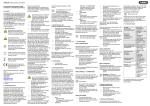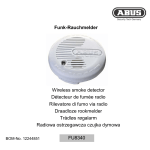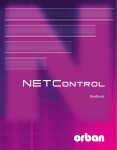Download ABUS FU8020
Transcript
ISDN-Modul ISDN Module Module ISDN Modulo ISDN ISDN-module ISDN-modul Moduł ISDN 12244797 FU8020 1 Vorwort Sehr geehrte Kundin, sehr geehrter Kunde, wir bedanken uns für den Kauf dieses ISDN-Moduls. Mit diesem Gerät haben Sie ein Produkt erworben, das nach dem heutigen Stand der Technik gebaut wurde. Dieses Produkt erfüllt die Anforderungen der geltenden europäischen und nationalen Richtlinien. Die Konformität wurde nachgewiesen, die entsprechenden Erklärungen und Unterlagen sind beim Hersteller hinterlegt. Um diesen Zustand zu erhalten und einen gefahrlosen Betrieb sicherzustellen, müssen Sie als Anwender diese Bedienungsanleitung beachten! Bei Fragen wenden Sie sich an Ihren Fachhändler. ! Beachten Sie die Anweisungen und Hinweise in dieser Anleitung! Sollten Sie sich nicht an diese Anleitung halten, erlischt Ihr Garantieanspruch! Für Folgeschäden wird keine Haftung übernommen! Das gesamte Produkt darf nicht geändert oder umgebaut werden. Einleitung Das ISDN-Modul FU8020 ist ein optionales Zusatzmodul für die Funkalarmzentrale Secvest. Es ermöglicht die Kommunikation über das ISDN Netz zu stationären und mobilen Telefonanschlüssen. Das Modul wird in das Innere der Alarmzentrale eingebaut. Die Hauptplatine verfügt dazu über die entsprechenden Steckverbindungen. Sicherheitshinweise !Vorsicht! Durch unsachgemäße oder unsaubere Installationsarbeiten kann es zu Fehlinterpretationen von Signalen kommen. Die Folgen können beispielsweise Fehlalarme sein. Die Kosten für mögliche Einsätze 2 von Rettungskräften, wie z.B.: Feuerwehr oder Polizei, sind vom Betreiber der Anlage zu tragen. Lieferumfang ISDN-Modul Mehrsprachige Anleitung Technische Daten Anschlussbuchse Anschluss Schnittstelle RJ45 ISDN-Basisanschluss S0 Installation Hinweis: Ist die Alarmzentrale bereits in Betrieb setzen Sie die Zentrale in den Errichtermodus. Beim Öffnen des Gehäuses wird nun kein Sabotagealarm ausgelöst. 1. Entfernen Sie die beiden Schrauben am Gehäuseboden. 2. Heben Sie das Gehäuse vorsichtig von der Wand-montageplatte ab. Lösen Sie die Verbindung des Flachbandkabels von der Wandmontageplatte bevor Sie das Gehäuse vollständig öffnen. 3 3. Lösen Sie alle vier Schrauben, die das Gehäuse der Zentrale zusammenhalten (1). 4. Trennen Sie die Steckverbindung für den Lautsprecher und die Steckverbindung für das Akkufach (2). 5. Bevor Sie die Gehäuserückwand ganz entfernen, heben Sie diese etwas an und ziehen den Sirenenstecker ab. 6. Setzen Sie nun das ISDN-Modul auf die Steckver-bindungen der Hauptplatine und drücken Sie es fest. 4 7. Schließen Sie die Sirene wieder an und achten Sie auf den korrekten Sitz des Mikrofons. Setzen Sie die Gehäuserückwand wieder mit der Frontabdeckung zusammen. 8. Stecken Sie den Stecker für den Lautsprecher und den Stecker für das Akkufach (2) wieder ein. Befestigen Sie die Rückwand mit den vier Gehäuseschrauben (1). 9. Führen Sie das ISDN-Kabel durch einen passenden Kabeldurchlass der Wandmontageplatte und stecken Sie den RJ45-Stecker in die Buchse des eingebauten Moduls. 10. Hängen Sie das Gehäuse an der Wandmontageplatte ein und verbinden Sie wieder das Flachbandkabel. Achten Sie darauf, dass keine Kabel im Gehäuse eingeklemmt sind und verschrauben Sie das Gehäuse mit der Wand-montageplatte. Programmieren Um die Programmierung an der Zentrale abzuschließen, beachten Sie bitte die Installations- und Benutzeranleitung. Wenn das ISDN-Modul von der Zentrale erkannt wurde erscheint im Benutzermenü der Secvest unter dem Menüpunkt „Systemeinstellungen Komm-Info“ die Anzeige „Komm: PSTN, ISDN“. 5 Dieses Gerät erfüllt die Anforderungen der EU-Richtlinie 1999/5/EG des Europäischen Parlaments und des Rates vom 9. März 1999 über Funkanlagen und Telekommunikationsendeinrichtungen und die gegenseitige Anerkennung ihrer Konformität. Die Konformitätserklärung ist zu beziehen unter: ABUS Security-Center GmbH & Co. KG 86444 Affing GERMANY www.abus-sc.eu [email protected] 6 Preface Dear customers, Many thanks for your purchase of this ISDN module. In choosing our product, you now have a piece of equipment that is built according to state-of-the-art technology. This product complies with current domestic and European regulations. Conformity has been proven, and all related certifications are available from the manufacturer on request. To maintain this status and to guarantee safe operation, it is your obligation to observe these operating instructions! In the event of questions, please contact your local specialist dealer. ! Observe the notes and instructions in this guide! If you do not follow these instructions, your guarantee claim becomes invalid! No liability can be accepted for resulting damages! No part of the product may be changed or modified in any way. Introduction The ISDN module FU8020 is an optional additional module for the Secvest wireless alarm centre. It enables communication to stationary and mobile telephone connections via the ISDN network. The module is installed inside the alarm centre. The mainboard has the corresponding plug connections required for this. Safety information Caution! Improper or careless installation work may lead to misinterpretation of signals. This could result in false alarms. The costs resulting from the deployment of emergency services (e.g. fire or police) are borne by the operator of the equipment. Scope of delivery ISDN module Multilingual instructions 7 Technical data Connector socket Connection Interface RJ45 ISDN Basic connection S0 Installation Note: If the alarm centre is already in operation, put the centre into setup mode. When the housing is opened, no tamper alarm will then be triggered. 1. Remove both screws on the housing base. 2. Lift the housing carefully off the wall mounting plate. Detach the ribbon cable from the wall mounting plate before you open the housing fully. 3. Release all four screws holding the housing of the centre together (1). 4. Detach the plug connection for the speaker and the connector for the battery compartment (2). 8 5. Before completely removing the rear housing panel, lift it slightly and pull out the siren plug. 6. Now place the ISDN module in the plug connections of the mainboard and insert firmly. 7. Reconnect the sirens and ensure that the microphone is seated correctly. Replace the rear housing panel together with the front cover. 8. Reinsert the plug for the speaker and the plug for the battery compartment (2). Fasten the rear panel with the four housing screws (1). 9. Guide the ISDN cable through a suitable cable opening in the wall mounting plate and insert the RJ45 plug in the socket of the installed module. 9 10. Hook the housing onto the wall mounting plate and reconnect the ribbon cable. Ensure that no cables within the housing are pinched and bolt the housing onto the wall mounting plate. Programming To complete the programming for the centre, please follow the Installation and User Guide. If the ISDN module was detected by the centre, a display appears in the Secvest user menu under “System Options About Comms”: “Comms: PSTN, ISDN”. This device fulfils the requirements of the European Parliament and Board EU directive 1999/5/EC of March 9, 1999 regarding wireless systems and telecommunication transmitters and the mutual recognition of their conformity. The declaration of conformity can be ordered from: ABUS Security-Center GmbH & Co. KG 86444 Affing GERMANY www.abus-sc.eu [email protected] 10 Préface Chère cliente, cher client, nous vous remercions d’avoir porté votre choix sur ce module ISDN. Par l’achat de ce produit, vous disposez maintenant d’un appareil faisant appel à une technologie de pointe. Ce produit est conforme aux exigences des directives européennes et nationales en vigueur. La conformité de ce produit a été prouvée. Les déclarations et documents correspondants ont été déposés chez le fabricant. Pour que cette conformité persiste et qu’un fonctionnement en toute sécurité puisse être assuré, lire attentivement les présentes instructions ! Pour de plus amples renseignements, adressez-vous à votre vendeur spécialiste sur site. ! Tenir compte des instructions et des consignes de la présente notice ! Le non-respect des présentes instructions entraîne la déchéance de la garantie ! La société ne saurait être tenue responsable des dommages indirects ! Une modification ou une transformation de la structure d'une quelconque partie de ce produit n'est pas autorisée. Introduction Le module ISDN FU8020 est un module supplémentaire optionnel pour la centrale d'alarme sans fil Secvest. Il permet la communication vers des branchements téléphoniques fixes ou mobiles via le réseau ISDN. Le module est monté à l'intérieur de la centrale d'alarme. La platine principale dispose pour cela des connexions correspondantes. Consignes de sécurité Attention ! Des travaux d'installation non conformes ou incorrects risquent d'être à l'origine de défauts d'interprétation des signaux. Il peut, par exemple, en résulter de fausses alarmes. Les frais occasionnés par d'éventuelles interventions des pompiers ou de la police, par exemple, sont à la charge de l’utilisateur de la centrale d’alarme. 11 Livraison Module ISDN Notice en plusieurs langues Fiche technique Connecteur femelle Connecteur Interface RJ45 Accès de base ISDN S0 Installation Remarque : Si la centrale d'alarme est déjà en service, la basculer en mode Installateur. Lors de l'ouverture du boîtier, aucune alarme antisabotage n'est déclenchée. 1. Retirer les deux vis de l'embase du boîtier. 2. Soulever prudemment le boîtier de la plaque de montage murale. Déconnecter le câble en nappe de la plaque de montage murale avant d'ouvrir complètement le boîtier. 3. Desserrer les quatre vis maintenant le boîtier de la centrale (1). 4. Couper la connexion pour le haut-parleur et celle pour la batterie (2). 12 5. Avant de retirer complètement le panneau arrière du boîtier, le soulever légèrement et déconnecter la sirène. 6. Placer alors le module ISDN sur les connexions de la platine principale et l'enfoncer. 7. Reconnecter la sirène et veiller à ce que le microphone soit bien en place. Remonter le panneau arrière du boîtier avec le panneau avant. 8. Rebrancher le connecteur pour le haut-parleur et celui pour la batterie (2). Fixer le panneau arrière avec les quatre vis du boîtier (1). 9. Faire passer le câble ISDN dans un passage de câble approprié de la plaque de montage murale et insérer le connecteur RJ45 dans la prise du module monté. 13 10. Accrocher le boîtier sur la plaque de montage murale et relier à nouveau le câble en nappe. Veiller à ce que aucun câble ne soit bloqué dans le boîtier et visser le boîtier avec la plaque de montage murale. Programmation Afin de procéder à la programmation au niveau de la centrale, tenir compte du guide d'installation et utilisateur. Une fois que le module ISDN a été détecté par la centrale, dans le menu utilisateur Secvest sous le point « Option Système Infos Transmetteur », l'affichage suivant apparaît « Transmetteur : PSTN, ISDN ». Cet appareil remplit les exigences de la directive UE 1999/5/CE du Parlement Européen et la loi du 9 mars 1999 concernant les systèmes radio et les installations de télécommunication et la reconnaissance de leur conformité mutuelle. La déclaration de conformité est disponible auprès de : ABUS Security-Center GmbH & Co. KG 86444 Affing GERMANY www.abus-sc.eu [email protected] 14 Prefazione Gentile cliente, La ringraziamo per aver acquistato questo modulo ISDN. Con questo apparecchio ha acquistato un prodotto progettato in base agli standard tecnologici più avanzati. Tale prodotto risponde ai requisiti richiesti dalle direttive europee e nazionali vigenti. La conformità è stata comprovata e le dichiarazioni e la documentazione corrispondenti sono depositate presso la ditta produttrice. Al fine di preservare tale stato e garantire un corretto funzionamento, Lei, in qualità di utente, è tenuto ad osservare le presenti istruzioni per l'uso. In caso di dubbi è pregato di rivolgersi al proprio rivenditore specializzato. ! Osservare le indicazioni e le avvertenze fornite nelle presenti istruzioni! La mancata osservanza delle presenti istruzioni comporta l’annullamento della garanzia. È esclusa la responsabilità per danni indiretti. Il prodotto nella sua interezza non deve essere modificato o trasformato. Introduzione Il modulo ISDN FU8020 è un modulo aggiuntivo opzionale per la centrale allarme radio Secvest. Consente la comunicazione tramite la rete ISDN verso collegamenti telefonici fissi e mobili. Il modulo viene montato all'interno della centrale di allarme. La scheda principale dispone a tale scopo dei relativi collegamenti a spina. Norme di sicurezza Attenzione! Interventi di installazione non corretti possono causare un'errata interpretazione del segnale. La conseguenza può essere, per esempio, l'emissione di un falso allarme. I costi causati dall'eventuale intervento di addetti alla sicurezza, come ad esempio pompieri o polizia, sono a carico dell'utente dell'impianto. 15 Componenti forniti Modulo ISDN Istruzioni in diverse lingue Dati tecnici Presa di collegamento RJ45 Collegamento Collegamento base ISDN Interfaccia S0 Installazione Nota: Se la centrale di allarme è già in funzione, posizionare la centrale nella modalità installatore. In questo modo all'apertura dell'alloggiamento non viene emesso un segnale di allarme antisabotaggio. 1. Rimuovere entrambe le viti sul fondo dell'alloggiamento. 2. Rimuovere attentamente l'alloggiamento dalla piastra di montaggio a parete. Allentare il collegamento della piattina multipolare dalla piastra di montaggio a parete prima di aprire completamente l'alloggiamento. 3. Allentare le quattro viti che uniscono l'alloggiamento alla centrale (1). 4. Staccare il collegamento a spina per l'altoparlante e il collegamento a spina per il vano batterie (2). 16 5. Prima di rimuovere completamente il retro dell’alloggiamento, sollevarlo leggermente e staccare il connettore sirena. 6. Posizionare ora il modulo ISDN sul collegamento a spina della scheda principale e premere. 7. Collegare nuovamente la sirena e rispettare la corretta sede del microfono. Rimontare il retro dell'alloggiamento assieme alla copertura frontale. 8. Inserire nuovamente il connettore per l'altoparlante e il connettore per il vano batterie (2). Fissare la parete posteriore con le quattro viti dell'alloggiamento (1). 9. Introdurre il cavo ISDN attraverso un passacavi adatto della piastra di montaggio a parete e inserire il connettore RJ45 nella presa del modulo incorporato. 17 10. Applicare l'alloggiamento sulla piastra di montaggio a parete e collegare nuovamente la piattina multipolare. Fare attenzione a non bloccare nessun cavo nell'alloggiamento e avvitare quest'ultimo alla piastra di montaggio a parete. Programmazione Per concludere la programmazione sulla centrale, prestare attenzione alle istruzioni per l'installazione e al manuale dell'utente. Se il modulo ISDN é stato riconosciuto dalla centrale, nel menu utente di Secvest alla voce di menu “Opzioni Sistema Info Comunicaz.” appare il messaggio “Com: PSTN, ISDN”. Questo prodotto adempie ai requisiti richiesti dalla direttiva europea 1999/5/CE del Parlamento Europeo e del Consiglio del 9 marzo 1999 relativa ai radiotrasmittenti e agli impianti di telecomunicazione e riconoscimento reciproco di conformità. La dichiarazione di conformità può essere richiesta a: ABUS Security-Center GmbH & Co. KG 86444 Affing GERMANY www.abus-sc.eu [email protected] 18 Voorwoord Geachte klant, we bedanken u voor de aankoop van deze ISDNmodule. Met dit toestel heeft u een product gekocht dat met de allernieuwste techniek tot stand is gebracht. Dit product voldoet aan de eisen van de geldende Europese en nationale richtlijnen. De conformiteit werd aangetoond, de overeenkomstige verklaringen en documenten zijn bij de fabrikant gedeponeerd. Om deze toestand te behouden en een veilig gebruik te garanderen, dient u als gebruiker deze gebruiksaanwijzing in acht te nemen! Als u vragen heeft, neem dan contact op met uw speciaalzaak. ! Neem de instructies en opmerkingen in deze handleiding in acht! Als u zich niet aan deze handleiding houdt, vervalt uw aanspraak op garantie! We aanvaarden geen aansprakelijkheid voor gevolgschade! Het product mag op geen enkele manier gewijzigd of omgebouwd worden. Inleiding De ISDN-module FU8020 is een optionele aanvullende module voor de draadloze alarmcentrale Secvest. Het maakt de communicatie via het ISDN-netwerk voor stationaire en mobiele telefoonaansluitingen mogelijk. De module wordt in de alarmcentrale ingebouwd. De hoofdprintplaat beschikt hiervoor over de nodige steekverbindingen. Veiligheidstips !Opgelet! Ondeskundige of slordige installatiewerkzaamheden kunnen tot foute interpretaties van signalen leiden. De gevolgen kunnen bijvoorbeeld foute alarmen zijn. De kosten voor het eventueel uitrukken van reddingsbrigades, zoals bijv.: brandweer of politie, moet de exploitant van de installatie betalen. Inhoud van de levering ISDN-module Meertalige handleiding 19 Technische gegevens Aansluitbus Aansluiting Interface RJ45 ISDN-basisaansluiting S0 Installatie Opmerking: Is de alarmcentrale in gebruik, brengt de centrale dan in de programmeermodus. Bij het openen van de behuizing wordt nu geen sabotagealarm geactiveerd. 1. Verwijder de beide schroeven aan de bodem van de behuizing. 2. Til de behuizing voorzichtig van de wandmontageplaat. Los de verbinding van de lintkabel van de wandmontageplaat voor u de behuizing volledig opent. 3. Los de vier schroeven die de behuizing van de centrale samenhouden (1). 4. Scheid de steekverbinding voor de luidspreker en de steekverbinding voor het accuvak (2). 20 5. Voor u de behuizingsachterwand helemaal verwijdert, tilt u die een beetje op en trekt u de sirenestekker eraf. 6. Plaats nu de ISDN-module op de steekverbinding van de hoofdprintplaat en druk de module vast. 7. Sluit de sirene opnieuw aan en zorg ervoor dat de microfoon correct is aangebracht. Maak de behuizingsachterwand opnieuw aan de frontafdekking vast. 8. Steek de stekker voor de luidspreker en de stekker voor het accuvak (2) er opnieuw in. Bevestig de achterwand met de vier behuizingsschroeven (1). 9. Leid de ISDN-kabel door een passende kabeldoorvoer van de wandmontageplaat en steek de RJ45-stekker in de bus van de ingebouwde module. 21 10. Hang de behuizing in de wandmontageplaat en verbind de lintkabel opnieuw. Zorg ervoor dat er geen kabels in de behuizing ingeklemd zijn en schroef de behuizing aan de wandmontageplaat vast. Programmeren Om de programmering aan de centrale af te sluiten, gelieve rekening te houden met de installatie- en bedieningshandleiding. Als de ISDN-module door de centrale herkend werd, verschijnt in het gebruikersmenu van de Secvest onder het menupunt „Systeemopties Comm. info” „Communicatie: PSTN, ISDN”. Dit toestel voldoet aan de eisen van de EU-richtlijn 1999/5/EG van het Europese parlement en van de raad van 9 maart 1999 over draadloze installaties en teleccommunicatiezendinrichtingen en de wederzijdse erkenning van hun conformiteit. Deze conformiteitsverklaring is verkrijgbaar onder: ABUS Security-Center GmbH & Co. KG 86444 Affing GERMANY www.abus-sc.eu [email protected] 22 Forord Kære kunde. Tak, fordi du har valgt at købe dette ISDN-modul. Dette apparat er et produkt, som er bygget iht. den nyeste tekniske udvikling. Produktet opfylder kravene i de gældende europæiske og nationale retningslinjer. Overensstemmelsen er dokumenteret, de pågældende erklæringer og dokumenter befinder sig hos producenten. Som bruger er du forpligtet til at følge denne betjeningsvejledning for bevare denne tilstand og sikre en farefri brug! I tilfælde af spørgsmål bedes du henvende dig til din forhandler. ! Overhold anvisningerne og henvisningerne i denne vejledning! Hvis du ikke overholder denne vejledning, bortfalder dit garantikrav! For følgeskader påtager vi os intet ansvar! Produktet må ikke forandres eller ombygges. Indledning ISDN-modulet FU8020 er et ekstramodul, der fås som tilbehør til den trådløse alarmcentral Secvest. Det gør det muligt med kommunikation mellem ISDN-nettet og stationære samt mobile telelfonforbindelser. Modulet monteres inde i alarmcentralen. Hovedprintkortet er udstyret med de passende stikforbindelser. Sikkerhedsanvisninger !Forsigtig! Der kan på grund af usagkyndigt installationsarbejde opstå fejlfortolkningerne af signalerne. Konsekvenserne kan f.eks. være fejlalarmer. Ejeren af anlægget hæfter for udgifter til eventuelle redningsindsatser som f.eks. brandvæsen eller politi. Leveringsomfang ISDN-modul Vejledning på flere sprog 23 Tekniske data Tilslutningsbøsning Tilslutning Interface RJ45 ISDN-basistilslutning S0 Installation Henvisning: Hvis alarmcentralen allerede er i drift, skal centralen sættes på programmeringsmenuen. Når huset nu åbnes, udløses der ingen sabotagealarm. 1. Fjern begge skruer på husets bund. 2. Løft huset forsigtigt af vægmonteringspladen. Løsn fladbåndkablets forbindelse fra vægmonteringspladen, inden du løfter huset helt af. 3. Løsn alle fire skruer, som holder centralens hus sammen (1). 4. Adskil stikforbindelsen til højttaleren og stikforbindelsen til batterirummet (2). 24 5. Inden husbagsiden fjernes helt, skal den løftes lidt og sirenestikket trækkes ud. 6. Sæt nu ISDN-modulet på stikforbindelserne til hovedprintkortet, og tryk det fast. 7. Tilslut sirenen igen, og vær opmærksom på, om mikrofonen sidder korrekt. Sæt husbagsiden sammen med frontafdækningen igen. 8. Sæt stikforbindelsen til højttaleren og stikforbindelsen til batterirummet (2) i igen. Fastgør bagsiden med de fire husskruer (1). 9. Før ISDN-kablet gennem en passende kabelåbning i vægmonteringspladen, og sæt RJ45-stikket i bøsningen på det monterede modul. 25 10. Hægt huset på vægmonteringspladen, og forbind fladbåndkablet igen. Pas på, at der ikke sidder kabler i klemme i huset, og skru huset sammen med vægmonteringspladen. Programmering For at afslutte programmeringen på centralen skal du læse installations- og betjeningsvejledningen. Når ISDN-modulet er blevet registreret af centralen, vises der i Secvets brugermenu under menupunktet „Systemopsætning Komm.-info“ visningen „Komm.: PSTN, ISDN“. Dette apparat opfylder kravene i EU-direktivet 1999/5/EF fra Det Europæiske Parlament og Råd fra 9. marts 1999 vedr. trådløse anlæg og telekommunikationssendeudstyr samt gensidig anerkendelse af deres overensstemmelse. Overensstemmelseserklæringen kan rekvireres hos: ABUS Security-Center GmbH & Co. KG 86444 Affing GERMANY www.abus-sc.eu [email protected] 26 Wstęp Szanowna Klientko, Szanowny Kliencie, dziękujemy za zakup modułu ISDN. Kupiłeś produkt wykonany zgodnie z najnowszym stanem techniki. Produkt ten spełnia wymagania obowiązujących norm europejskich i krajowych. Zgodność została udokumentowana, odpowiednie deklaracje i dokumenty są dostępne u producenta. Aby zachować ten stan i zapewnić bezpieczną eksploatację, użytkownik musi przestrzegać niniejszej instrukcji obsługi! Z pytaniami proszę zwracać się do specjalistycznego sprzedawcy. ! Przestrzegaj wskazówek zawartych w niniejszej instrukcji! Nieprzestrzeganie instrukcji pociąga za sobą utratę praw gwarancyjnych! Nie ponosimy odpowiedzialności cywilnej za szkody następcze! Całego produktu nie wolno zmieniać ani przebudowywać. Wprowadzenie Moduł ISDN FU8020 to opcjonalny moduł dodatkowy do radiowej centrali alarmowej Secvest. Umożliwia komunikację przez sieć ISDN ze stacjonarnymi i mobilnymi łączami telefonicznymi. Moduł jest zabudowywany we wnętrzu centrali alarmowej. Na płycie głównej znajdują się odpowiednie złącza wtykowe. Zasady bezpieczeństwa !Ostrożnie! Niefachowo lub nieporządnie wykonana instalacja może doprowadzić do błędnej interpretacji sygnałów. Może to skutkować m.in. fałszywymi alarmami. Koszty ewentualnych interwencji służb ratowniczych, np.: straży pożarnej lub policji ponosi użytkownik urządzenia. 27 Zakres dostawy Moduł ISDN Wielojęzyczna instrukcja Dane techniczne Gniazdo przyłączeniowe Złącze Interfejs RJ45 Złącze bazowe ISDN S0 Instalacja Wskazówka: jeżeli centrala alarmowa już pracuje, ustaw ją na tryb instalatora. Otwarcie obudowy nie spowoduje alarmu sabotażowego. 3. Wyjmij obie śruby z dna obudowy. 4. Unieś ostrożnie obudowę z płyty do montażu naściennego. Przed całkowitym otwarciem obudowy odłącz kabel taśmowy od płyty do montażu naściennego. 28 5. Poluzuj wszystkie cztery wkręty, mocujące obudowę centrali (1). 6. Rozłącz złącze wtykowe do głośników i złącze wtykowe do pojemnika na akumulatory (2). 7. Przed całkowitym zdjęciem tylnej ściany obudowy unieś ją trochę i ściągnij wtyczkę syreny. 8. Ustaw moduł ISDN na złączach wtykowych płyty głównej i mocno do wciśnij. 11. Podłącz z powrotem syrenę i upewnij się, czy mikrofon jest dobrze zamocowany. Złóż tylną ścianę obudowy z osłoną czołową. 12. Włóż z powrotem wtyczkę głośnika i wtyczkę pojemnika akumulatorów (2). Zamocuj tylną ściankę czterema wkrętami obudowy (1). 29 13. Wprowadź kabel ISDN przez odpowiedni wpust kablowy płyty do montażu naściennego i włóż wtyczkę RJ45 do gniazda zamontowanego modułu. 14. Zawieś obudowę na płycie do montażu naściennego i podłącz z powrotem kabel taśmowy. Sprawdź, czy żaden kabel nie został zaciśnięty w obudowie i skręć obudowę z płytą do montażu naściennego. Programowanie Aby zakończyć programowanie w centrali, postępuj zgodnie z instrukcją instalacji i instrukcją użytkownika. Jeżeli centrala wykryła moduł ISDN, w menu użytkownika centrali Secvest w punkcie menu „Ustawienia systemowe Informacja komunikacyjna” ukaże się wskaźnik „Komunikacja: PSTN, ISDN”. 30 To urządzenie spełnia wymagania dyrektywy WE 1999/5/WE des Parlamentu Europejskiego i Rady z dnia 9 marca 1999 r. o instalacjach radiowych i telekomunikacyjnych urządzeniach nadawczych oraz o wzajemnym uznawaniu ich zgodności. Deklarację zgodności można otrzymać pod adresem: ABUS Security-Center GmbH & Co. KG 86444 Affing NIEMCY www.abus-sc.eu [email protected] 31
This document in other languages
- français: Abus FU8020
- Deutsch: Abus FU8020
- Nederlands: Abus FU8020
- dansk: Abus FU8020
- polski: Abus FU8020
- italiano: Abus FU8020