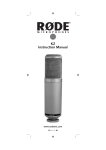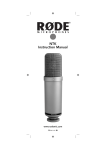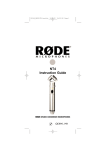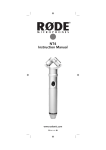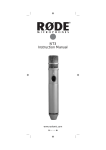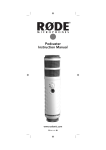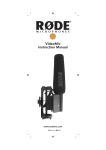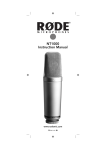Download Rode Classic II
Transcript
Classic II Instruction Manual www.rodemic.com (EMC, LVD) Introduction We at would like to thank you and congratulate you on investing in the Classic II. This valve microphone represents the finest studio microphone technology currently available. We know that it will serve you well for many years and provide you with a performance you will be extremely proud of. The Classic II has been developed from the original Classic, both of which are the preferred valve microphone of a huge number of professional engineers and musicians. The character of the original Classic has been retained, but by utilising a revised edge-terminated diaphragm, and further refining the electronic circuitry, a new level of performance has been achieved. Please take the time to visit www.rodemic.com and register your microphone for a full ten year warranty. While there you can view studio tips and techniques, as well as browse the comprehensive range of accessories for microphones. Peter Freedman Microphones Sydney, Australia -2- Specifications Acoustic Principle: Pressure gradient Directional Pattern: Switchable Omnidirectional/ Cardioid / Figure-8 in nine steps (see graph) Frequency Range: 20 Hz-20 kHz (see graph) Output Impedence: 200Ω Sensitivity: -37dB re 1V/Pa (14mV @ 94dB SPL) +/-2dB Equivalent Noise: <18 SPL (A - weighted per IEC651) Maximum Output: +2dBu (@ 1kHz, 1% THD into 1KΩ) Dynamic Range: >113 dB SPL (A - weighted per IEC651) Maximum SPL: 131dB SPL (@ 1kHz, 1% THD into 1KΩ) Signal/Noise: > 76dB SPL (A - weighted per IEC651) Power Requirement: (110 ~ 120V/220 ~ 240V, 50/60 Hz) Dedicated Power Supply Net Weight: 1440gm Packed Weight: 9kg -3- Specifications Frequency Response 20 dB re 1 V/Pa 10 0 -10 -20 -30 2 0 Hz 1 00 1000 10 000 20 000 10 000 20 000 Cardioid 20 dB re 1 V/Pa 10 0 -10 -20 -30 2 0 Hz 1 00 1000 Omni Polar Response 250 Hz 1 kHz 4 kHz 0 330 0 30 -10 -20 300 60 -30 -40 -50 -60 270 90 -55 -45 -35 -25 240 120 -15 -5 210 5 150 180 Cardioid 250 Hz 1 kHz 4 kHz 0 330 0 30 -5 -10 300 60 -15 -20 -25 -30 270 90 -25 -20 -15 -10 240 120 -5 0 210 150 180 Omni -4- Specifications 250 Hz 1 kHz 4 kHz 0 330 0 30 -10 -20 300 -30 60 -40 -50 -60 -70 270 90 -65 -55 -45 -35 -25 240 120 -15 -5 5 210 150 180 Figure 8 Features • Custom spec 1” dual diaphragm capsule • Vintage twin triode GE JAN-6072 valve • Nine polar patterns • Jensen output transformer • Variable Pad & Filter • Machined from solid brass • Hand-polished body • Double-shielded oxygen-free 9m (30’) cable • Heavy-duty plugs and sockets • Aluminum flight case • Made in Australia • 10 Year warranty* *Online product registration required. -5- Accessories • RM2 Stand Mount • Transformer (variable polar/pad/filter) • RCCLII flight case • SM2 Shock Mount • Double-shielded, oxygen free premium cable -6- Before Using the Classic II • Ensure that your Classic II has been set to the correct voltage, as used in your country. The Classic II can be used with mains supply voltages of between either 100-120V 50/60Hz or 220-240V 50/60Hz. • To select for 100-120V use, set the voltage selector to 120V and use a 250mA clow blow fuse. • To select for 220-240V use, set the voltage selector to 240V and use a 160mA slow blow fuse. • The back panel of the Classic II power supply has a microphone output socket, a ground (earth) lift, a microphone input socket, a voltage selector, and a mains power socket which also incorporates a fuse. Mains Switch Fuse & Voltage Selector Mains Input Socket -7- Connecting the Classic II • Having ensured that the power supply is set to the correct voltage you can begin to connect the Classic II to the power supply. Do not connect the power to the mains or switch on the microphone before connecting it to the power supply. • Connect the male multicore plug of the Classic II cable to the input socket on the rear of the power supply. The white dot on the cable indicates the top side, to be facing upwards. • Place the Classic II into the SM2 shock mount, ensuring it is firmly connected to a microphone stand capable of supporting the microphone’s weight. • Connect the female multicore plug of the Classic II cable to the microphone. The white dot on the cable should align with the front of the microphone, indicated by its gold dot. Ensure that both plugs are correctly aligned and pushed firmly into their respective sockets. By screwing the threaded locking nut of the cable to the base of the microphone, the Classic II should now be seated firmly in the mount. -8- Connecting the Classic II • Now connect an XLR microphone cable to the output socket on the rear of the power supply, taking that output to your mixer/pre-amplifier. • We suggest the use of a high quality cable, preferably with gold plated contacts. Use as short a cable as possible, as long cables can adversely affect sound quality. • Now you can connect the power supply to the mains supply and begin using the Classic II microphone. • It is recommended to allow several minutes to allow the microphone to stabilise. This will also extend the life of the microphone valve. -9- Setting the Polar Pattern Your Classic II can be adjusted to any of nine polar patterns from omni, through cardioid to figure of eight. This flexibility allows recording of most instruments and/or voices with absolute control. • Select the preferred polar pattern. This is done with the middle dial on the front of the Classic II Power Supply. (The most commonly used pattern for vocal recording is Cardioid – at the 12 o’clock position). • When the cardioid position is selected, the microphone picks up sound from in front of the microphone, and rejects sound from the rear. Front is picked up 250 Hz 1 kHz 4 kHz 0 330 0 30 -10 -20 300 60 -30 -40 -50 -60 270 90 -55 -45 -35 -25 240 120 -15 -5 5 210 150 180 Rear is rejected • When in the omni position (fully anti-clockwise), the microphone picks up sound from all around the microphone and there is no proximity effect as found in cardioid mode. - 10 - Setting the Polar Pattern (Proximity Effect is an increase in lower frequencies when the sound source is ‘close’ to the microphone). The omni pattern is commonly used for room (ambient) miking or to record a more natural sound when close miking instruments. Front is picked up 250 Hz 1 kHz 4 kHz 0 330 0 30 -5 -10 300 60 -15 -20 -25 -30 270 90 -25 -20 -15 240 -10 120 -5 0 210 150 180 Rear and sides are picked up • When in the Figure 8 position (fully clockwise), the microphone picks up sound from in front and behind, and rejects sound from the other two sides. This pattern is commonly used for interviews (Two people with the microphone between them) or in conjunction with a cardioid microphone to use the MS (mid-side) stereo recording technique. Front is picked up 250 Hz 1 kHz 4 kHz 0 330 0 30 -10 -20 300 -30 60 -40 -50 -60 -70 270 90 -65 -55 -45 -35 -25 240 120 -15 -5 5 210 150 180 Rear is picked up Sides are rejected - 11 - Using the Classic II • The gold dot on the face of the Classic II indicates the front of the microphone, and the pick-up area of the cardioid pattern. Please be sure to have the side with the dot facing the sound source you wish to record. Setting the PAD The PAD setting can be used to attenuate the output level of the microphone so that it does not exceed the maximum input level of your recording device. This is useful when recording high SPL sources such as guitar amplifiers or percussion. The right hand dial on the front of the Classic II power supply can be used to set the PAD at 0 (Off), -10dB or -20dB. Setting the High Pass Filter The High-Pass Filter setting can be used to reduce the microphone’s sensitivity to low frequency sounds, and is useful when you wish to avoid additional noise and vibration from outside traffic, air conditioning and machinery, foot tapping etc. The left hand dial on the front of the Classic II power supply can be used to set the High-Pass Filter. • We strongly recommend the use of a pop shield or filter for all vocal recording. These aid in minimising plosive sounds (hard ‘P’, ‘B’, ‘T’ and ‘K’ sounds) that produce a sudden jet of air which can cause the capsule to overload and produce a ‘popping’ sound. • Any moisture on the microphone capsule can cause problems for condenser microphones, however the use of a pop shield will reduce the risk of this occurring. - 12 - Using the Classic II .• Placement of the microphone and pop shield relative to the vocalist may be varied on several factors including room acoustics, the vocal performance, and whether the vocalist has a high or deep voice. • Experimentation should be made with the angle from which the microphone is addressed, as different results can be achieved when the vocalist is ‘off-axis’ to the microphone (and the gold dot). • If an earth loop is present (a mains frequency hum) there is a ground lift switch on the rear panel of the power supply, which should be raised to the ‘lift’ position. This earth loop can appear when two devices which are both earthed are connected together. Storage .• After use the Classic II should be removed from its mount, wiped with a dry, soft cloth and placed in its protective case. • Be sure to place the moisture-absorbent crystals (supplied) at the head of the microphone, so as to absorb any moisture present. • Eventually this pack of crystals will need to be dried. This is indicated by the crystals turning pink in colour. They can easily be re-used by placing them in an oven at 100 - 150 degrees celsius for approximately ten minutes. The crystals will operate effectively again once they have turned blue. - 13 - IMPORTANT NOTICE DO NOT DISCONNECT THE MICROPHONE CABLE WHILE THE SYSTEM IS POWERED AS THIS MAY RESULT IN DAMAGE TO THE MICROPHONE NEVER REMOVE THE MAINS EARTH DOING SO CAN HAVE LETHAL CONSEQUENCES ACHTUNG: LEBENSGEFAHR ENTFERNE NIEMALS DEN SCHUTZLEITER NON SCOLLEATE IL FILO DI TERRA POTREBBE ESSERE MOLTO PERICOLOSO PER IL RISCHIO DI SCOSSE ELETTRICHE RELIEZ IMPERATIVEMENT L’ALIMENTATION A LA PRICE TERRE SOUS RRISQUE MORTEL S’ÉLECTROCUTION NUNCA MANIPULE LA TOMA DE TIERRA ESTA ACCION PUEDE TENER GRAVES CONSECUENCIAS - 14 - Heading IMPORTANT NOTICE Text NOTE: There are no user-serviceable parts inside the Classic II supply, but there ARE potentially lethal voltages. If the microphone supply does not work correctly, you should consult either the dealer you purchased the microphone from, or a qualified electronic technician. DO NOT under any circumstance open the unit yourself! ACHTUNG: Das Classic II Netzteil enthält keine Teile, die vom Benutzer repariert werden können. Gefahr: Das Gerät enth ält spannungführende Bauteile! Für Reparaturen suchen Sie bitte Ihren Händler oder einen qualifizierten Fachbetrieb auf. Auf keinen Fall dürfen Sie selbst das Gehäuse offnen! NOTA: All’interno dell’alimentatore del Classic II non ci sono parti riparabili dall’utente ma ci sono invece tensioni pericolose! Se I’alimentatore non funziona correttamente dovete consultare il rivenditore presso il quale avete acquistato il microfono oppure un tecnico elettronico qualificato. NON APRITE in ogni caso I’unità in quanto pericoloso! AVERTISSEMENT: N’enlevez pas le capot de I’alimentation, sous risque d’éléctrocution. Si I’alimentation ne fonctionne pas correctement, consultez votre revendeur, ou un technicien qualifié. Vous ne devez sous aucun prétexte ouvrir I’alimentation vous-même! NOTA: No manipule internamente la fuente de alimentacion del Classic II, puesto que el alto voltaje puede ser perjudicial en caso de sufrir una descarga. Si se apreciara un functionamiento incorrecto de la fuente de alimentacion, debera consultarlo en el establecimiento donde adquirio la unidad, solo puede ser manipulado por un servicio tecnico cualificado. Bajo ninguna circunstancia abra VD. la unidad. - 15 - Warranty All microphones are warranted for one year from date of purchase. You can extend that to a full ten years if you register online at www.rodemic.com. The warranty covers parts and labour that may be required to repair the microphone during the warranty period. The warranty excludes defects caused by normal wear and tear, modification, shipping damage, or failure to use the microphone as per the instruction guide. If you experience any problem, or have any questions regarding your microphone, first contact the dealer who sold it to you. If the microphone requires a factory authorised service, return will be organised by that dealer. We have an extensive distributor/dealer network, but if you have difficulty getting the advice or assistance you require, do not hesitate to contact us directly. Microphones For Technical Support For all technical support matters, please see the RØDE support Frequently Asked Questions at www.rodemic.com/support If you are unable to resolve your issue, please contact RØDE at the email addresses below: Australian customers – [email protected] US customers – [email protected] English speaking customers from other regions – [email protected] For support in languages other than English please contact your local RØDE representative (listed at www.rodemic.com/distributors) - 16 -