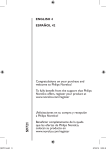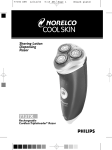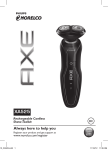Download Philips SHAVER 9000 SensoTouch 3D S9311
Transcript
_S9531_S9311.indd 3 ENGLISH 4 ESPAÑOL 42 Congratulations on your purchase and welcome to Philips Norelco! S9531/S9311 To fully benefit from the support that Philips Norelco offers, register your product at www.norelco.com/register ¡Felicitaciones en su compra y recepción a Philips Norelco! Beneficiar completamente de la ayuda que las ofertas de Philips Norelco, colocan su producto en www.norelco.com/register 5/16/14 10:07 A 4 ENGLISH IMPORTANT SAFETY INSTRUCTIONS When using an electric appliance, basic precautions should always be followed, including the following: Read all instructions before using this appliance. DANGER To reduce the risk of electric shock: 1. Do not reach for a corded shaver/SmartClean System that has fallen into water. Unplug immediately. 2. Power plug and the accessories connected to it are not for immersion or for use in shower. 3. Do not use an extension cord with this appliance. 4.Do not place or store a SmartClean System where it can fall or be pulled into a tub or sink. Do not place or drop a SmartClean System into water or other liquid. 5. Always unplug this shaver/SmartClean System from the electrical outlet immediately after use, except when shaver/ SmartClean System is (re)charging. 6. Unplug and remove power supply cord from shaver before cleaning. 7. The batteries used in this device may present a fire or chemical burn hazard if mistreated. Do not disassemble, heat above 100ºC (212°F) or incinerate. WARNING To reduce the risk of burns, fire, electric shock, or injury to persons: 1. Close supervision is necessary when this shaver/SmartClean System is used by, on, or near children or invalids. 2. U se this shaver/SmartClean System for its intended household use as described in this manual. Do not use attachments or a cleaning cartridge not recommended by Philips Electronics _S9531_S9311.indd 4 5/16/14 10:07 A ENGLISH 5 North America Corporation. 3. Never operate this shaver/SmartClean System if it has a damaged cord or charging plug, if it is not working properly, if it has been dropped or damaged, or dropped into water while plugged in. For assistance call 1-800-243-3050. 4. Keep the shaver/SmartClean System, cord and charging plug away from heated surfaces. 5. Never drop or insert any object into any opening. 6.Do not clean, charge or plug in shaver/SmartClean System outdoors or operate where aerosol (spray) products are being used or where oxygen is being administered. 7.Do not use this shaver with a damaged or broken comb, as facial injury may occur. 8. Always attach plug to shaver/SmartClean System first, then plug into outlet and then put razor in SmartClean System. Be certain plug is inserted firmly into shaver, up to mark indicated on plug. To disconnect, turn SmartClean System off, remove charging plug from outlet. 9. Never put the shaver/SmartClean System in direct sunlight or store at a temperature above 140°F (60°C). 10. Keep the cord dry at all times. Do not handle with wet hands. 11. To prevent possible damage to the cord, do not wrap cord around the shaver/SmartClean System. 12. Only use the power plug and other accessories supplied with the appliance. SAVE THESE INSTRUCTIONS IMPORTANT: The power plug contains a transformer. Do not cut off the power plug to replace it with another plug, as this will cause a hazardous condition. _S9531_S9311.indd 5 5/16/14 10:07 A 6 ENGLISH _S9531_S9311.indd 6 45 - DAY MONEY-BACK GUARANTEE To enjoy the closest and most comfortable shave from your new Philips Norelco Men’s Shaver, the shaver should be used exclusively for 3 weeks. This allows your hair and skin enough time to adapt to the Philips Norelco Shaving System. If, after that period of time, you are not fully satisfied with your Philips Norelco Men’s Shaver, send the product back along with dated sales receipt and we’ll refund you the full purchase price. The shaver must be shipped prepaid by insured mail, insurance prepaid, have the original sales receipt, indicating purchase price, the date of purchase, and the money-back guarantee return authorization form enclosed. We cannot be responsible for lost mail. The shaver must be postmarked no later than 45 days from the date of purchase. Philips Norelco reserves the right to verify the purchase price of the shaver and limit refunds not to exceed suggested retail price. To obtain money-back guarantee return authorization form, call 1-800-243-3050 for assistance. Delivery of refund check will occur 6–8 weeks AFTER receipt of returned product. 5/16/14 10:07 A _S9531_S9311.indd 7 ENGLISH 7 Table of Contents Features....................................................... 8-11 Multi-Level Display.................................12-14 Charge Meter................................................14 Before First Use......................................14-15 Charging....................................................15-17 Recharging......................................................17 Quick Charge................................................17 Put It To The Test & Shaving Tips.........17-18 How to Shave With An Electric Shaver........................18-20 Trimming...................................................21-22 Travel Lock...............................................22-23 Cleaning.....................................................23-32 Replacing the Shaving Unit...................32-35 Maintenance...................................................36 Storage.............................................................36 Assistance.......................................................37 Battery Removal.....................................37-38 Accessories....................................................39 Warranty.........................................................40 Spanish.............................................................42 5/16/14 10:07 A 8 ENGLISH _S9531_S9311.indd 8 Features Contour Detect Technology Shaving Unit • Hair Chamber captures shaven hair Super Lift and Cut Action Electronic On/Off Button Personal Settings Cleaning Indicator Travel Lock Multi-Level Display • Shows remaining power level of battery • Battery Charge, Full & Low Indicators Replacement Shaving Unit Indicator Blocked Shaving Heads Indicator 5/16/14 10:07 A _S9531_S9311.indd 9 ENGLISH 9 Click-on Precision Trimmer Automatic Worldwide Voltage 100V to 240V AC Travel Pouch Retaining Ring Holder Rechargeable 1-hour full charge for up to 50 min. of cordless shaving time Quick Charge Cordless - To shave without a cord Full 2-Year Warranty 45-Day Money-Back Guarantee 5/16/14 10:07 A 10 _S9531_S9311.indd 10 5/16/14 10:07 A _S9531_S9311.indd 11 ENGLISH 11 Features SmartClean System SmartClean System Cap Shaver Holder On/Off Button Charging Indicator Ready Indicator Cleaning Cartridge Replacement Indicator Drying Indicator Cleaning Indicator Cleaning Cartridge Release Button Cleaning Cartridge 5/16/14 10:07 A 12 ENGLISH _S9531_S9311.indd 12 Multi-Level Display ◗ Remove any sticker or protective foil from the display before using shaver. ◗ The display provides the following information: ◗ Charging Indicator C -As soon as you connect the power cord to an electrical outlet, you will hear a beep and the bottom charging light blinks. As charging continues, more and more lights will blink to indicate what level the battery has been charged. -Quick charge: When the shaver contains enough energy for one shave, the bottom charging light lights up white continuously. ◗ Full Charge Indicator the battery has been fully charged, C -Wall hen charging lights light up continuously. After approximately 30 minutes the display automatically switches off again. - If the on/off button is pressed during or after charging, the shaver will beep indicating the shaver is still connected to the outlet. C ◗ Remaining Battery Capacity -The remaining battery capacity is indicated by the number of charging lights that are on. ◗ Low Battery Indicator C -When the battery is almost empty (5 or less shaving minutes left), the bottom charging light blinks orange and you will hear a beep. 5/16/14 10:07 A _S9531_S9311.indd 13 ENGLISH 13 Personal Settings C ◗Choose between three speed settings that best fits your skin and hair type: slow for a more skinfriendly shave, normal for a thorough shave and fast for a high powered shave. Press the – or + buttons and the bar lights up white continuously. Replacement Shaving Unit Indicator C ◗Every year, depending on your shaving behavior, the replacement shaving unit indicator lights up white continuously, the arrows blink white and you will hear a beep. See 'Replacing the Shaving Unit' section for instructions to reset the shaver. This reminds you that with new shaving heads you will guarantee yourself optimal shaving performance. Blocked Shaving Heads Indicator C ◗If the display shows a blinking replacement shaving unit and faucet, an orange exclamation mark and the shaver beeps, clean the shaver thoroughly before continuing to shave (see ‘Cleaning’). After cleaning, if the blinking replacement shaving unit and faucet with exclamation mark remain on the display, immediately replace the shaving unit (see ‘Replacing the Shaving Unit’). Indicator C ◗ForCleaning optimal shaving performance, we recommend cleaning the shaver after EACH use. The blinking faucet will remind you the shaving unit needs to be cleaned. This happens after each shave. 5/16/14 10:07 A 14 ENGLISH _S9531_S9311.indd 14 ◗ Travel Lock The shaver is equipped with a travel lock function. You can use the travel lock function when you are going to store the shaver for a longer period or if you are going to take the shaver with you when traveling. See ‘Travel Lock’ section for instructions on how to use this function. Charge Meter ◗ Charge Meter monitors amount of remaining battery power available. Remaining battery capacity is based on the amount of power consumed shaving per minute and is dependent upon your skin and beard type, whether you use pre-shave lotion, and how often the trimmer is used. ◗ Initially your shaver may need to go through 2 or 3 full charge/recharge cycles before remaining battery capacity indicators begin to display your accurate battery power left. Before First Use ◗ Charge the shaver before you start using it (see ‘Charging’). Make sure the shaver is switched off before you start charging it. 5/16/14 10:07 A ENGLISH 15 ◗ Remove any sticker or protective foil from the display before using shaver. Important ◗ Only use the power cord or SmartClean System provided to charge the shaver. ◗ The power plug transforms 100-240V AC to less than 24V DC. Charging ◗ Charging, recharging or storing at temperatures below 40ºF or higher than 95ºF adversely affects lifetime of batteries. ◗ Charging or recharging requires one full hour. ◗ A fully charged shaver has a shaving time of up to 50 minutes. ◗ You may recharge when the display indicates the battery is almost empty. ◗ This shaver will not operate corded directly from the electrical outlet. ◗ Do not charge shaver in a pouch. C 2 _S9531_S9311.indd 15 1 1 Connect cord directly to shaver (1) and connect the power plug into any 100V to 240V AC outlet (2). Use only the power cord provided. ◗ An adaptor plug may be necessary for power cord usage in some foreign countries. Use an attachment plug adaptor of the proper configuration for the power outlet. 5/16/14 10:07 A 16 ENGLISH _S9531_S9311.indd 16 The power cord will automatically convert to work on 100V to 240V AC systems. 2 The display on the shaver will indicate shaver is charging. 3 Charging requires one full hour. A fully charged shaver has a cordless shaving time of up to 50 minutes. Charging Shaver with SmartClean System 1 Connect the small plug to the SmartClean System. Connect the power plug into any 100V to 240V AC outlet. Use only the power cord provided. C 2 Press the top cap to open the SmartClean System. C 3 Hold the shaver head side down above the shaver holder. 5/16/14 10:07 A ENGLISH 3 1 C 2 Place the shaver into the holder (1), push shaver back (2) and press down the top cap to connect the shaver (3) (click). The shaver will only fit in the SmartClean System in one direction. 4 5 The battery and on/off symbol blinks to indicate the shaver is charging. 6 Charging requires one full hour. A fully charged shaver has a cordless shaving time of up to 50 minutes. 7 Press the top cap (1), pull the shaver forward (2) and lift shaver from holder (3). 1 3 2 _S9531_S9311.indd 17 C 17 Recharging 1 Recharging requires one full hour. Recharge when the display indicates the battery is almost empty. Quick Charge When batteries are totally depleted, recharging the shaver for approximately 3-5 minutes gives enough energy for a 3-minute cordless shave. Put It To The Test & Shaving Tips ◗ 21 Day Trial and Conversion Process. It is a fact that your skin and beard need time to adjust to 5/16/14 10:07 A 18 ENGLISH _S9531_S9311.indd 18 a new shaving system. ◗Use your new shaver exclusively for 3 weeks to fully enjoy the closeness of a Philips Norelco shave. ◗ At first you may not get as close a shave as you expect, or your face may even become slightly irritated. This is normal since your beard and skin will need time to adjust. Invest 3 weeks and you’ll soon experience the full joy of your new shaver. ◗Stick with it! If you alternate shaving methods during the adjustment period, it may make it more difficult to adapt to the Philips Norelco shaving system. ◗If you are still not convinced after 21 days, Philips Norelco will refund you the full purchase price as long as the request is received within 45 days of purchase. How To Shave With An Electric Shaver C ◗This symbol on the shaver indicates that the shaver can be used in the bath or shower. ◗Make sure the SmartClean System does not get wet or near water. ◗Use this shaver for its intended household use as described in this manual. Shaving ◗For best results pre-trim your beard if you have not shaved for 3 days or longer. 5/16/14 10:07 A _S9531_S9311.indd 19 ENGLISH C 19 Turn shaver ON by pressing the on/off button once. Shave against the direction of beard growth using only circular movements. The shaver display will light up briefly. 1 BSelect your personal setting before using shaver. (See 'Multi-Level Display' chapter). 2 Stretch your skin with your free hand so blades can lift and cut whiskers. Gently press shaver to skin so the floating heads can follow the contours of your face. DO NOT press too hard. Too much pressure can pinch the skin into the combs. Turn shaver OFF by pressing the on/off button once. The display lights up for a few seconds and then shows the remaining battery capacity. 3 C 4 Clean the shaver after each use (see chapter ‘Cleaning’). 5 Place the shaver in the SmartClean System to protect shaver heads. Wet Shaving You can also use the shaver on a wet face with shaving foam or gel. C 1 Apply some water to your skin. 5/16/14 10:07 A 20 ENGLISH _S9531_S9311.indd 20 C C 2 Apply shaving foam or gel to your skin. 3 Rinse the shaving unit under the tap to ensure that the shaving unit glides smoothly over your skin. 4 Press the on/off button once to switch on the shaver. 5 Move the shaving heads in circular movements over your skin. NOTE: Rinse the shaver under the tap regularly to ensure that it continues to glide smoothly over your skin. Dry your face and thoroughly clean the shaver after each use (see chapter ‘Cleaning’). NOTE: Make sure you rinse all foam or gel off the shaver. 6 C 7 Place the shaver in the SmartClean System to protect heads. 5/16/14 10:07 A _S9531_S9311.indd 21 ENGLISH 21 Trimming To Groom Sideburns and Moustache: 1 Pull the shaving unit straight off the shaver. C NOTE: Do not turn the shaving unit while you pull it off the shaver. C 2 Insert the raised notch of the trimmer into the slot in the top of the shaver. Press the trimmer down to attach it to the shaver.You will hear a ‘click’. 3 Turn shaver ON. The display lights up for a few seconds. C 4 Hold trimmer to exact hairline desired. Move trimmer downward with gentle pressure. 5 Trim beard, moustache or sideburns using the trimmer. 6 Turn shaver OFF when finished. The display lights up for a few seconds and then shows the remaining battery capacity charge percentage. 7 Thoroughly clean the trimmer after using (see ‘Cleaning’). 5/16/14 10:07 A 22 ENGLISH _S9531_S9311.indd 22 8 Pull the trimmer straight off the shaver. C NOTE: Do not turn or twist the trimming unit while you pull it off the shaver. C 9 Insert the raised notch of the shaving unit into the slot in the top of the shaver. Press the shaving unit down to attach it to the shaver.You will hear a ‘click’. C 10 Place the shaver in the SmartClean System to protect heads. Travel Lock If you are going to store the shaver for a longer time period or if traveling, it is possible to lock the shaver. The travel lock prevents the shaver from being switched on by accident. Activating the travel lock C 3 sec. 1 Press the on/off button for 3 seconds. ◗The travel lock symbol lights up white continuously. ◗The shaver beeps and the lock symbol blinks. 5/16/14 10:07 A _S9531_S9311.indd 23 ENGLISH 23 2The travel lock has now been activated. Deactivating the travel lock C 1 Press the ON/OFF button for 3 seconds. 2 The lock symbol blinks and then lights up continuously. The shaver is now ready for use. BThe shaver unlocks automatically when charging in the SmartClean System. Cleaning ◗Always clean your shaver after each use. ◗Regular cleaning guarantees better shaving results. ◗Never clean, remove or replace shaving unit while motor is on. ◗Do not apply pressure to shaving head combs. Do not touch shaver heads with hard objects as this may dent or damage precision-made slotted combs. ◗Do not use shaver if shaving head combs are damaged or broken. Facial injury may occur. ◗Do not use abrasives, scourers or aggressive liquids such as gasoline or acetone to clean the shaver. 5/16/14 10:07 A 24 ENGLISH _S9531_S9311.indd 24 Cleaning the Shaving Unit The shaver heads may be quickly cleaned after each use by rinsing with hot water. Water from the tap should be on a hot setting, BUT BE CAREFUL TO TEST WATER FIRST SO AS NOT TO BURN OR SCALD HANDS. w Regular cleaning guarantees better shaving results. w While rinsing shaver heads, water may drip out of the base of shaver. This is a normal occurrence. C 1 For best results rinse the shaving unit by running under hot water for a few minutes. C 2 Pull the top portion of the shaving unit straight off the shaver. C 3 Rinse the shaving unit under hot tap water. BE CAREFUL TO TEST WATER FIRST SO AS NOT TO BURN OR SCALD HANDS. 4 Carefully shake off excess water and let the shaving unit air dry completely. 5/16/14 10:07 A ENGLISH 25 NOTE: Do not wipe or dry the shaving unit with a towel or tissue. This could damage the shaving heads. 5 Press the top portion of the shaving unit down to attach it to the shaver head holder.You will hear a ‘click’. Preparing SmartClean System For Use _S9531_S9311.indd 25 CAUTION: Keep cleaning cartridge(s) out of reach of children. Do not take internally. Avoid contact with eyes. In case of eye contact, thoroughly flush with cold water. If irritation persists, get medical attention. Important ◗ Only use this shaver, SmartClean System and cleaning cartridge provided to charge or clean shaver. ◗ Other Philips Norelco shavers may not work with this SmartClean System. ◗ For optimal cleaning results, replace the cleaning cartridge every 3 months. ◗ To avoid evaporation, do not expose cleaning solution to direct sunlight. ◗ The SmartClean System thoroughly cleans but does not disinfect your shaver, therefore, do not share shaver with others. ◗ The charging plug converts 100-240V AC to less than 24V DC. 5/16/14 10:07 A ENGLISH 26 ◗ Place the SmartClean System on a flat, stable and fluid-resistant surface to avoid any leakage. Be careful not to tip or move the SmartClean System when it is ready for use. ◗ Use this appliance for its intended household use as described in this manual. C Place the SmartClean System on a flat, level surface. To prevent leaking, do not tilt the SmartClean System. 1 C 2 While holding the SmartClean System with one hand, press the button located on the side of the SmartClean System (1) and lift the SmartClean System (2). C 3 Remove the seal off the cleaning cartridge. 2 1 _S9531_S9311.indd 26 NOTE: ONLY USE PHILIPS NORELCO SMARTCLEAN CARTRIDGE (MODEL JC302) WITH THE SMARTCLEAN SYSTEM. ◗ When the cleaning cartridge filter is full, the replacement symbol blinks indicating the cleaning cartridge should be replaced. See 'Replacing the SmartClean System Cartridge'. C 4 Place the cleaning cartridge in the SmartClean System. 5/16/14 10:07 A _S9531_S9311.indd 27 ENGLISH C 5 27 While holding the SmartClean System with one hand, gently push the top part of the SmartClean System back down.You will hear a 'click'. When the SmartClean System is ready for use, do not move appliance to prevent leakage. Cleaning the Shaver in the SmartClean System C ◗ SmartClean System has two phases: a cleaning phase and a drying phase. ◗ If the shaver does not contain enough power for one (1) shave, the SmartClean System may not work properly. Charge the shaver in the SmartClean System before using the SmartClean System to clean your shaver. ◗ If you use the shaver with shaving foam or gel, quickly rinse under hot water before cleaning in the SmartClean System. C 1 Connect the small plug to the SmartClean System. Connect the power plug into any 100V to 240V AC outlet. Use only the power cord provided. 2 Press the top cap to open the SmartClean System. 3 Place the SmartClean System on a flat, level surface. Make sure the seal has been 5/16/14 10:07 A 28 ENGLISH removed from the cleaning cartridge (see ‘Preparing SmartClean System For Use’). 3 1 C 4 Shake off any excess water from shaver before placing in the SmartClean System. C 5 Hold the shaver head side down above the shaver holder. C 2 _S9531_S9311.indd 28 C Place the shaver into the holder (1), push shaver back (2) and press down the top cap to connect the shaver (3) (click). The shaver will only fit in the SmartClean System in one direction. 6 7 The battery and ON/OFF symbol blink to indicate shaver is charging. 8 Press the ON/OFF button on the SmartClean System to start the cleaning cycle. 9 The ON/OFF button and cleaning symbol will light up continuously. ◗ The cleaning cycle takes approximately 10 minutes. 5/16/14 10:07 A ENGLISH 29 C ◗ During the drying phase, the drying symbol ±4 hrs. lights up continuously. ◗ The drying phase takes approximately 4 hours. ◗ Do not press the ON/OFF button while the cleaning cycle is running. If this does occur, the cleaning cycle will stop and the cleaning or drying symbol stops blinking. The cleaning cycle can be re-started by pressing the ON/OFF button once. ◗ If the power plug is disconnected before the cleaning cycle is complete, reconnect the plug into the outlet and the cleaning cycle can be re-started by pressing the ON/OFF button once. C NOTE: When the cleaning cartridge filter is full, the replacement symbol blinks orange. (See 'Replacing the SmartClean System Cartridge'). C 10 When the entire cleaning cycle is complete and the shaver is hygienically clean, the ready symbol lights up continuously. The battery symbol on the shaver will light up to indicate the shaver is fully charged. 1 3 2 _S9531_S9311.indd 29 C 11 Press the top cap (1), pull the shaver forward (2) and lift shaver from SmartClean holder (3). ◗ The SmartClean System automatically turns off 30 minutes after the cleaning and drying phases are complete. 5/16/14 10:07 A 30 ENGLISH C 12 Place the shaver in the SmartClean System to protect shaver heads. Extra-thorough cleaning method Do not mix up the cutters and combs as the shaving performance may be adversely affected for several weeks before optimal shaving performance is restored. 3 1 _S9531_S9311.indd 30 1 Turn shaver OFF. C 2 Pull the top portion of the shaving unit straight off the shaver. C 3 Place the retaining ring holder on the retaining ring (1), turn counterclockwise (2) and lift it off the shaving head (3). 4 Remove the retaining ring from the retaining ring holder and repeat the process for the other retaining rings. 5 Remove the shaving heads from the shaving head holder. Remove the cutter from the comb. 2 C 5/16/14 10:07 A ENGLISH 31 Do not clean more than one cutter and comb at a time, since they are all matching sets. If you accidentally put a cutter in the wrong comb, it may take several weeks before optimal shaving performance is restored. C 6 Clean the cutter and comb under warm tap water. C 7 After cleaning, place the cutter back into the comb with the cutter legs pointing downwards. C C Put the shaving head back into the shaving head holder. Make sure the projections of the shaving head fit exactly into the recesses. 8 9 Place the retaining ring holder on the retaining ring (1), place it on the shaving head (2) and turn clockwise (3) to reattach the retaining ring. 10 Repeat the process for the other two cutters and combs. 11 Reattach the shaving head holder to the bottom part of the shaving unit. 1 _S9531_S9311.indd 31 2 3 5/16/14 10:07 A 32 ENGLISH _S9531_S9311.indd 32 Cleaning the Trimmer Clean the trimmer after each use. C C 1 Attach the trimmer to shaver. 2 Turn shaver ON. 3 Rinse the trimmer under hot water. BUT BE CAREFUL TO TEST WATER FIRST SO AS NOT TO BURN OR SCALD HANDS. 4 Turn shaver off. Shake off excess water and allow trimmer to air dry thoroughly. Tip: For optimal trimmer performance, lubricate the trimmer teeth with one drop of mineral oil every 6 months. Replacing the Shaving Unit ◗ Replace the shaving unit once a year for optimal shaving results. w Replace damaged or worn shaver heads with model SH90 Philips Norelco shaver heads only. 5/16/14 10:07 A ENGLISH 33 Replacement Shaver Head Assembly Indication C ◗ The shaving unit symbol lights up continuously, the arrows blink and you will hear a beep when the shaver is turned off to remind you to replace your shaving unit to obtain optimal shaving results. 3 1 _S9531_S9311.indd 33 C 1 Pull the top portion of the shaving unit straight off the shaver. C 2 Place the retaining ring holder on the retaining ring (1), turn counterclockwise (2) and lift it off the shaving head (3). 3 Remove the retaining ring from the retaining ring holder and repeat the process for the other retaining rings. 2 C C Remove the shaving heads from the shaving head holder and discard. DO NOT discard the retaining ring. 4 5 Place new shaving heads in the holder. Make sure the projections of the shaving heads fit exactly into the recesses. 5/16/14 10:07 A ENGLISH 34 C 6 Place the retaining ring holder on the retaining ring (1), place it on the shaving head (2) and turn clockwise (3) to reattach the retaining ring. 7 Repeat this process for the other retaining rings. 8 Reattach the shaving head holder to the bottom part of the shaving unit. 9 To reset the shaver, press and hold the On/ Off button for approximately 7 seconds. You will hear 2 beeps. 1 2 3 C 7 sec. This shaver/SmartClean System has no other user-serviceable parts. For assistance call 1-800243-3050. Replacing the SmartClean System Cleaning Cartridge C ◗ For optimal cleaning results, replace the cleaning cartridge when the replacement indicator blinks orange or every 3 months. C 2 1 _S9531_S9311.indd 34 1 While holding the SmartClean System with one hand, press the cartridge release button on the side of the SmartClean System (1) and lift the SmartClean System (2). 5/16/14 10:07 A _S9531_S9311.indd 35 ENGLISH C 35 Remove the empty cleaning cartridge and pour any remaining cleaning fluid out of the cleaning cartridge. You can safely pour the cleaning fluid down the sink. 2 3 Discard the empty cleaning cartridge. Contact your local town or city officials for recycling information. C 4 Remove the seal off the new cleaning cartridge. C 5 Place the new cleaning cartridge in the SmartClean System. C 6 While holding the SmartClean System with one hand, gently push the top part of the SmartClean System back down.You will hear a 'click'. When the SmartClean System is ready for use, do not move appliance to prevent leakage. 5/16/14 10:07 A 36 ENGLISH _S9531_S9311.indd 36 Maintenance ◗ Always remove shaver from the SmartClean System before cleaning appliance. ◗ The SmartClean System and shaver may be wiped clean using a damp cloth. ◗ Water from the tap should be on a warm setting to clean any washable parts. NOTE: DO NOT place or clean any parts of the SmartClean System in a dishwasher. Storage shaver can be placed in the travel pouch C ◗TorheSmartClean System for safe storage. w Be sure shaver is turned off. Remove cord from outlet before storing in a safe, dry location where it will not be crushed, banged, or subject to damage. w Do not wrap power cord around shaver or SmartClean System when storing. w Store cord in a safe location where it will not be cut or damaged. w Do not place or store SmartClean System where it can fall or be pulled into a tub or sink, water or other liquid while plugged in. 5/16/14 10:07 A _S9531_S9311.indd 37 ENGLISH 37 Assistance ◗For assistance, visit our website: www.philips.com/support or call 1-800-243-3050. ◗ Online information is available 24 hours a day, 7 days a week. Battery Removal Philips Norelco shaver contains a C w This rechargeable Lithium-Ion battery which must be disposed of properly. w Battery should only be removed when shaver is to be discarded. w For assistance, visit our website, www.philips.com/support or call toll free: 1-800-243-3050. C 1 2 1 Turn shaver ON. 2 Allow shaver to run until the battery is empty/depleted. 3 Turn shaver OFF. 4 Insert a screwdriver into the slot between the front and back panel in the bottom of the shaver (1) and remove back panel (2). 5/16/14 10:07 A 38 ENGLISH _S9531_S9311.indd 38 1 2 C 5 Remove the front panel. C 6 Unscrew the two screws at the top of the inner panel (1) and remove inner panel (2). Remove the rechargeable battery with a screwdriver. Be careful, battery strips are sharp. 7 8 Do not attempt to replace battery. Insulate battery ends by covering with tape and/or place battery in a small plastic bag. 9 Discard your shaver. Do not attempt to plug electrical cord into the outlet or recharge the shaver after the battery has been removed. 10 Contact your local town or city officials for battery disposal information or call 1-800-8-BATTERY or www.rbrc.com for battery drop-off locations. 5/16/14 10:07 A _S9531_S9311.indd 39 ENGLISH 39 Accessories C ◗ Replacement Shaving Unit Model SH90 - For maximum shaver performance, replace your Philips Norelco shaver heads once a year. w Replacement Cleaning Cartridge Model JC302 - Philips Norelco SmartClean Cleaning Cartridge w Shaving Head Cleaning Spray Model HQ110 - Philips Norelco Shaving Head Cleaning Spray w Philips Norelco Shaver Accessories may be purchased at a store near you, or on our website www.philips.com/store 5/16/14 10:07 A 40 ENGLISH FULL TWO YEAR WARRANTY Philips Electronics North America Corporation warrants each new Philips Norelco Product, Models S9531/ S9311 (except cutters and combs) against defects in materials or workmanship for a period of two years from the date of purchase, and agrees to repair or replace any defective product without charge. IMPORTANT: This warranty does not cover damage resulting from accident, misuse or abuse, lack of reasonable care, the affixing of any attachment not provided with the product or loss of parts or subjecting the product to any but the specified voltage.* Use of unauthorized replacement parts will void this warranty. PHILIPS ELECTRONICS NORTH AMERICA CORPORATION WILL NOT PAY FOR WARRANTY SERVICE PERFORMED BY A NON-AUTHORIZED REPAIR SERVICE AND WILL NOT REIMBURSE THE CONSUMER FOR DAMAGE RESULTING FROM WARRANTY SERVICE PERFORMED BY A NON-AUTHORIZED REPAIR SERVICE. NO RESPONSIBILITY IS ASSUMED FOR ANY SPECIAL, INCIDENTAL OR CONSEQUENTIAL DAMAGES. In order to obtain warranty service, simply go to www.philips.com/norelco or call 1-800-243-3050 for assistance. It is suggested that for your protection you return shipments of product by insured mail, insurance prepaid. Damage occurring during shipment is not covered by this warranty. NOTE: No other warranty, written or oral, is authorized by Philips Electronics North America Corporation. This warranty gives you specific legal rights, and you may also have other rights which vary from state to state. Some states do not allow the exclusion or limitation of incidental or consequential damages, so the above exclusion and limitations may not apply to you. * Read enclosed instructions carefully. Manufactured for: Philips Consumer Lifestyle A Division of Philips Electronics North America Corporation P.O.Box 10313, Stamford, CT 06904 This symbol on the product’s nameplate means it is listed by Underwriters’ Laboratories, Inc. Norelco and Tripleheader are Registered Trademarks of Philips Electronics North America Corporation. is a Trademark of Philips Electronics North America Corporation. PHILIPS is a Registered Trademark of Koninklijke Philips N.V. © 2014 Philips Electronics North America Corporation. All Rights Reserved. _S9531_S9311.indd 40 5/16/14 10:07 A _S9531_S9311.indd 41 41 5/16/14 10:07 A 42 ESPAÑOL INSTRUCCIONES IMPORTANTES DE SEGURIDAD Cuando se utiliza un dispositivo eléctrico, deben tomarse precauciones básicas tales como: Lea todas las instrucciones antes de utilizar el dispositivo. PELIGRO Para reducir el riesgo de descarga eléctrica: 1.No intente tocar una afeitadora enchufada ni un sistema SmartClean que haya caído al agua. Desenchúfelo inmediatamente. 2.El enchufe de alimentación y los accesorios conectados no deben sumergirse ni usarse en la ducha. 3. No utilice el dispositivo con un cable de extensión. 4.No coloque ni guarde el sistema SmartClean en un lugar donde pueda caerse en la bañera o en el lavabo. No sumerja el sistema SmartClean ni lo deje caer al agua u otros líquidos. 5.Siempre desenchufe la afeitadora o el sistema SmartClean de la toma de corriente inmediatamente después de su uso, excepto cuando se esté recargando la afeitadora o el sistema SmartClean. 6.Antes de limpiar la afeitadora, desenchufe y desconecte el cable de alimentación. 7.Las baterías utilizadas en este dispositivo pueden generar incendios o provocar quemaduras químicas si no se manipulan correctamente. No las desarme ni las exponga a temperaturas superiores a 100°C (212°F) o a fuentes de calor. ADVERTENCIA Para reducir el riesgo de quemaduras, incendio, descarga eléctrica o lesiones: 1. Es necesaria una estricta supervisión cuando niños o personas discapacitadas utilicen la afeitadora o el sistema SmartClean, o _S9531_S9311.indd 42 5/16/14 10:07 A ESPAÑOL 43 cuando se utilicen cerca de ellos. 2. U tilice esta afeitadora o el sistema SmartClean para el uso doméstico que se describe en este manual. No utilice accesorios ni cartuchos de limpieza que no estén recomendados por Philips Electronics North America Corporation. 3. Nunca utilice esta afeitadora ni el sistema SmartClean si el cable o el enchufe de carga están dañados, si no funciona correctamente, si se cayó, si está dañada o si se sumergió en agua mientras estaba conectada. Para solicitar asistencia, comuníquese al 1-800-243-3050. 4.Mantenga la afeitadora, el sistema SmartClean, el cable y el enchufe de carga lejos de superficies calientes. 5. No deje caer ni introduzca ningún objeto en las aberturas. 6.No limpie, cargue ni enchufe la afeitadora ni el sistema SmartClean al aire libre ni los utilice en lugares donde se utilicen aerosoles (sprays) o se administre oxígeno. 7.No utilice esta afeitadora con un peine deteriorado o roto, ya que podría ocasionar lesiones en el rostro. 8.Siempre coloque, en primer lugar, el enchufe en la afeitadora o en el sistema SmartClean, luego, conecte el cable a la toma de corriente y, finalmente, coloque la afeitadora en el sistema SmartClean. Asegúrese de que el enchufe esté insertado firmemente en la afeitadora, hasta la marca que aparece en el conector. Para desconectarlo, apague el sistema SmartClean y extraiga el enchufe de carga de la toma de corriente. 9.Nunca exponga la afeitadora ni el sistema SmartClean a la luz solar directa ni los guarde en lugares con temperaturas superiores a los 60°C (140°F). 10. M antenga seco el cable en todo momento. No lo manipule con las manos mojadas. 11. P ara evitar dañar el cable, no lo enrolle alrededor de la afeitadora ni del sistema SmartClean. 12. U tilice únicamente el enchufe de alimentación y los accesorios suministrados con el aparato. _S9531_S9311.indd 43 5/16/14 10:07 A 44 ESPAÑOL GUARDE ESTAS INSTRUCCIONES IMPORTANTE: el enchufe de alimentación cuenta con un transformador. Para evitar situaciones de riesgo, no corte el enchufe de alimentación para sustituirlo por otro. GARANTÍA DE DEVOLUCIÓN DEL IMPORTE DE 45 DÍAS Use su nueva afeitadora Philips Norelco para hombres como método exclusivo de afeitado durante tres semanas para disfrutar de un afeitado cómodo y al ras. Esto permite que su pelo y su piel se acostumbren al sistema de afeitado Philips Norelco. Si después de este período de prueba no está satisfecho con los resultados de su afeitadora Philips Norelco, puede devolver el producto con el recibo de compra que contenga la fecha de adquisición y le reembolsaremos el precio de compra íntegramente. La afeitadora debe enviarse por correo asegurado prepago junto con el recibo de compra original que indique la fecha de compra, el importe, y el formulario de autorización de garantia de devolución abonado. No nos responsabilizamos por la pérdida de la correspondencia. La fecha de envío debe estar dentro de los 45 días posteriores a la compra. Philips Norelco se reserva el derecho de verificar el precio de compra de la afeitadora y limitar el reembolso al precio de venta al por menor sugerido. Para obtener el formulario de autorización de reembolso garantizado y solicitar asistencia, comuníquese al 1-800-243-3050. La entrega del cheque con reembolso se realizará de 6 y 8 semanas DESPUÉS del recibo del producto devuelto. _S9531_S9311.indd 44 5/16/14 10:07 A _S9531_S9311.indd 45 ESPAÑOL 45 Tabla de contenido Características.........................................46-49 Pantalla multinivel...................................50-52 Medidor de carga....................................52-53 Antes del primer uso...................................53 Carga..........................................................53-56 Recarga............................................................56 Carga rápida...................................................56 Prueba y consejos de afeitado.............56-57 Cómo usar una afeitadora eléctrica..57-60 Recorte......................................................60-61 Sistema de bloqueo................................61-62 Limpieza.....................................................62-73 Reemplazo de la unidad de afeitado..73-76 Mantenimiento..............................................76 Almacenamiento...........................................77 Asistencia........................................................77 Extracción de la batería........................78-79 Accesorios......................................................80 Garantía...........................................................82 5/16/14 10:07 A 46 ESPAÑOL _S9531_S9311.indd 46 Características Tecnología de detección de contornos Unidad de afeitado • La cámara de recolección de pelo recoge el pelo afeitado Funcionamiento del sistema Super Lift & Cut Botón electrónico de encendido/apagado Ajustes personalizados Limpieza Indicador Sistema de bloqueo Pantalla multinivel • Muestra nivel de carga disponible en la batería • Indicadores de carga llena y baja de la batería Reemplazo Unidad de afeitado Indicador Afeitado bloqueado Indicador de cabezales 5/16/14 10:07 A _S9531_S9311.indd 47 ESPAÑOL 47 Recortador de precisión desmontable Voltaje universal automático entre 100 V a 240 V de CA Bolso para viajes Soporte del anillo de retención Se recarga en 1 hora. La carga completa proporciona hasta 50 minutos de tiempo de afeitado sin cable Carga rápida Sistema inalámbrico: para afeitarse sin necesidad de cables Garantía total por 2 años Garantía de devolución del importe de 45 días 5/16/14 10:07 A 48 _S9531_S9311.indd 48 5/16/14 10:07 A _S9531_S9311.indd 49 ESPAÑOL 49 Características Sistema SmartClean SmartClean Tapa del sistema Soporte para la afeitadora Encendido/Apagado Botón Carga Indicador Listo Indicador Indicador de reemplazo del cartucho de limpieza Secado Indicador Limpieza Indicador Cartucho de limpieza Botón de liberación Cartucho de limpieza 5/16/14 10:07 A 50 ESPAÑOL _S9531_S9311.indd 50 Pantalla multinivel ◗ Quite cualquier adhesivo o lámina protectora de la pantalla antes de usar la afeitadora. ◗ La pantalla proporciona la siguiente información: ◗ Indicador de carga C -Después de conectar el cable de alimentación a una toma de corriente eléctrica se escucha un pitido y parpadea la luz de carga inferior. Durante el proceso de carga, parpadearán cada vez más luces para indicar cuál es el nivel hasta el que se ha cargado la batería. -Carga rápida: cuando la afeitadora tiene suficiente energía para un afeitado, la luz de carga inferior parpadea constantemente de color blanco. ◗ Indicador de carga completa -Cuando la batería se haya cargado completamente, se iluminan todas las luces de carga constantemente. Después de aproximadamente 30 minutos, la pantalla se apaga automáticamente otra vez. -Si se pulsa el botón de encendido/apagado durante o después de la carga, afeitadora emitirá un pitido para indicar que todavía está conectada a la toma de corriente. C ◗ Capacidad de carga disponible en la batería -La cantidad de luces de carga encendidas indican la capacidad de carga disponible en la batería. C 5/16/14 10:07 A _S9531_S9311.indd 51 ESPAÑOL 51 ◗ Indicador de nivel bajo de batería C -Cuando la batería está casi vacía (5 minutos o menos de tiempo de afeitado), la luz de carga inferior parpadea de color naranja y se oye un pitido. Ajuste personalizado C ◗Puede elegir, entre tres ajustes de velocidad, la que mejor se adapte a su tipo de piel y cabello: la velocidad lenta, para una afeitada que proteja la piel; la velocidad normal, para una afeitada profunda; y la velocidad rápida, para una afeitada de alta potencia. Pulse los botones - o +, y la barra se iluminará constantemente de color blanco. de reemplazo de la unidad de C ◗ Indicador afeitado Cada año, según la manera en que se afeite, el indicador de reemplazo de la unidad de afeitado se ilumina constantemente de color blanco, las flechas parpadean de color blanco y se oye un pitido. Consulte la sección "Reemplazo de la unidad de afeitado" para obtener instrucciones sobre cómo restablecer la afeitadora. Esto le recuerda que con nuevos cabezales de afeitado se garantiza un óptimo rendimiento de afeitado. de cabezales de afeitado bloqueados C ◗Si Indicador la pantalla muestra una unidad de afeitado de reemplazo y un grifo parpadeantes, y un signo de exclamación naranja, y si la afeitadora emite un pitido, limpie a fondo la afeitadora antes de 5/16/14 10:07 A 52 ESPAÑOL _S9531_S9311.indd 52 continuar con el afeitado (consulte la sección 'Limpieza'). Si después de realizar la limpieza, la unidad de afeitado de reemplazo que parpadea y el grifo que tiene un signo de exclamación continúan en la pantalla, reemplace inmediatamente la unidad de afeitado (consulte la sección ‘Reemplazo de la unidad de afeitado’). de limpieza C ◗ParaIndicador conseguir un rendimiento óptimo de afeitado, recomendamos limpiar la afeitadora después de CADA uso. El grifo parpadeante le recordará que la unidad de afeitado debe limpiarse. Esto ocurre después de cada afeitado. ◗ Sistema de bloqueo La afeitadora está equipada con una función de sistema de bloqueo. Puede utilizar el sistema de bloqueo cuando pretenda almacenar la afeitadora durante un largo periodo de tiempo o si pretende llevar la afeitadora durante un viaje. Consulte la sección "Sistema de bloqueo" para obtener instrucciones sobre cómo utilizar esta función. Medidor de carga ◗ El medidor de carga supervisa la cantidad de energía disponible en la batería. El porcentaje de carga disponible en la batería se basa en la cantidad de energía consumida por minuto de afeitado y depende de la piel, del tipo de barba, de si usa loción para antes del afeitado y de cuán a menudo se utiliza el recortador. 5/16/14 10:07 A _S9531_S9311.indd 53 ESPAÑOL 53 ◗ Inicialmente, es posible que deba someter a la afeitadora a 2 o 3 ciclos de recarga completa antes de que el indicador de porcentaje de energía disponible en la batería comience a mostrar de modo preciso la carga restante de la batería. Antes del primer uso ◗ Cargue la afeitadora antes de comenzar a usarla (consulte la sección "Carga"). Asegúrese de que la afeitadora esté apagada antes de comenzar a cargarla. ◗ Quite cualquier adhesivo o lámina protectora de la pantalla antes de usar la afeitadora. Importante ◗ Utilice solo el cable de alimentación o el sistema SmartClean suministrados para cargar la afeitadora. ◗ El conector de alimentación transforma la CA de 100-240 V a menos de 24 V de CC. Carga ◗ La carga, recarga o el almacenamiento del producto a temperaturas inferiores a los 4,5°C (40°F) o superiores a los 35°C (95°F) reduce la vida útil de las baterías. ◗ La carga o recarga requiere una hora completa. 5/16/14 10:07 A 54 ESPAÑOL ◗ Una afeitadora completamente cargada otorga un tiempo de afeitado de hasta 50 minutos. ◗ Puede recargar la afeitadora cuando la pantalla indique que la batería está casi vacía. ◗ Esta afeitadora no funciona si está enchufada directamente a la toma de corriente eléctrica. ◗ No cargue la afeitadora si se encuentra dentro de una funda. C 1 2 _S9531_S9311.indd 54 1 Conecte el cable directamente a la afeitadora (1) y enchufe el conector de alimentación a cualquier toma de corriente (2) de entre 100 V a 240 V de CA. Utilice únicamente el cable de alimentación suministrado. ◗ En algunos países podría ser necesario el uso de un adaptador para el cable de alimentación. Utilice un adaptador apropiado para el tipo de toma de corriente. El cable de alimentación convierte automáticamente la corriente para funcionar con sistemas de 100 V a 240 V de CA. 2 La pantalla de la afeitadora indicará que se está cargando. 3 La carga requiere una hora completa. Una afeitadora completamente cargada ofrece un tiempo de afeitado sin cable de hasta 50 minutos. 5/16/14 10:07 A ESPAÑOL 55 Cargar la afeitadora con el sistema SmartClean 3 1 2 _S9531_S9311.indd 55 1 Conecte el enchufe pequeño al sistema SmartClean. Conecte el enchufe de alimentación a cualquier toma de corriente de entre 100 V a 240 V de CA. Utilice solo el cable de alimentación suministrado. C 2 Presione la tapa superior para abrir el sistema SmartClean. C 3 Mantenga el cabezal de la afeitadora hacia abajo por encima del soporte para la afeitadora. C Coloque la afeitadora en el soporte (1), empuje hacia atrás la afeitadora (2) y presione hacia abajo la tapa superior para conectar la afeitadora (3) (hasta que oiga un "clic"). La afeitadora calza en el sistema SmartClean en una sola dirección. 4 5 El boton de encendido/apagado y símbolo de limpieza iluminan constantemente para señalar que la afeitadora se está cargando. 5/16/14 10:07 A 56 ESPAÑOL 6 La carga requiere una hora completa. Una afeitadora completamente cargada ofrece un tiempo de afeitado sin cable de hasta 50 minutos. 7 Presione la tapa superior (1), tire de la afeitadora hacia delante (2) y levántela del soporte (3). 1 3 2 _S9531_S9311.indd 56 C Recarga 1 La recarga requiere una hora completa. Puede realizar la recargar cuando la pantalla indique que la batería está casi vacía. Carga rápida Cuando las baterías están completamente agotadas, si carga la afeitadora durante aproximadamente 3 a 5 minutos dispondrá de suficiente energía para un afeitado de 3 minutos sin cable. Prueba y consejos de afeitado ◗ Proceso de prueba y adaptación de 21 días. Es un hecho que la piel y la barba tardan algún tiempo en acostumbrarse al nuevo sistema de afeitado. ◗Utilice su nueva afeitadora Philips Norelco durante 3 semanas para disfrutar completamente de un afeitado al ras. 5/16/14 10:07 A _S9531_S9311.indd 57 ESPAÑOL 57 ◗ Es posible que al principio no obtenga la afeitada al ras que espera e incluso es posible que su rostro se irrite levemente. Esto es normal, ya que la barba y la piel necesitan tiempo para adaptarse. Espere 3 semanas y pronto podrá disfrutar al máximo de su nueva afeitadora. ◗Sea perseverante. Si alterna entre métodos de afeitado durante el período de adaptación, será más difícil acostumbrarse al sistema de afeitado de Philips Norelco. ◗Si después de 21 días todavía no está satisfecho con los resultados, Philips Norelco le reembolsará el precio total de la compra, siempre que la solicitud de reembolso se reciba dentro de los 45 días posteriores a la compra. Cómo usar una afeitadora eléctrica C ◗Este símbolo indica que la afeitadora puede utilizarse en el baño o en la ducha. ◗ Asegúrese de que el sistema SmartClean no se moje ni que esté cerca del agua. ◗Utilice esta afeitadora para el uso doméstico que se describe en este manual. Afeitado ◗Para obtener los mejores resultados, recorte su barba si no se ha afeitado durante 3 días o más. 5/16/14 10:07 A 58 ESPAÑOL _S9531_S9311.indd 58 C Pulse el botón de encendido/apagado una vez para encender la afeitadora. Aféitese en el sentido contrario al crecimiento del pelo, únicamente con movimientos circulares. La pantalla de la afeitadora se iluminará brevemente. 1 BSeleccione su configuración personalizada antes de usar la afeitadora. (Consulte el capítulo 'Pantalla multinivel'). 2 Estire su piel con la mano libre para que las cuchillas puedan levantar y cortar la barba. Presione suavemente la afeitadora contra la piel para que los cabezales flotantes puedan seguir los contornos de su rostro. NO presione demasiado, ya que la presión excesiva puede causar que los peines pellizquen la piel. Pulse una vez el botón de encendido/ apagado para apagar la afeitadora. La pantalla se ilumina durante algunos segundos y, a continuación, muestra capacidad de carga disponible en la batería. 3 C 4 Limpie la afeitadora después de cada uso (consulte el capítulo "Limpieza"). 5 Coloque la afeitadora en el sistema SmartClean para proteger los cabezales de afeitado. 5/16/14 10:07 A _S9531_S9311.indd 59 ESPAÑOL 59 Afeitado húmedo También puede utilizar la afeitadora sobre el rostro húmedo con espuma o gel de afeitar. C 1 Humedezca la piel. C 2 Aplique espuma o gel de afeitar sobre la piel. 3 Enjuague la unidad de afeitado con el agua del grifo para garantizar que se oiga deslizando suavemente sobre la piel. 4 Pulse el botón de encendido/apagado una vez para encender la afeitadora. 5 Mueva los cabezales de afeitado sobre la piel con movimientos circulares. C NOTA: enjuague regularmente la afeitadora con el agua del grifo para garantizar que se siga deslizando suavemente sobre la piel. Séquese la cara y limpie cuidadosamente la afeitadora después de cada uso (consulte el capítulo ‘Limpieza’). NOTA: asegúrese de eliminar todos los restos de espuma o gel de afeitar de la afeitadora cuando la enjuague. 6 5/16/14 10:07 A 60 ESPAÑOL _S9531_S9311.indd 60 C 7 Coloque la afeitadora en el sistema SmartClean para proteger los cabezales. Recorte Para recortar las patillas y el bigote: C C Extraiga la unidad de afeitado de la afeitadora. NOTA: no gire la unidad de afeitado mientras la extrae de la afeitadora. 1 2 Inserte la muesca levantada del recortador en la ranura de la parte superior de la afeitadora. Presione el recortador hacia abajo para fijarlo a la afeitadora. Se oirá un ‘clic’. 3 Encienda la afeitadora. La pantalla se ilumina durante algunos segundos. C 4 Fije el recortador hasta que alcance la línea de cabello deseada. Presione suavemente el recortador para moverlo hacia abajo. 5 Recorte la barba, el bigote y las patillas con el recortador. 5/16/14 10:07 A _S9531_S9311.indd 61 ESPAÑOL 61 Apague la afeitadora cuando haya terminado. La pantalla se ilumina durante algunos segundos y, luego, muestra el porcentaje de capacidad de carga disponible en la batería. 6 7 Limpie a fondo el recortador después de su uso (consulte el capítulo ‘Limpieza’). 8 Extraiga el recortador de la afeitadora. C NOTA: no gire ni tuerza la unidad de recorte mientras la extrae de la afeitadora. C 9 C 10 Inserte la muesca levantada de la unidad de afeitado en la ranura de la parte superior de la afeitadora. Presione la unidad de afeitado hacia abajo para fijarla a la afeitadora. Se oirá un ‘clic’. Coloque la afeitadora en el sistema SmartClean para proteger los cabezales. Sistema de bloqueo Puede bloquear la afeitadora si va a almacenarla durante un largo periodo de tiempo o si va a viajar. El sistema de bloqueo evita que la afeitadora se encienda accidentalmente. 5/16/14 10:07 A 62 ESPAÑOL _S9531_S9311.indd 62 Activación del sistema de bloqueo C 1 3 sec. Pulse el botón de encendido/apagado durante 3 segundos. ◗El símbolo del sistema de bloqueo se ilumina constantemente de color blanco. ◗La afeitadora emite un pitido y parpadea el símbolo de bloqueo. 2Se activó el sistema de bloqueo. Desactivación del sistema de bloqueo C 1 Pulse el botón de encendido/apagado durante 3 segundos. 2 El símbolo de bloqueo parpadea y, a continuación, se ilumina constantemente. La afeitadora ahora está lista para usarse. BLa afeitadora se desbloquea automáticamente cuando se carga en el sistema SmartClean. Limpieza ◗ Limpie siempre la afeitadora después de cada uso. ◗ Una limpieza frecuente garantiza los mejores resultados en el afeitado. ◗Nunca limpie, retire ni reemplace la unidad de afeitado con el motor en funcionamiento. 5/16/14 10:07 A _S9531_S9311.indd 63 ESPAÑOL 63 ◗No aplique presión a los peines del cabezal de afeitado. No toque los cabezales de afeitado con objetos duros, debido a que podría deformar o dañar los peines que cuentan con ranuras de precisión. ◗No utilice la afeitadora si los peines del cabezal de afeitado están dañados o rotos, ya que podrían ocasionarle lesiones en el rostro. ◗No utilice agentes abrasivos ni líquidos agresivos como la gasolina o la acetona para limpiar la afeitadora. Limpieza de la unidad de afeitado Los cabezales de afeitado pueden limpiarse rápidamente después de cada uso si se enjuagan con agua caliente. El agua del grifo debe estar caliente, pero PRIMERO COMPRUEBE LA TEMPERATURA DEL AGUA PARA EVITAR QUEMADURAS EN LAS MANOS. w La limpieza frecuente garantiza los mejores resultados en el afeitado. w Al enjuagar los cabezales de afeitado, es posible que salga agua por la base de la afeitadora. Esto es normal. C 1 Para mejores resultados, enjuague la unidad de afeitado bajo el agua caliente durante algunos minutos. 5/16/14 10:07 A 64 ESPAÑOL C 2 Extraiga la parte superior de la unidad de afeitado de la afeitadora. C 3 Enjuague la unidad de afeitado con agua caliente del grifo. PRIMERO COMPRUEBE LA TEMPERATURA DEL AGUA PARA EVITAR QUEMADURAS EN LAS MANOS. 4 Elimine cuidadosamente el exceso de agua y deje que la unidad de afeitado se seque completamente al aire. NOTA: no seque ni limpie la unidad de afeitado con una toalla o un paño, ya que podría dañar los cabezales de afeitado. 5 Presione hacia abajo la parte superior de la unidad de afeitado para fijarla al soporte del cabezal de afeitado. Se oirá un ‘clic’. Preparación para el uso del sistema SmartClean _S9531_S9311.indd 64 PRECAUCIÓN: mantenga los cartuchos de limpieza fuera del alcance de los niños. No ingerir. Evite el contacto con los ojos. Si entra en contacto con los ojos, debe enjuagarse con agua fría. Si la irritación continúa, consulte a un médico. 5/16/14 10:07 A _S9531_S9311.indd 65 ESPAÑOL 65 Importante ◗ Solo utilice esta afeitadora, el sistema SmartClean y el cartucho de limpieza proporcionados para cargar o limpiar la afeitadora. ◗ Es posible que otras afeitadoras Philips Norelco no funcionen con este sistema SmartClean. ◗ Para obtener resultados de limpieza óptimos, sustituya el cartucho de limpieza cada 3 meses. ◗ Para evitar su evaporación, no exponga la solución de limpieza a la luz directa del sol. ◗ El sistema SmartClean limpia en profundidad, pero no desinfecta la afeitadora; por lo tanto, no debe compartir la afeitadora con otras personas. ◗ El conector de carga convierte los 100-240 V de CA a menos de 24 V de CC. ◗ Coloque el sistema SmartClean en una superficie plana, estable y resistente a los líquidos para evitar cualquier fuga. Se debe tener cuidado de no inclinar ni mover el sistema SmartClean cuando esté listo para usarse. ◗ Utilice este aparato para el uso doméstico que se describe en este manual. C Coloque el sistema SmartClean sobre una superficie plana y nivelada. Para evitar fugas, no se debe inclinar el sistema SmartClean. 1 5/16/14 10:07 A ESPAÑOL 66 C 2 Mientras sostiene el sistema SmartClean con una mano, pulse el botón situado en el costado del sistema SmartClean (1) y levante el sistema SmartClean (2). C 3 Extraiga el sello del cartucho de limpieza. 2 1 _S9531_S9311.indd 66 NOTA: UTILICE SOLO CARTUCHOS SMARTCLEAN DE PHILIPS NORELCO (MODELO JC302) CON EL SISTEMA SMARTCLEAN. ◗ Cuando el filtro del cartucho de limpieza esté lleno, el símbolo de reemplazo parpadea para indicar que debe reemplazarse el cartucho de limpieza. Consulte la sección 'Reemplazo del cartucho del sistema SmartClean'. C 4 Coloque el cartucho de limpieza en el sistema SmartClean. C 5 Mientras sostiene el sistema SmartClean con una mano, empuje suavemente hacia abajo la parte superior del sistema SmartClean. Se oirá un 'clic'. Cuando el sistema SmartClean esté listo para usarse, no lo mueva para evitar fugas. 5/16/14 10:07 A _S9531_S9311.indd 67 ESPAÑOL 67 Limpieza de la afeitadora en el sistema SmartClean C ◗ El sistema SmartClean cuenta con dos fases: una fase de limpieza y una fase de secado. ◗ Si la afeitadora no tiene suficiente energía para un (1) afeitado más, es posible que el sistema SmartClean no funcione correctamente. Cargue la afeitadora en el sistema SmartClean antes de utilizar el sistema SmartClean para limpiar la afeitadora. ◗ Si utiliza la afeitadora con espuma o gel de afeitar, enjuáguela rápidamente con agua caliente antes de limpiarla en el sistema SmartClean. C 1 Conecte el enchufe pequeño al sistema SmartClean. Conecte el enchufe de alimentación a cualquier toma de corriente de entre 100 V a 240 V de CA. Utilice solo el cable de alimentación suministrado. 2 Presione la tapa superior para abrir el sistema SmartClean. 3. Coloque el sistema SmartClean sobre una superficie plana y nivelada. Asegúrese de que el sello se haya retirado del cartucho de limpieza (consulte el capítulo ‘Preparación para el uso del sistema SmartClean’). 5/16/14 10:07 A 68 ESPAÑOL 3 1 C 4 Elimine el exceso de agua de la afeitadora antes de colocarla en el sistema SmartClean. C 5 Mantenga el cabezal de la afeitadora hacia abajo por encima del soporte para la afeitadora. C 2 _S9531_S9311.indd 68 C Coloque la afeitadora en el soporte (1), empuje hacia atrás la afeitadora (2) y presione hacia abajo la tapa superior para conectar la afeitadora (3) (hasta que oiga un "clic"). La afeitadora calza en el sistema SmartClean en una sola dirección. 6 7 La batería y el símbolo de encendido/ apagado parpadean para indicar que la afeitadora se está cargando. 8 Pulse el botón de encendido/apagado del sistema SmartClean para iniciar el ciclo de limpieza. 9 El botón de encendido/apagado y símbolo de limpieza se iluminan constantemente. 5/16/14 10:07 A _S9531_S9311.indd 69 ESPAÑOL C ±4 hrs. C 69 ◗ El ciclo de limpieza tarda aproximadamente 10 minutos. ◗ Durante la fase de secado, el símbolo de secado se ilumina constantemente. ◗ La fase de secado tarda aproximadamente 4 horas. ◗ No pulse el botón de encendido/apagado mientras el ciclo de limpieza se está ejecutando. Si esto ocurre, el ciclo de limpieza se detendrá y el símbolo de limpieza o secado dejará de parpadear. El ciclo de limpieza puede volver a iniciarse si se presiona una vez el botón de encendido/apagado. ◗ Si se desconecta el cable de alimentación antes de que se complete el ciclo de limpieza, vuelva a enchufar el conector a la toma de corriente. El ciclo de limpieza puede volver a iniciarse si se pulsa una vez el botón de encendido/ apagado. NOTA: Cuando el filtro del cartucho de limpieza está lleno, el símbolo de reemplazo parpadea de color naranja. (Consulte el capítulo 'Reemplazo del cartucho del sistema SmartClean'). C 10 Cuando todo el ciclo de limpieza se completa y la afeitadora esta higiénicamente limpia, el símbolo de finalización del proceso se enciende constantemente. El símbolo de batería de la afeitadora se enciende para indicar que la afeitadora está completamente cargada. 5/16/14 10:07 A 70 ESPAÑOL 1 C 11 3 2 Presione la tapa superior (1), tire de la afeitadora hacia delante (2) y levántela del soporte del sistema SmartClean (3). ◗ El sistema SmartClean se apaga automáticamente 30 minutos después de que se completan las fases de limpieza y de secado. C 12 Coloque la afeitadora en el sistema SmartClean para proteger los cabezales de afeitado. Método de limpieza a fondo No mezcle las cuchillas y los peines, ya que podría afectar el rendimiento de afeitado y podrían pasar varias semanas antes de que recupere el rendimiento óptimo. 3 1 _S9531_S9311.indd 70 2 1 Apague la afeitadora. C 2 Extraiga la parte superior de la unidad de afeitado de la afeitadora. C 3 Coloque el soporte del anillo de retención en el anillo de retención (1), gírelo a la izquierda (2) y levántelo del cabezal de afeitado (3). 5/16/14 10:07 A _S9531_S9311.indd 71 ESPAÑOL 4 C Quite el anillo de retención del soporte del anillo de retención y repita el proceso con los otros anillos de retención. Quite los cabezales de afeitado del soporte del cabezal de afeitado. Retire la cuchilla del peine. No limpie más de una cuchilla y su peine a la vez, ya que funcionan como un conjunto. Si accidentalmente coloca una cuchilla en el peine equivocado, tardará varias semanas en volver a lograr un desempeño óptimo del afeitado. 5 C 6 Limpie la cuchilla y su peine con agua caliente del grifo. C 7 Después de realizar la limpieza, vuelva a colocar la cuchilla en el peine con las puntas apuntando hacia abajo. C 71 Vuelva a colocar el cabezal de afeitado en el soporte del cabezal de afeitado. Asegúrese de que los salientes del cabezal de afeitado encajen exactamente en las ranuras. 8 5/16/14 10:07 A 72 ESPAÑOL C 9 Coloque el soporte del anillo de retención en el anillo de retención (1), colóquelo en el cabezal de afeitado (2) y gírelo hacia la derecha (3) para volver a colocar el anillo de retención. 10 Repita el proceso para los otros dos conjuntos de cuchillas y peines. 11 Vuelva a colocar el soporte del cabezal de afeitado en la parte inferior de la unidad de afeitado. 1 _S9531_S9311.indd 72 2 3 Limpieza del recortador Limpie el recortador después de cada uso. C C 1 Coloque el recortador en la afeitadora. 2 Encienda la afeitadora. 3 Enjuague el recortador con agua caliente. PRIMERO COMPRUEBE LA TEMPERATURA DEL AGUA PARA EVITAR QUEMADURAS EN LAS MANOS. 4 Apague la afeitadora. Elimine el exceso de agua y deje que el recortador se seque completamente al aire. 5/16/14 10:07 A ESPAÑOL 73 Sugerencia: para obtener un rendimiento óptimo del recortador, lubrique cada 6 meses los dientes del recortador con una gota de aceite mineral. Reemplazo de la unidad de afeitado ◗ Reemplace la unidad de afeitado una vez al año para obtener resultados óptimos de afeitado. w Reemplace los cabezales de afeitado dañados o desgastados solo con los cabezales para la afeitadora Philips Norelco modelo SH90. Indicación de reemplazo del conjunto del cabezal de afeitado C ◗ El símbolo de la unidad de afeitado se ilumina constantemente, las flechas parpadean y se oye un pitido cuando se apaga la afeitadora, para recordarle que debe sustituir la unidad de afeitado con el propósito de obtener los resultados óptimos de afeitado. 3 1 _S9531_S9311.indd 73 2 C 1 Extraiga la parte superior de la unidad de afeitado de la afeitadora. C 2 Coloque el soporte del anillo de retención en el anillo de retención (1), gírelo a la izquierda (2) y levántelo del cabezal de afeitado (3). 5/16/14 10:07 A 74 ESPAÑOL 3 C C C Quite los cabezales de afeitado del soporte del cabezal de afeitado y deséchelos. No deseche el anillo de retención. 4 Coloque los nuevos cabezales de afeitado en el soporte. Asegúrese de que los salientes de los cabezales de afeitado encajen exactamente en las ranuras. 5 6 Coloque el soporte del anillo de retención en el anillo de retención (1), colóquelo en el cabezal de afeitado (2) y gírelo hacia la derecha (3) para volver a colocar el anillo de retención. 7 Repita este proceso con los otros anillos de retención. 8 Vuelva a colocar el soporte del cabezal de afeitado en la parte inferior de la unidad de afeitado. 9 Para restablecer la afeitadora, mantenga presionado el botón de encendido/apagado durante aproximadamente 7 segundos. Oirá 2 pitidos. 1 _S9531_S9311.indd 74 2 3 C 7 sec. Quite el anillo de retención del soporte del anillo de retención y repita el proceso con los otros anillos de retención. 5/16/14 10:07 A ESPAÑOL 75 Esta afeitadora y el sistema SmartClean no contienen ninguna otra pieza que pueda ser reparada por el usuario. Para solicitar asistencia, comuníquese al 1-800-243-3050. Reemplazo del cartucho de limpieza del sistema SmartClean C ◗ Para obtener resultados de limpieza óptimos, sustituya el cartucho de limpieza cuando el indicador parpadea en naranja o cada 3 meses. C 1 2 1 _S9531_S9311.indd 75 C Mientras sostiene el sistema SmartClean con una mano, pulse el botón de liberación del cartucho situado en el costado del sistema SmartClean (1) y levante el sistema SmartClean (2). Quite el cartucho de limpieza vacío y vierta los restos de líquido de limpieza del cartucho de limpieza. Puede vaciar de manera segura el líquido de limpieza en el lavabo. 2 3 Deseche el cartucho de limpieza vacío. Para obtener información sobre el reciclaje del producto, póngase en contacto con su administración local. 5/16/14 10:07 A 76 ESPAÑOL _S9531_S9311.indd 76 C 4 Extraiga el sello del nuevo cartucho de limpieza. C 5 Coloque el nuevo cartucho de limpieza en el sistema SmartClean. C 6 Mientras sostiene el sistema SmartClean con una mano, empuje suavemente hacia abajo la parte superior del sistema SmartClean. Se oirá un 'clic'. Cuando el sistema SmartClean esté listo para usarse, no lo mueva para evitar fugas. Mantenimiento ◗ Siempre retire la afeitadora del sistema SmartClean antes de proceder a la limpieza del aparato. ◗ El sistema SmartClean y la afeitadora pueden limpiarse con un paño húmedo. ◗ El agua del grifo debe estar tibia para limpiar las piezas lavables. NOTA: NO coloque ni limpie las piezas del sistema SmartClean en el lavavajillas. 5/16/14 10:07 A _S9531_S9311.indd 77 ESPAÑOL 77 Almacenamiento puede colocarse en la bolsa C ◗Ldea afeitadora viaje o en sistema SmartClean para un almacenamiento seguro. w Asegúrese de que la afeitadora esté apagada. Desenchufe el cable de la toma de corriente antes de guardarla en un lugar seguro y seco, donde no se aplaste, golpee ni pueda sufrir daños. w No enrolle el cable de alimentación alrededor de la afeitadora o del sistema SmartClean cuando la guarde. w Guarde el cable en un lugar seguro donde no sufra cortes ni daños. w No coloque ni guarde el sistema SmartClean en un lugar donde pueda caerse en la bañera, en el lavabo, en el agua o en otro tipo de líquido mientras está enchufado. Asistencia ◗Para obtener asistencia, visite nuestro sitio web: www.philips.com/support o llame al 1-800-243-3050. ◗ La información en línea está disponible las 24 horas, los 7 días de la semana. 5/16/14 10:07 A 78 ESPAÑOL _S9531_S9311.indd 78 Extracción de la batería afeitadora Philips Norelco contiene una C w Esta batería recargable de iones de litio que debe desecharse de manera adecuada. w Solo extraiga la batería cuando vaya a desechar la afeitadora. w Para recibir asistencia, visite nuestro sitio web www.philips.com/support o comuníquese gratuitamente al 1-800-243-3050. 1 Encienda la afeitadora. 2 Utilice la afeitadora hasta que la batería esté completamente descargada. 3 Apague la afeitadora. C 4 Inserte un destornillador en la ranura situada entre el panel frontal y posterior de la parte inferior de la afeitadora (1) y retire el panel posterior (2). C 5 Quite el panel frontal. C 6 Desatornille los dos tornillos de la parte superior del panel interior (1) y retire el panel interior (2). 2 1 1 2 5/16/14 10:07 A _S9531_S9311.indd 79 ESPAÑOL 79 Quite la batería recargable con un destornillador. Tenga cuidado con las tiras de la batería ya que son afiladas. 7 8 No intente reemplazar la batería. Para aislar los extremos de la batería, cúbralos con cinta aislante o coloque la batería en una bolsa de plástico pequeña. 9 Deseche la afeitadora. No intente enchufar el cable de alimentación en la toma de corriente ni recargar la afeitadora después de haber retirado la batería. 10 Para obtener información sobre la forma de desechar las baterías, comuníquese con las autoridades locales, llame al número 1-800-8-BATTERY o visite el sitio web www.rbrc.com 5/16/14 10:07 A 80 ESPAÑOL _S9531_S9311.indd 80 Accesorios C ◗ Reemplazo de la unidad de afeitado Modelo SH90 - para obtener el máximo rendimiento de afeitado, reemplace los cabezales de la afeitadora Philips Norelco una vez al año. w Reemplazo del cartucho de limpieza Modelo JC302 - cartucho de limpieza del sistema SmartClean de Philips Norelco w Aerosol de limpieza para el cabezal de afeitado Modelo HQ110 - aerosol de limpieza para el cabezal de la afeitadora Philips Norelco w Puede adquirir los accesorios de la afeitadora Philips Norelco en la tienda más cercana a su domicilio o a través de nuestro sitio web www.philips.com/store 5/16/14 10:07 A _S9531_S9311.indd 81 81 5/16/14 10:07 A 82 GARANTÍA TOTAL POR DOS AÑOS Philips Electronics North America Corporation garantiza todos los nuevos productos de Philips Norelco, modelos S9531/S9311 (excepto cuchillas y peines) contra defectos en los materiales o de fabricación durante un período de dos años desde la fecha de compra, y se compromete a reparar o sustituir sin cargo cualquier producto defectuoso. IMPORTANTE: esta garantía no cubre los daños provocados por accidentes, uso inapropiado o maltrato, falta de mantenimiento razonable, uso de accesorios no suministrados con el producto, pérdida de piezas o el uso del aparato con un voltaje distinto del especificado*. El uso de piezas de repuesto no autorizadas anulará esta garantía. PHILIPS ELECTRONICS NORTH AMERICA CORPORATION NO PAGARÁ REPARACIONES REALIZADAS POR UN SERVICIO NO AUTORIZADO, NI REEMBOLSARÁ AL CONSUMIDOR POR LOS DAÑOS RESULTANTES DE TALES REPARACIONES. LA EMPRESA NO SE ASUME RESPONSABILIDAD ALGUNA POR NINGÚN DAÑO ESPECIAL, ACCIDENTAL NI EMERGENTE. Para solicitar el servicio de la garantía, simplemente ingrese en el sitio Web www.philips.com/norelco o comuníquese al 1-800-243-3050 para recibir asistencia. Por su seguridad, le recomendamos que envíe los productos por correo certificado prepago con seguro. Esta garantía no cubre los daños que puedan producirse durante el envío. NOTA: Philips Electronics North America Corporation no autoriza ninguna otra garantía escrita ni oral. Esta garantía le otorga derechos legales concretos, pero es posible que tenga otros derechos que varían según el estado. En algunos estados no se autoriza la exclusión o limitación de los daños accidentales o emergentes, de modo que sus derechos específicos pueden variar. *Lea atentamente las instrucciones que se adjuntan. Fabricado por: Philips Consumer Lifestyle A Division of Philips Electronics North America Corporation P.O. Box 10313, Stamford, CT 06904 Este símbolo en la placa del nombre del producto indica que está registrado en Underwriters' Laboratories, Inc. Norelco y Tripleheader son marcas comerciales registradas de Philips Electronics North America Corporation. es una marca comercial de Philips Electronics North America Corporation. PHILIPS es una marca registrada de Koninklijke Philips N.V. © 2014 Philips Electronics North America Corporation. Todos los derechos reservados. _S9531_S9311.indd 82 4222 002 5628 1 5/16/14 10:07 A
This document in other languages
- español: Philips S9311