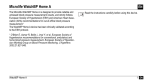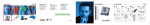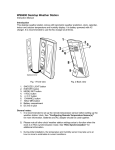Download Microlife Thermo+
Transcript
MICROLIFE THERMO+ ® Infrared Thermometer For safe, touch-free temperature measurement Instruction Manual a EN Dear Customer, We thank you for purchasing the Microlife® Thermo+, the infrared thermometer that allows you to take fast and accurate touch-free temperature readings. The Microlife Thermo+ Infrared Thermometer is a high-quality product that has been designed for use with your iPhone, iPad, or iPod touch. With its unique technology, the Microlife Thermo+ delivers a reliable, heat-interference-free reading with each measurement. And to guarantee accuracy, this thermometer performs a self-test every time it is switched on. Read through these instructions carefully to understand this product’s functions and safety information. We want you to be happy with your Microlife product. If you have any inquiries, contact Microlife’s customer support center. Your retailer or pharmacy can provide you with the contact information of the Microlife dealer in your country. Or visit www.microlife.com for more information about our products. Stay healthy! Microlife 1 Table of Contents Product Overview The Microlife Themo+ Infrared Thermometer and Application.........................3 What is included..............................................................................................4 Before Using the Microlife Thermo+ for the First Time Powering the Microlife Thermo+ Infrared Thermometer...................................5 Downloading the Microlife Thermo+ App from the App Store............................5 Creating a User Profile....................................................................................5 Setting the Values for an Alert..........................................................................5 Taking Measurements with the Microlife Thermo+.....................................6 Before Taking a Measurement.........................................................................6 Taking a Measurement....................................................................................6 During Measurement......................................................................................7 Selecting the Temperature Metric....................................................................7 Appendix Error Messages........................................................................................ 9-10 Facts about Body Temperature and Self-Measurement.................................10 Safety and Protection....................................................................................11 Care of Instrument........................................................................................11 Accuracy Test................................................................................................11 Disposal........................................................................................................12 Guarantee.....................................................................................................12 Technical Specifications.......................................................................... 12-13 Guarantee Card...........................................................................................14 Interpreting the Measurement Results........................................................7 Managing the Measurement Data Saving, Deleting, Viewing, or Sharing Data.....................................................8 Managing a User Profile Creating, Selecting, or Deleting a User Profile.................................................9 2 EN Product Overview The Microlife Thermo+ Infrared Thermometer and Application 2 4 1) Connection Slot on iPhone/iPad/iPod touch 2) Microlife Thermo+ Plug 3) Temperature Sensor 4)Light 1 3 3 What is included: 5 6 7 5)Measurement • Microlife Thermo+ Infrared Thermometer x 1 6)Report • Carrying Case x 1 7)Settings • Instruction Manual x 1 8)Users • Quick Start Guide x 1 Read the instructions carefully before using this device. 8 Type BF applied part. 4 EN Before Using the Microlife Thermo+ for the First Time Powering the Microlife Thermo+ Infrared Thermometer Setting the Values for an Alert (optional) The thermometer is powered by your iOS device. To use the thermometer, ensure your iOS device has enough battery power. If measurement values for an alert have been recommended by a doctor, set the values for the alert. Open , and go to «Settings» to set and save the upper and lower temperature limits. Downloading the Microlife Thermo+ App from the App Store Go to the App Store and search for «Microlife Thermo+». Once this app has been downloaded, the icon will appear on your iOS device. ☞ To download the app, you need an Apple ID with an email address and password, as well as an active Internet connection. While the Microlife Thermo+ app is free to download, you may be subject to charges from your Internet provider for using the Internet to do so. Creating a User Profile (optional) If more than one person will use the monitor, create a user profile to ensure that each user’s data is stored separately. Open , and go to «User» to create a profile. 5 After completing these steps, you are ready to take a temperature measurement. Note: Confirm that the time and date on your iOS device are correct. Taking Measurements with the Microlife Thermo+ Before Taking a Measurement Taking a Measurement • Do not drink or eat directly before or during a measurement, and avoid any physical exertion. • Open the «Microlife Thermo+» app automatically by connecting the thermometer to the iOS device. Alternatively, click on the app displayed on the iOS device screen. • The thermometer and the patient must remain in a fixed environment for at least 30 minutes. • Select the measurement mode: Body Temperature or Object Temperature. • Do not take a baby’s temperature during or directly after breast-feeding. • Press «Start» to begin. • Make sure that the measurement area is clean. Remove any dirt, hairs, or sweat before moving the sensor to the measuring position. • Place the thermometer’s sensor within 5 cm of the forehead or object. A countdown to the measurement will begin (only in Body Temperature Mode). Once the countdown has been completed, a blue LED light will light up on the thermometer. • Do not operate in the vicinity of strong transmitters, such as microwave and shortwave appliances, and keep a minimum distance of about 30 cm from wireless devices. ☞ Acclimatizing the Device to Room Temperature The Microlife Thermo+ Infrared Thermometer must adapt to the ambient temperature in order to measure body temperature precisely. This process occurs automatically. However, it may take more than 30 minutes for the thermometer to equalize its own temperature to that of the room, depending on the temperature difference. Precise readings can only be taken once this process has been completed. • The measurement starts when the thermometer vibrates and beeps for the first time. • The measurement is completed when the thermometer vibrates and beeps again. Note: The Microlife Thermo+ Infrared Thermometer allows you to take both body and object temperature. Body Temperature Mode: Used to take the temperature of your core body temperature through your forehead. The thermometer measures infrared energy that radiates from the forehead. 6 EN Interpreting the Measurement Results Object Temperature Mode: Used to take the temperature of objects, such as liquids or surfaces, or the ambient temperature. The thermometer measures infrared energy that radiates from an object. During Measurement • To take a measurement on the forehead, place the thermometer’s sensor near the forehead (within 5 cm). Move the thermometer from the center of the forehead to the temple within 3 seconds. If this is not possible, repeat the measurement for an accurate reading. • Do not remove the thermometer from the measuring position until it has beeped to signal the end of the reading. Note: Temperature readings obtained by scanning above the eyebrow area will provide the greatest accuracy. Selecting the Temperature Metric Go to «Settings» and select «Change Metric» to change ºC to ºF or vice versa. 7 • The result - High, Good, or Low - will be displayed on your iOS device’s screen. • Results are based on the values set by the user or on the thermometer’s default values. • An alert alarm will sound when the body temperature is higher than 37.5 ºC / 99.5 ºF (by default), indicating the possibility of fever. If you set your own values, the alert alarm will be based on the new values that have been set. • Do not compare readings taken from different parts of the body, in different locations, or at different times, since normal body temperature varies depending on the body area, environment, and time of day. Normal body temperature ranges: • Axillary: 34.7 - 37.7 °C / 94.5 - 99.1 °F • Oral: 35.5 - 37.5 °C / 95.9 - 99.5 °F • Rectal: 36.6 - 38.0 °C / 97.9 - 100.4 °F • Microlife Thermo+ Infrared Thermometer: 35.4 - 37.4 °C / 95.7 - 99.3 °F Note: • Body temperature is highest in the evening • Body temperature is lowest one hour before waking up. Managing the Measurement Data Saving Data in a specific timeline, choose the intended period of view. • Press «Save» to store the measurement results. If you do not wish to keep a measurement, press «Cancel». • To store measurement results from another thermometer, go to «Manual Input». ☞ The amount of data saved depends on the memory capacity of your iOS device. A warning message will appear when the memory is full. Delete old data to save new data. Deleting Data 1D - One day 1W - One week 1M - One month All - All measurements stored Sharing Data Go to «Report» and press « » to share data*. *Data is shared via email in CSV format. To use this function, an email account must be set up in your iOS device and an Internet connection is needed. • Delete Individual Data: Go to «Report» and press «Edit». • Delete All Data: Go to «Settings» and press «Reset Data». Viewing Data Go to «Report» to view data. • Viewing Individual Data: Swipe the screen vertically to see data taken in the same month. To view data taken in different months, swipe the screen horizontally. • Viewing Data in a Line Graph: Turn the iOS device horizontally. To view data 8 EN Managing a User Profile Appendix Creating a User Profile Error Messages Creating a profile for an individual user ensures that each individual's data is stored separately. Go to «User» and choose «+» to create a new user. Up to 10 profiles can be created. The thermometer is equipped with predefined error messages to notify the user of measurement discrepancies. Selecting a User Profile Go to «User», select the user listed and proceed to take a measurement. Error Measured Temperature Too High Deleting a User Profile Go to «User», click «Edit», and select the user to be deleted. Measured Temperature Too Low Description Measured temperature is higher than: • 42.2 °C / 108 °F (Body Mode) • 100 °C / 212 °F (Object Mode) Measured temperature is lower than: • 34.0 °C / 93.2 °F (Body Mode) • 0 °C / 32.0 °F (Object Mode) 9 Potential cause and remedy Body or Object temperature is higher than normal. Check for an incorrect measurement, take a control measurement, or seek medical advice. Body or Object temperature is lower than normal. Check for an incorrect measurement, take a control measurement, or seek medical advice. Error Ambient Temperature Too High Description Ambient temperature is higher than: Potential cause and remedy The environment is too hot. The thermometer cannot work properly. Choose a cooler place. Ambient Temperature Too Low • 40.0 °C / 104.0 °F (Body and Object Mode) Ambient temperature is lower than: The environment is too cold. The thermometer cannot work properly. Choose a warmer place. • 16.0 °C / 60.8 °F (Body Mode) • 5.0 °C / 41.0 °F (Object Mode) Facts about Body Temperature and Self-Measurement • Always take the temperature in the same place, because readings will vary in different environments. • Do not move the measurement device from the measuring area before hearing the termination beep. • Doctors recommend rectal measurement for newborn infants younger than 6 months, as all other measuring methods might lead to ambiguous results. • If a touch-free thermometer is used on infants, we recommend always verifying the readings with a rectal measurement thermometer. • A control measurement using a conventional thermometer is recommended in the following cases: - if the reading is surprisingly low. - if you are using the thermometer for the first time and want to familiarize yourself with it. This thermometer is not suitable for measuring the temperature of: • infants up to 100 days old. • children under the age of three who have a weakened immune system or react unusually in the presence or absence of fever. • The above usages are not recommended. If the device is used in any of these cases, a control measurement using a conventional thermometer must be taken. 10 EN Safety and Protection • This instrument has sensitive components and must be treated with care. • Protect the thermometer from the following: - extreme temperatures. - damage from impact or drops. - contamination and dust. - direct sunlight. - heat and cold. • Do not use the instrument if it is damaged or if you notice anything unusual about it. • Do not use the thermometer in damp environments. • Do not open up the device. It contains small parts that might be swallowed by children. • A basic physiological effect called vasoconstriction can occur in the early stages of fever, resulting in cooler skin. The recorded temperature using this thermometer can, therefore, be unusually low at this time. • If the measurement result is not consistent with the user's findings or if it is unusually low, repeat measurements every 15 minutes, or double-check the results with another type of core-body-temperature measurement. 11 Ensure that children do not use the instrument unsupervised; some parts are small enough to be swallowed. Use of this instrument is not intended as a substitute for consultation with your physician. Care of Instrument • Do not scratch the surface of the temperature sensor. • Make sure that no liquid enters the inside of the thermometer. • Use an alcohol swab or cotton tissue moistened with alcohol (70% Isopropyl) to clean the lens of the thermometer’s temperature sensor. • If the sensor becomes dirty during or after a reading, clean it with a cotton bud dipped in cleaning alcohol before putting the thermometer away Never use abrasive cleaning agents, thinners, or benzene for cleaning. Never immerse the instrument in water or other cleaning liquids. Accuracy test We recommend that this instrument is tested for accuracy every 2 years or after any mechanical impact (e.g., being dropped). Contact Microlife’s service center to arrange a test. Disposal Batteries and electronic devices must be disposed of in accordance with the locally applicable regulations, not with domestic waste. Technical Specifications Product Name: Microlife® Thermo+ Infrared Thermometer FR4GAPO-M Operating Temperature: Body Mode: 16 - 40 °C / 60.8 - 104 °F Object Mode: 5 - 40 °C / 41 - 104 °F -20 - +50 °C / -4 - +122 °F Guarantee Storage Temperature: Measurement Range: This instrument is covered by a 2-year guarantee from the date of purchase. The guarantee is valid only on presentation of the guarantee card completed by the dealer (see back) confirming date of purchase or the receipt. Measurement Accuracy: • The guarantee covers the instrument. Packaging is not included. • Opening or altering the instrument invalidates the guarantee. Body Mode: 34.0 - 42.2 °C / 93.2 - 108 °F Object Mode: 0 - 100 °C / 32 - 212 °F Body Mode: 34.0 - 35.9 °C: ± 0.3 °C / 93.2 - 96.6 °F ±0.5 °F 36.0 - 39.0 °C: ± 0.2 °C / 96.8 - 102.2 °F ±0.4 °F 39.1 - 42.2 °C: ± 0.3 °C / 102.3 - 107.9 °F ±0.5 °F Object Mode: 0 - 100 °C: ± 1 °C / 32 - 212 °F ±0.2 °F Approx. 15 g • The guarantee does not cover damage caused by improper handling, accidents, or non-compliance with the operating instructions. Weight: • Contact Microlife’s customer service center for further details (see foreword). Dimensions (L x W x H): Approx. 34 × 58 × 11 mm Runs on Apple iOS devices: iPod touch (4th generation) • iPod touch (3rd generation) iPhone 4S • iPhone 4 • iPhone 3GS • iPad (3rd generation) • iPad 2 • iPad Operating System: Apple iOS 5.0 or higher 12 EN Power Source From the connected Apple device Reference to Standards: Device standard: Device corresponds to the requirements of the standard for infrared thermometers ASTM E 1965 EN 12470-5 IEC 60601-1 IEC 60601-1-2 Electromagnetic Compatibility: Device fulfills the stipulations of the standard IEC 60601-1-2. This device complies with the requirements of the Medical Device Directive 93/42/EEC. Technical alterations reserved. 13 Guarantee Card Name of Purchaser Serial Number Date of Purchase Specialist Dealer Europe / Middle-East / Africa Asia North / Central / South America Microlife AG Espenstrasse 139 9443 Widnau / Switzerland Tel. +41 / 71 727 70 30 Fax +41 / 71 727 70 39 Email [email protected] www.microlife.com Microlife Corporation 9F, 431, RuiGang Road, NeiHu Taipei, 11492, Taiwan, R.O.C. Tel. 886 2 8797-1288 Fax.886 2 8797-1283 Email [email protected] www.microlife.com Microlife USA, Inc. 1617 Gulf to Bay Blvd., 2nd Floor Ste A Clearwater, FL 33755 / USA Tel. +1 727 442 5353 Fax +1 727 442 5377 Email [email protected] www.microlife.com Designed for use with iPhone, iPad, or iPod touch. IB ThermoPlus EN 4912 16 EN