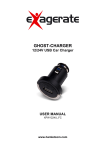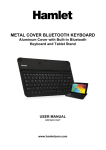Download Hamlet XPADOTGR card reader
Transcript
OTG CARD READER Micro USB Card Reader + 3 Ports Hub USER MANUAL XPADOTGR www.hamletcom.com Dear Customer, thanks for choosing an Hamlet product. Please carefully follow the instructions for its use and maintenance and, once this item has run its life span, we kindly ask You to dispose of it in an environmentally friendly way, by putting it in the separate bins for electrical/electronic waste, or to bring it back to your retailer who will collect it for free. We inform You this product is manufactured with materials and components in compliance with RoHS Directive 2011/65/EU; with WEEE Directive 2002/96/CE, 2003/108/CE Italian Legislative Decree 2005/151 and EMC Directive 2004/108/EC for the following standards: EN 55022: 2010 EN 61000-3-2: 2006 + A1: 2009 + A2: 2009 EN 61000-3-3: 2008 EN 55024: 2010 The complete CE declaration of conformity of the product can be obtained by contacting Hamlet at [email protected]. The information about the importer for your country are available in the “About Us” section of Hamlet website at www.hamletcom.com. Trademarks and changes All trademarks and company names mentioned in this manual are used for description purpose only and remain property of their respective owners. The material in this document is for information only and subject to change without notice. Specifications and appearance are subject to change without prior notice. 2 1 – Introduction Hamlet OTG Card Reader allows you to view and copy files from memory cards to Smartphone or Tablet PC through micro USB port. Furthermore the built-in USB hub allows to connect mice, keyboards, USB flash drives and so on. Features • USB 2.0 interface with Micro USB connector • Compatible with most USB devices equipped with OTG compatible micro USB port • Supported memory cards: SD, micro SD, Memory Stick and M2 • Built-in 3-Port USB Hub • Cable length: ~12 cm • Compatible with Android OS • Plug&Play operation Requirements • Android 4.0 or above • Power-enabled USB-OTG support • USB Mass Storage support N.B. Due to hardware and software limitations of many Android devices, some devices may not be compatible. Package content • OTG Card Reader • User Manual 3 2 – Product overview 3 – Installation and use Hamlet OTG Card Reader is automatically recognized by the system when connected to the OTG compatible device. When OTG Card Reader is properly connected and powered on, the blue LED indicator will lights up. You can now insert a memory card into the slot and/or connect a USB device or a USB flash memory to one of the 3 available ports. N.B. The memory cards can only be accessed one at a time. 4