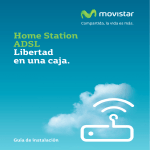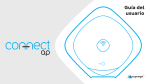Download Fresh 'n Rebel NOONDAY M
Transcript
MANUAL WWW.NOONDAY-AUDIO.COM DELIGHTED BY SOUND 1ND100 QIG Noonday M.indd 1-2 06-01-14 16:06 NOONDAY DELIVERS PREMIUM AUDIO FOR THE REAL MUSIC LOVER. CRAFTED FROM SUPERIOR MATERIALS, NOONDAY SPEAKERS HAVE BEEN DESIGNED AND REFINED FOR YOUR EARS. AND YOUR EYES. 3 1ND100 QIG Noonday M.indd 3-4 4 06-01-14 16:06 CONTENTS EN 1. GET TO KNOW YOUR NOONDAY M SPEAKER 1.1 BUTTONS 1.2 LEDS 2. SET UP THE SPEAKER 3. CONNECT TO YOUR SPEAKER 3.1 CONNECT VIA NFC 3.2 CONNECT VIA BLUETOOTH 3.3 CONNECT VIA THE AUDIO CABLE 4. PAIRING TWO NOONDAY M SPEAKERS FOR TRUEWIRELESS STEREO™ 5 1ND100 QIG Noonday M.indd 5-6 6 06-01-14 16:06 EN 1.1 BUTTONS: VOLUME + ON/OFF PREVIOUS SONG 1. GET TO KNOW YOUR NOONDAY M SPEAKER 7 1ND100 QIG Noonday M.indd 7-8 VOLUME NEXT SONG PLAY / PAUSE BLUETOOTH PAIRING Resetting your Noonday M speaker: Press the Volume+ and Volume- buttons for 5 seconds 8 06-01-14 16:06 EN 1.2 LEDS: NOW THAT YOU KNOW YOUR NOONDAY M SPEAKER A BIT BETTER, SET IT UP AND START ENJOYING PREMIUM AUDIO! LED off: speaker is off or in standby mode (automatic standby after 3 minutes, touch any key to wake up) LED blue, blinking slow: paired with another Bluetooth device LED blue and red, blinking fast: speaker is in paring mode LED red, blinking fast: battery is low LED red, blinking slow: battery is charging 9 1ND100 QIG Noonday M.indd 9-10 10 06-01-14 16:07 2.1 PLACE THE SPEAKER ON A SOLID SURFACE EN 2. SET UP YOUR SPEAKER 11 1ND100 QIG Noonday M.indd 11-12 12 06-01-14 16:07 2.2 PLUG THE CABLE INTO A POWER SOCKET 2.3 PRESS THE ON/OFF BUTTON FOR THREE SECONDS UNTIL YOU HEAR A START-UP SOUND EN 3 SEC. 13 1ND100 QIG Noonday M.indd 13-14 14 06-01-14 16:07 3.1 CONNECT VIA NFC 3. CONNECT TO YOUR SPEAKER 15 1ND100 QIG Noonday M.indd 15-16 EN 1. If your phone or tablet supports NFC, turn the feature on 2. Press and hold the Bluetooth Pairing button for 3 seconds until you hear a short sound 3. Tap your phone against the speaker to connect 4. After a few seconds you will hear a short beep to confirm the connection 5. You’re now ready to play your favourite tunes 16 06-01-14 16:08 3.2 CONNECT VIA BLUETOOTH EN 3.3 CONNECT VIA AUDIO CABLE 1. Activate Bluetooth on your phone or tablet and scan for Bluetooth devices 2. Press and hold the Bluetooth Pairing button for 3 seconds until you hear a short sound 3. Select the Noonday M speaker and connect 1. Take the supplied audio cable 4. A short sound will confirm that the connection is successful, the LED will blink blue 2. Connect one end to your Noonday M Speaker 5. You’re now ready to play your favourite tunes 4. You’re now ready to play your favourite tunes 17 1ND100 QIG Noonday M.indd 17-18 3. Connect the other end to any device with a headphone jack or audio output 18 06-01-14 16:08 EN SPEAKER 1 LEFT SPEAKER 2 RIGHT 1. Press the Vol+ and Vol- buttons on both Noonday M speakers for 5 seconds to reset them 4. PAIRING TWO NOONDAY M SPEAKERS FOR TRUEWIRELESS STEREO™ 19 1ND100 QIG Noonday M.indd 19-20 2. Pick one speaker to be the master speaker. Press the Bluetooth button and the >>| button for 3 seconds. 3. A sound signal will notify you that the master speaker is ready to be paired with the second speaker. The LED will blink red and blue. 4. On the second speaker press the Bluetooth button and the >>| button for 3 seconds. 5. When the sound signal stops and the LEDs blink blue your two Noonday M speakers are paired 6. You can now connect your phone or tablet to the master speaker and play your favourite tunes on both speakers 20 06-01-14 16:09 INHOUD NL 1. DE NOONDAY M LEREN KENNEN 1.1 KNOPPEN 1.2 LEDS 2. DE NOONDAY M INSTELLEN 3. VERBINDING MAKEN MET DE NOONDAY M 3.1 VERBINDING MAKEN VIA NFC 3.2 VERBINDING MAKEN VIA BLUETOOTH 3.3 VERBINDING MAKEN VIA DE AUDIOKABEL 4. TWEE NOONDAY M-LUIDSPREKERS KOPPELEN VOOR TRUEWIRELESS STEREO™ 21 1ND100 QIG Noonday M.indd 21-22 22 06-01-14 16:09 NL 1.1 KNOPPEN: VOLUME + AAN/UIT VORIG NUMMER 1. DE NOONDAY M LEREN KENNEN 23 1ND100 QIG Noonday M.indd 23-24 VOLUME VOLGEND NUMMER AFSPELEN/PAUZE BLUETOOTH-KOPPELING De Noonday M-luidspreker resetten: Houd de knoppen Volume + en Volume - ingedrukt voor 5 seconden 24 06-01-14 16:09 NL 1.2 LEDS: NU JE DE NOONDAY M IETS BETER KENT, KUN JE BEGINNEN MET HET INSTELLEN EN DAARNA GENIETEN VAN AUDIO MET TOPKWALITEIT! LED uit: luidspreker staat uit of in de stand-bymodus (automatische stand-by na 3 minuten; raak een willekeurige toets aan om de luidspreker weer in te schakelen) LED blauw, langzaam knipperend: gekoppeld aan een ander Bluetooth-apparaat LED blauw en rood, snel knipperend: luidspreker staat in koppelingsmodus LED rood, snel knipperend: batterij is bijna leeg LED rood, langzaam knipperend: batterij wordt opgeladen 25 1ND100 QIG Noonday M.indd 25-26 26 06-01-14 16:09 2.1 PLAATS DE LUIDSPREKER OP EEN STEVIGE ONDERGROND NL 2. DE NOONDAY M INSTELLEN 27 1ND100 QIG Noonday M.indd 27-28 28 06-01-14 16:09 2.2 SLUIT DE KABEL AAN OP EEN STOPCONTACT 2.3 HOUD DE AAN/UIT-KNOP 3 SECONDEN INGEDRUKT, TOTDAT JE EEN OPSTARTGELUID HOORT NL 3 SEC. 29 1ND100 QIG Noonday M.indd 29-30 30 06-01-14 16:09 NL 3.1 VERBINDING MAKEN VIA NFC 3. VERBINDING MAKEN MET DE NOONDAY M 31 1ND100 QIG Noonday M.indd 31-32 1. Als je telefoon of tablet ondersteuning biedt voor NFC, schakel je die functie in 2. Houd de Bluetooth Pairing knop 3 seconden ingedrukt totdat je een kort geluid hoort 3. Tik met je telefoon tegen de luidspreker om verbinding te maken 4. Na enkele seconden hoor je een korte pieptoon, waarmee de verbinding wordt bevestigd 5. Je bent nu klaar om je favoriete nummers af te spelen 32 06-01-14 16:10 3.2 VERBINDING MAKEN VIA BLUETOOTH 3.3 VERBINDING MAKEN VIA DE AUDIOKABEL NL 1. Activeer Bluetooth op je telefoon of tablet en zoek naar Bluetooth-apparaten 2. Houd de Bluetooth Pairing knop 3 seconden ingedrukt totdat je een kort geluid hoort 1. Neem de meegeleverde audiokabel 3. Selecteer de Noonday M-luidspreker en maak verbinding 2. Sluit het ene uiteinde aan op de Noonday M-luidspreker 4. Met een kort geluid wordt bevestigd dat de verbinding tot stand is gebracht; de LED knippert blauw 3. Sluit het andere uiteinde aan op elk apparaat met een aansluiting voor een hoofdtelefoon of een audio-uitgang 5. Je bent nu klaar om je favoriete nummers af te spelen 4. Je bent nu klaar om je favoriete nummers af te spelen 33 1ND100 QIG Noonday M.indd 33-34 34 06-01-14 16:11 NL SPEAKER 1 LEFT 4. TWEE NOONDAY MLUIDSPREKERS KOPPELEN VOOR TRUEWIRELESS STEREO™ 35 1ND100 QIG Noonday M.indd 35-36 SPEAKER 2 RIGHT 1. Houd de knoppen Volume + en Volume - 5 seconden ingedrukt om beide Noonday M-luidsprekers te resetten. 2. Kies één luidspreker als hoofdluidspreker. Houd de Bluetooth-knop en de knop >>| 3 seconden ingedrukt. 3. Met een geluidssignaal wordt aangegeven dat de hoofdluidspreker klaar is om aan de tweede luidspreker te worden gekoppeld. De LED knippert rood en blauw. 4. Houd op de tweede luidspreker de Bluetooth-knop en de knop >>| 3 seconden ingedrukt. 5. Wanneer het geluidssignaal stopt en de LED’s blauw knipperen, zijn de twee Noonday M-luidsprekers gekoppeld. 6. Je kunt nu je telefoon of tablet verbinden met de hoofdluidspreker en op beide luidsprekers je favoriete nummers afspelen. 36 06-01-14 16:11 DE INHALT 1. NOONDAY M IM ÜBERBLICK 1.1 TASTEN 1.2 LEDS 2. LAUTSPRECHER ANSCHLIEßEN 3. VERBINDUNG MIT DEM LAUTSPRECHER HERSTELLEN 3.1 VIA NFC VERBINDEN 3.2 VIA BLUETOOTH VERBINDEN 3.3 VIA AUDIOKABEL VERBINDEN 4. PAIREN VON ZWEI NOONDAY M-LAUTSPRECHERN FÜR TRUEWIRELESS STEREO™ 37 1ND100 QIG Noonday M.indd 37-38 38 06-01-14 16:11 DE 1.1 TASTEN: LAUTSTÄRKE + EIN/AUS VORHERIGER TITEL 1. NOONDAY M IM ÜBERBLICK 39 1ND100 QIG Noonday M.indd 39-40 LAUTSTÄRKE – NÄCHSTER TITEL WIEDERGABE/PAUSE BLUETOOTH-PAIRING Noonday M auf Werkseinstellungen zurücksetzen: Beide Lautstärketasten 5 Sekunden lang gedrückt halten 40 06-01-14 16:11 DE 1.2 LEDS: NUN DA SIE IHREN NOONDAY MLAUTSPRECHER EIN BIßCHEN BESSER KENNEN, SCHLIEßEN SIE IHN AN UND GENIEßEN SIE IHRE MUSIK IN PREMIUM-QUALITÄT! LED aus: Lautsprecher aus oder im Standby-Modus (automatisches Standby nach 3 Minuten; zum Aktivieren beliebige Taste drücken) LED blau, blinkt langsam: Verbindung mit anderem Bluetooth-Gerät aktiv LED blau und rot, blinkt schnell: Lautsprecher im Pairing-Modus LED rot, blinkt schnell: Akkustand niedrig LED rot, blinkt langsam: Akku wird geladen 41 1ND100 QIG Noonday M.indd 41-42 42 06-01-14 16:12 2.1 STELLEN SIE DEN LAUTSPRECHER AUF EINE FESTE OBERFLÄCHE. DE 2. LAUTSPRECHER ANSCHLIEßEN 43 1ND100 QIG Noonday M.indd 43-44 44 06-01-14 16:12 2.2 STECKEN SIE DEN STECKER IN EINE STECKDOSE. DE 2.3 HALTEN SIE DIE EIN-/AUSTASTE DREI SEKUNDEN LANG GEDRÜCKT, BIS DER STARTTON ERKLINGT. 3 SEK. 45 1ND100 QIG Noonday M.indd 45-46 46 06-01-14 16:12 DE 3.1 VIA NFC VERBINDEN 3. VERBINDUNG MIT DEM LAUTSPRECHER HERSTELLEN 47 1ND100 QIG Noonday M.indd 47-48 1. Wenn Ihr Smartphone oder Tablet NFC unterstützt, aktivieren Sie die Funktion. 2. Halten Sie die Bluetooth-Pairing-Taste für 3 Sekunden gedrückt, bis Sie einen kurzen Signalton hören 3. Tippen Sie mit dem Smartphone/Tablet gegen den Lautsprecher, um eine Verbindung herzustellen. 4. Nach einigen Sekunden wird die Verbindung durch einen kurzen Signalton bestätigt. 5. Nun können Sie Ihre Musik in Premium-Qualität genießen. 48 06-01-14 16:12 3.2 VIA BLUETOOTH VERBINDEN DE 3.3 VIA AUDIOKABEL VERBINDEN 1. Aktivieren Sie Bluetooth auf Ihrem Smartphone oder Tablet, und suchen Sie nach Bluetooth-Geräten. 2. Halten Sie die Bluetooth-Pairing-Taste für 3 Sekunden gedrückt, bis Sie einen kurzen Signalton hören 1. Verwenden Sie das im Lieferumfang enthaltene Audiokabel. 3. Wählen Sie den Noonday M-Lautsprecher aus, und stellen Sie eine Verbindung her. 2. Schließen Sie ein Ende des Kabels an den Noonday M-Lautsprecher an. 4. Wenn die Verbindung hergestellt wurde, wird ein kurzer Ton ausgegeben, und die LED blinkt blau. 3. Schließen Sie das andere Ende an ein beliebiges Gerät mit einem Kopfhöreroder Audioausgang an. 5. Nun können Sie Ihre Musik in Premium-Qualität genießen 4. Nun können Sie Ihre Musik in Premium-Qualität genießen 49 1ND100 QIG Noonday M.indd 49-50 50 06-01-14 16:13 DE LAUTSPRECHER 1 LINKS LAUTSPRECHER 2 RECHTS 1. Halten Sie die beiden Lautstärketasten auf beiden Lautsprechern nacheinander fünf Sekunden gedrückt um beide Lautsprecher zurückzusetzen. 4. PAIREN VON ZWEI NOONDAY M-LAUTSPRECHERN FÜR TRUEWIRELESS STEREO™ 51 1ND100 QIG Noonday M.indd 51-52 2. Wählen Sie einen Lautsprecher als Master-Lautsprecher aus. Halten Sie die Bluetooth-Taste und die >>|Taste drei Sekunden lang gedrückt. 3. Wenn der Master-Lautsprecher bereit für das Pairing mit dem zweiten Lautsprecher ist, wird ein Signalton ausgegeben. Die LED leuchtet rot und blau. 4. Halten Sie die Bluetooth-Taste und die >>|Taste am zweiten Lautsprecher drei Sekunden lang gedrückt. 5. Wenn der Signalton verstummt und die LEDs blau blinken, sind die beiden Noonday M-Lautsprecher gepairt. 6. Jetzt können Sie Ihr Smartphone oder Tablet mit dem Master-Lautsprecher verbinden und Ihre Lieblingslieder über beide Lautsprecher hören. 52 06-01-14 16:14 IT INDICE 1. PANORAMICA DELL’ALTOPARLANTE NOONDAY M 1.1 PULSANTI 1.2 LED 2. CONFIGURAZIONE DELL’ALTOPARLANTE 3. CONNESSIONE DELL’ALTOPARLANTE 3.1 CONNESSIONE TRAMITE NFC 3.2 CONNESSIONE TRAMITE BLUETOOTH 3.3 CONNESSIONE TRAMITE CAVO AUDIO 4. ABBINAMENTO DI DUE ALTOPARLANTI NOONDAY M PER UNA QUALITÀ TRUEWIRELESS STEREO™ 53 1ND100 QIG Noonday M.indd 53-54 54 06-01-14 16:14 IT 1.1 PULSANTI: VOLUME + ON/OFF BRANO PRECEDENTE 1. PANORAMICA DELL’ALTOPARLANTE NOONDAY M 55 1ND100 QIG Noonday M.indd 55-56 VOLUME – BRANO SUCCESSIVO PLAY/PAUSA ABBINAMENTO BLUETOOTH Per resettare l’altoparlante Noonday M: tenere premuti i tasti Volume+ e Volume- per 5 secondi 56 06-01-14 16:14 IT 1.2 LED: DOPO AVERE ACQUISITO UN PO’ DI FAMILIARITÀ CON L’ALTOPARLANTE NOONDAY M, È POSSIBILE CONFIGURARLO E SENTIRE I SUOI STRAORDINARI SUONI! LED spento: l’altoparlante è spento o in stand-by (lo stand-by si avvia automaticamente dopo 3 minuti; premere un pulsante qualsiasi per riattivare l’altoparlante) LED blu che lampeggia lentamente: abbinato a un altro dispositivo Bluetooth LED blu e rosso che lampeggia velocemente: l’altoparlante è in modalità di abbinamento LED rosso che lampeggia rapidamente: batteria in esaurimento LED rosso che lampeggia lentamente: batteria in carica 57 1ND100 QIG Noonday M.indd 57-58 58 06-01-14 16:14 2.1 APPOGGIARE L’ALTOPARLANTE SU UNA SUPERFICIE SOLIDA IT 2. CONFIGURAZIONE DELL’ALTOPARLANTE 59 1ND100 QIG Noonday M.indd 59-60 60 06-01-14 16:14 2.2 COLLEGARE IL CAVO A UNA PRESA DI CORRENTE DISPONIBILE 2.3 TENERE PREMUTO IL PULSANTE ON/OFF PER TRE SECONDI, FINO A SENTIRE UN SEGNALE ACUSTICO IT 3 SEC. 61 1ND100 QIG Noonday M.indd 61-62 62 06-01-14 16:14 IT 3.1 LIGAR POR NFC 3. CONNESSIONE DELL’ALTOPARLANTE 63 1ND100 QIG Noonday M.indd 63-64 1. Attivare la tecnologia NFC (se il cellulare o il tablet la supporta) 2. Premere e tenere premuto il pulsante di accoppiamento Bluetooth per 3 secondi fino a quando non si sente un breve segnale acustico 3. Appoggiare il cellulare all’altoparlante per effettuare il collegamento 4. Dopo qualche secondo, un breve segnale acustico confermerà la connessione 5. Ora sarà possibile ascoltare i propri brani preferiti 64 06-01-14 16:15 3.2 CONNESSIONE TRAMITE BLUETOOTH 3.3 CONNESSIONE TRAMITE CAVO AUDIO IT 1. Attivare la tecnologia Bluetooth sul cellulare o sul tablet ed effettuare una ricerca dei dispositivi Bluetooth 2. Premere e tenere premuto il pulsante di accoppiamento Bluetooth per 3 secondi fino a quando non si sente un breve segnale acustico 1. Prendere il cavo audio fornito in dotazione 3. Selezionare l’altoparlante Noonday M e collegarsi 2. Collegare un’estremità all’altoparlante Noonday M 4. La connessione verrà confermata da un breve segnale acustico e dal LED blu lampeggiante. 3. Collegare l’altra estremità a un dispositivo provvisto di jack per le cuffie o uscita audio 5. Ora sarà possibile ascoltare i propri brani preferiti 4. Ora sarà possibile ascoltare i propri brani preferiti 65 1ND100 QIG Noonday M.indd 65-66 66 06-01-14 16:16 IT ALTOPARLANTE 1 SINISTRO 4. ABBINAMENTO DI DUE ALTOPARLANTI NOONDAY M PER UNA QUALITÀ TRUEWIRELESS STEREO™ 67 1ND100 QIG Noonday M.indd 67-68 ALTOPARLANTE 2 DESTRO 1. Tenere premuti i tasti Volume+ e Volume- per 5 secondi per resettare entrambi gli altoparlanti Noonday M 2. Scegliere un altoparlante come altoparlante principale. Tenere premuti i tasti Bluetooth e >>| per 3 secondi. 3. Un segnale acustico segnalerà che l’altoparlante principale è pronto per essere abbinato al secondo altoparlante. Il LED diventerà rosso e blu lampeggiante. 4. Sul secondo altoparlante, tenere premuti i tasti Bluetooth e >>| per 3 secondi. 5. Quando il segnale acustico termina e i LED sono blu lampeggianti, i due altoparlanti Noonday M sono abbinati 6. Ora sarà possibile collegare il cellulare o il tablet all’altoparlante principale e ascoltare i propri brani preferiti da entrambi gli altoparlanti 68 06-01-14 16:16 ÍNDICE ES 1. CONOCE TU ALTAVOZ NOONDAY M 1.1 BOTONES 1.2 LED 2. CONFIGURA TU ALTAVOZ 3. CONECTA TU ALTAVOZ 3.1 CONEXIÓN A TRAVÉS DE NFC 3.2 CONEXIÓN A TRAVÉS BLUETOOTH 3.3 CONEXIÓN MEDIANTE EL CABLE DE AUDIO 4. ASOCIE DOS ALTAVOCES NOONDAY M PARA TRUEWIRELESS STEREO™ 69 1ND100 QIG Noonday M.indd 69-70 70 06-01-14 16:16 ES 1.1 BOTONES: VOLUMEN + ENCENDIDO / APAGADO CANCIÓN ANTERIOR 1. CONOCE TU ALTAVOZ NOONDAY M 71 1ND100 QIG Noonday M.indd 71-72 VOLUMEN SIGUIENTE CANCIÓN REPRODUCCIÓN / PAUSA ASOCIACIÓN BLUETOOTH Reinicio de tu altavoz Noonday M: Pulse los botones Volumen+ y Volumen- durante 5 segundos 72 06-01-14 16:16 1.2 LED: ES AHORA QUE YA CONOCES TU ALTAVOZ NOONDAY M UN POCO MEJOR, ¡CONFIGÚRALO Y EMPIEZA A DISFRUTAR DE AUDIO DE PRIMERA CLASE! LED apagado: el altavoz está apagado o en modo de espera (establecimiento automático en modo de espera tras 3 minutos; toque cualquier tecla para activarlo de nuevo) LED azul, parpadeo lento: asociado con otro dispositivo Bluetooth LED azul y rojo, parpadeo rápido: el altavoz está en modo de asociación LED rojo, parpadeo rápido: queda poca batería LED rojo, parpadeo lento: la batería se está cargando 73 1ND100 QIG Noonday M.indd 73-74 74 06-01-14 16:17 2.1 COLOCA EL ALTAVOZ SOBRE UNA SUPERFICIE SÓLIDA ES 2. CONFIGURA TU ALTAVOZ 75 1ND100 QIG Noonday M.indd 75-76 76 06-01-14 16:17 2.2 ENCHUFA EL CABLE A UNA TOMA DE CORRIENTE DISPONIBLE ES 2.3 PULSE EL BOTÓN DE ENCENDIDO/APAGADO DURANTE TRES SEGUNDOS HASTA QUE OIGA UN SONIDO DE INICIO 3 SEG. 77 1ND100 QIG Noonday M.indd 77-78 78 06-01-14 16:17 3.1 CONEXIÓN A TRAVÉS DE NFC 3. CONECTA TU ALTAVOZ 79 1ND100 QIG Noonday M.indd 79-80 ES 1. Si su teléfono o tableta admite NFC, active esta función 2. Mantenga pulsado el botón de emparejamiento Bluetooth durante 3 segundos hasta que escuche un corto sonido 3. Toque el altavoz con el teléfono para conectarlo 4. Transcurridos unos segundos oirá un pitido breve para confirmar la conexión 5. Ya estará listo para reproducir sus canciones favoritas 80 06-01-14 16:18 3.2 CONEXIÓN A TRAVÉS DE BLUETOOTH ES 3.3 CONEXIÓN MEDIANTE EL CABLE DE AUDIO 1. Active Bluetooth en su teléfono o tableta y busque dispositivos Bluetooth 2. Mantenga pulsado el botón de emparejamiento Bluetooth durante 3 segundos hasta que escuche un corto sonido 1. Tome el cable de audio suministrado 3. Seleccione el altavoz Noonday M y conéctese 2. Conecte un extremo a su altavoz Noonday M 4. Un sonido breve confirmará que la conexión se ha realizado correctamente; el LED parpadeará en azul. 3. Conecte el otro extremo a cualquier dispositivo con clavija para auriculares o salida de audio 5. Ya estará listo para reproducir sus canciones favoritas 4. Ya estará listo para reproducir sus canciones favoritas 81 1ND100 QIG Noonday M.indd 81-82 82 06-01-14 16:18 ES ALTAVOZ 1 IZQUIERDO 4. ASOCIA DOS ALTAVOCES NOONDAY M PARA TRUEWIRELESS STEREO™ 83 1ND100 QIG Noonday M.indd 83-84 ALTAVOZ 2 DERECHO 1. Pulse los botones Volumen+ y Volumen- durante 5 segundos para reiniciar los altavoces Noonday M 2. Escoja un altavoz como el altavoz principal. Pulse el botón Bluetooth y el botón >>| durante 3 segundos. 3. Una señal acústica le notificará que el altavoz principal está listo para asociarse con el altavoz secundario. El LED parpadeará en rojo y azul. 4. En el segundo altavoz, pulse el botón Bluetooth y el botón >>| durante 3 segundos. 5. Cuando se detenga la señal acústica y los LED parpadeen en azul, sus dos altavoces Noonday M habrán quedado correctamente asociados 6. A partir de ahora ya podrá conectar su teléfono o tableta al altavoz principal y reproducir sus canciones favoritas a través de ambos altavoces 84 06-01-14 16:19 INDEX FR 1. PRÉSENTATION DU HAUT-PARLEUR NOONDAY M 1.1 BOUTONS 1.2 VOYANTS LED 2. INSTALLATION DU HAUT-PARLEUR 3. CONNEXION AU HAUT-PARLEUR 3.1 CONNEXION VIA NFC 3.2 CONNEXION VIA BLUETOOTH 3.3 CONNEXION VIA CÂBLE AUDIO 4. ASSOCIATION DE DEUX HAUT-PARLEURS NOONDAY M POUR BÉNÉFICIER D’UN SON TRUEWIRELESS STEREO™ 85 1ND100 QIG Noonday M.indd 85-86 86 06-01-14 16:19 FR 1.1 BOUTONS: VOLUME + MARCHE/ARRÊT MORCEAU PRÉCÉDENT 1. PRÉSENTATION DU HAUTPARLEUR NOONDAY M 87 1ND100 QIG Noonday M.indd 87-88 VOLUME MORCEAU SUIVANT LECTURE/PAUSE SYNCHRONISATION BLUETOOTH Réinitialisation du haut-parleur Noonday M: Appuyez sur les boutons Volume+ et Volume- pendant 5 secondes. 88 06-01-14 16:19 1.2 VOUYANT LED: FR MAINTENANT QUE VOUS CONNAISSEZ UN PEU MIEUX VOTRE HAUT-PARLEUR NOONDAY M, VOUS POUVEZ L’INSTALLER ET BÉNÉFICIER DE SA QUALITÉ AUDIO HAUT DE GAMME! Voyant LED éteint: le haut-parleur est éteint ou en mode veille (veille automatique après 3 minutes, touchez n’importe qu’elle touche pour activer l’appareil). Voyant LED bleu, clignotant lentement: synchronisé avec un autre appareil Bluetooth. Voyant LED bleu et rouge, clignotant rapidement: haut-parleur en mode de synchronisation. Voyant LED rouge, clignotant rapidement: batterie faible. Voyant LED rouge, clignotant lentement: batterie en charge. 89 1ND100 QIG Noonday M.indd 89-90 90 06-01-14 16:19 2.1 PLACEZ LE HAUT-PARLEUR SUR UNE SURFACE STABLE. FR 2. INSTALLATION DU HAUT-PARLEUR 91 1ND100 QIG Noonday M.indd 91-92 92 06-01-14 16:19 2.2 BRANCHEZ LE CÂBLE DANS UNE PRISE ÉLECTRIQUE DISPONIBLE 2.3 APPUYEZ SUR LE BOUTON MARCHE/ARRÊT PENDANT TROIS SECONDES JUSQU’À CE QUE LE SON DE DÉMARRAGE RETENTISSE. FR 3 SEC. 93 1ND100 QIG Noonday M.indd 93-94 94 06-01-14 16:20 FR 3.1 CONNEXION VIA NFC 3. CONNEXION AU HAUT-PARLEUR 95 1ND100 QIG Noonday M.indd 95-96 1. Si votre téléphone ou votre tablette prend en charge la fonctionnalité NFC, activez-la. 2. Appuyez sur le bouton de connexion Bluetooth pendant 3 secondes jusqu’à ce que vous entendiez un signal sonore 3. Faites entrer en contact votre téléphone et le haut-parleur pour les connecter. 4. Après quelques secondes, vous entendrez un bip bref confirmant la connexion. 5. Vous pouvez désormais écouter vos morceaux favoris. 96 06-01-14 16:20 3.2 CONNEXION VIA BLUETOOTH FR 3.3 CONNEXION VIA CÂBLE AUDIO 1. Activez la fonctionnalité Bluetooth de votre téléphone ou de votre tablette afin de détecter les appareils Bluetooth. 2. Appuyez sur le bouton de connexion Bluetooth pendant 3 secondes jusqu’à ce que vous entendiez un signal sonore 1. Utilisez le câble audio fourni 3. Sélectionnez le haut-parleur Noonday M et lancez la connexion 2. Connectez une de ses extrémités au haut-parleur Noonday M. 4. Un son bref confirme la réussite de la connexion, tandis que le voyant LED clignote en bleu. 3. Connectez l’autre extrémité à un appareil équipé d’une prise casque ou d’une sortie audio. 5. Vous pouvez désormais écouter vos morceaux favoris. 4. Vous pouvez désormais écouter vos morceaux favoris. 97 1ND100 QIG Noonday M.indd 97-98 98 06-01-14 16:21 FR HAUT-PARLEUR 1 GAUCHE 4. ASSOCIATION DE DEUX HAUT-PARLEURS NOONDAY M POUR BÉNÉFICIER D’UN SON TRUEWIRELESS STEREO™ 99 1ND100 QIG Noonday M.indd 99-100 HAUT-PARLEUR 2 DROITE 1. Appuyez sur les boutons Volume+ et Volume- pendant 5 secondes pour réinitialiser les deux haut-parleurs Noonday M. 2. Choisissez un haut-parleur en tant que haut-parleur maître. Appuyez sur les boutons Bluetooth et >>| pendant 3 secondes. 3. Un signal sonore vous indique que la synchronisation du haut-parleur maître avec le deuxième haut-parleur est prête. Le voyant LED clignote en rouge et bleu. 4. Sur le deuxième haut-parleur, appuyez sur les boutons Bluetooth et >>| pendant 3 secondes. 5. Lorsque le signal sonore s’arrête et que les voyants LED clignotent en bleu, les deux haut-parleurs Noonday M sont synchronisés. 6. Vous pouvez désormais connecter votre téléphone ou votre tablette au hautparleur maître et jouer vos morceaux favoris sur les deux haut-parleurs. 100 06-01-14 16:21 ÍNDICE PT 1. CONHEÇA A SUA COLUNA NOONDAY M 1.1 BOTÕES 1.2 LEDS 2. CONFIGURE A COLUNA 3. LIGUE UM EQUIPAMENTO À COLUNA 3.1 LIGAR POR NFC 3.2 LIGAR POR BLUETOOTH 3.3 LIGAR POR CABLE DE ÁUDIO 4. EMPARELHAR DUAS COLUNAS NOONDAY M PARA TRUEWIRELESS STEREO™ 101 1ND100 QIG Noonday M.indd 101-102 102 06-01-14 16:22 PT 1.1 BOTÕES: + VOLUME LIGAR/DESLIGAR MÚSICA ANTERIOR 1. CONHEÇA A SUA COLUNA NOONDAY M 103 1ND100 QIG Noonday M.indd 103-104 - VOLUME MÚSICA SEGUINTE REPRODUZIR/PAUSA EMPARELHAMENTO BLUETOOTH Repor as predefinições da coluna Noonday M: Prima os botões de + Volume e - Volume durante 5 segundos 104 06-01-14 16:22 1.2 LED: PT AGORA QUE CONHECE UM POUCO MELHOR A SUA COLUNA NOONDAY M, CONFIGURE-A E COMECE A DESFRUTAR DO SOM DE ALTA QUALIDADE! LED desligado: coluna desligada ou em modo de espera (modo de espera automático após 3 minutos; toque em qualquer tecla para despertar) LED azul a piscar lentamente: emparelhada com outro equipamento Bluetooth LED azul e vermelho a piscar rapidamente: coluna em modo de emparelhamento LED vermelho a piscar rapidamente: bateria fraca LED vermelho a piscar lentamente: bateria a carregar 105 1ND100 QIG Noonday M.indd 105-106 106 06-01-14 16:22 2.1 COLOQUE A COLUNA NUMA SUPERFÍCIE SÓLIDA PT 2. CONFIGURE A COLUNA 107 1ND100 QIG Noonday M.indd 107-108 108 06-01-14 16:22 2.2 LIGUE O CABO A UMA TOMADA ELÉTRICA DISPONÍVEL 2.3 PRIMA O BOTÃO LIGAR /DESLIGAR DURANTE TRÊS SEGUNDOS ATÉ OUVIR UM SOM DE ARRANQUE PT 3 SEG. 109 1ND100 QIG Noonday M.indd 109-110 110 06-01-14 16:22 3.1 LIGAR POR NFC 3. LIGUE UM EQUIPAMENTO À COLUNA 111 1ND100 QIG Noonday M.indd 111-112 PT 1. Se o seu telemóvel ou tablet suporta NFC, ligue essa funcionalidade 2. Pressione e segure o botão de emparelhamento Bluetooth durante 3 segundos até ouvir um som curto 3. Toque com o seu telemóvel na coluna para ligar 4. Após alguns segundos, ouve um breve aviso sonoro a confirmar a ligação 5. Está pronto para ouvir as suas músicas preferidas 112 06-01-14 16:23 3.2 LIGAR POR BLUETOOTH 3.3 LIGAR POR CABLE DE ÁUDIO PT 1. Ative o Bluetooth no seu telemóvel ou tablet e procure equipamentos Bluetooth 2. Pressione e segure o botão de emparelhamento Bluetooth durante 3 segundos até ouvir um som curto 1. Pegue no cabo de áudio fornecido 3. Selecione a coluna Noonday M e estabeleça a ligação 2. Ligue uma das extremidades à coluna Noonday M 4. Um breve aviso sonoro confirma que a ligação foi bem sucedida, e o LED começa a piscar a azul. 3. Ligue a outra extremidade a qualquer equipamento que disponha de uma tomada para auscultadores ou saída de áudio 5. Está pronto para ouvir as suas músicas preferidas 4. Está pronto para ouvir as suas músicas preferidas 113 1ND100 QIG Noonday M.indd 113-114 114 06-01-14 16:24 PT COLUNA 1 ESQUERDO 4. EMPARELHAR DUAS COLUNAS NOONDAY M PARA TRUEWIRELESS STEREO™ 115 1ND100 QIG Noonday M.indd 115-116 COLUNA 2 DIREITO 1. Prima os botões de + Volume e - Volume durante 5 segundos para repor as duas colunas Noonday M 2. Escolha uma das colunas para ser a coluna principal. Prima o botão do Bluetooth e o botão >>| durante 3 segundos. 3. Um aviso sonoro notifica-o de que a coluna principal está pronta para ser emparelhada com a segunda coluna. O LED pisca a vermelho e azul. 4. Na segunda coluna, prima o botão do Bluetooth e o botão >>| durante 3 segundos. 5. Quando o aviso sonoro para e o LED pisca a azul, as duas colunas Noonday M estão emparelhadas 6. Pode agora ligar o telemóvel ou tablet à coluna principal e ouvir as suas músicas preferidas em ambas as colunas 116 06-01-14 16:24 1ND100 QIG Noonday M.indd 117-118 06-01-14 16:24
This document in other languages
- français: Fresh 'n Rebel NOONDAY M
- español: Fresh 'n Rebel NOONDAY M
- Deutsch: Fresh 'n Rebel NOONDAY M
- Nederlands: Fresh 'n Rebel NOONDAY M
- italiano: Fresh 'n Rebel NOONDAY M
- português: Fresh 'n Rebel NOONDAY M