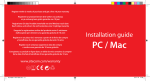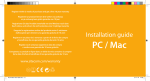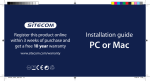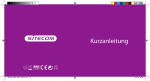Download Sitecom WLM-1000
Transcript
Installation guide WLM-1000_QIG_201311219.indd 1-2 5/14/14 11:22 AM EN Mobile Wi-Fi Router Package content 1x Battery 1x 3G Mobile Wi-Fi Router 1x Micro USB cable 1x Pouch WLM-1000_QIG_201311219.indd 3-4 SIM adapters 5/14/14 11:22 AM EN Device overview 3G Signal LED Blue flashing: Dial-up to a 3G network Blue flashing slowly: Register to a 3G network 3G Signal LED Power LED Wi-Fi Signal LED Blue solid: Successful 3G data connection LED off : 3G data connection not successful: e.g. SIM card is not activated, Pin is activated or router is in sleep-mode Power LED Blue solid for 30 seconds, then off : Power on Red flashing: Low power Red solid: Low power and will be powered off soon Green flashing: Battery is charging Green solid: Charging completed Power On/Off LED off : Router is in sleep-mode Wi-Fi Signal LED Blue solid: Wi-Fi is active Blue flashing twice: Connected to Wi-Fi network Micro USB Port LED off : Wi-Fi is in sleep-mode Power on/off button Press and hold for 3 seconds to power on/off Press briefly to deactivate sleep-mode WLM-1000_QIG_201311219.indd 5-6 5/14/14 11:22 AM EN a. Take off the back cover 1 Setup WLM-1000_QIG_201311219.indd 7-8 5/14/14 11:22 AM EN b. Insert your SIM-card (and optional micro-SD card) SIM c. Insert the battery and put on the back cover (optional) micro SD WLM-1000_QIG_201311219.indd 9-10 5/14/14 11:22 AM EN d. Charge the 3G Mobile Wi-Fi Router e. When the battery LED turns solid green the 3G Mobile Wi-Fi Router is fully charged OR • Use the supplied micro-USB cable and connect to a notebook or a USB wall charger. • A full charge will take about an hour. WLM-1000_QIG_201311219.indd 11-12 5/14/14 11:22 AM EN f. Press and hold the on/off button for 3 seconds to turn the 3G Mobile Wi-Fi Router on press 3 sec. g. Check the status of the 3G Signal LED to determine the status of your 3G connection • If the LED turns solid blue, your SIM-card is not secured with a pin code and you have a successful connection. Continue with Step 2 only. • If the LED stays off, your SIM-card is probably secured with a pin code. Continue with Step 2 and 3. WLM-1000_QIG_201311219.indd 13-14 5/14/14 11:23 AM EN a. Scan for Wi-Fi networks in your area PC 2 Connect your device to the 3G Mobile Wi-Fi Router WLM-1000_QIG_201311219.indd 15-16 Click MAC Click 5/14/14 11:23 AM EN b. Select the network name of your 3G Mobile Wi-Fi Router PC c. Type the WPA2 code PC MAC Click MAC Click Click Click Click • You can find the network name in the Network Detail Flyer or on the inside of the back lid of your 3G Mobile Wi-Fi Router. WLM-1000_QIG_201311219.indd 17-18 • You can find the WPA2 code in the Network Detail Flyer or on the inside of the back lid of your 3G Mobile Wi-Fi Router. 5/14/14 11:23 AM EN a. Open your web browser and go to: http://sitecom.modem 3 Unlock your SIM-card WLM-1000_QIG_201311219.indd 19-20 5/14/14 11:23 AM EN b. Login to your 3G Mobile Wi-Fi Router c. Type your SIM-card pin code and press “apply”. Wait 10 seconds while the 3G Mobile Wi-Fi Router connects to the 3G network. • You can find the username and password in the Network Detail Flyer. WLM-1000_QIG_201311219.indd 21-22 5/14/14 11:23 AM EN d. Check the connection status to make sure you have a successful connection www.sitecom.com/helpdesk • You can also check this with the 3G Signal LED. If the LED has turned solid blue you have a successful connection. WLM-1000_QIG_201311219.indd 23-24 5/14/14 11:23 AM NL Mobile Wi-Fi Router In de verpakking 1x Batterij 1x 3G Mobile Wi-Fi Router 1x Micro USB-Kabel 1x Pouch WLM-1000_QIG_201311219.indd 25-26 SIM adapters 5/14/14 11:23 AM NL Overzicht 3G-Signaal LED Knipperend blauw: Inbellen bij een 3G-netwerk Langzaam knipperend blauw: Registreren bij een 3G-netwerk 3G-Signaal LED Stroom LED Wi-Fi-Signaal LED Ononderbroken blauw: 3G-gegevensverbinding tot stand gebracht LED uit: 3G-gegevensverbinding niet tot stand gebracht, bijvoorbeeld omdat de SIM-kaart niet is geactiveerd, de PIN-code is geactiveerd of de router in de slaapstand staat Stroom LED 30 seconden ononderbroken blauw, dan uit: Ingeschakeld Knipperend rood: Weinig stroom Ononderbroken rood: Weinig stroom en apparaat wordt binnenkort uitgeschakeld Knipperend groen: Batterij wordt opgeladen Ononderbroken groen: Opladen voltooid LED uit: Router staat in slaapstand Aan/ uit-knop Wi-Fi-Signaal LED Ononderbroken blauw: Wi-Fi is actief Twee keer knipperend blauw: Verbonden met Wi-Fi-netwerk LED uit: Wi-Fi staat in slaapstand Micro USB-poort Aan/uit-knop 3 seconden ingedrukt houden om het apparaat in/uit te schakelen Kort indrukken om slaapstand te deactiveren WLM-1000_QIG_201311219.indd 27-28 5/14/14 11:23 AM NL a. Verwijder de achterklep 1 Installatie WLM-1000_QIG_201311219.indd 29-30 5/14/14 11:23 AM NL b. Plaats je SIM-kaart (en optioneel de micro-SD-kaart) SIM c. Plaats de batterij en plaats de achterklep terug (optioneel) micro SD WLM-1000_QIG_201311219.indd 31-32 5/14/14 11:23 AM NL d. Laad de 3G Mobile Wi-Fi Router op e. Wanneer de LED voor de batterij ononderbroken groen brandt, is de 3G Mobile Wi-Fi Router volledig opgeladen OF • Gebruik de meegeleverde micro-USB-kabel en sluit deze aan op een notebook of een USB-oplader. • Het duurt ongeveer een uur om de batterij volledig op te laden. WLM-1000_QIG_201311219.indd 33-34 5/14/14 11:23 AM NL f. Houd de aan/uit-knop 3 seconden ingedrukt om de 3G Mobile Wi-Fi Router in te schakelen druk 3 sec. g. Controleer de status van de 3G-Signaal LED om de status van de 3G-verbinding na tegaan • Als de LED ononderbroken blauw brandt, is de SIM-kaart niet beveiligd met een PIN-code en is de verbinding correct tot stand gebracht. Voer allen stap 2 uit. • Als de LED niet gaat branden, is de SIM-kaart waarschijnlijk beveiligd met een PIN-code. Voer stap 2 en 3 uit. WLM-1000_QIG_201311219.indd 35-36 5/14/14 11:23 AM NL a. Zoek naar Wi-Fi-netwerken in de omgeving PC 2 Een apparaat aansluiten op de 3G Mobile Wi-Fi Router WLM-1000_QIG_201311219.indd 37-38 Click MAC Click 5/14/14 11:23 AM NL b. Selecteer de netwerknaam van je 3G Mobile Wi-Fi Router PC c. Typ de WPA2-code PC MAC Click MAC Click Click Click Click • De netwerknaam staat in de Network Detail Flyer of aan de binnenkant van de achterklep van de 3G Mobile Wi-Fi Router. WLM-1000_QIG_201311219.indd 39-40 • De WPA2-code staat in de Network Detail Flyer of aan de binnenkant van de achterklep van de 3G Mobile Wi-Fi Router. 5/14/14 11:23 AM NL a. Open een webbrowser en ga naar : http://sitecom.modem 3 De SIM-kaart ontgrendelen WLM-1000_QIG_201311219.indd 41-42 5/14/14 11:23 AM NL b. Meld je aan bij de 3G Mobile Wi-Fi Router c. Typ de PIN-code van de SIM-kaart en druk op 'Toepassen'. Wacht 10 seconden terwijl de 3G Mobile Wi-Fi Router verbinding maakt met het 3G-netwerk. • Je gebruikersnaam en wachtwoord staan in de Network Detail Flyer. WLM-1000_QIG_201311219.indd 43-44 5/14/14 11:23 AM NL d. Controleer de status van de verbinding om te controleren of de verbinding correct tot stand is gebracht www.sitecom.com/helpdesk • Je kunt dit ook controleren aan de hand van de LED voor het 3G-signaal. Als de LED ononderbroken blauw brandt, is de verbinding correct tot stand gebracht. WLM-1000_QIG_201311219.indd 45-46 5/14/14 11:23 AM DE Mobile Wi-Fi Router Verpackungsinhalt 1x Akku 1x 3G Mobile Wi-Fi Router 1x Micro USB-Kabel 1x Pouch WLM-1000_QIG_201311219.indd 47-48 SIM adapters 5/14/14 11:23 AM DE Übersicht 3G-Signal-LED Blau, blinkend: Einwahl in ein 3G-Netzwerk Blau, langsam blinkend: Anmeldung bei einem 3G-Netzwerk Blau, leuchtend: 3G-Datenverbindung hergestellt 3G-Signal-LED Betriebs-LED WLAN-Signal-LED Aus: 3G-Datenverbindung nicht hergestellt, z. B. weil SIM-Karte nicht aktiviert, PIN aktiviert oder Router im Ruhemodus Betriebs-LED Blau, 30 Sekunden leuchtend, dann aus: Gerät an Rot, blinkend: Akkustand niedrig Rot, leuchtend: Akkustand niedrig, Gerät wird bald ausgeschaltet Grün, blinkend: Akku wird geladen Grün, leuchtend: Ladevorgang abgeschlossen Aus: Router im Ruhemodus Ein-/ Aus-Taste WLAN-Signal-LED Blau, leuchtend: WLAN aktiv Blau, zweimal blinkend: Verbindung zum WLAN-Netzwerk hergestellt Micro-USB-Anschluss Aus: WLAN im Ruhemodus Ein-/Aus-Taste Zum Ein-/Ausschalten drei Sekunden gedrückt halten Zum Deaktivieren des Ruhemodus kurz drücken WLM-1000_QIG_201311219.indd 49-50 5/14/14 11:23 AM DE a. Nehmen Sie die hintere Abdeckung ab. 1 Einrichtung WLM-1000_QIG_201311219.indd 51-52 5/14/14 11:23 AM DE b. Setzen Sie die SIM-Karte (und optional die Micro-SDKarte) ein SIM c. Setzen Sie den Akku ein, und bringen Sie die hintere Abdeckung wieder an (optional) micro SD WLM-1000_QIG_201311219.indd 53-54 5/14/14 11:23 AM DE d. Laden Sie den 3G Mobile Wi-Fi Router auf e. Wenn die Akku-LED grün leuchtet, ist der 3G Mobile Wi-Fi Router vollständig aufgeladen Oder • Verbinden Sie das Gerät über das mitgelieferte Micro-USBKabel mit einem Notebook oder einem USB-Netzladegerät. • Der vollständige Ladevorgang dauert ca. eine Stunde. WLM-1000_QIG_201311219.indd 55-56 5/14/14 11:23 AM DE f. Halten Sie die Ein-/Aus-Taste drei Sekunden gedrückt, um den 3G Mobile Wi-Fi Router einzuschalten Taste 3 Sek. drücken g. Die 3G-Signal-LED zeigt den Status der 3G-Verbindung an • Wenn die LED blau leuchtet, ist die SIM-Karte nicht PIN-geschützt, und die Verbindung wurde erfolgreich hergestellt. Führen Sie nur Schritt 2 aus. • Wenn die LED nicht leuchtet, ist die SIM-Karte wahrscheinlich PIN-geschützt. Fahren Sie mit Schritt 2 und 3 fort. WLM-1000_QIG_201311219.indd 57-58 5/14/14 11:23 AM DE a. Suchen Sie nach drahtlosen Netzwerken in Ihrer Umgebung PC 2 Geräte mit dem 3G Mobile Wi-Fi Router verbinden WLM-1000_QIG_201311219.indd 59-60 Klick MAC Klick 5/14/14 11:23 AM DE b. Wählen Sie den Netzwerknamen Ihres 3G Mobile Wi-Fi Router aus PC c. Geben Sie den WPA2-Code ein PC MAC Klick MAC Klick Klick Klick Klick • Den Netzwerknamen finden Sie im Faltblatt mit Ihren Netzwerkdaten oder auf der Innenseite der hinteren Abdeckung Ihres 3G Mobile Wi-Fi Router. WLM-1000_QIG_201311219.indd 61-62 • Den WPA2-Code finden Sie im Faltblatt mit Ihren Netzwerkdaten oder auf der Innenseite der hinteren Abdeckung Ihres 3G Mobile Wi-Fi Router. 5/14/14 11:23 AM DE a. Öffnen Sie in einem Webbrowser die Seite: http://sitecom.modem 3 SIM-Karte entsperren WLM-1000_QIG_201311219.indd 63-64 5/14/14 11:23 AM DE b. Melden Sie sich bei Ihrem 3G Mobile Wi-Fi Router an c. Geben Sie den PIN-Code für Ihre SIM-Karte ein, und drücken Sie auf „Übernehmen“. Warten Sie 10 Sekunden, während der 3G Mobile Wi-Fi Router eine Verbindung zum 3G-Netzwerk herstellt • Benutzernamen und Kennwort finden Sie im Faltblatt mit Ihren Netzwerkdaten. WLM-1000_QIG_201311219.indd 65-66 5/14/14 11:23 AM DE d. Überprüfen Sie den Verbindungsstatus www.sitecom.com/helpdesk • Sie können den Verbindungsstatus auch anhand der 3G-Signal-LED überprüfen. Diese leuchtet blau, wenn die Verbindung erfolgreich hergestellt wurde. WLM-1000_QIG_201311219.indd 67-68 5/14/14 11:23 AM IT Mobile Wi-Fi Router Contenuto della confezione 1x batteria 1x 3G Mobile Wi-Fi Router 1x cavo micro USB 1x Borsa WLM-1000_QIG_201311219.indd 69-70 Adattatori SIM 5/14/14 11:23 AM IT Descrizione generale del dispositivo LED segnale 3G Blu lampeggiante: Dial-up a rete 3G Blu lampeggiante lentamente: Registrazione a rete 3G 3G segnale LED LED alimentazione LED segnale Wi-Fi Blu fisso: Connessione dati 3G avvenuta correttamente LED spento: Connessione dati 3G non riuscita: ad es. scheda SIM non attivata, PIN attivato o router in standby LED alimentazione Blu fisso per 30 secondi, poi spento: Alimentazione inserita Rosso lampeggiante: Energia in esaurimento Rosso fisso: Energia in esaurimento e imminente spegnimento Verde lampeggiante: Batteria in fase di ricarica Verde fisso: Ricarica completata LED spento: Router in standby Inserimento/ disinserimento alimentazione LED segnale Wi-Fi Blu fisso: Wi-Fi attivo Blu lampeggiante due volte: Connesso alla rete Wi-Fi LED spento: Wi-Fi in standby Porta micro USB Power on/off button Tenere premuto per 3 secondi per inserire/disinserire l'alimentazione Premere brevemente per disattivare la modalità standby WLM-1000_QIG_201311219.indd 71-72 5/14/14 11:23 AM IT a. Togliere il coperchio posteriore 1 Configurazione WLM-1000_QIG_201311219.indd 73-74 5/14/14 11:23 AM IT b. Inserire la scheda SIM (e, opzionalmente, la scheda micro SD) SIM c. Inserire la batteria e ricollocare il coperchio posteriore (opzionalmente) micro SD WLM-1000_QIG_201311219.indd 75-76 5/14/14 11:24 AM IT d. Mettere in carica il 3G Mobile Wi-Fi Router e. Quando il LED della batteria sarà diventato verde fisso, il 3G Mobile Wi-Fi Router sarà completamente carico. O • Utilizzare il cavo micro USB in dotazione e collegare a un notebook o a un caricatore USB a parete. • La ricarica completa richiederà circa un'ora. WLM-1000_QIG_201311219.indd 77-78 5/14/14 11:24 AM IT f. Tenere premuto il pulsante di accensione/spegnimento per 3 secondi per accendere il 3G Mobile Wi-Fi Router premere 3 sec. g. Controllare lo stato del LED di segnale 3G per stabilire lo stato della connessione 3G • Se il LED diventa blu fisso, la scheda SIM non è protetta da codice PIN e la connessione è stata correttamente stabilita. Continuare solo con il passaggio 2. • Se il LED resta spento, è probabile che la scheda SIM sia protetta da codice PIN. Continuare con il passaggio 2 e il passaggio 3. WLM-1000_QIG_201311219.indd 79-80 5/14/14 11:24 AM IT a. Eseguire la scansione per le reti Wi-Fi della propria area PC 2 Collegare il dispositivo al 3G Mobile Wi-Fi Router WLM-1000_QIG_201311219.indd 81-82 Clic MAC Clic 5/14/14 11:24 AM IT b. Selezionare il nome della rete del 3G Mobile Wi-Fi Router PC c. Digitare il codice WPA2 PC MAC Clic MAC Clic Clic Clic Clic • È possibile individuare il nome della rete nel Foglietto con i dati di rete e sulla parte interna del coperchio posteriore del 3G Mobile Wi-Fi Router. WLM-1000_QIG_201311219.indd 83-84 • È possibile individuare il codice WPA nel Foglietto con i dati di rete e sulla parte interna del coperchio posteriore del 3G Mobile Wi-Fi Router. 5/14/14 11:24 AM IT a. Avviare il browser Internet e accedere alla pagina: http://sitecom.modem 3 Sbloccare la scheda SIM WLM-1000_QIG_201311219.indd 85-86 5/14/14 11:24 AM IT b. Eseguire il login al 3G Mobile Wi-Fi Router c. Digitare il codice PIN della scheda SIM e premere “applica”. Attendere 10 secondi durante i quali il 3G Mobile Wi-Fi Router si collegherà alla rete 3G. • È possibile trovare il nome utente e la password nel Foglietto con i dati di rete. WLM-1000_QIG_201311219.indd 87-88 5/14/14 11:24 AM IT d. Controllare lo stato della connessione per verificare che la connessione sia avvenuta correttamente www.sitecom.com/helpdesk • È possibile controllare tale elemento anche attraverso il LED di segnale 3G. Se il LED sarà diventato blu fisso, la connessione è avvenuta correttamente. WLM-1000_QIG_201311219.indd 89-90 5/14/14 11:24 AM ES Mobile Wi-Fi Router Contenido del paquete 1x Batería 1x 3G Mobile Wi-Fi Router 1x Cable micro USB 1x Bolsa WLM-1000_QIG_201311219.indd 91-92 Adaptadores de SIM 5/14/14 11:24 AM ES Vista general del dispositivo LED de señal 3G LED de alimentación 3G Signal LED LED de señal Wi-Fi Azul parpadeando: Conéctese mediante acceso telefónico a una red 3G Azul parpadeando lentamente: Regístrese en una red 3G Azul fijo: Conexión de datos 3G correctamente realizada LED apagado: Conexión de datos 3G no realizada correctamente: p.ej. la tarjeta SIM no está activada, el PIN está activado o el router está en modo de reposo Power LED Azul fijo durante 30 segundos, después se apaga: Alimentación activa Rojo parpadeando: Nivel balo de alimentación Rojo fijo: Bajo nivel de alimentación; pronto se apagará Verde parpadeando: La batería se está cargando Verde fijo: Carga finalizada LED apagado: El router está en modo en reposo Encendido/ apagado Wi-Fi Signal LED Azul fijo: Wi-Fi activo Azul parpadeando dos veces: Conectado a la red Wi-Fi LED apagado: Wi-Fi en modo en reposo Puerto Micro USB Botón de encendido/apagado Mantener pulsado durante 3 segundos para encender/apagar Pulsar brevemente para desactivar el modo en reposo WLM-1000_QIG_201311219.indd 93-94 5/14/14 11:24 AM ES a. Retirar la cubierta trasera 1 Configuración WLM-1000_QIG_201311219.indd 95-96 5/14/14 11:24 AM ES b. Introducir su tarjeta SIM (y tarjeta micro-SD opcional) SIM c. Introducir la batería y colocar la cubierta trasera (opcional) micro SD WLM-1000_QIG_201311219.indd 97-98 5/14/14 11:24 AM ES d. Cargar el 3G Mobile Wi-Fi Router e. Cuando el LED de la batería se ilumina en verde fijo, el 3G Mobile Wi-Fi Router se habrá cargado por completo. O • Utilice el cable micro-USB suministrado y conéctese a un ordenador portátil o a un cargador de pared USB. • Una carga completa dura una hora aproximadamente. WLM-1000_QIG_201311219.indd 99-100 5/14/14 11:24 AM ES f. Mantenga pulsado el botón de encendido/apagado durante 3 segundos para encender el 3G Mobile Wi-Fi Router pulsar 3 sec. g. Compruebe el estado del LED de señal 3G para determinar el estado de su conexión 3G • Si el LED se ilumina en azul fijo, su tarjeta SIM no está protegida con un código PIN y podrá conectarse correctamente. Lleve a cabo solo el Paso 2. • Si el LED permanece apagado, es probable que su tarjeta SIM esté protegida mediante código PIN. Lleve a cabo el Paso 2 y el Paso 3. WLM-1000_QIG_201311219.indd 101-102 5/14/14 11:24 AM ES a. Busque redes Wi-Fi en su zona PC 2 Conecte su dispositivo al 3G Mobile Wi-Fi Router WLM-1000_QIG_201311219.indd 103-104 Clic MAC Clic 5/14/14 11:24 AM ES b. Seleccione el nombre de la red de su 3G Mobile Wi-Fi Router PC c. Escriba el código WPA2 PC MAC Clic MAC Clic Clic Clic Clic • El nombre de la red se incluye en el folleto "Network Detail Flyer" o en el interior del borde trasero de su 3G Mobile Wi-Fi Router. WLM-1000_QIG_201311219.indd 105-106 • El código WPA2 se incluye en el folleto "Network Detail Flyer" o en el interior del borde trasero de su 3G Mobile Wi-Fi Router. 5/14/14 11:24 AM ES a. Abra su navegador y vaya a: http://sitecom.modem 3 Desbloquear su tarjeta SIM WLM-1000_QIG_201311219.indd 107-108 5/14/14 11:24 AM ES b. Inicie sesión en su 3G Mobile Wi-Fi Router c. Introduzca el código PIN de su tarjeta SIM y pulse “Aplicar”. Espere 10 segundos mientras el 3G Mobile Wi-Fi Router se conecta a la red 3G. • El nombre de usuario y la contraseña se incluyen en el folleto "Network Detail Flyer". WLM-1000_QIG_201311219.indd 109-110 5/14/14 11:24 AM ES d. Consulte el estado de la conexión para asegurarse de que esta se haya realizado correctamente. www.sitecom.com/helpdesk • También puede comprobarlo mediante el LED de señal 3G. Si el LED se ha iluminado en color azul fijo, la conexión se habrá establecido correctamente. WLM-1000_QIG_201311219.indd 111-112 5/14/14 11:24 AM FR Mobile Wi-Fi Router Contenu du package 1x Batterie 1x 3G Mobile Wi-Fi Router 1x Câble USB micro 1x Sachet WLM-1000_QIG_201311219.indd 113-114 Adaptateurs SIM 5/14/14 11:24 AM FR Description du périphérique LED signal 3G Bleu clignotant: connexion à un réseau 3G Bleu clignotant lent: enregistrement à un réseau 3G Bleu fixe: connexion de données 3G réussie LED signal 3G LED de puissance LED de signal Wifi Voyant DEL éteint: échec de connexion de données 3G: par ex., carte SIM non activée, PIN activé ou routeur en mode veille Power LED Bleu fixe pendant 30 s, puis voyant éteint: sous tension Rouge clignotant: puissance faible Rouge fixe: puissance faible et arrêt imminent Vert clignotant: batterie en charge Vert fixe: charge terminée Voyant DEL éteint: routeur en mode veille Marche / Arrêt Wi-Fi Signal LED Bleu fixe: Wi-Fi activé Bleu clignotant deux fois: connecté au réseau Wi-Fi Voyant DEL éteint: Wi-Fi en mode veille Port USB micro Power on/off button Appuyez sur le bouton pendant 3 secondes pour mettre sous/hors tension Appuyez brièvement pour désactiver le mode veille WLM-1000_QIG_201311219.indd 115-116 5/14/14 11:24 AM FR a. Enlevez le capot arrière 1 Installation WLM-1000_QIG_201311219.indd 117-118 5/14/14 11:24 AM FR b. Insérez la carte SIM (et éventuellement une carte micro-SD) SIM c. Insérez la batterie et remettez le capot arrière (optionnel) micro SD WLM-1000_QIG_201311219.indd 119-120 5/14/14 11:24 AM FR d. Chargez le 3G Mobile Wi-Fi Router e. Lorsque le voyant DEL de la batterie passe au vert fixe, le 3G Mobile Wi-Fi Router est complètement chargé OU • Utilisez le câble USB micro fourni et connectez le routeur à un notebook ou un chargeur mural USB. • Il faut une heure environ pour une charge complète. WLM-1000_QIG_201311219.indd 121-122 5/14/14 11:24 AM FR f. Appuyez sur le bouton ON/OFF pendant 3 secondes pour activer le 3G Mobile Wi-Fi Router appuyez 3 sec. g. Vérifiez l'état du voyant DEL du signal 3G pour déterminer l'état de votre connexion 3G • Si le voyant DEL est bleu fixe, cela signifie que votre carte SIM n'est pas sécurisée avec un code PIN et que votre connexion est réussie. Poursuivez uniquement avec l'étape 2. • Si le voyant DEL reste éteint, cela signifie que votre carte SIM est probablement sécurisée avec un code PIN. Poursuivez avec les étapes 2 et 3. WLM-1000_QIG_201311219.indd 123-124 5/14/14 11:24 AM FR a. Recherchez les réseaux Wi-Fi locaux PC 2 Connectez votre appareil au 3G Mobile Wi-Fi Router WLM-1000_QIG_201311219.indd 125-126 Cliquez MAC Cliquez 5/14/14 11:24 AM FR b. Sélectionnez le nom du réseau de votre 3G Mobile Wi-Fi Router PC c. Saisissez le code WPA2 PC MAC Cliquez MAC Cliquez Cliquez Cliquez Cliquez • Vous trouverez le nom du réseau dans le Network Detail Flyer (dépliant des données de connexion réseau) ou sur la face intérieure du capot arrière de votre 3G Mobile Wi-Fi Router. WLM-1000_QIG_201311219.indd 127-128 • Vous trouverez le code WPA2 dans le Network Detail Flyer (dépliant des données de connexion réseau) ou sur la face intérieure du capot arrière de votre 3G Mobile Wi-Fi Router. 5/14/14 11:24 AM FR a. Ouvrez votre navigateur web et rendez-vous à la page: http://sitecom.modem 3 Débloquez votre carte SIM WLM-1000_QIG_201311219.indd 129-130 5/14/14 11:24 AM FR b. Connectez-vous à votre 3G Mobile Wi-Fi Router c. Saisissez le code PIN de votre carte SIM et appuyez sur "appliquer". Attendez 10 secondes pendant que le 3G Mobile Wi-Fi Router se connecte au réseau 3G. • Vous trouverez le nom d'utilisateur et le mot de passe dans le Network Login Details Flyer (dépliant des détails de connexion au réseau). WLM-1000_QIG_201311219.indd 131-132 5/14/14 11:24 AM FR d. Vérifiez l'état de la connexion pour être sûr d'être connecté www.sitecom.com/helpdesk • Vous pouvez également vérifier l'état de connexion avec le voyant DEL du signal 3G. Si le voyant DEL est bleu fixe, la connexion est réussie. WLM-1000_QIG_201311219.indd 133-134 5/14/14 11:24 AM PT Mobile Wi-Fi Router Conteúdo da embalagem 1x Bateria 1x 3G Mobile Wi-Fi Router 1x Cabo micro USB 1x Bolsa WLM-1000_QIG_201311219.indd 135-136 Adaptadores de SIM 5/14/14 11:24 AM PT Device overview LED de sinal 3G Azul a piscar: a ligar a uma rede 3G Azul a piscar lentamente: a registar-se numa rede 3G LED de sinal 3G LED de alimentação LED de sinal Wi-Fi Azul constante: ligação de dados 3G estabelecida com êxito LED apagado: a ligação de dados 3G não foi estabelecida: por exemplo o cartão SIM não está ativado, o PIN está ativado ou o router está em modo de suspensão LED de alimentação Azul constante durante 30 segundos e depois apaga-se: alimentação ligada Vermelho a piscar: alimentação fraca Vermelho constante: alimentação fraca; o dispositivo irá desligar-se em breve Verde a piscar: bateria a carregar Verde constante: carga completa Ligar/ desligar LED apagado: router em modo de suspensão LED de sinal Wi-Fi Azul constante: Wi-Fi ativo Azul a piscar duas vezes: ligado à rede Wi-Fi Porta micro USB LED apagado: Wi-Fi em modo de suspensão Power on/off button Mantenha premido durante 3 segundos para ligar ou desligar Prima brevemente para desativar o modo de suspensão WLM-1000_QIG_201311219.indd 137-138 5/14/14 11:24 AM PT a. Retire a tampa traseira 1 Instalação WLM-1000_QIG_201311219.indd 139-140 5/14/14 11:24 AM PT b. Introduza o cartão SIM (e um cartão micro SD opcional) SIM c. Introduza a bateria e coloque a tampa traseira (opcional) micro SD WLM-1000_QIG_201311219.indd 141-142 5/14/14 11:25 AM PT d. Carregue o 3G Mobile Wi-Fi router e. Quando o LED da bateria fica verde constante, o 3G Mobile Wi-Fi Router está completamente carregado. OU • Utilize o cabo micro USB fornecido e ligue a um portátil ou um carregador USB. • Demora cerca de uma hora até a carga estar completa. WLM-1000_QIG_201311219.indd 143-144 5/14/14 11:25 AM PT f. Mantenha o botão ligar/desligar premido durante 3 segundos para ligar o 3G Mobile Wi-Fi Router prima 3 sec. g. Verifique o LED de sinal 3G para determinar o estado da ligação 3G • Se o LED ficar azul constante, o cartão SIM não está protegido por um código PIN e a ligação foi estabelecida com êxito. Execute apenas o Passo 2. • Se o LED continuar apagado, é provável que o cartão SIM esteja protegido por um código PIN. Execute o Passo 2 e o Passo 3. WLM-1000_QIG_201311219.indd 145-146 5/14/14 11:25 AM PT a. Procure redes Wi-Fi na sua área PC 2 Ligue o seu dispositivo ao 3G Mobile Wi-Fi Router WLM-1000_QIG_201311219.indd 147-148 Clique MAC Clique 5/14/14 11:25 AM PT b. Selecione o nome da rede do 3G Mobile Wi-Fi Router PC c. Introduza o código WPA2 PC MAC Clique MAC Clique Clique Clique Clique • O nome da rede encontra-se no folheto de detalhes da rede ou no interior da tampa traseira do 3G Mobile Wi-Fi Router. WLM-1000_QIG_201311219.indd 149-150 • O código WPA2 encontra-se no folheto de detalhes da rede ou no interior da tampa traseira do 3G Mobile Wi-Fi Router. 5/14/14 11:25 AM PT a. Abra o navegador de internet e vá a: http://sitecom.modem 3 Desbloqueie o cartão SIM WLM-1000_QIG_201311219.indd 151-152 5/14/14 11:25 AM PT b. Inicie sessão no seu 3G Mobile Wi-Fi Router c. Introduza o código PIN do cartão SIM e prima “aplicar”. Aguarde 10 segundos enquanto o 3G Mobile Wi-Fi Router se liga à rede 3G. • O nome de utilizador e a palavra-passe encontram-se no folheto de detalhes da rede. WLM-1000_QIG_201311219.indd 153-154 5/14/14 11:25 AM PT d. Verifique o estado da ligação para se certificar de que foi estabelecida com êxito www.sitecom.com/helpdesk • Também pode verificar o estado da rede através do LED de sinal 3G. Se o LED estiver azul constante, a ligação foi estabelecida com êxito. WLM-1000_QIG_201311219.indd 155-156 5/14/14 11:25 AM RU Mobile Wi-Fi Router Комплект поставки 1x аккумуляторная батарея 1x 3G Mobile Wi-Fi Router 1x кабель Micro USB 1x мешочек WLM-1000_QIG_201311219.indd 157-158 SIM адаптеры 5/14/14 11:25 AM RU Обзор устройства Светодиодный индикатор сигнала 3G Мигает синим светом: выполняется подключение к сети 3G Светодиодный индикатор сигнала 3G Светодиодный индикатор питания Светодиодный индикатор сигнала Wi-Fi Медленно мигает синим светом: регистрация в сети 3G Горит синим светом: подключено к сети 3G Светодиодный индикатор не горит: не удалось подключиться к сети 3G (например, SIM-карта не активирована, активирован PIN-код или маршрутизатор находится в спящем режиме) Светодиодный индикатор питания Горит синим светом в течение 30 секунд и выключается: питание устройства включено Мигает красным светом: низкий уровень заряда Горит красным светом: низкий уровень заряда, устройство скоро выключится Мигает зеленым светом: аккумуляторная батарея заряжается Горит зеленым светом: аккумуляторная батарея полностью заряжена Светодиодный индикатор не горит: маршрутизатор находится в спящем режиме Кнопка включения/ выключения питания Светодиодный индикатор сигнала Wi-Fi Горит синим светом: беспроводная связь Wi-Fi активна Мигает дважды синим светом: подключено к сети Wi-Fi Светодиодный индикатор не горит: Wi-Fi в спящем режиме Порт Micro USB Кнопка включения/выключения питания Нажмите и удерживайте ее в течение 3 секунд, чтобы включить или выключить маршрутизатор Нажмите однократно для выхода из спящего режима WLM-1000_QIG_201311219.indd 159-160 5/14/14 11:25 AM RU a. Снимите заднюю крышку 1 Настройка WLM-1000_QIG_201311219.indd 161-162 5/14/14 11:25 AM RU б. Вставьте SIM-карту (и карту micro-SD (при наличии)) SIM в. Вставьте аккумуляторную батарею и установите заднюю крышкуcover (необязательный) micro SD WLM-1000_QIG_201311219.indd 163-164 5/14/14 11:25 AM RU г. Зарядите маршрутизатор 3G Mobile Wi-Fi д. Если индикатор аккумуляторной батареи горит зеленым светом, значит аккумуляторная батарея 3G Mobile Wi-Fi Router полностью заряжена. ИЛИ • Используйте поставляемый в комплекте кабель micro-USB и подключите его к ноутбуку или зарядному устройству USB. • Полная зарядка занимает около одного часа. WLM-1000_QIG_201311219.indd 165-166 5/14/14 11:25 AM RU е. Нажмите и удерживайте кнопку включения/ выключения в течение 3 секунд, чтобы включить 3G Mobile Wi-Fi Router удерживайте в течение 3 секунд ж. Проверьте индикатор сигнала 3G, чтобы определить состояние подключения 3G • Если индикатор горит синим светом, SIM-карта не защищена PIN-кодом и подключение выполнено. Выполните только шаг 2. • Если индикатор не горит, возможно, SIM-карта защищена PIN-кодом. Выполните шаги 2 и 3. WLM-1000_QIG_201311219.indd 167-168 5/14/14 11:25 AM RU a. Выполните поиск сетей Wi-Fi PC 2 Подключение устройства к маршрутизатору 3G Mobile Wi-Fi WLM-1000_QIG_201311219.indd 169-170 щелчок MAC щелчок 5/14/14 11:25 AM RU б. Выберите имя сети для вашего 3G Mobile Wi-Fi Router PC в. Введите код WPA2 PC MAC щелчок MAC щелчок щелчок щелчок щелчок • Имя сети можно найти в справочном листе Network Detail Flyer или на внутренней стороне задней крышки 3G Mobile Wi-Fi Router. WLM-1000_QIG_201311219.indd 171-172 • Код WPA2 можно найти в справочном листе Network Detail Flyer или на внутренней стороне задней крышки 3G Mobile Wi-Fi Router. 5/14/14 11:25 AM RU a. Откройте веб-браузер и перейдите на веб-сайт: http://sitecom.modem 3 Разблокирование SIM-карты WLM-1000_QIG_201311219.indd 173-174 5/14/14 11:25 AM RU б. Войдите в интерфейс 3G Mobile Wi-Fi Router в. Введите PIN-код SIM-карты и нажмите “применить”. Подождите 10 секунд, пока 3G Mobile Wi-Fi Router не подключится к сети 3G. • Имя пользователя и пароль можно найти в справочном листе Network Detail Flyer. WLM-1000_QIG_201311219.indd 175-176 5/14/14 11:25 AM RU г. Проверьте состояние подключения, чтобы убедиться в том, что подключение выполнено www.sitecom.com/helpdesk • О состоянии подключения также говорит поведение светодиодного индикатора сигнала 3G. Если индикатор горит синим светом, подключение выполнено. WLM-1000_QIG_201311219.indd 177-178 5/14/14 11:25 AM Sitecom Europe BV EC Declaration of Conformity UK CE COMPLIANCE We, Sitecom Europe BV • Linatebaan 101 • 3045 AH Rotterdam • The Netherlands Hereby declare under our sole responsibility that the Sitecom product: FR CONFORMITE CE Par la présente Sitecom Europe BV, déclare que l’appareil est conforme aux exigences essentielles et aux dispositions pertinentes de la Directive Européenne 1999/5/EC. Product number: WLM-1000 v1 001 Product description: 3G Mobile Wi-Fi Router To which this declaration relates is in conformity with the requirements of the following standards: Low Voltage Directive (LVD) • EN 60950-1:2006 o EN 60950-1:2006/A12:2011 o EN 60950-1:2006/A1:2010 o EN 60950-1:2006/A11:2009 • EN 61558-1:1997 o EN 61558-1:1997/A1:1998 o EN 61558-1:1997/A11:2003 • EN 61558-1:2005 o EN 61558-1:2005/Corrigendum 2006-08 o EN 61558-1:2005/A1:2009 • EN 61558-2-6:2009 • EN 61643-11:2002 o EN 61643-11:2002/A11:2007 • EN 61643-11:2012 Radio and Telecom Terminal Equipment Directive (R&TTE) • EN 300 328 V.1.7.1 • EN 300 328 V.1.8.1 • EN 300 220-2 V2.3.1 • EN 300 220-2 V.2.4.1 • ETSI EN 301 489-1 V1.9.2 • EN 301 489-3 V1.4.1 EcoDesign Energy-related Products Directive (EuP / ErP) • Regulation (EC) 278/2009 ecodesign of external power supplies • Commission Regulation (EC) 1275/2008 - ecodesign requirements standby and off mode electrical power consumption Electromagnetic Fields (EMF) • EN 62479:2010 Electro-Magnetic Compatibility (EMC) Directive • EN 55022:2006 o EN 55022:2006/A2:2010 o EN 55022:2006/A1:2007 • EN 55022:2010 o EN 55022:2010/AC:2011 • EN 55024:1998 o EN 55024:1998/A1:2001 o EN 55024:1998/A2:2003 • EN 55024:2010 • EN 61000-3-2:2006 o EN 61000-3-2:2006/A1:2009 o EN 61000-3-2:2006/A2:2009 • EN 61000-3-3:2008 • EN 61204-3:2000 • IEC 61204-3:2011 This certifies that the following designated Sitecom product: SE CE-FÖRSÄKRAN Härmed försäkrar Sitecom Europe BV att denna produkt uppfyller de nödvändiga kraven och andra relevanta villkor EU-direktivet 1999/5/EC. Hereby Sitecom Europe BV declares that this product is in accordance with essential requirements and other relevant terms of the European regulation 1999/5/EC. DK OVERENSSTEMMELSESERKLÆRING Sitecom Europe BV bekræfter hermed, at dette produkt er i overensstemmelse med væsentlige krav og andre betingelser i henhold til Rådets direktiv 1999/5/EC. NO CE-OVERENSSTEMMELSE DE CE-KONFORMITÄT Hiermit erklärt Sitecom Europe BV, dass dieses Produkt die erforderlichen Voraussetzungen und andere relevante Konditionen der europäischen Richtlinie 1999/5/EC erfüllt. IT CONFORMITA ALLE NORME CE Con la presente Sitecom Europe BV dichiara che questo prodotto è conforme ai requisiti essenziali e agli altri termini rilevanti della Direttiva Europea 1999/5/EC. NL CE GOEDKEURING Hierbij verklaart Sitecom Europe BV dat dit product in overeenstemming is met de essentiële eisen en andere relevante bepalingen van Europese Richtlijn 1999/5/EC. ES CONFORMIDAD CON LA CE Por la presente Sitecom Europe BV declara que este producto cumple con los requisitos esenciales y las otras provisiones relevantes de la Directiva Europea 1999/5/EC. PT CONFORMIDADE CE Pela presente a Sitecom Europe BV declara que este produto está em conformidade com os requisitos essenciais e outras condições relevantes da regulamentação Europeia 1999/5/EC. Sitecom Europe BV erklærer herved at dette produktet er i overensstemmelse med de avgjørende kravene og andre relevante vilkår i den europeiske forskriften 1999/5/EC. FI CE-HYVÄKSYNTÄ Täten Sitecom Europe BV ilmoittaa, että tämä tuote on yhdenmukainen direktiivin 1999/5/EC olennaisten vaatimusten ja muiden asiaankuuluvien sopimusehtojen kanssa. RU СООТВЕТСТВИЕ ТРЕБОВАНИЯМ CE Настоящим компания Sitecom Europe BV заявляет, что ее продукция соответствует основным требованиям и условиям Европейской Директивы 1999/5/EC. PL CERTYFIKAT ZGODNOŚCI CE Sitecom Europe BV niniejszym oświadcza, że ten produkt spełnia wszelkie niezbędne wymogi, a także inne istotne warunki dyrektywy europejskiej 1999/5/WE. GR ΣΥΜΜΟΡΦΩΣΗ ΜΕ CE Η Sitecom Europe BV δηλώνει, διά του παρόντος, ότι αυτό το προϊόν συμμορφώνεται με τις ουσιώδεις απαιτήσεις και τους λοιπούς όρους του ευρωπαϊκού κανονισμού 1999/5/EC. Product description: 3G Mobile Wi-Fi Router Product No.: WLM-1000 v1 001 Complies with the requirements of the following directives and carries the CE marking accordingly: R&TTE Directive 99/5/EC, EMC directive 2004/95/EC and Low Voltage Directive 2006/95/EC. This declaration is the responsibility of the manufacturer / importer: Sitecom Europe B.V. Rotterdam, 25 october 2013 M. Bergwerff, Chief Operations Officer WLM-1000_QIG_201311219.indd 179-180 5/14/14 11:25 AM
This document in other languages
- français: Sitecom WLM-1000
- español: Sitecom WLM-1000
- Deutsch: Sitecom WLM-1000
- русский: Sitecom WLM-1000
- Nederlands: Sitecom WLM-1000
- italiano: Sitecom WLM-1000
- português: Sitecom WLM-1000