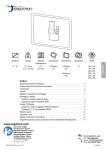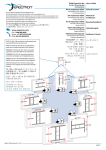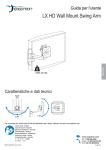Download OmniMount LIFT30 flat panel wall mount
Transcript
Lift30 User's Guide OM1100604 Capacity Lift Rotation VESA 27”- 42” 12 - 30 lbs (5.5 - 13.6 kg) ≥10” (25.4mm) Yes 100 x 100 100 x 200 200 x 200 200 x 100 300 x 300 400 x 400 ENGLISH Screen Table of Contents TV/Display Specifications. . . . . . . . . . . . . . . . . . . . . . . . . . . . . . . . . . . . . . . . . . . . . . 1 Safety Hazard Symbol Review. . . . . . . . . . . . . . . . . . . . . . . . . . . . . . . . . . . . . . . . . . 2 Components . . . . . . . . . . . . . . . . . . . . . . . . . . . . . . . . . . . . . . . . . . . . . . . . . . . . . . . . 2 Tools . . . . . . . . . . . . . . . . . . . . . . . . . . . . . . . . . . . . . . . . . . . . . . . . . . . . . . . . . . . . . . 3 Determine mounting location . . . . . . . . . . . . . . . . . . . . . . . . . . . . . . . . . . . . . . . . . . . 4 Mount Glide to wall: Option A: wood stud walls. . . . . . . . . . . . . . . . . . . . . . . . . . . . . . . . . . . . . . . . . . . . 5 Option B: solid concrete walls. . . . . . . . . . . . . . . . . . . . . . . . . . . . . . . . . . . . . . . . . 6 Attach TV/Display to Glide . . . . . . . . . . . . . . . . . . . . . . . . . . . . . . . . . . . . . . . . . . . . . 7 Option A: no VESA adapter needed . . . . . . . . . . . . . . . . . . . . . . . . . . . . . . . . . . . . 9 Option B, C, D: with VESA adapters . . . . . . . . . . . . . . . . . . . . . . . . . . . . . . . . . . . 9 Quick Release . . . . . . . . . . . . . . . . . . . . . . . . . . . . . . . . . . . . . . . . . . . . . . . . . . . . . 12 Test Range of Motion . . . . . . . . . . . . . . . . . . . . . . . . . . . . . . . . . . . . . . . . . . . . . . . . 13 Adjust according to applied load and desired user force . . . . . . . . . . . . . . . . . . . . . 13 www.omnimount.com User's Guide - English Guía del usuario - Español Manuel de l’utilisateur - Français Gebruikersgids - Nederlands Benutzerhandbuch - Deutsch Guida per l’utente - Italiano Användarhandbok - svenska ユーザーガイド : 日本語 用户指南 : 汉语 888-61-054-W-00 rev. E • 10/13 1 of 14 Hazard Symbols Review Symbol These symbols alert users of a safety condition that demands attention. All users should be able to recognize and understand the significance of the following Safety Hazards if encountered on the product or within the documentation. Children who are not able to recognize and respond appropriately to Safety Alerts should not use this product without adult supervision! Signal Word Level of Hazard NOTE A NOTE indicates important information that helps you make better use of this product. CAUTION A CAUTION indicates either potential damage to hardware or loss of data and tells you how to avoid the problem. WARNING A WARNING indicates either potential for property damage, personal injury, or death. ELECTRICAL An Electrical indicates an impending electrical hazard which, if not avoided, may result in personal injury, fire and/or death. Components 1x 1x 4x 2x M8 anchor ENGLISH M6 x 70mm 2x M4 x 6mm 8x 4x M4 x 15mm 4x M4 x 30mm 4x M5x 15mm 4x M5 x 30mm 4x M6 x 15mm 4x 4x 4x 2 of 14 M6 x 30mm M8x 15mm M8 x 30mm 4x 4x 4x 4x M6-M8 M6-M8 M4-M5 M6-M8 x 5mm x 10mm washer washer spacer spacer M8M5 kit 4x M8M5 Converter Conversor M8M5 Convertisseur M8M5 M8M5-Konverter M8M5 Convertor Convertitore M8M5 M8M5 konverterare M8M5サイズ変換ネジ M8M5 转接件 4x M5 x 20mm 888-61-054-W-00 rev. E • 10/13 Tools Needed ENGLISH 10 mm 1/8” 3/8” 9.5-10mm 1/8” 3.2mm 888-61-054-W-00 rev. E • 10/13 3-1/8” 80mm 3/8” 3-1/8” 80mm 3 of 14 1 Determine mounting location. CAUTION: Before proceeding with this installation consult your TV/large display product guide for manufacturer recommendations on choosing a mounting location that will ensure optimum TV/large display performance. Location considerations might include: TV/large display height and viewing angle - based on height and distance of seating, room dimensions and size of TV/large display; access to power outlets; cable connections for speakers and other devices; protection from glare and heat, (windows, lamps, fireplace, air ducts) and vibration. Locate the wall mount bracket on the wall using the dimensions below, as a guide. Lift range of motion at highest position ENGLISH Wall mount bracket 7.3” (184mm) 2.5” (66mm) 2.8” (72mm) Lift range of motion at lowest position 4 of 14 888-61-054-W-00 rev. E • 10/13 2 Mount bracket to wall Option A: wood stud walls a b c ENGLISH d 1/8” 1/8” 3.2mm 3-1/8” 80mm e 2x M6 x 70mm 10mm 888-61-054-W-00 rev. E • 10/13 NOTE: make sure extension bracket is level before tightening bolts. Go to Step 3 on the page 7. 5 of 14 Mount bracket to wall 2 a b c d ENGLISH 3/8” 3/8” 9.5-10mm e 2x 2x M6 x 70mm 10mm 1 WARNING: Mounting holes must be at least 3-1/8” (80mm) deep and must be located within solid concrete, not mortar or covering material. If you drill into an area of concrete that is not solid, reposition mounting holes until both anchors can be fully inserted into solid concrete! 3-1/8” 80mm 2 3 M8 anchor WARNING: Anchors that are not fully set in solid concrete will not support the applied load resulting in an unstable, unsafe condition which could lead to personal injury and/or property damage. Consult a construction professional if you have any doubt about what this means in regard to your particular situation. NOTE: make sure extension bracket is level before tightening bolts. Go to Step 3 on the page 7. 6 of 14 888-61-054-W-00 rev. E • 10/13 3 Ensure the bracket is level. a b 4 Determine TV/large display mount fasteners Several sizes of screws and spacers have been provided for mounting the Glide brackets to your TV/large displaychoose those that best match the depth and diameter of the mounting holes on the back of your TV/large display, along with the design of the area surrounding the mounting holes (Flat, Curved or Inset). ENGLISH NOTE: If a stand is already attached to your TV/large display, remove it according to TV/large display manufacturer directions. Place the display on a clean, flat, padded surface or, if you prefer, lean the TV/large display against a stable, vertical surface. TV/Display Style If your TV/large display has a curved or inset mounting hole configuration, you may need to use the provided spacers or washers with the screws. Hole Depth and Diameter Four sets of display bracket screws have been provided, each of a different diameter: 4mm, 5mm, 6mm, and 8mm. Compare the screws with the diameter of the mounting holes at the back of your TV/large display to find the same size. NOTE: Washer A is provided for use with the 4mm and 5mm screws while Washer B works with 6mm and 8mm screws. Test screw diameters and lengths until you find the right match to your TV/large display. Ø 888-61-054-W-00 rev. E • 10/13 7 of 14 5 Determine if VESA adapters are needed between TV/display and Glide LD Check the shape and size of your TV/large display mounting hole configuration against the VESA configurations shown below. Choose VESA option that matches and continue to Step 6 on the next page. TV/large display Mounting Hole Configurations VESA Mounting Hole Configurations 100mm 100mm Option A 100 x 100 400mm 300mm 400mm 300mm Option B 200mm ENGLISH 200mm 200 x 200 300 x 300 400 x 400 100mm Option C 200mm 100 x 200 Option D 200mm 200 x 100 100mm 8 of 14 888-61-054-W-00 rev. E • 10/13 Option A: Attach TV/large display to the Glide LD using fasteners determined in step 4 and spacers if needed 6mm 6mm 6mm 6 Continue to Step 7 on page 12. Options B, C, and D ENGLISH 6 Attach VESA Adapters to Glide. Step 6 details continued on the next page. 888-61-054-W-00 rev. E • 10/13 9 of 14 VESA Mounting Hole Configurations Option B Option C Option D Rotate VESA plate to access mounting holes. a M4 x 6mm ENGLISH 8x b Step 6 continued on the next page. 10 of 14 888-61-054-W-00 rev. E • 10/13 6 Options B, C, and D (cont.) c Attach TV/large display to the Glide LD using fasteners determined in step 4 and spacers if needed 6mm 6mm 6mm ENGLISH 888-61-054-W-00 rev. E • 10/13 11 of 14 Mount Lift30 (with attached TV/large display) to bracket on wall. ENGLISH 7 Quick-release instructions: to remove from the wall, pull down on the strap below the extension. a 12 of 14 b 888-61-054-W-00 rev. E • 10/13 8 Adjustment Step Important! You will need to adjust this product after installation is complete. Make sure all your equipment is properly installed on the product before attempting adjustments. This product should move smoothly and easily through the full range of motion and stay where you set it. If movements are too easy or difficult or if product does not stay in desired positions, follow the adjustment instructions to create smooth and easy movements. Depending on your product and the adjustment, it may take many turns to notice a difference. Any time equipment is added or removed from this product, resulting in a change in the weight of the mounted load, you should repeat these adjustment steps to ensure safe and optimum operation. Adjust lift up and down. Increase Lift Strength If the mounted weight is too heavy or this product does not stay up when raised, then you'll need to increase Lift Strength: ENGLISH Decrease Lift Strength If the mounted weight is too light or this product does not stay down when lowered, then you'll need to decrease Lift Strength: 10mm 888-61-054-W-00 rev. E • 10/13 13 of 14 Thank you for purchasing an OmniMount product ENGLISH NEED HELP? PLEASE CALL OmniMount, Inc. 4409 East Baseline Road, Suite 130, Phoenix, AZ 85042 1-800-MOUNT-IT (1-800-668-6848) www.omnimount.com All trademarks are the property of their respective companies. OmniMount is a registered trademark of OmniMount, Inc. © 2012 Disclaimer – OmniMount, Inc. has extended every effort to ensure to accuracy and completeness of this manual. However, OmniMount, Inc. does not claim that the information covers all installation or operational variables. The information contained in this document is subject to change without notice or obligation of any kind. Regarding the information contained herein, OmniMount, Inc. makes no representation of warranty, expressed or implied, and assumes no responsibility for accuracy, sufficiency, or completeness of the information contained in this document. Wall Mounts WARNING: FAILURE TO READ, THOROUGHLY UNDERSTAND, AND FOLLOW ALL INSTRUCTIONS CAN RESULT IN SERIOUS PERSONAL INJURY, DAMAGE TO PERSONAL PROPERTY, OR VOIDING OF FACTORY WARRANTY! It is the responsibility of the installer to ensure all components are properly assembled and installed using the instructions provided. If you do not understand these instructions or have any questions or concerns, please contact customer service at 1-800-668-6848 or [email protected]. Do not attempt to install or assemble this product if the product or hardware is damaged or missing. In the event that replacement parts or hardware are needed, please contact Customer Service at 1-800-668-6848 or [email protected]. International customers needing assistance should contact the Dealer from which they purchased the product. 14 of 14 888-61-054-W-00 rev. E • 10/13