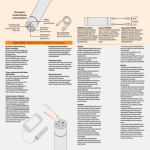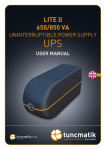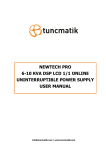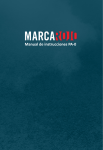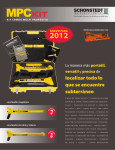Download Tuncmatik Slim Powerbox 3800
Transcript
SLIM POWERBOX 3800 MOBILE CHARGER USER MANUAL Thank you for purchasing SLIM POWERBOX 3800. This product uses advanced charging management technology, specifically designed for charging and supplying power for, tablets, smart phones, MP3 - MP4 players, digital cameras etc. With its compact size and large capacity, it is safe, reliable and portable. It could be your best friend when you are travelling and at work. It provides charging opportunity whenever and wherever you need. TUNCMATIK SLIM POWERBOX 3800 Product Features ¥ Ultraslim, only 11 mm thick, very portable. ¥ Uses Li-polymer cell, high-capacity, long working life, approximately up to 1000 cycles. ¥ Highlight LED could be used whenever a torch is needed. ¥ Clear indicating lights; one light indicates 25% power capacity. ¥ It increases the battery capacity of tablets, smart phones, MP3-MP4 players, digital cameras etc and it also prolongs the battery life span. ¥ Supports simultaneous charging and discharging. ¥ It charges your devices in a shorter time with its 5V 2A USB output. Product Specification Capacity: 3800mAh Battery cell type: Li-polymer Input voltage: 5V 1A Output current: 5V 2A Charging time: 4-6 hours (5V 1A) Main body size: 100 x 59 x 11mm Weight: 79.9g Product Diagram DC Input (Micro USB) Function Button Power Indicator Highlight LED (Torch) USB Output 5V 2A Accessories Micro USB Charge Cable Operating Instructions ¥ Charge or supply power for mobile phones/digital devices Please connect the USB input of USB charge cable given with your mobile phone or digital device to the USB output of SLIM POWERBOX. Then connect the tip on the other end of the cable to your mobile phone/digital device. Press the function button to turn on the SLIM POWERBOX. When your mobile phone/digital device is fully charged, remove it from the SLIM POWERBOX. The SLIM POWERBOX will switch off in 10 seconds. Highlight LED (Torch) Press the function button for about 4 seconds to turn on the LED light. It could provide more than 200 hours illumination if the SLIM POWERBOX is at full capacity. Charge the SLIM POWERBOX Please connect the USB output of Micro USB cable to a computer or to a USB charger (AC). Then connect the other end to the DC input of SLIM POWERBOX. It is being charged when the power indicator is flashing. The LED light flashes during charging. USB/AC OR USB Checking Power Capacity Before using the SLIM POWERBOX, press the function button to turn it on. The lights indicate the power capacity, with one light indicating 25% capacity. If the lights do not go on when you press the button, please charge the SLIM POWERBOX. rg Gre en y Instructions ¥ Please read the instructions carefully. Charge the battery fully before use. If the SLIM POWERBOX will not be used for a while, charge it every 3 - 4 months to maintain it. ¥ Do not expose the battery to heat sources or fire as it may explode. ¥ Do not expose the product to moisture or rain. ¥ Do not store jewellery, keys or other metal items with the product to avoid damage to the input or output port. ¥ Do not damage the product with metal or sharp tools or drop it. ¥ Do not try to disassemble, repair or change the battery pack as this would cause it to over-heat, burn or explode. ¥ If the product emits an unusual odour, becomes abnormally hot, changes in colour or shape, please stop using it immediately. ¥ Do not insert or pull out the plug forcibly to avoid damage to the outlet or DC port. ¥ Do not use strong chemicals or detergents to clean the product. ¥ Please use the computer USB port (5V 1A) or use Tuncmatik Home Charger (5V 1A) to charge it. If you use a poor quality charger and cause any damage, our company cannot be held responsible. Ene tuncmatik products offer energy savings of up to 30%, helping you consume less of natural resources.