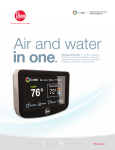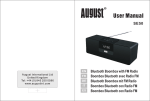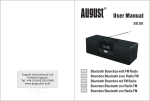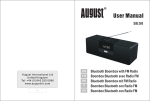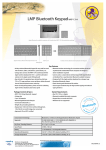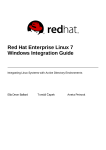Download Professional Cable SnowFire
Transcript
SnowFire Bluetooth Speaker CUBE-BTS-05 USER MANUAL Thank yo u fo r choos ing Snow Fire. Safety Instructions Read t his ma nual carefully befo re put t ing t he applicance into o perat io n and keep t his ma n ual for fut ure reference. Do not us e t he dev ice w it h wet hands. To minini ze t he ris k o f fire or elect rical s hock, avo id operat ing in w et co ndit io ns s uch as rain or humidity. Do no t operat e aro und w ater ( e.g. bat hro o m, sw i mmi ng poo l, et c.) Keep t he dev ice aw ay fro m heat, direct s unlig ht and s harp edges. Do no t ins ert any met al object into t he dev ice. To avoid a st at ic charg e, do not us e t he dev ice in an extremely dry cli mat e. Do not at te mpt to repair t he dev ice yo urself. Product overview Accessories included 1. Line- in cable 2. USB charg ing cable Integrated Rechargeable Battery The S now Fire B luetoo t h s peaker is pow ered by an int egrat ed rechargeable lit hium batt ery . Charging battery 1. I nsert t he micro USB plug into t he D C 5v socket o n t he unit. Co nnect t he USB plug t o a USB port o n a PC or an AC/DC adapter. The LED indicator t urns red to indicat ed t he bat tery is charg ing. 2. W hen t he batt ery is fully charg ed, t he red LED indicator w ill go o ut. Pairing SnowFire CUBE-BTS-05 to Bluetooth device 1. Turn o ff t he s peaker. Make s ure t he s peaker is in po wer o ff mo de . 2. Press and ho ld t he o n/o ff butt o n fo r abo ut 6 seco nds unt il t he L ED is flas hing red and blue alt ernat ively. 3. Turn o n yo ur Bluetoot h enabled device and act iv ate t he B luetoo t h funct io n. 4. Search fo r t he Bluetoot h dev ice, « BTS-05 » will s ho w up. 5. Pair yo ur mobile pho ne w it h « BTS -05. » If a passwo rd is needed, type in ‘0000 ’. A ft er t he Sno w Fire BTS-05 is paire d wit h yo ur dev ice, co nnect it to yo ur dev ice Tips : Once t he speaker is paired and co nnect ed t o yo u r Bluetoo t h dev ice, it auto mat ica ly co nnect t he next t ime as lo ng as t he B lueto ot h o n yo ur dev ice is t urned o n. Button Functions On/o ff : To sw it ch o n o r o ff t he unit. Dow n : Q uickly press for t he prev io us so ng . Press and ho ld to t urn dow n t he volume. UP ; Q uickly press for t he next so ng . Press and ho ld to t urn up t he vo lume. Pho ne : Press to pick up an inco ming call or to hang up t he pho ne . The pho ne but to n also w ill play o r pause mus ic. Tips : Yo u can press t he Pho ne but to n tw ice quickly to redial t he las t pho ne number. Troubleshooting Sy mpto ms Can no t switch t he speaker o n U nable to pair t he speaker Caus es Bat tery needs charg ing Solut io ns C harge t he bat tery Speaker is not in pairing mo de. Refer to t he sect io n o n pairing. Technical Specifications Bluetoo t h v ers io n : 3.0+EDR Rang e : 10 meters Trans mit t ing frequency : 2.4GH z Po wer s upply : DC 5V Bat tery : 3.7v/400 mA h lit hium C harg ing t i me : appro x. 3 ho urs Operat ing t ime : appro x. 6 ho urs U nit w eig ht : appro x. 0.229KGS