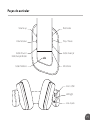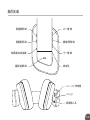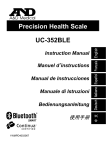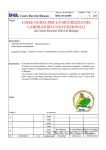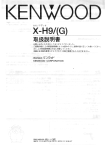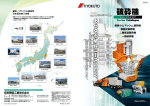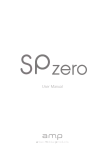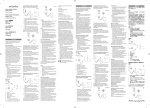Download Antec Pulse
Transcript
User Manual Manuel d’ utilisation pulse: Bluetooth-enabled Stereo Headphones Thank you for purchasing the pulse Bluetooth™ Stereo Headset from a.m.p - Antec Mobile Products. Pulse is an audio receiver/headset combination that supports both wireless music streaming and mobile phone functions. By featuring apt-x, loss-less, digital audio technology and SBC audio software codecs, pulse provides an unparalleled listening experience and is the perfect addition to your home entertainment system. At the same time, its lightweight and foldable design makes pulse the ideal travel companion. Safety Information a.m.p - Antec Mobile Products strongly recommends that you use good judgment and moderation when using the pulse. If you don’t have good judgment, please read and follow the instructions and warnings contained in this product manual to ensure a safe and enjoyable pulse experience. Noise-Induced Hearing Loss Listening to music at high volumes for extended periods of time might be fun, but it can lead to permanent hearing loss, which is not fun. Sounds above 85 decibels (dBs) can cause permanent hearing damage while the pain threshold for noise is 125 dB. This means you can damage your hearing even though you aren’t feeling any discomfort. Also, the damage caused from loud noises increases over time, so the louder the sounds, the less time it takes to damage your hearing. To avoid sudden shocks to your ears, each time you use the pulse, begin on low volume settings then gradually increase the volume to a comfortable level. Antec Mobile Products understands that good music often sounds better loud, but please take precautions to ensure that your hearing survives for many years to come. EN NOISE LEVEL (dB) EFFECT 140 dB Pistol fire from 25 feet away 120 -130 dBs Pain threshold 90 -110 dbs Train or subway 85 dBs PERMANENT DAMAGE 70- 80 dBs Hi-Fi home theater 60-70 dBS Industrial factory 50-60 dBs Normal conversation 40 - 50 dBs Average office 30 - 40 dBS Ambient noise in a home 0-25 dbS Silent to whisper Be Aware of Your Surroundings! Do not use the pulse headphones while operating machinery or motor vehicles as the pulse will impair your ability to hear important safety signals and therefore present a danger to you and others. We also ask that you please be considerate to others when listening to your music in places like libraries or on public transit. Finally, even if you are an Electrical Engineer, please do not attempt to repair, disassemble or modify the pulse in any way. EN Product Images with Button and Accessory Descriptions 1. Airline adapter 4. Carrying case EN 2. AUX In cable 3. Micro USB to USB charging cable 5. User manual Headset Parts Volume up Volume down Power button / Multi Function Button Phone button Backward button Play/Pause Forward button Microphone micro USB LED light Line-in jack EN L EN R Getting Started EN Charging the Battery Pulse contains a high-capacity Lithium battery that should be fully-charged before using. Please use the included micro USB cable to charge the pulse by connecting the smaller end of the cable to the pulse and then connecting the larger end to the USB slot of any PC, Mac or charging station. The LED status indicator will be RED while charging. When fully charged, the LED will goes out and then the pulse will automatically turn off when fully charged. Note: You can still use the pulse while charging. Turning the pulse On and Off Before using the pulse, please note the left (L) and right (R) ear cushions and adjust the pulse’s headband so that it fits securely atop your head and the ear cushions comfortably cover your ears. To switch on the pulse, press and hold the MFB button for about three seconds, the pulse will emit a rising tone and the Blue LED light will flash three times. To power off the pulse, press the MFB button again. The pulse will emit a falling tone and the Red LED will flash three times. The pulse will auto shut off if it remains on and unpaired for Five minutes. EN Pairing the pulse with a Bluetooth-enabled Device for the First Time L R You can wirelessly connect the pulse with any Bluetooth-enabled device such as a mobile phone, PC, laptop or tablet, but first you must “pair” the pulse with your Bluetooth-enabled device by following these steps. First, turn on the pulse and then press and hold the MFB button for 6-8 seconds until the STATUS light alternates RED and BLUE. Congratulations, you are now in pair mode. Next, using your audio devices controls, find the Bluetooth settings and select the “pulse” headset connection. Depending on your device, you might have to enter a paring code. If so, use “0000”. When successfully connected, the pulse’s LED light will flash BLUE. The pulse’s range is approximately 10 meters (33 feet) but range and functions vary according to device, so be sure to be near the Bluetooth-enabled device when paring and check your mobile or audio device’s instruction manual for more details. Note: You don’t need to pair the devices each time you use the pulse. After pairing, the pulse will remember the most recently paired device and will always connect automatically until you un-pair the connection or pair the pulse with a different device. EN To Un-pair the pulse There are two ways to un-pair, or disconnect the pulse from the Bluetooth device. First, you can disconnect the pulse from paired mode by simply disabling the connection using the Bluetooth settings in your audio device. Or you can cancel the connection by pressing and holding the pulse’s Volume up & Backward button for 3 seconds. “Passive Mode”- Connecting using the 3.5mm or USB cable If you don’t have a Bluetooth-enabled device or simply do not want to use the pulse in pair mode, you can still connect the pulse to your audio device using cables-just as you would with normal headphones. To do so, simply connect the pulse to your device using the included 3.5mms stereo input cable. Actually, this is method recommended, as it will save battery charge and still provide the same listening experience. We highly recommend you can use this mode when traveling on the aircraft. Absolutely, we have already prepared the Airline adapter for you in the box. Using the pulse mobile phone functions: With its integrated microphone, the pulse also supports full mobile phone functions. By using the controls you can pick up and place calls and switch between mobile phone and audio functions. To toggle between audio headset and cellular phone settings, simply press and hold the PHONE button on the side of the pulse. Then use your mobile phone as you normally would to make your call. When receiving an incoming call, the pulse will emit the incoming tone to alert you. Pick up the call by pressing the PHONE button once. If you don’t want to be bothered, just press and hold the PHONE button to reject the call. During the call you can use the Vol+ or Vol- to adjust volume or mute the caller. If your mobile device has a hands free function or supports voice dial then you can use the pulse to perform those actions. EN Care and Maintenance 1. Keep the pulse dry and do not store in a damp place or submerge it in water. 2. Do not expose the pulse to extreme temperatures or direct sunlight for extended periods of time. 3. High temperatures can shorten the life of the pulse, damage the battery and potentially distort certain parts of the pulse. 4. Do not attempt to repair, disassemble or modify the pulse in any way. 5. Do not drop or expose the pulse intense shock. 6. Do not use chemicals or harsh detergents to clean the product. EN Troubleshooting PROBLEM SOLUTION The device is malfunctioning or not turning on • Check for a good connection to the audio device • Ensure that both the pulse and the audio device are fully charged Distortion or poor sound quality • Increase the volume on your phone or device • Reconnect the pulse to your device using the provided 3.5 mm cable The pulse is not emitting any sound • Increase the volume on the pulse • Increase the volume on the audio device • Make sure neither device has been muted • Check the charge of the pulse and the audio device • Re-pair the device The pulse is not pairing with the Bluetooth-enabled device • Make sure both devices are on and fully charged • Re-pair the pulse or move closer to the Bluetooth device and attempt to re-pair Voice dial does not work Please check that your mobile device supports hands-free or voice dial functions • Visit http://www.antec.com/?page=support# for technical support EN LED Indication Power On LED flashed BLUE three times Power Off LED flashed RED three times Pairing mode LED alternates RED and BLUE Standby mode LED is solid BLUE AV Active mode LED flashes BLUE twice every two seconds Headset active mode LED flashed BLUE once every second Low battery LED flashed RED every two seconds Auto Shutdown Red led flash 3 times and power off (5 minutes no any connection) Button Functions Volume up Increase volume Volume down Decrease volume Forward button Play next song Backward button Play previous song Play/Pause button Play or pause tracks Multi Function Button Power on / off and three-way call function / Active Siri function (Press One time) / Redial last call(Press twice) Phone button Multiple phone functions EN pulse : Casque stéréo Bluetooth Nous vous remercions d’avoir acheté le Casque stéréo Bluetooth™ Pulse de amp – Antec Mobile Products. Pulse est à la fois un un casque d’écoute et un récepteur audio qui supporte l’écoute de musique sans fil et les fonctions de téléphonie mobile. Grâce à la technologie audio numérique zéro perte apt-x, et les codecs logiciels audio SBC, Pulse fournit une expérience d’écoute inégalée . A la maison, Il est le complément idéal de votre système audio et sa conception légère et pliable en font un compagnon de voyage idéal. Consignes de sécurité amp - Antec Mobile Products vous recommande fortement de faire preuve de bon sens et de modération lors de l’utilisation de Pulse. Pour plus d’informations, veuillez s’il vous plaît lire et suivre les instructions et avertissements contenus dans ce manuel pour vous assurer une expérience d’écoute agréable et ceci en toute sécurité. Perte auditive liée au bruit Listening to music at high volumes for extended periods of time might be fun, but it can lead to permanent hearing loss, which is not fun. Sounds above 85 decibels (dBs) can cause permanent hearing damage while the pain threshold for noise is 125 dB. This means you can damage your hearing even though you aren’t feeling any discomfort. Also, the damage caused from loud noises increases over time, so the louder the sounds, the less time it takes to damage your hearing. To avoid sudden shocks to your ears, each time you use the pulse, begin on low volume settings then gradually increase the volume to a comfortable level. Antec Mobile Products understands that good music often sounds better loud, but please take precautions to ensure that your hearing survives for many years to come. FR NOISE LEVEL (dB) EFFECT 140 dB Pistol fire from 25 feet away 120 -130 dBs Pain threshold 90 -110 dbs Train or subway 85 dBs PERMANENT DAMAGE 70- 80 dBs Hi-Fi home theater 60-70 dBS Industrial factory 50-60 dBs Normal conversation 40 - 50 dBs Average office 30 - 40 dBS Ambient noise in a home 0-25 dbS Silent to whisper Faites attention à votre environnement! N’utilisez pas le casque Pulse pendant l’utilisation de machines ou de véhicules à moteur car vous altérerez votre capacité à entendre des signaux de sécurité importants pouvant représenter un danger pour vous et pour les autres. Nous vous demandons également s’il vous plaît d’être prévenant envers les autres lorsque vous écoutez votre musique dans des lieux comme les bibliothèques ou les transports en commun. Enfin, même si vous êtes ingénieur électronique, ne tentez jamais de réparer, de démonter ou de modifier le casque d’aucune façon. FR IMAGES PRODUITS. DESCRIPTION DES BOUTONS ET ACCESSOIRES 1. Adaptateur Avion 4. Etui de transport FR 2. Cable AUX In 3. Cable charge Micro USB vers USB 5. Manuel utilisateur Headset Parts Volume haut Volume bas Bouton alimentation / Multifonctions Bouton télephone Bouton “suivant” Marche/Pause Bouton “précédent” Microphone micro USB LED light Jack Line-in FR L FR R Guide de demarrage FR Chargement de la batterie Pulse contient une batterie lithium haute capacité qui doit être entièrement chargée avant l’utilisation. Veuillez utiliser le câble micro USB inclus pour recharger le Pulse en connectant la plus petite extrémité du câble au casque, puis relier l’extrémité la plus large au port USB de n’importe quel PC, Mac ou station de charge. L’indicateur d’état LED sera rouge pendant la charge. Lorsque la charge est terminée, la LED s’éteint. Le pulse s’éteindra automatiquement lorsqu’il est complètement chargé. Remarque: Vous pouvez toujours utiliser le pulse pendant la charge. Allumer et éteindre le casque Avant d’utiliser le Pulse, veuillez positionner correctement les coussinets gauche (L) et droit (R) sur les oreilles et régler l’arceau afin qu’il s’insère correctement au sommet de votre tête et veillez à ce que les coussinets couvrent confortablement vos oreilles. Pour mettre en marche le Pulse, appuyez et maintenez le bouton MFB pendant environ trois secondes, le casque émet une tonalité montante et la lumière LED bleue clignote trois fois. Pour éteindre le pulse, appuyez à nouveau sur le bouton MFB. Le pulse émet un ton descendant et le voyant rouge clignote trois fois. Le Pulse s’arrête automatiquement s’il reste allumé et non appairé dans les cinq minutes. FR Appairage du Pulse à un appareil Bluetooth pour la première fois L R Vous pouvez connecter le Pulse à n’importe quel périphérique Bluetooth tel qu’un téléphone mobile, PC, ordinateur portable ou tablette, mais d’abord vous devez les appairer en suivant ces étapes. Tout d’abord, allumez le pulse, puis appuyez et maintenez le bouton MFB pendant 6-8 secondes jusqu’à ce que les LED clignotent alternativement en rouge et bleu. Félicitations, vous êtes maintenant en mode appairage. Ensuite, accédez aux paramètres Bluetooth de l’appareil source musicale et sélectionnez la connexion micro-casque «Pulse». Selon votre appareil, vous devez saisir un code d’appairage. Si c’est le cas, utilisez “0000”. Lorsque vous êtes connecté avec succès, la lumière LED du Pulse clignote en bleu. Le champ de portée est d’environ 10 mètres, mais les fonctions peuvent varier selon l’appareil. Assurez-vous donc d’être à proximité de l’appareil compatible Bluetooth lors de l’appairage et consultez le manuel de votre appareil audio pour plus de détails. Remarque: Vous n’avez pas besoin d’appairer les appareils à chaque fois que vous utilisez le Pulse Après l’appairage, le pulse se souviendra de l’appareil le plus récemment associé et y sera toujours connecté automatiquement jusqu’à ce que vous décochiez la connexion ou que vous jumeliez le Pulse à un autre appareil. FR Pour désappairer le Pulse Il existe deux façons de désappairer ou déconnecter le pulse du périphérique Bluetooth. Tout d’abord, vous pouvez simplement désactiver la connexion dans les paramètres Bluetooth de votre périphérique audio. Ou vous pouvez annuler la connexion en maintenant enfoncés les boutons «volume haut» et bouton «précédent» simultanément pendant 3 secondes. “Mode passif”-Connexion à l’aide du câble USB ou 3,5 mm Si vous ne disposez pas d’un appareil Bluetooth ou tout simplement vous ne souhaitez pas utiliser le pulse en mode appairage, vous pouvez toujours connecter le pulse à votre appareil audio à l’aide des câbles, tout comme vous le feriez avec des écouteurs classiques. Pour ce faire, il suffit de connecter le Pulse à votre appareil en utilisant le câble 3.5mm entrée stéréo inclus. C’est en fait la méthode recommandée pour économiser la charge de la batterie, tout en offrant la même expérience d’écoute. Nous recommandons fortement d’utiliser ce mode lorsque vous voyagez en avion. Utilisation des fonctions de téléphonie mobile du Pulse Avec son microphone intégré, le pulse prend également en charge toutes les fonctions de téléphonie mobile. En utilisant les commandes vous pouvez passer des appels, décrocher ou encore permuter entre téléphone mobile et fonctions audio. Pour basculer entre casque audio et les paramètres du téléphone cellulaire, il suffit d’appuyer sur le bouton PHONE sur le coté du casque. Ensuite, utilisez votre téléphone mobile comme vous le feriez normalement pour effectuer votre appel. Lors de la réception d’un appel entrant, le Pulse émet la tonalité d’arrivée pour vous alerter. Prenez l’appel en appuyant une fois sur la touche PHONE. Si vous ne voulez pas être dérangé, il suffit d’appuyer longuement sur la touche PHONE pour rejeter l’appel. Pendant l’appel, vous pouvez utiliser VOL + ou VOL- pour régler le volume. Si votre dispositif mobile comporte une fonction mains libres ou prend en charge la numérotation vocale, vous pouvez utiliser le Pulse pour effectuer ces actions. FR Entretien et maintenance 1. 2. 3. 4. 5. 6. Gardez le Pulse dans un endroit sec. Preservez le de l’humidité, ne le plongez pas dans l’eau. N’exposez pas le Pulse à des températures extrêmes ou à la lumière directe du soleil de façon prolongée Exposer le Pulse à de hautes températures peut diminuer sa durée de vie, endommager la batterie et éventuellement détériorer des pièces. N’essayez jamais de réparer, démonter, ou modifier le casque vous même. Ne le laissez pas tomber, ne l’exposez pas à des chocs intenses. N’utilisez pas de produits chimiques ou de détergents puissants pour nettoyer le produit. FR Dépannage PROBLEM SOLUTION The device is malfunctioning or not turning on • Check for a good connection to the audio device • Ensure that both the pulse and the audio device are fully charged Distortion or poor sound quality • Increase the volume on your phone or device • Reconnect the pulse to your device using the provided 3.5 mm cable The pulse is not emitting any sound • Increase the volume on the pulse • Increase the volume on the audio device • Make sure neither device has been muted • Check the charge of the pulse and the audio device • Re-pair the device The pulse is not pairing with the Bluetooth-enabled device • Make sure both devices are on and fully charged • Re-pair the pulse or move closer to the Bluetooth device and attempt to re-pair Voice dial does not work Please check that your mobile device supports hands-free or voice dial functions • Visitez http://www.antec.com/?page=support# pour le support technique EN Indications LED Power On LED flashed BLUE three times Power Off LED flashed RED three times Pairing mode LED alternates RED and BLUE Standby mode LED is solid BLUE AV Active mode LED flashes BLUE twice every two seconds Headset active mode LED flashed BLUE once every second Low battery LED flashed RED every two seconds Auto Shutdown Red led flash 3 times and power off (5 minutes no any connection) Fonctions des boutons Volume up Increase volume Volume down Decrease volume Forward button Play next song Backward button Play previous song Play/Pause button Play or pause tracks Multi Function Button Power on / off and three-way call function / Active Siri function (Press One time) / Redial last call(Press twice) Phone button Multiple phone functions FR pulse: Auriculares Bluetooth stéreo Gracias por comprar PULSE bluetooth Stéreo ™ ,los auriculares bluetooth estéreo de AMP Antec Mobil Products. PULSE es un receptor / auricular que combina ambos soportes de audio streaming de música inalámbrica y funciones de telefonía móvil. Con la tecnología apt-X, menos pérdidas de audio digital y software codecs de audio SBC, PULSE proporciona una experiencia de sonido inigualable y es el complemento perfecto para su entretenimiento de ocio. Información de seguridad AMP - Antec mobile Products recomienda encarecidamente que utilice el sentido común y la moderación en el uso de PULSE. Si usted no tiene el sentido común, por favor lea y siga las instrucciones y advertencias contenidas en este manual del producto para garantizar una experiencia segura y agradable. Pérdida de la audición inducida por el ruido Escuchar música a un volumen alto durante períodos prolongados de tiempo puede ser divertido, pero también puede conducir a la pérdida permanente de la audición, lo que no es divertido. Los sonidos superiores a 85 decibelios (dB) pueden causar daños permanentes en el oído, mientras que el umbral de dolor para el ruido es de 125 dB. Esto significa que puede dañar los oídos, incluso si usted no siente ninguna molestia. Además, el daño causado por los ruidos fuertes aumenta con el tiempo, por lo que cuanto mayor sea el sonido, se necesita menos tiempo para dañar la audición. Para evitar una descarga súbita de los oídos, cada vez que utilice el PULSE, iniciar el volumen bajo, y luego aumentar gradualmente el volumen a un nivel cómodo. AMP cree que la buena música suena a menudo más alta, pero por favor tome las precauciones necesarias para asegurarse de que su audición perdura saludable durante muchos años. ES NOISE LEVEL (dB) EFFECT 140 dB Disparo pistola fuego desde 25 metros 120 -130 dBs Umbral de dolor 90 -110 dbs Tren o metro 85 dBs Daños permanentes 70- 80 dBs Hi-Fi de cine en casa 60-70 dBS Fábrica industrial 50-60 dBs Es una conversación normal 40 - 50 dBs Oficina normal 30 - 40 dBS De ruido ambiente en una casa 0-25 dbS Para susurrar tranquilo Sea consciente del entorno a su alrededor! No utilice los auriculares mientras usa maquinaria o vehículos de motor porque perjudicará su capacidad para oír las señales de seguridad importantes y por lo tanto representa un peligro para usted y los demás. También le pedimos que por favor sea considerado con los demás cuando escucha su música en lugares como bibliotecas o transporte público. Por último incluso si usted es un ingeniero electrónico, por favor no intente reparar, desmontar o modificar el PULSE en cualquier caso. ES Imágenes del producto con el boton y descripión de accesorios 1. Adaptador de línea aérea 4. Funda de viajero ES 2. Cable de entrada auxiliar 3. Micro USB al cable de carga USB 5. Manual del usuario Botones del auricular Subir volumen Botón rebobinar Bajar volumen Botón Reproducir / Pausa Botón de encendido / Botón multifunción Botón del teléfono Botón avanzar Micrófono micro USB LED light Conector de entrada ES L ES R INTRODUCCIÓN ES Carga de batería PULSE contiene una alta capacidad de la batería de litio que debe estar completamente cargada antes de su uso. Utilice el cable micro USB incluido para cargar el PULSE que conecta el extremo inferior del cable a la unidad y a continuación, conectar el extremo superior en el puerto USB de cualquier PC, Mac o estación de carga. El indicador de estado LED se vuelve rojo durante la carga. Cuando esté completamente cargada, el LED se apagará y entonces el PULSE se apaga automáticamente cuando está completamente cargado. Nota: Puede seguir utilizando el PULSE durante la carga. Encendido y apagado Antes de utilizar el PULSE, tenga en cuenta los cojines (R) (L) y derecho y ajuste PULSE para que encaje de forma segura en la parte superior de la cabeza y que las almohadillas cubran sus oídos cómodamente. Para conectar el PULSO, presione y mantenga presionado el botón MFB durante tres segundos, y se emitirá un tono ascendente y la luz LED azul parpadeará tres veces. Para apagarlo, pulse de nuevo el botón MFB. El PULSE emitirá un tono descendente y el LED rojo parpadeará tres veces. El PULSE se apagará automáticamente si se deja encendido y sin emparejar durante cinco minutos. ES Emparejar con un dispositivo Bluetooth por primera vez L R Puede conectarse sin cables a cualquier dispositivo Bluetooth con el PULSE, como un teléfono móvil, PC, ordenador portátil o tablet, pero primero tiene que “vincular” el PULSE con el dispositivo Bluetooth, siguiendo estos pasos. Primero conecte el PULSE, luego presione y mantenga presionado el botón MFB durante 6-8 segundos hasta que el estado se alterna la luz roja y azul. Felicitaciones, usted está ahora en el modo de par. Luego, utilizando su control de los dispositivos de audio, encontrará la configuración de Bluetooth y seleccione el auricular de conexión “ PULSE “. Dependiendo del dispositivo, es posible que tenga que introducir un código de sincronización. Si es así, utilice “0000”. Una vez conectado correctamente, el LED parpadea Pulse AZUL. La capacidad de alcanza de PULSE es de aproximadamente 10 metros (33 pies), pero el alcance y las funciones varían según el dispositivo, así que asegúrate de estar cerca del dispositivo cuando conectes el Bluetooth y consultar el manual de su dispositivo móvil o Audio para más detalles. Nota: No es necesario emparejar los dispositivos cada vez que utilice el PULSE. Después de la vinculación, recordará el dispositivo más recientemente emparejado y siempre se conectará automáticamente hasta que se desempareje la conexión o empareje PULSE con un dispositivo diferente. ES Para desemparejar pulse Hay dos maneras de desemparejar o desconectar PULSE desde el dispositivo Bluetooth. En primer lugar, se puede desconectar PULSE de modo combinado, solo hay que desactivar la conexión usando los ajustes de Bluetooth en su dispositivo de audio. O usted puede cancelar la conexión pulsando y manteniendo el botón de volumen hacia arriba y el botón de hacia atrás durante 3 segundos. “Modo Pasivo” conctar mediante un cable USB o 3,5 mm Si usted no tiene un dispositivo Bluetooth o simplemente no desea utilizar el modo emparejar de PULSE, puede conectar el PULSE a su dispositivo de audio con cables, como lo haría con los auriculares normales. Sólo tienes que conectar el dispositivo a través del cable 3.5mms de conexión de entrada audio estéreo incluido. De hecho, este es el método recomendado, ya que se ahorrará energía de la batería y le proporcionara la misma experiencia de sonido. Recomendamos utilizar este modo cuando se viaja en avión. Por supuesto, ya viene preparado para usted el adaptador de modo avión en la caja. Uso de las funciones del teléfono móvil Con su micrófono incorporado, PULSE también es compatible con el teléfono móvil con todas las funciones. Uso de los controles que se pueden realizar para hacer llamadas y cambiar entre las funciones de audio y teléfono. Para alternar entre el audio del auricular y los ajustes del teléfono, pulse y mantenga pulsado el botón del teléfono en el dispositivo PULSE. A continuación, utilice el teléfono móvil tal como lo haría normalmente para hacer su llamada. Cuando se recibe una llamada, el PULSE emitirá el tono de entrada para avisarle. Responder a la llamada pulsando el botón teléfono una vez. Si usted no quiere ser molestado, simplemente presione y mantenga presionado el botón del teléfono para rechazar la llamada. Durante la llamada, puede utilizar los botones Vol + o Vol- para ajustar el volumen o silenciar la llamada. Si el teléfono tiene una función de manos libres y es compatible con la marcación por voz, entonces puedes usar el dispositivo PULSE para realizar estas acciones. ES Cuidado y mantenimiento 1. Mantenga el PULSE seco y no lo guarde en sitio húmedo o sumergido en agua. 2. No exponer a temperaturas extremas o a la luz solar directa durante largos periodos de tiempo. 3. Las altas temperaturas pueden acortar la vida de PULSE, dañar la batería y, potencialmente, distorsionar algunas partes. 4. No intente reparar, desmontar o modificar el PULSE en ningún caso. 5. No deje caer ni exponga el PULSE a fuertes golpes. 6. No utilice productos químicos abrasivos o detergentes para limpiar el producto. ES Solución de problemas PROBLEM SOLUTION El dispositivo no está funcionando correctamente o no se conecta. • Asegúrese de que haya una buena conexión con el dispositivo de audio. • Asegúrese de que tanto el PULSE y el dispositivo de audio están completamente cargados. Distorsión o mala calidad de sonidoI • Increase the volume on your phone or device • Reconnect the pulse to your device using the provided 3.5 mm cable El pulse no emite sonido • Aumente el volumen del PULSE. • Suba el volumen del dispositivo de audio. • Asegúrese de que ninguno de los dispositivos se ha silenciado. • Verifique la carga del PULSE y del dispositivo de audio. • Vuelva a emparejar el dispositivo. El pluse no se empareja con el dispositivo Bluetooth • Asegúrese de que ambos dispositivos están conectados y completamente cargados. • Vuelva a emparejar el PULSE acercándose al dispositivo Bluetooth. La marcación por voz no funciona • comprobar si el dispositivo móvil es compatible con las funciones de marcación con manos libres o de voz. • Visit http://www.antec.com/?page=support# for technical support ES Indicación LED Encendido LED AZUL parpadeó tres veces Apagado LED ROJA parpadeó tres veces Modo Emparejar LED alterna luz roja y azul Modo Espera LED color azul Modo activado AV (activación por voz) LED azul parpadea dos veces cada dos segundos Modo Auricular activado LED azul parpadea una vez por segundo Batería baja LED rojo parpadea cada dos segundos Apagado automático LED rojo parpadeará 3 veces y se apaga (a los 5 minutos sin ninguna conexión) Funciones de los botones Botón Volumen Up Ipara aumentar el volumen Botón Volumen Down para reducción de volumen Botón Forward para pasar a la siguiente canción Botón Backward para pasar a la anterior canción Botón Play /Pausa para reproducir o pausar canciones Botón Multifunción De encendido / apagado / llamada tripartita / SIRI (presionando una vez) / Redial (presionando dos veces) Botón Teléfono para múltiples funciones del teléfono ES pulse: Stereo-Kopfhörer mit Bluetooth-Technologie Vielen Dank, dass Sie sich zum Kauf des pulse Bluetooth™ Stereo-Kopfhörers von a.m.p Antec Mobile Products entschieden haben. Pulse vereint die Funktionen eines Receivers und Headsets in einem und kann wahlweise als reines Abspielgerät oder aber auch zusammen mit einem Mobiltelefon als Freisprecheinrichtung verwendet werden. Pulse unterstützt apt-x, lossless, SBC Audio Software Codecs sowie digitale Audio-Technologien und bietet so einmaligen Hörgenuss auch bei Verwendung mit Ihrem Heimkino. Durch das leichte Gewicht und dem zusammenfaltbaren Design ist das pulse zudem der ideale Begleiter auf Reisen. Sicherheitsinformationen a.m.p - Antec Mobile Products rät dazu bei der Verwendung von pulse und jeglicher Kopfhörer Vorsichtig zu sein. Insbesondere ist Vorsicht geboten, wenn es um die maximale Lautstärke bei Kopfhörern geht. Lesen und befolgen Sie bitte die Anweisungen und Warnungen in dieser Gebrauchsanweisung. Dies ist besonders wichtig für den sicheren Betrieb und um Ihnen jederzeit bestmöglichen Hörgenuss zu bieten. Lärmschwerhörigkeit Musikhören bei hoher Lautstärke macht natürlich Spaß, kann aber zu Schwerhörigkeit und sogar Taubheit führen. Geräusche über 85 Dezibel (dB) kann zur permanenten Schädigung der Gehörorgane führen, wobei die Schmerzgrenze für Lärm bei 125 dB liegt. Dies bedeutet, dass Sie auch ohne Schmerzempfindung bereits Ihr Gehör schädigen können. Auch wird der Schaden durch laute Geräusche durch den Grad der Lautstärke beeinflusst. Je lauter die Geräusche, desto schneller kann Ihr Gehör geschädigt werden. Sie sollten daher bei der Verwendung von pulse immer darauf achten eine geringe Lautstärke vor dem Aufsetzen zu wählen und diese dann langsam bis zu einer Ihnen angenehmen Lautstärke zu steigern. Antec Mobile Products versteht das gute Musik DE bei hoher Lautstärke sich oft besonders gut anhört, aber seien Sie Ihrem Gehör zuliebe bei der Verwendung von Kopfhörern immer besonders Vorsichtig, damit Sie noch lange Zeit ein gesundes Gehör beibehalten. NOISE LEVEL (dB) EFFECT 140 dB Ein Schuss mit einer Pistole aus 7m Entfernung 120 -130 dBs Schmerzgrenze 90 -110 dbs Zug oder U-Bahn 85 dBs PERMANENTE SCHÄDIGUNG DES GEHÖRS 70- 80 dBs Heimkino 60-70 dBS Fabriklärm 50-60 dBs Unterhaltung 40 - 50 dBs Bürolärm 30 - 40 dBS Umgebungsgeräusche zu Hause 0-25 dbS Komplette Ruhe bis Flüstern Seien Sie Aufmerksam und beachten Sie Ihre Umgebung! Verwenden Sie pulse Kopfhörer nicht beim Führen von Maschinen oder Automobilen. Pulse behindert Sie beim Hören von wichtigen Sicherheitssignalen und kann Sie und andere somit in Gefahr bringen. Wir möchten Sie zudem darum bitten an Orten wie z.B. einer Bücherhalle oder aber auch in öffentlichen Verkehrsmitteln eine moderate Lautstärke zu wählen so dass andere nicht gestört werden. Zu guter Letzt bitten wir Sie, auch wenn Sie ein Elektroingenieur sein sollten, pulse nicht zu zerlegen, zu modifizieren oder selbständig zu reparieren. Wenden Sie sich an Ihren Händler oder direkt an Antec Mobile Products, sollten Sie Probleme mit pulse haben. DE Produktabbidung mit beschreibung der knöpfe und des zubehörs 1. Airline Adapter (Anschlusssteckeradapter für Betrieb in Flugzeugen) 2. AUX-In Kabel 4. Etui zur Aufbewahrung und zum Transport DE 3. Micro USB zu USB Ladekabel 5. Gebrauchsanweisung Headset Parts Lautstärke + Zurück Lautstärke - Abspielen / Pause Ein-/Ausschalter und Multifunktionsknopf Telefon-Knopf Vor Mikrofon Micro USB LED light Line-In Buchse DE L DE R Hinweise zur Inbetriebnahme DE Batterie aufladen Pulse beinhaltet eine wiederaufladbare LithiumBatterie mit hoher Kapazität. Dieses sollte vor dem Ersten Gebrauch der Kopfhörer vollständig aufgeladen werden. Bitte verwenden Sie das enthaltene Micro USB Kabel und verbinden den kleineren Stecker mit dem pulse und den großen zu einem PC, Mac, oder aber einer Ladestation. Die LED am pulse leuchtet ROT während des gesamten Ladevorganges. Sobald pulse vollständig aufgeladen wurde schaltet die LED ab. Hinweis: Sie können pulse auch während es aufgeladen wird verwenden. Pulse Ein- und Ausschalten Bestimmen Sie zunächst welche Seite links (L) und welches Seite rechts (R) ist. Auf den Ohrpolstern befindet sich der jeweilige Aufdruck hierzu. Passen Sie dann den Bügel Ihrem Kopf an, sodass pulse sicher auf Ihrem Kopf halt findet und die Ohrpolster Ihre Ohren bedecken. Um pulse anzuschalten, drücken und halten Sie den Multifunktionsknopf (MFK) für ca. drei Sekunden gedrückt. Sie hören eine ansteigende Tonreihenfolge und die LED blinkt dreimal blau. Zum Ausschalten führen Sie dieselben Schritte erneut bis Sie eine abfallende Tonreihenfolge hören und die LED dreimal rot blinkt. Das pulse schaltet sich automatisch nach fünf Minuten ab, sofern kein Pairing (Koppeln) durchgeführt wurde. DE Erstes Pairing (Koppeln) des pulse mit einem Bluetooth-fähigem Gerät L R Sie können pulse drahtlos mit den meisten Bluetoothfähigen Geräten wie z.B. Mobiltelefonen, PCs, Laptops oder Tablets verbinden. Hierzu müssen Sie beide Geräte zunächst miteinander koppeln. Schalten Sie pulse ein und halten dann den MFK für 6 bis 8 Sekunden gedrückt bis die STATUS-LED abwechselnd ROT und BLAU blinkt. Sie befinden sich nun im Pairing (Koppel) Modus. Folgen Sie nun auf dem zu koppelnden Gerät der Gebrauchsanweisung des Gerätes zur Einrichtung von Bluetooth-Geräten entsprechend und wählen Sie das pulse aus der Liste der verfügbaren Geräte aus. Sollte ein Kennwort abgefragt werden, verwenden Sie bitte „0 0 0 0“. Bei geglücktem Pairing (Koppeln) blinkt die LED am pulse blau. Die Distanz zwischen den beiden Geräten sollte 10m nicht überschreiten und kann durch Hindernisse und Geräteeigenschaften ungünstig beeinflusst werden. Hinweis: Sie müssen die Geräte nicht jedes Mal erneut koppeln. Nachdem ein Pairing (Koppeln) erfolgreich ausgeführt wurde, verbinden sich die Geräte wenn Sie in Reichweite sind automatisch erneut. Beim Koppeln mit einem neuen Gerät wird die alte Verbindung wieder gelöst. DE Ein Pairing (Koppeln) lösen Es gibt zwei Möglichkeiten ein Pairing (Koppeln) wieder rückgängig zu machen. Die erste Methode ist die Bluetooth Funktion am gekoppelten Gerät auszuschalten. Am pulse können Sie außerdem die Verbindung trennen, indem Sie die Knöpfe „Lautstärke +“ & „Zurück“ gleichzeitig drücken und für 3 Sekunden gedrückt halten. „Passiver Modus“ – Verbindung via 3,5 mm Klinke oder USB Kabel Wenn Sie kein Bluetooth-fähiges Gerät verwenden möchten, können Sie pulse mit Ihrem Audiogerät via Kabel verbinden. Dies funktioniert dann genauso wie mit herkömmlichen kabelgebundenen Kopfhörern. Verwenden Sie hierzu das im Lieferumfang enthaltene 3,5 mm Klinke Kabel. Bei dieser Verbindungsart wird zusätzlich die Batterie, bei gleichbleibender Audioqualität, geschont. Dies ist zudem die empfohlene Anwendungsweise in einem Flugzeug. Im Lieferumfang finden Sie auch einen Adapter, um pulse direkt an das Unterhaltungssystem des Flugzeuges anzuschließen (Kompatibilität vorausgesetzt). Verwendung der Freisprechfunktion: Das integrierte Mikrofon ermöglicht es pulse als Freisprecheinrichtung in Verbindung mit einem Mobiltelefon zu verwenden. Mit den integrierten Bedienmöglichkeiten können Sie auf einfachste Art und Weise Anrufe entgegennehmen und tätigen, sowie zwischen den Mobiltelefonfunktionen und den Audiofunktionen hin und her schalten. Um zwischen den beiden Funktionen zu wechseln, drücken und halten Sie den TELEFON-KNOPF gedrückt. Dann verwenden Sie Ihr Mobiltelefon wie gewohnt um DE einen Anruf zu tätigen. Ankommende Anrufe werden durch einen Ton signalisiert und durch einen einfachen Druck auf den TELEFON-KNOPF angenommen. Anrufe können durch drücken und halten vom TELEFON-KNOPF abgewiesen werden. Mit den Lautstärke-Tasten können Sie die Anruflautstärke wählen, sowie den Anruf stumm schalten. Wenn Ihr Mobiltelefon über eine Freisprechfunktion wie z.B. Sprachwahl verfügt, kann pulse diese nutzen. Pflege- und Wartungshinweise 1. 2. 3. 4. 5. 6. Halten Sie pulse stets trocken und lagern Sie es nicht an einem feuchten Ort. Wasserkontakt ist stets zu vermeiden Setzten Sie pulse nicht dauerhaft extremen Temperaturen oder direktem Sonnenlicht aus. Hohe Temperaturen verringern die Lebensdauer, schädigen die Batterie und führen möglicherweise zu Verformungen an den Bauteilen des pulse. Reparieren oder modifizieren Sie pulse nicht. Nehmen Sie pulse nicht auseinander. Lassen Sie pulse nicht fallen und achten Sie darauf es nicht an Gegenständen anzustoßen. Verwenden Sie keine starken Reinigungsmittel oder Chemikalien zur Reinigung des Produktes. DE Fehlerbehebung FEHLER LÖSUNG Das Gerät funktioniert nicht richtig oder lässt sich nicht einschalten • Überprüfen Sie die Verbindung zum Abspielgerät • Laden Sie das Abspielgerät sowie das pulse vollständig auf Verzerrte oder qualitativ unzureichende Audioqualität • Stellen Sie die Lautstärke am Abspielgerät und dem pulse erneut ein • Verbinden Sie das Abspielgerät und das pulse mit Hilfe des 3,5 mm Klinke Kabels Das pulse gibt keine Töne von sich • Stellen Sie die Lautstärke am pulse lauter ein • Stellen Sie die Lautstärke am Abspielgerät lauter ein • Überprüfen Sie, ob eines der Geräte auf Stumm geschaltet wurde • Überprüfen Sie, ob das pulse und das Abspielgerät aufgeladen sind • Führen Sie ein erneutes Pairing (Koppeln) durch (siehe Abschnitt zum Koppeln) Das pulse kann nicht mit einem Bluetooth-fähigen Gerät gekoppelt werden • Stellen Sie sicher, dass beide Gerät eingeschaltet und aufgeladen sind • Bewegen Sie beide Geräte näher zueinander hin und versuchen Sie ein erneutes Pairing (Koppeln) Sprachwahl funktioniert nicht Prüfen Sie, ob Ihr Mobiltelefon über diese Funktion verfügt • Besuchen Sie http://www.antec.com/?page=support# für technischen Support DE LED Anzeige Ein LED blinkt dreimal BLAU Aus LED blink dreimal ROT Pairing (Koppeln) LED blinkt abwechselnd ROT und BLAU Bereitschaft (Standby) LED leuchtet durchgehend BLAU AV Aktiv LED blinkt alle zwei Sekunden zweimal BLAU Freisprechfunktion (Headset) Aktiv LED blinkt im Sekundentakt BLAU Batterie fast leer LED blinkt alle zwei Sekunden ROT Automatische Abschaltung LED blinkt dreimal ROT und pulse schaltet ab (Nach 5 Minuten ohne Verbindung) Funktionsknöpfe Lautstärke + Lautstärke erhöhen Lautstärke - Lautstärke verringern Vor Zum nächsten Titel springen Zurück Zum vorherigen Titel springen Abspielen / Pause Spielt einen Titel ab oder pausiert diesen Multifunktionsknopf (MFK) Ein-/Ausschalten und bei Freisprecheinrichtung zur aktivierung einer Telefonkonferenz / Aktivieren von Freisprechfunktionen wie z.B. Siri (durch einmaliges drücken) / Wahlwiederholung (zweimal drücken) Telefon-Knopf Telefonfunktionen DE pulse: cuffie stereo con tecnologia Bluetooth Grazie per avere scelto le cuffie Stereo Bluetooth™ pulse della linea a.m.p - Antec Mobile Products. Pulse è la combinazione di un ricevitore audio/cuffie stereo che supporta sia lo streaming musicale in modalità wireless sia funzioni telefoniche. Grazie al supporto ad apt-x, loss-less, alla tecnologia audio digitale e ai codec software audio SBC, pulse fornisce un’esperienza d’ascolto senza paragoni costituendo il perfetto add-on per il vostro sistema di intrattenimento domestico. Allo stesso tempo il design pieghevole e leggero rende pulse il perfetto compagno di viaggio. Informazioni di sicurezza a.m.p - Antec Mobile Products vi raccomanda caldamente di usare buon senso e moderazione quando utilizzate pulse. Vi preghiamo quindi di leggere e seguire le istruzioni e gli avvertimenti contenuti in questo manuale per assicurarvi un’esperienza di ascolto sicura e pienamente soddisfacente. Perdita di udito dovuta al rumore Ascoltare musica a elevato volume per un periodo di tempo prolungato può essere divertente ma potrebbe portare a una perdita permanente della vostra capacità uditiva, e questo non è certamente divertente. Suoni oltre gli 85 decibel (dB) possono causare danni uditivi permanenti nonostante la soglia del dolore per il rumore sia a un livello ben più alto, ovvero 125 dB. Questo significa che potreste danneggiare il vostro apparato uditivo anche senza avvertire alcun fastidio. Inoltre i danni causati da suoni molto alti aumentano con il tempo, quindi più alto è il suono, minore è il tempo che impiega a danneggiare il vostro sistema uditivo. Per evitare shock improvvisi, ogni volta che utilizzate le pulse, iniziate con il volume su livelli bassi e successivamente aumentatelo IT gradualmente fino a un livello adeguato. Antec Mobile Products è consapevole che la buona musica spesso suona meglio a volumi elevati, ma vi preghiamo di prendere tutte le precauzioni necessarie per assicurare la massima longevità al vostro apparato uditivo. Livello di rumore (dB) Effetto 140 dB Sparo di pistola udito da una distanza di 7,6m 120 -130 dBs Soglia del dolore 90 -110 dbs Treno o metropolitana 85 dBs DANNI PERMANENTI 70- 80 dBs Sistema Hi-Fi home theater 60-70 dBS Fabbrica 50-60 dBs Conversazione normale 40 - 50 dBs Media rumorosità di un ufficio 30 - 40 dBS Rumore di fondo in una casa 0-25 dbS Silenzio - bisbiglio Prestate attenzione all’ambiente circostante! Non indossate le cuffie pulse mentre utilizzate utensili meccanici o quando guidate un veicolo in quanto potrebbero impedirvi di sentire importanti segnali di sicurezza e quindi costituire un pericolo per voi e per gli altri. Vi chiediamo inoltre di essere rispettosi degli altri quando ascoltate musica in luoghi pubblici come librerie o mezzi di trasporto. Infine, anche se siete ingegnerei elettronici, vi preghiamo di non tentare di riparare, smontare o modificare in alcun modo le vostre pulse. IT Immagini del prodotto con descrizione dei pulsanti e degli accessori 1. Adattatore per aereo 2. Cavo AUX In 4. Custodia per il trasporto IT 3. Cavo di ricarica da Micro USB a USB 5. Manuale utente Parti delle cuffie Volume su Pulsante indietro Volume giù Play/Pausa Pulsante Power/ Multi Funzione (MFB) Pulsante telefono Pulsante avanti Microfono micro USB Luce a Led jack linea in entrata IT L IT R Utilizzare le pulse IT Caricare la batteria Le pulse contengono una batteria al Litio ad elevata capacità che dovrebbe essere completamente ricaricata prima dell’utilizzo. Utilizzate il cavo micro USB fornito in dotazione per caricare le pulse collegando l’estremità più piccola alle cuffie e quella più grande alla porta USB di un qualunque PC, Mac o stazione di ricarica USB. L’indicatore di stato a Led sarà rosso durante la ricarica. A ricarica completata il Led e le pulse si spegneranno automaticamente. Nota: potete utilizzare le vostre pulse anche quando sono in carica. Accendere e spegnere le pulse Prima di utilizzare le pulse prestate attenzione al corretto orientamento dei padiglioni audio sinistro (L) e destro (R) e sistemate la fascia superiore in modo tale che le pulse siano fissate in maniera confortevole ma sicura sulla sommità della vostra testa e che i padiglioni audio coprano correttamente le vostre orecchie. Per accendere le pulse, premete e tenete premuto il pulsante MFB per circa tre secondi, le pulse emetteranno un suono ascendente e il Led lampeggerà in Blu tre volte. Per spegnerle premete ancora il pulsante MFB. Le pulse emetteranno un suono discendente e il Led lampeggerà in Rosso tre volte. Le pulse si spengono automaticamente se restano accese e non accoppiate per cinque minuti. IT Accoppiare le pulse con un dispositivo Bluetooth la prima volta L R Potete collegare le pulse in modalità wireless con un qualsiasi dispositivo dotato di tecnologia Bluetooth come un telefono, un PC, un notebook o un tablet, ma dovete prima di tutto “accoppiarle” con il vostro dispositivo Bluetooth seguendo questa procedura. Innanzitutto accendete le pulse e poi premete e mantenete premuto il pulsante MFB per 6-8 secondi finché il Led di STATO non lampeggia alternativamente in ROSSO e BLU. Congratulazioni, adesso siete in modalità accoppiamento. Adesso, utilizzando i controlli del vostro dispositivo audio, trovate le impostazioni Bluetooth e selezionate la connessione alle cuffie “pulse”. Dipendentemente dal vostro dispositivo potrebbe esservi richiesto un pin per effettuare l’accoppiamento. In caso affermativo utilizzate il codice “0000”. A collegamento avvenuto con successo il Led delle pulse lampeggerà in BLU. Il raggio di azione delle pulse è di circa 10 metri (33 piedi) ma, come le funzionalità, può variare a seconda del dispositivo accoppiato; verificate quindi di essere sufficientemente vicini al vostro dispositivo Bluetooth quando effettuate l’accoppiamento e consultate il manuale del vostro dispositivo audio o del vostro telefono per maggiori dettagli. Nota: non dovete effettuare l’accoppiamento con il vostro dispositivo ogni volta che utilizzate le pulse. Dopo l’accoppiamento infatti le pulse ricorderanno l’ultimo dispositivo accoppiato e vi si collegheranno automaticamente finché non effettuerete il disaccoppiamento o le accoppierete con un altro dispositivo. IT Come disaccoppiare le pulse Ci sono due modi per disaccoppiare o disconnettere le pulse dal vostro dispositivo Bluetooth. Il primo è disabilitare la connessione nelle impostazioni Bluetooth del vostro dispositivo audio. Il secondo è quello di cancellare la connessione premendo contemporaneamente per 3 secondi i pulsanti Volume su e volume giù delle vostre pulse. “Modalità passiva”- Collegare le pulse utilizzando il cavo da 3.5mm o quello USB Se non disponete di un dispositivo con tecnologia Bluetooth o semplicemente non volete accoppiare le pulse, potete sempre collegarle al vostro dispositivo audio utilizzando i cavi esattamente come fareste con un qualsiasi altro paio di normali cuffie stereo. Collegate quindi il vostro dispositivo utilizzando il cavo stereo da 3,5mm fornito in dotazione. Questa tipologia di collegamento è raccomandata per risparmiare la carica della batteria senza perdere nulla a livello di esperienza di ascolto. Vi raccomandiamo caldamente di utilizzare questa connessione quando viaggiate in aereo motivo per cui abbiamo incluso nella confezione l’apposito adattatore. Utilizzare le funzionalità telefoniche delle pulse: Grazie al microfono integrato le pulse supportano pienamente le funzioni telefoniche. Utilizzando i controlli potete rispondere o effettuare chiamate e potete passare facilmente dalle funzioni audio a quelle telefoniche. Per passare dalle funzionalità audio a quelle telefoniche premete il pulsante telefono sul lato delle pulse. Quindi utilizzate il vostro telefono come fate normalmente. Quando ricevete una chiamata le pulse emettono un tono di chiamata in arrivo per avvisarvi. Rispondete alla chiamata premendo una volta il pulsante telefono. Se non volete essere disturbati IT semplicemente premete e mantenete premuto il pulsante telefono per rifiutare la chiamata. Durante la chiamata potete utilizzare i tasti Vol+ o Vol- per regolare il volume o mettere in mute il dispositivo. Se il vostro telefono ha funzionalità vivavoce o supporta la composizione vocale delle chiamate potete utilizzare le pulse per effettuare queste operazioni. Cura e manutenzione 1. Tenete le pulse asciutte, non conservatele in posti umidi e non immergetele in acqua. 2. Non esponete le pulse a temperature estreme o alla luce diretta del sole per periodi prolungati 3. Le temperature elevate possono ridurre la vita operativa delle pulse, danneggiarne la batteria o alcune parti. 4. Non tentate di riparare, smontare o modificare le pulse in alcun modo. 5. Non fate cadere e non esponete le pulse a shock intensi. 6. Non utilizzate detergenti chimici o prodotti aggressivi per pulire le pulse. IT Risoluzione dei problemi PROBLEMA SOLUZIONE Il dispositivo funziona male o non si accende • Verificate che la connessione al dispositivo sia buona • Verificate che sia le pulse sia il dispositivo audio siano completamente carichi Distorsioni o suono di bassa qualità • Aumentate il volume sul vostro telefono o dispositivo • Ricollegate le pulse al dispositivo utilizzando il cavo da 3,5 mm fornito in dotazione Le pulse non emettono alcun suono • Aumentate il volume sulle pulse • Aumentate il volume sul dispositivo audio • Verificate che nessuno dei due dispositivi sia in “mute” • Verificate i livelli di carica delle pulse e del dispositivo audio • Effettuate nuovamente l’accoppiamento Le pulse non si accoppiano con il vostro dispositivo Bluetooth • Verificate che entrambi i dispositivi siano accessi e carichi • Accoppiate nuovamente le pulse o avvicinatevi al dispositivo Bluetooth e ripetete l’accoppiamento Le chiamate vocali non funzionano Verificate che il vostro telefono supporti funzionalità vivavoce o la composizione vocale delle chiamate • Visitate il link http://www.antec.com/?page=support# per supporto tecnico IT Indicazioni tramite Led di stato Accensione Il Led lampeggia BLU tre volte Spegnimento Il Led lampeggia ROSSO tre volte Modalità accoppiamento Il Led lampeggia alternativamente ROSSO e BLU Standby Il Led si illumina di BLU Modalità AV attiva Il Led lampeggia BLU due volte ogni due secondi Modalità cuffie attiva Il Led lampeggia BLU una volta al secondo Basso livello di batteria Il Led lampeggia ROSSO ogni due secondi Spegnimento automatico Il Led lampeggia ROSSO tre volte e le pulse si spengono (dopo 5 minuti senza connessione) Funzionalità dei pulsanti Volume su Aumenta il volume Volume giù Diminuisce il volume Pulsante Avanti Passa alla traccia successiva Pulsante indietro Passa alla traccia precedente Pulsante Play/Pausa Fa partire/mette in pausa le tracce Pulsante multifunzione (MFB) Accensione/spegnimento, triplice funzione telefonica / Attiva Siri (Premere una volta) / richiama l’ultimo numero (Premere due volte) Pulsante telefono Funzioni telefoniche multiple IT pulse: fones de ouvido estéreo Bluetooth Obrigado por adquirir o pulso Bluetooth ™ Headset Estéreo de AMP - Antec Produtos Móveis. Pulse é uma combinação de receptor / fone de ouvido de áudio que suporta streaming de música sem fio e funções de telefonia móvel. Caracterizando APT-X, perda de menos tecnologia de áudio digital e SBC codecs de software de áudio, Pulse proporciona uma experiência de som incomparável e é o complemento perfeito para o seu sistema de entretenimento doméstico. Ao mesmo tempo, seu design leve e dobrável faz Pulse o companheiro de viagem ideal. Informações de Segurança a.m.p - Antec móveis produtos recomenda enfaticamente que você use o bom senso e moderação ao usar o Pulse. Se você não tem bom senso, por favor leia e siga as instruções e advertências contidas neste manual do produto para garantir uma experiência segura e agradável. Noise-Induced Hearing Loss Ouvir música com volumes altos durante longos períodos de tempo pode ser divertido, mas pode levar à perda permanente da audição, o que não é divertido. Sons acima de 85 decibéis (dBs) pode causar danos permanentes à audição, enquanto o limiar de dor para o ruído é de 125 dB. Isto significa que pode prejudicar sua audição, mesmo que você não está sentindo nenhum desconforto. Além disso, os danos causados ??a partir de ruídos altos aumenta com o tempo, por isso quanto mais alto o som, menos tempo é necessário para prejudicar a audição. Para evitar choques repentinos para os seus ouvidos, cada vez que você usa o Pulse, começar em configurações de baixo volume, em seguida, aumentar gradualmente o volume para um nível confortável. AMP entende que a boa música, muitas vezes soa melhor voz alta, mas por favor, tome precauções para garantir que a sua audição sobrevive por muitos anos vindouros. PT NOISE LEVEL (dB) EFFECT 140 dB Pistol fogo de 25 metros de distância 120 -130 dBs limiar de dor 90 -110 dbs trem ou metrô 85 dBs DANO PERMANENTE 70- 80 dBs Hi-Fi home theater 60-70 dBS fábrica industrial 50-60 dBs conversa normal 40 - 50 dBs escritório Média 30 - 40 dBS Ruído ambiente em uma casa 0-25 dbS silencioso para sussurrar Esteja ciente de seus arredores! Não use os fones de ouvido enquanto operar máquinas ou veículos a motor irá prejudicar a sua capacidade de ouvir os sinais importantes de segurança e, portanto, representam um perigo para você e outras pessoas. Também pedimos que, por favor, ser atencioso para com os outros, quando ouvir a sua música em locais como bibliotecas ou em transporte público. Finalmente, mesmo se você é um engenheiro elétrico, por favor, não tente consertar, desmontar ou modificar o pulso de qualquer forma. PT IMAGENS DO PRODUTO com o botão E ACESSÓRIO DESCRIÇÃO 1. Adaptador de avião 4. Maleta PT 2. AUX In cabo 3. Micro USB ao cabo de carregamento USB 5. Manual do usuário Peças do auricular Volume up Volume baixo botão Power / Multi Função Botão botão Telefone Retrocede Play / Pause botão Avançar Microfone micro USB LED light Line-in jack PT L EN R Primeiros passos PT O carregamento da bateria Pulse contém uma bateria de lítio de alta capacidade que deve ser totalmente carregada antes de usar. Utilize o micro cabo USB incluído para carregar o Pulse ligando a extremidade inferior do cabo para o impulso e, em seguida, ligando a extremidade superior, na entrada USB de qualquer PC, Mac ou a estação de carregamento. O indicador de estado LED ficará vermelho durante o carregamento. Quando estiver totalmente carregada, a vontade de LED sai e, em seguida, o Pulse será automaticamente desligado ¬ quando totalmente carregado. Nota: Você ainda pode usar o Pulse durante o carregamento. Virando o pulso ligado e desligado Antes de usar o Pulse, observe os (R) almofadas esquerda (L) e direita e ajustar cabeça do Pulse de modo que ele se encaixa de forma segura no topo de sua cabeça e da orelha, as almofadas vai cobri confortavelmente seus ouvidos. Para ligar o Pulse, pressione e segure o botão MFB por cerca de três segundos, irá emitir um tom crescente e luz LED azul pisca três vezes. Para desligar, pressione novamente o botão MFB. O pulso irá emitir um tom caindo eo LED vermelho pisca três vezes. O Pulse será automaticamente desligado se permanecer ligado e não pareado por cinco minutos. PT Emparelhar com um dispositivo Bluetooth pela primeira veze L R Você pode conectar sem fios a pulsação com qualquer dispositivo Bluetooth, como um telefone móvel, PC, laptop ou tablet, mas primeiro você precisa “parear” o Pulse com o dispositivo Bluetooth, seguindo estes passos. Primeiro, ligue o Pulse, em seguida, pressione e segure o botão MFB por 6-8 segundos até que o status alterna luz vermelha e azul. Parabéns, você agora está no modo par. Em seguida, usando seus controles de dispositivos de áudio, encontrar as configurações de Bluetooth e selecione a conexão de fone de ouvido “Pulse”. Dependendo do seu dispositivo, você pode ter que digitar um código de emparelhamento. Se assim for, use “0000”. Quando conectado com êxito, diodo emissor de luz do Pulse pisca AZUL. O intervalo do Pulse é de aproximadamente 10 metros (33 pés), mas alcance e funções variam de acordo com o dispositivo, por isso certifique-se de estar perto do dispositivo Bluetooth quando aparas e consulte o manual de instruções do seu dispositivo móvel ou de áudio para mais detalhes. Nota: Você não precisa emparelhar os dispositivos cada vez que você usa o Pulse. Após o emparelhamento, vai se lembrar do dispositivo emparelhado mais recentemente e sempre vai se conectar automaticamente até que você un-par a conexão ou par o pulso com um dispositivo diferente. PT Para un-emparelhar o Pulse Há duas maneiras de un par, ou desconectar o Pulse a partir do dispositivo Bluetooth. Primeiro, você pode desconectar o Pulse de modo combinado, basta desabilitar a conexão usando as configurações de Bluetooth no seu dispositivo de áudio. Ou você pode cancelar a conexão pressionando e segurando o volume do pulso para cima e para trás botão por 3 segundos. “Modo passivo” Conectar-se usando-a 3,5 milímetros ou cabo USB Se você não tiver um dispositivo Bluetooth ou simplesmente não quer usar o pulso no modo par, você ainda pode conectar o Pulse para o seu dispositivo de áudio com cabos, tal como faria com fones de ouvido normais. Para isso, basta ligar o Pulse para o dispositivo usando o cabo de entrada estéreo 3.5mms incluído. Na verdade, este é o método recomendado, pois vai economizar carga da bateria e ainda proporcionar a mesma experiência de audição. Recomendamos que você pode usar este modo quando viajar na aeronave. Absolutamente, já preparou o adaptador Airline para você na caixa. Usando as funções de telefone celular: Com o seu microfone integrado, o Pulse também suporta funções completas de telefonia móvel. Usando os controles que você pode pegar e fazer chamadas e alternar entre celular e funções de áudio. Para alternar entre o fone de ouvido áudio e configurações de telefone celular, basta pressionar e segurar o botão de telefone na lateral do Pulse. Em seguida, use o celular como você faria normalmente para fazer a sua chamada. Ao receber uma chamada, o Pulse irá emitir o tom de entrada para alertá-lo. Atender a chamada pressionando o botão de telemóvel uma vez. Se PT você não quer ser incomodado, basta pressionar e segurar o botão do telefone para rejeitar a chamada. Durante a chamada, você pode usar o Vol + ou Vol-para ajustar o volume ou silenciar o chamador. Se o seu celular tem uma função de mãos livres ou suporta discagem por voz, então você pode usar o pulso para realizar essas ações. Cuidados e manutenção 1. Mantenha o Pulse seco e não armazenar em local úmido ou mergulhado em água. 2. Não exponha o Pulse a temperaturas extremas ou luz solar direta por longos períodos detempo. 3. As altas temperaturas podem reduzir a duração do Pulse, danificar a bateria e potencialmente distorcer certas partes. 4. Não tente consertar, desmontar ou modificar o Pulse de qualquer forma. 5. Não deixe cair ou exponha o choque intenso Pulse. 6. Não utilize produtos químicos ou detergentes agressivos para limpar o produto. PT Solução de problemas PROBLEMA O dispositivo não está funcionando corretamente ou não ligar SOLUÇÃO • Verifique se há uma boa conexão com o dispositivo de áudio • Certifique-se de que tanto o pulso eo dispositivo de áudio estão totalmente carregadas Distorção ou má qualidade de som • Aumente o volume do seu celular ou dispositivo • Volte a ligar o pulso para o dispositivo usando o cabo fornecido 3,5 milímetros O Pulse não está emitindo nenhum som • Aumente o volume no Pulse • Aumente o volume do dispositivo de áudio • Certifique-se de dispositivo não foi cortado • Verifique a carga do pulso e do dispositivo de áudio • Re-emparelhar o dispositivo O Pulse não é o emparelhamento com o dispositivo Bluetooth Discagem por voz não funciona • Certifique-se de que ambos os dispositivos estão ligados e totalmente carregada • Re-par o Pulse ou aproximar-se do dispositivo Bluetooth e tentativa de re-par Por favor verifique se o seu dispositivo móvel suporta funções de discagem mãos livres ou de voz • Visite http://www.antec.com/?page=support # para obter suporte técnico PT Indicação LED Power On LED AZUL brilhou três vezes LED Power Off brilharam vermelhos três vezes Emparelhamento modo LED alterna vermelho e azul Modo Standby LED é azul sólida Modo ativo AV LED azul pisca duas vezes a cada dois segundos Modo ativo Headset LED AZUL brilhou uma vez a cada segundo Bateria fraca LED brilharam vermelhos a cada dois segundos Auto Shutdown flash LED 3 vezes e desligue (5 minutos sem qualquer conexão) Funções dos Botões Volume para cima Aumentar o volume Volume baixo volume de Redução Botão Avançar Jogue próxima música Retrocede jogo música anterior Botão Play / Pause Play ou faixas pausa Multi Função Botão Power on / off e função de chamada de três vias / função Siri Ativa (Um tempo Press) / Remarcar última chamada (pressione duas vezes) Botão de telefone múltiplas funções do telefone PT pulse: ブルートゥース内蔵のステレオヘッドフォン アンテック a.m.p の the pulse Bluetooth™ のヘッドフォンをご購入頂き、有難う御座 います。pulse は、ワイヤレス音楽ストリーミングや携帯電話の両方の機能をサポートし ているオーディオレシーバー/ヘッドセットです。apt-X 、無損失デジタルオーディオ技術 とSBC オーディオソフトウェアコーデックを搭載することで、pulse は比類のないリスニ ング体験を提供し、あなたのホームエンターテイメントシステムに最適な製品です。同 時に、折り畳み式のデザインで旅行に最適なデバイスです。 安全にご使用頂くために a.m.p – Antec Mobile Product は、pulse をご使用する前に取扱説明書を必ず読んで ください。 長期使用による難聴 長 時 間 大 音 量で 音 楽 を 聴くの は 楽しい かもしれ な い が 、永 久 的 な 聴 力 障 害を引 起 す 事 に なるかもしれませ ん 。ノイズ 疼 痛 閾 値 が 125 dBs で す が、85 dBs 以上 の 音 は 永 久 聴 力 障 害 を引 き起こす 可 能 性 が あります。これ は 、任 意 の 不 快 感 を 感じてい な い 場 合 で も、あ な た の 聴 覚 は 損 傷 する可 能 性 が ありますことを 意 味します。また 、音 が 大き け れ ば 大 きい ほど、障 害 が 起 きる時 間 が 短くなります。あ な た の 耳 に 突 然 の 衝 撃を回 避 するに は、pulse を 使 用 するた び に 、低 音 量 の 設 定 に 始まり、そ の 後 徐々に 快 適 なレ ベ ル に 音 量 を 上 げるようにして下さい。より優 れ た 音 楽 ほど大 きな 音で 楽しみ た い 事 は 理 解で きます が 、今 後 の た め にも予 防 措 置 を 講じてください。 JP NOISE LEVEL (dB) EFFECT 140 dB 25フィート先からの銃音 120 -130 dBs 痛覚閾値 90 -110 dbs 電車や地下鉄の騒音 85 dBs 永久的聴力損傷 70- 80 dBs Hi-Fi ホーム シアター 60-70 dBS 産業工場内の騒音 50-60 dBs 普通の会話 40 - 50 dBs オフィスでの平均騒音 30 - 40 dBS 家庭で周囲の騒音 0-25 dbS ささやくような静かさ 使用環境にご注意ください 機 械 の 操 作 中 や 運 転 中 は 重 要 な 安 全 信 号 を 聞くた め 、ご 使 用 ならな いで 下さい。ま た 、図 書 館 や 公 共 交 通 機 関 に 配 慮して pulse の 誤 使 用 は お 控え下さい。最 後 に、pulse の 修 理 や 分 解 、また は 改 造しな いでください。 JP ボタンと付属品の説明 1. エアライン プラグ 2. AUX 入力ケーブル 4. 持ち運びポーチ JP 3. Micro USB - USB 変換の充電ケーブル 5. 取扱説明書 ヘッドセット 音量増加 曲戻し 音量減少 再生/一時停止 電源ボタン/ 機能ボタン 電話ボタン 曲送り マイクロフォン マイクロ USB LED light 音声入力 JP L JP R ご使用に当たって JP バッテリをご充電ください pulse は大容量のリチウム電池が含まれている ため、ご使用前にフル充電してください。充電す る際、付属のマイクロ USB ケーブルをご使用く ださい。ケーブルの小さい方の端を pulse に接 続し、大きい方の端を任意の PC 、Mac の USB 、 またジャージステーションに接続して下さい。充 電中の LED は赤色を表示します。充電が完了し ますとLED が消灯し、pulse の電源は自動的に切 れます。 注:充電中でもpulse をご使用になられます。 pulse のオン・オフ pulse のご使用前に、必ずヘッドホンの左( L )、 右( R )を確認し、耳に負担が掛からない様ヘッ ドバンドを調整してください。pulse の電源をオ ンするには、多機能ボタン( MFB )押し続けて下 さい。そうしますと上昇音が発され、青色の LED が三回点滅いたします。電源をオフにするには、 再び MFB ボタンを押します。そうしますと落下ト ーンが聞こえ、赤色の LED が三回点滅します。ま た、pulse の電源がオン且つペアリンクされてい ない状態で5分間放置しますと、電源は自動的に オフになります。 JP 初めてのブルートゥースデバイスのご使用 L R pulse は、スマートフォン、パソコンやノートパソコン、タブ レットなどブルートゥースが内蔵されているデバイスにワ イヤレスで接続することができます。 しかし、ブルートゥー ス機能をご利用する際、まずデバイスとペアリングしなく てはなりません。 接続方法は下記となります: 1. まず、MFB ボタンを約 6-8 秒間押し続けて下さい。そう しますと、LED が赤と青交互に点滅いたします。 これで ペアリングの準備が完了です。 2.次に, ペアリングするデバイスのブルートゥース機能 を有効にして下さい。そしてブルートゥース設定の画 面でデバイスをサーチして下さい。「 pulse 」と言う選 択がありますので、それを選んでください。デバイス にもよりますが、パスワードを要求される事が御座い ます。その際「 0000 」と入れてください。 3. pulseとデバイスの接続が成功しますと、青色のLED が 点滅します。pulse 使用中、デバイスとの有効距離は 10Mとなりますが、デバイスや使用環境によって多少 異なります。 備考: pulse を使用するたびにペアリングする必要は御座 いません。次回使用する際、pulse 側にて最後にペアリン グしたデバイスに自動接続いたします。また、ペアリング を解除した場合は、次回使用する際、再度ペアリングが必 要となります。 JP ペアリングの解除・接続中止 ペアリングの解除・接続中止には2つの方法が御座います: 1. デバイス側でブルートゥースの機能をオフ(接続中止)、またはドライバーを削除 (解除)します。 2. pulseの音量増加と曲戻しボタンを同時に3秒間押し続けます。 “パッシブモード”- 3.5mm 音声ケーブルで接続 もし、ブルートゥース対応デバイスを持っていらっしゃらない場合、またはワイヤレスで 音楽を聴きたくない場合は、3.5mm音声ケーブルで、普通のヘッドセットと同じようにを ご使用出来ます。 一般ヘッドセットとしてご使用なられる場合、pulseとデバイス間を3.5mm音声ケーブル で接続してください。航空機上でモードを使用することを強くお勧めします。機内対応の アダプターも同梱いたしております。 電話機能: 内蔵のマイクロフォンで、あなたの携帯電話機能をサポートします。 音楽鑑賞中に電話が入ってきた際、音楽を中断して音でお知らせ致します。その電話に 出る際、 「電話ボタン」を押して下さい。電車内などで応答に応じられない場合は「電話 ボタン」を約3~5秒間押して下さい。また、通話中は「音量増加ボタン」や「音量減少ボタ ン」で調整が可能です。 JP メンテナンス 故障の元になりますので、下記の行為はお控え下さい: 1. 湿気の多い所への収納 2. 長時間にわたる直射日光の場所での収納や使用 3. 高温の場所への収納 4. 改造、解体や修理 5. pulseの落下や強い衝撃 6. 化学物質などの洗剤での清浄 JP トラブルシューティング 問題 解決方法 デバイスの誤動作や電源が入 •デバイスとpulse間の環境(距離など)を確認してください • pulse及びデバイスの両方に電源が入ってい来ることを確認し らない てください • デバイスの音量を上げてください 音質の歪みや劣化 • 付属の3.5 mm ケーブルで、Pulseとデバイスを再接続してく ださい 音が出ない • pulseの音量を上げてください •デバイスの音量を上げてください • pulseとデバイス両方のミュート機能が無効である事を確認し てください。 • pulseとデバイスの電池残量を確認してください •再度ペアリングをして下さい pulseがブルートゥースデバイス とペアリングされていない ボイスダイアルが作動しない • pulseとデバイス両方の電源が入っている事を確認して下さい。 • 再度 pulseとペアリグするか、pulseをデバイスに近づけてく ださい 携帯電話がボイスダイアル機能をサポートしている事を確認して 下さい • テクニカルサポートは、http://www.antec.com/?page=support# にアクセスして下さい JP LED 表示 電源オン 青色LED が3 回点滅 電源オフ 赤色LED が3 回点滅 ペアリング モード 青色と赤色のLED 交互に点滅 スタンバイ モード 青色LED 点灯 AV アクティブ モード 2 秒間隔で青色の LED が2回点滅 ヘッドセット アクティブ モード 2 秒 間 隔で 青 色 の LED が1回点滅 電池残量不足 2 秒 間 隔で 赤 色 の LED が 点 滅 自動電源切断 赤色LED が3 回点滅して電源自動的にオフ。(5 分間何もしなかった場合) Button Functions (JP?) 音量増加ボタン 音のボリューム を上げる 音量減少ボタン 音のボリューム を下げる 曲送りボタン 次の曲を再生 曲戻しボタン 前の曲を再生 再生/一時停止ボタン 曲の再生・一時停止 多機能ボタン 電源 オン / オフ、三者間通話機能/ Siri 機能有効(ボタンを1回押す) / リダ イヤル(ボタンを2回押す) 電話ボタン マルチ電話機能 JP pulse: 蓝牙立体声耳机 感谢您购买a.m.p – Antec Mobile Products的p u l s e 蓝牙立体声耳机。p u l s e 结合了 声音接收器与耳机的功能,同时支持无线声音串流与手机通话功能。通过apt-X 的低耗损数字音源技术并搭配SBC的声音解码,p u l s e 将为您提供一个无与伦比 的聆听感受,更是你家庭影音外的最佳选择。与此同时,p u l s e 轻量化和可折迭 的设计,更是最理想的旅行伴侣。 安全事项 a.m.p – Antec Mobile Products强烈建议您在使用p u l s e 时,须以正确的方式温和 的操作它。如果您对产品没有明确的判断力,请先仔细阅读本产品说明书内的 操作指示和警告,以确保能享受到安全和愉快的p u l s e 体验。 噪音所引起的听力受损 长时间的使用高音量聆听音乐可能会很有趣,但它可能会导致永久性的听力损失, 这就不不好了。85分贝(dBs)以上的声音可能会造成永久性听力损伤,而在 125分贝则是造成听觉痛苦的临界点。这意味着,即使你没有任何不适的感觉但 也可能已经损害了您的听力。此外,长时间使用大音量易导致听力受损,所以 声音越大,即使聆听的时间少,也还是会损伤您的听力。为了避免突然的声音冲击 到您的耳朵,每次使用p u l s e 时,请从较低的音量开始聆听,然后开始逐渐增加 音量到较舒适的范围。a.m.p – Antec Mobile Products 也能理解,音乐往往是在大音 量时听起来更有味道,但请尽量做好预防措施,以确保您的好听力可以继续维 持更久。 SCN NOISE LEVEL (dB) EFFECT 140 分贝 制式手枪于25英尺外所能产生的音量 120 -130 分贝 会产生听觉疼痛的音量 90 -110 分贝 火车或是地铁所产生的音量 85 分贝 可造成永久性损害的音量 70- 80 分贝 高传真家庭剧院的音量 60-70 分贝 一般工厂内的环境音量 50-60 分贝 一般交谈音量 40 - 50 分贝 一般办公环境的音量 30 - 40 分贝 一般家庭内的环境音量 0-25 分贝 接近沉默的低语声 注意您的周边环境! 不要在操作机械或开车时使用p u l s e 耳机,可能会降低您对重要声音信号的 判断力,而影响您和他人并带来危险。当您在图书馆或是搭乘公共交通工具时 聆听音乐,也请您考虑到避免影响到周边的人。最后,即使你是专业的工程师, 也请不要试图以任何方式修理、拆卸或改装p u l s e 耳机。 SCN 产品按键区域与配件示意图 1.航空用转接头 4. 收纳包 SCN 2. 音源线 3. 充电线 5. 说明书 操作区域 音量降低 键 上一首 键 音量降低 键 播放/暂停 键 电源键/多功能键 通话/挂断 键 下一首 键 麦克风 micro USB 充电座 LED light 音源输入孔 SCN L SCN R 使用指南 SCN 电池充电 p u l s e 内置一个高容量的锂电池,需在使用 前完全充电。请使用带有micro USB的充电 线为p u l s e 进行充电,并将电线上较小的一端 连接p u l s e ,然后将较大的一端连接到任何 有USB插座的PC、Mac或充电器上。充电时, LED状态指示灯为红色。电量充满电时,LED 将会熄灭,并且会自动关闭。 注:充电时,您仍然可以使用脉冲。 将pulse开关机 使用p u l s e 前请先分辨左右位置,并将头 带和耳垫调整到您觉得佩戴后最舒适的 位置。按压多功能键约三秒钟可将电源开 启,同时p u l s e 会发出一个提示音并且蓝色 灯号闪烁。再次按住多功能键,p u l s e 会发 出提示音, 并且红色灯号会闪烁三次,完成 关机的动作。p u l s e 搭配有自动关机功能, 当离开配对或断开联机10分钟后,会进行 关机动作。 SCN pulse与蓝牙设备进行第一次配对 L R 您可以无线连接到任何有蓝牙功能的装置, 如手机、计算机、笔记本电脑或是平板电脑 等。但是首先您需依据以下步骤为pulse先 进行”配对“首先,请将pulse开机并且按 住多功能键约6~8秒钟,直到状态指示灯出 现蓝红闪烁!恭喜您,已经进入了配对模 式。接下来,请在您的影音装置中搜索蓝 牙,并在搜索结果中找到pulse耳机.。依据 您的装置版本问题,您可能被要求输入配对 码,如果是的话,请输入“0000”。当连接 成功后,状态指示灯会转为蓝色闪烁。pulse 的无线传输范围约在10公尺(33英尺),但是 实际有效范围会因为装置不同而有所差异, 所以在配对时,请尽可能的靠近您的蓝牙 装置。如过有操作上的问题也可参阅您的 手机或是音源装置的使用说明书。 注意:您不需要每次使用pulse前进行配对, 完成配对后,pulse会记忆最近配对的装置, 并会自动连接,直到您取消配对或与不同的 设备连接至pulse。 SCN 取消与pulse配对 有两种方式可以从蓝牙装置与pulse解除配对或断开联机。你可以简单地利用蓝牙 装置上的设定将pulse从配对模式中解除配对与断开联机,或者你也可以通过同时 长按三秒pulse上的“音量加键”与“上一首键”解除配对. 有线模式(通过音源线连接) 如果您没有带有蓝牙功能的装置或是不想使用pulse的蓝牙配对模式,您也可透过 连接音源线的方式继续使用pulse,就像使用一般的有线耳机。这也是我们推荐使 用pulse的方式之一,即便在为了省电的状态下,您还是可以享有相同的音乐体 验。而我们也强烈建议您在飞机上使用此方式聆听音乐,当然,配件中我们早已 经为您准备了航空专用转接器. 使用pulse的手机功能 pu l se内建的麦克风,可支持完整的手机通话功能。只需要按下p u ls e侧边的“通 话键”,您可轻易的在接听电话与听音乐功能间进行切换。如果您的手机有支 持免持听筒或语音播号功能,p u l s e 都可以为您完成电话功能的操作,让您依然 可以一如往常的使用您的手机,当有电话进来时,p u l s e 会发出来电铃声提醒, 此刻只要轻单击“通话键”即可接听电话。如果您不想接听电话也只需要长 按“通话键”即可拒绝接听。当您在通话时也可以利用音量键进行通话音量的 大小声调整,甚至是静音. SCN 维护和保养 1.尽可能将p u l s e 保持干燥,不要存放在潮湿的地方或浸入水中。 2.不要将p u l s e 暴露在极端的温度环境或长时间阳光照射。 3.高温可能会缩短p u l s e 的使用寿命,破坏电池功能和导致某些部件的损坏。 4.不要试图以任何方式修理,拆卸或改装p u l s e 。 5.请勿摔落或让p u l s e 受到瞬间强烈冲击。 6.请勿使用有化学成分或刺激性的清洁剂来清洁产品。 SCN 故障排除 问题 解决方法 设备发生故障或无法开机 •确认是否与音频设备有良好的联机能力 •确保pulse和音频设备都是充满电的状态 音质失真或是不佳 • 增加您的手机或声音装置上的音量 • 使用3.5mm的音源线重新连接到你的耳机 pulse 无法发出任何声音 • 调高pulse 的音量 • 调高音频设备上的音量 • 确保所有装置没有被设定为静音 • 检查pulse 和音频设备的电源状态 • 重新配对 pulse无法与蓝牙设备配对 • 确定需配对的装置都是有电并且开启的状态 • 将pulse 与蓝牙装置放得更接近,再尝试重新配对 语音拨号无法启动 请检查您的手机支持免提与语音拨号功能 访问技术支持网址 http://www.antec.com/?page=support# for technical support SCN 灯光指示 电源开启 蓝色灯闪烁三次 电源关闭 红色灯闪烁三次 配对模式 红蓝灯交替闪烁 待机模式 蓝色灯常亮 音乐播放模式 蓝色灯每两秒闪烁二次 通话模式 蓝色灯每一秒闪烁一次 低电量提示 红色灯号每一秒闪烁二次 自动关机 红色灯闪烁三次后关机(10分钟内没有进行任何的联机时自 动关机) 按键功能 音量加 加大音量 音量减 减低音量 下一首 播放下一首歌曲 上一首 播放前一首歌曲 播放/暂停 键 播放或是暂停歌曲 多功能键 电源开启/关闭, 三方通话功能,Siri功能启动(轻按一次),回拨 前一通电话(连续轻按两次) 通话键 电话接听挂断功能 SCN pulse: 藍牙立體聲耳機 感謝您購買a.m.p – Antec Mobile Products的pulse藍牙立體聲耳機. pulse結合了聲音接收器與 耳機的功能,定同時支援無線聲音串流與手機通話功能.透過apt-X的低耗損數位音源技術並搭配 SBC的聲音解碼, pulse將提供您一個無與倫比的聆聽感受,更是你家庭影音外的最佳選擇. 在此同 時,pulse輕量化和可折疊的設計,更是最理想的旅行伴侶。 安全訊息 a.m.p – Antec Mobile Products強烈建議您在使用pulse時,需以正確的方式溫和的操作它。如果 您對產品沒有明確的判斷力,請先仔細閱讀本產品說明書內的操作指示和警告,以確保能享受到 安全和愉快的pulse體驗。 噪音所引起的聽力受損 長時間的使用高音量聆聽音樂可能會很有趣,但它可能會導致永久性的聽力損失,這就不不好 了。85分貝(dBs)以上的聲音可能會造成永久性聽力損傷,而在125分貝是會造成聽覺痛苦的 門檻. 這意味著,即使你沒有任何不適的感覺但也可能已經損害了您的聽力。此外,長時間處於 大音量易導致於聽力受損,所以聲音更響亮,即使聆聽的時間少,也還是會損傷您的聽力. 為了避免 突然的聲音衝擊到您的耳朵,每次使用pulse時,請從較低的音量開始聆聽,然後開始逐漸增加 音量到較舒適的範圍。a.m.p – Antec Mobile Products 也能力解,音樂往往是在大音量時聽起來 更有味道,但請盡量做好預防措施,以確保您的好聽力可以繼續維持更久。 TCN NOISE LEVEL (分貝) EFFECT 140 分貝 制式手槍於25英尺外所能產生的音量 120 -130 分貝 會產生聽覺疼痛的音量 90 -110 分貝 火車或是地鐵所產生的音量 85 分貝 可造成永久性損害的音量 70- 80 分貝 高傳真家庭劇院的音量 60-70 分貝 一般工廠內的環境音量 50-60 分貝 一般交談音量 40 - 50 分貝 一般辦公環境的音量 30 - 40 分貝 一般家庭內的環境音量 0-25 分貝 接近沉默地低語聲 注意您的周邊環境 不要在操作機械或開車時使用pulse耳機,pulse可能會降低了您對於重要聲音信號的判斷力,而 影響到您和他人並帶來危險。當您在圖書館或是搭乘公共交通工具時聆聽音樂,也請您考慮到 避免影響到周邊的人。最後,即使你是專業的工程師,也請不要試圖以任何方式修理,拆卸或修 改pulse耳機。 TCN 產品按鍵區域與配件示意圖 1. 航空用轉接頭 4. 收納包 TCN 2. 音源線 3. 充電線 5. 說明書 產品按鍵區域與配件示意圖 音量加 鍵 上一首 鍵 音量減 鍵 播放/暫停 鍵 電源鍵/多功能鍵 通話/掛斷 鍵 下一首 鍵 麥克風 micro USB 充電座 LED light 音源輸入孔 TCN L TCN R 使用指南 TCN 將電池充電 pulse內建一個高容量的鋰電池,需在使用前完全充 電。請使用帶有micro USB的電線充為pulse進行充電, 並將電線上較小的一端連接pulse,然後將較大的一端 連接到任何有USB插座的PC,Mac或充電器上。充電 時,LED狀態指示燈為紅色。電力充滿電時,LED將 會熄滅,並且會自動關閉。 注:充電時,您仍然可以使用脈衝。 將pulse開關機 使用pulse前請先分辨左右邊的位置,並將頭帶和耳墊 調整到您覺得佩戴後最舒適的位置.按壓多功能鍵約 三秒鐘可將電源開啓,同時pulse會發出一個提示音並 且藍色燈號閃爍.再次按住多功能鍵,pulse會發出一個 另一個提示音, 並且紅色燈號會閃爍三次,完成關機的 動作. pulse搭配有自動關機功能,當離開配對或斷開連 線後10分鐘,會進行關機動作. TCN pulse與藍牙設備進行第一次的配對 L R 您可以無線連接到任何有藍牙功能的裝置,如手機,電 腦,筆記型電腦或是平板電腦等.但是首先您需依據以 下步驟為pulse先進行”配對“. 一開始,請先將pulse開 機並且按住多功能鍵約6~8秒鐘,直到狀態指示燈出現 藍紅閃爍!恭喜您,已經進入了配對模式,接下來請在 您的影音裝置中找尋藍牙設定,並在設定中找到pulse 耳機. 依據您的裝置版本問題,您可能被要求輸入配對 碼,如果是的話,請輸入“0000”.當連接成功後,狀態指 示燈會轉為藍色閃爍. pulse的無線傳輸範圍約在10公 尺(33英尺),但是實際有效範圍會因為裝置不同而有所 差異,所以在配對時,請盡可能的靠近您的藍牙裝置.如 過有操作上的問題也可參閱您的手機或是聲音裝置 的使用說明書. 注意:您不需要每次使用pulse前進行配對.完成配對 後,pulse會記憶最近配對的裝置,並會自動連接,直到 您取消配對或與不同的設備連接至pulse。 TCN 取消與pulse配對 有兩種方式可以從藍牙裝置與pulse解除配對或斷開連線.首先, 你可以簡單地利用藍牙裝置上的 設定將pulse從配對模式中解除配對與斷開連線,或者你也可以透過同時長按三秒pulse上的”音 量加鍵”與”上一首鍵”,就可解除配對. 有線模式(透過音源線連接) 如果您沒有帶有藍牙功能的裝置或是單純不想使用pulse的配對模式,您也可透過連接音源線的 方式繼續使用pulse,就像使用一般的有線耳機.這也是我們推薦使用pulse的方式之一,即便在為了 省電的狀態下,您還是可以享有相同的音樂體驗.而我們也強烈建議您可以在飛機上使用此方式 聆聽音樂.想當然的,我們早已經為您在我們的配件中準備了航空專用轉接器. 使用pulse的手機功能 pulse其內建的麥克風,可支援完整的手機通話功能. 只需要按下pulse側邊的”通話鍵”,您可輕 易的在接聽電話與聽音樂功能間進行切換.如果您的手機有支援免持聽筒或語音播號功能,pulse 都可以為你完成電話功能的操作,讓您依然可以一如往常的使用您的手機,當有電話來時,pulse會 發出來電鈴聲提醒您,此刻只要輕按一下”通話鍵“即可接聽電話.如果您不想接聽電話也只需 要長按”通話鍵“即可拒絕接聽.當您在通話時也可以利用音量鍵進行通話音量的大小聲調整, 甚至是靜音. TCN 維護和保養 1. 2. 3. 4. 5. 6. 盡可能將pulse保持乾燥,不要存放在潮濕的地方或浸入水中。 不要將pulse暴露在極端的溫度環境或長時間的陽光照射。 高溫可能會縮短pulse的壽命,破壞電池功能和導致某些部品的損壞。 不要試圖以任何方式修理,拆卸或修改pulse。 請勿摔落或讓pulse受到瞬間強烈衝擊。 請勿使用有化學物質或刺激性的清潔劑來清潔產品。 TCN 故障排除 問題 解決方法 設備發生故障或無法開機 • 確認是否與音頻設備有良好的連線能力 • 確保pulse和音頻設備都是充滿電的狀態 音質失真或是不佳 • 增加您的手機或聲音裝置上的音量 • 使用3.5mm的音源線重新連接到你的耳機 pulse無法發出任何的聲音 • 調高pulse的音量 • 調高音頻設備上的音量 • 確保所有的裝置沒有被設定為靜音 • 檢查pulse和音頻設備的電源狀態 • 重新配對 pulse無法與藍牙設備配對 • 確定需配對的裝置都是有電力並且開啓的狀態 • 將pulse與藍牙裝置放得更接近,再試著重新配對 語音撥號無法啓動 請檢查您的手機支援免持與語音撥號功能 • 訪問技術支援網址 http://www.antec.com/?page=support# for technical support TCN 燈號指示 電源開啓 藍色燈號閃爍三次 電源關閉 紅色燈號閃爍三次 配對模式 紅藍燈交替閃爍 待機模式 藍色燈常亮 音樂播放模式 藍色燈號每兩秒閃爍二次 通化模式 藍色燈號每一秒閃爍一次 低電源指示 紅色燈號每一秒閃爍二次 自動關機 紅色燈號閃爍三次後關機(經過10分鐘沒有進行任何的連線時) 按鍵功能 音量加 加大音量 音量減 減低音量 下一首 播放下一首歌曲 上一首 播放前一首歌曲 播放/暫停 鍵 播放或是暫停歌曲 多功能鍵 電源開啓/關閉, 三方通話功能, SIRI功能啓動(輕按一次),回撥前一通 電話(連續輕按兩次) 通話鍵 電話接聽掛斷功能 TCN Federal Communication Commission Interference Statement This device complies with Part 15 of the FCC Rules. Operation is subject to the following two conditions: (1) This device may not cause harmful interference, and (2) this device must accept any interference received, including interference that may cause undesired operation. This equipment has been tested and found to comply with the limits for a Class B digital device, pursuant to Part 15 of the FCC Rules. These limits are designed to provide reasonable protection against harmful interference in a residential installation. This equipment generates, uses and can radiate radio frequency energy and, if not installed and used in accordance with the instructions, may cause harmful interference to radio communications. However, there is no guarantee that interference will not occur in a particular installation. If this equipment does cause harmful interference to radio or television reception, which can be determined by turning the equipment off and on, the user is encouraged to try to correct the interference by one of the following measures: - Reorient or relocate the receiving antenna. - Increase the separation between the equipment and receiver. - Connect the equipment into an outlet on a circuit different from that to which the receiver is connected. - Consult the dealer or an experienced radio/TV technician for help. FCC Caution: Any changes or modifications not expressly approved by the party responsible for compliance could void the user’s authority to operate this equipment. This transmitter must not be co-located or operating in conjunction with any other antenna or transmitter. Radiation Exposure Statement: This product complies with the Canada portable RF exposure limit set forth for an uncontrolled environment and is safe for intended operation as described in this manual. Further RF exposure reduction can be achieved if the product is kept as far away as possible from the user body or by selecting a lower output power if such a function is available on the device. Industry Canada statement: This device complies with RSS-210 of the Industry Canada Rules. Operation is subject to the following two conditions: (1) This device may not cause harmful interference, and (2) this device must accept any interference received, including interference that may cause undesired operation. Ce dispositif est conforme à la norme CNR-210 d’Industrie Canada applicable aux appareils radio exempts de licence. Son fonctionnement est sujet aux deux conditions suivantes: (1) le dispositif ne doit pas produire de brouillage préjudiciable, et (2) ce dispositif doit accepter tout brouillage reçu, y compris un brouillage susceptible de provoquer un fonctionnement indésirable. Radiation Exposure Statement: This product complies with the Canada portable RF exposure limit set forth for an uncontrolled environment and is safe for intended operation as described in this manual. Further RF exposure reduction can be achieved if the product is kept as far away as possible from the user body or by selecting a lower output power if such a function is available on the device. Déclaration d’exposition aux radiations: Le produit est conforme aux limites d’exposition pour les appareils portables RF pour les Etats-Unis et le Canada établies pour un environnement non contrôlé. Le produit est sûr pour un fonctionnement tel que décrit dans ce manuel. La réduction aux expositions RF peut être augmentée si l’appareil peut être conservé aussi loin que possible du corps de l’utilisateur ou que le dispositif est réglé sur la puissance de sortie la plus faible si une telle fonction est disponible. Déclaration de la Commission Fédérale des Communications d’Interférence (FCC) Cet appareil est conforme à partie 15 des règlements de la FCC. Son fonctionnement est soumis aux deux conditions suivantes: (1) Ce dispositif ne peut causer d’interférences nuisibles, et (2) cet appareil doit accepter toute interférence reçue, y compris les interférences qui peuvent provoquer un fonctionnement indésirable. Cet équipement a été testé et trouvé conforme aux limites pour un dispositif numérique de classe B, conformément à la Partie 15 des règlements de la FCC. Ces limites sont conçues pour fournir une protection raisonnable contre les interférences nuisibles dans une installation résidentielle. Cet équipement génère, utilise et peut émettre des fréquences radio et, s’il n’est pas installé et utilisé conformément aux instructions, il peut causer des interférences nuisibles aux communications radio. Cependant, il n’existe aucune garantie que des interférences ne se produiront pas dans une installation quelconque. Si cet équipement provoque des interférences nuisibles à la réception radio ou télévision, ce qui peut être résolu en éteignant et en allumant l’équipement, l’utilisateur est encouragé à essayer de corriger l’interférence par l’une des mesures suivantes: - Réorienter ou déplacer l’antenne de réception. - Augmentez la distance entre l’équipement et le récepteur. - Branchez l’appareil à une prise sur un circuit différent de celui dans laquelle le récepteur est connecté. - Consulter le revendeur ou un technicien radio / TV pour de l’aide Avertissement FCC : Tout changement ou modification non expressément approuvés par la partie responsable de la conformité pourrait annuler l’autorité de l’utilisateur de faire fonctionner cet équipement. Cet émetteur ne doit pas être co-localisés ou fonctionner en conjonction avec une autre antenne ou transmetteur. L’exposition aux radiations: Cet équipement est conforme aux limites d’exposition aux rayonnements de la FCC établies pour un environnement non contrôlé. Cet équipement doit être installé et utilisé avec une distance minimum de 20cm entre le radiateur et votre corps. Déclaration d’Industry Canada : Ce dispositif est conforme à la norme CNR-210 d’Industrie Canada applicable aux appareils radio exempts de licence. Son fonctionnement est sujet aux deux conditions suivantes: (1) le dispositif ne doit pas produire de brouillage préjudiciable, et (2) ce dispositif doit accepter tout brouillage reçu, y compris un brouillage susceptible de provoquer un fonctionnement indésirable. Déclaration d’exposition aux radiations: Cet équipement est conforme aux limites d’exposition aux rayonnements IC établies pour un environnement non contrôlé. Cet équipement doit être installé et utilisé avec un minimum de 20 cm de distance entre la source de rayonnement et votre corps. For Taiwan 警語: (電信管制射頻器材使用) 經型式認證合格之低功率射頻電機,非經許可,公司、商號或使用者均不得擅自變更頻率、加大功率或變 更原設計之特性及功能。 低功率射頻電機之使用不得影響飛航安全及干擾合法通信;經發現有干擾現象時,應立即停用,並改善至 無干擾時方得繼續使用。前項合法通信,指依電信法規定作業之無線電通信。低功率射頻電機須忍受合法 通信或工業、科學及醫療用電波輻射性電機設備之干擾。 Antec, Inc. 47900 Fremont Blvd. Fremont, CA 94538 USA tel: 510-770-1200 fax: 510-770-1288 Antec Europe B.V. Stuttgartstraat 12 3047 AS Rotterdam The Netherlands Customer Support: US & Canada 1-800-22ANTEC [email protected] Europe + 49-40-226-139-22 [email protected] Asia + 866-(0)800-060-696 [email protected] © 2013 Antec, Inc. All rights reserved. All trademarks are the property of their respective owners. Reproduction in whole or in part without written permission is prohibited. Printed in China.
This document in other languages
- français: Antec Pulse
- español: Antec Pulse
- Deutsch: Antec Pulse
- italiano: Antec Pulse
- português: Antec Pulse
- 日本語: Antec Pulse