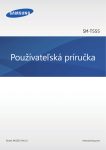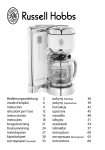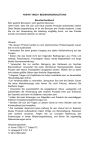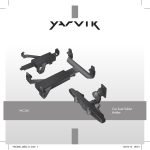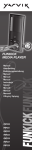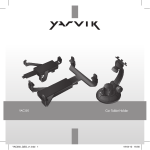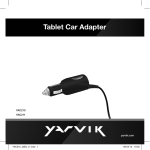Download Yarvik Bluetooth Music Bridge
Transcript
Bluetooth® Music Bridge YBT100 yarvik.com YBT100_quickstart.indd 1 17-04-13 09:57 1x 1x YBT100_quickstart.indd 2 1x 1x 1x 17-04-13 09:57 LINE OUT / OR L R L R OR AUDIO IN 3.5 mm AUDIO IN YBT100_quickstart.indd 3 17-04-13 09:57 6. 1. 4. 2. 5. 3. 7. 1. 2. 3. 4. YBT100_quickstart.indd 4 Power/pairing button Audio output jack DC input jack Volume + 5. 6. 7. Volume Green/Yellow LED indicator Battery compartment (Battery not included) 17-04-13 09:57 EN Power On: Power Off: Reset unit: Press the power button for 1 seconds, the green LED will flash once. Press the power button for 7 seconds, the green LED will flash once. Press the power button and Volume + button for 2,5 seconds, the green LED will flash two times. Pairing: 1. 1. 2. 3. P ress the power button for 2,5 seconds, the Yellow LED will remain flashing. Set your Bluetooth device to discover other devices and select “Yarvik Bluetooth Music Bridge”. LINE OUT / YBT100_quickstart.indd 5 2,5 seconds 17-04-13 09:57 NL Inschakelen : Uitschakelen: Koppelen: Resetten: Houd de powerknop 1 seconde ingedrukt, de groene LED zal eenmaal knipperen. Houd de powerknop 7 seconden ingedrukt, de groene LED zal eenmaal knipperen. Houd de powerknop 2,5 seconden ingedrukt, de gele LED zal continue knipperen. Schakel uw Bluetooth apparaat in om Bluetooth netwerken te ontdekken en selecteer “Yarvik Bluetooth Music Bridge”. Houd de powerknop en Volume “+” knop 2,5 seconden ingedrukt. De groene LED zal 2 keer knipperen. DE Einschalten: Ausschalten: Verbindung herstellen: Halten Sie die Ein-/Ausschalttaste 1 Sekunde lang gedrückt. Die grüne LED blinkt einmal. Halten Sie die Ein-/Ausschalttaste 7 Sekunden lang gedrückt. Die grüne LED blinkt einmal. Halten Sie die Ein-/Ausschalttaste 2,5 Sekunden lang gedrückt. Die gelbe LED blinkt ständig. YBT100_quickstart.indd 6 17-04-13 09:57 Stellen Sie Ihr Bluetooth-Gerät so ein, dass es andere Geräte erkennt, und wählen Sie „Yarvik Bluetooth Music Bridge“ aus. Reset des Geräts:Halten Sie die Ein-/Ausschalttaste und die Taste „Volume +“ 2,5 Sekunden lang gedrückt. Die grüne LED blinkt zweimal. FR Marche : Appuyez sur le bouton d’alimentation pendant 1 seconde, la LED verte clignotera une fois. Arrêt : Appuyez sur le bouton d’alimentation pendant 7 secondes, la LED verte clignotera une fois. Appairage :Appuyez sur le bouton d’alimentation pendant 2,5 secondes, la LED jaune continuera de clignoter. Paramétrez votre périphérique Bluetooth pour détecter d’autres périphériques et sélectionnez « Yarvik Bluetooth Music Bridge ». Réinitialisation de l’appareil : Appuyez sur le bouton d’alimentation et le bouton Volume + pendant 2,5 secondes, la LED verte clignotera deux fois. ES Encendido: Pulse el botón de encendido y apagado durante 1 segundo, el LED verde parpadeará una vez Apagado:Pulse el botón de encendido y apagado durante 7 segundos, el LED verde parpadeará una vez Sincronización:Pulse el botón de encendido y apagado durante 2,5 segundos, el LED amarillo permanecerá parpadeando. Configure su dispositivo Bluetooth para que detecte otros dispositivos y seleccione “Yarvik Bluetooth Music Bridge” Restablecer el dispositivo:Pulse el botón de encendido y apagado y el de Volumen + durante 2,5 segundos, el LED verde parpadeará dos veces PT Ligar: Prima o botão de ligar/desligar durante 1 segundo, até o LED verde piscar uma vez Desligar: Prima o botão de ligar/desligar durante 7 segundos, até o LED verde piscar uma vez Emparelhamento:Prima o botão de ligar/desligar durante 2,5 segundos, até o LED amarelo ficar intermitente. Configure o seu dispositivo Bluetooth para encontrar outros dispositivos e selecione “Yarvik Bluetooth Music Bridge” Reiniciar o equipamento: Prima o botão de ligar/desligar e o botão Volume + durante 2,5 segundos, até o LED verde piscar duas vezes YBT100_quickstart.indd 7 17-04-13 09:57 PL Włączanie: Naciśnij i przytrzymaj przycisk zasilania przez 1 sekundę; zielona lampka LED mignie jeden raz. Wyłączanie: Naciśnij i przytrzymaj przycisk zasilania przez 7 sekund; zielona lampka LED mignie jeden raz. Parowanie:Naciśnij i przytrzymaj przycisk zasilania przez 2,5 sekundy; żółta lampka LED będzie migać. Ustaw urządzenie Bluetooth na wyszukiwanie innych urządzeń i wybierz „Yarvik Bluetooth Music Bridge”. Resetowanie urządzenia:Naciśnij i przytrzymaj przyciski zasilania oraz Głośność + przez 2,5 sekundy; zielona lampka LED mignie dwa razy. CS Zapnutí: Vypnutí: Párování: Reset jednotky: SK Zapnutie: Vypnutie: Párovanie: Resetovanie jednotky: DA Tænd: Sluk: Parring: Nulstil enhed: YBT100_quickstart.indd 8 Stiskněte a přidržte vypínač po dobu 1 sekundy, zelená LED dioda jednou blikne. Stiskněte a přidržte vypínač po dobu 7 sekund, zelená LED dioda jednou blikne. Stiskněte a přidržte vypínač po dobu 2,5 sekund, žlutá LED dioda bude i nadále blikat. Bluetooth zařízení nastavte na zjišťování jiných zařízení a vyberte „Yarvik Bluetooth Music Bridge“. Stiskněte a přidržte vypínač a tlačítko Hlasitost + po dobu 2,5 sekundy, zelená LED dioda dvakrát zabliká. Na 1 sekundu stlačte tlačidlo napájania, zelená LED kontrolka jedenkrát zabliká. Na 7 sekúnd stlačte tlačidlo napájania, zelená LED kontrolka jedenkrát zabliká. Na 2,5 sekundy stlačte tlačidlo napájania, žltá LED kontrolka bude blikať. Svoje Bluetooth zariadenie nastavte tak, aby vyhľadalo ostatné zariadenia a vyberte „Yarvik Bluetooth Music Bridge“. Na 2,5 sekúnd stlačte tlačidlo napájania a tlačidlo Hlasitosti +, zelená LED kontrolka dvakrát zabliká. Tryk på strømknappen i 1 sekund, hvor den grønne LED vil blinke een gang Tryk på strømknappen i 7 sekunder, hvor den grønne LED vil blinke een gang Tryk på strømknappen i 2,5 sekunder, hvor den gule LED blinker konstant. Indstil Bluetooth-enheden til at finde andre enheder, og vælg “Yarvik Bluetooth Music Bridge” Tryk på strømknappen og knappen Volume + i 2,5 sekunder, hvor den grønne LED vil blinke to gange 17-04-13 09:57 SV Ström på: Ström av: Parkoppling: Återställ enhet: Tryck på strömknappen i 1 sekund, den gröna LED-lampan kommer att blinka en gång Tryck på strömknappen i 7 sekunder, den gröna LED-lampan kommer att blinka en gång Tryck på strömknappen i 2,5 sekunder, den gula LED-lampan kommer att forsätta att blinka. Ställ in din Bluetooth-enhet för att hitta andra enheter och välj“Yarvik Bluetooth Music Bridge” Tryck på strömknappen och volym + i 2,5 sekunder, den gröna LED-lampan kommer att blinka två gånger EL Ενεργοποίηση: ατήστε το πλήκτρο λειτουργίας για 1 δευτερόλεπτο, η πράσινη ένδειξη LED θα Π αναβοσβήσει μία φορά Απενεργοποίηση: Πατήστε το πλήκτρο λειτουργίας για 7 δευτερόλεπτα, η πράσινη ένδειξη LED θα αναβοσβήσει μία φορά Ζεύξη: Πατήστε το πλήκτρο λειτουργίας για 2,5 δευτερόλεπτα, η κίτρινη ένδειξη LED θα αναβοσβήνει συνεχώς.Διαμορφώστε τη συσκευή Bluetooth που χρησιμοποιείτε για αναζήτηση άλλων συσκευών και επιλέξτε το “Yarvik Bluetooth Music Bridge” Αρχικοποίηση της μονάδας: Πατήστε το πλήκτρο λειτουργίας και το πλήκτρο Έντασης + για 2,5 δευτερόλεπτα, η πράσινη ένδειξη LED θα αναβοσβήσει δύο φορές IT Accensione: Spegnimento: Accoppiamento: Unità di ripristino: RU Включение питания: Выключение питания: Подключение: YBT100_quickstart.indd 9 premere il pulsante di alimentazione per 1 secondo; il LED verde lampeggerà una volta. premere il pulsante di alimentazione per 7 secondi; il LED verde lampeggerà una volta. premere il pulsante di alimentazione per 2,5 secondi; il LED giallo continuerà a lampeggiare. Impostare il dispositivo Bluetooth in modo da rilevare altri dispositivi e selezionare “Yarvik Bluetooth Music Bridge”. premere il pulsante di alimentazione e il pulsante Volume + per 2,5 secondi; il LED verde lampeggerà due volte. ажмите и удерживайте кнопку питания в течение 1 секунды, после чего зеленый Н светодиод загорится один раз. Нажмите и удерживайте кнопку питания в течение 7 секунд, после чего зеленый светодиод загорится один раз. Нажмите и удерживайте кнопку питания в течение 2,5 секунд, после чего желтый светодиод продолжит мигать. Настройте ваше устройство Bluetooth на обнаружение других устройств и выберите 17-04-13 09:57 Сброс устройства: NO Strøm på: Strøm av: Parkobling: Tilbakestill enhet: «Yarvik Bluetooth Music Bridge». Нажмите и одновременно удерживайте в течение 2,5 секунд кнопку питания и кнопку Громкости +, после чего зеленый светодиод загорится два раза. Trykk på strømknappen i 1 sekund. Den grønne lampen vil blinke én gang Trykk på strømknappen i 7 sekunder. Den grønne lampen vil blinke én gang Trykk på strømknappen i 2,5 sekunder. Den gule lampen vil fortsette å blinke. Still inn Bluetooth-enheten til å oppdage andre enheter og velg “Yarvik Bluetooth Music Bridge” Trykk på strømknappen og volumknappen i 2,5 sekunder. Den grønne lampen vil blinke to ganger SI Vklop: Držite gumb za vklop 1 sekundo, zelena LED lučka bo zasvetila enkrat. Izklop: Držite gumb za vklop 7 sekund, zelena LED lučka bo zasvetila enkrat. Povezovanje:Držite gumb za vklop 2,5 sekundi, rumena LED lučka bo utripala. Nastavite vašo Bluetooth napravo tako, da odkrije druge naprave in izberite »Yarvik Bluetooth Music Bridge«. Ponovni zagon:Držite gumb za vklop in gumb za Glasnost + 2,5 sekundi, zelena LED lučka bo dvakrat utripnila. UK Увімкнення живлення: Вимкнення живлення: Підключення: Скидання пристрою: YBT100_quickstart.indd 10 атисніть та утримуйте кнопку живлення протягом 1 секунди – зелений світлодіод Н спалахне один раз. Натисніть та утримуйте кнопку живлення протягом 7 секунд – зелений світлодіод спалахне один раз. Натисніть та утримуйте кнопку живлення протягом 2,5 секунд – жовтий світлодіод буде продовжувати спалахувати. Установити ваш пристрій Bluetooth на виявлення інших пристроїв та вибрати «Yarvik Bluetooth Music Bridge». Натисніть та одночасно утримуйте кнопку живлення та кнопку Гучності + протягом 2,5 секунд – зелений світлодіод спалахне двічі. 17-04-13 09:57 AR األخضر مرة واحدةLED حتى يومض مؤشر، ثانية1 اضغط على زر الطاقة ملدة :تشغيل الطاقة األخضر مرة واحدةLED حتى يومض مؤشر،ثوان :إيقاف الطاقة ِ 7 اضغط على زر الطاقة ملدة األصفر في الوميضLED حتى يستمر مؤشر، ثانية5,2 اضغط على زر الطاقة ملدة:اإلقران ”Yarvik Bluetooth Music Bridge“ قم يضبط جهاز البلوتوث الكتشاف األجهزة األخرى واختر األخضر مرتنيLED حتى يومض مؤشر، ثانية2,5 ملدة+ اضغط على زر الطاقة مع زر تكبير الصوت :إعادة ضبط الوحدة HU Bekapcsolás: Nyomja a Ki-/Bekapcsolás gombot 1 másodpercig, a zöld LED egyet fog villanni. Kikapcsolás: Nyomja a Ki-/Bekapcsolás gombot 7 másodpercig, a zöld LED egyet fog villanni. Párosítás:Nyomja a Ki-/Bekapcsolás gombot 2,5 másodpercig, míg a sárga LED villogni kezd. Állítsa be a Bluetootht, hogy megtalálja a többi készüléket, majd válassza a „Yarvik Bluetooth Music Bridge”-et. VisszaállításNyomja a Ki-/Bekapcsolás és a Hangerő + gombot egyszerre 2,5 másodpercig, a zöld LED kétszer fog felvillanni. BG Включване:Натиснете бутона за захранване за 1 секунда, зеленият светодиод ще премигне веднъж. Изключване:Натиснете бутона за захранване за 7 секунди, зеленият светодиод ще премигне веднъж. Свързване:Натиснете бутона за захранване за 2,5 секунди, жълтият светодиод ще започне да мига. Настройте своето Bluetooth устройство за откриване на други устройства и изберете „Yarvik Bluetooth Music Bridge”. Нулиране на уреда:Натиснете бутона за захранване и бутона Сила на звука + за 2,5 секунди, зеленият светодиод ще премигне два пъти. RO Alimentare: Apăsaţi butonul de alimentare timp de 1 secundă, LEDUL verde va pâlpâi o dată. Tăiere alimentare: Apăsaţi butonul de alimentare timp de 7 secunde, LEDUL verde va pâlpâi o dată. Împerechere:Apăsaţi butonul de alimentare timp de 2,5 secunde, LEDUL galben va continua să pâlpâie. Resetaţi unitatea: YBT100_quickstart.indd 11 Configuraţi-vă dispozitivul Bluetooth pentru a descoperi alte dispozitive şi selectaţi „Yarvik Bluetooth Music Bridge”. Apăsaţi butonul de alimentare şi butonul Volum + timp de 2,5 secunde, LEDUL verde va pâlpâi de două ori. 17-04-13 09:57 HR Uključivanje: Pritisnite gumb za napajanje na 1 sekundu, zelena LED žaruljica će zatreperiti jednom. Isključivanje: Pritisnite gumb za napajanje na 7 sekundi, zelena LED žaruljica će zatreperiti jednom. Uparivanje:Pritisnite gumb za napajanje na 2,5 sekunde, žuta LED žaruljica će nastaviti da treperi. Resetiranje uređaja: YBT100_quickstart.indd 12 Postavite Vaš Bluetooth uređaj za otkrivanje drugih uređaja i odaberite „Yarvik Bluetooth Music Bridge“. Pritisnite gumb za napajanje i gumb Glasnoća + na 2,5 sekundi, zelena LED žaruljica će zatreperiti dva puta. 17-04-13 09:57 YBT100_quickstart.indd 13 17-04-13 09:57 EC Declaration of Conformity We, ARVIK Y Ampereweg 3 2627 BG Delft The Netherlands Declare under our sole responsibility that the product: Brand name Model no. Product description : : : YARVIK YBT100 Bluetooth Music Bridge Compliance with the essential requirements of the following Directives is declared: - EMC Directive - LVD Directive - R&TTE Directive - ROHS DIRECTIVE YBT100_quickstart.indd 14 : : : : 2004/108/EC 2006/95/EC 1999/5/EC 2001/65/EC 17-04-13 09:57 To which this declaration is based on with full conformance to the following European norms and standards: Bluetooth Music Bridge - EMC : - LVD : - R&TTE : EN 55022:2010 EN 60065:2002 + A1:2006 + A2: 2010 + A11:2008 + A12: 2011 EN 301 489-1 V1.9.2 EN 301 489-17 V2.1.1 EN 62479:2010 Power Adapter Power adapter - EMC : EN 55022:2006 + A2:2010 EN 55024:2010 EN 61000-3-2:2006 + A1: 2009 + A2: 2009 EN 61000-3-3:2008 - LVD EN 60950-1:2006 + A11:2009 + A12:2011 : Signed, Delft, 01-04-2013 YARVIK R. Ramaekers, Purchase Director YBT100_quickstart.indd 15 17-04-13 09:57 Important information WEEE Symbol Information Correct Disposal of This product (Waste Electrical & Electronic Equipment). (Applicable in the European Union and other European countries with separate collection systems). This marking shown on the product or its literature indicates that it should not be disposed with other household wasted at the end of its working life. To prevent possible harm to the environment or human health from uncontrolled waste disposal, please separate this from other types of wastes and recycle it responsibly to promote the sustainable reuse of material resources. Household users should contact either the retailer where they purchased this product, or their local government office, for details of where and how they can take this item for environmentally safe recycling. Business users should contact their supplier and check the terms and conditions of the purchase contract. This product Disposal of waste batteries (applicable in the European Union and other European countries with separate collection systems) Either of the symbols shown next may appear on the battery or on the packaging to indicate that the battery provided with this product shall not be treated as household waste. On certain batteries this symbol might be used in combination with a chemical symbol. The chemical symbols for mercury (Hg) or lead (Pb) are added if the battery contains more than 0.0005% mercury or 0.004% lead. By ensuring these batteries are disposed of correctly, you will help prevent potentially negative consequences for the environment and human health which could otherwise be caused by inappropriate waste handling of the battery. The recycling of the materials will help to conserve natural resources. In case of products that for safety, performance or data integrity reasons require a permanent connection with an incorporated battery, this battery should be replaced by qualified service staff only. To ensure that the battery will be treated properly, hand over the product at end-of-life to the applicable collection point for the recycling of electrical and electronic equipment. For all other batteries, please view the section on how to remove the battery from the product safely. Hand the battery over to the applicable YBT100_quickstart.indd 16 17-04-13 09:57 collection point for the recycling of waste batteries. For more detailed information about recycling of this product or battery, please contact your local Local government Office, your household waste disposal service or the shop where you purchased the product. OR Pb When travelling to and within the United States of America, please be aware that the U.S. Department of Transportation (DOT) recently published new regulations that apply to passengers travelling with lithium metal batteries and lithium-ion batteries. For detailed information, visit http://safetravel.dot.gov/whats_new_batteries.html. Using connected headphones for too long and/or setting the audio volume up too high may cause serious hearing damage. AC adapter • It is highly recommended that you use a genuine Yarvik AC adapter supplied by Yarvik for your product. • This AC adapter is intended for use with the Bluetooth Music Bridge product only. • Do not place the AC adapter in contact with your skin. Remove the AC adapter away from your body if it becomes warm and causes discomfort. • Audio distortion may occur if this equipment is positioned in close proximity to any equipment emitting electromagnetic radiation. RoHS This products has been certified as RoHS Compliant. YBT100_quickstart.indd 17 17-04-13 09:57 WICHTIGE INFORMATIONEN Informations sur le symbole DEEE Élimination correcte de ce produit (Déchets d’équipements électriques et électroniques) (applicable dans l’Union européenne et d’autres pays européens disposant de systèmes de tri sélectif). Dieses Symbol auf dem Produkt oder seiner Dokumentation weist darauf hin, dass das Produkt am Ende seiner Lebensdauer nicht im normalen Hausmüll entsorgt werden darf. Trennen Sie das Produkt von anderem Abfall und führen Sie es dem Recycling zu, um Umwelt- und gesundheitliche Schäden durch eine unkontrollierte Abfallentsorgung zu verhindern und eine nachhaltige Wiederverwertung der Materialien zu fördern. Private Benutzer sollten sich zur Entsorgung entweder an den Händler wenden, bei dem sie dieses Produkt erworben haben, oder an die zuständige Gemeindeverwaltung, um zu erfahren, wo und auf welche Weise das Gerät zum umweltfreundlichen Recycling abgegeben werden kann. Gewerbliche Benutzer sollten sich an ihren Lieferanten wenden und dabei die Bedingungen des Kaufvertrags in Betracht ziehen. Dieses Produkt darf nicht zusammen mit anderem gewerblichen Abfall entsorgt werden. Entsorgung von Altakkus (gültig in der Europäischen Union sowie anderen europäischen Ländern mit getrennter Abfallsammlung) Eines der unten dargestellten Symbole ist möglicherweise auf dem Akku oder der Verpackung abgebildet, um darauf hinzuweisen, dass der mit diesem Produkt mitgelieferte Akku nicht in den Hausmüll gehört. Auf manchen Akkus wird dieses Symbol zusammen mit dem Symbol eines chemischen Elements verwendet. Die chemischen Symbole für Quecksilber (Hg) oder Blei (Pb) werden hinzugefügt, wenn der Akku mehr als 0,0005% Quecksilber bzw. 0,004% Blei enthält. Mit der vorschriftsmäßigen Entsorgung dieser Akkus leisten Sie einen Beitrag für Umwelt und Gesundheit und verhindern mögliche Schäden durch unsachgemäße Abfallbehandlung. Die Wiederverwertung der Materialien schont natürliche Ressourcen. Falls Produkte aus Gründen der Sicherheit, Leistung oder Datenintegrität eine ständige Verbindung mit einem integrierten Akku benötigen, darf dieser Akku nur von qualifiziertem Wartungspersonal ausgewechselt werden. Um eine ordnungsgemäße Behandlung des Akkus sicherzustellen, geben Sie das Produkt am Ende seiner Lebensdauer an einer geeigneten Sammelstelle für die Wiederverwertung von Elektro- und Elektronik-Altgeräten ab. YBT100_quickstart.indd 18 17-04-13 09:57 Beachten Sie bei allen anderen Akkus den Abschnitt mit den Hinweisen zum sicheren Entnehmen des Akkus aus dem Produkt. Geben Sie den Akku bei einer geeigneten Sammelstelle für die Entsorgung von Altakkus ab. Ausführlichere Informationen zum Recycling dieses Produkts oder des Akkus erhalten Sie bei Ihrer Gemeindeverwaltung, dem Abfallentsorgungsunternehmen oder dem Händler, bei dem Sie das Produkt erworben haben. OR Pb Achten Sie bei Reisen nach oder in den Vereinigten Staaten von Amerika darauf, dass das U.S. Department of Transportation (DOT) vor kurzem neue Bestimmungen für Passagiere herausgegeben hat, die Lithium-Metall-Akkus und Lithium-Ionen-Akkus mit sich führen. Ausführliche Informationen finden Sie auf der Website http://safetrave l.dot.gov/whats_new_batteries.html. Längeres Verwenden von Kopfhörern mit dem Smartphone bzw. eine zu hohe Lautstärke der Kopfhörer kann zu dauerhaften Hörschädigungen führen. Netzteil • Es wird dringend empfohlen, das von Yarvik mitgelieferte Originalnetzteil zu verwenden. • Dieses Netzteil ist nur für den Gebrauch mit Smartphone-IT-Produkten vorgesehen. • Lassen Sie das Netzteil nicht länger mit Ihrer Haut in Berührung kommen. Halten Sie das Netzteil von Ihrem Körper fern, da es sich erhitzen kann. RoHS Dieses Produkt wurde als RoHS-konform zertifiziert. YBT100_quickstart.indd 19 17-04-13 09:57 INFORMATIONS IMPORTANTES Informations sur le symbole DEEE Élimination correcte de ce produit (Déchets d’équipements électriques et électroniques) (applicable dans l’Union européenne et d’autres pays européens disposant de systèmes de tri sélectif). Ce symbole apposé sur cet appareil ou sur sa documentation indique qu’il ne doit pas être jeté avec les autres déchets ménagers à la fin de sa durée de vie. Pour éviter tout risque pour l’environnement ou la santé publique à l’égard de l’élimination incontrôlée des déchets, veuillez le séparer des autres types de déchets et le recycler de manière responsable pour favoriser le recyclage des ressources matérielles. Les particuliers doivent contacter le distributeur leur ayant vendu le produit ou les autorités administratives locales pour connaître le lieu et le mode de recyclage de l’appareil dans le respect de l’environnement. Les professionnels doivent contacter leur fournisseur et vérifier les termes et conditions du contrat de vente. Ce produit ne doit pas être jeté avec les déchets industriels. Élimination des batteries usagées (applicable dans l’Union européenne et dans d’autres pays européens disposant de systèmes de tri sélectif) L’un des symboles ci-dessous peut apparaître sur la batterie ou sur l’emballage pour indiquer que la batterie fournie avec cet appareil ne doit pas être considérée comme un déchet ménager. Sur certaines batteries, ce symbole peut être accompagné d’un symbole chimique. Les symboles chimiques du mercure (Hg) ou du plomb (Pb) sont rajoutés lorsque ces batteries contiennent plus de 0,0005 % de mercure ou 0,004 % de plomb. Par l’élimination correcte de ces batteries, vous contribuerez à la prévention des nuisances potentielles sur l’environnement et la santé publique. Le recyclage des matériaux contribuera à la préservation des ressources naturelles. Pour les appareils qui, pour des raisons de sécurité, de performance ou d’intégrité des données, nécessitent une connexion permanente à une batterie intégrée, la batterie doit seulement être remplacée par un technicien qualifié. Pour assurer le bon traitement de la batterie, remettez le produit en fin de vie dans un centre de tri adapté au recyclage des équipements électriques et électroniques. YBT100_quickstart.indd 20 17-04-13 09:57 Pour toutes les autres batteries, veuillez consulter la partie vous expliquant comment retirer la batterie de l’appareil en toute sécurité. Remettez la batterie dans un centre de tri adapté au recyclage des batteries usagées. Pour obtenir des informations plus détaillées sur le recyclage de cet appareil ou de la batterie, veuillez contacter l’autorité administrative locale, votre service d’élimination des déchets ménagers ou le magasin où le produit a été acheté. OR Pb Si vous vous rendez aux États-Unis ou si vous vous déplacez à l’intérieur de ce pays, nous vous informons que le Ministère américain des transports a récemment publié de nouvelles réglementations qui s’appliquent aux passagers circulant avec des batteries au lithium métal et au lithium-ion. Pour plus d’informations, consultez le site http://safetravel.dot.gov/whats_new_batteries.html. Une utilisation prolongée des écouteurs avec le Smartphone et/ou le réglage trop élevé du volume sonore lors de l’utilisation des écouteurs peut entraîner de graves lésions auditives. Adaptateur CA • Il est fortement recommandé d’utiliser un adaptateur CA Yarvik d’origine fourni par Yarvik pour cet appareil. • Cet adaptateur CA est seulement conçu pour un usage avec les appareils informatiques du Smartphone. • Ne mettez pas l’adaptateur CA en contact avec la peau. Éloignez de vous l’adaptateur s’il commence à être chaud ou s’il provoque une gêne. RoHS Ce produit a été certifié conforme à la directive RoHS. YBT100_quickstart.indd 21 17-04-13 09:57 Please visit our website for CE declaration: www.yarvik.com facebook.com/yarvik twitter.com/yarvikce youtube.com/yarvikce forum.yarvik.com yarvik.com YBT100_quickstart.indd 22 17-04-13 09:57
This document in other languages
- français: Yarvik Bluetooth Music Bridge
- Deutsch: Yarvik Bluetooth Music Bridge