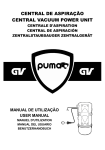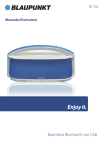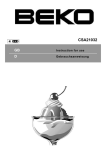Download Blaupunkt BT 10
Transcript
Portables 2.1 Lautsprechersystem mit Bluetooth Portable Bluetooth 2.1 Speaker BT 10e BT 10e 2 BT 10e 3 BT 10e 4 BT 10e 5 BT 10e 6 BT 10e 7 BT 10e 8 BT 10e 9 BT 10e 10 BT 10e 11 BT 10e 12 BT 10e Vorbereitung vor der ersten Innbetriebnahme: Bitte legen Sie zunächst den Lithiumakku in Ihre BT 10e ein, bevor Sie das Gerät mit dem mitgelieferten Netztteil und Ihrem Stromnetz verbinden. Laden Sie den Akku für drei bis vier Stunden. Sollten Sie Ihre BT 10e ohne eingelegten Akku direkt ans Stromnetz anschließen, kann dies zu Störgeräuschen im Lautsprecher führen. 13 BT 10e DC 5V ON OFF MP3 LINK 14 DC 5V ON OFF BT 10e 15 BT 10e Blaupunkt BT 10e 16 Blaupunkt BT 10e BT 10e 17 BT 10e 18 BT 10e 19 BT 10e 20 BT 10e 21 BT 10e 22 BT 10e Conformity Model number: BT 10e Description: Portable 2.1 Bluetooth Speaker Brand name: Blaupunkt Responsible party: M3 Electronic GmbH Gutenbergstrasse 5, D-65830 Kriftel. Germany Hereby, Blaupunkt Competence Center Audio M3 Electronic GmbH, declares that this Class 1 equipment is in compliance with the essential requirement and other relevant provisions of Directive 1999/5/EC. Letter of conformity can be obtained from [email protected]. Safety Instructions 1. READ INSTRUCTIONS – All the safety and operating instructions should be read before appliance's operated. 2. RETAIN INSTRUCTIONS - The safety and operating instructions should be retained for future reference. 3. HEED WARNINGS – All warnings on the appliance and in the operating instructions should be adhered to. 4. FOLLOW INSTRUCTIONS – All operating instructions should be followed. 5. WATER AND MOISTURE – The appliance should not be used near water, for example, near a bathtub, washbowl, kitchen sink, laundry tub, swimming pool or in web basement. 6. VENTILATION – The appliance should be situated so that its location or position does not interfere with its proper ventilation. Do not place on bed, sofa, rug or similar surface that may block the ventilation openings, in a built-in installation, such as a bookcase or cabinet that may impede the flow of air through the ventilation openings. 7. HEAT – The appliance should be situated away from heat sources such as radiators, stoves, or other appliances (including amplifiers) that produce heat. 8. POWER SOURCE – the appliance should be connected to power supply only of the type described in the operating instructions or as marked on the appliance. 9. POWER CORD PROTECTION – power supply cords should be routed so that they are not likely to be walked on or pinched by items placed upon or against them. 10. POWER LINES – an outdoor antenna should be located away from power lines. 11. OBJECT AND LIQUID ENTRY – care should be taken so that objects do not fall and liquids are not spilled into the enclosure through openings. 23 BT 10e 12. ESD WARNING – the display does not function properly or not reaction to operation of any the control may due to the electrostatic discharge. Switch off and unplug the set. Reconnect after a few seconds. 13. DAMAGE REQUIRING SERVICE – the appliance should be serviced by qualified service personal when: a. the power-supply cord or plug has been damaged. b. Objects have fallen into, or liquid has been spilled into the appliance enclosure. c. The appliance has been exposed to rain. d. The appliance has been dropped, or the enclosure damaged. e. The appliance does not appear to operate normally. 14. SERVICING – the user should not attempt to service the appliance beyond that described in the user operation instructions. All other servicing should be referred to qualified service personnel. 15. DO ensure that all electrical connections (including the mains plug, extension leads and inter-connections between the pieces of equipment) are properly made and in accordance with the manufacturer's instructions. Switch off and unplug the power before making or changing connections. 16. Unplug this apparatus during lightning storms or when unused for long periods of time. 17. Never unplug your radio by pulling on the power cord. Always grasp the plug firmly and pull straight out from the outlet. 18. DON'T remove any fixed cover as this may expose dangerous voltages. 19. DON'T place hot objects or naked flame sources such as lighted candles or nightlight on, or close to equipment. High temperatures can melt plastic and lead to fires. 20. DON'T leave equipment switched on when it is unattended unless it is specifically stated that it is designed for unattended operation. Switch off using the switch on the equipment and make sure that your family knows how to do this. Special arrangements may need to be made for infirm or handicapped people. 21. DON'T continue to operate the equipment if you are in any doubt about if it's working normally or if it's damaged in any way. Switch it off, unplug the mains power and consult your dealer. 22. REPAIR OR REPLACE all electric service cords that have become frayed or otherwise damaged immediately. Do not use a cord that shows cracks or abrasion damage along its length, the plug, or the connector end. 23. DON'T place objects filled with liquids, such as vases on the apparatus. 24. Batteries shall not be exposed to excessive heat such as sunshine, fire or the like. 25. The mains plug shall remain readily operable. 24 BT 10e 26. Ensure a minimum distance of 5cm around the apparatus for sufficient ventilation. 27. The ventilation should not be impeded by covering the ventilation opening with items such as newspapers, table-cloths, curtains, etc. 28. The batteries should be drawn to the environmental aspects of battery disposal. ERP2 - (Energy related products) note This product complies with the European Commission on Ecodesign Directive and its implementing Regulations Energy related products because the unit works with low voltage and current external power supplier. You can reference the regulation on EC No. 1275/2008 for details. Introduction Uniquely designed 2.1 speaker system in a single compact sound box. Aesthetic in design, it fits into most room types such as bedroom, kitchen or even your studies. Connects wirelessly to your Bluetooth® wirelessly technology enabled mobile phone or media player. Enjoy music without any messy cables from the music source. Listen to your favourite music from your mobile phone, tablet, or notebook. Alternatively you can connect to traditional 3.5 mm stereo music source. Highly portable, this system features rechargeable battery and hand grip that lets you use it almost anywhere. Features • 2.1 speaker system for full range music production • Wireless music with Bluetooth® technology • Generous bass effects and clear treble • Front panel controls for playback and Bluetooth® pairing functions • Comes with alternative 3.5mm stereo connection to most media players and computer • Rechargeable battery powered for portable use; carry it with you Package contents • Blaupunkt BT 10e speaker system 1 pc • 3.5mm - 3.5mm audio cable 1 pc • Charging adapter 1 pc • Rechargeable battery, BL-5C 1 pc • User manual 1 pc 25 BT 10e Illustrations Front view Volume buttons Mute / Bluetooth pairing LED (Blue/Red/Green) Side view Tweeters Woofer 26 BT 10e Rear View: Connection illustrations Hand grip Media player Battery compartment Competence Center Audio M3 Electronic GmbH.Kriftel-Germany MODEL: BT 10e BK POWER CONSUMPTION: 5W MADE IN CHINA TV CD / VCD / DVD Blu-Ray player to Charging adapter MP3 Link DC 5V MP3 / MP4 Media player ON OFF 3.5 mm stereo input source PC or Notebook Power On / Off BL-5C Battery Installment Rechargeable battery Type: Lithium BL-5C rechargeable battery Preparation before first usage: Before connecting the power source please make sure that the chargeable Li-ion battery is inserted. Afterwards power on the unit; playing music with external power adaptor without the battery is not recommended because it will produce noise. LED indication status Power ON / OFF Power ON - Blue LED will blink slowly for 20 secs searching for paired devices, after 20 secs it will start new pairing sequence for 3 minutes. MP3 Link With MP3 LINK connected, Green LED illuminates in 5 secs intervals. Bluetooth Pairing When Bluetooth pairing sequence initiated, Blue LED will blink rapidly searching for new Bluetooth devices Bluetooth Paired When Bluetooth device is paired successfully, Blue LED will blink slowly for 2 secs in 5 secs intervals Volume Adjust Volume button is depressed, LED will illuminate in Green. Battery Charging Charging adapter connected to the mini-USB port, the LED will illuminate in bright red. Fully charged, the red LED will turn dim. 27 BT 10e Operation 1. Power on DC 5V ON OFF MP3 LINK DC 5V ON OFF Once turned on, after 3 seconds the system will search for previous paired devices for 20 seconds with its LED blinking slowly. After 20 seconds if no paired devices are found, it will commence new pairing sequence automatically. It will start the pairing sequence for 3 minutes before returning to the initial sequence of locating previously paired device. 2. Bluetooth Pairing ON (manually) Blue LED blink rapidly Depress for 3 secs, pairing mode sequence will commence. If prompted for security code, please key in “0000”. 3. Bluetooth Pairing with BT audio device Pairing with Bluetooth music devices. Once paired, Bluetooth LED will blink for 2 seconds once about every 5 to 6 seconds interval. (skip this step if both Blaupunkt BT 10e and music device had saved this profile before) iPhone, iPad or iPod go to SETTINGS > GENERAL > enable BLUETOOTH > select Blaupunkt BT 10e. Android Phone go to SETTINGS > WIRELESS & NETWORKS > enable BLUETOOTH > select Blaupunkt BT 10e Others read the instruction manual included with your BT music device > enable BLUETOOTH > select Blaupunkt BT 10e. Blaupunkt BT 10e Blaupunkt BT 10e Paired successfully will blink twice in 5 to 6 seconds intervals 28 BT 10e 4. Bluetooth playback Once connected, you can commence the music playback either on the mobile phone, tablet or notebook, etc. The sound will be transferred wirelessly to the Blaupunkt BT 10e system directly. During streaming, the LED will blink, once for 2 seconds duration in 5 seconds intervals. Depress the + or - buttons for volume adjustments. The LED will illuminate in green steadily once depress. To mute the playback, depress the Mute button and the LED will illuminate in green constantly till it is depress again to deactivate. 5. MP3 Link mode Connect the 3.5 mm stereo source to the MP3 Link jack. This will immediately disconnect the Bluetooth mode if it is on. Commence your media player via the 3.5 mm stereo connection. 6. Battery charging (Lithium battery type: BL-5C) 1. Connect the charging adapter to mini-USB port of the speaker . Ensure the speaker system is turned off for charge. The system will commence its auto charging mode. The LED will illuminate in bright red colour. Once fully-charged, it will be turn dim red. Please initial charge the system for 4 hours prior to first. 2. The speaker can charge the battery at same time when you play the music and connect the power adaptor. It is better to turn off the unit for full charging, and reduce the battery power consumption. Note: 1. Please use the specified charger for charging/recharging the battery. Please do not shortcircuit. 2. It is prohibited to dispose batteries into household waste. Please follow the local legislation for battery disposal. 3. The batteries should not be exposed or disposed into fire or excessive heat. Heavy damage is not allowed. Otherwise, the batteries may explode. 4. Before initial usage please charge the battery more than 8 hours. The battery capacity may be affected after 500 times charging. 29 BT 10e Specifications Amplifier Total Power: 4 Watt RMS Power distribution: 1.25 Watt x 2 + 1.5 Watt Harmonic distortion: < 5% 1 W 1 kHz Frequency response: 40 Hz - 18 kHz Signal/Noise ratio: > 65 dB Separation: > 45 dB Power consumption in standby mode: < 0.5W Speakers Tweeter type: 2” x 2 Tweeter rated power: 2 Watt 4 Ohm Woofer type: 3” Woofer rated power: 5 Watt 2 Ohm Interfaces Output: NIL Input: 3.5mm stereo jack, mini-USB charging port Wireless: Bluetooth 2.1 + EDR, and A2DP Troubleshooting Check if the system is powered on or battery is replaced with fresh BL-5C type LED do not light up No Sound Please perform an initial charge of 4 hours prior to initial use. Check if the audio source is properly paired and connected. Secondly check if the 3.5mm stereo plug is correctly inserted for MP3 Link mode. Ensure volume is correctly set Intermittent sound Please check the audio source distance, try to place it nearer to the speaker system. How to charge the system? Simply connect the system to the supplied Charging adapter. After charged the LED will turned off. What are the products supported? Any Bluetooth enabled music devices and playback devices such as PC, Media players with 3.5mm stereo plug. Sound is distorted Check if the volume is at lower level and the Mp3 format is recorded at above 196 bitrate It is magnetically shielded so can be placed near LCD TV Monitor without any distortion If the problem still exists, please contact the distributor or ask for professional service Where to place this speaker 30 BT 10e This symbol on the product or in the instructions means that your electrical and electronic equipment should be disposed at the end of its life separately from your household waste. There are separate collection systems for recycling in the EU. For more information, please contact the local authority or your retailer where you purchased the product. All rights reserved by Blaupunkt Competence Center Audio M3 Electronic GmbH. This material may be reproduced, copied or distributed for personal use only. 31