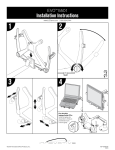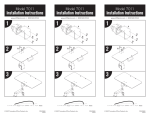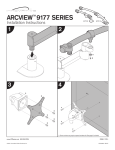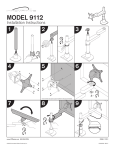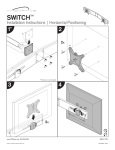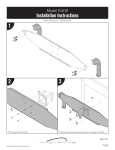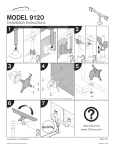Download Innovative Office Products 3545
Transcript
MODEL 7000 Installation Instructions 1 2 3 A B D C D C C D C D 4 * Some monitors may require a spacer hardware kit. See page 2 for details. 5 6 G G E F 7 8 H www.LCDarms.com 800.524.2744 © 2011 Innovative Office Products, Inc. I ? 800.524.2744 www.LCDarms.com PAGE 1 OF 3 P501288 REV F MODEL 7000 Parts List ITEM DESCRIPTION / PART NO. QUANTITY ITEM DESCRIPTION / PART NO. QUANTITY A Monitor Tilter 405397 1 F 10-32 x 3/8" FPhMS w/Lock Patch 1 705198 B 75/100mm VESA ® Adapter Plate 1 105587 G 7/32" Allen Wrench 701127 1 C 10-32 x 3/8" Phillips Pan Head Screw1 (4-pack) 702281 H 3/32" Allen Wrench 700146 1 D M4 x 12mm Phillips Pan Head Screw 1 (4-pack) 702096 I Cable Cap 102043-9.5 1 E Dog Washer 105189 1 OPTIONAL SPACER KITS In some cases, the mounting surface on your monitor may be recessed further than permitted by VESA® standards. As a result, a spacer kit may be required. .25" Spacer Hardware Kit .5" Spacer Hardware Kit Order # P404923-B Order # P404923-C (4) .25" Spacers (4) M4 x 18mm Phillips Pan Head Screws (4) .5" Spacers (4) M4 x 25mm Phillips Pan Head Screws www.LCDarms.com 800.524.2744 This product is protected by one or more of the following U.S. Patent Nos., and other United States and foreign patents applied for: 119,345, 119,346, 1,324,842, 2,470,525, 6,076,785, 6,273,383, 6,409,134, 6,478,274, 6,499,704, 6,505,988, 6,609,691, 619,606, 6,719,253, 6,726,167, 6,736,364, 6,783,105, 6,854,698, 6,915,994, 6,935,883, 6,955,328, 6,983,917, 6,986,489, 7,014,157, 7,017,874, 7,048,242, 7,059,574, 7,063,296, 7,066,433, 7,066,435, 7,389,965, 7,665,699, D435,852, D491,952, D492,893, D570,853, D575,293. PAGE 2 OF 3 HOW TO COUNTERBALANCE www.LCDarms.com/video.php How do I counterbalance my arm? 1 IMPORTANT! • Monitor must be on arm • Arm must be in mount Press the arm down to approximately parallel with the desk prior to turning the strength adjustment screw. If the arm drifts upward, turn the adjustment screw clockwise. If the arm drifts downward, turn the adjustment screw counterclockwise. Depending on the weight of your monitor, you may have to make 15-20 turns. 7/32" Allen Wrench 2 In some instances, further counterbalance adjustments are needed to allow the arm’s instant height adjustment function to work properly. If your arm is not staying in position after performing step 1, follow these steps: B With arm in raised position, tighten set screw (A). A With arm in horizontal position, tighten set screw (B). Do not over tighten screws. 3/32" Allen Wrench www.LCDarms.com 800.524.2744 PAGE 3 OF 3