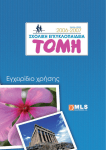Download Trevi XCD 5710 MP3
Transcript
MP3 / CD / CD-RW / SD / MMC / USB Reader XCD 5710 MP3 USB SD/MMC CARD IN AUX-IN Manuale d'uso e collegamento Instruction manual Avvertenza / Important note pag.2 RADIO RIPRODUTTORE CD/MP3 RDS CON INGRESSO USB E SD/MMC CARD Manuale d'uso e collegamento RDS SYSTEM CAR-STEREO CD/MP3 PLAYER WITH USB IN AND SD/MMC CARD Instruction manual RADIO LECTEUR CD/MP3 RDS AVEC USB SD/MMC CARD Mode d’emploi RDS RADIO-CD/MP3-SPIELER EINZUG USB SD/MMC CARD Gebrauchs- und Anschlußhandbuch RADIO REPRODUCTOR CD/MP3 RDS CON ENTRADA USB SD/MMC CARD Manual de uso y conexiones RADIO REPRODUCTOR CD/MP3 RDS COM ENTRADA USB SD/MMC CARD Manual de uso e ligação RADIOFWNO, ANAPARAGWGEAS RDS Odhg…ej cr¾sewj kai sÚndeshj XCD 5710 MP3 Avvertenza Important Note Assicurarsi di rimuovere le viti di bloccaggio della meccanica prima di installare l'autoradio, altrimenti non sarà possibile inserire CD all'interno dell'unità. Please remove the two CD Mechanism Trans Screws prior to installation or CD's will not play. Connessioni / Connections A 1. 2. 3. 4. ISO SOCKET Vista posteriore 8. ALIMENTAZIONE Libero Libero Libero Memoria (alimentazione permanente) Auto antenna OUTPUT Libero Alimentazione principale (positivo) Massa (negativo) A 1. 2. 3. 4. 5. 6. 7. 8. POWER SUPPLY Free Free Free Memory (permanent supply) Auto antenna OUTPUT Free Main supply (positive) Ground (negative) 5. 6. 7. B 1. 2. 3. 4. 5. 6. 7. 8. ALTOPARLANTI + Posteriore destra - Posteriore destra + Anteriore destra - Anteriore destra + Anteriore sinistra - Anteriore sinistra + Posteriore sinistra - Posteriore sinistra B 1. 2. 3. 4. 5. 6. 7. 8. LOUDSPEAKERS + Rear right - Rear right + Front right - Front right + Front left - Front left + Rear left - Rear left RCA Line Out Front Left & Right, Rear Left & Right Ingresso antenna TEL.MUTE Il cavetto TEL.MUTE serve per abbassare il volume dell'autoradio automaticamente in presenza di un kit vivavoce installato nell'auto. Per il collegamento fare riferimento alle istruzioni di montaggio del kit vivavoce. Se nell'auto non e' presente un kit vivavoce lasciare il cavetto TEL.MUTE scollegato. 2 XCD 5710 MP3 Comandi / Controls 1 2 3 5 4 6 7 8 9 10 11 22 12 23 13 14 15 16 17 18 19 24 20 21 25 26 27 3 ITALIANO XCD 5710 MP3 USO DEL FRONTALINO ESTRAIBILE Per rimuovere il frontale premere il tasto REL (7). Il frontale si aprira', estrarre il pannellino tirandolo verso di voi. Riporre il frontale nell'apposita custodia per evitare possibili danneggiamenti accidentali. Nota: Se il frontale non è inserito correttamente, i comandi non funzionano e il pannello stesso potrebbe staccarsi e cadere. Si raccomanda perciò di assicurarsi sempre del perfetto inserimento del frontale prima di usare l'apparecchio. • Non toccare i contatti del frontalino e dell'unità centrale per evitare di piegarli e di sporcarli. • Se dovesse essere necessaria la pulizia dei contatti eseguirla con un cotton fioc leggermente inbevuto di alcool. Fate estrema attenzione a non piegare i contatti a molla dell'unità centrale durante l'operazione di pulizia. • Non esporre il frontalino ai raggi solari o a forti fonti di calore per evitare la sua deformazione e/o malfunzionamenti. • Non fare cadere il frontalino ed evitare forti urti. • Non pulire il frontalino con solventi o altre sostanze chimiche corrosive, utilizzare un panno leggermente inumidito. • Non cercare di smontare il frontale/unità. DESCRIZIONE COMANDI UNITA' 1. Tasto 2. 3. 4 5. 6. 7. 8. 9. 10. 11. Tasto , sintonia/traccia precedente. Tasto DISP, varia le informazioni presenti sul display. Tasto TA ricerca stazioni che trasmettono bollettini sul traffico. Display. Tasto PTY, ricerca delle stazioni in base al programma trasmesso. Tasto REL, sgancia il frontalino per l'estrazione. Ingresso USB. Tasto EQ, varia l'equalizzazione audio. Manopola di controllo volume/toni/bilanciamento. Tasto LOUD, attiva la funzione "Loudness". /MUTE, funzione acceso-spento/funzione esclusione audio. 12. 13. 14. 15. 16. 17. 18. 19. 20. 21. 22. 23. 24. 25. 26. 27. Tasto , sintonia/traccia successiva. Tasto BAND/ENTER, selezione banda di frequenza F1, F2, F3, MW1,MW2/conferma. Tasto AF/REG, ricerca frequenze alternative/trasmissioni regionali. Tasto MODE, modalità RADIO/CD/USB/SD/AUX. Tasto 1/PLAY-PAUSE, memoria frequenza 1/inizio-pausa-ripristino riproduzione. Tasto 2/SCN, memoria frequenza 2/attiva la funzione pre-ascolto di 10 secondi su ogni traccia. Tasto 3/RPT, memoria frequenza 3/funzione ripetizione traccia. Tasto 4/SHF, memoria frequenza 4/riproduzione casuale tracce. Tasto 5/-10, memoria frequenza 5/spostamento in riproduzione della decima traccia precedente. Tasto 6/+10, memoria frequenza 6/spostamento in riproduzione della decima traccia successiva. Ingresso AUX. Ingresso SD/MMC Card. Vano CD AUDIO/ CD MP3. Tasto EJECT, espulsione CD. Led funzionamento. Tasto RESET. ACCENSIONE / SPEGNIMENTO ACCENSIONE E SPEGNIMENTO (1) per accendere l’apparecchio. Premere il tasto Premere per qualche secondo il tasto (1) per spegnere l’apparecchio. OPZIONI UTENTE Questo apparecchio è dotato di una serie di opzioni attivabili o disattivabili a piacere dall’utente con la seguente procedura: 1. Premere sul controllo volume (10) per 4 secondi. 2. Premere di nuovo controllo volume (10) per selezionare le opzioni disponibili. 3. Ruotare il controllo volume (10) per scegliere l'opzione da voi preferita. INVOL Con questa opzione e' possibile regolare il volume di accensione dell'autoradio. Utilizzare il controllo volume (10) per scegliere il livello audio desiderato. ADJ Con questa opzione e' possibile la regolazione dell'orologio tramite il controllo volume (10). 4 ITALIANO XCD 5710 MP3 BEEP Se attivate la funzione Beep 2'nd solo alcuni tasti emetteranno un beep se verranno premuti per più di un secondo. Se attivate la funzione ALL tutti i tasti del frontalino che voi premete emetteranno un beep. Se attivate la funzione OFF il beep rimane spento. TA VOL Con questa opzione e' possibile regolare il volume durante la ricezione di programmi TA ( ricezione automatica notiziari traffico ). Effettuare la regolazione tramite il controllo volume (10). EON Attiva o disattiva la funzione EON. DSP Vi permette di selezionare una equalizzazione sonora predefinita. Utilizzare il controllo volume (10) in senso orario/antiorario per selezionare i preset stabiliti tra: POP, CLASSIC, ROCK, FLAT, DSP OFF. LOUD Vi permette di esaltare i toni bassi. Ruotare il controllo volume (10) in senso orario/antiorario per attivare/disattivare questa funzione. LOC Di default la funzione è settata su OFF. Ruotare il controllo VOL (10) per attivarla o disattivarla. Su banda FM la funzione LOC permetterà la ricezione di stazioni con il segnale debole. Attenzione: questa opzione è attiva solo in modalità radio REG Attiva o disattiva la funzione REG. STEREO - MONO Vi permette di selezionare l'ascolto stereo/mono. Ruotare il controllo volume VOL(10) in senso orario/antiorario per attivare/disattivare questa funzione. Attenzione: questa opzione è attiva solo in modalità radio ALRM Con questa opzione se vi sintonizzate su una frequenza radio e questa radio non riceve il segnale TP la radio automaticamente emette due beep per avvertirvi che la stazione che state ascoltando e priva di segnale TP. CONTROLLI AUDIO 1. 2. Premere una volta il controllo volume (10), premere più volte per selezionare differenti funzioni. Ruotare il controllo volume (10), per regolare le differenti funzioni. REGOLAZIONE VOLUME Ruotare il controllo volume (10), per aumentare/diminuire il volume. REGOLAZIONE TONI 1. 2. 3. 4. 5. 6. Premere due volte il controllo volume (10) per selezionare la regolazione dei toni bassi. Sul display appare l’indicazione del livello dei toni bassi “BAS”. Ruotare il controllo volume (10), per aumentare/diminuire il livello dei toni bassi. Premere tre volte il controllo volume (10) per selezionare la regolazione dei toni alti. Sul display appare l’indicazione del livello dei toni alti “TRE”. Ruotare il controllo volume (10), per aumentare/diminuire il livello dei toni alti. CONTROLLO BILANCIAMENTO 1. 2. 3. Premere il il controllo volume (10) quattro volte per selezionare la regolazione del bilanciamento. Sul display appare la scritta "BAL". Ruotare il controllo volume (10), per posizionare il bilanciamento audio sul canale destro/sinistro CONTROLLO FADER 1. 2. 3. Premere il il controllo volume (10) cinque volte per selezionare la regolazione del fader. Sul display appare la scritta "FAD". Ruotare il controllo volume (10), per regolare l'audio sulle casse posteriori/anteriori 5 ITALIANO XCD 5710 MP3 SINTONIA SINTONIA AUTOMATICA 1. Selezionare la banda di frequenza (FM1, FM2, FM3, MW1, MW2) che desiderate ascoltare con il tasto BAND (13). 2. Premere il tasto 3. 4. 5. (12) per sintonizzarsi sulla stazione precedente automaticamente. Premere il tasto Se la funzione "TA" è attivata verranno sintonizzate solo le stazioni che trasmettono i bollettini sul traffico. Se la funzione "PTY" è attivata verranno sintonizzate solo le stazioni che trasmettono il tipo di programma specificato. (2) per sintonizzarsi sulla stazione seguente automaticamente. SINTONIA MANUALE 1. Premere per piu' di due secondi il tasto (2) o (12) per passare alla modalita' di sintonia manuale. MEMORIZZAZIONE DELLE STAZIONI 1. 2. 3. 4. Selezionare la banda di frequenza (FM1, FM2, FM3, MW1, MW2) che desiderate ascoltare con il tasto BAND (13). Sintonizzarsi sulla stazione desiderata con i sistemi descritti precedentemente. Premere il tasto di memoria frequenza desiderato (da 1 a 6) per più di 2 secondi, la radio emette un beep e la stazione verrà memorizzata. Ripetere la procedura per memorizzare tutte le altre stazioni in tutte le bande. RADIO DATA SYSTEM Il sistema RDS prevede la trasmissione, dalle emittenti europee che lo hanno adottato, di una serie di informazioni comprendenti: Il nome dell'emittente, le eventuali frequenze alternative su cui può essere ricevuta, l'inizio di un notiziario sul traffico, il tipo di programma trasmesso (musica classica, jazz, rock, cultura), ecc. Questo apparecchio offre le seguenti caratteristiche: AF FREQUENZE ALTERNATIVE Riceve la lista delle frequenze alternative dell'emittente e si sintonizza automaticamente su quella con il segnale migliore. 1. Premere il tasto AF (14) per attivare la ricezione delle frequenze alternative. 2. Si attiva l'indicatore "AF" sul display. 3. Quando il segnale della stazione che state ascoltando peggiora, l'indicatore "AF" comincia a lampeggiare, l'apparecchio controlla la lista delle frequenze alternative trasmesse dalla stazione e si risintonizza su quella con segnale migliore. REG RICEZIONE STAZIONI REGIONALI Alcune stazioni nazionali possono trasmettere dei programmmi regionali, ad esempio dei notiziari, diversi da zona a zona. Con questa funzione attivata è possibile continuare a ricevere lo stesso programma regionale anche se il segnale di una zona vicina è più forte. 1. Per attivare questa funzione tenere premuto per 2 sec il tasto AF/REG (5) sul display compare la scritta REG ON. 2. Per disattivare questa funzione premere per 2 sec il tasto AF/REG (5) sul display compare la scritta REG OFF. Esempio: Una stazione nazionale trasmette alla stessa ora dei notiziari diversi per ogni regione. Se state ascoltando il notiziario della vostra regione con la funzione REG su OFF e il segnale cala può accadere che la radio si sposti sulla frequenza più forte della regione vicina, dove si trasmette un notiziario diverso. Se, invece, la funzione REG è su ON, anche se il segnale cala viene ricercata una frequenza alternativa della stessa regione, anche se il segnale proveniente da una regione vicina è più forte. PTY IDENTIFICAZIONE DEL TIPO DI PROGRAMMA Questa funzione permette di selezionare il tipo di programma desiderato, per esempio, musica rock, pop music, news, ecc. La radio si sintonizzerà solo sulle stazioni che trasmettono il tipo di programma selezionato. I programmi ricevibili sono: VARIED Programmi di vario genere per intrattenimento, musica leggera, interviste. POP M Musica per il grande pubblico, le canzoni più famose, i grandi concerti. ROCK M Musica contenporanea, per un pubblico giovane. LIGHT M Musica da camera, musica strumentale, cori. CLASSIC Musica classica, sinfonica, opere. OTHER M Musica d'avanguardia, sperimentale, o musica etnica. NEWS Notiziari, informazione continua. AFFAIRS Notizie economiche, rapporti e analisi. INFO Informazioni varie. SPORT Dirette sportive, notizie e commenti. EDUCATE Programmi educativi e di istruzione. DRAMA Sceneggiati o racconti a puntate. CULTURE Programmi culturali. SCIENCE Programmi scientifici. 6 ITALIANO XCD 5710 MP3 ATTIVAZIONE DELLA FUNZIONE PTY 1. 2. 3. 4. Premere a lungo il tasto PTY (6). Sul display compare l'indicazione del tipo di programma selezionato. Agite sul controllo volume (10) per selezionare il tipo di programma e premete di nuovo PTY (6). La radio automaticamente ricerca una stazione che trasmetta il tipo di programma scelto. Se il tipo di programma selezionato non è presente il display mostra la scritta NOT FND seguita da una serie di beep. TP/TA INFORMAZIONI SUL TRAFFICO Se la stazione trasmette notiziari sul traffico compare sul display il simbolo TP. TA attiva la ricezione automatica dei notiziari sul traffico. 1. Premere il tasto TA (4) per inserire la funzione di ricezione dei bollettini sul traffico. 2. Se la stazione che state ricevendo non trasmette bollettini (indicatore "TP" sul display spento) l'apparecchio cercherà automaticamente una stazione che li trasmette (vedi paragrafo opzioni utente) mostrando sul display TP. 3. Quando un bollettino sul traffico inizia il volume viene automaticamente regolato in base al valore TA VOL(vedi pag.6 OPZIONI UTENTE - TA VOL ) impostato. 4. Al termine del bollettino il volume torna alle condizioni iniziali. 5. Se state ascoltando un cd con la funzione TP inserita all'inizio del bollettino l'apparecchio passa automaticamente all'ascolto della radio variando il volume. Al termine del bollettino la riproduzione del cd riprende. EON SISTEMA DI RICEZIONE ESTESO Questa è una funzione RDS offerta da alcune catene di emittenti associate (network). Se state ascoltando una stazione di questi network potete inserire la fuzione TA (informazioni sul traffico) anche se questa non trasmette bollettini sul traffico (indicatore "TP" sul display spento). Quando un'altra stazione ricevibile del network inizia a trasmettere il bollettino sul traffico l'apparacchio cambia frequenza e si sposta su questa emittente. Al termine del bollettino ritorna alla stazione di partenza. Se inserendo la funzioneTA su una stazione che non trasmette bollettini sul traffico (indicatore "TP" sul display spento) l'apparecchio inizia a cercare un'altra stazione, l'emittente non invia il segnale EON. SELEZIONE SORGENTE SD/MMC/USB/AUX/RADIO/CD/ Premere in sequenza il tasto MODE (15) per selezionare SD/MMC, USB, AUX, RADIO, CD. Le sorgenti USB e SD/MMC sono disponibili solo se presente un dispositivo usb o una scheda Sd/Mmc. FUNZIONAMENTO CD MP3 INIZIO DELLA RIPRODUZIONE 1. 2. 3. 4. Accendere l’apparecchio e regolare il volume e i toni. Inserire il cd nel vano (24). La riproduzione ha automaticamente inizio e sul display viene mostrato il numero della traccia riprodotta. Premere il tasto PLAY-PAUSE (16) per arrestare momentaneamente la riproduzione (Pausa). Premerlo ancora una volta per riprendere la riproduzione. SALTO TRACCIA 1. 2. Premendo il tasto (2) durante l’ascolto si passa alla traccia successiva, con il tasto (premendolo una volta) o alle tracce precedenti (premendolo più volte). Il display mostra quale traccia state ascoltando. (12), si passa invece all’inizio della traccia corrente RICERCA VELOCE 1. Per ricercare velocemente un passaggio particolare di un brano utilizzare i tasti 2. Il tasto (2) esegue la ricerca veloce in avanti mentre il tasto (2) e (12) premendoli a lungo. (12) esegue la ricera veloce verso l'inizio del brano. FUNZIONI AVANZATE 1. 2. 3. Premere il tasto SCN (17) per ascoltare in sequenza i primi 10 secondi di ogni brano del disco. Premere nuovamente il tasto per tornare all'ascolto normale. Premere il tasto RPT (18) per far attivare la ripetizione automatica del brano che state ascoltando. Premere nuovamente il tasto RPT (18) per disattivare la ripetizione. Premere il tasto SHF (19) per attivare l'ascolto in sequenza casuale dei brani presenti sul disco. VISUALIZZAZIONE NOME CARTELLA, NOME TRACCIA, NOME ARTISTA Durante la riproduzione di una traccia, sul display in maniera continuativa verranno mostrate varie informazioni ( se disponibili )sulla traccia stessa: numero traccia, artista, album, nome traccia, caratteristiche tecniche della traccia, durata. 7 ITALIANO XCD 5710 MP3 RICERCA PER TRACCIA 1. 2. 3. Per ricercare una particolare traccia del CD MP3/USB/CARD , premere a lungo il tasto LOUD (11). Utilizzare il controllo volume (10) in senso orario/antiorario per impostare il numero della traccia. Premere il tasto ENTER (13) per confermare. INGRESSO AUX IN 1. 2. 3. Premere in sequenza il tasto MODE (15) fino a visualizzare AUX IN. Collegare una qualsiasi unità provvista di uscita audio tramite l'apposito cavo, alla presa AUX IN (22). Comandare l'unità esterna dai propri comandi. INGRESSO USB 1. 2. 3. Inserire un lettore MP3 nell'ingresso USB (8). Premere in sequenza il tasto MODE (15) fino a visualizzare USB, la riproduzione partira' automaticamente. Per saltare traccia, ricercare velocemente una particolare del brano, funzioni avanzate fare riferimento al paragrafo "Funzionamento CD MP3". NOTA: L'autoradio potrebbe non supportare alcuni apparecchi esterni con presa USB, questo è dovuto all'incompatibilità dei processori. INGRESSO SD CARD 1. 2. 3. Inserire una scheda Sd/Mmc nell'ingresso SD/MMC CARD (23). Premere in sequenza il tasto MODE (15) fino a visualizzare CARD, la riproduzione partira' automaticamente. Per saltare traccia, ricercare velocemente una particolare del brano, funzioni avanzate fare riferimento al paragrafo "Funzionamento CD MP3". 8 ITALIANO XCD 5710 MP3 CARATTERISTICHE TECNICHE GENERALI Potenza di uscita massima: ....................................................................... 20 W X 4 Inpedenza degli altoparlanti: ..................................................................... 4 ohm per canale Alimentazione: ............................................................................................ +12/14V FM Banda di frequenza: .................................................................................... 87.5MHz - 108MHz MW Banda di frequenza: .................................................................................... 522KHz - 1620KHz LINE-OUT Output: ......................................................................................................... MAX 1200mV SEZIONE CD Risposta in frequenza: ................................................................................ 20 - 20000Hz Rapporto S/R: .............................................................................................. 50dB (1KHz) CD, MMC/SD, USB Sistema: ......................................................................................................... Audio MP3 Compatibilità: .............................................................................................. CD/CD-R/CD-RW/MP3 NOTA TREVI persegue una politica di continuo miglioramento dei prodotti. Per tale motivo le caratteristiche tecniche sono soggette a modifiche senza preavviso. Avvertenze per il corretto smaltimento del prodotto. Il simbolo riportato sull'apparecchiatura indica che il rifiuto deve essere oggetto di "raccolta separata" pertanto il prodotto non deve essere smaltito insieme ai rifiuti urbani. L'utente dovrà consegnare il prodotto presso gli appositi "centri di raccolta differenziata" predisposti dalle amministrazioni comunali, oppure consegnarlo al rivenditore contro acquisto di un nuovo prodotto. La raccolta differenziata del rifiuto e le successive operazioni di trattamento, recupero e smaltimento favoriscono la produzione di apparecchiature con materiali riciclati e limitano gli effetti negativi sull'ambiente e sulla salute causati da una gestione impropria del rifiuto. Lo smaltimento abusivo del prodotto comporta l'applicazione di sanzioni amministrative. 9 ENGLISH XCD 5710 MP3 Take Out Screw Before Installation Before install the unit, please remove the two screws. Installation Notes: - Choose the mounting location where the unit will not interfere with the normal driving function of the driver. - Before finally installing the unit, connect the wiring temporarily and make sure it is all connected up properly and the unit and the system work properly. 1. DIN FRONT-MOUNT (Method A) Installation Opening This unit can be installed in any dashboard having an opening as shown below: - Use only the parts included with the unit to ensure proper installation. The use of unauthorized parts can cause malfunctions. 53mm - Consult with your nearest dealer if installation requires the drilling of holes or other modifications of the vehicle. 182mm - Install the unit where it does not get in the driver's way and cannot injure the passenger if there is a sudden stop, like an emergency stop. Installing the unit Be sure you test all connections first, and then follow these steps to install the unit. 1. Make sure the ignition is turned off, and then disconnect the cable from the vehicle battery's negative (-) terminal. - If installation ang l e exceeds 30°from horizontal, the unit might not give its optimum performance 2. Disconnect the wire harness and the antenna. 3. Press the button on the front panel and remove the control panel (For details, refer to 'using the detachable front panel'). - Avoid installing the unit where it would be subject to high temperature, such as from direct sunlight, or from hot air, from the heater, or where it would be subject to dust, dirt or excessive vibration. 4. Lift the top of the outer trim ring then pull it out to remove it. 5. The two supplied keys release tabs inside the unit's sleeve so you can remove it. Insert the keys as far as they will go (with the notches facing up) into the appropriate slots at the middle left and right sides of the unit. Then slide the sleeve off the back of the unit. Din Front/Rear-Mount This unit can be properly installed either from 'Front' (conventional DIN Front-mount) or 'Rear' (DIN Rear-mount installation, utilizing threaded screw Holes at the sides of the unit chassis). For details, refer to the following illustrated installation methods. 10 ENGLISH XCD 5710 MP3 6. Mount the sleeve by inserting the sleeve into the opening of the dashboard and bend open the tabs located around the sleeve with a screwdriver. Not all tabs will be able to make contact, so examine which ones will be most effective. Bending open the appropriate tabs behind the dashboard to secure the sleeve in place. 10. Reconnect the cable to the vehicle battery's negative (-) terminal. Then replace the outer trim ring and install the unit's front panel (see the steps of 'to install the front panel'). Removing the unit 1. Make sure the ignition is turned off, and then disconnect the cable from the vehicle battery's negative (-) terminal. 2. Remove the metal strap attached the back of the unit (if attached). 3. Press the release button to remove the front panel. 7. Reconnect the wire harness and the antenna and be careful not to pinch any wires or cables. 4. Lift the top of the outer trim ring then pull it out to remove it. 8. Slide the unit into the sleeve until it locks into place. 5. Insert both of the supplied keys into the slots at the middle left and right sides of the unit then pull the unit out of the dashboard. 9. To further secure the unit, use the supplied metal strap to secure the back of the unit in place. Use the supplied hardware (Hex Nut (M5mm) and Spring Washer) to attach one end of the strap to the mounting bolt on the back of the unit. If necessary, bend the metal strap to fit your vehicle's mounting area. Then use the supplied hardware (Tapping Screw (5x25mm) and Plain Washer) to attach the other end of metal strap to a solid metal part of the vehicle under the dashboard. This strap also helps ensure proper electrical grounding of the unit. Note: Install the short threading terminal of the mounting bolt to the back of the unit and the other long threading terminal to the dashboard. 11 ENGLISH XCD 5710 MP3 Using The Detachable Front Panel 2. DIN REAR-MOUNT (Method B) REMOVING AND PROTECTING DETACHABLE FRONT PANEL The front panel of the unit may be removed as a theft deterrent. After removing the front panel, use the case provided to keep the front panel from getting damaged. 1 . Press the OPEN button to flip down the front panel. If your vehicle is a Nissan, Toyota, follow this mounting instruction. Use the screw holes marked T (Toyota), N (Nissan) located on both sides of the unit to fasten the unit to the factory radio mounting brackets supplied with your vehicle. Open button 2 . Grasp the right side of the front panel, then gently push the front panel towards the left side before pulling it out from the unit. front panel Fasten the unit to the factory radio mounting brackets. Align the screw holes on the bracket with the screw holes on the unit, and then tighten the screws (5x5mm) on each side. Note: the outer trim ring, sleeve and the metal strap are not used for method B installation. 3 . Store the front panel in the protective case provided for safe keeping. protective case front panel TO ATTACH THE FRONT PANEL Hold the right side of the front panel with the plate facing down. First attach the left side of the front panel to the unit by inserting the hole into the left holder. Then slightly push it leftwards and attach the right side hole into the right holder. Finally push up the front panel. 2 1 12 ENGLISH XCD 5710 MP3 Wiring Diagram RCA connector to front left output (White) RCA connector to rear left output (White) Antenna Socket L R FUSE FUSE 15A ISO CONNECTOR RCA connector to rear right output (Red) RCA connector to front right output (Red) Telephone Mute cable ( Orange) TO MEMORY B+ GROUND BACC B+ FRONT 4 ohm YELLOW BLACK BLUE WHITE GREY WHITE / BLACK GREY / BLACK LEFT SPEAKER ISO connector: Part A: A1: No Connect A2: No Connect A3: No Connect A4: Battery B+ (Yellow) A5: Antenna (Blue) A6: No Connect A7: Accessory (Red) A8: Ground B- (Black) REAR 4 ohm TO ANTENNA RED FRONT 4 ohm RIGHT SPEAKER GREEN VIOLET GREEN / BLACK VIOLET / BLACK Part B: B1: Rear Right + (Violet) B2: Rear Right - (Violet/Black) B3: Front Right + ( Grey) B4: Front Right - (Grey/Black) B5: Front Left + (White) B6: Front Left - (White/Black) B7: Rear Left + (Green) B8: Rear Left - (Green/Black) 13 REAR 4 ohm ENGLISH XCD 5710 MP3 Operations Location and Function of Keys Front panel: 1 2 8 21 18 DISP TA 20 4 CAR CD/ MP3 PLAYER WITH ESP PTY MUTE EQ LOU REG AF VOL BAND PUSH SEL 3 7 9 10 19 SCN RPT SHF - 10 +10 1 2 3 4 5 6 11 12 13 15 16 17 MODE 3ENTER 5 14 AUX IN 22 The front facet after removing the front panel: 24 26 25 27 28 Descriptions of Function Controls (14) Preset Station (1-6) Buttons (15) Random(SHF) Playback Button (16) Playing the -10 track Button (17) Playing the + 10 track Button (18) TA(Traffic Announcement) Button (19) AF(List of Alternative Frequencies), REG(Regional Program) Button (20) PTY(Program Type) Button (21) DISP(Display) Button (22) AUX Input Jack (23) USB Port (24) SD/MMC Memory Card Slot (25) Disc slot (26) Eject ( ) key (27) Anti-theft LED Indicator (28) Reset Button (1) Power on/off Button ( ), Mute Button (2) Volume Control, Audio/Menu Selector (SEL) (3) Preset Equalizer (EQ) Button (4) LCD display (5) Mode Button (6) Open ( ) Button (7) DOWN ( ) Button Tune down, Seek down, previous track, fast reverse (8) UP ( ) Button Tune up, Seek up, next track, fast forward (9) LOU(Loudness on/off) Button, MP3 Search Button (10) BAND, ENTER Button ) Button (11) Playing/Pausing( (12) Scan(SCN) Playback Button (13) Repeat(RPT) Playback Button 14 6 23 ENGLISH XCD 5710 MP3 (loudness on/off) g “LOC OFF” (local stations on/off) g “REG OFF ” (REG on/off) g “STEREO” (STEREO/ MONO) g “ALRM ON”(Alarm on/off) g EXIT General Operations Reset the unit When operating the unit for the first time, after replacing the car battery or changing the connections, you must reset the unit. 1.Turn off the unit power. 2.Press the OPEN ( ) button and remove the front panel, then press the RESET button with a ballpoint pen or similar object to restart the unit. After selecting the desired menu item, rotate the volume control to select the mode of the selected item. INITIAL VOLUME: “ INVOL 17 ” will be visible on the LCD display, rotate the volume control to adjust the initial volume of this unit. Power on/off In power off mode, switch on the unit by pressing any button except the OPEN button. When the system is on, press and hold the POWER on/off button ( ) on the head unit or remote control for about 2 sceconds to turn off the unit. CLOCK ADJUST: “ ADJ 00.00 ” will be visible on the LCD display, rotate the volume control clockwise to adjust hour, rotate the volume control counter-clockwise to adjust minute. BEEP TONE MODE: The car audio device is equipped with 3 beep tone modes. - Beep ALL mode: The beep sound is on when any key is pressed. - Beep 2nd mode: The beep sound will be heard when you hold down a button with a dual function, which activates the second function of this button. - Beep off mode: The beep sound is disabled. Sound adjustment - Rotate the volume control on the head unit to adjust volume level. - Press the SEL button(Volume control) short and repeatedly to select the the sound setting that you would like to adjust: volume, bass, treble, balance and fader. - Rotate the volume control or the head unit to adjust level of the selected sound mode: - VOL:0,1 ~ 44,45 - BAS / TRE: -7, -6 ~,0, ~ +6,+7, - BAL: 8L,7L, ~,0, ~, 7R,8R - FAD: 8F, 7F, ~, 0, ~, 7R,8R Traffic announcement volume: This function allows you to define the minimum volume for the traffic announcements. The adjustable range is 0~45. The defaulted value is 17. Rotate the volume control to adjust the volume of the traffic announcements. Note: 1. In each mode, w hen the unit has not been adjusted for about 5 seconds, the current setting will be saved and it returns to the previous mode. 2. When using preset EQ modes, you cannot have access to Bass and Treble settings. EON ON/OFF: Rotate the volume control to choose EON ON or EON OFF. System menu Press the SEL button and hold for more than 2 seconds to access system setup menu mode, then press the SEL button momentarily to select the menu items in sequence as follows: DSP EFFECT: The car audio device is equipped with 4 preset equalization modes. Rotate the volume control to select one of the EQ modes with following sequence: DSP NONE (OFF) g CLAS(classical) g ROCK g POP g FLAT . “INVOL 17”(Initial Volume) g “ADJ 00:00” (adjust the clock) g “BEEP ALL”(beep tone mode) g “TAVOL 17” (traffic announcement volume) g “EON ON” (EON on/off) g “DSP NONE” (equalizer mode) g “LOUD OFF” LOUD ON/OFF: Rotate the volume control to choose loudness on or off. 15 ENGLISH XCD 5710 MP3 LOCAL RECEPTION ON/OFF: In urban areas, most stations are strong enough and “LOCAL ON” mode should be selected. Switch to LOCAL OFF mode to search for stations with weaker signals. Rotate the volume control to switch local reception ON or OFF mode. the previous mode again, the unit will resume playing from the point that it was interrupted. INFORMATION DISPLAY Press the DISP button repeatedly to display as follows: - When receiving an RDS station : In radio mode: CT -> PTY(Type of program) -> PS(Name of the station) -> FREQUENCY -> In CDP/USB/SD/MMC mode: CT-> PTY(Type of program) -> FREQUENCY >PS(Name of the station) -> Track number /Running time or other information -> * If the unit does not receive CT or PTY information, the display shows “ NO CLOCK ” or “PTY NONE”. - When receiving a non RDS station: In radio mode:CT->PTY NONE-> PS NONE ->FREQUENCY -> In CDP/USB/SD mode: CT -> PTY NONE -> FREQUENCY -> PS NONE -> Track number /Running time or other information The selected information is displayed for 5 seconds, then the radio goes back to the first display mode after 5 seconds. REG ON/OFF Rotate the volume control to choose to region mode on or off . STEREO/MONO : FM station is received in stereo mode. However, if the signal is weak or reception is not as good as you would like, switching to MONO mode usually improves the overall sound quality. Rotate the volume control to choose stereo or mono audio effect. ALARM ON/OFF Rotate the volume control to choose ALARM ON or ALARM OFF. Loudness on/off In radio, CD, AUX IN mode,press the LOU button to turn on the loudness to reinforce the output of bass frequencies, press again to turn it off. Note: In MP3 disc playing mode, you must press and hold the LOU button to turn on or off the loudness function. TEL Mute The audio system automatically mutes whenever a call comes in. Note: the function will not work if a cable is not connected to the car phone. 1. When a call comes in When a call is received, “PHONE-IN” is shown on the LCD display and all the unit functions are temporarily interrupted. Mute on/off In power on mode, briefly press the MUTE button ( ) to toggle mute on or off. The muted state will be also released when the volume control , MODE button is used. 2. When the call ends When hang up the phone,“PHONE-IN” disappears on the LCD display. The unit returns to the previous state and the previous volume level automatically. To select playback mode In power on mode, press the MODE button repeatedly to select the different modes as the following sequence: TUNER, DISC (with a CD/MP3/WMA disc inside the disc slot) , USB(with USB device inserted), SD/MMC (with SD/MMC card inserted), AUX IN mode. ESP Function This CD/MP3 car radio has the electronic shockproof feature. So that if the unit skips due to rough road conditions, the playback of the disc will be uninterrupted. Last position memory feature - During disc, USB, SD/MMC card playback, if you turn off the unit and then switch on it, the unit will resume playing from the point that it was interrupted. - During disc, USB, SD/MMC card playback, if you switch to other mode, and then return Anti-theft LED Indicator Designed as a theft deterrent, the red LED will flash when the unit is turned off and face plate removed. 16 ENGLISH XCD 5710 MP3 Radio Operations RDS (Radio Data System) Operations To select a radio band In tuner mode, Press the BAND button repeatedly to select a radio broadcasting band you would like to hear. The MW/FM band is toggled cyclically through the tuning bands: ->FM 1-> FM 2 -> FM 3 -> MW 1->MW 2 ->. Setting Alternative Frequencies Press the AF/REG button short toggles AF mode on or off. There are 3 state the “AF” icon on the LCD display: Icon “AF” off: AF switching mode off. Icon “AF” on: AF switching mode on,and has RDS information. Icon “AF” blink: AF switching mode on, but RDS information is not received yet. Auto/ Manual tuning - Automatic search mode: Briefly press the or button, the auto search will start. It will search upward or downward for the strong signal radio station within the current band. In auto tuning, press the or button to stop tuning. Pressing and holding the or button for about 2 seconds until “MANUAL” appears on LCD display, it will change into manual search mode. When AF switching mode is selected, the radio checks the signal strength of the AF all the time. The interval of checking time of each AFs depends on the signal strength of current station, from a few minute for strong station to few seconds for weak station. Every time that new AF is stronger than current station, it switches over to that frequency for very short time. Because the mute time of AF switching or checking time is very short, it is almost inaudible in case of normal program. During FM mode, when AF is on, manual store, Auto store/preset scan function can only receive and save RDS program. - Manual search mode: Press the or button short and repeatedly to manually search upward or downward step by step for the desired radio station within the current band. In manual search process, if the both buttons haven’t been pressed within 5 seconds, it will change into automatic search mode automatically, “AUTO” will be visible on the LCD display. Regional Program Operation Press the AF/REG button for longer 2 seconds to toggle on or off region mode . Some broadcasting stations change their program from normal broadcasting to regional broadcasting for a certain time period. When regional mode on, the radio accepts RDS stations with regional variants, the current listening program remains unchanged ; When regional mode off, the radio ignores regional variants, it allows the reception moved to the regional station . To store / recall a preset radio stations You can store up to a total of 30 radio stations in the memory (18 FM, 12 MW), manually or automatically. - To store a station: - Select a band (if needed) - Select a station by buttons or - Press and hold a preset button ( 1 - 6 ) which you want to store the station for at least 2 seconds, the current station will be saved into the relevant preset memory bank. When a RDS station is being stored, the relevant PI, PS, AF list are stored. Using PTY select function Pressing and holding the PTY button for more than 2 seconds to enter the PTY menu. The default type is NEWS. Rotate the volume control to select different PTY as follows: - To recall a station: - Select a band (if needed). - Press a preset button (1-6) briefly to recall the stored station. In case of RDS mode, the strongest AF is selected after AF searching. NEWS -> AFFAIRS -> INFO -> SPORT-> EDUCATE -> DRAMA -> CULTURE -> SCIENCE -> VARIED -> POP M -> ROCK M -> EASY M -> LIGHT M -> CLASSICS -> OTHER M -> WEATHER -> FINANCE -> CHILDREN -> SOCIAL -> RELIGION 17 ENGLISH XCD 5710 MP3 -> PHONE IN -> TRAVEL -> LEISURE -> JAZZ -> COUNTRY -> NATION M -> OLDIES -> FOLK M -> DOCUMENT -> TEST -> ALARM -> NEWS The current traffic announcement is cancelled by pressing this key. But the TA mode will not be off. If no button is pressed for 5 seconds, it returns to normal state. Note: 1. If TA is on, auto tuning function stops at the station where TA signal is available. 2. If PTY search is on, auto tuning function acts as same as PTY Search. 3. If AF is on, auto tuning function stops at the RDS station. 4. If PTY, AF and TP is on, PTY search will be done, and next TP search, and finally AF search. Using PTY Search Function Press the PTY button briefly to toggle the PTY search on or off. When PTY search mode is on, and the : or 9 button is pressed, PTY search will be started. PTY search stops when it finds the station that has the selected program type, otherwise, the “NOT FND” (not found) will be visible on the LCD display. During the PTY search process, press any key to stop the PTY search. Using the Traffic Announcement Press the TA button to toggles TA mode on or off. Deafault is off. - When TA mode is on, but no traffic announcement is transmitted, only TP icon blinks. - When TA mode is on and TP signal is available from the current station, TP icon stops blinking and is turned on. - When TA RDS signal is available from the current station, TA icon is turned on. - When TA mode is on and a traffic announcement is transmitted: a. The volume set will be set to TA volume. b. It is possible to interrupt disc (CD/ MP3 / WMA), USB/IPOD/SD/MMC, AUX IN or the current radio station mode, it will switch temporarily to radio mode. c. Text “Traffic” appears on the LCD display. d. Return to original setting after the traffic announcement has been finished. e. When you insert a new media (DISC/SD/MMC/USB), TP mode will be forced to turn off automatically, and the mode will be changed. f. When you press the MODE button, TP mode will be forced to turn off automatically, and the mode will be changed. TA interruption function 18 ENGLISH XCD 5710 MP3 the current track. Press again to stop repeat playback and resume normal playback. CD/MP3/WMA Disc Operations Loading/Removing a Disc 1. Turn the power on. 2. Press the OPEN ( ) button on the front panel to flip down the front panel then insert a disc into the disc slot with the printed side facing upward, the player will play the disc automatically. 3. To eject the disc, press the OPEN ( ) button to open the front panel and then press the EJECT ( ) button . Random playback In CD or MP3/WMA file playback, briefly press the SHF button to play all tracks or files of the disc in random sequence. Press again to cancel random playing. Select the track or file for playback in MP3 or WMA format You can access 3 different types of track search modes for MP3/WMA format: Playing/Pausing In media (CD/MP3/WMA /USB/SD/ MMC) playback mode, press the button to interrupt the play back. Press again to resume the playback. File number search g File name search g Folder search g Exit File number search mode: a) In playback of files with MP3 or WMA format, press the LOU button once to access the file number search mode which allow you to quickly find a specific MP3/ WMA title by its serial number, and the “00 *----- ” will be shown on the LCD display. Playing the previous/ next track - In media (CD/MP3/WMA /USB/SD/ MMC) playback mode, briefly press the button to play the next track. - When played time of the current track or file is less than 2 seconds , briefly press the button to play the previous track. - When played time is more than 2 seconds, p ress the button to play the current track from the beginning of the current track or file . b) You can select a file directly, after entering file number search mode. Rotate the volume control on the head unit to select the number of your favorite file with high speed. Finally press BAND (ENTER) button to confirm and play the selected file. Playing forward and backward In CD or MP3/WMA file playback process, or press and hold the button to fast forward or fast reverse. Release the buttons when the desired location is found, and normal play back starts. The file name search mode: This file name search function requires only three character as search keyword, it will allow you to quickly find an MP3 title by its name. a) To access this feature, press the LOU button twice, the “A ******* ” will be shown on the LCD display and the first character (“A”) will be blinking. Playing the 10 track up or down In CD or MP3/WMA file playback process, press the 5 (-10) , 6 (+10) button to play the previous or next 10 track or file. Introduction playback You can play the beginning of each track or file for 10 seconds on the current disc in sequence. In CD or MP3/WMA file playback, briefly press the SCN button to play the first 10 seconds segment of each one of current disc. Press again to stop scanning and play the currently selected track or file. b)Then change the blinking character by rotating the volume control . The character will be changed from “A” through “Z” and “0” through “9” in the order of A~Z and 0~9. Press the SEL button to confirm the character entered and advance to the next character. Repeat playback In CD or MP3/WMA file playback, briefly press the RPT button to continuously play c) When mached files was found, rotate the volume control or press the / button to change and select your desired file among 19 ENGLISH XCD 5710 MP3 these files with same search keyword, then press the BAND (ENTER) button to start play the searched file. If the file was not found, “NO MATCH” message will be visible on the display. Mixed-Mode CD Operations If available, the unit can play the mixedmode CD disc (the disc contains both CD audio tracks and MP3/WMA files). Under a default mode, the unit will first play all the MP3/WMA formatted songs and than play the CD formatted songs. Folder search mode: The folder search mode will allow you to quickly find an MP3 title under a specific group folder. a) In playback of file with MP3 or WMA format, press the LOU button three times to access the first folder mode. USB Playing Operations The unit is equipped with a USB port on the front panel of the unit, you can connect a USB stick through the USB port. b ) Rotate the volume control or press the / button to change and select your desired folder (If there are no root Folder in the disc, the LCD will display “ROOT/”) Using the USB stick: When you insert a USB stick through the port, the unit will search the MP3 files and start to play it automatically. If insert a disc into the disc slot while read the file in the USB device, the unit will playing the disc first. If you want to play the file in the USB device, press the MODE button to switch to USB mode. c) Once the folder has been selected, press the BAND(ENTER) button to start play, the first the track or file of the selected folder will be played. ID3 information of MP3 file In playback of discs with MP3 format, the folder name, file name, title, artist and album information will be scrolling on the LCD display automatically. Note: - Use the USB adaptor cable, if necessary. - The operations of playing MP3/WMA files in the USB is the same as the MP3/WMA operation described in the CD/MP3/WMA disc operations. - When reading the USB stick, please don't touch or remove it. - If following the instruction above, the unit can't read the file in the USB stick, please check if the device is in good condition, or take it out then insert it into the USB port once more. - The main unit can only support the standard USB-memory device. - USB MP3 player is not a standard which means different brand name or different models have their own standard. So this product cannot support all MP3 players. - When connecting an MP3 player and there is a normal battery in the player (non rechargeable battery), you should remove the battery from the MP3 player and then connect it to the USB port. Otherwise, it may cause battery burst. - When reading a USB device, be sure not to remove it from the USB port (change mode beforehand). Note: As long as the current playing MP3 music contains relevant ID3 tag information in version 1.0/2.0 format, the 3 items underlined above will be scrolling on the LCD display, otherwise, they will not appear. 20 ENGLISH XCD 5710 MP3 Specifications SD/MMC Card Operations 1. GENERAL Power Supply Requirements DC 12 Volts, Negative Ground This unit equipped with you a memory card slot. Using the SD/MMC card: When you insert a SD/MMC card into the memory card slot, the player will reading the SD/MMC card automatically. If insert a disc into the disc slot while read the SD/MMC card, the unit will playing the disc. If you want to play the file in the SD/MMC card, press the MODE button to switch to SD/MMC mode. SD/MMC memory card playing operation is the same with the MP3 operation described. Chassis Dimensions 178(W)x160(D)x 50(H) mm Tone Controls - Bass (at 100 Hz) - Treble (at 10 kHz) ±10 dB ±10 dB Maximum Output Power 20 W x 4 Note: - When reading the memory card, please don't touch or take out the card. - If following the instruction above, the unit can't read the card, please check if the card is in good condition, or take out the card and then insert it into the card slot once more. Current Drain 15 Ampere (max.) 2. CD PLAYER Signal to Noise Ratio > 55 dB Channel Separation > 40 dB Aux In Operations Frequency Response 20Hz - 20 KHz This car radio has an external auxiliary input jack, it is compatible with audio output from an MP3 music player. So you can listen to sounds and music from external devices, if you have plugged such a player into the AUX IN jack. Press the MODE button to switch to the AUX mode on or off. 3. RADIO FM Frequency Coverage 87.5 - 108 . 0 MHz IF 10.7 MHz Sensitivity (S/N=30dB) 4µV AM Frequency Coverage 522 - 1620 KHz IF 450 KHz 21 ENGLISH XCD 5710 MP3 - Do not warp discs. - A disc should always be kept in its case when not in use to prevent from damage. - Do not place discs in the following places: 1. Direct sunlight. 2. Dirty, dusty and damp areas. 3. Near car heaters. 4. On the seats or dashboard. Disc Notes A. Notes on discs: 1. Attempting to use non-standard shape discs (e.g. square, start, and heart) may damage the unit. Be sure to use round shape CD discs only for this unit. 2. Do not stick paper or tape, etc, onto the label side or the recording side of any discs, as it may cause a malfunction. Dirty, dusty, scratched and warped discs will cause a malfunction. Disc Cleaning Use a dry soft cloth to wipe the surface. If the disc is quite dirty, Use a soft cloth slightly moistures with isopropyl (rubbing) alcohol. Never use solvents such as benzene, thinner or conventional record cleaners as they may damage the surface of the disc. B. Notes on CD-Rs (recordable CDs)/CDRWs (rewritable CDs): 1. Be sure to use discs with following marks only for the unit to play: Note: A disc may become somewhat scratched (although not enough to make it unusable) depending on the way it is handled and conditions in the usage environment. Note these scratches are not an indication of any problem with the player. 2. The unit cannot play a CD-R and CD-RW that is not finalized. (Please refer to the manual of your CD-R/CD-RW recorder or CD-R/CD-RW software for more information on finalization process). 3. Depending on the recording status, conditions of the disc and the equipment used for the recording, some CD-Rs/CDRWs may not be played on this unit (see *1). *1: To have more reliable play back, please see following recommendations: a. Use CD-RWs with speed 1x to 4x and write with speed 1x to 2x. b. Use CD-Rs with speed 1x to 8x and write with speed 1x to 2x. c. Do not play a CD-RW which has been written more than 5 times. d. The car radio supports discs which comply with the ISO 9660 level 1 or level 2 format, or the Joliet or Romeo format. E . Precautions when using new discs A new disc may have irregularities. It will sometimes be necessary to remove these rough edges in advance by using a ballpoint pen or pencil as shown in the illustration. C. Notes on MP3 files 1. When naming a MP3 file, be sure the file name extension is 'MP3'. 2. For a non-MP3 file, even though the file name extension is 'MP3', the unit cannot recognize it. D. Handling and Cleaning - Dirty, dusty, scratched and warped discs will cause malfunctions . - Do not place stickers or make scratches on discs. 22 ENGLISH XCD 5710 MP3 Trouble Shooting The following chart will help in solving most problems that may occur. If you still have questions after going through the checklist, please consult your local customer service representative. Before going through this check list, refer the wiring and operating procedures. Symptom Cause Solution The car ignition switch have not turn on. If the power supply is connected to the car accessory circuits, but the engine is not moving, switch the ignition key to “ACC”. The fuse has been blown. Replace a new one. Presence of CD disc inside the player. Remove the disc from the player, and insert a new one. Inserting the disc in reverse direction. Insert the CD with the lab e l facing upward. The surface of CD is extremely dirty or has been scraped. Clean the disc or try to replace a new one. Temperature inside the car is too high. Cool off or until the ambient temperature return to normal. Condensation Leave the player off for an hour or so, and then try again. Volume is in minimum . Adjust volume to a desired level . The wiring is not properly connected . Check wiring connection . The installation angle is 0 more than 30 . Adjust the installation angle 0 less than 30 . The surface of CD is extremely dirty or has been scraped. Clean the disc or try to replace a new one. 1. The built-in microcomputer is not operating properly due to noise. 1. Press the RESET button to restore the program. 2. The front panel has not properly installed. 2. Fixed the front panel into its place. The antenna cable is not connected. Insert the antenna cable firmly into the antenna socket of this CD player. No power Disc can not be loaded or ejected. No sound Sound skips The operation keys do not work No radio reception. In automatic search mode The transmission signals are the radio does not stop at too weak. a transmitting station. 23 Select a radio station manually. ENGLISH XCD 5710 MP3 Precautions for correct disposal of the product. The symbol shown on the equipment indicates that waste must be disposed of in "separate collection" and so the product must not be disposed of together with urban waste. The user must take the product to special "separate waste collection centres" provided by local government, or deliver it to the retailer against the purchase of a new product. Separate collection of waste and subsequent treatment, recycling and disposal operations promotes the production of equipment with recycled materials and limits negative effects on the environment and on health caused by improper handling of waste. Illegal disposal of the product leads to the enforcement of administrative penalties. 24 FRANCAIS XCD 5710 MP3 EMPLOI DE LA FAÇADE AMOVIBLE Pour enlever la façade appuyez sur la touche REL (7). La façade s’ouvrira. Ôtez le panneau en le tirant vers vous. Rangez la façade dans l’étui fourni afin d’éviter tout dommage accidentel. Remarque : Si la façade n’est pas insérée correctement, les commandes ne fonctionnent pas et le panneau même pourrait se décrocher et tomber. C’est pourquoi il est conseillé de s’assurer toujours que la façade est insérée parfaitement avant d’utiliser l’appareil. • Ne touchez pas les contacts de la façade ou de l’unité centrale afin d’éviter de les plier et les salir. • S’il s’avère nécessaire de nettoyer les contacts, employez un coton-tige légèrement imprégné d’alcool. Faites très attention à ne pas plier les contacts à ressort de l’unité centrale pendant le nettoyage. • N’exposez pas la façade aux rayons solaires ou à de sources de chaleur importantes afin d’éviter sa déformation et/ou son mauvais fonctionnement. • Ne faites pas tomber la façade et évitez de forts chocs. • Ne nettoyez pas la façade avec des solvants ou d’autres substances chimiques corrosives ; employez plutôt un chiffon légèrement humide. • N’essayez pas de démonter la façade. MISE EN MARCHE MARCHE ET ARRÊT Appuyez sur la touche Appuyez sur la touche (1) pour allumer l’appareil. (1) pendant quelques secondes pour mettre hors service l’appareil. OPTIONS POUR L'UTILISATEUR Cet appareil est équipé d'une série d'options que l'utilisateur peut activer ou désactiver à son gré comme il est décrit ci-dessous : 1. Appuyez sur le bouton de réglage du volume (10) pendant 4 secondes. 2. Appuyez encore sur le bouton de réglage du volume (10) pour sélectionner les options disponibles. 3. Tournez le bouton de réglage du volume (10) pour choisir l'option souhaitée. DSP OFF. INVOL Le volume est réglé par défaut sur 17. VOL ajuster le réglage du volume.Activation de l’appareil sera mis sur le volume précédemment défini. ADJ À l’heure. Tournez la commande VOL dans le sens horaire pour les heures, la lutte contre le sens horaire pour les minutes. BEEP 2'ND - ALL - OFF Si la fonction Beep 2'nd est activée, seulement certaines touches émettront un bip sonore lorsqu'elles seront appuyées pendant plus d'une seconde, soit les touches BND, AMS, TA, AF, SEL et les touches mémoire. Si la fonction ALL est activée, toutes les touches de la façade émettront un bip sonore lorsqu'elles seront appuyées. Si la fonction OFF est activée, le bip sonore est désactivé. TAVOL Le volume de la TA est fixé par défaut à 17. Réglez le volume du bulletin d’informations routières via la commande VOL TA 0 à 45. Lorsque vous activez la fonction d’assistance technique sera mis en avant le réglage du volume. EON Vous permet d’activer / désactiver la fonction EON. Tournez la commande de volume VOL dans le sens horaire / anti-horaire pour alterner la fonction. DSP Cela permet de sélectionner une égalisation sonore préréglée. Tournez le bouton de réglage du volume (10) vers la gauche/droite pour choisir entre les préréglages suivants : POP, CLASSIC, ROCK, FLAT, DSP OFF. LOUD Cela vous permet d'accentuer les graves. Tournez le bouton de réglage du volume (10) vers la gauche/droite pour activer/désactiver cette fonction. LOC Par défaut, la fonction est réglée sur OFF. Tournez la commande VOL (10) pour activer ou désactiver. Fonction LOC sur la bande FM recevra 25 FRANCAIS XCD 5710 MP3 stations avec un signal faible. REG Vous permet d’activer / désactiver la fonction REG. Tournez la commande de volume VOL dans le sens horaire / anti-horaire pour alterner la fonction. STEREO - MONO Cela permet de passer du mode STEREO au mode MONO. ALRM Vous permet d’activer / désactiver la fonction ALARM. Tournez la commande de volume VOL dans le sens horaire / anti-horaire pour alterner la fonction. RÉGLAGES AUDIO 1. 2. Appuyez une fois sur la touche de réglage de VOLUME (10), appuyez plusieurs fois pour sélectionner des fonctions différentes. Tournez la commande VOLUME (10) dans le sens des aiguilles d'une montre/dans le sens contraire des aiguilles d'une montre pour régler les différentes fonctions. RÉGLAGE DU VOLUME Tournez la commande VOLUME (10) dans le sens des aiguilles d'une montre/dans le sens contraire des aiguilles d'une montre pour augmenter/ réduire le volume. RÉGLAGE DES TONS 1. 2. 3. 4. 5. 6. Appuyez sur la touche de réglage de VOLUME (10) pour sélectionner le réglage des graves. L'afficheur indique le niveau des graves " BASS ". Tournez la commande VOLUME (10) dans le sens des aiguilles d'une montre/dans le sens contraire des aiguilles d'une montre pour augmenter/réduire les graves. Appuyez une deuxième fois sur la touche de réglage de VOLUME (10) pour sélectionner le réglage des aigus. L'afficheur indique le niveau des aigus " TRE ". Tournez la commande VOLUME (10) dans le sens des aiguilles d'une montre/dans le sens contraire des aiguilles d'une montre pour augmenter/réduire les aigus. CONTRÔLE DE LA BALANCE 1. 2. 3. Appuyez trois fois sur la touche VOLUME (10) pour sélectionner le réglage de la balance. Le message " BAL " s'affiche à l'écran. Tournez la commande VOLUME (10) dans le sens des aiguilles d'une montre/dans le sens contraire des aiguilles d'une montre pour régler la balance audio sur le canal droit/gauche. CONTRÔLE DE L'ÉQUILIBREUR 1. 2. 3. Appuyez quatre fois sur la touche VOLUME (10) pour sélectionner le réglage de l'équilibreur. Le message " FAD " s'affiche à l'écran. Tournez la commande VOLUME (10) dans le sens des aiguilles d'une montre/dans le sens contraire des aiguilles d'une montre pour régler le son sur les enceintes avant/arrière. ACCORD ACCORD AUTOMATIQUE DE RECHERCHE SEEK 1. Sélectionnez la bande de fréquence souhaitée (FM1, FM2, FM3, OM1, OM2) à l’aide de la touche BAND (13). (2) pour syntoniser automatiquement la station suivante. 2. Appuyez sur la touche 3. 4. 5. (12) pour syntoniser automatiquement la station précédente. Appuyez sur la touche Si la fonction «TA» est activée, seules les stations qui transmettent des bulletins d’information routière seront syntonisées. Si la fonction «PTY» est activée, seules les stations qui transmettent le type de programme spécifié seront syntonisées. ACCORD MANUEL 1. Appuyez pendant 2 secondes sur la touche (2) ou (12) pour syntoniser manuellement la station choisie. MÉMORISATION DES STATIONS 1. Sélectionnez la bande de fréquence souhaitée (FM1, FM2, FM3, OM1, OM2) à l’aide de la touche BAND (13). 2. Sélectionnez la station désirée en suivant les indications décrites auparavant. 3. Appuyez sur la touche de mémoire choisie (de 1 à 6) pendant plus de 2 secondes, la radio émet un bip et la station est mémorisée. 4. Répétez la procédure pour mémoriser les autres stations sur toutes les bandes. 26 FRANCAIS XCD 5710 MP3 RADIO DATA SYSTEM Le système RDS permet de transmettre, à partir des émetteurs européens qui l'ont adopté, toute une série d'informations comprenant : le nom de l'émetteur, les fréquences alternatives éventuelles sur lesquelles il peut être reçu, le début des bulletins d'informations routières, le type de programme transmis (musique classique, jazz, rock, culture), etc. Cet appareil présente les caractéristiques suivantes: AF FRÉQUENCES ALTERNATIVES Cette fonction permet de recevoir la liste des fréquences alternatives de l’émetteur et syntonise automatiquement la plus puissante. 1. Appuyez sur la touche AF (14) pour activer la réception des fréquences alternatives. 2. L’indicateur «AF» s’allume sur l’afficheur. 3. Lorsque le signal de la station que vous écoutez s’affaiblit, l’indicateur «AF» commence à clignoter, l’appareil contrôle la liste des fréquences alternatives transmises et syntonise celle qui possède le meilleur signal. PTY IDENTIFICATION DU TYPE DE PROGRAMME Cette fonction permet de sélectionner le type de programme souhaité, par exemple la musique rock, pop, les bulletins d’informations, etc. La radio ne syntonisera que les stations qui émettent le type de programme sélectionné. Vous pouvez recevoir les programmes suivants : VARIED Programmes de tous genres pour le loisir, musique légère, interviews. POP M Musique pour le grand publique, les chansons les plus célèbres, les grands concerts. ROCK M Musique contemporaine, pour un publique jeune. LIGHT M Musique de chambre, musique instrumentale, chœurs. CLASSIC Musique classique, symphonique, opéras. OTHER M Musique d’avant-garde, expérimentale ou musique ethnique. NEWS Nouvelles, bulletins d’informations ininterrompus. AFFAIRS Informations économiques, rapports et analyses. INFO Informations de tous genres. SPORT Directs sportifs, informations et commentaires. EDUCATE Programmes d’éducation et instruction. DRAMA Feuilletons ou feuilletons radiophoniques. CULTURE Programmes culturels. SCIENCE Programmes scientifiques. ACTIVATION DE LA FONCTION PTY 1. Appuyez sur la touche PTY (6). L’indication du type de programme sélectionné apparaît sur l’afficheur. 2. Actionnez la touche VOLUME (10) pour sélectionner le type de programme souhaité. 3. La radio cherche automatiquement une station qui émet le type de programme choisi. 4. Si le type de programme sélectionné n’est pas disponible, sur l’afficheur apparaîtra le message NOT FND suivi par une série de bips TP/TA INFORMATIONS ROUTIÈRES Si la station émet des bulletins d’informations routières, sur l’afficheur apparaît le symbole TP. La fonction TA déclenche la réception automatique des bulletins d’informations sur le trafic routier. 1. Appuyez sur la touche TA (4) pour activer la fonction de réception des bulletins d’informations routières. 2. Si la station que vous recevez ne transmet pas de bulletins (l’indicateur «TP» est éteint sur l’afficheur) l’appareil cherchera automatiquement une station qui en transmet (voir paragraphe options de l’utilisateur). 3. Lorsqu’un bulletin d’informations routières commence, le volume augmente automatiquement. 4. Une fois que le bulletin est terminé, le volume redescend au niveau de départ. 5. Si vous êtes en train d’écouter un CD et la fonction TA est activée, au début du bulletin l’appareil passe automatiquement à l’écoute de la radio et le volume augmente. Une fois que le bulletin est terminé, la lecture du CD recommence. EON SYSTÈME DE RÉCEPTION ÉTENDU Il s’agit d’une fonction RDS adoptée par quelques réseaux d’émetteurs associés (network). Si vous écoutez une station qui fait partie de ces réseaux, vous pouvez activer la fonction TA (bulletin d’information routière) même si cette station ne transmet pas de bulletins d’informations routières (indicateur «TP» éteint sur l’afficheur). Lorsqu’une autre station du réseau commence à émettre le bulletin d’informations routières, l’appareil change de fréquence et syntonise cette station. Une fois que le bulletin est terminé, l’appareil revient à la station de départ. Si après avoir sélectionné la fonction TA sur une station qui n’émet pas de bulletins routiers (indicateur «TP» éteint sur l’afficheur) l’appareil commence à chercher une autre station, cela signifie que l’émetteur n’émet pas le signal EON. SÉLECTION SOURCE CARD/USB/AUX/RADIO/CD Appuyez plusieurs fois sur la touche MODE (15) pour sélectionner l'entrée CARD/USB/AUX/RADIO/CD FONCTIONNEMENT DU CD MP3 27 FRANCAIS XCD 5710 MP3 DÉBUT DE LA LECTURE 1. Allumez l’appareil et réglez le volume et les tons comme indiqué dans les sections ALLUMAGE ET RÉGLAGES AUDIO. 2. Appuyez sur le REL (7) réduire la façade 3. Introduisez le cd dans son logement (24). 4. La lecture démarre automatiquement et l’afficheur visualise le numéro de piste à l’écoute. 5. Appuyez sur la touche PLAYPAUSE (16) pour arrêter momentanément la lecture (Pause). Appuyez encore une fois sur la touche pour reprendre la lecture. SAUT DE PISTE 1. 2. En appuyant sur la touche (2) pendant l’écoute, on passe au morceau suivant ; en appuyant sur la touche de la piste (en appuyant une seule fois) ou aux pistes précédentes (en appuyant plusieurs fois). L’afficheur visualise la piste en exécution. (12) on passe au début DÉFILEMENT RAPIDE (2) et 1. Pour chercher rapidement un passage particulier d'un morceau, gardez les touches secondes. 2. (2) il est possible d'effectuer un défilement rapide en avant, tandis que la touche Par la touche à l'arrière, vers le début du morceau. (12) appuyées pendant plus de deux (12) exécute le défilement rapide FONCTIONS AVANCÉES 1. 2. 3. Appuyez sur la touche SCN (17) pour écouter en séquence les 10 premières secondes de tous les morceaux du disque. Appuyez à nouveau sur la touche pour reprendre la lecture normale. Appuyez sur la touche RPT (18) pour activer la répétition automatique du morceau que vous êtes en train d'écouter. Appuyez à nouveau sur la touche RPT (18) pour désactiver la répétition. Appuyez sur la touche SHF (19) pour lancer la lecture aléatoire des morceaux du disque. RECHERCHE PAR PLAGE 1. 2. Pour chercher une plage particulière du CD MP3/USB/CARD appuyez une fois sur la touche LOUD (11). Tournez la commande volume (10) pour sélectionner le numéro; appuyez sur la touche ENTER(13) pour démarrer la lecture. ENTRÉE AUX IN 1. 2. 3. Appuyez en séquence sur la touche MODE (15) jusqu'à afficher AUX IN. Au moyen d'un câble spécial, branchez une unité de n'importe quel type équipée d'une sortie audio sur la prise AUX IN (22). Contrôlez l'unité externe à travers ses commandes. ENTRÉE USB 1. 2. 3. Branchez un lecteur MP3 sur l’entrée USB (8). Appuyez plusieurs fois sur la touche MODE (15) pour sélectionner USB. La lecture démarre automatiquement. Pour sauter de piste, cherchez rapidement un détail du morceau ou bien des fonctions avancées ; consultez la section « Fonctionnement du CD MP3 ». REMARQUE : L’autoradio ne pourrait pas lire certains appareils externes avec prise USB ; cela est due à l’incompatibilité des processeurs. ENTRÉE CARTE SD/MMC 1. 2. 3. Introduisez une CARTE SD/MMC dans l'entrée CARTE SD/MMC (23) Appuyez plusieurs fois sur la touche MODE (15) pour sélectionner SD/MMC. La lecture démarre automatiquement. Pour sauter de piste, chercher rapidement un détail du morceau ou bien des fonctions avancées, consultez la section " Fonctionnement 28 XCD 5710 MP3 FRANCAIS CARACTÉRISTIQUES TECHNIQUES GÉNÉRALITÉS Puissance de sortie maximum : .............................................................................. 20 W X 4 Impédance des haut-parleurs : ................................................................................ 4 ohm par canal Alimentation : ............................................................................................................. +12/14V FM Bande de fréquence : ................................................................................................ 87,5MHz - 108MHz MW Bande de fréquence : ................................................................................................ 522KHz - 1620KHz LINE-OUT Output : ....................................................................................................................... 1 200mV Max. SECTION CD Réponse en fréquence : ........................................................................................... 20 - 20000Hz Rapport S/B : .............................................................................................................. 50dB (1KHz) CD, MMC/SD, USB Système : ..................................................................................................................... Audio MP3 Compatibilité : ............................................................................................................ CD/CD-R/CD-RW/MP3 REMARQUE TREVI suit une politique d'amélioration continuelle des produits. C'est pourquoi les caractéristiques techniques sont sujettes à des modifications sans préavis. Recommandations pour l'élimination correcte du produit. Le symbole figurant sur l'appareil indique que le produit fait l'objet d'une " collecte séparée ". C'est pourquoi, le produit ne doit pas être éliminé avec les déchets urbains. L'utilisateur doit remettre le produit auprès de " décharges spécialisées de collecte séparée " prévues par les autorités locales, ou bien le rendre au revendeur quand il achètera un nouvel appareil équivalent. La collecte séparée du produit et les opérations successives de traitement, recyclage et élimination favorisent la production d'appareils composés par des matériaux recyclés ainsi que permettent d'éviter des effets négatifs sur l'environnement et sur la santé des personnes suite à une gestion impropre du déchet. Toute élimination abusive du produit entraîne l'application de sanctions administratives. 29 XCD 5710 MP3 DEUTSCH VERWENDUNG DER FRONTBLENDE Zum Abnehmen des Bedienteils die Taste RELEASE (7) drücken. Die Frontblende nach vorne abziehen und entfernen. Die Frontblende in der entsprechenden Hülle aufbewahren, damit sie nicht versehentlich beschädigt wird. Hinweis: Wird die Frontblende nicht korrekt eingesetzt, funktionieren die Bedienelemente nicht und die Blende könnte sich lösen und herabfallen. Es wird daher empfohlen, vor dem Gebrauch des Geräts stets den korrekten Sitz der Frontblende zu überprüfen. • Die Kontakte der Frontblende und der Zentraleinheit nicht berühren, damit diese nicht verbogen oder verschmutzt werden. • Sollte eine Reinigung der Kontakte nötig sein, werden diese mit einem leicht mit Alkohol befeuchteten Wattestäbchen gesäubert. Darauf achten, dass dabei die Federkontakte der Zentraleinheit nicht verbogen werden. • Um Verformungen bzw. Betriebsstörungen zu vermeiden, darf die Frontblende weder direkter Sonnenbestrahlung noch starker Hitzeeinwirkung ausgesetzt werden. • Die Frontblende nicht fallen lassen oder starken Stößen aussetzen. • Die Frontblende nicht mit Lösungsmitteln oder anderen korrosiven chemischen Substanzen reinigen, sondern ein leicht angefeuchtetes Tuch dafür benutzen. • Es sollte nicht versucht werden, die Frontblende auseinander zu nehmen. EINSCHALTEN EIN- UND AUSSCHALTEN Die Taste Die Taste (1) drücken, um das Gerät einzuschalten. (1) für einige Sekunden drücken, um das Gerät auszuschalten. BENUTZERSPEZIFISCHE OPTIONEN Dieses Gerät ist mit einer Reihe von Funktionen ausgestattet, die vom Benutzer nach Belieben wie folgt ein- und ausgeschaltet werden können: 1. Den Lautstärkeregler (10) 4 Sekunden lang drücken. 2. Erneut den Lautstärkeregler (10) drücken, um die verfügbaren Optionen anzuwählen. 3. Durch Drehen des Lautstärkereglers (10) wird die gewünschte Option angewählt. INVOL Die Lautstärke ist standardmäßig auf 17 gesetzt. Stellen Sie die Lautstärke mit VOL-Regler. Drehen Sie das Gerät auf die zuvor eingestellte Lautstärke eingestellt werden. ADJ Anpassung an die Zeit. Drehen Sie den VOL-Regler im Uhrzeigersinn für Stunde, gegen den Uhrzeigersinn auf die Minute. BEEP 2'ND - ALL - OFF Wird die Funktion Beep 2'nd aktiviert, geben nur einige Tasten einen Piepton ab, wenn sie länger als eine Sekunde gedrückt werden, nämlich die Tasten BND, AMS, TA, AF, SEL sowie die Speichertasten. Bei Aktivierung der Funktion ALL geben alle Tasten des Bedienteils einen Piepton ab, wenn sie gedrückt werden. Bei Aktivierung der Funktion OFF bleibt der Piepton aus. TAVOL Das Volumen der TA ist standardmäßig auf 16 festgelegt. Stellen Sie die Lautstärke des Verkehrs Bulletin über TA VOL-Regler von 0 bis 45. Durch die Aktivierung der TA-Funktion wird die Einstellung der Lautstärke, bevor festgelegt. EON Damit können Sie zum Aktivieren / Deaktivieren der EON. Drehen Sie den Regler VOL Volume (10) rechts / links, um die Funktion zu wechseln. DSP Mit dieser Taste kann eine voreingestellte Klangregelung ausgewählt werden. Den Lautstärkeregler (10) im oder gegen den Uhrzeigersinn drehen, um eine der verfügbaren Optionen anzuwählen: POP, CLASSIC, ROCK, FLAT, DSP OFF. LOUD Damit können die Tiefentöne angehoben werden. Den Lautstärkenregler (10) im oder gegen den Uhrzeigersinn drehen, um diese Funktion zu aktivieren bzw. zu deaktivieren. LOC Standardmäßig ist die Funktion auf AUS setzen. Drehen Sie den VOL-Regler (10) zu aktivieren oder zu deaktivieren. LOC-Funktion auf dem FM-Band erhalten Sendern mit schwachem Signal. 30 XCD 5710 MP3 DEUTSCH REG Damit können Sie zum Aktivieren / Deaktivieren der REG. Drehen Sie den Regler VOL Volume (10) rechts / links, um die Funktion zu wechseln. STEREO - MONO: Mit dieser Taste wird von der Betriebsart STEREO in der Betriebsart MONO umgeschaltet. ALRM Damit können Sie zum Aktivieren / Deaktivieren der ALARM. Drehen Sie den Regler VOL Volume (10) rechts / links, um die Funktion zu wechseln. TONEINSTELLUNGEN TONEINSTELLUNGEN Die Taste wahl der einstellungen VOLUME (10) mehrmals drücken, um die gewünschte Tonkontrolle zu wählen (Lautstärke * Tiefen * Höhen * Balance * Fader). Den Regler VOLUME (10) im oder gegen den Uhrzeigersinn drehen, um die Einstellung vorzunehmen. EINSTELLUNG DER LAUTSTÄRKE Den Regler VOLUME (10) im oder gegen den Uhrzeigersinn drehen, um die Lautstärke zu erhöhen bzw. zu reduzieren. TONEINSTELLUNG 1. Die Taste wahl der einstellungen VOLUME (10) drücken, um die Einstellung der Tiefen zu wählen. 2. Auf dem Display wird das Niveau der Tiefen „BASS“ angezeigt. 3. Den Regler VOLUME (10) im oder gegen den Uhrzeigersinn drehen, um die Einstellung der Tiefen zu erhöhen bzw. zu reduzieren. 4. Die Taste wahl der einstellungen VOLUME (10) ein zweites Mal drücken, um die Einstellung der Höhen anzuwählen. 5. Auf dem Display wird das Niveau der Höhen „TRE“ angezeigt. 6. Den Regler VOLUME (10) im oder gegen den Uhrzeigersinn drehen, um die Einstellung der Höhen zu erhöhen bzw. zu reduzieren. BALANCEKONTROLLE 1. Die Taste wahl der einstellungen VOLUME (10) drei Mal drücken, um die Einstellung der Balance anzuwählen. 2. Auf dem Display erscheint die Angabe „BAL“. 3. Den Regler VOLUME (10) im oder gegen den Uhrzeigersinn drehen, um die Audiobalance auf den rechten/linken Kanal einzustellen. FADERKONTROLLE 1. Die Taste wahl der einstellungen VOLUME (10)vier Mal drücken, um die Einstellung des Fader anzuwählen. 2. Auf dem Display erscheint die Angabe „FAD“. 3. Den Regler VOLUME (10) im oder gegen den Uhrzeigersinn drehen, um den Ton auf die hinteren/vorderen Lautsprecher einzustellen ABSTIMMUNG AUTOMATISCHE ABSTIMMUNG SEEK 1. Mit der Taste BAND (13) das gewünschte Frequenzband (FM1, FM2, FM3, MW1, MW2) anwählen. 2. Die Taste 3. 4. 5. (12) für einen Zeitraum von 2 Sekunden gedrückt halten, um den vorigen Sender automatisch abzustimmen. Die Taste Ist die Funktion „TA“ eingeschaltet, werden nur Sender abgestimmt, die Verkehrsberichte übertragen. Ist die Funktion “PTY” eingeschaltet, werden nur Sendungen abgestimmt, die den angegebenen Programmtyp übertragen. (2) für einen Zeitraum von 2 Sekunden gedrückt halten, um den nächsten Sender automatisch abzustimmen. MANUELLE ABSTIMMUNG 1. Die Taste (2) oder (12) mehrmals drücken, um den gewünschten Sender von Hand abzustimmen. SPEICHERN VON SENDERN 1. Mit der Taste BAND (13) das gewünschte Frequenzband (FM1, FM2, FM3, MW1, MW2) anwählen. 2. Mit der zuvor beschriebenen Vorgangsweise den gewünschten Sender abstimmen. 3. Die gewünschte Speichertaste (von 1 bis 6) für einen Zeitraum von mehr als 2 Sekunden drücken. Das Radio gibt einen Piepton ab und der Sender wird gespeichert. 4. Den Vorgang für alle anderen Sender auf allen Frequenzbändern wiederholen. 31 XCD 5710 MP3 DEUTSCH RADIO DATA SYSTEM Das RDS-System ermöglicht die Übertragung von Informationen seitens jener europäischen Sender, die dieses System übernommen haben, darunter: Den Namen des Senders, eventuelle alternative Frequenzen, auf welchen die Informationen empfangen werden können, den Beginn von Verkehrsdurchsagen, den übertragenen Programmtyp (klassische Musik, Jazz, Rock, Kultur) usw. AF ALTERNATIVE FREQUENZEN Empfängt vom Sender eine Auflistung alternativer Frequenzen und stimmt sich automatisch auf jene mit dem stärksten Signal ab. 1. Die Taste AF (14) drücken, um den Empfang alternativer Frequenzen zu aktivieren. 2. Die Displayanzeige “AF” schaltet sich ein. 3. Wenn das Signal des gehörten Senders schwächer wird, beginnt die Anzeige “AF” zu blinken, das Gerät kontrolliert die Liste der vom abgestimmten Sender übertragenen alternativen Frequenzen und stimmt sich auf jene mit dem stärksten Signal ab. PTY ERKENNUNG DES PROGRAMMTYPS Mit dieser Funktion kann ein gewünschter Programmtyp gewählt werden, z.B. Rockmusik, Popmusik, Nachrichten usw.. Das Radio stimmt sich nur auf jene Sender ab, die das gewählte Programm übertragen. Folgende VARIED POP M ROCK M LIGHT M CLASSIC OTHER M NEWS AFFAIRS INFO SPORT EDUCATE DRAMA CULTURE SCIENCE Programmarten können übertragen werden: Verschiedene Unterhaltungsprogramme, Unterhaltungsmusik, Interviews. Musik für eine große Hörergruppe, die bekanntesten Lieder und größten Konzerte. Zeitgenössische Musik für ein junges Publikum. Kammermusik, Instrumentalmusik, Chöre. Klassische Musik, Symphonien, Opern. Avantgardistische, experimentelle oder Volksmusik. Nachrichten, Dauerinformation. Wirtschaftsnachrichten, Vorträge und Studien. Verschiedenen Informationen. Direktübertragungen aus dem Sport, Nachrichten und Kommentare. Schul- und Unterrichtsprogramme. Rundfunkbearbeitungen oder Hörfunk-Erzählungen in Folgen. Kulturprogramme. Wissenschaftliche Programme. EINSCHALTEN DER PTY FUNKTION 1. 2. 3. 4. Die Taste PTY (6) drücken. Auf dem Display erscheint die Angabe des gewählten Programmtyps. Mit den VOLUME (10) den gewünschten Programmtyp wählen. Das Radio sucht automatisch nach einem Sender, der den gewählten Programmtyp überträgt. Wenn das gewählte Programm nicht verfügbar ist, zeigt das Display die Meldung NOT FND, und dann gibt das Gerät eine Reihe von Pieptönen ab. TP/TA VERKEHRSINFORMATIONEN Überträgt ein Sender Verkehrsinformationen, erscheint auf dem Display das Symbol TA aktiviert den automatischen Empfang von Verkehrsinformationen 1. Die Taste TA (4) drücken, um den Empfang von Verkehrsdurchsagen zu aktivieren. 2. Wenn der gerade empfangene Sender keine Verkehrsdurchsagen ausstrahlt (Anzeige „TP“ auf dem Display leuchtet nicht). 3. Bei Beginn einer Verkehrsdurchsage wird die Lautstärke automatisch erhöht. 4. Am Ende der Verkehrsdurchsage geht die Lautstärke auf den Ausgangspegel zurück. 5. Hört man bei eingeschalteter Funktion TP eine CD, so stellt das Radio bei Beginn einer Verkehrsdurchsage automatisch auf Radiobetrieb um und die Lautstärke wird erhöht. Am Ende der Verkehrsdurchsage wird die Wiedergabe der CD fortgesetzt. EON ERWEITERTES EMPFANGSSYSTEM Es handelt sich um eine RDS-Funktion, die von einigen miteinander verbundenen Senderketten (Network) angeboten wird. Hört man einen Sender dieser Senderkette, kann die TA Funktion (Verkehrsdurchsagen) aktiviert werden, auch wenn der gehörte Sender selber keine Verkehrsdurchsagen überträgt („TP“ Displayanzeige leuchtet nicht). Beginnt ein anderer empfangbarer Sender dieser Networkgruppe mit der Übertragung einer Verkehrsmeldung, wechselt das Gerät sofort die Frequenz und stimmt sich auf diesen Sender ab. Am Ende der Verkehrsdurchsage kehrt die Frequenz auf den zuvor gehörten Sender zurück. Wenn das Gerät beim Einschalten der Funktion TA auf einem Sender, der keine Verkehrsdurchsagen überträgt (Displayanzeige “TP“ leuchtet nicht), mit der Suche nach einem anderen Sender beginnt, wird vom Sender kein EON-Signal ausgesandt. 32 XCD 5710 MP3 DEUTSCH ANWAHL SD/MMC/RADIO/CD/USB/AUX Die Taste MOD (15) mehrmals drücken, um den Eingang SD/MMC, RADIO, CD, USB e AUX. CD/MP3-BETRIEB BEGINN DER WIEDERGABE 1. 2. 3. 4. 5. Das Gerät einschalten, die Lautstärke und die Töne gemäß der jeweiligen Beschreibung in den Abschnitten EINSCHALTEN und AUDIO-EINSTELLUNGEN einstellen. Drücken Sie die Taste REL (7) zur Senkung der Frontplatte. Die CD in das CD-Fach (24) einlegen. Die Wiedergabe beginnt automatisch und auf dem Display erscheint die Nummer des wiedergegebenen Titels. Die Taste PLAY/PAUSE (16) drücken, um die Wiedergabe kurz zu unterbrechen (Pause). Bei erneutem Druck wird die Wiedergabe fortgesetzt. ÜBERSPRINGEN VON TITELN 1. 2. Drückt man die Taste (2) während der Wiedergabe, gelangt man zum nächsten Titel. Mit der Taste (12) hingegen gelangt man zum Beginn des gerade laufenden Titels (einmal drücken) bzw. zu den vorhergehenden Titeln (mehrmals drücken). Auf dem Display wird angegeben, welches Stück wiedergegeben wird. SCHNELLSUCHLAUF 1. Zum schnellen Auffinden bestimmter Passagen verwendet man die Taste von mehr als zwei Sekunden. 2. Mit der Taste (2) erfolgt der Suchlauf vorwärts, mit der Taste (2) und Taste (12) und drückt diese für einen Zeitraum (12) erfolgt der Suchlauf rückwärts zum Beginn des Titels. ERWEITERTE FUNKTIONEN 1. 2. 3. Die Taste SCN (17) drücken, um nacheinander die ersten 10 Sekunden aller Musikstücke der CD zu hören. Die Taste nochmals drücken, um zur normalen Wiedergabe zurückzukehren. Die Taste RPT (18) drücken, um die automatische Wiederholung des gerade gehörten Stücks zu aktivieren. Die Taste RPT (3) erneut drücken, um die Wiederholung abzuschalten. Die Taste SHF (19) drücken, um die Stücke der CD in zufälliger Reihenfolge wiederzugeben. SUCHE NACH TRACK 1. 2. Um für eine Spur vor allem an die CD MP3/USB/CARD zu suchen, drücken Sie einmal laut (11). Drehen Sie die Lautstärke (10) um die Anzahl zu planen, drücken Sie die Eingabetaste (13), die erste Nummer beginnt zu blinken. EINGANG AUX IN 1. 2. 3. Die Taste MODE (15) mehrmals drücken, bis AUX IN angezeigt wird. An die Buchse AUX IN (22) jedes Gerät mit einem Audioausgang anschließen; dazu ein geeignetes Kabel verwenden. Das externe Gerät mit den eigenen Bedienelementen steuern. EINGANG USB 1. 2. 3. Wird ein MP3-Player an den USB-Eingang (8) angeschlossen. Die Taste MODE (15) mehrmals drücken, um den Eingang USB, so beginnt die Wiedergabe automatisch. Für das Überspringen von Titeln, den schnellen Suchlauf nach einem Detail des Titels sowie die erweiterten Funktionen ist auf den Abschnitt “CD/MP3-Betrieb” Bezug zu nehmen. HINWEIS: Es besteht die Möglichkeit, dass einige externe Geräte nicht über die USB-Buchse mit dem Autoradio betrieben werden können. Dies ist auf die eventuelle Inkompatibilität der Prozessoren zurückzuführen. EINGANG SD/MMC CARD 1. 2. 3. Wird eine SD/MMC-Card in den Eingang SD/MMC-Card (23) eingeschoben. Die Taste MODE (15) mehrmals drücken, um den Eingang SD/MMC, so beginnt die Wiedergabe automatisch Für das Überspringen von Titeln, den schnellen Suchlauf nach einem Detail des Titels sowie die erweiterten Funktionen ist auf den Abschnitt “CD/MP3-Betrieb” Bezug zu nehmen. 33 XCD 5710 MP3 DEUTSCH TECHNISCHE EIGENSCHAFTEN ALLGEMEINES Max. Ausgangsleistung: ............................................................................................. 20 W X 4 Impedanz der Lautsprecher: ................................................................................... 4 Ohm pro Kanal Versorgung: ................................................................................................................. +12/14V FM Frequenzband: ............................................................................................................ 87,5MHz -108MHz MW Frequenzband: ............................................................................................................ 522KHz - 1620KHz LINE-OUT Output: ........................................................................................................................ MAX 1200mV CD-TEIL Frequenzgang: ............................................................................................................. 20 - 20000Hz Rauschabstand: ........................................................................................................... 50dB (1KHz) CD, MMC/SD, USB System: ......................................................................................................................... Audio MP3 Kompatibilität: ............................................................................................................ CD/CD-R/CD-RW/MP3 HINWEIS Die Firma TREVI verfolgt eine Politik ständiger Verbesserung ihrer Produkte. Die technischen Eigenschaften können daher ohne Vorankündigung geändert werden. Hinweise zur ordnungsgemäßen Entsorgung des Produkts. Das auf dem Gerät angebrachte Symbol weist darauf hin, dass das Altgerät "getrennt zu sammeln" ist und das Produkt daher nicht zusammen mit dem Gemeindeabfall entsorgt werden darf. Der Benutzer muss das Produkt zu den entsprechenden, von der Gemeindeverwaltung eingerichteten "Wertstoffsammelstellen" bringen oder dem Händler beim Kauf eines neuen Produkts übergeben. Die getrennte Müllsammlung und anschließende Aufbereitung, Wiederverwertung und Entsorgung fördern die Herstellung von Geräten unter Verwendung wiederverwerteter Materialien und vermindern die negativen Auswirkungen auf die Umwelt und Gesundheit in Folge einer falschen Müllverwaltung. Die widerrechtliche Entsorgung des Produkts führt zur Auferlegung von Verwaltungsstrafen. 34 XCD 5710 MP3 ESPANOL USO DE LA CARÁTULA EXTRAÍBLE Para quitar la carátula presione el pulsador REL (7). Cuando el panel se separe, extráigalo tirando de él hacia Ud. Coloque el panel en el estuche correspondiente para evitar posibles averías accidentales. Nota: Si no se ha enganchado correctamente la carátula, los mandos no funcionan y la propia carátula podría desengancharse y caer. Por esto se aconseja comprobar que la carátula haya sido puesta perfectamente antes de usar el aparato. • No toque los contactos de la carátula ni de la unidad central para evitar que se doblen o ensucien. • Si fuese necesario limpiar los contactos, utilice un bastoncito de algodón ligeramente humedecido con alcohol. Preste máxima atención para no doblar los contactos de muelle de la unidad central durante la operación de limpieza. • No exponga la carátula a los rayos solares ni a fuertes fuentes de calor pera evitar que pueda deformarse y/o estropearse. • No deje caer la carátula y evite los golpes fuertes. • No limpie la carátula con solventes ni otras sustancias químicas corrosivas, utilice un paño ligeramente húmedo. • No intente desmontar la carátula. ENCENDIDO ENCENDIDO Y APAGADO (1) para encender el aparato. Pulse el botón Pulse por unos segundos el botón (1) para apagar el aparato. OPCIONES DEL USUARIO Este aparato está equipado con una serie de opciones que se pueden activar o desactivar a gusto del usuario efectuando las siguientes operaciones: 1. Pulse el control de volumen (10) durante 4 segundos. 2. Pulse de nuevo el control de volumen (10) para seleccionar las opciones disponibles. 3. Gire el control de volumen (10) para escoger la opción deseada. INVOL El volumen está configurado por defecto en 17. Ajuste el volumen con el control VOL. Encendido de la unidad se configurará en el volumen fijado previamente. ADJ Tiempo de ajuste. Gire el control VOL hacia la derecha durante horas, la lucha contra las agujas del reloj a la misma. BEEP 2'ND - ALL - OFF Si se activa la función Beep 2'nd sólo algunos botones emitirán un tono de aviso si se pulsan durante más de un segundo, el botón BND, AMS, TA, AF, SEL, los botones de memoria. Si se activa la función ALL todos los botones de la carátula que se pulsen emitirán un tono de aviso. Si se activa la función OFF el tono de aviso permanece apagado. TAVOL El volumen de la asistencia técnica está configurado por defecto a 16. Ajuste el volumen del boletín de tráfico a través de asistencia técnica de control VOL 0 a 45. Cuando se activa la función TA se establece el ajuste de volumen antes. EON Le permite activar / desactivar el EON. Gire el control de volumen VOL (10) hacia la derecha / izquierda para alternar la función. DSP Permite seleccionar una ecualización de sonido predefinida. Utilice el control de volumen (10) en sentido horario/antihorario para seleccionar las opciones disponibles. CLASSIC, ROCK, POP, FLAT, DSP NONE. LOUD Permite intensificar los tonos graves.Gire el control de volumen (10) en sentido horario/antihorario para activar/desactivar esta función. LOC De forma predeterminada la función está en OFF. Gire el control VOL (10) para activar o desactivar. LOC función en la banda de FM recibirá estaciones con señal débil. REG Le permite activar / desactivar el REG. Gire el control de volumen VOL (10) hacia la derecha / izquierda para alternar la función. 35 XCD 5710 MP3 ESPANOL STEREO - MONO: Permite pasar del modo STEREO al MONO. ALRM: Le permite activar / desactivar el ALARM. Gire el control de volumen VOL (10) hacia la derecha / izquierda para alternar la función. MANDOS AUDIO 1. 2. Pulse la tecla volume (10) en secuencia para seleccionar lo que desea regular. Gire el mando VOLUME (10) en sentido horario/antihorario para realizar la regulación. AJUSTE DEL VOLUMEN Gire el mando VOLUME (10) en el sentido horario/antihorario para subir/bajar el volumen. REGULACIÓN DE LOS TONOS 1. 2. 3. 4. 5. 6. Pulse el botón volume (10) para seleccionar la regulación de los tonos graves. En la pantalla aparece la indicación del nivel de los tonos graves “BASS”. Gire el mando VOLUME (10) en el sentido horario/antihorario para aumentar/bajar el nivel de los tonos graves. Pulse el botón volume (10) una segunda vez para seleccionar la regulación de los tonos agudos. En la pantalla aparece la indicación del nivel de los tonos agudos “TREBLE”. Gire el mando VOLUME (10) en el sentido horario/antihorario para aumentar/bajar el nivel de los tonos agudos. CONTROL DEL BALANCE 1. 2. 3. Pulse el botón volume (10) tres veces para seleccionar la regulación del balance. En la pantalla aparece el mensaje «BAL». Gire el mando VOLUME (10) en el sentido horario/antihorario, para desplazar el balance del audio al canal derecho/izquierdo CONTROL DESVANECEDOR (FADER) 1. 2. 3. Pulse el botón volume (10) cuatro veces para seleccionar la regulación del desvanecedor. En la pantalla aparece el mensaje «FAD». Gire el mando VOLUME (10) en el sentido horario/antihorario, para ajustar el volumen de los altavoces traseros/delanteros SINTONÍA SINTONÍA AUTOMÁTICA SEEK 1. Mediante la tecla BAND (13), seleccione la banda de frecuencia (FM1, FM2, FM3, MW1, MW2) que desea escuchar. (2) para sintonizar la emisora siguiente automáticamente. 2. Mantenga pulsada durante 2 segundos la tecla 3. 4. 5. (12) para sintonizar la emisora anterior automáticamente. Mantenga pulsada durante 2 segundos la tecla Si la función “TA” está activada, se sintonizarán solamente las emisoras que transmitan anuncios de tráfico. Si la función “PTY” está activada, se sintonizarán solamente las emisoras que transmitan el tipo de programa especificado. SINTONÍA MANUAL 1. Pulse en secuencia la tecla (2) o (12) para sintonizar manualmente la emisora que desea escuchar. MEMORIZACIÓN DE LAS EMISORAS 1. Mediante la tecla BAND (13), seleccione la banda de frecuencia (FM1, FM2, FM3, MW1, MW2) que desea escuchar. 2. Sintonice la emisora que desea conforme a los sistemas antes descritos. 3. Pulse la tecla de memoria deseada (de 1 a 6) durante más de 2 segundos, la radio emite un tono de aviso y la emisora se memoriza. 4. Repita el procedimiento para memorizar las demás emisoras en todas las bandas. 36 XCD 5710 MP3 ESPANOL SISTEMA DE DATOS POR RADIO (RADIO DATA SYSTEM) El sistema RDS prevé la transmisión, desde las emisoras europeas que lo han adoptado, de una serie de informaciones que incluyen: El nombre de la emisora, las eventuales frecuencias alternativas en que se puede captar, el comienzo de un boletín de tráfico, el tipo de programa transmitido (música clásica, jazz, rock, cultura), etc. Este aparato presenta las siguientes características: AF FRECUENCIAS ALTERNATIVAS Recibe la lista de las frecuencias alternativas de la emisora y sintoniza automáticamente la que ofrece la mejor señal. 1. Pulse la tecla AF (14) para activar la recepción de las frecuencias alternativas. 2. En la pantalla se enciende el indicador “AF”. 3. Cuando la señal de la emisora que se esté escuchando empeora, el indicador “AF” comienza a parpadear; el aparato controla la lista de las frecuencias alternativas en que transmite dicha emisora y sintoniza la que ofrece una señal más clara. PTY IDENTIFICACIÓN DEL TIPO DE PROGRAMA Esta función permite seleccionar el tipo de programa deseado, por ejemplo, música rock, música pop, noticias, etc. La radio se sintonizará sólo en las emisoras que transmitan el tipo de programa seleccionado. Los programas que pueden captar son: VARIED Programas de varias clases de entretenimiento, música ligera, entrevistas. POP M Música para el gran público, las canciones más famosas, los grandes conciertos. ROCK M Música contemporánea, para un público joven. LIGHT M Música de cámara, música instrumental, coros. CLASSIC Música clásica, sinfónica, operas. OTHER M Música de vanguardia, experimental, o música étnica. NEWS Noticiarios, información continua. AFFAIRS Noticias económicas, relaciones y análisis. INFO Informaciones variadas. SPORT Transmisiones deportivas en directa, noticias y comentarios. EDUCATE Programas educativos y de instrucción. DRAMA Representaciones escénicas o relatos por episodios. CULTURE Programas culturales. SCIENCE Programas científicos. ACTIVACIÓN DE LA FUNCIÓN PTY 1. Pulse la tecla PTY (6). En la pantalla aparece la indicación del tipo de programa seleccionado. 2. Utilice el control de volumen (10) para seleccionar el tipo de programa que desee. 3. La radio busca automáticamente una emisora que esté transmitiendo el tipo de programa seleccionado. 4. Si el tipo de programa seleccionado no está presente en la pantalla aparece el mensaje NOT FND y se oyen unos tonos de aviso. TP/TA INFORMACIÓN SOBRE EL TRÁFICO Si la emisora transmite noticias de tráfico, en la pantalla aparece el símbolo TP. TA activa la recepción automática de las noticias de tráfico. 1. Pulse el botón TA (4) para activar la función de recepción de los anuncios de tráfico. 2. Si la emisora que está recibiendo no transmite anuncios (indicador «TP» apagado en la pantalla), el aparato buscará automáticamente una emisora que los transmita. 3. Cuando comienza un anuncio de tráfico, el volumen sube automáticamente. 4. Al final del anuncio, el volumen vuelve a las condiciones iniciales. 5. Si está escuchando un CD con la función TP activada, cuando comienza el anuncio, el aparato pasa automáticamente a la escucha de la radio y sube el volumen. Al final del anuncio, continúa la reproducción del CD. EON SISTEMA DE RECEPCIÓN EXTENDIDO Se trata de una función RDS ofrecida por algunas cadenas de emisoras asociadas (network). Cuando está escuchando una emisora de estas cadenas, puede activar la función TA (información de tráfico) incluso si la emisora no transmite boletines de tráfico (indicador “TP” en la pantalla apagado). Cuando otra emisora captable de la cadena de emisoras comienza a transmitir el anuncio de tráfico, el aparato cambia de frecuencia y se desplaza a esa otra emisora. Al final del anuncio, vuelve a la emisora de partida. Si al activar la función TA en una emisora que non transmite boletines de tráfico (indicador “TP” de la pantalla apagado) el aparato empieza a buscar otra emisora, la emisora inicial no envía la señal EON. 37 XCD 5710 MP3 ESPANOL SELECCIÓN DE LA FUENTE SD/MMC/USB/AUXRADIO/CD Pulse el botón MOD (15) en secuencia para seleccionar la entrada SD/MMC/USB/AUX/RADIO/CD. FUNCIONAMIENTO DE LA UNIDAD LECTORA DE CD-CD MP3 INICIO DE LA REPRODUCCIÓN 1. 2. 3. 4. 5. Encienda el aparato y ajuste el volumen y los tonos como se ha indicado en los párrafos ENCENDIDO y MANDOS AUDIO. Pulse el REL (7) para reducir la placa frontal. Ponga el CD en la ranura de inserción (24). La reproducción comienza automáticamente y en la pantalla aparece el número de la pista. Pulse el botón PLAY/PAUSE (16) para detener momentáneamente la reproducción (Pausa). Púlselo de nuevo para retomar la reproducción. SALTO DE PISTA 1. 2. Pulsando el botón (2) durante la escucha, se pasa a la pista sucesiva, mientras que con el botón en curso (pulsando una vez) o a las pistas anteriores (pulsando varias veces). La pantalla muestra la pista que se está escuchando. (12) se pasa al inicio de la pista BÚSQUEDA RÁPIDA 1. Para buscar rápidamente un pasaje particular de una pieza utilice los botones 2. el botón la pieza.. (2) y (2) efectúa la búsqueda rápida hacia adelante, mientras que el botón (12) pulsándolas durante más de dos segundos. (12) efectúa la búsqueda rápida hacia el inicio de FUNCIONES AVANZADAS 1. 2. 3. Pulse el botón SCN(17) para escuchar, en secuencia, los primeros 10 segundos de cada pieza del disco. Pulse nuevamente el botón para regresar a la escucha normal. Pulse el botón RPT (18) para activar la repetición automática de la pieza que está escuchando. Pulse de nuevo el botón RPT (18) para desactivarla repetición. Pulse el botón SHF (19) para activar la escucha en secuencia casual de las piezas musicales presentes en el disco. BÚSQUEDA POR PISTA 1. 2. Para buscar una pista en particular del CD MP3/USB/CARD, pulse una vez la tecla LOUD (11). Gire el control del volumen (10) para programar la cifra, pulse el ENTER (13), la primera cifra empieza a parpadear. ENTRADA AUX IN 1. 2. 3. Pulse en secuencia el botón MODE (15) hasta visualizar AUX IN. Conecte una unidad cualquiera provista de salida de sonido a través del cable específico a la toma AUX IN (22). Utilice los mandos del aparato para manejar la unidad externa. PUERTO USB 1. 2. 3. Conecte un reproductor de MP3 al puerto USB (8). Pulse el botón MODE (15) en secuencia para seleccionar la entrada USB, la reproducción comienza automáticamente. Para saltar la pista, buscar rápidamente un detalle de la pieza y otras funciones avanzadas, consultar el apartado «Funcionamiento del reproductor de CD/MP3”. NOTA: El autorradio podría no ser compatible con algunos aparatos externos equipados con puerto USB, debido a la incompatibilidad de los procesadores. PUERTO CARD SD/MMC 1. 2. 3. Introduzca una SD/MMC - CARD en la entrada SD/MMC CARD (23). Pulse el botón MODE (15) en secuencia para seleccionar la entrada SD/MMC, la reproducción comienza automáticamente. Para saltar la pista, buscar rápidamente un detalle de la pieza y otras funciones avanzadas, consultar el apartado «Funcionamiento del reproductor de CD/MP3”. 38 XCD 5710 MP3 ESPANOL CARACTERÍSTICAS TÉCNICAS GENERALES Potencia máxima de salida: ...................................................................................... 20 W X 4 Impedancia de los altavoces: ................................................................................... 4 ohmios por canal Alimentación: .............................................................................................................. +12/14V FM Banda de frecuencia: ................................................................................................. 87.5MHz - 108MHz MW Banda de frecuencia: ................................................................................................. 522KHz - 1620KHz LINE-OUT Output: ........................................................................................................................ MÁX. 1.200mV SECCIÓN CD Respuesta de frecuencia: .......................................................................................... 20 - 20000Hz Relación señal / ruido: .............................................................................................. 50dB (1KHz) CD, MMC/SD, USB Sistema: ........................................................................................................................ Audio MP3 Compatibilidad: .......................................................................................................... CD/CD-R/CD-RW/MP3 TREVI tiene una política de mejora continua de los productos. Por dicho motivo, las características técnicas están sujetas a cambio sin previo aviso. Advertencias para la correcta eliminación del producto. El símbolo que aparece en el aparato indica que el residuo debe ser objeto de "recogida selectiva" por tanto el producto no se debe eliminar junto con residuos urbanos. El usuario deberá entregar el producto a los "centros de recogida selectiva" creados por las administraciones municipales o bien al distribuidor cuando adquiera un nuevo producto. La recogida selectiva del residuo y las sucesivas operaciones de tratamiento, recuperación y eliminación favorecen la fabricación de aparatos con materiales reciclados y limitan los efectos negativos en el medio ambiente y la salud causados por una gestión incorrecta del residuo. La eliminación abusiva del producto da lugar a la aplicación de sanciones administrativas. 39 XCD 5710 MP3 PORTUGUÊS USO DO PAINEL EXTRAÍVEL Para tirar o painel pressione a tecla REL (7). O painel abrir-se-á, extraia o painel puxando-o para si. Guarde o painel no estojo apropriado a fim de evitar possíveis danificações acidentais. Nota: Se o painel não for inserido correctamente, os comandos não funcionarão e o painel mesmo poderia desprender-se e cair. Aconselha-se portanto a assegurar-se sempre da perfeita inserção do painel antes de utilizar o aparelho. • Não toque nos contactos do painel e da unidade central para evitar de dobrá-los e sujá-los. • Se for necessário limpar os contactos, utilize um cotonete levemente molhado com álcool. Preste muita atenção em não dobrar os contactos de mola da unidade central durante a operação de limpeza. • Não exponha o painel aos raios do sol ou a fortes fontes de calor a fim de evitar a sua deformação e/ou mal funcionamentos. • Não deixe cair o painel e evite fortes choques. • Não limpe o painel com solventes ou outras substâncias químicas corrosivas, utilize um pano levemente humedecido. • Não tente desmontar o painel. LIGAR LIGAR E DESLIGAR (1) para ligar o aparelho. Pressione a tecla Pressione por alguns segundos a tecla (1) para desligar o aparelho. OPÇÕES DO UTILIZADOR Este aparelho é equipado com uma série de opções activáveis ou desactiváveis a gosto pelo utilizador, através do processo seguinte: 1. Pressione o controlo volume (10) por 4 segundos. 2. Pressione de novo controlo volume (10) para seleccionar as opções disponíveis. 3. Vire o controlo volume (10) para escolher a opção desejada. INVOL O volume é definido por padrão, em 17. Ajuste o volume com o controle VOL. Ligar a unidade será criada no volume definido anteriormente. ADJ Tempo de ajuste. Gire o controle VOL no sentido horário para horas, anti-horário para o minuto. BEEP 2'ND - ALL - OFF Se activar a função Beep 2'nd apenas algumas teclas emitirão um bipe se forem pressionadas por mais de um segundo, as teclas BND, AMS, TA, AF, SEL as teclas de memória. Se activar a função ALL todas as teclas do painel frontal que serão pressionadas emitirão um bipe. Se activar a função OFF o bipe ficará apagado. TAVOL O volume do AT é definido por padrão para 16. Ajuste o volume de tráfego através de boletim de controle VOL TA 0-45. Quando você ativar a função de assistente técnico irá definir o volume do ajuste anterior. EON Permite-lhe activar / desactivar o EON. Gire o controle de volume VOL (10) no sentido horário / anti-horário para alternar a função. DSP Permite de seleccionar uma equalização sonora predefinida. Utilize o controlo volume (10) no sentido horário/anti-horário para seleccionar as pré-selecções estabelecidas entre: POP, CLASSIC, ROCK, FLAT, DSP OFF. LOUD Permite de acentuar os tons baixos. Vire o controlo volume (10) no sentido horário/anti-horário para activar/desactivar esta função. LOC Por padrão, a função está definida para OFF. Gire o controle VOL (10) para activar ou desactivar. LOC função na banda FM receberão estações com sinal fraco. REG Permite-lhe activar / desactivar o REG. Gire o controle de volume VOL (10) no sentido horário / anti-horário para alternar a função. 40 XCD 5710 MP3 PORTUGUÊS ESTÉREO - MONO Permite de passar da modalidade ESTÉREO à MONO. ALRM Permite-lhe activar / desactivar o ALARM. Gire o controle de volume VOL (10) no sentido horário / anti-horário para alternar a função. CONTROLOS DO ÁUDIO CONTROLOS DO ÁUDIO Pressione a tecla volume (10) em sequência para seleccionar a função que se deseja regular. Vire o controlo volume (10) no sentido horário/anti-horário para efectuar o ajuste. REGULAÇÃO DO VOLUME Vire o controlo volume (10) no sentido horário/anti-horário para aumentar/diminuir o volume REGULAÇÃO DOS TONS 1. Pressione a tecla volume dos ajustes (10) dois vezes para seleccionar o ajuste dos tons baixos. 2. No visor aparecerá a indicação do nível dos tons baixos “BASS”. 3. Vire o controlo volume (10) no sentido horário/anti-horário para aumentar/diminuir o nível dos tons baixos. 4. Pressione a tecla volume dos ajustes (10) uma segunda vez para seleccionar o ajuste dos tons altos. 5. No visor aparecerá a indicação do nível dos tons altos “TRE”. 6. Vire o controlo volume (10) no sentido horário/anti-horário para aumentar/diminuir o nível dos tons altos. CONTROLO DO BALANCEAMENTO 1. Pressione a tecla volume dos ajustes (10) quatro vezes para seleccionar o ajuste do balanceamento. 2. No visor aparecerá a escrita “BAL”. 3. Vire o controlo volume (10) no sentido horário/anti-horário para posicionar o balanceamento áudio no canal direito/esquerdo. CONTROLO DA DISSOLVÊNCIA 1. Pressione a tecla volume dos ajustes (10) cinco vezes para seleccionar o ajuste da dissolvência. 2. No visor aparecerá a escrita “FAD”. 3. Vire o controlo volume (10) no sentido horário/anti-horário para ajustar o áudio para os altifalantes traseiros/anteriores SINTONIA SINTONIA AUTOMÁTICA SEEK 1. Seleccione a faixa de frequência (FM1, FM2, FM3, MW1, MW2) desejada através da tecla BAND (13). 2. Pressione a tecla 3. 4. 5. (12) para sintonizar automaticamente a estação anterior. Pressione a tecla Se a função “TA” estiver activada, serão sintonizadas apenas as estações que transmitem os boletins do trânsito. Se a função “PTY” estiver activada, serão sintonizadas apenas as estações que transmitem o tipo de programa especificado. (2) para sintonizar automaticamente a estação seguinte. SINTONIA MANUAL 1. Mantenha pressionada por 2 segundos a tecla (2) o (12) para sintonizar manualmente a estação desejada. MEMORIZAÇÃO DAS ESTAÇÕES 1. 2. 3. 4. Seleccione a faixa de frequência (FM1, FM2, FM3, MW1, MW2) desejada através da tecla BAND (13). Sintonize a estação desejada através dos sistemas acima indicados. Pressione a tecla de memória desejada (de 1 para 6) por mais de 2 segundos, o rádio emitirá um beep e a estação será memorizada. Repita o processo para memorizar todas as demais estações em todas as faixas. 41 XCD 5710 MP3 PORTUGUÊS RÁDIO DATA SYSTEM O sistema RDS, utilizados por muitas emissoras europeias, prevê a transmissão de uma série de informações: O nome da emissora, as eventuais frequências alternativas de recepção, o início de um noticiário sobre o trânsito, o tipo de programa transmitido (música clássica, jazz, rock, cultura), etc. Este aparelho oferece as seguintes características: AF FREQUÊNCIAS ALTERNATIVAS Recebe a lista das frequências alternativas da estação e sintoniza-se automaticamente naquela com o sinal melhor. 1. Pressione a tecla AF (14) para activar a recepção das frequências alternativas. 2. Activar-se-á o indicador “AF” no visor. 3. Quando o sinal da estação em escuta piorar, o indicador “AF” começará a lampejar, o aparelho controlará a lista das frequências alternativas transmitidas pela estação e sintonizar-se-á de novo naquela com sinal melhor. PTY IDENTIFICAÇÃO DO TIPO DE PROGRAMA Esta função permite seleccionar o tipo de programa desejado, por exemplo, música rock, pop music, news, etc. O rádio procurará só estações que transmitem o tipo de programa seleccionado. Os programas receptíveis são: VARIED Programas de vários géneros para entretenimento, música popular, entrevistas. POP M Música para o grande público, as canções mais famosas, os grandes concertos. ROCK M Música contemporânea, para um público jovem. LIGHT M Música de câmara, música instrumental, coros. CLASSIC Música clássica, sinfónica, óperas. OTHER M Música de vanguarda, experimental, ou música étnica. NEWS Noticiários, informação contínua. AFFAIRS Notícias económicas, relatórios e análises. INFO Informações várias. SPORT Directas desportivas, notícias e comentários. EDUCATE Programas educativos e de instrução. DRAMA Novelas ou contos em episódios. CULTURE Programas culturais. SCIENCE Programas científicos. ACTIVAÇÃO DA FUNÇÃO PTY 1. 2. 3. 4. Pressione a tecla PTY (6). No visor aparecerá a indicação do tipo de programa seleccionado. Vire o controlo volume (10) para seleccionar o tipo de programa. O rádio procurará automaticamente uma estação que transmite o tipo de programa seleccionado. Se o tipo de programa seleccionado não estiver presente aparecerá no visor a escrita NOT FND seguida por uma série de beep TP/TA INFORMAÇÕES SOBRE O TRÂNSITO Se a estação transmitir boletins sobre o trânsito, aparecerá no visor o símbolo TP. TA activa a recepção automática dos boletins do trânsito. 1. Pressione a tecla TA (4) para activar a função de recepção dos boletins do trânsito. 2. Se a estação em escuta não transmetir boletins (indicador “TP” no visor apagado) o aparelho procurará automaticamente uma estação que os transmite (veja parágrafo das opções do utilizador) 3. Se nenhuma estação transmitir boletins do trânsito (nenhuma estação com “TP” ligado), veja o parágrafo das opções do utilizador 4. Quando começar um boletim sobre o trânsito, o volume aumentará automaticamente. 5. Quando o boletim terminar, o volume voltará para as condições iniciais. 6. Se estiver ouvindo um CD com a função TA inserida, no início do boletim o aparelho passará automaticamente à escuta do rádio e aumentará o volume. Quando o boletim terminar, o aparelho voltará a reproduzir o CD. EON SISTEMA DE RECEPÇÃO AMPLIADO Esta é una função RDS oferecida por algumas cadeias de estações associadas (network). Se estiver ouvindo uma estação destes network, poderá inserir a função TA (informações sobre o trânsito) mesmo se esta não transmitir boletins do trânsito (indicador “TP” no visor apagado). Quando uma outra estação receptível do network começar a transmitir o boletim do trânsito o aparelho mudará de frequência e passará para esta estação. No fim do boletim, o aparelho voltará para a estação de partida. Se activar a função TA numa estação que não transmite boletins sobre o trânsito (indicador “TP” no visor apagado) o aparelho começará a procurar uma outra estação, a emissora não enviará o sinal EON. 42 XCD 5710 MP3 PORTUGUÊS SELECÇÃO FONTE SD/MMC/USB/AUX/RADIO/CD Pressione a tecla MOD (15) em sequência para seleccionar a entrada SD/MMC/USB/AUX/RADIO/CD. FUNCIONAMENTO CD MP3 INICIAR A REPRODUÇÃO 1. 2. 3. 4. 5. Ligue o aparelho e ajuste o volume e os tons como indicado nos parágrafos LIGAR E CONTROLO ÁUDIO. Pressione o botão REL (7) para baixar o painel frontal. Introduza o cd no compartimento (24). A reprodução começará de forma automática e no visor aparecerá o número do trecho reproduzido. Pressione a tecla PLAY/PAUSE (16) para parar momentaneamente a reprodução (Pausa). Pressione a tecla mais uma vez para recomeçar a reprodução. SALTO DO TRECHO 1. 2. Ao pressionar a tecla (2) durante a escuta se passará ao trecho seguinte, com a tecla (pressionando-a uma vez) ou aos trechos anteriores (pressionando-a mais vezes). O visor indicará o trecho em escuta. (12) se passará ao início do trecho actual BUSCA RÁPIDA 1. Para procurar rapidamente uma passagem particular de um trecho utilize as teclas as por mais de dois segundos. 2. A tecla (2) executará a procura rápida para frente, enquanto a tecla (2) no controlo remoto e (12) pressionando- (12) executará a procura rápida para o começo do trecho. FUNÇÕES AVANÇADAS 1. 2. 3. Pressione a tecla SCN (17) para escutar em sequência os primeiros 10 segundos de cada trecho do disco. Pressione novamente a tecla para voltar à escuta normal. Pressione a tecla RPT (18) para activar a repetição automática do trecho em escuta. Pressione de novo a tecla RPT(15) para desactivar a repetição. Pressione a tecla SHF (19) para activar a escuta casual dos trechos presentes no disco. PROCURA POR TRECHO 1. 2. Para procurar um particular trecho do CDMP3/USB/CARD, pressione a tecla LOUD (11). Vire o controlo volume (10) para seleccionar o algarismo, pressione a tecla ENTER (13) para confirmar. ENTRADA AUX IN 1. 2. 3. Pressione em sequência a tecla MODE (15) até visualizar AUX IN. Ligue uma unidade qualquer munida de saída áudio através do cabo apropriado, à tomada AUX IN (22). Comande a unidade externa pelos próprios comandos. ENTRADA USB 1. 2. 3. Introduza um leitor MP3 na entrada USB (8). Pressione a tecla MODE (15) em sequência para seleccionar a entrada USB, a reprodução iniciará de forma automática. Para mudar de trecho, procurar rapidamente uma parte do trecho, funções avançadas, refira-se ao parágrafo “Funcionamento CD MP3”. NOTA: O auto-rádio poderia não suportar alguns aparelhos externos equipados com tomada USB, isto é devido à incompatibilidade dos processadores. ENTRADA SD CARD 1. 2. 3. Introduza uma SD/MMC - CARD na entrada SD/MMC CARD (23) Pressione a tecla MODE (15) em sequência para seleccionar a entrada SD/MMC, a reprodução iniciará automaticamente. Para mudar de trecho, procurar rapidamente uma parte do trecho, funções avançadas, refira-se ao parágrafo “Funcionamento CD MP3”. 43 XCD 5710 MP3 PORTUGUÊS CARACTERÍSTICAS TÉCNICAS GERAIS Potência de saída máxima: ....................................................................................... 20 W X 4 Impedância dos altifalantes: ..................................................................................... 4 ohm por canal Alimentação: ............................................................................................................... +12/14V FM Faixa de frequência: .................................................................................................. 87,5MHz - 108MHz MW Faixa de frequência: .................................................................................................. 522KHz - 1620KHz LINE-OUT Output: ........................................................................................................................ MAX 1200mV SEZIONE CD Resposta em frequência: .......................................................................................... 20 - 20000Hz Relação S/R: ................................................................................................................ 50dB (1KHz) CD, MMC/SD, USB Sistema: ........................................................................................................................ Áudio MP3 Compatibilidade: ........................................................................................................ CD/CD-R/CD-RW/MP3 NOTA A TREVI persegue uma política de contínuo melhoramento dos produtos. Portanto as características técnicas são sujeitas a modificações sem aviso prévio. Advertências para a correcta demolição do produto. O símbolo indicado na aparelhagem indica que o resíduo deve ser objecto de "recolha separada" portanto o produto não deve ser desmantelado junto dos resíduos urbanos. O utilizador deverá entregar o produto nos apropriados "centros de recolha diferenciada" predispostos pelas administrações comunais, ou entregá-lo ao revendedor em troca de uma compra de um novo produto. A recolha diferenciada do resíduo e as sucessivas operações de tratamento, recuperação e desmantelamento favorecem a produção de aparelhagens com materiais reciclados e limitam os efeitos negativos no ambiente e na saúde causados por uma gestão imprópria do resíduo. O desmantelamento abusivo do produto comporta a aplicação de sanções administrativas. 44 XCD 5710 MP3 ELLHNIKA ×ÑÇÓÇ ÔÇÓ ÁÐÏÓÐÙÌÅÍÇÓ ÐÑÏÓÏØÇÓ Ãéá íá áöáéñÝóåôå ôçí ðñüóïøç ðéÝóôå ôï êïõìðß REL (7). Ç ðñüóïøç èá áíïßîåé, âãÜëôå ôï ôáìðëü ôñáâþíôáò ôï ðñïò ôï ìÝñïò óáò. ÅðáíáôïðïèåôÞóôå ôçí ðñüóïøç óôçí áíôßóôïé÷ç èÞêç ãéá íá áðïöåõ÷èïýí åíäå÷üìåíåò áðñüâëåðôåò æçìéÝò. Óçìåßùóç: Áí ç ðñüóïøç äåí åéóá÷èåß óùóôÜ, ôá ÷åéñéóôÞñéá äåí ëåéôïõñãïýí êáé ôï ßäéï ôï ôáìðëü ìðïñåß íá áðïóðáóôåß êáé íá ðÝóåé. Ãé áõôü ðñïôåßíåôáé íá åßóôå ðÜíôá óßãïõñïé ãéá ôçí Üøïãç åéóáãùãÞ ôçò ðñüóïøçò ðñéí ÷ñçóéìïðïéÞóåôå ôç óõóêåõÞ. • Ìçí áããßæåôå ôéò åðáöÝò ôçò ðñüóïøçò êáé ôçò êåíôñéêÞò ìïíÜäáò ãéá íá ìçí ôéò ëõãßóåôå êáé ôéò ëåñþóåôå. • Áí áðáéôçèåß êáèáñéóìüò ôùí åðáöþí äéåíåñãÞóôå ôïí ìå ìßá ìðáôïíÝôá, cotton fioc åëáöñÜ ðïôéóìÝíç ìå ïéíüðíåõìá. ÐñïóÝîôå íá ìçí äéðëþóåôå ôéò åëáôçñéùôÝò åðáöÝò ôçò êåíôñéêÞò ìïíÜäáò êáôÜ ôïí êáèáñéóìü. • Ìçí åêèÝôåôå ôçí ðñüóïøç óôéò çëéáêÝò áêôßíåò Þ óå éó÷õñÝò ðçãÝò èåñìüôçôáò ãéá íá áðïöåõ÷èåß ç ðáñáìüñöùóÞ ôçò êáé/ Þ äõóëåéôïõñãßåò. • ÐñïóÝîôå íá ìçí ðÝóåé ç ðñüóïøç êáé áðïöýãåôå ôá äõíáôÜ ÷ôõðÞìáôá. • Ìçí êáèáñßæåôå ôçí ðñüóïøç ìå äéáëýôåò Þ Üëëåò ÷çìéêÝò äéáâñùôéêÝò ïõóßåò, ÷ñçóéìïðïéåßôå Ýíá ðáíß åëáöñÜ âñåãìÝíï. • Ìçí ðñïóðáèåßôå íá îåìïíôÜñåôå ôçí ðñüóïøç. ÁÍÁÌÌÁ ÁÍÁÌÌÁ ÊÁÉ ÓÂÇÓÉÌÏ (1) ãéá íá áíÜøåôå ôç óõóêåõÞ. ÐáôÞóôå ôï êïõìðß ÐáôÞóôå ãéá ìåñéêÜ äåõôåñüëåðôá ôï êïõìðß (1) ãéá íá óâÞóåôå ôç óõóêåõÞ. ÅÐÉËÏÃÅÓ ×ÑÇÓÔÇ Ç óõóêåõÞ áõôÞ äéáèÝôåé ìéá óåéñÜ áðü åíåñãÝò êáé ìç åíåñãÝò åðéëïãÝò, êáôÜ ðñïôßìçóç ôïõ ÷ñÞóôç, ìå ôçí áêüëïõèç äéáäéêáóßá: 1. ÐáôÞóôå ôï äéáêüðôç ñýèìéóçò Ýíôáóçò (10) ãéá 4 äåõôåñüëåðôá. 2. ÐáôÞóôå êáé ðÜëé ôï äéáêüðôç ñýèìéóçò Ýíôáóçò (10) ãéá íá åðéëÝîåôå ôéò äéáèÝóéìåò åðéëïãÝò. 3. ×ñçóéìïðïéÞóôå ôï äéáêüðôç ñýèìéóçò Ýíôáóçò (10) ãéá íá åðéëÝîåôå ôçí åðéëïãÞ ðïõ ðñïôéìÜôå. INVOL Ï üãêïò Ý÷åé ïñéóôåß áðü ðñïåðéëïãÞ óôéò 17. Ñõèìßóåôå ôçí Ýíôáóç ìå ôïí Ýëåã÷ï VOL. ¼óïí áöïñÜ ôç ìïíÜäá èá êáèïñßæåôáé áðü ôïí üãêï ðïõ êáèïñßóôçêå ðñïçãïõìÝíùò. ADJ Óáò åðéôñÝðåé íá ðñïâÜëëåôå ôçí êáèïñéóìÝíç þñá åíüò ñáäéïöùíéêïý óôáèìïý ×ñçóéìïðïéÞóôå ôá êïõìðéÜ ñýèìéóçò åðéëïãÞò (2) +/- ãéá íá åíåñãïðïéÞóåôå/áðåíåñãïðïéÞóåôå ôç ëåéôïõñãßá áõôÞ. BEEP 2’ND - ALL - OFF ÅÜí åíåñãïðïéÞóåôå ôç ëåéôïõñãßá Beep 2’nd ìüíï ìåñéêÜ êïõìðéÜ èá åêðÝìðïõí Ýíá ìðéð åÜí ðáôçèïýí ãéá ðåñéóóüôåñï áðü Ýíá äåõôåñüëåðôï, ôï êïõìðß BND, AMS, TA, AF, SEL, ôá êïõìðéÜ ìíÞìçò. ÅÜí åíåñãïðïéÞóåôå ôç ëåéôïõñãßá ALL üëá ôá êïõìðéÜ ôçò ðñüóïøçò ðïõ ðáôÜôå èá åêðÝìðïõí Ýíá ìðéð. ÅÜí åíåñãïðïéÞóåôå ôç ëåéôïõñãßá OFF ôï ìðéð ðáñáìÝíåé óâçóôü. TAVOL Ï üãêïò ôùí Ô Ý÷åé ïñéóôåß áðü ðñïåðéëïãÞ Ýùò 16. Ñõèìßóåôå ôçí Ýíôáóç ôïõ äåëôßïõ êõêëïöïñßáò ìÝóù åëÝã÷ïõ ÔÁ VOL áðü 0 Ýùò 45. ¼ôáí åíåñãïðïéÞóåôå ôç ëåéôïõñãßá Ô èá ñõèìßóåôå ôçí Ýíôáóç ñýèìéóç ðñéí. EON Óáò åðéôñÝðåé íá åíåñãïðïéÞóåôå / áðåíåñãïðïéÞóåôå ôçí EON. ÐåñéóôñÝøôå ôïí üãêï åëÝã÷ïõ VOL (10) ðñïò ôá äåîéÜ / áñéóôåñÜ ãéá íá åíåñãïðïéÞóåôå ôç ëåéôïõñãßá. DSP Óáò åðéôñÝðåé íá åðéëÝîåôå ìßá ðñïêáèïñéóìÝíç ç÷çôéêÞ éóïóôÜèìéóç. ×ñçóéìïðïéÞóôå ôï äéáêüðôç ñýèìéóçò Ýíôáóçò (10) äåîéüóôñïöá/áñéóôåñüóôñïöá ãéá íá åðéëÝîåôå ôá äéáèÝóéìá preset ìåôáîý: POP, CLASSIC, ROCK, POP, FLAT, DSP OFF. LOUD ÅðéôñÝðåé ôçí åíßó÷õóç ôùí ÷áìçëþí ôüíùí (ìðÜóá). Ãõñßóôå ôï äéáêüðôç ñýèìéóçò Ýíôáóçò (10) äåîéüóôñïöá/áñéóôåñüóôñïöá ãéá íá åíåñãïðïéÞóåôå/áðåíåñãïðïéÞóåôå ôç ëåéôïõñãßá áõôÞ. LOC Åî ‘ïñéóìïý ç ëåéôïõñãßá Ý÷åé ñõèìéóôåß óôï OFF. ÐåñéóôñÝøôå ôïí Ýëåã÷ï VOL (10) ãéá ôçí åíåñãïðïßçóç Þ áðåíåñãïðïßçóç. LOC 45 XCD 5710 MP3 ELLHNIKA REG Óáò åðéôñÝðåé íá åíåñãïðïéÞóåôå / áðåíåñãïðïéÞóåôå ôçí REG. ÐåñéóôñÝøôå ôïí üãêï åëÝã÷ïõ VOL (10) ðñïò ôá äåîéÜ / áñéóôåñÜ ãéá íá åíåñãïðïéÞóåôå ôç ëåéôïõñãßá. STEREO – MONO: Óáò åðéôñÝðåé íá ðåñÜóåôå áðü ôç ëåéôïõñãßá STEREO óôç ëåéôïõñãßá MONO. ALRM Óáò åðéôñÝðåé íá åíåñãïðïéÞóåôå / áðåíåñãïðïéÞóåôå ôçí ALARM. ÐåñéóôñÝøôå ôïí üãêï åëÝã÷ïõ VOL (10) ðñïò ôá äåîéÜ / áñéóôåñÜ ãéá íá åíåñãïðïéÞóåôå ôç ëåéôïõñãßá. ×ÅÉÑÉÓÔÇÑÉÁ AUDIO ×ÅÉÑÉÓÔÇÑÉÁ AUDIO ÐáôÞóôå ôï êïõìðß Åðéëïãþ Ñõèìßóåùí volume (10) äéáäï÷éêÜ ãéá íá åðéëÝîåôå áõôü ðïõ åðéèõìåßôå íá ñõèìßóåôå (¸íôáóç *÷áìçëïß ôüíïé* *øçëïß ôüíïé* * éóïññïðßá Þ÷ïõ *fader). Ãõñßóôå ôï ñõèìéóôÞ volume (10) äåîéüóôñïöá/áñéóôåñüóôñïöá ãéá íá åêôåëÝóåôå ôç ñýèìéóç. ÑÕÈÌÉÓÇ ÅÍÔÁÓÇÓ ÓôñÝøôå ôï ñõèìéóôÞ volume (10) äåîéüóôñïöá/áñéóôåñüóôñïöá ãéá íá áõîÞóåôå/ìåéþóåôå ôçí Ýíôáóç. ÑÕÈÌÉÓÇ ÔÏÍÙÍ 1. 2. 3. 4. 5. 6. ÐéÝóôå ôï êïõìðß Åðéëïãþ Ñõèìßóåùí volume (10) äõï öïñÝò ãéá íá åðéëÝîåôå ôç ñýèìéóç ôùí ÷áìçëþí ôüíùí. Óôçí ïèüíç åìöáíßæåôáé ç Ýíäåéîç óôÜèìçò ôùí ÷áìçëþí ôüíùí “BASS”. ÓôñÝøôå ôï ñõèìéóôÞ volume (10) äåîéüóôñïöá/áñéóôåñüóôñïöá ãéá íá áõîÞóåôå/ìåéþóåôå ôç óôÜèìç ôùí ÷áìçëþí ôüíùí. ÐéÝóôå ôï êïõìðß Åðéëïãþ Ñõèìßóåùí volume (10) ãéá äåýôåñç öïñÜ ãéá íá åðéëÝîåôå ôç ñýèìéóç ôùí øçëþí ôüíùí. Óôçí ïèüíç åìöáíßæåôáé ç Ýíäåéîç óôÜèìçò ôùí õøçëþí ôüíùí “TRE”. ÓôñÝøôå ôï ñõèìéóôÞ volume (10) äåîéüóôñïöá/áñéóôåñüóôñïöá ãéá íá áõîÞóåôå/ìåéþóåôå ôç óôÜèìç ôùí øçëþí ôüíùí. ÑÕÈÌÉÓÔÇÓ ÉÓÏÑÑÏÐÉÁÓ Ç×ÏÕ 1. 2. 3. ÐéÝóôå ôï êïõìðß Åðéëïãþ Ñõèìßóåùí volume (10) ôñåéò öïñÝò ãéá íá åðéëÝîåôå ôç ñýèìéóç ôçò éóïññïðßáò ôïõ Þ÷ïõ (ìðÜëáíò). Óôçí ïèüíç åìöáíßæåôáé ç Ýíäåéîç “BAL”. ÓôñÝøôå äåîéüóôñïöá/áñéóôåñüóôñïöá ôï ñõèìéóôÞ VOLUME (10) ãéá íá ôïðïèåôÞóåôå ôçí éóïóôÜèìéóç audio óôï äåîß/ áñéóôåñü êáíÜëé ÑÕÈÌÉÓÔÇÓ FADER 1. 2. 3. ÐéÝóôå ôï êïõìðß Åðéëïãþ Ñõèìßóåùí volume (10) ôÝóóåñéò öïñÝò ãéá íá åðéëÝîåôå ôç ñýèìéóç ôïõ fader. Óôçí ïèüíç åìöáíßæåôáé ç Ýíäåéîç “FAD”. ÓôñÝøôå äåîéüóôñïöá/áñéóôåñüóôñïöá ôï ñõèìéóôÞ volume (10) ãéá íá ñõèìßóåôå ôï audio óôá ðßóù/åìðñüò ç÷åßá ÓÕÍÔÏÍÉÓÌÏÓ ÁÕÔÏÌÁÔÏÓ ÓÕÍÔÏÍÉÓÌÏÓ SEEK 1. ÅðéëÝîôå ôçí ðåñéï÷Þ óõ÷íïôÞôùí (FM1, FM2, FM3) ðïõ èÝëåôå íá áêïýóåôå ìå ôï êïõìðß BAND (13). 2. ÐáôÞóôå ãéá ìåñéêÜ äåõôåñüëåðôá ôï êïõìðß 3. 4. 5. (12) ãéá íá óõíôïíéóôåßôå óôïí ðñïçãïýìåíï óôáèìü. ÐáôÞóôå ãéá ìåñéêÜ äåõôåñüëåðôá ôï êïõìðß Áí ç ëåéôïõñãßá “TP” åßíáé åíåñãÞ èá óõíôïíéóôïýí ìüíï ïé óôáèìïß ðïõ ìåôáäßäïõí äåëôßá ãéá ôçí êßíçóç. Áí ç ëåéôïõñãßá “PTY” åßíáé åíåñãÞ èá óõíôïíéóôïýí ìüíï ïé óôáèìïß ðïõ ìåôáäßäïõí ôïí óõãêåêñéìÝíï ôýðï ðñïãñÜììáôïò. (2) ãéá íá óõíôïíéóôåßôå óôïí åðüìåíï óôáèìü. ÓÕÍÔÏÍÉÓÌÏÓ ÄÉÁ ×ÅÉÑÏÓ 1. ÐáôÞóôå äéáäï÷éêÜ ôï êïõìðß (2) Þ (12) ãéá íá óõíôïíéóôåßôå äéá ÷åéñüò óôïí åðéèõìçôü óôáèìü. ÁÐÏÈÇÊÅÕÓÇ ÓÔÁÈÌÙÍ 1. 2. 3. 4. ÅðéëÝîôå ôçí ðåñéï÷Þ óõ÷íïôÞôùí (FM1, FM2, FM3) ðïõ èÝëåôå íá áêïýóåôå ìå ôï êïõìðß BAND (13). Óõíôïíéóôåßôå óôïí åðéèõìçôü óôáèìü ìå ôá óõóôÞìáôá ðïõ ðåñéãñÜöçêáí ðñïçãïõìÝíùò. ÐáôÞóôå ôï åðéèõìçôü êïõìðß ìíÞìçò (áðü 1 Ýùò 6) ãéá ðåñéóóüôåñï áðü 2 äåõôåñüëåðôá, ôï ñÜäéï ðñïâÜëëåé ôïí áñéèìü ôïõ óôáèìïý ðïõ Ý÷åé áðïèçêåõôåß. ÅðáíáëÜâáôå ôç äéáäéêáóßá ãéá íá áðïèçêåýóåôå üëïõò ôïõò Üëëïõò óôáèìïýò óå üëåò ôéò ðåñéï÷Ýò óõ÷íïôÞôùí. 46 XCD 5710 MP3 ELLHNIKA RADIO DATA SYSTEM Ôï óýóôçìá RDS ðñïâëÝðåé ôç ìåôÜäïóç, áðü ôïõò åõñùðáúêïýò óôáèìïýò ðïõ ôï Ý÷ïõí õéïèåôÞóåé, ìéáò óåéñÜò ðëçñïöïñéþí ðïõ ðåñéëáìâÜíïõí: Ôï üíïìá ôïõ óôáèìïý ðïõ åêðÝìðåé, ôéò åíäå÷üìåíåò åíáëëáêôéêÝò óõ÷íüôçôåò óôéò ïðïßåò ìðïñåß íá ëçöèåß, ôçí áñ÷Þ åíüò äåëôßïõ ãéá ôçí êßíçóç, ôïí ôýðï ôïõ ðñïãñÜììáôïò ðïõ ìåôáäßäåôáé (êëáóóéêÞ ìïõóéêÞ, jazz, rock, ðïëéôéóìüò), êëð. Ç óõóêåõÞ áõôÞ ðáñÝ÷åé ôá áêüëïõèá ÷áñáêôçñéóôéêÜ: AF ÅÍÁËËÁÊÔÉÊÅÓ ÓÕ×ÍÏÔÇÔÅÓ ËáìâÜíåé ôç ëßóôá ôùí åíáëëáêôéêþí óõ÷íïôÞôùí ôïõ óôáèìïý ðïõ åêðÝìðåé êáé óõíôïíßæåôáé áõôüìáôá ó´ åêåßíïí ðïõ Ý÷åé ôï êáëýôåñï óÞìá. 1. ÐáôÞóôå ôï êïõìðß AF (14) ãéá íá åíåñãïðïéÞóåôå ôç ëÞøç ôùí åíáëëáêôéêþí óõ÷íïôÞôùí. 2. Åíåñãïðïéåßôáé ï äåßêôçò “AF” óôçí ïèüíç. 3. ¼ôáí ôï óÞìá ôïõ óôáèìïý ðïõ áêïýôå ÷åéñïôåñåýåé, ï äåßêôçò “AF” áñ÷ßæåé íá áíáâïóâÞíåé, ç óõóêåõÞ åëÝã÷åé ôç ëßóôá ôùí åíáëëáêôéêþí óõ÷íïôÞôùí óôéò ïðïßåò åêðÝìðåé ï óôáèìüò êáé åðáíáóõíôïíßæåôáé óôç óõ÷íüôçôá ðïõ Ý÷åé ôï êáëýôåñï óÞìá. PTY ÁÍÁÃÍÙÑÉÓÇ ÔÏÕ ÔÕÐÏÕ ÐÑÏÃÑÁÌÌÁÔÏÓ Ç ëåéôïõñãßá áõôÞ åðéôñÝðåé ôçí åðéëïãÞ ôïõ ôýðïõ ôïõ ðñïãñÜììáôïò ðïõ åðéèõìåßôå, ãéá ðáñÜäåéãìá, ìïõóéêÞ rock, pop music, news, êëð. Ôï ñáäéüöùíï èá óõíôïíéóôåß ìüíï óôïõò óôáèìïýò ðïõ ìåôáäßäïõí ôïí åðéëåãüìåíï ôýðï ðñïãñÜììáôïò. Ôá ëáìâáíüìåíá ðñïãñÜììáôá åßíáé: VARIED ÐñïãñÜììáôá äéáöüñïõ åßäïõò ãéá äéáóêÝäáóç, åëáöñÜ ìïõóéêÞ, óõíåíôåýîåéò. POP M ÌïõóéêÞ ãéá ôï åõñý êïéíü, ôá äéáóçìüôåñá ôñáãïýäéá, ïé ìåãÜëåò óõíáõëßåò. ROCKM Óýã÷ñïíç ìïõóéêÞ, ãéá íåáíéêü êïéíü. LIGHT M ÌïõóéêÞ äùìáôßïõ, ïñãáíéêÞ ìïõóéêÞ, ÷ïñùäßåò. CLASSIC ÊëáóóéêÞ ìïõóéêÞ, óõìöùíéêÞ, üðåñåò. OTHER M ÌïõóéêÞ ðñùôïðïñßáò, ðåéñáìáôéêÞ Þ ìïõóéêÞ Ýèíéê. NEWS Äåëôßá åéäÞóåùí, óõíå÷Þò ðëçñïöüñçóç. AFFAIRS ÏéêïíïìéêÜ äåëôßá, áíáöïñÝò êáé áíáëýóåéò. INFO ÄéÜöïñåò ðëçñïöïñßåò. SPORT Áð’ åõèåßáò ìåôáäüóåéò, åéäÞóåéò êáé ó÷üëéá. EDUCATE ÐñïãñÜììáôá åêðáéäåõôéêÜ êáé ìïñöùôéêÜ. DRAMA ÓåéñÝò Þ áöçãÞóåéò óå åðåéóüäéá. CULTURE ÐïëéôéóôéêÜ ðñïãñÜììáôá. SCIENCE ÅðéóôçìïíéêÜ ðñïãñÜììáôá. ÅÍÅÑÃÏÐÏÉÇÓÇ ÔÇÓ ËÅÉÔÏÕÑÃÉÁÓ PTY 1. 2. 3. 4. ÐáôÞóôå ôï êïõìðß PTY (6). Óôçí ïèüíç åìöáíßæåôáé ç Ýíäåéîç ôïõ åðéëåãüìåíïõ ôýðïõ ðñïãñÜììáôïò. ÅíåñãÞóôå óôá êïõìðéÜ ôùí ÌÍÇÌÙÍ ãéá íá åðéëÝîåôå ôïí ôýðï ôïõ ðñïãñÜììáôïò. Ôï ñÜäéï áõôüìáôá áíáæçôÜ Ýíáí óôáèìü ðïõ ìåôáäßäåé ôïí ôýðï ôïõ åðéëåãìÝíïõ ðñïãñÜììáôïò. Áí ï ôýðïò ôïõ åðéëåãìÝíïõ ðñïãñÜììáôïò äåí õðÜñ÷åé ç ïèüíç äåß÷íåé ôçí Ýíäåéîç NOT FND áêïëïõèïýìåíç áðü ìéá óåéñÜ ìðéð. TP/TA ÐËÇÑÏÖÏÑÉÅÓ ÃÉÁ ÔÇÍ ÊÉÍÇÓÇ Áí ï óôáèìüò ìåôáäßäåé äåëôßá åéäÞóåùí ãéá ôçí êßíçóç åìöáíßæåôáé óôçí ïèüíç ôï óýìâïëï TP. TA åíåñãïðïéåß ôçí áõôüìáôç ëÞøç ôùí åéäÞóåùí ãéá ôçí êßíçóç. 1. ÐáôÞóôå ãéá äýï äåõôåñüëåðôá ôï êïõìðß ÔÁ (4) ãéá íá åéóÜãåôå ôç ëåéôïõñãßá ëÞøçò ôùí äåëôßùí êßíçóçò. 2. ÅÜí ï óôáèìüò ðïõ ëáìâÜíåôå äåí ìåôáäßäåé äåëôßá åéäÞóåùí (äåßêôçò “TP” óôçí ïèüíç óâçóôüò) ç óõóêåõÞ èá áíáæçôÞóåé áõôüìáôá Ýíá ôáèìü ðïõ ôá ìåôáäßäåé (âëÝðå ðáñÜãñáöï äõíáôïôÞôùí ÷ñÞóôç) 3. Áí äå ìåôáäßäåé êáíÝíáò óôáèìüò äåëôßá êßíçóçò (êáíÝíáò óôáèìüò ìå “TP” åíåñãü), âëÝðå ðáñÜãñáöï äõíáôïôÞôùí ÷ñÞóôç 4. ¼ôáí Ýíá äåëôßï êßíçóçò áñ÷ßæåé, ç Ýíôáóç áõôüìáôá áõîÜíåôáé. 5. Óôï ôÝëïò ôïõ äåëôßïõ ç Ýíôáóç åðéóôñÝöåé óôéò áñ÷éêÝò óõíèÞêåò. 6. Áí áêïýôå Ýíá cd ìå ôç ëåéôïõñãßá TA åéóáãìÝíç óôç áñ÷Þ ôïõ äåëôßïõ, ç óõóêåõÞ ðåñíÜåé áõôüìáôá óôçí áêñüáóç ôïõ ñáäéïöþíïõ êáé óçêþíåé ôçí Ýíôáóç. Óôï ôÝëïò ôïõ äåëôßïõ ç áíáðáñáãùãÞ ôïõ CD îáíáñ÷ßæåé. EON ÅÊÔÅÔÁÌÅÍÏ ÓÕÓÔÇÌÁ ËÇØÇÓ ÁõôÞ åßíáé ìßá ëåéôïõñãßá RDS ðïõ ðáñÝ÷åôáé áðü ìåñéêÝò áëõóßäåò óõíåñãáæüìåíùí óôáèìþí (network). ÅÜí áêïýôå Ýíáí áðü áõôïýò ôïõò óôáèìïýò network ìðïñåßôå íá åéóÜãåôå ôç ëåéôïõñãßá ÔÁ (ðëçñïöïñßåò ãéá ôçí êßíçóç) áêüìç êáé áí áõôüò äåí ìåôáäßäåé äåëôßá ãéá ôçí êßíçóç (äåßêôçò “TP” óôçí ïèüíç óâçóôüò). ¼ôáí Ýíáò Üëëïò óôáèìüò ðïõ ëáìâÜíåôáé áðü ôï network áñ÷ßæåé íá ìåôáäßäåé ôï äåëôßï êßíçóçò, ç óõóêåõÞ áëëÜæåé óõ÷íüôçôá êáé ìåôáôïðßæåôáé óôï óôáèìü áõôüí. Óôï ôÝëïò ôïõ äåëôßïõ åðéóôñÝöåé óôïí áñ÷éêü óôáèìü. ÅÜí åéóÜãïíôáò ôç ëåéôïõñãßá TA óå Ýíá óôáèìü ðïõ äåí ìåôáäßäåé äåëôßá ãéá ôçí êßíçóç (äåßêôçò “TP” óôçí ïèüíç óâçóôüò) ç óõóêåõÞ áñ÷ßæåé íá áíáæçôÜ Ýíáí Üëëï óôáèìü, ï óôáèìüò ðïõ åêðÝìðåé äåí óôÝëíåé ôï óÞìá EON. 47 XCD 5710 MP3 ELLHNIKA ÅÐÉËÏÃÇ ÐÇÃÇÓ SD/MMC/USB/AUX/RADIO/CD ÐáôÞóôå ôï êïõìðß MOD (15) äéáäï÷éêÜ ãéá íá åðéëÝîåôå ôçí åßóïäï SD/MMC/USB/AUX/RADIO/CD. ËÅÉÔÏÕÑÃÉÁ CD MP3 ÅÍÁÑÎÇ ÔÇÓ ÁÍÁÐÁÑÁÃÙÃÇÓ 1. 2. 3. 4. 5. ÁíÜøôå ôç óõóêåõÞ êáé ñõèìßóôå ôçí Ýíôáóç êáé ôïõò ôüíïõò üðùò õðïäåéêíýåôáé óôéò ðáñáãñÜöïõò ÁÍÁÌÌÁ ÊÁÉ ÅËÅÃ×ÏÉ AUDIO. ÐéÝóôå ôï REL (7) ãéá ôç ìåßùóç ôçò ðñüóïøçò ÅéóÜãåôå ôï cd óôç èÞêç (24). Ç áíáðáñáãùãÞ áñ÷ßæåé áõôüìáôá êáé óôçí ïèüíç åìöáíßæåôáé ï áñéèìüò ôïõ êïììáôéïý ðïõ áíáðáñÜãåôáé êáé ï ÷ñüíïò ðïõ Ý÷åé äéáíõèåß ðü ôçí áñ÷Þ ôïõ êïììáôéïý. ÐáôÞóôå ôï êïõìðß PLAY/PAUSE (16) ãéá íá óôáìáôÞóåôå óôéãìéáßá ôçí áíáðáñáãùãÞ (Ðáýóç). ÐáôÞóôå ôï áêüìç ìßá öïñÜ ãéá íá åðáíáëÜâåôå ôçí áíáðáñáãùãÞ. ÁËËÁÃÇ ÊÏÌÌÁÔÉÏÕ 1. 2. ÐéÝæïíôáò ôï êïõìðß (2) êáôÜ ôçí áêñüáóç ðåñíÜôå óôï åðüìåíï êïììÜôé, ìå ôï êïõìðß (2) ðåñíÜôå áíôßèåôá óôçí Ýíáñîç ôïõ ôñÝ÷ïíôïò êïììáôéïý (ðéÝæïíôÜò ôï ìéá öïñÜ) Þ óôá ðñïçãïýìåíá êïììÜôéá (ðéÝæïíôÜò ôï ðïëëÝò öïñÝò). Ç ïèüíç äåß÷íåé ðïéï êïììÜôé áêïýôå. ÃÑÇÃÏÑÇ ÁÍÁÆÇÔÇÓÇ 1. Ãéá íá áíáæçôÞóåôå ãñÞãïñá Ýíá óõãêåêñéìÝíï ðÝñáóìá åíüò êïììáôéïý ÷ñçóéìïðïéÞóôå ôá êïõìðéÜ (2)ðéÝæïíôÜò ôá ãéá ðåñéóóüôåñï áðü äýï äåõôåñüëåðôá. 2. (2) äéåíåñãåß ôç ãñÞãïñç áíáæÞôçóç åìðñüò åíþ ôï êïõìðß Ôï êïõìðß áñ÷Þ ôïõ áðïóðÜóìáôïò. (2) êáé (12) äéåíåñãåß ôçí ãñÞãïñç áíáæÞôçóç ðñïò ôçí ÐÑÏ×ÙÑÇÌÅÍÅÓ ËÅÉÔÏÕÑÃÉÅÓ 1. 2. 3. ÐáôÞóôå ôï êïõìðß SCN (17) ãéá íá áêïýóåôå äéáäï÷éêÜ ôá ðñþôá 10 äåõôåñüëåðôá ôïõ êÜèå áðïóðÜóìáôïò ôïõ äßóêïõ. ÐáôÞóôå êáé ðÜëé ôï êïõìðß ãéá íá åðéóôñÝøåôå óôçí êáíïíéêÞ áêñüáóç. ÐáôÞóôå ôï êïõìðß RPT (18) ãéá íá åíåñãïðïéÞóåôå ôçí áõôüìáôç åðáíÜëçøç ôïõ áðïóðÜóìáôïò ðïõ áêïýôå. ÐáôÞóôå êáé ðÜëé ôï êïõìðß RPT (18) ãéá íá áðåíåñãïðïéÞóåôå ôçí åðáíÜëçøç. ÐáôÞóôå ôï êïõìðß SHF (19) ãéá íá åíåñãïðïéÞóåôå ôçí áêñüáóç ôùí áðïóðáóìÜôùí ðïõ õðÜñ÷ïõí óôï äßóêï ìå ôõ÷áßá áëëçëïõ÷ßá. ÁÍÁÆÇÔÇÓÇ ÁÍÁ ÊÏÌÌÁÔÉ 1. 2. Ãéá íá áíáæçôÞóåôå Ýíá óõãêåêñéìÝíï êïììÜôé ôïõ CD MP3, ðáôÞóôå ìßá öïñÜ ôï êïõìðß LOUD (11). Óôñýøôå ôï ñõèìéóôþ ýíôáóçò (10). Ðáôþóôå ôï êïõìðß ëåéôïõñãßáò ñýèìéóçò ãéá åðéâåâáßùóç. ÅÉÓÏÄÏÓ AUX IN 1. 2. 3. ÐáôÞóôå äéáäï÷éêÜ ôï êïõìðß MODE (15) ìÝ÷ñé íá åìöáíéóôåß AUX IN. ÓõíäÝóôå ìßá ïðïéáäÞðïôå ìïíÜäá ðïõ äéáèÝôåé Ýîïäï audio ìÝóù ôïõ åéäéêïý êáëùäßïõ, óôçí õðïäï÷Þ AUX IN (22). ×åéñéóôåßôå ôçí åîùôåñéêÞ ìïíÜäá áðü ôá ðëÞêôñá ëåéôïõñãßáò ôçò. USB PORT 1. 2. 3. ÅéóÜãåôå ìßá MP3 reader óôçí åßóïäï USB port (8). ÐáôÞóôå ôï êïõìðß MODE (15) äéáäï÷éêÜ ãéá íá åðéëÝîåôå ôçí åßóïäï USB, ç áíáðáñáãùãÞ îåêéíÜ áõôüìáôá. Ãéá íá ðáñáêÜìøåôå Ýíá êïììÜôé, ãéá ãñÞãïñç áíáæÞôçóç ãéá ìéá ëåðôïìÝñåéá ôçò ãñáììÞò êáé ãéá ôéò ðñïçãìÝíåò ëåéôïõñãßåò áíáôñÝîôå óôçí “MP3 ËÅÉÔÏÕÑÃÉÁÓ CD” ôìÞìá. NOTE: Ôï óôåñåïöùíéêü ôïõ áõôïêéíÞôïõ äåí ìðïñåß íá õðïóôçñßîåé ïñéóìÝíåò åîùôåñéêÝò óõóêåõÝò ìå èýñá USB, ëüãù áóõìâáôüôçôáò åðåîåñãáóôÞ. SD/MMC CARD PORT 1. 2. 3. ÅéóÜãåôå ìßá SD/MMC - CARD óôçí åßóïäï SD/MMC CARD (23) ÐáôÞóôå ôï êïõìðß MODE (15) äéáäï÷éêÜ ãéá íá åðéëÝîåôå ôçí åßóïäï CARD, ç áíáðáñáãùãÞ îåêéíÜ áõôüìáôá. Ãéá íá ðáñáêÜìøåôå Ýíá êïììÜôé, ãéá ãñÞãïñç áíáæÞôçóç ãéá ìéá ëåðôïìÝñåéá ôçò ãñáììÞò êáé ãéá ôéò ðñïçãìÝíåò ëåéôïõñãßåò áíáôñÝîôå óôçí “MP3 ËÅÉÔÏÕÑÃÉÁÓ CD” ôìÞìá. 48 XCD 5710 MP3 ELLHNIKA ÔÅ×ÍÉÊÁ ×ÁÑÁÊÔÇÑÉÓÔÉÊÁ ÃÅÍÉÊÁ ÌÝãéóôç éó÷ýò åîüäïõ: ....................................................................... 20 W X 4 Áíôßóôáóç ç÷åßùí: ............................................................................. 4 ohm áíÜ êáíÜëé Ôñïöïäïóßá: ...................................................................................... +12/14V FM Ðåñéï÷Þ óõ÷íïôÞôùí: ........................................................................ 87.5MHz - 108MHz MW Ðåñéï÷Þ óõ÷íïôÞôùí: ........................................................................ 522KHz - 1620KHz LINE-OUT Output: ............................................................................................... MAX 1200mV ÔÌÇÌÁ CD Áðüêñéóç óõ÷íüôçôáò: ...................................................................... 20 - 20000Hz Ó÷Ýóç S/R: ......................................................................................... 50dB (1KHz) CD, MMC/SD, USB Óýóôçìá: ............................................................................................ Audio MP3 Óõìâáôüôçôá: ..................................................................................... CD/CD-R/CD-RW/MP3 ÐÁÑÁÔÇÑÇÓÇ Ç TREVI áêïëïõèåß ìéá ðïëéôéêÞ óõíå÷ïýò âåëôßùóçò ôùí ðñïúüíôùí. Ãéá ôï ëüãï áõôüí ôá ôå÷íéêÜ ÷áñáêôçñéóôéêÜ õðüêåéíôáé óå áëëáãÝò ÷ùñßò ðñïåéäïðïßçóç. ÐñïåéäïðïéÞóåéò ãéá ôç óùóôÞ äéÜèåóç ôïõ ðñïúüíôïò. Ôï óýìâïëï ðïõ áðåéêïíßæåôáé åðÜíù óôç óõóêåõÞ õðïäåéêíýåé üôé ôï áðüâëçôï ðñÝðåé íá áðïôåëÝóåé áíôéêåßìåíï “÷ùñéóôÞò óõëëïãÞò” ùò åê ôïýôïõ ôï ðñïúüí äåí ðñÝðåé íá äéáôßèåôáé ìáæß ìå ôá áóôéêÜ áðüâëçôá. Ï ÷ñÞóôçò èá ðñÝðåé íá ðáñáäþóåé ôï ðñïúüí óôá åéäéêÜ “êÝíôñá äéáöïñïðïéçìÝíçò óõëëïãÞò” ðïõ Ý÷ïõí äéåõèåôçèåß áðü ôéò äçìïôéêÝò äéïéêÞóåéò, Þ íá ôï ðáñáäþóåé óôï êáôÜóôçìá ðþëçóçò ìå ôçí áãïñÜ åíüò íÝïõ ðñïúüíôïò. Ç äéáöïñïðïéçìÝíç óõëëïãÞ ôïõ áðïâëÞôïõ êáé ïé áêüëïõèåò åðåìâÜóåéò åðåîåñãáóßáò, áíÜêôçóçò êáé äéÜèåóçò âïçèïýí ôçí ðáñáãùãÞ óõóêåõþí ìå áíáêõêëùìÝíá õëéêÜ êáé ðåñéïñßæïõí ôéò áñíçôéêÝò åðéðôþóåéò ãéá ôï ðåñéâÜëëïí êáé ôçí õãåßá ðïõ ðñïêáëïýíôáé áðü ôçí áêáôÜëëçëç äéá÷åßñéóç ôïõ áðïâëÞôïõ. Ç áõèáßñåôç äéÜèåóç ôïõ ðñïúüíôïò óõíåðÜãåôáé ôçí åöáñìïãÞ äéïéêçôéêþí êõñþóåùí. 49 XCD 5710 MP3 NOTE 50 XCD 5710 MP3 NOTE 51 XCD 5710 MP3 DICHIARAZIONE DI CONFORMITÀ SI DICHIARA CHE: L'apparecchio: Autoradio con riproduttore CD/Mp3 marca TREVI modello XCD 5710 MP3 risponde alle prescrizioni dell'art. 2 comma 1 del D.M. 28 agosto 1995, n° 548 Rimini, 29 - Luglio - 2010 TREVI S.p.A. Strada Consolare Rimini-San Marino 62, 47924 Rimini (RN) Italia MADE IN CHINA TREVI S.p.A. - Strada Consolare Rimini-San Marino 62, 47924 Rimini (RN) Italy - Tel. 0541-756420 - Fax 0541-756430 - www.trevi.it [email protected] 52
This document in other languages
- français: Trevi XCD 5710 MP3
- español: Trevi XCD 5710 MP3
- Deutsch: Trevi XCD 5710 MP3
- italiano: Trevi XCD 5710 MP3
- português: Trevi XCD 5710 MP3