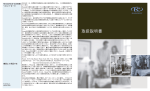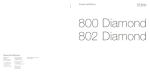Download Sony SCA-M30 microphone
Transcript
4-183-033-01 (2) 4183033010 Ceiling Microphone 取扱説明書 ________________ JP Operating Instructions _____ GB Mode d’emploi ___________ FR Manual de instrucciones ___ ES Bedienungsanleitung______ DE Istruzioni per l’uso ________ IT SCA-M30 お買い上げいただきありがとうございます。 電気製品は安全のための注意事項を守らない と、火災や人身事故になることがあります。 この取扱説明書には、事故を防ぐための重要な注意事項と製品 の取り扱いかたを示してあります。この取扱説明書をよくお読 みのうえ、製品を安全にお使いください。お読みになったあと は、いつでも見られるところに必ず保管してください。 © 2010 Sony Corporation ______________ KR 安全のために ソニー製品は安全に充分配慮して設計されています。し かし、電気製品は、まちがった使いかたをすると、火災 警告表示の意味 や感電などにより死亡や大けがなど人身事故につながる 取扱説明書および製品で ことがあり、危険です。 は、次のような表示をし 事故を防ぐために次のことを必ずお守りください。 ています。表示の内容を よく理解してから本文を 安全のための注意事項を守る お読みください。 4 ∼ 5 ページの注意事項をよくお読みください。製品全 般の注意事項が記されています。 定期点検をする 長期間、安全にお使いいただくために、定期点検をする ことをおすすめします。点検の内容や費用については、 お買い上げ店またはソニー業務用商品相談窓口にご相談 この表示の注意事項を守 らないと、火災や感電な どにより死亡や大けがな ど人身事故につながるこ とがあります。 ください。 故障したら使わない この表示の注意事項を守ら ないと、感電やその他の事 すぐに、お買い上げ店またはソニー業務用商品相談窓口 故によりけがをしたり周辺 にご連絡ください。 の物品に損害を与えたりす 万一、異常が起きたら • 煙が出たら ることがあります。 注意を促す記号 • 異常な音、においがしたら • 内部に水、異物が入ったら • 製品を落としたり、キャビネットを破損したときは m a 電源を切る。 b 接続ケーブルを抜く。 c お買い上げ店またはソニー業務用商品相談窓口に連絡す る。 JP 2 行為を禁止する記号 目次 警告 ........................................... 4 商標について 注意 ........................................... 5 本書に記載されているシステム名、製品 本機の特長 ..................................... 6 名は、一般に各開発メーカーの登録商標 箱の中身を確認する ...................... 7 各部の名称と働き .......................... 8 あるいは商標です。なお、本文中では ™、® マークは明記していません。 前面 ................................................. 8 底面 ................................................. 9 設置する ...................................... 10 天井埋め込み型の設置方法 ........... 10 天井突き出し型の設置方法 ........... 14 本機の性能を保持するために ...... 21 保証書とアフターサービス ......... 21 主な仕様 ...................................... 22 JP 目次 3 JP 雨のあたる場所や、油 煙、湯気、湿気、ほこ りの多い場所には設置 しない 上記のような場所やこの取 扱説明書に記されている使 設置は専門の工事業者 に依頼する 設置については、必ずお買 用条件以外の環境に設置す ると、火災や感電の原因と なることがあります。 ださい。 製品の設置は充分な強 度のある場所に取り付 ける 壁面や天井など高所への設 強度の不充分な場所に設置 置は、本機と取り付け金具 すると、落下、転倒などに を含む重量に充分耐えられ より、けがの原因となりま る強度があることをお確か す。 めの上、確実に取り付けて 不安定な場所に設置し ない い上げ店またはソニー業務 用商品相談窓口にご相談く ください。充分な強度がな いと、落下して大けがの原 因となります。 また、1 年に一度は、取り 付けがゆるんでいないこと を点検してください。また、 使用状況に応じて、点検の 間隔を短くしてください。 次のような場所に設置する と倒れたり落ちたりして、 けがの原因になることがあ ります。 • ぐらついた台の上 • 傾いたところ • 振動や衝撃のかかるとこ 屋内以外では使用しな い また、設置・取り付け場所 本機は屋内専用です。屋内 の強度を充分にお確かめく 以外では使用しないでくだ ださい。 さい。火災の原因となりま 振動のある場所に設置 しない す。 ろ ねじゆるみなどにより本機 や部品が落下して、けがの 原因となることがあります。 JP 4 警告 設置や配線工事の際は 屋内配線や屋内配管を 傷つけないように注意 する 注 設置や配線工事のときに、 屋内配線や屋内配管を傷つ けると、漏電、感電、火災 の原因となります。 分解や改造をしない 機器や部品の取り付け は正しく行う 分解や改造をすると、火災 や感電、けがの原因となる ワイヤーロープを使用し、 ネジ・ボルトをしっかりと 締めつけてください。機器 や部品の取り付けかたを誤 ると、本機や部品が落下し て、けがの原因となること があります。 この取扱説明書に記載され ている方法に従って、確実 に行ってください。 ことがあります。内部の点 検や修理は、お買い上げ店 またはソニー業務用商品相 談窓口にご依頼ください。 移動の際は電源コード や接続コードを抜く コード類を接続したまま本 機を移動させると、コード に傷がついて火災や感電の 原因となることがあります。 電源コードや接続ケー ブルを窓やドアにはさ み込まない 漏電、感電、火災の原因と なります。 注意 5 JP 本機の特長 シーリングマイクロホン SCA-M30 は、高性能、高耐久性を備えたセキュリティ専用の マイクロホンです。本機には、以下の特長があります。 ソニー製ネットワークカメラと最適な組み合わせ 外観デザインだけでなく、電源供給、マイクロホン入力信号レベル、ダイナミックレン ジ、インピーダンスなど、オーディオの電気的特性面でも最適な接続性を備えていま す。 高明瞭度設計 • 高感度単一指向性絵レクトレットコンデンサーマイクロホンを採用。 • 側面または背面からの騒音を大幅に抑制し、前方から入る音声を明瞭に収音できるバ ウンダリー構造を採用。 • グリル部を回転することで、マイクユニットを目的の方向に設定可能。 • 低雑音を抑制するため、ローカットフィルターを搭載。 外部振動に強い構造 • マイクユニットへの振動雑音を防止するため、固定にはゴム材(緩衝材)を採用。 • ケース天井面部には穴のない構造を採用し、天井裏からの直接音を防止。 • 設置スプリング(折りたたみバネ)2 個で本体を固定することで、外部からの直接振 動を軽減。 取り付けが簡単 • 標準工具による穴開け(∅ 90 mm ∼ 100 mm)と設置スプリングで本体を固定。 • ソニー製ネットワークカメラのマイク入力端子に接続するだけで、マイクロホン出力 信号の送出が可能(電源供給は、プラグインパワー、2 極・3 極プラグのどちらにも 対応可)。 • 天井に穴(∅ 90 mm ∼ 100 mm)が開けられない場合に使用する、天井取り付け用ブ ラケットを標準で付属。 マイクロホン入力感度の切り換えが可能 接続する機器の入力レベルに合わせて、3 段階の切り換え(0 dB(H)、− 6 dB(M) 、 − 12 dB(L))が可能。 JP 6 本機の特長 箱の中身を確認する パッケージを開けたら、以下のものが揃っているかお確かめください。付属品の中に欠 けているものがあるときは、お買い上げ店またはソニー業務用商品相談窓口にご連絡く ださい。 • 本体(1) • ブラケット(天井取り付け用)(1) • マイク固定ネジ(B2.6 × 20)(3) • ブラケット固定ネジ(BV4 × 20)(2) • 取扱説明書(1) • 保証書(1) メモ • 上記以外に、説明書や書類などが同梱されている場合があります。 • 箱と梱包材は、本機を移動したり輸送したりするときに必要です。捨てないで必ず保 管してください。 箱の中身を確認する 7 JP 各部の名称と働き 前面 本体 ブラケット A 設置スプリング マイクを固定させるためのスプリングです。 天井に直接取り付けるとき:たたみながら取り付けます。このままでも充分安定してマ イクを天井に固定できます。 はずすとき:そのまま下に引っ張ります。 ご注意 天井からバネをはずすときは、一度にバネが開きますので、注意してください。 B パネル ネジ部を隠すための飾りパネルです。 ブラケットを使用するときや天井に直接ネジで固定するときは、一旦はずして作業し、 固定した後にパネルを装着します。 JP 8 各部の名称と働き C マイクの集音方向表示(凸部) マイクが集音する方向を示します。 このマークを目印にして、マイク本体の位置を調整してください。 マイク本体は、固定した後でも回して調整できます。 D ブラケット 天井に直接設置できないときなどに使用します。 底面 1 2 3 A ATT(感度設定)スイッチ マイクロホンの入力感度を切り換えます。 接続相手と設置の状況により、音が歪まないように設定してください。 「H」が最も感度が高い状態です。 H:0 dB M:約− 6 dB L:約− 12 dB 初期設定は「H」です。 接続先での音量の調節については、接続機器の取扱説明書をご覧ください。 B マイク出力端子/接続コード プラグインパワー方式または相等の電源供給機能付きのマイク入力端子に接続します。 必ずプラグインパワー方式で電源を供給できる機器に接続してください。 C マイク本体 360 度回転できます。 固定した後でも回して調整できます。 各部の名称と働き 9 JP 設置する 設置場所について • 部屋の中心ではなく、部屋の隅(角)に、ほかの設備を避けて設置してください。 • グリルにある凸部は、マイクの集音方向を示しています。グリルを回して、凸部が集 音したい方向にくるように向きを合わせます。 • 周辺環境にもよりますが、集音方向を中心に半径 5 m 程度の音を集音できます。 • 大きな部屋の場合は、複数個設置してください。 ご注意 • 空調設備などの風が吹き出す設備や、音の出る設備からできるだけ離して設置してく ださい。 • 蛍光灯などの照明設備からできるだけ離して設置してください。 天井埋め込み型の設置方法 天井に穴を開け、マイクを埋め込みます。 1 天井に穴を開ける。 設置可能な穴の寸法は、∅ 90 mm ∼ 100 mm です。 ∅ 90 mm ∼ 100 mm JP 10 設置する 2 マイク本体を天井に取り付ける。 A 接続コードを天井の穴に通す。 B 図のように設置スプリングをたたむ。 C その状態で、マイク本体を天井に押し込む。 ご注意 天井からマイク本体をはずすときは、一度にバネが開きますので、注意してくださ い。 設置する 11 JP 3 グリルを回して、マイクの位置を調整する。 グリルは左右に 180 度回転します。 グリルにあるマイクの集音方向表示(凸部)が前面にくるように調整してくださ い。 マイクの集音方向表示(凸部) グリル グリルは左右に 180 度回転できます。 集音する方向 集音したい方向に凸部を向ける。 4 必要に応じて、マイク本体をネジで固定する。 A マイク本体からパネルを取りはずす。 マイク本体を押さえ、パネルを矢印の方向に回して取りはずします。 JP 12 設置する B 付属のマイク固定ネジ(B2.6 × 20)を使って、マイク本体を固定する。 3 箇所の長穴を付属のネジで固定する。 C マイク本体のスリットにパネルのつめを合わせてはめ、パネルを右側に回して 固定する。 設置する 13 JP 天井突き出し型の設置方法 付属のブラケットを使って設置します。 設置場所に応じて、次の方法で設置できます。 天井にワイヤー用の穴がある場合(15 ページ参照) 天井の穴に接続コードを通して設置します。 天井にワイヤー用の穴がない場合(19 ページ参照) ブラケット側面のくぼみに接続コードを通して設置します。 JP 14 設置する 天井にワイヤー用の穴がある場合 マイクをブラケットに取り付けてから、天井に固定します。 1 マイク本体から設置スプリングを取りはずす。 バネを矢印の方向に寄せ、図のように右側からひねって取りはずします。 両方の設置スプリングを取りはずしてください。 2 マイク本体からパネルを取りはずす。 図の z 印の部分を押さえ、パネルを矢印の方向に回して取りはずします。 設置する 15 JP 3 マイク本体をブラケットに取り付ける。 A マイク本体の接続コードをブラケットの穴に通す。 パネルをはずした状態 B マイク本体とブラケットの位置を合わせて組み立てる。 ブラケット マイク本体 ご注意 このとき、マイクの接続コードをブラケットと本体の間に挟まないように注意して ください。 C 付属のマイク固定ネジ(B2.6 × 20)を使って、ブラケットに固定する。 JP 16 設置する 4 マイクを天井に取り付ける。 A 接続コードを天井の穴に通す。 B 付属のブラケット固定ネジ(BV4 × 20)を使って、天井にマイクを固定する。 図のように、2 か所を固定します。 設置する 17 JP 5 パネルをマイクに取り付ける。 A マイク本体にパネルを合わせる。 B マイク本体のスリットにパネルのつめを合わせてはめ、右側に回して固定する。 6 グリルを回して、マイクの位置を調整する。 詳細については、「天井埋め込み型の設置方法」の手順 3(12 ページ参照)をご覧 ください。 JP 18 設置する 天井にワイヤー用の穴がない場合 マイクをブラケットに取り付けてから、天井に固定します。 1 マイク本体から設置スプリングをはずし、パネルを取りはずす。 詳細については、「天井にワイヤー用の穴がある場合」の手順 1 ∼ 2 (15 ページ) をご覧ください。 2 マイク本体をブラケットに取り付ける。 A マイク本体の接続コードをブラケットの穴に通す。 パネルをはずした状態 B マイク本体とブラケットの位置を合わせて組み立て、ブラケット側面にあるく ぼみに接続コードを通す。 メモ マイク本体を取りはずすときは、ブラ ケット固定ネジをはずしてから、ブラ ケットの側面にある PUSH 印を両側から 押します。 設置する 19 JP 3 マイクを天井に固定する。 付属のブラケット固定ネジ(BV4 × 20)を使って、天井にマイクを固定します。 図のように、2 か所を固定します。 4 パネルをマイクに取り付ける。 詳細については、「天井にワイヤー用の穴がある場合」の手順 5 (18 ページ)をご 覧ください。 5 グリルを回して、マイクの位置を調整する。 詳細については、「天井埋め込み型の設置方法」の手順 3 (12 ページ)をご覧くだ さい。 JP 20 設置する 本機の性能を保持 するために 保証書とアフター サービス 使用・保管場所 保証書 次のような場所での使用および保管は避 • この製品には保証書が添付されていま けてください。 すので、お買い上げの際お受け取りく • 極端に寒いところや暑いところ(使用 温度は 0 ∼ 50 °C です。) • 直射日光が長時間当たるところや暖房 器具の近く ださい。 • 所定事項の記入および記載内容をお確 かめのうえ、大切に保存してくださ い。 • 湿気、ほこりの多いところ • 激しく振動するところ アフターサービス • 強い磁気を発生するものの近く 調子が悪いときはまずチェックを • 強力な電波を発生するテレビ、ラジオ この説明書をもう一度ご覧になってお確 の送信所の近く かめください。それでも具合の悪いとき はお買い上げ店またはソニー業務用商品 強い衝撃を与えないでください 相談窓口にご相談ください。 落としたりして強い衝撃を与えると故障 保証期間中の修理は することがあります。 保証書の記載内容に基づいて修理させて お手入れ いただきます。詳しくは保証書をご覧く キャビネットやパネルの汚れは、乾いた ださい。 柔らかい布で軽くふきとってください。 汚れがひどいときは、中性洗剤溶液を少 保証期間経過後の修理は し含ませた布で汚れをふきとり、乾いた 修理によって機能が維持できる場合は、 布で仕上げてください。アルコール、ベ ご要望により有料修理させていただきま ンジン、シンナー、殺虫剤など、揮発性 す。 のものをかけると、変質したり塗装がは げたりすることがあります。 保証期間中の修理など、アフターサービ スについてご不明な点は、お買い上げ店 輸送のときは またはソニー業務用商品相談窓口にお問 付属のカートン、または同等品で梱包 い合わせください。 し、急激な衝撃を与えないように注意し てください。 本機の性能を保持するために / 保証書とアフターサービス 21 JP 付属品 主な仕様 マイク 形式 エレクトレットコンデン サーマイクロホン 300 Hz ∼ 10,000 Hz 単一指向性 − 35 dB ± 3.5 dB* 60 dB 以上 周波数特性 指向特性 感度 S/N 比 * 0 dB = 1 V/Pa(1 kHz) ブラケット(1) マイク固定ネジ(B2.6 × 20)(3) ブラケット固定ネジ(BV4 × 20)(2) 取扱説明書(1) 保証書(1) 本機の仕様および外観は、改良のため予 告なく変更することがありますが、ご了 承ください。 この装置は、クラス A 情報技術装置で す。この装置を家庭環境で使用すると 出力コネクター 電波妨害を引き起こすことがあります。 ∅ 3.5 この場合には使用者が適切な対策を講 3 極ミニプラグ ずるよう要求されることがあります。 動作条件 温度 湿度 VCCI-A 0 ℃∼ 50 ℃ 20%∼ 80% (結露のないこと) 保証期間経過後にかかわらず、補償は − 20 ℃∼+ 60 ℃ 20%∼ 95% (結露のないこと) 電源・その他 一般 電源電圧 消費電流 外形寸法 質量 JP 22 行ってください。故障その他に伴う営 業上の機会損失等は保証期間中および 保存条件 温度 湿度 お使いになる前に、必ず動作確認を いたしかねますのでご了承ください。 定期点検のお願い 本機を長期間ご使用になる場合は、安 全にお使いいただくため、定期点検を Plug-in power 1.5 V − 9V 0.5 mA 以下 ∅ 132 × 60 mm (ブラケット装着時) ∅ 126 × 55 mm (ブラケット非装着時) 約 225 g (ブラケット装着時) 約 170 g (ブラケット非装着時) 主な仕様 お願いします。 外観上は異常がなくても、使用頻度に よって部品が劣化している可能性があ り、故障したり事故につながることが あります。 詳しくはお買い上げ店またはソニーの 相談窓口にご相談ください。 主な仕様 23 JP For the customers in Europe This product with the CE marking complies with the EMC Directive issued by the Commission of the European Community. Compliance with this directive implies conformity to the following European standards: • EN55103-1: Electromagnetic Interference (Emission) • EN55103-2: Electromagnetic Susceptibility (Immunity) This product is intended for use in the following Electromagnetic Environments: E1 (residential), E2 (commercial and light industrial), E3 (urban outdoors), E4 (controlled EMC environment, ex. TV studio). For the customers in Europe The manufacturer of this product is Sony Corporation, 1-7-1 Konan, Minato-ku, Tokyo, Japan. The Authorized Representative for EMC and product safety is Sony Deutschland GmbH, Hedelfinger Strasse 61, 70327 Stuttgart, Germany. For any service or guarantee matters please refer to the addresses given in separate service or guarantee documents. Table of Contents Features .............................................3 Package Contents ..............................4 Names and Functions of Parts ...........5 Front View ...................................5 Rear View ....................................6 Installation .........................................7 Ceiling-Recessed Installation ......7 Ceiling Projection Installation ...11 Precautions ......................................18 Major Specifications .......................18 Trademarks The products or system names appearing in this document are trademarks or registered trademarks of their respective owners. Further, the ® or ™ symbols are not used in the text. GB 2 Features The SCA-M30 Ceiling Microphone is designed with high performance and durability especially for security applications, with the following features. Optimized for use with Sony network cameras The SCA-M30 supports “plug-in power” (accepting dc bias voltage for the microphone through the audio cable), and provides compatible audio electrical characteristics (microphone input signal level, dynamic range and impedance). High-fidelity design • Supersensitive unidirectional electret condenser transducer. • Acoustic shielding construction suppresses noise from the sides and back, while clearly picking up sounds from the front. • Pickup direction is aimed simply by rotating the grill section. • A low-cut filter is included to suppress low-frequency noise. Designed to endure external vibrations • Rubber-cushioned mounting suppresses pickup of vibration noise. • No-hole upper case design suppresses direct noise pickup from ceiling spaces. • Folding mounting springs suppress pickup of direct external vibrations. GB Simple installation • The microphone unit mounting springs require only a hole made with standard tools (90 mm to 100 mm (3 5/8 inches to 4 inches) diameter). • The output signal connects to the microphone input jack on a Sony Network Camera (supports 2- or 3-pin plug-in power supply). • A bracket is provided for mounting on ceilings where a large hole (90 mm to 100 mm (3 5/8 inches to 4 inches)) cannot be provided. Selectable input sensitivity Input level can be selected from 0 dB (H), –6 dB (M), or –12 dB (L) to match the requirements of different connected devices. Features 3 GB Package Contents Check that the following items are included in this package: • Microphone (main) unit (1) • • • • • Bracket (for ceiling installation) (1) Microphone mounting screws (B2.6 × 20) (3) Bracket mounting screws (BV4 × 20) (2) Operation Manual (1) Warranty book (1) Notes • This package may contain additional hardware and/or documentation. • Save the boxes and packing materials for future use. GB 4 Package Contents Names and Functions of Parts Front View Microphone unit Bracket A Mounting springs These springs hold the microphone unit in place. To install recessed in the ceiling: Merely fold the springs and insert to secure the unit in the hole. To remove: Pull the unit downwards. Caution Be careful of the springs snapping outwards when removing from the ceiling. B Panel This decorative panel hides the mounting screws. Temporarily remove the panel when mounting using the bracket or screwing directly to the ceiling. C Microphone direction indicator (projection) Indicates the microphone pickup direction. Use this marker to aim the microphone unit during mounting. The microphone unit can still be adjusted by turning after mounting. Names and Functions of Parts 5 GB D Bracket Use when the unit cannot be mounted recessed in the ceiling. Rear View 1 2 3 A ATT (sensitivity setting) switch Set this switch to select microphone input sensitivity (attenuation). Set if needed to avoid audio clipping on the connected device, according to installation conditions. “H” is the highest sensitivity setting. H: 0 dB M: approximately –6 dB L: approximately –12 dB “H” is the default setting. Refer to the operation manual of the connected device for level adjustment on that device. B Microphone output connector/cable Connects to a microphone input jack with “plug-in power” or equivalent bias voltage supply function. Connect this to a device that can supply “plug-in power.” C Microphone unit The unit can be rotated 360 degrees. It can be adjusted by turning after mounting. GB 6 Names and Functions of Parts Installation Installation location • Install near a corner of the room rather than at the center, to avoid other fixtures. • The projection on the grill indicates the microphone pickup direction. Rotate the grill so that the projection points in the desired direction. • Depending on the surroundings, sounds are picked up within about a five meter radius of the center of the pickup direction. • For larger rooms, install multiple units. Caution • Install as far away as possible from air circulation systems such as air conditioners, and from other sound sources. • Install as far away as possible from lighting fixtures. Ceiling-Recessed Installation Cut a hole in the ceiling, and insert the microphone. 1 Cut a hole in the ceiling. Mounting hole size is 90 mm to 100 mm (3 5/8 inches to 4 inches) diameter. 90 mm to 100 mm (3 5/8 inches to 4 inches) diameter Installation 7 GB 2 Insert the microphone unit into the ceiling. A Route the cable through the hole. B Fold the springs upwards as shown. C With the springs folded, push the microphone unit into the ceiling. Caution Be careful of the springs snapping outwards when removing from the ceiling. GB 8 Installation 3 Rotate the grill to set the pickup direction. The grill can be rotated 180 degrees in either direction. Point the projection on the microphone unit in the desired pickup direction. Microphone pickup direction indicator (projection) Grill The grill can be rotated 180 degrees in either direction. Pickup direction Point the projection in the desired pickup direction. 4 Affix the microphone unit with screws as needed. A Remove the panel from the microphone unit. Push the microphone unit and, and turn the panel in the direction indicated by the arrows to remove. Installation 9 GB B Affix the microphone unit using the supplied mounting screws (B2.6 × 20). Install the supplied screws in the three elongated holes. C Insert the hooks on the panel rim into the slits on the microphone unit, and turn the panel clockwise to mount. GB 10 Installation Ceiling Projection Installation Install using the supplied bracket. Use one of the following installation procedures according to the mounting location. When the ceiling has a hole for the wire (see page 12) Install with the cable inserted through the ceiling hole. When the ceiling has no hole for the wire (see page 16) Install with the cable routed through the notch in the side of the bracket. Installation 11 GB When the ceiling has a hole for the wire Attach the microphone unit to the bracket before affixing it to the ceiling. 1 Remove the mounting springs from the microphone unit. Compress the spring in the direction of the arrow below, and twist from the right side as shown to remove. 2 Remove the panel from the microphone unit. Press at the points marked z in the illustration, and turn the panel in the direction indicated by the arrows to remove. GB 12 Installation 3 Insert the microphone unit into the bracket. A Insert the cable through the hole in the bracket. With panel removed B Align the microphone unit with the bracket as shown to assemble. Bracket Microphone unit Caution Be careful to avoid pinching the cable between the bracket and the microphone unit. C Affix the microphone unit to the bracket using the supplied screws (B2.6 × 20). Installation 13 GB 4 Mount the assembly on the ceiling. A Route the cable through the hole in the ceiling. B Affix the assembly to the ceiling using the two supplied bracket mounting screws (BV4 × 20). Insert the screws in the two places shown. GB 14 Installation 5 Install the panel over the microphone unit. A Align the panel with the microphone unit. B Insert the hooks on the rim into the slits on the microphone unit, and turn the panel clockwise to mount. 6 Rotate the grill as needed to set the microphone pickup direction. See step 3 (page 9) of the ceiling-recessed installation procedure for details. Installation 15 GB When the ceiling has no hole for the wire Attach the microphone unit to the bracket before affixing it to the ceiling. 1 Remove the installation springs and panel from the microphone unit. For details, see steps 1 and 2 of “When the ceiling has a hole for the wire” on page 12. 2 Insert the microphone unit into the bracket. A Insert the cable through the hole in the bracket. With panel removed B Align the microphone unit with the bracket and route the cable through the notch in the bracket. Note When dismounting the microphone, remove the bracket mounting screws and press the areas marked PUSH on both sides of the bracket. GB 16 Installation 3 Mount the assembly on the ceiling. Mount the assembly on the ceiling using the two supplied bracket mounting screws (BV4 × 20). Insert the screws in the two places shown. 4 Install the panel over the microphone unit. For details, see step 5 of “When the ceiling has a hole for the wire” on page 15. 5 Rotate the grill to set the microphone pickup direction. See step 3 (page 9) of the ceiling-recessed installation procedure for details. Installation 17 GB Precautions Locations for use/storage To prolong the life of the product, avoid use or storage in the following locations. • Locations that can become extremely hot or cold. (Operating temperature: 0 °C to 50 °C (32 °F to 122 °F)) • Locations exposed for an extended time to direct sunlight, and locations near heating appliances. • Locations with high levels of humidity or dust • Locations subject to strong vibrations • Locations subject to strong magnetic fields • Locations in the vicinity of radio or TV transmitters creating a strong magnetic field Protect from shocks and vibrations Microphone Type Electret condenser microphone Frequency response 300 Hz to 10,000 Hz Directivity Un-idirectional Sensitivity –35 dB ± 3.5 dB* S/N ratio 60 dB or more * 0 dB = 1 V/Pa (1 kHz) Output Connector 3.5 mm diameter 3-pole mini plug Operating Environment Temperature 0 °C to 50 °C (32 °F to 122 °F) 20% to 80% (non-condensating) Do not drop the strong shock, because the unit can be damaged. Humidity Maintenance Storage Environment For cleaning, lightly wipe the cabinet and panels with a dry cloth. To remove stubborn stains, lightly moisten the cloth with a mild, neutral detergent and wipe with a dry cloth afterwards. Do not use cleaning alcohol, solvents, benzine, insecticide, or any other volatile substances, because these may damage the finish and lead to discoloration. Temperature Transport Supply voltage 1.5 V to 9 V (Plug-in power) Current consumption 0.5 mA or less Use the original packing material or similar packing to protect the unit from shocks. GB Major Specifications 18 Precautions / Major Specifications Humidity –20 °C to +60 °C (–4 °F to +140 °F) 20% to 95% (non-condensating) Power Requirement and Miscellaneous General Size Weight 132 mm dia. × 60 mm (5 1/4 in. × 2 3/8 in.) (with bracket) 126 mm dia. × 55 mm (5 in. × 2 1/4 in.) (without bracket) Approx. 225 g (7.9 oz.) (with bracket) Approx. 170 g (6.0 oz.) (without bracket) Recommendation of Periodic Inspections In case using this device over an extended period of time, please have it inspected periodically for safe use. It may appear flawless, but the components may have deteriorated over time, which may cause a malfunction or accident. For details, please consult the store of purchase or an authorized Sony dealer. Accessories Bracket (1) Microphone Mounting Screws (B2.6 × 20) (3) Bracket Mounting Screws (BV4 × 20) (2) Operating Instructions (1) Warranty book (1) Design and specifications are subject to change without notice. Note Always verify that the unit is operating properly before use. SONY WILL NOT BE LIABLE FOR DAMAGES OF ANY KIND INCLUDING, BUT NOT LIMITED TO, COMPENSATION OR REIMBURSEMENT ON ACCOUNT OF THE LOSS OF PRESENT OR PROSPECTIVE PROFITS DUE TO FAILURE OF THIS UNIT, EITHER DURING THE WARRANTY PERIOD OR AFTER EXPIRATION OF THE WARRANTY, OR FOR ANY OTHER REASON WHATSOEVER. Major Specifications 19 GB Pour les clients en Europe Ce produit portant la marque CE est conforme à la Directive sur la compatibilité électromagnétique (EMC) émise par la Commission de la Communauté européenne. La conformité à cette directive implique la conformité aux normes européennes suivantes : • EN55103-1 : Interférences électromagnétiques (émission) • EN55103-2 : Sensibilité électromagnétique (immunité) Ce produit est prévu pour être utilisé dans les environnements électromagnétiques suivants : E1 (résidentiel), E2 (commercial et industrie légère), E3 (urbain extérieur) et E4 (environnement EMC contrôlé, ex. studio de télévision). Pour les clients en Europe Le fabricant de ce produit est Sony Corporation, 1-7-1 Konan, Minato-ku, Tokyo, Japon. Le représentant autorisé pour EMC et la sécurité des produits est Sony Deutschland GmbH, Hedelfinger Strasse 61, 70327 Stuttgart, Allemagne. Pour toute question concernant le service ou la garantie, veuillez consulter les adresses indiquées dans les documents de service ou de garantie séparés. Table des matières Caractéristiques .................................3 Contenu du paquet ............................4 Nomenclature ....................................5 Vue de face ..................................5 Vue de dos ...................................6 Installation .........................................7 Installation encastrée dans le plafond .............................7 Installation en saillie sur le plafond ...........................11 Précautions ......................................18 Principales spécifications ................18 Marques de fabrique Les noms des produits ou de système apparaissant dans ce document sont des marques de fabrique ou des marques déposées de leurs propriétaires respectifs. De plus, les symboles ® or ™ ne sont pas utilisés dans ce texte. FR 2 Caractéristiques Le microphone de plafond SCA-M30 est conçu avec une grande performance et une longue durabilité spécialement pour les applications de sécurité avec les caractéristiques suivantes. Optimisé pour l’utilisation avec les caméras de réseau Sony Le SCA-M30 accepte « l’alimentation enfichable » (acceptant la tension de polarisation CD pour le microphone via le câble audio) et fournit des caractéristiques électriques audio compatibles (niveau de signal d’entrée de microphone, impédance et plage dynamique). Design de haute fidélité • Capteur de condenseur électrète unidirectionnel supersensible. • La construction à écran de protection acoustique supprime le bruit des côtés et de l’arrière, en prenant clairement les sons par l’avant. • La direction de prise de son est dirigée simplement en tournant la section grillagée. • Un filtre de coupure peu élevée est inclus pour supprimer le bruit de basse fréquence. Conçu pour supporter les vibrations externes • Le cadre matelassé en gomme supprime le captage des bruits de vibrations. • Le design sans fente sur le dessus supprime le captage direct du bruit des espaces du plafond. • Les ressorts de montage pliables suppriment le captage direct des vibrations externes. FR Installation simple • Les ressorts de montage du microphone nécessitent un seul trou effectué avec des outils standards (Diamètre de 90 mm à 100 mm (3 5/8 pouces à 4 pouces)). • Le signal de sortie se raccorde à la prise d’entrée du microphone sur une caméro de réseau Sony (accepte l’alimentation électrique enfichable à 2 ou 3 broches). • Un support est fourni pour le montage dans les plafonds lorsqu’un grand trou (de 90 mm à 100 mm (3 5/8 pouces à 4 pouces)) n’est pas disponible. Sensibilité d’entrée sélectionnable Le niveau d’entrée peut être sélectionné entre 0 dB (H), –6 dB (M) et –12 dB (L) pour correspondre aux conditions requises des différents périphériques raccordés. Caractéristiques 3 FR Contenu du paquet Vérifiez que les articles suivants se trouvent dans le paquet. • Microphone (principal) (1) • • • • • Support (pour l’installation dans le plafond) (1) Vis de montage du microphone (B2,6 × 20) (3) Vis de montage du support (BV4 × 20) (2) Mode d’emploi (1) Livre de garantie (1) Remarques • Ce paquet peut contenir d’autres articles et/ou documentation. • Gardez les boîtes et le matériau d’emballage pour une utilisation ultérieure. FR 4 Contenu du paquet Nomenclature Vue de face Microphone Support A Ressorts de montage Ces ressorts maintiennent le microphone en place. Installation encastrée dans le plafond : Pliez simplement les ressorts et insérez-les pour fixer l’appareil dans le trou. Pour retirer : Tirez l’appareil vers le bas. Précaution Faites attention à la détente des ressorts lors du retrait du plafond. B Panneau Ce panneau décoratif permet de cacher les vis de montage. Retirez temporairement le panneau lors du montage à l’aide du support ou directement dans le plafond. C Indicateur de direction du microphone (projection) Indique la direction de captage du microphone. Utilisez ce marqueur pour diriger le microphone lors du montage. Le microphone peut encore être orienté en le tournant après le montage. Nomenclature 5 FR D Support Utilisez-le lorsque le microphone ne peut pas être encastré dans le plafond. Vue de dos 1 2 3 A Commutateur ATT (réglage de sensibilité) Réglez ce commutateur pour sélectionner la sensibilité d’entrée du microphone (atténuation). Réglez-le si nécessaire pour éviter le détourage audio avec le périphérique raccordé, en fonction des conditions d’installation. « H » est le réglage de sensibilité le plus élevé. H : 0 dB M : Environ –6 dB L : Environ –12 dB « H » est le réglage par défaut. Reportez-vous au mode d’emploi du périphérique raccordé pour le réglage de niveau sur ce périphérique. B Connecteur/câble de sortie de microphone Se raccorde à une prise d’entrée de microphone avec « alimentation enfichable » ou une fonction équivalente de tension de polarisation. Raccordez-le à un périphérique pouvant fournir une « alimentation enfichable ». C Microphone L’appareil peut tourner de 360 degrés. Il peut être réglé en le tournant après le montage. FR 6 Nomenclature Installation Emplacement d’installation • Installez dans un coin de la pièce plutôt qu’au centre pour éviter tout autre dispositif d’éclairage. • La projection sur le grillage indique la direction de captage du microphone. Tournez le grillage pour que la projection pointe dans la direction souhaitée. • En fonction de l’environnement, les sons sont captés à une distance d’environ cinq mètres en partant du centre de la direction de captage. • Pour des pièces plus grandes, installez plusieurs appareils. Précaution • Effectuez l’installation aussi loin que possible des systèmes d’aération tel que les systèmes d’air conditionné et toute autre source sonore. • Effectuez l’installation aussi loin que possible des systèmes d’éclairage. Installation encastrée dans le plafond Faites un trou dans le plafond et insérez le microphone. 1 Faites un trou dans le plafond. La taille du trou de montage doit être d’un diamètre de 90 mm à 100 mm (3 5/8 pouces à 4 pouces). Diamètre de 90 mm à 100 mm (3 5/8 pouces à 4 pouces) Installation 7 FR 2 Insérez le microphone dans le plafond. A Passez le câble à travers le trou. B Pliez les ressorts vers le haut tel qu’indiqué. C Avec les ressorts pliés, poussez le microphone dans le plafond. Précaution Faites attention à la détente des ressorts lors du retrait du plafond. FR 8 Installation 3 Tournez le grillage pour régler la direction. Le grillage peut être tourné de 180 degrés dans l’une ou l’autre direction. Pointez la projection sur le microphone dans la direction souhaitée. Indicateur de direction de captage du microphone (projection) Grillage Le grillage peut être tourné de 180 degrés dans l’une ou l’autre direction. Direction de captage Pointez la projection dans la direction de captage souhaitée. 4 Fixez le microphone avec les vis si nécessaire. A Retirez le panneau du microphone. Poussez le microphone et tournez le panneau dans la direction indiquée par les flèches pour le retrait. Installation 9 FR B Fixez le microphone à l’aide des vis de montage fournies (B2,6 × 20). Placez les vis fournies dans les trois trous allongés. C Insérez les crochets situés sur le rebord du panneau dans les rainures sur le microphone et tournez le panneau dans le sens des aiguilles d’une montre pour le monter. FR 10 Installation Installation en saillie sur le plafond Installez à l’aide du support fourni. Utilisez l’une des procédures d’installation suivantes en fonction de l’emplacement de montage. Lorsque le plafond possède un trou pour les câbles (voir page 12) Installez avec le câble inséré à travers le trou du plafond. Lorsque le plafond ne possède pas de trou pour les câbles (voir page 16) Installez en passant le câble par l’encoche sur le côté du support. Installation 11 FR Lorsque le plafond possède un trou pour les câbles Fixez le microphone au support avant de l’accrocher au plafond. 1 Retirez les ressorts de montage du microphone. Comprimez le ressort dans le sens de la flèche ci-dessous et tournez du côté droit tel qu’illustré pour le retirer. 2 Retirez le panneau du microphone. Appuyez sur les points marqués z dans l’illustration, et tournez le panneau dans la direction indiquée par les flèches pour le retrait. FR 12 Installation 3 Insérez le microphone dans le support. A Insérez le câble via la fente sur le support. Avec le panneau retiré B Alignez le microphone avec le support tel qu’indiqué pour l’assemblage. Support Microphone Précaution Faites attention pour éviter de coincer le câble entre le support et le microphone. C Fixez le microphone au support à l’aide des vis fournies (B2,6 × 20). Installation 13 FR 4 Montez l’ensemble dans le plafond. A Passez le câble par le trou du plafond. B Fixez l’ensemble au plafond à l’aide des deux vis de montage de support fournies (BV4 × 20). Insérez les vis dans les deux endroits indiqués. FR 14 Installation 5 Installez le panneau sur le microphone. A Alignez le panneau avec le microphone. B Insérez les crochets situés sur le rebord dans les rainures du microphone et tournez le panneau dans le sens des aiguilles d’une montre pour le monter. 6 Tournez le grillage pour régler la direction de captage du microphone. Installation 15 FR Reportez-vous à l’étape 3 (page 9) de la procédure d’installation encastrée dans le plafond pour les détails. Lorsque le plafond ne possède pas de trou pour les câbles Fixez le microphone au support avant de l’accrocher au plafond. 1 Retirez les ressorts d’installation et le panneau du microphone. Pour les détails, reportez-vous aux étapes 1 et 2 de « Lorsque le plafond possède un trou pour les câbles » en page 12. 2 Insérez le microphone dans le support. A Insérez le câble via la fente sur le support. Avec le panneau retiré B Alignez le microphone avec le support et passez le câble par l’encoche du support. Remarque Pour démonter le microphone, retirez les vis de montage du support et appuyez sur les zones marquées PUSH sur les deux côtés du support. FR 16 Installation 3 Montez l’ensemble dans le plafond. Fixez l’ensemble au plafond à l’aide des deux vis de montage de support fournies (BV4 × 20). Insérez les vis dans les deux endroits indiqués. 4 Installez le panneau sur le microphone. Pour les détails, reportez-vous à l’étape 5 de « Lorsque le plafond possède un trou pour les câbles » en page 15. 5 Tournez le grillage pour régler la direction de captage du microphone. Reportez-vous à l’étape 3 (page 9) de la procédure d’installation encastrée dans le plafond pour les détails. Installation 17 FR Précautions Emplacement pour l’utilisation/le rangement Pour prolonger la durée de vie du produit, évitez de l’utiliser ou de le ranger dans les emplacements suivants. • Endroits qui peuvent devenir extrêmement chauds ou froids. (Température de fonctionnement : 0 °C à 50 °C (32 °F à 122 °F)) • Endroits exposés pendant longtemps à la lumière directe du soleil ou à proximité d’appareils de chauffage. • Endroits avec des niveaux élevés d’humidité ou de poussière • Endroits soumis à de fortes vibrations • Endroits soumis à des champs magnétiques forts • Endroits proches d’une radio ou d’un émetteur TV créants un fort champ magnétique Protégez l’appareil des chocs et vibrations Ne le faites pas tomber fortement car il risque d’être endommagé. Entretien Pour le nettoyage, essuyez légèrement le cabinet et les panneaux avec un chiffon sec. Pour nettoyer les tâches tenaces, humidifiez légèrement le chiffon avec un détergent doux et neutre et essuyez après avec un chiffon sec. N’utilisez pas d’alcool, de solvents, du benzène, de l’insecticide ou tout autre substance volatile au risque d’endommager la finition et de décolorer l’appareil. Transport Utilisez l’emballage d’origine ou tout emballage similaire pour protéger l’appareil des chocs. FR 18 Précautions / Principales spécifications Principales spécifications Microphone Type Microphone condenseur électrète Réponse en fréquence 300 Hz à 10 000 Hz Directivité Unidirectionnel Sensibilité –35 dB ± 3,5 dB* Ratio S/N 60 dB ou plus * 0 dB = 1 V/Pa (1 kHz) Connecteur de sortie Diamètre de 3,5 mm Mini fiche à 3 pôles Environnement de fonctionnement Température Humidité 0 °C à 50 °C (32 °F à 122 °F) 20% à 80% (sans condensation) Environnement de rangement Température Humidité –20 °C à +60 °C (–4 °F à +140 °F) 20% à 95% (sans condensation) Alimentation électrique et divers Général Voltage d’alimentation 1,5 V à 9 V (alimentation enfichable) Consommation électrique 0,5 mA ou moins Taille Poids 132 mm dia. × 60 mm (5 1/4 po. × 2 3/8 po.) (avec support) 126 mm dia. × 55 mm (5 po. × 2 1/4 po.) (sans support) Approx. 225 g (7,9 on.) (avec support) Approx. 170 g (6,0 on.) (sans support) Accessoires Recommandation d’inspections périodiques En cas d’utilisation de cet appareil pendant une période prolongée, veillez à son entretien périodique pour la sécurité. Il peut sembler sans défaut, mais il est possible que les composants se soient détériorés avec le temps, ce qui peut provoquer un dysfonctionnement ou un accident. Pour plus d’informations, consultez le magasin où vous avez acheté l’appareil ou un revendeur Sony agréé. Support (1) Vis de montage du microphone (B2,6 × 20) (3) Vis de montage du support (BV4 × 20) (2) Mode d’emploi (1) Livre de garantie (1) La conception et les spécifications sont sujettes à des modifications sans préavis. Remarque Vérifiez toujours que l’appareil fonctionne correctement avant l’utilisation. Sony n’assumera pas de responsabilité pour les dommages de quelque sorte qu’ils soient, incluant mais ne se limitant pas à la compensation ou au remboursement, à cause de la perte de profits actuels ou futurs suite à la défaillance de cet appareil, que ce soit pendant la période de garantie ou après son expiration, ou pour toute autre raison quelle qu’elle soit. Principales spécifications 19 FR Para los clientes de Europa Este producto con marcado CE cumple con las directivas de compatibilidad electromagnética de la Comisión Europea. El cumplimiento de estas directivas implica la conformidad con los siguientes estándares europeos: • EN55103-1: Interferencia electromagnética (Emisión) • EN55103-2: Susceptibilidad electromagnética (Inmunidad) Este producto ha sido diseñado para utilizarse en los entornos electromagnéticos siguientes: E1 (zona residencial), E2 (zona comercial e industrial ligera), E3 (exteriores urbanos), y E4 (entorno con EMC controlada, p. ej., estudio de televisión). Para los clientes de Europa El fabricante de este producto es Sony Corporation, con dirección en 1-7-1 Konan, Minato-ku, Tokio, Japón. El Representante autorizado para EMC y seguridad del producto es Sony Deutschland GmbH, Hedelfinger Strasse 61, 70327 Stuttgart, Alemania. Para asuntos relacionados con el servicio y la garantía, consulte las direcciones entregadas por separado para los documentos de servicio o garantía. Índice Características ...................................3 Contenido del paquete .......................4 Nombres y funciones de los componentes .....................................5 Vista frontal .................................5 Vista posterior .............................6 Instalación .........................................7 Instalación empotrada en el techo .................................7 Instalación sobresaliendo del techo ...............................11 Precauciones ...................................18 Especificaciones principales ...........18 Marcas comerciales Los productos o nombres del sistema que aparecen en este documento son marcas comerciales o marcas comerciales registradas de sus respectivos propietarios. Asimismo, los símbolos ® o ™ no se utilizan en el texto. ES 2 Características El micrófono para techo SCA-M30 está diseñado para ofrecer un gran rendimiento y durabilidad especialmente para aplicaciones relacionadas con la seguridad, con las siguientes características. Optimizado para utilizarse con cámaras de red Sony El micrófono SCA-M30 admite Òalimentación por enchufeÓ (aceptando tensión de polarización de cc para el micrófono a través del cable de audio), y ofrece características eléctricas de audio compatibles (nivel de señal de entrada de micrófono, rango dinámico e impedancia). Diseño de alta fidelidad • Transductor de condensador de electreto unidireccional supersensitivo. • Diseño con blindaje acústico que permite suprimir el ruido proveniente de los lados y la parte posterior, a la vez que se realzan claramente los sonidos provenientes de la parte frontal. • La dirección de captación se orienta simplemente mediante la rotación de la sección de la rejilla. • Se incluye un filtro de corte bajo para suprimir el ruido de frecuencia reducida. Está diseñado para resistir las vibraciones externas • El montaje sobre goma acolchada permite suprimir la captación de ruidos de vibraciones. • El diseño con una carcasa superior sin orificios permite suprimir la captación directa de ruidos del techo. • Los muelles de montaje plegables permiten suprimir la captación de vibraciones externas directas. Instalación sencilla • Los muelles de montaje del micrófono requieren únicamente la realización de un orificio mediante herramientas estándar (de entre 90 mm y 100 mm (3 5/8 pulgadas y 4 pulgadas) de diámetro). • La señal de salida se conecta a la toma de entrada del micrófono de una cámara de red Sony (admite el suministro de alimentación por enchufe de 2 ó 3 patillas). • Se suministra un soporte para efectuar el montaje en techos en los que no se pueda efectuar un orificio grande (de entre 90 mm y 100 mm (3 5/8 pulgadas y 4 pulgadas)). Sensibilidad de entrada seleccionable El nivel de entrada puede seleccionarse entre 0 dB (H), –6 dB (M) o –12 dB (L) para que coincida con los requisitos de los diferentes dispositivos conectados. Características 3 ES ES Contenido del paquete Compruebe que se incluyen en el paquete todos los elementos siguientes: • Micrófono (principal) (1) • • • • • Soporte (para la instalación en el techo) (1) Tornillos de montaje del micrófono (B2,6 × 20) (3) Tornillos de montaje del soporte (BV4 × 20) (2) Manual de instrucciones (1) Libro de garantía (1) Notas • Es posible que este paquete contenga hardware y/o documentación adicional. • Guarde las cajas y materiales de embalaje para utilizarlos en el futuro. ES 4 Contenido del paquete Nombres y funciones de los componentes Vista frontal Micrófono Soporte A Muelles de montaje Estos muelles permiten sostener el micrófono en su sitio. Para efectuar la instalación empotrada en el techo: simplemente pliegue los muelles e inserte la unidad en el orificio de manera que quede correctamente fijada. Para extraerla: tire de la unidad hacia abajo. Precaución Tenga cuidado con los muelles, ya que pueden salir disparados hacia fuera al extraer la unidad del techo. B Panel Este panel decorativo permite ocultar los tornillos de montaje. Extraiga temporalmente el panel cuando efectúe el montaje mediante el soporte o atornillándolo directamente al techo. Nombres y funciones de los componentes 5 ES C Indicador de dirección del micrófono (saliente) Permite indicar la dirección de captación del micrófono. Utilice este marcador para orientar el micrófono durante el montaje. El micrófono puede ajustarse girándolo después del montaje. D Soporte Utilícelo cuando la unidad no pueda montarse empotrada en el techo. Vista posterior 1 2 3 A Interruptor ATT (ajuste de sensibilidad) Ajuste este interruptor para seleccionar la sensibilidad de entrada del micrófono (atenuación). Ajústelo si fuera necesario para evitar el corte de audio en el dispositivo conectado de acuerdo con las condiciones de la instalación. “H” es el ajuste de sensibilidad más elevado. H: 0 dB M: aproximadamente –6 dB L: aproximadamente –12 dB “H” es el ajuste predeterminado. Consulte el manual de instrucciones del dispositivo conectado para obtener información acerca de cómo ajustar el nivel en dicho dispositivo. B Conector/cable de salida del micrófono Se conecta a una toma de entrada de micrófono con “alimentación por enchufe” o con función de suministro de tensión de polarización equivalente. Conéctelo a un dispositivo que pueda suministrar “alimentación por enchufe”. C Micrófono La unidad puede girarse 360 grados. Puede ajustarse si la gira una vez montada. ES 6 Nombres y funciones de los componentes Instalación Ubicación de instalación • Instálela cerca de una esquina de la habitación en lugar de en el centro para evitar utilizar otras unidades de fijación. • El saliente en la rejilla indica la dirección de captación del micrófono. Gire la rejilla de modo que el saliente quede orientado en la dirección deseada. • En función del entorno, los sonidos se captarán en un radio de aproximadamente cinco metros como máximo respecto a la parte central de la dirección de captación. • En habitaciones más grandes, instale varias unidades. Precaución • Realice la instalación lo más alejada posible de sistemas de circulación de aire como aparatos de aire acondicionado y de otras fuentes de sonido. • Realice la instalación lo más alejada posible de lámparas de techo. Instalación empotrada en el techo Efectúe un orificio en el techo e inserte el micrófono. 1 Efectúe un orificio en el techo. El tamaño del orificio de montaje debe ser de entre 90 mm y 100 mm (3 5/8 pulgadas y 4 pulgadas) de diámetro. Entre 90 mm y 100 mm (3 5/8 pulgadas y 4 pulgadas) de diámetro Instalación 7 ES 2 Inserte el micrófono en el techo. A Pase el cable a través del orificio. B Pliegue los muelles hacia arriba tal y como se muestra. C Con los muelles plegados, empuje el micrófono hacia el techo. Precaución Tenga cuidado con los muelles, ya que pueden salir disparados hacia fuera al extraer la unidad del techo. ES 8 Instalación 3 Gire la rejilla para ajustar la dirección de captación. La rejilla puede girarse 180 grados en ambas direcciones. Oriente el saliente del micrófono en la dirección de captación deseada. Indicador de dirección de captación del micrófono (saliente) Rejilla La rejilla puede girarse 180 grados en ambas direcciones. Dirección de captación Oriente el saliente en la dirección de captura deseada. 4 Fije el micrófono con los tornillos según sea necesario. A Extraiga el panel del micrófono. Empuje el micrófono y gire el panel en la dirección indicada mediante las flechas para extraerlo. Instalación 9 ES B Fije el micrófono mediante los tornillos de montaje suministrados (B2,6 × 20). Instale los tornillos suministrados en los orificios alargados. C Inserte los ganchos del borde del panel en las rendijas del micrófono y gire el panel en el sentido de las agujas del reloj para montarlo. ES 10 Instalación Instalación sobresaliendo del techo Efectúe la instalación mediante el soporte suministrado. Utilice uno de los siguientes procedimientos de instalación en función de la ubicación de montaje. Si el techo dispone de un orificio para el cable (consulte la página 12) Realice la instalación con el cable insertado a través del orificio del techo. Si el techo no dispone de un orificio para el cable (consulte la página 16) Realice la instalación pasando el cable a través de la muesca situada en el lateral del soporte. Instalación 11 ES Si el techo dispone de un orificio para el cable Coloque el micrófono en el soporte antes de fijarlo en el techo. 1 Extraiga los muelles de montaje del micrófono. Comprima el muelle en la dirección de la flecha mostrada a continuación y gírelo desde la derecha tal y como se muestra en la ilustración para extraerlo. 2 Extraiga el panel del micrófono. Presione en los puntos marcados mediante z en la ilustración y gire el panel en la dirección indicada mediante las flechas para extraerlo. ES 12 Instalación 3 Inserte el micrófono en el soporte. A Inserte el cable a través del orificio del soporte. Con el panel extraído B Alinee el micrófono con el soporte tal y como se indica para montarlo. Soporte Micrófono Precaución Tenga cuidado de evitar que el cable quede pillado entre el soporte y el micrófono. C Fije el micrófono en el soporte mediante los tornillos suministrados (B2,6 × 20). Instalación 13 ES 4 Monte el conjunto en el techo. A Pase el cable a través del orificio del techo. B Fije el conjunto en el techo mediante los dos tornillos de montaje del soporte suministrados (BV4 × 20). Inserte los tornillos en las dos ubicaciones mostradas. ES 14 Instalación 5 Instale el panel sobre el micrófono. A Alinee el panel con el micrófono. B Inserte los ganchos del borde en las rendijas del micrófono y gire el panel en el sentido de las agujas del reloj para montarlo. Instalación 15 ES 6 Gire la rejilla según sea necesario para ajustar la dirección de captación del micrófono. Consulte el paso 3 (página 9) del procedimiento de instalación empotrada en el techo para obtener más información. Si el techo no dispone de un orificio para el cable Coloque el micrófono en el soporte antes de fijarlo en el techo. 1 Extraiga los muelles y el panel de instalación del micrófono. Para obtener más información, consulte los pasos 1 y 2 de “Si el techo dispone de un orificio para el cable” en la página 12. 2 Inserte el micrófono en el soporte. A Inserte el cable a través del orificio del soporte. Con el panel extraído B Alinee el micrófono con el soporte y pase el cable a través de la muesca del soporte. Nota Al desmontar el micrófono, extraiga los tornillos de montaje del soporte y pulse las zonas con la indicación PUSH que se encuentran a ambos lados de este. ES 16 Instalación 3 Monte el conjunto en el techo. Monte el conjunto en el techo mediante los dos tornillos de montaje del soporte suministrados (BV4 × 20). Inserte los tornillos en las dos ubicaciones mostradas. 4 Instale el panel sobre el micrófono. Para obtener más información, consulte el paso 5 de “Si el techo dispone de un orificio para el cable” en la página 15. 5 Gire la rejilla para ajustar la dirección de captación del micrófono. Consulte el paso 3 (página 9) del procedimiento de instalación empotrada en el techo para obtener más información. Instalación 17 ES Precauciones Ubicaciones de uso/ almacenamiento Especificaciones principales Para prolongar la vida del producto, no lo utilice ni lo guarde en las siguientes ubicaciones: • Lugares que pueden calentarse o enfriarse mucho. (Temperatura de funcionamiento: de 0 °C y 50 °C (32 °F y 122 °F)) • Lugares expuestos a la luz directa del sol durante tiempo prolongado o cerca de aparatos de calefacción. • Lugares con mucha humedad o polvo. • Lugares sujetos a fuertes vibraciones. • Lugares expuestos a campos magnéticos potentes. • Lugares cercanos a transmisores de radio o televisión que crean un fuerte campo magnético. Micrófono Protección frente a golpes y vibraciones. Humedad No deje caer la unidad, ya que podría dañarse. Tipo electreto Respuesta de frecuencia Entre 300 Hz y 10.000 Hz Directividad Unidireccional Sensibilidad –35 dB ± 3,5 dB* Relación S/R 60 dB o más * 0 dB = 1 V/Pa (1 kHz) Conector de salida 3,5 mm de diámetro Miniclavija de 3 patillas Entorno operativo Temperatura Transporte Utilice el material de embalaje original o similar para proteger la unidad de golpes. ES 18 Precauciones / Especificaciones principales Entre 0 °C y 50 °C (32 °F y 122 °F) Entre el 20% y el 80% (sin condensación) Entorno de almacenamiento Temperatura Mantenimiento Limpie la caja y los paneles suavemente con un paño seco. Para eliminar manchas persistentes, humedezca el paño ligeramente con un detergente suave, neutro y pase después un paño seco. No utilice alcohol, disolventes, bencina, insecticidas ni ninguna sustancia volátil, ya que podrían dañar el acabado y causar decoloración. Micrófono condensador de Humedad Entre –20 °C y +60 °C (-4 °F y +140 °F) Entre el 20% y el 95% (sin condensación) Requisitos de alimentación y aspectos varios General Tensión de la fuente de alimentación Entre 1,5 V y 9 V (Alimentación por enchufe) Consumo eléctrico 0,5 mA o inferior Tamaño 132 mm de diámetro × 60 mm (5 1/4 pulgadas y 2 3/8 pulgadas) (con el soporte) 126 mm de diámetro × 55 mm (5 pulgadas y 2 1/4 pulgadas) Peso (sin el soporte) Aprox. 225 g (7,9 onzas) (con el soporte) Aprox. 170 g (6,0 onzas) (sin el soporte) Inspecciones periódicas En caso de que utilice el dispositivo durante un período de tiempo prolongado, revíselo de manera periódica para utilizarlo con seguridad. Es posible que parezca que no presenta ningún fallo, pero puede que los componentes se hayan deteriorado con el tiempo, lo cual podría provocar un fallo de funcionamiento o un accidente. Si desea obtener más información, póngase en contacto con el establecimiento de compra o con un distribuidor Sony autorizado. Accesorios Soporte (1) Tornillos de montaje del micrófono (B2.6 × 20) (3) Tornillos de montaje del soporte (BV4 × 20) (2) Manual de instrucciones (1) Libro de garantía (1) El diseño y las especificaciones están sujetos a cambios sin previo aviso. Nota Verifique siempre que esta unidad funciona correctamente antes de utilizarlo. SONY NO SE HACE RESPONSIBLE POR DAÑOS DE NINGÚN TIPO, INCLUYENDO PERO NO LIMITADO A LA COMPENSACIÓN O PAGO POR LA PÉRDIDA DE GANANCIAS PRESENTES O FUTURAS DEBIDO AL FALLO DE ESTA UNIDAD, YA SEA DURANTE LA VIGENCIA DE LA GARANTÍA O DESPUÉS DEL VENCIMIENTO DE LA GARANTÍA NI POR CUALQUIER OTRA RAZÓN. Especificaciones principales 19 ES Für Kunden in Europa Dieses Produkt besitzt die CE-Kennzeichnung und erfüllt die EMV-Richtlinie der EG-Kommission. Angewandte Normen: • EN55103-1: Elektromagnetische Verträglichkeit (Störaussendung) • EN55103-2: Elektromagnetische Verträglichkeit (Störfestigkeit) Für die folgenden elektromagnetischen Umgebungen: E1 (Wohnbereich), E2 (kommerzieller und in beschränktem Maße industrieller Bereich), E3 (Stadtbereich im Freien) und E4 (kontrollierter EMV-Bereich, z.B. Fernsehstudio). Für Kunden in Europa Der Hersteller dieses Produkts ist Sony Corporation, 1-7-1 Konan, Minato-ku, Tokyo, Japan. Der autorisierte Repräsentant für EMV und Produktsicherheit ist Sony Deutschland GmbH, Hedelfinger Strasse 61, 70327 Stuttgart, Deutschland. Bei jeglichen Angelegenheiten in Bezug auf Kundendienst oder Garantie wenden Sie sich bitte an die in den separaten Kundendienst- oder Garantiedokumenten aufgeführten Anschriften. Inhalt Eigenschaften ....................................3 Lieferumfang .....................................4 Bezeichnungen und Funktion der Teile ..................................................5 Vorderansicht ..............................5 Rückansicht .................................6 Installation .........................................7 Installation in der Decke .............7 Installation auf der Decke .........11 Vorsichtsmaßnahmen ......................18 Technische Daten ............................19 Warenzeichen Die in diesem Dokument erwähnten Produkt- oder Systemnamen sind Warenzeichen oder registrierte Warenzeichen im Besitz ihrer jeweiligen Eigentümer. Daher werden in den Textabschnitten die Symbole ® und ™ nicht explizit verwendet. DE 2 Eigenschaften Das SCA-M30 ist ein widerstandsfähiges Deckenmikrofon mit hoher Leistung. Es eignet sich speziell für Sicherheitsanwendungen und besitzt die nachfolgend aufgeführten Eigenschaften. Optimiert für den Einsatz mit Sony-Netzwerkkameras Das SCA-M30 unterstützt „Plug-in Power“ (Vorspannungsversorgung für das Mikrofon über das Audiokabel) und bietet eine kompatible elektroakustische Charakteristik (Mikrofoneingangspegel, Dynamikumfang und Impedanz). Hi-Fi-Design • Hochempfindlicher, unidirektionaler Elektret-Kondensatorübertrager. • Akustisch abschirmende Konstruktion unterdrückt Störungen von den Seiten und von hinten, nimmt Klang von vorn klar auf • Aufnahmerichtung wird durch einfache Drehung des Gitterbereichs bestimmt • Integrierter Hochpassfilter zur Unterdrückung niederfrequenter Störgeräusche Widerstandsfähig gegen externe Vibration konstruiert • Montage mit Gummilagerung unterdrückt Aufnahme von Vibrationsstörungen. • Lochfreie Konstruktion des oberen Gehäuses unterdrückt direkte Geräuschaufnahme aus Zwischendecken • Gebogene Montagefedern unterdrücken Aufnahme von direkten, externen Vibrationen Einfache Installation • Für die Montagefedern der Mikrofoneinheit ist lediglich eine mit Standardwerkzeug zu fertigende Öffnung erforderlich (90 mm bis 100 mm (3 5/8 Zoll bis 4 Zoll) Durchmesser). • Das Ausgangssignal wird der Mikrofoneingangsbuchse an einer Sony-Netzwerkkamera zugeführt (unterstützt 2- oder 3-polige „Plug-in“-Stromversorgung). • Zur Montage in Decken, in denen keine große Öffnung gefertigt werden kann (90 mm bis 100 mm (3 5/8 Zoll bis 4 Zoll)), liegt ein Sockel bei. Wählbare Eingangsempfindlichkeit Eingangspegel kann zwischen 0 dB (H), –6 dB (M) und –12 dB (L) gewählt werden, um die Anforderungen beim Anschließen an verschiedene Geräte zu erfüllen. Eigenschaften 3 DE DE Lieferumfang Prüfen Sie, ob die nachfolgend aufgeführten Gegenstände geliefert wurden: • Mikrofon (Haupteinheit) (1) • • • • • Sockel (für Deckenmontage) (1) Mikrofon-Montageschrauben (B2.6 × 20) (3) Sockel-Montageschrauben (BV4 × 20) (2) Bedienungsanleitung (1) Garantie-buchen (1) Hinweise • Diese Packung enthält möglicherweise zusätzliche Hardware bzw. Dokumentationen. • Bewahren Sie das Verpackungsmaterial zur späteren Verwendung auf. DE 4 Lieferumfang Bezeichnungen und Funktion der Teile Vorderansicht Mikrofoneinheit Sockel A Montagefedern Durch diese Federn wird die Mikrofoneinheit gehalten. So führen Sie die Installation in der Decke durch: Biegen Sie die Federn fast vollständig nach oben, und führen Sie sie durch die Öffnung in der Decke, so dass sie die Einheit in der Öffnung halten. So entfernen Sie die Einheit: Ziehen Sie die Einheit nach unten. Vorsicht Achten Sie beim Herausziehen der Einheit aus der Decke auf die nach außen springenden Federn. B Abdeckung Durch diese dekorative Abdeckung werden die Montageschrauben verdeckt. Wenn Sie die Einheit mit Hilfe des Sockels installieren oder direkt an die Decke schrauben, nehmen Sie die Abdeckung vorübergehend ab. C Mikrofon-Richtungsanzeiger (Vorsprung) Zeigt die Aufnahmerichtung des Mikrofons an. Bezeichnungen und Funktion der Teile 5 DE Orientieren Sie sich bei der Montage und Ausrichtung des Mikrofons an dieser Markierung. Auch nach der Montage kann das Mikrofon noch durch Drehen ausgerichtet werden. D Sockel Verwenden Sie den Sockel, falls die Einheit nicht in der Decke montiert werden kann. Rückansicht 1 2 3 A ATT-Schalter (Empfindlichkeitseinstellung) Mit Hilfe dieses Schalters wählen Sie die Eingangsempfindlichkeit des Mikrofons (Dämpfung). Nutzen Sie diese Einstellungsmöglichkeit bei Bedarf, um abhängig von den Installationsbedingungen Übersteuerungen beim angeschlossenen Gerät zu verhindern. „H“ ist die Einstellung mit höchster Empfindlichkeit. H: 0 dB M: ca. –6 dB L: ca. –12 dB Voreingestellt ist „H“. Einzelheiten zur Pegelanpassung für ein angeschlossenes Gerät siehe Bedienungsanleitung zum betreffenden Gerät. B Mikrofonausgangsstecker/Kabel Dient zum Anschluss an eine Mikrofoneingangsbuchse mit „Plug-in Power“ oder gleichwertiger Funktion zur Vorspannungsversorgung. Verbinden Sie diesen Stecker mit einem Gerät, das über eine „Plug-in Power“-Funktion verfügt. C Mikrofoneinheit Die Einheit kann um 360° gedreht werden. Sie kann nach der Montage durch Drehen ausgerichtet werden. DE 6 Bezeichnungen und Funktion der Teile Installation Installationsort • Bringen Sie die Einheit in einer Ecke des Raums statt in der Mitte an, um andere Installationen nicht zu beeinträchtigen. • Der Vorsprung am Gitter zeigt die Aufnahmerichtung des Mikrofons an. Drehen Sie das Gitter so, dass der Vorsprung in die gewünschte Richtung weist. • Abhängig von den Umgebungsbedingungen wird Ton im Radius von etwa fünf Metern um die Mitte der Aufnahmerichtung aufgenommen. • Installieren Sie in größeren Räumen mehrere Einheiten. Vorsicht • Installieren Sie die Einheit so weit wie möglich von Belüftungssystemen bzw. Klimaanlagen und anderen Geräuschquellen entfernt. • Installieren Sie die Einheit so weit wie möglich von Beleuchtungseinrichtungen entfernt. Installation in der Decke Fertigen Sie eine Öffnung in der Decke, und setzen Sie das Mikrofon ein. 1 Fertigen Sie eine Öffnung in der Decke. Der Durchmesser der Montageöffnung beträgt 90 mm bis 100 mm (3 5/8 Zoll bis 4 Zoll). 90 mm bis 100 mm (3 5/8 Zoll bis 4 Zoll) Durchmesser Installation 7 DE 2 Setzen Sie die Mikrofoneinheit in die Decke ein. A Führen Sie das Kabel durch die Öffnung. B Biegen Sie die Federn wie abgebildet nach oben. C Drücken Sie die Mikrofoneinheit mit den nach oben gebogenen Federn in die Decke. Vorsicht Achten Sie beim Herausziehen der Einheit aus der Decke auf die nach außen springenden Federn. DE 8 Installation 3 Drehen Sie das Gitter, um die Aufnahmerichtung festzulegen. Das Gitter kann in beide Richtungen um 180° gedreht werden. Richten Sie den Vorsprung an der Mikrofoneinheit so aus, dass er in die gewünschte Aufnahmerichtung weist. Mikrofon-Aufnahmerichtungsanzeiger (Vorsprung) Gitter Das Gitter kann in beide Richtungen um 180° gedreht werden. Aufnahmerichtung Richten Sie den Vorsprung so aus, dass er in die gewünschte Aufnahmerichtung weist. 4 Befestigen Sie die Mikrofoneinheit bei Bedarf mit Schrauben. A Entfernen Sie die Abdeckung von der Mikrofoneinheit. Drücken Sie auf die Mikrofoneinheit, und drehen Sie die Abdeckung in Pfeilrichtung, um diese zu entfernen. Installation 9 DE B Befestigen Sie die Mikrofoneinheit mit Hilfe der mitgelieferten Montageschrauben (B2.6 × 20). Installieren Sie die mitgelieferten Schrauben in den drei Langlöchern. C Führen Sie die Haken am Rand der Abdeckung in die Schlitze an der Mikrofoneinheit, und drehen Sie die Abdeckung im Uhrzeigersinn, um sie anzubringen. DE 10 Installation Installation auf der Decke Verwenden Sie zur Installation den mitgelieferten Sockel. Gehen Sie abhängig vom Installationsort auf eine der nachfolgend erläuterten Montagearten vor. Falls die Decke eine Bohrung für die Anschlussleitung besitzt (siehe Seite 12) Führen Sie das Kabel durch die Bohrung, und führen Sie dann die Montage durch. Falls die Decke keine Bohrung für die Anschlussleitung besitzt (siehe Seite 16) Führen Sie bei der Montage das Kabel durch die Aussparung am Rand des Sockels. Installation 11 DE Falls die Decke eine Bohrung für die Anschlussleitung besitzt Setzen Sie vor der Montage an der Decke die Mikrofoneinheit in den Sockel ein. 1 Entfernen Sie die Montagefedern von der Mikrofoneinheit. Drücken Sie die Feder in Pfeilrichtung zusammen, und drehen Sie sie wie abgebildet nach rechts heraus. 2 Entfernen Sie die Abdeckung von der Mikrofoneinheit. Drücken Sie auf die in der Abbildung mit z gekennzeichneten Stellen, und drehen Sie die Abdeckung in Pfeilrichtung, um sie abzunehmen. DE 12 Installation 3 Setzen Sie die Mikrofoneinheit in den Sockel ein. A Führen Sie das Kabel durch die Öffnung im Sockel. Abdeckung abgenommen B Richten Sie Mikrofoneinheit und Sockel zur Montage so wie abgebildet aneinander aus. Sockel Mikrofoneinheit Vorsicht Achten Sie darauf, das Kabel nicht zwischen Sockel und Mikrofoneinheit einzuklemmen. C Befestigen Sie die Mikrofoneinheit mit Hilfe der mitgelieferten Montageschrauben (B2.6 × 20) im Sockel. Installation 13 DE 4 Bringen Sie die Gesamteinheit an der Decke an. A Führen Sie das Kabel durch die Öffnung in der Decke. B Befestigen Sie die Gesamteinheit mit Hilfe der zwei mitgelieferten SockelMontageschrauben (BV4 × 20) an der Decke. Setzen Sie die Schrauben wie in der Abbildung gezeigt ein. DE 14 Installation 5 Bringen Sie die Abdeckung auf der Mikrofoneinheit an. A Richten Sie die Abdeckung an der Mikrofoneinheit aus. B Führen Sie die Haken am Rand in die Schlitze an der Mikrofoneinheit, und drehen Sie die Abdeckung im Uhrzeigersinn, um sie anzubringen. 6 Drehen Sie das Gitter bei Bedarf, um die Aufnahmerichtung des Mikrofons festzulegen. Einzelheiten siehe Schritt 3 (Seite 9) der Vorgehensweise für die Installation in der Decke. Installation 15 DE Falls die Decke keine Bohrung für die Anschlussleitung besitzt Setzen Sie vor der Montage an der Decke die Mikrofoneinheit in den Sockel ein. 1 Entfernen Sie die Montagefedern und die Abdeckung von der Mikrofoneinheit. Einzelheiten siehe Schritte 1 und 2 unter „Falls die Decke eine Bohrung für die Anschlussleitung besitzt“ auf Seite 12. 2 Setzen Sie die Mikrofoneinheit in den Sockel ein. A Führen Sie das Kabel durch die Öffnung im Sockel. Abdeckung abgenommen B Richten Sie Mikrofoneinheit und Sockel aneinander aus, und führen Sie das Kabel durch die Aussparung im Sockel. Hinweis Zur Demontage des Mikrofons entfernen Sie die Sockel-Montageschrauben und drücken auf die mit „PUSH“ markierten Flächen an beiden Seiten des Sockels. DE 16 Installation 3 Bringen Sie die Gesamteinheit an der Decke an. Befestigen Sie die Gesamteinheit mit Hilfe der zwei mitgelieferten SockelMontageschrauben (BV4 × 20) an der Decke. Setzen Sie die Schrauben wie in der Abbildung gezeigt ein. 4 Bringen Sie die Abdeckung auf der Mikrofoneinheit an. Einzelheiten siehe Schritt 5 unter „Falls die Decke eine Bohrung für die Anschlussleitung besitzt“ auf Seite 15. 5 Drehen Sie das Gitter, um die Aufnahmerichtung des Mikrofons festzulegen. Einzelheiten siehe Schritt 3 (Seite 9) der Vorgehensweise für die Installation in der Decke. Installation 17 DE Vorsichtsmaßnahmen Betriebs- und Lagerbedingungen Um eine lange Lebensdauer des Produkts zu erzielen, vermeiden Sie dessen Betrieb und Lagerung an den nachfolgend aufgeführten Orten. • Orte, die sehr hohen oder sehr niedrigen Temperaturen ausgesetzt sind. (Betriebstemperatur: 0 °C bis 50 °C (32 °F bis 122 °F)) • Orte, die längere Zeit direktem Sonnenlicht ausgesetzt sind oder die sich in der Nähe von Heizungen befinden. • Orte mit hoher Luftfeuchte oder hohem Staubanfall • Orte, die starken Vibrationen ausgesetzt sind • Orte, die starken elektromagnetischen Feldern ausgesetzt sind • Orte in der Nähe von Radio- und Fernsehsendern, welche ein starkes elektromagnetisches Feld erzeugen Vor Stößen und Vibrationen schützen Lassen Sie die Einheit nicht fallen, und setzen Sie sie keinen starken Stößen aus. Andernfalls kann die Einheit beschädigt werden. Wartung Um die Einheit zu reinigen, wischen Sie das Gehäuse und das Gitter vorsichtig mit einem trockenen Tuch ab. Entfernen Sie hartnäckigen Schmutz mit einem Tuch, das Sie leicht mit einem milden, neutralen Reinigungsmittel befeuchtet haben. Wischen Sie dann mit einem trockenen Tuch nach. Verwenden Sie keinesfalls Reinigungsalkohol, Lösemittel, Benzin, Insektensprays oder andere flüchtige Substanzen. Andernfalls kann die DE 18 Vorsichtsmaßnahmen Oberfläche beschädigt werden, und es können Verfärbungen auftreten. Transport Verwenden Sie das OriginalVerpackungsmaterial oder ähnliche Verpackungen, um die Einheit vor Stößen zu schützen. Gewicht Technische Daten ca. 225 g (7,9 oz.) (mit Sockel) ca. 170 g (6,0 oz.) (ohne Sockel) Mikrofon Typ Elektret-Kondensatormikrofon Frequenzgang 300 Hz bis 10.000 Hz Richtcharakteristik Unidirektional Empfindlichkeit –35 dB ± 3,5 dB* Rauschabstand mindestens 60 dB Zubehör Sockel (1) Mikrofon-Montageschrauben (B2.6 × 20) (3) Sockel-Montageschrauben (BV4 × 20) (2) Bedienungsanleitung (1) Garantie-buchen (1) * 0 dB = 1 V/Pa (1 kHz) Ausgangsanschluss 3,5-mm Klinkenstecker (3-polig) Betriebsbedingungen Temperatur Luftfeuchte 0 °C bis 50 °C (32 °F bis 122 °F) 20% bis 80% (ohne Kondensation) Lagerbedingungen Temperatur Luftfeuchte –20 °C bis +60 °C (–4 °F bis +140 °F) 20% bis 95% (ohne Kondensation) Stromversorgung und Verschiedenes Allgemein Versorgungsspannung 1,5 V bis 9 V („Plug-in Power“) Stromaufnahme max. 0,5 mA Abmessungen 132 mm Durchmesser × 60 mm (5 1/4 Zoll × 2 3/8 Zoll) (mit Sockel) 126 mm Durchmesser × 55 mm (5 Zoll × 2 1/4 Zoll) (ohne Sockel) Design und technische Daten können ohne Vorankündigung geändert werden. Hinweis Bestätigen Sie vor dem Gebrauch immer, dass das Gerät richtig arbeitet. SONY KANN KEINE HAFTUNG FÜR SCHÄDEN JEDER ART, EINSCHLIESSLICH ABER NICHT BEGRENZT AUF KOMPENSATION ODER ERSTATTUNG, AUFGRUND VON VERLUST VON AKTUELLEN ODER ERWARTETEN PROFITEN DURCH FEHLFUNKTION DIESES GERÄTS ODER AUS JEGLICHEM ANDEREN GRUND, ENTWEDER WÄHREND DER GARANTIEFRIST ODER NACH ABLAUF DER GARANTIEFRIST, ÜBERNEHMEN. Empfehlung zur regelmäßigen Wartung Beim Einsatz des Geräts über einen längeren Zeitraum sollten aus Sicherheitsgründen regelmäßige Inspektionen erfolgen. Auch wenn äußerlich keine Mängel zu erkennen sind, können die Komponenten mit der Zeit abgenutzt sein, was zu Fehlfunktionen oder Unfällen führen kann. Einzelheiten dazu erhalten Sie über die Vertriebsstelle oder einen SonyVertragshändler. Technische Daten 19 DE Per i clienti in Europa Questo prodotto recante il marchio CE è conforme sia alla direttiva sulla compatibilità elettromagnetica (EMC) emesse dalla Commissione della Comunità Europea. La conformità a queste direttive implica la conformità alle seguenti normative europee: • EN55103-1: Interferenza elettromagnetica (Emissione) • EN55103-2: Sensibilità ai disturbi elettromagnetici (Immunità) Questo prodotto è destinato all’uso nei seguenti ambienti elettromagnetici: E1 (residenziali), E2 (commerciali e industriali leggeri), E3 (esterni urbani) e E4 (ambienti EMC controllati, ad esempio studi televisivi). Per i clienti in Europa Il fabbricante di questo prodotto è la Sony Corporation, 1-7-1 Konan, Minato-ku, Tokyo, Giappone. La rappresentanza autorizzata per EMC e la sicurezza dei prodotti è la Sony Deutschland GmbH, Hedelfinger Strasse 61, 70327 Stoccarda, Germania. Per qualsiasi questione riguardante l’assistenza o la garanzia, si prega di rivolgersi agli indirizzi riportati nei documenti sull’assistenza o sulla garanzia a parte. Indice Caratteristiche ...................................3 Contenuto della confezione ...............4 Nome e funzione dei componenti .....5 Vista anteriore .............................5 Vista posteriore ...........................6 Installazione ......................................7 Installazione a incasso su soffitto ..............................7 Installazione in superficie su soffitto ............................11 Precauzioni ......................................18 Caratteristiche tecniche principali ...18 Marchi di fabbrica I nomi di prodotti o di sistemi indicati in questo documento sono marchi o marchi registrati dei rispettivi detentori. Inoltre, nel presente documento non si utilizzano i simboli ® or ™. IT 2 Caratteristiche Il microfono per montaggio a soffitto SCA-M30 è stato concepito per fornire elevate prestazioni e grande durata, specialmente per applicazioni di sicurezza, ed offre le seguenti caratteristiche. Ottimizzato per l’uso con telecamere di rete Sony Il microfono SCA-M30 supporta la funzione di alimentazione “plug in” (accetta la tensione di polarizzazione CC tramite il cavo audio), e fornisce caratteristiche elettriche audio compatibili (livello di segnale ingresso microfono, gamma dinamica, impedenza). Progettato per l’alta fedeltà • Trasduttore a condensatore electret unidirezionale ad elevatissima sensibilità. • Costruzione con schermatura acustica per sopprimere i rumori provenienti dai lati e dal retro ma captando chiaramente l’audio proveniente dal lato anteriore. • La direzione di captazione può essere scelta semplicemente ruotando lo schermo a griglia. • Un filtro taglia-basso incorporato consente di sopprimere il rumore a bassa frequenza. Progettato per resistere alle vibrazioni esterne • Il montaggio su cuscinetti in gomma sopprime la captazione dei rumori causati da vibrazioni. • Il contenitore superiore è completamente chiuso per impedire la captazione dei rumori provenienti dagli spazi nei soffitti. • Il sistema di montaggio su molle sopprime la captazione di vibrazioni esterne dirette. Facile installazione • Il sistema di montaggio su molle richiede solo la realizzazione di un foro con normali attrezzi (diametro da 90 mm a 100 mm (da 3 5/8 pollici a 4 pollici)). • Il segnale di uscita è collegato al jack di ingresso microfono di una telecamera di rete Sony (supporta alimentazione “plug in” a 2 o 3 pin). • Viene fornita una cassetta per il montaggio su soffitti in cui non è possibile praticare un foro di dimensioni adatte (da 90 mm a 100 mm (da 3 5/8 pollici a 4 pollici)). IT Sensibilità di ingresso selezionabile La sensibilità dell’ingresso può essere selezionata fra tre valori: 0 dB (H), –6 dB (M), o –12 dB (L) a seconda delle esigenze dei dispositivi collegati. Caratteristiche 3 IT Contenuto della confezione Verificare che la confezione contenga: • Unità microfono (principale) (1) • • • • • Cassetta (per montaggio su soffitto) (1) Viti di montaggio microfono (B2,6 × 20) (3) Viti di montaggio cassetta (BV4 × 20) (2) Manuale di istruzioni (1) Libro di garanzia (1) Note • La confezione può contenere ulteriori componenti e/o documentazione. • Conservare gli imballi per un eventuale uso futuro. IT 4 Contenuto della confezione Nome e funzione dei componenti Vista anteriore Unità microfono Cassetta A Molle di montaggio Queste molle mantengono l’unità microfono in posizione. Per installazione a incasso nel soffitto: Piegare semplicemente le molle e inserire per fissare il microfono all’interno dell’apertura. Per la rimozione: Tirare verso il basso. Attenzione Fare attenzione allo scatto delle molle verso l’esterno durante la rimozione dall’apertura nel soffitto. B Pannello Questo pannello decorativo nasconde le viti di montaggio. Rimuovere momentaneamente il pannello per il montaggio su cassetta o se avvitato direttamente al soffitto. C Indicatore di direzione del microfono (nottolino) Indica la direzione di captazione del microfono. Utilizzare questo indicatore per dirigere correttamente il microfono durante il montaggio. È possibile ruotare il microfono anche dopo il montaggio. Nome e funzione dei componenti 5 IT D Cassetta Utilizzare questa cassetta quando non è possibile realizzare un montaggio a incasso nel soffitto. Vista posteriore 1 2 3 A Selettore ATT (regolazione sensibilità) Questo selettore consente di scegliere la sensibilità di ingresso del microfono (attenuazione). Regolare secondo le esigenze per evitare fenomeni di clipping sul dispositivo collegato, secondo le condizioni di installazione. “H” rappresenta la massima sensibilità. H: 0 dB M: circa –6 dB L: circa –12 dB “H” è l’impostazione predefinita. Fare riferimento al manuale operativo del dispositivo connesso per istruzioni sulla regolazione dei livelli su tale dispositivo. B Cavo e connettore di uscita microfono Consente il collegamento a un jack di ingresso con alimentazione “plug in” o tramite tensione di polarizzazione equivalente. Collegare a un dispositivo in grado di fornire alimentazione “plug in”. C Unità microfono L’unità microfono può essere ruotata di 360 gradi. Può essere ruotato per la regolazione anche dopo il montaggio. IT 6 Nome e funzione dei componenti Installazione Ambiente di installazione • Installare in corrispondenza di un angolo dell’ambiente invece che al centro, per evitare altri oggetti. • L’indicatore sulla griglia segnala la direzione di captazione del microfono. Ruotare la griglia in modo da dirigere l’indicatore verso la direzione desiderata. • A seconda dell’ambiente, verranno rilevati i suoni entro un raggio di circa cinque metri dal centro della direzione di captazione. • Per ambienti più grandi si consiglia di installare più microfoni. Attenzione • Installare il più lontano possibile da sistemi di circolazione dell’aria, es. condizionatori d’aria, e da altre sorgenti di rumore. • Installare il più lontano possibile da lampade e altri dispositivi di illuminazione. Installazione a incasso su soffitto Praticare un’apertura nel soffitto e inserirvi il microfono. 1 Praticare un’apertura nel soffitto. Diametro dell’apertura da 90 mm a 100 mm (da 3 5/8 pollici a 4 pollici) Diametro da 90 mm a 100 mm (da 3 5/8 pollici a 4 pollici) Installazione 7 IT 2 Inserire l’unità microfono nel soffitto. A Condurre il cavo attraverso l’apertura. B Piegare le molle verso l’alto, come indicato in figura. C Con le molle piegate, spingere l’intera unità microfono nell’apertura ricavata nel soffitto. Attenzione Fare attenzione allo scatto delle molle verso l’esterno durante la rimozione dall’apertura nel soffitto. IT 8 Installazione 3 Ruotare la griglia nella direzione di captazione desiderata. La griglia può essere ruotata di 180 gradi in entrambe le direzioni. Dirigere l’indicatore sull’unità microfono nella direzione di captazione desiderata. Indicatore di direzione del microfono (nottolino) Griglia La griglia può essere ruotata di 180 gradi in entrambe le direzioni. Direzione di captazione Dirigere l’indicatore nella direzione di captazione desiderata. 4 Fissare in posizione l’unità microfono con le viti se necessario. A Rimuovere il pannello dall’unità microfono. Applicando pressione sull’unità microfono, ruotare il pannello nella direzione indicata dalla freccia per rimuoverlo. Installazione 9 IT B Fissare l’unità microfono con le viti di montaggio fornite (B2,6 × 20). Inserire le viti fornite nelle tre asole. C Per rimontarlo, inserire i ganci sul bordo del pannello nelle corrispondenti aperture nell’unità microfono e ruotare il pannello in senso orario. IT 10 Installazione Installazione in superficie su soffitto Installare servendosi della cassetta fornita. Scegliere la procedura più appropriata fra quelle indicate di seguito a seconda delle condizioni di installazione. Se il soffitto ha un foro per il cavo (vedere pagina 12) Installare con il cavo inserito nel foro del soffitto. Se il soffitto non ha un foro per il cavo (vedere pagina 16) Installare con il cavo passante attraverso l’apposito intaglio sul lato della cassetta. Installazione 11 IT Se il soffitto ha un foro per il cavo Montare l’unità microfono nella cassetta prima di fissarla al soffitto. 1 Rimuovere le molle di montaggio dall’unità microfono. Comprimere la molla in direzione della freccia in basso e rimuovere girando dal lato destro come mostrato. 2 Rimuovere il pannello dall’unità microfono. Per la rimozione, premere in corrispondenza dei simboli z indicati in figura e ruotare il pannello nella direzione indicata dalla freccia. IT 12 Installazione 3 Inserire l’unità microfono nella cassetta. A Inserire il cavo nell’apposito foro nella cassetta. Con pannello rimosso B Allineare l’unità microfono con la cassetta, come indicato, per il montaggio. Cassetta Unità microfono Attenzione Evitare di comprimere il cavo fra cassetta e unità microfono. C Fissare l’unità microfono alla cassetta con le viti di montaggio fornite (B2,6 × 20). Installazione 13 IT 4 Montare l’intero gruppo sul soffitto A Inserire il cavo nell’apertura del soffitto. B Fissare il gruppo al soffitto con le due viti di montaggio cassetta fornite (BV4 × 20). Inserire le viti nelle due posizioni indicate. IT 14 Installazione 5 Installare il pannello sull’unità microfono. A Allineare il pannello con l’unità microfono. B Inserire i ganci sul bordo del pannello nelle corrispondenti aperture nell’unità microfono e ruotare il pannello in senso orario per montarlo. 6 Ruotare la griglia nella direzione di captazione desiderata. Per istruzioni dettagliate fare riferimento al passo 3 (pagina 9) della procedura di installazione a incasso. Installazione 15 IT Se il soffitto non ha un foro per il cavo Montare l’unità microfono nella cassetta prima di fissarla al soffitto. 1 Rimuovere le molle di montaggio e il pannello dall’unità microfono. Per istruzioni dettagliate, fare riferimento ai passi 1 e 2 di “Se il soffitto ha un foro per il cavo” a pagina 12. 2 Inserire l’unità microfono nella cassetta. A Inserire il cavo nell’apposito foro nella cassetta. Con pannello rimosso B Allineare l’unità microfono con la cassetta e condurre il cavo attraverso l’intaglio sulla cassetta. Nota Per smontare il microfono, rimuovere le viti di montaggio della cassetta e premere i lati della cassetta stessa in corrispondenza dell’indicazione PUSH. IT 16 Installazione 3 Montare l’intero gruppo sul soffitto Fissare il gruppo al soffitto con le due viti di montaggio cassetta fornite (BV4 × 20). Inserire le viti nelle due posizioni indicate. 4 Installare il pannello sull’unità microfono. Per istruzioni dettagliate, fare riferimento al passo 5 di “Se il soffitto ha un foro per il cavo” a pagina 15. 5 Ruotare la griglia nella direzione di captazione desiderata. Per istruzioni dettagliate fare riferimento al passo 3 (pagina 9) della procedura di installazione a incasso. Installazione 17 IT Precauzioni Ambienti di utilizzo o conservazione Per estendere la vita utile del prodotto, evitare di utilizzarlo o conservarlo nei seguenti ambienti. • Posizioni soggette a temperature molto basse o molto calde. (Temperatura di funzionamento: 0 °C a 50 °C (da 32 °F a 122 °F)) • Posizioni esposte per lunghi periodi di tempo alla luce solare diretta oppure in prossimità di elementi di riscaldamento. • Posizioni soggette a elevati livelli di umidità o polveri. • Posizioni soggette a forti vibrazioni • Posizioni soggette a forti campi magnetici • Posizioni prossime a trasmettitori radiotelevisivi che creano forti campi magnetici Proteggere da urti e vibrazioni Proteggere sempre da cadute ed urti per evitare possibili danni. Microfono Tipo Microfono a condensatore electret Risposta di frequenza da 300 Hz a 10.000 Hz Direzione Unidirezionale Sensibilità –35 dB ± 3,5 dB* Rapporto S/N 60 dB o superiore * 0 dB = 1 V/Pa (1 kHz) Connettore di uscita 3,5 mm di diametro mini plug 3 poli Ambiente di utilizzo Temperatura Umidità da 0 °C a 50 °C (da 32 °F a 122 °F) da 20% a 80% (senza condensazione) Manutenzione Ambiente di immagazzinaggio Per la pulizia, passare leggermente un panno asciutto sull’apparecchio. Per rimuovere macchie ostinate, passare un panno leggermente inumidito con un detergente neutro e non aggressivo, asciugando poi con un panno asciutto. Non utilizzare mai alcool, solventi, benzine, insetticidi o altre sostanze volatili sull’apparecchio per evitare di danneggiarne la finitura e causarne lo scolorimento. Temperatura Trasporto Utilizzare sempre la confezione originale o altri imballi analoghi per proteggere l’apparecchio da urti e sollecitazioni. IT Caratteristiche tecniche principali 18 Umidità da –20 °C a +60 °C (da –4 °F a +140 °F) da 20% a 80% (senza condensazione) Requisiti di alimentazione e varie Generale Tensione di alimentazione da 1,5 V a 9 V (alimentazione plug-in) Assorbimento di corrente 0,5 mA o inferiore Precauzioni / Caratteristiche tecniche principali Dimensioni Peso dia. 132 mm × 60 mm (5 1/4 poll. × 2 3/8 poll.) (con cassetta di montaggio) dia. 126 mm × 55 mm (5 poll. × 2 1/4 poll.) (senza cassetta di montaggio) Circa 225 g (7,9 once) (con cassetta di montaggio) Circa 170 g (6,0 once) (senza cassetta di montaggio) Accessori Consigli per le ispezioni periodiche In caso di utilizzo di questo dispositivo per un periodo di tempo prolungato, ispezionarlo periodicamente per maggiore sicurezza. L’aspetto potrebbe essere perfetto, ma i componenti possono deteriorarsi con il passare del tempo e ciò può essere causa di malfunzionamenti o di incidenti. Per i dettagli, rivolgersi al negozio dove è stato fatto l’acquisto oppure a un rivenditore Sony autorizzato. Cassetta di montaggio (1) Viti di montaggio microfono (B2,6 × 20) (3) Viti di montaggio cassetta (BV4 × 20) (2) Istruzioni per l’uso (1) Libro di garanzia (1) Design e caratteristiche tecniche soggetti a modifiche senza preavviso. Nota Verificare sempre che l’apparecchio stia funzionando correttamente prima di usarlo. LA SONY NON SARÀ RESPONSABILE DI DANNI DI QUALSIASI TIPO, COMPRESI, MA SENZA LIMITAZIONE A, RISARCIMENTI O RIMBORSI A CAUSA DELLA PERDITA DI PROFITTI ATTUALI O PREVISTI DOVUTA A GUASTI DI QUESTO APPARECCHIO, SIA DURANTE IL PERIODO DI VALIDITÀ DELLA GARANZIA SIA DOPO LA SCADENZA DELLA GARANZIA, O PER QUALUNQUE ALTRA RAGIONE. Caratteristiche tecniche principali 19 IT 목차 제품 특징 ..............................3 상표 패키지 내용 ........................... 4 이 문서에서 인용한 제품 이름 또는 시스 템 이름은 각 소유자의 등록 상표 또는 상 표입니다 . 또한 ® 또는 ™ 기호는 본문에서 사용되지 않습니다 . 부품의 명칭과 기능 ................. 5 앞면 ................................. 5 뒷면 ................................. 6 설치 ..................................... 7 천장 매입형 설치 ................ 7 천장 돌출형 설치 .............. 11 주의 사항 ............................ 18 주요 사양 ............................ 18 KR 2 제품 특징 SCA-M30 Ceiling Microphone 은 특히 보안 장비에서 사용하도록 설계되었으며 높 은 성능 및 내구성과 더불어 다음과 같은 기능을 갖추고 있습니다 . Sony 네트워크 카메라에 최적화 됨 SCA-M30 은 " 플러그인 파워 "( 오디오 케이블을 통해 마이크의 DC 바이어스 전압 인 가 ) 을 지원하며 , 호환 가능한 오디오 전기적 특성 ( 마이크 입력 신호 레벨 , 다이나믹 레인지 및 임피던스 ) 을 제공합니다 . 하이 파이 설계 • 고감도 단일지향성 일렉트릿 콘덴서 마이크로폰 . • 음향 차단 구조가 옆쪽과 뒷쪽의 소음을 막아주고 앞쪽에서 선명한 사운드를 집음할 수 있게 해줍니다 . • 집음 방향은 그릴 부분을 회전하면 간단히 조정할 수 있습니다 . • 저주파 차단 필터가 부착되어 저주파 소음을 차단합니다 . 외부 진동에 강한 설계 • 고무 쿠션이 진동 소음을 차단합니다 . • 구멍이 없는 상단 케이스 설계가 천장에서의 직접적인 소음을 차단합니다 . • 접이식 고정 스프링이 외부의 직접적인 진동을 막아줍니다 . 간단한 설치 • 일반적인 도구를 사용하여 만든 구멍이 있으면 마이크 유니트 고정 스프링을 사용할 수 있습니다 ( 직경 90 mm ~ 100 mm (3 5/8 인치 ∼ 4 인치 )). • 출력 신호는 Sony 네트워크 카메라의 입력 잭에 연결됩니다 (2 또는 3 핀 플러그인 파 워 지원 ). • 브래킷은 큰 구멍 (90 mm ~ 100 mm (3 5/8 인치 ∼ 4 인치 )) 을 뚫을 수 없는 천장에 부착할 때를 위해 제공됩니다 . 선택 가능한 입력 감도 연결된 서로 다른 장치의 요구 조건에 맞도록 입력 레벨을 0 dB(H), -6 dB(M) 또는 -12 dB(L) 중에서 선택할 수 있습니다 . 제품 특징 3 KR KR 패키지 내용 이 패키지에 다음과 같은 항목이 포함되어 있는지 확인하십시오 . • 마이크 (1) • • • • • 브래킷 ( 천장 설치용 ) (1) 마이크 고정 나사 (B2.6 × 20) (3) 브래킷 고정 나사 (BV4 × 20) (2) 사용 설명서 (1) 보증서 (1) 참고 • 이 패키지에는 추가적인 설명서가 포함되어 있을 수 있습니다 . • 나중에 사용할 수 있도록 상자와 포장재를 보관해 두십시오 . KR 4 패키지 내용 부품의 명칭과 기능 앞면 마이크 브래킷 A 고정 스프링 본체 고정용 스프링입니다 . 천장에 매입하여 설치하려면 : 스프링을 접고 구멍에 기기를 삽입하여 고정하면 됩니다 . 제거하려면 : 기기를 아래쪽으로 당깁니다 . 주의 천장에서 제거하는 경우 스프링이 바깥쪽으로 튀어나올 수 있으므로 조심하십시오 . B 패널 이 장식용 패널이 부착 나사를 숨깁니다 . 브래킷을 사용하거나 천장에 직접 나사를 사용하여 부착하는 경우에는 임시로 패널을 제 거하십시오 . C 마이크 방향 표시기 ( 돌출부 ) 마이크 집음 방향을 나타냅니다 . 이 마크를 사용하여 설치 중에 마이크 유니트를 조정하십시오 . 설치 후에는 돌려서 마이크 유니트를 계속 조정할 수 있습니다 . 부품의 명칭과 기능 5 KR D 브래킷 본체를 천장에 매입하여 부착할 수 없을 때 사용하십시오 . 뒷면 1 2 3 A ATT( 감도 설정 ) 스위치 이 스위치를 설정하여 마이크 입력 감도 ( 감쇠 ) 를 선택하십시오 . 설치 조건에 따라 , 연결된 장치에서 음향의 왜곡을 피해야 하는 경우에 설정합니다 . "H" 가 가장 높은 감도 설정입니다 . H: 0 dB M: 약 -6 dB L: 약 -12 dB "H" 는 기본 설정입니다 . 해당 장치의 레벨 조정에 대한 자세한 내용은 연결된 장치의 사용 설명서를 참조하십시 오. B 마이크 출력 커넥터 / 케이블 " 플러그인 파워 " 또는 동등한 바이어스 전압 기능을 사용하여 마이크 입력에 연결합니 다. " 플러그인 파워 " 을 공급할 수 있는 장치에 연결하십시오 . C 마이크 유니트 본체는 360 도 회전할 수 있습니다 . 설치 후에는 돌려서 조정할 수 있습니다 . KR 6 부품의 명칭과 기능 설치 설치 위치 • 다른 설비를 피할 수 있도록 방 한가운데 보다 가장자리에 설치하십시오 . • 그릴의 돌출부는 마이크 집음 방향을 나타냅니다 . 돌출부가 원하는 방향을 가리키도록 그릴을 회전하십시오 . • 주변 조건에 따라 , 사운드는 픽업 방향의 중심에서 약 5 m 반경 내에서 픽업됩니다 . • 더 큰 공간인 경우에는 본체를 여러 대 설치하십시오 . 주의 • 에어컨 같은 공기 순환 장치 및 기타 음원에서 가능한 한 멀리 설치하십시오 . • 조명 장치에서 가능한 한 멀리 설치하십시오 . 천장 매입형 설치 천장에 구멍을 내고 마이크를 삽입합니다 . 1 천장에 구멍을 뚫습니다 . 부착 구멍 크기는 직경 90 mm ~ 100 mm (3 5/8 인치 ∼ 4 인치 ) 입니다 . 직경 90 mm ~ 100 mm (3 5/8 인치 ∼ 4 인치 ) 설치 7 KR 2 마이크를 천장에 삽입합니다 . A 구멍을 통해 케이블을 넣습니다 . B 그림과 같이 스프링을 위로 접습니다 . C 스프링을 접은 상태로 마이크를 천장에 밀어 넣습니다 . 주의 천장에서 제거하는 경우 스프링이 바깥쪽으로 튀어나올 수 있으므로 조심하십시오 . KR 8 설치 3 그릴을 회전시켜 집음 방향을 설정합니다 . 그릴은 양쪽 방향으로 180 도 회전시킬 수 있습니다 . 마이크의 돌출부를 원하는 집음 방향으로 조정합니다 . 마이크 집음 방향 표시기 ( 돌출부 ) 그릴 그릴은 양쪽 방향으로 180 도 회전시킬 수 있습니다 . 집음 방향 원하는 집음 방향으로 돌출부를 조정합니다 . 4 필요하면 나사를 사용하여 마이크를 부착합니다 . A 마이크에서 패널을 분리합니다 . 마이크를 누르고 화살표 방향으로 패널을 돌려 분리합니다 . 설치 9 KR B 제공된 고정 나사 (B2.6 × 20) 를 사용하여 마이크를 고정합니다 . 세 개의 긴 구멍에 제공된 나사로 마이크를 고정합니다 . C 패널의 고리를 마이크의 흠에 넣고 시계 방향으로 돌려 부착합니다 . KR 10 설치 천장 돌출형 설치 제공된 브래킷을 사용하여 설치합니다 . 설치 위치에 따라 다음 절차 중 하나를 사용하십시오 . 천장에 배선용 구멍이 있을 때 (12 페이지 참조 ) 천장의 구멍을 통해 케이블을 삽입하여 설치합니다 . 천장에 배선용 구멍이 없을 때 (16 페이지 참조 ) 브래킷 옆면의 홈을 통해 케이블을 넣어 설치합니다 . 설치 11 KR 천장에 배선용 구멍이 있을 때 천장에 설치하기 전에 마이크를 브래킷에 부착합니다 . 1 마이크에서 고정 스프링을 제거합니다 . 아래 화살표 방향으로 스프링을 꽉 누르고 그림과 같이 돌려서 제거하십시오 . 2 마이크에서 패널을 분리합니다 . 그림에서 z 표시가 있는 지점을 누르고 화살표 방향으로 패널을 돌려 분리하십시오 . KR 12 설치 3 마이크를 브래킷에 삽입합니다 . A 브래킷의 구멍을 통해 케이블을 넣습니다 . 패널이 제거됨 B 그림처럼 마이크를 브래킷에 맞춰서 조립합니다 . 브래킷 마이크 주의 브래킷과 마이크 사이에 케이블이 끼이지 않도록 주의하십시오 . C 제공된고정 나사 (B2.6 × 20) 를 사용하여 브래킷에 마이크를 고정합니다 . 설치 13 KR 4 조립된 기기를 천장에 부착합니다 . A 천장의 구멍을 통해 케이블을 넣습니다 . B 제공된 2 개의 브래킷 고정 나사 (BV4 × 20) 를 사용하여 조립된 기기를 천장에 고 정합니다 . 그림과 같이 두 곳에 나사를 삽입합니다 . KR 14 설치 5 마이크에 패널을 부착합니다 . A 패널을 마이크와 맞춥니다 . B 고리를 마이크의 홈에 넣고 패널을 시계 방향으로 돌려 부착합니다 . 6 필요하면 그릴을 회전하여 마이크 집음 방향을 설정합니다 . 자세한 사항은 천장 매입형 설치 절차의 3 단계 (9 페이지 ) 를 참조하십시오 . 설치 15 KR 천장에 배선용 구멍이 없을 때 천장에 설치하기 전에 마이크를 브래킷에 부착합니다 . 1 마이크에서 고정 스프링과 패널을 제거합니다 . 자세한 내용은 12 페이지의 " 천장에 배선용 구멍이 있을 때 " 의 1 단계와 2 단계를 참 조하십시오 . 2 마이크를 브래킷에 삽입합니다 . A 브래킷의 구멍을 통해 케이블을 넣습니다 . 패널이 제거됨 B 마이크를 브래킷과 맞추고 브래킷의 홈을 통해 케이블을 넣습니다 . 참고 마이크를 떼어낼 때는 브래킷 고정 나사를 제거하고 브래킷 양면에 PUSH 로 표시 된 부분을 누릅니다 . KR 16 설치 3 조립된 기기를 천장에 부착합니다 . 제공된 2 개의 브래킷 고정 나사 (BV4 × 20) 를 사용하여 조립된 기기를 천장에 고정합니다 . 그림과 같이 두 곳에 나사를 삽입합니다 . 4 마이크에 패널을 부착합니다 . 자세한 내용은 15 페이지 , " 천장에 배선용 구멍이 있을 때" 의 5 단계를 참조하십시오 5 그릴을 회전하여 마이크 집음 방향을 설정합니다 . 자세한 사항은 천장 매입형 설치 절차의 3 단계 (9 페이지 ) 를 참조하십시오 . 설치 17 KR 주의 사항 주요 사양 사용 / 보관 환경 마이크 제품의 수명을 연장하려면 다음과 같은 환 경에서 사용하거나 보관하지 않아야 합니 다. • 극도로 뜨겁거나 차가워질 수 있는 환경. ( 동작 온도 : 0 °C ~ 50 °C) • 직사광선에 장시간 노출되는 환경 및 난 방 장치가 가까이 있는 환경 . • 습도가 높거나 먼지가 많은 환경 • 진동이 심한 환경 • 강력한 자기장이 흐르는 환경 • 강한 자기장을 만드는 라디오 또는 TV 수신기와 가까운 환경 형식 충격이나 진동으로부터 보호 기기가 손상될 수 있으므로 본 기기에 강 한 충격을 주지 마십시오 . 유지보수 청소 시에는 캐비닛과 패널을 마른 천으로 가볍게 닦으십시오 . 오래된 얼룩을 제거 하려면 중성의 천연 세제를 묻힌 천으로 가볍게 닦은 후 마른 천으로 닦으십시오 . 표면에 손상을 입히고 변색이 될 수 있으 므로 세척용 알코올 , 용매 , 벤진 , 살충제 또는 기타 휘발성 물질은 사용하지 마십시 오. 주파수 응답 지향성 감도 신호대잡음비 * 0 dB = 1 V/Pa (1 kHz) 출력 커넥터 직경 3.5 mm KR 18 주의 사항 / 주요 사양 3 극 미니 플러그 동작 환경 온도 습도 0 °C ~ 50 °C 20% ~ 80% ( 물방울 맺힘 없음 ) 보관 환경 온도 습도 -20 °C ~ +60 °C 20% ~ 95% ( 물방울 맺힘 없음 ) 전원 및 기타 요구 조건 일반 전압 소비 전류 크기 운반 기기를 충격으로부터 보호할 수 있도록 원 래 포장재 또는 그와 유사한 포장재를 사 용하십시오 . 일렉트릿 콘덴서 마이 크로폰 300 Hz ~ 10,000 Hz 단일지향성 -35 dB ± 3.5 dB* 60 dB 이상 무게 1.5 V ~ 9 V ( 플러그인 파워 ) 0.5 mA 이하 직경 132 mm × 60 mm ( 브래킷 포함 ) 직경 126 mm × 55 mm ( 브래킷 제외 ) 약 225 g ( 브래킷 포함 ) 약 170 g ( 브래킷 제외 ) 액세서리 브래킷 (1) 마이크 고정 나사 (B2.6 × 20) (3) 브래킷 고정 나사 (BV4 × 20) (2) 사용 설명서 (1) 보증서 (1) 디자인과 사양은 사전 통지 없이 변경될 수 있습니다 . 주의 사용 전에는 항상 정상적으로 작동하는 지 확인하십시오 . SONY 는 본체의 오류로 인한 현재 또 는 장래 이익의 손실에 대한 손해에 대해 서 보증기간 중이거나 보증기간 경과 후 또는 어떠한 이유에도 상관없이 배상이 나 변상에 대한 일체의 책임을 지지 않습 니다 . 정기점검 권장 이 장치를 장기간 사용하는 경우 안전한 사용을 위해 정기적으로 점검을 받으십 시오 . 문제가 없는 것으로 나타날 수 있지만 시 간이 지나면서 부품의 성능이 저하되어 오작동을 일으키거나 고장이 날 수 있습 니다 . 자세한 내용은 구입한 매장 또는 Sony 공인 대리점에 문의하십시오 . 주요 사양 19 KR Printed in Korea
This document in other languages
- français: Sony SCA-M30
- español: Sony SCA-M30
- Deutsch: Sony SCA-M30
- italiano: Sony SCA-M30
- 日本語: Sony SCA-M30