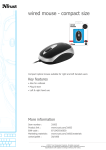Download Trust Vivy
Transcript
5 Frequently asked questions 2 www.trust.com/18334/faq 6 Quick Installation Guide BlueTooth Mouse for Android Tablets © 02-02-2012 Trust International B.V. All rights reserved. 2 1 OFF a Android a connect connect ON + b Bluetooth Settings + connect b 3 manage connections, setdevicename , and visibility Netbook 4 Paired devices Bluetooth PC C Found devices Bluetooth Bluetooth Mouse Device name Visible Visible time-out Show received files Paired devices 0000 Bluetooth pairing request Enter PIN to pair with “Bluetooth Mouse”. (Try 0000 or 1234.) You may need to enter the same PIN on the Bluetooth device. B Scan for nearby devices OK Cancel A