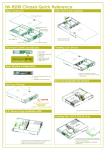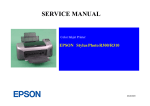Transcript
IW-R300 Chassis Quick Reference Major Components 5.25”, 3.5” & Slim ODD Front Cover Opening Screw-less Top Cover 60mm Exhaust Fan (Optional) Single PSU Front Control & Indicators 3 Slim ODD bay 80mm Front Fan Standard 5.25” bay Standard 3.5” bay Front Panel Controls and Indicators A: USB 2.0 Port B: System Reset Button C: System HDD Activity LED D: Power LED H DC F G E B 1. Release four screws to remove the whole cage set out of the chassis. 2. Remove two screws on each side for taking out the front cover opening bracket. 3. Remove two screws then move back and take out the cover bracket. 2 1 2 Installing 5.25”, 3.5” & Slim ODD Devices A F: LAN1 LED G: LAN2 LED H: Power Button 2 1 1. Slide in and attach 2pcs on each slide screws 5.25” or 3.5” device. 2 x 60mm Rear Fans (Optional) 7 PCI Slots 3 2 2. Attach with two screws metal bracket. assembly set. Optional Redundant PSU Area I/O 3.5” Device Cage & Trays Installing Hard Drive Top Cover Opening 4 CAUTION Press This unit must be operated with the chassis TOP COVER installed to ensure proper cooling. 4 2 1 4 3 Press 1. Release two screws to remove the cage out for 3.5” HDD device Installation. 2. Release one screw only to remove the HDD tray. 3. Release two screws to remove the HDD tray.