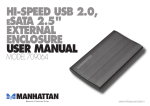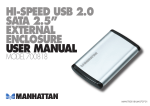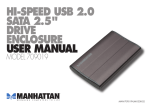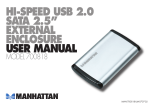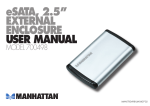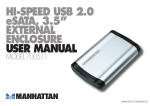Download Manhattan 702935 storage enclosure
Transcript
hi-speed USB 2.0 3.5" external Enclosure USER MANUAL MODEL 702935 MAN-702935-UM-0706-02 Congratulations on purchasing the MANHATTAN Hi-Speed USB 2.0 3.5" External Enclosure, Model 702935. This device will let you quickly and easily transfer, share and archive data, and expand storage capacities for desktop and notebook PCs. Among the external enclosure’s main features: • Supports Hi-Speed USB 2.0 data transfer rates of up to 480 Mbps • Lightweight, compact design increases portability • Sturdy aluminum case protects drive and facilitates cooling • Fits standard 3.5” PATA (IDE) drives with easy, quick installation • Windows and Macintosh compatible, Plug and Play, hot swappable • Lifetime Warranty Package contents: • External Enclosure with CD Driver and Stand • USB A-type male to B-type male cable, 1.2 m (4 ft.) • AC power adapter with cable, 2.7 m (9 ft.) • User manual ® setting up the external enclosure NOTE: Before making connections to the external enclosure, set the IDE drive to Master mode. Also, create a copy of your original data to prevent the possibility of data loss should a mistake be made during the setup procedure. Manhattan accepts no responsibility for lost data. 1.Remove the tray from the enclosure. 3.Insert the drive back into the enclosure. 2.Connect the 40-pin IDE and power cable to your drive and attach with the 4 screws. 4. Attach the back cover with the 4 screws — and installation is complete. USB 2.0 Windows 98SE Installation: Place the installation CD in the CD-ROM and connect the external enclosure to your computer. Auto Detect will run the Add New Hardware wizard, which searches for new drivers for the USB 2.0 external enclosure. Click "Next." Select "Search for the best driver for your device (recommended)"; click "Next." Select "Specify location"; browse to "CD-ROM E:\USB 2.0-98 Driver"; click "Next." With the prompt "Windows driver file search for the device Hi-Speed USB-to-IDE Bridge Controller," click "Next" to get the prompt "Windows has finished installing the software that your new hardware device requires." Click "Finish." Installation is complete; just restart your computer. NOTE: For Windows Me/2000/XP,/Vista no need to install the additional driver: It’s already installed. Windows XP needs to be updated with SP2. www.manhattan-products.com Are you completely satisfied with this product? Please contact your MANHATTAN dealer with comments or questions. ® Copyright © MANHATTAN All products mentioned are trademarks or registered trademarks of their respective owners.