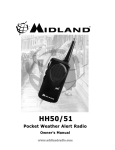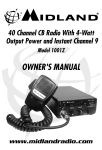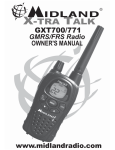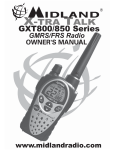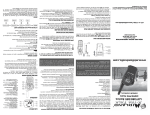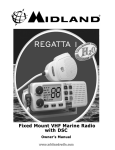Download Midland 9001z
Transcript
INDEX Thank You ................................................................................................................................................................................ 2 9001z Major 9001z Features ........................................................................................................................................................... 2 Installation ........................................................................................................................................................................... 2-3 CB Antenna ............................................................................................................................................................................. 3 9001z Features and Controls ............................................................................................................................................. 4 Feature Operation................................................................................................................................................................. 5 How to Operate Your CB ................................................................................................................................................... 6 Technical Specifications ........................................................................................................................................................ 7 Limited Warranty ................................................................................................................................................................... 7 Limitation of Liability ............................................................................................................................................................ 7 Service and Technical Support........................................................................................................................................8 Accessories ........................................................................................................................................................................8 Accessories Order Form ................................................................................................................................................9 Other Midland Products............................................................................................................................................... 10 www.midlandradio.com 1 Thank you Installation Congratulations on your purchase of a state-of-the-art Midland 9001z mobile CB radio. In the years ahead, you can expect to realize time and again why Midland holds the front running position among CB users everywhere.You will come to know that American Original is not just a slogan, but the heading of long list of hearable, seeable benefits. As your Midland CB experience unfolds and grows we hope you will remember that CB radios are only one kind of electronic excellence available under the Midland name.Your 40 channel CB radio represents the state of the art in high tech engineering. The unit incorporates microprocessor controlled PLL circuitry for precise tuning. The 9001z is a classic style CB with the innovative Guardian alert feature that is skillfully constructed with the finest components.This radio is designed for reliable and trouble-free performance for years to come. Enjoy! Major 9001z Features • 40 CB Channels • 4 Watt Output Power • Guardian Alert • Weather Scan • XTRA TALK Mic Control • Instant Channel 9/19 • RF Gain • Switchable Noise Blanker(NB) • Delta Tune • SWR Calibration • XR Technology • Automatic Noise Limiter(ANL) • PA Function • Last Channel Memory • Push to talk ergonomically designed microphone • 9 ft coil Mic cord • Includes mounting bracket/hardware and fuse DC power cord Midland Radio Corporation Hereby certifies that this unit has been designed, manufactured, FCC type accepted and certified in accordance with part 95 and Part 15, Subpart C of the current FCC rules and regulations as of the date of manufacture. 2 This transceiver may be installed in any 12-volt negative ground-system car or truck. Most current U.S. and Foreign vehicles use a negative system, but some older models and some newer large trucks may have a positive ground. Check the requirements for your vehicle before you begin installation. Generally, you have a negative-ground system if the minus (-) battery terminal is connected to the motor block. Contact your dealer in the event you are unable to determine your vehicle’s polarity system. Location Your new Midland CB is designed to be installed under the dash or vertically on a console of your vehicle. Safety and convenience are the primary considerations in deciding exactly where to locate your radio. Caution: Be sure that the unit is located so that it does not interfere with the driver, supplemental restraint systems (air bags), or impair access to any controls. Connecting cables must be routed and secured in such a manner as not to interfere with the operation of the brake, accelerator or other controls. Interference from either the unit or connecting cables may contribute to the loss of control of the vehicle. Mechanical Mounting Step 1: Plug power cable into back of radio marked “Power”. Be sure to observe polarity markings. Step 2: Use the mounting bracket as a template for marking the location of screw holes under the dash. Use a nail or other sharp pointed object to mark the hole locations. Step 3: Drill a ‘1/8” hole for each screw hole in the mounting bracket. Attach the bracket to the dash with the Phillips head sheet metal screws provided. NOTE: Extreme care should be exercised when drilling into the dash to avoid damage to underdash electronic ignition, cruise control, instrument and/ or accessory wiring. Step 4: Attach removable 3-pin plug-in DC cord to polarized DC jack on the rear of the transceiver. Step 5: Locate and secure the radio into the mounting bracket, allowing working space for later power connections. www.midlandradio.com Power Wiring (negative ground only) Step 1: If you have not determined whether your vehicle has a negative or positive ground, do so now. Then disconnect the negative lead from the battery to prevent short circuits that can occur during wiring. Do not connect this transceiver to positive ground electrical systems. Step 2: With negative ground: A. Connect the positive (RED WIRE) the one with in-line fuse holder to either the ( a ) fuse block ( b ) cigarette lighter or ( c ) directly to the positive post on your battery. Usually, the fuse block is the most convenient connecting point. It is also possible to connect to the accessory terminal on the fuse block or ignition switch, so that your CB automatically goes off when the ignition goes off. B. Then tightly connect the ground (BLACK WIRE) directly to the vehicle’s metal frame. A good direct metal-to-metal ground is essential for optimum performance. Mounting the Main Unit Step 1: Loosen the retaining knobs on each side of the mounting bracket to give enough space for the unit to slide between the two bracket arms. Step 2: Position the main unit between the bracket arms in line with the retaining knobs. Set the height and angle for optimum operating comfort and accessibility. Step 3: Tighten the retaining knobs. Installation of Microphone Hanger Mounting holes are provided on the microphone hanger bracket. The bracket can be attached to the vehicle dash or other convenient location. CB Antenna How to Select, Position, Install and Tune the Right One for You Basically, you may choose from two types of mobile CB antennas - full-length whip and loaded whip - and a variety of mounts (depending on where you locate your antenna). Midland markets a line of high-performance antennas.Visit our website at www.midlandradio. com to check out the selection. Where You Locate your Antenna Does Make a Difference. Some general rules for antenna location that can aid CB performance: 1. Put your mount as high on the vehicle as possible. The higher the proportion of antenna length that is above the roof, the better. 2. If possible, mount the antenna in the center of whatever surface you choose. 3. Keep antenna cables away from noise sources such as the ignition system, gauges, etc. 4. Make sure you have a solid metal-to-metal ground. 5. Exercise care to prevent cable damage. Essentially, you have five location choices: the roof, gutter, rear deck, front cowl or rear bumper. Where you decide to locate your antenna will determine the type of antenna needed. Antenna Installation: Follow the manufacturer’s installation instructions carefully. -Warning: Never operate your CB radio without attaching an antenna or with a broken antenna cable. This will result in damage to transmitter circuitry. -Safety notice: The antenna used for this radio must be installed to provide a separation distance of at least 34 cm (14 in.) from all persons and must not be collocated or operating in conjunction with any other antenna or transmitter. Tuning your Antenna Some antennas are factory tuned. However, performance can usually be improved by slightly lengthening or shortening its length, using a Standing Wave Radio (SWR) meter. For the exact procedures to be used refer to the antenna manufacturer’s installation manual. www.midlandradio.com 3 9001z Installation Cont... 9001z Features and Controls Front Panel Controls Electret/Dynamic Mic S/RF/SWR/CAL Selector Switch Selector Switch NB/ANL OFF CB/WX Scan/ PA Selector Switch Selector Switch CH9/ Norm/CH19 Selector Switch Bright/Dim Selector Switch XR Technology On/OFF Switch Backlit S/RF/ SWR Meter Channel LED Readout 4-Pin Front Mic Connector Dual Knobs- ON/ Dual KnobsOFF/ Volume and XTRA Talk Mic Gain and Squelch RF Gain Delta Tune Knob SWR Calibration Knob Guardian Alert Channel Selector Knob Knob Back Panel Controls Antenna Connector 4 www.midlandradio.com PA Speaker Jack DC 13.8V Power Jack External Speaker Jack Midland Radio Corporation is not responsible for personal injury, vehicle damage or death due to negligent use of the 9001z. 9. Channel Selector Knob- This knob selects any one of the 40 Citizen Band channels. The selected channel is indicated by the LED readout, directly above the Channel Selector Knob. 10. C-MIC/DYM Switch- Allows the user to switch the type of microphone being used. It can be set to use an Electret microphone (C-MIC) or a Dynamic Microphone (DYM). 11. S/RF/SWR/CAL Switch- This switch selects meter function. S/RF is normal, SWR and CAL are for SWR measurements only. See pg 6 for calibration instructions. 12. NB/ANL/OFF Switch- When this switch is in the NB position, the RF Noise Blanker will be activated. The RF Noise Blanker is very effective for cutting down on ignition interference. When in the ANL position, the ANL is active to reduce background noise. 13. CB/WX/PA Switch- This switch allows you to move from CB mode to Weather (WX) scan mode and PA mode. When the Weather scan is activated, the radio will begin scanning and lock on the first weather channel broadcast signal strong enough to use. If later the signal becomes too weak to use the unit will automatically resume scanning to find a usable signal. In PA mode, incoming CB transmissions will be broadcast through the PA speaker. This allows you to hear transmissions when you are not inside your vehicle. The PA function should not be used unless a PA speaker is connected. 14. CH9/Nor/CH19 Switch- This switch is used for instant selection of Emergency Channel 9, Informational Channel 19 or Normal CB operation. 15. BRT/DIM Switch- Used to adjust the brightness of the LED. 16. XR Switch- This activates and deactivates the XR technology, which is a noise filter than helps improve transmission range. 17.TX LED- Indicates when the radio is transmitting. 18. ANT LED- Indicates a high SWR condition with the antenna system. Check antenna, cable and connections. 19. WX LED- Indicates when weather mode is activated. www.midlandradio.com 5 9001z Feature Operation 1. 4 Pin Microphone Connector 2. On/OFF Volume Knob- Turn clockwise to turn power on and set to the desired listening volume. 3. Squelch Knob- This control is used to cut off or eliminate receiver background noise in the absence of an incoming signal. For maximum receiver sensitivity it is desired that the control be adjusted only to the point where the receiver background noise is eliminated. Adjust until the receiver noise disappears. This will require the incoming signal to be slightly stronger than the average receiver noise. Further clockwise rotation will increase the threshold level which a signal must overcome in order to be heard. Only strong signals will be heard at a maximum clockwise setting. 4. XTRA Talk Mic Gain Knob- Adjusts the microphone gain in transmit and PA modes. This controls the gain to the extent that full talk power is available several inches away from the microphone. In the Public Address (PA) mode, the control functions as the volume control. 5. RF Gain Knob-Adjust as required to optimize signal. This control is used primarily to optimize reception in strong signal areas. Gain is reduced by counter clockwise rotation of the control. 6. Delta Tune Knob- Turn this fine tuning knob clockwise to capture a more readable signal, as well as eliminate adjacent channel interference. 7. SWR Knob (Standing Wave Ratio)-Allows for the calibration of the meter for standing wave ratio measurements. 8. Guardian Alert Knob- This unique feature allows for the setting of a timed alert that can be used for many different things including keeping one alert while driving or setting an appointment reminder. To activate, turn the knob clockwise to choose a time increment- 1, 5, 10, 15, 20, 30, 40, 50, or 60 minutes. Once set, the radio will emit a loud beeping noise in the specified increment. For example, if you set the alarm for 15 minutes, after 15 minutes the alarm will sound. To snooze the alert for another 15 minutes, press the knob in once. To deactivate, turn the knob to the OFF position. Warning: The Guardian Alert is NOT intended as a substitute for adequate rest. You should not operate a vehicle if you are drowsy. During extended periods of vehicle operation, you should take frequent breaks. NEVER OPERATE A VEHICLE IF YOU ARE DROWSY. How to Operate Your CB 1. Turn it on. Make sure the power cord, antenna and microphone are connected to their proper connectors before starting. 2. Ensure the CB/PA switch is in the CB position. 3. Rotate the On/OFF volume knob clockwise to adjust the volume to a normal listening level 4. Select one of the 40 channels using the channel selector knob and adjust the volume. The selected channel will be indicated on the LED. 5. Calibrate the SWR. This is critical in order to achieve optimum performance. To do so, follow these steps: A. Select channel 18. B. Switch the S/RF/SWR/CAL to the CAL position. C. Push and hold the PTT button on the microphone. D. While holding the PTT button, adjust the SWR Calibration knob so the meter needle swings to the CAL (down arrow) mark on the right side of the meter. E. While holding down the PTT button, set the S/RF/SWR/CAL switch to the SWR position to read the SWR reading. F. Repeat the same steps two through B-E on channel 1 and 40 as well. This will check SWR for all the channels. Note: Calibration must be made in an open area (never in a garage).Vehicle doors must be closed. No one should be standing near the antenna.The reading will be slightly higher when calibrating on channel 1 and 40 than on channel 18. Ideally when switched to the SWR postion, the meter needle should be as far left as possible. Anything over 3 is not acceptable. 8. To use an external speaker, connect an external speaker to the external speaker jack on the rear panel. Ensure the external speaker has 8-ohm impedance and is rated to handle 4.0 watts. When an external speaker is plugged in, the internal speaker is automatically disabled. 9. To use Public Address mode, connect an external PA speaker to the PA jack on the rear panel. Ensure the speaker has 8-ohm impedance and is rated to handle at least 4 watts. Set the CB/PA switch to the PA position. Push and hold the PTT button on the microphone and speak in a normal voice. Your voice will transmit throught the PA speaker. Ensure the speaker is directed away from the microphone to prevent acoustic feedback. 6. To receive, ensure the radio is on and the CB/PA switch is in the CB position and ensure the PTT on the microphone is released. When receiving the Yellow LED will be lit. The S-Meter will swing proportionately to the strength of the incoming signal when receiving. In order to read the meter, the S/RF/SWR/CAL switch must be in the S/RF position. 7. To transmit, ensure the radio is on and the CB/PA switch is in the CB position. Adjust the XTRA Talk Mic Gain initially all the way clockwise to ensure maximum voice volume is available. Press the PTT on the microphone and hold the microphone two inches from your mouth, speaking in a clear, normal voice. 6 www.midlandradio.com GENERAL Frequency Range ................................................26.965-27.405 MHz Frequency Control.............................................Phase Lock Loop (PLL) Channels ...............................................................40 Modulation Type .................................................AM Antenna Connector ..........................................SO-239 Antenna Impedance............................................50 Ohm PA Speaker ...........................................................8-Ohm, 5 Watts Microphone .........................................................1000 ohm Electret Power Supply ......................................................13.8 VDC Size ........................................................................10(D) x 2.25(H) x 7.25(W) in. Unit Weight...........................................................3 lbs. RECEIVER Sensitivity...............................................................0.7 uV for 10dB s/n Selectivity .............................................................45 dB + 10 kHz Squelch Range .....................................................Adjustable less than 1 uV Audio Output Power ........................................4 Watts Distortion at 1000 mV .....................................3% Audio Frequency Response ............................400-2400 Hz Intermediate Frequency ...................................I° 10.695 MHz II° 455 kHz Spurious Response ............................................more than 45 dB TRANSMITTER RF Output Power ..............................................4 Watts Frequency Tolerance .........................................0.005% Harmonic Suppression .....................................More than 60 dB Modulation ..........................................................AM 90%( ± 5%)› WEATHER RECEIVER Channel Frequency Channel 1 162.400 Channel 2 162.425 Channel 3 162.450 Channel 4 162.475 Channel 5 162.500 Channel 6 162.525 Channel 7 162.550 Limited Warranty Midland Radio Corporation will repair or replace, at its option without charge, any Midland Citizen Band transceiver which fails due to a defect in material or workmanship within Three Years following the initial consumer purchase. This warranty does not apply to water damage, battery leak or abuse. Accessories have a 90 day warranty from date of purchase, including any antennas, chargers, or earphones. This warranty does not include the cost of labor for removal or re-installation of the product in a vehicle or other mounting. For Product Purchased in the USA: Performance of any obligation under this warranty may be obtained by returning the warranted product, prepaid freight, along with proof of purchase to: Midland Radio Corporation Warranty Service Department 5900 Parretta Drive Kansas City, MO 64120 This warranty gives you specific legal rights, and you may also have other rights, which vary from state to state. Note : The above warranty applies only to merchandise purchased in the United States of America or any of the territories or possessions thereof, or from a U.S. Military exchange. For Product Purchased in Canada: Performance of any obligation under this warranty may be obtained by returning the warranted product, along with proof of purchase to your dealer in Canada. This warranty gives you specified legal rights. Additional warranty rights may be provided by law in some areas. Limitation of Liability Sensitivity at 12dB S/N .....................................0.4 uV Spurious Response ............................................more than 45dB MIDLAND’S RESPONSIBILITY IN CONNECTION WITH THIS PRODUCT IS LIMITED TO REPAIR OR REPLACEMENT OF THE PRODUCT, OR REFUND OF ITS PURCHASE PRICE, AT THE SOLE DISCRETION OF MIDLAND. MIDLAND DISCLAIMS ANY AND ALL WARRANTIES, EXPRESS OR IMPLIED, INCLUDING WARRANTIES OF MERCHANTABILITY AND FITNESS FOR ANY PARTICULAR PURPOSE, AND NO OTHER REMEDY SHALL BE AVAILABLE, INCLUDING, WITHOUT LIMITATION, INCIDENTAL, SPECIAL, INDIRECT OR CONSEQUENTIAL DAMAGES. IN NO EVENT SHALL MIDLAND’S LIABILITY EXCEED THE PURCHASE PRICE OF THE PRODUCT AT ISSUE. SOME STATES DO NOT PERMIT THE EXCLUSION OR LIMITATION OF INCIDENTAL OR CONSEQUENTIAL DAMAGES AND, ACCORDINGLY, THE ABOVE LIMITATIONS OR EXCLUSIONS MAY NOT APPLY TO YOU. www.midlandradio.com 7 9001z Technical Specifications Service and Technical Support * If you have a problem which you believe requires service, please call first and speak with a service technician. Many problems can be remedied over the phone without returning the unit for service. For Technical Support Contact: Midland Radio Corporation 5900 Parretta Drive Kansas City, Missouri 64120 Phone: (816) 241-8500 Fax: (816) 241-5713 E-mail: [email protected] Website: www.midlandradio.com If after talking with technical support you still feel your unit needs to be returned for service, follow the below instructions: 1. Pack the unit in its original box and packing. Then pack the original box in a suitable shipping carton. Caution: Improper packing may result in damage during shipment. 2. Include the following: a. full description of any problems b. daytime telephone number, name & address 3. For warranty service include a photocopy of the bill of sale from an authorized dealer or other proof of purchase showing the date of sale. 4. You do not need to return accessory items (Fused DC power cord, mounting hardware, Owners Guide) unless they might be directly related to the problem. 5. A flat rate of $55.00 will apply to repairs not covered by warranty or units that are over three years old. Send only cashier’s check, money order or Master Card or Visa card number. Send to: Midland Radio Corporation 5900 Parretta Drive Kansas City, Missouri 64120 Accessories Accessories can be purchased at www.midlandradio.com or fill in the form on the following page and mail it to our address. 18-2442 CENTER LOAD MAGNETIC MOUNT MOBILE CB ANTENNA • Center loaded with 17-7 stainless steel whip • Relief spring for minimizing whip damage • Plastic-coated base to prevent rust • Prewired, includes cable, connector • $17.99 18-258 WINDOW MOUNT 27 MHz CB ANTENNA • Special process transfers energy from one side of glass to the other without the need of wires. • Simple to install • Rod is 17-7 stainless steel with new BLACKKOTE finish • $19.99 21-404C CB EXTENSION SPEAKER • 3” Dynamic speaker with switchable noise filter • 8-ohm • Swivel base • 5-foot cable with plug • $19.99 S77038127 ACCESSORY CB MICROPHONE • 6 ft Heavy Duty Cable • 4-Pin Connection • $15.00 8 www.midlandradio.com 9001z Accessories Order Form Please send Money Order or fill in the Visa/Mastercard information and mail to the address below. Please DO NOT send cash or checks. Make Money Order to Midland Radio Corporation. Name:_________________________________________________________________________________________________ Address:_______________________________________________________________________________________________ City:__________________________________________________________________State:_________Zip Code:___________ Telephone:_____________________________________________________________Email:____________________________ CC#_________________________________________________________________ Type:_________Exp:_________________ QTY ITEM PRICE 18-2442 $17.99 18-258 $19.99 21-404C $19.99 S77038127 $15.00 TOTAL Sub-total ___________________ _____________________ Tax (MO, CO, IL, FL Only) ________________________________________ S&H $14.95__________________________________ (Applies to Domestic US only. For Hawaii, Alaska, and Puerto Rico S&H will be $38.25 for 1 lb and $64.25 for 2lbs or more). Total $___________________________________________________________ Mail To: Midland Radio Corporation Consumer Dept. 5900 Parretta Drive Kansas City, MO 64120 ______________________________ Or Call 816.241.8500 ______________________________ To order online go to www.midlandradio.com www.midlandradio.com 9 10 www.midlandradio.com 9001z MIDLAND RADIO CORPORATION 5900 Parretta Drive Kansas City, MO 64120 Call 816.241.8500 visit us at http://www.midlandradio.com www.midlandradio.com 11