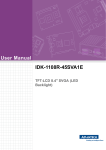Transcript
WALL MOUNT PATCH PANEL QUICK START GUIDE Thank you for purchasing this INTELLINET NETWORK SOLUTIONS™ Wall Mount Patch Panel. Follow the steps on this quick start guide for easy installation and use of either the Cat5e or Cat6 version of this product. IDC (3 options) 12-port Cat5e UTP model shown 110D type 110D & Krone IDC compatible Krone type wire holder approx. 30 mm 1. Carefully strip away approximately 30 mm of the cable jacket(s) (above left) to be connected to the Patch Panel, separating the wires into four pairs. Using a wire cutter, cut the wire holder (above right) flush with the cable jacket. 2. Follow the IDC color-code chart above to position the wires, then use a Krone punchdown tool to crimp and connect them. T568A PIN 5 WHITE/BLUE PIN 4 BLUE PIN 1 WHITE/GREEN PIN 2 GREEN PIN 3 WHITE/ORANGE PIN 6 ORANGE PIN 7 WHITE/BROWN PIN 8 BROWN T568B PIN 5 WHITE/BLUE PIN 4 BLUE PIN 1 WHITE/ORANGE PIN 2 ORANGE PIN 3 WHITE/GREEN PIN 6 GREEN PIN 7 WHITE/BROWN PIN 8 BROWN www.intellinet-network.com Are you completely satisfied with this product? Please contact your INTELLINET NETWORK SOLUTIONS™ dealer with comments or questions. Copyright © INTELLINET NETWORK SOLUTIONS All products mentioned are trademarks or registered trademarks of their respective owners. INT-PPWM-QSG-1206-02