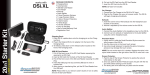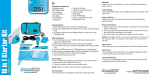Download dreamGEAR DGIPOD-1506
Transcript
10 in 1 Accessory Kit for iPhone 3GS PACKAGE CONTENTS: • Sport Earbuds • Sport Armband • USB Car Charger • 2 Silicone Cases • 2 Screen Protectors • Audio Splitter • Audio RCA Cable • 3.5mm Audio Cable • User’s Guide/Warranty Card • Registration Card SPORT EARBUDS 1. Insert the 3.5mm end of the Sport Earbuds into the headphone jack located on the iPhone 3GS. 2. Volume is adjusted by the volume control on the iPhone 3GS. USB CAR CHARGER 1. Plug the DC end of the USB Car Charger into the power outlet in your car. 2. Plug the USB end of the original iPhone 3GS sync cable into the back end of the USB Car Charger. 3. Plug the Apple pin end of the cable into your iPhone 3GS. SILICONE CASE 1. Insert the bottom of the iPhone 3GS into the bottom of the Silicone Case. 2. Gently stretch the top part of the Silicone Case over the top part of the iPhone 3GS. SCREEN PROTECTOR 1. Peel the top of the Screen Protector by pulling the sticker to the right indicated by the tab. 2. Place the Screen Protector over the screen of the iPhone 3GS. AUDIO SPLITTER 1. Connect the Audio Splitter to the iPhone 3GS headphone input. 2. Connect up to 2 earbuds or headphones to the Audio Splitter using the 3.5mm headphone jack. AUDIO RCA CABLE 1. Insert the 3.5mm end of the Audio RCA Cable into the headphone jack located on the iPhone 3GS. 2. Insert the RCA end of the Audio RCA Cable into your TV, by plugging the red plug into the red port and the white plug into the white port on your TV. 3.5MM AUDIO CABLE 1. Insert one end of the 3.5mm Audio Cable into the auxiliary port of your car or speaker system. 2. Insert the other end of the 3.5mm Audio Cable into the headphone jack of the iPhone 3GS. CONTENIDO DEL PAQUETE: • Audífonos deportivos • Correa de brazo deportiva • Cargador USB para autos • 2 estuches de silicona • 2 Protectores de pantalla CONTENU DE L'EMBALLAGE: • Repartidor de audio • Cable de audio RCA • Cable de audio de 3.5mm • Guía de usuario/Tarjeta de garantía • Tarjeta de registro AUDÍFONOS DEPORTIVOS 1. Inserte el extremo de 3.5 mm de los audífonos deportivos en el conector para audífonos del iPhone 3GS. 2. El volumen se ajusta por el control de volumen del iPhone 3GS. CARGADOR USB PARA AUTOS 1. Enchufe el extremo de CC del Cargador USB para autos en la salida de alimentación de su auto. 2. Enchufe el extremo USB del cable de sincronización iPhone 3GS original en el extremo trasero del Cargador USB para autos. 3. Enchufe el extremo del pin Apple del cable en su iPhone 3GS. ESTUCHE DE SILICONA 1. Inserte la parte inferior del iPhone 3GS en la parte inferior del Estuche de Silicona. 2. Introduzca suavemente la parte superior del Estuche de Silicona sobre la parte superior del iPhone 3GS. PROTECTOR DE PANTALLA 1. Despegue la parte superior del Protector de Pantalla tirando de la etiqueta hacia la derecha según indica la pestaña. 2. Coloque el Protector de Pantalla sobre la pantalla del iPhone 3GS. REPARTIDOR DE AUDIO 1. Conecte el Repartidor de Audio a la entrada de audífonos del iPhone 3GS. 2. Conecte hasta 2 audífonos al Repartidor de Audio utilizando el enchufe de 3.5 mm que poseen. CABLE DE AUDIO RCA 1. Inserte el enchufe de 3.5 mm del Cable de Audio RCA en el conector para audífonos ubicado en el iPhone 3GS. 2. Inserte el extremo RCA del Cable de Audio RCA en su televisor, conectando el enchufe rojo en el puerto rojo y el enchufe blanco en el puerto blanco de su TV. CABLE DE AUDIO DE 3.5 MM 1. Inserte un extremo del Cable de Audio de 3.5mm en el puerto auxiliar de su auto o del sistema de altavoces. 2. Inserte el otro extremo del Cable de Audio de 3.5 mm en el conector para audífonos del iPhone 3GS. PARA SOPORTE TÉCNICO CONTACTE AL: 1-877-999-DREAM o visítenos en la web @ www.dreamgear.net • Ecouteurs de sport • Brassard de sport • Chargeur auto USB • 2 boîtiers en silicone • 2 films de protection • Séparateur audio • Cordon audio RCA • Cordon audio avec connecteur 3,5 mm • Manuel d’utilisation/carte de garantie • Carte d’inscription ECOUTEURS DE SPORT 1. Raccordez le connecteur 3,5 mm du cordon des écouteurs de sport au connecteur Stéréo situé sur l’iPhone 3GS. 2. Vous pouvez régler le volume à l’aide de la commande de réglage du volume de l’iPhone 3GS. CHARGEUR AUTO USB 1. Raccordez le connecteur d’alimentation CC du chargeur pour auto USB au connecteur Allume-cigare de votre véhicule. 2. Raccordez le connecteur USB du cordon de synchronisation original de l’iPhone 3GS au connecteur du chargeur pour auto USB. 3. Raccordez le connecteur Apple du cordon à votre iPhone 3GS. BOÎTIER EN SILICONE 1. Insérez la partie inférieure de l’iPhone 3GS dans la partie inférieure du boîtier en silicone. 2. Etirez lentement la partie supérieure du boîtier en silicone au delà de la partie supérieure de l'iPhone 3GS. FILM DE PROTECTION POUR ÉCRAN 1. Retirez l’autocollant du film de protection en tirant à l’endroit indiqué par l’onglet. 2. Installez le film de protection pour écran sur l’écran de l’iPhone 3GS. SÉPARATEUR AUDIO 1. Connectez le séparateur audio au connecteur Ecouteurs de l’iPhone 3GS. 2. Connectez jusqu’à deux paires d’écouteurs/casque d’écoute disposant d’un connecteur audio 3,5 mm au séparateur audio. CORDON AUDIO RCA 1. Raccordez le connecteur 3,5 mm du cordon audio RCA au connecteur Ecouteurs situé sur l’iPhone 3GS. 2. Raccordez l’extrémité RCA du cordon audio RCA à votre téléviseur en raccordant le connecteur rouge et blanc du cordon aux bornes rouge et blanche de votre téléviseur. CORDON AUDIO AVEC CONNECTEUR 3,5 MM 1. Raccordez une extrémité du cordon audio 3,5 mm au connecteur d’entrée audio auxiliaire de votre autoradio ou système de haut-parleurs. 2. Raccordez le connecteur 3,5 mm du cordon audio au connecteur Ecouteurs de l’iPhone 3GS. POUR ASSISTANCE TECHNIQUE VEUILLEZ CONTACTER : 1-877-999-DREAM Ou visitez-nous sur le Web @ www.dreamgear.net
This document in other languages
- français: DreamGEAR DGIPOD-1506
- español: DreamGEAR DGIPOD-1506