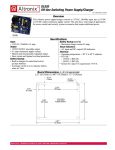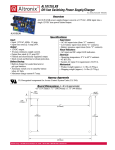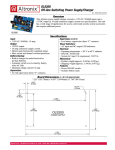Transcript
HDMI Adaptor Installation Guide STEP 1 Align SPDIF Cable with the empty port on the VGA Card and gently insert it. Make sure this cable is evenly and completely plugged in the port. STEP 2 Find out the SPDIF out header in motherboard. This SPDIF out header in motherboard provides audio output to VGA card for HDMI device. (For the detail, please check your motherboard manual) Pin 1 2 3 4 Function Signal Name SPDIF SPDIF digital output +5VA 5V analog Power Key No pin GND Ground STEP 3 In the other end of the SPDIF cable, there are 2 pin connectors, which are used to connect SPDIF out header. Pin Color Function Orange SPDIF digital output Black Ground STEP 4 Connect Pin 1 & Pin 4 of SPDIF out header with the 2 pin connectors of SPDIF cable. Make sure Orange pin is connected to Pin 1 (SPDIF digital output). Black pin is connected to Pin 4 (Ground). STEP 5 Plug HDMI Adapter to No.2 DVI connector in VGA card. 1 2