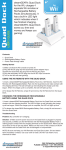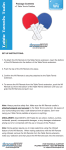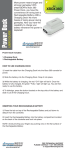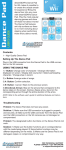Transcript
USER’S GUIDE Soft Sports Kit Product Contents: • Wii Remote Cradle • Tennis Racket Extension • Baseball Bat Extension • Golf Club Extension • USB console fan SOFT SPORTS SET-UP COOLING FAN SET UP: 1. Attach the USB Cooling Fan to your Wii console’s USB inputs. The Cooling Fan plugs into both of your Wii’s USB ports. The fan will power “ON” whenever the Wii console is powered “ON”. 2. The USB Cooling Fan features a USB input that can be used for any other USB compatible Wii device. 1. Place your Wii Remote into the Included Wii Remote Cradle. 2. Depending on which game is being played, chose the appropriate remote extension. 3. With Wii remote inserted into Remote Cradle, attach the Tennis Racket, Golf Club, or Baseball Bat by sliding the extension onto the Remote Cradle. WARNING! Your Wii Remote with the Soft Sports Kit extensions attached can be harmful. Never swing your Wii Remote with other people near you. www.dreamgear.net FOR TECHNICAL SUPPORT PLEASE CONTACT: 1-877-999-DREAM or [email protected] www.dreamgear.net