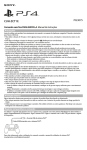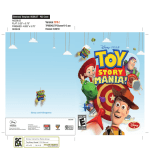Transcript
for USER’S GUIDE Quad Dock Contents: - Quad Dock - 110/240V AC Adapter - User’s Guide - Warranty Card GETTING STARTED: 1. Remove all contents from the packaging. 2. Plug the included AC Adapter into the back of the Quad Dock. 3. Place up to 4 PS3 Original or DualShock 3 controllers upside down onto any one of the Quad Dock’s USB plugs. 4. The LED indicators will indicate the controllers’ position on the Quad Dock. The LED will light up RED indicating that the charge cycle has begun. When the charge cycle is complete and the rechargeable battery is fully charged, the LED light will turn BLUE. 5. To release the controller, simply pull the controller from the Quad Dock. TROUBLESHOOTING: Question: The LED lights are not lighting up. Answer: Make sure that the AC Adapter is plugged in properly and securely into the Quad Dock. Question: My controller is not charging. Answer: Make sure the controller is inserted properly and securely into the Quad Dock. Make sure the Quad Dock is free from debris. Make sure that none of the contacts on both the controller(s) and the Quad Dock are not damaged or compromised.