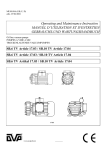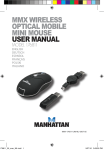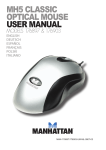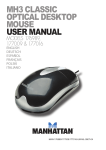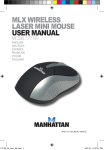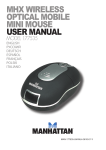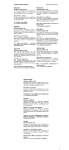Download Media-Tech MT1073 mice
Transcript
WIRELESS OPTICAL MOUSE 2.4G Hi-Res Wireless Optical Mouse MT1073 Instructions Manual puter system will automatically detect it and prepare it for full operation. 2. The mouse may use then. If the user wrongly operates, please redo the above operating procedures. Package contents ■ Wireless Optical Mouse ■ USB receiver ■ 2 AAA alkaline batteries ■ User manual Description of keys and DPI adjusting System requirements ■ Windows ME, 2000, XP or Vista ■ Free USB Port Left key Installation Right key Scrolling wheel Forward ON/OFF switch Backward DPI-adjusting key Battery cover Position for storing receiver Using “DPI-adjusting key” Diagram 1 Diagram 2 Installing the battery 1. Remove the battery cover. 2. Insert two AAA batteries into the battery compartment, make sure to properly orient the positive (+) and negative (-) ends as specified by the marks in the battery compartment. Replace the battery cover. 3. Switch on the mouse, the LED in bottom of mouse will blink. Installing the receiver 1. Insert receiver into USB port of PC, the com- Using “DPI-adjusting key”, the resolution of mouse can be switched between 800DPI and 1600DPI in turn. That LED light in “DPI-adjusting key” blinks slowly indicates 800DPI and fast 1600DPI. Backward and Frontward keys Backward and Frontward keys for your easily navigating forward and backward on the Internet. Low-voltage alarming function When batteries have been used for some time and discover the LED light in“DPI-adjusting key” blinks automatically, which reminds you that batteries voltage is becoming low, suggested you replace the batteries with new ones. EN WIRELESS OPTICAL MOUSE 2.4G Hi-Res Wireless Optical Mouse Zawartość opakowania ■ Bezprzewodowa mysz optyczna – 1 szt. ■ Odbiornik USB – 1 szt. ■ Instrukcja obsługi – 1 szt. ■ Bateria alkaliczna – 2 szt. Wymagania systemowe Instrukcja obsługi rozpoznane podłącz odbiornik do innego portu USB. Gdy operacja zakończy się sukcesem Twoja mysz jest gotowa do pracy. Używanie myszki Przycisk lewy ■ System operacyjny: Windows ME/2000/XP/Vista ■ Wolny port USB Instalacja MT1073 Przycisk prawy Rolka przewijania Wprzód Wstecz Przełącznik zasilania Przycisk CPI Pokrywa baterii Rys. 3. Widok z góry Zmiana rozdzielczości Miejsce na odbiornik USB Rys. 1. Widok spodu myszki Rys. 2. Odbiornik USB Instalacja baterii 1. Otwórz pokrywę baterii. 2. Włóż dwie baterie AAA zgodnie ze znakami polaryzacji (+/-). 3. Zamknij pokrywę baterii. 4. Przesuń przełącznik zasilania w pozycję ON. Instalacja odbiornika USB Podłącz odbiornik USB myszki do wolnego portu USB w komputerze. System Windows automatycznie rozpozna nowe urządzenie HID i zainstaluje mysz. Jeżeli urządzenie nie jest poprawnie Naciśnij przycisk CPI aby zmienić rozdzielczość sensora między trybami 800 CPI i 1600 CPI. Zmianę sygnalizuje dioda LED pod przyciskiem CPI, powolne mruganie oznacza tryb 800 CPI, szybkie mruganie oznacza tryb 1600 CPI. Przycisk wprzód/wstecz Podczas korzystanie z przeglądarki WWW przyciśnij „wstecz” aby przejść do poprzedniej strony lub „wprzód” aby przejść do następnej strony. Oszczędzanie energii Myszka posiada zaawansowany system oszczędzania energii. Niemniej jednak gdy nie używasz myszki przez dłuższy czas wyłącz ją przesuwając przełącznik zasilania w pozycję OFF. Gdy baterie są już wyczerpane dioda pod przyciskiem CPI będzie mrugała samoczynnie. Wymień wtedy baterie na nowe baterie alkaliczne AAA. PL WIRELESS OPTICAL MOUSE 2.4G Hi-Res Wireless Optical Mouse Lieferumfang ■ 1x Kabellose, optische Maus ■ 1x USB Empfänger ■ 1x Gebrauchsanleitung ■ 2x AAA Alkali-Batterien Gebrauchsanleitung nicht erkennen, dann stecken Sie den USB Empfänger in einen anderen, freien USB Steckplatz ein. Sobald der Vorgang erfolgreich abgeschlossen wurde, können Sie die Maus verwenden. Benutzung der Maus linke Taste Systemvoraussetzung ■ Benutzersystem: Windows ME, 2000, XP, Vista ■ Freier USB Steckplatz Installation MT1073 rechte Taste Scroll Rad Vorwärts Taste Rückwärts Taste Ein-/Ausschalter CPI Knopf Batteriefach Abb. 3. Frontansicht der Maus Ablagefach für den Empfänger Abb.1 Maus Unterseite Abb.2 USB Empfänger Batterien einlegen 1. Öffnen Sie das Batteriefach 2. Setzen Sie die zwei AAA Batterien in das Batteriefach ein - Achten Sie bitte auf die Polarität (+/-). 3. Schließen Sie das Batteriefach 4. Stellen Sie den Schalter auf ON, um die Maus einzuschalten. USB Empfänger installieren Stecken Sie den USB Empfänger in einen freien USB Anschluss in Ihrem Computer ein. Windows wird das Gerät automatisch erkennen und das USB Gerät installieren. Sollte Windows das Gerät CPI Auflösung ändern Drücken Sie den CPI Knopf, um zwischen einer Auflösung von 800 und 1600 CPI zu wählen. Die LED Statusanzeige unter dem CPI Knopf, wird ein paar mal blinken – langsames blinken = 800 CPI, schnelles blinken = 1600 CPI. Vor-/Rückwärtstasten Beim surfen im Internet, können Sie sich entsprechend die vorherige oder die nächste Seite anzeigen lassen. Stromsparen Die Maus ist mit einem automatischen Stromsparmodus ausgestattet. Wir empfehlen Ihnen, bei längerer nicht Benutzung, den Schalter auf die Position „OFF“ zu stellen. Sobald die Batterien entladen sein sollte, wird Ihnen dies durch eine blinkende CPI LED Statusanzeige signalisiert. Bitte ersetzen Sie die Batterien durch ein neues paar Batterien. DE WIRELESS OPTICAL MOUSE 2.4G Hi-Res Wireless Optical Mouse Pakken Indeholder ■ Trådløs optisk mus – 1 stk. ■ USB Modtager – 1 stk. ■ Bruger manual – 1 stk. ■ Alkaline AAA batterier - 2 stk. System krav ■ Operations system: Windows ME, 2000, XP, Vista ■ Ledig USB port Installation MT1073 Bruger manual USB-port. Når operationen er vellykket er musen klar til at arbejde. Brug af musen Venstre museknap Højre museknap Scroll hjul Frem knap Tilbage knap DPI knap ON/OFF knap Batteri dæksel Pic. 3. Mus set fra oven Skift DPI opløsning Rum for opbevaring af modtager Pic. 1 Mus set fra bunden Tryk på DPI-knappen for at skifte mellem 800 og 1600 DPI opløsning. LED indikatoren under DPI knappen blinker et par gange - langsomt blinkende for 800 DPI og hurtigt blinkende for 1600 DPI. Frem/tilbage-knap Pic. 2 USB modtager Isætning af batterier 1. Åben batteri dæksel 2. Isæt to AAA batterier i batterirummet ifølge polarisering mærker (+/-). 3. Luk batteri dæksel 4. Flyt ON/OFF knap til ON position. Isætning af USB modtager Sæt USB-modtageren i en ledig USB-port på computeren. Windows vil automatisk genkende og installere ny HID enhed. Hvis enheden ikke genkendes korrekt forsøg da med en anden Når du surfer på Internettet - tryk tilbage for at få adgang til forrige side eller trykke på frem for at få adgang til næste side. Strømbesparelse Musen er forsynet med automatisk strømspare system. Hvis du ikke bruger musen i længere tid anbefales det at slukke. Når batterierne er slidt op og skal udskiftes blinker DPI LED automatisk. Udskift batterierne med nogle nye. DK
This document in other languages
- Deutsch: media-tech MT1073
- dansk: media-tech MT1073
- polski: media-tech MT1073