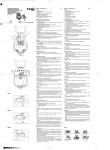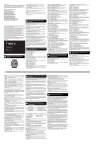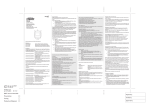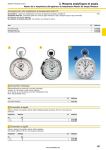Download TFA 38.2015 sport watch
Transcript
R GOLD Kat.-Nr. 38.2015 Bedienungsanleitung HiTRAX GOLD Stoppuhr Operating Instructions HiTRAX GOLD Stopwatch Mode d’emploi HiTRAX GOLD Chronomètre Bedienung Operation: Operation: 1.0 1.0 1.0 Bedienungsanleitung Operating Instructions Mode d’emploi Istruzioni per l’uso Instrucciones para el manejo Gebruiksaanwijzing 2.0 A B C 3.0 1.0 4.0 2.0 2.1 2.2 2.3 2.4 5.0 3.1 3.2 3.4 3.0 3.3 4.0 6.0 7.0 5.1 5.2 5.3 8.0 9.0 5.0 5.6 5.5 5.4 Normalmodus 1.1 Normalanzeige: Stunde, Minute, Sekunde, Wochentag. (1=Montag, 2 = Dienstag, 3=Mittwoch, 4=Donnerstag, 5=Freitag, 6=Samstag, S=Sonntag) 1.2 Taste A gedrückt halten: Anzeige von Monat, Datum und Wochentag 1.3 Taste B gedrückt halten: Anzeige der Alarmzeit in Stunden und Minuten 1.4 Taste C 1 x drücken: Wechsel zwischen Normalanzeige und Stoppuhrmodus Alarm und Stundensignal an/aus 2.1 Normalanzeige: Taste B gedrückt halten, Taste A 1 x drücken: Stundensignal an 2.2 Taste A noch 1 x drücken: Alarm an 2.3 Taste A noch 1 x drücken: Stundensignal aus 2.4 Taste A noch 1 x drücken: Alarm aus 2.5 Taste B loslassen: Wechsel auf Normalanzeige Stoppuhrmodus 3.1 Normalanzeige: Taste C 1 x drücken, Wechsel in den Stoppuhrmodus 3.2 Taste A drücken: Start/Stopp-Funktion. Die Zählung erfolgt in 1/100 Sekunden. 3.3 Taste B während der Zählung drücken: Zwischenzeit nehmen, Stoppuhr zählt weiter 3.4 Taste B noch 1 x drücken: Wechsel auf Stoppuhranzeige 3.5 Taste A drücken: Zählung beenden, Taste B drücken: Zurückstellen der Anzeige auf Null Einstellen der Alarmzeit 4.1 Normalanzeige: Taste C 3 sec. lang gedrückt halten, "Montag" und Stundenanzeige blinkt. Mit Taste B die gewünschte Stunde einstellen. 4.2 Taste A 1 x drücken: "Montag" und Minutenanzeige blinkt. Mit Taste B die gewünschten Minuten einstellen. 4.3 Taste C drücken: Wechsel auf Normalanzeige Einstellen der Uhrzeit 5.1 Normalanzeige: Taste C erst 3 sec. lang gedrückt halten, dann 1 x drücken. "Dienstag" und Sekundenanzeige blinkt. Mit der Taste B auf Null stellen. 5.2 Taste A 1 x drücken: Die Minutenanzeige blinkt. Mit Taste B die gewünschten Minuten einstellen. 5.3 Taste A 1 x drücken: Die Stundenanzeige blinkt. Mit Taste B die gewünschte Stunde einstellen. 5.4 Taste A 1 x drücken: Die Monatsanzeige blinkt. Mit Taste B den gewünschten Monat einstellen. 5.5 Taste A 1 x drücken: Die Datumsanzeige blinkt. Mit Taste B das gewünschte Datum einstellen. 5.6 Taste A 1 x drücken: Die Wochentagsanzeige blinkt. Mit Taste B den gewünschten Wochentag einstellen. 5.7 Taste C drücken: Wechsel auf Normalanzeige 12/24-Stunden-Zeitsystem 6.1 Normalanzeige: Taste B gedrückt halten, Taste C 1 x drücken: A bzw. P erscheint oder verschwindet auf dem Display. 6.2 Für das 12-Stunden-System: A bzw. P auswählen. Alarmtest 7.1 Normalanzeige: Taste B und A gleichzeitig gedrückt halten: der Alarm ertönt. Alarm ausschalten 8.1 Normalanzeige: Taste B drücken: der Alarm hört auf. Monat/Datum Anzeigewechsel 9.1 Normalanzeige: Taste A gedrückt halten, dann Taste B 1 x drücken. Batteriewechsel: Batterie: 1 x CR 2032 Bitte lassen Sie den Batteriewechsel von einem Fachgeschäft durchführen. Verbrauchte Batterien gehören nicht in den Hausmüll. Geben Sie diese bitte bei entsprechenden Sammelstellen oder im Handel ab. 6.0 12 hour MONTH - DATE APN ref. no: A35016 Date: 19-08-03 Vendor ref: no. of color: 24 hour DATE - MONTH Instandhaltung: Setzen Sie das Gerät keinen extremen Temperaturen, Vibrationen und Erschütterungen aus. Reinigen Sie das Gerät mit einem weichen, leicht feuchten Tuch. Keine Scheuer- oder Lösungsmittel verwenden! Bitte unternehmen Sie keine eigenen Reparaturversuche. Bei Reklamationen wenden Sie sich an Ihren Händler. Vor der Reklamation bitte Batterie austauschen lassen. Bei Öffnung oder unsachgemäßer Behandlung erlischt die Garantie. 2.0 3.0 4.0 5.0 6.0 7.0 8.0 9.0 Control of watch 1.1 Normal display shows hour, minute, second and day of week (1=Monday, 2 = Tuesday, 3=Wednesday, 4=Thursday, 5=Friday, 6=Saturday, S=Sunday) 1.2 Hold A-Button: Display shows month, date and day of week 1.3 Hold B-Button: Display shows alarm time in hour and minute 1.4 Push C-Button once: Change between Normal Display and Chronograph Mode Alarm and Chime On/Off 2.1 In Normal Display hold B-Button, and push A-Button once: Chime will be on 2.2 Push A-Button once again: Alarm will be on 2.3 Push A-Button once again: Chime will be off 2.4 Push A-Button once again: Alarm will be off 2.5 Release B-Button, the display changes to Normal Display immediately. Chronograph Mode 3.1 In Normal Display push C-Button once, chronograph function will be set. 3.2 Start/Stop: Push A-Button to start/stop counting. It operates in cumulative counting up to 1/100 second. 3.3 Lap Time: While in counting, push B-Button once, the Lap Time will be display. The chronograph keeps counting. Push B-Button once again to return to counting display. 3.4 Reset: Push A-Button to stop counting and then push B-Button to reset the digits to zero. Alarm Time Setting 4.1 In Normal Display, hold C-Button for more three seconds. Monday flag and hour digits will flash. Hour digits advance through depression of B-Button. 4.2 Push A-Button once: Monday flag and Minute digits of the alarm time will flash. Minute digits advance as above. 4.3 If push of C-Button during any changing time, Normal Display will be appeared. Normal Time Setting 5.1 In Normal Display, hold C-Button for more three seconds and then push C-Button once. Tuesday flag and second digits will flash. Push B-Button once to reset the second to zero. 5.2 Push of A-Button once: Minute digits flash and advance by depression of BButton. 5.3 Push of A-Button once again: Hour digits flash and advance as above. 5.4 Push of A-Button once again: Month digits flash and advance as above. 5.5 Push of A-Button once again: Date digits flash and advance as above. 5.6 Push of A-Button once again: Flag of weekday flash and advance as above. 5.7 If push of C-Button during any changing time, Normal Display will be appeared. 12/24 Hours Reversal Option 6.1 In Normal Display, hold B-Button and then Push CButton once. A or P mark will be appeared or disappeared. 6.2 12 hours mode, A or P will be present on the display. Alarm Test 7.1 In Normal Display, hold B-Button and A-Button together, the alarm will “Beep” and alarm sounded. Alarm Sound Off 8.1 For “Beep, Beep” alarm sounded, push B-Button to stop the “Beep” Month/Date Position Interchange 9.1 In Normal Display hold A-Button and then push BButton once. Battery change: Batterie: 1 x CR 2032 Please contact a specialized dealer for battery change. Thereby the sealing ring must not be damaged. Do not dispose of empty batteries in household waste. Take them to special local collection sites. Maintenance: Do not expose the instrument to extreme temperatures, vibration or shock Clean it with a soft damp cloth. Do not use solvents or scouring agents. Please do not try to repair the unit. Contact the original point of purchase. Please let change the battery before complaining. No guarantee if the instrument is handled or opened improperly. 2.0 3.0 4.0 5.0 6.0 7.0 8.0 9.0 Réglage 1.1 Affichage normal: heure, minute, seconde, jour de la semaine. (1=lundi, 2 = mardi, 3=mercredi, 4=jeudi, 5=vendredi, 6=samedi, S=dimanche) 1.2 Maintenir la touche A appuyée: affichage du mois, de la date et du jour de la semaine 1.3 Maintenir la touche B appuyée: affichage de l’heure de l’alarme en heures et en minutes 1.4 Appuyer sur la touche C 1 fois: passer de l’affichage normal en mode chronographe Alarme et signal des heures marche/arrêt 2.1 Affichage normal: maintenir la touche B appuyée, appuyer sur la touche A 1 fois: signal des heures marche 2.2 Appuyer sur la touche A encore 1 fois: alarme marche 2.3 Appuyer sur la touche A encore 1fois: signal des heures arrêt 2.4 Appuyer sur la touche A encore 1 fois: alarme arrêt 2.5 Relâcher la touche B: revenir en affichage normal Mode chronographe 3.1 Affichage normal: appuyer sur la touche C 1 fois, passer en mode chronographe 3.2 Appuyer sur la touche A: fonction marche/arrêt. Le comptage s’effectue en 1/100 secondes. 3.3 Appuyer sur la touche B pendant le comptage: prendre le temps intermédiaire, le chronographe continue de compter 3.4 Appuyer sur la touche B encore 1 fois: passer en affichage chronographe 3.5 Appuyer sur la touche A: terminer le comptage, appuyer sur la touche B: remise à zéro de l’affichage Réglage de l’heure de l’alarme 4.1 Affichage normal: maintenir la touche C appuyée pendant 3 sec., "Lundi" et l’affichage des heures clignote. Régler avec la touche B l’heure souhaitée. 4.2 Appuyer sur la touche A 1 fois: "Lundi" et l’affichage des minutes clignote. Avec la touche B, régler les minutes souhaitées. 4.3 Appuyer sur la touche C: passer en affichage normal Réglage de l’heure 5.1 Affichage normal: maintenir la touche C appuyée d’abord pendant 3 sec., puis appuyer 1 fois. "Mardi" et l’affichage des secondes clignote. Avec la touche B, régler sur zéro. 5.2 Appuyer sur la touche A 1 fois: l’affichage des minutes clignote. Avec la touche B, régler les minutes souhaitées. 5.3 Appuyer sur la touche A 1fois: l’affichage des heures clignote. Avec la touche B, régler l’heure souhaitée. 5.4 Appuyer sur la touche A 1 fois: l’affichage du mois clignote. Avec la touche B, régler le mois souhaité. 5.5 Appuyer sur la touche A 1fois: l’affichage de la date clignote. Avec la touche B, régler la date souhaitée. 5.6 Appuyer sur la touche A 1fois: l’affichage du jour de la semaine clignote. Avec la touche B, régler le jour de la semaine souhaité. 5.7 Appuyer sur la touche C: passer en affichage normal Système 12/24 heures 6.1 Affichage normal: maintenir la touche B appuyée, appuyer sur la touche C 1 fois: A ou P s’affiche ou disparaît sur l’écran. 6.2 Pour le système 12 heures: sélectionner A ou P. Test d’alarme 7.1 Affichage normal: maintenir les touches B et A appuyces en même temps: l’alarme sonne. Débrancher l’alarme 8.1 Affichage normal: appuyer sur la touche B: l’alarme s’arrête. Changer l’affichage mois/date 9.1 Affichage normal: maintenir la touche A appuyée, puis appuyer sur la touche B 1 fois. Changement de batterie : Batterie: 1 x CR 2032 Veuillez contacter un magasin spécialisé pour échanger la batterie. Ne jetez pas les piles usagées à la poubelle. Déposez-les dans les lieux de collecte prévus à cet effet. Entretien: Evitez d’exposer l’appareil à des températures extrêmes, vibrations ou chocs. Pour le nettoyage du display et du boîtier, utilisez un chiffon doux humide. N’utilisez pas de dissolvants ou d´agents abrasifs N’effectuez en aucun cas des réparations par vos propres moyens. Rapportez l’appareil au point de vente. Avant tout réclamation, veuillez faire échanger la pile. Nous déclinons toute responsabilité en cas de manipulation incompétente ou d´ouverture de l´appareil. 9.0 1C+1C B&W artwork attached: Presentation Testing Production/Shipment Prepared by: Verified by: Approved by: Istruzioni per l’uso HiTRAX GOLD cronometro Instrucciones para el manejo HiTRAX GOLD cronómetro Gebruiksaanwijzing HiTRAX GOLD stopwatch Uso: Manejo: Bediening 1.0 1.0 1.0 2.0 3.0 4.0 5.0 6.0 7.0 8.0 9.0 Comando 1.1 Visualizzazione normale: ora, minuto, secondo, giorno della settimana. (1=lunedì, 2 = martedì, 3=mercoledì, 4=giovedì, 5=venerdì, 6=sabato, S=domenica) 1.2 Tenere premuto il tasto A : visualizzazione di mese, data e giorno della settimana 1.3 Tenere premuto il tasto B: visualizzazione dell’ora di sveglia in ore e minuti 1.4 Premere 1 x il tasto C: cambio tra visualizzazione normale e modalità cronometro Sveglia e segnale ora on/off 2.1 Visualizzazione normale: tenere premuto il tasto B, premere 1 x il tasto A: segnale dell’ora on 2.2 Premere ancora 1 x il tasto A: sveglia on 2.3 Premere ancora 1 x il tasto A: segnale dell’ora off 2.4 Premere ancora 1 x il tasto A: sveglia off 2.5 Lasciare il tasto B: cambio su visualizzazione normale Modalità cronometro 3.1 Visualizzazione normale: premere 1 x il tasto C, cambio in modalità cronometro 3.2 Premere il tasto A: funzione Start/Stop. Il conteggio avviene in secondi 1/100. 3.3 Premere il tasto B durante il conteggio: prendere il tempo parziale, il cronometro continua a contare 3.4 Premere ancora 1 x il tasto B: cambio su visualizzazione cronometro 3.5 Premere il tasto A: terminare il conteggio, premere il tasto B: spostamento indietro della visualizzazione sullo zero Regolazione dell’ora di sveglia 4.1 Visualizzazione normale: tenere premuto per 3 sec. il tasto C, " lunedì " e visualizzazione dell’ora lampeggiano. Con il tasto B regolare l’ora desiderata. 4.2 Premere 1 x il tasto A: " lunedì " e visualizzazione minuti lampeggiano. Con il tasto B regolare i minuti desiderati. 4.3 Premere il tasto C: cambio su visualizzazione normale Regolazione dell’ora 5.1 Visualizzazione normale: tenere prima premuto per 3 sec. tasto C, quindi premere 1 x. " Martedì " e visualizzazione dei secondi lampeggiano. Con il tasto B mettere su zero. 5.2 Premere 1 x il tasto A: la visualizzazione dei minuti lampeggia. Con il tasto B regolare i minuti desiderati. 5.3 Premere 1 x il tasto A: la visualizzazione dell’ora lampeggia. Con il tasto B regolare l’ora desiderata. 5.4 Premere 1 x il tasto A: la visualizzazione del mese lampeggia. Con il tasto B regolare il mese desiderato. 5.5 Premere 1 x il tasto A: la visualizzazione della data lampeggia. Con il tasto B regolare la data desiderata. 5.6 Premere 1 x il tasto A: la visualizzazione del giorno della settimana lampeggia. Con il tasto B regolare il giorno della settimana desiderato. 5.7 Premere il tasto C: cambio su visualizzazione normale Sistema orario 12/24 ore 6.1 Visualizzazione normale: tenere premuto il tasto B, premere 1 x il tasto C: A o P compare o scompare sul display. 6.2 Per il sistema 12 ore: selezionare A o P. Prova sveglia 7.1 Visualizzazione normale: tenere premuti contemporaneamente i tasti B e A: la sveglia squilla. Spegnere sveglia 8.1 Visualizzazione normale: premere il tasto B: la sveglia cessa. Cambio di posizione mese/data 9.1 Visualizzazione normale: tenere premuto il tasto A, quindi premere 1 x il tasto B. Sostituzione batteria: Batteria: 1 x CR 2032 Si prega di far effettuare la sostituzione della batteria da un negozio specializzato. Non gettare le pile esaurite tra i rifiuti domestici. Riporle negli appositi contenitori per la raccolta. Manutenzione: Evitare di posizionare gli apparecchi in zone soggette a temperatura estrema, a vibrazioni e a urti Quando si pulisce il display e l'involucro, usare solo un panno soffice inumidito con acqua. Non usare solventi o abrasivi. Non effettuare riparazioni sugli apparecchi. Per favore riportarli al punto vendita originale. Si prega di far effettuare la sostituzione della batteria da un negozio specializzato. Nel caso di uso scorretto o di apertura dell'apparecchio non assumiamo alcuna garanzia. APN ref. no: A35016 Date: 19-08-03 2.0 3.0 4.0 5.0 6.0 7.0 8.0 9.0 Manejo 1.1 Indicación normal: hora, minuto, segundo, día de la semana (1= lunes, 2= martes, 3=miércoles, 4=jueves, 5=viernes, 6=sábado, S=domingo). 1.2 Mantener pulsada la tecla A: indicación del mes, fecha y día de la semana 1.3 Mantener pulsada la tecla B: indicación del horario de alarma en segundos 1.4 Pulsar 1 vez la tecla C 1: cambio entre indicación normal y modo de cronómetro Alarma y señal de hora conectada/desconectada 2.1 Indicación normal: mantener pulsada la tecla B, Pulsar 1 vez la tecla A: señal de hora conectada 2.2 Pulsar una vez más la tecla A: alarma conectada 2.3 Pulsar una vez más la tecla A: señal de hora desconectada 2.4 Pulsar una vez más la tecla A: alarma desconectada 2.5 Soltar tecla B: cambio a indicación normal Modo de cronómetro 3.1 Indicación normal: pulsar una vez la tecla C 1, cambio al modo de cronómetro 3.2 Pulsar tecla A: función de arranque/stop. El conteo se efectúa en 1/100 segundos. 3.3 Pulsar tecla B durante el conteo: tomar tiempo intermedio, el cronómetro continúa contando 3.4 Pulsar una vez más la tecla B: cambio a indicación de cronómetro 3.5 Pulsar tecla A: Conteo terminado, pulsar tecla B: poner el indicador a cero Regulación del horario de alarma 4.1 Indicación normal: mantener pulsada la tecla C durante 3 seg., "lunes" y la indicación de las horas parpadea. Regular con la tecla B la hora deseada. 4.2 Pulsar una vez la tecla A 1: "lunes" y la indicación de minutos parpadea. Regular los minutos deseados con la tecla B. 4.3 Pulsar la tecla C: cambio a la indicación normal Regulación del horario 5.1 Indicación normal: mantener primero pulsada la tecla C durante 3 segundos, seguidamente pulsar 1 vez. "martes" y la indicación de segundos parpadea. Colocar a cero con la tecla B. 5.2 Pulsar una vez la tecla A: la indicación de minutos parpadea. Regular los minutos deseados con la tecla B. 5.3 Pulsar una vez la tecla A: la indicación de las horas parpadea. Regular la hora deseada con la tecla B. 5.4 Pulsar una vez la tecla A: la indicación del mes hace intermitencia. Regular el mes deseado con la tecla B. 5.5 Pulsar una vez la tecla A: la indicación de la fecha parpadea. Regular la fecha deseada con la tecla B. 5.6 Pulsar una vez la tecla A: la indicación del día de la semana parpadea. Regular con la tecla B el día de la semana deseada. 5.7 Pulsar la tecla C: cambio a indicación normal 12/24 sistema de horario de horas 6.1 Indicación normal: mantener pulsada la tecla B, pulsar una vez la tecla C: A, si bien, P aparece o desaparece en el display. 6.2 Seleccionar para el sistema de 12 horas: seleccionar A, si bien, P. Test de alarma 7.1 Indicación normal: mantener pulsadas al mismo tiempo las teclas B y A: el alarma suena. Desconectar alarma 8.1 Indicación normal: pulsar tecla B: el alarma finaliza. Mes/fecha cambio de indicación 9.1 Indicación normal: mantener pulsada la tecla A, seguidamente pulsar una vez la tecla B. Cambio de pila: Batteria: 1 x CR 2032 Por favor, encargue cambiar la pila siempre a un establecimiento especializado. Las pilas agotadas no deben verterse en la basura doméstica. Sírvase entregarla en los centros de recogida o bien en el comercio especializado. Conservación: No exponga el aparato a temperaturas, vibraciones y sacudidas extremas. Limpie el aparato con un trapo suave, ligeramente humectado. ¡No utilizar ningún medio abrasivo o disolvente! Por favor, no emprenda ningún intento propio de reparaciones. En caso de reclamaciones diríjase a su comerciante. Antes de la reclamación, por favor, encargue cambiar la pila. En caso de abertura o trato inadecuado expirará la garantía. 2.0 3.0 4.0 5.0 6.0 7.0 8.0 9.0 Bediening 1.1 Normale aanwijzing: uur, minuut, seconde, weekdag. (1=maandag, 2=dinsdag, 3=woensdag, 4=donderdag, 5=vrijdag, 6=zaterdag, S=zondag) 1.2 Toets A ingedrukt houden: aanwijzing van maand, datum en weekdag 1.3 Toets B ingedrukt houden: aanwijzing van de alarmtijd in uren en minuten 1.4 Toets C 1 x indrukken: wisseling tussen normale aanwijzing en stopwatchmodus Alarm en uursignaal aan/uit 2.1 Normale aanwijzing: Toets B ingedrukt houden, op toets A 1 x drukken: uursignaal aan 2.2 Nog 1 x op toets A drukken: alarm aan 2.3 Nog 1 x op toets A drukken: uursignaal uit 2.4 Nog 1 x op toets A drukken: alarm uit 2.5 Toets B los laten: Wisseling naar normale aanwijzing Stopwatchmodus 3.1 Normale aanwijzing: Op toets C 1 x drukken, wisseling naar de stopwatchmodus 3.2 Op toets A drukken: start/stop-functie. De telling verloopt in 1/100 seconden 3.3 Tijdens de telling op toets B drukken: tussentijd nemen, stopwatch telt door 3.4 Nog 1 x op toets B drukken: Wisseling naar stopwatchaanwijzing 3.5 Op toets A drukken: telling beëindigen, op toets B drukken: terugzetten van de aanwijzing op nul Instellen van de alarmtijd 4.1 Normale aanwijzing: Toets C 3 sec. lang ingedrukt houden, "Maandag" en uuraanwijzing knippert. Met toets B het gewenste uur instellen. 4.2 1 x op toets A drukken: "Maandag" en minuutaanwijzing knippert. Met toets B de gewenste minuten instellen. 4.3 Op toets C drukken: Wisseling naar normale aanwijzing Instellen van de tijd 5.1 Normale aanwijzing: Eerst 3 sec. lang op toets C drukken, dan 1 x drukken. "Dinsdag" en secondeaanwijzing knippert. Met de toets B op nul zetten. 5.2 1 x op toets A drukken: De minuutaanwijzing knippert. Met toets B de gewenste minuten instellen. 5.3 1 x op toets A drukken: De uuraanwijzing knippert. Met toets B het gewenste uur instellen. 5.4 1 x op toets A drukken: De maandaanwijzing knippert. Met toets B de gewenste maand instellen. 5.5 1 x op toets A drukken: De datumaanwijzing knippert. Met toets B de gewenste datum instellen. 5.6 1 x op toets A drukken: De weekdagaanwijzing knippert. Met toets B de gewenste weekdag instellen. 5.7 Op toets C drukken: Wisseling naar normale aanwijzing 12/24-uur-tijdsysteem 6.1 Normale aanwijzing: Toets B ingedrukt houden, 1 x op toets C drukken: A resp. P verschijnt of verdwijnt op de display. 6.2 Voor het 12-uur-systeem: A resp. P uitkiezen. Alarmtest 7.1 Normale aanwijzing: Toets B en A tegelijkertijd ingedrukt houden: het alarm weerklinkt. Alarm uitschakelen 8.1 Normale aanwijzing: Op toets B drukken: het alarm houdt op. Maand/datum positieverandering 9.1 Normale aanwijzing: Toets A ingedrukt houden, dan 1 x op toets B drukken. Batterijvervanging Batterij: 1 x CR 2032 Laat de batterij a.u.b. door een gespecialiseerde zaak vervangen Lege batterijen horen niet bij het huisvuil. Geef deze a.u.b. bij bevoegde verzamelplaatsen of bij de winkel af. Instandhouding: Stel het apparaat niet aan extreme temperaturen, trillingen en schokken bloot. Maak het apparaat met een zachte, enigszins vochtige doek schoon. Geen schuur- of oplosmiddelen gebruiken! Voer geen eigen reparatiepogingen uit. Bij reclamaties dient u zich tot uw dealer te richten. Vóór de reclamatie a.u.b. de batterij laten vervangen. Bij het openen of onvakkundige behandeling vervalt de garantie. Vendor ref: no. of color: 1C+1C B&W artwork attached: Presentation Testing Production/Shipment Prepared by: Verified by: Approved by: