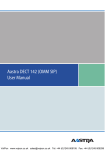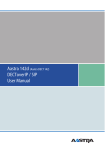Download Philips UV water purifier WP3892/01
Transcript
Register your product and get support at WP3892 WP3893 EN User manual 3 ES Manual del usuario 23 PT-BR Manual do Usuário 43 TR Kullanım kılavuzu 63 E ngl ish 1 Introduction Congratulations on your purchase and welcome to Philips! To fully benefit from the support that Philips offers, register your product at www.philips.com/welcome. 1.0.1Pure water Pure water is our life: it cleanses our body, enlivens our mind and rejuvenates our soul. Pure water, though a basic necessity, is within the reach of only a few. With a mission to help millions of people gain access to pure drinking water, Philips offers the ultimate pure water dispenser. Water first passes through the macro filter where bigger particles are removed. Then it passes through the dual filter (sediment and activated carbon) where particulates, turbidity, chlorine, volatile organic compounds, single-celled parasites and larger microorganisms are removed. Finally the water passes through the UV chamber where the UV rays destroy bacteria and viruses, and give you absolutely safe and pure drinking water. Our pure water dispenser combines the excellence of European technology with sleek, elegant styling and simple operation to offer you an enjoyable pure drinking water experience. We invite you and your family to live this pure water experience. 3 Important 1 Front panel 2 Appliance door 3 Back panel 4 Water outlet 5 Water outlet cap 6 Control panel with display 7 Top cover 8 Cover of UV chamber 9 UV chamber 10 Filter holder with dual filter (sediment and activated carbon) 11 Macro filter 12 Mains cord 13 Power on/off button 14 Mounting holes 15 Water inlet connector Read this user manual carefully before you use the appliance and save it for future reference. 3.0.1Danger • Do not spill water or any other liquid onto the appliance. 3.0.2Warning • • • • Check if the voltage indicated on the appliance corresponds to the local mains voltage before you connect the appliance. If the mains cord is damaged, you must have it replaced by Philips, a service centre authorised by Philips or similarly qualified persons in order to avoid a hazard. This appliance is not intended for use by persons (including children) with reduced physical, sensory or mental capabilities, or lack of experience and knowledge, unless they have been given supervision or instruction concerning use of the appliance by a person responsible for their safety. Children should be supervised to ensure that they do not play with the appliance. 3.0.3Caution • • • • • Make sure you mount the pure water dispenser properly according to the instructions in this user manual. Make sure the pure water dispenser is mounted stably in vertical position. Make sure you install the pure water dispenser in accordance with state and local regulations. Do not install the pure water dispenser in direct sunlight or in a hot location, e.g. close to a stove or over the cooker. Do not close the water outlet when the pure water dispenser is in operation or in waiting mode. This will create pressure on all internal components and can lead to leakage and a hazardous situation. E ngl ish 2 General description • • • • • • • • • • • • • • • • • • Store the filtered water in properly closed and clean containers for not more than 48 hours. Do not store the water in a water pot (matkas) or a candle filter, as this can recontaminate the water. Always buy original Philips replacement filters. Replace the filter according to the instructions in this user manual. Use the PureFlush function if the pure water dispenser has not been used for 2 days. Always handle the quartz tube carefully during cleaning. Do not use an extension cord to supply power to the pure water dispenser. Do not connect the pure water dispenser to a hot water tap. Do not connect ordinary tubes or hoses to the water outlet to collect water from the pure water dispenser. Do not open the appliance door while you are collecting water from the pure water dispenser. Do not connect the pure water dispenser to a drain. Do not use an expired filter. An expired filter affects the performance of the pure water dispenser. Do not place anything on top of the pure water dispenser. Do not hang anything on the tube and mains cord of the appliance. Do not use any chemical to disinfect or clean the pure water dispenser externally or internally (tubes etc.). Do not clean any plastic parts in a dishwasher or boil them. Do not replace the Philips TUV PLS 9W lamp with any other ordinary or UV lamp. This will affect the microbiological performance of the pure water dispenser and make it ineffective. When you replace the UV lamp unit and/or clean the quartz tube, make sure you place • all parts back according to the instructions in this user manual. Do not forget to clamp the tube that connects the pure water dispenser to the tap. Improper clamping of the tube may lead to leakage. 3.0.4Compliance with standards This Philips pure water dispenser conforms to the highest standards for contaminant reduction, structural integrity and material safety. It thus ensures that pure water is made easy - always. The following certifications are a proof of that. • This Philips appliance complies with all standards regarding electromagnetic fields (EMF). If handled properly and according to the instructions in this user manual, the appliance is safe to use based on scientific evidence available today. • This Philips pure water dispenser conforms to NSF/ANSI 42 for removal of chlorine and particulates. It removes all classes of particulates from Class I until Class VI – particle size 0.5µm to 80 µm). • This Philips pure water dispenser conforms to NSF/ANSI 53 for the removal of turbidity and volatile organic chemicals (VOCs) and cysts (single-celled parasites). • This Philips pure water dispenser conforms to NSF/ANSI 55 Class A protocol (2004) for the disinfection of microbiologically contaminated water that meets all other public health standards. Tested by Kiwa Water Research, the Netherlands. • This Philips pure water dispenser has been awarded the Gold Seal by the WQA (Water 4 Preparing for use E ngl ish Quality Association, USA) for products that meet or exceed industry standards for contaminant reduction, structural integrity and material safety. We advise you to have the pure water dispenser installed by trained service technicians. D Note: If the water pressure in your area is lower than the specified minimum pressure (0.5 bar), we advise you to use a suitable domestic water pump. D Note: If the water pressure in your area is higher than the specified maximum pressure (2.0 bar), the use of a pressure reducing valve is required. 4.1 Installation 1 Select a suitable location for the pure water dispenser. • Install the pure water dispenser at a convenient and safe location where it poses no risk of injury. • Install the pure water dispenser 1m away from the tap. 1m • Install the pure water dispenser in vertical position. Do not install it at an angle or in horizontal position. • Only connect the mains plug of the pure water dispenser to a socket located higher than the pure water dispenser. • Make sure that the display is at eye level or slightly above eye level. 2 Drill 3 holes in the wall as shown in picture. 150mm 5 Features 192.5mm 5.0.1Display panel description 3 1 2 3 5 4 Screw 3 screws into the holes and place the pure water dispenser onto the screws. 4 Connect the water inlet hose to the tap. 5 Put the mains plug in the wall socket. 6 7 8 9 10 11 1 Power-on indicator 2 Battery indicator (type WP3893 only) 3 UV indicator 4 Water availability indicator 5 Filter indicator 6 LCD display 7 AUTO mode indicator 8 MODE button 9 LITRES button 10 Purification stage indicator 11 Dispense button (1) In AUTO mode, automatically purifies a set amount of water when it becomes available. (2) When the pure water dispenser detects water pressure, IntelliFill starts the purification process. (3) It dispenses water up to the amount you have set. In this way, available water is purified, even when you are away or asleep, and you always have enough pure water when you need it. 2 Power UV+: uses advanced UV technology and activated carbon to purify water (1) The macro filter removes large particles. (2) The activated carbon and sediment filter improves taste and removes turbidity, chlorine, volatile organic chemicals (VOCs), cysts (single-celled parasites) and larger microorganisms. (3) Advanced state-of-theart UV (PLS) technology destroys known waterborne viruses, bacteria, parasites and amoebae. 3 PureProtect Alert: warns you when the filter needs to be replaced E ngl ish 1 IntelliFill: purifies pre-set water quantity, even in your absence When 2700 litres of water have passed through the pure water dispenser, PureProtect Alert gives a signal that you need to replace the filter. After the signal, the filter still has enough capacity to purify another 300 litres of water. 4 PureProtect Lock: guarantees highquality water The PureProtect Lock guarantees that the water that is dispensed is always of high quality. If the filter is not replaced on time (within 300 litres of dispensed water after the PureProtect alert signal), the pure water dispenser locks itself so that no more water can be dispensed. If no filter is mounted, if it is not mounted properly or if the UV lamp fails, the pure water dispenser also locks itself. 5 PureFlush: Flushes pipes and UV chamber At the push of a button, PureFlush automatically flushes all internal pipes and the UV chamber of the pure water dispenser. Ideal for cleaning before first use, after every filter change and whenever the pure water dispenser has not been used for 2 days. Thanks to PureFlush, impure water is flushed out and you have pure water even if you have been away for a while. 6 Tilt & Twist Filter change: mechanism for easy filter replacement. The LCD display gives clear, legible feedback and is easy to use when you program settings. 9 Audible signals: lets you know when the pure water dispenser is on While the pure water dispenser is dispensing water, an optional audible signal notifies you that the pure water dispenser is on. Replacing the filter is something you can easily do yourself, thanks to the simple Tilt & Twist mechanism. 7 PowerSave: ensures low electricity consumption This pure water dispenser has a low electricity consumption of 25W maximum. To make it even more energy efficient, the pure water dispenser switches to standby mode (the UV lamp goes out) when the pure water dispenser has not been used for 10 minutes. 8 Smart display: easy to use and clear feedback 10 1 Open the tap connected to the pure water dispenser. 2 When you use the appliance for the first time or if you have not used the appliance for 2 days or more, use the PureFlush function. See section ‘PureFlush’ in this chapter. 6.0.1Purifying in manual mode 1 Press the power-on button on the pure water dispenser • All indicators flash on and off. • The power-on indicator y goes on. • The display goes on. • WP3893 only: If mains power is available, the battery indicator z lights up green. If there is no mains power available, the battery indicator lights up red. During charging, the battery indicator flashes green. When the battery is almost empty, the battery indicator flashes red. • The pure water dispenser checks the water availability, the filter and the UV lamp. • As the purification process proceeds, first the red segment of the purification stage indicator e lights up, followed by the yellow segment.When the purification process is finished (after 30 seconds), the green segment lights up. • The dispense button d flashes (default mode= manual). 2 Press the dispense button d • The pure water dispenser dispenses water. The display shows the quantity of dispensed water and the dispense button lights up green. 3 To stop the water flow, press the dispense button d again. • The dispense button flashes and the appliance is ready to dispense again. D Note: • If the water supply stops while the appliance dispenses in manual mode, the pure water dispenser switches to AUTO mode f. • If you want to program the pure water dispenser to dispense at a later time (when water supply resumes), press the LITRES button to set a water quantity. The display shows the set quantity. • The pure water dispenser is now ready to dispense the set quantity automatically once the water supply resumes. 6.0.2Purifying in AUTO mode 1 Press the power-on button on the pure water dispenser. Wait until the dispense button d flashes. 2 Press the MODE button • The pure water dispenser goes into AUTO mode f. • The dispense button d goes out and the display flashes. 3 Press the LITRES button to set the desired water quantity. If you press the button briefly, the quantity increases by 0.2 litres each time you press the button. If you press and hold the button briefly, the quantity increases quickly. • Once you have set the quantity, the dispense button d flashes. 4 Press the dispense button d • The appliance dispenses purified water. • The display counts down as the water is dispensed (i.e. the display shows the amount of water still to be dispensed). • The pure water dispenser automatically stops when it has dispensed the set quantity. • The display retains the previously set quantity so that you can fill multiple containers of the same capacity. To cancel/reset the existing setting, either press the MODE button (to switch to manual mode) or press the power-on button to switch off the dispenser. 11 E ngl ish 6 Using the appliance To set a different quantity, press the LITRES button. D Note: • If the water supply stops while the appliance dispenses in AUTO mode, the pure water dispenser programs itself to dispense at a later time. • The display shows the quantity still to be dispensed. If desired, you can change this quantity. • Once the water supply resumes, the pure water dispenser dispenses the pending/ changed quantity. • Make sure that you place a container of the appropriate capacity under the appliance to collect the purified water. To cancel the existing setting, switch off the pure water dispenser. 6.0.3Setting the pure water dispenser when water is not available 1 Press the power-on button. • When water is not available, the pure water dispenser switches to AUTO mode f. • The water availability indicator b lights up red. • The display flashes. 2 Press the LITRES button to set the water quantity you want the appliance to dispense when the water supply resumes. • The dispense button d flashes. 3 Place a container of appropriate capacity under the pure water dispenser to collect the purified water 4 Press the dispense button • The dispense button d goes out. • The water availability indicator bflashes, which means that the pure water dispenser has programmed itself to start dispensing when the water supply resumes. • After 10 minutes the appliance goes into standby mode, waiting for the water supply to resume. 12 • • When the water supply resumes, the pure water dispenser dispenses the set water quantity and stops automatically. After 10 minutes, the pure water dispenser goes into stand-by mode again. D Note: • In stand-by mode, when the appliance is waiting for water, the indicators and the display are off, except the power-on indicator y, the battery indicator z and the water availability indicator b(flashes). • After water has been dispensed, the preset quantity remains visible on the display. 6.0.4Charging the battery (type WP3893) Charge the battery for 14 hours before you use the pure water dispenser for the first time. After this, it takes 12 hours to charge the battery fully. D Note: Lead acid gel batteries lose capacity if they are not charged regularly. The performance and functionality of the battery depends directly on the charging pattern. Charge the battery regularly and always charge the battery fully. 1 Press the power-on button. • During charging, the battery indicator z flashes green. • When the battery is fully charged, the battery indicator lights up green continuously. D Note: The pure water dispenser switches to standby (power saving) mode after 10 minutes but the battery continues to charge. 6.1 Other functions 6.1.1PureFlush Use the PureFlush function when you use the appliance for the first time. Also use the PureFlush function if you have not used the appliance for more than 2 days: D Note: The audio setting reverts to the default setting (off) when the pure water dispenser is switched on the next time. B Warning: Do not drink the water that comes out of the appliance during the PureFlush procedure. 1 Switch on the pure water dispenser. Wait until the dispense button d flashes (ready to dispense - manual mode). 2 Place a container with a capacity of at least 10 litres under the pure water dispenser. 3 Press and hold the dispense button d for 4 seconds. • The PureFlush procedure starts, during which 10 litres of water come out of the appliance. • The dispense button lights up green to indicate that Pure Flush is in progress. All other indicators are off. D Note: If you want to cancel the flushing procedure while it is in progress, press the power-on button y to switch off the pure water dispenser. 6.1.2Audio on/off The pure water dispenser is equipped with an audible signal that reminds you that dispensing is in progress. The default setting for this audible signal is ‘off ’. If desired, you can switch on the audible signal. 1 Press the power-on button y. 2 Make sure the appliance is in manual mode and wait until the dispense button d flashes. 3 Press and hold the LITRES button. When you press and hold the LITRES button for more than 4 seconds, you hear the audible signal. To switch the audible signal off, press and hold the LITRES button again for 4 seconds. 13 E ngl ish When you replace the filter, the pure water dispenser performs the Pure Flush function automatically. In this case, 10 litres of water flow out of the appliance (see chapter ‘Cleaning and maintenance’, section ‘Replacement’). 7 Cleaning and maintenance 7.0.1Cleaning the pure water dispenser B Warning: Never use scouring pads, abrasive cleaning agents or aggressive liquids such as petrol or acetone to clean the appliance. B Warning: Do not pour water over the pure water dispenser. 1 Clean the outside of the pure water dispenser regularly with a damp (not wet) cloth. 2 If you have not used the appliance for 2 days or more, perform the PureFlush procedure (see chapter ‘Using the appliance’, section ‘PureFlush’). 7.0.2Cleaning the macro filter 1 Switch off the pure water dispenser. Turn off the water supply to the pure water dispenser. 3 Unscrew the water inlet connector (hold it in vertical position to avoid water spillage) and pull out the macro filter. 2 7.0.3Cleaning the quartz tube We advise you to clean the quartz tube once every 6 months. B Warning: Handle the quartz tube with care, as it might break and cause injury. Do not tamper with the quartz tube (apply glue, etc.). 1 Switch off the pure water dispenser. 2 Open the cover of the UV chamber. 3 To remove the UV lamp unit, follow steps 1 to 5 in section ‘Replacing the UV lamp unit’. 4 Pull out the quartz tube with the rubber ring. 5 6 Remove the rubber ring. Clean the quartz tube with a clean moist cloth and dry it completely. 7 Reinsert the rubber ring to a depth of 23mm from the open end. 4 Rinse the macro filter under a running tap. Remove the dirt from the mesh. 5 Put the macro filter back in its original position. 6 Reattach the water inlet connector. 14 Insert the tube with the rubber ring in the UV chamber. D Note: Make sure you put the rubber ring and quartz tube in the correct position. 9 To reattach the UV lamp unit, follow steps 6 to 8 in section ‘Replacing the UV lamp unit’. 10 Close the cover of the UV chamber. 7.0.4Replacing the filter D Note: Switch off the pure water dispenser before you replace the filter. The filter has a capacity of up to 3000 litres. When 2700 litres have passed through the filter, the filter indicator c starts flashing to indicate that you need to replace the filter. At this point, the appliance can still dispense another 300 litres of water, giving you time to arrange a new filter. The filter indicator keeps flashing until 3000 litres have passed through the filter. Then the filter indicator lights up red continuously and the pure water dispenser does not dispense water until you replace the filter. D Note: We advise you to change the filter every 6 months, even though you might not have consumed 3000 litres. Filter life is subject to the actual level of impurities in your water supply. The filter may therefore expire before 3000 litres without any warning period. 1 Switch off the pure water dispenser. 2 Open the appliance door (1). Pull the filter towards you with the lever (2) and slightly tilt the filter. E ngl ish 8 3 Turn the filter cap (1) and remove it (2). 4 Grab the handle on top of the filter (1) and slowly pull the filter out of the holder (2). 5 Put a new filter in the filter holder. 6 Align the arrow on the cap with the arrow on the filter housing and press the cap down firmly (1). Turn the cap clockwise to fix it (2). 15 7 Push the filter holder back into place (1) and close the appliance door (2). D Note: If the filter warning still persists, repeat step 2. 3 Place a container with a capacity of at least 10 litres under the pure water dispenser. • The pure water dispenser automatically performs the PureFlush procedure, during which 10 litres of water flow out of the appliance. 7.0.6Replacing the UV lamp unit B Warning: Always replace the UV lamp unit with an original Philips UV lamp (code no. 421530875020). 1 Switch off the pure water dispenser. 2 Remove the cover of the UV chamber. D Note: Each time you replace the filter, make sure you also clean the macro filter (see section ‘Cleaning the macro filter’ above). Once you have replaced the filter, you have to confirm replacement of the filter. The pure water dispenser only operates normally again after you confirm replacement of the filter. 3 Disconnect the UV lamp wire connectors. 4 Unscrew the UV lamp retaining cap. 7.0.5Confirming filter replacement 1 Switch on the pure water dispenser. • If you replaced the filter during the warning period (between 2700 and 3000 litres), the filter indicator c flashes.Wait until the dispense button d starts flashing (ready to dispense - manual mode). • If you replaced the filter after filter expiry, the filter indicator lights up continuously. 2 Press and hold the LITRES button and then press and hold the dispense button. Keep both buttons pressed simultaneously for at least 4 seconds. • The pure water dispenser now acknowledges the new filter. • The filter indicator c goes off. 16 5 • Do not throw away the appliance with the normal household waste at the end of its life, but hand it in at an official collection point for recycling. By doing this, you help to preserve the environment. • The built-in rechargeable battery contains substances that may pollute the environment. Always remove the battery before you discard and hand in the appliance at an official collection point. Dispose of the battery at an official collection point for batteries. If you have trouble removing the battery, you can also take the appliance to a Philips service centre. The staff of this centre will remove the battery for you and will dispose of it in an environmentally safe way. Remove the UV lamp unit (lamp, rubber seal and lamp holder). 6 Insert the new UV lamp unit. Reattach the lamp retaining cap. 8 Reconnect the wire connectors. 9 Close the cover of the UV chamber. 7 7.0.7Replacement items If you have any difficulties obtaining replacement items for this appliance, please contact the Philips Customer Care Centre in your country or consult the worldwide guarantee leaflet. Always replace the dual filter with an original Philips dual filter, type number WP3990. Always replace the UV lamp unit with an original Philips UV lamp unit, code number 421530875020. 8.0.1Removing the rechargeable battery B Warning: Do not connect the appliance to the mains again after you have removed the battery. 1 Open the door of the pure water dispenser (1). Use a crosshead screwdriver to remove the three screws on the component cover (2). 17 E ngl ish 8 Disposal 9 Guarantee and service 2 Remove the four screws on the battery bracket. 3 Remove the four screws on the battery bracket (1). Pull down the bracket that holds the battery (2). Disconnect the battery connections and remove the battery (3). If you need information or if you have a problem, please visit the Philips website at www.philips.com or contact the Philips Customer Care Centre in your country (you find its phone number in the worldwide guarantee leaflet). If there is no Customer Care Centre in your country, go to your local Philips dealer or contact the Service Department of Philips Domestic Appliances and Personal Care BV. 9.0.1Guarantee restrictions 1 The guarantee does not cover pure water dispenser parts that are subject to wear and tear, that can be considered as consumable parts by their nature or that are made of glass. 2 The dual filter (activated carbon and sediment) is not covered by the guarantee. 3 This guarantee does not extend to accessories (piping, clamps, adapter, seal etc.), if supplied with the pure water dispenser. 4 Philips DAP or authorised service personnel will be entitled to retain all defective parts replaced under guarantee 5 Inspection and test reports of the company will be final and binding under guarantee if repairs/modifications are carried out or as regards certifying working of the pure water dispenser. 6 The guarantee ceases/becomes invalid if the pure water dispenser is used for commercial purposes. 18 1 2 3 4 UV lamp: TUV PLS, 9W Power rating: 25W Operating voltage: 220-240V, 50-60Hz Water supply pressure • Minimum: 0.5 bar • Maximum: 2.0 bar 5 Water supply temperature • Minimum: 5°C • Maximum: 45°C 6 Dispensing flow rate: 1.2 ltrs/min (max) 7 Fuse: lamp, slow blow 11Frequently asked questions E ngl ish 10Technical data Can I use the Philips pure water dispenser to purify well/bore water? Yes. The pure water dispenser was designed to purify drinkable water from e.g. municipal water sources, wells or bores. It is not intended to purify lake water, river water, sewage water or other types of untreated water. If you use well/bore water, we recommend that you have your water tested regularly. Can treated water be stored? Yes. To prevent treated water from becoming contaminated, store it in a clean container with a tight-fitting lid. If properly refrigerated in an airtight container, treated water can be stored for up to 48 hours. Can ultraviolet light make the water radioactive? No. Ultraviolet light is not radioactive. As a result, it is impossible for water treated with ultraviolet light to become radioactive. Does the Philips pure water dispenser change the taste of water? The taste of water depends on what is in the water. The pure water dispenser removes many substances such as particulates and chlorine, thus improving the taste, odour, and clarity of the water. What is so special about the UV lamp? Ultraviolet light is an effective way to destroy microorganisms without the use of chemicals. The UV lamp produces light in a specific wavelength that is destructive to microorganisms. The light needs to have the right intensity and the water must be exposed to the light for a specific amount of time for it to get the right dose of UV light. 19 12Troubleshooting The filter indicator flashes. Filter life coming to an end. Buy and install new filter. The filter indicator lights up continuously. You need to replace the filter. Replace the filter (see chapters ‘Cleaning and maintenance’ and ‘Replacement’). The battery indicator flashes red. The battery is almost empty. Switch on the appliance to let the battery charge. The battery indicator flashes green. The battery is charging. The water availability indicator lights up continuously. Water is not available or the water pressure is below 0.5 bar. In the AUTO mode, you can program the appliance to dispense a particular amount of water. If the water supply stops, the appliance will dispense the set amount of water as soon as the water supply resumes. Water drips from the appliance. One or more pipes inside the appliance are not connected properly. Check all connections. Contact your dealer or an authorised Philips service centre. The UV indicator lights up continuously. An error occurred in the UV chamber. Check if the cover of the UV chamber is closed. Clean the quartz tube (see chapter ‘Cleaning and maintenance’). If the problem persists, contact your dealer or an authorised Philips service centre. 20 The appliance does not dispense water, even though there are no error indications. • The filter has not been placed properly. Place the filter properly • You have not used an original Philips replacement filter. Always replace the filter with an original Philips filter, type WP3990. • The fuse has blown due to voltage fluctuations. Contact your dealer or an authorised Philips service centre. • The filter has expired before the appliance has purified 3000 litres of water. Replace the filter (see chapters ‘Cleaning and maintenance’ and ‘Replacement’). The indicators do not flash after I press the power-on button. The indicators are damaged. contact your dealer or an authorised Philips service centre. Description Signal Meaning y Power-on indicator Continuous green Appliance switched on/standby y Power-on indicator Off Appliance switched off Continuous green Fully charged Flashes green Charging Continuous red Working on battery Flashes red Battery low Continuous red UV error z z z z Battery indicator (WP3893 only) Battery indicator (WP3893 only) Battery indicator (WP3893 only) Battery indicator (WP3893 only) a UV indicator b Water availability indicator Continuous red No water supply or water pressure too low b Water availability indicator Flashes red Waiting for water c Filter indicator Flashes red Filter needs to be replaced c Filter indicator Continuous red Filter expired d Dispense button Continous green Water is being dispensed d Dispense button Flashes green Ready to dispense water e Continuous red/ Purification stage indicator yellow/green Purification in progress f AUTO mode indicator Continuous blue Operating in AUTO mode f AUTO mode indicator Off Operating in manual mode E ngl ish Symbol 21 22 1 Introducción Espa ñ ol Enhorabuena por la compra de este producto y bienvenido a Philips. Para sacar el mayor partido de la asistencia que Philips le ofrece, registre su producto en www.philips.com/welcome. 1.0.1Agua pura El agua pura nos da vida, limpia nuestro cuerpo y revitaliza nuestra mente. A pesar de ser una necesidad básica, el agua pura sólo está al alcance de unos pocos. Con el fin de ayudar a millones de personas a tener acceso al agua potable pura, Philips ofrece el más avanzado purificador de agua. El agua pasa primero por el macrofiltro, donde se eliminan las partículas de mayor tamaño. Luego pasa por el doble filtro (sedimento y carbono activo), donde se eliminan partículas, la turbidez, el cloro, los compuestos orgánicos volátiles, los parásitos unicelulares y microorganismos de mayor tamaño. Por último, el agua pasa por la cámara UV, donde los rayos UV destruyen las bacterias y los virus, y ofrecen un agua potable totalmente segura y pura. Nuestro purificador de agua combina la excelencia de la tecnología europea con un estilo elegante y un sencillo funcionamiento, para ofrecerle la posibilidad de disfrutar de agua potable pura. 23 24 2 Descripción general 3 Importante 1 Panel frontal 2 Puerta del aparato 3 Panel posterior 4 Salida de agua 5 Tapón de salida de agua 6 Panel de control con display 7 Cubierta superior 8 Tapa de la cámara UV 9 Cámara UV 10 Portafiltro con doble filtro (sedimento y carbono activo) 11 Macrofiltro 12 Cable de alimentación 13 Botón de encendido/apagado 14 Orificios de montaje 15 Conector de entrada de agua Antes de usar el aparato, lea atentamente este manual de usuario y consérvelo por si necesitara consultarlo en el futuro. • Espa ñ ol 3.0.1Peligro No derrame agua ni ningún otro líquido sobre el aparato. 3.0.2Advertencia • • • • Antes de enchufar el aparato, compruebe si el voltaje indicado en el mismo se corresponde con el voltaje de red local. Si el cable de alimentación está dañado, debe ser sustituido por Philips o por un centro de servicio autorizado por Philips, con el fin de evitar situaciones de peligro. Este aparato no debe ser usado por personas (adultos o niños) con su capacidad física, psíquica o sensorial reducida, ni por quienes no tengan los conocimientos y la experiencia necesarios, a menos que sean supervisados o instruidos acerca del uso del aparato por una persona responsable de su seguridad. Asegúrese de que los niños no jueguen con este aparato. 3.0.3Precaución • • • • • Asegúrese de montar el purificador de agua correctamente, de acuerdo con las instrucciones de este manual de usuario. Asegúrese de que el purificador de agua se monte de forma estable en posición vertical. Asegúrese de instalar el purificador de agua conforme a las normativas locales y estatales. No instale el purificador de agua donde le dé directamente la luz del sol ni en un lugar a alta temperatura, por ejemplo, cerca de una estufa o sobre la cocina. No cierre la salida del agua si el purificador está en funcionamiento o en el modo de espera, ya que eso generará presión sobre 25 • • • • • • • • • • • • • • • • • • 26 todos los componentes internos y puede provocar fugas o una situación peligrosa. Guarde el agua filtrada en recipientes limpios y bien cerrados durante un máximo de 48 horas. No almacene el agua en un recipiente de cerámica ni en un filtro de bujía, ya que podría volver a contaminarse. Compre siempre filtros de recambio originales de Philips. Cambie el filtro de acuerdo con las instrucciones incluidas en este manual de usuario. Si el purificador de agua no se ha utilizado durante 2 días, utilice la función PureFlush. Manipule siempre el tubo de cuarzo con cuidado durante su limpieza. No utilice un cable alargador para suministrar corriente al purificador de agua. No conecte el purificador de agua a un grifo de agua caliente. No conecte tubos ni mangueras corrientes a la salida de agua para recoger agua del purificador. No abra la puerta del aparato mientras esté recogiendo agua del purificador. No conecte el purificador de agua a un desagüe. No utilice filtros caducados, ya que afectan al rendimiento del purificador de agua. No coloque nada sobre el purificador de agua. No cuelgue nada del tubo ni del cable de alimentación del aparato. No utilice ningún producto químico para desinfectar ni para limpiar el exterior o el interior del purificador de agua (tubos, etc.). No hierva ninguna pieza de plástico ni la lave en el lavavajillas. No sustituya la lámpara TUV PLS de 9 W de Philips por ninguna otra lámpara UV o una lámpara corriente, ya que eso afectaría al rendimiento microbiológico del purificador de agua y lo haría ineficaz. Cuando cambie la unidad de la lámpara UV y/o limpie el tubo de cuarzo, asegúrese • de colocar de nuevo todas las piezas de acuerdo con las instrucciones de este manual de usuario. No olvide fijar bien el tubo que conecta el purificador de agua al grifo. Si se fija de manera incorrecta, podrían producirse fugas. 3.0.4Cumplimiento de normas Este purificador de agua Philips cumple las normas más estrictas sobre reducción de agentes contaminantes, integridad estructural y seguridad de los materiales, asegurando siempre la obtención de agua pura de forma fácil. Los siguientes certificados son una prueba de ello. • Este aparato Philips cumple todos los estándares sobre campos electromagnéticos (CEM). Si se utiliza correctamente y de acuerdo con las instrucciones de este manual, el aparato se puede usar de forma segura según los conocimientos científicos disponibles hoy en día. • Este purificador de agua Philips cumple la norma NSF/ANSI 42 relativa a la eliminación de cloro y partículas. Elimina todas las clases de partículas de la Clase I a la Clase VI (tamaño de partículas de 0,5 µm a 80 µm). • Este purificador de agua Philips cumple la norma NSF/ANSI 53 relativa a la eliminación de turbidez y de compuestos químicos orgánicos volátiles y microorganismos (parásitos unicelulares). • Este purificador de agua Philips cumple el protocolo Clase A de la norma NSF/ANSI 55 (2004) relativa a la desinfección de agua con contaminación microbiológica que cumple todas las demás normas sobre salud pública. Probado por Kiwa Water Research (Países Bajos). 4 Preparación para su uso • Este purificador de agua Philips ha sido galardonado con el premio Gold Seal de la WQA (Water Quality Association, EE.UU.) para productos que cumplen o superan los estándares del sector en cuanto a reducción de agentes contaminantes, integridad estructural y seguridad del material. Espa ñ ol Recomendamos que encargue la instalación del purificador de agua a técnicos de servicio especializados. D Nota: Si la presión del agua de su zona es inferior a la presión mínima especificada (0,5 bares), le aconsejamos que utilice una bomba de agua doméstica adecuada. D Nota: Si la presión del agua de su zona es superior a la presión máxima especificada (2 bares), será necesario utilizar una válvula reductora de presión. 4.1 Instalación 1 Seleccione una ubicación adecuada para el purificador de agua. • Instale el purificador de agua en un lugar cómodo y seguro, donde no suponga riesgo de lesiones. • Instale el purificador de agua a 1 m del grifo. 1m • • Instálelo en posición vertical. No lo instale en ángulo ni en posición horizontal. Enchufe la clavija de red del purificador solamente a una toma de corriente situada a más altura que el purificador de agua. 27 • Asegúrese de que el display quede a la altura de los ojos o ligeramente más alto. 2 Perfore 3 agujeros en la pared, tal como se muestra en la imagen. 5 Características 5.0.1Descripción del panel del display 150mm 192.5mm 1 2 3 5 4 6 7 3 Enrosque 3 tornillos en los agujeros y coloque el purificador de agua sobre los tornillos. 4 Conecte la manguera de entrada de agua al grifo. 5 Enchufe la clavija de red a la toma de corriente. 8 9 10 11 1 Indicador de encendido/apagado 2 Indicador de batería (sólo modelo WP3893) 3 Indicador UV 4 Indicador de disponibilidad de agua 5 Indicador de filtro 6 Display LCD 7 Indicador de modo AUTO 8 Botón MODE (Modo) 9 Botón LITRES (Litros) 10 Indicador de etapa de purificación 11 Botón para dispensar agua 28 conocidos que se transmiten a través del agua. 3 PureProtect Alert: le avisa cuando es necesario sustituir el filtro Espa ñ ol 1 IntelliFill: purifica una cantidad de agua preestablecida, incluso en ausencia del usuario (1) En modo AUTO, purifica automáticamente una cantidad de agua establecida cuando el agua vuelve a estar disponible. (2) Cuando el purificador de agua detecta la presión del agua, IntelliFill comienza el proceso de purificación, (3) dispensando agua hasta la cantidad que haya establecido. De este modo, se purifica el agua disponible aun cuando el usuario no esté o esté durmiendo. Así siempre tendrá agua pura suficiente cuando la necesite. 2 Power UV+: utiliza la avanzada tecnología de rayos UV y carbono activo para purificar el agua (1) El macrofiltro elimina partículas grandes. (2) El filtro de carbono activo y sedimento mejora el sabor y elimina la turbidez, el cloro, los compuestos químicos orgánicos volátiles, los microorganismos (parásitos unicelulares) y microorganismos más grandes. (3) La más avanzada tecnología de rayos UV (PLS) destruye los virus, las bacterias, los parásitos y las amebas Cuando 2700 litros de agua han pasado por el purificador, PureProtect Alert le indica con una señal que es necesario cambiar el filtro. Tras producirse esa señal de aviso, el filtro tendrá todavía capacidad suficiente para purificar otros 300 litros de agua. 4 PureProtect Lock: garantiza un agua de gran calidad PureProtect Lock garantiza que el agua que se dispense siempre sea de gran calidad. Si no se sustituye el filtro a tiempo (tras haber dispensado 300 litros de agua después de la señal de aviso de PureProtect), el purificador se bloquea, de manera que no se pueda dispensar más agua. Si el filtro no está montado, si no está bien montado o si la lámpara UV falla, el purificador de agua también se bloquea. 5 PureFlush: aclara los tubos y la cámara UV 29 Al pulsar un botón, PureFlush aclara automáticamente todos los tubos internos y la cámara UV del purificador de agua. Es perfecto para la limpieza antes del primer uso, después de cambiar el filtro y cuando el purificador no se ha utilizado durante 2 días. Gracias a PureFlush se elimina el agua impura, obteniendo agua pura incluso si ha estado fuera algún tiempo. 6 Cambio de filtro Tilt & Twist: mecanismo para cambiar fácilmente el filtro. El display LCD ofrece información clara y legible, y es fácil de usar al programar los ajustes. 9 Señales sonoras: le permiten saber cuándo está funcionando el purificador de agua Mientras el purificador dispensa agua, una señal sonora opcional le notifica que el purificador de agua está en funcionamiento. Cambiar el filtro es algo que puede hacer fácilmente usted mismo, gracias al sencillo mecanismo Tilt & Twist. 7 PowerSave: garantiza un bajo consumo de electricidad Este purificador de agua tiene un bajo consumo eléctrico, de 25 W como máximo. Para rentabilizar aún más el consumo de energía, el purificador cambia al modo de espera (la lámpara UV se apaga) si no se ha utilizado durante 10 minutos. 8 Display inteligente: fácil de usar y con información clara 30 1 Abra el grifo conectado al purificador de agua. 2 Cuando utilice el aparato por primera vez, o si no lo ha utilizado durante 2 días o más, emplee la función PureFlush. Consulte la sección “PureFlush” de este capítulo. 6.0.1Purificación en modo manual 1 Pulse el botón de encendido del purificador de agua. • Todos los indicadores parpadean. • El indicador de encendido y se ilumina. • El display se enciende. • Sólo modelo WP3893: si se dispone de corriente eléctrica, el indicador de batería z se iluminará en verde. Si no hay corriente eléctrica disponible, el indicador de batería se iluminará en rojo. Durante la carga, el indicador de batería se ilumina en verde. Cuando la batería está casi descargada, el indicador parpadea en rojo. • El purificador de agua comprueba la disponibilidad de agua, así como el filtro y la lámpara UV. • En el transcurso del proceso de purificación, primero se ilumina el segmento rojo del indicador de etapa de purificación e, seguido del segmento amarillo. Cuando termina el proceso de purificación (después de 30 segundos), se ilumina el segmento verde. • El botón para dispensar agua d parpadea (modo predeterminado = manual). 2 Pulse el botón para dispensar agua d • El purificador dispensa agua. El display muestra la cantidad de agua dispensada y el botón para dispensar agua se ilumina en verde. 3 Para detener el flujo de agua, pulse de nuevo el botón para dispensar agua d. • El botón para dispensar agua parpadea y el aparato está listo para volver a dispensar. D Nota: • Si el suministro de agua se interrumpe mientras el aparato dispensa en modo manual, el purificador de agua cambia al modo AUTO f. • Si desea programar el purificador para que dispense agua más tarde (cuando se reanude el suministro de agua), pulse el botón LITRES para establecer una cantidad de agua. La cantidad establecida aparece en el display. • El purificador de agua ya está listo para dispensar la cantidad establecida automáticamente una vez que se reanude el suministro de agua. 6.0.2Purificación en modo AUTO 1 Pulse el botón de encendido/apagado del purificador. Espere a que el botón para dispensar agua d parpadee. 2 Pulse el botón MODE • El purificador de agua pasa a modo AUTO f. • El botón para dispensar agua d se apaga y el display parpadea. 3 Pulse el botón LITRES para establecer la cantidad de agua deseada. Cada vez que pulse el botón brevemente, la cantidad aumentará en 0,2 litros. Si mantiene pulsado el botón unos segundos, la cantidad aumenta rápidamente. • Una vez que haya establecido la cantidad, el botón para dispensar agua d parpadea. 4 Pulse el botón para dispensar agua d • El aparato dispensa agua purificada. • A medida que se dispensa agua, el display indica la cantidad restante (es decir, el display indica la cantidad de agua que queda por dispensar). • El purificador de agua se detiene automáticamente cuando ha dispensado la cantidad establecida. • El display retiene la cantidad establecida anteriormente para que el usuario pueda llenar varios recipientes de la misma capacidad. 31 Espa ñ ol 6 Uso del aparato Para cancelar/reiniciar el ajuste existente, pulse el botón MODE (para cambiar al modo manual) o pulse el botón de encendido/ apagado para apagar el purificador. Para establecer una cantidad diferente, pulse el botón LITRES. D Nota: • Si el suministro de agua se interrumpe mientras el aparato dispensa en modo AUTO, el purificador de agua se programa para dispensar agua más tarde. • En el display se muestra la cantidad que queda por dispensar. Si lo desea, puede cambiar esta cantidad. • Una vez que se reanuda el suministro de agua, el purificador dispensa la cantidad pendiente/modificada. • Asegúrese de que coloca un recipiente con la capacidad adecuada bajo el aparato para recoger el agua purificada. Para cancelar el ajuste existente, apague el purificador de agua. 6.0.3Ajuste del purificador de agua cuando no hay agua disponible 1 Pulse el botón de encendido/apagado. • Si no hay agua disponible, el purificador cambia al modo AUTO f. • El indicador de disponibilidad de agua b se ilumina en rojo. • El display parpadea. 2 Pulse el botón LITRES para establecer la cantidad de agua que desea que dispense el aparato cuando se reanude el suministro de agua. • El botón para dispensar agua d parpadea. 3 Coloque un recipiente con la capacidad apropiada bajo el purificador para recoger el agua purificada. 4 Pulse el botón para dispensar agua • El botón para dispensar agua d se apaga. • El indicador de disponibilidad de agua b parpadea, lo que significa que el purificador de agua se ha programado para comenzar 32 • • • a dispensar agua cuando se reanude el suministro de ésta. Después de 10 minutos, el aparato pasa al modo de espera hasta que se reanude el suministro de agua. Una vez que se reanuda el suministro de agua, el purificador dispensa la cantidad de agua establecida y se detiene automáticamente. Después de 10 minutos, el purificador de agua pasa de nuevo al modo de espera. D Nota: • En el modo de espera, cuando el aparato está esperando que haya agua, los indicadores y el display están apagados, salvo el indicador de encendido/apagado y, el indicador de batería z y el indicador de disponibilidad de agua b (que parpadea). • Después de que el agua se haya dispensado, la cantidad preestablecida sigue visible en el display. 6.0.4Carga de la batería (modelo WP3893) Cargue la batería durante 14 horas antes de utilizar el purificador de agua por primera vez. Después de esto, la batería tardará 12 horas en cargarse por completo. D Nota: Las baterías de gel de ácido de plomo pierden capacidad si no se cargan con regularidad. El rendimiento y funcionalidad de la batería depende directamente del patrón de carga. Cargue la batería con regularidad y siempre por completo. 1 Pulse el botón de encendido/apagado. • Durante la carga, el indicador de la batería z parpadea en verde. • Cuando la batería está completamente cargada, el indicador de la misma se ilumina en verde de forma continua. 6.1 Otras funciones 6.1.1PureFlush Emplee la función PureFlush cuando utilice el aparato por primera vez, o si no lo ha utilizado durante más de 2 días: Cuando se cambia el filtro, el purificador de agua ejecuta la función PureFlush de forma automática. En ese caso, 10 litros de agua salen del aparato (véase el capítulo “Limpieza y mantenimiento”, sección “Sustitución”). B Advertencia: No beba el agua que salga del aparato durante el procedimiento PureFlush. 1 Encienda el purificador de agua. Espere a que el botón para dispensar agua d parpadee (listo para dispensar - modo manual). 2 Coloque un recipiente con una capacidad de al menos 10 litros bajo el purificador de agua. 3 Mantenga pulsado el botón para dispensar agua d durante 4 segundos. • Se inicia el procedimiento PureFlush, durante el cual 10 litros de agua salen del aparato. • El botón para dispensar agua se ilumina en verde para indicar que el procedimiento PureFlush está en curso.Todos los demás indicadores están apagados. para dispensar agua está en curso. El ajuste predeterminado para esta señal sonora es “desactivada”. Si lo desea, puede activar la señal sonora. 1 Pulse el botón de encendido/apagado y. 2 Asegúrese de que el aparato esté en modo manual y espere a que el botón para dispensar agua d parpadee. 3 Mantenga pulsado el botón LITRES. Si mantiene pulsado el botón LITRES durante más de 4 segundos, oirá la señal sonora. Para desactivar la señal sonora, mantenga pulsado el botón LITRES de nuevo durante 4 segundos. D Nota: El ajuste de la señal sonora volverá a tener el valor predeterminado (desactivada) la próxima vez que se encienda el purificador de agua. D Nota: Si quiere cancelar este procedimiento de aclarado mientras está en curso, pulse el botón de encendido/apagado y para apagar el purificador de agua. 6.1.2Activación/desactivación de la señal sonora El purificador de agua está equipado con una señal sonora que le recuerda que el proceso 33 Espa ñ ol D Nota: El purificador de agua cambia al modo de espera (ahorro de energía) después de 10 minutos, pero la batería continúa cargándose. 7 Limpieza y mantenimiento 7.0.1Limpieza del purificador de agua. B Advertencia: No utilice estropajos, agentes abrasivos ni líquidos agresivos, como gasolina o acetona, para limpiar el aparato. B Advertencia: No vierta agua sobre el purificador. 1 Limpie la parte exterior del purificador de agua regularmente con un paño húmedo (no mojado). 2 Si no ha utilizado el aparato durante 2 días o más, ejecute el procedimiento PureFlush (consulte el capítulo “Uso del aparato”, sección “PureFlush”). 7.0.3Limpieza del tubo de cuarzo Recomendamos que limpie el tubo de cuarzo cada 6 meses. B Advertencia: Manipule el tubo de cuarzo con cuidado, ya que podría romperse y causar lesiones. No altere el tubo de cuarzo (aplicando pegamento, etc.). 1 Apague el purificador de agua. 2 Abra la tapa de la cámara UV. 3 Para quitar la unidad de la lámpara UV, siga del paso 1 al 5 de la sección “Sustitución de la unidad de la lámpara UV”. 4 Saque el tubo de cuarzo con la junta de goma. 7.0.2Limpieza del macrofiltro 1 Apague el purificador de agua. Interrumpa el suministro de agua al purificador. 3 Desenrosque el conector de entrada de agua (sosténgalo en posición vertical para evitar derrames) y saque el macrofiltro. 2 5 6 4 Enjuague el macrofiltro bajo el grifo y elimine la suciedad de la malla. 5 Coloque el macrofiltro de nuevo en su posición original. 6 Vuelva a colocar el conector de entrada de agua. 34 Quite la junta de goma. Limpie el tubo de cuarzo con un paño húmedo limpio y séquelo por completo. 7 Vuelva a insertar la junta de goma hasta una profundidad de 2-3 mm desde el extremo abierto. Abra la puerta del aparato (1). Tire del filtro hacia usted con la palanca (2) e incline ligeramente el filtro. 3 Gire la tapa del filtro (1) y quítela (2). 4 Agarre el asa de la parte superior del filtro (1) y tire lentamente para sacar el filtro del portafiltro (2). 5 Coloque un nuevo filtro en el portafiltro. Espa ñ ol 8 2 Inserte el tubo con la junta de goma en la cámara UV. D Nota: Asegúrese de colocar la junta de goma y el tubo de cuarzo en la posición correcta. 9 Para volver a colocar la unidad de la lámpara UV, siga los pasos del 6 al 8 de la sección “Sustitución de la unidad de la lámpara UV”. 10 Cierre la tapa de la cámara UV. 7.0.4Sustitución del filtro D Nota: Apague el purificador de agua antes de sustituir el filtro. El filtro tiene una capacidad para hasta 3000 litros. Cuando 2700 litros han pasado por el filtro, el indicador de filtro c comienza a parpadear para indicar que tiene que sustituir el filtro. En ese momento, el aparato todavía podrá dispensar otros 300 litros de agua, con lo cual tiene tiempo para conseguir un nuevo filtro. El indicador de filtro sigue parpadeando hasta que 3000 litros han pasado por el filtro. Después, el indicador de filtro se ilumina en rojo continuamente y el purificador no dispensa agua hasta que se sustituye el filtro. D Nota: Recomendamos que cambie el filtro cada 6 meses, aunque tal vez no haya consumido 3000 litros. La vida del filtro depende del nivel real de impurezas del agua disponible. Por lo tanto, el filtro puede caducar antes de los 3000 litros sin ningún periodo de aviso. 1 Apague el purificador de agua. 35 7.0.5Confirmación de la sustitución del filtro 1 6 7 Alinee la flecha de la tapa con la flecha de la carcasa del filtro y presione la tapa firmemente hacia abajo (1). Gire la tapa en el sentido de las agujas del reloj para fijarla (2). Empuje el portafiltro para colocarlo de nuevo en su sitio (1) y cierre la puerta del aparato (2). Encienda el purificador de agua. • Si ha cambiado el filtro durante el período de aviso (entre 2700 y 3000 litros), el indicador del filtro c parpadea. Espere a que el botón para dispensar agua d comience a parpadear (listo para dispensar - modo manual). • Si ha sustituido el filtro después de que éste haya caducado, el indicador del filtro se iluminará continuamente. 2 Mantenga pulsado el botón LITRES y después mantenga pulsado el botón para dispensar agua. Mantenga ambos botones pulsados a la vez durante 4 segundos como mínimo. • El purificador de agua reconocerá entonces el nuevo filtro. • El indicador de filtro c se apaga. D Nota: Si el aviso del filtro aún persiste, repita el paso 2. 3 Coloque un recipiente con una capacidad de al menos 10 litros bajo el purificador de agua. • El purificador de agua ejecuta automáticamente el procedimiento PureFlush, durante el cual 10 litros de agua salen del aparato. 7.0.6Sustitución de la unidad de la lámpara UV D Nota: Cada vez que cambie el filtro, asegúrese de limpiar también el macrofiltro (consulte la sección “Limpieza del macrofiltro” que aparece más arriba). Una vez que haya cambiado el filtro, tendrá que confirmarlo. El purificador de agua sólo vuelve a funcionar con normalidad una vez que se confirma la sustitución del filtro. 36 B Advertencia: Sustituya siempre la unidad de la lámpara UV por una unidad de lámpara UV original de Philips (número de código 421530875020). 1 Apague el purificador de agua. 2 Quite la cubierta de la cámara UV. 7 Vuelva a colocar la tapa de retención de la lámpara. 8 Vuelva a conectar los conectores de los cables. 9 Cierre la cubierta de la cámara UV. 3 Desconecte los conectores de los cables de la lámpara UV. 4 Desenrosque la tapa de retención de la lámpara UV. 5 Quite la unidad de la lámpara UV (lámpara, junta de goma y portalámparas). 6 Inserte la nueva unidad de la lámpara UV. Si tuviera algún problema para encontrar piezas de repuesto para su aparato, póngase en contacto con el Servicio de Atención al Cliente de Philips en su país o consulte el folleto de la garantía mundial. Sustituya siempre el doble filtro por un doble filtro original de Philips, número de modelo WP3990. Sustituya siempre la unidad de la lámpara UV por una unidad de lámpara UV original de Philips, número de código 421530875020. 37 Espa ñ ol 7.0.7Piezas de repuesto 8 Cómo deshacerse del aparato • • Al final de su vida útil, no tire el aparato junto con la basura normal del hogar. Llévelo a un punto de recogida oficial para su reciclado. De esta manera ayudará a conservar el medio ambiente. La batería recargable incorporada contiene sustancias que pueden contaminar el medio ambiente. Quite siempre la batería antes de deshacerse del aparato o de llevarlo a un punto de recogida oficial. Deposite la batería en un lugar de recogida oficial. Si no puede sacar la batería, puede llevar el aparato a un servicio de asistencia técnica de Philips. El personal del servicio de asistencia extraerá las baterías y se deshará de ellas de forma no perjudicial para el medio ambiente. 8.0.1Cómo extraer la batería recargable B Advertencia: No conecte el aparato a la red eléctrica una vez quitada la batería. 1 Abra la puerta del purificador de agua (1). Utilice un destornillador de estrella para quitar los tres tornillos de la tapa de los componentes (2). 38 2 Quite los cuatro tornillos del soporte de la batería. 3 Quite los cuatro tornillos del soporte de la batería (1). Tire hacia abajo del soporte de la batería (2). Desconecte la batería y sáquela (3). Si necesita información o tiene algún problema, visite la página Web de Philips en www.philips. com, o póngase en contacto con el Servicio de Atención al Cliente de Philips en su país (hallará el número de teléfono en el folleto de la garantía mundial). Si no hay Servicio de Atención al Cliente de Philips en su país, diríjase a su distribuidor local Philips o póngase en contacto con el Service Department de Philips Domestic Appliances and Personal Care BV. 9.0.1Restricciones de la garantía 1 La garantía no cubre las piezas del purificador de agua que estén sometidas a desgaste por el uso y que puedan considerarse consumibles por su naturaleza o que sean de vidrio. 2 El doble filtro (carbono activo y sedimento) no está cubierto por la garantía. 3 Esta garantía no se extiende a los accesorios (tuberías, sujeciones, adaptador, junta, etc.) que pudieran suministrarse con el purificador de agua. 4 Philips DAP o el personal de servicio autorizado tendrá derecho a conservar todas las piezas defectuosas que se sustituyan en virtud de esta garantía. 5 Los informes de exámenes y pruebas llevados a cabo por la compañía serán definitivos y vinculantes para las reparaciones efectuadas en garantía, así como para certificar el buen funcionamiento del purificador de agua. 6 La garantía queda anulada/invalidada si el purificador de agua se utiliza con fines comerciales. 10Datos técnicos 1 Lámpara UV: TUV PLS, de 9 W 2 Potencia nominal: 25 W 3 Voltaje de funcionamiento: 220-240V, 50-60Hz 4 Presión del suministro de agua • Mínima: 0,5 bares • Máxima: 2 bares 5 Temperatura del suministro de agua • Mínima: 5 °C • Máxima: 45 °C 6 Caudal de agua dispensado: 1,2 l/min (máximo) 7 Fusible: lámpara, de acción retardada Espa ñ ol 9 Garantía y servicio 11Preguntas más frecuentes ¿Puedo usar el purificador de agua Philips para purificar agua de manantial o de pozo? Sí. El purificador de agua está diseñado para purificar agua potable, por ejemplo, de fuentes de agua municipales, manantiales o pozos. No está destinado a purificar agua de lagos o ríos, aguas fecales ni otros tipos de agua sin tratar. Si consume agua de manantial o de pozo, le aconsejamos que la someta a pruebas con regularidad. ¿Se puede almacenar el agua tratada? Sí. Para evitar que el agua tratada se contamine, almacénela en un recipiente limpio con una tapa hermética. Si se refrigera correctamente en un recipiente hermético, el agua tratada se puede guardar hasta durante 48 horas. ¿Puede la luz ultravioleta convertir el agua en radioactiva? No. La luz ultravioleta no es radioactiva. Por lo tanto, es imposible que el agua tratada con luz ultravioleta se convierta en radioactiva. ¿Cambia el purificador de agua Philips el gusto del agua? El gusto del agua depende de lo que haya en ella. El purificador de agua elimina muchas sustancias, 39 como partículas y cloro, lo cual mejora el gusto, el olor y la claridad del agua. ¿Qué tiene de especial la lámpara UV? La luz ultravioleta es una forma eficaz de destruir microorganismos sin utilizar productos químicos. La lámpara UV produce luz con una longitud de onda específica que destruye los microorganismos. La luz ha de tener la intensidad adecuada y el agua debe exponerse a la luz durante un tiempo determinado para que reciba la dosis adecuada de luz UV. 12Guía de resolución de problemas El indicador de filtro parpadea. El filtro no funciona correctamente. Compre un nuevo filtro e instálelo. El indicador de filtro se ilumina continuamente. Tiene que sustituir el filtro. Cambie el filtro (consulte los capítulos “Limpieza y mantenimiento” y “Sustitución”). El indicador de batería parpadea en rojo. La batería está casi descargada. Encienda el aparato para que la batería se pueda cargar. El indicador de batería parpadea en verde. La batería se está cargando. El indicador de disponibilidad de agua se ilumina continuamente. No hay agua disponible o la presión de la misma es inferior a 0,5 bares. En el modo AUTO, puede programar el aparato para dispensar una determinada cantidad de agua. Si el suministro de agua se interrumpe, el aparato dispensará la cantidad de agua establecida en cuanto se reanude el suministro de agua. Gotea agua del aparato. 40 Uno o más tubos del interior del aparato no están bien conectados. Compruebe todas las conexiones. Póngase en contacto con su distribuidor o con un centro de servicio de Philips autorizado. El indicador UV se ilumina continuamente. Se ha producido un error en la cámara UV. Compruebe si la tapa de la cámara UV está cerrada. Limpie el tubo de cuarzo (consulte el capítulo “Limpieza y mantenimiento”). Si el problema persiste, póngase en contacto con su distribuidor o con un centro de servicio de Philips autorizado. El aparato no dispensa agua, aunque no se indica ningún error. • No se ha colocado bien el filtro. Colóquelo debidamente. • No ha utilizado un filtro de repuesto original de Philips. Sustituya siempre el filtro por un filtro Philips original, modelo WP3990. • El fusible se ha fundido por fluctuaciones del voltaje. Póngase en contacto con su distribuidor o con un centro de servicio Philips autorizado. • El filtro ha caducado antes de que el aparato purificase 3000 litros de agua. Sustituya el filtro (consulte los capítulos “Limpieza y mantenimiento” y “Sustitución”). Los indicadores no parpadean después de pulsar el botón de encendido/apagado. Los indicadores están dañados. Póngase en contacto con su distribuidor o con un centro de servicio Philips autorizado. Descripción Señal Significado y Indicador de encendido Verde continua Aparato encendido/en espera y Indicador de encendido Desactivada Aparato apagado Verde continua Totalmente cargada Parpadea en verde Cargando Roja continua Funcionando con batería Parpadea en rojo Batería baja z z z z Indicador de batería (sólo modelo WP3893) Indicador de batería (sólo modelo WP3893) Indicador de batería (sólo modelo WP3893) Indicador de batería (sólo modelo WP3893) Espa ñ ol Símbolo a Indicador UV Roja continua Error UV b Indicador de disponibilidad de agua Roja continua No hay agua o su presión es muy baja b Indicador de disponibilidad de agua Parpadea en rojo A la espera de agua c Indicador de filtro Parpadea en rojo Hay que cambiar el filtro c Indicador de filtro Roja continua Filtro caducado d Botón para dispensar agua Verde continua Se está dispensando agua d Botón para dispensar agua Parpadea en verde Listo para dispensar agua e Indicador de etapa de purificación Rojo/amarillo/verde continua Purificación en curso f Indicador de modo AUTO Azul continua f Indicador de modo AUTO Desactivada Funcionamiento en modo AUTO Funcionamiento en modo manual 41 42 1 Introdução Parabéns pela sua compra e bem-vindo à Philips! Para aproveitar ao máximo o suporte oferecido pela Philips, registre o produto em www.philips. com/welcome. 1.0.1Água pura BR P ortu guês A água pura é a nossa vida: ela limpa nosso corpo, alivia a mente e rejuvenesce a alma. Embora seja uma necessidade básica, ela está ao alcance de poucas pessoas. Para ajudar milhões de pessoas a terem acesso à água potável pura, a Philips oferece o que há de mais moderno em purificadores de água. A água passa primeiro pelo filtro grande, onde as partículas maiores são removidas. Em seguida, passa pelo filtro duplo (sedimentos e carvão ativado), no qual partículas de impurezas, turvação, cloro, compostos orgânicos voláteis, parasitas unicelulares e microorganismos maiores são removidos. Por fim, a água passa pela câmara UV, onde os raios UV destroem bactérias e vírus, oferecendo água potável pura e totalmente segura. O purificador de água combina a excelência da tecnologia européia com facilidade de manuseio e um estilo fino e elegante para oferecer água potável de excelente qualidade. Convidamos você e sua família a fazerem o teste. 43 44 2 Descrição geral 3 Importante 1 Painel frontal 2 Porta do aparelho 3 Painel traseiro 4 Saída de água 5 Tampa da saída de água 6 Painel de controle com visor 7 Capa 8 Capa da câmara UV 9 Câmara UV 10 Suporte para filtro com filtro duplo (sedimentos e carvão ativado) 11 Filtro grande 12 Fio 13 Botão liga/desliga 14 Orifícios de montagem 15 Conector da entrada de água Leia este manual atentamente antes de usar o aparelho e guarde-o para consultas futuras. 3.0.1Perigo • Não respingue água ou qualquer outro líquido no aparelho. • • • • Antes de ligar o aparelho, verifique se a voltagem indicada no aparelho corresponde à voltagem do local. Se o fio estiver danificado, deverá ser substituído pela Philips, por uma das assistências técnicas autorizadas da Philips ou por técnicos igualmente qualificados para evitar situações de risco. Este aparelho não deve ser usado por pessoas (inclusive crianças) com capacidades físicas, mentais ou sensoriais reduzidas ou pouca experiência e conhecimento, a menos que sejam supervisionadas ou instruídas sobre o uso do aparelho por uma pessoa responsável por sua segurança. Crianças pequenas devem ser supervisionadas para que não brinquem com o aparelho. 3.0.3Cuidado • • • • • Verifique se você montou o purificador de água de acordo com as instruções neste manual. Verifique se o purificador está estável na posição vertical. Verifique se você instalou o purificador de água de acordo com as regulamentações estaduais e locais. Não instale o purificador em um local quente ou com incidência direta da luz do sol (por exemplo, próximo ao forno ou ao fogão). Não abra a saída de água quando o purificador estiver em funcionamento ou no modo de espera. Isso cria uma pressão em 45 BR P ortu guês 3.0.2Aviso • • • • • • • • • • • • • • • • • • 46 todos os componentes internos e pode levar a vazamentos e situações de risco. Guarde a água filtrada em recipientes limpos e devidamente fechados por no máximo 48 horas para que não fiquem com gosto ou odor dos recipientes. Não armazene a água em uma garrafa ou um filtro de vela, pois isso pode contaminá-la novamente. Sempre compre refis de filtro originais da Philips. Substitua o filtro de acordo com as instruções neste manual do usuário. Use a função PureFlush se o purificador de água não for usado por 2 dias. Sempre segure o tubo de quartzo cuidadosamente durante a limpeza. Não use uma extensão de cordão elétrico para fornecer energia ao purificador de água. Não o conecte a uma torneira de água quente. Não conecte tubos ou mangueiras comuns à saída de água para coletar água do purificador. Não abra a porta do aparelho enquanto estiver coletando água do purificador. Não conecte o purificador a um dreno de água. Não use um refil com data de validade vencida. Isso afeta o desempenho do purificador. Não coloque objetos em cima do purificador. Não pendure nada no tubo e no fio do aparelho. Não use produtos químicos para desinfetar ou limpar o purificador de água no lado interno ou externo (tubos, etc.). Não ferva as partes de plástico nem lave-as em uma lava-louças. Não substitua a lâmpada Philips TUV PLS 9 W por uma lâmpada comum ou UV. Isso afeta o desempenho microbiológico do purificador de água e torna-o ineficiente. Quando substituir a lâmpada UV e/ou limpar o tubo de quartzo, verifique de recolocou • todas as partes corretamente de acordo com as instruções neste manual do usuário. Não esqueça de prender o tubo que conecta o purificador de água à torneira. Se o tubo for preso de maneira incorreta, poderá causar vazamentos. 3.0.4Conformidade com padrões Este purificador de água Philips atende aos mais altos padrões no que diz respeito à redução de contaminantes, integridade estrutural e segurança de materiais. Ele garante água pura com facilidade - sempre. Isso é comprovado pelas certificações a seguir. • Este aparelho Philips atende a todos os padrões relacionados a campos eletromagnéticos. Se manuseado adequadamente e de acordo com as instruções deste manual do usuário, a utilização do aparelho é segura baseandose em evidências científicas atualmente disponíveis. • Este purificador de água Philips atende ao NSF/ANSI 42 para remoção de cloro e partículas. Ele remove todas as partículas da Classe I à Classe VI (de 0,5 µm a 80 µm). • Este purificador de água Philips atende ao protocolo NSF/ANSI 53 para remoção de turvação, produtos químicos voláteis (VOCs) e microorganismos (parasitas unicelulares). • Este purificador de água Philips atende ao protocolo NSF/ANSI 55 Classe A (2004) para desinfetação de água contaminada microbiologicamente que obedece a todos os padrões de saúde pública. Testado pela Kiwa Water Research, Holanda. Este purificador de água Philips foi premiado com o Selo de Ouro da WQA (Water Quality Association, EUA) para produtos que atendem ou superam os padrões da indústria no que diz respeito à redução de contaminantes, integridade estrutural e segurança de materiais. 4 Preparação para o uso Recomendamos que o processo de instalação siga rigorosamente as instruções descritas no manual. Caso necessário, consulte um profissional especializado. D Nota: Se a pressão da água na sua área for menor do que a pressão mínima especificada (0,5 bar ou 5 m de coluna d’água), recomendamos o uso de uma bomba de água doméstica adequada. D Nota: Se a pressão da água na sua área for menor do que a pressão máxima especificada (2,0 bar ou 20 m de coluna d’água), será necessário usar uma válvula de redução de pressão. 4.1 Instalação 1 Escolha um local adequado para o purificador de água. • Instale o purificador de água em um local conveniente e seguro, onde não haja risco de ferimentos. • Instale o purificador a 1 m de distância da torneira. 1m • Instale o purificador de água na posição vertical. Não o instale em superfícies angulares ou na horizontal. 47 BR P ortu guês • • Conecte o plugue do purificador de água somente a uma tomada localizada acima do purificador. • Verifique se o visor está no nível dos olhos ou ligeiramente acima. 2 Faça 3 furos na parede, como indicado na figura. 150mm 5 Recursos 5.0.1Descrição do painel 1 2 3 5 4 6 192.5mm 7 8 Enrosque 3 parafusos nos orifícios e encaixe o purificador nos parafusos. 4 Conecte a mangueira de entrada de água à torneira. 5 Conecte o plugue à tomada elétrica. 9 3 10 11 1 Indicador de energia 2 Indicador de bateria (modelo WP3893 somente) 3 Indicador de UV 4 Indicador de disponibilidade de água 5 Indicador do filtro 6 Visor LCD 7 Indicador do modo AUTO 8 Botão MODO 9 Botão LITROS 10 Indicador do estágio de purificação 11 Botão Filtrar 48 (1) No modo AUTO, purifica automaticamente um volume de água predefinido quando estiver disponível. (2) Quando o purificador de água detecta a pressão da água, o IntelliFill inicia o processo de purificação. (3) Ele filtra o volume de água predefinido. Dessa forma, a água é purificada, mesmo quando você está ausente ou dormindo, garantindo sempre um volume suficiente de água pura quando você precisar. 2 Power UV+: usa carvão ativado e tecnologia UV avançada para purificar a água (1) O filtro grande remove partículas grandes. (2) O carvão ativado e o filtro de sedimentos melhoram o gosto e removem turvação, cloro, produtos químicos voláteis, microorganismos (parasitas unicelulares) e microorganismos maiores. (3) A tecnologia UV (PLS) de última geração destrói vírus, bactérias, parasitas e amebas. 3 Alerta PureProtect: avisa quando o filtro precisa ser trocado Quando 2.700 litros de água tiverem passado pelo purificador, o alerta PureProtect emite um sinal de que o filtro precisa ser trocado. Após o sinal, ainda haverá capacidade para mais 300 litros. 4 Trava PureProtect: garante a alta qualidade da água A Trava PureProtect Lock garante que a água filtrada seja sempre de alta qualidade. Se o filtro não for substituído no prazo correto (a cada 300 litros de água filtrada depois que o sinal do alerta PureProtect for emitido), o purificador será travado para que a água não seja mais filtrada. Isso também ocorrerá se nenhum filtro for montado, se for montado incorretamente ou se a lâmpada UV queimar. 5 PureFlush: lava os tubos e a câmara UV 49 BR P ortu gu ês 1 IntelliFill: purifica um volume predefinido de água, mesmo que você esteja ausente Apenas pressionando um botão, o PureFlush lava automaticamente todos os tubos internos e a câmara UV. Ideal para fazer a limpeza antes da primeira utilização, a cada substituição de filtro e sempre que o aparelho não for usado por 2 dias. Devido ao PureFlush, as impurezas da água são eliminadas e você tem água pura mesmo após períodos de ausência. 6 Troca de filtro Til & Twist: facilidade para substituir o refil 9 Sinais sonoros: avisam quando o purificador está ligado Durante a filtragem da água, um sinal sonoro opcional avisa quando o purificador está ligado. Você mesmo pode trocar o filtro com toda a facilidade, devido ao mecanismo Tilt & Twist. 7 PowerSave: garante um baixo consumo de eletricidade Esse purificador de água consome pouca eletricidade, no máximo 25 W. Para tornálo mais econômico, o purificador de água alterna para o modo de espera (a lâmpada UV se apaga) quando fica 10 minutos sem uso. 8 Smart Display : visor inteligente, fácil de usar e fornece orientações claras O visor LCD oferece orientações claras e legíveis e é fácil de usar quando você programa as configurações. 50 1 2 Abra a torneira conectada ao purificador. Ao usar o aparelho pela primeira vez ou se ele ficar sem uso por pelo menos 2 dias, utilize a função PureFlush. Consulte a seção ‘PureFlush’ neste capítulo. 6.0.1Purificação no modo manual 1 Pressione o botão liga/desliga no purificador. • Todos os indicadores ligam e desligam. • O indicador de ligado y acende. • O visor acende. • Somente modelo WP3893: Quando há energia, o indicador de bateria z acende na cor verde. Não tendo energia, ele acende na cor vermelha. Durante o carregamento, o indicador de bateria pisca na cor verde. Quando a bateria está quase descarregada, ele pisca na cor vermelha. • O purificador de água verifica a disponibilidade da água, o filtro e a lâmpada UV. • À medida que o processo de purificação progride, a luz vermelha do indicador do estágio de purificação se e acende, seguido pela luz amarela. Quando o processo de purificação é concluído (após 30 segundos), a luz verde acende. • O botão Filtrar pisca d (modo padrão = manual). 2 Pressione o botão Filtrar d. • O purificador filtra a água. O visor mostra o volume de água filtrada e o botão Filtrar acende na cor verde. 3 Para interromper o fluxo de água, pressione o botão Filtrar d novamente. • O botão Filtrar pisca e o aparelho está pronto para filtrar novamente. D Nota: • Se o fornecimento de água for interrompido enquanto o aparelho está 6.0.2Purificação no modo AUTO 1 Pressione o botão liga/desliga. Aguarde até que o botão Filtrar d comece a piscar. 2 Pressione o botão MODE. • O purificador passa para o modo AUTO f. • O botão Filtrar d se apaga e o visor pisca. 3 Pressione o botão LITROS para definir o volume de água desejado. Se pressionar o botão rapidamente, o volume aumentará em 0,2 litros a cada vez que você pressionar o botão. Se mantiver o botão pressionado por um curto intervalo de tempo, o volume aumentará rapidamente. • O botão Filtrar d piscará quando o volume estiver definido. 4 Pressione o botão Filtrar d. • O aparelho purifica a água. • O visor faz uma contagem regressiva à medida que a água é filtrada (por exemplo, o visor mostra o volume de água que ainda será filtrada). • O purificador pára automaticamente depois de filtrar o volume definido. • O visor mantém o volume definido anteriormente para que você possa encher vários recipientes de capacidade igual. Para cancelar/redefinir a configuração, pressione o botão MODE, para alternar para o modo manual, ou o botão liga/desliga, para desligar o purificador. Para definir outro volume, pressione o botão LITROS. 51 BR P ortu gu ês filtrando no modo manual, o purificador alternará para o modo AUTO f. • Se quiser programar o purificador para filtrar mais tarde (quando o fornecimento de água for reiniciado), pressione o botão LITROS para definir um volume de água. O visor mostra o volume definido. • O purificador de água está pronto para filtrar o volume definido automaticamente quando o fornecimento de água for reiniciado. 6 Utilização do aparelho D Nota: • Se o fornecimento de água for interrompido enquanto o aparelho está filtrando no modo AUTO, ele se autoprogramará para filtrar mais tarde. • O visor mostra o volume que ainda será filtrado. É possível alterar esse volume. • Quando o fornecimento de água for reiniciado, o volume pendente/alterado será filtrado. • Verifique se colocou um recipiente de capacidade adequada no aparelho para coletar a água. Para cancelar a configuração, desligue o purificador. 6.0.3Configuração do purificador quando não houver água 1 Pressione o botão liga/desliga. • Quando não houver água, o purificador alternará para o modo AUTO f. • O indicador de disponibilidade de água b acende na cor vermelha. • O visor pisca. 2 Pressione o botão LITROS para definir o volume de água que o aparelho deverá filtrar quando o fornecimento de água for reiniciado. • O botão Filtrar pisca d. 3 Coloque um recipiente com capacidade adequada no purificador para coletar a água filtrada. 4 Pressione o botão Filtrar. • O botão Filtrar d se apaga. • O indicador de disponibilidade de água pisca b, o que significa que o purificador se autoprogramou para começar a filtrar quando o fornecimento de água for reiniciado. • Após 10 minutos, o aparelho alterna para o modo de espera, aguardando o fornecimento de água ser reiniciado. • Quando o fornecimento de água é reiniciado, o volume de água definido é filtrado e o purificador pára automaticamente. 52 • Após 10 minutos, o purificador alterna novamente para o modo de espera. D Nota: • No modo de espera, enquanto o aparelho está aguardando a água, os indicadores e o visor ficam desligados, exceto o indicador de ligado y, o indicador de bateria z e o indicador de disponibilidade de água b (pisca). • Depois que a água é filtrada, o volume predefinido permanece no visor. 6.0.4Carregamento da bateria (modelo WP3893) Carregue a bateria por 14 horas antes de usar o purificador pela primeira vez. Depois do primeiro carregamento, a bateria leva 12 horas para ser recarregada. D Nota: As baterias de gel de chumbo ácido perdem sua capacidade se não forem recarregadas regularmente. O desempenho e a funcionalidade da bateria dependem diretamente do padrão de carregamento. Recarregue a bateria completa e regularmente. 1 Pressione o botão liga/desliga. • Durante o carregamento, o indicador de bateria pisca z na cor verde. • Quando a bateria está totalmente carregada, o indicador fica aceso na cor verde. D Nota: O purificador alterna para o modo de espera (economia de energia) após 10 minutos, mas a bateria continua carregando. 6.1 Outras funções 6.1.1PureFlush Use a função PureFlush ao usar o aparelho pela primeira vez ou se ele ficar sem uso por pelo menos 2 dias: Quando você substitui o filtro, a função PureFlush é executada automaticamente pelo filtro de água. Nesse caso, o aparelho libera um fluxo de 10 litros de água (consulte a seção ‘Substituição’ do capítulo ‘Limpeza e manutenção’). D Nota: A configuração de áudio será revertida para a configuração padrão (desligado) quando o purificador de água for ligado novamente. BR P ortu guês B Aviso: Não beba a água que sai do aparelho durante o procedimento PureFlush. 1 Ligue o purificador de água. Aguarde até que o botão Filtrar comece a piscar (pronto para filtrar - modo manual). 2 Coloque um recipiente no purificador de água com capacidade para pelo menos 10 litros. 3 Pressione e mantenha pressionado o botão Filtrar d por 4 segundos. • Durante o procedimento PureFlush, 10 litros de água passam e saem do aparelho para lavagem do sistema. • O botão Filtrar acende na cor verde para indicar que o PureFlush está em andamento. Todos os outros indicadores ficam desligados. D Nota: Se quiser cancelar o procedimento de limpeza com ele em andamento, pressione o botão liga y desliga para desligar o purificador. 6.1.2Áudio liga/desliga O purificador de água é equipado com um sinal sonoro que o lembra que a filtragem está em andamento. A configuração padrão para esse sinal é ‘desligado’, mas você pode ligá-lo, se desejar. 1 Pressione o botão liga y desliga. 2 Verifique se o aparelho está no modo manual e aguarde até que o botão Filtrar d comece a piscar. 3 Pressione e mantenha pressionado o botão LITROS. Fazendo isso por mais de 4 segundos, você ouvirá um sinal sonoro. Para desligar o sinal, pressione e mantenha pressionado o botão LITROS novamente por 4 segundos. 53 7 Limpeza e manutenção 7.0.1Limpeza do purificador de água B Aviso: Nunca use palhas de aço, agentes de limpeza abrasivos ou líquidos agressivos como gasolina ou acetona para limpar o aparelho. B Aviso: Não despeje água sobre o purificador. 1 Limpe o exterior do purificador regularmente com um pano úmido (não muito molhado). 2 Se o aparelho estiver sem uso por pelo menos 2 dias, execute o procedimento PureFlush (consulte a seção ‘PureFlush’ do capítulo ‘Utilização do aparelho’). 7.0.3Limpeza do tubo de quartzo Recomendamos limpar o tubo de quartzo a cada 6 meses. B Aviso: Manuseie o tubo de quartzo com cuidado, pois ele pode quebrar e causar ferimentos. Não o adultere (aplicação de cola, etc.) em caso de quebra, substitua-o. 1 Desligue o purificador de água. 2 Abra a tampa da câmara UV. 3 Para retirar a lâmpada UV, siga as etapas de 1 a 5 na seção ‘Substituição da lâmpada UV’. 4 Retire o tubo de quartzo com o anel de borracha. 7.0.2Limpeza do filtro grande 1 Desligue o purificador de água. Desligue o fornecimento de água do purificador. 3 Afrouxe o conector de entrada de água (segure-o na posição vertical para evitar respingos e molhar o chão) e retire o filtro grande. 2 5 6 Retire o anel de borracha. Limpe o tubo de quartzo com um pano úmido limpo e seque-o completamente. 7 Reinsira o anel de borracha a uma profundidade de 2-3 mm na ponta. 4 Enxágüe o filtro grande em água corrente. Remova a sujeira da peneira. 5 Coloque o filtro grande na posição original. 6 Encaixe novamente o conector de entrada de água. 54 Abra a porta do aparelho (1). Puxe o filtro na sua direção com a alavanca (2) e incline-o suavemente. 3 Gire a tampa do refil (1) e remova-a (2). 4 Segure a alça na parte superior do refil (1) e retire o refil do suporte lentamente (2). 5 Coloque um novo refil no suporte. Insira o tubo com o anel de borracha na câmara UV. D Nota: Verifique se colocou o anel de borracha e o tubo de quartzo na posição correta. 9 Para encaixar novamente a lâmpada UV, siga as etapas de 6 a 8 na seção ‘Substituição da lâmpada UV’. 10 Feche a tampa da câmara UV. BR P ortu guês 8 2 7.0.4Substituição do refil D Nota: Desligue o purificador antes de substituir o filtro. O filtro tem capacidade para até 3.000 litros. Quando 2.700 litros tiverem passado pelo filtro, o indicador do filtro começará a piscar para indicar que é preciso substituí-lo. Nesse ponto, o aparelho ainda pode filtrar 300 litros, dando tempo para que você providencie um novo filtro. O indicador do filtro continua piscando até que 3.000 litros tenham passado pelo filtro. Em seguida, o indicador do filtro fica aceso permanentemente na cor vermelha e o filtro pára de funcionar até ser substituído. D Nota: Recomendamos trocar o filtro a cada 6 meses, mesmo que não tenha consumido 3.000 litros. A vida útil do filtro está sujeita ao nível de impurezas no fornecimento de água. O filtro pode expirar antes de 3.000 litros sem qualquer período de aviso, devido à quantidade de impurezas no encanamento ou na caixa d´’água. 1 Desligue o purificador de água. 55 6 7 Alinhe a seta na tampa com a seta no suporte do refil e pressione para baixo com firmeza (1). Gire a tampa no sentido horário para fechar (2). Encaixe o suporte do filtro novamente (1) e feche a porta do aparelho (2). botão Filtrar. Mantenha os dois botões pressionados simultaneamente por pelo menos 4 segundos. • Agora o purificador de água reconhece o novo refil. • O indicador do filtro se apaga. D Nota: Se o aviso do refil ainda persistir, repita a etapa 2. 3 Coloque um recipiente no purificador de água com capacidade para pelo menos 10 litros. • O purificador de água executa automaticamente o procedimento PureFlush, durante o qual 10 litros de água passam e saem do aparelho. 7.0.6Substituição da lâmpada UV D Nota: Limpe o filtro grande sempre que substituir o refil (consulte a seção ‘Limpeza do filtro grande’ acima). Depois de substituir o filtro, confirme a substituição. Ele só voltará a funcionar normalmente depois que você fizer isso. B Aviso: Sempre substitua a lâmpada UV por uma lâmpada UV Philips original (código número 421530875020). 1 Desligue o purificador de água. 2 Feche a tampa da câmara UV. 7.0.5Confirmação da substituição do filtro 1 Ligue o purificador de água. • Se você substituiu o refil durante o período de aviso (entre 2.700 e 3.000 litros), o indicador do refil piscará c. Aguarde até que o botão Filtrar comece a piscar d(pronto para filtrar - modo manual). • Se tiver substituído o refil depois de ele expirar, o indicador do filtro ficará aceso permanentemente. 2 Pressione e mantenha pressionado o botão LITROS e depois faça o mesmo com o 56 3 Desconecte os conectores dos fios da lâmpada UV. 8 Descarte Não descarte o aparelho com o lixo doméstico no final de sua vida útil. Leve-o a um posto de coleta oficial para que possa ser reciclado. Com esse ato, você ajuda a preservar o meio ambiente. • A bateria interna recarregável contém substâncias que podem poluir o meio ambiente. Sempre remova a bateria do aparelho antes de descartá-lo e levá-lo a um posto oficial de coleta. Descarte as baterias em um posto oficial de coleta de baterias. Se tiver dificuldade em removê-la, você também poderá levar o aparelho a uma assistência técnica Philips, que fará esse procedimento e descartará a bateria em um local seguro ao meio ambiente. Afrouxe a tampa de retenção da lâmpada UV. BR P ortu gu ês 4 • 5 Remova a lâmpada UV (lâmpada, anel de borracha e suporte). 6 Insira a nova lâmpada UV. 7 Encaixe novamente a tampa de retenção da lâmpada. 8 Reconecte os conectores dos fios. 9 Feche a tampa da câmara UV. 7.0.7Itens de reposição Se tiver dificuldade em obter itens de reposição, entre em contato com o Atendimento ao Cliente Philips do seu país ou consulte o folheto da garantia mundial. Sempre substitua o refil duplo por um original Philips, código WP3990. Sempre substitua a lâmpada UV por uma lâmpada UV Philips original, código número 421530875020. 8.0.1Remoção da bateria recarregável B Aviso: Não reconecte o aparelho ao sistema elétrico após remover a bateria. 1 Abra a porta do purificador de água (1). Use uma chave para remover os três parafusos na tampa (2). 57 9 Garantia e assistência técnica 2 Remova os quatro parafusos no suporte da bateria. 3 Remova os quatro parafusos no suporte da bateria (1). Puxe para baixo o suporte que segura a bateria (2). Desconecte as conexões da bateria e remova-a (3). Se necessitar de informações ou tiver algum problema, visite a página da Philips em www. philips.com ou contate o Atendimento ao Cliente Philips do seu país (os números de telefone encontram-se no folheto da garantia mundial). Se não existir um Atendimento ao Cliente Philips no seu país, dirija-se a um representante local da Philips ou contate o Departamento de Assistência Técnica de Eletrodomésticos e Cuidados Pessoais Philips. 9.0.1Restrições da garantia 1 A garantia não cobre peças do purificador que estejam sujeitas a desgaste, que possam ser consideradas partes consumíveis por natureza ou que sejam feitas de vidro. 2 O refil duplo (carvão ativado e sedimentos) não está coberto pela garantia. 3 Essa garantia não se estende a acessórios (tubos, grampos, adaptador, vedação, etc.), se fornecidos com o purificador de água. 4 A Philips ou os técnicos autorizados serão responsáveis pela substituição de todas as partes defeituosas, dentro da garantia. 5 A inspeção e os relatórios de teste da empresa serão finais e obrigatórios de acordo com a garantia caso sejam efetuados reparos/modificações ou no que diz respeito à certificação do purificador de água. 6 A garantia cessa/é invalidada se o purificador for usado para fins comerciais. 58 1 2 3 4 Lâmpada UV: TUV PLS, 9 W Especificação de potência: 25 W Voltagem operacional: 220-240V, 50-60Hz Pressão do fornecimento de água • Mínimo: 0,5 bar ou 5 m de coluna d’água. • Máximo: 2,0 bar ou 20 m de coluna d’água. 5 Temperatura do fornecimento de água • Mínimo: 5 °C • Máximo: 45 °C 6 Taxa de fluxo de filtragem: 1,2 litros/min (máx) 7 Fusível: lâmpada, fluxo lento 11Perguntas freqüentes O purificador de água Philips pode ser usado para purificar água de poços/cisternas? Sim. O purificador foi projetado para purificar água potável de reservatórios municipais, poços ou cisternas. Ele não foi projetado para purificar água de lagos, rios, bueiros ou outro tipo de água não tratada. No caso de água de poço/cisterna, recomendamos que a água seja testada/avaliada regularmente. A água tratada pode ser armazenada? Sim. Para impedir que a água tratada seja contaminada, armazene-a em um recipiente limpo com uma tampa bem encaixada. Se refrigerada corretamente em um recipiente impermeável, a água tratada pode ser armazenada por até 48 horas evitando assim que o recipiente modifique odor e o sabor da água. A luz ultravioleta pode tornar a água radioativa? Não. A luz ultravioleta não é radioativa. Sendo assim, é impossível a água tratada com luz ultravioleta se tornar radioativa. O purificador de água da Philips altera o gosto da água? O gosto da água depende da sua composição. O purificador de água remove muitas substâncias (como partículas e cloro), melhorando o gosto, o odor e a clareza da água. O que há de especial na lâmpada UV? A luz ultravioleta é uma meio eficiente de destruir microorganismos sem usar produtos químicos. A lâmpada UV produz luz em uma faixa de onda específica que destrói os microorganismos. A luz precisa estar na intensidade certa e a água precisa ser exposta à luz por um período específico de tempo para que receba a dose certa de luz UV. 59 BR P ortu gu ês 10Dados técnicos 12Resolução de problemas O indicador do refil pisca. O refil não está funcionando corretamente. Compre e instale um novo refil. O indicador do refil fica aceso permanentemente. Você precisa substituir o refil. Consulte os capítulos ‘Limpeza e manutenção’ e ‘Substituição’. O indicador de bateria pisca na cor vermelha. A bateria está quase descarregada. Ligue o aparelho para recarregá-la. O indicador de bateria pisca na cor verde. A bateria está sendo carregada. O indicador de disponibilidade de água fica aceso permanentemente. A água não está disponível ou a pressão da água está abaixo de 0,5 bar ou 5 m de coluna d’água. No modo AUTO, é possível programar o aparelho para filtrar um determinado volume de água. Se o fornecimento de água for interrompido, o aparelho filtrará o volume definido de água assim que o fornecimento for reiniciado. A água pinga do aparelho. Um ou mais tubos dentro do aparelho não estão conectados corretamente. Verifique todas as conexões. Entre em contato com o seu revendedor ou com uma assistência técnica autorizada Philips. O indicador de UV do purificador fica aceso permanentemente. Ocorreu um erro na câmara UV. Verifique se a tampa da câmara UV está fechada. Limpe o tubo de quartzo (consulte o capítulo ‘Limpeza e manutenção’). Se o problema persistir, entre em contato com o revendedor ou com uma assistência técnica autorizada Philips. 60 O aparelho não filtra água, embora não haja indicações de erro. • O filtro não foi colocado corretamente. Recoloque-o. • Você não usou um refil Philips original. Sempre substitua o refil do filtro por um refil Philips original, modelo WP3990. • O fusível queimou por flutuações de voltagem. Entre em contato com o revendedor ou com a assistência técnica autorizada Philips. • O refil expirou antes de o aparelho purificar 3.000 litros de água. Substitua o refil (consulte os capítulos ‘Limpeza e manutenção’ e ‘Substituição’). Os indicadores não piscam depois que eu pressiono o botão liga/desliga. Os indicadores estão danificados. Entre em contato com o revendedor ou com a assistência técnica autorizada Philips. Descrição Sinal Significado y Indicador de energia Verde contínuo Aparelho ligado/no modo de espera y Indicador de energia Desligado Aparelho desligado Verde contínuo Totalmente carregado Pisca verde Carregamento Vermelho contínuo Bateria funcionando Pisca vermelho Bateria fraca Vermelho contínuo Erro de UV z z z z Indicador de bateria (somente modelo WP3893) Indicador de bateria (somente modelo WP3893) Indicador de bateria (somente modelo WP3893) Indicador de bateria (somente modelo WP3893) a Indicador de UV b Indicador de disponibilidade de água Vermelho contínuo Sem fornecimento de água ou pressão da água muito baixa b Indicador de disponibilidade de água Pisca vermelho Aguardando a água c Indicador do filtro Pisca vermelho O filtro precisa ser substituído c Indicador do filtro Vermelho contínuo O filtro expirou d Botão Filtrar Verde contínuo A água está sendo filtrada d Botão Filtrar Pisca verde Pronto para filtrar a água e Indicador do estágio de purificação Vermelho/amarelo/ verde contínuo Purificação em andamento f Indicador do modo AUTO Azul contínuo Operando no modo AUTO f Indicador do modo AUTO Desligado Operando no modo manual 61 BR P ortu guês Símbolo 62 1 Giriş Ürünümüzü satın aldığınız için teşekkür ederiz; Philips’e hoş geldiniz! Philips tarafından sunulan destekten tam faydalanmak için lütfen ürününüzü şu adreste kaydettirin: www.philips. com/welcome. 1.0.1Saf su T ür k çe Temiz su hayattır: vücudumuzu temizler, aklımızı canlandırır ve ruhumuzu gençleştirir. Temel bir gereksinim olmasına rağmen temiz suya çok az sayıda insan ulaşabilmektedir. Milyonlarca insanın temiz içme suyuna erişmelerine yardımcı olmak amacıyla Philips, en yeni arıtılmış su otomatını sunar. Su ilk önce, daha büyük parçacıkların içme suyundan filtrelendiği makro filtreden, daha sonra parçacıkların, bulanıklığın, klorun, uçucu organik bileşiklerin, tek hücreli parazitlerin ve daha büyük mikroorganizmaların giderildiği ikili filtreden (tortu ve aktif karbon filtresi) geçer. Son olarak, UV ışınlarının bakteri ve virüsleri yok ederek size tamamen güvenli ve temiz içme suyu sağladığı UV bölmesinden geçer. Arıtılmış su otomatımız, size keyifli bir temiz içme suyu deneyimi sunmak için Avrupa teknolojisinin mükemmeliyetini şık, zarif tasarım ve kolay kullanımla bir araya getirmektedir. Sizi ve ailenizi bu temiz su deneyimini yaşamaya davet ediyoruz. 63 64 2 Genel Açıklamalar 3 Önemli 1 Ön panel 2 Cihaz kapağı 3 Arka panel 4 Su çıkışı 5 Su çıkış kapağı 6 Göstergeli kontrol paneli 7 Üst kapak 8 UV bölmesi kapağı 9 UV bölmesi 10 İkili filtreli filtre yuvası (tortu ve aktif karbon) 11 Makro filtre 12 Elektrik kablosu 13 Açma/kapama düğmesi 14 Montaj delikleri 15 Su giriş konnektörü Cihazı kullanmadan önce bu kullanım kılavuzunu okuyun ve gelecekte de başvurmak üzere saklayın. 3.0.1Tehlike • Cihazın üzerine su veya başka sıvılar dökmeyin. 3.0.2Uyarı • • • Cihazı fişe takmadan önce, üstünde yazılı olan gerilimin, evinizdeki şebeke gerilimiyle uygun olup olmadığını kontrol edin. Cihazın elektrik kablosu hasarlıysa, bir tehlike oluşturmasını önlemek için mutlaka Philips’in yetki verdiği bir servis merkezi veya benzer şekilde yetkili kişiler tarafından değiştirilmesini sağlayın. Bu cihaz, güvenliklerinden sorumlu kişilerin nezareti veya talimatları dışında, fiziksel, motor ya da zihinsel becerileri gelişmemiş veya bilgi ve tecrübe açısından eksik kişiler tarafından (çocuklar da dahil) kullanılmamalıdır. Küçük çocukların cihazla oynamaları engellenmelidir. T ür k çe • 3.0.3Dikkat • • • • • Arıtılmış su otomatını, bu kullanım kılavuzundaki talimatlara uygun şekilde monte edin. Arıtılmış su otomatını dikey konumda ve sağlam bir şekilde monte edin. Arıtılmış su otomatını ulusal ve yerel düzenlemelere uygun şekilde monte edin. Arıtılmış su otomatını doğrudan güneş ışığı altına veya soba ya da ocak yanı gibi sıcak yerlere monte etmeyin. Arıtılmış su otomatı çalışırken veya bekleme modundayken su çıkışını kapatmayın. Aksi takdirde tüm iç bileşenlerde basınç oluşur ve basınç, sızıntıya ve tehlikeli bir duruma neden olabilir. 65 • • • • • • • • • • • • • • • • • • 66 Filtrelenmiş suyu düzgün şekilde kapalı ve temiz konteynerlerde, en fazla 48 saat saklayın. Suyun tekrar kirlenmesine neden olacağından, suyu bir su kabında (güğüm) veya mum filtrede saklamayın. Daima orijinal yedek Philips filtreleri satın alın. Filtreyi bu kullanım kılavuzundaki talimatlara uygun şekilde değiştirin. Arıtılmış su otomatı 2 gün kullanılmadıysa, PureFlush fonksiyonunu kullanın. Temizlik sırasında kuvars tüpü mutlaka dikkatle tutun. Arıtılmış su otomatına güç sağlamak için bir uzatma kablosu kullanmayın. Arıtılmış su otomatını sıcak su musluğuna bağlamayın. Arıtılmış su otomatından su almak için su çıkışına sıradan boru veya hortumlar bağlamayın. Arıtılmış su otomatından su alırken cihazın kapağını açmayın. Arıtılmış su otomatını gidere bağlamayın. Kullanım süresi dolmuş filtre kullanmayın. Bu filtreler arıtılmış su otomatının performansını etkiler. Arıtılmış su otomatının üzerine hiçbir şey koymayın. Cihazın borusu veya elektrik kablosuna hiçbir şey asmayın. Arıtılmış su otomatının içini (borular vb.) veya dışını dezenfekte etmek ya da temizlemek için hiçbir kimyasal madde kullanmayın. Plastik parçaların hiçbirini bulaşık makinesinde yıkamayın veya kaynatmayın. Philips TUV PLS 9W lambayı herhangi bir lamba veya UV lambasıyla değiştirmeyin. Bu, arıtılmış su otomatının mikrobiyolojik performansını etkileyecek ve etkisiz hale getirecektir. UV lamba ünitesini değiştirir ve/veya kuvars tüpü temizlerken, tüm parçaları bu kullanım kılavuzundaki talimatlara uygun şekilde geri yerleştirdiğinizden emin olun. • Arıtılmış su otomatını musluğa bağlayan boruyu kelepçelemeyi unutmayın. Borunun hatalı kelepçelenmesi sızıntıya neden olabilir. 3.0.4Standartlara uyum Bu Philips arıtılmış su otomatı, kirletici madde azaltma, yapısal bütünlük, malzeme güvenliği sağlamak için en yüksek standartlarla uyumludur ve böylelikle daima kolay temiz su elde etmeniz sağlanır. Aşağıdaki sertifikalar bunun kanıtıdır. • Bu Philips cihazı elektromanyetik alanlarla (EMF) ilgili tüm standartlarla uyumludur. Bu cihaz, gereği gibi ve bu kılavuzdaki talimatlara uygun şekilde kullanıldığında, bugünün bilimsel verilerine göre kullanımı güvenlidir. • Bu Philips arıtılmış su otomatı, klor ve parçacıkların temizlenmesi için NSF/ANSI 42 ile uyumludur. Sınıf I’den Sınıf VI’ya (parçacık boyutu 0,5µm - 80 µm) tüm parçacık sınıflarını temizler. • Bu Philips arıtılmış su otomatı, bulanıklık ve uçucu organik kimyasalların (VOC’lar) ve kistlerin temizlenmesi için NSF/ANSI 53 ile uyumludur. • Bu Philips arıtılmış su otomatı, diğer tüm kamusal sağlık standartlarını karşılayan mikrobiyolojik olarak kirlemiş suyun dezenfeksiyonu için NSF/ANSI 55 Sınıf A protokolü (2004) ile uyumludur. Kiwa Water Research, Hollanda tarafından test edilmiştir. • Bu Philips arıtılmış su otomatı, kirletici madde azaltma, yapısal bütünlük ve malzeme güvenliği için sektör standartlarını sağlayan veya bunların üzerine çıkan ürünler için WQA (Su Kalitesi Derneği, ABD) tarafından Gold Seal ile ödüllendirilmiştir. 4 Cihazın kullanıma hazırlanması Arıtılmış su otomatının, yetkili servis teknisyenleri tarafından takılmasını öneririz. D Not: Bölgenizdeki su basıncı, belirtilen minimum basınçtan (0,5 bar) düşükse, uygun bir ev içi su pompası kullanmanızı öneririz. 4.1 Kurulum 1 Arıtılmış su otomatı için uygun bir yer seçin. • Arıtılmış su otomatını, yaralanmalara neden olmayacak uygun ve güvenli bir yere kurun. • Arıtılmış su otomatını, musluktan 1m uzağa kurun. 1m Arıtılmış su otomatını dikey konumda kurun. Herhangi bir açıda ya da yatay konumda kurmayın. • Arıtılmış su otomatının fişini, sadece arıtılmış su otomatından daha yüksekte bulunan bir prize takın. • Ekranın göz hizasında veya göz hizasının biraz altında olduğundan emin olun. 2 Duvara, resimde gösterildiği gibi 3 delik açın. • 67 T ür k çe D Not: Bölgenizdeki su basıncı, belirtilen maksimum basınçtan (2,0 bar) yüksekse, basınç düşürücü valf kullanılmalıdır. 150mm 192.5mm 3 3 vidayı deliklere takın ve arıtılmış su otomatını vidaların üstüne gelecek şekilde yerleştirin. 4 Su giriş hortumunu musluğa takın. 5 Elektrik fişini prize takın. 5 Özellikler 5.0.1Gösterge paneli açıklamaları 1 2 3 5 4 6 7 8 9 10 11 1 Güç açık göstergesi 2 Pil göstergesi (sadece WP3893 modeli) 3 UV göstergesi 4 Su seviyesi göstergesi 5 Filtre göstergesi 6 LCD ekran 7 OTOMATİK mod göstergesi 8 MOD düğmesi 9 LİTRE düğmesi 10 Arıtım aşaması göstergesi 11 Dağıtım düğmesi 68 1 IntelliFill: Siz bulunmadığınızda bile, önceden belirlenen miktarda suyu arıtır (1) Makro filtre büyük parçacıkları temizler. (2) Aktif karbon ve tortu filtresi tadı geliştirir ve bulanıklık, klor, uçucu organik kimyasallar (VOC’lar), kistler (tek hücreli parazitler) ve daha büyük mikroorganizmaları yok eder. (3) Son teknoloji ürünü UV (PLS) teknolojisi, içme suyu ile geçtiği bilinen virüsleri, bakterileri, parazitleri ve amipleri yok eder. 3 PureProtect Uyarısı: filtrenin değiştirilmesi gerektiğinde sizi uyarır T ür k çe (1) OTOMATİK modda, kullanılabilir duruma geçtiğinde ayarlanmış miktarda suyu otomatik olarak arıtır. (2) Arıtılmış su otomatı, su basıncı algıladığında IntelliFill arıtım işlemine başlar. (3) Sizin ayarladığınız miktara kadar suyu dağıtır. Bu yolla, siz uzakta ya da uyuyor olsanız bile kullanılabilir su arıtılır ve ihtiyacınız olduğunda yeterli içme suyunuz olur. 2 Power UV+: Suyu arıtmak için gelişmiş UV teknolojisi ve aktif karbon kullanır. Arıtılmış su otomatından 2700 litre su geçtiğinde, PureProtect Uyarısı filtreyi değiştirmeniz gerektiğini belirten bir sinyal verir. Sinyalden sonra, filtrenin 300 litre daha su arıtma kapasitesi vardır. 4 PureProtect Kilidi: yüksek kaliteli suyu garanti eder PureProtect Kilidi, dağıtılan suyun her zaman yüksek kalitede olmasını garanti eder. Filtre zamanında değiştirilmezse (PureProtect uyarı sinyalinden sonra 300 litre su dağıtma süresi içerisinde), arıtılmış su otomatı daha fazla su dağıtılmaması için kendini kilitler. Ayrıca, filtre takılmazsa, filtre düzgün takılmazsa ya da UV lambası arızalanırsa, arıtılmış su otomatı kendini kilitler. 5 PureFlush: boruları ve UV bölmesini yıkar 69 Tek bir düğmeye basıldığında PureFlush, arıtılmış su otomatının tüm iç borularını ve UV bölmesini otomatik olarak yıkar. İlk kullanımdan önce, her filtre değişiminden sonra ve arıtılmış su otomatı 2 gün kullanılmadığında temizlik için idealdir. PureFlush sayesinde, bir süre uzakta olsanız bile kirli su dışarı atılır ve temiz suya sahip olursunuz. 6 Yatır ve Döndür Filtre değişimi: kolay filtre değiştirme mekanizması. 9 Sesli sinyaller: arıtılmış su otomatı açık olduğunda sizi uyarır Arıtılmış su otomatı su dağıtırken opsiyonel bir sesli sinyal, arıtılmış su otomatının açık olduğunu size bildirecektir. Basit Yatır ve Döndür mekanizması sayesinde, filtre değiştirmek kolayca kendi kendinize yapabileceğiniz bir işlemdir. 7 PowerSave: az elektrik tüketimi sağlar Bu arıtılmış su otomatı, maksimum 25 W’lık düşük elektrik tüketimine sahiptir. Daha da fazla enerji tasarrufu sağlamak için arıtılmış su otomatı, 10 dakika boyunca kullanılmadığında bekleme moduna (UV lambası söner) geçer. 8 Akıllı ekran: kullanımı kolaydır ve net bilgi verir LCD ekran üzerinde net, okunabilir bilgilere ulaşarak ayarları kolayca programlayabilirsiniz. 70 programlamak istiyorsanız, su miktarını ayarlamak için LİTRE düğmesine basın. Ekran, ayarlanan miktarı gösterir. • Arıtılmış su otomatı, sular geldiğinde ayarlanan miktarda suyu otomatik olarak dağıtmaya hazırdır. 6 Cihaz kullanım 2 Arıtılmış su otomatına bağlı musluğu açın. Cihazı ilk kez kullanırken veya 2 gün ya da daha uzun bir süre kullanmadıysanız, PureFlush fonksiyonunu kullanın. Bkz. bu bölümde ‘PureFlush’ kısmı. 6.0.1Manuel modda arıtma 1 Arıtılmış su otomatının güç açma düğmesine basın • Tüm göstergeler yanıp söner. • Güç açık göstergesi y yanar. • Ekran açılır. • Sadece WP3893: Şebeke elektriği kullanılıyorsa, pil göstergesi z yeşil renkte yanar. Kullanılabilir şebeke elektriği yoksa, pil göstergesi kırmızı renkte yanar. Şarj sırasında, pil göstergesi yeşil renkte yanıp söner. Pil bitmek üzereyken, pil göstergesi kırmızı renkte yanıp söner. • Arıtılmış su otomatı, su seviyesini, filtreyi ve UV lambasını kontrol eder. • Arıtım işlemi ilerledikçe, ilk olarak arıtım aşaması göstergesinin e kırmızı bölümü yanar, ardından sarı bölüm yanar. Arıtım işlemi bittiğinde (30 saniye sonra), yeşil bölüm yanar. • Dağıtım düğmesi d yanıp söner (varsayılan mod= manuel). 2 Dağıtım düğmesine basın d • Arıtılmış su otomatı suyu dağıtır. Ekran dağıtılan su miktarını gösterir ve dağıtım düğmesi yeşil renkte yanar. 3 Su akışını durdurmak için dağıtım düğmesine d tekrar basın. • Dağıtım düğmesi yanıp söner ve cihaz tekrar dağıtıma hazırdır. D Not: • Cihaz manuel modda dağıtım yaparken su kesilirse, arıtılmış su otomatı, OTOMATİK moda f geçer. • Arıtılmış su otomatını daha sonra (sular geldiğinde) dağıtım yapması için 6.0.2OTOMATİK modda arıtma 1 Arıtılmış su otomatındaki güç açma düğmesine basın. Dağıtım düğmesi d yanıp sönene kadar bekleyin. 2 MOD düğmesine basın • Arıtılmış su otomatı OTOMATİK moda f geçer. • Dağıtım düğmesi d söner ve ekran yanıp söner. 3 İstenilen su miktarını ayarlamak için LİTRE düğmesine basın. Düğmeye kısa süreyle basarsanız, düğmeye her basışınızda miktar 0,2 litre artar. Düğmeye basar ve basılı tutarsanız, miktar hızla artar. • Miktarı ayarladığınızda, dağıtım düğmesi d yanıp söner. 4 Dağıtım düğmesine basın d • Cihaz arıtılmış suyu dağıtır. • Ekran, su dağıtıldıkça geriye sayar (ör., dağıtılacak su miktarını gösterir). • Arıtılmış su otomatı, seçtiğiniz miktarda su dağıtıldığında otomatik olarak duracaktır. • Ayarlanan son miktar ekranda sabit kalacaktır, böylece aynı büyüklükte birden fazla kabı art arda doldurabilirsiniz. Mevcut ayarı iptal etmek/sıfırlamak için, MOD düğmesine (manuel moda geçmek için) ya da cihazı kapatmak için güç açma düğmesine basın. Farklı bir miktar ayarlamak için, LİTRE düğmesine basın. D Not: • Cihaz OTOMATİK modda dağıtım yaparken su kesilirse, arıtılmış su otomatı kendini daha sonra dağıtım yapmak üzere programlar. 71 T ür k çe 1 • Ekran, dağıtılması gereken kalan su miktarını gösterir. İsterseniz bu miktarı değiştirebilirsiniz. • Sular geldiğinde, arıtılmış su otomatı kalan/ değiştirilen miktarı dağıtır. • Arıtılmış su için cihazın altına yeterli kapasiteye sahip bir kap koyduğunuzdan emin olun. Mevcut ayarı iptal etmek için arıtılmış su otomatını kapatın. 6.0.3Su yokken arıtılmış su otomatının ayarlanması 1 Güç açma düğmesine basın. • Su kesildiğinde arıtılmış su otomatı OTOMATİK moda f geçecektir. • Su seviyesi göstergesi b kırmızı renkte yanar. • Ekran yanıp söner. 2 Sular geldiğinde, cihazın dağıtmasını istediğiniz su miktarını ayarlamak için LİTRE düğmesine basın. • Dağıtım düğmesi d yanıp söner. 3 Arıtılmış su için arıtılmış su otomatının altına yeterli kapasiteye sahip bir kap koyduğunuzdan emin olun 4 Dağıtım düğmesine basın • Dağıtım düğmesi d söner. • Su seviyesi göstergesi b yanıp söner, yani arıtılmış su otomatı kendini sular geldiğinde dağıtım yapmak üzere programlamıştır. • 10 dakika sonra, cihaz suların gelmesini bekler durumda bekleme moduna geçer. • Sular geldiğinde, arıtılmış su otomatı ayarlanan miktarda suyu dağıtır ve otomatik olarak durur. • 10 dakika sonra arıtılmış su otomatı tekrar bekleme moduna geçer. D Not: • Cihaz bekleme modunda suların gelmesini beklerken, güç açma göstergesi y, pil göstergesi z ve su seviyesi göstergesi b(yanıp söner) hariç tüm göstergeler ve ekran kapalıdır. • Su dağıtıldıktan sonra, önceden ayarlanan miktar ekranda görünmeye devam eder. 72 6.0.4Pilin şarj edilmesi (WP3893 modeli) Arıtılmış su otomatını ilk kez kullanmadan önce, pili 14 saat süreyle şarj edin. İlk seferden sonra, pili tam olarak şarj etmek 12 saat sürer. D Not: Kurşun asit piller düzenli olarak şarj edilmediklerinde kapasite kaybına uğrarlar. Pilin performansı ve işlevselliği doğrudan şarj etme düzenine bağlıdır. Pili düzenli olarak ve her zaman tamamen şarj edin. 1 Güç açma düğmesine basın. • Şarj sırasında, pil göstergesi z yeşil renkte yanıp söner. • Pil tamamen şarj olduğunda, pil göstergesi sürekli yeşil renkte yanar. D Not: Arıtılmış su otomatı, 10 dakika sonra bekleme (güç tasarrufu) moduna geçer, ancak pilin şarj edilmesine devam edilir. 6.1 Diğer fonksiyonlar 6.1.1PureFlush Cihazı ilk kez kullanıyorken PureFlush fonksiyonunu kullanın. Ayrıca, cihazı 2 günden uzun bir süre kullanmadıysanız PureFlush fonksiyonunu kullanın: Filtreyi değiştirdiğinizde, arıtılmış su otomatı Pure Flush fonksiyonunu otomatik olarak gerçekleştirir. Bu durumda, 10 litre su cihazdan dışarı akar (bkz. bölüm ‘Temizlik ve bakım’, bölüm ‘Değiştirme’). B Uyarı: PureFlush prosedürü sırasında cihazdan çıkan suyu içmeyin. 1 Arıtılmış su otomatını açın. Dağıtım düğmesi d yanıp sönene kadar bekleyin (dağıtıma hazır - manuel mod). 2 Arıtılmış su otomatının altına, en az 10 litre kapasiteye sahip bir kap yerleştirin. 3 Dağıtım düğmesini d 4 saniye boyunca basılı tutun. • PureFlush prosedürü başlar ve bu prosedür sırasında 10 litre su cihazdan dışarı akar. Dağıtım düğmesi, Pure Flush fonksiyonunun çalışmakta olduğunu göstermek için yeşil renkte yanar.Tüm diğer göstergeler kapalıdır. D Not: Çalışmakta iken bu fonksiyonu iptal etmek isterseniz, arıtılmış su otomatını kapatmak için güç açma düğmesine y basın. 6.1.2Ses açma/kapama Arıtılmış su otomatı, dağıtım yapılmakta olduğunu hatırlatan bir sesli sinyalle donatılmıştır. Bu sesli sinyal için varsayılan ayar ‘kapalı’dır. İsterseniz, sesli sinyali açabilirsiniz. 1 Açma düğmesine y basın. 2 Cihazın manuel modda olduğundan emin olun ve dağıtım lambası d yanıp sönene kadar bekleyin. 3 LİTRE düğmesini basılı tutun. LİTRE düğmesini 4 saniyeden fazla basılı tutarsanız, sesli sinyali duyarsınız. Sesli sinyali kapatmak için LİTRE düğmesini tekrar 4 saniye basılı tutun. D Not: Arıtılmış su otomatının bir sonraki açılışında, ses ayarı varsayılan ayarına (kapalı) döner. 7 Temizlik ve bakım 7.0.1Arıtılmış su otomatının temizlenmesi B Uyarı: Cihazı temizlemek için ovalama bezleri, benzin veya aseton gibi aşındırıcı temizlik ürünleri veya zarar verici sıvılar kullanmayın. B Uyarı: Arıtılmış su otomatının üzerine su dökmeyin. 1 Arıtılmış su otomatının dışını düzenli olarak nemli (ıslak değil) bir bezle temizleyin. 2 Cihazı 2 gün ya da daha uzun bir süre kullanmadıysanız, PureFlush prosedürünü gerçekleştirin (bkz. bölüm ‘Cihazın kullanımı’, bölüm ‘PureFlush’). 7.0.2Makro filtrenin temizlenmesi 1 Arıtılmış su otomatını kapatın. Arıtılmış su otomatına gelen su kaynağını kapatın. 3 Su giriş konnektörünü sökün (su dökülmesini önlemek için dikey tutun) ve makro filtreyi çıkarın. 2 4 Makro filtreyi akan suyun altında yıkayın. Süzgeçteki kiri temizleyin. 5 Makro filtreyi tekrar orijinal konumuna yerleştirin. 6 Su giriş konnektörünü tekrar takın. 7.0.3Kuvars tüpün temizlenmesi Kuvars tüpü her 6 ayda bir temizlemenizi öneririz. 73 T ür k çe • B Uyarı: Kırılıp yaralanmaya neden olabileceğinden, kuvars tüpü dikkatle tutun. Kuvars tüpü tahrif etmeyin (yapıştırıcı sürmeyin vb). 1 Arıtılmış su otomatını kapatın. 2 UV bölmesinin kapağını açın. 3 UV lamba ünitesini çıkarmak için, ‘UV lamba ünitesinin değiştirilmesi’ bölümündeki 1 - 5 numaralı adımları uygulayın. 4 Kuvars tüpü lastik halkayla birlikte çıkarın. 5 Lastik halkayı çıkarın. 6 Kuvars tüpü temiz, nemli bir bezle temizleyin ve tamamen kurulayın. 7 Lastik halkayı açık ucun 2 - 3 mm içine takın. 8 74 Tüpü lastik halkayla birlikte UV bölmeye takın. D Not: Lastik halkayı ve kuvars tüpü doğru konumda yerleştirdiğinizden emin olun. 9 UV lamba ünitesini tekrar takmak için, ‘UV lamba ünitesinin değiştirilmesi’ bölümündeki 6 - 8 numaralı adımları uygulayın. 10 UV bölmesinin kapağını kapatın. 7.0.4Filtre değiştirilmesi D Not: Filtreyi değiştirmeden önce arıtılmış su otomatını kapatın. Filtrenin 3000 litre kapasitesi vardır. Filtreden 2700 litre geçtiğinde, filtre göstergesi c, filtreyi değiştirmeniz gerektiğini hatırlatmak için yanıp sönmeye başlar. Bu noktada cihaz, yeni filtre ayarlamanıza zaman tanıyacak şekilde, 300 litre su dağıtmaya devam edebilir. Filtre göstergesi, 3000 litre su filtreden geçene kadar yanıp sönmeye devam eder. Daha sonra, filtre göstergesi sürekli olarak kırmızı renkte yanar ve arıtılmış su otomatı, siz filtreyi değiştirene kadar su dağıtmaz. D Not: 3000 litre su tüketmemiş olsanız bile, filtreyi 6 ayda bir değiştirmenizi öneririz. Filtre ömrü, su kaynağınızın gerçek kirlilik seviyesine bağlıdır. Bu nedenle filtre, 3000 litreden önce, hiçbir uyarı vermeden tükenebilir. 1 Arıtılmış su otomatını kapatın. 2 Cihazın kapağını açın (1). Filtreyi, kol ile kendinize doğru çekin (2) ve hafifçe yatırın. 3 Filtre kapağını çevirin (1) ve çıkarın (2). 7 Filtrenin üst kısmındaki kolu tutun (1) ve filtreyi yuvasından yavaşça çekerek çıkarın (2). 5 Filtre yuvasına yeni bir filtre takın. 6 Kapaktaki ok ile filtre muhafazasındaki oku hizalayın ve kapağı sıkıca aşağı bastırın (1). Sabitlemek için kapağı saat yönünde çevirin (2). D Not: Filtreyi her değiştirdiğinizde, makro filtreyi de temizleyin (bkz. yukarıdaki ‘Makro filtrenin temizlenmesi’ bölümü). Filtreyi değiştirdiğinizde, filtre değişimini onaylamanız gerekir. Arıtılmış su otomatı sadece, filtre değişimi onaylandıktan sonra tekrar normal olarak çalışır. T ür k çe 4 Filtre yuvasını tekrar yerine itin (1) ve cihazın kapağını kapatın (2). 7.0.5Filtre değişimini onaylama 1 Arıtılmış su otomatını açın. • Filtreyi uyarı süreci (2700 - 3000 litre arasında) sırasında değiştirdiyseniz, filtre göstergesi c yanıp söner. Dağıtım düğmesi d yanıp sönmeye başlayana kadar bekleyin (dağıtıma hazır - manuel mod). • Filtreyi, filtrenin kullanım süresi bittikten sonra değiştirdiyseniz, filtre göstergesi sürekli olarak yanar. 2 LİTRE düğmesini basılı tutun ve ardından dağıtım düğmesini basılı tutun. Her iki düğmeyi aynı anda, en az 4 saniye boyunca basılı tutun. • Arıtılmış su otomatı yeni filtreyi tanıyacaktır. • Filtre göstergesi c söner. D Not: Filtre uyarısı devam ederse, adım 2’yi tekrarlayın. 3 Arıtılmış su otomatının altına, en az 10 litre kapasiteye sahip bir kap yerleştirin. • Arıtılmış su otomatı, PureFlush prosedürünü otomatik olarak gerçekleştirir ve bu prosedür sırasında 10 litre su cihazdan akar. 75 7.0.6UV lamba ünitesinin değiştirilmesi B Uyarı: UV lamba ünitesini her zaman orijinal Philips UV lambasıyla (kod no. 421530875020) değiştirin. 1 Arıtılmış su otomatını kapatın. 2 UV bölmesinin kapağını açın. 6 Yeni UV lamba ünitesini takın. Lamba tutma kapağını tekrar takın. 8 Tel konnektörlerini tekrar bağlayın. 9 UV bölmesinin kapağını kapatın. 7 7.0.7Yedek parçalar 3 UV lambası tel konnektörlerinin bağlantılarını kesin. Bu cihaza ait yedek parçaların temininde zorluk yaşamanız durumunda, ülkenizdeki Philips Müşteri Hizmetleri Merkezi ile iletişim kurun veya garanti kitapçığına başvurun. İkili filtreyi her zaman orijinal Philips ikili filtre ile değiştirin, model numarası WP3990. UV lamba ünitesini her zaman orijinal Philips UV lambasıyla değiştirin, kod numarası 421530875020. 8 Atılması 4 UV lambası tutma kapağını çevirerek çıkarın. 5 UV lamba ünitesini çıkarın (lamba, lastik conta ve lamba desteği). 76 • Kullanım ömrü sonunda, cihazı normal ev atıklarınızla birlikte atmayın; bunun yerine, geri dönüşüm için resmi toplama noktalara teslim edin. Böylece, çevrenin korunmasına yardımcı olursunuz. • Dahili şarj edilebilir pil, çevreyi kirletebilecek maddeler içermektedir. Cihazı atmadan ya da resmi toplama noktasına teslim etmeden önce mutlaka pili çıkarın. Pili, piller için resmi 8.0.1Şarj edilebilir pilin çıkarılması B Uyarı: Pili çıkardıktan sonra, cihazı tekrar prize takmayın. 1 Arıtılmış su otomatının kapağını açın (1). Bölme kapağındaki üç vidayı çıkarmak için bir yıldız tornavida kullanın (2). 2 3 Pil braketi üzerindeki dört vidayı çıkarın. Pil braketi üzerindeki dört vidayı çıkarın (1). Pili tutan braketi aşağı çekin (2). Pil bağlantılarını kesin ve pili çıkarın (3). veya ülkenizde bulunan Philips Müşteri Danışma Merkezi ile iletişim kurun (telefon numaralarını dünya çapında garanti kitapçığında bulabilirsiniz). Eğer ülkenizde Müşteri Danışma Merkezi yoksa, yerel Philips yetkilinize başvurun veya Philips Ev Aletleri ve Kişisel Bakım BV Servis Departmanı ile iletişim kurun. 9.0.1Garanti sınırlamaları 1 Bu garanti, arıtılmış su otomatının yıpranma ve aşınmaya maruz kalan, yapıları gereği sarf edilebilir olarak değerlendirilen veya camdan yapılmış parçalarını kapsamaz. 2 İkili filtre (aktif karbon ve tortu) garanti kapsamında değildir. 3 Bu garanti, arıtılmış su otomatı ile birlikte gelmişse, aksesuarları (borular, kelepçeler, adaptör, conta vs.) kapsamaz. 4 Philips DAP veya yetkili servis personeli, garanti kapsamı dahilinde değiştirilen tüm arızalı parçaları alıkoymak hakkına sahiptir 5 Garanti kapsamında onarım/değişiklik yapılması durumunda veya arıtılmış su otomatının çalıştığının onaylanmasıyla ilgili olarak, şirketin muayene ve test raporları nihai ve bağlayıcı olacaktır. 6 Arıtılmış su otomatı ticari amaçlar için kullanılırsa, garanti sona erer/geçerliliğini yitirir. 10Teknik veriler 1 2 3 4 9 Garanti ve servis Eğer daha fazla bilgiye ihtiyaç duyarsanız veya bir sorun yaşarsanız, lütfen www.philips.com. tr adresindeki Philips web sitesini ziyaret edin UV lambası: TUV PLS, 9W Güç sınıfı: 25W Çalışma gerilimi: 220-240V, 50-60Hz Su kaynağı basıncı • Minimum: 0,5 bar • Maksimum: 2,0 bar 5 Su kaynağı sıcaklığı • Minimum: 5°C • Maksimum: 45°C 6 Dağıtım akış hızı: 1,2 ltr/dk (maks) 7 Sigorta: lamba, gecikmeli 77 T ür k çe toplama noktasına teslim edin. Pili çıkarmakta güçlük çekiyorsanız, cihazı bir Philips servis merkezine de verebilirsiniz. Bu merkezin personeli pili sizin için çıkaracak ve atık işlemleri çevreye zarar vermeyecek şekilde gerçekleştirilecektir. 11Sıkça sorulan sorular 12Sorun giderme Philips arıtılmış su otomatını kuyu/artezyen suyunu arıtmak için kullanabilir miyim? Evet. Arıtılmış su otomatı, şehir suyu kaynaklarından, kuyulardan ya da artezyenden gelen suyu arıtmak üzere tasarlanmıştır. Göl, nehir, lağım ya da diğer işlenmemiş su türlerini arıtmak için kullanmaya uygun değildir. Kuyu/artezyen suyu kullanıyorsanız, suyunuzu düzenli olarak test ettirmenizi öneririz. Filtre göstergesi yanıp söner. Filtre düzgün çalışmıyor. Yeni bir filtre alın ve takın İşlenmiş su saklanabilir mi? Evet. İşlenmiş suyun kirlenmesini önlemek için suyu, kapağı sıkıca kapanan temiz bir kapta saklayın. Hava geçirmez bir kapta gerektiği gibi soğutulursa, işlenmiş su 48 saate kadar saklanabilir. Pil göstergesi yeşil renkte yanıp sönüyor. Pil şarj oluyor. Ultraviyole ışığı, suyu radyoaktif hale getirir mi? Hayır. Ultraviyole ışığı radyoaktif değildir. Sonuç olarak, ultraviyole ışığı ile işlenmiş suyun radyoaktif hale gelmesi imkansızdır. Philips arıtılmış su otomatı suyun tadını değiştirir mi? Suyun tadı, içinde neler olduğuna bağlıdır. Arıtılmış su otomatı, parçacıklar ve klor gibi birçok maddeyi giderir, böylelikle suyun tadı, kokusu ve berraklığını geliştirir. UV lambasını bu kadar özel kılan şey nedir? Ultraviyole ışığı, mikroorganizmaları kimyasal maddeler kullanmadan yok etmenin etkili bir yoludur. UV lambası, mikroorganizmalar için öldürücü olan, belirli bir dalga boyunda bir ışık üretir. Işık doğru yoğunlukta olmalı ve doğru oranda arınması için su, ışığa belirli bir süre maruz kalmalıdır. 78 Filtre göstergesi sürekli olarak yanıyor. Filtreyi değiştirmeniz gerekir. Filtreyi değiştirin (bkz. ‘Temizlik ve bakım’ ve Değiştirme’ bölümleri). Pil göstergesi kırmızı renkte yanıp sönüyor. Pil boşalmak üzere. Pilin şarj olması için cihazı açın. Su seviyesi göstergesi sürekli olarak yanıyor. Su yok ya da su basıncı 0,5 bar’ın altında. OTOMATİK modda, cihazı belirli miktarda su dağıtması için programlayabilirsiniz. Su kesilirse, cihaz ayarlanan su miktarını sular gelir gelmez dağıtacaktır. Cihazdan su damlıyor. Cihaz içindeki bir ya da daha fazla boru düzgün bağlanmamış. Tüm bağlantıları kontrol edin. Bayinize ya da yetkili bir Philips servis merkezine başvurun. UV göstergesi sürekli olarak yanıyor. UV bölmesinde bir sorun var. UV bölmesi kapağının kapalı olup olmadığını kontrol edin. Kuvars tüpü temizleyin (bkz. ‘Temizlik ve bakım’ bölümü). Sorun devam ederse, bayinize ya da yetkili bir Philips servis merkezine başvurun. Hata göstergesi yokken bile cihaz su dağıtmıyor. • Filtre düzgün yerleştirilmemiştir. Filtreyi düzgün yerleştirin • Orijinal Philips değiştirme filtresi kullanmamışsınız. Filtreyi her zaman, orijinal Philips filtresiyle (model WP3990) değiştirin. • Gerilim dalgalanmaları nedeniyle sigorta atmış. Bayinize ya da yetkili bir Philips servis merkezine başvurun. • Filtrenin kullanım süresi, cihaz 3000 litre su arıtmadan önce doldu. Filtreyi değiştirin (bkz. ‘Temizlik ve bakım’ ve Değiştirme’ bölümleri). Güç açma düğmesine bastıktan sonra göstergeler yanıp sönmüyor. Göstergeler hasar görmüş. Bayinize ya da yetkili bir Philips servis merkezine başvurun. Tanım Sinyal Anlamı y Güç açık göstergesi Sürekli yeşil Cihaz açık/beklemede y Güç açık göstergesi Kapalı Cihaz kapalı z Pil göstergesi (sadece WP3893) Sürekli yeşil Tam şarjlı z Pil göstergesi (sadece WP3893) Yeşil renkte yanıp sönüyor Şarj etme z Pil göstergesi (sadece WP3893) Sürekli kırmızı Pille çalışıyor z Pil göstergesi (sadece WP3893) Kırmızı renkte yanıp sönüyor Pil zayıf a UV göstergesi Sürekli kırmızı UV hatası b Su seviyesi göstergesi Sürekli kırmızı b Su seviyesi göstergesi Kırmızı renkte yanıp sönüyor Su yok ya da su basıncı çok düşük Su bekleniyor c Filtre göstergesi Kırmızı renkte yanıp sönüyor c Filtre göstergesi Sürekli kırmızı d Dağıtım düğmesi Sürekli yeşil Filtrenin değiştirilmesi gerekiyor Filtrenin kullanım süresi dolmuş Su dağıtılıyor d Dağıtım düğmesi Yeşil renkte yanıp sönüyor Su dağıtımına hazır e Arıtım aşaması göstergesi Sürekli kırmızı/sarı/yeşil Arıtım işlemi devam ediyor f OTOMATİK mod göstergesi Sürekli mavi OTOMATİK modda çalışıyor f OTOMATİK mod göstergesi Kapalı Manuel modda çalışıyor T ür k çe Simge 79 Contact information España 902 888 784 ((€ 0,15 al minuto)) Argentina 011-4544 2047 Estonia 6563100 Australia 1300 139 798 Greece 0 0800 3122 1280 Belarus 375-17 200 09 24 France 08 9165 0005 ((€ 0,23 par minute)) België / Belgique 070 222.303 ((0,17 euro / minut)) Hong Kong 852 2619 9660 Brasil (Demais localidades) 0800 701 0203 Ireland 01 764 0264 Brasil (Grande São Paulo) (11) 2121 0203 Italia 199 404041 ((€ 0,25 al minuto)) Bulgaria 359 - 2 - 9769996 Republic of Kazakhstan 7-3272-506617 Canada 1 866 800 9311 ((toll-free)) Korea 080-600 6600 Canada (Sonicare toothbrush service) 1-800-682-7664 Latvia 371-7-228 896 Chile 600-PHILIPS (744 54 77) Lietuva Ceská Republika +420-233099330 Luxembourg 40-6661 5644 Croatia 01 3033 754 / 3033 731 Magyarorszãg +(36-1) 382 1700 Danmark 3525 8759 Mexico 01 800 504 6200 ((CIC)) Deutschland 0180 / 5 356 767 ((€ 0,12 pro Minut)) Middle east 971 4 3353 666 80 Morocco + 212 2 302 992 Slovenija 386-1-280 95 22 Nederland 0900 - 8407 ((€ 0,20 per minuut)) Slovenskã Republika +421 2 58 250 101 New Zealand 0800 273 845 South Africa +27 11 471 5000 Norge 2270 8111 Srbija i crna gora +381 11 324 10 37 , +381 11 324 34 79 Österreich 0820 901 114 ((€ 0,20 pro Minut)) Suomi (09) 2311 3415 Republica de panama 223-9544 Sverge 08/5792 9100 PARAGUAY (interno 101) 021 664 333 Taiwan 0800 231099 PARAGUAY (Servicio Técnico) 021 503 917 Thailand +66 2 652 8652 Peru 0-800-10000 ((CIC)) Türkíye 90 0216 522 17 05 Phillipines + 63 2 8100161 (loc. 706) Ykpaïha (044) 2866392 / 2866521 Poland +48 22 571 0 571 United Kingdom 0845-6010354 Portugal (21) 359 1442 United States (Sonicare toothbrush service) 1-800-682-7664 Romania 40-21-203 2090 Uruguay 02 619 6666 / 02 908 4914 (Servicio Técnico) Russia +7 095 937 93 00 Republic of Uzbekistan 998 71 1206081 Schweiz/Suisse/Svizzera Venezuela 800-74454 (PHILI) Singapore 65-688 23 999 Zimbabwe +263 4 486536 81 82 83 © 2007 Koninklijke Philips Electronics N.V. All rights reserved. Document order number: 4222.002.6970.1
This document in other languages
- español: Philips WP3892/01
- português: Philips WP3892/01
- Türkçe: Philips WP3892/01