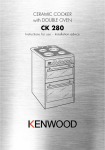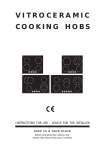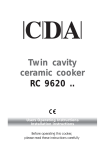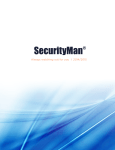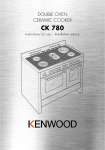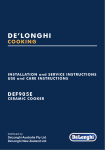Download CDA HVC65SS hob
Transcript
TOUCH CONTROL VITROCERAMIC COOKING HOBS INSTRUCTIONS FOR USE - ADVICE FOR THE INSTALLER KEEP IN A SAFE PLACE Before operating this cooking hob, please read these instructions carefully Dear Customer, Thank you for having purchased and given your preference to our product. The safety precautions and recommendations reported below are for your own safety and that of others. They will also provide a means by which to make full use of the features offered by your appliance. Please preserve this booklet carefully. It may be useful in future, either to yourself or to others in the event that doubts should arise relating to its operation. This appliance must be used only for the task it has explicitly been designed for, that is for cooking foodstuffs. Any other form of usage is to be considered as inappropriate and therefore dangerous. The manufacturer declines all responsibility in the event of damage caused by improper, incorrect or illogical use of the appliance. CE Declaration of conformity • This hob has been designed for use only as a cooking appliance. Any other use (e.g. heating rooms) should be considered incorrect and therefore dangerous. • This hob has been designed, constructed and put on to the market in conformity with: - Safety requirements of the "Low Voltage" Directive 73/23/EEC; - Protection requirements of the "EMC" Directive 89/336/EEC; - Requirements of Directive 93/68/EEC. IMPORTANT INFORMATION FOR CORRECT DISPOSAL OF THE PRODUCT IN ACCORDANCE WITH EC DIRECTIVE 2002/96/EC. At the end of its working life, the product must not be disposed of as urban waste. It must be taken to a special local authority differentiated waste collection centre or to a dealer providing this service. Disposing of a household appliance separately avoids possible negative consequences for the environment and health deriving from inappropriate disposal and enables the constituent materials to be recovered to obtain significant savings in energy and resources. As a reminder of the need to dispose of household appliances separately, the product is 2 marked with a crossed-out wheeled dustbin. BEFORE USING FOR THE FIRST TIME • Read the instructions carefully before installing and using the appliance. • After unpacking the appliance, make sure it is not damaged. In case of doubt, do not use the appliance and contact your supplier or a qualified engineer. • Remove all packaging and do not leave the packing material (plastic bags, polystyrene, bands etc) in easy reach of children as they may cause serious injury. The packaging materials are recyclable. • The appliance should be installed and all the electrical connections made by a qualified engineer in compliance with local regulations in force and following the manufacturer’s instructions. • Do not attempt to modify the technical properties of the appliance, as it may become dangerous to use. IMPORTANT SAFEGUARDS & RECOMMENDATIONS • Do not carry out any cleaning or maintenance without first disconnecting the appliance from the electrical supply. • During and after use of the hob, certain parts will become very hot. Do not touch hot parts. • After use always ensure that the controls are in the OFF position. • Young children should be supervised to ensure that they do not play with the appliance. • Keep children away from the hob during use. • The appliance is not intended for use by young children or infirm persons unless they have been adequately supervised by a responsible person to ensure that they can use the appliance safely. • Do not allow young children or infirm persons to use the appliance without your supervision. • WARNING When correctly installed, your product meets all safety requirements laid down for this type of product category. However special care should be taken around the underneath of the appliance as this area is not designed or intended to be touched and may contain sharp or rough edges, that may cause injury. • Fire Risk! Do not leave inflammable materials on the Hob top. • Make sure that electrical cords connecting other appliances in the proximity cannot come in to contact with the Hob top. • Do not allow heavy or sharp objects to drop on the glass ceramic hob. If the hob is cracked or damaged , unplug and call the after-sales service. • Do not scratch the hob with sharp objects. Don’t use the hob as a work surface. • Before disposing of an unwanted appliance, it is recommended that it is made inoperative and that all potentially hazardous parts are made harmless. • Important: This appliance has been designed for domestic use only. The appliance is NOT suitable for use within a semi-commercial, commercial or communal environment. • If the supply cord is damaged, it must be replaced by the manufacturer or its service agent or a similarly qualified person in order to avoid a hazard. 3 1 FEATURES 60 cm models 3 2 1 4 Fig. 1.1 7 8 13 6 9 5 10 Electrical insulation Class I COOKING POINTS DISPLAY DESCRIPTION 1. Hi-light cooking zone Ø 180 mm - 1800 W 2. Hi-light cooking zone Ø 140 mm - 1200 W 3. Hi-light cooking zone Ø 180 mm - 1800 W 4. Hi-light cooking zone Ø 140 mm - 1200 W 13. Cooking zone indicator (near every zone key): TOUCH-CONTROL DESCRIPTION 5. ON/OFF key 6. Left front zone (1) key and increasing power 7. Left rear zone (2) key and increasing power 8. Right rear zone (3) key and increasing power 9. Right front zone (4) key and increasing power 10. Decreasing power key (for all cooking zones) 4 0 = Line L = Child lock 1 ÷ 9 = Zone power level A = Automatic heating H = Zone residual heat 60 cm models 2 3 1 4 Fig. 1.2 15 7 8 14 12 13 11 6 9 5 10 Electrical insulation Class I COOKING POINTS DISPLAY DESCRIPTION 1. Hi-light cooking zone Ø 180 mm - 1800 W 2. Hi-light cooking zone Ø 140 mm - 1200 W 3. Double hi-light cooking zone Ø 210/120 mm - 2200/750 W 4. Hi-light cooking zone Ø 140 mm - 1200 W 13. Cooking zone indicator (near every zone key): TOUCH-CONTROL DESCRIPTION 5. ON/OFF key 6. Left front zone (1) key and increasing power 7. Left rear zone (2) key and increasing power 8. Right rear zone (3) key and increasing power 9. Right front zone (4) key and increasing power 10. Decreasing power key (for all cooking zones) 11. ON/OFF outside zone of double cooking zone (3) 12. Minute minder or automatic cooking timer key 0 = Line L = Child lock 1 ÷ 9 = Zone power level A = Automatic heating H = Zone residual heat 14. Outside zone ON (double cooking zone only) 15. Time of minute minder or automatic cooking time. The 4 points around the number indicate what zone is programmed. 5 60 cm models 2 3 1 4 Fig. 1.3 15 7 8 14 12 14 13 11 6 Electrical insulation Class I 9 5 10 COOKING POINTS DISPLAY DESCRIPTION 1. Double hi-light cooking zone Ø 180/120 mm - 1700/700 W 2. Hi-light cooking zone Ø 180 mm - 1800 W 3. Oval double hi-light cooking zone Ø 150 x 260 mm - 1100/2000 W 4. Hi-light cooking zone Ø 140 mm - 1200 W 13. Cooking zone indicator (near every zone key): TOUCH-CONTROL DESCRIPTION 5. ON/OFF key 6. Left front zone (1) key and increasing power 7. Left rear zone (2) key and increasing power 8. Right rear zone (3) key and increasing power 9. Right front zone (4) key and increasing power 10. Decreasing power key (for all cooking zones) 11. ON/OFF outside zone of double cooking zone (1-3) 6 12. Minute minder or automatic cooking timer key 0 = Line L = Child lock 1 ÷ 9 = Zone power level A = Automatic heating H = Zone residual heat 14. Outside zone ON (double cooking zone only) 15. Time of minute minder or automatic cooking time. The 4 points around the number indicate what zone is programmed. 80 cm models 2 3 1 4 Fig. 1.4 15 7 8 14 12 14 13 11 Electrical insulation Class I 6 9 5 10 COOKING POINTS DISPLAY DESCRIPTION 1. Double hi-light cooking zone Ø 210/120 mm - 2200/750 W 2. Hi-light cooking zone Ø 140 mm - 1200 W 3. Oval double hi-light cooking zone Ø 180 x 260 mm - 800/2200 W 4. Hi-light cooking zone Ø 140 mm - 1200 W 13. Cooking zone indicator (near every zone key): TOUCH-CONTROL DESCRIPTION 5. ON/OFF key 6. Left front zone (1) key and increasing power 7. Left rear zone (2) key and increasing power 8. Right rear zone (3) key and increasing power 9. Right front zone (4) key and increasing power 10. Decreasing power key (for all cooking zones) 11. ON/OFF outside zone of double cooking zone (1-3) 12. Minute minder or automatic cooking timer key 0 = Line L = Child lock 1 ÷ 9 = Zone power level A = Automatic heating H = Zone residual heat 14. Outside zone ON (double cooking zone only) 15. Time of minute minder or automatic cooking time. The 4 points around the number indicate what zone is programmed. 7 2 COOKING ZONES FEATURES The ceramic surface of the hob allows a fast transmission of heat in the vertical direction, from the heating elements underneath the ceramic glass to the pans set on it. The heat does not spread in a horizontal direction, so that the glass stays “cool” at only a few centimeters from the cooking plate. The 4 cooking zones are shown by painted disks on the ceramic surface. Before switching on the cooktop make sure that it is clean. IMPORTANT NOTE: The heating elements incorporate a thermolimiter that switches the element ON/OFF during all settings to protect the ceramic glass from overheating. The use of incorrect pans and/or wrong pan positioning will cause the temperature limiter to operate more frequently, resulting in a reduction of cooking performance. The temperature limiter can be seen under the glass dissecting the element. This is not a fault with the appliance. HI-LIGHT RADIANT ZONES (Fig. 2.1) The heating element is formed of a coil of resistant material which reaches the working temperature quickly. Hi-light cooking zone Ø 140 mm HI-LIGHT DOUBLE ZONE and HI-LIGHT OVAL ZONES The heating element is formed of a 2 coils of resistant material which reaches the working temperature quickly. By switching OFF the second element (fig. 2.2), the surface area of these zones can be reduced. For this purpose see page 15. Hi-light cooking zone Ø 180 mm Fig. 2.1 Second element Hi-light double zone 8 Fig. 2.2 Hi-light oval double zone CO0KING HINTS Cooking zone power level Power level TYPE OF COOKING 0 Switched OFF 1 2 For melting operations (butter, chocolate). 3 To maintain food hot and to heat small quantities of liquid (sauces, eggs). 4 5 To heat bigger quantities; to whip creams and sauces. (vegetables, fruits, soups). 5 6 Slow boiling, i.e.: meats, spaghetti, continuations of cooking of roasts, potatoes. 6 For every kind of frying, cutlets, uncovered cooking, i.e.: risotto. 8 7 8 Browning of meats, roasted potatoes, fried fish, omelettes, and for boiling large quantities of water. 9 9 Fast frying, grilled steaks, etc. 1 2 3 4 5 6 boiled soups, steam stews, 7 Heating Cooking Roasting-frying Fig. 2.3 After a short period of use, experience will teach you which setting is the right one for your needs. 9 RESIDUAL HEAT INDICATOR When the temperature of a cooking plate is over 60°C, the relevant trol display is also lit-up to warn of heat on the surface of the hob. H in the touch con- This H symbol also stay on after the cooking plate has been switched off to shown that the hob surface is still hot. This residual heat lasts for a rather long time after the cooking plate has been switched off. During this time you should avoid touching the hob surface over the cooking area. Please pay special attention to ensure that children are not allowed near the hob. The H symbol will switch off automatically as soon as the surface temperature of the cooking plate falls below 60 °C. COOKING HINTS – To reduce the cooking time, you can set the fast cooking function (cf. section “FAST AUTOMATIC HEATING OF THE COOKING ZONES” at page 16). – You should use pots and pans with flat bases (pans with the test mark for glassceramic hobs are available from specialist shops). – The diameter of the pan should match that of the cooking plate (or be slightly bigger) to make the most of the energy. – Since the cooking surface stays hot for a certain time after the plate has been switched off, you can switch it off 5 or 10 minutes before the end of the cooking. The residual heat of the hob will complete the cooking. – To save electricity, use pan lids whenever possible. Never cook the food directly on the glass ceramic cooktop, but in special pans or containers. WARNING: Hobs become very hot with use, and retain their heat for a long time after cooking has finished (about 30 minutes). Children should be supervised at all times and be prevented from touching the hot surfaces, until such time as the appliance has cooled. 10 SAFETY HINTS • Before you switch the hob on, make sure you know which touch controls the required cooking zone. We advise you to set the pan over the cooking zone before switching it on. DISTORTED PANBASE • Do not use pots and pans with rough bases (pay attention to cookware made of cast-iron). Rough bases can damage the glass surface of the hob (scratches). DISTORTED PANBASE • Always ensure that the base of your saucepan is clean and dry before placing on the hob. • Pots with aluminium bottoms may leave silver streaks or spots on the hob. WRONG WRONG LEVEL PANBASE CORRECT • Do not leave wet or damp lids on the hob. • The glass-ceramic surface and pans must be clean. Carefully eliminate any food remains (especially containing sugar), dirt etc. with the aid of a cleansing agent. WRONG WASTING POWER • Pan handles should never stand out beyond the kitchen worktop, as there is a great danger of knocking the pan over. This will also ensure that children cannot reach them. WRONG • Do not use the hob if the glass surface is broken or cracked in any way. Please disconnect the hob from the mains and contact the after-sales service. WASTING POWER • Do not lean over the cooking plate when in use. CORRECT • Do not lay cooking foil or plastic materials on the ceramic surface when it is hot. • Remember that the surface remains hot for a long time (about 30 min.) after the cooking plate has been switched off. WASTING POWER WRONG COMPLETE USE OF THE HEAT Fig. 2.4 DO NOT USE GLASSWARE ON CERAMIC HOBS. DO NOT USE PANS WITH ROUGH CIRCULAR MACHINED BASE. • Follow the cleaning instructions carefully. • Never use the glass surface for storage. Fig. 2.5 11 3 HOW TO USE THE TOUCH CONTROL NOT AVAILABLE IN THE MODEL IN FIG. 1.1 • Minute minder key. • Program key for automatic turning off the cooking zone. Turn-off key for outer cooking zone (only for 2-circuit zones) • Dial clock display. • Display automatic turn-off of the cooking zone with luminous points showing the involved zone. Luminous point indicating that both circuits of the double circuit zone are turned ON. Turn ON and OFF touch control Control keys for activation and adjustment of cooking zone power level Each key indicates the relevant cooking zone. The key is the same for all cooking zones DISPLAY MESSAGES NEXT TO TOUCH CONTROL KEYS: 0 = Cooking zone turned OFF. 1-9 = Power range of lighted cooking zone. A = Automatic heating (in alternation with the preset power level). H = Afterheat. It is cancelled when the temperature drops below 60 °C. L = Locked touch control - for children's safety. 12 HOW TO TURN THE TOUCH CONTROL ON AND OFF When first switching ON or after power failure, all displays and luminous point will be blinking for 1 second and will then go out while the touch control will be put in stand-by. STARTING • Press the key and keep it pressed until the touch control is lighted. The 4 displays of the cooking zones read 0. On all displays, the point at the bottom right sight is blinking every second to indicate that no cooking zone is turned ON If a cooking zone is hot, the display reads alternatively H (hot) and 0. When the safety key for children is activated, all displays of the cooking zones will read out L (locked). When a cooking zone is hot, the display reads out alternately H (hot) and L. To unlock the safety key for children see the relevant chapter. Note: If a cooking zone is not turned ON within 20 seconds after the touch control is pressed or the timer is not activated, the touch control will switch off. SWITCHING OFF • The touch control may be switched OFF at any time by pressing the key . If any cooking zones are turned ON, they will be turned OFF. The display of activated cooking zones will read out H (hot) until the temperature drops below 60 °C. 13 POWER IGNITION AND ADJUSTMENT OF A COOKING ZONE To turn ON a cooking zone its touch control must be switched ON (cf. section “HOW TO TURN THE TOUCH CONTROL ON AND OFF”). 1. Press the key to activate the cooking zone to be lighted; then release the key. The point of the selected zone on the bottom right side of the display remains lighted while the points of all other cooking zones are turned OFF. If the activated zone is hot, the display will alternately readout H and 0. Luminous point 2. Press the key and keep it pressed until the desired power level, ranging between 1 and 9 is set. As an alternative, press the central key . The choice starts from level 9 (maximum level) down to 1 (minimum level) The display shows the preset power level; the point at the bottom right side remains lighted for 10 seconds. Adjustment will remain possible as long as the point is lighted. or POWER ADJUSTMENT OF A HEATED COOKING ZONE 1. Press the key to activate the cooking zone to be adjusted, and then release the key. The point at the bottom right side will light up to indicate the activation. Luminous point 2. Press the key or and keep it pressed until the desired power level is set. 14 The display will readout the newly preset power level; the luminous point at the bottom right side remains lighted for 10 seconds Adjustment will be possible as long as this point is lighted. or FUNCTIONING OF THE DOUBLE AND OVAL COOKING ZONES The double and oval cooking hobs are consisting of two circuits, which may be used in the following modes: • Extended cooking zone: the first and second heating circuit are both switched ON. • Reduced cooking zone: only the first heating unit is switched ON. When the double or oval zone are turned ON, the first and second heating circuit will both light up at the same time when operating as described in the section: "POWER IGNITION AND ADJUSTMENT OF A COOKING ZONE". DOUBLE ZONE Second First heating heating circuit circuit turned ON turned ON OVAL ZONE Second heating circuit turned ON First heating circuit turned ON Luminous point The point next to the display will light up to show that both circuits are switched ON. SWITCHING THE SECOND HEATING CIRCUIT OF THE DOUBLE AND OVAL COOKING ZONES OFF AND ON AGAIN The second circuit of these cooking zones may be switched OFF and then switched ON again at any moment. 1. Press the key to turn OFF the second heating circuit. The point is switched OFF The luminous point on the display will be turned OFF. The second heating circuit of the double or oval cooking zone will be switched OFF. Only the first heating circuit remains ON. DOUBLE ZONE OVAL ZONE 2. Press the key to turn the second circuit ON again. The point on the display will light up again. The second circuit of the double or oval cooking hob will be turned ON. Second heating circuit turned OFF First heating circuit turned ON Second heating circuit turned OFF First heating circuit turned ON 15 FAST AUTOMATIC HEATING OF THE COOKING ZONES This function permits fast heating up at the maximum power level, followed by heating at the preset power level. The duration of the automatic fast heating up period is preset and depends on the selected power level (cf. schedule) The touch control shall be switched ON (cf. section “HOW TO TURN THE TOUCH CONTROL ON AND OFF”) 1. Press the key to activate the interested cooking zone; then release the key. The point on the bottom right side of the display will light up to indicate activation. 2. Press the key to select the power level n. 9; then release the key. The display will readout 9 and the point on the bottom right side will be illuminated. 3. Press the key to activate the fast heating up function; then release the key. The display reads out A and the point on the bottom right side is illuminated. 4. Press the key and keep it pressed until the desired power level ranging between 1 and 9 is reached. The display show the preset power level and the point on the bottom right side is illuminated. 16 This point will light up After a few seconds, the display reads A (automatic) alternatively with the preset power level. The cooking zone will operate at its maximum power for the time indicated in the schedule. Upon its expiry, A on the display will be switched off and the cooking zone will continue to function at the preset power level. Cooking zone power level 1 2 3 4 5 6 7 8 9 Fast heating time 1 min. 3 min. 5 min. 6,5 min. 8,5 min. 3,5 min. 3,5 min. 4,5 min. 10 sec. POWER LEVEL MODIFICATION DURING AUTOMATIC FAST HEATING UP It is possible to increase but not to reduce the preset power level during fast heating up. 1. Press the key to activate the interested cooking zone, then release the key. The point at the bottom right side of the display will light up to indicate activation. 2. Press the key until the desired new power level is reached. After a few seconds, the display will readout A (automatic) in alternation with the new power level setting INTERRUPTION OF AUTOMATIC FAST HEATING UP 1. Press the key to activate the interested cooking zone, then release the key. The point at the bottom right side of the display will light up to indicate activation. 2. Press the key . A on the display will disappear but the power level will remain lighted. 17 TURNING OFF THE COOKING ZONE 1. Press the key to activate the cooking zone to be switched off; then release the key. The point at the bottom right side of the display will light up to indicate activation 2. Method A Press the keys time . and at the same The cooking zone is turned OFF and the display reads out alternately 0 and H indicating the zone is hot. Method B: Press the central key and keep it pressed until the display reads out 0. The cooking hob is turned OFF and the display reads out alternately 0 and H indicating the hob is hot. ALL LIGHTED COOKING ZONES ARE TURNED OFF AT THE SAME TIME 1. Press the key . The touch control is switched OFF and all cooking zones are turned ON. The displays of turned ON cooking zones and which have still hot zones will readout H (hot). 18 This point will light up PROTECTION AGAINST UNWANTED TURN-ON If the touch control finds that a key remains activated for more than 10 seconds, it will lock down and sends an audio warning signal to indicate the presence of an object on the keys. The displays read out the error code and a 10 sec. audio warning signal is emitted. If a cooking zone is hot, an H will be displayed alternately with an error signal. The touch control will remain locked (no control can be activated) unless the object is removed. AFTERHEAT IN COOKING ZONES Whenever H (hot) appears on displays, it means that the temperature of cooking zone is too warm to be touched. H is turned OFF when the cooking hob temperature drops below 60 °C. OPERATION TIME LIMIT OF COOKING ZONES Each cooking zone is automatically switched OFF after a maximum preset time if no operation is performed. The maximum preset time limit depends on the set power level, as illustrated in this schedule. Each operation on the cooking hob by using the keys , and , will reset the maximum operation time at its initial value. Power level of Cooking zones Operation time limit 1 2 3 4 5 6 7 8 9 6 hours 6 hours 5 hours 5 hours 4 hours 90 minutes 90 minutes 90 minutes 90 minutes 19 SAFETY KEY-LOCK TO PROTECT CHILDREN This function locks the touch-control keys against unwanted activation. When set, this function remains permanent, even after the touch control is switched OFF and turned ON again and even after power failure or black-out. The safety lock can only be deactivated by a wilful operation. Before using the cooking zones, it is necessary temporarily to remove the safety locks which will be automatically reset after the touch-control is switched OFF. ACTIVATION OF THE CHILDREN'S PROTECTING SAFETY LOCK 1. Press the key is turned on. until the touch control All four displays of the cooking zones readout 0. The points at bottom right side blink. 2. Press the key at THE BOTTOM RIGHT SIDE and the key together at the same time; then release these keys. 3. Once more press the key BOTTOM RIGHT SIDE. L at THE (locked) appears on the display. If the cooking hob is hot, L and H will visualized alternately. In these conditions, no control except the turn ON and OFF touch control push button can be used. 20 TEMPORARILY UNLOCKING OF THE KEYS FOR COOKING PURPOSES After they have been switched ON, the touch control displays readout four L indicating that the keys are locked. To temporarily unlock the keys, which remains active until the touch control is switched OFF: • Press the key at THE BOTTOM RIGHT SIDE and the key together at the same time. The four L will be replaced by four 0 with blinking points to show that all keys have been unlocked and are activated. The keys remain activated until the touch control is switched OFF. When turned ON again, the safety lock will be reactivated and the displays will readout four L. ELIMINATION OF THE CHILDREN'S PROTECTING SAFETY LOCK 1. With touch control switched ON press the key at THE BOTTOM RIGHT SIDE and the key together at the same time; then release the keys. L is replaced by 0 with its blinking point indicating that the regulation keys have been activated. 2. Once more press key . From now on, the children's protecting NOT be reactivated after the touch control is switched OFF. To reset the safety lock, follow the instructions for activation. 21 PROGRAM FOR AUTOMATIC SWITCHING OFF THE COOKING ZONES (NOT AVAILABLE FOR MODEL IN FIG. 1.1) - This function permits to set a timer from 1 to 99 minutes for automatic turning OFF the cooking zones. - As many luminous points as there are cooking zones are located around the timer display to indicate the zone on which the timer is activated. To set the automatic switching OFF program, the cooking zone shall be turned ON and adjusted at the required power level. 1. The luminous point next to the display of the cooking zone to be programmed, shall be blinking. If not, press the key to activate the blinker. The point at the bottom right side of the display will light up to indicate its activation. 2. Press the timer key ; then release the Luminous point Cooking zone luminous point key. The timer display will readout 00 and will visualize the blinking point of the involved cooking zone. 3. Method A Setting in the 0 to 99 minutes range. Press the timer key and keep it pressed until the desired setting is achieved. To count back, press the key . Note: Each pressure on the timer or key, will increase the setting by 1 second, but a continuous pressure will cause a dynamic increase at a growing speed. 22 Method B Fast adjustment at 60 minutes. Press the key ; then release this key. The display will readout 60. It will be possible to increase this time up to 99 minutes by pressing the timer key within 10 seconds. The time may be decreased by pressing the key . The count down starts immediately after the setting has been completed and the luminous point indicating the cooking zone remains stably lighted. All cooking zones may be programmed at the same time. The timer display will visualize the time set for the latest selected cooking zone. I I I I I I I I I I I I I I I I Upon expiry of the preset time: - the cooking zone will be turned OFF. - the display of the cooking zone will readout H. - the timer display will readout 00 and will be blinking. - a sound signal will be activated for 2 minutes but may be silenced by pressing any pushbutton. - If no other cooking zone has been programmed the timer display will switch OFF. - In no other cooking zone is lighted, the touch control will disconnect after 20 seconds. 23 CONTROL AND/OR MODIFICATION OF THE TIME STATE OF THE PROGRAMMED ZONES (NOT AVAILABLE FOR MODEL IN FIG. 1.1) The time state of each cooking zone and its preset automatic turning off may be visualized at any moment. Latest selected zone The display will visualize the time of the latest selected zone. To visualize the time state of another programmed zone, proceed as follows: This point will light up 1. Press the key to activate the interested cooking zone; then release the key. The point at the bottom right side of the display will light up to confirm its activation. 2. Press the timer key ; then release this key. The time left before expiry will be readout on the display of the involved zone. 3. To change the time, press the timer key to increase and the key to shorten the time. or 24 MINUTE MINDER (NOT AVAILABLE FOR MODEL IN FIG. 1.1) This function permits to set an audio signal that is activated upon expiry of the countdown time, to be programmed in the 1 – 99 range. This function has no influence on the operation of the cooking hobs. The touch control shall be switched ON (cf. section HOW TO SWITCH THE TOUCH CONTROL ON AND OFF). 1. Press the timer key ; then release this key. The timer display will light up and readout 00; the point at the bottom right side will be blinking. 2. Method A Setting between 0 and 99 minutes. Press the timer key and keep it pressed until the required setting is achieved. To count back, press . Method B Fast adjustment at 99 minutes: Press the key ; then release this key. The display will readout 60. The time may be increased up to 99minutes by pressing the timer key within 10 seconds. The time may be decreased by pressing the key . The count-down starts immediately after the time has been set. Upon expiry, the timer display will readout 00 and will be blinking and an audio signal will last for 2 minutes but may be silenced by pressing any pushbutton. 25 4 CLEANING AND MAINTENANCE CLEANING THE CERAMIC HOB Before you begin cleaning make sure that the hob is switched off. • Remove spillages and other types of incrustations. • Dust or food particles can be removed with a damp cloth. • If you use a detergent, please make sure that it is not abrasive or scouring. Abrasive or scouring powders can damage the glass surface of the hob. • All traces of the cleaner must be removed with a damp cloth. • Dust, fat and liquids from food that has boiled over must be removed as soon as possible. • If they are allowed to harden they become increasingly difficult to remove. This is especially true in the case of sugar/syrup mixtures which could permanently pit the surface of the hob if left to burn on it. • If any of these products has melted on the ceramic surface, you should remove it immediately (when the surface is still hot) by using a scraper to avoid any permanent damage to the surface of the hob. • Do not put articles on the hob which can melt: i.e plastic, aluminium foil, sugar, sugar syrup mixtures etc. • Avoid using a knife or other sharp utensil as these may damage the ceramic surface. • Do not use steel wool or an abrasive sponge which could scratch the surface permanently. STAINLESS STEEL ELEMENTS (only models with side stainless steel trims) • Stainless steel parts must be rinsed with water and dried with a soft and clean cloth or with a chamois leather. • For persistent dirt, use specific non-abrasive products available commercially or a little hot vinegar. Do not use a steam cleaner because the moisture can get into the appliance thus make it unsafe. 26 Fig. 4.1 ADVICE FOR THE INSTALLER 27 5 INSTALLATION CAUTION: This appliance shall only be serviced by authorized personnel. • This appliance is to be installed only by an authorised person according to the current local regulations and in observation of the manufacturer’s instructions. • Incorrect installation, for which the manufacturer accepts no responsibility, may cause personal injury of damage. • Always disconnect the cooktop from mains power supply before carrying out any maintenance operations or repairs. WARNING ! • We would point out that the adhesive which bonds the plastic laminate to the furniture must withstand temperatures not less than 150 °C to avoid delamination. • The appliance must be housed in heat resistant units. • The walls of the units must be capable of resisting temperatures of 75 °C above room temperature. 590 0 51 from the top of 45 mm cut-out to bottom A metal cover A from the top of cut-out to terminal block 49 0 58 mm 560 Fig. 5.1a 770 0 51 49 0 A 740 28 Fig. 5.1b This cooktop can be built into a working surface 30 to 40 mm thick and 600 mm deep. In order to install the ceramic hob into the kitchen fixture, a hole with the dimensions shown in figures 5.1a-5.1b has to be made, keeping in consideration the following: 20 mm • the ceramic hob must be kept no less than 50 mm away from any side wall; • the rear wall must be at least 50 mm from the ceramic hob; • there must be a distance of at least 650 mm between the hob and any wall cupboard or extractor hood positioned immediately above (see fig. 5.3); • the coatings of the walls of the unit or appliances near the cooktop must be heat resistant. 50 mm Fig. 5.3 min 650 mm 450 mm • Do not install the appliance near inflammable materials (eg. curtains). min • NOTE: A partition should be fitted a minimum of 2 cm below the base of the hob (fig. 5.2). Fig. 5.2 50 m mm in 500 mm 29 FASTENING THE COOKTOP Each cooktop is supplied with a set of tabs and screws to fasten it on units with a working surface from 3 to 4 cm deep. The kit includes 4 tabs A and 4 self-threading screws B (fig. 5.4). • Cut the unit. • Turn the hob upside down and rest the glass side on a cloth. • Spread the seal C around the edge of the hob (fig. 5.5). • Put tabs A into the mountings; only tighten screws B a few turns. Make sure that the tabs are mounted correctly as shown in the figure 5.4. • Put the cooktop into the hole cut into the unit and position it correctly. • Put tabs A into place, tooth D of the tabs should go into the hole. • Tighten screws B until the cooktop is completely secured. • Using a sharp tool cut off the part of gasket C which protrudes from the cooktop. C B A 40 mm max. Fig. 5.4 30 mm min. D A A A A C Adhesive side Fig. 5.5 30 6 ELECTRICAL CONNECTION for the UNITED KINGDOM only IMPORTANT: Installation must be carried out according to the manufacturer's instructions. Incorrect installation may cause harm and damage to people, animals or property, for which the manufacturer accepts no responsibility. Before carrying out any work on the electrical section of the appliance, it must be disconnected from the mains. Connection to a good earth wiring system is absolutely essential. The manufacturer accepts no responsibility for any inconvenience caused by failure to comply with this rule. DETAILS • The hob must be installed by a qualified electrician in line with all electrical and installation requirements published by the Institute of Electrical Engineers. We recommend that the appliance is connected by a qualified electrician, who is a member of the N.l.C.E l C. and who will comply with the l.E.E. and local regulations. • Before carrying out the connection to the power supply, the voltage rating of the appliance (stamped on the appliance identification plate) must be checked for correspondence to the available mains supply voltage, and the mains electric wiring should be capable of handling the appliance’s power rating (also indicated on the identification plate). • This appliance must be connected by a competent person, using fixed wiring via an omnipolar switch (with 3 mm minimum distance between the contacts). Use an appropriate fuse suitable for the appliance rating - see data plate. • The double pole switch must be provided no further than 2 metres from the appliance to the electrical supply. All supply current and earth conductors must be able to withstand an ambient temperature of 75°C. • After having installed the appliance, the power switch must always be in a accessible position. 31 • The wires in the mains lead are coloured in accordance with the following code: Green & Yellow = Earth Blue = Neutral Brown = Live. As the colours of the wires in the mains lead for the appliance, may not correspond with the coloured markings identifying the terminals in your spur box, proceed as follows: 1) The wire which is coloured green and yellow must be connected to the terminal marked E (Earth) or or Green coloured. 2) The wire which is coloured blue must be connected to the terminal marked N (Neutral), or coloured Black. 3) The wire which is coloured brown must be connected to the terminal marked L (Live), or coloured Red. N.B. For connections to the mains power supply, never use adaptors, reductions or multiple power points as these may overheat and catch fire. In the event that installation should require modifications to the mains supply wiring system, it is recommended that a qualified technician be called to carry out substitution. The technician will also have to verify that the cross-section of the electric cables on the power point match the appliance’s power rating. If the hob surface is cracked disconnect the appliance from the mains and contact the After-Sales Service. IMPORTANT: This cooktop must be connected to a suitable double pole control unit adjacent to the cooktop. NO DIVERSITY CAN BE APPLIED TO THIS CONTROL UNIT. 230 V 2 4 1 3 5 C A B B 32 Fig. 6.1 L N E Fig. 6.2 CONNECTING THE FEEDER CABLE To connect the feeder cable to the hob it is necessary to carry out the following operations: • Unscrew the screw A of the terminal board at the bottom of the hob (fig. 6.1). • Unlock the 2 clips B and open the cover C. • Unscrew the screw D and open completely the cable clamp E (fig. 6.3). • Position the U bolts F onto terminal board G (fig. 6.3) according to the diagram in fig. 6.2. • Connect the phase and earth wires to terminal board G according to the diagram in fig. 6.2 and 6.3. • Strain the feeder cable and block it with cable clamp E (by screwing screw D). • Close the cover C of the terminal board G and block it with the screw A. FEEDER CABLE SECTION “Type H05VV-F or H05V2V2-F or H05RR-F” Connection with wall box connection 220-240 V ~ 3 x 2,5 mm2 (**) (**) Connection with wall box connection. – Diversity factor applied – A diversity factor may be applied to the total loading of the appliance only by a suitably qualified person. C 2 4 G 5 1 3 E E L F Fig. 6.3 N D 33 for the other countries IMPORTANT: Installation must be carried out according to the manufacturer's instructions. Incorrect installation may cause harm and damage to people, animals or property, for which the manufacturer accepts no responsibility. Before carrying out any work on the electrical section of the appliance, it must be disconnected from the mains. Connection to a good earth wiring system is absolutely essential. The manufacturer accepts no responsibility for any inconvenience caused by failure to comply with this rule. ELECTRICAL REQUIREMENTS • Connection to the electric power supply must be carried out by a qualified technician and following the appropriate safety regulations. • The appliance must be connected to the mains checking that the voltage corresponds to the value given in the rating plate and that the electrical cable sections can withstand the load specified on the plate. • The appliance must be connected directly to the mains placing a two pole switch with minimum opening between the contacts of 3 mm between the appliance and the mains. • The power supply cable must not touch the hot parts and must be positioned so that it does not exceed 50°C above ambient. • Once the appliance has been installed, the switch must always be accessible. N.B. For connections to the mains power supply, never use adaptors, reductions or multiple power points as these may overheat and catch fire. In the event that installation should require modifications to the mains supply wiring system, it is recommended that a qualified technician be called to carry out substitution. The technician will also have to verify that the cross-section of the electric cables on the power point match the appliance’s power rating. If the hob surface is cracked disconnect the appliance from the mains and contact the After-Sales Service. 34 CONNECTING THE FEEDER CABLE To connect the feeder cable to the hob it is necessary to carry out the following operations: • • • • Unscrew the screw A of the terminal board at the bottom of the hob (fig. 6.4). Unlock the 2 clips B and open the cover C. Unscrew the screw D and open completely the cable clamp E (figs. 6.6 - 6.7). Position the U bolts F onto terminal board G (figs. 6.6 - 6.7) according to the diagrams in fig. 6.5. • Connect the phase and earth wires to terminal board G according to the diagrams in fig. 6.5. • Strain the feeder cable and block it with cable clamp E (by screwing screw D). • Close the cover C of the terminal board G and block it with the screw A. FEEDER CABLE SECTION “Type H05VV-F or H05V2V2-F or H05RR-F” Connection with wall box connection 220-240 V ~ 380-415 V 2N 3 x 2.5 mm2 (**) ~ 4 x 2.5 mm2 (**) (**) Connection with wall box connection. – Diversity factor applied – A diversity factor may be applied to the total loading of the appliance only by a suitably qualified person. 220-240 V 2 1 4 3 L1 C 5 N (L2) PE 380-415 V 2N A 2 B 1 4 3 L1 L2 5 N PE B Fig. 6.4 Fig. 6.5 35 4 G 2 C 5 1 3 E PE N L2 L1 F D 220-240 V ~ Fig. 6.6 4 G 2 C 5 1 3 E PE L1 N L2 F 380-415 V 2N D ~ Fig. 6.7 36 37 38 39 Descriptions and illustrations in this booklet are given as simply indicative. The manufacturer reserves the right, considering the characteristics of the models described here, at any time and without notice, to make eventual necessary modifications for their construction or for commercial needs. Cod. 1102856/GB - ß12