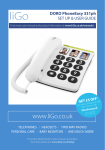Download Doro PhoneEasy 331ph
Transcript
PhoneEasy 331ph 1 5 2 3 4 English 1 Ringer indicator 2 Redial function 3 Volume control 4 Flash button/programming 5 Speed dial memories English Operation Making a call Regular dialling 1. Pick up the handset. 2.Enter the desired number. Redial function If a number was engaged or if you wish to redial the most recently entered number, pick up the handset and press the redial button . Memories This telephone has 3 speed dial memories. Once a number has been saved in a memory location, you only need to press one button to make the call. A picture or symbol can be placed under the transparent cover on the speed dial buttons so it is easy to see who you are calling. Dialling with speed dial 1. Pick up the handset and wait for the dialling tone. 2.Select required speed dial by pressing on the appropriate button. Volume control The handset earpiece volume may be adjusted during a call using Hearing loop . The handset has a built-in hearing loop for those who wish to use their hearing aids while using the telephone. Select the T mode on your hearing aid to enable this feature. English Settings Connection 1. Connect the telephone cord to a network wall socket and to the T socket on the back of the telephone. 2.Connect the curly cord to the handset and to the socket marked q on the side of the telephone. 3.You will hear a click when the modular plug is correctly in place. 4.Set correct Flash button time to 100 (see Technical Information). 5.Lift the handset and listen for the dial tone. Ring signal The ringer volume can be adjusted using . Memories Saving speed dial numbers 1. Make sure that the R/P switch on the base of the telephone is set to P. 2.Lift the receiver and press P ( R ) (ignore anything you hear in the earpiece). 3.Enter the phone number (up to 16 digits) using the keypad. Press P (R). 4.Select memory position by pressing the corresponding button. 5.Replace the handset. The number has now been saved. Remember to return the R/P switch on the base of the telephone to the R position when all the telephone numbers have been saved. Press if you want a pause in the telephone number. English Technical Information There are several switches on the base of the telephone. These switches set technical parameters. Flash button time (100/300/600) 100 is the standard setting for most countries. 300 for France/Portugal. 600 for New Zealand. Troubleshooting Check that the telephone cord is undamaged and properly plugged in. Disconnect any additional equipment, extension cords and other phones. If the problem is resolved, the fault is with some other equipment. Test the equipment on a known working line (e.g. at a neighbour’s house). If the equipment works there the fault is probably with your telephone line. Please report this to your network operator. If you are still experiencing difficulties, contact the place of purchase. Guarantee This product is guaranteed for a period of 12 months from the date of purchase. If you experience any problems please contact the place of purchase. Proof of purchase is required for any service or support needed during the guarantee period. This guarantee shall not apply to a fault caused by an accident or a similar incident or damage, liquid ingress, negligence, abnormal usage or any other circumstances on the purchaser’s part. Furthermore, this guarantee will not apply to any fault caused by a thunderstorm or any other voltage fluctuations. As a matter of precaution, we recommend disconnecting the telephone during a thunderstorm. English UK If you cannot resolve the fault using the faultfinder section, technical support is available by email on [email protected] or via a premium rate telephone number: 0905 895 0854, calls cost 50 pence per minute (prices correct at the time of publication). Further contact details are available on our website: www.doro-uk.com Alternatively you can write to: Customer Services Doro UK Ltd 1 High Street Chalfont St Peter Buckinghamshire SL9 9QE Declaration of conformity Doro hereby declares that the product Doro PhoneEasy 331ph conforms to the essential requirements and other regulations contained in the directives 1999/5/EC (R&TTE), 2002/95/EC (ROHS). A copy of the manufacturer’s declaration is available at www.doro.com/dofc English Version 1.0