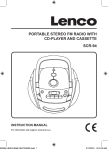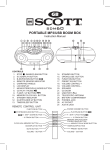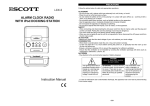Download Lenco CR-31 B
Transcript
STEREO CLOCK RADIO WITH USB/SD/MMC PLAYER MODEL: CR 31 Instruction Manual WARNING Warning: Do not touch the lens. DO NOT THROW BATTERIES IN FIRE ! PRECAUTIONS Follow the advice below for safe and appropriate operations. ON PLACEMENT • Do not use the unit in places which are extremely hot, cold, dusty, or humid. • Place the unit on a flat and even surface. • Do not restrict the air flow of the unit by placing it in a place with poor air flow, by covering it with a cloth, or by placing it on a carpet. ON SAFETY • When connecting and disconnecting the AC cord, grip the plug and not the cord itself. Pulling the cord may damage it and create hazard. • When you are not going to use the unit for a long period of time, disconnect the AC power cord. ON AC VOLTAGE • Before use, check that the rated voltage of your unit matches your local voltage. ON CONDENSATION • When left in a heated room where it is warm and damp, water droplets or condensation may form inside the player. • When there is condensation inside the unit, the unit may not function normally. • Let it stand for 1 to 2 hours before turning the power on, or gradually heat the room up and dry the unit before use. * Ensure a minimum distance of 5 cm around the apparatus for sufficient ventilation. * Ensure that the ventilation is not impeded by covering the ventilation openings with items, such as newspapers, table-cloths, curtains, etc.. * Do not place naked flame sources, such as lighted candles on the apparatus. * Take attention to the environmental aspects of battery disposal. * Use the apparatus only in moderate climates (not in tropical climates). * Do not expose the apparatus to dripping or splashing. * Do not place objects filled with liquids, such as vases, on the apparatus. • Mains plug is used as the disconnect device. It shall remain readily operable and should not be obstructed during intended use. To be completely disconnected the apparatus from supply mains, the mains plug of the apparatus shall be disconnected from the mains socket outlet completely. Should any trouble occur, disconnect the AC power cord and refer servicing to qualified personnel. CAUTION RISK OF ELECTRIC SHOCK DO NOT OPEN The lightening flash with arrowhead symbol within the triangle is a warning sign alerting the user of "dangerous voltage" inside the unit. ATTENTION : To reduce the risk of electric shock, do not remove the cover. There are no user serviceable parts inside the unit. Refer all servicing to qualified personnel. The exclamation point within the triangle is a warning sign alerting the user of important instructions accompanying the product. “In case of malfunction due to electrostatic discharge, reset the apparatus by disconnecting it from mains supply.” "Please kindly note that only USB sticker is used in the apparatus." THE MARKING PLATE IS LOCATED AT THE BOTTOM OF ENCLOSURE OF THE APPARATUS. CONTROLS 1. FM WIRE ANTENNA 2. FUNCTION BUTTON 3. STANDBY BUTTON 4. PLAY/PAUSE /USB BUTTON 5. AL. 1 BUTTON 6. PLAY/PAUSE /SD/MMC BUTTON 7. AL. 2 BUTTON 8. AUX IN OPEN DOOR 9. SNOOZE/DISPLAY BUTTON 10. BUZZER/MUSIC BUTTON 11. AUX. IN JACK 12. SLEEP BUTTON 13. MIN. BACK BUTTON 14. 15. 16. 17. 18. 19. 20. 21. 22. 23. 24. 25. GB 1 VOL. UP BUTTON STOP BUTTON VOL. DN BUTTON HOUR NEXT BUTTON PROGRAM / CLOCK SET BUTTON DIR. + / PRO. + BUTTON SPEAKER AC CORD SD/MMC PORT LCD DISPLAY USB PORT BATTERY DOOR POWER SUPPLY USING HOUSE CURRENT Before use, check that the rated voltage of your unit matches your local voltage. Battery Door BATTERY BACKUP The clock time and alarm settings can be protected against power failure by a 9V battery ( not supplied ). In the event of a power failure, The display is blank, but the clock time and alarm settings are held in memory. When the power interruption ends, The display appears again. ( during a power interruption, the clock time may gain or loss a few minutes per hour and may require resetting. ) To AC outlet When the volume decrease, or the sound distorts, replace all of the batteries with new ones. Insert 9V batter-up. TURN ON / OFF THE SYSTEM The clock is shown when the AC power is connected. Press the STANDBY button to turn the audio on. To change the audio mode between TUNER, USB, SD/MMC and AUX press FUNCTION button while the power is on. The audio mode is displayed. POWER FUNCTION ADJUSTING THE SOUND VOL. UP TO ADJUST THE VOLUME Pressing the VOL. UP button to increase the volume or VOL. DOWN button to decrease the volume. VOL. DN CLOCK SETTING The clock is shown when the AC power is connected. 1. Press PROGRAM/CLOCK SET button the digit "00:00" flashs. 2. Press ������������������������������������������������������������������������������������������ HOUR/NEXT button ��������������������������������������������������������������� and MIN./BACK button to adjust hour and minute digit. 3. Press ������������������������������������������������������ PROGRAM/CLOCK SET������������������������������������� button again to confirm the setting. GB 2 AL. 1 AND AL. 2 1. 2. 3. At any mode, both AL. 1 or AL.2 button can be set as the real time clock is always on at any mode. Press AL. 1 or AL. 2 button, then the digit will be flashing, pressing ������������������������������������������� HOUR/NEXT ����������������������� and MIN./BACK button to set hour and minute digit. . To confirm, press AL. 1 or AL. 2 button, then Alarm LED lamp will be turn on. SNOOZE/DISPLAY When the alarm sounds (USB, SD/MMC, RADIO, BUZZER) at the preset time, you can turn off the sound temporarily by pressing the SNOOZE/DISPLAY button. The alarm will sound again within 6 minutes. Display of the media information by pressing SNOOZE/DISPLAY button. When USB, SD/MMC or Radio is playing, Track number or Frequency will be shown on the display for 5 seconds and it will changed to Clock Time accordingly. Snooze/ Display button can be pressed for showing the Track / Frequency again. DIR. +/PRO.+ For USB: Count-up of folder number. AUX. IN Connect an external LINE OUT to AUX. IN SOCKET at the back of unit. When the unit is ON, press FUNCTION button repeatedly unit AUX is shown on the display. ( Plug other end into external source ) GB 3 TUNER OPERATION Tuning a RADIO Station 1. When the unit is ON, press FUNCTION button repeatedly until “TUNER” is shown. 2. 3. 5. “STEREO” icon will be lit on when receiving station is broadcasted in Stereo. Press the HOUR/NEXT button ���� and MIN./BACK button��������������������������� as many times as required to tune into the desired station. or , Press and hold the HOUR/NEXT button and MIN./BACK button��������������� �������������������������������������������� for more than 1 second, scanning starts automatically and tuner stops at the first receivable broadcast station. To stop the auto tuning, press the HOUR/NEXT button ���� and MIN./BACK button������� again. FOR BETTER RECEPTION Fully unwind the wire antenna. Then extend the wire antenna and place it in the position that sounds best. FM Note : Do NOT connect the FM antenna wire to outside antenna ! ! 1. 2. 3. 4. 5. 6. 7. 8. 9. Radio memory function Tune to a desired radio station. Press PROGRAM/CLOCK SET button to enter tuning saving mode. (If no action will be taken within 5 seconds the program mode will be off automatically). Program number “P--” and "PST" icon will be flashing. Within 5 seconds, press HOUR/NEXT button ���������������������������������������������������� and MIN./BACK button����������������������� to select the station. Press DIR +/PRO + to confirm the Program number. Press PROGRAM/CLOCK SET button to confirm the memory. Repeat above steps to memorize more stations and maximum stored stations are 20 for FM. To listen to a programmed station, press DIR +/PRO + button to select. To cancel the programming function, press "STOP" button. GB 4 1. 2. 3. 4. USB/SD/MMC OPERATION Connect USB/SD/MMC disk into the USB/SD/MMC Input of this system. Press FUNCTION button repeatedly until “USB/SD/MMC” is shown on display. The unit will start to read the media and play automatically. The music folders, track's time and the number of tracks will be shown on the display . Press MIN./BACK button and HOUR/NEXT button to select the folder. USB connector does not support connection with USB extension cable and it is not designed for communication with computer directly. Manufacturer is not responsible for the playability of USB/SD/MMC disk due to recording condition, capacity, interface compatibility, etc. Due to different formats, some USB/SD/MMC disks may take longer time to be read. USB display SD/MMC display TO INTERRUPT PLAYBACK Press the PLAY/PAUSE /USB and PLAY/PAUSE SD/MMS button. Press the button to resume playback. For USB : Track number "001" & "USB" will be shown, the time of the track "00:00" in flash, during USB playback. USB display For SD/MMC : Track number "001" & "SD" will be shown, the time of the track "00:00" in flash, during SD playback. SD/MMC display TO STOP PLAYBACK Press the STOP button. For USB/SD/MMC : The words "USb", "Sd" and "MMC" will be shown. 1. 2. TO SET SLEEP FUNCTION If you want to fall asleep to music, press SLEEP button. You may adjust the radio or player's sleep function to play from 90, 75, 60, 45, 30, 15 minutes of music before shutting itself off automatically. 90 75 60 45 30 15 -- GB 5 CD display MAINTENANCE CLEANING THE UNIT Do not use volatile chemicals on this unit. Clean by lightly wiping with a soft cloth. IMPORTANT NOTE If an abnormal display indication or an operating problem occurs, disconnect the AC power cord .Wait at least 5 seconds, then reconnect the AC power cord . SPECIFICATION RADIO SECTION Tuning ranges: Antennas: GENERAL Output power: Power consumption: Speaker: Phones jack: Power source: Dimensions: Main Unit : Weight FM 87.5 - 108 MHz FM Wire antenna 2.3 W + 2.3 W ? WATTS 3" 4 OHM 3.5MM AC : 230V ~ 50Hz 250 (L) x 98 (D) x 100 (H)mm 1 Kgs Due to continuing improvement, the features and the design are subject to change without notice. Where to place the item : Today’s furniture is coated with a wide variety of lacquers and synthetic-coatings that are treated with an extensive range of cleaning products. Therefore, the possibility that some of these substances contain components that react adversely to the rubber feet of the item and soften them, cannot be completely excluded. The rubber feet of the appliance can cause discoloring to furniture surfaces. If necessary, place the appliance on a non-slide surface. If at any time in the future you should need to dispose of this product please note that: Waste electrical products should not be disposed of with household waste. Please recycle where facilities exist. Check with your Local Authority or retailer for recycling advice. (Waste Electrical and Electronic Equipment Directive) GB 6