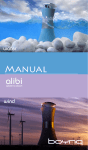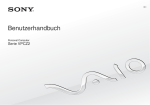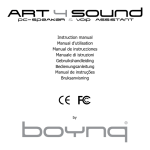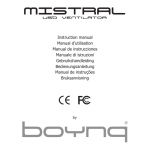Download Boynq SABRE BLACK docking speaker
Transcript
Manual Pure Manual pink supremacy English French Espanol Italian Dutch German Portugues Svenska 4 6 8 10 12 14 16 18 product drawing & accesoires Product drawing product drawing & accesoires & Accesoires Equalizer card can be found at the back of this manual Notice Notice ENGLISH: ESPAÑOL: FCC REQUIREMENTS NORMAS DE LA FCC This device complies with Part 15 of the FCC Rules. Operation is subject to the following two conditions: (1) this device may not cause harmful interference, and (2) this device must accept any interference received, including interference that may cause undesired operation. Warning: Changes or modifications to this unit not expressly approved by the party responsible for compliance could void the user’s authority to operate the equipment. Note: This equipment has been tested and found to comply with the limits for a Class B digital device, pursuant to Part 15 of the FCC Rules. These limits are designed to provide reasonable protection against harmful interference in a residential installation. This equipment generates, uses and can radiate radio frequency energy and, if not installed and used in accordance with the instructions, may cause harmful interference to radio communications. However, there is no guarantee that interference will not occur in a particular installation. If this equipment does cause harmful interference to radio or television reception, which can be determined by turning the equipment off and on, the user is encouraged to try to correct the interference by one or more of the following measures: Reorient or relocate the receiving antenna. Increase the separation between the equipment and receiver. Connect the equipment into an outlet on a circuit different from that to which the receiver is needed. Consult the dealer or an experienced radio/TV technician for help. “This Class B digital apparatus complies with Canadian ICES-003.” FRANÇAIS: RÉGLEMENTATIONS FCC Cet appareil est conforme à la disposition 15 des réglementations FCC (Federal Communications Commission (Commission fédérale pour les Communications)). Le fonctionnement de cet appareil est soumis aux deux conditions suivantes: (1) cet appareil ne doit pas provoquer des interférences gênantes et (2) cet appareil doit accepter toutes interférences reçues y compris les interférences pouvant provoquer des effets indésirables. Avertissement: Toute modification apportée à cet appareil sans l’agrément exprès du service responsable de l’homologation peut annuler la garantie de cet appareil. Remarque: Cet appareil a été testé et déclaré conforme aux dispositions applicables aux appareils numériques de la classe B, selon la Disposition 15 des réglementations FCC. Ces prescriptions sont destinées à fournir une protection raisonnable contre les interférences gênantes dans une installation domestique. Cette installation génère, utilise et peut produire des fréquences radio et causer des interférences qui peuvent perturber les communications radio si elle n’est pas installée et utilisée conformément aux instructions. Toutefois, ceci ne garantit nullement qu’aucune interférence ne se produira dans une installation particulière. Si l’installation cause effectivement des interférences qui perturbent la réception de la radio ou de la télévision (pour le savoir allumer et éteindre l’appareil), il est conseillé à l’utilisateur de tenter de supprimer ces interférences en prenant l’une ou plusieurs des mesures suivantes: Réorienter ou déplacer l’antenne réceptrice. Augmenter la distance séparant l’installation du récepteur. Raccorder l’installation à une prise de courant reliée à un circuit différent de celui auquel est raccordé le récepteur. Consultez votre revendeur ou un installateur de radio/TV agréé. Este dispositivo cumple la Parte 15 de la Normativa FCC. La operación está sujeta a las siguientes dos condiciones: (1) este dispositivo no causará interferencias dañinas, y (2) este dispositivo aceptará cualquier interferencia recibida, inclusive una interferencia que pudiera causar una operación no deseada. Aviso: Cambios o modificaciones a este equipo no aprobados expresamente por la parte responsable del cumplimiento pudieran dejar nula la autorización del usuario de operar el equipo. Observacion: Este equipo ha sido probado y aprobado su cumplimiento de los límites para un dispositivo digital de clase B, en virtud de la Parte 15 de la Normativa FCC. Dichos límites han sido diseñados para proporcionar una protección razonable contra interferencia perjudicial en una instalación residencial. Este equipo genera, usa y puede irradiar energía de radiofrecuencia y, si no instalado y utilizado de acuerdo con las instrucciones, pudiera causar interferencia perjudicial a comunicaciones de radio. No obstante, no hay garantía que no se vaya a producir una interferencia en una determinada instalación. Si este equipo de hecho produjera interferencia perjudicial en la recepción de radio o televisión, lo que se puede determinar al activar y desactivar el equipo, se recomienda al usuario intente corregir la interferencia por medio de una o varias de las medidas siguientes: Reorientar o ubicar diferentemente la antena receptora. Incrementar la separación entre el equipo y el receptor. Conectar el equipo a una toma de un circuito que no sea el requerido por el receptor. Consultar al concesionario o técnico experto en radio/televisión para asistencia. “Este aparato digital de Clase B cumple con la norma canadiense ICES-003.” Correct Disposal of This Product (Waste Electrical & Electronic Equipment) (Applicable in the European Union and other European countries with separate collection systems) This marking shown on the product or its literature, indicates that it should not be disposed with other household wastes at the end of its working life. To prevent possible harm to the environment or human health from uncontrolled waste disposal, please seperate this from other types of wastes and recycle it responsibly to promote the sustainable reuse of material resources. Household users should contact either the retailer where they purchased this product, or their local government office, for details of where and how they can take this item for environmentally safe recycling. Business users should contact their supplier and check the terms and conditions of the purchase Eliminación correcta de este producto (material eléctrico y electrónico de descarte) (Aplicable en la Unión Europea y en países europeos con sistenmas de recogida selectiva de residuos) La presencia de esta marca en el producto o en el material informativo que lo acompaña, indica que al finalizar su vida útil no deberá eliminarse junto con otros residuos domésticos. Para evitar los posibles daños al medio ambiente o a la salud humana que representa la eliminación incontrolada de residuos, separe este producto de ostros tipos de residuos y recíclelo correctamente para promover la reutilzación sostenible de recursos materiales. Los usuarios particulares pueden contactar con el establecimiento donde adquirieron el producto, o con las autoridades locales pertinentes, para informase sobre cómo y dónde pueden llevarlo para que sea sometido a un riciclaje ecológico y seguro. Los usuarios comerciales pueden contactar con su proveedor y consultar las condiciones del contrato de compra. Este producto no debe eliminarse mezclado con otros residuos comerciales. Cet appareil numérique de la Classe B est conforme aux normes canadiennes ICES-003. Manual sabre english Congratulations on purchasing your new high-quality ‘Made for iPod’ stereo speaker with integrated docking station for iPod, better known as the “Sabre™” by boynq®. Besides playing your songs from your iPod through the speakers, with the new Sabre it is also possible to play photo slideshows or movies on your television. Contents of the box: A. Sabre Speaker B. 6 docking inserts (1 already inserted in the Sabre) C. Line-in cable (30 cm) D. Line-out cable (100 cm) E. S-video cable (150 cm) F. Power adapter G. Instruction manual H. Equalizer Card Product details: 1) Volume control switch, turn to adjust the volume 2) Treble control switch, turn to adjust the treble sound settings 3) On/off button with power-on indicator LED, push for switching the Sabre on/off 4) Bass control switch, turn to adjust the bass sound settings 5) iPod dock connector (male 30-pin) 6) docking inserts for: iPod video 30 GB / iPod nano / iPod nano 2nd generation / iPod 10, 15, 20GB models and iPod 60, 80GB video / iPod 30, 40, 60GB models / iPod mini ) Left integrated speaker (10W, 4 Ohm) 8) Right integrated speaker (10W, 4 Ohm) ) Line-in connection (3,5mm), to connect auxiliary sound devices to the Sabre 10) Line-out connection (3,5mm), to connect the Sabre to your Home stereo installation 11) Video-out connection (S-video), to connect the Sabre to your television 12) iPod dock connector (female 30-pin), to enable data synchronization between the iPod and the computer 13) DC power jack 14) Audio cable (3,5 jack to 3,5 jack) 15) Audio cable (3,5 jack to double cinch) 16) S-Video cable (S-video to composite) Made for : • iPod video 30, 60, 80GB • iPod nano 1,2, 4GB and nano 2nd generation 2,4,8GB • iPod photo • iPod mini 4,6GB • iPod with dock connector (10, 15, 20, 30, 40, 60 GB only) Installation: The Sabre is very easy in use. Connect the supplied power adapter to the back of the Sabre and the appropriate power outlet. Place the docking insert, corresponding with your iPod, in the Sabre and dock your iPod in the insert. Switch the Sabre on, a power indicator in the on/off button will light up. The Sabre is now ready for use, just select the desired music on your iPod and press play. • Our team of Sound Technicians have prepared a special Equalizer Card that can help you to adjust and optimize the bass and treble settings to different styles of music. Manual sabre english Note: Each docking insert has an inscription on the bottom side to indicate the supported iPod model. Only use a corresponding appropriate insert to insert your iPod. Incorrect usage of inserts could damage iPod and/or Sabre. Some iPod models could have limitations or function differently when used with the Sabre. This is completely normal and please refer to your iPod manual for further details. Always use the AC adaptor supplied with the Sabre for power supply, recognized by Sabre logo on DC connector plug. Usage of a different AC adapter on the Sabre will lead to loss of warranty and possible damage to Sabre and iPod. Operation: • Recharging: the iPod will recharge when docked in the Sabre on the AC adapter and automatically when the USB or FireWire docking cable is attached to the Sabre. • Synchronization: To use the Sabre as data synchronization docking station, please connect the original iPod USB or FireWire docking cable (30-pin dock connector) to the Sabre and the computer. No extra software, besides iTunes and iPod software is needed. Once the iPod is inserted into the Sabre, the computer will automatically recognize the iPod. Please note that not all iPod models support FireWire data communication, refer to the iPod manual for further information. • Line-in: Auxiliary sound devices such as iPod shuffle/ MP3 players/ MiniDisc or CD players, can be connected to the Sabre Line-in connector at the back of the Sabre. Connecting an auxiliary device to the Sabre will override the sound from a connected iPod. • Line-out: simply connect the supplied line-out cable to the line-out connection on the Sabre and to a Line-in connection on your Home Stereo. • S-video out: To watch movies or pictures on your television screen, connect the included S-video cable or an original S-video cable between the Sabre and your television. System requirements: • A computer platform with a USB 2.0 host connector port or a FW connector port • PC with operating system Windows 2000 SP4, Windows XP, Mac OS X 10.1.5 Specifications: • Made for iPod stereo speaker • Docking station for recharging the iPod • Docking station for data synchronization via USB and/or FireWire cable • Enhanced 2 x 10W RMS full range drivers (3”) for optimal clarity and powerful distortion free sound • Treble and bass control for optimal sound • Including 6 different docking inserts to fit all iPod models • Stereo line-in connection for iPod shuffle and auxiliary audio devices • Video-out for connection to television • Stereo Line-out for connection to home stereo • Power adaptor input 100~240V, 18V DC/ 1.33A output • Frequency range 20Hz – 20KHz • Magnetically shielded against High Frequency (mobile phone) interference • Weight: 740 gr. • Dimensions: 100x150x200mm Please visit www.boynq.com for a more detailed manual and trouble shooter on the Sabre or other products within the boynq collection. Sabre™ name and logo are trademarks of youSP BV. boynq© 2006. All Rights Reserved. Package and product design © 2006 by youSP B.V., The Netherlands. iPod is a trademark of Apple Computer, Inc., registered in the US and other countries. The “Made for iPod” logo indicates that this product has been designed specifically to work with iPod. The manufacturer certifies that this accessory has been made in accordance with the high standards of quality and performance that you expect from iPod and Apple. Manual sabre French Nous vous félicitons pour l’achat de votre enceinte stéréo « Made for iPod » avec station d’accueil intégrée pour iPod, dénommée “Sabre™”, de boynq®. Outre la diffusion des musiques enregistrée sur votre iPod par ses enceintes, le nouveau Sabre permet également la lecture de diaporamas ou de films sur votre téléviseur. Contenu du coffret A. Enceinte Sabre B. 6 éléments d’accueil (1 élément est déjà inséré dans le Sabre) C. Câble pour entrée de ligne (30 cm) D. Câble pour sortie de ligne (100 cm) E. Câble S-Vidéo (150 cm) F. Adaptateur secteur G. Mode d’emploi H. Carte d’égalisateur Descriptif du produit 1) Bouton de réglage du volume : tournez pour régler le volume 2) Bouton de réglage des aigus : tournez pour régler les aigus 3) Bouton marche/arrêt avec voyant d’alimentation: appuyez pour allumer/éteindre le Sabre 4) Bouton de réglage des basses : tournez pour régler les basses 5) Connecteur iPod (mâle, 30 broches) 6) Éléments d’accueil pour: iPod vidéo 30 Go / iPod nano / iPod nano 2nde génération / iPod modèles 10, 15, 20 Go and iPod vidéo 60, 80 Go / iPod modèles 30, 40, 60 Go / iPod mini ) Enceinte intégrée gauche (10 W, 4 Ohms) 8) Enceinte intégrée droite (10 W, 4 Ohms) ) Connexion entrée (3,5 mm) pour le raccordement d’appareils audio auxiliaires au Sabre 10) Connexion sortie (3,5 mm) pour le raccordement du Sabre à votre chaîne stéréo 11) Connexion sortie vidéo (S-Vidéo) pour raccorder le Sabre à votre télé 12) Connecteur iPod (femelle, 30 broches) qui permet la synchronisation de données entre l’iPod et un ordinateur 13) Prise de l’adaptateur d’alimentation DC 14) Câble audio (prise 3,5 mm- prise 3,5 mm) 15) Câble audio (prise 3,5 mm – double RCA) 16) Câble S-Vidéo (S-Vidéo – composite) Conçu pour: • iPod vidéo 30, 60, 80 Go • iPod nano 1, 2, 4 Go et nano 2nde génération 2, 4, 8 Go • iPod photo • iPod mini 4, 6 Go • iPod avec connecteur (10, 15, 20, 30, 40, 60 Go uniquement) Installation Le Sabre est très facile d’emploi. Raccordez l’adaptateur d’alimentation fournie à l’arrière de l’appareil et à une prise secteur adaptée. Placez l’élément d’accueil correspondant à votre iPod dans le Sabre, puis placez votre iPod dans la station d’accueil. Allumez le Sabre, un voyant lumineux s’allume sur le bouton marche/arrêt. Le Sabre est maintenant prêt à l’emploi. Il vous suffit de sélectionner la musique désirée et d’appuyer sur le bouton de lecture. • Notre équipe de techniciens du son a préparé une carte d’égalisateur qui peut vous aider à régler et à optimiser les niveaux des basses et des aigus pour différents styles de musique. Manual sabre french Remarque: Tous les éléments d’accueil possèdent une inscription sur leur face inférieure indiquant le modèle d’iPod pris en charge. Utilisez uniquement l’élément d’accueil approprié pour installer votre iPod. Une utilisation non-conforme des éléments d’accueil peut endommager votre iPod et/ou votre Sabre. Certains modèles d’iPod peuvent être limités ou fonctionner différemment lorsqu’ils sont utilisés avec le Sabre. Ceci est normal. Veuillez vous référer au manuel de votre iPod au plus de détails. Utilisez toujours l’adaptateur de courant alternatif fourni avec le Sabre pour son alimentation. Il est reconnaissable au logo Sabre apposée sur le connecteur DC. L’utilisation d’un adaptateur AC d’un modèle différent entraîne une perte de la garantie et peut endommager éventuellement le Sabre et l’iPod. Fonctionnement • Chargement : l’iPod se recharge lorsqu’il est inséré dans le Sabre branché sur l’adaptateur de courant alternatif et de manière automatique si le câble d’accueil USB ou FireWire est raccordé au Sabre. • Synchronisation : pour utiliser le Sabre comme station d’accueil de synchronisation, veuillez connecter le câble de raccordement USB ou FireWire iPod original (connecteur 30 broches) au Sabre et à un ordinateur. Outre les logiciels iTunes et iPod, aucun logiciel supplémentaire n’est nécessaire. Lorsque l’iPod est inséré dans le Sabre, l’ordinateur reconnaît automatiquement l’appareil. Veuillez noter que tous les modèles d’iPod ne prennent pas en charge le transfert de données par FireWire. Veuillez vous référer au manuel de l’iPod pour plus d’informations. • Entrée ligne : il est possible de raccorder des appareils audio auxiliaires (iPod shuffle, lecteur MP3, lecteur de CD ou MiniDisc) au connecteur entrée de ligne situé à l’arrière du Sabre. Le raccordement d’un appareil auxiliaire est prioritaire sur la lecture de l’iPod connecté. • Sortie de ligne : raccordez simplement le câble de sortie de ligne fourni au connecteur de sortie du Sabre et au connecteur d’entrée de votre chaîne stéréo. • Sortie S-Vidéo : pour regarder des films ou des images sur votre télévision, raccordez le câble S-Vidéo fourni ou un câble S-Vidéo original entre le Sabre et votre téléviseur. Configuration système requise • Une installation informatique avec un port USB 2.0 ou FW • PC fonctionnant sous Windows 2000 SP4, Windows XP, Mac OS X 10.1.5 Caractéristiques techniques • Enceinte stéréo pour iPod • Station d’accueil et de chargement de l’iPod • Station d’accueil de synchronisation par câble USB ou FireWire • 2 x 10W RMS - Lecteurs (3”) pour une pureté de son optimale, sans distorsion • Réglage des aigus et des basses pour un son optimal • 6 éléments d’accueil différents pour une prise en charge de tous les modèles d’iPod • Raccordement stéréo en entrée de ligne pour iPod shuffle et autres appareils audio • auxiliaires (câble fourni) • Sortie vidéo pour raccordement au téléviseur (câble fourni) • Sortie stéréo pour raccordement à une chaîne stéréo (câble fourni) • Adaptateur d’alimentation : entrée 100~240 V, 18 V DC/ sortie 1,33 A • Bande de fréquences : 20 Hz – 20 KHz • Blindage magnétique contre les interférences à hautes fréquences (téléphone mobile) • Poids : 740 g • Dimensions : 100 x 150 x 200 mm Veuillez visiter le site www.boynq.com pour obtenir des instructions plus détaillées et un guide de dépannage pour le Sabre, ou pour d’autres produits de la gamme boynq. Le nom et le logotype Sabre™ sont des marques déposées de youSP BV. boynq© 2006. Tous droits réservés. Conception du produit de l’emballage © 2006 par youSP B.V., Pays-Bas. iPod est une marque déposée d’Apple Computer, Inc., enregistrée aux États-Unis et dans les autres pays. Le logo « Made for iPod » indique que ce produit a été conçu spécialement pour fonctionner avec un iPod. Le fabricant certifie que cet accessoire a été fabriqué en respectant les normes de qualité élevées et le niveau de performance que vous êtes en droit d’attendre de produits iPod et Apple. Manual sabre spanish Enhorabuena por haber comprado su nuevo altavoz de alta calidad “Made for iPod”, con base dock integrada para iPod, más conocido como el “Sabre™”, de boynq®. Además de reproducir las canciones de su iPod con los altavoces, con el nuevo Sabre también es posible mostrar diapositivas de fotos o ver películas en su televisor. Contenido de la caja A. Altavoz Sabre B. 6 inserciones dock (1 ya insertada en el Sabre) C. Cable de entrada de línea (30 cm) D. Cable de salida de línea (100 cm) E. Cable de S-video (150 cm) F. Adaptador de corriente G. Manual de instrucciones H. Tarjeta ecualizador Detalles del producto 1) Interruptor de control de volumen, se gira para ajustar el volumen 2) Interruptor de control de agudos, se gira para adaptar los ajustes de sonido de los agudos 3) Botón on/off con indicador de corriente LED, se aprieta para activar el on/off del Sabre 4) Interruptor de control de graves, se gira para adaptar los ajustes de sonido de los graves 5) Conector de la base dock iPod (macho 30 clavijas) 6) inserciones dock para: video iPod 30 GB / iPod nano / iPod nano 2ª generación / modelos iPod 10GB, 15GB, 20GB y vídeo iPod 60GB, 80GB / modelos iPod 30GB, 40GB, 60GB / iPod mini ) Altavoz izquierdo integrado (10W, 4 Ohm) 8) Altavoz derecho integrado (10W, 4 Ohm) ) Conexión de entrada de línea (3,5mm) para conectar dispositivos de sonido auxiliares al Sabre 10) Conexión de salida de línea (3,5mm) para conectar el Sabre a su instalación de Home Stereo 11) Conexión de salida de vídeo (S-video), para conectar el Sabre a su tele 12) Conector de base dock iPod (hembra 30 clavijas), para posibilitar la incronización de datos entre el iPod y el ordenador 13) Enchufe de corriente DC 14) Cable de audio (clavija de 3,5 a clavija de 3,5) 15) Cable de audio (clavija de 3,5 a doble cinch) 16) Cable S-Video (S-video a compuesto) Hecho para: • iPod video 30GB, 60GB, 80GB • iPod nano 1GB, 2GB, 4GB y nano 2ª generación 2GB, 4GB, 8GB • iPod foto • iPod mini 4GB, 6GB • iPod con conector de base dock (solamente 10GB,15GB,20GB,30GB,40GB,60GB) Instalación El Sabre es muy fácil de usar. Conecte el adaptador de corriente que se incluye a la parte de atrás del Sabre, en la salida de corriente correspondiente. Colocar la inserción dock que corresponda a su iPod en el Sabre y coloque su iPod en la inserción. Encienda el Sabre; se encenderá el botón on/off del indicador de corriente. El Sabre está ahora listo para funcionar; seleccione simplemente la música que desee en su iPod y pulse play. • Nuestro equipo de Técnicos de Sonido ha preparado una Tarjeta Ecualizador especial que puede ayudarle a ajustar y optimizar los ajustes de graves y agudos según losdiferentes estilos de música. Manual sabre spanish Nota: Cada inserción dock tiene una inscripción en la parte inferior que indica el modelo iPod compatible. Utilice solamente la inserción adecuada para insertar su iPod. El uso incorrecto de inserciones podría dañar el iPod y / o el Sabre. Algunos modelos iPod podrían tener limitaciones de función diferentes cuando se utilizan con el Sabre. Esto es algo totalmente normal. Consulte el manual de su iPod para obtener más detalles. Utilice siempre el adaptador AC de fuente de alimentación que se incluye con el Sabre, que se reconoce por el logotipo Sabre del enchufe conector DC. El uso de otro adaptador AC en el Sabre causará la pérdida de garantía y un posible daño al Sabre i al iPod. Funcionamiento • Recarga: el iPod se recargará cuando se coloque en la base dock del Sabre, en el adaptador AC, y automáticamente cuando el cable USB o FireWire de la base dock se conecta al Sabre. • Sincronización: Para usar el Sabre como base dock de sincronización, conecte el cable original USB o FireWire conector al dock del iPod (conector de base dock de 30 clavijas) al Sabre y al ordenador. No se necesita ningún software adicional aparte del software de iTunes y de iPod. Una vez que el iPod se inserta en el Sabre, el ordenador reconocerá el iPod automáticamente. Tenga en cuenta que no todos los modelos de iPod son compatibles con la comunicación de datos FireWire. Consulte el manual del iPod para obtener más información. • Entrada de línea: Los dispositivos auxiliares de sonido, como iPod shuffle/ MP3 players / MiniDisc o CD players, pueden conectarse al conector de entrada de línea del Sabre en la parte de atrás del Sabre. La conexión de un dispositivo auxiliar al Sabre anulará el sonido de un iPod conectado. • Salida de línea: conecte simplemente el cable de salida de línea suministrado a la conexión de salida de línea en el Sabre y a una conexión de entrada de línea de su Home Stereo. • Salida de S-video: Para ver películas o fotos en su pantalla de televisor, conecte el cable S-video incluido o un cable original de S-video entre el Sabre y su televisor. Requisitos del sistema • Una plataforma de ordenador con un puerto conector USB2.0 o un puerto conectorFW • PC con sistema operativo Windows 2000 SP4, Windows XP, Mac OS X 10.1.5 Especificaciones • Altavoz estéreo “Made for iPod” • Base dock para cargar el iPod • Base dock para sincronización de datos mediante cable USB y / o FireWire • Drivers mejorados de gama amplia 2 x 10W RMS (3”) para una claridad óptima y un sonido de gran potencia, libre de distorsiones • Control de agudos y graves para conseguir un sonido óptimo • Incluye 6 inserciones dock diferentes para adaptarse a todos los modelos iPod • Conexión de entrada de línea estéreo para iPod shuffle y dispositivos auxiliares de audio (cable incluido) • Salida de vídeo para conexión a televisor (cable incluido) • Salida de línea estéreo para conexión a home stereo (cable incluido) • Adaptador de corriente con entrada 100~240V, salida 18V DC/ 1.33A • Rango de frecuencia 20Hz – 20KHz • Protegido magnéticamente contra interferencias de Alta Frecuencia (teléfono móvil) • Peso: 740 g • Dimensiones: 100x150x200mm Visite www.boynq.com para obtener un manual y una guía de solución de problemas más detallados sobre el Sabre u otros productos de la colección boynq. El nombre y logotipo Sabre® son marcas registradas de youSP B.V. boyng© 2006. Reservados todos los derechos. Diseño del envoltorio y del producto © 2006 por youSP B.V., Holanda. iPod es una marca registrada de Apple Computer, Inc., registrada en EE UU y otros países. El logotipo “Made for iPod” indica que este producto se ha diseñado especialmente para funcionar con iPod. El fabricante certifica que este accesorio se ha fabricado de conformidad con las altas normas de calidad y rendimiento que usted espera de iPod y Apple. Manual sabre Italiano Congratulazioni per l’acquisto del nuovo altoparlante stereo di alta qualità ‘Made for iPod’ con stazione base integrate per iPod, noto anche come “Sabre™” by boynq®. Oltre a riprodurre canzoni memorizzate nell’iPod tramite gli altoparlanti, il nuovo Sabre permette anche di riprodurre diapositive o filmati sullo schermo televisivo. Contenuto della confezione: A. Altoparlante Sabre B. 6 inserti per la base (1 già inserito nel Sabre) C. Cavo line-in (30 cm) D. Cavo line-out (100 cm) E. Cavo S-video (150 cm) F. Alimentatore G. Manuale di istruzioni H. Scheda equalizzatore Dettagli del prodotto: 1) Interruttore controllo volume, ruotare per regolare il volume 2) Interruttore controllo acuti, ruotare per regolare le impostazioni dei toni acuti 3) Pulsante di accensione con LED, premere per accendere/spegnere Sabre 4) Interruttore controllo bassi, ruotare per regolare le impostazioni dei toni bassi 5) Connettore base iPod (maschio 30 piedini) 6) inserti base per: Video iPod 30GB / iPod nano / iPod nano 2a generazione / Modelli iPod 10, 15, 20GB e iPod video 60, 80GB / Modelli iPod 30, 40, 60GB / iPod mini ) Altoparlante integrato sinistro (10W, 4 Ohm) 8) Altoparlante integrato destro (10W, 4 Ohm) ) Connessione line-in (3,5mm), per collegare dispositivi sonori ausiliari al Sabre 10) Connessione line-out (3,5mm), per collegare il Sabre allo stereo di casa 11) Connessione video-out (S-video), per collegare il Sabre alla televisione 12) Connettore base iPod (demmina 30 piedini), per permettere la sincronizzazione dati tra iPod e computer 13) Jack di alimentazione CC 14) Cavo audio (da jack 3,5 a jack 3,5) 15) Cavo audio (da jack 3,5 a doppio connettore) 16) Cavo S-video (da S-video a composito) Costruito per: • iPod video 30, 60, 80GB • iPod nano 1,2, 4GB e nano 2a generazione 2,4,8GB • iPod photo • iPod mini 4,6GB • iPod con connettore base (solo 10, 15, 20, 30, 40, 60GB) Installazione: Il sistema Sabre è installabile con estrema facilità. Collegare l’alimentatore in dotazione al retro del Sabre e a una apposita presa di corrente. Posizionare l’inserto per la base, in corrispondenza all’iPod, nel Sabre e inserire l’iPod nell’inserto. Accendere il Sabre, si accenderà la spia di alimentazione. Il Sabre è ora pronto all’uso, è sufficiente selezionare la musica desiderata sull’iPod e premere il tasto di riproduzione. • Il nostro team di tecnici audio ha preparato una speciale scheda di equalizzazione per permettervi di regolare e ottimizzare i toni bassi e acuti per i vari tipi di musica. 10 Manual sabre Italiano Nota: Ogni inserto per base riporta sul lato inferiore un’indicazione del modello di iPod supportato. Usare solo l’inserto compatibile con il proprio modello di iPod. Un uso improprio dell’inserto potrebbe danneggiare l’iPod e/o il Sabre. Alcuni modelli di iPod potrebbero avere delle limitazioni o funzionare in modo diverso quando vengono usati con il Sabre. Ciò è assolutamente normale, fare riferimento al manuale dell’iPod per maggiori dettagli. Usare sempre l’alimentatore AC fornito con il Sabre, riconoscibile per il marchio Sabre presente sulla spina di collegamento CC. L’uso di alimentatori di tipo diverso con il Sabre comporterà l’annullamento della garanzia e il rischio di danneggiare il Sabre e l’iPod. Funzionamento : • Ricarica: l’iPod si ricaricherà quando verrà inserito sul Sabre e sull’alimentatore in modo automatico quando il cavo della base USB o FireWire è collegato al Sabre. • Sincronizzazione: Per usare il Sabre come stazione di sincronizzazione, collegare il cavo iPod USB o FireWire originale (connettore di base a 30 piedini) al Sabre e al computer. Non sono necessari altri software oltre a iTunes e al software iPod. Una volta inserito l’iPod nel Sabre, il computer riconoscerà automaticamente l’iPod. Va ricordato che non tutti i modelli di iPod supportano il collegamento dati FireWire, fare riferimento al manuale dell’iPod per maggiori informazioni. • Line-in: Dispositivi ausiliari come iPod shuffle/ riproduttori MP3 / riproduttori di MiniDisc o CD possono essere collegati al connettore line-in del Sabre sul retro del dispositivo. Collegando un dispositivo ausiliario al Sabre si escluderà il suono proveniente da un iPod eventualmente collegato. • Line-out: collegare il cavo line-out in dotazione alla connessione line-out del Sabre e alla presa line-in dello Stereo. • Uscita S-video: Per guardare film o immagini sullo schermo televisivo, collegare il cavo S-video in dotazione (o un cavo S-video originale) tra il Sabre e l’apparecchio televisivo. Requisiti di sistema: • Piattaforma computer con porta USB 2.0 o porta di collegamento FW • PC con sistema operativo Windows 2000 SP4, Windows XP, Mac OS X 10.1.5 Caratteristiche tecniche: • Altoparlante stereo “Made for iPod” • Stazione base per la ricarica dell’iPod • Stazione base per la sincronizzazione dati tramite cavo USB e/o FireWire • Driver avanzati 2 x 10W RMS (3”) per massima chiarezza e suono privo di distorsioni • Regolazione bassi e acuti per qualità ottimale del suono • 6 diversi inserti per base in dotazione, per collegare qualsiasi modello di iPod • Collegamento stereo line-in per iPod shuffle e dispositivi audio ausiliari (cavo in dotazione) • Connessione video-out per il collegamento alla televisione (cavo in dotazione) • Connessione stereo line-out per il collegamento allo stereo di casa (cavo in dotazione) • Ingresso alimentatore 100~240V, uscita 18V CC/ 1.33A • Intervallo di frequenza 20Hz – 20KHz • Schermato magneticamente dalle interferenze in alta frequenza (telefoni cellulari) • Peso: 740 gr • Dimensioni: 100x150x200mm Visitare il sito www.boynq.com per avere un manuale più dettagliato e risolvere eventuali problemi su Sabre o altri prodotti della serie boynq. Il nome e il logo Sabre™ sono marchi commerciali di proprietà youSP BV. boynq© 2006. tutti i diritti riservati. Design confezione e prodotto © 2006 by youSP B.V., Olanda. iPod è un marchio commerciale Apple Computer, Inc., registrato negli USA e in altri paesi. Il logo “Made for iPod” indica che questo prodotto è stato progettato per funzionare specificamente con iPod. Il produttore certifica che questo accessorio è stato realizzato in conformità con gli elevate standard qualitative e di prestazioni che caratterizzano iPod e Apple. 11 Manual sabre Nederlands Gefeliciteerd met uw nieuwe, speciaal voor iPod ontworpen stereospeaker van topkwaliteit met geintegreerd dockingstation voor de iPod, beter bekend als de “Sabre™” van boynq®. U kunt met deze nieuwe Sabre naast het afspelen van muziek van uw iPod ook fotovoorstellingen of films op uw televisie afspelen. Inhoud van de verpakking: A. Sabre Speaker B. 6 inserts (waarvan een al aanwezig in de Sabre) C. Line-in kabel (30 cm) D. Line-out kabel (100 cm) E. S-video kabel (150 cm) F. Adapter G. Handleiding H. Equalizer kaart Product details: 1) Volume knop, draai om volume aan te passen 2) Treble knop, draai om hoge tonen te regelen 3) Aan/uit knop met LED indicator, druk om de Sabre in- en uit te schakelen 4) Bass knop, draai om lage tonen te regelen 5) Dockconnector voor iPod (mannelijk 30-pin) 6) Inserts voor: iPod video 30GB / iPod nano / iPod nano 2de generatie / iPod 10, 15, 20GB modellen en iPod video 60, 80GB iPod 30, 40, 60GB modellen / iPod mini ) Ingebouwde linkerspeaker (10W, 4 Ohm) 8) Ingebouwde rechterspeaker (10W, 4 Ohm) ) Line-in ingang (3,5mm), om extra geluidsapparatuur te verbinden met de Sabre 10) Line-out ingang (3,5mm), om de Sabre te verbinden met een stereo installatie 11) Video-out ingang (S-video), om de Sabre te verbinden met een televisie 12) Dockconnector voor iPod (vrouwelijk 30-pin), voor datacommunicatie tussen iPod en computer 13) Adapter ingang 14) Geluidskabel (3,5 jack naar 3,5 jack) 15) Geluidskabel (3,5 jack naar dubbele cinch) 16) S-Video kabel (S-video naar composite) Geschikt voor: • iPod video 30, 60, 80GB • iPod nano 1, 2, 4 GB en nano 2de generatie 2, 4, 8GB • iPod foto • iPod mini 4, 6GB • iPod met dock aansluiting (10, 15, 20, 30, 40, 60GB) Installatie: De Sabre is heel eenvoudig in het gebruik. Sluit de bijgeleverde adapter aan op de achterkant van de Sabre en een geschikt stopcontact. Plaats de juiste insert voor uw iPod bovenin de Sabre en plaats de iPod in de insert. Schakel de Sabre in, de aan/uit indicator licht op als de Sabre aan is. De Sabre is nu klaar voor gebruik, u hoeft alleen de gewenste muziek te kiezen op de iPod en op ‘play’ te drukken. • Ons team van geluidstechnici heeft een speciale equalizer kaart gemaakt om te helpen bij het instellen en optimaliseren van de bass en treble instellingen voor verschillende muziekstijlen. 12 Manual sabre Nederlands Let op: Op de onderkant van elke insert staat vermeld voor welk iPod model de insert geschikt is. Gebruik alleen de juiste insert om uw iPod in de Sabre te plaatsen. Onjuist gebruik van de inserts kan uw iPod en/of Sabre beschadigen. De functionaliteit van sommige iPods kan anders zijn bij gebruik van de Sabre. Dit is volkomen normaal, meer details hierover kunt u vinden in de iPod handleiding. Gebruik uitsluitend de bij de Sabre meegeleverde adapter om deze van stroom te voorzien. Bij gebruik van een andere adapter in combinatie met de Sabre vervalt de garantie en kan mogelijk schade aan de Sabre of de iPod ontstaan Gebruik: • Opladen: De iPod wordt opgeladen door de adapter en automatisch wanneer de iPod via USB of FireWire-kabel met de Sabre verbonden is. • Synchronisatie: Om datacommunicatie tussen de iPod en de computer mogelijk te maken, verbindt u de originele USB- of FireWire-kabel van de iPod met de dockconnector (30-pin dockconnector). Naast de iTunes- en iPod software is geen aanvullende software nodig. Als de iPod in de Sabre is geplaatst zal de computer de iPod automatisch herkennen. Let op dat niet alle iPod modellen FireWire data communicatie ondersteunen, kijk in de iPod handleiding voor meer informatie. • Line-in: Op de line-in kunt u audioapparatuur aansluiten, zoals MP3-spelers en MiniDisc- of cd-spelers. Als de line-in wordt gebruikt, is het niet mogelijk om muziek van de iPod via de speakers af te spelen. De line-in krijgt voorrang boven het geluid van de iPod. Wij adviseren om, als u de line-in gebruikt, het beschermende insert op Sabre te plaatsen om de iPod connector tegen eventuele beschadiging te beschermen. • Line-out: Op de line-out kunt u uw stereo installatie aansluiten met de bijgeleverde line-out kabel. U verbindt eenvoudig de kabel met de line-out ingang van de Sabre en met een line-in verbinding op uw stereo installatie. • S-video out: Om films of foto’s op uw televisie te bekijken, verbindt u de Sabre met uw televisie door middel van de bijgeleverde S-video kabel of een originele S-video kabel. Systeemeisen: • Computer met USB 2.0 ingang of FireWire ingang • Besturingssysteem Windows 2000 SP4, Windows XP of Mac OS X 10.1.5 Technische gegevens: • Speciaal voor iPod ontworpen stereospeaker • iPod dockingstation voor het opladen van de iPod • iPod dockingstation voor datacommunicatie via USB of FireWire kabel • Verbeterde 2 x 10W full range drivers (3”) voor optimale helderheid en krachtig, storingsvrij geluid • Geavanceerde treble en bass regelaar voor een optimaal geluid • Inclusief 6 verschillende inserts om ieder model iPod in de Sabre te kunnen plaatsen • 3,5 mm stereo line-in voor iPod’s en talloze andere draagbare audioapparaten zoals MP3-spelers, MiniDisc-spelers en cd-spelers (inclusief kabel) • Video-out voor verbinding met televisie (inclusief kabel) • Stereo line-out voor verbinding met stereoapparatuur (inclusief kabel) • Adapter input 100~240V, 18V DC/ 1.33A output • Frequentiebereik 20Hz – 20KHz • Magnetisch afgeschermd voor hoogfrequente mobiele telefoon interferentie • Gewicht: 740 gr • Afmetingen: 100x150x200mm Zie www.boynq.com voor een gedetailleerde gebruiksaanwijzing voor de Sabre of andere producten uit de collectie van boynq. Naam en logo van de Sabre zijn als handelsmerken van youSP B.V. boynq© 2006 geregistreerd in Nederland. iPod® is als handelsmerk van Apple Computer, Inc. geregistreerd in de Verenigde Staten en andere landen. Het “Made for iPod” logo geeft aan dat dit product speciaal voor de iPod is ontworpen. De producent verklaart dat dit product voldoet aan de hoge eisen aan kwaliteit en prestatie die u mag verwachten van iPod en Apple. 13 Manual sabre Deutsch Herzlichen Glückwunsch zu Ihrem neuen hochwertigen „Made for iPod“ Stereolautsprecher mit integrierter Dockingstation für den iPod, dem „Sabre™“ von boynq®. Sie können mit dem neuen Sabre nicht nur die Songs aus Ihrem iPod über die Lautsprecher hören, sondern auch Bilder oder Filme auf Ihrem Fernseher ansehen. Packungsinhalt: A. Sabre Lautsprecher B. 6 Dockingeinsätze (1 bereits in den Sabre eingesetzt) C. Line-In-Kabel (30 cm) D. Line-Out-Kabel (100 cm) E. S-Video-Kabel (150 cm) F. Netzteil G. Bedienungsanleitung H. Equalizer-Karte Produktkomponenten: • Lautstärkeregler. Drehen Sie den Regler, um die Lautstärke einzustellen. • Höhenregler. Drehen Sie den Regler, um die Höheneinstellung zu verändern. • An/Aus-Schalter mit LED-Anzeige. Drücken Sie den Schalter, um den Sabre an- oder auszuschalten. • Bassregler. Drehen Sie den Regler, um die Basseinstellung zu verändern. • iPod Dockinganschluss (30 Pin männlich) • Dockingeinsätze für: iPod video 30 GB / iPod nano / iPod nano 2 Generation / iPod 10, 15, 20GB-Modelle und iPod video 60, 80GB / iPod 30, 40, 60GB-Modelle / iPod mini • Integrierter linker Lautsprecher (10W, 4 Ohm) • Integrierter rechter Lautsprecher (10W, 4 Ohm) • Line-In-Anschluss (3,5mm) zum Anschluss von Zusatzgeräten an den Sabre • Line-Out-Anschluss (3,5mm) zum Anschluss des Sabre an Ihre Stereoanlage • Video-Out-Anschluss (S-Video) zum Anschluss des Sabre an Ihren Fernseher • iPod Dockinganschluss (30 Pin weiblich) zur Datensynchronisation zwischen iPod und Computer • DC Netzanschluss • Audiokabel (3,5mm Klinke auf 3,5mm Klinke) • Audiokabel (3,5mm Klinke auf 2x Cinch) • S-Videokabel (S-Video auf Composite) Entwickelt für: • iPod video 30, 60, 80GB • iPod nano 1,2, 4GB und nano 2. Generation 2, 4, 8GB • iPod photo • iPod mini 4, 6GB • iPod mit Dockinganschluss (nur 10, 15, 20, 30, 40, 60 GB) Installation: Der Sabre ist sehr leicht zu handhaben. Schließen Sie den Sabre mit dem mitgelieferten Netzteil an eine adäquate Stromzufuhr an. Setzen Sie den zu Ihrem iPod passenden Dockingeinsatz in den Sabre ein und stecken Sie Ihren iPod in den Einsatz. Schalten Sie den Sabre ein. Die Anzeige im An/Aus-Schalter leuchtet auf. Der Sabre ist jetzt betriebsbereit. Wählen Sie einfach in Ihrem iPod die gewünschte Musik aus und drücken Sie auf Play. • Unsere Soundtechniker haben eine spezielle Equalizer-Karte vorbereitet, die Ihnen helfen kann, die Bass- und Höheneinstellungen auf verschiedene Musikstile einzustellen und zu optimieren. 14 Manual sabre Deutsch Hinweis: An der Beschriftung auf der Unterseite der Dockingeinsätze können Sie ablesen, für welche iPod-Modelle sie bestimmt sind. Verwenden Sie nur den entsprechenden passenden Einsatz, um Ihren iPod anzudocken. Die Verwendung eines falschen Einsatzes kann iPod und Sabre beschädigen. Es ist Möglich, dass manche iPodModelle in Verbindung mit dem Sabre nur eingeschränkt oder anders als gewohnt funktionieren. Das ist völlig normal. Sehen Sie für weitere Informationen bitte im Handbuch Ihres iPod nach. Verwenden Sie nur das mit dem Sabre-Logo auf dem DC-Stecker gekennzeichnete mitgelieferte AC-Netzteil. Die Verwendung eines anderen Netzteils führt zum Verlust der Garantie und möglicherweise zu Schäden an Sabre und iPod. Bedienung: • Laden: Der iPod wird aufgeladen, sobald er in den mit dem AC-Netzteil angeschlossenen Sabre eingedockt wird, und automatisch, wenn das USB- oder FireWire-Dockingkabel an den Sabre angeschlossen ist. • Synchronisierung: Wenn Sie den Sabre als Dockingstation zur Datensynchronisation verwenden möchten, müssen Sie das originale USB- oder FireWire-Dockingkabel (30 Pin Dockingkabel) des iPod an Sabre und Computer anschließen. Sie benötigen außer der iTunes- und iPod-Software keine zusätzliche Software. Der Computer erkennt den iPod, sobald dieser in den Sabre gesteckt wird. Beachten Sie bitte, dass nicht alle iPod-Modelle FireWire-Datenübertragung unterstützen. Sehen Sie für weitere Informationen im Handbuch Ihres iPod nach. • Line-In: Zusatzgeräte wie iPod shuffle/ MP3-Player/ MiniDisc oder CD-Spieler können an den Line-In-Anschluss an der Rückseite des Sabre angeschlossen werden. Das Anschließen eines Zusatzgerätes an den Sabre schaltet den Sound des angeschlossenen iPod ab. • Line-Out: Verbinden Sie einfach das mitgelieferte Line-Out-Kabel mit dem Line-OutAnschluss des Sabre und einem Line-In-Anschluss Ihrer Stereoanlage. • S-Video Out: Schließen Sie den Sabre mit dem mitgelieferten S-Video-Kabel oder einem original S-Video-Kabel an Ihren Fernseher an, um Filme oder Bilder auf Ihrem Fernseher anzusehen. Systemvoraussetzungen: • PC mit USB-2.0-Schnittstelle oder FW-Schnittstelle • PC mit Betriebssystem Windows 2000 SP4, Windows XP, Mac OS X 10.1.5 Technische Daten: • „Made for iPod“ Stereolautsprecher • Dockingstation zum Aufladen des iPod. • Dockingstation zur Datensynchronisation via USB- oder FireWire-Kabel • Verbesserte 2 x 10W RMS Full-Range-Driver (3”) für höchste Klarheit und kraftvollen, verzerrungsfreien Klang • Bass- und Höhenregelung für optimalen Klang • Mit 6 verschiedenen Dockingeinsätzen, passend für alle iPod-Modelle • Stereo Line-In-Anschluss für iPod shuffle und Audio-Zusatzgeräte (inklusive Kabel) • Video-Out zum Anschluss an den Fernseher (inklusive Kabel) • Stereo Line-Out zum Anschluss an die Stereoanlage (inklusive Kabel) • Netzteil mit 100~240V Input und 18V DC/1,33A Output • Frequenzbereich 20Hz – 20KHz • Magnetisch abgeschirmt gegen Hochfrequenzstörungen (Mobiltelefon) • Gewicht: 740 gr • Abmessungen: 100x150x200mm Im Falle von Störungen oder für eine ausführlichere Bedienungsanleitung oder Informationen über den Sabre oder andere Produkte der boynq-Collection besuchen Sie bitte unsere Webseite www.boync.com. Der Name Sabre™ und das Sabre-Logo sind eingetragene Warenzeichen von youSP BV. boynq© 2006. All Rechte vorbehalten. Verpackungs- und Produktdesign © 2006 durch youSP B.V., The Netherlands. iPod ist ein eingetragenes Warenzeichen von Apple Computer, Inc., registriert in den USA und anderen Ländern. Das „Made for iPod“-Logo zeigt an, dass dieses Produkt speziell für die Verwendung mit dem iPod Entwickelt wurde. Der Hersteller bescheinigt, dass dieses Zubehör den hohen Qualitäts- und Leistungsstandards entspricht, die Sie von iPod und Apple erwarten. 15 Manual sabre Português Felicitamo-lo pela sua escolha ao comprar a nova coluna estéreo “Made for iPod” (“Feito para o iPod”) de alta qualidade, com estação de acoplamento para iPod integrada, mais conhecida por “Sabre™” da boynq®. Para além de reproduzir as músicas do seu iPod através das colunas, com o novo Sabre é também possível reproduzir apresentações de fotografia ou filmes na sua televisão. Conteúdo da caixa: A. Coluna Sabre B. 6 encaixes de acoplamento (1 já incluído no Sabre) C. Cabo de entrada de linha (30 cm) D. Cabo de saída de linha (100 cm) E. Cabo de S-vídeo (150 cm) F. Adaptador eléctrico G. Manual do utilizador H. Cartão equalizador Características do produto: 1) Interruptor de controlo do volume, rode para ajustar o volume 2) Interruptor de controlo de agudos, rode para ajustar as definições dos agudos do som 3) Botão Ligar/Desligar com LED indicador de alimentação, pressione para Ligar/Desligar 4) Interruptor de controlo de graves, rode para ajustar as definições dos graves do som 5) Conector de ligação do iPod (macho 30 pinos) 6) Encaixes de acoplamento para: iPod vídeo 30GB / iPod nano / iPod nano 2a geração / Modelos de iPod de 10, 15, 20GB e iPod vídeo de 60, 80GB / Modelos de iPod de 30, 40, 60GB / iPod mini ) Coluna integrada da esquerda (10W, 4 Ohm) 8) Coluna integrada da direita (10W, 4 Ohm) ) Entrada de linha, para ligar aparelhos de som adicionais à Sabre 10) Ligação de saída de linha (3,5 mm), para ligar o Sabre à sua aparelhagem estéreo. 11) Ligação de saída de vídeo (S-vídeo), para ligar o Sabre à sua televisão 12) Conector de ligação do iPod (fêmea 30 pinos), para activar a sincronização de dados entre o iPod e o computador 13) Tomada de alimentação CC 14) Cabo de áudio (tomada 3,5 para tomada 3,5) 15) Cabo de áudio (tomada 3,5 para cabo cinch duplo) 16) Cabo de S-vídeo (do S-vídeo para o composto) Adequado para: • iPod vídeo 30, 60, 80GB • iPod nano 1,2, 4GB e nano 2a geração de 2,4,8GB • iPod fotografia • iPod mini 4, 6GB • iPod com conector de ligação (só de 10, 15, 20, 30, 40, 60GB) Instalação: O Sabre é de muito fácil de utilizar. Ligue o adaptador eléctrico fornecido à parte traseira do Sabre e à tomada eléctrica adequada. Coloque no Sabre o encaixe de acoplamento correspondente ao seu iPod e posicione o seu iPod no encaixe. Ligue o Sabre e irá acender um indicador de alimentação no botão Ligar/Desligar. O Sabre estará pronta a utilizar, basta seleccionar a música desejada no seu iPod e pressionar o botão para reproduzir. 16 • A nossa equipa de técnicos de som preparou um cartão equalizador especial para ajudá-lo a ajustar e optimizar as definições de graves e de agudos para diferentes estilos de música. Manual sabre Português Nota: Cada encaixe de acoplamento tem uma inscrição na base para indicar o modelo de iPod suportado. Utilize apenas um encaixe correspondente para ligar o seu iPod. A utilização incorrecta dos encaixes pode danificar o seu iPod e/ou o Sabre. Alguns modelos de iPod podem ter limitações ou funcionar de forma diferente quando utilizados no Sabre. Este é um procedimento normal. Para mais informações consulte o manual do seu iPod. Utilize sempre como fonte de alimentação o adaptador CA fornecido com o Sabre e identificado pelo logo do Sabre na ficha do conector CC.. A utilização de um adaptador CA diferente no Sabre irá causar uma perda da garantia e possíveis danos no Sabre e no iPod. Funcionamento: • Recarregar: O iPod é recarregado quando está instalado no Sabre com o adaptador CA e recarrega automaticamente quando o cabo de ligação USB ou FireWire está ligado ao Sabre. • Sincronização: Para usar o Sabre como estação de acoplamento para sincronização de dados, ligue o cabo de ligação USB ou FireWire original do iPod (cabo de ligação 30 pinos) ao Sabre e ao computador. Não precisa nenhum software adicional para além do software do iTunes e do iPod. Quando o iPod for introduzido no Sabre o computador irá reconhecê-lo automaticamente. Tenha em atenção que nem todos os modelos suportam comunicação de dados FireWire. Para mais informações, consulte o manual do iPod. • Entrada de linha: Aparelhos de som adicionais como vibradores iPod / leitores de MP3 / MiniDisc ou leitores de CD podem ser ligados ao conector de entrada de linha do Sabre, na sua parte traseira. Ao ligar um aparelho adicional ao Sabre irá sobrepor o som do iPod que esteja ligado ao Sabre. • Saída de linha: Ligue o cabo fornecido para o efeito à ligação de saída de linha no Sabre e a uma ligação de entrada de linha da sua aparelhagem. • Saída de S-vídeo: Para poder visualizar filmes ou imagens no ecrã do seu televisor, ligue o Sabre ao televisor com o cabo S-vídeo incluído ou com um cabo S-vídeo original. Requisitos do sistema: • Uma plataforma de computador com uma porta de conector USB 2.0 ou uma entrada FW. • Um PC com o sistema operativo Windows 2000 SP4, Windows XP, Mac OS X 10.1.5 Especificações: • Feito para colunas estéreo do iPod • Estação de acoplamento para recarregar o iPod • Estação de acoplamento para sincronização de dados via cabo USB e/ou FireWire • 2 controladores de alcance total 2x 10W RMS melhorados (3’’) para uma nitidez excepcional e um som sem deformação • Controlo dos agudos e dos graves para um som excelente • Incluindo 6 encaixes de acoplamento diferentes para todos os modelos de iPod • Ligação de entrada de linha estéreo para iPod e aparelhos de áudio adicionais (cabo incluído) • Saída de vídeo para ligação ao televisor (cabo incluído) • Saída de linha estéreo para ligação à aparelhagem (cabo incluído) • Entrada do adaptador eléctrico CC de 100~240V, 18V/ potência 1.33 A • Intervalo da frequência 20Hz – 20KHz • Protecção magnética contra interferências de alta-frequência (telemóvel) • Peso: 740 gr • Dimensão: 100x150x200 mm Para um manual mais detalhado e para resolução de problemas relacionados com o Sabre ou com outros produtos da colecção boynq, visite a página www.boynq.com. O nome e o logótipo Sabre™ são marcas comerciais da youSP BV. boynq© 2006. Todos os direitos reservados. Design da embalagem e do produto © 2006 pela youSP B.V., Holanda. iPod é uma marca comercial da Apple Computer, Inc., registada nos EU e noutros países. O logótipo “Made for iPod” (“Feito para o iPod”) indica que este produto foi concebido especificamente para funcionar com o iPod. O fabricante certifica que este acessório foi feito de acordo com os mais altos padrões de qualidade e desempenho que se espera do iPod e da Apple. 17 Manual sabre Svenska Grattis till köpet av din nya stereohögtalare av hög kvalitet ‘Made for iPod’ med integrerad dockningsstation till iPod, mera känd som “Sabre™” från boynq®. Förutom att spela musik från din iPod genom högtalarna, är det också möjligt att visa bilder eller filmer på din TV med nya Sabre . Förpackningens innehåll: A. Sabre högtalare B. 6 dockningsingsinsatser (1 finns redan på plats i Sabre) C. In-sladd (30 cm) D. Ut-sladd (100 cm) E. S-videosladd (150 cm) F. Strömadapter G. Bruksanvisning H. Equalizer-kort Produktdetaljer: 1) Volymkontroll, vrid för att reglera volymen 2) Diskantkontroll, vrid för att reglera ljudinställningarna av diskanten 3) På/av-knapp med LED som indikerar på, tryck för att sätta på/stänga av Sabre 4) Baskontroll, vrid för att reglera ljudinställningarna för basen 5) iPod dockningskontakt (hane 30-pinnar) 6) dockningsinsatser till: iPod video 30 GB / iPod nano / iPod nano 2a generationen / iPod 10-, 15- och 20GB-modellerna och iPod video 60 och 80GB / iPod 30-, 40- och 60GB-modellerna / iPod mini ) Vänster integrerad högtalare (10W, 4 Ohm) 8) Höger integrerad högtalare (10W, 4 Ohm) ) In-anslutning (3,5mm), för att ansluta extra ljudenheter till Sabre 10) Ut-anslutning (3,5mm), för att ansluta Sabre till din stationära stereoanläggning 11) Video-ut-anslutning (S-video), för att ansluta Sabre till din TV 12) iPod dockningskontakt (hona 30-pinnar), för att möjliggöra datasynkronisering mellan iPod och datorn 13) Likströmskontakt 14) Ljudsladd (3,5 jack till 3,5 jack) 15) Ljudsladd (3,5 dubbeljack) 16) S-videosladd (S-video till komposit) Tillverkad för : • iPod-video 30, 60 och 80GB • iPod nano 1,2 och 4GB samt nano 2a generationen 2,4 och 8GB • iPod foto • iPod mini 4,6GB • iPod med dockningskontakt (10, 15, 20, 30, 40 och 60 GB enbart) Installation: Sabre är väldigt enkel att använda. Anslut den medföljande adaptern på baksidan av Sabre och lämpligt vägguttag. Placera dockningsinsatsen, som motsvarar den på din iPod, i Sabre och docka din iPod i insatsen. Sätt på Sabre och strömindikatorn på knappen av/på tänds. Sabre är nu klar att använda och det är bara att välja musik på din iPod och trycka på spela. • Våra ljudtekniker har utarbetat ett equalizer-kort som kan hjälpa dig att reglera och optimera inställningarna efter olika typer av musik. 18 Manual sabre Svenska OBS: Varje dockningsinsats har en inskrift i botten som anger vilken iPod-modell som stöds. Använd enbart en korresaponderande riktig insats till din iPod. Felaktig användning av insatser kan skada iPod och/eller Sabre. Vissa iPod-modeller kan ha begränsningar eller fungera annorlunda när de används med Sabre. Detta är helt normalt och för ytterligare information, se i bruksanvisningen för iPod. Använd alltid adaptern som medföljer Sabre för anslutning till nätet och den känns igen på Sabre-logon på din adapters väggkontakt. Används en annan likströmsadapter tillsammans med Sabre, förloras garantin och medför eventuellt skador på Sabre och iPod. Funktion: • Laddning: iPod laddas på adaptern när den dockas till Sabre och automatiskt när USB eller FireWire dockningssladd ansluts till Sabre. • Synkronisering: För att använda Sabre som en dockingsstation för datasynkronisering, anslut iPods original-USB eller FireWire dockningssladd (30-pinnar kockningskontakt) till Sabre och datorn. Inga extra programvaror behövs utöver iTunes och iPodprogramvarorna. När iPod satts i Sabre, kommer datoren automatiskt att känna igen iPod. Observera att inte alla iPod-modeller stödjer FireWire datakommunikation, se bruksanvisningen för iPod för ytterligare information. • In-ledning: Extra ljudenheter som iPod shuffle/ MP3-spelare/ MiniDisc eller CD-spelare, kan anslutas till Sabre in-kontakt på baksidan av Sabre. Ansluts en extraenhet till Sabre, kommer denna att upphäva ljudet från en ansluten iPod. • Ut-ledning: bara anslut den medföljande ut-sladden till ut-anslutningen på Sabre och till en in-anslutning på din stationära enhet. • S-video ut: För att se filmer eller bilder på din TV, anslut den medföljande Svideosladden eller en S-video originalsladd mellan Sabre och din TV. Systemkrav: • En datorplattform med en USB 2.0 värdkontaktport eller en FW-kontaktport • PC med operativsystem Windows 2000 SP4, Windows XP, Mac OS X 10.1.5 Specifikationer: • Tillverkad för iPod stereohögtalare • Dockningsstation för laddning av iPod • Dockningsstation för datasynkronisering via USB och/eller FireWire-sladd • Utökade 2 x 10W RMS drivenheter med fullt omfång (3”) för optimal klarhet och kraftfullt och distorsionsfritt ljud • Diskant- och baskontroll för optimalt ljud • Inkluderar 6 olika dockningsinsatser för att passa alla iPod-modeller • Stereo in-anslutning för iPod shuffle och extra ljudenheter (sladd inkluderad) • Video-ut för anslutning till TV (sladd inkluderad) • Stereo ut-ledning för anslutning till stationär stereo, (sladd inkluderad) • Adapter ineffekt 100~240V, 18V DC/ 1.33A uteffekt • Frekvensomfång 20Hz – 20KHz • Magnetskyddad mot högfrekvens (mobiltelefon) störning • Vikt: 740 gr • Mått: 100x150x200mm Besök www.boynq.com för en mer detaljerad bruksanvisning och felsökningshjälp för Sabre eller andra produkter ur boynqs sortiment. Namnet och logon Sabre™ är varumärken som till hör f youSP BV. boynq© 2006. Alla rättigheter förbehållna. Förpackning och produktdesign © 2006 av youSP B.V., Nederländerna.iPod är ett varumärke som tillhör Apple Computer, Inc., registrerat i USA och andra länder. Logon“Made for iPod” anger att denna produkt har utformats speciellt för att passa iPod. Tillverkaren intygar att detta tillbehör har tillverkats i enlighet med den höga kvalitets- och funktionsstandard, som du förväntar dig av iPod och Apple. 19 Equaliser card “we have prepared a special Equalizer Card that can help you to adjust and optimize the bass and treble settings to different styles of music.” Enjoy! “Enjoy!” ... the boynq sound technicians Design registrations, patents and the name ‘boynq®’ are all protected worldwide by youSP B.V. in the Netherlands.
This document in other languages
- français: Boynq SABRE BLACK
- español: Boynq SABRE BLACK
- Deutsch: Boynq SABRE BLACK
- Nederlands: Boynq SABRE BLACK
- svenska: Boynq SABRE BLACK
- italiano: Boynq SABRE BLACK
- português: Boynq SABRE BLACK