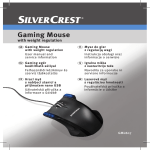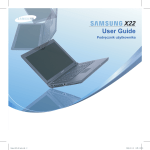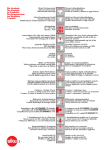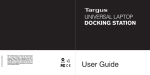Download Vision TC2-CTL1 projector accessory
Transcript
TECHCONNECT IR CONTROL MODULE OWNERS MANUAL MANUEL DE L’UTILISATEUR DU MODULE DE COMMANDE IR TECHCONNECT MANUAL DEL USUARIO DEL MÓDULO DE CONTROL POR INFRARROJOS TECHCONNECT TECHCONNECT IR-BEDIENINGSMODULE HANDLEIDING BENUTZERHANDBUCH FÜR DAS IR-STEUERMODUL VON TECHCONNECT MODULO DI CONTROLLO A RAGGI INFRAROSSI TECHCONNECT: ISTRUZIONI PER L’USO TECHCONNECT IR CONTROL: INSTRUKCJA OBSŁUGI installation:innovation ENGLISH TECHCONNECT IR CONTROL MODULE OWNERS MANUAL Congratulations on your choice of the Vision Techconnect IR Control Module. In order to obtain the best performance please be sure to read this owner’s manual and use your product only in accordance with the instructions. An electronic version of this manual and further information can be found on www.visionaudiovisual.com CONFORMITY The product described in this owners manual is in compliance with RoHS (EU directive 2002/95/EC), and WEEE (EU directive 2002/96/EC) standards. Certificates including SGS reports are available on request. This product should be returned to the place of purchase at the end of its useful life for recycling. WEE/AB0047SY WARNINGS 1 ENGLISH Place of installation Avoid installing your unit under the following conditions: • Moist or humid places • Places exposed to direct sunlight or close to heating equipment • Extremely cold locations • Places subject to excessive vibration or dust • Poorly ventilated places Battery Life This product uses 2 x AAA batteries. You should get around 12 months use out of your batteries depending on usage. If your usage is heavy we recommend Lithium batteries to extend the life. The batteries are housed in a sealed compartment and should remain dry. If the product is installed in a humid climate you should check the batteries every six months to make sure they do not get damp or rust. Limitations of Product This product has been tested and works with a very wide variety of data projectors, LCD screens, and Plasma screens. Some display products use different IR code standards, so we do not guarantee this control module will control all available display products. Many motorized projection screens use different codes and therefore cannot be controlled by this product. Modular Buttons Included 1. 2. 3. 4. 5. 6. 7. 8. 9. Packaging VOLUME Button PC/VIDEO Button POWER Button PC1/2/ VID1/2 Button ON/OFF Button SOURCE panel BLANK panel PC2 / VID2 Button PC1 / VID1 Button Save all packing material. It is essential for shipping in the event the unit ever needs repair. IF ORIGINAL PACKAGING IS NOT USED TO RETURN THE UNIT TO THE SERVICE CENTRE, DAMAGE IN TRANSIT WILL NOT BE COVERED BY WARRANTY. 2 ENGLISH FRONT AND REAR CONTROL PANELS 1. 2. 3. 4. Function Button IR Blaster Output IR Receiver Learn Mode LED (red) 5. 6. 7. Learn Confirmation LED (green) Learn Mode Button Single/Dual Code selector (only applies to middle buttons) 8. IR Blaster (also known as emitter) 3 ENGLISH Operating instructions The Techconnect IR Control is designed to replicate the function of your projector or flat-panel IR remote control. By using the Techconnect Control you will present users with a standardized way of controlling their equipment, and the original remote control can be safely locked away. 1. SEPARATE FRONT PANEL FROM REAR Gently separate the front panel from the rear chassis. The front panel is held on by clips on each side towards the front. 2. LOAD BUTTONS The front panel comes pre-loaded with a common configuration of buttons. You will need to change buttons to suit the projector you are controlling. For example, if the remote control you are learning from has separate on and off buttons, you will need to use that button set in the Techconnect Control. Likewise for the source selection buttons some projector remotes use a single toggle button to select inputs, while other remote controls use more buttons. If your projector remote control has four separate buttons for each input (e.g. PC1, PC2, Video, S-Video), then you should install the “PC1/2 / VID1/2” button set in the middle of the front panel. Re-attach the front panel to the rear chassis. 3. SELECT DUAL OR SINGLE COMMAND FOR MIDDLE BUTTONS The “Single/Dual Command” switch on the rear selects whether you want the middle buttons to learn one code each, or two discreet codes each. If your projector remote control has four separate buttons for each input, then you should set this to “Dual”. For all other circumstances you only need the middle buttons to learn one code each, so it should be set to “Single”. 4. LEARN CODES FROM ORGINAL REMOTE CONTROL To program each button follow these simple steps. In this example we will program the power button. Before you start ensure that the batteries are installed by pressing any one of the buttons on the front panel – you will hear a “beep”. a)Press the “Learn” button on the rear. The red LED will light up and stay lit. b)Press the button on the front panel you want to assign the code to - in this example the power button. c) Point the original remote control at the “IR Input” receiver on the back of the module. Press and hold the power button on the remote control until the green confirmation LED lights briefly on the rear of the module. It will normally take 1-2 seconds. 4 ENGLISH 1. Original Remote Control 2. IR Input receiver The Techconnect Control has now assigned that code to the button and is no longer in learn mode. Repeat all steps including step (a) to program the other buttons. Note: If you are programming one of the middle buttons in dual command mode it will remain in learn mode after you have taught it the first code. You should now press the second command on the original remote control. The second code will be assigned to the same middle button and the module will revert out of learn mode. Keep the remote control 90 degrees to the receiver as shown above. The optimum learning distance is 30-50mm. 1. Incorrect angle 2. Too close 5. INSTALL CONTROL MODULE INTO TECHCONNECT FACEPLATE After you’ve taught the Control Module the IR codes, install the module into the Techconnect faceplate, plug in the IR Blaster cable (included) and route it to the projector. 6. ATTACH THE IR BLASTER TO THE PROJECTOR A powerful IR emitter is included with the Techconnect Control, attached to a 10m cable. This cable can be shortened or lengthened easily at the Phoenix connector end which plugs into the Control Module. The IR emitter should be positioned over or near the IR receiver on the projector as shown below. Option (1) is most effective as the IR signal can be weakened by direct sunlight or fluorescent lights. A.Projector 1. Stuck on the IR receiver built in to the projector 2. Sitting near the IR receiver 3. Attached to a wall directly facing the IR receiver 5 ENGLISH SPECIFICATIONS ACCESSORIES INCLUDED • Dimensions: 71 x 42 x 40mm • Weight: 63 grams • Colour: White Note: Because we are committed to improving our products, the details above may change without prior warning. 9 1 1 1 2 x x x x x Interchangeable button sets Single-Gang Techconnect Backbox Single-Gang Techconnect Surround IR Blaster with 10m cable AAA Batteries TROUBLESHOOTING If your system is not operating properly, please refer to the following information. If the problem persists, disconnect from power and contact your AV reseller immediately. Problem Correction No sound when front buttons pressed Replace the batteries. Module fails to learn the code Make sure the original remote is 30-50mm away from the receiver on the back of the module, and at 90 degrees. Make sure the original remote has fresh batteries. When teaching hold down the button on the original remote for longer until the green LED lights on the Module. Module learns code and makes sound but doesn’t control the projector Re-program the buttons. Re-position the IR blaster. Check IR blaster cable to make sure it hasn’t been damaged during installation. WARRANTY This product comes with a 2-year return to base warranty, effective from the date of purchase. This warranty applies only to the original purchaser and is not transferable. For the avoidance of doubt, this will be taken from the information held by the appointed national distributor at the point of sale. If the product is DOA (dead on arrival), you have 21 days from purchase date to notify the national distributor via your AV reseller. The liability of the manufacturer and its appointed service company is limited to the cost of repair and/or replacement of the faulty unit under warranty, except for death or injury (EU85/374/EEC). This warranty protects you against the following: • Failure of any components. • Damage when the product is first removed from its packaging if reported within 24 hours of purchase. If you find you do have a problem with this product, you should contact the AV reseller you purchased this product from. The original purchaser is responsible for shipment of the product to the manufacturer’s appointed service centre for repair. We will endeavour to return repaired units within 5 working days, however this may not always be possible, in which case it will be returned as soon as practicably possible. In line with our WEEE commitments, the manufacturer endeavours to replace the faulty parts of the product rather than replacing the whole unit. This warranty does not protect this product against faults caused by abuse, misuse, incorrect installation, unstable or faulty power input, which might be caused by ignoring the guidelines set out in this manual. 6 FRANÇAIS MANUEL DE L’UTILISATEUR DU MODULE DE COMMANDE IR TECHCONNECT Félicitations, vous venez d’acquérir le Techconnect Module de Commande IR Vision. Afin d’obtenir la meilleure performance possible, assurez-vous de vous conformer aux instructions fournies dans le guide de l’utilisateur. Une version électronique du guide et des informations complémentaires sont disponibles sur notre site: www.visionaudiovisual.com CONFORMITE Le produit décrit dans ce guide est en conformité avec les exigences RoHS (directive de l’UE 2002/95/EC), et la WEEE (directive UE 2002/96/EC). Les certifi cats de validation, rapports SGS y compris, sont disponibles sur demande. Le produit devra être retourné sur le lieu d’achat dès la fi n de son utliisation à but de recyclage. WEE/AB0047SY AVERTISSEMENTS ATTENTION RISQUE DE CHOC ÉLECTRIQUE NE PAS OUVRIR ATTENTION : POUR RÉDUIRE LES RISQUES D’ÉLECTROCUTION, N’OUVREZ PAS LE PANNEAU ARRIÈRE OU LE CAPOT DE L’APPAREIL. IL NE CONTIENT AUCUN COMPOSANT QUI PUISSE ÊTRE ENTRETENU PAR L’UTILISATEUR. REPORTEZ-VOUS AUPRÈS D’UN SERVICE DE MAINTENANCE QUALIFIÉ. L’éclair fléché au centre d’un triangle équilatéral prévient l’utilisateur de la présence de courants élevés dans l’appareil, pouvant constituer un risque d’électrocution en cas de mise en contact avec les composants internes. Le point d’exclamation au centre d’un triangle équilatéral prévient l’utilisateur de la présence d’instructions importantes dans le mode d’emploi concernant la mise en oeuvre et l’entretien de l’appareil. ATTENTION : POUR RÉDUIRE LES RISQUES D’ÉLECTROCUTION, N’EXPOSEZ PAS CET APPAREIL À LA PLUIE OU À L’HUMIDITÉ. 7 FRANÇAIS Lieu d’installation Evitez les conditions suivantes: • Un endroit humide. • Un endroit exposé à la lumière directe ou près de sources de chaleur. • Un endroit extrêmement froid. • Un endroit fortement ventilé ou poussiereux. • Un endroit faiblement ventilé. DURÉE DE VIE DES PILES Ce produit utilise 2 piles AAA. Les piles ont une durée de vie approximative de 12 mois, en fonction de l’utilisation. Si vous utilisez le module de façon intensive, nous vous recommandons d’utiliser des batteries au lithium pour bénéficier d’une durée de vie plus longue. Les piles sont logées dans un compartiment étanche et doivent rester sèches. Si le produit est installé sous un climat humide, vérifiez les piles tous les six mois afin de vous assurer qu’elles ne sont ni humides ni rouillées. LIMITES DU PRODUIT Ce produit a été testé et fonctionne avec une large variété de projecteurs de données, d’écrans LCD et d’écrans Plasma. Certains produits d’affichage utilisent des standards de code IR différents, c’est pourquoi nous ne pouvons pas garantir que ce module de commande fonctionnera avec tous les produits d’affichage disponibles. De nombreux écrans de projection motorisés utilisent des codes différents et ne peuvent donc pas être commandés avec ce produit. Modular Buttons Included 1. Touche de VOLUME 2. Touche PC / VIDÉO 3. Touche de MISE SOUS TENSION 4. Touche PC1/2 / VID1/2 5. Touche de MARCHE / ARRÊT 6. Panneau SOURCE 7. Panneau VIDE 8. Touche PC2 / VID2 9. Touche PC1 / VID1 L’Emballage Conservez tout emballage, il vous sera utile en cas de renvoi de l’unité pour réparation éventuelle. SI L’UNITE EST ENDOMMAGEE LORS DU RENVOI, LA GARANTIE NE SERA PAS VALIDE. 8 FRANÇAIS PANNEAUX AVANT ET ARRIERE 1. Touche de fonction 2. Sortie IR Blaster 3. Récepteur IR 4. LED de mode d’acquisition (rouge) 5. LED de confirmation d’acquisition (vert) 6. Touche de mode d’acquisition 7. Sélecteur de code « single » (simple) ou « dual » (double) (s’applique uniquement aux touches centrales) 8. IR Blaster (ou émetteur) 9 FRANÇAIS INSTRUCTIONS D’UTILISATION La commande IR Techconnect est conçue pour répliquer les fonctions de la télécommande IR de votre projecteur ou de votre écran plat. En utilisant la commande Techconnect, vous présenterez aux utilisateurs une façon standardisée de commander leur matériel, et la télécommande originale pourra être conservée en lieu sûr. 1. SÉPAREZ LE PANNEAU AVANT DE L’ARRIÈRE Séparez avec précaution le panneau avant du châssis arrière. Le panneau avant est maintenu par des clips de chaque côté. 2. MONTEZ LES TOUCHES Le panneau est livré avec des touches prémontées selon une configuration standard. Vous devrez changer les touches afin qu’elles s’adaptent au projecteur que vous commandez. Par exemple, si la télécommande à acquérir présente des touches de marche et d’arrêt séparées, vous devrez utiliser cet ensemble de touches dans la commande Techconnect. De même, pour les touches de sélection de la source, certaines télécommandes de projecteurs utilisent une unique touche de commutation pour la sélection des entrées, tandis que d’autres utilisent plusieurs touches. Si la télécommande de votre projecteur est dotée de quatre touches séparées pour chaque entrée (par exemple PC1, PC2, Vidéo, S-Vidéo), vous devrez alors monter l’ensemble de touches « PC1/2 / VID1/2 » au centre du panneau avant. Remettez le panneau avant en place sur le châssis arrière. 3. SÉLECTIONNEZ LA COMMANDE DOUBLE OU SIMPLE POUR LES TOUCHES CENTRALES Le commutateur « Single/Dual Command » situé à l’arrière vous permet de choisir si vous souhaitez que les touches centrales acquièrent un code chacune ou deux codes discrets chacune. Si la télécommande de votre projecteur est dotée de quatre touches séparées pour chaque entrée, vous devez alors régler ce commutateur sur « Dual ». Dans tous les autres cas, les touches centrales n’ont à acquérir qu’un seul code chacune et il doit alors être réglé sur « Single ». 4. FAITES L’ACQUISITION DES CODES À PARTIR DE LA TÉLÉCOMMANDE D’ORIGINE Pour programmer chaque touche, suivez ces étapes simples. Dans cet exemple, nous allons programmer la touche de mise sous tension. Avant de commencer, assurez-vous que les piles sont installées en appuyant sur n’importe laquelle des touches du panneau avant - vous devez entendre un « bip ». a)Appuyez sur la touche « Learn » (acquérir) à l’arrière. La LED rouge s’éclaire et reste éclairée. b)Appuyez sur la touche du panneau avant à laquelle vous souhaitez assigner le code dans cet exemple, la touche de mise sous tension. c) Pointez la télécommande d’origine en direction du récepteur « Entrée IR » situé au dos du module. Maintenez la touche de mise sous tension de la télécommande enfoncée jusqu‘à ce que le voyant LED vert de confirmation s‘éclaire brièvement à l‘arrière du module. Cela prend normalement 1 à 2 secondes. 10 FRANÇAIS 1. Télécommande d’origine 2. Récepteur d’entrée IR La commande Techconnect a maintenant assigné le code à la touche et n’est plus en mode d’acquisition. Répétez toutes les étapes, y compris l’étape (a), pour programmer toutes les autres touches. Remarque : si vous programmez l’une des touches centrales en mode de commande double, elle restera en mode d’acquisition après l’acquisition du premier code ; vous pouvez alors appuyer sur la deuxième commande de la télécommande d’origine. Le deuxième code sera assigné à la même touche centrale et le module quittera le mode d’acquisition. La télécommande doit rester à 90 degrés du récepteur, comme illustré ci-dessus. La distance d’acquisition optimale est de 30-50 mm. 1. Angle incorrect 2. Trop près 5. INSTALLEZ LE MODULE DE COMMANDE DANS LA FAÇADE TECHCONNECT Une fois que le module de commande a acquis les codes IR, installez le module dans la façade Techconnect, branchez le câble IR Blaster (inclus) et tirez-le jusqu’au projecteur. 6. FIXEZ L’IR BLASTER AU PROJECTEUR Un émetteur IR puissant est inclus avec la commande Techconnect, fixé à un câble de 10 m. Ce câble peut facilement être raccourci ou rallongé à l’extrémité du connecteur Phoenix qui se branche dans le module de commande. L’émetteur IR doit être placé au-dessus ou à proximité du récepteur IR du projecteur, comme illustré cidessous. L’option (1) est plus efficace, sachant que le signal IR peut être affaibli par la lumière directe du soleil ou les lumières fluorescentes. A.Projecteur 1. Collé sur le récepteur IR intégré au projecteur 2. Installé près du récepteur IR 3. Fixé à un mur directement en face du récepteur IR 11 FRANÇAIS PROPRIETES • Dimensions: 71 x 42 x 40mm • Poids: 63g • Couleur: Blanc Note: Etant donné que nous travaillons sans cesse à l’amélioration de nos produits,les details ci-dessus peuvent être modifies sans préavis. ACCESSOIRES INCLUS 9 1 1 1 2 x x x x x jeux de touches interchangeables boîtier arrière Techconnect simple châssis Techconnect simple IR Blaster avec câble 10 m piles AAA PROBLEMES EVENTUELS Si votre système ne fonctionne pas correctement, référez vous aux informations suivantes. Si le problème persiste, coupez l’alimentation et contactez le service après vente. Probleme Correction Aucun son n’est émis lors de la pression sur les touches Remplacez les piles Le module ne parvient pas à acquérir le code Assurez-vous que la télécommande d’origine est à une distance de 30 à 50 mm du récepteur situé au dos du module et positionné à 90 degrés. Assurez-vous que les piles de la télécommande d’origine sont fonctionnelles. Lors de l’acquisition, maintenez la touche de la télécommande d’origine plus longtemps, jusqu’à ce que la lumière verte s’éclaire sur le module. Le module acquiert le code et émet un son mais ne commande pas le projecteur Reprogrammez les touches. Repositionnez l’IR Blaster. Vérifiez le câble de l’IR Blaster afin de vous assurer qu’il n’a pas été endommagé au cours de l’installation. GARANTIE Ce produit a une garantie de 2 ans qui prend effet le jour de l’achat. Cette garantie concerne uniquement l’acheteur initial et n’est pas transférable. Afin d’éviter tout doute, l’information référante sera celle du revendeur du lieu d’achat.Si le produit est défectueux à l’arrivée, vous avez 21 jours à partir de la date d’achat pour en avertir le grossiste via votre service audio visuel. La responsabilité du fabricant et du revendeur est limitée au coût de reparation et du remplacement de l’unité sous garantie, excepté la mort ou des dommages (EU85/374/EEC). La garantie vous protège contre : • Pièces défectueuses. • Dommages à la première sortie d’emballage si vous nous en notifiez en moins de 24 heures suivant l’’achat. Si vous avez un problème avec ce produit, vous devez contacter le revendeur. L’acheteur d’origine est responsable de la livraison du produit au centre de service de réparation. Nous ferons de notre possible pour vous retourner les unités réparées sous 5 jours ouvrables. Cependant, ceci n’est pas toujours possible auquel cas nous nous engageons à vous la faire parvenir le plus rapidement possible. Conformément à nos engagements WEEE, le fabricant s’engage à, dans la mesure du possible, remplacer la pièce défectueuse plutôt que l’unité dans son intégralité. Cette garantie ne protège pas l’unité contre des défauts causés par abus, mauvaise utilisation, installation incorrecte ou alimentation défectueuse, issus d’un mauvais suivi des conseils dans ce guide. 12 Español MANUAL DEL USUARIO DEL MÓDULO DE CONTROL POR INFRARROJOS TECHCONNECT Felicidades por escoger su Vision Techconnect Modulo de Control Por Infrarrojos. Para obtener mejores resultados, por favor, lea este manual, y use este producto sólo de acuerdo con las instrucciones. Una version electrónica de este manual y mas información se podrá encontrar en www.visionaudiovisual.com CONFORMIDAD El producto descrito en este manual es conforme a los estándares de la Directiva RoHS (EU 2002/95/EC) y WEEE (EU 2002/96/EC). Los certificados de validación están disponibles bajo petición. Este producto deber ser devuelto al lugar de compra al final de su vida útil, para ser reciclado. WEE/AB0047SY ADVERTENCIAS 13 Español Lugares de Instalación Evite instalar su unidad bajo las siguientes condiciones: 1.Lugares húmedos o mojados 2. Lugares expuestos al sol o cerca de equipo de calentamiento 3. Lugares extremadamente fríos 4. Lugares sujetos a vibraciones excesivas o al polvo 5.Lugares mal ventilados VIDA ÚTIL DE LAS PILAS Este producto utiliza 2 pilas AAA. Las pilas deberían durar aproximadamente 12 meses dependiendo del uso que se les dé. Si se utilizan con mucha frecuencia, es recomendable utilizar pilas de litio para prolongar su vida útil. Las pilas se alojan en un compartimento sellado y deben estar siempre secas. Si el producto se instala en un lugar con clima húmedo, es necesario comprobar cada seis meses que las pilas no estén húmedas ni oxidadas. LIMITACIONES DEL PRODUCTO Este producto se ha comprobado y funciona con una amplísima variedad de proyectores de datos, pantallas LCD y pantallas de plasma. Algunos productos de visualización utilizan otros códigos de infrarrojos distintos, por lo que no podemos garantizar que este módulo de control sea compatible con todos los productos de visualización existentes. Muchas pantallas de proyección motorizadas emplean otros códigos y no se pueden controlar con este producto. MODULAR BUTTONS INCLUDED 1. Botón de VOLUMEN 2. Botón de PC / VÍDEO 3. Botón ENCENDIDO / APAGADO 4. Botón PC1/2 / VID1/2 5. Botón ACTIVAR / DESACTIVAR 6. Panel de FUENTE 7. Panel EN BLANCO 8. Botón PC2 / VID2 9. Botón PC1 / VID1 Embalaje Guarde todo el material de embalaje. Esto es esencial para su envío en caso de que alguna vez necesite repararse. SI LA UNIDAD SE DAÑA CAMINO DEL CENTRO DE SERVICIO, LA GARANTIA SERA INVALIDA. 14 Español PANELES DELANTEROS Y TRASEROS 1. Botón de función 2. Salida del emisor de infrarrojos 3. Receptor de infrarrojos 4. Diodo de modo de memorización (rojo) 5. Diodo de confirmación de memorización (verde) 6. Botón de modo de memorización 7. Selector de código sencillo/doble (solo para los botones centrales) 8. Emisor de infrarrojos 15 Español INSTRUCCIONES DE MANEJO El módulo de control por infrarrojos Techconnect está diseñado para imitar las funciones del mando a distancia de su proyector o televisor de pantalla plana. Con el módulo de control Techconnect, les presentará a los usuarios una forma estándar de controlar sus equipos. Así, podrán olvidarse del mando a distancia original. 1.SEPARE EL PANEL FRONTAL DE LA PARTE POSTERIOR Separe con cuidado el panel frontal del armazón posterior. El panel frontal está sujeto mediante unas pinzas laterales orientadas hacia delante. 2.CARGUE LOS BOTONES El panel frontal viene cargado con una configuración de botones común. Es necesario cambiar los botones según el proyector que desee controlar. Por ejemplo, si el mando a distancia del que está memorizando tiene un botón para encender y otro para apagar, tendrá que utilizar ese juego de botones en el módulo de control Techconnect. Lo mismo ocurre con los botones de selección de fuente; algunos mandos de proyector utilizan un único botón para seleccionar entradas, mientras que otros usan varios botones. Si el mando a distancia de su proyector dispone de cuatro botones distintos para cada entrada (por ejemplo PC1, PC2, Vídeo, S-Vídeo), tendrá que instalar el juego de botones “PC1/2 / VID1/2” en la parte central del panel frontal. Vuelva a ajustar el panel frontal en el armazón posterior. 3.SELECCIONE COMANDO SIMPLE O DOBLE PARA LOS BOTONES CENTRALES El interruptor “comando simple/doble” de la parte posterior sirve para elegir si desea que los botones centrales memoricen un código o dos códigos discretos cada uno. Si el mando a distancia de su proyector tiene cuatro botones distintos para cada entrada, tendrá que ajustarlo a “Doble”. En todos los demás casos, solo necesitará que los botones centrales memoricen un código cada uno, por lo que tendrá que ajustar a “Sencillo”. 4. MEMORICE LOS CÓDIGOS DEL MANDO A DISTANCIA ORIGINAL Para programar cada botón, siga estos sencillos pasos. En este ejemplo vamos a programar el botón de encendido/ apagado. Antes de empezar, asegúrese de que se han insertado las pilas pulsando cualquier botón del panel frontal (oirá un pitido). a)Pulse el botón “Memorizar” de la parte posterior. El diodo rojo permanecerá encendido. b)Pulse el botón del panel frontal al que desea asignar el código; en este ejemplo, el botón de encendido/apagado. c) Apunte con el mando a distancia original al receptor “Entrada de infrarrojos” de la parte posterior del módulo. Mantenga pulsado el botón de encendido/apagado del mando a distancia hasta que el diodo verde de confirmación se encienda brevemente en la parte posterior del módulo. Normalmente tardará 1-2 segundos. 16 Español 1. Mando de control original 2. Receptor de entrada de infrarrojos The Techconnect Control has now assigned that code to the button and is no longer in learn mode. Repeat all steps including step (a) to program the other buttons. Note: If you are programming one of the middle buttons in dual command mode it will remain in learn mode after you have taught it the first code. You should now press the second command on the original remote control. The second code will be assigned to the same middle button and the module will revert out of learn mode. Keep the remote control 90 degrees to the receiver as shown above. The optimum learning distance is 30-50mm. 1. Ángulo incorrecto 2. Demasiado cerca 5. INSTALE EL MÓDULO DE CONTROL EN LA PLACA FRONTAL DE TECHCONNECT Tras memorizar los códigos infrarrojos en el módulo de control, instale el módulo en la placa frontal de Techconnect, conecte el cable del emisor de infrarrojos (incluido) y guíelo hasta el proyector. 6. AJUSTE EL EMISOR DE INFRARROJOS AL PROYECTOR El módulo de control Techconnect incluye un potente emisor de infrarrojos con un cable de 10 m. Este cable puede acortarse o prolongarse fácilmente en el extremo del conector Phoenix que se conecta al módulo de control. El emisor de infrarrojos debe colocarse por encima o cerca del receptor de infrarrojos que hay en el proyector, tal y como se muestra a continuación. La opción (1) es la más eficaz, ya que la señal de infrarrojos puede debilitarse por el efecto de la luz solar directa o las luces fluorescentes. A.Proyector 1. Incrustado en el receptor de infrarrojos integrado en el proyector 2. Apoyado cerca del receptor de infrarrojos 3. Fijado a una pared que esté orientada de frente al receptor de infrarrojos 17 Español ESPECIFICACIONES ACCESORIOS INCLUIDOS • Dimensiones: 71 x 42 x 40mm • Peso: 63g • Color: Bianco 9 x juegos de botones intercambiables Nota: Dado nuestro compromiso de mejorar nuestros productos, los detalles podrán cambiar sin previo aviso. 1 x caja de conexiones de una salida de Techconnect 1 x sistema surround de una salida Techconnect 1 x emisor de infrarrojos con 10 m de cable 2 x pilas AAA RESOLUCIÓN DE PROBLEMAS Si su sistema no esta funcionando bien, favor de referirse a la siguiente información. Si el problema persiste, desconecte del poder y contacte su comerciante inmediatamente. Problema Correccion No se emite ningún sonido al pulsar los botones Cambie las pilas. El módulo no memoriza el código Compruebe que el mando a distancia original esté a una distancia de 30-50 mm del receptor de la parte posterior del módulo y a 90 grados. Compruebe que las pilas del mando a distancia original están cargadas. Durante la memorización, mantenga pulsado el botón del mando original hasta que el diodo verde del módulo se encienda. El módulo memoriza el código y emite un sonido pero no controla el proyector Vuelva a programar los botones. Vuelva a colocar el emisor de infrarrojos. Compruebe si el cable del emisor de infrarrojos ha sufrido daños durante la instalación. GARANTÍA Este producto viene con una garantía de 2 años regreso a base, efectivo desde la fecha de compra. La garantía se aplica solamente al comprador original y no es transferible. Para evitar cualquier duda, esto se tomará de la información guardada por el distribuidor nacional al punto de venta. Si el producto no funciona cuando lo recibió, tiene 21 dias desde la fecha de compra para notificar al distribuidor nacional a través de su vendedor. La responsabilidad del fabricante y su compañía apuntada está limitada al costo de reparación o el reemplazo del producto defectuoso bajo garantía, a excepción de muerte o de lesion (EU85/374/EEC). Esta garantía lo proteje contra lo siguiente: • Defecto de cualquiera de los componentes. • Daño cuando el producto es extraído de su embalaje por primera vez, pero solo si es reportado dentro de 24 despues de compra. Si encuentra que tiene algún problema con este producto, por favor contacte con el punto de venta audiovisual donde lo compró. El comprador original es responsable por el envío del producto al centro de servicio del fabricante para reparación. Nosotros procuraremos retornar las unidades reparadas dentro de 5 dias laborales, pero esto no siempre será posible, en cual caso será retornado lo antes posible. En línea con nuestros compromisos WEEE, el fabricante procurará reemplazar las partes defectuosas en vez de la unidad completa. La garantía no proteje a este producto contra averias causadas por abuso, mal uso, instalación incorrecta, alimentación eléctrica inestable o defectuosa, lo cual puede ser causado por ignorar las indicaciones explicadas en este manual. 18 Nederlands TECHCONNECT IR-BEDIENINGSMODULE HANDLEIDING Gefeliciteerd met uw koop van Vision Techconnect IR-Bedieningmodule. Lees deze gebruikershandleiding en gebruik uw product alleen in overeenstemming met de aanwijzingen voor een optimale prestatie. U vindt een elektronische versie en verdere informatie op: www.visionaudiovisual.com CONFORMITEIT Het product dat in deze handleiding wordt beschreven, is in overeenstemming met de RoHS- (EU-richtlijn 2002/95/ EC), en WEEE- (EU-richtlijn 2002/96/ EC) richtlijnen. Certificaten, waaronder SGS-rapporten, zijn op aanvraag verkrijgbaar. Dit product dient na gebruik aan de verkoper te worden geretourneerd voor hergebruik. WEE/AB0047SY WAARSCHUWINGEN Voorzichtig Risico op elektrische schok Niet openen KIJK UIT: OM HET RISICO OP ELEKTRISCHE SCHOKKEN TE VERLAGEN, MAG U HET DEKSEL (OF_DE_ACHTERKANT) NIET TE VERWIJDEREN. ER BEVINDEN ZICH IN HET APPARAAT GEEN ONDERDELEN DIE DOOR DE GEBRUIKER ZELF ONDERHOUDEN KUNNEN WORDEN. LAAT ONDERHOUD ALTIJD AAN OPGELEID PERSONEEL OVER. De bliksemschicht met pijlpunt aan de onderkant binnen een gelijkzijdige driehoek is bedoeld om de gebruiker te waarschuwen voor de aanwezigheid van “gevaarlijke spanning” binnen de afgesloten producten omdat deze groot genoeg kan zijn om mensen een elektrische schok toe te brengen. Het uitroepteken binnen een gelijkzijdige driehoek is bedoeld om de lezer te wijzen op een belangrijke aanwijzing in de handleiding behorende bij het apparaat over de werking en het onderhoud. WAARSCHUWING: OM HET RISICO OP BRAND OF ELEKTRISCHE SCHOKKEN TE VERLAGEN, DIENT U HET APPARAAT WEG TE HOUDEN VAN REGEN OF VOCHT. 19 Nederlands HET PLAATSEN VAN DE INSTALLATIE Installeer uw apparaat niet op plaatsen die: • nat of vochtig zijn • aan direct zonlicht zijn blootgesteld of te dicht bij de verwarming zijn • extreem koud zijn • blootgesteld zijn aan veel trillingen of stof • slecht geventileerd zijn BATTERIJEN Dit product werkt op 2 x AAA-batterijen. Uw batterijen zouden zo’n 12 maanden mee moeten gaan, afhankelijk van het gebruik. Als u het product vaak gebruikt, raden wij u lithiumbatterijen aan vanwege de langere levensduur. De batterijen bevinden zich in een afgesloten ruimte en mogen niet nat worden. Als het product in een vochtige ruimte is geïnstalleerd, dient u de batterijen om de zes maanden te controleren om er zeker van te zijn dat ze niet vochtig worden of roesten. PRODUCTBEPERKINGEN Dit product is getest en werkt met een zeer grote verscheidenheid aan dataprojectors, LCD- en plasmaschermen. Sommige displayproducten maken gebruik van andere IR-codes. Daarom kunnen wij niet garanderen dat deze bedieningsmodule met alle beschikbare displayproducten zal werken. Veel gemotoriseerde projectieschermen gebruiken andere codes en werken daarom niet met dit product. Modular Buttons Included 1. 2. 3. 4. 5. 6. 7. 8. 9. VERPAKKING VOLUME-knop PC / VIDEO-knop POWER-knop PC1/2 / VID1/2-knop AAN / UIT-knop BRON-paneel LEEG paneel PC2 / VID2 knop PC1 / VID1 knop Bewaar al het verpakkingsmateriaal. Dit is belangrijk wanneer u het apparaat ter reparatie moet vervoeren. ALS HET APPARAAT NIET IN DE ORIGINELE VERPAKKING AAN HET SERVICECENTRE WORDT GERETOURNEERD, VALT EVENTUELE TIJDENS HET VERVOER ONTSTANE SCHADE BUITEN DE GARANTIE. 20 Nederlands VOOR- EN ACHTERKANT BEDIENINGSPANEEL 1. Functieknop 2. IR-blasteroutput 3. IR-ontvanger 4. Leermodus-LED (rood) 5. Leerbevestigings-LED (groen) 6. Leermodusknop 7. Keuzeschakelaar single/dual code (alleen van toepassing op de middelste knoppen) 8. IR-blaster (ook wel zender genoemd) 21 Nederlands BEDRIJFSINSTRUCTIES De Techconnect IR-bedieningsmodule is ontworpen om de functie van de IR-afstandsbediening van uw projector of platte beeldscherm na te bootsen. Met de Techconnect bedieningsmodule biedt u gebruikers een gestandaardiseerde manier om hun apparatuur te bedienen, zodat de originele afstandsbediening veilig kan worden opgeborgen. 1. VERWIJDER HET VOORPANEEL VAN DE KAST Verwijder het voorpaneel voorzichtig van de kast. Het voorpaneel wordt met klemmen aan beide voorzijden vastgehouden. 2. LAAD KNOPPEN Het voorpaneel is voorgeladen met een standaardconfiguratie van knoppen. Om het apparaat met uw projector te laten werken, dient u de knoppen te wijzigen. Bijvoorbeeld, als de afstandsbediening waarvan u de functies aan het leren bent afzonderlijke aan- en uitknoppen heeft, dient u die knoppenset in de Techconnect bedieningsmodule te gebruiken. Dit geldt ook voor de bronselectieknoppen. Sommige projectorafstandsbedieningen werken met een enkelvoudige toggle om inputs te selecteren, terwijl andere afstandsbedieningen meer knoppen hebben. Als uw projectorafstandsbediening vier verschillende knoppen voor elke input heeft (bv. PC1, PC2, Video, S-Video), dient u de ‚PC1/2 / VID1/2‘-knoppenset midden in het voorpaneel te installeren. Bevestig het voorpaneel weer op de kast. 3. SELECTEER DUAL OF SINGLE COMMAND VOOR DE MIDDELSTE KNOPPEN Met de ‘Single/Dual Command’-schakelaar aan de achterkant kunt u selecteren of de middelste knoppen elk één code of elk twee discrete codes moeten leren. Als uw projectorafstandsbediening vier afzonderlijke knoppen heeft voor elke input, dient u de schakelaar op ‘Dual’ te zetten. In alle overige gevallen hoeven de middelste knoppen maar één code te leren, dus dan dient u de schakelaar op ‘Single’ te zetten. 4. LEER CODES VAN DE ORIGINELE AFSTANDSBEDIENING Volg de volgende eenvoudige stappen om elke knop te programmeren. In dit voorbeeld zullen we de power-knop programmeren. Voor u begint, dient u te controleren of de batterijen zijn geïnstalleerd door op een knop op het voorpaneel te drukken - u hoort een ‚biep‘. a)Druk op de ‚Leren‘-knop op de achterkant. Het rode LED-lampje zal gaan branden. b)Druk op de knop op het voorpaneel waaraan u de code wilt toekennen - in dit voorbeeld is dat de power-knop. c) Richt de originele afstandsbediening op de ‘IR Input’-ontvanger aan de achterkant van de module. Houd de power-knop op de afstandsbediening ingedrukt totdat het groene bevestigingslampje aan de achterkant van de module kort oplicht. Dit duurt over het algemeen 1-2 seconden. 22 Nederlands 1. Originele afstandsbediening 2. IR Input-ontvanger Het Techconnect bedieningspaneel heeft die code nu aan de knop toegekend en staat niet langer in de leermodus. Herhaal alle stappen, inclusief stap (a), om de andere knoppen te programmeren. Opmerking: als u een van de middelste knoppen aan het programmeren bent in dual command-modus, blijft de knop in leermodus nadat u de eerste code heeft geprogrammeerd. Druk vervolgens op de tweede commandoknop op de originele afstandsbediening. De tweede code zal aan dezelfde middelste knop worden toegekend en de module zal de leermodus verlaten. Houd de afstandsbediening in een hoek van 90 graden met de ontvanger, zoals hierboven is weergegeven. De optimale leerafstand is 30-50mm. 1. Onjuiste hoek 2. Te dichtbij 5. INSTALLEER DE BEDIENINGSMODULE IN DE TECHCONNECT FRONTPLAAT Nadat u de IR-codes in de bedieningsmodule heeft ingevoerd, installeert u de module in de Techconnect frontplaat, sluit de IR-blasterkabel (meegeleverd) aan en leidt deze naar de projector. 6. BEVESTIG DE IR-BLASTER AAN DE PROJECTOR De Techconnect bedieningsmodule is voorzien van een krachtige IR-zender met een 10m kabel. Deze kabel kan eenvoudig worden ingekort of verlengd met het Phoenix connectoruiteinde dat in de bedieningsmodule is geïnstalleerd. De IR-zender dient op of vlakbij de IR-ontvanger op de projector te worden geplaatst, zoals hieronder is weergegeven. Optie (1) is de effectiefste, omdat het IR-signaal kan worden afgezwakt door direct zonlicht of fluorescerende lampen. A.Projector 1. Bevestigd op de IR-ontvanger, in de projector ingebouwd 2. Vlakbij de IR-ontvanger geplaatst 3. Bevestigd aan een muur recht tegenover de IR-ontvanger 23 Nederlands SPECIFICATIES • Afmetingen: 71 x 42 x 40mm • Gewicht: 63g • Kleur: Wit Opmerking: Omdat wij onze producten altijd willen verbeteren, kunnen wij bovenstaande gegevens zonder voorafgaande waarschwing wijzigen. BIJGESLOTEN ACCESSOIRES 9 1 1 1 2 x x x x x Verwisselbare knoppensets Single-Gang Techconnect Backbox Single-Gang Techconnect Surround IR-blaster met 10m kabel AAA-batterijen PROBLEMENOPLOSSER Als uw systeem niet naar behoren werkt, dient u de volgende informatie te raadplegen. Als het probleem blijft bestaan, dient u het apparaat direct van de stroom te halen en contact op te nemen met uw audiovisuele handelaar. Probleem Oplossing Geen geluid wanneer de voorste knoppen worden ingedrukt Vervang de batterijen. Module accepteert de code niet Zorg ervoor dat de originele afstandsbediening zich op 30-50mm afstand van de ontvanger aan de achterkant van de module bevindt, in een hoek van 90 graden. Zorg ervoor dat de originele afstandsbediening nieuwe batterijen heeft. Houd bij het programmeren de knop op de originele afstandsbediening net zolang ingedrukt totdat de groene LED-lampjes op de module beginnen te branden. Module accepteert de code en geeft een geluid af maar werkt niet met de projector Programmeer de knoppen opnieuw. Herplaats de IR-blaster. Controleer of de kabel van de IR-blaster niet beschadigd is tijdens de installatie. GARANTIE Dit product heeft een teruggeefgarantie van 2 jaar beginnend op de dag van aankoop. Deze garantie is alleen geldig voor de koper en kan niet worden overgedragen. Om enige twijfel te voorkomen, zal deze informatie niet voorkomen op de informatie van de aangewezen nationale distributeur op het verkooppunt. Als het product kapot blijkt te zijn en niet meer gerepareerd kan worden, heeft u 21 dagen vanaf de dag van aankoop de tijd om de nationale distributeur via uw audiovisuele handelaar op de hoogte te stellen. De aansprakelijkheid van de fabrikant en diens aangewezen servicebedrijf is beperkt tot de reparatiekosten en/of vervanging van het gebreken vertonende deel waarvoor deze garantie geldt, behalve in geval van overlijden of letsel (EU85/374/EEC). Deze garantie beschermt u tegen: • Fouten in de onderdelen. • Wanneer het product beschadigd uit de verpakking komt, dient dit binnen 24 uur na aankoop te worden gemeld. Indien u toch een probleem met dit product ondervindt, dient u contact op te nemen met de audiovisuele verkoper bij wie u dit product kocht. De koper is verantwoordelijk voor het transport van het product naar het reparerende servic centre aangewezen door de fabrikant. We proberen de gerepareerde onderdelen binnen 5 werkdagen terug te sturen. Dit is echter niet altijd mogelijk. In zo’n geval sturen wij het gerepareerde onderdeel zo snel als de praktijk dat toelaat terug. Overeenkomstig onze WEEE-verplichtingen probeert de fabrikant foutieve onderdelen van het product in plaats van het hele product te vervangen. Deze garantie is ongeldig bij gebreken veroorzaakt door misbruik, verkeerd gebruik of incorrecte installatie die veroorzaakt kunnen zijn door het niet nakomen van de richtlijnen in deze handleiding. 24 DeutschE BENUTZERHANDBUCH FÜR DAS IR-STEUERMODUL VON TECHCONNECT Herzlichen Glückwunsch zu Ihrer Wahl der Vision Techconnect IR-Steuermodul von. Um die beste Leistung zu erzielen, sollten Sie diese Bedienungsanleitung lesen und das Produkt nur entsprechend den Anweisungen verwenden. Eine elektronische Ausgabe dieses Handbuchs sowie weitere Informationen finden Sie unter www.visionaudiovisual.com. KONFORMITÄT Das in diesem Besitzerhandbuch beschriebene Produkt stimmt mit den Normen zur Beschränkung der Verwendung bestimmter gefährlicher Stoffe in Elektro- und Elektronikgeräten (RoHS) (EU-Richtlinie 2002/95/EC) und den WEEE (EU-Richtlinie 2002/96/EC) überein. Zertifikate sowie SGS-Berichte sind auf Anfrage erhältlich. Dieses Produkt sollte am Ende seiner Gebrauchsdauer an den Ort des Kaufs zur Wiederverwertung zurückgebracht werden. WEE/AB0047SY WARNUNG Vorsicht Stromschlag-Gefahr Nicht öffnen VORSICHT: UM STROMSCHLÄGE ZU VERMEIDEN, GEHÄUSE (UND RÜCKSEITE) NICHT ÖFFNEN. ENTHÄLT KEINE VOM BENUTZER ZU WARTENDEN TEILE. WARTUNG DURCH QUALIFIZIERTES FACHPERSONAL DURCHFÜHREN LASSEN. Der Blitz mit dem Pfeilkopf im gleichseitigen Dreieck soll den Benutzer auf „gefährliche Spannung” durch nicht isolierte Teile im Gehäuseinneren hinweisen. Diese kann so groß sein, dass bei Stromschlag eine Gefahr für Personen besteht. Das Ausrufungszeichen im gleichseitigen Dreieck soll den Benutzer auf wichtige Bedienungs- und Wartungsanweisungen in der dem Gerät beiliegenden Bedienungsanleitung aufmerksam machen. 25 DeutschE AUFSTELLUNGSORT Vermeiden Sie, das Gerät unter folgenden Umgebungsbedingungen aufzustellen: • Feuchte oder nasse Orte • Orte, die direktem Sonnenlicht ausgesetzt sind oder sich in der Nähe von Heizkörpern befinden • Extrem kalte Orte • Staubige Orte oder solche, die starken Vibrationen ausgesetzt sind • Schlecht belüftete Orte BATTERIELEBENSDAUER Für dieses Gerät sind zwei Batterien vom Typ AAA zu verwenden. Je nach Nutzung kann die Lebensdauer der Batterien etwa ein Jahr betragen. Falls Sie das Gerät häufig nutzen, empfehlen wir zur Verlängerung der Lebensdauer Lithiumbatterien. Die Batterien befinden sich in einem verschlossenen Fach und müssen trocken bleiben. Falls das Gerät in einer feuchten Umgebung aufgestellt wird, sollten Sie alle sechs Monate die Batterien überprüfen und sicherstellen, dass sie nicht feucht werden oder rosten. EINSCHRÄNKUNGEN DER GERÄTENUTZUNG Dieses Gerät wurde erfolgreich bei einer sehr großen Vielzahl von Datenprojektoren, LCD-Bildschirmen und Plasma-Bildschirmen getestet. Einige Anzeigegeräte verwenden andere IR-Codierungen. Wir können daher nicht garantieren, dass dieses Steuermodul alle erhältlichen Anzeigegeräte steuern kann. Viele motorbetriebene Leinwände arbeiten mit einer anderen Codierung und können daher ebenso wenig mit diesem Gerät gesteuert werden. MODULAR BUTTONS INCLUDED 1. 2. 3. 4. 5. 6. 7. 8. 8. VERPACKUNG LAUTSTÄRKE-Taste PC /VIDEO-Taste AN-/AUS-Taste PC1/2 / VID1/2-Taste AN- und AUS-Taste Eingangswahltaste FREIES Feld PC2 / VID2-Taste PC1 / VID1-Taste Heben Sie alle Verpackungsmaterialien auf. Sie werden zum Versand des Gerätes im Reparaturfall gebraucht. FALLS ZUR RÜCKSENDUNG DES GERÄTES AN DEN KUNDENDIENST NICHT DIE ORIGINALVERPACKUNG VERWENDET WIRD, SIND ETWAIGE TRANSPORTSCHÄDEN NICHT DURCH DIE GARANTIE ABGEDECKT 26 DeutschE VORDERE UND RÜCKSEITIGE BEDIENFELDER 1. Funktionstaste 2. IR-Ausgang 3. IR-Empfänger 4. LED für Lernmodus (rot) 5. LED für Lernbestätigung (grün) 6. Taste für Lernmodus 7. Umschalter zum Festlegen, ob die mittleren Tasten mit einem oder zwei Codes programmiert werden sollen („SINGLE/ DUAL COMMAND“). 8. IR-Ausgang (Sender) 27 DeutschE BEDIENUNGSANLEITUNG Die IR-Steuerung von Techconnect übernimmt die Funktion der IR-Fernbedienung Ihres Projektors oder Ihres Flachbildschirms. Die Techconnect Steuerung bietet Benutzern eine einheitliche Bedienung ihrer Geräte. Die Original-Fernbedienung kann sicher verwahrt werden. 1.OBERE GEHÄUSESCHALE VON HINTEREM GEHÄUSE TRENNEN: Heben Sie sanft das vordere Tastenfeld von dem hinteren Gehäuse ab. Das vordere Tastenfeld ist vorne an jeder Seite mit Klemmen befestigt. 2.TASTEN BESTÜCKEN: Das vordere Eingabefeld ist mit einer üblichen Tastenbelegung vorbestückt. Sie müssen die Tastenbelegung umbestücken, damit sie sich für den zu steuernden Projektor eignet. Falls beispielsweise die Fernbedienung, von der gelernt wird, über getrennte An- und Aus-Tasten verfügt, ist diese Anordnung auch in der Techconnect Steuerung zu wählen. Dies gilt auch für die Tasten zur Auswahl der Signalquelle. Die Fernbedienungen einiger Projektoren verfügen über eine einzige Drucktaste, über die man mit wiederholtem Tastendruck zu den einzelnen Signalquellen umschaltet. Bei anderen Fernbedienungen werden hingegen getrennte Tasten benutzt. Falls die Fernbedienung Ihres Projektors über vier getrennte Tasten für jeden Eingang (z. B. PC1, PC2, Video, S-Video) verfügt, sollten Sie die Tastenanordnung „PC1/2 / VID1/2“ im mittleren Teil des vorderen Tastenfeldes einsetzen. Bringen Sie das vordere Tastenfeld wieder an das hintere Gehäuse an. 3.PROGRAMMIERUNG DER MITTLEREN TASTEN MIT EINEM ODER ZWEI IR-CODES FESTLEGEN: Mit dem Schalter „SINGLE/DUAL COMMAND“ auf der Rückseite legen Sie fest, ob die mittleren Tasten einen oder zwei IR-Codes lernen sollen. Falls die Fernbedienung Ihres Projektors über vier getrennte Tasten für jeden Eingang verfügt, sollten Sie diese auf „DUAL“ stellen. In allen anderen Fällen brauchen die mittleren Tasten nur einen Code zu lernen. Die Fernbedienung sollte also auf „SINGLE“ gestellt werden. 4.CODES VON DER ORGINAL-FERNBEDIENUNG LERNEN: Um jede Taste zu programmieren, folgen Sie diesen einfachen Schritten. In diesem Beispiel programmieren wir den An-/AusSchalter. Bevor Sie beginnen, vergewissern Sie sich, ob die Batterien eingelegt sind. Dazu können Sie eine beliebige Taste auf dem Tastenfeld drücken – Sie hören dann einen Piepton. a)Drücken Sie die Taste „LEARN“ auf der Rückseite. Die rote LED beginnt zu leuchten und bleibt an. b)Drücken Sie die Taste auf dem vorderen Tastenfeld, welcher Sie den Code zuweisen möchten - in diesem Fall ist es die An-/Aus-Taste. c) Richten Sie die Original-Fernbedienung auf den IR-Empfänger („IR-INPUT“) auf der Rückseite des Moduls. Drücken Sie die An-/Aus-Taste der Original-Fernbedienung und halten Sie diese gedrückt, bis die grüne Bestätigungs-LED auf der Rückseite des Moduls kurz aufleuchtet. Dies dauert üblicherweise 1 bis 2 Sekunden. 28 DeutschE 1. Original-Fernbedienung 2. IR-Empfänger Die Techconnect Steuerung hat nun der Taste diesen Code zugewiesen und befindet sich nicht mehr im Lernmodus. Wiederholen Sie alle Schritte einschließlich Schritt (a), um die weiteren Tasten zu programmieren. Bitte beachten Sie: Falls Sie im „DUAL COMMAND“-Modus eine der mittleren Tasten programmieren, bleibt die Steuerung nach der Übertragung des ersten Codes im Lernmodus. Drücken Sie dann die zweite Steuertaste auf der Original-Fernbedienung. Der zweite Code der Original-Fernbedienung wird der gleichen Taste des Steuermoduls zugewiesen. Das Modul verlässt daraufhin den Lernmodus. Halten Sie die Fernbedienung im Winkel von 90 Grad zum Empfänger, wie oben abgebildet. Die optimale Entfernung zum Lernen beträgt 30 bis 50 mm. 1. Falscher Winkel 2. Zu nah 5. STEUERMODUL IN TECHCONNECT BLENDE EINSETZEN: Nachdem das Steuermodul die IR-Codes gelernt hat, setzen Sie das Modul in die Techconnect Blende ein, schließen Sie das Kabel des beigefügten IRSenders an und leiten Sie es zum Projektor. 6. IR-SENDER AN DEN PROJEKTOR ANBRINGEN: Ein leistungsfähiger IR-Sender gehört zum Lieferumfang der Techconnect Steuerung. Er verfügt über ein Kabel von 10 Metern Länge. Dieses Kabel kann einfach gekürzt oder verlängert werden. Dies erfolgt am Kabelende des Phoenix Steckers, welcher in das Steuermodul gesteckt wird. Der IR-Sender sollte über dem oder in der Nähe des IR-Empfängers platziert werden, wie unten abgebildet. Option (1) ist am effektivsten, weil das IR-Signal durch direkte Sonneneinstrahlung oder Leuchtstoffröhren überlagert werden kann. A.Projektor 1. Angebracht an dem im Projektor eingebauten IR-Empfänger 2. In der Nähe des IR-Empfängers platziert 3. An einer Wand angebracht, die dem IR-Empfänger unmittelbar gegenüberliegt 29 DeutschE SPEZIFIKATIONEN MITGELIEFERTES ZUBEHÖR • Abmessungen: 71 x 42 x 40 mm • Gewicht: 63g • Farbe: Weiß Hinweis: Da wir unsere Produkte kontinuierlich verbessern, können sich einige der obigen Angaben ohne vorherige Mitteilung ändern. 9 1 1 1 2 austauschbare Tastensets Techconnect Gehäuse Techconnect Blende IR-Sender mit einem 10 m langen Kabel Batterien vom Typ AAA FEHLERBEHEBUNG Falls Ihre Anlage nicht ordnungsgemäß funktioniert, nehmen Sie bitte die folgenden Informationen zu Hilfe. Falls das Problem sich nicht beheben lässt, Stromstecker ziehen und unverzüglich den AV-Vertragshändler, bei dem der Verstärker gekauft wurde, kontaktieren. Störung Abhilfe Es ist kein Ton hörbar, wenn die vorderen Tasten gedrückt werden. Tauschen Sie die Batterien aus. Das Modul kann den Code nicht lernen. Vergewissern Sie sich, ob sich die OriginalFernbedienung in 30 bis 50 mm Entfernung vom Empfänger hinten am Modul befindet und im Winkel von 90 Grad gehalten wird. Stellen Sie sicher, dass die Original-Fernbedienung über neue Batterien verfügt. Drücken Sie die Taste der Original-Fernbedienung im Lernmodus länger, bis die grüne LED am Modul aufleuchtet. Das Modul lernt den Code und gibt einen Ton von sich, steuert den Projektor jedoch nicht. Programmieren Sie die Tasten erneut. Stellen Sie den IR-Sender um. Vergewissern Sie sich, dass das Kabel des IR-Senders nicht beschädigt wurde, als es angeschlossen wurde. GARANTIE Dieses Produkt wird mit einer 2-jährigen Werksgarantie geliefert, die ab dem Kaufdatum gültig ist. Diese Garantie gilt nur für den ursprünglichen Käufer und ist nicht übertragbar. Um Zweifel zu beseitigen, ist dies den Informationen seitens des autorisierten nationalen Händlers am Verkaufsort zu entnehmen. Falls das Produkt bereits beim Kauf defekt ist, ist innerhalb von 21 Tagen ab Kaufdatum der nationale Vertragshändler über Ihren AV-Händler in Kenntnis zu setzen. Die Haftung des Herstellers und seiner autorisierten Dienstleistungsgesellschaft ist auf die Kosten für die Reparatur und den Austausch des fehlerhaften Geräts, für das Garantie besteht, beschränkt, mit Ausnahme des Todes oder einer Verletzung (EU85/374/EEC). Diese Haftung schützt Sie gegen Folgendes: • Ausfall jeglicher Bauteile. • Beschädigung, wenn das Gerät erstmalig der Verpackung entnommen wird, vorausgesetzt, dies wird innerhalb von 24 Stunden nach dem Kauf gemeldet. Falls Probleme mit diesem Produkt vorliegen, sollten Sie sich an den Gerätehändler, bei welchem Sie dieses Produkt erstanden haben, wenden. Der ursprüngliche Käufer ist für die Versendung des Produktes an den vom Hersteller genannten Reparaturdienst zuständig. Wir streben an, Reparatur und Versand der Geräte innerhalb von 5 Arbeitstagen abzuwickeln. Dies ist jedoch nicht immer möglich. In solchen Fällen wird das Gerät so schnell wie möglich zurückgesandt. In Übereinstimmung mit den WEEE-Verpflichtungen strebt der Hersteller an, die fehlerhaften Teile des Produkts auszutauschen, anstatt das gesamte Gerät zu ersetzen. Diese Garantie schützt das Produkt nicht bei Fehlern durch Missbrauch, falsche Installation bzw. unregelmäßige oder fehlerhafte Stromzufuhr, welche auf Nichtbeachten der Richtlinien dieser Anleitung zurückzuführen sein könnten. 30 Italiano MODULO DI CONTROLLO A RAGGI INFRAROSSI TECHCONNECT: ISTRUZIONI PER L’USO Congratulazioni per aver scelto Techconnect Modulo di Controllo a Raggi Infrarossi di Vision. Per ottenere la migliore prestazione, leggere questo manuale e usare il prodotto secondo le istruzioni. E’ possibile trovare una versione elettronica di questo manuale e ulteriori informazioni su www.visionaudiovisual.com CONFORMITA’ Il prodotto descritto in questo manuale è conforme agli standard RoHS (direttiva UE 2002/95/CE) e WEEE (direttiva UE 2002/96/CE). Certificazioni comprendenti rapporti SGS sono disponibili su richiesta. Al termine della sua vita utile, questo prodotto dovrebbe essere restituito al venditore per il riciclaggio. WEE/AB0047SY AVVERTENZE Attenzione Pericolo di scossa elettrica Non aprire ATTENZIONE: PER RIDURRE IL PERICOLO DI SCOSSA ELETTRICA, NON TOGLIERE IL COPERCHIO (O IL PANNELLO POSTERIORE). NON CONTIENE PARTI RIPARABILI DALL’UTENTE; RIVOLGERSI A PERSONALE TECNICO QUALIFICATO. Il simbolo del fulmine con la punta a freccia all’interno di un triangolo equilatero ha la funzione di mettere in guardia l’utente sulla presenza, all’interno del contenitore del prodotto, di “tensioni pericolose” non isolate di entità sufficiente da rappresentare un pericolo di scosse elettriche per le persone. Il punto esclamativo all’interno di un triangolo equilatero ha la funzione di richiamare l’attenzione dell’utente sulla presenza di importanti istruzioni relative al funzionamento e alla manutenzione nell’opuscolo fornito a corredo dell’apparecchio (assistenza tecnica). 31 Italiano LUOGO DI INSTALLAZIONE Evitare di installare l’unità in: • Luoghi bagnati o umidi • Luoghi esposti alla luce solare diretta o vicino a fonti di calore • Luoghi estremamente freddi • Luoghi soggetti a vibrazioni eccessive o polvere • Luoghi poco ventilati DURATA DELLA BATTERIA Usare 2 batterie di tipo AAA. Le batterie durano in genere circa 12 mesi a seconda della frequenza di utilizzo. In caso di uso intenso, per una maggiore durata si consiglia di utilizzare batterie al litio. Le batterie sono alloggiate in un vano a chiusura ermetica e devono essere restare sempre asciutte. In caso di installazione del modulo in ambiente umido controllare le batterie ogni sei mesi per verificare che non siano inumidite o intaccate dalla ruggine. LIMITI DI UTILIZZO DEL PRODOTTO Questo modulo è stato sottoposto a test ed è compatibile con una vasta gamma di proiettori di dati, monitor LCD e schermi al plasma. Alcuni display utilizzano standard diversi per i codici IR, pertanto non si garantisce che questo modulo sia in grado di controllare tutti i display disponibili sul mercato. Molti schermi per proiettori motorizzati utilizzano codici diversi, pertanto questo modulo non è in grado di controllarli. MODULAR BUTTONS INCLUDED 1. 2. 3. 4. 5. 6. 7. 8. 9. IMBALLAGGIO Tasto VOLUME Tasto PC/VIDEO Tasto POWER Tasto PC1/2 - VID1/2 Tasto ON/OFF Pannello SOURCE Pannello VUOTO Tasto PC2 - VID2 Tasto PC1 - VID1 Conservare tutto il materiale di imballaggio. E’ fondamentale per la spedizione in caso di riparazione dell’unità. IN CASO DI MANCATO UTILIZZO DELL’IMBALLAGGIO ORIGINALE PER LA RESTITUZIONE DELL’UNITA’ AL CENTRO ASSISTENZA, I DANNI VERIFICATISI DURANTE IL VIAGGIO NON SARANNO COPERTI DA GARANZIA. 32 Italiano PANNELLI DI COMANDO ANTERIORE E POSTERIORE 1. Tasto funzione 2. Uscita IR blaster 3. Ricevitore IR 4. LED (rosso) modalità di apprendimento 5. LED (verde) conferma apprendimento 6. Tasto modalità di apprendimento 7. Selettore comando singolo/doppio (ha effetto solo sui tasti centrali) 8. IR blaster (noto anche come emettitore) 33 Italiano ISTRUZIONI PER IL FUNZIONAMENTO Il Modulo di controllo a raggi infrarossi Techconnect è studiato per riprodurre le funzioni dei telecomandi a raggi infrarossi di proiettori e monitor a schermo piatto. Il Modulo di controllo Techconnect permette di controllare in modo standardizzato i propri apparecchi e custodire in un luogo sicuro i telecomandi originali. 1. STACCARE IL PANNELLO FRONTALE DALLA PARTE POSTERIORE Staccare con delicatezza il pannello frontale dal telaio posteriore. Il pannello frontale è fissato tramite clip poste su ogni lato in direzione della parte anteriore. 2. APPLICARE I TASTI Sul pannello frontale è stata preapplicata una configurazione di tasti convenzionale. Sarà necessario modificare i tasti per adattarli al proiettore da controllare. Ad esempio se il telecomando originale dispone di tasti ON e OFF distinti, sul Modulo di controllo Techconnect si dovrà utilizzare lo stesso set di tasti. Lo stesso vale per i tasti di selezione della sorgente: alcuni telecomandi per proiettori sono dotati di un unico interruttore per selezionare gli ingressi, altri ne possiedono più di uno. Se il telecomando del proiettore in uso dispone di quattro tasti distinti, uno per ogni ingresso (ad es. PC1, PC2, Video, S-Video), sarà necessario installare il set di tasti “PC1/2 - VID1/2” al centro del pannello frontale. Fissare nuovamente il pannello frontale al telaio posteriore. 3. SELEZIONARE IL COMANDO DOPPIO O SINGOLO PER I TASTI CENTRALI L’interruttore “Single/Dual Command” posto sul retro permette di stabilire se i tasti centrali debbano acquisire un codice ciascuno o due codici distinti ciascuno. Se il telecomando del proiettore in uso dispone di un tasto distinto per ogni ingresso impostare il comando su “Dual”. In tutti gli altri casi è sufficiente che i tasti centrali apprendano un codice ciascuno, pertanto impostare il comando su “Single”. 4. APPRENDERE I CODICI DAL TELECOMANDO ORIGINALE Per programmare ciascun tasto eseguire le semplici operazioni descritte di seguito. In questo esempio sarà programmato il tasto Power. Prima di iniziare accertarsi che le batterie siano installate premendo uno qualunque dei tasti presenti sul pannello frontale. Si udirà un segnale acustico a)Premere il tasto “Learn” posto sul retro. Il LED rosso si illuminerà e resterà acceso. b)Premere il tasto del pannello frontale cui si desidera assegnare il codice, in questo esempio il tasto Power. c)Puntare il telecomando originale verso il ricevitore “IR Input” posto sul retro del modulo. Tenere premuto il tasto Power del telecomando finché il LED verde di conferma sul retro del modulo non si illumina brevemente. Generalmente occorrono 1-2 secondi. 34 Italiano 1. Telecomando originale 2. Ricevitore IR Input A questo punto il Modulo di controllo Techconnect ha assegnato il codice al tasto e non è più in modalità di apprendimento. Ripetere tutte le operazioni, incluso il punto (a), per programmare gli altri tasti. Nota: qualora si stia programmando uno dei tasti centrali nella modalità comando doppio, dopo aver acquisito il primo codice il modulo rimarrà nella modalità di apprendimento; a questo punto premere il secondo comando sul telecomando originale. Il secondo codice sarà assegnato allo stesso tasto centrale e il modulo uscirà dalla modalità di apprendimento. Tenere il telecomando con un’angolazione di 90 gradi rispetto al ricevitore, come illustrato sopra. La distanza di apprendimento ottimale è di 30-50 mm. 1. Angolazione errata 2. Distanza troppo ridotta 5. INSTALLARE IL MODULO DI CONTROLLO NELLA PIASTRA FRONTALE TECHCONNECT Una volta appresi i codici IR, installare il modulo nella piastra frontale Techconnect, collegare il cavo dell’IR blaster (in dotazione) e condurlo al proiettore. 6. COLLEGARE L’IR BLASTER AL PROIETTORE Con il Modulo di controllo Techconnect è incluso un potente emettitore IR collegato a un cavo di 10 m. Questo cavo può essere facilmente accorciato o allungato dall’estremità con connettore Phoenix da inserire nel modulo di controllo. L’emettitore IR deve essere posizionato sopra o vicino al ricevitore IR del proiettore, come illustrato sotto. L’opzione (1) è la più efficace in quanto il segnale IR potrebbe essere indebolito dalla luce solare diretta o da lampade fluorescenti. A.Proiettore 1. Fissato al ricevitore IR integrato nel proiettore 2. Posizionato vicino al ricevitore IR 3. Fissato al muro direttamente di fronte al ricevitore IR 35 Italiano SPECIFICHE • Dimensioni: 71 x 42 x 40mm • Peso: 63g • Colore: Bianco Nota: Ci impegniamo a migliorare i nostri prodotti, pertanto i dati di cui sopra possono subire variazioni senza preavviso. ACCESSORI IN DOTAZIONE 9 x set di tasti intercambiabili 1 x scatola posteriore Techconnect ad accoppiamento singolo 1 x sistema surround Techconnect ad accoppiamento singolo 1 x IR blaster con cavo da 10 m 2 x batterie AAA RICERCA ED_ELIMINAZIONE GUASTI In caso di malfunzionamento del sistema, consultare le seguenti informazioni. Se il problema persiste, staccare dalla presa di corrente e contattare immediatamente il proprio rivenditore di AV. Problema Soluzione Premendo i tasti frontali non viene emesso alcun suono Sostituire le batterie. Il modulo non riesce ad apprendere il codice Assicurarsi che il telecomando originale sia a una distanza di 30-50 mm dal ricevitore posto sul retro del modulo e a un’angolazione di 90 gradi. Assicurarsi che nel telecomando originale siano presenti batterie cariche Durante la fase di apprendimento tenere premuto il tasto del telecomando originale più a lungo finché il LED verde sul modulo non si illumina. Il modulo apprende il codice ed emette un suono, ma non è in grado di controllare il proiettore Riprogrammare i tasti. Riposizionare l’IR blaster. Controllare il cavo dell’IR blaster per assicurarsi che non abbia subito danni durante l’installazione. GARANZIA Questo prodotto è dotato di una garanzia return to base di 2 anni, valida dalla data di acquisto. Questa garanzia è valida solo per il primo acquirente e non è trasferibile. Allo scopo di evitare qualsiasi dubbio, questi è colui che risulta dalle informazioni raccolte presso il punto vendita dal distributore nazionale assegnato. Se il prodotto è DOA (dead on arrival: non funzionante alla consegna), l’acquirente ha a disposizione 21 giorni dalla data di acquisto per informare il distributore nazionale tramite il proprio rivenditore di AV. La responsabilità del produttore e della società di assistenza assegnata è limitata al costo della riparazione e/o della sostituzione dell’unità difettosa in garanzia, salvo i casi di morte o lesione (UE 85/374/CEE). Questa garanzia tutela l’utente contro quanto segue: • Il guasto di qualsiasi componente. • I danni riscontrati quando il prodotto è disimballato per la prima volta, se segnalati entro 24 ore dall’acquisto. Qualora si ritenga di avere un problema con questo prodotto, contattare il rivenditore di AV presso cui è stato effettuato l’acquisto. Il primo acquirente è responsabile della spedizione del prodotto al centro assistenza del produttore per la riparazione. Sarà compiuto ogni sforzo per restituire le unità riparate entro 5 giorni lavorativi, se ciò non fosse possibile la restituzione avverrà al più presto. In conformità con gli obblighi imposti dalla direttiva WEEE, il produttore farà il possibile per sostituire le parti difettose del prodotto invece di sostituire l’intera unità. Questa garanzia non protegge il prodotto contro i guasti provocati da abuso, uso improprio, installazione non corretta o alimentazione di corrente instabile o difettosa, che possano essere causati dalla mancata conoscenza delle linee guida riportate in questo manuale. 36 POLSKI MODUŁ STERUJĄCY TECHCONNECT IR CONTROL: INSTRUKCJA OBSŁUGI Gratulujemy wyboru modułu sterującego Vision Techconnect. Aby móc w pełni wykorzystać możliwości tego produktu, należy koniecznie przeczytać niniejszą instrukcję obsługi i używać go wyłącznie zgodnie z zawartymi w niej zaleceniami. Elektroniczna wersja tej instrukcji i inne informacje są dostępne pod adresem www.visionaudiovisual.com ZGODNOŚĆ Produkt opisany w tej instrukcji spełnia normy określone dyrektywami RoHS (2002/95/WE) i WEEE (2002/96/WE). Na żądanie są dostępne odnośne certyfikaty, w tym również raporty SGS. Zużyty lub niezdatny do dalszego użytkowania produkt należy zwrócić w miejscu jego zakupu w celu poddania go utylizacji. WEE/AB0047SY OSTRZEŻENIA 37 POLSKI WYBÓR MIEJSCA INSTALACJI Nie instaluj urządzenia: • w miejscach mokrych lub wilgotnych, • w miejscach wystawionych na bezpośrednie działanie promieni słonecznych ani w pobliżu urządzeń grzewczych, • w miejscach o bardzo niskiej temperaturze, • w miejscach, w których byłoby poddawane nadmiernym wibracjom lub silnemu zapyleniu, • w miejscach mało przewiewnych. ŻYWOTNOŚĆ BATERII Produkt jest zasilany 2 szt. baterii typu AAA. W zależności od intensywności korzystania z urządzenia, zestaw nowych baterii powinien wystarczyć na ok. 12 miesięcy. W przypadku intensywnej eksploatacji, zaleca się użycie baterii litowych, charakteryzujących się większą trwałością. Baterie instaluje się w szczelnej komorze i należy dbać, aby nie uległy zawilgoceniu. W przypadku zainstalowania produktu w otoczeniu o wysokiej wilgotności, należy raz na sześć miesięcy otwierać komorę baterii i sprawdzać, czy baterie nie zwilgotniały i nie zaczęły rdzewieć. OGRANICZENIA PRODUKTU Niniejszy produkt wypróbowano w praktyce z wieloma różnymi projektorami multimedialnymi, wyświetlaczami LCD i ekranami plazmowymi. Niektóre urządzenia tego typu działają jednak w oparciu o inne standardy kodów sygnalizacji w podczerwieni, niż zastosowane w tym module sterującym, producent nie gwarantuje więc, że będzie on działać ze wszystkimi dostępnymi na rynku urządzeniami wyświetlającymi. Wiele zmechanizowanych ekranów projekcyjnych korzysta z innych kodów podczerwieni, niż obsługiwane przez niniejszy produkt, i nie umożliwia on sterowania nimi. MODUŁY PRZYCISKÓW W ZESTAWIE OPAKOWANIE 1. Przycisk VOLUME (Głośność) 2. Przycisk PC/VIDEO (Sygnał z komputera/ sprzętu wideo) 3. Przycisk POWER (Zasilanie) 4. Przycisk PC1/2/ VID1/2 5. Przycisk ON/OFF (Włącz/wyłącz) 6. Panel SOURCE (Źródło sygnału) 7. Panel BLANK (Zaślepka) 8. Przycisk PC2 / VID2 9. Przycisk PC1 / VID1 Należy zachować wszystkie materiały, jakie zostały fabrycznie użyte do opakowania produktu. Będą one potrzebne w przypadku, gdyby wymagał on kiedykolwiek przesłania do naprawy. GWARANCJA NIE OBEJMUJE USZKODZEŃ PRODUKTU POWSTAŁYCH W TRANSPORCIE, JEŻELI W CELU JEGO PRZESŁANIA DO CENTRUM SERWISOWEGO UŻYTO INNEGO OPAKOWANIA NIŻ ORYGINALNE. 38 1. 2. 3. 4. Przycisk sterujący Wyjście do nadajnika podczerwieni Odbiornik podczerwieni Wskaźnik LED trybu uczenia się (czerwony) POLSKI PRZEDNI I TYLNY PANEL OBUDOWY 5. Wskaźnik LED potwierdzania w trybie uczenia się (zielony) 6. Przycisk trybu uczenia się 7. Selektor kodów pojedynczych/ podwójnych (dotyczy tylko środkowych przycisków) 8. Nadajnik podczerwieni 39 POLSKI INSTRUKCJA OBSŁUGI Przeznaczeniem modułu sterującego Techconnect IR Control jest zastąpienie oryginalnego, działającego w podczerwieni pilota, fabrycznie załączonego do projektora lub wyświetlacza. Dzięki modułowi Techconnect Control użytkownik tego rodzaju urządzenia wyświetlającego zyskuje możliwość obsługi standardowych funkcji projektora lub wyświetlacza bez korzystania z oryginalnego pilota, który można w rezultacie schować w bezpiecznym miejscu, nie ryzykując jego zniszczenia bądź utraty. 1. ODDZIEL PRZEDNI PANEL OD TYLNEJ CZĘŚCI OBUDOWY Delikatnie oddziel przedni panel od tylnej części obudowy. Jest on przytrzymywany jedynie za pomocą znajdujących się na jego bokach zatrzasków. 2. WŁÓŻ PRZYCISKI W przednim panelu modułu fabrycznie zainstalowano zestaw najczęściej używanych przycisków. W razie potrzeby, wymień je na zestawy przycisków odpowiednie dla projektora, który ma być obsługiwany przez moduł. Na przykład, jeżeli pilot projektora, którego funkcji ma „nauczyć się” moduł sterujący, zawiera osobne przyciski ON (włącz) i OFF (wyłącz), należy umieścić takie przyciski w panelu modułu Techconnect Control. Podobnie, piloty niektórych projektorów zawierają jeden przycisk wyboru źródła sygnału wejściowego, przełączający cyklicznie między kolejnymi sygnałami, inne zaś mają więcej przycisków, z których każdy jest przypisany do innego typu źródła sygnału. Jeżeli oryginalny pilot projektora zawiera cztery osobne przyciski dla różnych źródeł sygnału (np. PC1, PC2, Video, S-Video), w środkowej części przedniego panelu modułu należy zainstalować zestaw przycisków „PC1/2 / VID1/2”. Gdy zakończysz instalowanie przycisków, z powrotem złóż przedni panel z tylną częścią obudowy. 3. WYBIERZ OBSŁUGĘ KODÓW POJEDYNCZYCH LUB PODWÓJNYCH PRZEZ ŚRODKOWE PRZYCISKI Przełącznik „Single/Dual Command” na tylnym panelu modułu sterującego pozwala określić, czy każdy z środkowych przycisków ma „nauczyć się” po jednym kodzie, czy po dwa różne kody. Jeżeli pilot projektora zawiera cztery osobne przyciski, po jednym dla każdego rodzaju źródła sygnału wejściowego, wybierz ustawienie „Dual Command”. We wszystkich innych przypadkach wystarczy, że dla każdego ze środkowych przycisków zostanie zaprogramowany jeden kod, selektor ten należy więc ustawić w położeniu „Single Command”. 4. NAUCZ MODUŁ KODÓW ORYGINALNEGO PILOTA Wykonaj opisane niżej, proste kroki, dla każdego z przycisków modułu sterowania z osobna, w celu przypisania mu odpowiadającego mu kodu oryginalnego pilota. Dla przykładu, niżej przedstawiono procedurę zaprogramowania przycisku zasilania. Przed jej rozpoczęciem upewnij się, że w module zainstalowano baterie; w tym celu naciśnij dowolny przycisk na jego przednim panelu. Powinien dać się słyszeć krótki sygnał dźwiękowy. a) Naciśnij znajdujący się na tylnym panelu modułu przycisk „Learn” (Nauka). Zacznie świecić czerwony wskaźnik LED. b)Naciśnij na przednim panelu modułu przycisk, do którego zamierzasz przypisać kod sterujący wybranego przycisku oryginalnego pilota - w tym przykładzie, przycisk POWER (zasilanie). c)Skieruj nadajnik podczerwieni oryginalnego pilota na odbiornik podczerwieni („IR Input”) na tylnym panelu modułu. Naciśnij przycisk zasilania na pilocie i przytrzymaj go wciśniętego, dopóki przez moment nie zaświeci zielony wskaźnik LED potwierdzenia na tylnym panelu. Następuje to przeważnie po 1-2 sekundach. 40 POLSKI 1. Oryginalny pilot 2. Odbiornik podczerwieni W rezultacie wykonania powyższej procedury, moduł Techconnect Control przypisał użyty kod przycisku zasilania oryginalnego pilota do własnego przycisku POWER, po czym automatycznie wyłączył tryb uczenia się. Aby zaprogramować pozostałe przyciski modułu, powtórz dla każdego z nich wszystkie powyższe czynności, w tym krok (a). Uwaga: Przy programowaniu środkowych przycisków panelu, jeżeli został dla nich ustawiony tryb podwójnego działania („Dual Command”), po przypisaniu pierwszego kodu moduł nadal pozostanie w trybie uczenia się. Naciśnij wówczas drugi przycisk oryginalnego pilota. Jego kod również zostanie przypisany temu samemu, środkowemu przyciskowi modułu, i dopiero wtedy moduł wyłączy tryb uczenia się. Programując przyciski modułu, trzymaj pilota prostopadle do odbiornika podczerwieni, jak na powyższej ilustracji, najlepiej w odległości między 30 mm a 50 mm od niego. 1. Niewłaściwy kąt 2. Zbyt mała odległość 5. ZAINSTALUJ MODUŁ STERUJĄCY W OPRAWIE TECHCONNECT Zakończywszy programowanie przycisków kodami podczerwieni, zainstaluj moduł w oprawie Techconnect, podłącz przewód nadajnika podczerwieni (w zestawie) i doprowadź go do projektora. 6. PODŁĄCZ NADAJNIK PODCZERWIENI DO PROJEKTORA Do modułu sterującego Techconnect Control fabrycznie załączono dużej mocy nadajnik podczerwieni, zainstalowany na końcu przewodu o długości 10 m. Przewód ten można łatwo skrócić lub wydłużyć po stronie wtyku Phoenix, służącego do podłączenia nadajnika do modułu sterującego. Sam nadajnik podczerwieni należy umieścić na odbiorniku podczerwieni w obudowie projektora, lub w jego pobliżu, jak pokazano na poniższej ilustracji. Najskuteczniejszym sposobem podłączenia jest wariant (1), gdyż uniemożliwia on osłabienie sygnału podczerwonego przez bezpośrednie światło słoneczne lub oświetlenie jarzeniowe. A.Projektor 1.Nadajnik umieszczony na odbiorniku podczerwieni na obudowie projektora 2.Nadajnik umieszczony w pobliżu odbiornika podczerwieni 3.Nadajnik umieszczony na ścianie dokładnie naprzeciwko odbiornika podczerwieni 41 POLSKI DANE TECHNICZNE • Wymiary: 71 mm x 42 m x 40 mm • Masa: 63 g • Kolor: biały Uwaga: Ponieważ stale doskonalimy nasze produkty, powyższe informacje mogą bez uprzedzenia ulec zmianie. AKCESORIA W ZESTAWIE 9 x wymienny zestaw przycisków 1 x jednomodułowa tylna część oprawy Techconnect 1 x jednomodułowa przednia część oprawy Techconnect 1 x nadajnik podczerwieni z przewodem 10 m 2 x bateria AAA ROZWIĄZYWANIE PROBLEMÓW TECHNICZNYCH Jeżeli produkt nie działa prawidłowo, należy zapoznać się z poniższymi wskazówkami. W przypadku niemożności usunięcia problemu, należy odłączyć go od źródła zasilania i niezwłocznie skontaktować się ze sprzedawcą sprzętu audio-wideo, u którego został on nabyty. Problem Rozwiązanie Brak dźwięku przy naciskaniu przycisków na przednim panelu modułu Wymień baterie. Moduł nie uczy się programowanych kodów. Upewnij się, że trzymasz oryginalnego pilota w odległości od 30 do 50 mm od odbiornika w tylnym panelu modułu, pod kątem 90 stopni. Sprawdź, czy oryginalny pilot ma zainstalowane świeże baterie. Programując kody, przytrzymuj wciśnięty przycisk oryginalnego pilota tak długo, dopóki nie zaświeci zielony wskaźnik LED z tyłu modułu sterującego. Moduł pomyślnie uczy się kodów i wydaje dźwięki, ale projektor nie reaguje. GWARANCJA Przeprogramuj przyciski modułu. Zmień położenie nadajnika podczerwieni przy projektorze. Sprawdź przewód nadajnika podczerwieni pod kątem jego ewentualnego uszkodzenia w trakcie instalacji. Niniejszy produkt jest objęty 2-letnią gwarancją typu Return to Base (naprawa w punkcie serwisowym), o okresie biegnącym od daty zakupu. Gwarancja ta przysługuje tylko pierwszemu nabywcy i jest nieprzenośna. W celu uniknięcia nieporozumień, tożsamość pierwszego nabywcy jest określana na podstawie ewidencji prowadzonej przez wyznaczonego dystrybutora w kraju zakupu produktu. W przypadku nabycia niesprawnego produktu, nabywca jest zobowiązany w ciągu 21 dni od daty zakupu powiadomić o tym fakcie dystrybutora krajowego za pośrednictwem sprzedawcy detalicznego. Odpowiedzialność producenta i wyznaczonego przez niego dostawcy usług serwisowych jest ograniczona do wysokości kosztu naprawy lub wymiany wadliwego produktu na podstawie niniejszej gwarancji, za wyjątkiem przypadków poniesionej przez konsumenta śmierci lub obrażeń (dyrektywa 85/374/EWG). Niniejsza gwarancja chroni nabywcę w zakresie: •wadliwości dowolnej części produktu, •uszkodzeń stwierdzonych przy pierwszym rozpakowaniu produktu, o ile zostaną one zgłoszone w ciągu 24 godzin od zakupu. W przypadku jakichkolwiek problemów z produktem należy skontaktować się ze sprzedawcą sprzętu audio-wideo, u którego został on nabyty. Początkowy nabywca jest odpowiedzialny za przesłanie produktu do autoryzowanego przez producenta punktu serwisowego w celu dokonania naprawy. Producent dołoży starań, aby naprawiony produkt został zwrócony w ciągu 5 dni roboczych, może to jednak w niektórych przypadkach nie być wykonalne i jego zwrot nastąpi później, w najwcześniejszym możliwym terminie. Dążąc do realizacji wytycznych dyrektywy WEEE, producent preferuje naprawę przez wymianę wadliwych części produktu od wymiany całego urządzenia na nowe. Niniejsza gwarancja nie chroni konsumenta przed wadami produktu, spowodowanymi świadomym lub nieświadomym użyciem produktu niezgodnie z przeznaczeniem, bądź nieprawidłowo przeprowadzoną instalacją. Wady takie mogą wyniknąć z niezastosowania się do wytycznych zawartych w tej instrukcji. 42
This document in other languages
- français: Vision TC2-CTL1
- español: Vision TC2-CTL1
- Deutsch: Vision TC2-CTL1
- Nederlands: Vision TC2-CTL1
- polski: Vision TC2-CTL1
- italiano: Vision TC2-CTL1