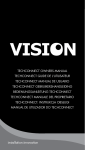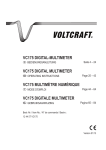Download Vision TC2 5MCABLES
Transcript
TECHCONNECT OWNERS MANUAL TECHCONNECT GUIDE DE L’UTILISATEUR TECHCONNECT MANUAL DE USUARIO TECHCONNECT GEBRUIKERSHANDLEIDING BEDIENUNGSANLEITUNG TECHCONNECT TECHCONNECT MANUALE DEL PROPRIETARIO TECHCONNECT: INSTRUKCJA OBSŁUGI installation:innovation ENGLISH TECHCONNECT OWNERS MANUAL Congratulations on your choice of the Vision TECHCONNECT. In order to obtain the best performance, please be sure to read this owner’s manual and use your product only in accordance with instructions. An electronic version of this manual and further information can be found on www.visionaudiovisual.com CONFORMITY The product described in this owners manual is in compliance with RoHS (EU directive 2002/95/EC), and WEEE (EU directive 2002/96/EC) standards. Certificates including SGS reports are available on request. This product should be returned to the place of purchase at the end of its useful life for recycling. 3 ENGLISH WIRING DIAGRAM VGA & Minijack Snap-in Module: TECHCONNECT PHOENIX LABEL SIGNAL TYPE CABLE COLOUR CONNECTOR PIN RI Audio Right Red g Audio Ground Shield LE Audio Left White R Red Red Pin 1 Rs Red Ground Red Shield Pin 6 G Green Green Pin 2 Gs Green Ground Green Shield Pin 7 B Blue Blue Pin 3 Bs Blue Ground Blue Shield Pin 8 H Horizontal Sync Brown Pin 13 Syg Sync Ground Black Pin 10+5 V Vertical Sync Yellow Pin 14 SCL DDC2B Bidirectional Data Line Gray Pin 15 SDA DDC2B Data Clock White Pin 12 SH Chassis Ground Shield Outer Shield Note: There is no colour standard for the Horizontal and Vertical Sync cables, so if you use cables not included with the Techconnect, you will need to use a continuity tester to determine which colour on your cable matches which pin on your cable. 4 TECHCONNECT PHOENIX LABEL SIGNAL TYPE CABLE COLOUR CONNECTOR PIN Yg (Y) Luminance Ground Black Pin 1 Y Syn (Y) Luminance+sync Red g Ground C Chrominance Orange Pin 4 Cg Chrominance Ground Brown Pin 2 Pin 3 3-Phono Module: TECHCONNECT PHOENIX LABEL SIGNAL TYPE CABLE COLOUR LE Left Audio White LEg Left Audio Ground White Shield RI Right Audio Red RIg Right Audio Ground Red Shield V Composite Video Yellow Vg Composite Video Ground Yellow Shield 5 ENGLISH S-Video Module: ENGLISH TROUBLE SHOOTING If you experience a problem, you should narrow down if the problem is with a faulty cable, or a faulty snap-in module. For example, if you cannot get the VGA output of your computer to work: 1. Test a short 2m VGA cable between the projector and computer to make sure it is working 2. Cut one end off the same cable, strip back wires, and attach to the techconnect module. If the image is now displayed, the problem is with your long cable and you should replace it. If the problem persists, you have either wired the wrong cables to the wrong terminals, or the module is faulty. WARRANTY This product comes with a 2-year return to base warranty, effective from the date of purchase. This warranty applies only to the original purchaser and is not transferable. For the avoidance of doubt, this will be taken from the information held by the appointed national distributor at the point of sale. The liability of the manufacturer and its appointed service company is limited to the cost of repair and or replacement of the faulty unit under warranty, except for death or injury (EU85/374/EEC). This warranty protects you against the following: • Failure of any snap-in components • Failure of cables if reported within 24 hours of purchase. • Corrosion if reported within 24 hours of purchase. If you find you do have a problem with this product, you should contact the AV reseller you purchased this product from. The original purchaser is responsible for shipment of the product to the manufacturer’s appointed service centre for repair. We will endeavour to return repaired units within 5 working days, however this may not always be possible in which case it will be returned as soon as practically possible. In line with our WEEE commitments, the manufacturer endeavours to replace the faulty parts of the product rather than replacing the whole unit. This warranty does not protect this product against faults caused by abuse, misuse, incorrect installation, unstable or faulty power input, which might be caused by ignoring the guidelines set out in this manual. If failure is not covered by this warranty, the owner will be given the option to pay for labour and parts to repair the unit at the service company’s standard rate. 6 7 français TECHCONNECT GUIDE DE L’UTILISATEUR Félicitations, vous venez d’acquérir la TECHCONNECT Vision. Afin d’obtenir la meilleure performance possible, assurez-vous de vous conformer aux instructions fournies dans le guide de l’utilisateur. Une version électronique du guide et des informations complémentaires sont disponibles sur notre site: www.visionaudiovisual.eu CONFORMITE Le produit décrit dans ce guide est en conformité avec les exigences RoHS (directive de l’UE 2002/95/EC), et la WEEE (directive UE 2002/96/EC). Les certificats de validation, rapports SGS y compris, sont disponibles sur demande. Le produit devra être retourné sur le lieu d’achat dès la fin de son utliisation à but de recyclage. 8 français DIAGRAMME BRANCHEMENTS VGA & Module Minijack Encliquetable: TECHCONNECT PHOENIX LABEL TYPE DE SIGNAL COULEUR CABLE CONNECTEUR PIN RI Audio Droite Rouge g Audio Terre Déblindé LE Audio Gauche Blanc R Rouge Rouge Pin 1 Rs Rouge Terre Rouge blindé Pin 6 G Vert Vert Pin 2 Gs Vert Terre Vert blindé Pin 7 B Bleu Bleu Pin 3 Bs Bleu Terre Bleu blindé Pin 8 H Sync Horizontal Marron Pin 13 Syg Sync Terre Noir Pin 10+5 V Sync Vertical Jaune Pin 14 SCL DDC2B bidirection- Gris nel données Ligne Pin 15 SDA DDC2B données horloge Blanc Pin 12 SH Châssis Terre blindé Châssis blindé Note: Il n’y a pas de couleur standard pour les cables de Sync Horizontal et Vertical, ainsi si vous n’utilisez des cables non inclus dans le Techconnect, vous aurez besoin d’un testeur de continuité afin de déterminer quelle couleur de cable correspond à quel pin sur votre cable. 9 français S-Module Vidéo: TECHCONNECT PHOENIX LABEL TYPE DE SIGNAL COULEUR CABLE CONNECTEUR PIN Yg (Y) Luminance Terre Noir Pin 1 Y Syn (Y) Luminance+sync Rouge Pin 3 g Terre C Chrominance Orange Pin 4 Cg Chrominance Terre Marron Pin 2 3-Module Phono: TECHCONNECT PHOENIX LABEL TYPE DE SIGNAL COULEUR CABLE LE Audio Gauche Blanc LEg Audio Gauche Terre Blanc blindé RI Audio Droit Rouge RIg Audio Droit Terre Rouge blindé V Composite Vidéo Jaune Vg Composite Vidéo Terre Jaune blindé 10 Si vous avez des problèmes, repérez d’abord si cela provident d’un cable défectueux ou d’un module encliquetable. Par exemple, si la sortie VGA de votre ordinateur de marche pas: 1. Faîtes le test avec un cable VGA court, de 2 m, entre le projecteur et l’ordinateur, afin de vous assurer de son bon fonctionnement. 2. Découpez une extrémité du dit cable, découvrez les fils et attachez au module techconnect. Si l’image est maintenant visible, le problème reside dans votre cable long et vous devez le remplacer. Si le problème persiste, vous avez branché les mauvais cables dans les mauvaises bornes, ou le module est défectueux. GARANTIE Ce produit a une garantie de 2 ans qui prend effet le jour de l’achat. Cette garantie concerne uniquement l’acheteur initial et n’est pas transférable. Afin d’éviter tout doute, l’information référante sera celle du revendeur du lieu d’achat.Si le produit est défectueux à l’arrivée, vous avez 21 jours à partir de la date d’achat pour en avertir le grossiste via votre service audio visuel. La responsabilité du fabricant et du revendeur est limitée au coût de reparation et du remplacement de l’unité sous garantie, excepté la mort ou des dommages (EU85/374/EEC). La garantie vous protège contre : • Défaut de modules encliquetables • Cables défectueux si vous nous en notifiez dans les 24h qui suivent l’achat. • Corrosion. si vous nous en notifiez dans les 24h qui suivent l’achat. Si vous avez un problème avec ce produit, vous devez contacter le revendeur. L’acheteur d’origine est responsable de la livraison du produit au centre de service de réparation. Nous ferons de notre possible pour vous retourner les unités réparées sous 5 jours ouvrables. Cependant, ceci n’est pas toujours possible auquel cas nous nous engageons à vous la faire parvenir le plus rapidement possible. Conformément à nos engagements WEEE, le fabricant s’engage à, dans la mesure du possible, remplacer la pièce défectueuse plutôt que l’unité dans son intégralité. Cette garantie ne protège pas l’unité contre des défauts causés par abus, mauvaise utilisation, installation incorrecte ou alimentation défectueuse, issus d’un mauvais suivi des conseils dans ce guide. Si la faute n’est pas couverte ci-dessus, l’acheteur aura le choix de payer pour la reparation et les pièces requises aux prix standards établis par le fabricant. 11 FRANÇAIS PROBLEMES EVENTUELS 12 Felicidades por escojer el Vision TECHCONNECT. Para obtener mejores resultados, por favor lea este manual, y utilice este producto sólo de acuerdo con las instrucciones. Una version electrónica de este manual y mas información se puede encontrar en www.visionaudiovisual.com CONFORMIDAD El producto descrito en este manual esta conforme a los estándars de la RoHS (Directivo EU 2002/95/EC) y WEEE (directivo EU 2002/96/EC). Certificados incluyendo reportajes SGS se pueden pedir. Este producto deberá ser regresado a su sitio de compra al final de su vida útil para ser reciclado. 13 ESPAÑOL TECHCONNECT MANUAL DE USUARIO ESPAÑOL DIAGRAMA DE INSTALACION ELECTRICA Módulo “snap-in” VGA y Minijack: TECHCONNECT ETIQUETA PHOENIX TIPO DE SENAL COLOR DE CABLE PIN CONECTOR RI Audio Derecho Rojo g Audio Tierra Desprotejido LE Audio Izquierdo Blanco R Rojo Rojo Pin 1 Rs Rojo Tierra Rojo Protejido Pin 6 G Verde Verde Pin 2 Gs Verde Tierra Verde Cubierto Pin 7 B Azul Azul Pin 3 Bs Azul Tierra Azul Cubierto Pin 8 H Sync Horizontal Marrón Pin 13 Syg Tierra Negro Pin 10+5 V Sync Vertical Amarillo Pin 14 SCL DDC2B Dato línea comunicación bidireccional Gray Pin 15 SDA DDC2B Dato reloj Blanco Pin 12 SH Chasis Tierra Escudo Escudo Nota: No hay un estándar de colores para los cables horizontales o verticales de sync, entonces si usa un cable no incluído con este Techconnect, necesitará un probador de continuidad para determinar que color en su cable va de acuerdo con la clavija. 14 TECHCONNECT ETIQUETA PHOENIX TIPO DE SENAL COLOR DE CABLE PIN CONECTOR Yg (Y)Luminancia Tierra Negro Pin 1 Y Syn (Y)Luminancia y Sync Rojo Pin 3 g Tierra C Crominancia Naranja Pin 4 Cg Crominancia Tierra Marrón Pin 2 Modulo 3-phono TECHCONNECT ETIQUETA PHOENIX TIPO DE SENAL COLOR DE CABLE LE Audio Izquierdo Blanco LEg Audio Izquierdo Tierra Blanco Cubierto RI Audio Derecho Rojo RIg Audio Derecho Tierra Rojo Cubierto V Video Compuesto Amarillo Vg Video Compuesto Tierra Amarillo Cubierto 15 ESPAÑOL Modulo S-Video ESPAÑOL RESOLUCION DE PROBLEMAS Si experencía un problema, debera identificar si el problema es con un cable defectuoso o un módulo de fijación defectuoso. Por ejemplo, si no funciona la potencia VGA de su computadora: 1. Prueba un cable de 2m entre el proyector y la computadora para verificar que funciona 2. Corte un lado del mismo cable, desmonte los alambres, y conecte al módulo techconnect. Si sale un imágen, el problema es con su cable largo y debera reemplazarlo. Si el problema persiste, el módulo esta defectuoso, o ha conectado los cables incorrectamente a los terminos. GARANTIA Este producto viene con una garantía de 2 años regreso a base, efectivo desde la fecha de compra. La garantía se aplica solamente al comprador original y no es transferible. Para evitar cualquier duda, esto se tomará de la información guardada por el distribuidor nacional al punto de venta. La responsabilidad del fabricante y su compañía apuntada es limitada al costo de reparación o el reemplazo del producto defectuoso bajo garantía, a excepción de muerte o de lesion (EU85/374/EEC). Esta garantía lo proteje contra lo siguiente: 1 Falla de cualquier componente de fijación 2 Falla de cables, si es reportado dentro de 24 horas despues de compra 3 Corrosion si reportado dentro de 24 horas despues de compra Si encuentra que tiene algún problema con este producto, por favor contacte con el venda Audio Visuales donde lo compró. El comprador original es responsable por el envío del producto al centro de servicio del fabricante para reparación. Nosotros procuraremos retornar las unidades reparadas dentro de 5 dias laborales, pero esto no siempre será posible, en cual caso sera retornado lo antes posible. En línea con nuestros compromisos WEEE, el fabricante procurara reemplazar las partes defectuosas en vez de la unidad completa. La garantía no proteje a este producto contra fallas causadas por abuso, mal uso, instalación incorrecta, poder electrico inestable o defectuoso, lo cual puede ser causado por ignorar las indicaciones explicadas en este manual. Si la averia no está cubierto por esta garantía, se le dará al dueño la opción de pagar por el trabajo y las partes necesarias para reparar la unidad, al precio estándar de la compañía de servicio. 16 17 NEDERLANDS TECHCONNECT GEBRUIKERSHANDLEIDING Gefeliciteerd met uw koop van Vision TECHCONNECT. Lees deze gebruikershandleiding en gebruik uw product alleen in overeenstemming met de aanwijzingen voor een optimale prestatie. U vindt een elektronische versie en verdere informatie op: www.visionaudiovisual.com CONFORMITEIT Het product dat in deze handleiding wordt beschreven, is in overeenstemming met de RoHS- (EU-richtlijn 2002/95/ EC), en WEEE- (EU-richtlijn 2002/96/ EC) richtlijnen. Certificaten, waaronder SGS-rapporten, zijn op aanvraag verkrijgbaar. Dit product dient na gebruik aan de verkoper te worden geretourneerd voor hergebruik. 18 NEDERLANDS BEDRADINGSDIAGRAM VGA & Minivezel snapdekselmodules: PHOENIX LABEL SIGNAALTYPE KABELKLEUR CONNECTOR PIN RI Audio Rechts Rood g Audio Aarde Kabelmantel LE Audio Links Wit R Rood Rood Pin 1 Rs Rode Aarde Rode Kabelmantel Pin 6 g Groen Groen Pin 2 Gs Groene Aarde Groene Kabelmantel Pin 7 B Blauw Blauw Pin 3 Bs Blauwe Aarde Blauwe Kabelmantel Pin 8 H Horizontale Sync Bruin Pin 13 Syg Sync Aarde Zwart Pin 10+5 V Verticale Sync Geel Pin 14 SCL DDC2B Tweerichtingsgegevenslijn Grijs Pin 15 SDA DDC2B Gegevensklok Wit Pin 12 SH Chassis Vloer Kabelmantel Buitenste Kabelmantel Opmerking: Er is geen standaard kleur voor de horizontale en verticale Sync-kabels, dus indien u kabels gebruikt die niet bij de Techconnect zijn inbegrepen, dient u een continuïteitstester te gebruiken om na te gaan welke kabelkleur bij welke pin op uw kabel past. 19 NEDERLANDS S-Videomodule: PHOENIX LABEL SIGNAALTYPE KABELKLEUR CONNECTOR PIN Yg (Y) Helderheid Aarde Zwart Pin 1 Y Syn (Y) Helderheid+sync Rood Pin 3 g Aarde C Kleurtoon Oranje Pin 4 Cg Kleurtoon Aarde Bruin Pin 2 3-Phonomodule: PHOENIX LABEL SIGNAALTYPE KABELKLEUR LE Links Audio Wit LEg Links Audio Aarde Witte Kabelmantel RI Rechts Audio Rood RIg Rechts Audio Aarde Rode Kabelmantel V Videomontage Geel Vg Montagevideo Aarde Gele Kabelmantel 20 In geval van problemen dient u vast te stellen of het probleem is ontstaan door een defecte kabel of door een defecte snapdekselmodule. Bijvoorbeeld, indien u de VGAoutput van uw computer niet aan de gang krijgt: 1. Test een korte 2m VGA-kabel tussen de projector en de computer om zeker te zijn dat het werkt. 2. Snijd een kant van dezelfde kabel af, strip de draden en bevestig deze aan de Techconnectmodule. Als u nu beeld krijgt, ligt het probleem bij de lange kabel en dient u deze te vervangen. Indien het probleem blijft bestaan, heeft u ofwel de verkeerde kabels aan de verkeerde eindpunten bevestigd of is de module defect. GARANTIE Dit product heeft een teruggeefgarantie van 2 jaar beginnend op de dag van aankoop. Deze garantie is alleen geldig voor de koper en kan niet worden overgedragen. Om enige twijfel te voorkomen, zal deze informatie niet voorkomen op de informatie van de aangewezen nationale distributeur op het verkooppunt. De aansprakelijkheid van de fabrikant en diens aangewezen servicebedrijf is beperkt tot de reparatiekosten en/of vervanging van het gebreken vertonende deel waarvoor deze garantie geldt, behalve in geval van overlijden of letsel (EU85/374/EEC). Deze garantie beschermt u tegen: • Fout in een snapdekselonderdeel. • Wanneer dit binnen 24 uur na aankoop wordt vastgesteld. • Corrosie wanneer dit binnen 24 uur na aankoop wordt vastgesteld. Indien u toch een probleem met dit product ondervindt, dient u contact op te nemen met de audiovisuele verkoper bij wie u dit product kocht. De koper is verantwoordelijk voor het transport van het product naar het reparerende servicecentre aangewezen door de fabrikant. We proberen de gerepareerde onderdelen binnen 5 werkdagen terug te sturen. Dit is echter niet altijd mogelijk. In zo’n geval sturen wij het gerepareerde onderdeel zo snel als de praktijk dat toelaat terug. Overeenkomstig onze WEEE-verplichtingen probeert de fabrikant foutieve onderdelen van het product in plaats van het hele product te vervangen. Deze garantie is ongeldig bij gebreken veroorzaakt door misbruik, verkeerd gebruik of incorrecte installatie die veroorzaakt kunnen zijn door het niet nakomen van de richtlijnen in deze handleiding. Indien het gebrek niet door deze garantie wordt gedekt, heeft de eigenaar de keuze om voor de werkuren en gerepareerde onderdelen te betalen tegen het standaardtarief van het servicebedrijf. 21 NEDERLANDS PROBLEMENOPLOSSER 22 Herzlichen Glückwunsch zu Ihrer Wahl der Vision TECHCONNECT. Um die beste Leistung zu erzielen, sollten Sie diese Bedienungsanleitung lesen und das Produkt nur entsprechend den Anweisungen verwenden. Eine elektronische Ausgabe dieses Handbuchs sowie weitere Informationen finden Sie unter www.visionaudiovisual.com KONFORMITÄT Das in diesem Besitzerhandbuch beschriebene Produkt stimmt mit den Normen zur Beschränkung der Verwendung bestimmter gefährlicher Stoffe in Elektro- und Elektronikgeräten (RoHS) (EU-Richtlinie 2002/95/ EC) und den WEEE (EU-Richtlinie 2002/96/EC) überein. Zertifikate sowie SGS-Berichte sind auf Anfrage erhältlich. Dieses Produkt sollte am Ende seiner Gebrauchsdauer an den Ort des Kaufs zur Wiederverwertung zurückgebracht werden. 23 DEUTSCHE BEDIENUNGSANLEITUNG TECHCONNECT DEUTSCHE SCHALTPLAN VGA- & Western-Buchse: TECHCONNECT PHOENIX ETIKETT SIGNALART KABELFARBE RI Audio Rechts Rot G Masse Audio Schirm LE Audio Links Weiß R Rot Rot Stift 1 RS Rot Masse Schirm (Rot) Stift 6 G Grün Grün Stift 2 GS Masse Grün Schirm (Grün) Stift 7 B Blau Blau Stift 3 BS Masse Blau Schirm (Blau) Stift 8 H Horizontale Sync. Braun Stift 13 Masse Sync & DDC Masse Sync. Schwarz Stift 10+5 V Vertikale Synchr. Gelb Stift 14 SCL DDC2B bidirektionale Datenleitung Grau Stift 15 SDA DDC2B Takt Weiß Stift 12 SH CONNECTOR PINANSCHLUSSSTIFT Masse Gehäuse Abschirmung Äußere Abschirmung Erdung Hinweis: Es gibt keine genormte Farbcodierung für die Leitungen horizontale und vertikale Synchronisation. Falls Sie also nicht die dem Techconnect beiliegenden Kabel verwenden, sollte ein Durchgangsprüfer verwendet werden, um die Zuordnung der Farben zu den Anschlüssen zu ermitteln. 24 TECHCONNECT PHOENIX ETIKETT SIGNALART KABELFARBE CONNECTOR PINANSCHLUSSSTIFT Yg (Y) Masse Helligkeit Schwarz Stift 1 Y Sync. (Y) Helligkeit+ Sync. Rot G Masse C Farbton Orange Stift 4 CG Masse Farbton Braun Stift 2 Stift 3 3-Cinch-Modul: TECHCONNECT PHOENIX ETIKETT SIGNALART KABELFARBE LE Audio Links Weiß LEG Masse Audio Links Schirm (Weiß) RI Audio Rechts Rot RIG Masse Audio Rechts Schirm (Rot) V Bauteil Video Gelb VG Bauteil Masse Video Schirm (Gelb) 25 DEUTSCHE S-Video-Modul: DEUTSCHE FEHLERBEHEBUNG Falls Sie auf ein Problem stoßen, sollten Sie eingrenzen, ob es sich um ein fehlerhaftes Kabel oder Einsteck-Modul handelt. Falls z.B. die VGA-Ausgabe Ihres Computers nicht funktioniert: 1. Testen Sie dieses mit einem kurzen 2m-VGA-Kabel zwischen dem Projektor und dem Computer, um festzustellen, ob es funktioniert. 2. Schneiden Sie ein Ende dieses Kabels ab, legen Sie die Drähte frei und verbinden Sie diese mit dem Techconnect-Modul. Falls das Bild nun angezeigt wird, liegt das Problem bei Ihrem langen Kabel und Sie sollten es ersetzen. Falls das Problem weiterhin besteht, haben Sie entweder die falschen Drähte mit den falschen Anschlüssen verbunden oder das Modul ist fehlerhaft. GARANTIE Dieses Produkt wird mit einer 2-jährigen Werksgarantie geliefert, die ab dem Kaufdatum gültig ist. Diese Garantie gilt nur für den ursprünglichen Käufer und ist nicht übertragbar. Um Zweifel zu beseitigen, ist dies den Informationen seitens des autorisierten nationalen Händlers am Verkaufsort zu entnehmen. Die Haftung des Herstellers und seiner autorisierten Dienstleistungsgesellschaft ist auf die Kosten für die Reparatur und den Austausch des fehlerhaften Geräts, für das Garantie besteht, beschränkt, mit Ausnahme des Todes oder einer Verletzung (EU85/374/EEC). Diese Haftung schützt Sie gegen Folgendes: • Störung der Einsteck-Komponenten • Störung bei Kabeln, falls dies innerhalb von 24 Stunden nach dem Kauf gemeldet wird. • Korrosion, falls dies innerhalb von 24 Stunden nach dem Kauf gemeldet wird. Falls Probleme mit diesem Produkt vorliegen, sollten Sie sich an den Gerätehändler, bei welchem Sie dieses Produkt erstanden haben, wenden. Der ursprüngliche Käufer ist für die Versendung des Produktes an den vom Hersteller genannten Reparaturdienst zuständig. Wir streben an, Reparatur und Versand der Geräte innerhalb von 5 Arbeitstagen abzuwickeln. Dies ist jedoch nicht immer möglich. In solchen Fällen wird das Gerät so schnell wie möglich zurückgesandt. In Übereinstimmung mit den WEEE-Verpflichtungen strebt der Hersteller an, die fehlerhaften Teile des Produkts auszutauschen, anstatt das gesamte Gerät zu ersetzen. Diese Garantie schützt das Produkt nicht bei Fehlern durch Missbrauch, falsche Installation bzw. unregelmäßige oder fehlerhafte Stromzufuhr, welche auf Nichtbeachten der Richtlinien dieser Anleitung zurückzuführen sein könnten. Falls eine Störung nicht durch diese Garantie abgedeckt ist, hat der Besitzer die Möglichkeit, die Arbeitsstunden sowie die Teile für die Reparatur des Geräts zu den üblichen Preisen der Reparaturgesellschaft zu zahlen. 26 27 ITALIANO TECHCONNECT MANUALE DEL PROPRIETARIO Congratulazioni per aver scelto TECHCONNECT di Vision. Per ottenere la migliore prestazione, leggere questo manuale e usare il prodotto secondo le istruzioni. E’ possibile trovare una versione elettronica di questo manuale e ulteriori informazioni su www.visionaudiovisual.com CONFORMITA’ Il prodotto descritto in questo manuale è conforme agli standard RoHS (direttiva UE 2002/95/CE) e WEEE (direttiva UE 2002/96/CE). Certificazioni comprendenti i report della SGS sono disponibili su richiesta. Al termine della sua vita utile, questo prodotto dovrebbe essere restituito al venditore per il riciclaggio. 28 ITALIANO SCHEMA ELETTRICO Modulo Snap-in con VGA & Minijack: TECHCONNECT ETICHETTA_ PHOENIX TIPO SEGNALE COLORE CAVO PIN CONNETTORE RI Audio Destro Rosso g Massa Audio Protezione LE Audio Sinistro Bianco R Rosso Rosso Pin 1 Rs Rosso Massa Rosso Protezione Pin 6 G Verde Verde Pin 2 Gs Verde Massa Verde Protezione Pin 7 B Blu Blu Pin 3 Bs Blu Massa Blu Protezione Pin 8 H Sincronizzazione Orizzontale Marrone Pin 13 Syg Massa Sincronizzazione Nero Pin 10+5 V Sincronizzazione Verticale Giallo Pin 14 SCL Linea Dati Bidirezionali DDC2B Grigio Pin 15 SDA Orologio Dati DDC2B Bianco Pin 12 SH Massa Chassis Protezione Protezione Esterna Nota: Non esiste un colore standard per i cavi di Sincronizzazione Orizzontale e Verticale, pertanto, qualora si faccia uso di cavi non forniti con Techconnect dovrà essere utilizzato un tester di continuità per stabilire a quale colore di cavo corrisponde il pin del proprio cavo. 29 ITALIANO Modulo S-Video: TECHCONNECT TIPO SEGNALE ETICHETTA_ PHOENIX COLORE CAVO PIN CONNETTORE Yg (Y) Massa Luminanza Nero Pin 1 Y Syn (Y) Luminanza Luminanza+sincronismo Rosso Pin 3 g Massa C Crominanza Arancione Pin 4 Cg Massa Crominanza Marrone Pin 2 Modulo 3 fono: TECHCONNECT ETICHETTA_PHOENIX TIPO SEGNALE COLORE CAVO LE Audio Sinistro Bianco LEg Massa Audio Sinistro Bianco Protezione RI Audio Destro Rosso RIg Massa Audio Destro Rosso Protezione V Video Composito Giallo Vg Massa Video Composito Giallo Protezione 30 In caso di problemi è necessario verificare se il problema riguarda un cavo o un modulo snap-in difettoso. Per esempio, se non è possibile far funzionare l’uscita VGA del computer: 1. Testare un cavo corto VGA da 2m tra il proiettore e il computer per assicurarsi che funziona 2. Disinserire un’estremità dello stesso cavo, speli i cavetti posteriori e fissi al modulo techconnect. Se l’immagine viene ora visualizzata, il problema riguarda il cavo lungo e occorre sostituirlo. Se il problema persiste sono stati collegati i cavetti sbagliati ai terminali sbagliati o il modulo è difettoso. GARANZIA Questo prodotto è dotato di una garanzia return to base di 2 anni, valida dalla data dell’acquisto. Questa garanzia è valida solo per il primo acquirente e non è trasferibile. Allo scopo di evitare qualsiasi dubbio, questi è colui che risulta dalle informazioni raccolte presso il punto vendita dal distributore nazionale assegnato. La responsabilità del produttore e della società di assistenza assegnata è limitata al costo della riparazione e/o della sostituzione dell’unità difettosa in garanzia, salvo i casi di morte o lesione (UE 85/374/CEE). Questa garanzia tutela l’utente contro quanto segue: • Guasto di qualunque componente snap-in. • Guasto dei cavi se segnalato entro 24 ore dall’acquisto. • Corrosione se segnalata entro 24 ore dall’acquisto. Qualora si ritenga di avere un problema con questo prodotto, contattare il rivenditore di AV presso cui è stato effettuato l’acquisto. Il primo acquirente è responsabile della spedizione del prodotto al centro assistenza del produttore per la riparazione. Sarà compiuto ogni sforzo per restituire le unità riparate entro 5 giorni lavorativi, se ciò non fosse possibile la restituzione avverrà al più presto. In conformità con gli obblighi imposti dalla direttiva WEEE, il produttore compirà il massimo sforzo per sostituire le parti difettose del prodotto invece di sostituire l’intera unità. Questa garanzia non protegge il prodotto contro i guasti provocati da abuso, uso improprio, installazione non corretta o alimentazione di corrente instabile o difettosa, che possano essere causati dalla mancata conoscenza delle linee guida riportate in questo manuale. Qualora il guasto non sia coperto da questa garanzia, il proprietario avrà la possibilità di pagare la manodopera e i pezzi per riparare l’unità alla tariffa standard richiesta dalla società di assistenza. 31 ITALIANO RICERCA GUASTI 32 Gratulujemy wyboru urządzenia Vision TECHCONNECT. Aby móc w pełni wykorzystać możliwości tego produktu, należy koniecznie przeczytać niniejszą instrukcję obsługi i używać go wyłącznie zgodnie z zawartymi w niej zaleceniami. Elektroniczna wersja tej instrukcji i inne informacje są dostępne pod adresem www.visionaudiovisual.com ZGODNOŚĆ Produkt opisany w tej instrukcji spełnia normy określone dyrektywami RoHS (2002/95/WE) i WEEE (2002/96/WE). Na żądanie są dostępne odnośne certyfikaty, w tym również raporty SGS. Zużyty lub niezdatny do dalszego użytkowania produkt należy zwrócić w miejscu jego zakupu w celu poddania go utylizacji. 33 POLSKI TECHCONNECT: INSTRUKCJA OBSŁUGI POLSKI SCHEMAT STYKÓW Moduł wpinany VGA + Mini Jack: ETYKIETA RODZAJ SYGNAŁU KOLOR PRZEWODU STYK GNIAZDA RI audio, prawy czerwony g audio, uziemienie oplot LE audio, lewy biały R czerwony czerwony styk 1 Rs czerwony, uziemienie czerwony oplot styk 6 G zielony zielony styk 2 Gs zielony, uziemienie zielony oplot styk 7 B niebieski niebieski styk 3 Bs niebieski, uziemienie niebieski oplot styk 8 H synchronizacja pozioma brązowy styk 13 Syg synchronizacja, uziemienie czarny styk 10+5 V synchronizacja pionowa żółty styk 14 SCL dwukierunkowa transmisja danych DDC 2B szary styk 15 SDA synchronizacja danych DDC 2B biały styk 12 SH obudowa, uziemienie oplot zewnętrzny oplot Uwaga: Przewody synchronizacji pionowej (Vertical Sync) i poziomej (Horizontal Sync) nie mają standardowo przypisanego koloru, więc w przypadku użycia przewodów innych niż fabrycznie załączone do modułu Techconnect, identyfikacja kolorów przewodów odpowiadających poszczególnym stykom będzie wymagać użycia testera ciągłości przewodów. 34 ETYKIETA RODZAJ SYGNAŁU KOLOR PRZEWODU Yg (Y) luminancja, uziemienie czarny styk 1 Y Syn (Y) luminancja + synchr. czerwony styk 3 g uziemienie C chrominancja pomarańczowy styk 4 Cg chrominancja, uziemienie brązowy styk 2 POLSKI Moduł S-Video: STYK GNIAZDA Moduł 3-Phono: ETYKIETA RODZAJ SYGNAŁU KOLOR PRZEWODU LE audio, lewy biały LEg audio, lewy, uziemienie biały oplot RI audio, prawy czerwony RIg audio, prawy, uziemienie czerwony oplot V Composite Video żółty Vg Composite Video, uziemienie żółty oplot 35 POLSKI ROZWIĄZYWANIE PROBLEMÓW TECHNICZNYCH W przypadku natrafienia na problem należy zawęzić jego możliwą przyczynę do konkretnego wadliwego przewodu lub modułu. Jeżeli, na przykład, nie udaje się wyświetlić sygnału VGA z komputera: 1. Za pomocą krótkiego, 2-metrowego przewodu VGA, połącz projektor z komputerem, i sprawdź, czy takie bezpośrednie połączenie działa. 2. Odetnij jeden z końców tego samego przewodu, odsłoń końcówki jego żył i podłącz je do modułu techconnect. Jeżeli uda się tym razem wyświetlić obraz, problem tkwi w użytym wcześniej długim przewodzie, należy go więc wymienić na sprawny. Jeżeli obraz nadal jest niedostępny, to albo przewody zostały podłączone do nieprawidłowych styków, albo wadliwy jest moduł. GWARANCJA Niniejszy produkt jest objęty 2-letnią gwarancją typu Return to Base (naprawa w punkcie serwisowym), o okresie biegnącym od daty zakupu. Gwarancja ta przysługuje tylko pierwszemu nabywcy i jest nieprzenośna. W celu uniknięcia nieporozumień, tożsamość pierwszego nabywcy jest określana na podstawie ewidencji prowadzonej przez wyznaczonego dystrybutora w kraju zakupu produktu. Odpowiedzialność producenta i wyznaczonego przez niego dostawcy usług serwisowych z tytułu niniejszej gwarancji jest ograniczona do wysokości kosztu naprawy lub wymiany wadliwego produktu, za wyjątkiem przypadków poniesionej przez konsumenta śmierci lub obrażeń (dyrektywa 85/374/EWG). Niniejsza gwarancja chroni nabywcę w zakresie: • wadliwości dowolnego z wymiennych modułów produktu, • wadliwości przewodów, jeżeli zostanie to zgłoszone w ciągu 24 godzin od zakupu, • korozji, o ile zostanie zgłoszona w ciągu 24 godzin od zakupu. W przypadku jakichkolwiek problemów z produktem należy skontaktować się ze sprzedawcą sprzętu audio-wideo, u którego został on nabyty. Pierwszy nabywca jest odpowiedzialny za przesłanie produktu do autoryzowanego przez producenta punktu serwisowego w celu dokonania naprawy. Producent dołoży starań, aby naprawiony produkt został zwrócony w ciągu 5 dni roboczych, może to jednak w niektórych przypadkach nie być wykonalne i jego zwrot nastąpi wówczas później, w najwcześniejszym możliwym terminie. Dążąc do realizacji wytycznych dyrektywy WEEE, producent preferuje naprawę przez wymianę wadliwych części produktu od wymiany całego urządzenia na nowe. Niniejsza gwarancja nie chroni konsumenta przed wadami produktu, spowodowanymi świadomym lub nieświadomym użyciem produktu niezgodnie z przeznaczeniem, bądź nieprawidłowo przeprowadzoną instalacją. Wady takie mogą wyniknąć z niezastosowania się do wytycznych zawartych w tej instrukcji. W takim przypadku właściciel produktu otrzyma możliwość dokonania zapłaty za wykonawstwo i części, co umożliwi naprawienie sprzętu po standardowych stawkach stosowanych przez firmę oferującą autoryzowane przez producenta usługi serwisowe. 36
This document in other languages
- français: Vision TC2-LT+TC2-LT5MCABLES
- español: Vision TC2-LT+TC2-LT5MCABLES
- Deutsch: Vision TC2-LT+TC2-LT5MCABLES
- Nederlands: Vision TC2-LT+TC2-LT5MCABLES
- polski: Vision TC2-LT+TC2-LT5MCABLES
- italiano: Vision TC2-LT+TC2-LT5MCABLES