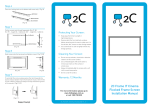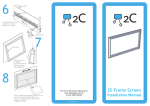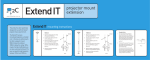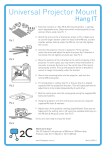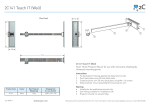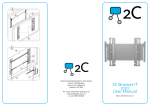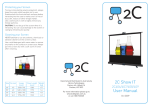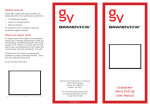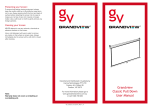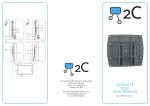Download HERMA Present IT
Transcript
Quality Features 2C has been specially designed to suit the needs of people who are using their projector in education, presentations or as a huge computer monitor. With bright clear images up to nearly 2.5 metres wide, 2C screens will get everyone involved in what you’re showing. What’s an aspect ratio? An aspect ratio is the shape of the projected image and it changes depending on what you are watching. Overhead projectors are mostly square; TV is mostly 4:3; movies can be 16:9 (also known as widescreen) or even wider like cinemascope. Sounds confusing? It can be. Present IT Users’ Guide 2C Present IT screens overcome this problem by being completely flexible – they suit any shaped output at all. So just sit back and enjoy. Imported and Distributed in Australia by Herma Technologies Factory 4A, 6 Albert St Preston, VIC 3072 For more information please go to www.2cdisplays.com.au or call 1300 730 025 To The Owner To Setup Your Screen To Pack-up Your Screen Congratulations on purchasing a 2C projection screen, designed and engineered to produce the sharpest, most pleasing pictures with maximum convenience. 1) Stand screen vertically holding handle. 1) The casing will need to be lowered or raised to original position. (Use the top setting on Heavy Duty model). Protecting Your Screen To ensure long lasting viewing enjoyment, always keep the screen rolled up in its protective case when not in use. Always examine both the front and back of surface before retracting the screen into its case to make sure it is free of dust, dirt, insects or foreign matter. Use a soft brush or cloth to gently remove any foreign particles. Cleaning Your Screen NEVER attempt to use any solvents, chemicals or abrasive cleaners on the screen. Use a mild detergent with warm water to remove any marks on the surface or screen case. Always immediately dry the screen with a soft cloth or towel after cleaning. 2) Raise extension bar slightly to release case from extension rod and swing case anti-clockwise to horizontal position. You will need to unlock the extension bar by pressing the extension rod release button (the Heavy Duty model has a pull release button). 3) Open tripod legs (use toe release tag if fitted). 4) Pull up screen and place hanger over the holding hook. 5) Unlock and raise extension rod to desired height. 6) You can also adjust the height of the case to your desired height by releasing the case lock. 7) Your screen is now ready for your viewing enjoyment. 2) Lower extension rod fully by releasing the extension rod locking knob. 3) Unhook screen from hook and allow to retract fully into case. TO AVOID DAMAGE TO SCREEN OR CASE, DO NOT LET GO OF SCREEN AS IT RETRACTS. 4) Close tripod legs. 5) Swing case clockwise to vertical position. 6) Release and extend the screen extension rod slightly and then lower again to clip the screen case into locked position. 7) Your screen in now ready for easy transport.