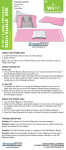Transcript
USER’S GUIDE Battery Pack Rechargeable www.dreamgear.net Contents 1 Rechargeable Battery Pack 1 USB Charging Cable HOW TO USE THE RECHARGEABLE BATTERY PACK 1. Plug the USB Charging Cable into an available USB port on the Wii or any other device that has a powered USB port. 2. Connect the USB Charging Cable to the Rechargeable Battery Pack. 3. The red LED light indicates that the battery is charging. 4. The green LED light indicates that the charge cycle is complete and that the battery is ready for use. 5. Remove the battery door from the Wii Fit Balance Board and insert the Rechargeable Battery Pack with the “teeth” end going in first. Lock into place with the hinges snapping, indicating proper insertion. 6.To remove, press the release tab and lift the Rechargeable Battery Pack up and out. TROUBLESHOOTING Problem: The Rechargeable Battery Pack is not charging. Solution: Make sure ALL the USB cables are properly inserted to the USB ports. Make sure that there is power going to the USB ports. Problem: The Rechargeable Battery Pack does not go into the Wii Fit Balance Board properly. Solution: Make sure there aren’t broken parts or anything hindering proper insertion. Problem: What is the charge level of the Rechargeable Battery Pack? Solution: Click the “home” button on the Wii remote, which will bring up the battery level indicator (this solution subject to change). www.dreamgear.net FOR TECHNICAL SUPPORT PLEASE CONTACT: 1-877-999-DREAM or [email protected]