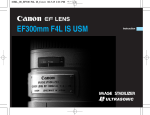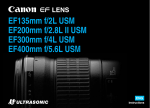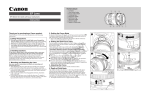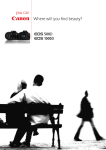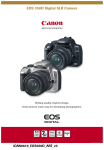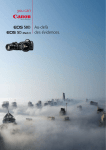Download Canon EF 200mm f/2.8L II USM
Transcript
10ML_00_EF135-400_COVER 06.5.24 7:15 PM ページ 2 EF135mm F2L USM EF200mm F2.8L II USM EF300mm F4L USM EF400mm F5.6L USM Instruction 10ML_01_EF135-400_ENG 06.4.17 4:12 PM ページ ENG-1 Thank you for purchasing a Canon product. Developed for EOS cameras, the Canon EF 135mm f/2L USM, EF 200mm f/2.8L II USM, EF 300mm f/4L USM, and EF 400mm f/5.6L USM lenses feature built-in ultrasonic motors. The USM enables quick and quiet autofocusing. This is especially advantageous for sports photography when quick focusing is required and for stage performances when quietness is essential. The "L" designation indicates the use of top-notch lens glass to obtain superior delineation, resolution, and contrast. : Safety precautions and warnings to prevent malfunction. : Things to know a Safety Precautions 1. Do not look at the sun or a bright light source through the lens or camera. Doing so could result in loss of vision. Looking at the sun directly through the lens is especially hazardous. 2. Whether it is attached to the camera or not, do not leave the lens under the sun without the lens cap attached. This is to prevent the lens from concentrating the sun's rays, which could cause a fire. a Handling Cautions If the lens is taken from a cold environment into a warm one, condensation may develop on the lens surface and internal parts. To prevent condensation in this case, first put the lens into an airtight plastic bag before taking it from a cold to warm environment. Then take out the lens after it has warmed gradually. Do the same when taking the lens from a warm environment into a cold one. ENG-1 10ML_01_EF135-400_ENG 06.8.3 2:12 PM ページ ENG-2 Nomenclature Hood mount*1 Distance scale window Distance scale Focusing ring Inframed mark*3 200mm 3 ft 7 2 32 32 5 1.5 10 m Tripod mount mounting holes*2 Distance index AF MF Contacts Lens mount index Focusing distance range switch Focusing mode switch *1) EF135mm f/2L USM・EF200mm f/2.8L II USM *2,3) EF200mm f/2.8L II USM・EF300mm f/4L USM・EF400mm f/5.6L USM ENG-2 ∞ ~ m ∞ 1.5 ~ m 3.5 N CA O F A M 10ML_01_EF135-400_ENG 06.5.31 1:47 PM ページ ENG-3 After detaching the lens, attach the dust cap to the rear of the lens to prevent the contacts and lens from getting scratched. • If the contacts are dirty, scratched, or soiled with fingerprints, etc., corrosion or a faulty connection or operation may result. • If the lens is dirty, it may not autofocus properly. • 1. Attaching and Detaching the Lens Attaching the lens to the camera 1 2 Remove the lens dust cap by turning it counterclockwise. Align the lens mount index with the red mark on the camera. Then turn the lens clockwise until it locks in place. ENG-3 3 Remove the lens cap by pressing the clasps. Detaching the lens Hold down the lens release button on the camera and turn the lens counterclockwise until it detaches. AF MF 10ML_01_EF135-400_ENG 06.4.17 4:12 PM ページ ENG-4 7 AF M 2. Setting the Focus Mode To set the AF mode, set the focus mode switch to AF. To disable the autofocus mode and focus manually, set the focus mode switch to MF and turn the focusing ring. 2 10 3 15 30 ft 5 10 m 32 32 3. Manual touch-up focusing This lens enables manual focusing even in the autofocus mode. With the camera set to the One-Shot AF mode, manual focusing is possible after the lens autofocuses (and stops) while the shutter button is pressed halfway. 4. Switching the Focusing Distance Range The focusing distance range can be selected with the focusing limiter switch. EF 135 mm f/2L USM: 0.9 m infinity or 1.6 m - infinity • EF 200 mm f/2.8L II USM: 1.5 m infinity or 3.5 m - infinity • EF 300 mm f/4L USM: 2.5 m infinity or 6 m - infinity • EF 400 mm f/5.6L USM: 3.5 m infinity or 8.5 m - infinity • ENG-4 10ML_01_EF135-400_ENG 06.4.17 4:12 PM ページ ENG-5 The following applies to the EF 135 mm f/2L USM, EF 200 mm f/2.8L II USM, and EF 400 mm f/5.6L USM lense: Before switching the focusing range, turn the focusing ring to select a focusing distance somewhere within the desired range. • If you do not set the lens to a focusing distance that is within the selected focusing range, autofocusing may stop when it reaches the range boundary. This is not a fault. If it happens, press the shutter button halfway down again. • The following applies to the EF 200 mm f/2.8L II USM, EF 300 7 5 15 2 10 ft 3 m 32 32 5. Depth-of-Field Preview mm f/4L USM, and EF 400 mm f/5.6L USM lenses: • If the tripod mount covers the focusing limiter switch, it may be difficult to operate the switch. In such a case, loosen the tripod mount's lock nut and turn the camera so that the switch is clear. ENG-5 The depth of field is the zone of acceptable focus in front of and behind the point of optimum focus. EOS cameras equipped with the depth-of-field preview feature allow you to see this zone of sharp focus in the viewfinder. The depth-of-field scale is an approximate guide. 10ML_01_EF135-400_ENG 06.7.24 10:19 PM ページ ENG-6 6. Setting the Aperture The lens aperture is set with the camera. distance scale is aligned with the top of the letter "L." To ensure accurate focus, look through the viewfinder and check the focus. 7 5 15 30 ft 5 10 15 m 2 10 ft 3 m infrared mark to compensate for the focusing difference. Also use an infrared filter on the lens. 32 32 32 32 7 5 15 2 10 ft 3 m 32 32 7. Infinity Compensation Mark The distance scale can be turned in excess to correct the point of infinity focus which shifts depending on the temperature. At 20˚C, the point of infinity focus is achieved when the 8. Infrared Mark (EF 200 mm f2.8L II USM・ EF 300 mm f4L USM・ EF 400 mm f5.6L USM) The infrared mark is used when black-and-white infrared film is used. After achieving focus, shift the current distance setting at the distance index to the ENG-6 10ML_01_EF135-400_ENG 06.4.17 4:12 PM ページ ENG-7 When compensating for the focusing difference, set the focus mode switch to MF and use the focusing ring. • The position of the infrared mark is based on a wavelength of 800 nm. The proper position of the infrared mark may differ slightly depending on the infrared film used. Taking several shots and shifting the distance setting to a slightly different position each time is recommended. • Also read the instructions that came with the infrared film. • Infrared film cannot be used with certain EOS camera models. Read the camera's instructions. • ENG-7 9. Tripod Mount (for EF 200mm f/2.8L II USM, EF 300mm f/4L USM, and EF 400mm f/5.6L USM lenses) The EF 300mm f/4L USM lens and EF 400mm f/5.6L USM lens come with a tripod mount. When the camera is attached with either lens and it is to be mounted on a tripod, use the lens' tripod mount instead of the camera body's tripod socket. If using the EF 200mm f/2.8L II USM lens with an extender or extension tube, use a ring-type tripod mount A (B) (sold separately) to mount it on a tripod. Using the lens' tripod mount gives better balance and stability on a tripod. By loosening the tripod mount's lock nut, the camera can be revolved for vertical or horizontal picture conposition. Be sure to tighten the tripod mount before removing the camera when using a tripod. 10ML_01_EF135-400_ENG 06.4.17 4:12 PM ページ ENG-8 2 1 AF M ft m 32 32 200mm 10. Hood The hood guards the front part of the lens against rain, snow, dust and stray light which may cause flare and ghost images. Attaching the hood On the EF 135mm f/2L USM and EF 200mm f/2.8L II USM lenses (bayonet type) • Align the hood's bayonet flange with the bayonet flange on the front of the lens, then turn the hood in the direction of the arrow. The hood can also be attached in reverse before the lens is stored in a case. EF 300mm f/4L USM, and EF 400mm f/5.6L USM lenses (pull-out type) • Pull out the hood all the way, then turn it in the direction of the arrow. ENG-8 10ML_01_EF135-400_ENG 06.4.17 4:12 PM ページ ENG-9 11. Filters (sold separately) A filter can be attached by screwing it on the front of the lens. When a circular polarizing filter is required, use Canon's polarizing filter PL-C. The polarizing filter cannot be rotated unless the hood is detached or retracted first. ENG-9 12. Extenders Separately-sold Canon Extenders EF 1.4× II and EF 2× II can be attached to any of the four lenses. The extenders increase the lens' focal length by 1.4× and 2× respectively, and the maximum aperture respectively decreases by 1 stop and 2 stops. The autofocusing speed also decreases to maintain proper AF control. • When Extender EF 1.4× II or EF 2× II is attached to the EF 400 mm f/5.6L USM lens, the lens switches automatically to manual focus. Also, when Extender EF 2× II is attached to the EF 300 mm f/4L USM lens, the lens switches automatically to manual focus. 10ML_01_EF135-400_ENG 06.7.24 10:20 PM ページ ENG-10 Lens EF 135 mm F2L USM EF 200 mm F2.8L II USM Angle of View Diagonal Vertical Horizontal 18° 10° 15° Groups/ Elements Minimum Aperture 8 - 10 32 Closest Focusing Distance 0.9 m 2.95 ft. Magnification Filter Size/Usable Number (mm) 0.19 72 <2> 12° 7° 10° 7-9 32 1.5 m 4.92 ft. 0.16 72 <2> EF 300 mm F4L USM 8°15' 4°35' 6°50' 7-8 32 2.5 m 8.25 ft. 0.13 77 <2> EF 400 mm F5.6L USM 6°10' 3°30' 5°10' 6-7 32 3.5 m 11.48 ft. 0.12 77 <2> Lens EF 135 mm F2L USM EF 200 mm F2.8L II USM Hood Diameter×Length mm (inch) Weight g (oz) Case ET-78 II 82.5×112 (3.2×4.4) 750 (26.3) LP1219 LP1222 ET-83B II 83.2×136.2 (3.3×5.4) 765 (26.8) EF 300 mm F4L USM Built-in 90×213.5 (3.5×8.4) 1165 (40.8) LZ1128 EF 400 mm F5.6L USM Built-in 90×256.5 (3.5×10.1) 1250 (43.8) LZ1132 This device complies with Part 15 of the FCC Rules. Operation is subject to the following two conditions: (1) This device may not cause harmful interference, and (2) this device must accept any interference received, including interference that may cause undesired operation. Do not make any changes or modifications to the equipment unless otherwise specified in the instructions. If such changes or modifications should be made, you could be required to stop operation of the equipmet. This equipment has been tested and found to comply with the limits for a Class B digital device, pursuant to Part 15 of the FCC Rules. These limits are designed to provide reasonable protection against harmful interference in a residential installation. This equipment generates, uses and can radiate radio frequency energy and, if not installed and used in accordance with the instructions, may cause harmful interference to radio communications. However, there is no guarantee that interference will not occur in a particular installation. If this equipment does cause harmful interference to radio or television reception, which can be determined by turning the equipment off and on, the user is encouraged to try to correct the interference by one or more of the following measures: • Reorient or relocate the receiving antenna. • Increase the separation between the equipment and receiver. • Connect the equipment into an outlet on a circuit different from that to which the receiver is conected. • Consult the dealer or an experienced radio/ TV technician for help. * The lens length is measured from the front end to the mounting end. With the front and rear lens caps attached, add 21.5 mm. * The dimensions and weight exclude any attachments. * Specifications are subject to change without notice. "This digital apparatus does not exceed the Class B limits for radio noise emissions from digital apparatus as set out in the interference-causing equipment standard entitled "Digital Apparatus", ICES-003 of the Industry Canada." N118 ENG-10 10ML_00_EF135-400_COVER 06.7.31 2:27 PM ページ 1 SEQUE Soc. Nac. de Equip., Lda., Praça da Alegria, 58, 2°, 1269-149 Lisboa, Portugal CANON Belgium N.V./S.A. Bessenveldstraat 7, B – 1831 Diegem, Belgium CANON Netherland NV Neptunusstraat 1, 2132 JA Hoofddorp, The Netherlands CANON LUXEMBOURG S.A. Rue des Joncs 21, L-1818 Howald, Luxembourg CANON DANMARK A/S Knud Hoejgaards Vej 1 DK-2860 Soeborg, Danmark CANON OY Huopalahdentie 24 PL 1 00351 Helsinki, Finland CANON SVENSKA AB Gustav III:s Boulevard 26 169 88 Solna, Sweden CANON NORGE as Hallagerbakken 110, Postboks 33, Holmlia, 1201 Oslo, Norway キヤノン株式会社 http://canon.jp/ キヤノンマーケティングジャパン株式会社 〒108-8011 東京都港区港南2-16-6 CANON INC. 30-2, Shimomaruko 3-chome, Ohta-ku, Tokyo 146-8501, Japan U.S.A. CANON U.S.A. INC. One Canon Plaza, Lake Success, NY 11042-1198, U.S.A. For all inquires concerning this product, call toll free in the U.S. 1-800-OK-CANON CANADA CANON CANADA INC. HEADQUARTERS 6390 Dixie Road, Mississauga, Ontario L5T 1P7, Canada CANON CANADA INC. MONTREAL BRANCH 5990, Côte-de-Liesse, Montréal Québec H4T 1V7, Canada CANON CANADA INC. CALGARY OFFICE 2828, 16th Street, N.E. Calgary, Alberta T2E 7K7, Canada For all inquiries concerning this product, call toll free in Canada 1-800-OK-CANON CENTRAL & SOUTH AMERICA CANON LATIN AMERICA, INC. 703 Waterford Way, Ste. 400 Miami, FL 33126, U.S.A. EUROPE, AFRICA & MIDDLE EAST CANON EUROPA N.V. Bovenkerkerweg 59-61, P.O. Box 2262, 1180 EG Amstelveen, The Netherlands CANON COMMUNICATION & IMAGE FRANCE S.A.S. 12 Rue de l’Industrie 92414 Courbevoie Cedex, France CANON UK LTD. Woodhatch Reigate Surrey RH2 8BF, United Kingdom CANON DEUTSCHLAND GmbH Europark Fichtenhain A10, 47807 Krefeld, Germany CANON ITALIA S.p.A. Via Milano 8 I-20097 San Donato Milanese, Milano, Italy CANON Schweiz AG Geschäftsbereich Wiederverkauf, Industriestrasse 12, CH-8305 Dietlikon, Switzerland CANON GMBH Zetschegasse 11, A-1230 Wien, Austria CANON España, S.A. C/Joaquín Costa, 41, 28002 Madrid, Spain CT1-8504-000 0000Ni0.0 ASIA CANON (China) Co., Ltd. 15F Jinbao Building No.89 Jinbao Street, Dongcheng District, Beijing 100005, China CANON HONGKONG CO., LTD. 19/F., The Metropolis Tower, 10 Metropolis Drive, Hunghom, Kowloon, Hong Kong CANON SINGAPORE PTE. LTD. 1 HarbourFront Avenue, #04-01 Keppel Bay Tower, Singapore 098632 CANON KOREA CONSUMER IMAGING INC. Startower Bldg.17F,737,Yeoksam-Dong, Kangnam-Ku, Seoul, 135-984, Korea OCEANIA CANON AUSTRALIA PTY. LTD. 1 Thomas Holt Drive, North Ryde, N.S.W. 2113, Australia CANON NEW ZEALAND LTD. Akoranga Business Park, Akoranga Drive, Northcote, Auckland, New Zealand JAPAN CANON MARKETING JAPAN INC. 16-6, Kohnan 2-chome, Minato-ku, Tokyo 108-8011, Japan この使用説明書は100%再生紙及び揮発性有機化合物(VOC) ゼロのインキを使用しています。 © CANON INC. 2002 2006.9.1 PRINTED IN JAPAN