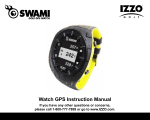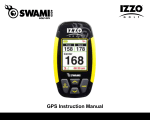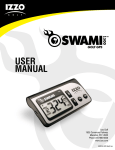Download Swami 2014 Watch Manual
Transcript
Watch GPS Instruction Manual TABLE OF CONTENTS 1. General Description of Hardware .................................................................................2 1.1 Basic Specifications ........................................................................................2 1.2 Accessories List ..............................................................................................2 1.3 Screen Display Description .............................................................................3 2. Getting Started ................................................................................................................4 2.1 Power On/Off ....................................................................................................4 3. Time Mode ........................................................................................................................4 4. Using Swami on the Course ...........................................................................................5 4.1 Getting Started ............................................................................................5-6 4.2 Play Mode .......................................................................................................7 4.3 Shot Distance ..................................................................................................7 4.4 Electronic Score Card .....................................................................................8 4.5 Odometer ........................................................................................................9 4.6 End Round .....................................................................................................9 5. Swami Settings ..............................................................................................................10 5.1 Alarm ............................................................................................................10 5.2 Backlight ........................................................................................................11 5.3 Sound ............................................................................................................11 5.4 Date/Time ......................................................................................................12 5.5 Time Format ..................................................................................................13 5.6 Unit ................................................................................................................13 5.7 Daylight Savings Time ..................................................................................14 5.8 Language ......................................................................................................14 1 5.9 Device Info ......................................................................................................15 Caution ...............................................................................................................................15 Using Conditions ...............................................................................................................15 Charging Swami ................................................................................................................16 Warranty .............................................................................................................................17 Questions & Answers ........................................................................................................17 Registration Card ..............................................................................................................18 1. General Description of Hardware 1.1 Basic Specifications Number of courses stored +35,000 Worldwide Receiving chip SiRF Star III Battery 300 mAh coin type rechargeable Battery Life Golf Mode – 6.5 hours / Time Mode – 40 days USB interface Supported Display size 1” Transflective Water resistant Yes IPX7 1.2 Accessories List • USB Cable • Charging Station • User Manual General Description of Hardware 2 1.3 Screen Display Description Up Power/Backlight Down OK/Menu Key Description: • Power/Backlight: Press and hold (3 seconds) to turn the device on and off. Press once to turn on backlight. • OK/Menu: Press to select menu options and acknowledge messages. Press to switch pages (Green View, Shot Distance, Scorecard, and Odometer) Press and hold to open Main Menu. • Up: Press to scroll up through menus, holes, and settings. • Down: Press to scroll down through menus, holes, and settings. 3 General Description of Hardware 2. Getting Started 2.1 Power On/Off 1. 2. 3. 3. Time Mode A 1. 2. B C A. Day of Week B. Time of Day C. Date 3. 4. Press and hold Power key for 3 seconds until the power screen appears. The device will show the Start-Up logo first and into the Time Mode screen. To turn off the device, press and hold the Power key. From Time Mode page Press Up key to display Stopwatch . • To start Stopwatch, press OK/Menu key • To pause Stopwatch, press OK/Menu key again. • To reset the Stopwatch, press and hold Down key. Press Up key again to change 3rd row to display Seconds . Press Up key again to change 3rd row to display Sunset time . Press Up key again to change 3rd row to display Sunrise time . Note: Date/Time must be set to AUTO for Sunrise/Sunset Feature (See page 12). Satellite connection must be available. Getting Started Time Mode 4 4. Using Swami on the Course (directions on page 6) 5 Time Mode Page Main Menu Page Searching for Signal Choose Course Using Swami on the Course 4. Using Swami on the Course (Screen shots on page 5) 4.1 Getting Started 1. 2. 3. 4. 5. 6. From Time Mode page, press and hold OK/Menu key to access Main Menu page. Use Up or Down key to select Play Golf and press OK/Menu key. Device will begin to search for satellite signal, you can press OK/Menu key to cancel request. (Note: When Swami is used for the first time or has not been used for a while, it may take a few minutes to locate satellites. If it has not located them within 5 minutes, please turn watch completely off and try again). When device has found the satellite, it will begin auto searching the surrounding courses that the device supports. You can press OK/Menu key to cancel request. It will then list the nearest golf courses to choose from. Use Up or Down key to select the golf course, then press OK/Menu key to continue. Device will begin Play Mode and start at hole #1, user can press Up or Down key to switch the hole number. (see page 7 for Play Mode screen) Using Swami on the Course 6 4.2 Play Mode 10:11 Distance to the Back of the Green Current Hole Number Distance to the Center of the Green Indicates Par for the Hole Distance to the Front of the Green 4.3 Shot Distance 1. 2. 3. 4. 5. 7 Using Swami on the Course From Green View page, press OK/Menu key to switch to Shot Distance page. Press & hold Down key to reset distance to 0. Press & hold Up key to start marking. Press & hold Down key to reset when finished. Press OK/Menu key twice to return to Play Mode screen. 4.4 Electronic Scorecard User Score Hole Number Par Number S P -3 5 10:11 4 4 Par 4/72 Total Score for Round/ Total Par for Course 1. 2. 3. 4. 5. From Shot Distance screen, press OK/Menu key to switch to Scorecard screen. Use Up or Down key to see scorecard for each hole. To change the default Par press and hold Down key to access Edit mode. Use Up or Down key to change the par then press OK/Menu key. To change the Score press and hold Up key to access Edit mode. Use the Up or Down key to change score for the hole then press OK/Menu key. Press OK/Menu key to return to Play Mode screen. Using Swami on the Course 8 4.5 Odometer A 1. 2. 3. From Time Mode or Play Mode, press and hold OK/Menu key to access Main Menu. Use Up or Down key to select Odometer and press OK/Menu key (Figure A). Press Up key to Enable Odometer (Figure B). (Note: Will beep three times when ready) B 4. 5. 6. 7. Press Up key again to Disable Odometer. Press Down key to reset Odometer. To exit Odometer, press and hold OK/Menu key to return back to Main Menu. Press and hold OK/Menu key again will return back to Time Mode page. 4.6 End Round 1. 2. 9 Press and hold OK/Menu key to return back to Main Menu will end the golf round. Press and hold OK/Menu key again to return back to Time Mode page. Using Swami on the Course 5. Swami Settings 5.1 Alarm A 1. 2. B 3. 4. 5. C 6. 7. D 8. From Time Mode page, press and hold OK/Menu key to access Main Menu. Use Up or Down key to select Settings and press OK/Menu key. Use Up or Down key to select Alarm and press OK/Menu key (Figure A). Use Up or Down key to select Alarm 0/Alarm 1/Alarm 2 and press OK/Menu key (Figure B). Use Up or Down key to Enable/Disable and press OK/Menu key (Figure C). If Enabled, Use Up or Down key to set HH (00 ~ 23) and press OK/Menu key. Use Up or Down key to set MM (00 ~ 59) and press OK/Menu key (Figure D). Press and hold OK/Menu key to return back to Settings Menu. Swami Settings 10 5.2 Backlight A 1. 2. 3. B 4. 5. From Time Mode page, press and hold OK/Menu key to access Main Menu. Use Up or Down key to select Settings and press OK/Menu key. Use Up or Down key to select Backlight and press OK/Menu key (Figure A). Use Up or Down key to select Off/5s/10s/30s and press OK/Menu key (Figure B). Press and hold OK/Menu key to return back to Settings Menu. 5.3 Buzzer - Turn button sound On/Off A 1. 2. 3. 4. 5. 11 Swami Settings From Time Mode page, press and hold OK/Menu key to access Main Menu. Use Up or Down key to select Settings and press OK/Menu key. Use Up or Down key to select Buzzer and press OK/Menu key (Figure A). Use Up or Down key to select On/Off and press OK/Menu key. Press and hold [OK/Menu] key to return back to Settings Menu. 5.4 Date/Time A 1. 2. 3. 4. 5. B 6. From Time Mode page, press and hold OK/Menu key to access Main Menu. Use Up or Down key to select Settings and press OK/Menu key. Use Up or Down key to select DateTime and press OK/Menu key (Figure A). Use Up or Down key to select Manual or Auto and press OK/Menu key. If Manual is selected (Figure B): • Use Up or Down key to select Year and press OK/Menu key. • Use Up or Down key to select Month and press OK/Menu key. • Use Up or Down key to select Day and press OK/Menu key. • Use Up or Down key to select Hours and press OK/Menu key • Use Up or Down key to select Seconds and press OK/Menu key Press and hold OK/Menu key to return back to Settings Menu. Swami Settings 12 5.5 Time Format A 1. 2. 3. B 4. 5. From Time Mode page, press and hold OK/Menu key to access Main Menu. Use Up or Down key to select Settings and press OK/Menu key. Use Up or Down key to select Time Format and press OK/Menu key (Figure A). Use Up or Down key to set 12H/24H and press OK/Menu key (Figure B). Press and hold OK/Menu key to return back to Settings Menu. 5.6 Unit - Change unit of measurement between yards and meters A 1. 2. 3. 4. 5. 13 Swami Settings From Time Mode page, press and hold OK/Menu key to access Main Menu. Use Up or Down key to select Settings and press OK/Menu key. Use Up or Down key to select Unit and press OK/Menu key (Figure A). Use Up or Down key to select Metric/Imperial and press OK/Menu key. Press and hold [OK/Menu] key to return back to Settings Menu. 5.7 Daylight Saving Time A 1. 2. 3. B 4. 5. From Time Mode page, press and hold OK/Menu key to access Main Menu. Use Up or Down key to select Settings and press OK/Menu key. Use Up or Down key to select DST and press OK/Menu key (Figure A). Use Up or Down key to select On/Off and press OK/Menu key (Figure B) On = current time minus 1 hour. Press and hold OK/Menu key to return back to Settings Menu. 5.8 Language A 1. 2. 3. 4. From Time Mode page, press and hold OK/Menu key to access Main Menu. Use Up or Down key to select Settings and press OK/Menu key. Use Up or Down key to select desired Language and press OK/Menu key (Figure A). Press and hold OK/Menu key to return back to Settings Menu. Swami Settings 14 5.9 Device Info 1. 2. 3. From Time Mode page, press and hold OK/Menu key to access Main Menu. Use Up or Down key to select Settings and press OK/Menu key. Use Up or Down key to select Device Info and press OK/Menu key. CAUTION Global Position System (GPS) was developed and is managed by United States Department of Defense (DOD) that is responsible for its normal operation and position precision control; the U.S. is entitled to affect function or position precision of the whole system without prior notification or announcement based on its political considerations or safety of national defense. In order to use SWAMI Watch correctly and safely, you must be aware of some specific knowledge; please read the following attentions in the manual prior to operating the device: • SWAMI Watch was only designed for the purpose of leisure and recreation and it isn’t applicable for industrial or special measurement. • SWAMI Watch is only an auxiliary device, so we will not take any legal liability of accidents due to mistaken operation or wrong judgment by using SWAMI Watch for measurement. Using Conditions As Swami Watch uses GPS, the GPS features are available only in the places that can receive satellite signals, excluding places indoor or in water. 15 Swami Settings Caution / Using Conditions Charging Swami Watch 1. 2. 3. 4. Place Swami Watch inside clamp on Swami Watch Charger (Image A). Insert USB end into computer or AC Charger. Make sure that the charging ports on the back of the watch (Image B) are matched up with the prongs on the bottom of the charging clamp (Image C). Charger will clamp securely over Swami Watch when connected correctly (Image D). Charging Icon will appear in top right corner of screen to indicate a charge (Image E). Image A Charging Station Image E Image B Image C Image D Charging Swami Watch 16 Warranty / Return Policy SWAMI is warranted to be free from defects for up to 90 days from your purchase date. Software updates are free of charge. Izzo cannot refund your purchase. Izzo will replace any defective unit within the warranty period. Please call Swami Support at 800-777-7899 to request a Return Authorization. All defective product must be returned to: Izzo Golf 1635 Commons Parkway Macedon, NY 14502 Please include a note with your Name, Address, Phone # and the Return Authorization #. Your replacement SWAMI will be shipped once we receive and diagnose the returned unit. QUESTIONS & ANSWERS For U.S. customers, if you have any other questions or concerns, please call 1-800-777-7899 or go to www.IZZO.com. For U.K. customers, If you have any other questions or concerns, please call 01342 836376 or email [email protected]. For EU customers, if you have any other questions or concerns, please call +44 (0)844 8717775 or email [email protected]. 17 Warranty / Questions & Answers REGISTER YOUR SWAMI WATCH FILL OUT THE INFORMATION BELOW OR GO TO WWW.IZZO.COM/SWAMIREGISTRATION Name: _____________________________________________ ADDRESS: __________________________________________ ___________________________________________________ Email: _____________________________________________ Phone: ( ) ________________________________ Date purchased: ________ /_________ /_______________ Mail to: IZZO golf 1635 commons pkwy macedon, ny 14502-9191 [ Please place inside envelope ]