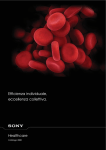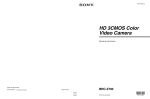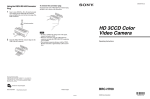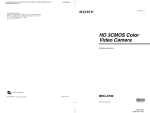Download HVR-M15E & HVR-M25E HDV VTRs
Transcript
Sony Product Bulletin HVR-M.SER.PIL.V1, 25th March 2006 Product Information HVR-M15E & HVR-M25E - Product Information- HVR-M15E & HVR-M25E HDV VTRs www.sonybiz.net/HDV HVR-M.SER.PIL.V1 Table of Contents 1. 2. 3. 4. 5. 6. 7. 8. 9. 10. 11. Introduction.......................................................................................................... 3 Target Markets & Applications ............................................................................. 3 Product Positioning.............................................................................................. 6 USP’s/Customer Benefits/Key Assets ................................................................. 7 Common Features to both HVR-M25E & HVR-M15E.......................................... 7 HVR-M25E additional features (not included on HVR-M15E)............................ 10 HVR-M15E additional features (not included on HVR-M25E)............................ 15 Pricing................................................................................................................ 16 Competitive Analysis ......................................................................................... 16 Supplied Accessories..................................................................................... 16 Specifications ................................................................................................. 17 www.sonybiz.net/HDV HVR-M.SER.PIL.V1 1. Introduction The HVR-M25E and HVR-M15E are the world’s first HDV decks compatible for a standard cassette tape and provide long time HDV1080i recording and playback for up to 276 mins. These VTRs feature switchable recording and playback capabilities between the HDV 1080i, DVCAM, and DV formats as well as a down-conversion capability for its 1080i recording, providing full flexibility to record in either SD or HD depending on production needs. In addition, the newly developed “HDV/DV IN TC” offers external time-code copy that is ideal for dubbing purposes. The HVR-M25E features 2.7-inch type, 16:9 “Clear Photo LCD plus” and an HDMI (High Definition Multimedia Interface) digital interface, while the affordable HVRM15E provides extreme compactness and operational simplicity. 2. Target Markets & Applications As a highly accessible format, HDV has broad appeal across many market segments. The new HDV VTRs makes HDV editing and playback even more accessible for production workflows. Target markets include: • Videographers • Independent film makers • Freelance journalists • Film schools and educational • Cost conscious broadcasters and production houses www.sonybiz.net/HDV HVR-M.SER.PIL.V1 3. Application Configurations Application configurations for both VTRs include: • Compatibility with NLE software i.LINK (HDV) HDV NLE Software • External viewing options HD/SD Component S-Video, Composite Professional HD monitor HDMI i.LINK (HDV/DV) HD/SD Component Consumer HD display comaptible with HDMI & i.LINK S-Video, Composite SD Component S-Video, Composite Professional SD monitor i.LINK (DV) SD Component S-Video, Composite Consumer SD display with i.LINK www.sonybiz.net/HDV HVR-M.SER.PIL.V1 • Dubbing to XDCAM HD Digital Master Tape Professional Disk i.LINK (HDV) PDW-F70/PDW-F30 XDCAM HD Recording Deck + PDBK-102 MPEG2-TS I/O Board • HD Multi-purpose Camera System HFU-X310 Interface Unit + HFBK-TS1 HDV Output Board HDC-X300K/HDC-X310K HD Compact Camera HD-SDI (max. 100 m) / Optical Fiber Cable (max. 1 km) i.LINK (HDV) www.sonybiz.net/HDV HVR-M.SER.PIL.V1 • HD Multi-camera System BRC-H700 HD 3CCD Color Video Camera + BRBK-H700 HD Optical Multiplex Card BRU-H700 HD Optical Multiplex Unit + HFBK-TS1 HDV Output Board CCFC-M100HG Optical Fiber Cable (max. 1km) i.LINK (HDV) CCFC-M100HG Optical Fiber Cable (max. 1km) i.LINK (HDV) VISCA (RS-232C/RS-422) RM-BR300 Remote Control Unit 4. Product Positioning The two new VTRs fit within the Sony portfolio as described below. The HVR-M15E is the most cost effective HDV capable VTR in the range, whilst the HVR-M25E is more fully featured. FY05 FY06 2005/12 Shipment DSR -45 DSR-45A HVR -M25E 2006/5/E Shipment 2006/3 Discon HVR -M10 DSR -25 2006/5/E Shipment 2006/4 Discon HVR -M15E DSR -11 www.sonybiz.net/HDV HVR-M.SER.PIL.V1 5. Assets and Customer Benefits Product HVR-M15E HDV VTR Asset Compact Easy to use Both mini & standard DVCAM/HDV tapes compatible Product HVR-M25E HDV VTR Asset LCD viewing panel Easy to use Both mini & standard DVCAM/HDV tapes compatible Key Benefits Space saving – does not clutter working space Ideal for basic editing and playback requirements User has flexibility to record and playback both sizes of tape – ideal when longer recording times are required. Key Benefits For convenient viewing of content Ideal for basic editing and playback requirements User has flexibility to record and playback both sizes of tape – ideal when longer recording times are required. 6. Common Features to both HVR-M25E & HVR-M15E Common features for both HDV VTRs include: HDV/DVCAM/DV Compatible The HVR-M25E/M15E can switch between HDV 1080i, DVCAM and DV recording and play back, providing full flexibility to record and play back either Standard or High Definition depending on production needs. www.sonybiz.net/HDV HVR-M.SER.PIL.V1 Dual-size Cassette Mechanism The HVR-M25E/M15E has a dual-size cassette mechanism that accepts both mini and standard size HDV, DVCAM, and DV cassette tapes without using any special adaptor. This innovative feature allows the six different types of cassette tapes to be used without the cumbersome process associated with additional mechanical hardware. It allows for HDV long-time recording for up to 276 minutes with a PHDV276DM, Digital Master Tape. Down-conversion Capabilities When customers want to down convert from HDV1080i signal, they can set analogue outputs (component/S-Video/Composite) and the i.LINK interface respectively, and can select both “formats” and “convert types”. At the analogue outputs setting, 720p/1080i/576p/576i (720p/1080i/480p/480)*1 can be selectable, and either Squeeze/Letter Box/Edge crop type are available. At the i.LINK interface setting, DVCAM and DV SP stream can be selectable, and either Squeeze/Edge crop type are available. Same as the HVR-M10E, HDV720/30p format can be only play backed and output via analog outputs. *1 720/60p can be only selected on the HVR-M25E. i.LINK Component/S-Video/Composite/HDMI Select formats Convert types Select formats Convert types www.sonybiz.net/HDV HVR-M.SER.PIL.V1 Versatile I/O HDMI Out HVR-M25 Audio I/O Composite I/O S-Video I/O i.LINK Component Out HVR-M15 HDV/DV IN TC Unlike the HVR-M10E, the HVR-M25E & M15E is equipped with HDV/DV IN TC, enabling time code synchronization with external equipment. The unit can output timecode read from the tape when played back at normal speed, and can also receive a timecode signal from an external source. This function is very useful when dubbing tapes or recording to tapes with material edited by nonlinear editing systems. Colour Bar/1KHz Audio Tone The HVR-M25E & M15E is equipped with a signal generator for three types of color bars that is activated from the set-up menu. In addition, the recorder is also equipped with an audio signal generator of 1 kHz (60i: full bit -20 dB, 50i: full bit -18 dB). These are useful when checking the system conditions. 50/60Hz(PL/NT)Switchable The HVR-M25E & M15E has 50/60Hz (PL/NT) switchable system. It can be changed via menu. www.sonybiz.net/HDV HVR-M.SER.PIL.V1 7. HVR-M25E additional features (not included on HVR-M15E) 2.7” type 16:9 ”Clear Photo LCD plus” The HVR-M25E has a 2.7 type wide LCD panel enabling operators to check 16:9 aspect pictures images, audio level meter and set-up menu. The newly developed “Clear Photo LCD plus” further improves the visibility of previous LCDs, offering more detailed and colorful photography of objects in dark or bright places. Using Sony’s unique high-definition, high-spectral color filter technology, compared to previous LCDs the color expression range has an improvement of around 1.6 times. Previous LCDs Clear Photo LCD plus HDMI Output HDMI is a specification for the input-output interface of uncompressed HD digital video and multi-channel audio, and has become the standard for HDTV and other CE devices (e.g. DVD player/recorder). Main features of HDMI – * Simple connection HD video, audio and control signals can be transferred in a single cable. Therefore, it simplifies cables and hookups: Five video cables and eight audio cables can be packed in just one cable. www.sonybiz.net/HDV HVR-M.SER.PIL.V1 * High-quality image & sound Transferable signals of HDMI are uncompressed digital HD video signal, uncompressing or compressed multi-channel audio signal and control signal. (The HVR-M25E does not support multi-channel audio) * Compatible with DVI interface (only for video signals. Connecting the HVR-M25E to a monitor, pictures will be only seen when both resolution will be consistent.) * It is impossible to dub files with HDMI cable, because loading of “HDMI input jack” into recording devices is prohibited. A technology called HDCP can protect the contents: A symmetric-key is generated among devices by an inter-device authentication. The transmitter encrypts the data with this symmetric-key, and the receiver decrypts it. (This technology is not adopted for HDV.) Duplicate Plus The Duplicate Plus is a dubbing function that can duplicate the tape with timecodes via an i.LINK interface. By using the Duplicate Plus button it helps to make a work tape, which contains the exact timecode that the original source tape contains. The Duplication Plus function is applicable with HDV1080i, DVCAM, and DV formats. When the tape stopped at the tape end or is in the pause mode, the tape of both the player and recorder can be changed during duplication. This allows operators to dub multiple tapes on a single tape continuously. Edge Crop Adjust The HVR-M25E is able to adjust the edge crop position when down converting from HD (16:9 aspect ratio) to SD (4:3 aspect ratio). By displaying the edge crop marker on the monitor, you can check the crop position on the LCD monitor before down converting. Edge cropped pictures are output from both i.LINK and each analog video jacks by setting menu. * When CROP MARKER is displayed on the LCD monitor, the script data (menu) and crop marker displayed on the LCD monitor are not be output from the outputs. www.sonybiz.net/HDV HVR-M.SER.PIL.V1 Disused area HDV1080i Down Convert (Edge Crop) •i.LINK output (DVCAM/DV) •Analog Component/SVideo/Composite output (PAL/NTSC) Marker Burn MARKER BURN is a new function that “4:3 crop marker” can be superimposed on 16:9 images from each analog jacks. When you make a VHS work tape for off-line editing, 4:3 crop marker is superimposed on its tape. By using this marker, customers can edit pictures for the current simultaneous broadcasting (both 16:9 and 4:3 available). MARKER BURN is effective under the following conditions: •When HDV pictures are played back, or are input to i.LINK and either Squeeze of Letter Box mode at the down conversion is selected. •When DVCAM/DV pictures with wide ID are played back, or are input to each VIDEO jacks and i.LINK. * Marker can be only output from each analog video jacks, not output from i.LINK Counter Set Apart from the original counter data, another counter data can be seen on pictures in order to check it clearly. Counter data can be selected from either small or large size and from four colour types. Customers can also change the positions. www.sonybiz.net/HDV HVR-M.SER.PIL.V1 *Counter data is superimposed from each analog outputs, not from i.LINK. Size and position Large (3 positions) Color types Small (6 positions) Type1 Type2 Type3 Type4 Custom Repeat The HVR-M25E has an Auto Repeat function that enables it to repeatedly play back a program. Just after the HVR-M25E reaches the end of the tape, the first complete blank portion, or the first index point, it automatically rewinds the tape and repeats the playback of the segment. In addition, the HVR-M25E has a Custom Repeat function that allows operators to set a repeat number of times, a repeat interval, and a start time of repeat. •REPEAT TIMES: The number of times from 1 to 99 •REPEAT CYCLES: Time of repeat interval is equal with the total time of tape in playback, rewind, and stop. It can be selected from 15 to 300 minutes with 5 minutes increment. •START TIME: Setting the start time. Time code settings The time code can be preset using any number in H/M/S/F (hours/minutes/seconds/frames), for accurate tape-position information. The timecode mode can be selected between “REC RUN” and “FREE RUN”. The frame mode www.sonybiz.net/HDV HVR-M.SER.PIL.V1 can also be selected between “DF” (drop frame), “NDF” (non-drop frame) and “AUTO. In addition to the time code, user bits can also be set. All Scan Mode It is the same function as “All Scan Mode” of HVR-Z1 and A1. The LCD monitor does not display all area. With All Scan Mode, customers can check the full range of pictures. It can be assigned on the assign menu. * All Scan Mode can be only seen on the LCD monitor, not output from any jacks. Status Check Audio level meter, video out, i.LINK set, assign buttons and custom repeat setting can be displayed by pushing the status check buttons Assign Buttons Other than the default functions, frequently used functions can be assigned to the ASSIGN buttons (INDEX (A1) button, RESET (A2) button, AUDIO (A3) button). The available functions of each ASSIGN button are listed on the right chart. www.sonybiz.net/HDV HVR-M.SER.PIL.V1 8. HVR-M15E additional features (not included on HVR-M25E) Compact & Simple Design *Compact size -The width of the HVR-M15E is almost same as a desktop PC; therefore, it can be put above it. *Vertical Standing -With a supplied rack, the HVR-M15E can stand vertically to save desk space. Menu button The HVR-M15E offers a menu button. This enables quick menu access without the need of a remote control. display output key (OFF, S-Video/Video, All) Menu button up/down/left/right key, execute button www.sonybiz.net/HDV HVR-M.SER.PIL.V1 Auto Repeat The HVR-M15E has an Auto Repeat function that enables it to repeatedly play back a program. Just after the HVR-M15E reaches the end of the tape, the first complete blank portion, or the first index point, it automatically rewinds the tape and repeats the playback of the segment. TC Reset The HVR-M15E can reset the time code value to 00:00:00:00 via either menu or wireless remote control. 9. Pricing Pricing is expected to be announced prior to NAB 10. Competitive Analysis JVC currently have an HDV VTR – the BR-HD50. The BR-HD50 uses both mini and standard size cassetes, but does not support DVCAM, and cannot record HDV 1080i. Panasonic do not have any HDV products, and Canon have no HDV VTR offering. 11. Supplied Accessories HVR-M25E •Remote Commander (RMT-DS5) •AC Power Code •Size AA batteries •Cleaning Cassette •Operation Manual HVR-M15E •Remote Commander (RMT-DS5) •AC Adaptor (AC-L15A) www.sonybiz.net/HDV HVR-M.SER.PIL.V1 •Power Code •Stand •Size AA batteries •Cleaning Cassette •Operation Manual 12. Specifications www.sonybiz.net/HDV HVR-M.SER.PIL.V1 www.sonybiz.net/HDV HVR-M.SER.PIL.V1 www.sonybiz.net/HDV HVR-M.SER.PIL.V1