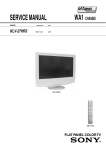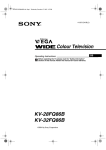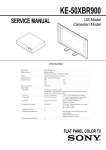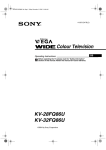Download KV-32FQ86K - Page de test
Transcript
AE-6BA CHASSIS
SERVICE MANUAL
MODEL
KV-28FQ86B
KV-28FQ86E
MODEL
COMMANDER
DEST
CHASSIS NO.
RM-945
FR
SCC-Q83T-A
RM-945
ESP
SCC-Q81W-A
KV-32FQ86B
KV-32FQ86E
KV-32FQ86K
KV-32FQ86U
COMMANDER
DEST
CHASSIS NO.
RM-945
FR
SCC-Q83U-A
RM-945
ESP
SCC-Q81X-A
RM-945
OIRT
SCC-Q82M-A
RM-945
UK
SCC-Q84T-A
KV-32FQ86
RM-945
-1-
TABLE OF CONTENTS
Section
Title
Caution
Specifications
Connectors
Self Diagnostic Software
....................
....................
....................
....................
Page
Section
Title
3
4
6
7
5. DIAGRAMS
5-1.
1. GENERAL
Switching On the TV and
Automatically Tuning
....................
Introducing and Using the Menu
System
....................
The Picture Adjustment Menu ....................
The Sound Adjustment Menu ....................
PAP (Picture and Picture)
....................
Teletext
....................
Remote Control Configuration
for VCR or DVD
....................
Technical Specifications
....................
Lifting the TV Set
....................
Troubleshooting
....................
5-2.
5-3.
8
9
9
10
10
11
11
12
12
13
2. DISASSEMBLY
2-1.
2-2.
2-3.
2-4.
2-5.
2-6.
2-7.
2-8.
Rear Cover Removal
....................
Speaker Connector Disconnection................
Chassis Removal and Refitting ....................
Service Position
....................
G Board Removal
....................
D2 Board Removal
....................
D Board Removal
....................
Picture Tube Removal
....................
Bottom Plates
....................
14
14
14
15
15
15
15
16
17
5-4.
5-5.
Page
Block Diagrams (1)
Block Diagrams (2)
Block Diagrams (3)
Block Diagrams (4)
Circuit Board Location
Schematic Diagrams and
Printed Wiring Boards
* A Board Schematic
* A Board PWB
* B Board Schematic
* B Board PWB
* D2 Board Schematic
* D2 Board PWB
* F1 Board Schematic
* F1 Board PWB
* H1 Board Schematic
* H1 Board PWB
* VM Board Schematic
* VM Board PWB
* G Board Schematic
* G Board PWB
* C Board Schematic
* C Board PWB
* J Board Schematic
* J Board PWB
* D Board Schematic
* D Board PWB
....................
....................
....................
....................
....................
25
26
27
28
28
....................
....................
....................
....................
....................
....................
....................
....................
....................
....................
....................
....................
....................
....................
....................
....................
....................
....................
....................
....................
....................
28
30
33
35
37
38
37
39
40
39
40
39
40
41
40
42
43
44
43
46
45
Semiconductors
IC Blocks
....................
....................
47
49
....................
....................
51
52
....................
53
3. SET-UP ADJUSTMENTS
6. EXPLODED VIEWS
3-1.
3-2.
3-3.
3-4.
Beam Landing
Convergence
Focus Adjustment
Screen (G2), White Balance
....................
....................
....................
....................
18
19
21
21
6-1.
6-2.
Chassis
Picture Tube
7. ELECTRICAL PARTS LIST
4. CIRCUIT ADJUSTMENTS
4-1.
4-2.
Electrical Adjustments
Test Mode 2
....................
....................
22
24
ATTENTION
CAUTION
SHORT CIRCUIT THE ANODE OF THE PICTURE TUBE AND THE
ANODE CAP TO THE METAL CHASSIS, CRT SHIELD, OR THE
CARBON PAINTED ON THE CRT, AFTER REMOVAL OF THE
ANODE CAP.
WARNING !!
AN ISOLATION TRANSFORMER SHOULD BE USED DURING
ANY SERVICE WORK TO AVOID POSSIBLE SHOCK HAZARD
DUE TO LIVE CHASSIS, THE CHASSIS OF THIS RECEIVER IS
DIRECTLY CONNECTED TO THE POWER LINE.
APRES AVOIR DECONNECTE LE CAP DE’LANODE,
COURT-CIRCUITER L’ANODE DU TUBE CATHODIQUE ET
CELUI DE L’ANODE DU CAP AU CHASSIS METALLIQUE DE
L’APPAREIL, OU AU COUCHE DE CARBONE PEINTE SUR LE
TUBE CATHODIQUE OU AU BLINDAGE DU TUBE
CATHODIQUE.
ATTENTION !!
AFIN D’EVITER TOUT RISQUE D’ELECTROCUTION
PROVENANT D’UN CHÁSSIS SOUS TENTION, UN
TRANSFORMATEUR D’ISOLEMENT DOIT ETRE UTILISÈ LORS
DE TOUT DÈPANNAGE LE CHÁSSIS DE CE RÈCEPTEUR EST
DIRECTMENT RACCORDÈ Á L’ALIMENTATION SECTEUR.
ATTENTION AUX COMPOSANTS RELATIFS Á
LA SECURITÈ!!
SAFETY-RELATED COMPONENT WARNING !!
COMPONENTS IDENTIFIED BY SHADING AND MARKED ON
THE SCHEMATIC DIAGRAMS, EXPLODED VIEWS AND IN THE
PARTS LIST ARE CRITICAL FOR SAFE OPERATION. REPLACE
THESE COMPONENTS WITH SONY PARTS WHOSE PART
NUMBERS APPEAR AS SHOWN IN THIS MANUAL OR IN
SUPPLEMENTS PUBLISHED BY SONY.
LES COMPOSANTS IDENTIFIÈS PAR UNE TRAME ET PAR UNE
MARQUE SUR LES SCHÈMAS DE PRINCIPE, LES VUES
EXPLOSÈES ET LES LISTES DE PIECES SONT D’UNE IMPORTANCE CRITIQUE POUR LA SÈCURITÈ DU FONCTIONNEMENT,
NE LES REMPLACER QUE PAR DES COMPSANTS SONY DONT
LE NUMÈRO DE PIÈCE EST INDIQUÈ DANS LE PRÈSENT
MANUEL OU DANS DES SUPPLÈMENTS PUBLIÈS PAR SONY.
-2-
CAUTION
Lead Free Soldered Boards
example 1
The circuit boards listed below [Table 1] used in these models
may have been processed using Lead Free Solder. The boards are
identified by the LF logo located close to the board designation
e.g. F1, H1 etc [ see examples ]. The servicing of these boards
requires special precautions to be taken as outlined below.
example 2
Table 1
Board
Function
A
Audio,Deflection,Tuner,Regulators,
J,B Interface
B
Backend,Scanrate,LVDS,A_Interface
C
R,G,B Out
D
Deflection
D2
Smar t Mode Deflection
F1
Power Switch/Fuse/SIRCS/Standby
LED
G
Power Supply
H1
Front AV Input/Headphone and
Control Switches
J
AV Scar t I/O Switching and Sockets
VM
Velocity Modulation
It is strongly recommended to use Lead Free Solder material in order to guarantee optimal quality of new solder joints. Lead Free Solder is
available under the following part numbers :
Partnumber
Diameter
Remarks
7-640-005-19
0.3mm
0.25Kg
7-640-005-20
0.4mm
0.50Kg
7-640-005-21
0.5mm
0.50Kg
7-640-005-22
0.6mm
0.25Kg
7-640-005-23
0.8mm
1.00Kg
7-640-005-24
1.0mm
1.00Kg
7-640-005-25
1.2mm
1.00Kg
7-640-005-26
1.6mm
1.00Kg
Due to the higher melting point of Lead Free Solder the soldering iron tip temperature needs to be set to 370 degrees centigrade. This
requires soldering equipment capable of accurate temperature control coupled with a good heat recovery characteristics.
For more information on the use of Lead Free Solder, please refer to http://www.sony-training.com
-3-
ITEM MODEL
Television System
Stereo System
B
B/G/H, D/K, I, L
GERMAN/NICAM
Stereo
E
B/G/H, D/K
GERMAN/NICAM
Stereo
K
B/G/H, D/K
GERMAN/NICAM
Stereo
U
I
NICAM Stereo
Channel Coverage
VHF : E2-E12, R1-R12, S01-S03, F02-F10 , B-Q
UHF : E21-E69, F21-F69, B21-B69, R21-R69
CABLE TV : S01-S20
HYPER : S21-S41
VHF : E2-E12, R1-R12, S01-S03,
UHF : E21-E69, R21-R69
CABLE TV : S01-S20
HYPER : S21-S41
VHF : E2-E12, R1-R12 , S01-S03
UHF : E21-E69, R21-R69
CABLE TV : S01-S20
HYPER : S21-S41
Picture Tube
Approx 71 cm (28 inches)
(KV-28FQ86)
Approx 82 cm (32 inches)
(KV-32FQ86)
Input/Output Terminals [REAR]
1: 21-pin Euro connector
(CENELEC standard)
2: 21-pin Euro connector
3: 21-pin Euro connector
Phono Jacks
PAL, SECAM
NTSC4.43, NTSC3.58
(VIDEO IN)
PAL, SECAM
NTSC4.43, NTSC3.58
(VIDEO IN)
PAL, SECAM
NTSC4.43, NTSC3.58
(VIDEO IN)
PAL, SECAM
NTSC4.43, NTSC3.58
(VIDEO IN)
I UHF : B21-B69
Flat Display FD Trinitron WIDE:
Color System
Sound output
Right and Left speaker
2x20W (Music Power)
2x10W (RMS)
Sub Woofer
1x30W (Music Power)
1x15W (RMS)
General Specifications
Inputs for Audio and Video signals.
Inputs for RGB.
Outputs of TV Video and Audio
signals.
Power Requirements
220 - 240V
Power Consumption
130W/0.5W
Dimensions
Approx 789x533x510mm (KV-28FQ86)
Approx 910x586x586mm (KV-32FQ86)
Weight
Approx 45kg (KV-28FQ86)
Approx 64kg (KV-32FQ86)
Inputs for Audio and Video signals.
Inputs for S Video.
Outputs of TV Video and Audio signals.
(selectable), Smar tlink Interface
Supplied Accessories
RM-945 Remote Commander (1)
IEC designated R6 battery (2)
Output Connectors variable for Audio
Signals
Other Features
100 Hz picture, Digital Plus, NexTView,
Teletext, Smar tlink, BBE Digital, Dolby
Vir tual, PAP, ACI
Inputs for Audio and Video signals.
Inputs for RGB.
Outputs of TV Video and Audio signals.
(Monitor Out)
Input/Output Terminals [FRONT]
Remote Control System : Infrared Control
Headphone jack
stereo mini jack
Audio inputs
phono jacks
Video inputs
phono jacks
S Video input
4 pin DIN
Power requirements
3V dc
2 batteries IEC designation
R6 (size AA)
Design and specifications are subject to change without notice.
-4-
Model Name
KV-28FQ86B
KV-28FQ86E
KV-32FQ86B
KV-32FQ86E
KV-32FQ86K
KV-32FQ86U
Pal Comb
OFF
OFF
OFF
OFF
OFF
OFF
PAP
ON
ON
ON
ON
ON
ON
RGB Priority
ON
ON
ON
ON
ON
ON
Woofer Box
ON
ON
ON
ON
ON
ON
Scar t 1
ON
ON
ON
ON
ON
ON
Scar t 2
ON
ON
ON
ON
ON
ON
Scar t 3
ON
ON
ON
ON
ON
ON
Front in (4)
ON
ON
ON
ON
ON
ON
Projector
OFF
OFF
OFF
OFF
OFF
OFF
Norm B/G
ON
ON
ON
ON
ON
OFF
Norm I
ON
OFF
ON
OFF
OFF
ON
Norm D/K
ON
ON
ON
ON
ON
OFF
Norm AUS
OFF
OFF
OFF
OFF
OFF
OFF
Norm L
ON
OFF
ON
OFF
OFF
OFF
Norm SAT
OFF
OFF
OFF
OFF
OFF
OFF
Norm M
OFF
OFF
OFF
OFF
OFF
OFF
Teletext
ON
ON
ON
ON
ON
ON
Nicam Stereo
ON
ON
ON
ON
ON
ON
Item
WARNING (UK Models only)
The flexible mains lead is supplied connected to a B.S. 1363 fused
plug having a fuse of 5 AMP rating. Should the fuse need to be
replaced, use a 5AMP FUSE approved by ASTA to BS 1362, ie one
that carries the ASA
T mark.
How to replace the fuse.
Open the fuse compartment with
a screwdriver blade and replace
the fuse.
IF THE PLUG SUPPLIED WITH THIS APPLIANCE IS NOT SUITABLE FOR THE OUTLET SOCKETS IN YOUR HOME, IT SHOULD
BE CUT OFF AND AN APPROPRIATE PLUG FITTED. THE PLUG
SEVERED FROM THE MAINS LEAD MUST BE DESTROYED AS A
PLUG WITH BARED WIRES IS DANGEROUS IF ENGAGED IN A
LIVE SOCKET.
FUSE
When an alternative type of plug is used, it should be fitted with a
5 AMP FUSE, otherwise the circuit should be protected by a 5AMP
FUSE at the distribution board.
-5-
21 pin connector
Pin No
1
2
3
4
Signal
1
21
Signal level
Audio output B
(right)
Standard level : 0.5V rms
Output impedence : Less than 1kohm*
2
Audio input B
(right)
Standard level : 0.5V rms
Output impedence : More than 10kohm*
3
Audio output A
(left)
Standard level : 0.5V rms
Output impedence : Less than 1kohm*
4
Ground (audio)
5
Ground (blue)
20
6
Audio input A
(left)
Standard level : 0.5V rms
Output impedence : More than 10kohm*
18
7
Blue input
0.7 +/- 3dB, 75 ohms positive
16
8
Function select
(AV control)
High state (9.5-12V) : Part mode
Low state (0-2V) : TV mode
Input impedence : More than 10K ohms
Input capacitance : Less than 2nF
9
Ground (green)
10
Open
11
Green
12
Open
13
Ground (red)
14
Ground (blanking)
19
17
15
14
13
12
11
10
9
8
7
6
5
_
4
3
Red input
0.7 +/- 3dB, 75 ohms, positive
(S signal Chroma
input)
0.3 +/- 3dB, 75 ohms, positive
16
Blanking input
(Ys signal)
High state (1-3V) Low state (0-0.4V)
Input impedence : 75 ohms
17
Ground (video
output)
18
Ground (video
input)
19
Video output
1V +/- 3dB, 75ohms, positive sync 0.3V
(-3+10dB)
Video input
1V +/- 3dB, 75ohms, positive sync 0.3V
(-3+10dB)
Video input
Y (S signal)
1V +/- 3dB, 75ohms, positive sync 0.3V
(-3+10dB)
15
_
_
2
1
Green signal : 0.7 +/- 3dB, 75 ohms,
positive
_
20
_
_
21
Common ground
(plug, shield)
Connected
Rear Connection Panel
Not Connected (open)
* at 20Hz - 20kHz
Front Connection Panel
S-Video
socket
S Video socket pin configuration
-6-
Pin
No
Signal
Signal Level
1
Ground
-
2
Ground
-
3
Y (S signal) input
1V+/- 3dB 75ohm,
positive Sync. 0.3V
-3 +10dB
4
C (S signal) input
0.3V+/- 3dB
75ohm, positive
Sync.
AE-6BA SELF DIAGNOSTIC SOFTWARE
The identification of errors within the AE-6BA chassis is triggered in one of two ways :- 1: Busy or 2: Device failure to respond to IIC. In the
event of one of these situations arising the software will first try to release the bus if busy (Failure to do so will report with a continuous
flashing LED) and then communicate with each device in turn to establish if a device is faulty. If a device is found to be faulty the relevant
device number will be displayed through the LED (Series of flashes which must be counted) See table 1, non fatal errors are reported using this
method. Each time the software detects an error it is stored within the NVM. See Table 2.
Table 1
How to enter into Table 2
Error Message
No error
Reser ved
OCP ( Over Current Protection )
Over Voltage Protection
No Ver tical Sync
IKR Error at power on
IIC bus clock and/or data lines low at power on
NVM no IIC bus acknowledge at power on
Horizontal Protection
Tuner no acknowledge at power on
Sound Processor Error
Reser ved
Scanrate Error
DAC Error
Backend Error
Dynamic Convergence Error
PIP Error
LED
Code
00
01
02
03
04
05
06
07
08
09
10
11
12
13
14
15
16
1.
2.
3.
4.
5.
Table 2
Error monitor
WORKING TIME:
Error counters:
E02: OCP
E03: OVP
E04: NO V SYNC
E05: IKR
E06: IIC
E07: NVM
E08: H PROT
E09: TUNER
E10: SOUND
E11: 9 VOLTS
E12: SCANRATE
E13: 3DCOMB
E14: BACKEND
E15: DYNCON
E16: HIGH VOLTAGE
E17: AVSWITCH
E18: CHROMA DEC
E19: FRCA
E20: PJ ENG
E21: DAC
E24: SPEAKER PROT
E25: MEMORY STICK
Flash Timing Example : e.g. error number 3
StBy LED
ON
ON
OFF
Turn on the main power switch of the TV set.
Program Remote Commander for Operation in Service
Mode. [See Page 22].
Press ‘AUX/VIDEO’ ‘AUX/VIDEO’ > ‘MENU’ on the
Remote Commander.
Using the Remote Commander, Scroll to the ‘Error’ item
using the down arrow key, then press the right arrow
key.
The following table will be displayed indicating the error
count.
ON
OFF
Select:
(Hours:Minutes)
0
0
0
0
0
0
0
0
0
0
0
0
0
0
0
0
0
0
0
0
0
0
Previous Menu:
Note: To clear the error count data press ‘80’ on the Remote
commander.
-7-
82:33
8
-8-
3
OK and correct any slant of the picture between –5 and +5 by
pressing v or V. Finally press OK to store.
a) If it is not necessary, press OK to select Not necessary.
b) If it is necessary, press B or b to select Adjust now, then press
Because of the earth’s magnetism, the picture might slant. The
Picture Rotation menu allows you to correct the picture slant if
it is necessary.
Press the V, v, B or b buttons on the remote control to select
your language, then press the OK button to confirm your
selection. From now on all the menus will appear in your chosen
language.
Connect the TV plug to the mains socket (220-240V AC, 50Hz)
The first time that the TV set is connected, it is usually turned on.
If the TV is off, press the
on/off button on the TV set to turn
on the TV.
The first time you switch on the TV, a Language menu displays
automatically on the TV screen.
First Time Operation
RM-945
OK
2
1
Polski
Português
Türkçe
Dansk
English
Deutsch
Español
Français
Italiano
Nederlands
Ελληνικά
Български
Svenska
Pyccкий
Česky
Magyar
Norsk
Suomi
Slovenski
Română
Ελληνικά
Български
Svenska
Pyccкий
Česky
Magyar
Norsk
Suomi
Slovenski
Română
Polski
Português
Türkçe
Dansk
English
Deutsch
Español
Français
Italiano
Nederlands
Select language
Language
continued...
Adjust now
If picture slants, please
adjust picture rotation.
Polski
Português
Türkçe
Dansk
English
Deutsch
Español
Français
Italiano
Nederlands
Select language
Language
Ελληνικά
Български
Svenska
Pyccкий
Česky
Magyar
Norsk
Suomi
Slovenski
Română
Not necessary
Select language
Language
The first time you switch on your TV, a sequence of menu screens appear on the TV enabling you to: 1) choose
the language of the menu screen 2) adjust the picture slant, 3) check how to connect optional equipment to your
TV, 4) search and store all available channels (TV Broadcast) and 5) change the order in which the channels
(TV Broadcast) appear on the screen.
However, if you need to change any of these settings at a later date, you can do so by selecting the appropriate
(Set Up menu) or by pressing the Auto Start Up Button
on the TV set.
option in the
Switching On the TV and Automatically Tuning
RM-945
MENU
OK
After the automatic tuning process has finished and any
optional equipment has been connected, we recommend
you follow the instructions explained on the section
"Connection Guide" on page 15 to get the optimum settings
related to the optional equipment.
A diagram will appear showing you how to connect a wide range
of equipment to your TV set. Follow the instructions and finally
press the OK button to remove the diagram and continue the
automatic process.
v or V button to select the new
the order of the other channels.
3 Repeat steps b)1 and b)2 if you wish to change
programme number position for your selected
channel (TV Broadcast). Press the OK button to store.
2 Press the
1 Press the
v or V button to select the programme
number with the channel (TV Broadcast) you wish
to move. Press the b button.
b) If you wish to store the channels in a different order:
go to step 8.
a) If you wish to keep the broadcast channels in the tuned order,
After all available channels are captured and stored,
the Programme Sorting menu automatically appears
on the screen enabling you to change the order in
which the channels are stored.
Your TV is now ready for use
8 Press the MENU button to remove the menu from the screen
7
If no channels were found during the auto tune process, a
message appears automatically on the screen asking you to
connect the aerial. Check the aerial connection (refer to
page 7). Press the OK button to restart the auto tuning
process.
In some countries the TV Broadcaster installs the channels
automatically (ACI system). In this case, the TV
Broadcaster sends a menu in which you can select your city
by pressing the v or V button and OK to store the
channels.
This procedure could take some minutes. Please be patient
and do not press any buttons, otherwise automatic tuning
will not be completed.
available broadcast channels for you.
6 The TV starts to automatically search and store all
button to select Yes.
5 The Auto Tuning menu appears on the screen. Press the OK
4
The operating instructions mentioned here are partial abstracts from the ‘Operating
Instruction Manual’. The page numbers of the ‘Operating Instruction Manual’ remain
as in the manual.
OK
DVD
:2/ 2
Auto Tuning
Yes
TVE
First Time Operation
TVE
TVE2
TV3
C33
C27
C58
S02
S06
Programme Sorting
TVE
TVE2
TV3
C33
C27
C58
S02
S06
01
Confirm
Programme Sorting
01
02
03
04
05
06
07
08
4
No
No channel found.
Please connect aerial
Programmes found:
01
02
03
04
05
06
07
08
:1/ 1
Do you want to start
automatic tuning?
:3/q 3
Please connect your equipment
according to this chart
9
GB
SECTION 1 GENERAL
-9-
10
3
2
TV Functions
MENU
OK
MENU
1
v or V.
Press the MENU button to remove the menu from the screen.
To switch off the menu screens:
• To confirm and store your selection, press OK.
Select:
Enter:
Picture Mode:
Contrast:
Reset
Noise Reduction:
Colour Tone:
Picture Adjustment
• To alter the settings of your selected option, press v/V/B or b.
• To return to the last menu or option, press OK or B.
• To enter the selected menu or option, press OK or b.
• To highlight and select the desired menu or option, press
To navigate through the menus:
Press the MENU button to switch the first level menu on.
To switch on the menu screens:
OK
Auto
Cool
Live
Exit: MENU
Select:
Enter:
Picture Mode:
Contrast:
Reset
Noise Reduction:
Colour Tone:
Picture Adjustment
OK
Auto
Cool
Live
Exit: MENU
Your TV uses an On-Screen menu system to guide you through the operations. Use the following buttons on
the Remote Control to operate the menu system:
Introducing and Using the Menu System
RM-945
MENU
OK
Select:
Enter:
Picture Mode:
Contrast:
Reset
Noise Reduction:
Colour Tone:
Picture Adjustment
OK
Exit: MENU
,
Enter:
OK
Movie (for films).
Once you have selected your desired option, press OK to store.
Personal (for individual settings).
Live (for live broadcast programmes, DVD and Digital Set Top Box receivers)
Press B or b to darken or brighten the picture. Next press OK to store.
Press B or b to reduce or enhance picture contrast. Next press OK to store.
Press B or b to decrease or to increase color intensity. Next press OK to store.
Press B or b to soften or to sharpen the picture. Next press OK to store.
This option allows you to alter the tint of the picture. After selecting this option
press b. Next press v or V repeatedly to select: Warm (gives the white colours
a red tint), Normal (gives the white colours a neutral tint), Cold (gives the white
colours a blue tint). Next press OK to store.
Colour Tone
11
This option is set to Auto to automatically reduce the snowy picture that may be
visible in the broadcast signal. However, it can be modified by pressing v or V
to select Off, Low, Mid or High. Finally press OK to store.
Noise
Reduction
TV Functions
Press OK to reset the picture to the factory preset levels.
Reset
This option only appears for alteration if "Picture Mode" is set to "Personal".
Sharpness
This option only appears for NTSC signal (e.g. USA video tapes).
Press B or b to decrease or to increase the green tones. Next press OK to store.
This option only appears for alteration if "Picture Mode" is set to "Personal".
Colour
This option only appears for alteration if "Picture Mode" is set to "Personal".
Brightness
Contrast
Hue
Select:
Live
Auto
Cool
To do this:
Press the MENU button and then press OK to
enter this menu. Next press v or V to select the
desired option and press OK. Finally read the
instructions below on how to operate each
option.
This option allows you to customise the Picture Mode based on the programme
you are watching. After selecting this option press OK. Next press v or V
repeatedly to select:
Back:
Picture Mode:
Contrast:
Reset
Noise Reduction:
Colour Tone:
Picture Adjustment
The “Picture Adjustment” menu allows you to
alter the picture settings.
"Brightness", "Colour" and "Sharpness" level of "Live" and "Movie" mode are fixed in the
factory to get the best picture quality.
Picture Mode
Auto
Cool
Live
MENU
The Picture Adjustment Menu
GB
- 10 -
12
m
Enter:
Enter:
Stereo
Off
On
Exit: MENU
Select:
Enter:
OK
(Enhances clarity, detail and presence of sound by using “BBE High
Definition Sound system”*).
Natural
(Dolby Virtual, simulates the sound effect of “Dolby Surround Pro
Logic”).
• For a Stereo broadcast:
Press v or V to select Stereo or Mono. Next press OK to store.
• For a bilingual broadcast:
Press v or V to select Mono (for mono channel if available), A (for channel 1)
or B (for channel 2). Next press OK to store.
Dual Sound
continued...
Press OK to reset the sound to the factory preset levels. Next press OK to store.
Reset
Press B or b to decrease or to increase the lower-frequency sounds. Next press
OK to store.
Press B or b to decrease higher-frequency sounds. Next press OK to store.
Once you have selected your desired option, press OK to store.
Dolby**
Virtual
Dynamic (“BBE High Definition Sound system”* intensifies clarity and
presence of sound for better intelligibility and musical realism).
(Flat response).
Off
This option allows you to customise the Sound Effect. After selecting this
option press OK. Next press v or V repeatedly to select:
Back:
Stereo
Off
On
Dolby Virtual
To do this:
Press the MENU button and press v to select
, then press OK to enter this menu. Next press
v or V to select the desired option and press
OK. Finally read the instructions below on how
to operate each option.
The “Sound Adjustment” menu allows you to
alter the sound settings.
Press B or b to emphasise the left or the right speaker. Next press OK to store.
,
Sound Effect:
Treble:
Bass:
Balance:
Reset
Dual Sound:
Auto Volume:
TV Speakers:
Headphones Set Up
Sound Adjustment
MENU
Balance
Bass
Treble
Sound
Effect
OK
Exit: MENU
Dolby Virtual
OK
Live
Auto
Cool
TV Functions
RM-945
MENU
OK
Select:
Sound Effect:
Treble:
Bass:
Balance:
Reset
Dual Sound:
Auto Volume:
TV Speakers:
Headphones Set Up
Sound Adjustment
Select:
Picture Mode:
Contrast:
Reset
Noise Reduction:
Colour Tone:
Picture Adjustment
The Sound Adjustment Menu
5
8
4
7
RM-945
0
2
1
PROG
9
6
3
Press
Press
This is only possible if the Media Selector is set to TV.
Move Frame
Aceptar
Select:
Versión
RF signal (TV broadcast channels) can not be displayed on the right screen.
Selecting an input source:
Press the b button to select the right screen as the active screen. Next press repeatedly the
button to show the input signal of the connected equipment on right screen of the TV. For more
details on which input symbol you wish to choose, please see section "Viewing pictures from
equipment connected to the TV" on page 23.
Video input signals can not be displayed on the left screen.
In PAP (picture and picture) mode, the output from the Scart
picture.
2/
TV Functions
19
2 is fixed to the right
To do this:
With the PAP switched on, refer to the section "The Sound Adjustment Menu", select "Headphones
Set Up" and set the option " PAP Sound" according your preference. For details see page 13.
Selecting the sound
The sound of the active screen (framed) always comes from the TV speakers.
Besides that, you can listen to the active screen as well as the non active screen via headphones.
2
PROG+ PROG
Navegador
Configuración del Sistema
Selecting a TV channel:
Press the B button to select the left screen as the active screen. Next press the number buttons
or PROG +/- to select a TV channel.
Selecting PAP source
To change the active screen (framed), press the B or b buttons.
1
Select:
03
On the screen a banner appears guiding you on how to operate
PAP. This banner will disappear after some seconds but it can
always be displayed again by pressing the
button.
again to remove PAP.
One of the screens will be framed to indicate that this is
the active screen. It means that when you want to select
the PAP source, you will be doing it in the active screen.
to display PAP.
Changing the active screen
2
1
Switching PAP on and off
PAP divides the screen into two to watch two pictures in format 4:3 simultaneously.
PAP (PICTURE AND PICTURE)
GB
- 11 -
PROG
9
Teletext
RM-945
3
6
Fastext service lets you access Teletext pages with one button push.
When you are in Teletext mode and Fastext is broadcast, a colour coded menu appears at
the bottom of the teletext page. Press the appropriate coloured button (red, green, yellow
or blue) to access the page corresponding to your menu choice.
Fastext
To Switch Off Teletext:
Press
button.
To select a sub page:
A teletext page may consist of several sub pages. In this case, one or more arrows appear next to
the page number and an information box is displayed at the bottom of the screen showing the
number of sub pages contained on this page. As soon as sub pages are available, they start to
automatically appear. If you want to stop the show and select your desired sub page, press B or
b repeatedly.
To reveal concealed information (e.g: answer to a quiz):
Press
/
button. Press again to conceal the information.
To freeze a teletext page:
Press
/
button. Press again to cancel the freeze.
To access the next or preceding page:
Press PROG + ( ) or PROG - ( ).
To select a Teletext page:
Input the 3 digit page number, using the numbered buttons.
• If you make a mistake, retype the correct page number.
• If the counter on the screen continues searching, it is because the page
is not available. If this is the case, input another page number.
8
7
3
MODE
TV DVD
fig. 3
MODE
TV DVD
fig. 1
SONY
24
Additional Information
SAMSUNG
SANYO
SHARP
THOMSON
TOSHIBA
Code
001, 029, 030, 036, 037, 038, 039, 040,
041, 042, 043, 044, 053, 054, 055
021
032
018, 027, 020, 002
009, 028, 023, 024, 016, 003
025, 026, 015, 004, 035
006, 017
008
015, 014, 034
009, 028, 023, 024, 016, 003
013, 016
022, 033
018, 027, 020, 002, 045, 046, 047
009, 028, 023, 024, 016, 003, 031
004, 050, 051, 052
011, 014
007
019, 027
012
003, 048, 049
018, 027, 020, 002
Brand
301, 302, 303, 308, 309,362
303, 307, 310
304, 305, 306
325, 331, 351
326, 329, 330
342, 343
358, 355, 360, 361, 320, 351, 366
327, 333, 334
314, 315, 322, 344, 352, 353, 354, 348, 349
332, 338
358, 355, 360, 361, 320, 351
356, 357
328
321, 323
311, 312, 313, 316, 317, 318, 358, 359,
363, 364
339, 340, 341, 345
335, 336
324
319, 350, 365
337
SONY (VHS)
SONY (BETA)
SONY (DV)
AIWA
AKAI
DAEWOO
GRUNDIG
HITACHI
JVC
LG
LOEWE
MATSUI
ORION
PANASONIC
PHILIPS
AIWA
AKAI
DENON
GRUNDIG
HITACHI
JVC
KENWOOD
LG
LOEWE
MATSUI
ONKYO
PANASONIC
PHILIPS
PIONEER
SAMSUNG
SANYO
SHARP
THOMSON
TOSHIBA
YAMAHA
DVD Brand List
Always remember to press the T or t button until the green light iluminates according to
the equipment you want to operate with this remote control: VCR, TV or DVD.
• Not all brands are covered and not all models of every brand may be covered.
• If your device is not working or some of the functions do not work please check that you
entered the correct code set or try the next code listed against the brand.
Turn on your VCR or DVD and check that the main functions work.
If your selected code is entered correctly, the VCR or DVD green
light (according to your selection) will be lit momentarily (see fig.3),
otherwise repeat all the above steps.
While the VCR and DVD lights are flashing, enter all three digits of the
code for your brand of VCR or DVD (see the list below) using the number
6 sec.
buttons on the remote control (see fig. 2).
Press and hold the T button of the remote control for approximately 6
seconds until the green DVD and VCR light of the Media Selector starts
flashing (see fig. 1).
Code
4
3
2
1
Brand
9
6
• A small label is added inside the battery door to allow you to record your brand codes.
• Sony will endeavour to update the software according to market changes. Therefore, please
refer to the code table included with the remote control for latest code set.
To do this:
• Before you start, look up the 3 digit code for your brand of DVD or VCR from the list below.
On those brands that have more than one code, enter the first code number.
VCR Brand List
RM-945
0
2
5
1
4
fig. 2
In it’s default condition this remote control will operate the basic functions of this Sony TV, Sony DVDs and
most Sony VCRs. To control VCRs and DVDs of other manufacturers (and some Sony VCR models), the
remote control needs to be configured.
AUX
20
8
7
0
2
5
1
4
To switch on Teletext :
1 Select the broadcast channel which carries the teletext
service you wish to view.
2 Press the
button once to enter Picture and Text
(P&T) mode. The screen is divided into two with the
Text display on the left and the TV channel in the
bottom right corner.
3 If you wish to view the Text in full screen mode, press
the
button a second time.
Teletext errors may occur if you use a channel (TV Broadcast) with a weak signal.
Teletext is an information service transmitted by most TV stations. The index page of the teletext service
(usually page 100) gives you information on how to use the service. To operate teletext, use the remote control
buttons as indicated below.
Remote Control Configuration for VCR or DVD
VCR
VCR
Teletext
AUX
- 12 -
audio outputs (Left/Right)
- phono jacks
Front Terminals
S 4
•
S Video input – 4 pin
DIN.
•
4 video input – phono
jack.
•
4 audio input – phono
jacks.
•
headphones jack.
•
• AV3
3/ S 3
21-pin Scart connector
(CENELEC standard)
including audio/video input,
S video input, selectable
audio/video output and
SmartLink interface.
• AV2
2/
2
21-pin Scart connector
(CENELEC standard)
including audio/video input,
RGB input, monitor audio/video
output.
Rear Terminals
• AV1
1/
1
21-pin scart connector
(CENELEC standard)
including audio/video input,
RGB input, TV audio/video
output.
Additional Information
27
Optional accessories:
• Stand especially designed for this
TV
KV-28FQ86U: SU-28FQ3.
KV-32FQ86U: SU-32FQ3.
Other features:
• 100 Hz picture, Digital Plus.
• Teletext, Fastext, TOPtext.
• NexTView.
• SmartLink.
• TV system autodetection.
• Dolby Virtual.
• BBE Digital.
• NICAM.
• PAP.
• ACI (Auto Channel
Installation).
Accessories supplied:
• 1 Remote Control (RM-945)
• 2 Batteries (IEC designated,
AA size)
Weight:
KV-28FQ86U: approx. 45 Kg.
KV-32FQ86U: approx. 64 Kg.
Dimensions (w x h x d) :
KV-28FQ86U:
approx. 789 x 533 x 510 mm.
KV-32FQ86U:
approx. 910 x 586 x 586 mm.
Standby Power Consumption:
0.5 W
Power Consumption:
KV-28FQ86U: 130 W
KV-32FQ86U: 130 W
Sound Output:
2 x 20 W (music power)
2 x 10 W (RMS)
Woofer:
30 W (music power)
15 W (RMS)
Design and specifications are subject to change without notice.
Picture Tube:
Flat Display FD Trinitron WIDE:
KV-28FQ86U: 28” (approx. 71cm.
measured diagonally)
KV-32FQ86U: 32" (approx. 82cm.
measured diagonally)
Channel Coverage:
UHF:
B21-B69
TV system:
I
Colour system:
PAL
SECAM, NTSC 3.58, 4.43 (only
Video In)
Technical Specifications
GB
http://www.sony.net.
Printed in UK
Lifting the TV Set
206779201
2-067-792-01
- 13 -
• Check the aerial connection.
• Plug the TV in and press the
button on the front of the TV.
• If the standby indicator is on, press TV
button on
the remote control.
No picture (screen is dark) and no
sound.
• Using the menu system, select the “Picture Adjustment” menu and select
“Reset” to return to factory settings (see page 11).
Press the
+ button on the remote control.
Check that “TV Speakers” is “On” in the “Sound Adjustment”
menu(see page 13).
Check that headphones are not connected.
• Check that the optional equipment is on and press the
button
repeatedly on the remote control until the correct input symbol is
displayed on the screen (see page 23).
• Using the menu system, select the “Manual Programme Preset” menu and
adjust Fine Tuning (AFT) to obtain better picture reception (see page 18).
Snowy picture when viewing a TV
channel.
Additional Information
• Using the menu system, select the “Picture Rotation” option in the
“Features” menu to correct the picture slant (see page 15).
Picture slanted.
28
• Use the menu system to enter the “Language” menu (see page 16) and
select the same language that NexTView is broadcast in.
Wrong characters appear when
viewing NexTView.
continued...
• Using the menu system, select the “Noise Reduction” option in the
“Picture Adjustment” menu and select “Auto” to reduce the noise in the
picture (see page 11).
• Turn off any equipment connected to the Scart connector on the rear of the
TV.
Distorted picture when changing
programmes or selecting teletext.
When you switch on the TV the last • This is not a malfunction. Press the number buttons on the remote control
channel you were watching before
to select the desired channel.
switching the TV off does not appear.
No colour on colour programmes.
Good picture, no sound.
No picture or no menu information
from equipment connected to the
Scart connector.
Poor or no picture (screen is dark), but • Using the menu system, select the “Picture Adjustment” menu and select
good sound.
“Reset” to return to the factory settings (see page 11).
Solution
Problem
Here are some simple solutions to problems which may affect the picture and sound.
Troubleshooting
on the TV
• Contact your nearest Sony service centre.
Additional Information
29
• Check that the Media Selector on the remote control is set to the device
you are using (VCR, TV or DVD).
• If the remote control does not operate the VCR or DVD even when the
Media Selector has been set correctly, enter the necessary code set as
explained on page 24.
• Replace the batteries.
• If you continue to experience problems, have your TV serviced by qualified personnel.
• Never open the casing yourself.
The standby indicator
flashes.
Remote control does not function.
in PAP mode.
• PAP navigation is only possible in TV mode, please check that Media
Selector is set to TV.
• Using the menu system, select the “Features” menu and set “AV3 Output”
to “TV” (see page 15).
• Check that the Decoder or the Set Top Box is not connected on the
scart
2/
2.
No unscrambled picture whilst
viewing an unscrambled channel with
a decoder or a Set Top Box connected
through the Scart connector
3/ S 3.
v, V, B and b buttons do not work
Solution
Problem
GB
SECTION 2 DISASSEMBLY
2-1. Rear Cover Removal
2-2. Speaker Connector Disconnection
=>
=>
=>
=>
=>
=>
=>
=>
=>
=>
=>
=>
Remove the rear cover fixing screws indicated and pull the
rear cover backwards away from the set. Take care when
removing the rear cover not to damage the speaker cable
[Disconnect the speaker connector] a speaker is fitted inside
the rear cover.
Before completely removing the rear cover disconnect the
speaker connector which is located on the inside of the set.
2-3. Chassis Removal and Refitting
When refitting the chassis ensure that the main bracket is
located in the beznet guide slots before sliding the chassis
forwards. Refit the inter-connecting leads in their respective
purse locks.
To remove lift the main bracket rear slightly and slide the
chassis away from the beznet. Ensure that the interconnecting
leads are released from their purse locks to prevent damage
being caused.
- 14 -
2-4. Service Position
2-5. G Board Removal
Clips
To remove the G Board remove the two screws from the
middle of the board, release the clips circled and ease the
board gently away from the support bracket.
To place the chassis in the service position, insert the main
bracket firmly into the T-slot located on the left corner of the
beznet as indicated (see inset). To gain access to the underside
of the boards follow the instructions on page 17. [Removal
and Replacement of the main bracket bottom plates].
2-6. D2 Board Removal
2-7. D Board Removal
Screws
Clips
Screws
Clips
To remove the D2 board remove the two screws circled,
release the clips circled and ease the board gently away from
the support bracket.
To remove the D board first remove the D2 bracket by
removing the two screws circled and releasing the four
clips (two on each side of the bracket). The D board can
then be removed using the same method as the G board
but with the necessity to remove only one screw from the
middle of the D board.
- 15 -
2-8. Picture Tube Removal
10
9
8
WARNING:
BEFORE REMOVING
THE ANODE CAP
High voltage remains in the CRT even
after the power is disconnected. To
avoid electric shock, discharge CRT
before attempting to remove the anode
cap. Short between anode and CRT
coated earth ground strap.
1
7
3
6
Coated Earth
Ground Strap
5
2
4
1. Discharge the anode of the CRT and remove the anode cap.
2. Unplug all interconnecting leads from the Deflection yoke, neck
assy, degaussing coils and CRT grounding strap.
3. Remove the C Board from the CRT.
4. Remove the chassis assembly.
5. Loosen the Neck assembly fixing screw and remove.
6. Loosen the Deflection yoke fixing screw and remove.
7. Place the set with the CRT face down on a cushion and remove
the Degaussing Coil holders.
8. Remove the Degaussing Coils.
9. Remove the CRT grounding strap and spring tensioners.
10. Unscrew the four CRT fixing screws [ located on each CRT
corner ] and remove the CRT.
[Take care not to handle the CRT by the neck.]
Removal of the Anode-Cap
REMOVAL PROCEDURE.
c
a
b
b
Anode button
1 Turn up one side of the rubber cap in
the direction indicated by the arrow a
2 Using a thumb pull up the rubber cap 3 When one side of the rubber cap is
firmly in the direction indicated by the
separated from the anode button, the
arrow b
anode-cap can be removed by turning
up the rubber cap and pulling it up in
the direction of the arrow c
How to handle the Anode-Cap
1.
2.
3.
4.
To prevent damaging the surface of the anode-cap do not use
sharp materials.
Do not apply too great a pressure on the rubber, as this may cause
damage to the anode connector.
A metal fitting called a shatter hook terminal is fitted inside the
rubber cap.
Do not turn the rubber foot over excessively, this may cause
damage if the shatter hook sticks out.
- 16 -
- 17 -
Note : There are 2 plates fitted to the main bracket. Only remove the necessary plate to gain
access to the printed wiring board.
Because the plates differ in size it is important that the correct plates are refitted in their original
location.
In the event of servicing being required to the solder side of the printed wiring boards, the
bottom plates fitted to the main chassis bracket require to be removed. This is performed by
cutting the gates with a sharp wire cutter at the locations indicated by the arrows.
Tab
Catch
Please note that the plates need to be rotated 180 degrees from their cut position to allow the
tabs to be fitted into their catch positions.
(2) REFITTING THE PLATES
For safety reasons, on no account should the plates be removed
and not refitted after servicing.
(1) REMOVING THE PLATES
REMOVAL AND REPLACEMENT OF THE MAIN-BRACKET
BOTTOM PLATES.
SECTION 3 SET-UP ADJUSTMENTS
•
•
•
When complete readjustment is necessary or a new picture tube
is installed, carry out the following adjustments.
Unless there are specific instructions to the contrary, carry out
these adjustments with the rated power supply.
Unless there are specific instructions to the contrary, set the
controls and switches to the following settings :
Contrast
Carry out the adjustments in the following order :
3-1.
Beam Landing.
3-2.
Convergence.
3-3.
Focus.
3-4.
White Balance.
Note : Test equipment required.
1.
Color bar/pattern generator.
2.
Degausser.
3.
Oscilloscope.
4.
Digital multimeter.
.................................. normal
Brightness .................................. normal
3-1. Beam Landing
Preparation :
(2) Landing
1.
Note : Before carrying out the following adjustments adjust the
magnets as indicated [See Fig.3-4].
1. Input a crosshatch signal from the signal generator.
2. Rough-adjust the focus and horizontal convergence.
3. Switch from the crosshatch pattern to an all-red pattern.
4. Move the deflection yoke backwards and adjust with the purity
magnet so that the red is at the centre and it aligns
symmetrically [See Fig.3-5].
5. Move the deflection yoke forward to the point where the entire
screen just becomes red [Mark its position].
6. Move the deflection yoke further forward until the screen just
changes colour at the edges. [Mark its position]
7. Position the deflection yoke between the two marks indicated
above.
8. Input a crosshatch pattern from the pattern generator and rotate
the deflection yoke so that the horizontal lines are parallel with
the top and bottom of the screen.
9. When the position of the deflection yoke has been determined,
fasten it with its fixing screw.
10. Switch the pattern generator to green then blue and confirm the
purity.
11. If the beam does not land correctly in all the corners of the
screen, use disk magnets to correct it. [Confirm the corner
landing forgreen and blue]
2.
In order to reduce the influence of geomagnetism on the set’s
picture tube, face it in an easterly or westerly direction.
Switch on the TV set’s power and degauss with a degausser.
(1) Adjustment of Correction Magnet for Y-Splitting Axis.
1.
2.
3.
4.
5.
6.
7.
Input a crosshatch signal from the pattern generator.
Set the Picture control to minimum and confirm that the
Brightness control is set to normal.
Position the neck assembly as indicated in Fig.3-2.
Loosen the deflection yoke fixing screw.
Move the deflection yoke as far forward as is possible.
Adjust the upper and lower pin symmetrically by opening or
closing the Y-splitting axis correction magnets located on the
neck assembly. [See Fig 3-3]
Return the deflection yoke to its original position and re-tighten
its fixing screw.
Fig.3-1
Y-splitting axis correction magnet
Fig.3-2
Neck assy
G2
G1
+
G3
Caution :
High voltages are present on the Deflection yoke terminals - take care
when handling the Deflection yoke whilst carrying out
adjustments.
Fig.3-3
- 18 -
Align the edge
of the neck assy with
the edge of the G2 grid
on the G3 side.
Fig.3-4
Align both Purity
magnets to the vertical
position
Purity magnets
Purity control magnets
Align pips on
each magnet
3-2. Convergence
(1) Screen centre convergence [Static convergence]
1.
2.
3.
GREEN
Input a dot pattern signal from the pattern generator.
Normalize the picture setting.
[Moving vertically], adjust the V.STAT magnet so that the
vertical red, green and blue dots coincide at the centre of the
screen.
RED
BLUE
Center dot
R
G
B
Fig.3-5
R G
Purity control corrects
this area
a
c
Disk magnets or
rotatable disk
magnets correct
these areas (a-d)
B
V.STAT Vertical Static Magnet
H STAT
convergence
control
C Board
b
RV7330 (H STAT)
H STAT Convergence
(on mount side)
d
Deflection yoke positioning
corrects these areas
By opening or closing the V.STAT magnet, the red green and
blue dots move in the direction indicated below.
B
B
G
G
R
R
Disk Magnets
Note:
- 19 -
Do not adjust the H.STAT by rotating the V.STAT
magnets as this can affect the focus setting.
4.
Correction for HMC [Horizontal mis-convergence] and VMC
[Vertical mis-convergence] by using the BMC [Hexapole]
magnet.
HTIL correction can be performed by adding a THL correction
assembly to the Deflection yoke.
a). HMC correction by BMC [Hexapole] magnet and movement of
the electron beam.
H MC cor r ect ion( A )
A < B R G
HMC corre ction (B)
B
A > B R
A = B R G B
G B
A = B R G B
YCH Adjustment
b). VMC correction by BMC [Hexapole] magnet and movement of
the electron beam.
+
+
+
YCH VR
Deflection Yoke
VMC correction(A)
VMC correction(B)
TLV Adjustment
C < D
R
C
G
D
B
C
D
C = D
R
C > D
R
G
G
B
B
C = D
R
G
TLV VR
B
+
+
HAMP Adjustment
+
Deflection Yoke
H-TRAP Adjustment
Adjust the HAMP using HAMPL and HAMPR registers in the
Dynamic Convergence section of the service menu.
+
HTRAP VR
+
+
Deflection Yoke
HTIL Adjustment
THL Correction assy
The H-TRAP should not be adjusted unless absolutely necessary as it
affects the TLV settings.
- 20 -
Layout of each control
3-3. Focus Adjustment
Purity magnet
BMC (Hexaploe) magnet
V STAT convergence magnet
1.
2.
3.
Y-splitting axis correction magnet
Receive a television broadcast signal.
Normalize the picture setting.
Adjust the focus control located on the flyback transformer to
obtain the best focus at the centre of the screen.
Bring only the centre area of the screen into focus, the magentaring appears on the screen. In this case, adjust the focus to
optimize the screen uniformly.
Focus
Note : If you are unable to adjust the corner convergence properly,
this can be corrected with the use of permalloy magnets.
Screen
a
b
a-d: screen-corner
convergence defect
c
3-4. Screen (G2), White Balance
[Adjustment in the service mode using the remote
commander]
d
G2 adjustment
1.
2.
3.
4.
Input a dot signal from the pattern generator.
Set the Picture, Brightness and Colour to minimum.
Apply 175V DC from an external power supply to the R, G
and B cathodes of the CRT.
Whilst watching the picture, adjust the G2 control [SCREEN]
located on the flyback transformer to the point just before the
flyback return lines disappear.
White balance adjustment for TV mode
Install the permalloy assembly
for the area that needs correcting.
1.
2.
a
3.
b
4.
5.
6.
7.
8.
9.
10.
11.
Permalloy Assy
X-4387-214-1
c
d
Convergence adjustment with permalloy
12.
13.
14.
15.
- 21 -
Input an all-white signal from the pattern generator.
Program the Remote Commander for operation in Service Mode.
[ See Page 22 ].
Enter into the ‘Service Mode’ by pressing ‘AUX/VIDEO’ button
twice and ‘MENU’ on the Service Commander.
Select ‘Service’ from the on screen menu display and press
‘Right Arrow’.
The ‘Service’ menu will appear on the screen.[See Page 22]
Select ‘Picture’ from the on screen menu and press right arrow.
Select ‘Picture settings’ from the on screen menu and press right
arrow and set the ‘Contrast_Max’ to MAX.
Select ‘White Balance’ from the on screen menu and press right
arrow.
The ‘White Balance’ menu will appear on the screen.
Set the ‘Normal_PAL_RD’ to 465.
Adjust the ‘Normal_PAL_GD’ and the ‘Normal_PAL_BD’ so
that the white balance becomes optimum.
Select ‘Picture settings’ from the on screen menu and press right
arrow and set the ‘Contrast_Min’ to MIN.
Set the ‘Normal_PAL_RC’ to 121.
Adjust the ‘Normal_PAL_GC’ and the ‘Normal_PAL_BC’ with
the left and right buttons on the commander so that the white
balance becomes optimum.
Press the ‘OK’ button to write the data for each item.
SECTION 4 CIRCUIT ADJUSTMENTS
4-1. Electrical Adjustments
Service
Service adjustments to this model can be performed using the
supplied remote Commander RM-945.
Geometry
Picture
Audio
Programming the Remote Commander for
Operation in Service Mode
Select:
1.
Press and hold the left Mode Select button
until the VCR and DVD LED’s flash.
2.
Press 99999. The TV LED should light.
The remote commander is now set to
Service Mode.
3.
Select Item:
Previous Menu:
Select Item:
Previous Menu:
Geometry
Wide mode adjustment
Screen offsets
Frequency offsets
To return the remote commander to normal operation mode
repeat step 1. then press 00000. The TV LED should light.
The remote commander is now set to normal mode.
Select:
Setting the TV into Service Mode
1.
Program the remote commander for operation in Service
Mode as described above.
2.
Turn on the TV main power switch.
3.
Press the ‘aux/video’ standby button
on the remote
commander twice.
‘TT ’ will appear in the upper right corner of the screen.
Other status information will also be displayed.
4.
Press ‘MENU’ on the remote commander to obtain the
following menu on the screen.
Ser vice Main Menu:AE6BA/Y (v0.26D)
Wide mode adjustment
NVM VERSION:04H
Ser vice
Design
Error
Select:
5.
6.
7.
Select Item:
FACTORY INFO:FFH FFH 03H
Move to the corresponding adjustment item using the
up or down arrow buttons on the Remote Commander.
Press the right arrow button to enter into the required menu item.
Press the ‘aux/video’ button on the Remote Commander to quit
the Service Mode when all adjustments have been completed.
Description
V AMP
V ZOOM
V POS
V LIN
V SCORR
H WIDTH
V TRAP
PIN AMP
UP COR
LOW COR
H POS
ANGLE
BOW
H LIN
H TRAP
H SCORR
UP COR 6
LOW COR 6
PIN UNBAL
MID PIN
(min,max)
(-128,127)
(0,510)
(-512,511)
(-128,127)
(-128,1270)
(-256,255)
(-128,127)
(-511,511)
(-128,127)
(-128,127)
(-600,600)
(-511,511)
(-511,511)
(0,255)
(0,255)
(0,255)
(-128,127)
(-128,127)
(-240,240)
(-240,240)
Default
35
256
-10
0
4
63
1
-80
-1
-2
10
-1
8
85
138
100
-1
0
-40
-60
Value
35
256
-10
0
4
63
1
-80
-1
-2
10
-1
8
84
138
100
-1
0
-40
-60
Select:
Select Item:
Previous Menu:
Select Item:
Previous Menu:
Picture
White balance
Colour Tone
Picture settings
Note :
·
After carrying out the service adjustments, to prevent the
customer accessing the ‘Service Menu’ switch the TV set
OFF and then ON.
Select:
- 22 -
Error monitor
Picture settings
Description
SUBCOLOR PAL
SUBCOLOR SECAM
SHP MAXLTI
SHP MAXPEAK
CONTRAST MIN
CONTRAST MAX
BRIGHT EXPAND
BRIGHT CENTER
Select:
(min,max)
(0,63)
(0,63)
(0,31)
(0,15)
(0,63)
(0,63)
(0,511)
(-256,255)
Default
31
31
31
15
17
59
400
10
Select Item:
Value
34
34
20
12
17
59
400
40
WORKING TIME:
Error counters:
E02: OCP
E03: OVP
E04: NO V SYNC
E05: IKR
E06: IIC
E07: NVM
E08: H PROT
E09: TUNER
E10: SOUND
E11: 9 VOLTS
E12: SCANRATE
E13: 3DCOMB
E14: BACKEND
E15: DYNCON
E16: HIGH VOLTAGE
E17: AVSWITCH
E18: CHROMA DEC
E19: FRCA
E20: PJ ENG
E21: DAC
E24: SPEAKER PROT
E25: MEMORY STICK
Previous Menu:
Audio
BBE OFF mode
BBE Natural/V.Dolby offsets
BBE Dynamic offsets
BBE Cinema offsets
Subwoofer level adjustments
Audio detection thresholds
Select:
Select Item:
BBE OFF mode
Select:
0
0
0
0
0
0
0
0
0
0
0
0
0
0
0
0
0
0
0
0
0
0
Previous Menu:
Sub Brightness Adjustment
(min,max)
(5,40)
(-96,96)
(-96,96)
(-96,96)
(-96,96)
(-96,96)
(0,68)
Select Item:
Default
20
0
0
0
0
0
0
Value
20
0
0
0
0
0
0
1.
2.
3.
4.
2.
3.
Design
4.
CXA2149 - AVSwitch Device
DDP3315 - Backend Device
MSP3411 - Sound Processor Device
TDA988x - IF Device
TUA60xx - PLL Device
VSP9427 - Video Processor Device
CXA2019 - Chroma Decoder
CXD3804 - 3D Comb Filter
CXA8070 - Dynamic Convergence Device
FRC9429 - FRCA Device
PJ Engine
Select Item:
Input a Monoscope pattern.
Program the Remote Commander for operation in Service Mode.
[ See Page 22 ].
Press ‘AUX/VIDEO’ ‘AUX/VIDEO’ 13 on the Remote
Commander.
Adjust the ‘Sub-Brightness’ data so that there is barely a
difference between the 0 IRE and 10 IRE signal levels.
Sub Contrast Adjustment
Previous Menu:
1.
Select:
82:33
Previous Menu:
Select:
Description
SW_FREQ_OFF
BAND1_OFF_OFFSET
BAND2_OFF_OFFSET
BAND3_OFF_OFFSET
BAND4_OFF_OFFSET
BAND5_OFF_OFFSET
BBE_LOUDNESS_OFF
(Hours:Minutes)
Previous Menu:
- 23 -
Input a video signal that contains a small 100% white area on a
black background.
Connect an oscilloscope to Pin 10 of J7330 [C Board].
Program the Remote Commander for operation in Service Mode.
[ See Page 22 ].
Adjust the Sub-Contrast
[ Using ‘AUX/VIDEO’ ‘AUX/VIDEO’ ‘11’ ] to obtain a voltage
of 114 +0/- 5V.
Sub Colour Adjustment
1.
2.
3.
4.
4-2. TEST MODE 2:
Receive a PAL colour bar signal.
Connect an oscilloscope to Pin 5 of CN7331 [C Board].
Program the Remote Commander for operation in Service Mode.
[ See Page 22 ].
Adjust the ‘Sub Colour’
[ Using ‘AUX/VIDEO’ ‘AUX/VIDEO’ ‘12’ ] so that the Cyan,
Magenta and Blue colour bars are of equal levels as indicated
below.
Test Mode 2 is available by programming the Remote Commander for
operation in Service Mode [ As shown on Page 22 ] then pressing the
‘AUX/VIDEO’ button twice, OSD ‘TT’ appears. The functions
described below are available by selecting the two numbers. To
release ‘Test mode 2’, press 00, or switch the TV set into Stand-by
mode.
Same Level
B-Out Waveform
Deflection System Adjustment
1.
2.
Program the Remote Commander for operation in Service Mode.
[ See Page 22 ] and enter into the ‘Geometry’ service menu,
Wide mode adjustment.
Select and adjust each item in order to obtain the optimum image.
V LIN
BOW
V POS
H POS
PIN AMP
V TRAP
UP COR
ANGLE
LOW COR
- 24 -
00
01
02
03
04
05
06
07
08
11
12
13
15
16
19
21
22
24
35
36
43
44
45
46
49
53
62
73
74
78
79
87
91
92
93
94
95
96
99
'TT' mode off
Set picture level to maximum
Set picture level to minimum
Set speaker/headphone Volume to 35%
Set speaker/headphone Volume to 50%
Set speaker/headphone Volume to 65%
Set speaker/headphone Volume to 80%
Ageing mode on
Shipping Condition
Sub picture adjustment
Sub colour adjustment
Sub brightness adjustment
Rotation coil test
Picture level 50%
Factory mode enable/disable
Destination ADEKR
Destination BL
Destination U
Wide model selection
VM off/on test
Select Dual A sound
Select Dual B sound
Select Mono sound
Select Stereo sound
Set NVM as virgin
FM Overmodulation enable/disable
AM from baseband enable/disable
Enable Zweiton D/K2 system (6.5/6.74)
Enable Zweiton D/K3 system (6.5/6.74)
Balance full left
Balance full right
Local keys test
Set 14:9 zoom mode
Set Smar t zoom mode
Set 16:9 zoom mode
Set ZOOM zoom mode
Set 4:3 zoom mode
Set Smar t zoom mode (for FX66)
DisplayError and Working Time menu
5-1. BLOCK DIAGRAMS (1)
CN6007
TO D2 BOARD
CN6802
4
RECT+
2
RECTT6003
CN6001
TO F1 BOARD
CN6401
1
AC IN
5
AC IN
T6002
T6001
2
1
2
1
3
4
3
4
11
1
CHECK
2
CHECK
2
DGC
3
MAIN RECT
D6001
6
RELAY
SWITCH
Q6102
RELAY
SWITCH
Q6003
CN6004
TO PFC
PFC
3
PFC
8
13
14
D6033
15
RELAY
RY6002
DGC
1
CN6201
D6017
CN6003
DGC
CN6006
6
TO A BOARD
12
IC6001
POWER SUPPLY
CONTROLLER
1
OCP
+135V
10
RELAY
RY6001
CN6002
FOR CHECK
OVERCURRENT
PROTECTION
& AMPLIFIER
Q6005, Q6010
D6012
T6101
1
2
3
1
V SENSE
VD
18
2
F/B
VG
16
3
CT
4
RT
Q6006
MOSFET
TRANSISTOR USED BY
SWITCHING CIRCUIT
D6034
D6032
VS
15
VB
14
6
TIMER
7
SS
8
VC 1
VG (L)
12
9
OCP
VC 2
10
AU (GND)
CN6012
4
AU (GND)
3
AU (+)
2
AU (+)
1
17
7
18
9
1
+11V
D6004
Q6007
MOSFET
TRANSISTOR USED BY
SWITCHING CIRCUIT
RECTIFIER
D6016
2
TO A BOARD
CN6202
3
9
8
7
+6V
16
4
1
3
2
IC6003
REGULATOR
2
1
PH6001
PHOTOCOUPLER
RECTIFIER
D6102
4
CN6008
TO A BOARD
CN6200
1
VG(L)
12
VS
15
VG(H)
16
OCP
9
9
F/B
2
8
1
MAIN RY
2
DGC RY
G(
POWER SUPPLY
Q6802,
Q6803
T6800
V SENSE
HV
17
7
HV OVERSHOOT
PROTECT
Q6808, Q6809
SS RESET
Q6804,
Q6806
IC7300
VIDEO OUT (RED)
L6800
IC6802
DRIVER
5
15
14
1
4
DYNAMIC
FOCUS
T8900
G2
3
16
8
4
CN7331
1
DYNAMIC
FOCUS
DRIVER
Q8901
1
ABL
PROTECT
Q6810
HPROT
ABL-COMP
19
2
TO B BOARD
CN3400
CN6803
4
18
PH6800
PHOTOCOUPLER
RECT+
RECT-
7
TO D BOARD
CN8900
2
R REF
3
G
4
G REF
5
B
BUFFER
AMPLIFIER
Q7310, Q7311
2
3
IC6800
3
1
AC-HOP-VCC
6
2
IC6801
COMPARATOR
3
6
B REF
9
IK
BUFFER
AMPLIFIER
Q7320, Q7321
VIN
VOC 8
B
BUFFER
Q7312
1
+9V
3
NOT
USED
IC6804
CONTROLLER
D2 (
SMART MODE
DEFLECTION
J7330
10
9
8
13
3
VIN
VOC 8
5
BUFFER
Q7322
DF DRIVE
CN6801
3
HV-PROT
4
EPG MODE
1
AC MONITOR
2
TO A BOARD
CN6900
)
- 25 -
PICTURE TUBE
HV
IK
BUFFER
Q7330
)
R, G, B OUT
7
CATHODE
REF 1
IC6803
CONTROL
5
7
1
3
2
6
G
IC7320
VIDEO OUT (BLUE)
C(
5
TO G BOARD
CN6007
BUFFER
Q7302
HEATER
PROTECTION
IC
Q6801
1
VOC 8
IC7310
VIDEO OUT (GREEN)
R
12
2
VIN
IK
SWITCH
Q8900
FV
11
4
3
IK
10
6
R
BUFFER
AMPLIFIER
Q7300, Q7301
13
CN6802
4
)
RV7330
G2
CN7330
5
TO D BOARD
CN8214
TO D2 BOARD
HV (T6800)
5-1. BLOCK DIAGRAMS (2)
CN3100
A5
KEY 2
B 1/2 (
IC0001
)
IR-DATA
A7
LUMISPONDER
A8
EPG MODE
EPG-MODE
OCP-OVP
OCP-FLAG
A9
OCP-OVP
IR DATA
A10
OCP-FLAG
SIRCS
A11
MAIN-SW
LUMISPONDER
A12
DG SW
A13
KEY 1
A14
SIRCS
B14
HV PROT
42
H TRAP
LED
A16
AUDIO MUTE
A17
LINE MUTE
A18
AUDIO RESET
A19
AGC DEFEAT
A20
AV LINK
BUFFER
Q5503
16
PWM3
43
DQP V COMP
BUFFER
Q5519
17
PWMEW4
H DRIVE
BUFFER
Q5500
23
H OUT
CSEL
39
32
VPROT
31
SAFETY
25
DFVBL
B5
H-DRIVE
C5
DQP DRV
B6
N/U
C6
DQP C COMP
B10
H LIN DC
C10
MID PIN
B11
C11
B12
C12
E/W
B13
ROTATION
DF DRIVE
B15
MID PIN DC
PWM1
76
38
VERT-
77
37
VERT+
78
18
PWMEW3
79
PWM2
1
30
HFL13
2
28
HC1
4
60
PWM4
5
11
XTAL 2
10
12
BACKEND
RESET
V DRV-
75
20
21
X3400
H TRAP
PWME1
AU OUT
62
26
AVSM OUT
XTAL 1
RESQ
H SYNC
FBL IN 2
50
R IN 1
51
G IN 1
52
B IN 1
53
Y0
Y OUT 0
Y1
Y OUT 1
Y2
Y OUT 2
Y3
Y OUT 3
Y4
Y OUT 4
Y5
Y OUT 5
Y6
Y7
CLK OUT
CN3400
1
G
3
Y OUT 6
Y OUT 7
CLK OUT
H100
H OUT
V100
V OUT
5
KEY 1
N-RESET
AGC DEFEAT
TO C BOARD
CN7331
12C-DISABLE
DGC-SW
1K
AY OUT
68
R
B
BUFFER AMP
Q3402, Q3405
AV OUT
66
80
BUFFER
Q5550
V DRV+
C14
B4
22
X-RAY
H LIN
BUFFER AMP
Q3401, Q3404
SENSE OUT
67
BUFFER
Q5509
A
B9
B OUT
65
N-RESET
AFC PULSE
G OUT
IC3300
FRCA
N/U
V SAW
BUFFER AMP
Q3400, Q3403
EW
B30
C8
R OUT
VM-FRCA
BUFFER AMP
Q5505, Q5507
C7
44
35
B29
B7
KEY 2
IC3400
BACKEND VIDEO
A15
B28
55
15
53
16
50
78
47
1
33
2
32
4
31
5
30
7
29
8
26
9
25
10
24
6
20
3
19
11
18
23
FB-M2
BUFFER AMP
Q3406, Q3410,
Q3409
VM
9
MAIN-SW
LINE MUTE
CN3402
2
TO VM BOARD
CN9402
RESET-AUDIO
AUDIO MUTE
HV PROT
X IN
XOUT
LED
X3300
AV-LINK
YUV0
V2S
YUV2
H2S
YUV3
FB-M2
YUV4
R-M2
YUV5
G-M2
YUV6
YUV7
B-M2
YUV CLK
BUFFER
Q0003
BUFFER
Q0002
A(1)
V SYNC
A(2)
AV1
A(3)
RESET 100
A(4)
A(5)
C
C
B-M2
A(6)
A(7)
A(8)
A(9)
A(10)
H2S
A(11)
A(12)
IC3100
VSP94
A30
A31
A32
C SLAVE
C-S
CVBS SLAVE
Y-S
C MAIN
C-M
B32
CVBS MAIN
A23
BLUE 2
B2
A24
GREEN 2
G2
A21
RED 2
R2
A29
BLUE 1
B1
A28
GREEN 1
G1
A27
A22
A26
Y-M
RED 1
R1
FS2
FLB2
FS1
FLB1
58
CVBS7
57
CVBS6
56
CVBS5
55
CVBS4
48
B IN 2
47
G IN 2
46
R IN 2
41
B IN 1
40
G IN 1
39
R IN 1
38
FBL_2
37
FBL_1
69
X-OUT
X3100
70
SDA 3.3V
C30
SCL 3.3V
6
13
X-IN
SDA
32
656101
31
656102
30
656103
22
656104
656105
656106
21
16
15
656107
10
656CLK
9
H OUT
17
V OUT
23
656V10/
BLANK
8
RESET
24
CVBS 2
CVBS 1
53
51
A(14)
YUV0
A(15)
YUV1
A(16)
YUV2
A(17)
YUV3
A(18)
YUV4
A(19)
1 HOP MUTE
B31
AC MONITOR
11
P2.14
8
P2.11
6
P2.9
5
P2.8
127
P5.3
124
P5.0
126
P5.2
101
P6.6
100
P6.5
93
P5.14
91
P3.13
90
P3.12
82
P3.8
81
P3.7
80
P3.6
78
P3.4
77
P3.3
B 2/2 (
108
XTAL 1
XTAL 2
1C0007
P2.10
7
P3.0
74
P3.1
75
AC ON/OFF
BUFFER
Q0075
4
SCL33
SDA33
IC0002
P3.15
92
NVM-WP
SCL33
6
7
SDA33
5
P2.13
P3.9
102
V SYNC
103
H SYNC
105
BLANK/RS OUT
112
R
CVBS 1A
B
55
D1
59
D2
D4
36
35
34
33
27
26
24
28
29
30
71
70
64
D6
58
D7
54
D8
57
D9
63
D10
67
D12
25
65
D5
D11
23
44
D0
D3
37
CVBS-MAIN
B
CSSDRAM
G
121
72
66
D13
62
D14
56
D15
51
CSSD
RAM
CSSD
RAM
D(0)
D(0)
D(1)
D(1)
D(2)
D(2)
D(3)
D(3)
D(4)
D(4)
D(5)
D(5)
D(6)
D(6)
D(7)
D(8)
D(8)
D(9)
D(9)
D(10)
D(10)
D(11)
D(11)
D(12)
D(12)
D(13)
D(13)
D(14)
D(14)
D(15)
D(15)
D(7)
IC0003
19
CS
A0
23
2
DQ0
A1
24
4
DQ1
A2
25
5
DQ2
A3
26
7
DQ3
A4
29
8
DQ4
A5
30
10
DQ5
A6
31
11
DQ6
A7
32
42
DQ8
A8
33
44
DQ9
A9
34
45
DQ10
A10
22
47
DQ11
A11
35
48
DQ12
BA0/A12
20
50
DQ13
BA1/A13
21
51
DQ14
/RAS
18
53
DQ15
/CAS
17
13
DQ7
UDQM
48
39
DQM
43
38
CLK
LOOM
15
40
MEMCLK
A14/RAS
CLKEN
A15/CAS
45
37
CKE
/WE
16
22
P4.0/A16
/WR
50
19
P4.1/A17
LDQM
49
18
P4.2/A18 CSROM
46
17
P4.3/A19
RD
47
38
/WD
IC0005
OTP EPROM
D(7)
A0
5
YUV6
9
Q0
A1
4
YUV7
11
Q1
A2
3
YUV CLK
13
Q2
A3
2
H SYNC
15
Q3
A4
1
V SYNC
19
Q4
A5
44
AV1
21
Q5
A6
43
RESET 100
23
Q6
A7
42
C
10
Q8
A8
37
Y
12
Q9
A9
36
14
Q10
A10
35
16
Q11
A11
34
20
Q12
A12
33
22
Q13
A13
32
24
Q14
A14
31
26
Q15 A-1
A15
30
6
/E1
A16
29
8
/G
A17
41
A18
40
A19
38
SCL
- 26 -
+5V
5
AC MONITOR
83
39
)
X0001
109
10
114
BACKEND/SCANRATE/
LVDS/A-INTERFACE
Q7
B
C15
P2.15
25
YUV5
SCL 33
SDA 33
CVBS MAIN
C31
A(13)
656100
12
113
BUFFER
Q0001
A(0)
H SYNC
R-M2
G-M2
BACKEND
RESET
A
YUV1
AC MONITOR
TO A BOARD
CN5207
BACKEND/SCANRATE/
LVDS/A-INTERFACE
A6
A(0)
A(1)
A(2)
A(3)
A(4)
A(5)
A(6)
A(7)
A(8)
A(9)
A(10)
A(11)
A(12)
A(13)
A(14)
A(15)
A(16)
A(17)
A(18)
A(19)
5-1. BLOCK DIAGRAMS (3)
CN8203
TO A BOARD
CN3008
3
DQP-DRV
4
DQP-V-COMP
Q8508, Q8509
Q8512
7
2
Q8510
QP-
CN8206
7
QP+
4
TO VM BOARD
CN9401
IC8527
DQP
IC8103
COMPARATOR
1
VCC 8
2
7
+
+
-
7
MP PARA
6
H LIN PARA
1
H DRIVE
3
AFC PULSE
9
E/W
5
X RAY
1
4
Q8101
V-
5
H-
4
H-
3
H+
2
H+
1
V-
CN8104
3
V+
1
DY ASSY
CN2912
HP R 6
V- DY+
V- DY-
HP R
V DY
TO A BOARD
CN2300
KEY
1
KEY
2
H DY
H- DY-
2
J2901
1
HEADPHONES
S0900 - S0905
7
H- DY+
CN2900
CN2911
T8100
+8
IC8100
H PROTECT
REGULATOR
7
VCC 8
6
1
+
4
3
7
2
PIN OUT
Q8114
T8202
3
1
HEATER
8
D8200
T8101
+8
2
5
6
HD2
+
-
+200V
3
H OUT
Q8116
+135V
6
5
AUDIO L 5
TO A BOARD
CN3000
7
VIDEO
Y/CVBS
3
C
1
1
3
Y/C
9
4
+15V
10
MID PIN OUT
Q8117
2
R
TO J BOARD
CN3600
CN8214
5
TO C BOARD
CN7330
2
H1(
12
HD1
L
AUDIO R 8
D8204
3
-15V
7
FRONT AV INPUT,
HEADPHONE &
CONTROL SWITCHES
)
D8203
IC8101
REGULATOR
IC8102
REGULATOR
7
VCC 8
1
VCC 8
6
1
2
7
H LIN
Q8121
-
-
+
+
2
5
3
+
-
4
CN8211
6
Q8100, 8102
CN8900
TO D2 BOARD
CN6803
V+
4
3
6
Q8113
5
Q8112
+
-
TO A BOARD
CN3001
Q8118, Q8201,
Q8202, Q8127
6
3
CN8805
4
HP1
D(
Q8120
DEFLECTION
)
CN3601
1
AV1
IC3600
AUDIO/VIDEO SWITCH
RIGHT OUT
2
RIGHT IN
V-OUT-15
3
LEFT OUT
V-OUT-25
6
LEFT IN
CVBS/Y MAIN
7
BLUE IN
C-MAIN
8
MODE
SCL
11
GREEN IN
SDA
15
RED IN
MUTE
16
BLANKING
MODE 1
19
VIDEO OUT
MODE 2
20
VIDEO IN
MODE 3
SPEAKER-L
CN3602
1
POWER
CN6400
1
AC
IN
2
AC IN
CN6401
5
F6400
AC IN
1
AV2
IC0981
REMOTE
CONTROLLED
RECEIVER
OUT
F1 (
CN0981
2
LED
TO A BOARD
CN0002
D0983
SIRCS
POWER SWITCH,
FUSE, SIRCS AND
STAND-BY
LED
RIGHT IN
3
LEFT OUT
6
LEFT IN
7
BLUE IN
8
MODE
15
S6400
STB +5V
2
11
TO G BOARD
CN6001
)
AV3
- 27 -
RED IN
BLANKING
19
VIDEO OUT
20
VIDEO IN
L-ANALOG RF
FRONT-L
SC3 IN-L
SC2 IN-L
SC1 IN-L
L-DIGITAL RF
R-ANALOG RF
FRONT-R
LAST RF
9
AV2 OUT
11
CVBS Y MAIN
13
C MAIN
14
SCL
15
SDA
17
MUTE
18
MODE 1
19
MODE 2
20
23
24
25
26
27
28
29
30
32
33
AV3 IN R
34
AV2 IN R
35
AV1 IN R
36
DIGITAL RF
37
AV1 OUT R
38
AV1 OUT L
39
AV3 OUT R
40
AV3 OUT L
41
AV3 OUT CVBS
43
Y SLAVE
AV2 OUT L/SPKR L
C SLAVE
AV2 OUT L/SPKR R
FRONT C
ANALOG RF-L
AV3 IN C
FRONT L
FRONT Y
AV3 IN-L
AV3 IN Y
AV2 IN-L
AV2 IN Y
AV1 IN-L
AV1 IN CVBS
DIGITAL RF
DIGITAL RF
ANALOG RF-R
ANALOG RF
FRONT R
45
MODE 3
47
49
51
54
56
58
60
62
64
RIGHT IN
3
LEFT OUT
6
LEFT IN
8
MODE
15
C IN
19
VIDEO OUT
20
VIDEO IN
Y/CVBS
5
L
8
R
BUFFER
AMP
Q3656
V-OUT-3B
V-OUT-25
BUFFER
AMP
Q3657
V-OUT-2B
V-OUT-15
BUFFER
AMP
Q3658
V-OUT-1B
SC2-OUT-R
BUFFER
AMP
Q2602
SPEAKER R
SC2-OUT-L
BUFFER
AMP
Q2603
SPEAKER L
SC2-IN-R
SC1-IN-R
R-DIGITAL RF
SC1 OUT-R
SC1 OUT-L
SC3 OUT-R
SC3 OUT-L
V-OUT-35
CVBS/Y
SLAVE
C SLAVE
C-FRONT
CVBS DIGITAL RF
C-IN-3
CN3604
1
CVBS/Y MAIN
3
V-IN-3
C-MAIN
4
V-IN-2
CVBS/Y SLAVE
6
V-IN-1
C SLAVE
7
Y/CVBS-FRONT
V-DIGITAL RF
V-ANALOG RF
MUTE
C
3
V-OUT-35
SC3-IN-R
RIGHT OUT
2
CN3600
1
TO H1 BOARD
CN2911
GREEN IN
16
CN3603
1
1
RIGHT OUT
SPEAKER-R
2
J(
AV SCART I/O
SWITCHING AND
SOCKETS
)
SWITCH
Q2604
9V
AC ON-OFF
BLUE 1
9
GREEN 1
10
RED 1
11
BLK 1 FS1
12
GREEN 2
14
BLUE 2
15
BLK 2
16
RED 2
17
L-DIGITAL RF
19
R SPEAKER/HP
20
L SPEAKER/HP
22
R-DIGITAL RF
23
L-ANALOG RF
25
R-ANALOG RF
26
AV LINK
29
SDA
32
SCL
33
CVBS/ANALOG RF
35
TO A BOARD
CN3002
5-1. BLOCK DIAGRAMS (4)
IC2200
AUDIO AMP
IC2000
SOUND PROCESSOR
27
28
TUNER
TU1100
30
9
AGC DEFEAT
FROM B BOARD
CONNECTOR
SWITCH
Q1100
2
SCA
71
3
FM/AM
OSS
60
72
67
50
IC2300
HEADPHONE AMPLIFIER
CN2300
6
HP-L-OUT
2
HP-R-OUT
1
KEY 1/WOOFER MUTE
7
KEY 2
5
7
1
IC2500
AUDIO AMP
7
2
11
4
57
3
6
25
1
7
24
RESET AUDIO
56
51
21
33
AUDIO MUTE
AC MON CIRCUIT
Q6230, Q6201,
Q6204, Q6205,
Q6207
SWITCH
Q2400,Q2401
AU+
Q0100
AV LINK
CONVERTER
LINE MUTE
POWER OFF
MUTE
Q2501
4
L-DTV
R-SPK
20
L-SPK
22
R-DTV
23
ANA-RL-L
25
26
AV LINK
29
PS2001
5
7
IC5102
H TRAP
CN6202
1
AU+
2
AU-
6
AU-
7
8
5
ROT-
2
1
H-LIN-PARA
MP-PARA
1
ROT+
4
3
Q5204, Q5205,
Q5211
B10
MID PIN
C10
AV LINK
A20
H SYNC
DQP-V-COMP
5
DQP-V-MOD
13
SDA
H SYNC
B4
DQP DRV/PJ-R
C5
DQPVCOMP/PJ-B
C6
DQPVMOD/PJ-G
B6
KEY 1
A13
SDA/SCL
CONVERTER
Q0200, Q0201
SCL
KEY 2
A5
RESET AUDIO
A18
3.3V
CN2301
2
SDA-33
3
SCL-33
2
HL LINEARITY DC
Q5202, Q5203,
Q5208
4
CN0002
1
•
•
•
LINE MUTE
A17
AUDIO MUTE
A16
SIRCS
A14
LED
A15
SIRCS
LED
EPG MODE
EPG MODE
A8
2
HOP MUTE
HOP MUTE
C15
3
DF DRIVE
DF DRIVE
C14
4
HV-PROT
HV PROT
B14
CN6200
2
DGC RY
DGC SW
A12
1
MAIN RY
MAIN SW
A11
OCP-OVP
A9
OCP-UC
A10
TO G BOARD
CN6008
A(
AUDIO, DEFLECTION,
J INTERFACE, TUNER
REGULATORS,
B-INTERFACE
OCP/OVP
LATCH
Q6202, Q6203
)
VM
AMPLIFIER
Q9403
CN9402
2
VM
VM
BUFFER
Q9413, Q9414
VM
AMPLIFIER
Q9405
VM
AMPLIFIER
Q9407
VM
AMPLIFIER
Q9409
VM
OUTPUT
Q9411
VM
AMPLIFIER
Q9401, Q9402
VM
AMPLIFIER
Q9404
VM
AMPLIFIER
Q9406
VM
AMPLIFIER
Q9408
VM
AMPLIFIER
Q9410
QP (-)
1
QP (-)
2
QP (+)
3
QP (+)
4
VM
7
VM
8
VM
OUTPUT
Q9412
CN9401
TO D BOARD
CN8206
4
QP (-)
7
QP (+)
J Board
QP-
QP+
VM
NECK ASSY
VM (
VELOCITY
MODULATION
All capacitors are in µF unless otherwise noted.
pF : µµF 50WV or less are not indicated except for
electrolytic types.
Indication of resistance, which does not have one for
rating electrical power, is as follows.
Chip resistors are 1/10W
All resistors are in ohms.
k = 1000 ohms, M = 1000,000 ohms
•
: nonflammable resistor.
•
: fusible resistor.
•
: internal component.
•
: panel designation or adjustment for repair.
•
•
•
•
CN9403
TO B BOARD
CN3402
D
•
•
•
CN6900
1
TO D2 BOARD
CN6801
A1
A Board
D2 A
Pitch : 5mm
Electrical power rating : 1/4W
TO B BOARD
CN3100
)
- 28 -
All variable and adjustable resistors have
characteristic curve B, unless otherwise noted.
All voltages are in Volts.
Readings are taken with a 10Mohm digital mutimeter.
Readings are taken with a color bar input signal.
Voltage variations may be noted due to normal production
tolerences.
•
: B + bus.
•
: B - bus.
•
: RF signal path.
•
: earth - ground.
•
: earth - chassis.
RN
: METAL FILM
RC
: SOLID
FPRD
: NON FLAMMABLE CARBON
FUSE
: NON FLAMMABLE FUSIBLE
RS
: NON FLAMMABLE METAL OXIDE
RB
: NON FLAMMABLE CEMENT
RW
: NON FLAMMABLE WIREWOUND
J
S1 Board
F1 BoardA
Note :
B8
DQP-DRV
CVM
Board
H1 Board
5-3. SCHEMATIC DIAGRAMS AND
PRINTED WIRING BOARDS
C11
3
D2 Board
D1
ROTATION COIL
B7
7
H
D Board
CN3004
1
C8
6
VM Board
VM
A Board
B Board
X-RAY
PRE-RGB
N
TO G BOARD
CN6012
AFC PULSE
E/W
C
A2
5
9
C
TO J BOARD
CN3604
AU+
IC5104
AMPLIFIER
HTRAP
IC5400
VERT AMP
1
SWITCH
Q5404
12
C Board
TO SPEAKERS
CN3002
19
3
14
TO F1 BOARD
CN0981
L
CN5207
B5
CN3008
1
TO D BOARD
CN8203
CN2501
1
H-DRIVE
CN3001
1
TO D BOARD
CN8805
VERT+
VERT-
R
ANA-RF-R
PS2000
AU-
RESISTOR
CN2400
3
TO WOOFER
G Board
V DRV+
3
POWER OFF
V DRV-
CN3000
1
TO D BOARD
CN8104
MUTE CIRCUIT
Q2200 & Q2300,
Q2301& Q2302
SPEAKERS
REAR-L
WOOFER SP
X2000
Reference Information
REAR-R
34
STBY
AC
TO MS
BOARD
CN1
1
10
SCL
TO H1 BOARD
CN2912
IC2400
AUDIO AMP WOOFER
5-2. CIRCUIT BOARD LOCATION
J2200
3
: ADJUSTMENT RESISTOR
COIL
LF-8L
: MICRO INDUCTOR
CAPACITOR
TA
: TANTALUM
PS
: STYROL
PP
: POLYPROPYLENE
PT
: MYLAR
MPS
: METALIZED POLYESTER
MPP
: METALIZED POLYPROPYLENE
ALB
: BIPOLAR
ALT
: HIGH TEMPERATURE
ALR
: HIGH RIPPLE
Note : The components identified by shading
and marked
are critical for safety.
Replace only with the part numbers
specified in the parts list.
Note : Les composants identifiés par une trame et
par une marque
sont d'une importance
critique pour la sécurité. Ne les remplacer
que par des pièces de numéro spécifié.
specified.
~ A Board Waveforms ~
~ A Board Semiconductor Voltage Table ~
Ref
TP1
20us/div
TP2
700 mVp-p (V)
5ms/div
(e)(s) (b)(g) (c)(d)
Ref
(e)(s) (b)(g) (c)(d)
Ref
(e)(s) (b)(g) (c)(d)
Ref
(e)(s) (b)(g) (c)(d)
Ref
(e)(s) (b)(g) (c)(d)
Ref
0
0
4.5
Q2202
0
0.4
0
Q2500
0.1
0.1
0.6
Q5101
0.8
1.4
6.8
Q5208
0
0
1. 5
Q6202
3.4
3.4
0
Q1300
2.7
2.1
8.4
Q2300
0
0
0.7
Q2501
0
0.6
0
Q5200
6.8
6.3
3.0
Q5209
0
0
1.5
Q6203
0
0
3.4
Q1301
2.1
2.1
0
Q2301
0
0.4
0
Q2502
0
0
5. 0
Q5201
0
0.4
3.0
Q5210
0
0
1.5
Q6204
3.4
3.4
0
Q2000
0
0
4.7
Q2302
0
0.4
0
Q2503
0
0
5.0
Q5203
0
0.4
3.0
Q5211
0
0
1.5
Q6205
3.5
2.7
3.4
Q2200
0
0
-1.6
Q2400
3.9
3.4
0
Q2504
5.0
5.0
0
Q5205
0
0.4
1.5
Q5404
0
12.1
0
Q6206
1.5
2.0
2.7
Q2201
0
0.4
0
Q2401
0
0
4.7
Q5100
2.4
1.8
0
Q5207
0
0.4
3.0
Q6201
1.5
0.6
3.4
Q6207
0
0
3.4
56 Vp-p (V)
~ A Board IC Voltage Table ~
IC Voltage Table
IC Voltage Table
Ref No Pin No Voltage (V)
~ A Board Location Table (A Side) ~
DIODE
D5405
D - 10
D6211
K-4
IC2500
H-3
IC6204
M-4
D2200
D-3
D6201
J-9
D6212
J-9
IC5102
I - 10
IC6207
J - 10
D2201
E-3
D6203
L-5
D6213
L-8
IC5104
H - 10
IC6209
J-8
D5103
H - 10
D6204
K-2
D5404
E - 11
D6210
L-4
IC
IC2400
J-4
IC5400
E - 10
IC6210
K-4
IC6202
L-8
IC6212
L-3
IC2200
IC Voltage Table
Ref No Pin No Voltage (V)
1
4.5
6
0
2
4.5
7
3
4.5
8
IC2300
IC Voltage Table
Ref No Pin No Voltage (V)
Ref No Pin No Voltage (V)
12
-4.0
2
0
0
2
0
5
2.5
0.5
5
0.9
6
2.5
5
4.5
1
0
6
4.5
2
-4.0
IC2400
IC Voltage Table
7
0
8
0
IC5102
Ref No Pin No Voltage (V)
IC5400
7
0.4
4
1.3
5
6.7
IC6202
8
2.2
1
14.6
4
1.3
5
6.7
IC6207
IC2500
IC5104
7
4.5
3
10.0
9
0
1
0.4
1
4.0
5
0
10
0
3
-12.3
3
4.0
6
-13.2
11
0
5
0
5
0.5
10
3.9
1
17.1
6
15.7
4
1.3
5
6.7
4
5.1
5
0
IC6209
IC2400
IC5400
IC2300
IC6212
~ A Board Location Table (B Side) ~
D5206
G-7
D6204
E-2
IC2200
L-4
IC6207
F-9
Q1300
L-2
Q2401
F-4
Q5202
H-4
Q5404
K - 10
L-3
D5207
G-6
D6205
E-3
IC2300
J-3
IC6209
F-9
Q1301
K-2
Q2500
H-3
Q5203
H-4
Q6201
E-2
D2201
J-4
D5208
H-6
D6206
D-3
IC2400
G-4
IC6210
F-4
Q2000
J-3
Q2501
H-3
Q5204
G-7
Q6202
E-3
DIODE
D2202
J-4
D5209
G-7
D6207
D-3
IC2500
H-3
IC6211
E-5
Q2200
I-4
Q2502
H-4
Q5205
F-6
Q6203
E-3
D2500
H-3
D5210
G-6
D6208
D-3
IC5102
G - 10
IC6212
E-4
Q2201
L-3
Q2503
H-4
Q5206
H-7
Q6204
E-3
D5100
G - 10
D5211
G-6
D6210
D-3
IC5104
H - 10
Q2202
L-3
Q2504
H-4
Q5207
H-6
Q6205
E-2
D5104
H-9
D5404
K - 10
D6213
D-8
IC5400
K - 10
Q0100
K-6
Q2300
I-4
Q5100
G - 10
Q5208
G-7
Q6206
E-2
D6214
E-4
IC6200
E-5
Q0200
K-7
Q2301
I-4
Q5101
F - 10
Q5209
H-6
Q6207
E-2
IC6202
D-8
Q0201
K-7
Q2302
J-4
Q5200
F-6
Q5210
G-6
Q6208
E-3
IC6204
E-4
Q1100
M-2
Q2400
F-4
Q5201
F-6
Q5211
G-6
Q6209
E-4
D5200
F-7
D5405
L - 10
D5202
F-6
D6201
F-9
D5205
G-7
D6203
D-5
IC
IC2000
K-4
TRANSISTOR
IC5102
~ A Board Difference Table ~
D2200
(e)(s) (b)(g) (c)(d)
Q1100
- 29 -
Ref
KV-28FQ86B
KV-28FQ86E
KV-32FQ86B
KV-32FQ86E
KV-32FQ86K
KV-32FQ86U
TU1100
FRONTEND
BTF-EF411
FRONTEND
BTF-EC411
FRONTEND
BTF-EF411
FRONTEND
BTF-EC411
FRONTEND
BTF-EC411
FRONTEND
BTF-EU611
A
B
C
D
E
F
G
H
I
J
K
L
M
N
B-#SSAE6BAD<ITA>-A..-28/32FQ86
1
2
AUDIO AMPLIFIER
WOOFER
3
25V
0.47
0.1
50V
25V
0.47
4
R AUDIO OUT
5
L AUDIO OUT
5
1K
1K
6
V TRAP/ROTATION
ADJUSTMENT
7
HEADPHONE AMP
TO ROTATION COIL
8
V OUT AMPLIFIER
TO J BOARD
CN3604
TP1
TP2
9
25V
2.2k
LINE OUT AMP
AV LINK
CONVERTER
35P
10
2W
2.2k
~ A Board Schematic Diagram [ Audio, Deflection J Interface ] Page 1/3 ~
11
- 30 -
A
1
B
C
D
E
F
G
H
I
J
K
L
M
N
B-#SSAE6BAD<ITA>-A..-28/32FQ86
COMPONENTS MARKED AS XX ARE NOT
FITTED ON THIS MODEL
F1101
*
100
16V
33PF
10UH
2
TAB(CONTACT)
xx
3
xx
4
5
6
7
1.8 VOLT
REGULATOR
150K
22K
8
18K
10K
9
10
~ A Board Schematic Diagram [ Tuner, Regulators ] Page 2/3 ~
11
- 31 -
A
B
C
D
E
F
G
H
I
J
K
L
M
N
1
2
3
4
SCL CONVERTER
100
SCL CONVERTER
xx
5
1.5K
1.5K
1.5K
6
0
0
0
7
+
+
+
8
9
B-#SSAE6BAD<ITA>-A..-28/32FQ86
10
~ A Board Schematic Diagram [ B Interface ] Page 3/3 ~
11
- 32 -
A
B
C
D
E
F
G
H
1
~ A Printed Wiring Board Conductor side A ~
2
3
4
5
6
7
8
9
10
11
- 33 -
I
J
K
L
M
N
A
1
B
C
D
E
F
G
H
~ A Printed Wiring Board Conductor side B ~
2
3
4
5
6
7
8
9
10
11
- 34 -
I
J
K
L
M
N
A
1
B
C
D
E
F
G
H
I
J
K
L
M
N
B-#SSAE6BA<ITA>-B..-28/32FQ86
1/2 Backend, Scanrate, LVDS, A_Interface
2
xx
3
35V
SCAN CONVERTER
xx
xx
4
xx
4.7k
5
1k
VIDEO PROCESSING
5.6k
6.8k
6
BACKEND
100k
27k
100k
XX
XX
47k
7
8
4.7k
0.1
MSB709-RT1
MMDL914T1
1k
1k
1k
0
0
9
10k
0.22
10
~ B Board Schematic Diagram [ Backend,Scanrate,LVDS,A_Interface ] Page 1/2 ~
11
- 35 -
A
B
C
D
E
F
H
G
I
J
K
L
M
N
B-#SSAE6BA<ITA>-B..-28/32FQ86
1
2/2
2
2.2K
RESET
1k
XX
M24C32WMN6T(A)
NVM
3
0.1
UDZS-3.6B
AC ON/OFF RESET
470
4
5
K4S281623D-UC75T
SDRAM
6
MICRO
7
M27V160-100K1-6Y002
OTP
8
9
10
~ B Board Schematic Diagram [ Backend,Scanrate,LVDS,A_Interface ] Page 2/2 ~
11
- 36 -
A
1
B
C
D
E
F
G
H
~ B Printed Wiring Board Conductor side A ~
I
J
K
L
~ D2 Printed Wiring Board Conductor side ~
2
3
4
5
6
~ B Printed Wiring Board Conductor side B ~
7
8
9
10
11
- 37 -
M
N
A
B
C
D
E
F
H
G
I
J
K
L
M
N
1
B-#SSAE6BA<ITA>-D2.-28/32FQ86
NX-6020//Z
2
3
DYNAMIC FOCUS DRIVER
10K
0.1
4
XX
0.33
SWITCH
*
DTZ-5.1B
5
*
*
*
*
6
35V
47K
7
U
PROTECTION IC
8
9
10
~ D2 Board Schematic Diagram [ Smart Mode Deflection ] ~
11
- 38 -
H
G
I
C6400
4700p
250V
E
CN6403
1P
A-Lightning-WIRE
KEY 2
GND
HP L
7
HP R
3
1
2
C
GND
Y/CVBS
GND
L
GND
GND
R
1
H1.-28/32FQ86-ITA
H1
FRONT AV INPUT, HEADPHONE AND CONTROL SWITCHES
CN0981
4P
BLK
1
D0983
TLHK5190
3
R0982
100
1/4W
VCC OUT
GND
D0981
RD5.6ESB2
IC0981
RPM7240-H5
REMOTE CONTROLLED
RECEIVER
4
STBY +5V
3
GND
2
LED
1
SIRCS
D2903
XX
TO A BOARD
CN0002
D0982
XX
C0983
470p
50V
B
C2907
1
50V
C2906
1
50V
C2909
XX
L2902
XX
C2900
XX
R2909 C2901 R2917
1k
470k XX
1/10W
1/10W
C0982 C0984
100
0.01
25V
50V
B
D0901
RD5.6ESB2
D2902
XX
D3904
XX
JW2901
5
D3905
XX
L2903
XX
C2908 JW2905
XX
5
R0981
XX
C0981
XX
COMPONENTS MARKED AS XX ARE
NOT FITTED ON THIS MODEL
4
N
CN2912
7P
WHT
L AUDIO
SPARK GAPS
3
AC OUT
4
1
R6400
1M
1/2W
RC
FH6400
7
2
CN2911
8P
WHT
TO G BOARD
CN6001
3
8
AC IN
5
F6400
5A
250V
AC OUT
R AUDIO
2
1
CN6401
5P
VD6400
S6400
2
POWER SWITCH, FUSE, SIRCS
& STAND-BY LED
M
TO A BOARD
CN2300
KEY 1
TO J BOARD
CN3600
CN6400
2P
AC IN
L
~ H1 Board Schematic Diagram [ Front AV Input, Headphone and Control Switches ] ~
F1.-28/32FQ86-ITA
F1
K
GND
~ F1 Board Schematic Diagram [ Power Switch, Fuse, SIRCS and Stand-By LED ] ~
J
6
F
GND
E
5
D
4
C
5
1
B
6
A
R3906
XX
C2902
XX
C2903
XX
R3905
XX
C2915
XX
R0912
0
R0911
4.7K
1/10W
R0913
10K
1/10W
R0901 R0902
4.7K
0
CHIP R0914
10K
1/10W
S0900
S0901
S0902
S0903
R2902
120
1/4W
R2901
120
1/4W
R2918 R2910
1k
470k
1/10W 1/10W
D0908
RD5.6ESB2
S0904
R2904
120
1/4W
R2903
120
1/4W
S0905
L0904
XX
JW0904
5
C2916
XX
JW2916
5
L2901 L2904
XX
XX
JW2915
5
JW2917
XX
JW2921
XX
2
JW2918
XX
4
JW2920
XX
JW2919
XX
3
V
L
R
1
S
CN2900
C2931
1000p
50V
C2905
XX
C2930
XX
C2904
1000p
50V
J2901
COMPONENTS MARKED AS XX ARE NOT FITTED ON THIS MODEL
5
6
~ VM Board Voltage Table ~
~ VM Board Schematic Diagram [ Velocity Modulation ] ~
R9401
1
1/4W
FPRD
CN9401
7P
WHT
8
TO D BOARD
CN8206
+B
1
NC
2
GND
3
QP(-)
4
+9V
5
NC
6
QP(+)
7
TO B BOARD
CN3402
REF
1
VM
2
GND
3
CN9402
3P
WHT
L9401
1uH
C9404
10
160V
C9406
4700p
500V
L9402
1uH
C9402
0.1
25V
C9401
47
35V
9
Ref
VM.-28/32FQ86
7
R9404
12k
1/10W
R9405
33k
1/10W
R9431
100
1/10W
R9433
470
1/10W
TP1
Q9414
MSB709-RT1
C9403
0.1
R9432 16V
470
1/10W
R9430
100
1/10W
CN9403
8P
Q9413
MSD601-RST1
BUFFER
Q9403
Q9405
Q9401
TP2
C9409
Q9409
R9406
MSD601-RST1 MSD601-RST1 MSD601-RST1 Q9407
AMPLIFIER MSD601-RST1 MSD601-RST1 10
AMPLIFIER
47
AMPLIFIER
160V
1/10W
AMPLIFIER AMPLIFIER
R9409
C9415
47
XX
1/10W
R9429 R9402
820
1k
1/10W 1/10W
C9407
0.1
25V
R9403
680
1/10W
Q9402
MSD601-RST1
AMPLIFIER
R9410
47
1/10W
R9428
XX
R9408
330
1/10W
R9411
10
1/4W
FPRD
R9412
10
1/4W
FPRD
R9413
10
1/4W
FPRD
R9415
10
1/4W
FPRD
R9414
10
1/4W
FPRD
R9416
10
1/4W
FPRD
R9417
10
1/4W
FPRD
R9418
10
1/4W
FPRD
Q9404
MSB709-RT1
AMPLIFIER
Q9410
Q9406
Q9408
MSB709-RT1 MSB709-RT1 MSB709-RT1
AMPLIFIER AMPLIFIER AMPLIFIER
10
VM
C9410 C9412
0.1
0.1
250V 250V
PT
PT
C9408
10
50V
C9411 C9413
0.1
0.1
16V 16V
R9423
1k
1/10W
R9424
33k
1/10W
R9421
22
1/10W
Q9411
2SA2005
VM OUT
1
QP(-)
2
QP(-)
3
QP(+)
4
QP(+)
5
GND
6
GND
7
VM
8
VM
(e)(s) (b)(g) (c)(d)
Ref
(e)(s) (b)(g) (c)(d)
Q9401
5.1
5.7
8.9
Q9408
4.3
3.6
0
Q9402
3.4
4.3
5.1
Q9409
4.4
5.1
8.9
0
Q9403
4.4
5.1
8.9
Q9410
4.3
3.6
Q9404
4.3
3.6
0
Q9411
4.3
3.6
Q9405
4.4
5.1
8.9
Q9412
Q9406
4.3
3.6
0
Q9413
0.3
0.9
70.5
Q9407
4.4
5.1
8.9
Q9413
6.6
5.9
2.4
135.1 1.4.6
0
70.5
TO NECK ASSY
TP3
R9426
33k
1/10W
R9427
33k
1/10W
R9419
33k
1/10W
C9414
0.47
250V
PT
R9425
470
2W
RS
~ VM Board Waveforms ~
Q9412
2SC5511
VM OUT
R9420
1k
1/10W
R9422
22
1/10W
TP1
5ms/div
TP2
5ms/div
TP3
5ms/div
VELOCITY MODULATION
COMPONENTS MARKED AS XX ARE NOT FITTED ON THIS MODEL
4.2 Vp-p (V)
11
- 39 -
3.6 Vp-p (V)
2.3 Vp-p (V)
A
B
C
D
E
F
G
H
I
J
K
L
M
N
1
2
3
4
~ G Board Semiconductor Location Table ~
5
D6007
C-2
D6016
I-1
D6034
F-2
L-4
D6008
H-3
D6017
G-4
D6036
K-1
D6002
B-3
D6009
F-4
D6031
E-2
D6102
K-1
D6004
H-4
D6012
G-3
D6032
E-2
D6104
M-1
Q6003
L-1
D6006
C-2
D6013
I-3
D6033
F-2
D6105
M-1
Q6005
C-2
DIODE
D6001
IC
IC6001
I-5
TRANSISTOR
Q6006
J-4
Q6007
I-3
Q6010
C-2
Q6102
L-1
~ G Printed Wiring Board Conductor side ~
6
7
8
~ H1 Printed Wiring Board Conductor side ~
9
10
11
~ F1 Printed Wiring Board Conductor side ~
~ VM Printed Wiring Board Conductor side ~
- 40 -
Note :
Portions of the circuit contained within
the marked areas as shown have high
voltages present. Use care to prevent
electric shock during inspection or repair.
An Isolation Transformer must be used
during any Service work to avoid possible
shock hazard due to live chassis. The
chassis of this receiver is directly
connected to the power line.
A
B
C
D
E
F
H
G
I
J
K
L
M
N
1
2
B-#SSAE6BA<ITA>-G..-28/32FQ86
3
4
OVER CURRENT
PROTECTION
CN8215
4.7UH
5
MCZ3001DB
CONTROL IC
4700
25V
2
SW MOSFET
4.7UH
6
SW MOSFET
100
7
XX
8
SWITCH
+
9
10
~ G Board Schematic Diagram [ Power Supply ] ~
11
- 41 -
A
B
C
D
E
F
H
G
I
J
K
L
M
N
1
2
C..-28/32FQ86
3
1
R7309 9V
XX
1
R7340
2.7k
1/10W
Q7300
BF550
AMP
4
Q7301
MSD601-RST1
BUFFER
3
4
6
7
NC
VOC
C7334 R7334
2.2
1k
250V 1/4W
8
9
C7300
0.1
250V
C7302
0.1
25V
L7300 XX
6
10
8
9
TP4
R7336
100
1/2W
RC
R7300
1k
1/10W
TP6
TP5
G
C7336
4700p
2kV
E
R7332
XX
JW7332
12.5
R7331
1M
1/4W
PS7332
1A
1
TO B BOARD
CN3400
1
R REF
2
G
3
G REF
4
B
5
B REF
6
GND
7
+9V
8
IK
9
G
R7350
2.7k
Q7310
BF550
AMP
B
R7312
270
1/10W
TP3
GND
IOM
VDD
BLS
VOC
NC
D7314
UDZS-15B
VIN
C7315
XX
1
2
3
4
5
6
7
8
9
R7316
0
C7313 R7315
XX
33p
50V
Q7311
MSD601-RST1
BUFFER
R7313
220
1/10W
L7310XX
TP7
D7324
UDZS-15B
R7330
4.7k
1/10W
C7332
47
35V
C7331
47
35V
R7361
1k
Q7330
MSB709-RT1
D7330
RD3.6ESB1
Q7321
MSD601-RST1
BUFFER
Q7320
BF550
AMP
R7323
220
1/10W
R7324
220
1/10W
IOM
VDD
BLS
VOC
1
2
3
4
5
6
7
8
R7325
XX
C7324
XX
JR7323
0
CHIP
L7320 XX
R7359 C7327
XX
XX
NC
5
HEATER
TO D BOARD
CN8214
KV-28FQ86 - W66LLX060X
KV-32FQ86 - W76LLZ060X
KG KB
G2
V901
R7328
220
1/2W
R7326
0
CHIP
PICTURE
TUBE
H
D7321
1SS83TA
Q7322
2SA1091-0
BUFFER
R7320
1k
1/10W
9
R7327
100
1/4W
D7323
1SS83
C7322
0.1
25V
L7330
1uH
D7322
1SS133
IK
R7322
270
1/10W
C7330
100p
50V
IK
C7323
33p
50V
GND
R7360
2.7k
1/10W
GND
4
Q7312
2SA1091-0
BUFFER
BLUE VIDEO OUT
VIN
9V
NC
3
CN7330
5P
WHT
C7326
1000p D7320
25V 1SS83TA
R7329
XX
9V
C7325
XX
+200V
2
IK
GS
L7331
1uH
R7318
220
1/2W
1
R7310
1k
1/10W
R7349 C7317
XX
XX
TP
R7321
220
1/10W
R7333
1k
1/4W
D7311
1SS83TA
C7311
XX
IC7320
TDA6118JF
7
C7316
1000p
25V
R7317
100
D7313 1/4W
1SS83
C7310
0.1
250V
C7314
XX
C7312
0.1
25V
F
JR7313
0
CHIP
R7314
220
1/10W
C7333
10
250V
D7310
1SS83TA
D7312
1SS133
NC
R
R7311
220
1/10W
R
GS
TP2
TP
CN7331
9P
BLK
CN7332
1P
B
GREEN VIDEO OUT
R7319
XX 9V
TP1
RV7330
110M
D7331
1SS83TA
IC7310
TDA6118JF
5
8
GND
11
R
R7335
C7335
47
1/2W 2200p
250V
RC
IK
6
13
7
Q7302
2SA1091-0
BUFFER
C7301
XX
R7339 C7307
XX
XX
J7330
D7302
D7301
1SS133 1SS83TA
D7303
1SS83
3
5
R7308
220
1/2W
RC
CN7333
1P
FV FOCUS
1
D7300
1SS83TA
R7307
100
C7304
XX
R7337
100 1/2W
1
4
C7306
1000p
25V
R7306
0
JR7303
0
CHIP
R7303
220
CHIP
BLS
VDD
IOM
5
C7303 R7305
33p
XX
50V
CH
R7304
220
CHIP
R7302
270
CHIP
2
GND
IC7300
TDA6118JF
VIN
C7305
XX
GS
RED VIDEO OUT
TP
R7301
220
1/10W
D7304
UDZS-15B
GND
HV
CV
KR
G1
G4
TO D2 BOARD HV(T6800)
C
R,G,B OUT
C7320
0.1
250V
C7321
10
250V
COMPONENTS MARKED AS XX ARE NOT FITTED ON THIS MODEL
9
10
~ C Board Schematic Diagram [ R-G-B Out ] ~
11
- 42 -
A
1
B
C
D
E
F
H
G
I
J
K
L
M
~ C Board Waveforms ~
~ C Printed Wiring Board Conductor side ~
TP1
10us/div
TP2
10us/div
~ J Printed Wiring Board Conductor side A ~
2
3.0 Vp-p (H)
TP3
3.0 Vp-p (H)
10us/div
TP4
10us/div
3
100 Vp-p (H)
3.0 Vp-p (H)
TP5
10us/div
TP6
10us/div
4
95 Vp-p (H)
95 Vp-p (H)
TP7
5
20us/div
1.25 Vp-p (H)
6
~ J Printed Wiring Board Conductor side B ~
7
~ C Board Semiconductor Voltage Table ~
Ref
Q7300
Q7301
8
Q7302
(e)(s) (b)(g) (c)(d)
7.5
1.8
6.9
2.4
145.9 147.8
2.4
Ref
Q7312
(e)(s) (b)(g) (c)(d)
149.5 149.56
8.9
Q7320
7.6
6.9
4.0
Q7321
1.7
2.3
Q7310
7.6
7.0
2.2
Q7322
Q7311
1.6
2.2
8.9
Q7330
148.4 150.6
3.6
3.2
~ C Board IC Voltage Table ~
IC Voltage Table
3.8
2.3
Ref No Pin No Voltage (V)
8.9
1
5.3
3.8
2
21.9
0
IC7300
9
IC7310
10
IC7320
11
3
1.9
5
5.9
6
205.4
8
147.6
1
5.1
2
0
3
1.7
5
5.6
6
205.4
8
149.5
1
5.1
2
0
3
1.8
5
4.8
6
205.4
8
150.4
- 43 -
N
A
B
C
D
E
F
H
G
I
J
K
L
M
N
J..-28/32FQ86
C2606
0.022
25V
R2606
220
1/10W
R2610
470k
1/10W
C2611
47
35V
SC1-IN-R
3
6
5
4
R3600
75
1/10W
R3654
22k
1/10W
R3652
1k
1/10W
R2607
0
CHIP
9V-AUDIO
D2602
UDZS-TE17-9.1B
R2611
470k
1/10W
C2609
1
10V
R3607
100
1/10W
D3602
UDZS-TE17-9.1B
R3605
100
1/10W
R3606
XX
C3643
0.1
F
SC1-OUT-L
Q2602
MSD601-RST1
BUFFER
D2603
UDZS-TE17-9.1B
GREEN-1
R3601
75
1/10W
D3623
UDZS-TE17-9.1B
C3601
XX
D3603
XX
R3602
75
1/10W
JR3608
XX
R3609
100
1/10W
C3602
XX
D3604
XX
D3624
UDZS-TE17-9.1B
SPEAKER-L
C2613
1
6.3V
R2623
22k
1/10W
R2613
220
1/10W
RED-1
L3608
XX
AV1
R3608
100
1/10W
Q2603
MSD601-RST1
BUFFER
C3646
47
35V
C3647 C3648
47
47
35V
35V
R3658
22k
1/10W
R3659
1k
1/10W
V-OUT-1S
R
C2614
0.1
25V
R2622
22k
1/10W
D3621
UDZSTE-1713B
V-OUT-2S
MODE1
D3600
XX
C3644
0.1
F
Q3658
MSD601-RST1
BUFFER
R3660
47k
1/10W
V-OUT-3S
G
R3656
1k
1/10W
C2612
1
6.3V
R2621
22k
1/10W
R2617
1k
1/10W
R2612
220
1/10W
Q3657
MSD601-RST1
BUFFER
R3655
22k
1/10W
SPEAKER-R
BLUE-1
C3600
XX
R3657
47k
1/10W
C2615
0.1
25V
R2620
22k
1/10W
SC1-IN-L
C2607
1000p
50V
Q3656
MSD601-RST1
BUFFER
D2601
UDZS-TE17-9.1B
2
1
B
R2603
1k
1/10W
R2609
470k
1/10W
D2600
UDZS-TE17-9.1B
7
RIGHT OUT
RIGHT IN
LEFT OUT
GND
GND
LEFT IN
BLUE IN
MODE
GND
NC
GREEN IN
NC
GND
GND
RED IN
BLANKING
GND
GND
VIDEO OUT
VIDEO IN
GND
C2603
XX
20 18 16 14 12 10 8
3
CN3601
21P
21 19 17 15 13 11 9
2
C2605
1000p
50V
R2605
0
CHIP
C2608
1
10V
CN3604
35P
WHT
V-OUT-3B
AUDIO L IN
R2602
330
CHIP
R2604
220
1/10W
V-OUT-1B
AUDIO L OUT
R2601
1k
1/10W
R2608
470k
1/10W
C2604
0.022
25V
C3645
47
35V
V-OUT-2B
C2601
XX
R2600
330
1/10W
L3614
1uH
C3642
0.1
F
R3653
47k
1/10W
SC1-OUT-R
SC2-OUT-L
AUDIO R IN
9V
C2610
47
35V
AUDIO R OUT
SC2-OUT-R
1
V-DIGITALRF
1
GND1
3
CVBS/Y MAIN
4
C MAIN
5
GND 2
6
CVBS/Y SLAVE
7
C SLAVE
8
GND 3
9
BLUE 1
10
GREEN 1
11
RED 1
12
FS 1
13
GND 4
14
GREEN 2
15
BLUE2
16
BLK2
17
RED 2
18
GND5
19
L DIGITAL RF
20
R SPEAKER/HP
21
GND6
22
L SPEAKER/HP
23
R DIGITAL RF
24
GND7
25
L ANALOG RF
26
R ANALOG RF
27
C3641
0.1
25V
9VA
28
GND8
29
AV LINK
AC-ON/OFF
30
AC-ON/OFF
31
GND
SDA
32
SDA
SCL
33
C-MAIN
R2619
1k
CHIP
CVBS/YSLAVE
C-SLAVE
R3603
75
1/10W
D3630
UDZS-TE17-9.1B
R3617
75
1/10W
R3623
100
1/10W
D3631
UDZS-5.6B
D3611
XX
C3606
XX
V-IN-2
R3624
75
1/10W
VIDEO IN
R3618
75
1/10W
V-IN-2
R3625
100
1/10W
D3634
UDZS-TE17-9.1B
D3613
XX
C3623
0.1
16V
C3630 C3620
0.1
XX
16V
SC3-OUT-R
R2636
330
CHIP
C2632
0.022
25V
R2640
220
1/10W
R2644
470k
CHIP
C2638
47
35V
R2616
0
CHIP
R2645
470k
CHIP
C2636
1
10V
D2608
UDZS-TE17-9.1B
C3622
0.1 R3639
68k
25V
1/10W
D3635
UDZS-TE17-9.1B
V-ANALOGRF
1
2
3
4
R3637
75
1/10W
R3638
100
1/10W
SC3-IN-R
FRONT-R
SC2-IN-R
SC1-IN-R
SC1-OUT-R
R-DIGITALRF
C2616 XX
AV3 IN Y
57
VGND
58
AV2 IN Y
VCC
60
AV1 IN CVBS
61
TC1
62
DIGITAL RF
63
TC2
ANALOG RF
64
FB3611
0UH
JR3611
0
C3624
0.1
1
R3641 C3632
0.1
68k
25V
1/10W
C3649
10PF
2
3
4
5
6
7
9
10
11
12
13
8
37
36
35
34
33
AUDIO L OUT
L3610
XX
AUDIO L IN
C2631
XX
R2637
1k
1/10W
C2633
1000p
50V
R2638
330
CHIP
C2634
0.022
25V
R2639
1k
1/10W
R2642
220
1/10W
C2635
1000p
50V
R2618
0
CHIP
FB3610
XX
R3630
100
1/10W
R2646
470k
1/10W
R2647
470k
1/10W
AV1 OUT R
AV1 IN R
AV2 IN R
AV3 IN R
FRONT R
AV2 IN L
AV3 IN L
26
R3661
3.3k
1/10W
25
24
23
ABIAS
22
AVCC
21
C2637
1
10V
D2611
UDZS-TE17-9.1B
R0802
100
1/10W
R3628
75
1/10W
R3636
100
1/10W
10
9V
C3634
0.1
25V
F
9V
D0600
UDZS-5.6B
D0800
XX
Q2604
MSD601-RST1
SWITCH
GND
6
GND
7
R
8
TO H1 BOARD
CN2911
D3632
UDZS-TE17-9.1B
R3627
75
1/10W
D3633
UDZS-TE17-9.1B
D3619
XX
C-FRONT
JR2618 0 CHIP
L2600 XX
R3632
100
1/10W
D3617
UDZS-TE17-9.1B
C2642
XX
JR2601
XX
JR2602
XX
JR2603
XX
JR2604
XX
JR2605
XX
JR2606
XX
JR2607
XX
JR2609
XX
JR2610
XX
JR2611
XX
JR2612
XX
JR2613
XX
JR2614
XX
JR2615
XX
Y/CVBS-FRONT
C2643
XX
COMPONENTS MARKED AS XX ARE NOT FITTED ON THIS MODEL
FRONT-L
D2612
XX
J
FRONT-R
L2601
XX
JR2608
XX
MODE2
R3635
100
1/10W
R3631
100
1/10W
D3616
UDZS-TE17-9.1B
JR26170 CHIP
C2641
XX
R2650
22k
1/10W
D3615
UDZS-TE17-9.1B
R3626
75
1/10W
C2640
XX
AC-ON/OFF
R2649
22k
1/10W
D3618
XX
MODE1
5
L3612
1uH
R2648
1k
1/10W
C-MAIN
4
L
C3636
47
35V
R3647
0
CHIP
MODE3
CVBS/YMAIN
3
GND
L2602
1uH
C2660
47
35V
R3646
XX
SC3-IN-L
V-OUT-2S
Y/CVBS
9V
9V-AUDIO
V-IN-3
CN3600
8P
RED
2
C2659
10
50V
V-OUT-3B
R3629
75
1/10W
1
C2658
0.1
25V
SCL
D3614
UDZSTE-1713B
R3634
75
1/10W
VIDEO IN
C
MODE3
C2657
47p
50V
SDA
C-IN-3
VIDEO OUT
SPEAKER-R
20
SC3-OUT-L
D2610
UDZS-TE17-9.1B
GND9
SPEAKER-L
AV-LINK
C0800
XX
GND
C2656 1 10V
MODE3
R3663
47
R3662
3.3k
1/10W
SCL
CVBS ANALOG RF
TO A BOARD
CN3002
SC3-IN-L
FRONT-L
ANALOG RF L
19
35
L-ANALOGRF
AV2 OUT L/SPEAKER L
18
V-ANALOGRF
27
AV2 OUT R/SPEAKER R
17
SC1-IN-L
C2628 XX
SC2-IN-L
FRONT L
16
L-DIGITALRF
34
R0801
100
1/10W
JR3610
XX
9
29
15
JR2628
0
R-ANALOGRF
30
AV1 IN L
14
C2618
XX
31
28
D2609
UDZS-TE17-9.1B
C2639
47
35V
R3633
XX
32
ANALOG RF R
AGND
DIGITAL RF L
7
9
8
C2629
XX
C2655
1
10V
R0800
100
1/10W
R3643
39k
1/10W
V-OUT-1S
38
DIGITAL RF R
39
IC3600
CXA2149AQ-TL
AV SWITCH
59
C3629
XX
40
AV1 OUT L
56
SC3-IN-R
6
5
AUDIO R IN
C3619 0.1 16V
C3612 C3613 C3615
XX
XX
XX
D3609
XX
AUDIO R OUT
20 18 16 14 12 10
8
RIGHT OUT
RIGHT IN
LEFT OUT
GND
GND
LEFT IN
NC
MODE
GND
NC
NC
NC
GND
GND
C IN
NC
GND
GND
VIDEO OUT
VIDEO IN
GND
21 19 17 15 13 11
7
CN3603
21P
D3628
UDZSTE-1713B
V-IN-1
C3607
XX
D3612
XX
SC1-OUT-L
SC3-OUT-L
C3621 0.1
BLK2
VIDEO OUT
C3618 0.1 16V
VBIAS
41
MODE2
R3622
100
1/10W
55
42
MODE1
R3616
75
1/10W
FRONT Y
43
MUTE
6
C362710 50V
54
44
ADR
RED-2
16V
V-IN-3 C3617 0.1
AV2 IN C
TRAP3
45
SCL
C3605
XX
9V
SDA
D3629
UDZS-TE17-9.1B
53
46
C_MAIN
R3621
100
1/10W
C3626
0.1
25V
47
AV3 OUT L
R3615
75
1/10W
FB3609
XX
C3628
XX
52
48
AV3 OUT R
C3631
0.1
49
VCC
C3625
0.1
16V
Y/CVBS-FRONT
50
Y_MAIN
D3608
XX
R-ANALOGRF
AV-LINK
51
GREEN-2
D3610
XX
SPEAKER-R
L-ANALOGRF
C3611
XX
C3609
0.1
16V
DVCC
R3620
XX
L-DIGITALRF
R-DIGITALRF
C-IN-3
DGND
BLUE-2
C3614
XX
AV3 OUT CVBS
D2607
UDZS-TE17-9.1B
C3608
0.1
16V
AV2 OUT CVBS
JR3609
XX
RED-2
JR2616 0
C-FRONT
MODE2
D3627
UDZSTE-1713B
BLK2
C2602 XX
SC2-IN-L
L3609
XX
R3619
100
1/10W
SC3-OUT-R
D2606
UDZS-TE17-9.1B
C3604
XX
D3607
XX
BLUE-2
SPEAKER-L
TRAP1
D3626
UDZS-TE17-9.1B
C2625
1
10V
GREEN-2
C-SLAVE
Y SLAVE
R3614
100
1/10W
R2635
470k
1/10W
CVBS/YSLAVE
SC2-OUT-L
RGD1
LD1
R2615
0
CHIP
C2623
1000p
50V
C2627
47
35V
D2605
UDZS-TE17-9.1B
C3610
47
35V
GND
R2627
1k
1/10W
R2634
470k
1/10W
L3611
1uH
TRAP2
C2622
0.022
25V
R2626
330
1/10W
C2624
1
10V
SC2-IN-R
C SLAVE
R2630
0
CHIP
R2633
470k
1/10W
9V
LDO
R2614
0
CHIP
D2604
UDZS-TE17-9.1B
RGD2
R3613
75
1/10W
C2621
1000p
50V
C2626
47
35V
C3616
0.1
25V
GND
FRONT C
C2617 R2625
XX
1k
1/10W
R2632
470k
1/10W
V-OUT-3S
RGD3
C2619
XX
R2628
0
CHIP
AV3 IN C
1
2
3
4
BLK1
D3606
UDZS-TE17-9.1B
C2620
0.022
25V
5
6
AUDIO L IN
AV2
GREEN-1
RED-1
SC2-OUT-R
7
8
V-OUT-1B
D3601
XX
D3622
UDZS-5.6B
R3612
100
1/10W
R2624
330
CHIP
AUDIO L OUT
9
BLUE-1
REXT
R3604
75
1/10W
AUDIO R IN
20 18 16 14 12 10
21 19 17 15 13 11
5
RIGHT OUT
RIGHT IN
LEFT OUT
GND
GND
LEFT IN
BLUE IN
MODE
GND
AV LINK
GREEN IN
NC
GND
GND
RED IN
BLANKING
GND
GND
VIDEO OUT
VIDEO IN
GND
C3603
XX
V-IN-1
AUDIO R OUT
CN3602
21P
VIDEO OUT
R3611
75
1/10W
VIDEO IN
4
D3605
XX
LAST RF
RGD4
FB3608
XX
R3610
100
1/10W
CVBS DIGITAL RF
2
CVBS/YMAIN
D2613
XX
AV SCART I/O SWITCHING AND SOCKETS
~ J Board Schematic Diagram [ AV Scart I/O Switching and Sockets ] ~
11
- 44 -
A
B
C
D
E
F
G
H
I
J
K
L
M
N
~ D Printed Wiring Board Conductor side ~
1
2
3
4
5
6
7
~ D Board Waveforms ~
TP1
10us/div
TP2
10us/div
TP3
10us/div
~ D Board IC Voltage Table ~
TP4
10us/div
TP5
IC Voltage Table
10us/div
Ref No Pin No Voltage (V)
8
IC8100
1.5 Vp-p (H)
9
TP6
10us/div
130 Vp-p (H)
TP7
140 Vp-p (H)
1.4 Vp-p (H)
10us/div
TP8
20us/div
TP9
5ms/div
455 Vp-p (H)
TP10
10
490 Vp-p (H)
250 Vp-p (H)
21 Vp-p (V)
Ref No Pin No Voltage (V)
Ref
(e)(s) (b)(g) (c)(d)
Ref
(e)(s) (b)(g) (c)(d)
Ref
(e)(s) (b)(g) (c)(d)
Q8100
0
0
3. 0
Q8110
2.4
3.7
0
Q8125
1.2
1.1
8.9
Q8101
0
0
3.9
Q8111
0
0
62.9
Q8126
1.2
1.1
0
1
0.3
1
3.8
Q8102
0
1. 0
3.6
Q8113
0.4
0
8. 9
Q8127
1.1
1.5
0
2
3.9
2
0.4
Q8103
3.9
0
8. 9
Q8115
8.6
8.9
0
Q8128
3.4
1.5
8.9
3
3.9
3
0.4
Q8104
0
0.3
3.7
Q8118
0
0
3.6
Q8132
0
0
3.6
Q8105
0
3.5
0.3
Q8119
1.2
0.5
0
Q8201
0
0.6
3.7
3.7
IC8102
5
3.9
5
0.4
Q8106
0
0. 3
3.9
Q8120
1.3
0.5
0
Q8202
0
0. 9
6
3.6
6
0.4
Q8107
0
0.3
3.9
Q8121
0
1.2
135.2
Q8455
1.2
1.7
8.9
7
0.4
7
0.4
Q8108
2.4
0.3
0
Q8122
0.5
1.4
0
Q8510
8.1
7.5
0.4
1
0.3
1
2.5
Q8109
0
0
58.0
Q8123
0.5
1.3
0
Q8512
0
5.3
32.6
5ms/div
IC8101
12 Vp-p (H)
IC Voltage Table
~ D Board Semiconductor Voltage Table ~
7.0 Vp-p (V)
11
- 45 -
2
3.9
2
1.7
3
3.2
3
1.7
5
3.2
5
0.9
6
3.6
6
3.6
7
3.5
7
1.1
IC8103
A
B
C
D
E
F
H
G
I
J
K
L
M
N
1
B-#SSAE6BA<ITA>-D..-28/32FQ86
2
100K
3
33
50V
13P
33
*
*
4
11P
TP5
0
PIN OUT
5
*
TP2
*
*
TP1
*
250V
*
TP6
H OUT
HLINERAITY
MIDPIN OUT
*
TP4
TP3
6
TO G BOARD
CN6005
7
TP7
8.2K
TP8
TP10
TP9
8
*
6.8K
470K
3.3K
2.2K
XX
9
1K
0
*
6.8K
18
*
10
~ D Board Schematic Diagram [ Deflection ] ~
11
- 46 -
5-4. SEMICONDUCTORS
1E3
1SS133T-77
1SS83
D1NL20U
D1NL20U-TR
D1NL40-TA2
EL1Z
ERA22-08
GP08D
FUF4005
HZS9.1NB2
MTZJ-33B
MTZJ-4.7C
RD15ES-B2
RD39ES-B2
RD3.6ES-B2
RD5.6ESB2
RK14V1
BYV98-200-RAS 15/12
CATHODE
L7809CV/LSY
STP5NK40Z(033Y)
ST2310DHI
ANODE
CATHODE
CA0005AD
LA6393DLL
LA6500-FA
ANODE
1PS184-115
MM3Z4V7T1
MM3Z6V8T1
MM3Z9V1ST1
MM3Z15VT1
MMDL914T1
UDZSTE-1713B
UDZSTE-1718B
UDZSTE-173.9B
UDZSTE-175.6B
UDZSTE-176.2B
UDZSTE-179.1B
UDZSTE-17-7.5B
CXA2019AQ-TL
CXA2149AQ-TL
51
33
32
52
ANODE
CATHODE
64
20
1
LM393DT
LM358N
8
7
6
5
1
2
3
4
19
(TOP VIEW)
CXD3804R-T6
M24C32-WMN6T(A)
SN74LV00APWR
TDA2822D013TR
2SA1091-O
1
TOP VIEW
8 PIN SOP
IN
GND
2SB734-34
2
10
1
9
2SC2688(5)-LK
D4SBS6
S1VB40
1
18
MCZ3001D
OUT
MSP3411G-QA-B11
1
9
3
68
61
10
60
18
52
26
44
E
C
B
27
35
43
( TOP VIEW )
2SK2036(TE85L)
2SA1037AK-T146
DTA144EK
DTA144EKA-T146
DTC144EKA
MSB709-RT1
MSD601-RST1
M1MA152WA-T1
UN2111
NJM290M
D2S4MF
GS1B460/45
NJM3404AD-W
UPC4558G2
BA033T
IRF614-005
IRF614-037
IRF620
2SA2005
2SC5511
B
C
E
8
5
1
4
( TOP VIEW )
- 47 -
UPC1093J-1-T
PQ1CG2032FZ
REF
CATHODE
ANODE
VSP9417BC3G
80
61
1
PST9143NL
60
1 2 3 4 5
SE135N-LF4
20
41
21
40
(TOP VIEW)
3
1
2
1 V OUT SENSE
2 COLLECTOR
3 GND
STV9379
1
7
TDA7482
TDA7269
1
15
TLHK5190
CATHODE
ANODE
TL1431CZ-AP
- 48 -
5-5. IC BLOCK DIAGRAMS
A BOARD IC5400 STV9379A
2
6
3
FLYBACK
GENERATOR
-
1
POWER
AMPLIFIER
5
+
7
THERMAL
PROTECTION
4
G BOARD IC6001 MCZ3001D
18
Remote
Internal
ref 5v
DVLD
15v/8v
8
OFF
Sel=34v
TSD
Driver
Reg. 10v
14
Level
Shift
1
16
Vsense
15
Control
Logic
Latch
10
Centre
12
Osc
SS
11
F/B
Timer
OCP
5
7
4
3
2
6
A BOARD IC6210 BA033T
1
REFERENCE
VOLTAGE
+
3
2
- 49 -
9
A BOARD IC2000 MSP3411G
65
3
68
1
5
4
SBUS Interface
25
23
7
6
I2C Interface
DEMODULATOR
D/A
56
D/A
57
D/A
59
D/A
60
D/A
47
D/A
48
IDENT
28
DFP
31
A/D
30
A/D
34
33
37
50
SCART Switching Facilities
36
51
G BOARD IC6003 SE135N-LF4
5
4
3
9
8
- 50 -
1
7
6
2
3%#4)/.
%80,/$%$6)%73
./4%
)TEMSWITHNOPARTNUMBERANDNODESCRIPTIONARENOT
STOCKEDBECAUSETHEYARESELDOMREQUIREDFORROUTINE
SERVICE
4HECONSTRUCTIONPARTSOFANASSEMBLEDPARTAREINDICATED
WITHACOLLATIONNUMBERINTHEREMARKSCOLUMN
)TEMSMARKEDh
vARENOTSTOCKED
SINCETHEYARESELDOMREQUIREDFOR
ROUTINESERVICE3OMEDELAYSHOULD
BEANTICIPATEDWHENORDERINGTHESE
ITEMS
#(!33)3
5+-ODELS
ONLY
2%&./
z
z
0!24./
!!
!!
!!
!!
!!
!!
!!
!!
$%3#2)04)/.
2%-!2+
("/!2$#/-0,%4%
&"/!2$#/-0,%4%
37)4#(053(!#0/7%2
!##/2$,/#+3#
#/2$0/7%27)4(&),4%2
"2!#+%4-!).
'"/!2$#/-0,%4%
#/),#(/+%--(
!"/!2$#/-0,%4%+6&1"+6&1"
!"/!2$#/-0,%4%+6&1%+6&1%+
!"/!2$#/-0,%4%+6&15
&2/.4%.$"4&%5+6&15
&2/.4%.$"4&%#+6&1%
+6&1%+
&2/.4%.$"4&%&+6&1"+6-&1"
3500/24%2*
*"/!2$#/-0,%4%
""/!2$#/-0,%4%
2%&./
z
z
0!24./
!!
!!
!!
!!
!!
$%3#2)04)/.
2%-!2+
42!.3&/2-%2!339&,9"!#+.8:
+6&1
42!.3&/2-%2!339&,9"!#+.8:"
+6&1
$"/!2$#/-0,%4%+6&1
$"/!2$#/-0,%4%+6&1
"2!#+%4$
$"/!2$#/-0,%4%+6&1
$"/!2$#/-0,%4%+6&1
"2!#+%4(
3#2%7X704!00).'
30%!+%2X#-
7//&%2#/-0,%4%!339 30%!+%2#-
3#2%7"640X490%)4
2%!2#/6%2+6&1
2%!2#/6%2+6&1
3#2%7"640X490%)4
0)#452%45"%
2%&./
z
z
z
0!24./
8
8
8
!!
!!
$%3#2)04)/.
2%-!2+
"%:.%4!339+6&1"%
"%:.%4!339+6&1"%+
"%:.%4!339+6&15
-5,4)"544/.
'5)$%,)'(4
$//2+6&1
$//2+6&1
302).'$//2
0/7%2"544/.
302).'
$%&,%#4)/.9/+%926#,+6&1
$%&,%#4)/.9/+%926#+6&1
#/),.!2/4!4)/.
.%#+!339.!-
6-"/!2$#/-0,%4%
#"/!2$#/-0,%4%
302).'4%.3)/.
#53()/.$'#+6&1
#53()/.$'#+6&1
2%&./
z
z
z
z
z
z
0!24./
8
$%3#2)04)/.
2%-!2+
#/),$%'!533).'+6&1
#/),$%'!533).'+6&1
#53()/.$'#+6&1
(/,$%2$'#m+6&1
(/,$%2$'#m+6&1
#!0!339()'(6/,4!'%+6&1
#!0!339()'(6/,4!'%+6&1
30!#%2$9
0)#452%45"%7,,88+6&1
0)#452%45"%7,,:8+6&1
3#2%74!00).'#2/7.7!3(%2
3(%%4",/44).'
3500/24#24+6&1
3500/24#24+6&1
#,)0,%!$7)2%
-!'.%42/4!4!",%$)3+--®
-!'.%4$)3+--®
0%2-!,,/9#/22%#4)/.
"!.$").$).'
3%#4)/.
%,%#42)#!,0!243,)34
0!243,)34).'4!",%/&#/.4%.43
$"/!2$#/--/.0ARTS,IST 0AGE
0ARTSCOMMONTOALLMODELSLISTEDINTHISMANUAL
$"/!2$6!2)!.40ARTS,IST 0ARTSTHATBELONGONLYTOTHEMODELSPECIlED
-ODEL +6&1
+6&1
!"/!2$#/--/.0ARTS,IST 0ARTSCOMMONTOALLMODELSLISTEDINTHISMANUAL
!"/!2$6!2)!.40ARTS,IST
0ARTSTHATBELONGONLYTOTHEMODELSPECIlED
-ODEL
+6&1
+6&1
'"/!2$#/-0,%4%0ARTS,IST
""/!2$#/-0,%4%0ARTS,IST
$"/!2$#/--/.0ARTS,IST 0ARTSCOMMONTOALLMODELSLISTEDINTHISMANUAL
$"/!2$6!2)!.40ARTS,IST
0ARTSTHATBELONGONLYTOTHEMODELSPECIlED
-ODEL
+6&1
+6&1
("/!2$#/-0,%4%0ARTS,IST
#"/!2$#/-0,%4%0ARTS,IST
&"/!2$#/-0,%4%0ARTS,IST
*"/!2$#/-0,%4%0ARTS,IST
6-"/!2$#/-0,%4%0ARTS,IST
-)3#%,,!.%/53
!##%33/2)%3!.$0!#+!').'-!4%2)!,3
2%-/4%#/--!.$%2 .OTE
)TEMSMARKEDh
vARENOTSTOCKEDSINCETHEYARESELDOMREQUIREDFORROUTINESERVICE
3OMEDELAYSHOULDBEANTICIPATEDWHENORDERINGTHESEITEMS
0ARTSINDICATED88ONTHE3CHEMATIC$IAGRAMARENOTUSEDINTHISMODELAND
THEREFOREDONOTAPPEARINTHE0ARTS,IST
$
2%&./
0!24./
$%3#2)04)/.
2%-!2+
!! $"OARD#OMPLETE+6&1
!! $"OARD#OMPLETE+6&1
$"OARD#OMMON0ARTS
#/6%26/,5-%-/,$
3#2%7-8037
#
#
#
#
#
#%2!-)##()05&6
%,%#45&6
%,%#45&6
%,%#45&6
#%2!-)##()05&6
#
#
#
#
#
#%2!-)##()05&6
-9,!25&6
%,%#45&6
%,%#45&6
&),-0&6
#
#
#
#
#
#%2!-)##()05&6
#%2!-)##()05&6
-9,!25&6
%,%#45&6
%,%#45&6
#
#
#
#
#
#%2!-)#0&+6
&),-5&6
&),-5&6
#%2!-)#0&+6
&),-0&6
#
#
#
#
#
-9,!25&6
#%2!-)##()05&6
#%2!-)##()05&6
%,%#45&6
%,%#45&6
#
#
#
#
#
#%2!-)##()05&6
#%2!-)##()05&6
#%2!-)##()00&6
%,%#45&6
%,%#45&6
#!0!#)4/2
#
#
#
#
#
#%2!-)##()05&6
#%2!-)##()05&6
%,%#45&6
&),-0&6
-9,!25&6
#
#
#
#
#
-9,!25&6
-9,!25&6
#%2!-)##()05&6
#%2!-)##()05&6
#%2!-)#0&+6
#
#
#%2!-)#0&+6
&),-5&6
2%&./
0!24./
$%3#2)04)/.
2%-!2+
#
#
#
#
#
#.
#.
#.
#.
#.
4!"#/.4!#4
0,5'#/..%#4/20
0).#/..%#4/20
0,5'#/..%#4/20
4!"#/.4!#4
#.
0).#/..%#4/2--0)4#(0
$
$
$
$
$
$)/$%5$:34%"
$)/$%--$,4
$)/$%--$,4
$)/$%&5&
$)/$%$.,542
$
$
$
$
$
$)/$%$4:"
$)/$%--:64
$)/$%$.3
$)/$%--:64
$)/$%--:64
$
$
$
$
$
$)/$%--$,4
$)/$%5$:34%"
$)/$%--$,4
,%!$*5-0%2--
$)/$%--$,4
$
$
$
$
$
$)/$%--$,4
$)/$%--:64
3(/24#()0
$)/$%%2!
$)/$%334
&"
&"
)#
)#
)#
)#
)#
,
,
%,%#45&6
&),-5&6
-9,!25&6
%,%#45&6
-%4!,#()07
#/..%#4/2
$)/$%
&%22)4%"%!$
&%22)4%5(
&%22)4%5(
)#
)#4,#:!0
)#.*-)#-#:$
)#50#*4
)#.*--
#/),
).$5#4/25(
).$5#4/25(
$
2%&./
0!24./
$%3#2)04)/.
2%-!2+
,
,
).$5#4/25(
).$5#4/2-(
0(
0(
1
1
1
1
1
42!.3)34/2-3$234
42!.3)34/2-3$234
42!.3)34/23+,"33/.9
42!.3)34/23+,"33/.9
42!.3)34/2-3"24
1
1
1
1
1
42!.3)34/25.
42!.3)34/2-3"24
42!.3)34/25.
42!.3)34/2-3"24
42!.3)34/2-3$234
1
1
1
1
1
42!.3)34/2$4!%+
42!.3)34/2-3"24
42!.3)34/2-3$234
42!.3)34/2-3$234
42!.3)34/2340.+:9
2
2
2
2
2
2
2
2
2
2
2%&./
0!24./
$%3#2)04)/.
2%-!2+
2
2
2
2
2
-%4!,-7
#!2"/.+7
-%4!,-7
#!2"/.7
-%4!,/8)$%7
2
2
2
2
2
-%4!,#()0+7
3(/24#()0
#!2"/.+7
#!2"/.7
-%4!,#()0+7
2
2
2
2
2
-%4!,#()0+7
-%4!,#()0+7
-%4!,#()0+7
-%4!,#()0-7
-%4!,#()0+7
2
2
2
2
2
-%4!,#()0+7
-%4!,#()0+7
-%4!,#()0+7
-%4!,#()0+7
-%4!,#()07
2
2
2
2
2
-%4!,#()0+7
-%4!,#()0+7
-%4!,#()07
-%4!,#()0+7
-%4!,#()0+7
-%4!,#()0+7
-%4!,#()0+7
-%4!,#()0+7
-%4!,#()0+7
#!2"/.+7
2
2
2
2
2
-%4!,#()0+7
-%4!,#()0+7
-%4!,+7
-%4!,#()0+7
-%4!,#()0+7
-%4!,#()0+7
-%4!,#()07
&53)",%7
-%4!,#()0+7
-%4!,#()0+7
2
2
2
2
2
#!2"/.7
-%4!,+7
-%4!,+7
-%4!,#()0+7
-%4!,+7
2
2
2
2
2
,%!$*5-0%2--
-%4!,+7
-%4!,+7
-%4!,#()0+7
3(/24#()0
2
2
2
2
2
-%4!,#()0+7
-%4!,#()0+7
-%4!,#()0+7
-%4!,#()0+7
-%4!,+7
2
2
2
2
2
-%4!,#()07
#!2"/.7
-%4!,#()07
-%4!,#()07
-%4!,#()0+7
2
2
2
2
2
-%4!,+7
-%4!,+7
-%4!,+7
-%4!,+7
-%4!,#()0+7
2
2
2
2
2
-%4!,#()0+7
#!2"/.7
-%4!,#()0+7
-%4!,#()0+7
-%4!,#()0+7
2
2
2
2
2
-%4!,#()0+7
#!2"/.+7
#!2"/.+7
#!2"/.+7
#!2"/.+7
0(/4/#/50,%2
0(/4/#/50,%20#9*//&
0(/4/#/50,%20#9*//&
42!.3)34/2
2%3)34/2
$ !
2%&./
2
2
2
2
2
0!24./
$%3#2)04)/.
2%-!2+
#!2"/.+7
-%4!,#()0+7
-%4!,#()0+7
-%4!,#()0+7
-%4!,#()0+7
2%&./
#
#
#
#
#
0!24./
$%3#2)04)/.
2%-!2+
%,%#45&6
#%2!-)##()00&6
#%2!-)##()00&6
#%2!-)##()05&6
3(/24#()0
26
#
#
#
#
#
#%2!-)##()00&6
3(/24#()0
#%2!-)##()05&6
%,%#45&6
#%2!-)##()05&6
3'
4
#
#
#
#
#
%,%#45&6
#%2!-)##()05&6
#%2!-)##()05&6
%,%#45&6
#%2!-)##()05&6
#
#
#
#
#
#%2!-)##()05&6
#%2!-)##()05&6
#%2!-)##()05&6
#%2!-)##()05&6
#%2!-)##()05&6
#
#
#
#
#
#%2!-)##()05&6
#%2!-)##()00&6
%,%#45&6
%,%#45&6
%,%#45&6
#
#
#
#
#
%,%#45&6
#%2!-)##()05&6
%,%#45&6
#%2!-)##()05&6
%,%#45&6
#
#
#
#
#
#%2!-)##()05&6
#%2!-)##()05&6
#%2!-)##()00&0&6
#%2!-)##()00&0&6
#%2!-)##()05&6
#
#
#
#
#
#%2!-)##()05&6
#%2!-)##()05&6
#%2!-)##()00&6
%,%#45&6
#%2!-)##()05&6
#
#
#
#
#
%,%#45&6
%,%#45&6
%,%#45&6
%,%#45&6
#%2!-)##()05&6
#
#
#
#
#
#%2!-)##()05&6
%,%#45&6
%,%#45&6
%,%#45&6
%,%#45&6
2%3)34/26!2)!",%
2%36!2!$*#%2-%4+
30!2+'!0
'!030!2+
42!.3&/2-%2
42!.3&/2-%2&%22)4%$&4
6ARIANT0ARTS+6&1
2%3)34/2
2
2
2
2
2
-%4!,/8)$%+7
-%4!,/8)$%+7
-%4!,/8)$%+7
-%4!,/8)$%+7
-%4!,/8)$%+7
42!.3&/2-%2
4z
42!.3&/2-%2!339&,9"!#+.8:
6ARIANT0ARTS+6&1
2%3)34/2
2
2
2
2
2
42!.3&/2-%2
4z
!!
!!
!!
-%4!,/8)$%+7
-%4!,/8)$%+7
-%4!,/8)$%+7
-%4!,/8)$%+7
-%4!,/8)$%+7
42!.3&/2-%2!339&,9"!#+.8:"
!"OARD#OMPLETE+6&1"
+6&1"
!"OARD#OMPLETE+6&1%
+6&1%+6&1+
!"OARD#OMPLETE+6&15
!"OARD#OMMON0ARTS
#!0!#)4/2
#
#
#
#
#%2!-)##()00&6
#%2!-)##()00&6
%,%#45&6
#%2!-)##()05&6
& ! !
2%&./
#
#
#
#
#
0!24./
$%3#2)04)/.
2%-!2+
%,%#45&6
#%2!-)##()05&6
#%2!-)##()05&6
&),-5&6
#%2!-)##()05&6
2%&./
#
#
#
#
#
0!24./
$%3#2)04)/.
2%-!2+
#%2!-)##()05&6
#%2!-)##()05&6
#%2!-)##()05&6
#%2!-)##()05&6
#%2!-)##()05&6
#
#
#
#
#
#%2!-)##()00&6
#%2!-)##()05&6
#%2!-)##()05&6
#%2!-)##()00&6
#%2!-)##()05&6
#
#
#
#
#
#%2!-)##()05&6
#%2!-)##()05&6
#%2!-)##()05&6
#%2!-)##()05&6
#%2!-)##()05&6
#
#
#
#
#
#%2!-)##()05&6
%,%#45&6
#%2!-)##()05&6
#%2!-)##()05&6
#%2!-)##()05&6
#
#
#
#
#
#%2!-)##()05&6
#%2!-)##()05&6
#%2!-)##()05&6
%,%#45&6
%,%#45&6
#
#
#
#
#
%,%#45&6
%,%#45&6
#%2!-)##()05&6
%,%#45&6
%,%#45&6
#
#
#
#
#
#%2!-)#0&6
#%2!-)##()05&6
#%2!-)##()05&6
%,%#45&6
%,%#45&6
#
#
#
#
#
#%2!-)##()05&6
#%2!-)##()05&6
%,%#45&6
%,%#45&6
%,%#45&6
#
#
#
#
#
#%2!-)##()05&6
-9,!25&6
-9,!25&6
-9,!25&6
#%2!-)##()05&6
#
#
#
#
#
%,%#45&6
#%2!-)##()05&6
#%2!-)##()05&6
#%2!-)##()05&6
%,%#45&6
#
#
#
#
#
#%2!-)##()05&6
%,%#45&6
%,%#45&6
%,%#45&6
%,%#45&6
#
#
#
#
#
#%2!-)##()05&6
#%2!-)##()05&6
%,%#45&6
%,%#45&6
%,%#45&6
#
#
#
#
#
&),-5&6
%,%#45&6
%,%#45&6
&),-5&6
%,%#45&6
#
#
#
#
#
%,%#45&6
%,%#45&6
%,%#45&6
%,%#45&6
%,%#45&6
#
#
#
#
#
%,%#45&6
%,%#45&6
&),-5&6
%,%#45&6
#%2!-)##()05&6
#
#
#
#
#
#%2!-)##()05&6
#%2!-)##()05&6
#%2!-)##()05&6
#%2!-)##()05&6
#%2!-)##()05&6
#
#
#
#
#
#%2!-)##()05&6
%,%#45&6
%,%#45&6
#%2!-)##()05&6
#%2!-)##()05&6
#
#
#
#
#
%,%#45&6
#%2!-)##()05&6
%,%#45&6
#%2!-)##()05&6
%,%#45&6
#
#
#
#
#
%,%#45&6
%,%#45&6
#%2!-)##()05&6
#%2!-)##()05&6
%,%#45&6
$ !
2%&./
#
#
#
#
#
0!24./
$%3#2)04)/.
2%-!2+
%,%#45&6
%,%#45&6
#%2!-)##()05&6
-9,!25&6
%,%#45&6
2%&./
$
$
$
$
$
0!24./
$%3#2)04)/.
$)/$%2$%3"
$)/$%'0$
$)/$%$3-&
$)/$%$.,5
$)/$%$.,5
#
#.
#.
#.
#.
#.
0,5'#/..%#4/20
0,5'#/..%#4/20
0,5'#/..%#4/20
0,5'#/..%#4/20
0,5'#/..%#4/20
$
$
$
$
$
$)/$%--!7+4
$)/$%--$,4
$)/$%--$,4
$)/$%--$,4
$)/$%--$,4
$
$
$
$
$)/$%2$%3"
$)/$%%+6
$)/$%$3-&
$)/$%5$:4%"
#.
#.
#.
#.
#.
0,5'#/..%#4/20
0,5'#/..%#4/20
0,5'-)#2/#/..%#4/20
#/..%#4/2"/!2$4/"/!2$0
0,5'#/..%#4/20
#.
#.
#.
#.
#.
0,5'-)#2/#/..%#4/20
$).#/..%#4/20,5'0
0,5'#/..%#4/20
0,5'#/..%#4/20
0,5'#/..%#4/20
&"
&"
&"
&"
#.
#.
#.
0,5'#/..%#4/20
4!"#/.4!#4
0,5'#/..%#4/20
)#
)#
)#
)#
)#
)#-30'1!"
)#50#'
)#4$!$42
)#4$!
)#4$!
$
$
$
$
$
$)/$%--$,4
$)/$%(:3."
$)/$%(:3."
$)/$%--!7+4
$)/$%--!7+4
)#
)#
)#
)#
)#
)##!!$
)#,!&!
)#346!
)#,#6,39
)#01#'&:
$
$
$
$
$
$)/$%--$,4
$)/$%2$%3"
$)/$%$4:"
$)/$%--$,4
$)/$%--:64
)#
)#
)#
)#
)#
)#,#6,39
)#01#'&:
)#"!4
)#+&"$4
)#3)3,&
$
$
$
$
$
$)/$%--$,4
$)/$%--$,4
$)/$%--$,4
$)/$%--$,4
$)/$%--$,4
*
$
$
$
$
$
$)/$%--$,4
$)/$%--$,4
$)/$%--$,4
$)/$%--$,4
$)/$%--$,4
,
,
,
,
,
&%22)4%5(
&%22)4%5(
).$5#4/25(
).$5#4/25(
).$5#4/25(
$
$)/$%--$,4
,
,
,
,%!$*5-0%2--
).$5#4/25(
).$5#4/25(
%,%#45&6
#/..%#4/2
$)/$%
&%22)4%"%!$
,%!$*5-0%2--
,%!$*5-0%2--
,%!$*5-0%2--
,%!$*5-0%2--
)#
3/#+%4
*!#+0).0
#/),
2%-!2+
!
2%&./
,
,
,
,
,
0!24./
$%3#2)04)/.
2%-!2+
).$5#4/25(
).$5#4/25(
).$5#4/25(
,%!$*5-0%2--
,%!$*5-0%2--
2%&./
1
1
1
1
1
0!24./
$%3#2)04)/.
2%-!2+
42!.3)34/2-3"24
42!.3)34/2-3$234
42!.3)34/2-3"24
42!.3)34/2-3$234
42!.3)34/2-3$234
,
,
,
,
,
,%!$*5-0%2--
,%!$*5-0%2--
).$5#4/25(
,%!$*5-0%2--
,%!$*5-0%2--
1
1
1
1
1
42!.3)34/2-3$234
42!.3)34/2-3$234
42!.3)34/2-3$234
42!.3)34/2)2&
42!.3)34/2-3$234
,
,
,
,
,
).$5#4/25(
).$5#4/25(
,%!$*5-0%2--
,%!$*5-0%2--
).$5#4/25(
1
1
1
1
1
42!.3)34/2-3"24
42!.3)34/2-3$234
42!.3)34/2-3"24
42!.3)34/2-3"24
42!.3)34/2-3$234
,
,
).$5#4/25(
).$5#4/25(
1
1
1
42!.3)34/2-3$234
42!.3)34/2-3$234
42!.3)34/2-3$234
*2
*2
*2
*2
*2
3(/24#()0
3(/24#()0
3(/24#()0
3(/24#()0
3(/24#()0
*2
*2
*2
*2
*2
3(/24#()0
3(/24#()0
3(/24#()0
3(/24#()0
3(/24#()0
*2
*2
*2
*2
*2
3(/24#()0
3(/24#()0
3(/24#()0
3(/24#()0
3(/24#()0
*2
*2
*2
*2
*2
3(/24#()0
3(/24#()0
3(/24#()0
3(/24#()0
3(/24#()0
2
2
2
2
2
3(/24#()0
-%4!,#()0+7
-%4!,#()0+7
-%4!,#()0+7
-%4!,#()0+7
2
2
2
2
2
-%4!,#()0+7
-%4!,#()0+7
-%4!,#()0+7
-%4!,#()0+7
-%4!,#()0+7
02/4%#4/2-/$5,%
03z
03z
)#,).+!6
)#,).+!6
42!.3)34/2
1
1
1
1
1
42!.3)34/23+4%,
42!.3)34/23+4%,
42!.3)34/23+4%,
42!.3)34/2-3$234
42!.3)34/2-3$234
1
1
1
1
1
42!.3)34/2-3"24
42!.3)34/2-3$234
42!.3)34/2-3"24
42!.3)34/2-3$234
42!.3)34/2-3$234
1
1
1
1
1
42!.3)34/2-3"24
42!.3)34/2-3$234
42!.3)34/2-3$234
42!.3)34/2-3"24
42!.3)34/2-3$234
1
1
1
1
1
42!.3)34/2-3$234
42!.3)34/2-3$234
42!.3)34/2-3$234
42!.3)34/2-3$234
42!.3)34/2$4!%+!4
1
1
1
1
1
42!.3)34/2-3"24
42!.3)34/2-3$234
42!.3)34/2-3"24
42!.3)34/2-3$234
42!.3)34/2-3"24
1
42!.3)34/2-3$234
2%3)34/2
!
2%&./
2
2
2
2
2
0!24./
$%3#2)04)/.
3(/24#()0
3(/24#()0
3(/24#()0
3(/24#()0
3(/24#()0
2%-!2+
2%&./
2
2
2
2
2
0!24./
$%3#2)04)/.
2%-!2+
-%4!,#()0+7
-%4!,#()0+7
-%4!,#()0+7
#!2"/.7
-%4!,#()07
2
2
2
2
2
3(/24#()0
-%4!,#()0+7
-%4!,#()0+7
-%4!,#()0+7
-%4!,#()07
2
2
2
2
2
#!2"/.7
-%4!,#()07
-%4!,#()07
-%4!,#()07
-%4!,#()07
2
2
2
2
2
-%4!,#()0+7
&%22)4%5(
&%22)4%5(
-%4!,#()0+7
3(/24#()0
2
2
2
2
2
-%4!,#()07
#!2"/.+7
-%4!,#()07
-%4!,#()07
-%4!,#()0+7
2
2
2
2
2
3(/24#()0
-%4!,#()0+7
-%4!,#()0+7
-%4!,#()0+7
-%4!,#()0+7
2
2
2
2
2
-%4!,#()0+7
-%4!,#()0+7
-%4!,#()0+7
-%4!,#()0+7
3(/24#()0
2
2
2
2
2
-%4!,#()0+7
3(/24#()0
-%4!,#()07
3(/24#()0
3(/24#()0
2
2
2
2
2
3(/24#()0
2%3#()0+7
2%3#()0+7
2%3#()0+7
2%3#()0+7
2
2
2
2
2
-%4!,#()0+7
-%4!,#()0+7
-%4!,#()0+7
-%4!,#()0+7
-%4!,#()0+7
2
2
2
2
2
2%3#()0+7
2%3#()0+7
2%3#()0+7
2%3#()0+7
-%4!,#()07
2
2
2
2
2
-%4!,#()0+7
-%4!,#()0+7
-%4!,#()0+7
-%4!,#()0+7
-%4!,#()0+7
2
2
2
2
2
-%4!,#()0+7
-%4!,#()0+7
-%4!,#()0+7
-%4!,#()0+7
-%4!,#()0+7
2
2
2
2
2
-%4!,#()0+7
-%4!,#()0+7
-%4!,#()07
-%4!,#()0+7
-%4!,#()07
2
2
2
2
2
-%4!,#()0+7
3(/24#()0
2%3#()0+7
-%4!,#()0+7
-%4!,#()0+7
2
2
2
2
2
-%4!,#()0+7
3(/24#()0
3(/24#()0
-%4!,#()0+7
-%4!,#()0+7
2
2
2
2
2
-%4!,/8)$%7
-%4!,/8)$%7
-%4!,#()0+7
3(/24#()0
-%4!,#()0+7
2
2
2
2
2
-%4!,#()07
-%4!,#()07
-%4!,#()0+7
-%4!,#()0+7
-%4!,#()0+7
2
2
2
2
2
-%4!,#()0+7
-%4!,#()0+7
-%4!,#()07
-%4!,#()0+7
-%4!,#()0+7
!
2%&./
2
2
2
2
2
0!24./
$%3#2)04)/.
2%-!2+
-%4!,#()0+7
#!2"/.7
-%4!,#()0+7
-%4!,#()0+7
-%4!,#()0+7
2%&./
2
2
2
2
2
0!24./
$%3#2)04)/.
2%-!2+
-%4!,#()0+7
-%4!,#()0+7
-%4!,#()0+7
-%4!,#()0+7
-%4!,#()0+7
2
2
2
2
2
#!2"/.7
-%4!,#()0+7
-%4!,#()0+7
-%4!,#()0+7
-%4!,#()0+7
2
2
2
2
2
-%4!,#()0+7
-%4!,#()0+7
-%4!,#()0+7
-%4!,#()0+7
-%4!,#()0+7
2
2
2
2
2
-%4!,#()07
-%4!,#()07
-%4!,#()07
-%4!,#()07
#!2"/.7
2
2
2
2
2
-%4!,#()0+7
-%4!,#()0+7
-%4!,#()0+7
-%4!,#()0+7
-%4!,#()0+7
2
2
2
2
2
#!2"/.7
#!2"/.7
#!2"/.7
-%4!,#()0+7
#!2"/.+7
2
2
2
2
2
-%4!,#()0+7
-%4!,#()0+7
-%4!,#()0+7
-%4!,#()0+7
-%4!,#()0+7
2
2
2
2
2
-%4!,#()0+7
-%4!,#()0+7
-%4!,#()0+7
-%4!,#()07
3(/24#()0
2
2
2
2
2
-%4!,#()0+7
-%4!,#()0+7
-%4!,#()0+7
-%4!,#()0+7
-%4!,#()0+7
2
2
2
2
2
-%4!,#()0+7
-%4!,#()0+7
-%4!,#()0+7
-%4!,#()0+7
-%4!,#()0+7
2
2
2
2
2
-%4!,#()0+7
-%4!,#()0+7
-%4!,#()0+7
-%4!,#()0+7
-%4!,#()0+7
2
2
2
2
2
-%4!,#()0+7
-%4!,#()0+7
-%4!,#()0+7
-%4!,#()0+7
-%4!,#()0+7
2
2
2
2
2
#!2"/.7
#!2"/.7
-%4!,/8)$%7
-%4!,#()0+7
-%4!,7
2
2
2
2
2
-%4!,#()0+7
-%4!,#()0+7
-%4!,#()0+7
-%4!,#()0+7
-%4!,#()0+7
2
2
2
2
2
-%4!,7
-%4!,#()0+7
-%4!,#()0+7
3(/24#()0
-%4!,#()0+7
2
2
2
2
2
-%4!,#()0+7
-%4!,#()0+7
-%4!,#()0+7
-%4!,#()0+7
-%4!,#()0+7
2
2
2
2
2
,%!$*5-0%2--
3(/24#()0
-%4!,#()0+7
-%4!,#()0+7
-%4!,#()0+7
2
2
2
2
2
-%4!,#()0+7
-%4!,#()0+7
-%4!,#()0+7
-%4!,#()0+7
-%4!,#()0+7
2
2
2
2
2
-%4!,#()0+7
-%4!,#()0+7
-%4!,#()0+7
-%4!,#()0+7
3(/24#()0
!
2%&./
2
2
2
2
2
0!24./
$%3#2)04)/.
2%-!2+
-%4!,#()0+7
-%4!,#()0+7
-%4!,#()0+7
-%4!,#()0+7
-%4!,#()0+7
2
2
2
2
2
-%4!,#()0+7
-%4!,#()0+7
-%4!,#()0+7
-%4!,#()0+7
3(/24#()0
#z
#z
#z
#z
# -9,!25&6
-9,!25&6
#%2!-)#0&6
#%2!-)#0&6
%,%#45&6
2
2
2
2
2
3(/24#()0
-%4!,#()0+7
-%4!,#()07
3(/24#()0
-%4!,#()0+7
#
#
#
#
#
%,%#4",/#+5&6
%,%#45&6
%,%#45&6
&),-5&6
#%2!-)##()05&6
2
2
2
2
2
-%4!,#()0+7
-%4!,#()0+7
-%4!,#()07
-%4!,#()07
-%4!,#()07
#z
#z
# #z
#z
#%2!-)#5&+6
#%2!-)#5&+6
#%2!-)##()05&6
#%2!-)#5&+6
#%2!-)#5&+6
2
2
2
2
2
-%4!,#()07
-%4!,#()07
-%4!,#()07
-%4!,#()07
-%4!,#()07
#
#
#
#
#
%,%#45&6
#%2!-)##()05&6
&),-0&6
#%2!-)#0&6
%,%#45&6
2
2
2
2
-%4!,#()07
-%4!,#()07
-%4!,#()07
-%4!,#()07
#
#
#
#
#
%,%#45&6
%,%#45&6
%,%#45&6
%,%#45&6
%,%#45&6
#z
# # # # #%2!-)#5&6
#%2!-)##()05&6
%,%#45&6
&),-5&6
&),-5&6
#
#
#
#
#
%,%#45&6
#%2!-)#0&6
#%2!-)##()05&6
#%2!-)##()05&6
#%2!-)##()05&6
#
#
#
#%2!-)##()05&6
#%2!-)##()05&6
%,%#45&6
8
45
6)"2!4/2#2934!,
45
$%3#2)04)/.
2%-!2+
!! '"OARD#OMPLETE
3#2%7-8037
#!0!#)4/2
45.%2
&2/.4%.$"4&%&
!"OARD6ARIANT0ARTS+6&1%+6&1%+
0!24./
#2934!,
!"OARD6ARIANT0ARTS+6&1"+6&1"
2%&./
'
45.%2
&2/.4%.$"4&%#
!"OARD6ARIANT0ARTS+6&15
45.%2
45
&2/.4%.$"4&%5
#/..%#4/2
#.z
#.z
#.z
#.z
#. 0).#/..%#4/20#"/!2$0
0).#/..%#4/2--0)4#(0
0).#/..%#4/2--0)4#(0
0).#/..%#4/20#"/!2$0
0,5'#/..%#4/20
6- & '
2%&./
#.
#.
#.
#.
0!24./
$%3#2)04)/.
0,5'#/..%#4/20
0).#/..%#4/20
0,5'#/..%#4/20
0,5'#/..%#4/20
$
$
$
$
$
2%-!2+
$)/$%
$)/$%'3)",
$)/$%-4:*"
$)/$%&5&
$)/$%--$,4
$)/$%--$,4
$
$
$
$
$
$)/$%%4"
$)/$%2$%3"
$)/$%$.,4!
$)/$%%4"
$)/$%$3"3
$
$
$
$
$
$)/$%$.,4!
$)/$%%+6
$)/$%%+6
$)/$%2+6
$)/$%2+6
$
$
$
$
$)/$%%+6
$)/$%36"
$)/$%--$,4
$)/$%--$,4
&"
&"
)#
)#
,
,
,
,
,
).$5#4/25(
).$5#4/25(
).$5#4/25(
,%!$*5-0%2--
,%!$*5-0%2--
,
,
,
,
,
).$5#4/25(
).$5#4/25(
).$5#4/25(
).$5#4/25(
).$5#4/25(
&%22)4%"%!$
&%22)4%5(
&%22)4%5(
)#
)#-#:$
)#3%.,&
#/),
0(/4/#/50,%2
0(z
0(/4/#/50,%20#9*//&
2%&./
0!24./
$%3#2)04)/.
2%-!2+
1
1
1
1
1
42!.3)34/2-3$234
42!.3)34/2$4!%+
42!.3)34/230!.#%
42!.3)34/230!.#%
42!.3)34/2-3$234
1
42!.3)34/2-3$234
*2
42!.3)34/2
2%3)34/2
3(/24#()0
2z
2z
2z
2 2 &53)",%7
#%-%.4%$7
#%-%.4%$7
-%4!,/8)$%7
-%4!,/8)$%7
2 2 2 2 2z
-%4!,#()0+7
-%4!,+7
-%4!,-7
-%4!,-7
-%4!,-7
2
2
2
2
2
-%4!,/8)$%+7
-%4!,#()07
-%4!,#()0+7
-%4!,#()0+7
#!2"/.+7
2
2
2
2
2
#!2"/.+7
-%4!,#()07
-%4!,/8)$%7
-%4!,#()0+7
-%4!,#()07
2
2
2
2
2
-%4!,#()0+7
-%4!,#()07
#!2"/.+7
-%4!,+7
#!2"/.7
2
2
2
2
2
-%4!,#()07
#!2"/.7
-%4!,#()0+7
-%4!,#()0+7
-%4!,#()0+7
2
2
2
2
2
-%4!,#()07
-%4!,#()0+7
-%4!,#()0+7
-%4!,#()07
-%4!,#()07
2
2
2
-%4!,#()0+7
-%4!,#()0+7
-%4!,#()0+7
( '
2%&./
2
2
0!24./
$%3#2)04)/.
2%-!2+
-%4!,#()0+7
-%4!,#()0+7
2%,!9
29z
29z
42!.3&/2-%2
4z
4z
4z
4z
2%,!9!#0/7%2
2%,!9!#0/7%2
#/),,).%&),4%2
42!.3&/2-%2#/.6%24%20)4
#/),,).%&),4%2
42!.3&/2-%234!.$"9
4(%2-)34/2
4(z
4(%2-)34/20/3)4)6%
!! ""OARD#OMPLETE
0,!34)#2)6%4
2%&./
0!24./
$%3#2)04)/.
"
2%-!2+
#
#
#
#
#
%,%#45&6
%,%#45&6
#%2!-)##()05&6
#%2!-)##()05&6
#%2!-)##()00&6
#
#
#
#
#
#%2!-)##()05&6
%,%#45&6
#%2!-)##()00&6
#%2!-)##()00&6
#%2!-)##()05&6
#
#
#
#
#
#%2!-)##()05&6
#%2!-)##()05&6
#%2!-)##()05&6
#%2!-)##()05&6
#%2!-)##()05&6
#
#
#
#
#
#%2!-)##()05&6
#%2!-)##()05&6
#%2!-)##()05&6
#%2!-)##()05&6
#%2!-)##()05&6
#
#
#
#
#
#%2!-)##()00&6
#%2!-)##()00&6
#%2!-)##()05&6
#%2!-)##()05&6
#%2!-)##()00&6
#
#
#
#
#
#%2!-)##()05&6
#%2!-)##()05&6
#%2!-)##()05&6
#%2!-)##()05&6
#%2!-)##()05&6
#
#
#
#
#
#%2!-)##()05&6
#%2!-)##()05&6
#%2!-)##()05&6
#%2!-)##()05&6
#%2!-)##()05&6
#
#
#
#
#
#%2!-)##()05&6
#%2!-)##()05&6
#%2!-)##()05&6
#%2!-)##()05&6
#%2!-)##()05&6
#
#
#
#
#
#%2!-)##()05&6
%,%#45&6
#%2!-)##()05&6
%,%#45&6
#%2!-)##()05&6
#
#
#
#
#
%,%#45&6
#%2!-)##()05&6
#%2!-)##()00&6
#%2!-)##()05&6
#%2!-)##()00&6
#
#
#
#
#
%,%#45&6
#%2!-)##()05&6
#%2!-)##()05&6
#%2!-)##()05&6
#%2!-)##()05&6
#
#
#
#
#
#%2!-)##()05&6
#%2!-)##()05&6
#%2!-)##()05&6
#%2!-)##()05&6
%,%#45&6
#
#
#
#
#
#%2!-)##()05&6
#%2!-)##()05&6
%,%#45&6
#%2!-)##()05&6
#%2!-)##()05&6
#
#
#
#
#
%,%#45&6
%,%#45&6
%,%#45&6
#%2!-)##()05&6
#%2!-)##()05&6
#
#
#
#
#
#%2!-)##()05&6
#%2!-)##()05&6
#%2!-)##()05&6
#%2!-)##()05&6
#%2!-)##()05&6
#
#
#
#
#
#%2!-)##()05&6
#%2!-)##()05&6
#%2!-)##()05&6
#%2!-)##()05&6
#%2!-)##()05&6
#!0!#)4/2
"
2%&./
#
#
#
#
#
0!24./
$%3#2)04)/.
2%-!2+
#%2!-)##()05&6
#%2!-)##()05&6
%,%#45&6
#%2!-)##()05&6
#%2!-)##()05&6
2%&./
#
0!24./
$%3#2)04)/.
2%-!2+
#%2!-)##()05&6
#.
#.
#.
#
#
#
#
#
#%2!-)##()05&6
#%2!-)##()05&6
#%2!-)##()00&6
#%2!-)##()00&6
#%2!-)##()05&6
$
$
$
$
$
$)/$%5$:34%"
$)/$%--$,4
$)/$%--$,4
$)/$%5$:34%"
$)/$%5$:34%"
#
#
#
#
#
#%2!-)##()05&6
#%2!-)##()05&6
#%2!-)##()05&6
#%2!-)##()05&6
%,%#45&6
$
$
$
$
$
$)/$%--:634
$)/$%--$,4
$)/$%--$,4
$)/$%--$,4
$)/$%--$,4
#
#
#
#
#
%,%#45&6
%,%#45&6
#%2!-)##()05&6
%,%#45&6
#%2!-)##()05&6
#
#
#
#
#
#%2!-)##()05&6
%,%#45&6
#%2!-)##()05&6
%,%#45&6
%,%#45&6
)#
)#
)#
)#
)#
)#3$!"4
)#-#7-.4!
)#+3&5#4
)#-6+9
)#034)-4
#
#
#
#
#
#%2!-)##()05&6
#%2!-)##()05&6
#%2!-)##()05&6
#%2!-)##()05&6
#%2!-)##()05&6
)#
)#
)#
)#
)#034.,
)#630"#'
)#&2#!!
)#$$0#(
,
,
,
,
,
).$5#4/25(
).$5#4/25(
).$5#4/25(
).$5#4/25(
).$5#4/25(
,
,
,
,
,
).$5#4/25(
).$5#4/25(
).$5#4/25(
).$5#4/25(
).$5#4/25(
,
,
,
,
,
).$5#4/25(
).$5#4/25(
).$5#4/25(
).$5#4/25(
&%22)4%5(
,
,
,
,
).$5#4/25(
).$5#4/25(
).$5#4/25(
).$5#4/25(
#
#
#
#
#
#%2!-)##()05&6
#%2!-)##()05&6
#%2!-)##()05&6
#%2!-)##()05&6
#%2!-)##()05&6
#
#
#
#
#
#%2!-)##()05&6
#%2!-)##()05&6
#%2!-)##()05&6
#%2!-)##()05&6
%,%#45&6
#
#
#
#
#
#%2!-)##()05&6
#%2!-)##()00&6
#%2!-)##()05&6
#%2!-)##()05&6
#%2!-)##()05&6
#
#
#
#
#
#%2!-)##()05&6
#%2!-)##()05&6
#%2!-)##()05&6
#%2!-)##()05&6
%,%#45&6
#/..%#4/2
#/..%#4/2$).0,5'0
0,5'#/..%#4/20
0,5'#/..%#4/20
$)/$%
)#
#/),
"
2%&./
,
,
0!24./
$%3#2)04)/.
).$5#4/25(
).$5#4/25(
2%-!2+
1
1
1
1
1
42!.3)34/2-3"24
42!.3)34/2-3"24
42!.3)34/2-3"24
42!.3)34/2-3$234
42!.3)34/2-3$234
1
1
1
1
1
42!.3)34/2-3$234
42!.3)34/2-3$234
42!.3)34/2-3$234
42!.3)34/2-3$234
42!.3)34/2-3$234
1
1
1
1
1
42!.3)34/2-3$234
42!.3)34/2-3"24
42!.3)34/2-3$234
42!.3)34/2-3$234
42!.3)34/2-3$234
1
1
1
1
1
42!.3)34/2-3$234
42!.3)34/2-3$234
42!.3)34/2-3"24
42!.3)34/2-3$234
42!.3)34/2-3$234
1
1
42!.3)34/2-3"24
42!.3)34/2-3$234
*2
*2
*2
*2
*2
3(/24#()0
3(/24#()0
3(/24#()0
3(/24#()0
3(/24#()0
*2
*2
*2
*2
*2
3(/24#()0
3(/24#()0
3(/24#()0
3(/24#()0
3(/24#()0
*2
*2
*2
3(/24#()0
3(/24#()0
3(/24#()0
2
2
2
2
2
-%4!,#()0+7
-%4!,#()0+7
-%4!,#()0+7
-%4!,#()07
-%4!,#()07
2
2
2
-%4!,#()07
-%4!,#()07
-%4!,#()07
42!.3)34/2
2%3)34/2
2%&./
2
2
2
2
2
0!24./
$%3#2)04)/.
2%-!2+
-%4!,#()07
3(/24#()0
-%4!,#()07
-%4!,#()07
-%4!,#()07
2
2
2
2
2
-%4!,#()0+7
3(/24#()0
-%4!,#()07
-%4!,#()0+7
-%4!,#()07
2
2
2
2
2
3(/24#()0
-%4!,#()0+7
-%4!,#()07
-%4!,#()07
-%4!,#()07
2
2
2
2
2
-%4!,#()0+7
-%4!,#()07
-%4!,#()07
-%4!,#()07
-%4!,#()0+7
2
2
2
2
2
-%4!,#()0+7
-%4!,#()0+7
-%4!,#()07
-%4!,#()07
-%4!,#()07
2
2
2
2
2
-%4!,#()0+7
-%4!,#()07
-%4!,#()07
-%4!,#()07
-%4!,#()07
2
2
2
2
2
3(/24#()0
-%4!,#()07
-%4!,#()07
-%4!,#()0+7
-%4!,#()07
2
2
2
2
2
-%4!,#()07
-%4!,#()07
-%4!,#()07
-%4!,#()0+7
-%4!,#()07
2
2
2
2
2
-%4!,#()07
-%4!,#()07
-%4!,#()07
-%4!,#()07
-%4!,#()07
2
2
2
2
2
-%4!,#()0+7
-%4!,#()0+7
-%4!,#()0+7
-%4!,#()0+7
-%4!,#()0+7
"
2%&./
2
2
2
2
2
0!24./
$%3#2)04)/.
2%-!2+
-%4!,#()07
-%4!,#()0+7
-%4!,#()0+7
-%4!,#()0+7
3(/24#()0
2%&./
2
2
2
2
2
0!24./
$%3#2)04)/.
2%-!2+
3(/24#()0
3(/24#()0
3(/24#()0
-%4!,#()0+7
-%4!,#()0+7
2
2
2
2
2
-%4!,#()07
3(/24#()0
3(/24#()0
-%4!,#()0+7
-%4!,#()0+7
2
2
2
2
2
-%4!,#()0+7
-%4!,#()0+7
-%4!,#()0+7
-%4!,#()0+7
-%4!,#()0+7
2
2
2
2
2
-%4!,#()07
-%4!,#()07
-%4!,#()0+7
-%4!,#()0+7
-%4!,#()07
2
2
2
2
2
-%4!,#()0+7
-%4!,#()07
3(/24#()0
-%4!,#()0+7
-%4!,#()07
2
2
2
2
2
-%4!,#()07
-%4!,#()07
#%2!-)##()05&6
-%4!,#()0+7
-%4!,#()0+7
2
2
2
2
2
-%4!,#()07
3(/24#()0
-%4!,#()07
3(/24#()0
-%4!,#()07
2
2
2
2
2
-%4!,#()0+7
-%4!,#()0+7
3(/24#()0
3(/24#()0
-%4!,#()0+7
2
2
2
2
2
3(/24#()0
3(/24#()0
-%4!,#()07
-%4!,#()0+7
-%4!,#()07
2
2
2
2
2
3(/24#()0
3(/24#()0
3(/24#()0
3(/24#()0
3(/24#()0
2
2
2
2
2
-%4!,#()0+7
-%4!,#()07
-%4!,#()07
-%4!,#()07
-%4!,#()07
2
2
2
2
2
-%4!,#()07
-%4!,#()07
-%4!,#()07
-%4!,#()07
3(/24#()0
2
2
2
2
2
-%4!,#()07
-%4!,#()07
-%4!,#()07
3(/24#()0
3(/24#()0
2
2
2
2
2
3(/24#()0
3(/24#()0
-%4!,#()0+7
3(/24#()0
3(/24#()0
2
2
2
2
2
3(/24#()0
3(/24#()0
-%4!,#()0+7
-%4!,#()07
-%4!,#()07
2
2
2
2
2
3(/24#()0
3(/24#()0
3(/24#()0
3(/24#()0
3(/24#()0
2
2
2
2
2
-%4!,#()07
-%4!,#()07
-%4!,#()0+7
-%4!,#()07
-%4!,#()0+7
2
2
2
2
2
-%4!,#()07
-%4!,#()07
3(/24#()0
3(/24#()0
3(/24#()0
2
2
2
2
2
-%4!,#()0+7
-%4!,#()07
-%4!,#()0+7
-%4!,#()07
-%4!,#()07
"
2%&./
2
2
2
2
2
0!24./
$%3#2)04)/.
2%-!2+
3(/24#()0
-%4!,#()0+7
-%4!,#()07
-%4!,#()07
-%4!,#()0+7
2%&./
0!24./
$%3#2)04)/.
2"
2"
2"
2"
2"
2%3#()0.%47/2+
2%3#()0.%47/2+
2%3#()0.%47/2+
2%3#()0.%47/2+
2%3#()0.%47/2+
2
2
2
2
2
-%4!,#()0+7
-%4!,#()07
-%4!,#()07
-%4!,#()07
-%4!,#()0+7
2"
2"
2"
2"
2"
2%3#()0.%47/2+
2%3#()0.%47/2+
2%3#()0.%47/2+
2%3#()0.%47/2+
2%3#()0.%47/2+
2
2
2
2
2
-%4!,#()0+7
-%4!,#()0+7
-%4!,#()0+7
-%4!,#()0+7
-%4!,#()0+7
2"
2"
2"
2"
2"
2%3#()0.%47/2+
2%3#()0.%47/2+
2%3#()0.%47/2+
2%3#()0.%47/2+
2%3#()0.%47/2+
2
2
2
2
2
-%4!,#()0+7
-%4!,#()0+7
-%4!,#()0+7
-%4!,#()0+7
-%4!,#()0+7
2"
2%3#()0.%47/2+
2
2
2
2
2
-%4!,#()0+7
-%4!,#()0+7
-%4!,#()0+7
-%4!,#()0+7
-%4!,#()0+7
8
8
8
8
2
2
2
2
2
-%4!,#()0+7
-%4!,#()0+7
-%4!,#()0+7
-%4!,#()0+7
-%4!,#()0+7
$"OARD#OMMON0ARTS
2
2
2
2
2
2
2
2
2
2
$
2%-!2+
#2934!,
/3#),,!4/2#2934!,
6)"2!4/2#2934!,
6)"2!4/2#2934!,
6)"2!4/2#%2!-)#
!! $"OARD#OMPLETE+6&1
!! $"OARD#OMPLETE+6&1
-%4!,#()07
-%4!,#()07
3(/24#()0
-%4!,#()0+7
-%4!,#()0+7
#
#
#
#
#
&),-5&6
&),-5&6
&),-5&6
#%2!-)##()05&6
#%2!-)##()05&6
-%4!,#()0+7
3(/24#()0
3(/24#()0
3(/24#()0
3(/24#()0
#
#
#
#
#
%,%#45&6
#%2!-)##()00&6
-%4!,#()0+7
#%2!-)##()05&6
%,%#45&6
2
2
2
3(/24#()0
3(/24#()0
-%4!,#()0+7
#
#
#
#
#
#%2!-)##()05&6
#%2!-)#0&+6
#%2!-)##()05&6
#%2!-)##()05&6
%,%#45&6
2"
2"
2"
2"
2"
#
#
#
#
#
#%2!-)##()00&6
#%2!-)##()05&6
#%2!-)##()05&6
#%2!-)##()05&6
#%2!-)##()05&6
2%3)34/2#()0
2%3#()0.%47/2+
2%3#()0.%47/2+
2%3#()0.%47/2+
2%3#()0.%47/2+
2%3#()0.%47/2+
3#2%7-8037
#!0!#)4/2
$
2%&./
#
#
#
#
#
#
#
#
#
#
#
#
#
#
#
#
#
#
#
#
#
#
#
#
#
#
#
#
#
#
#
#
#
#
#
#
#
#
#
#
0!24./
$%3#2)04)/.
2%-!2+
&),-5&6
&),-5&6
#%2!-)##()00&6
#%2!-)##()05&6
#%2!-)##()05&6
#
#
#
#
#.
#.
#.
#.
#%2!-)##()05&6
-9,!25&6
#%2!-)##()05&6
#%2!-)#0&6
-9,!25&6
#%2!-)##()00&6
#%2!-)#0&0&6
%,%#45&6
%,%#45&6
#%2!-)#0&6
#%2!-)#0&+6
&),-0&+6
&),-0&6
&),-0&+6
&),-0&+6
%,%#45&6
&),-5&6
%,%#45&6
%,%#45&6
#%2!-)#0&6
#%2!-)#0&6
#%2!-)#0&6
%,%#45&6
%,%#45&6
%,%#45&6
#%2!-)##()00&6
#%2!-)##()05&6
#%2!-)##()05&6
#%2!-)##()00&6
#%2!-)##()05&6
%,%#45&6
#%2!-)##()05&6
&),-5&6
&),-5&6
&),-5&6
%,%#45&6
%,%#45&6
#%2!-)#0&6
#%2!-)#0&6
#/..%#4/2
0,5'#/..%#4/20
0,5'-)#2/#/..%#4/20
0,5'#/..%#4/20
0).$9#/..%#4/20#"/!2$
2%&./
#.
#.
0!24./
$%3#2)04)/.
2%-!2+
0,5'-)#2/#/..%#4/20
0,5'#/..%#4/20
$
$
$
$
$
,%!$*5-0%2--
$)/$%2$%3"
$)/$%--$,4
$)/$%--$,4
$)/$%--$,4
$
$
$
$
$
$)/$%--$,4
$)/$%--$,4
$)/$%--$,4
$)/$%-4:*#
$)/$%--$,4
$
$
$
$
$
$)/$%--$,4
$)/$%--$,4
$)/$%--$,4
$)/$%%,:
$)/$%%,:
$
$
$
$
$
$)/$%"962!3
$)/$%"962!3
$)/$%334
$)/$%334
$)/$%$.,542
$
$
$
$
$
$)/$%--$,4
$)/$%--$,4
$)/$%--$,4
$)/$%--$,4
$)/$%--$,4
&"
)#
)#
)#
)#
)#
,
,
,
,
,
).$5#4/2-(
).$5#4/25(
).$5#4/25(
).$5#4/25(
&%22)4%5(
,
,
,
,
&%22)4%5(
&%22)4%5(
,%!$*5-0%2--
,%!$*5-0%2--
$)/$%
&%22)4%"%!$
&%22)4%5(
)#
)#,-$4
)#,-$4
)#.*-!$7
)#,!$,,
)#.*--
#/),
$
2%&./
,
,
0!24./
$%3#2)04)/.
).$5#4/2-(
).$5#4/2-(
2%-!2+
2%&./
2
2
2
2
2
0!24./
$%3#2)04)/.
2%-!2+
-%4!,#()0+7
-%4!,#()0+7
-%4!,#()0+7
-%4!,#()0+7
-%4!,#()0+7
1
1
1
1
1
42!.3)34/2-3$234
42!.3)34/2-3$234
42!.3)34/2-3$234
42!.3)34/2-3$234
42!.3)34/2-3$234
2
2
2
2
2
-%4!,#()0+7
-%4!,#()0+7
-%4!,#()0+7
-%4!,#()0+7
-%4!,#()0+7
1
1
1
1
1
42!.3)34/2-3$234
42!.3)34/2-3$234
42!.3)34/2-3$234
42!.3)34/2-3"24
42!.3)34/23#,+
2
2
2
2
2
-%4!,#()0+7
-%4!,#()0+7
-%4!,#()0+7
-%4!,#()0+7
-%4!,#()0+7
1
1
1
1
1
42!.3)34/2-3"24
42!.3)34/23#,+
42!.3)34/2-3$234
42!.3)34/2-3$234
42!.3)34/234$()9
2
2
2
2
2
-%4!,#()0+7
-%4!,#()0+7
-%4!,#()0+7
-%4!,#()0+7
-%4!,#()0+7
1
1
1
1
1
42!.3)34/2-3"24
42!.3)34/234$()9
42!.3)34/2)2&
42!.3)34/2-3$234
42!.3)34/2-3"24
2
2
2
2
2
-%4!,#()0+7
-%4!,#()07
-%4!,#()0+7
-%4!,#()0+7
-%4!,#()0+7
1
1
1
1
1
42!.3)34/2-3"24
42!.3)34/23+,"33/.91
42!.3)34/2-3"24
42!.3)34/2-3"24
42!.3)34/2-3$234
2
2
2
2
2
-%4!,#()07
-%4!,#()07
-%4!,#()07
-%4!,/8)$%+7
-%4!,#()0+7
1
1
1
1
1
42!.3)34/2-3"24
42!.3)34/2-3"24
42!.3)34/2-3$234
42!.3)34/25.
42!.3)34/2-3$234
2
2
2
2
2
-%4!,#()0+7
-%4!,#()0+7
-%4!,#()0+7
-%4!,#()0+7
-%4!,/8)$%+7
1
1
1
1
1
42!.3)34/2-3$234
42!.3)34/2-3$234
42!.3)34/2-3$234
42!.3)34/2-3$234
42!.3)34/2-3$234
2
2
2
2
2
#!2"/.+7
-%4!,#()0+7
-%4!,/8)$%+7
#!2"/.+7
-%4!,/8)$%7
1
1
42!.3)34/23"
42!.3)34/2)2&
3(/24#()0
2
2
2
2
2
-%4!,/8)$%7
-%4!,#()0+7
-%4!,#()0+7
-%4!,/8)$%7
-%4!,/8)$%7
*2
2
2
2
2
2
-%4!,#()07
-%4!,#()07
-%4!,#()0+7
-%4!,#()0+7
-%4!,#()0+7
2
2
2
2
2
#!2"/.7
-%4!,#()0+7
-%4!,#()0+7
-%4!,-7
3(/24#()0
42!.3)34/2
2%3)34/2
$
2%&./
2
2
2
2
2
0!24./
$%3#2)04)/.
2%-!2+
3(/24#()0
-%4!,#()0+7
-%4!,#()0+7
-%4!,#()0+7
-%4!,#()0+7
2%&./
2
2
2
2
2
0!24./
$%3#2)04)/.
2%-!2+
-%4!,#()0+7
-%4!,#()0+7
-%4!,#()0+7
-%4!,#()07
-%4!,/8)$%7
2
2
2
2
2
#!2"/.7
-%4!,-7
-%4!,#()0+7
-%4!,#()0+7
-%4!,#()07
2
2
2
2
2
-%4!,/8)$%7
-%4!,#()0+7
-%4!,#()0+7
-%4!,#()07
#!2"/.7
2
2
2
2
2
-%4!,#()0+7
-%4!,#()0+7
-%4!,#()0+7
3(/24#()0
-%4!,#()0+7
2
2
2
2
2
#!2"/.7
#!2"/.7
#!2"/.7
-%4!,#()0+7
-%4!,#()0+7
2
2
2
2
2
#!2"/.7
-%4!,#()0+7
-%4!,#()0+7
-%4!,#()0+7
-%4!,/8)$%+7
2
-%4!,#()0+7
2
2
2
2
2
#!2"/.7
#!2"/.+7
3(/24#()0
&53)",%7
-%4!,#()0+7
4
4
4
2
2
2
2
2
#!2"/.7
#!2"/.7
-%4!,#()0+7
-%4!,#()0+7
-%4!,#()0+7
42!.3&/2-%2
42!.3&/2-%2&%22)4%($4
42!.3&/2-%2&%22)4%($4
42!.3&/2-%2(/2):/.4!,/54054
$"OARD6ARIANT0ARTS+6&1
#!0!#)4/2
#
#
#
#
#.
#.
#%2!-)##()00&6
&),-0&+6
&),-5&6
&),-5&6
#/..%#4/2
2
2
2
2
2
-%4!,#()0+7
-%4!,#()0+7
-%4!,#()0+7
-%4!,#()0+7
-%4!,#()0+7
2
2
2
2
2
#!2"/.7
#!2"/.7
-%4!,#()0+7
-%4!,#()0+7
-%4!,#()0+7
2
2
2
2
2
-%4!,#()0+7
-%4!,/8)$%+7
-%4!,+7
-%4!,#()0+7
-%4!,#()0+7
2
2
2
2
2
-%4!,#()0+7
-%4!,#()0+7
-%4!,#()0+7
-%4!,#()0+7
-%4!,#()0+7
2
2
-%4!,/8)$%7
-%4!,/8)$%7
2
2
2
2
2
-%4!,#()0+7
-%4!,#()0+7
-%4!,#()0+7
-%4!,#()0+7
-%4!,#()0+7
0,5'#/..%#4/20
0,5'#/..%#4/20
2%3)34/23
$"OARD6ARIANT0ARTS+6&1
#
#
#
#
./4&)44%$
#!0!#)4/2
&),-0&+6
&),-5&6
&),-5&6
$ ( #
2%&./
0!24./
$%3#2)04)/.
#/..%#4/2
#.
#.
2
2
2
2
2
2%-!2+
0,5'#/..%#4/20
0,5'#/..%#4/20
2%3)34/23
-%4!,#()0+7
-%4!,/8)$%+7
-%4!,+7
-%4!,#()0+7
-%4!,#()0+7
2%&./
0!24./
$%3#2)04)/.
37)4#(
3
3
3
3
3
37)4#(4!#4),%
37)4#(4!#4),%
37)4#(4!#4),%
37)4#(4!#4),%
37)4#(4!#4),%
3
37)4#(4!#4),%
2%-!2+
!! #"OARD#OMPLETE
!! ("OARD#OMPLETE
#
#
#
#
#
#
#
#
#
-9,!25&6
#%2!-)##()05&6
#%2!-)##()00&6
#%2!-)##()05&6
-9,!25&6
#
#
#
#
#
#%2!-)##()05&6
#%2!-)##()00&6
#%2!-)##()05&6
-9,!25&6
%,%#45&6
#
#
#
#
#
#%2!-)##()05&6
#%2!-)##()00&6
#%2!-)##()05&6
#%2!-)##()00&6
%,%#45&6
#
#
#
#
#
%,%#45&6
%,%#45&6
%,%#45&6
#%2!-)#0&6
#%2!-)#5&+6
#.
#.
#.
#.
$
$
$
$
$
$)/$%33
$)/$%33
$)/$%334
$)/$%33
$)/$%5$:34%"
$
$
$)/$%33
$)/$%33
2
2
-%4!,/8)$%7
-%4!,/8)$%7
#!0!#)4/2
#.
#.
#.
#%2!-)##()05&6
%,%#45&6
%,%#45&6
#%2!-)##()05&6
#/..%#4/2
4%2-).!,",/#+3
0,5'#/..%#4/20
0,5'#/..%#4/20
$)/$%
$
$
*
2
2
2
2
2
3(/24#()0
-%4!,#()0+7
-%4!,#()0+7
3(/24#()0
-%4!,#()0+7
2
2
2
2
2
-%4!,#()0+7
#!2"/.7
#!2"/.7
#!2"/.7
#!2"/.7
2
2
2
2
-%4!,#()0+7
-%4!,#()0+7
-%4!,#()0+7
-%4!,#()0+7
$)/$%2$%3"
$)/$%2$%3"
3/#+%4
*!#+
2%3)34/2
0).#/!4).',%!$
0).7)2%
3#2%7-8037
#!0!#)4/2
#/..%#4/2
0,5'#/..%#4/20
0,5'#/..%#4/20
4!"#/.4!#4
4!"#/.4!#4
$)/$%
# &
2%&./
$
$
$
$
$
0!24./
$%3#2)04)/.
$)/$%334
$)/$%33
$)/$%5$:34%"
$)/$%33
$)/$%33
$
$
$
$
$
)#
)#
)#
2%-!2+
2%&./
2
2
2
2
2
0!24./
$%3#2)04)/.
2%-!2+
3/,)$7
-%4!,#()0+7
-%4!,#()07
-%4!,#()07
-%4!,#()07
$)/$%334
$)/$%33
$)/$%5$:34%"
$)/$%2$%3"
$)/$%33
2
2
2
2
2
-%4!,#()07
3(/24#()0
#!2"/.7
3/,)$7
-%4!,#()0+7
)#4$!*&
)#4$!*&
)#4$!*&
2
2
2
2
2
-%4!,#()07
-%4!,#()07
-%4!,#()07
-%4!,#()07
3(/24#()0
2
2
2
2
2
#!2"/.7
3/,)$7
-%4!,#()0+7
#!2"/.-7
#!2"/.+7
2
2
2
2
2
#!2"/.+7
#!2"/.7
3/,)$7
3/,)$7
-%4!,#()0+7
2
2
2
-%4!,#()0+7
-%4!,#()0+7
-%4!,#()0+7
26
)#
3/#+%4
*z
,
,
3/#+%4#24
#/),
).$5#4/25(
).$5#4/25(
02/4%#4/2-/$5,%
03z
)#,).+!6
42!.3)34/2
1
1
1
1
1
42!.3)34/2"&
42!.3)34/2-3$234
42!.3)34/23!/
42!.3)34/2"&
42!.3)34/2-3$234
1
1
1
1
1
42!.3)34/23!/
42!.3)34/2"&
42!.3)34/2-3$234
42!.3)34/23!/
42!.3)34/2-3"24
*2
*2
*2
3(/24#()0
3(/24#()0
3(/24#()0
2
2
2
2
2
-%4!,#()0+7
-%4!,#()07
-%4!,#()07
-%4!,#()07
-%4!,#()07
2
2
3(/24#()0
#!2"/.7
2%3)34/2
2%3)34/26!2)!",%
2%3!$*-%4!,&),--
!! &"OARD#OMPLETE
#
#
#
#
#!0!#)4/2
%,%#45&6
#%2!-)#0&6
#%2!-)#5&6
#%2!-)#5&6
#/..%#4/2
#. #.z
#.z
#. $
$
(/,$%2,%$
0,5'#/..%#4/20
0).#/..%#4/20/7%2
0).#/..%#4/20#"/!2$0
4!"#/.4!#4
$)/$%
$)/$%2$%3"
$)/$%4,(+
& *
2%&./
0!24./
$%3#2)04)/.
&53%
&z
&(z
#!2"/.7
3/,)$-7
37)4#(
3z
)#20-(
2%3)34/2
2 2z
&53%!6
&53%(/,$%2!6
2%&./
#
#
#
#
#
0!24./
$%3#2)04)/.
2%-!2+
#%2!-)##()05&6
#%2!-)##()05&6
#%2!-)##()00&6
#%2!-)##()05&6
%,%#45&6
#
#
#
#
#
%,%#45&6
#%2!-)##()05&6
#%2!-)##()05&6
%,%#45&6
#%2!-)##()05&6
#
#
#
#
#
#%2!-)##()05&6
#%2!-)##()05&6
#%2!-)##()05&6
#%2!-)##()05&6
#%2!-)##()05&6
#
#
#
#
#
#%2!-)##()05&6
#%2!-)##()05&6
#%2!-)##()05&6
#%2!-)##()05&6
#%2!-)##()05&6
#
#
#
#
#
%,%#45&6
#%2!-)##()05&6
#%2!-)##()05&6
#%2!-)##()05&6
%,%#45&6
#
#
#
#
#
#%2!-)##()05&6
#%2!-)##()05&6
#%2!-)##()05&6
#%2!-)##()05&6
%,%#45&6
#
#
#
#
%,%#45&6
%,%#45&6
%,%#45&6
#%2!-)##()00&0&6
#.
#.
#.
#.
#.
$
$
$
$
$
$)/$%5$:34%"
$)/$%5$:34%"
$)/$%5$:34%"
$)/$%5$:34%"
$)/$%5$:34%"
$
$
$)/$%5$:34%"
$)/$%5$:34%"
)#
)#
2%-!2+
37)4#(053(!#0/7%2
6!2)34/2
6$z
6!2)34/2
!! *"OARD#OMPLETE
#!0!#)4/2
#
#
#
#
#
#%2!-)##()05&6
#%2!-)##()05&6
#%2!-)##()05&6
#%2!-)##()05&6
#%2!-)##()05&6
#
#
#
#
#
#%2!-)##()05&6
%,%#45&6
%,%#45&6
#%2!-)##()05&6
#%2!-)##()05&6
#
#
#
#
#
#%2!-)##()05&6
#%2!-)##()05&6
#%2!-)##()05&6
#%2!-)##()05&6
#%2!-)##()05&6
#
#
#
#
#
#%2!-)##()05&6
#%2!-)##()05&6
#%2!-)##()05&6
%,%#45&6
%,%#45&6
#
#
#
#
#
#%2!-)##()05&6
#%2!-)##()05&6
#%2!-)##()05&6
#%2!-)##()05&6
#%2!-)##()05&6
#
#
#
#%2!-)##()05&6
%,%#45&6
%,%#45&6
#/..%#4/2
0,5'#/..%#4/20
3/#+%40).0
3/#+%40).0
3/#+%40).0
#/..%#4/2"/!2$4/"/!2$0
$)/$%
*
2%&./
$
$
$
$
$
0!24./
$%3#2)04)/.
$)/$%5$:34%"
$)/$%5$:34%"
$)/$%5$:34%"
$)/$%5$:34%"
$)/$%5$:34%"
$
$
$
$
$
$)/$%5$:34%"
$)/$%5$:34%"
$)/$%5$:34%"
$)/$%5$:34%"
$)/$%5$:34%"
$
$
$
$
$
$)/$%5$:34%"
$)/$%5$:34%"
$)/$%5$:34%"
$)/$%5$:34%"
$)/$%5$:34%"
$
$
$
$
$
$)/$%5$:34%"
$)/$%5$:34%"
$)/$%5$:34%"
$)/$%5$:34%"
$)/$%5$:34%"
$
$
$
$
$
$)/$%5$:34%"
$)/$%5$:34%"
$)/$%5$:34%"
$)/$%5$:34%"
$)/$%5$:34%"
$
$)/$%5$:34%"
&"
)#
,
,
,
,
1
1
1
1
1
42!.3)34/2-3$234
42!.3)34/2-3$234
42!.3)34/2-3$234
42!.3)34/2-3$234
42!.3)34/2-3$234
1
42!.3)34/2-3$234
&%22)4%"%!$
&%22)4%5(
)#
)##8!!14,
#/),
).$5#4/25(
).$5#4/25(
).$5#4/25(
).$5#4/25(
42!.3)34/2
2%-!2+
2%&./
*2
*2
*2
*2
*2
3(/24#()0
3(/24#()0
3(/24#()0
3(/24#()0
3(/24#()0
2
2
2
2
2
-%4!,#()07
-%4!,#()07
2%3#()07
-%4!,#()07
2%3#()0+7
2
2
2
2
2
-%4!,#()07
2%3#()0+7
-%4!,#()07
3(/24#()0
-%4!,#()07
2
2
2
2
2
3(/24#()0
-%4!,#()0+7
-%4!,#()0+7
-%4!,#()0+7
-%4!,#()0+7
2
2
2
2
2
-%4!,#()07
-%4!,#()07
3(/24#()0
3(/24#()0
3(/24#()0
2
2
2
2
2
-%4!,#()0+7
3(/24#()0
-%4!,#()0+7
-%4!,#()0+7
-%4!,#()0+7
2
2
2
2
2
-%4!,#()0+7
-%4!,#()0+7
-%4!,#()07
2%3#()0+7
-%4!,#()07
2
2
2
2
2
2%3#()0+7
3(/24#()0
3(/24#()0
-%4!,#()0+7
-%4!,#()0+7
2
2
2
2
2
-%4!,#()0+7
-%4!,#()0+7
-%4!,#()07
2%3#()0+7
-%4!,#()07
2
2
2
2%3#()0+7
-%4!,#()07
-%4!,#()07
0!24./
$%3#2)04)/.
2%3)34/2
2%-!2+
* 62%&./
2
2
2
2
2
0!24./
$%3#2)04)/.
2%-!2+
-%4!,#()0+7
-%4!,#()0+7
-%4!,#()0+7
-%4!,#()0+7
-%4!,#()0+7
2%&./
2
2
2
2
2
0!24./
$%3#2)04)/.
2%-!2+
-%4!,#()0+7
-%4!,#()0+7
-%4!,#()0+7
-%4!,#()0+7
-%4!,#()0+7
2
2
2
2
2
-%4!,#()0+7
-%4!,#()0+7
2%3#()07
2%3#()07
2%3#()07
2
2
2
2
2
2
2
2
2
2%3#()07
2%3#()07
2%3#()07
2%3#()07
2%3#()07
2
2
2
2
2
2
2
2
2
2
2
2
2
2
2
2
2
2
2
2
2%3#()07
2%3#()07
2%3#()07
2%3#()07
2%3#()07
2%3#()07
2%3#()07
2%3#()07
2%3#()07
2%3#()07
2%3#()07
2%3#()07
2%3#()07
2%3#()07
2%3#()07
2%3#()07
2%3#()07
2%3#()07
2%3#()07
2%3#()07
2
2
2
2
2
2%3#()07
-%4!,#()07
-%4!,#()07
2%3#()07
2%3#()07
2
2
2
2
2
2%3#()07
2%3#()07
2%3#()07
-%4!,#()0+7
-%4!,#()0+7
2
2
2
2
2
-%4!,#()0+7
3(/24#()0
-%4!,#()0+7
-%4!,#()0+7
-%4!,#()0+7
-%4!,#()0+7
-%4!,#()0+7
-%4!,#()0+7
-%4!,#()07
!! 6-"OARD#OMPLETE
#
#
#
#
#
%,%#45&6
#%2!-)##()05&6
#%2!-)##()05&6
%,%#45&6
#%2!-)#5&6
#
#
#
#
#
#%2!-)##()05&6
%,%#45&6
%,%#45&6
-9,!25&6
#%2!-)##()05&6
#
#
#
-9,!25&6
#%2!-)##()05&6
-9,!25&6
#.
#.
#.
,
,
1
1
1
1
1
42!.3)34/2-3$234
42!.3)34/2-3$234
42!.3)34/2-3$234
42!.3)34/2-3"24
42!.3)34/2-3$234
1
1
1
1
1
42!.3)34/2-3"24
42!.3)34/2-3$234
42!.3)34/2-3"24
42!.3)34/2-3$234
42!.3)34/2-3"24
1
42!.3)34/23!
3#2%7-8037
#!0!#)4/2
#/..%#4/2
0,5'#/..%#4/20
0,5'#/..%#4/20
#/..%#4/2"/!2$4/"/!2$0
#/),
).$5#4/25(
).$5#4/25(
42!.3)34/2
62%&./
1
1
1
0!24./
$%3#2)04)/.
2%-!2+
42!.3)34/23#
42!.3)34/2-3$234
42!.3)34/2-3"24
2%3)34/2
2
2
2
2
2
#!2"/.7
-%4!,#()07
-%4!,#()07
-%4!,#()0+7
-%4!,#()0+7
2
2
2
2
2
-%4!,#()07
-%4!,#()07
-%4!,#()07
-%4!,#()07
#!2"/.7
2
2
2
2
2
#!2"/.7
#!2"/.7
#!2"/.7
#!2"/.7
#!2"/.7
2
2
2
2
2
#!2"/.7
#!2"/.7
-%4!,#()0+7
-%4!,#()0+7
-%4!,#()07
2
2
2
2
2
-%4!,#()07
-%4!,#()0+7
-%4!,#()0+7
-%4!,/8)$%7
-%4!,#()0+7
2
2
2
2
2
-%4!,#()0+7
-%4!,#()0+7
-%4!,#()07
-%4!,#()07
-%4!,#()07
2
-%4!,#()07
2%&./
0!24./
$%3#2)04)/.
2%-!2+
-)3#%,,!.%/53
z
z
37)4#(053(!#0/7%2
#/),#(/+%--(
#/2$0/7%27)4(&),4%2
&2/.4%.$"4&%5+6&15
&2/.4%.$"4&%#+6-&1%+6&1%+
z
z
&2/.4%.$"4&%&+6-&1"+6&1"
42!.3&/2-%2!339&,9"!#+.8:
+6&1
42!.3&/2-%2!339&,9"!#+.8:"
+6&1
z
z
z
30%!+%28#-
30%!+%2#-
$%&,%#4)/.9/+%926#,+6&1
$%&,%#4)/.9/+%926#+6&1
.%#+!339.!-
z
z
z
z
#/),.!2/4!4)/.
#/),$%'!533).'+6&1
#/),$%'!533).'+6&1
#!0!339()'(6/,4!'%+6&1
#!0!339()'(6/,4!'%+6&1
z
z
0)#452%45"%7,,:8+6&1
0)#452%45"%7,,88+6&1
-!'.%42/4!4!",%$)3+--®
-!'.%4$)3+--®
!##%33/2)%3!.$0!#+!').'-!4%2)!,3
#53()/.500%2+6&1"%+5
#53()/.,/7%2+6&1"%+5
).$)6)$5!,#!24/.+6&1"%+5
).$)6)$5!,#!24/.+6&1"%
"!'02/4%#4)/.+6&1"%+5
"!'02/4%#4)/.+6&1"%
).3425#4)/.-!.5!,'%2-!.452+)3('2%%+
+6&1%
).3425#4)/.-!.5!,)4!,)!.+6&1%
).3425#4)/.-!.5!,./27%')!.0/245'5%3%
37%$)3(&)..)3($!.)3(30!.)3(
+6&1%
).3425#4)/.-!.5!,'%2-!.)4!,)!.&2%.#(
$54#(+6&1"
).3425#4)/.-!.5!,%.',)3(+6&1"
).3425#4)/.-!.5!,"5,'!2)!.#:%#(%.',)3(
(5.'!2)!.2533)!.0/,)3(+6&1+
).3425#4)/.-!.5!,%.',)3(+6&15
2%-/4%#/--!.$%2
2%-/4%#/--!.$%22-
A new TV Repair Assistance Tool that combines ease of use and powerful PC software tools to
allow you to save valuable time during many TV repairs.
The TRACE interface connects to the PC's serial port. It provides
connection to the TV's I2C bus and can be provided with an InfraRed
transmitter (optional).
The interface is powered by a standard 9 V PP3 battery for portable
use, and can also be powered by an external 9V/25mA DC power
supply.
The TRACE software that is supplied with the interface allows you to:
• Read, restore and compare NVM contents via the I2C bus
• Acknowledge check of all I2C devices in the TV set
• Read Error Codes (emulation of the Error Reader tool)
With the optional IR Add-on kit, the following features can be added:
• Remote Commander emulation
• User programmable Functional Check through Infrared
• Fast and documented Test Mode setting of all Sony TV chassis
Additional features such as Adjustments and Troubleshooting are
available in chassis-dependent software modules. Please contact your
local Sony Service organisation for the latest information.
Note: For workshops already using the existing I2C Link parallel port interface (9-948-320-30), this software can be used as well, replacing the
TV Data Handling software (9-948-340-50), but Error Reader and IR functions can only be accessed with the TRACE interface.
Partnumbers: TRACE Starter Kit (TRACE interface + software):
TRACE Software (for users of the I2C Link interface):
TRACE IR Add-on (IR interface + Remote Commander software):
9-948-320-70
9-948-340-80
9-948-320-80
PC requirements: IBM-compatible PC with operating system Windows95, Windows98, or WindowsNT*.
* WindowsNT only supported with TRACE interface
Sony Corporation
9-927-478-01
Sony UK
Service Promotions Dept.
English
04CP7100-1
Printed in U.K.
© 2004.03