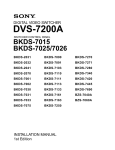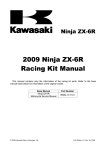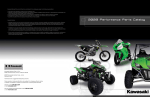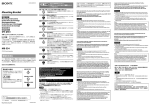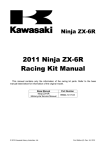Download LMD-1420/1410 Service Manual
Transcript
LCD MONITOR LMD-1420 LMD-1410 SERVICE MANUAL 1st Edition ! WARNING This manual is intended for qualified service personnel only. To reduce the risk of electric shock, fire or injury, do not perform any servicing other than that contained in the operating instructions unless you are qualified to do so. Refer all servicing to qualified service personnel. ! WARNUNG Die Anleitung ist nur für qualifiziertes Fachpersonal bestimmt. Alle Wartungsarbeiten dürfen nur von qualifiziertem Fachpersonal ausgeführt werden. Um die Gefahr eines elektrischen Schlages, Feuergefahr und Verletzungen zu vermeiden, sind bei Wartungsarbeiten strikt die Angaben in der Anleitung zu befolgen. Andere als die angegeben Wartungsarbeiten dürfen nur von Personen ausgeführt werden, die eine spezielle Befähigung dazu besitzen. ! AVERTISSEMENT Ce manual est destiné uniquement aux personnes compétentes en charge de l’entretien. Afin de réduire les risques de décharge électrique, d’incendie ou de blessure n’effectuer que les réparations indiquées dans le mode d’emploi à moins d’être qualifié pour en effectuer d’autres. Pour toute réparation faire appel à une personne compétente uniquement. LMD-1420/1410 Table of Contents 1. Service Overview 1-1. 1-2. 1-3. 1-4. 1-5. Appearance Figure ...................................................................................... 1-1 Board Location ............................................................................................ 1-1 Disassembly ................................................................................................ 1-2 1-3-1. Rear Cover ................................................................................. 1-2 1-3-2. Q Board ...................................................................................... 1-2 1-3-3. GA Board ................................................................................... 1-3 1-3-4. Inverter Board/BA Board ........................................................... 1-3 1-3-5. DC Fan/Speaker ......................................................................... 1-4 1-3-6. J Board ....................................................................................... 1-4 1-3-7. LCD Panel .................................................................................. 1-5 1-3-8. H Board/X Board (X Board: LMD-1420 only) .......................... 1-6 Unleaded Solder .......................................................................................... 1-6 Warning on Power Connection ................................................................... 1-7 2. Electrical Alignment 2-1. 2-2. Preparation .................................................................................................. 2-1 2-1-1. Required Equipment ................................................................... 2-1 2-1-2. Warm-up Time ........................................................................... 2-1 2-1-3. How to Enter Service Mode ....................................................... 2-1 2-1-4. Preparing the Power Supply and Signals ................................... 2-1 White Balance Adjustment ......................................................................... 2-1 3. Troubleshooting 3-1. 3-2. 3-3. 3-4. 3-5. 3-6. 3-7. Backlight does not light .............................................................................. 3-1 System does not start ................................................................................... 3-2 Operation of this unit is abnormal ............................................................... 3-2 Image is abnormal ....................................................................................... 3-3 TALLY lamp is not lit (LMD-1420 only) ................................................... 3-3 Output function is abnormal ........................................................................ 3-4 Fan is abnormal ........................................................................................... 3-4 4. Spare Parts 4-1. 4-2. 4-3. 4-4. LMD-1420/1410 Notes on Repair Parts .................................................................................. 4-1 Exploded Views .......................................................................................... 4-2 Electrical Parts List ..................................................................................... 4-4 Packing Materials & Supplied Accessories ................................................ 4-4 1 5. Block Diagrams Overall ......................................................................................................... 5-1 6. Frame Wiring Diagram Frame Wiring .............................................................................................. 6-1 2 LMD-1420/1410 Section 1 Service Overview 1-1. Appearance Figure 1-2. Board Location GA board X board (LMD-1420 only) Q board BA board S board Inverter board H board J board LMD-1420/1410 1-1 1-3. Disassembly 1-3-1. Rear Cover 3 Five screws (PWH4 x 14) 4 Four hooks 8 Rear cover 1 Four screws (PWH4 x 14) 6 Three hooks 7 Three hooks 5 Three hooks 2 Stand Cushion 1-3-2. Q Board . Remove the rear cover. (Refer to Section 1-3-1.) 1 Two screws (PWH3 x 6) 3 Three harnesses 2 Harness cover 9 Two screws (PSW3 x 12) !/ AC holder 4 Screw (PSW4 x 8) 7 Two screws (PWH3 x 6) 5 Harness 8 Q board 6 Two screws (PWH3 x 6) !- AC inlet 1-2 Cushion LMD-1420/1410 1-3-3. GA Board . Remove the rear cover. (Refer to Section 1-3-1.) 1 Three harnesses 2 Five screws (PWH3 x 6) 3 GA board Cushion 1-3-4. Inverter Board/BA Board . Remove the rear cover. (Refer to Section 1-3-1.) . Remove the Q board. (Refer to Section 1-3-2.) 2 Frame 1 Five screws (PWH3 x 6) 6 Ten harnesses 4 Four screws (PWH3 x 6) 7 Five screws (PWH3 x 6) 3 Five harnesses 8 BA board 5 Inverter board Cushion LMD-1420/1410 1-3 1-3-5. DC Fan/Speaker . Remove the rear cover. (Refer to Section 1-3-1.) . Remove the Q board. (Refer to Section 1-3-2.) Label side 7 Two screws (P2 x 14) 5 Screw (PWH3 x 6) 1 Screw (PWH3 x 6) 8 DC fan 6 Fan bracket 3 Two screws (P2 x 14) !/ S board !- Two screws (PWH3 x 6) 9 Board holder 4 DC fan != Fan bracket !\ Two screws (PTP2 x 6) 2 Fan bracket !] DC fan !; Speaker ![ Two screws (B3 x 14) Cushion 1-3-6. J Board . Remove the rear cover. (Refer to Section 1-3-1.) . Remove the Q board. (Refer to Section 1-3-2.) 1 Two screws (PWH M3 x 8) 3 J board 6 AC cover 2 Harness 5 Three hooks 4 AC button Cushion 1-4 LMD-1420/1410 1-3-7. LCD Panel . . . . . . Remove the rear cover. (Refer to Section 1-3-1.) Remove the Q board. (Refer to Section 1-3-2.) Remove the GA board. (Refer to Section 1-3-3.) Remove the inverter board and BA board. (Refer to Section 1-3-4.) Remove the DC fan and speaker. (Refer to Section 1-3-5.) Remove the J board. (Refer to Section 1-3-6.) 1 Screw (PWH3 x 6) 2 Cable retainer 3 Four screws (PWH M3 x 8) 4 Four screws (PWH M3 x 8) 5 Main frame 8 LCD panel !/ Two cushions 9 Two cushions !- Protection plate 7 Two screws (PWH3 x 6) 6 Two screws (PWH3 x 6) Cushion LMD-1420/1410 1-5 1-3-8. H Board/X Board (X Board: LMD-1420 only) . . . . . . . Remove the rear cover. (Refer to Section 1-3-1.) Remove the Q board. (Refer to Section 1-3-2.) Remove the GA board. (Refer to Section 1-3-3.) Remove the inverter board and BA board. (Refer to Section 1-3-4.) Remove the DC fan and speaker. (Refer to Section 1-3-5.) Remove the J board. (Refer to Section 1-3-6.) Remove the LCD panel. (Refer to Section 1-3-7.) 1 Harness 4 Harness 2 Six screws (PWH M3 x 8) 3 H board 5 Two screws (PWH M3 x 8) 6 X baord (LMD-1420 only) 7 ESD plate Cushion 1-4. Unleaded Solder Boards requiring use of unleaded solder are printed with a lead free mark (LF) indicating the solder contains no lead. (Caution: Some printed circuit boards may not come printed with the lead free mark due to their particular size.) : LEAD FREE MARK m . Be sure to use the unleaded solder for the printed circuit board printed with the lead free mark. . The unleaded solder melts at a temperature about 40 dC higher than the ordinary solder, therefore, it is recommended to use the soldering iron having a temperature regulator. . The ordinary soldering iron can be used but the iron tip has to be applied to the solder joint for a slightly longer time. The printed pattern (copper foil) may peel away if the heated tip is applied for too long, so be careful. 1-6 LMD-1420/1410 1-5. Warning on Power Connection Use a proper power cord for your local power supply. The United States, Canada Continental Europe UK, Ireland, Australia, New Zealand Plug type VM0233 COX-07/636 –1) Female end VM0089 COX-02/VM0310B VM0303B Cord type SVT H05VV-F CEE (13) 53rd (O, C) Rated Voltage & Current 10 A/125 V 10 A/250 V 10 A/250 V Safety approval UL/CSA VDE VDE 1) Use an appropriate rating plug which is applied to local regulations. LMD-1420/1410 1-7 Section 2 Electrical Alignment 2-1. Preparation 2-2. White Balance Adjustment 2-1-1. Required Equipment Press “MENU” to display the user menu. To move the cursor to select an item, use the Up ↑ or Down ↓ key. To set the selected item, press the “ENTER” key. . Luminance meter: If Minolta CA-210, CA-110 or equivalent. There is not available, make adjustment by visually comparing the LCD monitor with the reference monitor that has already been calibrated correctly. . Signal generator: TG2000 or equivalent 2-1-2. Warm-up Time Before starting adjustment, allow a warm-up of minimum 120 minutes to stabilize the backlight of the LCD panel. 2-1-3. How to Enter Service Mode 1. Press “MENU” to display the MENU screen. 2. Press the “LINE A” and “ENTER” buttons simultaneously with MENU screen appeared to enter the service mode. 2-1-4. Preparing the Power Supply and Signals 1. Connect the supplied power cord to AC IN of this unit. Power voltage: 100 to 240 V AC, 50/60 Hz 2. Input the composite signal from the TG2000 to this unit to display entirely white screen. 3. Turn on the power of this unit. Select the signal that is used for signal input. LMD-1420/1410 1. Move the cursor to “WHITE BALANCE” using the Up ↑ key and press the “ENTER” key to enter the “COLOR TEMP” layer. 2. After pressing the “ENTER” key, select “USER SETTING” using the Up ↑ key and press the “ENTER” key. HIGH adjustment Target value: x = 0.283 y = 0.298 1. Set the signal level of the TG2000 to 80IRE. 2. Select “ADJUST GAIN” and adjust the GAIN. Adjust using “G” and “B” while “R” is fixed. 3. Set the signal level of the TG2000 to 30IRE. 4. Select “ADJUST BIAS” and adjust the BIAS. Adjust using “G” and “B” while “R” is fixed. 5. Adjust the tracking by steps 3 and 5. 6. Enter the service mode and move the cursor to “TEP” using the Down ↓ key. Press the “ENTER” key to enter the “COLOR TEMP” layer. 7. Move the cursor to “C-TEMP SAVE” using the Down ↓ key and press the “ENTER” key. Select “HIGH” using the Up ↑ key and press the “ENTER” key. LOW adjustment Target value: x = 0.313 y = 0.329 1. Set the signal level of the TG2000 to 80IRE. 2. Select “ADJUST GAIN” and adjust the GAIN. Adjust using “G” and “B” while “R” is fixed. 3. Set the signal level of the TG2000 to 30IRE. 4. Select “ADJUST BIAS” and adjust the BIAS. Adjust using “G” and “B” while “R” is fixed. 5. Adjust the tracking by steps 3 and 5. 6. Enter the service mode and move the cursor to “TEP” using the Down ↓ key. Press the “ENTER” key to enter the “COLOR TEMP” layer. 7. Move the cursor to “C-TEMP SAVE” using the Down ↓ key and press the “ENTER” key. Select “LOW” using the Up ↑ key and press the “ENTER” key. 2-1 Section 3 Troubleshooting 3-1. Backlight does not light Backlight does not light. Are harness and flexible flat cable connected correctly? No Connect the harness and flexible flat cable correctly. Yes Is the backlight lit when another BA board is installed? Yes Replace the BA board. No Is the backlight lit when another GA board is installed? Yes Replace the GA board. No Replace the LCD panel. LMD-1420/1410 3-1 3-2. System does not start System does not start. Are harness and flexible flat cable connected correctly? No Connect the harness and flexible flat cable correctly. Yes Is the symptom improved when another GA board is installed? Yes Replace the GA board. No Is the symptom improved when another J board is installed? No Replace the J board. Yes Replace the BA board. 3-3. Operation of this unit is abnormal Operation of this unit is abnormal. Are harness and flexible flat cable connected correctly? No Connect the harness and flexible flat cable correctly. Yes Is the symptom improved by the external operation of PARALLEL REMOTE terminal? Yes No Replace the BA board. n For the external operation of PARALLEL REMOTE terminal, refer to the Operating Instructions. Replace the H board. 3-2 LMD-1420/1410 3-4. Image is abnormal Image is abnormal. Are harness and flexible flat cable connected correctly? No Connect the harness and flexible flat cable correctly. Yes Is the symptom improved when another Q board is installed? Yes Replace the Q board. No Is the symptom improved when another BA board is installed? Yes Replace the BA board. No Replace the LCD panel. 3-5. TALLY lamp is not lit (LMD-1420 only) TALLY lamp is not lit. Are harness and flexible flat cable connected correctly? No Connect the harness and flexible flat cable correctly. Yes Is the symptom improved when another X board is installed? Yes Replace the X board. No Replace the BA board. LMD-1420/1410 3-3 3-6. Output function is abnormal Output function is abnormal. Replace the Q board. 3-7. Fan is abnormal Fan is abnormal. Are harness and flexible flat cable connected correctly? No Connect the harness and flexible flat cable correctly. Yes Is there any fan that operates normally? No Replace the BA board. Yes Replace the abnormal fan. Yes Is the symptom improved? No problem. No Is the symptom improved when another BA board is installed? Yes Replace the BA board. No Replace the GA board. 3-4 LMD-1420/1410 Section 4 Spare Parts 4-1. Notes on Repair Parts 1. Safety Related Components Warning w Components marked ! are critical to safe operation. Therefore, specified parts should be used in the case of replacement. 2. Standardization of Parts Some repair parts supplied by Sony differ from those used for the unit. These are because of parts commonality and improvement. Parts list has the present standardized repair parts. 3. Stock of Parts Parts marked with “o” at SP (Supply Code) column of the spare parts list may not be stocked. Therefore, the delivery date will be delayed. 4. Harness Harnesses with no part number are not registered as spare parts. In need of repair, get components shown in the list and repair using them. LMD-1420/1410 4-1 Overall Block 4-2. Exploded Views PWH4 x 14 PWH4 x 14 PWH4 x 14 14 PWH 3x6 PWH3 x 6 2 PWH3 x 6 19 PWH 3x6 PWH3 x 6 PSW3 x 12 PWH3 x 6 PSW4 x 8 8 PWH3 x 6 11 9 PWH3 x 6 PWH 3x6 PWH3 x 6 PWH3 x 6 PWH M3 x 8 PWH M3 x 8 B3 x 14 3 PWH M3 x 8 4 PWH3 x 6 P2 x 14 PWH3 x 6 4 PWH3 x 6 P2 x 14 PWH3 x 6 10 12 PWH M3 x 8 17 18 5 18 16 17 PWH3 x 6 PWH3 x 6 PTP2 x 6 13 1 6 PWH M3 x 8 PWH M3 x 8 PWH M3 x 8 7 15 4-2 LMD-1420/1410 Overall Block No. Part No. 1 2 3 4 5 ! ! 6 7 9 10 16 17 18 19 X-2050-919-1 X-2050-920-1 X-2055-900-1 1-787-341-11 1-787-342-11 1-789-212-11 s s s s s s BEZEL ASSY (for LMD-1410) BEZEL ASSY (for LMD-1420) STAND ASSY FAN , DC (40 SQUARE) FAN, DC (35 SQUARE) MOUNTED CIRCUIT BOARD, X (for LMD-1420) 1-789-214-11 s MOUNTED CIRCUIT 1-789-228-11 s MOUNTED CIRCUIT (for LMD-1410) 1-789-215-11 s MOUNTED CIRCUIT (for LMD-1420) 1-789-229-11 s MOUNTED CIRCUIT (for LMD-1410) 1-789-213-11 s MOUNTED CIRCUIT (for LMD-1420) 1-789-263-11 s MOUNTED CIRCUIT 1-789-265-11 s MOUNTED CIRCUIT 8 11 12 13 14 15 SP Description ! BOARD, J BOARD, H BOARD, H BOARD, Q BOARD, Q BOARD, BA BOARD, S 1-789-266-11 1-805-847-11 1-826-107-11 2-582-179-01 2-590-965-01 s s s s s MOUNTED CIRCUIT BOARD, GA PANEL, LCD SPEAKER COVER, REAR BUTTON, AC SWITCH 2-592-582-01 2-592-583-01 2-592-583-11 2-990-241-02 s s s s PLATE, PROTECTION (for LMD-1420) CUSHION (for LMD-1420) CUSHION (for LMD-1420) HOLDER (A), PLUG 7-621-772-70 7-681-000-61 7-682-551-09 7-682-903-19 7-682-904-49 s s s s s SCREW SCREW SCREW SCREW SCREW +B 2X14 +PWH M3X8 +B3X14 +PWH 3X6(EP-FE/ZNBK/CM2) +PWH 4X14(EP-FE/ZNBK/CM2 7-682-950-09 s SCREW +PSW 3X12(EP-FE/ZNBK/CM2 7-682-961-01 s SCREW +PSW 4X8 7-685-104-19 s SCREW +PTP2X6(EP-FE/ZNBK/CM2) LMD-1420/1410 4-3 4-4. Packing Materials & Supplied Accessories 4-3. Electrical Parts List *1:[LMD-1410] *2:[LMD-1420] Ref. No. or Q'ty Part No. 1pc 1pc 1pc 1pc 1pc 1pc 1pc 4-4 ---------------------------------------PACKING MATERIALS & SUPPLIED ACCESSORIES ---------------------------------------Ref. No. or Q'ty Part No. SP Description SP Description *2 1-789-212-11 s MOUNTED *2 1-789-213-11 s MOUNTED *1 1-789-229-11 s MOUNTED 1-789-214-11 s MOUNTED *2 1-789-215-11 s MOUNTED *1 1-789-228-11 s MOUNTED 1-789-263-11 s MOUNTED CIRCUIT CIRCUIT CIRCUIT CIRCUIT CIRCUIT CIRCUIT CIRCUIT BOARD, BOARD, BOARD, BOARD, BOARD, BOARD, BOARD, X Q Q J H H BA 1pc 1pc 1pc 1pc ! 2-581-512-01 s CD-ROM 2-590-000-01 s MANUAL, INSTRUCTION (JAPANESE,ENGLISH) 2-990-242-01 s HOLDER (B),PLUG ------------ CORD, POWER (See Sec 1-5. Warning on Power Connection) 1-789-265-11 s MOUNTED CIRCUIT BOARD, S 1-789-266-11 s MOUNTED CIRCUIT BOARD, GA LMD-1420/1410 Overall Overall Section 5 Block Diagrams Q GA BA FLASH MEMORY SPEAKER POWER BLOCK L AMP+DC FAN CONTROL MEMORY 128 x 2 S SENSOR YUV422 VIDEO INPUT PROCESSOR SYNC L LDVS RECEIVER ADG779 RX / TX TALLY_G TALLY_R X TALLY (FOR LMD-1420) H H+V G/Y B/Cb R/Cr KPD[0..6] YC CVBS FOR APL CVBS FOR NTSC YC NTSC 3-DIMENSION DIGITAL COM FILTER LCD PANEL NS LVDS I2C / VCC 5-INPUT 2-OUTPUT AUDIO/VIDEO SW KEY PAD LINE B OUT SDI L LINE B IN YC CVBS L LINE A OUT L LINE A IN CVBS L YC SP232 SDI L IN RGB L IN RGB L OUT RGB IN RGB OUT EXT SYNC IN EXT SYNC OUT PARALLEL REMOTE 8PIN DIN Overall LMD-1420/1410 5-1 5-1 Frame Wiring Frame Wiring Section 6 Frame Wiring Diagram 1 J12 J1 SENSOR1 SENSOR2 1 2 3 1 2 J6 SENSOR1 DUMMY SENSOR2 GND GND RXIN1+ LCD_5V RXIN1_ LCD_5V GND GND RXIN2+ RXCLKIN+ RXIN2_ RXCLKIN_ GND GND RXIN3+ RXIN0+ RXIN3_ RXIN0_ GND GND S CN701 CN601 1 2 J N L GA +12V +12V GND GND VCC +9V VCC VCC GND GND NC GND LCD_ON LCD_BR J8 1 2 3 4 5 6 7 8 9 10 11 12 13 14 1 2 3 4 5 6 7 8 9 10 11 12 13 14 +12V +12V GND GND VCC +9V VCC VCC GND GND NC GND LCD_ON LCD_BR 1 2 3 1 2 3 4 5 6 7 8 9 10 11 12 13 14 15 16 17 18 19 20 4 5 6 7 8 9 10 11 12 13 14 15 16 17 18 19 20 GND GND RXIN1+ LCD_5V RXIN1_ LCD_5V GND GND RXIN2+ RXCLKIN+ RXIN2_ RXCLKIN_ GND GND RXIN3+ RXIN0+ RXIN3_ RXIN0_ GND GND LCD PANEL 2 CN702 INVERTER BOARD 19V 19V GND LCD_BR GND LCD_ON GND 1 2 3 4 5 6 7 1 2 3 4 5 6 7 19V 19V GND LCD_BR GND LCD_ON GND J1 J2 BA GND R_J2 G_J2 1 2 3 1 2 3 J5 SPEAKER J1 J27 J26 1 2 CVBS_PAL GND S_Y S_C GND G_COMP_Y_IN R_COMP_CR_IN B_COMP_CR_IN GND EXT_SYNC_IN GND SDA_1 SCL_1 SYS_MUTE AUD_VOL AUD_OUT+ AUD_OUT_ INT_I/O GND SCL_KEYPAD SDA_KEYPAD GND V33_KEYPAD V33_KEYPAD 1 2 3 4 5 6 7 8 9 10 11 12 13 14 15 1 CVBS_PAL 2 GND 3 S_Y 4 S_C 5 GND 6 G_COMP_Y_IN 7 R_COMP_CR_IN 8 B_COMP_CR_IN 9 GND 10 EXT_SYNC_IN 11 GND 12 SDA_1 13 SCL_1 14 SYS_MUTE 15 AUD_VOL 1 2 3 4 5 6 7 8 9 10 11 12 13 14 1 2 3 4 5 6 7 8 9 10 11 12 13 14 J24 J4 4 FAN2 1 2 3 FAN3 J11 12V_FAN1 FANSPIN1_2 GND H FAN1 J10 12V_FAN1 FANSPIN1_1 GND KPD0 KPD1 KPD2 KPD3 KPD4 KPD5 KPD6 GND TXD RX GND SDI_EN VCC +9V 3 1 2 3 4 Q KPD0 KPD1 KPD2 KPD3 KPD4 KPD5 KPD6 GND TXD RX GND SDI_EN VCC +9V X (FOR LMD-1420) J1 1 INT_I/O 2 GND 3 SCL_KEYPAD 4 SDA_KEYPAD 5 GND 6 V33_KEYPAD 7 V33_KEYPAD 1 2 3 4 5 6 7 J9 12V_FAN2 FANSPIN2 GND GND GND R_J2 G_J2 5 1 2 3 Frame Wiring 6-1 LMD-1420/1410 A B C D 6-1 E F G H SAFETY CHECK-OUT After correcting the original service problem, perform the following safety checks before releasing the set to the customer : Check the metal trim, “metallized” knobs, screws, and all other exposed metal parts for AC leakage. Check leakage as described below. LEAKAGE TEST The AC leakage from any exposed metal part to earth ground and from all exposed metal parts to any exposed metal part having a return to chassis, must not exceed 0.5 mA. Leakage current can be measured by any one of three methods. 1. A commercial leakage tester, such as the Simpson 229 or RCA WT-540A. Follow the manufacturers’ instructions to use these instruments. 2. A battery-operated AC milliammeter. The Data Precision 245 digital multimeter is suitable for this job. 3. Measuring the voltage drop across a resistor by means of a VOM or battery-operated AC voltmeter. The “limit” indication is 0.75 V, so analog meters must have an accurate lowvoltage scale. The Simpson 250 and Sanwa SH-63Trd are examples of a passive VOM that is suitable. Nearly all battery operated digital multimeters that have a 2 V AC range are suitable. (See Fig. A) To Exposed Metal Parts on Set 0.15 µF 1.5 kZ AC voltmeter (0.75V) Earth Ground Fig A. Using an AC voltmeter to check AC leakage. LMD-1420/1410 LMD-1420 (SY) LMD-1410 (SY) E 9-968-137-01 Sony Corporation B&P Company Printed in Japan 2005. 3 22 ©2005