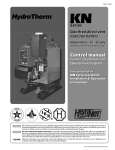Download HeatNet® manual
Transcript
KN-2/4-CM2-811
42-9452
KN
Series
Cast iron condensing
boilers
Models K N-2 and K N-4
HeatNet® manual
Control adjustment and operation instructions
for Hydrotherm firmware version 2.7
Also read and follow:
KN Boiler Manual
KN Vent/Air Manual
This manual is intended only for use by a qualified heating installer/technician. Read and follow this manual, all supplements and related
instructional information provided with the boiler. Install, start and service the boiler only in the sequence and methods given in these
instructions. Failure to do so can result in severe personal injury, death or substantial property damage.
Do not use the boiler during construction. Construction dust and particulate, particularly drywall dust, will cause contamination of
the burner, resulting in possible severe personal injury, death or substantial property damage. The boiler can only be operated with a dustfree air supply. Follow the instruction manual procedures to duct air to the boiler air intake. If the boiler has been contaminated by operation
with contaminated air, follow the instruction manual guidelines to clean, repair or replace the boiler if necessary.
Affix these instructions near to the boiler/water heater. Instruct the building owner to retain the instructions for future use by a qualified
service technician, and to follow all guidelines in the User’s Information Manual.
KN USER’S CONTROL MANUAL
The KN boiler — HeatNetTM control
Control overview
•
The KN HeatNet control monitors boiler temperature and limit
circuit inputs, modulating boiler firing rate to meet demand.
The control uses microprocessor electronics, watching timeaverage response from the system to anticipate how much heat
the system needs. Coupled with the five-to-one turndown of the
KN boiler, this results in maximum possible condensing-mode
operation. The KN boiler will provide unmatched seasonal
efficiency.
•
Indoor air reset (IAR)
HydroTherm’s unique approach to boiler output regulation is
its Indoor Air Reset function. The control monitors the demand
from up to 8 different zones. Watching the demand duration and
response to supply temperature, averaging over time, the HeatNet control anticipates system needs. It sets boiler maximum
firing rate and adjusts supply water temperature to fine-tune
boiler heat output. All that is required to enable IAR is to connect thermostat circuit wires to the IAR inputs. The HeatNet
control can also be configured for outdoor reset operation, but
IAR provides response based on system behavior rather than
just looking at outdoor temperature.
The HeatNet platform
HeatNet controls are designed to provide an integrated boiler
management system on every boiler. The platform provides
multiple levels of selectivity. HeatNet electronics can be operated as a simple single-boiler control, while still providing intelligent regulation of boiler firing rate to match system demand.
With a few key strokes on the key pad, the HeatNet control can
operate as a sophisticated multiple-boiler controller, using simple RJ45 cable interfacing between units. The control can even
accept external control commands from building managements
systems (Modbus standard, with optional bridge for BACnet or
LonWorks) or 20-milliamp analog input from an external controller.
The control method used by the HeatNet control is based on
digital communications, which eliminates the need for analog
control signals. Analog signal inputs are supported, but a higher
level of control precision, repeatability and feedback is gained
with digital communications.
The HeatNet control can be versatile, providing for operation
in multiple ways:
• Operation as a stand-alone boiler.
• Operation as a boiler in a boiler network, using the onboard HeatNet protocol.
• Operation as a member boiler in a boiler management system.
2
•
Operation as a member of a remotely-controlled boiler network (20-milliamp regulation).
Setpoint can be determined by the HeatNet control or by a
20-milliamp input signal.
Network boilers can be operated by override commands
for increased versatility.
PID response
The HeatNet control uses proportional-integral-derivative calculations to determine the response to boiler water temperature
changes. This means it not only looks at how far away the water
temperature is from the setpoint temperature, but how fast the
temperature is changing and how it has responded over time.
This ensures the boiler won’t make sudden unnecessary changes
in firing rate.
Multiple boiler operation
The HeatNet control easily interfaces with other HeatNet
controls. Multiple boiler operation using HeatNet protocol only
requires RJ45 cables daisy-chained from boiler to boiler and a
few key strokes setting up control behavior. The master boiler is
automatically selected by connecting a sensor lead to its
HEADER sensor terminals. The HeatNet control recognizes
the sensor and configures the boiler as the master. Other boilers
only need to have an address assigned.
Among the advanced design features of the HeatNet control is
the MOD-MAX setting. This limits the firing rate of all boilers to
a pre-set maximum (50% by default). This means all of the
boilers will be run at a very efficient level until all boilers are on.
Only then can firing rate increase above this setting. Boiler
rotation can be first-on/first-off, first-on/last-off, or true rotation
(the HeatNet control monitors the total on time of all boilers,
and rotates their usage so the total on time is the same for all).
Firmware Version 2.5 and greater is now compatible with
HeatNet Mixed Boiler Systems. For more information on
the operation of HeatNet Mixed Boiler Systems see the KN6,
KN10, KN20 HeatNet Control Manual V3.47, which is
available at www.HydroThermKN.com.
External limit monitoring
& annunciation
In addition to controlling the boiler, the HeatNet control
monitors external limits wired into the limit circuit connections.
The control shuts down the boiler if a limit opens, and the digital
display shows which limit failed. Monitored limits include high
limit aquastat, flow, ignition control fault, inlet pressure, flue
pressure and other optional or user-selectable limits.”
KN USER’S CONTROL MANUAL
The KN boiler — HeatNetTM control
Wiring connections
1.
Power wiring, 120 vac
2.
Heat demand input
3.
DHW demand input
4.
Low fire terminals
5.
High fire terminals
6.
To boiler outlet water
temperature sensor
7.
To optional outdoor
temperature sensor
8.
To optional boiler return
water temperature sensor
9.
To optional header
temperature sensor
10.
To boiler postpurge pump
(factory piped and wired)
11.
To boiler circulator
12.
Alarm output dry contacts
13.
To external high limit and/or
low water cutoff if desired
14.
To flow switch, when used
15.
Used to activate combustion
air damper if desired
16.
To combustion air damper proving
switch, required when controlling
combustion air damper
17.
Indoor air reset inputs — connect
to up to 8 zone thermostats
18.
Optional 20 ma control signal input
19.
Remote enable to start when
operating on 20 ma input
20.
Optional HeatNet
communications board
21.
Boiler wiring socket to blower
and gas valve
22.
Boiler wiring socket to pressure
switches and ignition control
23.
Boiler wiring socket to
control panel
24.
Boiler wiring socket to
control panel
25.
Boiler wiring socket to
power switch
26.
Boiler wiring socket to transformer
27.
Termination DIP switches
components
3
KN USER’S CONTROL MANUAL
Contents
1 Method 1: HeatNet modulation – control. . . . . .page 6
•
The KN HeatNet control can control up to (16) KN boilers using built-in software and
hardware.
•
Install a RS485 interface on each boiler and connect with RJ45 HeatNet cables
(or shielded wires).
•
The header water temperature setpoint can be set by the master boiler or by a 4-20ma
input from an external controller.
•
Member boilers can override master boiler control if they receive a contact closure on
the Heat Demand or DHW Demand terminals.
2 Method 2: HeatNet modulation – BMS . . . . . page 14
•
This method uses the KN control’s built-in communications capabilities to accept
Modbus protocol inputs from a building management system. The master boiler control
sequences and modulates the boiler network to accomplish the demands from the
building management system.
•
Each boiler requires the RS485 interface board and cable, above.
•
Boiler setup is essentially the same as for method 1, with the exception that each boiler
must be assigned both a HeatNet network address and an address for the Modbus
interface.
•
An additional bus is required to interface with systems using BACnet or LonWorks protocol.
•
The master boiler will take control and regulate the boiler network if signal from the
BMS is lost or times out.
3 Method 3: External 4-20ma control . . . . . .page 16
•
Up to 5 boilers can be controlled by an external control that provides a 4-20ma input
signal. The external controls must also activate each boiler by closing a contact across
the boiler’s 4-20ma Remote Enable contacts.
•
Member boilers can override external boiler control if they receive a contact closure on
the Heat Demand or DHW Demand terminals.
4 Failsafe modes . . . . . . . . . . . . . . . . . . . . . . . . . .page 22
5 Control menus and adjustments . . . . . . . . .page 23
HeatNet
Control panel
•
Operating parameters and control behaviors are set using the KN control’s display/
keypad interface.
•
Refer to this section for the menu structure and explanations of the setting options.
6 Troubleshooting . . . . . . . . . . . . . . . . . . . . . . . .page 35
7 Communication Registers . . . . . . . . . . . . . . .page 40
4
KN USER’S CONTROL MANUAL
1
Method 1: HeatNet modulation – local control
Figure 1
Electrical connection board (see item 10,
page 3 for location — Also see the wiring
summary illustrations on the next pages)
Figure 2
120VAC power service terminals on electrical
connection board — See Figure 15 for location
of the power terminal strip
Electrical shock hazard — Disconnect all electrical power
sources to the boiler before making any electrical connections.
Label all wires prior to disconnection when servicing controls.
Wiring errors can cause improper and dangerous operation!
Verify proper operation after servicing.
Failure to comply with the above could result in severe personal
injury, death or substantial property damage.
The electrical connections to this boiler must be made in
accordance with all applicable local codes and the latest
revision of the National Electrical Code, ANSI /NFPA-70.
Installation should also conform to CSA C22.1 Canadian
Electrical Code Part I if installed in Canada. Install a separate
120 volt 15 amp circuit for the boiler. A properly rated shutoff switch should be located at the boiler. The boiler must be
grounded in accordance with the authority having jurisdiction,
or if none, the latest revision of the National Electrical Code,
ANSI/NFPA-70.
Line voltage field wiring of any controls or other devices must
use copper conductors with a minimum size of #14 awg. Use
appropriate wiring materials for units installed outdoors.
Overview — control setup sequence
Follow the Boiler manual — Install the boilers according to the KN
Boiler manual before attempting to set up the control system.
1.
2.
3.
4.
5.
6.
7.
8.
9.
10.
Install all boilers per the Boiler manual.
Close the external gas valve on every boiler.
Wire all boilers following the guidelines in this section.
Attach a header sensor to the master boiler ONLY. The KN-2 control automatically configures the boiler with a header sensor as the master.
Set the master boiler control parameters using its display/keypad.
Set the master boiler’s termination DIP switches.
Set the termination DIP switches on the member boilers.
Set the member boilers’ control parameters using their display/keypads.
Follow the instructions in the Boiler manual to start up each boiler before proceeding
further.
Finish by connecting cables between the communications boards of all of the boilers
and verifying network operation.
Add communications modules
1. Insert a RS485 communications module onto each of the boilers’ electrical connection
panels, as shown in Figure 1.
Power supply (120 VAC)
1. See Figure 1 and Figure 2.
2. Connect minimum 14awg copper wire to the power connection as shown in Figure 2.
3. Install a fused service switch, mounted and installed in accordance with all
applicable codes.
5
KN USER’S CONTROL MANUAL
1
Method 1: HeatNet modulation – local control (cont.)
Circulator wiring
Postpurge circulator (KN-2 only)
•
•
Figure 5
Circulator wiring terminal strip (see Figure 1
for location) — Also see the wiring
summary illustrations on the next pages)
The circulator shipped installed with the boiler
cannot be used for system circulation. It must be used
as supplied from the factory. It circulates water after the
boiler stops firing to prevent potential damage from heat
pocketing in the top of the heat exchanger.
The postpurge circulator is factory-piped and pre-wired. Do
not change the usage, the wiring, the location or the piping.
Boiler circulator
•
•
•
6
See the Boiler manual for circulator piping.
Figure 3, Figure 4, and Figure 5 show wiring of the Boiler
circulator (or boiler/system circulator) to the terminal strip
of the KN-2 electrical connection board.
DO NOT directly connect a circulator with a motor larger
than 1/4 hp. For larger motors, install a circulator relay or
motor contactor . Figure 3 and Figure 4 show the correct
ways to install the boiler circulator using a relay or motor
starter.
Figure 3
Wiring the boiler circulator using a circulator relay (required for motors over 1/4 hp)
Figure 4
Wiring the boiler circulator using a relay or
starter (required for motors over 1/4 hp)
(KN-2 only)
KN USER’S CONTROL MANUAL
1
Method 1: HeatNet modulation – local control (cont.)
IAR (Indoor Air Reset) wiring, when used
•
•
•
Heat Demand terminal connections — The end switch leads from the zone valves
must connect to the Heat Demand terminals on the electrical connection board as
shown in Figure 7.
See Figure 6 for typical wiring to the IAR inputs when using 4-wire zone valves
without a zone controller. For other applications, such as circulator relays or zone
controllers, see Appendix A in the Boiler manual..
Polarity — The connections to the IAR positive terminals (IAR +)
must be to the same location on the zone valve as the thermostat wire, as
shown in Figure A1. The connections to the IAR negative terminals
(IAR –) must be from the zone valve terminal connected to the 24VAC
common line, as shown. Connecting the wires incorrectly can cause the
transformer to be shorted out and damaged. Verify the wiring with a
voltmeter.
Always use a voltmeter to check the leads coming from the end switches
of the zone valves. With the thermostat calling for heat, connect the
voltmeter leads across the wires coming from the end switches. If the
meter shows a voltage reading, the zone valve wires are incorrect.
Change the wiring and retest. DO NOT connect the wires to the boiler
until you have tested as described. Incorrect wiring can damage the
boiler control or other system components.
If there is only one transformer feeding all of the zone valves in the system, you can
omit the wires to the IAR negative terminals (IAR –) on all but one of the zone
valves. This is because these terminals are jumpered internally on the electrical
connection board. If there is more than one transformer, provide one wire from
each transformer common side to one of the IAR negative terminals (IAR –).
Figure 6
Indoor Air Reset wiring to IAR terminals with
4-wire zone valves and no zone controller
(see Figure 7 for terminal block 6 location)
Sensor wiring
•
•
•
•
Header sensor is required — A header sensor must be installed in the system
supply piping. Connect the header sensor ONLY to the master boiler. Install
the header sensor in an immersion well. Locate the sensor where it will accurately
sense the system water supply temperature. Connect the sensor leads to the
electrical connection board as shown in Figure 8.
Outdoor reset application — To operate with outdoor reset, purchase and
install an outdoor sensor. Mount the sensor such that it is shielded from direct
sunlight if possible and not likely to be covered by snow drifts or debris. Connect
the outdoor sensor leads to the master boiler’s electrical connection board as
shown in Figure 8. (Member boilers could have their own outdoor sensor if they
will be operated in override mode by closing the Heat Demand terminals.)
Return water temperature sensor — The return water temperature sensor is
optional, only needed if you want to automatically control the boiler postpurge
pump cycle time. Install the sensor in a well in the boiler return piping. Connect
the sensor leads to the electrical connection board as shown in Figure 8, The
Return water sensor can OPTIONALLY be used as a DHW sensor. The control
would then regulate to this sensor for DHW demands. When used in this way the
sensor must be moved to a position where it will sense the temperature of the
water being supplied to the tank. For more information see the DHW SENSOR
description in Table 8.
Sensor wiring, return water temperature sensor —Firmware Version 2.5
and greater monitors the temperature differential (Delta T) across the heat
exchanger. If the Delta T exceeds the setting, the input to the boiler can be
optionally limited.
DHW wiring
•
•
•
To operate the boiler for domestic water heating with a storage tank, install and pipe
the tank according to the tank manufacturer’s instructions and the recommended
piping diagrams in this manual. Consult the factory for applications not covered.
The circulator used for DHW must be operated by a circulator relay or zone
controller that is activated when the tank aquastat calls for heat, as shown in
(Figure 7 - terminal #2).
Connect the tank enable terminals across the DHW DEMAND terminals on the
master boiler’s electrical connection board as shown in Figure 7. (Member boilers
could be connected to tank aquastats if they are piped appropriately and intended
to operate in override mode.)
7
KN USER’S CONTROL MANUAL
1
Figure 7
Method 1: HeatNet modulation – local control (cont.)
KN wiring summary — wiring to electrical connection board
Also see Figure 2, page 6.
Wire Harness 70-2043
Factory Wiring — Do Not Change
JI4
5
1
Com
120V
50VA
120VAC
J9 Control Inputs
Tank
Aquastat
The boiler is shipped with a
jumper across the HEAT DEMAND
terminals. Remove this jumper
when using a thermostat or other
external control to start the boiler.
DHW Relay
RI
GND
Master boiler: Room thermostats,
end switches or relay contacts
(Connect thermostat, zone valve end switches,
or remote start relay contact here. Test when done
to ensure no stray voltage is present on any of the
wires. See the Boiler manual for procedure.)
Master boiler: Connect override contacts only
(Individual boilers, if piped appropriately, can be
activated for override operation, such as DHW
heating or emergency space heating.)
(Connect remote temperature control 4-20mA input wires here
when remote setpoint is required. The setpoint temperature
will be set by the 4-20mA signal. The corresonding setpoint
values can be set in the 4-20mA INPUT menu.)
8
DHW Pump Motor
Supplied, mounted and wired by installer
24VAC
24V
Com
KN USER’S CONTROL MANUAL
1
Figure 8
Method 1: HeatNet modulation – local control (cont.)
KN wiring summary — wiring to electrical connection board, continued (see Figure 7 for terminal strip locations)
Also see Figure 5, page 7.
Note: For multiple boilers with a single combustion air damper
(KN-2 only)
9
KN USER’S CONTROL MANUAL
1
Method 1: HeatNet modulation – local control (cont.)
External interlocks
Figure 9
Termination DIP switches (see item 7, Figure 7
for location)
1. Wire external limits and flow switch, when used, as shown in Figure 8.
2. If wiring to and from a motorized combustion air damper, follow the guidelines
given in Figure 8. Connect only to the master boiler.
If any of the member boilers is to operate in override mode, and the
system is equipped with a combustion air damper, you must provide
special wiring in order to ensure the damper opens and proves when
the boiler fires. This must be done without compromising the wiring
between the master boiler and the damper.
Overrides — Control priorities
3. The KN control can provide override operation for any or all member boilers in
a HeatNet network. This requires the boilers be piped with appropriate isolation
piping and controls.
4. Override is done by closing a contact across the Heat Demand or DHW Demand
terminals of any boiler. These priority inputs override all network controls or
4-20mA input controls to the boiler.
5. DHW Demand — The DHW Demand closure takes priority for ALL boilers,
including the master and all members. When DHW Demand closes, the boiler
or boilers immediately switch to DHW operation, including setting the water
temperature to the DHW Setpoint.
6. Space heating, Heat Demand — If any member boiler sees closure across its
Heat Demand terminals it will begin operation in space heating mode independently of commands from the master boiler or 4-20mA input source.
Table 1
Termination DIP switch settings
Do not wire boilers for override operation unless the piping design
provides automatic isolation of the overriding boilers. The master
boiler would be unable to properly control system water temperature
if member boilers were to input heat to the system without control
from the master. DHW operation, in particular, would raise the supply
temperature from overriding boilers to the DHW Setpoint.
Master
Override operation control setup — Boilers must be set up with
operating parameters necessary during their override operation; i.e.,
local setpoint, DHW setpoint, etc.
Switch 1:
Switch 2:
Switch 3:
Switch 4:
ON
ON
OFF
OFF
Switch 1:
Switch 2:
Switch 3:
Switch 4:
ON
ON
ON
ON
Last member
Switch 1:
Switch 2:
Switch 3:
Switch 4:
ON
ON
OFF
OFF
Switch 1:
Switch 2:
Switch 3:
Switch 4:
ON
ON
OFF
OFF
Other members
Switch 1:
Switch 2:
Switch 3:
Switch 4:
OFF
OFF
OFF
OFF
Switch 1:
Switch 2:
Switch 3:
Switch 4:
OFF
OFF
OFF
OFF
Boiler
Priority 2 = Heat Demand
Priority 3 = HeatNet input
Set termination DIP switches
1. The HeatNet network needs to recognize the beginning and end of the
network. This requires setting the four DIP switches on each boiler’s electrical
connection board.
2. See Figure 9 for location of the switches.
3. See Table 1 for required settings. The table gives settings for HeatNet modulation
— local control and for remote control from a building management system
(Modbus protocol).
4. DO NOT connect the communications cables (or shielded wires) between boilers
until all boilers have had parameters set and then been started up following all
instructions in the KN Boiler manual.
10
Modbus
(see note)
7. Summary — priority sequence is:
Priority 1 = DHW Demand
HeatNet
Note: Modbus setup is for applications controlled by a building management system. For
systems using BACnet or LonWorks, a bridge board is used to interface with the KN-2
control. The switch is “on” when in the down position and “off ” when in the up position.
KN USER’S CONTROL MANUAL
1
Figure 9A
Method 1: HeatNet modulation – local control (cont.)
KN2/KN4 multiple boilers with a single combustion air damper
11
KN USER’S CONTROL MANUAL
1
Method 1: HeatNet modulation – local control (cont.)
Table 2
Control parameters
Close the external manual gas valve on every boiler before
proceeding. DO NOT open any gas valve, or attempt to fire any
boiler, until the boilers have been set up and verified following
the instructions in the KN Boiler manual.
Parameter
Failure to comply could cause a boiler failure, leading to possible
severe personal injury, death or substantial property damage.
HEAT BAND
Set control parameters on keypads
Before turning boilers on to set parameters, disconnect all call for heat
wiring at the electrical connection boards. This will prevent the boiler
for attempting to cycle during the setup process.
1. See “Control menus and adjustments” for a complete list of control parameters
and explanations.
2. Carefully read the parameter explanations in Table 8.
3. When adjusting the limit band, operating limit (OP LIMIT), local setpoint (LOC
SETPOINT) and DHW setpoint, make sure the operating temperature bands do
not overlap or cause potential for nuisance cycling.
4. Indoor air reset — Use this option whenever possible. The indoor air technology
monitors space heating demand to help the boiler operate at the highest possible
efficiency throughout the season. To operate with IAR, you must wire to the IAR
input terminals as described on page 18.
5. System clock — Set the system clock on all boilers to ensure the time stamps will
be accurate in the data logs.
6. Turn on the power to each boiler and set the on/off switch to ON as you set its
parameters.
7. Use the boiler’s keypad to enter the parameters as described on page 23.
8. After setting a boiler’s parameters, turn the power off to the boiler until you are
ready to start the boiler up following the Boiler manual instructions.
9. Set the master boiler and each member boiler, following the guidelines given in
Table 2.
Start up boilers per KN Boiler manual
1. Turn off power to all boilers.
2. Follow all instructions in the KN Boiler manual to start up each boiler and verify
operation.
Connect network cables
Electrical shock hazard — Turn off power to each boiler before
attempting to connect the network cables.
Before turning boilers on to check network operation, disconnect all
call for heat wiring at the electrical connection boards. This will prevent
the boiler for attempting to cycle during the setup process.
Master
boiler
Member
boiler
(see notes)
Set on master boiler only
LOC SETPOI NT
Set
HD only1
SOURCE
Set
HD or DHW only1,2
DHW SETPOINT
Set if DHW will
be used
DHW only2
OP LIMIT
Set
Set
LIMIT BAND
Set
Set
IA RESET
ON if IAR is used,
or set to OFF
Do not set
OA SHUTDOWN
Set ON if used
or set to OFF
HDOA only3
OA SETPOINT
Set if used
HDOA only3
OA RESET
Set if used
HDOA only3
OA SETPTS
Set if used
HDOA only3
DELTA ENABLE
Set if used
Set if used
DELTA TEMP
Set if used
Set if used
PURGE TIME
Set if used
Set if used
ALWAYS ON
Set if used
Set if used
MASTER PUMP
Set if used
Do not set
NIGHT SETBACK
OPTIONS (all)
AUX FUNCTIONS
Set on master boiler only
Set
Set
Set on master boiler only
SYSTEM CLOCK
Set
Set
LOCAL ADD
Automatic
Set (beginning at 2)
CONSOLE ADD
Automatic
Set (beginning at 2)
MODULAR BOILER
Set on master boiler only
MODULATION PID
Set on master boiler only
FIRING MODE
Set on master boiler only
SENSOR #
Set
HD/HDOA only1,3
TYPE
Set
HD/HDOA only1,3
CALIBRATE ?
On any boiler if required
PASSWORD
Set
Set
COMMUNICATIONS
Set
Set
LOAD DEFAULTS
On any boiler if required
SYSTEM
On any boiler if required
Notes:
1 — HD Only means to set the parameter for a member boiler only if it is wired for
Heat Demand override.
Master boiler cable
2 — DHW Only means to set the parameter for a member boiler only if it is wired
for DHW Demand override.
1. Connect an RJ45 cable to the master boiler H-Link OUT block (item 2, Figure 10)
or 3-wire shielded cable to the H-Link terminal strip (item 4, Figure 10). The other
end of this cable will be attached to the first member boiler in following steps.
3 — HDOA Only means to set these parameters only if the member boiler will be
operated with outdoor reset when put in override mode with closure across its Heat
Demand terminals (requires outdoor sensor connected to boiler).
12
KN USER’S CONTROL MANUAL
1
Method 1: HeatNet modulation – local control (cont.)
2. Turn on power to the master boiler and set its on/off switch to ON.
3. You should hear at least 2 beeps.
4. The control’s firmware version number will display.
5.
After the control’s timer finishes, the display will
show STANDBY and SYS SET. This verifies that
the master boiler is setup correctly as the master.
The same display will show on member boilers when there is a call for heat from
the master boiler. When there is no call for heat at a member boiler, the display will
show LOC SET instead.
6. If the master is functioning correctly, the yellow LED’s on the H-Link jack ports
will blink. The blinking indicates that the master is trying to communicate with
member boilers.
7. If a FAULT message is displayed, clear the faults until the STANDBY message is
displayed. Refer to troubleshooting suggestions at the end of this manual if you
cannot resolve the issue.
Figure 10
RS485 communications board
Member boiler cables
1. Begin with the first member boiler.
2. Plug the other end of the master boiler’s communications cable to the member boiler’s
input port (Figure 10, item 2 for RJ45 cable or item 4 for 3-wire cable).
3. Connect cables to all of the member boilers by cabling from one to the next. Connect
incoming cables to item 1 or 4, Figure 10. Connect outgoing cables to item 2 or 4.
(Note that shielded cable wires will share terminals when using item 4.)
Check the network
1. Turn the power on and the on/off switch to ON for all of the member boilers.
2. Allow time for each boiler to initialize.
3. After about 30 seconds, the master boiler should recognize the member boilers.
4.
Navigate to the BOILERS menu, then to HEAT
NET BOILERS display. The master control will
show the boilers it recognizes.
5. If the display shows a blank space, such as “123_56789” the control does not
detect the missing boiler (boiler 4). Check the yellow LED on the communication
port of the missing boiler.
6. NORMAL connection — LED should flash steadily, about twice per second.
7. TERMINATION incorrect — LED will flash rapidly and stay on.
8. OPEN connection — LED does not flash at all.
9. If a FAULT message is displayed, clear the faults until the STANDBY message is
displayed. Refer to troubleshooting suggestions at the end of this manual if you
cannot resolve the issue.
Start the system
1.
2.
3.
4.
5.
Turn off power to all boilers.
Connect all call for heat wiring to the boilers.
Turn on power to all boilers and turn the on/off switches to ON.
The boilers should now operate normally, as described in the Boiler manual.
The master boiler will sequence and modulate boilers as necessary to control the
water temperature.
6. The master boiler will show the number of boilers firing as well as the temperature
and heat band display. Use the UP/DOWN keys to scroll through the displays to
watch the process of starting and stopping boilers.
1. RJ45 HeatNet cable IN from master or previous
member
2. RJ45 HeatNet cable OUT to next member boiler
3. Shielded wire (3-2ire), option to RJ45 cable, HeatNet communications INPUT and connection for
additional boilers on the network
4. Shielded wire (option to RJ45 cable) Modbus INPUT
from building management system
5. USB cable port (for USB cable connection to a PC —
required when updating control firmware)
6. RJ45 cable from building management system, when
used
7. Plug for insertion into KN control electrical connection panel (see page 3)
8. NOT SHOWN — An optional plug-in bridge
is required to interface with building management
systems that use BACnet or LonWorks protocol.
The KN control supports Modbus protocol with no
additional components except the RS485 interface
board.
13
KN USER’S CONTROL MANUAL
Method 2: HeatNet modulation – BMS control (Basic)
Overview
1. This method uses an RS485 digital communications cable
with the Modbus protocol to control a boiler or HeatNet
network.
2. The boiler or boiler network will operate as in the HeatNet
local control method (Section 1 of this manual). But, instead
of the HEAT DEMAND input, a software form of the
HEAT DEMAND input is used (address 40001 — Boiler/
System Enable/Disable).
3. The System Setpoint Timer needs to be loaded periodically
to allow the HeatNet system to revert to local control from
the master boiler in the event communications is lost.
4. The Modbus protocol allows writing and reading registers
using Modbus commands. An optional BACnet or LonWorks
bridge module can be used to connect the Modbus network
to a BACnet or LonWorks network.
5. This method allows enabling and disabling the boiler or
HeatNet system; changing setpoints; and reading boiler
status or temperatures remotely, using digital commands
from a Building Management System.
6. The master boiler assumes the role of MEMBER, RTU, 192Kb,
8 bits, Even Parity, 1 stop bit, when connected to a BMS.
7. The Member Boilers should not be connected to a BMS
system other than to view read-only addresses.
For Full Register Set see page 40
Table 3
Modbus holding (read/write) registers
Address
2
Data
Type
40001
Unsigned
Boiler/System Enable/Disable
40002
40003
40004
Unsigned
Unsigned
Unsigned
System Setpoint Timer (1)
System Setpoint (1)
Outdoor Air Reset Enable/Disable
40005
40006
Unsigned
Unsigned
Outdoor Air Setpoint
Water Temperature at High Outside Air
40007
40008
40009
40010
40011
40012
40013
40014
40015
40016
Unsigned
Unsigned
Signed
Unsigned
Unsigned
Unsigned
Unsigned
Unsigned
Unsigned
Unsigned
High Outside Air Temperature
Water Temperature at Low Outside Air
Low Outside Air Temperature
Set Clock – Month (2)
Set Clock – Day of Month (2)
Set Clock – Year (2)
Set Clock – Hours (2)
Set Clock – Minutes (2)
Set Clock – Seconds (2)
Set Clock – Day of Week (2)
40017
Unsigned
Set Clock – After the Set Clock Registers listed
above have been written, a 1 must be written to
this location to set the clock. (2)
Description
Valid Values/
Range
0 = Disabled/Off
1 = Enabled/On
0 – 65535 seconds
40°F – 220 °F
0 = Disabled/Off
1 = Enabled/On
40°F -100 °F
60°F -150 °F
50°F -90 °F
70°F -220 °F
-35°F -40 °F
0 – 11
1 – 31
0 – 99
0 – 23
0 – 59
0 – 59
1 – Monday 7
– Sunday
1
MODBUS registers
1. See Table 3; Table 4; and Table 5 for register requirements.
Table 4
2. The system setpoint timer and system setpoint work in
tandem to externally control the operating setpoint.
Bit
0
1
2
3
4
5
6
7
8
9
10
11
12
13
14
15
3. The setpoint (countdown) timer should be loaded with
a timeout value (in seconds) prior to writing the system
setpoint.
4. When the timer reaches zero, the control assumes that the
BMS is no longer operating and the local setpoint (saved on
the master control) is reloaded.
5. This is a fail-safe feature used to help safeguard the system
in case of BMS failure.
6. If the setpoint timer is not written, a default timeout value
of 60 seconds is assumed.
7. To write the system clock, registers 40009 – 40015 must
first be loaded with the correct date and time. Then, a 1
must be written to register 16 to write the date and time to
the system clock.
14
Boiler status flags
Description
Disabled
Local Override
Alarm
Failed
Member Error
Boiler Running
Pump Running
Reserved
Reserved
Reserved
Reserved
User Interlock
Reserved
Water Prove (Flow) Interlock
Reserved
Main Valve
Bit
16
17
18
19
20
21
22
23
24
25
26
27
28
29
30
31
Description
Reserved
Blower Running
Ignition Alarm
Valve Alarm
High Limit
Reserved
Reserved
Software Operator
Header Sensor not Present
Supply Sensor not Present
Return Sensor not Present
Outside Air Sensor not Present
——
Combination Air Damper
Master Boiler
Present (Boiler Detected)
KN USER’S CONTROL MANUAL
2
Method 2: HeatNet modulation – BMS control (cont.)
BACnet or LonWorks protocols
Modbus input (read-only) registers
Address
1. Install the correct bridge to adapt to building management
systems using BACnet or LonWorks protocols.
Table 5
Data
Type
30001
Unsigned
Boilers Running
0 – 16
30002
Unsigned
Modulation (% BTU Load)
0 – 100
30003
Signed
Header / System Temperature
32 – 250 °F
30004
Signed
Supply Temperature
32 – 250 °F
1. Wire and set up the master boiler and member boilers exactly
as for HeatNet modulation — local control applications.
See page 6.
30005
Signed
Return Temperature
32 – 250 °F
30006
Signed
Outside Air Temperature
-40 – 250 °F
2. ALL control parameters must be set up just as for the local
control method.
30007
Signed
Spare Input 1
-32768 to 32767
30008
Signed
Spare Input 2
-32768 to 32767
3. The ONLY difference in setup is the termination DIP switch
settings. Use the settings for Modbus communications given
in Table 1.
30009
Unsigned
Clock – Month
0 – 11
30010
Unsigned
Clock – Day
1 – 31
4. Connect communications cables (RJ45 or shield-wire
cables) between the control communications boards as for
the local control method.
30011
Unsigned
Clock – Year
0 – 99
30012
Unsigned
Clock – Hours
0 – 23
30013
Unsigned
Clock – Minutes
0 – 59
30014
Unsigned
Clock – Seconds
0 – 59
30015
Unsigned
Clock – Day of Week
30016 –
30047
Unsigned
Boilers 1 – 16 status flag (32-bit) registers. The
upper 16-bits of each 32-bit register is stored at
odd numbered addresses 30016 –30046. The
lower 16-bits of each 32-bit register is stored at
even numbered addresses 30017 – 30047.
See the Boiler
Status Flags
Table Below
30048 –
30079
Unsigned
Boilers 1 – 16 runtime (32-bit) registers. The
upper 16-bits of each 32-bit register is stored at
odd numbered addresses 30048 – 30078. The
lower 16-bits of each 32-bit register is stored at
even numbered addresses 30049 – 30079.
When the upper and lower registers are combined
they form a 32-bit unsigned integer that is the
number of seconds that the boiler has been
running. For instance: (((Register 29) * 65536)
+ Register 30) = Boiler 1 runtime in seconds.
Boiler 1 is the master boiler. Boilers 2 – 16 are
member boilers.
0 – 4294967295
seconds
2. The bridge translates the BACnet or LonWorks input to
the Modbus protocol for compatibility with the HeatNet
controls.
Wiring and set-up
5. Verify network operation BEFORE connecting the building
management system.
Connect the BMS cable
1. DO NOT connect the building management system cable
until the boiler network has been proven to operate independently. The system is designed to revert to local control
by the master boiler should communications with the
building management system be lost.
2. Turn off power to the master boiler.
3. See Figure 10. Connect an RJ45 cable to the BMS input
port, item 6. Or use shielded wire cable, connected to
terminal block, item 3.
Verify BMS/HeatNet operation
1. Turn on power to the master boiler.
2. Allow the master boiler to initialize.
Description
Valid Values/
Range
1 – Monday 7 –
Sunday
3. Verify operation with the building management system.
15
KN USER’S CONTROL MANUAL
3
Method 3: External 4-20ma control
Figure 11
Electrical connection board (see item 10,
page 3 for location — Also see the wiring
summary illustrations on the next pages)
Figure 12
120VAC power service terminals on electrical
connection board — See Figure 15 for
location of the power terminal strip
Electrical shock hazard — Disconnect all electrical power
sources to the boiler before making any electrical connections.
Label all wires prior to disconnection when servicing controls.
Wiring errors can cause improper and dangerous operation!
Verify proper operation after servicing.
Failure to comply with the above could result in severe personal
injury, death or substantial property damage.
The electrical connections to this boiler must be made in
accordance with all applicable local codes and the latest
revision of the National Electrical Code, ANSI /NFPA-70.
Installation should also conform to CSA C22.1 Canadian
Electrical Code Part I if installed in Canada. Install a separate
120 volt 15 amp circuit for the boiler. A properly rated shutoff switch should be located at the boiler. The boiler must be
grounded in accordance with the authority having jurisdiction,
or if none, the latest revision of the National Electrical Code,
ANSI/NFPA-70.
Line voltage field wiring of any controls or other devices must
use copper conductors with a minimum size of #14 awg. Use
appropriate wiring materials for units installed outdoors.
Overview — control setup sequence
Follow the Boiler manual — Install the boilers according to the KN
Boiler manual before attempting to set up the control system.
1.
2.
3.
4.
5.
6.
This method can be used for from 1 to 5 boilers.
Install all boilers per the Boiler manual.
Close the external gas valve on every boiler.
Wire all boilers following the guidelines in this section.
DO NOT install a header sensor on any of the boilers.
Disconnect the wires to the boilers’ Remote Enable terminals (and any override
wiring to Heat Demand or DHW Demand terminals) to ensure there will be no
call for heat while proceeding.
7. Set the boilers’ control parameters using their display/keypads.
8. Follow the instructions in the Boiler manual to start up each boiler before
proceeding further.
9. Finish by reconnecting call for heat wiring, then operating the complete system to
verify operation in all modes.
Connect 4-20mA wiring
1. See Figure 16 for wiring from the 4-20mA controller. The control must provide
the 4-20mA signal and a contact for each boiler to enable its operation by closing
across the Remote Enable contact.
Power supply (120 VAC)
1. See Figure 11 and Figure 12.
2. Connect minimum 14awg copper wire to the power connection as shown in
Figure 12.
3. Install a fused service switch, mounted and installed in accordance with all
applicable codes.
16
KN USER’S CONTROL MANUAL
3
Method 3: External 4-20ma control (continued)
Circulator wiring
Postpurge circulator (KN-2 only)
•
•
Figure 15
Circulator wiring terminal strip (see Figure 11
for location) — Also see the wiring summary
illustrations on the next pages)
The circulator shipped installed with the boiler cannot be used for system circulation. It must be used as
supplied from the factory. It circulates water after the boiler
stops firing to prevent potential damage from heat pocketing
in the top of the heat exchanger.
The postpurge circulator is factory-piped and pre-wired. Do
not change the usage, the wiring, the location or the piping.
Boiler circulator
•
•
•
See the Boiler manual for circulator piping.
Figure 13, Figure 14, and Figure 15 show wiring of the Boiler
circulator (or boiler/system circulator) to the terminal strip
of the KN-2 electrical connection board.
DO NOT directly connect a circulator with a motor larger
than 1/4 hp. For larger motors, install a circulator relay or
motor contactor . Figure 13 and Figure 14 show the correct
ways to install the boiler circulator using a relay or motor
starter.
Figure 13
Wiring the boiler circulator using a circulator
relay (required for motors over 1/4 hp)
Figure 14
Wiring the boiler circulator using a relay or
starter (required for motors over 1/4 hp)
(KN-2 only)
17
KN USER’S CONTROL MANUAL
3
Method 3: External 4-20ma control (continued)
4-20mA operation
•
1. A 4.02 mA current signal will start the boiler, at low fire. A
20mA signal will cause the boiler to go to full input.
2. Between these input signal limits, the boiler modulates. The
boiler firing rate percentage is equal to the percentage of the
signal between 0 and 20 mA. Example, a signal of 12 mA is
60% of 20 mA, so the boiler firing rate would be 60% of max.
3. In addition to the 4-20mA signal, the remote controller
must also close a contact across each boiler’s Remote
Enable contact in order for the boiler to fire.
4. See Figure 16 for wiring. Notice that the boiler 4-20mA
terminals are wired in series.
DHW wiring — ONLY if using DHW
override mode
When using the 4-20 mA input for direct modulation, the maximum modulation the boiler can
obtain when first starting is equal to the;
ADVANCED SETUP: MODULAR BOILER:
MOD MAX – LAST FIRE:. The timer value
ADVANCED SETUP: MODULAR BOILER:
ADD BOILER DELAY is used in conjunction to
limit the modulation for this amount of time. Once
the boiler has fired and the ADD BOILER DELAY
time expires, the full modulation is available.. When
the boiler is operating under these conditions a
blinking * is displayed. This is a protective means
for extending the life of the heat exchanger which
may consistently be exposed to thermal stress.
IAR (Indoor Air Reset) wiring —
apply ONLY if using space heating
override mode
•
•
IAR can only be used if one or more of the boilers is wired
and piped for override operation. Override would occur
when a contact closed across the Heat Demand terminals.
While this contact is closed, the boiler will operate based on
local control, including feedback for IAR if wired.
If override operation will be used, and you want to operate
with IAR when in override mode, follow the instructions
under Method 1 in this manual to wire for IAR.
Sensor wiring
•
Header sensor cannot be used when the boilers are
configured for remote operation by a 24-mA source.
•
Outdoor reset application can be done only in
override mode — To operate with outdoor reset,
•
18
purchase and install an outdoor sensor. Mount the sensor
such that it is shielded from direct sunlight if possible and
not likely to be covered by snow drifts or debris. Connect
the outdoor sensor leads to the master boiler’s electrical
connection board as shown in Figure 8. (Member boilers
could have their own outdoor sensor if they will be operated
in override mode by closing the Heat Demand terminals.)
Return water temperature sensor — The return water
temperature sensor is optional, only needed if you want
to automatically control the boiler postpurge pump cycle
time. Install the sensor in a well in the boiler return piping.
Connect the sensor leads to the electrical connection board
as shown in Figure 8. Each boiler requires a return water
temperature sensor.
Sensor wiring, return water sensor — Firmware
Version 2.5 and greater monitors the temperature
differential (Delta T) across the heat exchanger. If the Delta
T exceeds the setting, the input to the boiler can be
optionally limited.
•
The boiler (or boilers) must be piped with isolation
valves and wired for override operation. Override of
the 4-20mA input will occur if a contact closes across the
boiler’s DHW Demand terminals.
• To operate the boiler for domestic water heating with a
storage tank, install and pipe the tank according to the
tank manufacturer’s instructions and the recommended
piping diagrams in this manual. Consult the factory for
applications not covered.
• The circulator used for DHW must be operated by a
circulator relay or zone controller that is activated when the
tank aquastat calls for heat.
• Connect the tank aquastat terminals across the DHW
DEMAND terminals on the master boiler’s electrical
connection board as shown in Figure 7. (Member boilers
could be connected to tank aquastats if they are piped
appropriately and intended to operate in override mode.)
External interlocks
5. Wire external limits and flow switch, when used, as shown
in Figure 17.
Overrides — Control priorities
1. The KN control can provide override operation for any or
all member boilers. This requires the boilers be piped with
appropriate isolation piping and controls.
2. Override is done by closing a contact across the Heat Demand
or DHW Demand terminals of any boiler. These priority
inputs override all 4-20mA input controls to the boiler.
3. DHW Demand — The DHW Demand closure takes
priority for ALL boilers, including the master and all
members. When DHW Demand closes, the boiler or
boilers immediately switch to DHW operation, including
setting the water temperature to the DHW Setpoint.
4. Space heating, Heat Demand — If any member boiler
sees closure across its Heat Demand terminals it will
begin operation in space heating mode independently of
commands from the 4-20mA input source.
Do not wire boilers for override operation unless
the piping design provides automatic isolation of
the overriding boilers.
Override operation control setup — Boilers
must be set up with operating parameters
necessary during their override operation; i.e.,
local setpoint, DHW setpoint, etc.
5. Summary — priority sequence is:
Priority 1 = DHW Demand
Priority 2 = Heat Demand
Priority 3 = 4-20mA Input/Enable
KN USER’S CONTROL MANUAL
3
Figure 16
Method 3: External 4-20ma control (continued)
KN wiring summary — wiring to electrical connection board
19
KN USER’S CONTROL MANUAL
3
Figure 17
Method 3: External 4-20ma control (continued)
KN wiring summary — wiring to electrical connection board, continued (see Figure 7 for terminal strip locations)
(KN-2 only)
20
KN USER’S CONTROL MANUAL
3
Method 3: External 4-20ma control (continued)
Table 6
Control parameters
Close the external manual gas valve on every boiler before
proceeding. DO NOT open any gas valve, or attempt to fire any
boiler, until the boilers have been set up and verified following
the instructions in the KN Boiler manual.
Parameter
HEAT BAND
Set
Failure to comply could cause a boiler failure, leading to possible
severe personal injury, death or substantial property damage.
LOC SETPOINT
HD only1
SOURCE
HD only1
DHW SETPOINT
DHW only2
OP LIMIT
Set
LIMIT BAND
Set
IA RESET
HD only1
OA SHUTDOWN
HD or HDOA only1,3
OA SETPOINT
HD or HDOA only1,3
OA RESET
HDOA only3
OA SETPTS
HDOA only3
DELTA ENABLE
Set if used
DELTA TEMP
Set if used
PURGE TIME
Set if used
ALWAYS ON
Set if used
MASTER PUMP
Set as required
NIGHT SETBACK
HD only1
OPTIONS (all)
Set
AUX FUNCTIONS
DO NOT use
SYSTEM CLOCK
Set
LOCAL ADD
DO NOT use
CONSOLE ADD
DO NOT use
MODULAR BOILER
DO NOT use
MODULATION PID
DO NOT use
FIRING MODE
DO NOT use
SENSOR #
HD/HDOA only1,3
TYPE
HD/HDOA only1,3
CALIBRATE ?
Only as required
PASSWORD
Set
COMMUNICATIONS
Only as required
LOAD DEFAULTS
Only as required
SYSTEM
Only as required
Set control parameters on keypads
Before turning boilers on to set parameters, disconnect all call for heat
wiring at the electrical connection boards, including the wiring to
the boilers’ Remote Enable terminals. This will prevent the boiler for
attempting to cycle during the setup process.
1. See “Control menus and adjustments,” for a complete list of control parameters
and explanations.
2. Carefully read the parameter explanations in Table 8.
3. When adjusting the limit band, operating limit (OP LIMIT), local setpoint (LOC
SETPOINT) and DHW setpoint, make sure the operating temperature bands do
not overlap or cause potential for nuisance cycling.
4. System clock — Set the system clock on all boilers to ensure the time stamps will
be accurate in the data logs.
5. Turn on the power to each boiler and set the on/off switch to ON as you set its
parameters.
6. Use the boiler’s keypad to enter the parameters as described on page 23.
7. After setting a boiler’s parameters, turn the power off to the boiler until you are
ready to start the boiler up following the Boiler manual instructions.
Start up boilers per KN Boiler manual
(see notes)
1. Turn off power to all boilers.
2. Follow all instructions in the KN Boiler manual to start up each boiler and verify
operation.
Start the system
1. Turn off power to all boilers.
2. Connect all call for heat wiring to the boilers.
3. Turn on power to all boilers and turn the on/off switches to ON.
4. The boilers should now operate normally, as described in the Boiler manual.
5. The remote 4-20mA controller will sequence and modulate boilers as necessary to
control the water temperature.
When to set
Notes:
1 — HD Only means to set the parameter for a member boiler only if it is wired for
Heat Demand override.
2 — DHW Only means to set the parameter for a member boiler only if it is wired
for DHW Demand override.
3 — HDOA Only means to set these parameters only if the member boiler will be
operated with outdoor reset when put in override mode with closure across its Heat
Demand terminals (requires outdoor sensor connected to boiler).
21
KN USER’S CONTROL MANUAL
4
Failsafe Modes
FAILSAFE MODES have been added to help protect systems
from loss of heat conditions. When using one of these modes
ensure that you connect any DAMPER control, or
system pump control to safely allow operation with the
assumption that the MASTER boiler or BMS system is
DOWN.
2.
Failsafe requirements:
If the combustion air damper is used as a common system
damper, the Failsafe boiler should be wired to control the
damper in parallel with the Master boiler. See Figure 9A
2. The Failsafe boiler must have the LOCAL SETPOINT
set to the same setpoint temperature as the Master boiler’s
SYSTEM SETPOINT.
Be aware that the boiler may start without a call-for-heat in the
FAILSAFE MODES. FAILSAFE MODES can be accessed
through the:
SETUP:AUX FUNCTIONS:FAILSAFE MODES.
The following are types of Failsafe conditions.
1. Building Management System Failure (Master Boiler Only)
If a BMS system is controlling the setpoint and enabling
the boiler system, a timer is provided to allow operation
of the system in the event that communications are lost
with the BMS system. The HeatNet boiler system will run
locally if communications is lost and this timer expires due
to the lack of being updated.
The system setpoint timer and system setpoint work
in tandem to externally control (i.e. a BMS - building
management system) the operating setpoint. The setpoint
(countdown) timer should be loaded with a timeout value
(in seconds) prior to writing the system setpoint. When
the timer reaches zero, the control assumes that the BMS
is no longer operating and the local setpoint (saved on the
control) is reloaded. If the setpoint timer is not written, a
default timeout value of 60 seconds is assumed. The timer
is automatically reloaded with the default value when a
setpoint is written.
1.
22
HeatNet Communications Lost
SETUP:AUX FUNCTIONS:FAILSAFE MODES:
H-NET COMM LOST:
This mode allows a member boiler to run in LOCAL if
the communications link via the H-NET cable is lost. This
includes the MASTER boiler losing its Control board,
Communications board, or the power on the MASTER
is switched OFF. When this MODE is set to ON, and if
the member boiler loses it’s link (heartbeat packet over the
H-NET cable) to the MASTER Boiler, this MEMBER will
fire to the LOCAL setpoint.
Failsafe boilers can be used to attempt to prevent
deadheading system pumps by opening their
local valves in the event the master control goes
down. If the failsafe member boiler has its Master
Pump setting set to ON and it does not see
communication from the master for 30 seconds,
it will energize its local pump/valve contacts.
If the Master Pump setting is not set to ON,
then the control will wait 10 minutes after losing
communications with the HeatNet master
before switching to local operation.
3.
This MEMBER boiler will continue to run at the LOCAL
setpoint until H-NET communications from the
MASTER boiler is re-established.
Ensure that this Member boiler’s Damper and The System
pump control are configured correctly with the assumption
that the Master is not powered. Also ensure that any other
System settings related to outside air temperature sensing
and system interlocks are set to provide safe operation.
Low Temperature Protection
LOW TEMP: OFF, SUPPLY, HEADER,
or RETURN
This mode may be used by the MASTER or MEMBER
boiler and can be used as a type of freeze protection. In this
mode you may select which Sensor you wish to monitor,
or you may opt to turn this mode OFF. If you select a
sensor, you may then associate it with a temperature at
which the boiler will turn ON. Once the temperature at
this sensor falls below the LOW TEMP temperature the
boiler will start and fire to its LOCAL setpoint. Once the
Boiler reaches it’s setpoint it will turn OFF.
KN USER’S CONTROL MANUAL
5
Control menus and adjustments
The Heat Net control display
Starting the display
Figure 18
Heat Net display during Standby (no call
for heat) — pressing the DOWN key on the
keypad changes the display as shown
1. Check all wiring to make sure it is complete and all wires are securely connected.
2. Verify that the HEAT DEMAND and DHW DEMAND wires are removed.
3. Close the external gas valve on every boiler.
4. Turn on power to the boiler and then turn the boiler on/off switch ON.
5. The control will beep at least twice and the display will show the first STANDBY
display in Figure 18. Note that pushing the DOWN button on the keypad will
change the right side of the display as shown, providing information on various
setpoints and parameters.
6. The display, LOC SET, means the setpoint temperature. Figure 18 shows the factory default values.
Accessing setup menus
1. With the display in STANDBY, press and hold the BACK key for 5 seconds.
2. The display will change to:
3. Press the SELECT key to select setup. (Note that pressing the DOWN key would
change the selection to VIEW LOG.)
4. The display will now show the first options in the setup menus:
5. Press the DOWN key to access additional menu options. Pressing the DOWN
button once will change the display to:
6. The cursor moves to the second line, indicating this option could now be selected
with the SELECT key.
7. Continuing to press the DOWN key will access these menu options:
• BOILERS
• SETPOINTS
• INDOOR AIR
• PUMP OPTIONS
• NIGHT SETBACK
• OPTIONS
• LOG/RUNTIME
• AUX FUNCTIONS
• SYSTEM CLOCK
• ADVANCED SETUP
23
KN USER’S CONTROL MANUAL
5
Table 7
Control menus and adjustments (continued)
Setup menus (see Table 8 for explanations)
To enter Setup: From STANDBY, hold
for 5 seconds. Then press
with cursor on SETUP. Make sure there is no call for heat at
the boiler before attempting to perform setup adjustments.
until the display returns to standby, or turn boiler ON/OFF switch off, then on.
To return to STANDBY, press/release
Level 1
Level 2
next
Level 3
next item
next item
Level 4
to select
to select
to select
back one level
back one level
back one level
to select
BOILERS
KN-2
1 {1 to 16} — display only
# BOILERS
1
LEAD BOILER
1 — display only — the lead boiler is the boiler with
a HEADER sensor connected
30 °F {2 to 50°F}
LEAD BOILER
1
Display only, on MASTER boiler only — shows the
H-NET ADDRESS of each boiler detected on the HeatNet
network (from 1 to 16)
NOTE that the MASTER address, actually 255, is shown as
M in this display
180°F {40 to 220°F}
LOC SETPT
30°F
HEAT NET BOILERS
123456
LOC SETPT
180°F
SOURCE
AUTO
DHW SETPT
180°F
215°F
180°F {140 to 220°F}
DHW SETPT
OP LIMIT
205°F {45 to 230°F}
OP LIMIT
LIMIT BAND
10°F {1 to 50°F}
LIMIT BAND
IA RESET
OFF {OFF or NEEDIEST or AVERAGE or SPECIFIC}
IA RESET
ACTIVE ZONES
8 {1 to 8}
ACTIVE ZONE
SPECIFIC ZONE
1 {1 to ACTIVE ZONES}
SPECIFIC ZONE
IAR TIME
60 MIN {30 to 120 minutes}
IAR TIME
DELTA TEMP
@ HI IAR%
10°F {10 to 20°F}
70% {40 to 70%}
DELTA TEMP
@ HI IAR%
10°F
70%
DELTA TEMP
@ LO IAR%
20°F {10 to 20°F}
40% {40 to 70%}
DELTA TEMP
@ LO IAR%
20°F
40%
Display only, not changeable here — shows values
for 8 zones
70 70 70 70
70 70 70 70
20°F
OFF
8
1
60MIN
OA SHUTDOWN
OFF {ON or OFF}
OA SHUTDOWN OFF
OA SETPT
68°F {40 to 100°F}
OA SETPT
68°F
OA RESET
OFF {ON or OFF}
OA RESET
OFF
LOW WATER
@ HI OA
140°F {60 to 190°F}
70°F {50 to 90°F}
LOW WATER 140°F
@ HI OA
70°F
HI WATER
@ LOW OA
180°F {70 to 220°F}
10°F {-35 to +40°F}
HI WATER
@ LOW OA
FLOW PROVE
10s {10- 240s}
FLOW PROVE
DELTA ENAB
OFF {ON or OFF}
DELTA ENAB
OFF
DELTA TEMP
10°F {10 to 50°F}
DELTA TEMP
10°F
PURGE TIME
0m {0 – 60m}
PURGE TIME
0M
ALWAYS ON
NO {YES or NO}
ALWAYS ON
NO
MASTER PUMP
OFF {ON or OFF}
MASTER PUMP OFF
DHW PRIOR - KN2 ONLY
OFF {OFF or ON}
DHW PRIOR
OFF
DHW PUMP - KN4 ONLY
N/A {NA or ENABLE or PRIOR or MULTI}
DHW PUMP
N/A
SET OA SETPTS
24
HEAT BAND
AUTO {AUTO, 4-20MA}
VIEW IAR VALUES
PUMP OPTIONS
V 1.0
SOURCE
SET IAR SETPTS
OUTDOOR AIR
(Display shows two
lines at a time; cursor
indicates active line)
Shows firmware version number
HEAT NET BOILERS
123456789101112131415
INDOOR AIR
to accept value and return to
previous menu level
Typical line
# BOILERS
HEAT BAND
SETPOINTS
to change value
next item
item
KN-2 V X.X
Default {Range}
180°F
10°F
10s
KN USER’S CONTROL MANUAL
5
Table 7
Control menus and adjustments (continued)
Setup menus (see Table 8 for explanations) (continued)
NIGHT SETBACK
SETBACK # X
ENTRY IS OFF
OPTIONS
LOG/RUNTIME
AUX FUNCTIONS
SETBACK #
ENTRY IS
ST DAY
SUN {SUN, MON, TUE, WED, THU, FRI, SAT}
ST DAY
THU
ST TIME
12:00AM
ST TIME
3:00PM
ENDDAY
SUN {SUN, MON, TUE, WED, THU, FRI, SAT}
ENDAY
ENDTIME
2
OFF
SAT
12:00AM
ENDTIME
TEMP SCALE
°F {°F or °C}
TEMP SCALE
°F
KEY CLICK
ON {ON or OFF}
KEY CLICK
ON
SKIP PASSW
ON {ON or OFF}
SKIP PASSW
ON
BRIGHTNESS
50% {12, 25, 37, 50, 62, 75, 87, 100%}
BRIGHTNESS 50%
ALARM SOUND
OFF {OFF or ON}
ALARM SOUND OFF
RUN HRS
Total time gas valve has been open
RUN HRS
LOG ENTRY
Current entry in the log (see Table 9, page 30)
LOG ENTRY
SIZE
The size of the data log
SI
ZE
BOILER CYC
Number of times gas valve has been cycled on/off
BOILER CYC 5021
YES {YES or NO}
COMB UST DAMPER
IN USE?
YES
PROOF TIME
2:00 {0:00 to 4:00min}
PROOF TIME
DHW SENSOR
NO {NO or YES}
DHW SENSOR
DHW PROTECTION
COMBUST DAMPER
CAD IN USE?
10:00PM
1240
327
1000
2:00
NO
OFF {OFF, 60, 90, 120min}
DHW PROTECTION OFF
DHW CYCLE MAX
IN USE?
NO {YES or NO}
DHW CYCLE
MAX IN USE?
FAIL SAFE MODE
BMS LOST
OFF {OFF or ON}
FAIL SAFE MODE OFF
H-NET LOST
OFF {OFF or ON}
LOW TEMP
OFF {OFF or SUPPLY or RETURN or HEADER}
TEMP SET<
IGN DELAY TIME
40°F {35 to 180°F}
0:00 {0:00 to 15:00min}
IGN TIME
0
EXTENDED PURGE
0:00 {0:00 to 10:00min}
EXT. PURGE
0
HEAT EXCHANGER
SYSTEM CLOCK
1 {1 through 4}
20°F {0 to 50°F}
SETBACK
DELTA T
YES
60°F {1 to 100°F}
HEAT EXCHANGER
TIME
12:00AM
TIME
DAY OF WEEK
SUN
DAY OF WEEK
MON
MONTH
SEP
MONTH
JAN
DAY
12
DAY
YEAR
2007
YEAR
11:20AM
FRI
2007
25
KN USER’S CONTROL MANUAL
5
Table 7
Control menus and adjustments (continued)
Setup menus (see Table 8 for explanations) (continued)
ADVANCED SETUP
DISTRIB CTRL
MODULAR BOILER
CONTROL
HNET
CONTROL
HNET MASTER
YES (Display only, not changeable here)
HNET MASTER
YES
LOCAL ADD
LOCAL ADD
255
CONSOLE ADD
Master default = 255 (not changeable)
Member default = 2 (Range = 2 to 16)
Default = 1; Range = 1 to 247
ADD BOILER DLY
10 minutes {0 to 15 minutes}
SHED BOILER DLY
CONSOLE ADD 255
>
10 MINUTES
0 SECONDS
>
2 MINUTES
0 SECONDS
>
0 MINUTES
0 SECONDS
2 minutes {0 to 15 minutes}
MOD DELAY TIME
0:00 {0:00 to 60:00min}
MOD MAX - LAST
50% {20 to 100%}
STOP MOD MAX
>
% 50
STOP BAND OFSET
5°F {0 to 50°F}
EARLY STOP
>
BLR START TIME
40s {0 to 4min}
ADAPTIVE MODE
(Adjustable on
Master only)
ADAPTIVE
ON {OFF or ON}
ADAPTIVE
ADJUST
ON IGN {ON IGN or ON CALL}
ADJUST
HOLD TIME
0s {0 to 600s}
HOLD TIME
0
FIRING MODE
ROTATION
TRUE {True, FOFO, LOFO}
ROTATION
TRUE
MASTER 1ST
OFF
MASTER 1ST
SENSOR#
OUTSIDE
SENSOR# SUPPLY
TYPE
TYPEZ {TYPEZ, None, ON/OFF}
TYPE
CALIBRATE ?
NO {YES or NO}
CALIBRATE ?
4mA SET
50°F {50 to 220°F} (Not applied unless SETPOINT
SOURCE is set to 4-20MA)
180°F {50 to 200°F} (Not Applied unless SETPOINT
SOURCE is set to 4-20mA)
4.11mA {3.7 to 4.3mA} (Applies to either 4-20mA
setpoint or modulation)
Default = NORMAL {NORMAL or HIGH}
NOTE: HIGH will cause the 4-20mA input to take
control when a contact closes across the 4-20mA
ENABLE terminals. To set to HIGH, make sure SETUP |
SETPOINTS | SETPOINT SOURCE is set to AUTO.
4mA SET
50°F
20mA SET
220°F
START
4.11MA
CHANGE PASSWORD
OLD:>?______
Press
, enter old password using arrow keys and
for each character
CHANGE PASSWORD
OLD:>?_ _ _ _ _ _
CHANGE PASSWORD
NEW:>?______
Press
, enter new password using arrow keys and
for each character
CHANGE PASSWORD
NEW:>?_ _ _ _ _ _
ACCEPT >
YES / YES or NO
CHANGE PASSWORD
ACCEPT
>YES
>
SENSORS
4-20mA input
20mA SET
START
PRIORITY
PASSWORD
COMMUNICATIONS
LOAD DEFAULTS
SYSTEM
5°
0 MINUTES
40 SECONDS
PRIORITY
ON
ON IGN
OFF
TYPEZ
NO
NORMAL
BAUD
19200 {1200 or 2400 or 4800 or, 9600 or 19200 or 38400}
BAUD
FORMAT
8E1 {8E1, 8N1, 8N2, 8O1}
FORMAT
SETPT TIMER
ON {ON or OFF}
SETPT TMR
ON
FACTORY CAL?
NO {YES or NO}
FACTORY CAL?
NO
ARE YOU SURE>
NO {YES or NO}
ARE YOU SURE> NO
NO {YES or NO}
FACTORY SET?
ARE YOU SURE>
NO {YES or NO}
ARE YOU SURE> NO
NO {YES or NO}
UPDATE CTRL?
2 {2 or 1}
PRIORITY SET
FACTORY SET?
UPDATE CTRL?
PRIORITY SET
26
HNET
ARE YOU SURE>
19200
8E1
NO
2
KN USER’S CONTROL MANUAL
5
Table 8
Control menus and adjustments (continued)
Setup menus — parameter explanations
Menu item
Under . . .
Explanation
FIRMWARE
VERSION
VX.X
All boilers in a multiple boiler application should preferably have the same firmware version to
ensure consistency. If versions are different, they must all have the same first digit in the version
number (i.e., 2.x).
HEATNET BOILERS
BOILERS
This line appears on the display only for a HeatNet Master boiler (boiler with a sensor connected
to the SYSTEM HEADER sensor input terminals). The line is blank on MEMBER boilers.
If the number of boilers shown is less than the number of boilers on the HeatNet network, check
the yellow light on the HeatNet connection port of each boiler. The yellow light will be flashing,
indicating network traffic, if the communications port is successfully connected to the Master.
The address of each recognized MEMBER boilers (addresses 2 up to 16), and begins with “M,” the
address of the Master boiler
HEAT BAND
BOILERS
The heat band is the height of the modulating
band. When the water temperature is between
½ the heat band above or below the setpoint
temperature, boiler firing rate modulates. Boilers
are at minimum input at the upper end of the band
and maximum input at the lower end of the band.
Boilers come on only if the water temperature is
below the band. Boilers stage off when the water
temperature is above the band.
LOC SETPT
SETPOINTS
Setpoint temperature controlled by the KN control.
NOTE: If the control is operated by a Master control or by a remote control (building management
system, 4-20ma control, etc.), this setpoint temperature only comes into play when the KN-2
control is in override mode (such as by closing its Heat Demand or DHW Demand terminals).
SOURCE
SETPOINTS
Specifies where the space heating setpoint temperature comes from:
AUTO: With AUTO selected, the HeatNet control determines the setpoint (using local setpoint,
outdoor reset or SYS/DHW HEADER temperature setpoint).
4-20mA: If 4-20mA is selected, the HeatNet control determines setpoint based on the signal it
receives at the 4-20mA terminals on the connection board.
There must be a contact closure across REMOTE ENABLE terminals (J9) for the boiler to respond
to the 4-20mA signal.
The temperature and boiler start settings are set in the ADVANCED SETUP | 4-20mA INPUT
menus. (The menu will automatically transfer to the 4-20mA INPUT menus if 4-20mA is selected
for SETPOINT SOURCE.)
If the HEAT DEMAND input is closed, the H-NET control will use the SYSTEM SETPT or LOCAL
SETPT temperature to control the boiler(s) if the 4-20mA signal is below 5mA. Once the current
exceeds 5mA, the setpoint is determined from the mA signal value. (This method may be
thought of as a backup in the event the 4-20mA signal is lost.)
If the HEAT DEMAND input is open, the 4-20mA signal will start the H-NET system once the
current exceeds 5mA. Temperature is controlled to the setpoint determined by the milliamp
signal value.
DHW SETPT
SETPOINTS
This is the setpoint temperature for the boiler outlet water (or header water temperature) when
the DHW Demand terminals see a closed contact (DHW tank temperature control calls for heat,
for example).
27
KN USER’S CONTROL MANUAL
5
Table 8
Control menus and adjustments (continued)
Setup menus — parameter explanations (continued)
Menu item
Under . . .
Explanation
OP LIMIT
SETPOINTS
This is the temperature at the boiler outlet (or header sensor) that will cause the control to shut
down on high temperature limit. It must be high enough above the upper end of the heat band
to avoid nuisance cycling.
The maximum setting is 205°F.
Example: If the boiler setpoint is 180°F, and the heat band is 30°F, the upper end of the heat
band is 180 + 30/2 = 195°F. The limit band (see below) must be set at 10°F so the OP LIMIT
setting can be: 195 + 10 = 205°F (maximum allowable setting).
The operating limit setting (OP LIMIT) always limits boiler outlet water temperature, regardless
of how the boiler is controlled (HeatNet member, 4-20ma control or stand-alone). The limit
band (see below) determines when the boiler begins to be forced to reduce input as the outlet
temperature rises toward the limit setting.
LIMIT BAND
SETPOINTS
If the boiler outlet water temperature rises toward
the limit setting (OP LIMIT, above), the KN control
will begin to reduce the boiler’s firing rate when
the temperature gets within the LIMIT BAND
degrees F below the operating limit setting. At
the lower end of the limit band, the boiler can
fire up to maximum input (100%). By the time the
temperature reaches the upper end of the band
(the OP LIMIT setting), the boiler is limited to
minimum input (20%).
The limit band reduces the likelihood of short cycling on boilers controlled by a master control
or a remote control by reducing boiler maximum allowable firing rate as the temperature rises
toward the limit setting. Make sure the lower end of the limit band is above the upper end of the
heat band.
IA RESET
INDOOR AIR
Enable Indoor Reset by setting this to one of the following possible modes:
NEEDITEST: The boiler’s maximum fire rate will be determined by the zone with the largest load,
AVERAGE: The boiler’s maximum fire rate will be determined by the average load of the ACTIVE ZONES.
SPECIFIC: The boiler’s maximum fire rate will be determined by the load of the SPECIFIC ZONE.
ACTIVE ZONES
The number of zones to be used to determine the boiler’s maximum fire rate when using Indoor
Air Reset in AVERAGE Mode. The zones in use always starts at 1; example an ACTIVE ZONES value
of 5 will use zones 1, 2, 3, 4, and 5 to determine the boiler’s maximum input.
SPECIFIC ZONE
The zone which will be used to determine the boiler’s maximum firing rate when using Indoor Air
Reset in SPECIFIC mode.
AVG TIME
INDOOR AIR
The averaging time (AVG TIME) is the time span over which the control averages the results of
zone demands. Leave this setting at the factory default unless directly otherwise by HydroTherm
Technical Support.
SET IAR SETPTS
INDOOR AIR
Leave the delta temp settings at factory default settings unless directed otherwise by
HydroTherm Technical Support. The determine how much the control adjusts maximum
allowable firing rate based on its monitoring of zone demand.
OA SHUTDOWN
OUTDOOR AIR
When outdoor air shutdown is enabled (ON), the boiler and its circulating pump shut down
when the outside temperature is above the outdoor air setpoint (OA SETPT). This requires an
outdoor sensor when enabled.
OA SETPT
OUTDOOR AIR
The boiler and its circulator shut down when the outside air temperature is above this setting if
outdoor air shutdown is enabled (ON). This requires an outdoor sensor when enabled.
28
KN USER’S CONTROL MANUAL
5
Table 8
Control menus and adjustments (continued)
Setup menus — parameter explanations (continued)
Menu item
Under . . .
Explanation
OA RESET
OUTDOOR AIR
Set to “ON” to enable resetting the boiler outlet temperature (or header temperature) based on
outside air temperature. Set to “OFF” to disable outdoor reset. This requires an outdoor sensor
when enabled.
LOW WATER
@ HI OA
OUTDOOR AIR
SET OA SETPTS
HI WATER
@ LOW OA
These temperatures determine the reset curve
for supply water temperature. High water at low
outside air means the design water temperature
for maximum load (at ODT, or outside design
temperature for the installation). The other end of
the reset curve is the low water temperature at high
outside air temperature. The low water temperature
is generally equal to room temperature, meaning
no heat input to the space would occur below this
outside air temperature.
DELTA ENABLE
PUMP OPTIONS
The boiler pump can be set to run after boiler shutdown to distribute residual heat to the
heating system. Delta enable causes the boiler pump to run until the temperature difference
between boiler inlet and outlet is less than DELTA TEMP (see below). The pump will continue to
run an additional period after this for the amount of time specified in PURGE TIME (below).
DELTA TEMP
PUMP OPTIONS
When DELTA ENABLE (above) is set to “ON,” the boiler pump will run until the temperature difference
across the boiler is less than DELTA TEMP. (The pump will run an additional time equal to the
PURGE TIME.) An inlet temperature sensor is required.
PURGE TIME
PUMP OPTIONS
The boiler pump can run after boiler shutdown to distribute heat remaining in the boiler water.
PURGE TIME sets how long the boiler pump will run. (Also see DELTA TEMP, above.) NOTICE: For
systems that shut off flow valves (such as zone valve systems) when the call for heat is satisfied,
this option must be set to “0” to prevent dead-heading the pump.
ALWAYS ON
PUMP OPTIONS
If ALWAYS ON is set to “YES,” the boiler circulator never turns off.
MASTER PUMP
PUMP OPTIONS
If set to “ON,” the master control in the network will keep its pump contacts closed (running
its pump and/or control valve) if no other boilers are operating. This is used to prevent deadheading system flow.
NOTE: See H-NET LOST Failsafe description for MASTER PUMP failsafe on member boiler
DHW PRIOR
*KN2 ONLY
PUMP OPTIONS
If set to “ON” the boiler’s local circulator will be de-energized on all DHW calls.
DHW PUMP
*KN4 ONLY
PUMP OPTIONS
If set to “N/A” the boiler’s local circulator will be energized for all heat demands, including DHW.
If set to “ENABLE” the local circulator will be used on all heat demands EXCEPT DHW demands,
and the BYPASS contacts will be used to energize a DHW pump for DHW demands. No Priority is
given, if there is a DHW demand AND a Heat Demand then both pumps would be active.
If set to “PRIOR” the local circulator will be used on all heat demands EXCEPT DHW demands, and
the BYPASS contacts will be used to energize a DHW pump for DHW demands. Priority is given
to DHW demands, if there is a DHW demand AND a Heat Demand then only the BYPASS contacts
would be enabled.
If set to “MULTI” the local circulator will be used on all heat demands EXCEPT DHW demands, and
the BYPASS contacts and the local circulator will be energized for DHW demands.
NOTE: The Bypass contacts will have a 2 minute post purge time for the DHW pump.
SETBACK#
NIGHT SETBACK
Setback number is the designator for the setback operation. Up to four (4) setback operations
can be programmed.
29
KN USER’S CONTROL MANUAL
5
Table 8
Control menus and adjustments (continued)
Setup menus — parameter explanations (continued)
Menu item
Under . . .
Explanation
ENTRY IS
NIGHT SETBACK
Select “ON” to enable a setback operation. Then program the times, days and setpoint. The
setpoint assigned will override the KN control’s setpoint when setpoint is controlled locally. It
will not override 4-20ma control or building management control.
TEMP SCALE
OPTIONS
Select Fahrenheit or Centigrade.
KEY CLICK
OPTIONS
If activated, the control beeps when a key is pressed.
SKIP PASSW
OPTIONS
The control can be programmed such that a password is required to change settings. Setting
this to “ON” disables the password.
BRIGHTNESS
OPTIONS
Adjust the brightness of the display.
ALARM SOND
OPTIONS
If set to “OFF” the audible alarm will not be used to annunciate faults.
RUN HRS
LOG/RUNTIME
Displays the total time the boiler gas valve has been open.
LOG ENTRY
LOG/RUNTIME
Displays the current entry in the data log (see Table 9, page 30).
SIZE
LOG/RUNTIME
Displays the current number of entries in the data log.
BOILER CYC
LOG/RUNTIME
Displays the number of times the boiler gas valve has been cycled on, then off. It does not
include failed ignition attempts.
COMB AIR DMPR
IN USE?
AUX FUNCTIONS
Select “YES” to connect a combustion air damper and its end switch to the electrical connection
board.
PROOF TIME
AUX FUNCTIONS
Set proof time long enough to be sure the combustion air damper can open and activate its end
switch.
DHW SENSOR
AUX FUNCTIONS
Select “YES” to have the control maintain the DHW SETPOINT value at the RETURN water sensor
location for all DHW Demands.
This allows the HEADER sensor to be located in the Heating loop, and a separate DHW sensor to
be located in the DHW loop.
This is useful for a MASTER boiler to be able to use members for Heating or DHW when a
HEADER sensor is located outside the DHW loop.
NOTE: When this feature is enabled ALL Delta T features using RETURN sensor are DISABLED, and
the temperature is reported as DHW instead of RETURN on the Home screen.
NOTE: When used in this way the sensor must be moved to a position where it will sense the
temperature of the water being supplied to the tank.
DHW PROTECTION
AUX FUNCTIONS
If in use the control will alarm and disable the DHW demand input if a DHW demand lasts for more
than the selected time.
DHW CYCLE MAX
AUX FUNCTIONS
If set to “ON”, when a DHW demand is satisfied, and there is still a heat demand preset, and the
supply temperature is above the heating band, the boiler will continue to fire a minimum input
until the supply temperature drops back into the band, or the heat demand is satisfied. This is
useful when running a lower temperature LCL Setpoint with a higher DHW setpoint.
30
KN USER’S CONTROL MANUAL
5
Table 8
Control menus and adjustments (continued)
Setup menus — parameter explanations (continued)
Menu item
Under . . .
Explanation
BMS LOST
MASTER BOILERS
ONLY
AUX FUNCTIONS
FAIL SAFE MODE
When set to NO, the boiler/system will only operate if activated by an override input (HD, DHW,
4-20mA, LOW FIRE or HIGH FIRE)
When set to YES, the Master boiler will revert to LOCAL operation, controlling its Header water
temperature to the LOCAL SETPOINT setting.
NOTE: The control will wait 10 minutes after losing communications with the BMS before
switching to local operation.
NOTE: If a Combustion Air Damper is in use make sure the Fail Safe boiler is able to open and
prove the damper.
H-NET LOST
AUX FUNCTIONS
FAIL SAFE MODE
When set to NO, the boiler will only operate if activated by an override input (HD, DHW, 4-20mA,
LOW FIRE or HIGH FIRE)
When set to YES, the boiler will revert to LOCAL operation, controlling its Supply water
temperature to the LOCAL SETPOINT setting. The LOCAL PUMP relay will remain ON during
failsafe operation.
NOTE: Failsafe boilers can be used to attempt to prevent deadheading system pumps by opening
their local valves in the event the master control goes down. If the failsafe member boiler has its
Master Pump setting to ON and it does not see communication from the master for 30 seconds, it
wll energize its local pump/valve contacts.
NOTE: If the Master Pump setting is not set to ON, then the control will wait 10 minutes after
losing communications with the HeatNet master before switching to local operation.
NOTE: If a Combustion Air Damper is in use make sure the Fail Safe boiler is able to open and
prove the damper.
LOW TEMP
AUX FUNCTIONS
FAIL SAFE MODE
This function can automatically start the boiler (or boilers, via the Master) if water temperature
drops below the value set in TEMPSET <. This function can be used to provide automatic freeze
protection. The LOCAL PUMP relay will be set to always ON during failsafe operation.
Once the boiler setpoint temperature is reached, the boiler (or boilers) will shut off.
Select which sensor to monitor: SUPPLY, RETURN or HEADER.
NOTE: If a Combustion Air Damper is in use make sure the Fail Safe boiler is able to open and
prove the damper.
TEMP SET <
AUX FUNCTIONS
FAIL SAFE MODE
Set the minimum allowable temperature for the location selected in LOW TEMP, above.
NOTE: If a Combustion Air Damper is in use make sure the Fail Safe boiler is able to open and
prove the damper.
IGN DELAY TIME
AUX FUNCTIONS
This is the amount of time that a HEAT DEMAND must be present before the boiler is allowed to
fire. The circulator pumps will come on normally, only the boiler ignition will be delayed.
EXTENDED PURGE
AUX FUNCTIONS
This is the amount of time the fan post purge can be extended from the required 10 seconds.
A demand during the extended purge will end the purge cycle and allow the boiler to fire and
handle the demand.
DELTA T
AUX FUNCTIONS
HEAT EXCHANGER
This is the maximum differential temperature the heat exchanger can see before the LIMIT RATE
feature is activated, and a log entry is made.
SYSTEM CLOCK
Set the system clock (time, day of week, month, day and year) on start-up and after any power
outage to ensure the data log time stamp information will be accurate.
LOCAL ADD
ADVANCED SETUP
DISTRIB CTRL
Assign each member boiler a unique address, beginning with “2” or higher. Enter any value from 2
to 16.
The master boiler local address is automatically set to 255. (The master boiler is automatically
recognized because it is the one with a header sensor wired to its HEADER SENSOR terminals.)
CONSOLE ADD
ADVANCED SETUP
DISTRIB CTRL
This is used only when the boilers are regulated by a building management system, using
MODBUS, BACNET or LONWORKS. Assign each member boiler AND the Heat Net master boiler a
unique address, an value from 1 to 247.
31
KN USER’S CONTROL MANUAL
5
Table 8
Control menus and adjustments (continued)
Setup menus — parameter explanations (continued)
Menu item
Under . . .
Explanation
ADD BOILER DLY
ADVANCED SETUP
MODULAR BOILER
This is the minimum wait time before an additional boiler can fire when called on by the master
boiler control. This time is also used to limit the maximum modulation the boiler can obtain
when first starting in response to a 4-20mA , or High Fire Demand.
SHED BOILER DLY
ADVANCED SETUP
MODULAR BOILER
This is the minimum wait time before a boiler can shut down by the master boiler control.
MOD DELAY TIME
ADVANCED SETUP
MODULAR BOILER
The boiler will remain at minimum fire when first starting until this amount of time has elapsed.
MOD MAX-LAST
ADVANCED SETUP
MODULAR BOILER
This sets the maximum firing percentage for boilers during times that some boilers are not firing.
It limits input of the boilers to keep them as efficient as possible. Once all boilers are started
(during high heat demand periods), this limit is remove, and all boilers can fire up to maximum
input. Once any boiler is dropped offline, the limit is applied again. This value is also used as the
maximum modulation the boiler can obtain when first starting in response to a 4-20mA , or High
Fire Demand.
STOP BAND OFSET
ADVANCED SETUP
MODULAR BOILER
This setting helps reduce short-cycling when water temperature is within the heat band. If the
water temperature rises to the top of the heat band less the STOP BAND OFFSET before a boiler
just added has completed its modulation delay time, the boiler will shut down. Example, if the
top of the heat band is 190°F and stop band offset is 15°F, a newly-added boiler will shut down if
the temperature reaches 175°F (190 - 15) before its modulation delay time has ended.
BLR START TIME
ADVANCED SETUP
MODULAR BOILER
DO NOT CHANGE — This is the time from receiving a call for heat to when a boiler begins its
modulation operation (running at minimum fire).
ADAPTIVE
ADVANCED
ADAPTIVE MODE
ON — the Master boiler lowers the modulation rate of all currently-operating boilers before a
newly-added boiler enters “run” state. After the new boiler starts,the Master boiler waits the DELAY
RELEASE time (see below) before allowing return to normal modulation.
OFF — the Master boiler allows the HeatNet system to modulate normally as additional boilers
start.
ADJUST
ADVANCED
ADAPTIVE MODE
ON IGN — the Master boiler (ADAPTIVE is ON) waits until the newly-added boiler reaches its run
state before lowering the modulation rate of running boilers.
ON CALL — the Master boiler (ADAPTIVE is ON) drops the modulating rate of running boilers
immediately when an additional boiler is called.
HOLD TIME
ADVANCED
ADAPTIVE MODE
When ADAPTIVE is ON, the Master boiler waits this amount of time before allowing the system
to return to normal modulation. This delay allows time for the newly added heat to impact the
system.
ROTATION
ADVANCED SETUP
FIRING MODE
Select the rotation method. True rotation attempts to fire all boilers an equal amount of time.
First on/first off jogs between boilers to balance usage. Last on/first off maintains the same
rotation sequence at all times.
MASTER 1ST
ADVANCED SETUP
FIRING MODE
Set this to “ON” to always start the master boiler first, regardless of the rotation scheme selected.
SENSOR#
ADVANCED SETUP
SENSORS
There are up to three sensors: OUTSIDE, HEADER and RETURN.
TYPE
ADVANCED SETUP
SENSORS
Type Z is for a thermistors sensor (as supplied by HydroTherm).
“None” means do not use this sensor.
ON/OFF looks for an external dry contact closure.
32
KN USER’S CONTROL MANUAL
5
Table 8
Control menus and adjustments (continued)
Setup menus — parameter explanations (continued)
Menu item
Under . . .
Explanation
CALIBRATE ?
ADVANCED SETUP
SENSORS
Use this function only if the response to a sensor indicates the control calibration may be off.
Calibrate the control by attaching a 10k precision resistor across the sensor terminals.
Select “YES” after “CALIBRATE ?.”
The control will measure the resistance and establish a trim value (in ohms) for the sensor input.
The control display will show the trim value setting.
The trim value must not exceed +/- 200 ohms. If it does, verify that the resistor is correctly
connected. If so, the sensor input is bad. Contact HydroTherm for recommended action.
If the trim setting is acceptable, press the SELECT key to accept.
The display will show, “TRIM VALUE SET!”
After a slight delay, the display will return to the sensors menu.
4mA SETPOINT
20mA SETPOINT
ADVANCED
4-20mA INPUT
The 4mA SETPOINT and 20mA SETPOINT establish the temperature range when the boiler/system
is operated with a remote 4-20mA setpoint.
Set the 4mA SETPOINT to the starting temperature.
Set the 20mA SETPOINT to the maximum desired temperature (at max signal of 20 mA).
Any signal between 4 and 20 mA will change the setpoint proportionally between the upper and
lower temperature values.
Example: 4mA SETPOINT = 140 °F / 20mA SETPOINT = 200 °F — If the signal is at 4 mA, the
setpoint temperature will be 140 °F; at 20 mA, the setpoint temperate will be 200 °F.
At 12 mA, the setpoint temperature will be:
140° + (200° – 140°) x (12mA – 4 mA)/16mA = 140° + (60° x 8/16) = 140° + 30° = 170 °F.
At 15 mA, the setpoint temperature will be:
140° + (200° – 140°) x (15mA – 4 mA)/16mA = 140° + (60° x 11/16) = 140° + 41° = 181 °F.
NOTE: Under SETUP | SETPOINTS, the SETPT SOURCE must be set to 4-20mA. The current must be
above the BOILER START value, the REMOTE ENABLE contact must be closed for remote setpoint
operation to function.
START
ADVANCED
4-20mA INPUT
This sets the signal current at which the boiler will start/shut off. The boiler will start when the
current is approximately 0.10 mA above the setting. The boiler will shut off if the current falls
below the setting. Example: 4mA SETPOINT = 3.8 mA — the boiler will start at 3.9 mA and shut at
or below 3.7 mA.
PRIORITY
ADVANCED
4-20mA INPUT
When this is set to NORMAL, the priority of a 4-20mA input (when enabled by closure across the
REMOTE ENABLE terminals) is in the normal order: HIGH FIRE, DHW DEMAND, HEAT DEMAND,
HeatNet, 4-20mA, LOW FIRE.
When set to HIGHEST, the priority sequence is changed to give 4-20mA the highest priority (above
HIGH FIRE).
NOTE: The SETPOINT SOURCE (under SETUP | SETPOINTS) must be set to AUTO for HIGHEST
priority to work. The control cannot be placed in LOCAL mode if this PRIORITY is enabled and
active.
CHANGE PASSWORD
ADVANCED SETUP
PASSWORD
Use to set/change a password.
BAUD
ADVANCED SETUP
COMMUNICATIONS
This is the Baud rate for serial communication from the MODBUS port. Selectable from 1200, 2400,
4800, 9600,19200, 38400.
FORMAT
ADVANCED SETUP
COMMUNICATIONS
8 bits -Even Parity -1 stop bit, Selectable from: 8E1, 8N1, 8N2, 8O1
33
KN USER’S CONTROL MANUAL
5
Table 8
Control menus and adjustments (continued)
Setup menus — parameter explanations (continued)
Menu item
Under . . .
Explanation
LOAD DEFAULTS
ADVANCED SETUP
Load the factory defaults when you want to be sure nothing has been changed or after you have
loaded new firmware.
1. Disconnect wires to the Heat Demand terminals and any other remote operation wiring. There
must be no call for heat during the process.
2. Navigate the control display to “LOAD DEFAULTS.’
3. To restore factory calibration settings or factory settings, section either of the options and
select “YES” for the prompt, “ARE YOUR SURE?”
FIRMWARE VERSION
(UPDATE CONTROL?)
ADVANCED SETUP
SYSTEM
The firmware version in the control must match the version in this manual in order to ensure
accuracy of the installation/operation information. The control displays the firmware version
number when Setup is accessed. To update the control’s firmware, obtain a disk from
HydroTherm.
1. Disconnect wires to the Heat Demand terminals and any other remote operation wiring. There
must be no call for heat during the process.
2. Record all setup information for the application before proceeding.
3. Insert the Firmware Update Program disk into the computer. The program will start and show
an option screen.
4. Select “Install USB Drivers” to install the program onto the computer.
5. After the USB driver installation is complete, select “Install Firmware Update.”
6. Plug a USB cable into the control connection board, with the other connected to the computer.
THE CABLE MUST BE CONNECTED BEFORE STARTING THE FIRMWARE UPDATE PROGRAM.
7. Start the Firmware Update Program. It will auto detect the KN-2 control. The program dialog
box will automatically show the control’s comport number in the first box.
8. The second box will show the firmware file number. Make sure this is the correct file. If not, use
the “. . .” box to the right of the file name to navigate to the correct file.
9. Navigate to the control Advanced menu, “System.”
10. Select “YES” to update the control.
11. NOTICE: The firmware must be downloaded now for the KN-2 control to function again.
12. Return to the computer. Select “UPDATE.” The computer program will ask to turn the boiler off,
then back on.
13. After the power is cycled on the boiler, the download will start.
14. If the download is interrupted or fails, turn the boiler ON/OFF switch OFF, then ON. Restart
the firmware download program to start the download. (The boiler will appear unresponsive
during this time because it is wating for the download to take place.)
15. When the download is complete, the boiler will power cycle. The display should show STANDBY.
16. If the firmware does not load correctly, the display will remain blank. Try running the firmware
program again.
17. Check that the boiler performs properly.
PRIORITY SET
ADVANCED SETUP
SYSTEM
This setting is only used if a KN6, KN10, or KN20 HeatNet Control is used as a MASTER in a MIXED
Boiler System.
For more information on the operation of HeatNet Mixed Boiler Systems see the KN6, KN10, KN20
HeatNet Control Manual V3.47, which is available at www.HydrothermKN.com
Priority 2 is the default and lowest priority. Priority 1 is the highest priority. A priority may be
assigned to a set of boilers which fires and rotates based on time and is independent of the other
priority set.
34
KN USER’S CONTROL MANUAL
6
Table 9
Troubleshooting
Accessing and using the Log
Enter Setup: From STANDBY, hold
for 5 seconds. Then press
until the cursor
points to VIEW LOG.
Press
with the cursor on VIEW LOG.
The screen will now show the most recent entry in the log.
Use the arrow keys to scroll through the log entries (entry number and date are on the
first line of the log screen).
Each log entry includes three screens as described below. The top line remains the same
in all three, and contains the date stamp and entry number.
An entry is made each time a change in demand occurs, or when demand changes from
heating to DHW or back, each prepurge and postpurge occurrence, and each ignition
sequence. An entry is also made when any of the Screen 3 events (below) occurs
These events may be errors, faults or notification of setback activity.
Screen 3 —
Messages:
•
•
•
•
•
•
•
•
•
•
•
•
•
•
•
•
•
*
•
•
•
•
•
•
4
NO FLOW SENSED
OPERATE HIGH LIMIT
(high limit tripped)
SETPT LIMIT
(OP LIMIT reached)
SETBACK #__ IS ACT
(setback initiated,
shows 1 to 4)
SETBACK #__ EXPIRED
(setback completed,
shows 1 to 4)
COMBUST AIR FAIL
SYST RESET OURWP
(internal control processor
error detection)
OUTDOOR RESET
OPEN, with SUPPLY
HEADER, OA or RETURN
(sensor is open)
SHORT with SUPPLY
HEADER, OA or RETURN
(sensor is shorted)
FOUND BOILER #
(master boiler detecting
member boiler)
LOST BOILER #
(master boiler losing signal
from member boiler)
IGN LOCKOUT
USER INTERLOCK
BLOCKED FLUE
BLOCKED INLET
IAR COMM FAILURE
(indicates problem with
wiring between control
and connection board)
IGN LOCKOUT RETRY
BLOWER PROVE FAULT
(blower did not prove
during pre-purge time)
FAIL SAFE BMS HD
FAIL SAFE H-NET HD
FAIL SAFE TEMP HD
HIGH DELTA T TEMP
Firing boilers (master only)
Shows which boilers were firing at
the time the log entry was made
35
KN USER’S CONTROL MANUAL
6
Troubleshooting (continued)
Situtation
Nothing happens when the
power switch is turned on.
The display shows combustion
air damper failure.
The display is displaying random
characters or the control keeps
resetting.
There are no heating boilers on.
Unable to change the # of Boilers
in the BOILERS menu.
The BOILERS menu only indicates
one boiler, but there are member
boilers connected. The amber
light blinks on all of the boilers
communication’s jacks.
36
Suggested procedure
❑ Check 120VAC power to connection board. Verify power is connected per wiring diagrams.
❑ The Power switch light (ON -Position) should illuminate if power is wired correctly.
❑ If the Ignition Control is active, but the front panel display is inactive check:
1. Cable and cable polarity from the control board to the display.
2. Check for 120vac on the primary of the transformer and 24vac on the secondary. If one of the 24vac
interlocks has been shorted to ground or the 24vac output is low, the transformer may be damaged or
a 24vac circuit may be miswired.
❑ The KN control is equipped with resettable fuses on the power input circuit. Wiring power incorrectly
to the unit will cause these fuses to open. Once the incorrect wiring is corrected, the fuses should reset
themselves in less than 5 minutes.
❑ If you are not using the combustion air damper then it needs to be disabled in the AUX FUNCTIONS menu.
❑ The prove switch for the combustion air damper is not closing. Check to make sure the dampers are being
controlled by the output relay you specified when programming for the damper. Also check to make sure
the prove switch is working properly.
❑ If there is no proving switch, you must put a jumper wire across input connection (USER INTRLK).
❑ If these steps have been done and you continue to get the error message, check the sensor TYPE specified
in the SENSORS menu. If it is set to NONE, the controller will not recognize the closed circuit. Set the
Sensor type to ON/OFF.
❑ There may exist a grounding problem with the controller or one of the boilers, pumps, contactors or other
devices connected to it.
❑ If all grounding is correct, there may be an issue with radiated or induced electrical noise (interference).
This may be caused by arcing across a contactor’s contacts when starting a pump motor or a large electrical
load. It may also be caused by the ignition transformer being improperly grounded or the spark gap being
out of adjustment.
❑ Attempt to identify the noise source:
1. What is the boiler/controller trying to do at the time of the failure?
2. Is the boiler on the same circuit as the noise source? (The boiler should have isolated power.)
3. Are shielded sensor wires used? (Ensure the shields are grounded only at the boiler control end.)
4. Are any sensors or sensor wires located near a transmitting antenna? (Move sensor)
❑ Check the settings for OA SETPOINT and OA RESET.
1. If the outdoor air temperature is above the OA SETPOINT and OA RESET is on, the circulator pump
relay will be locked out and the heating boilers will not fire.
2. If the water temperature is within the heating band around the setpoint, boilers will not come on.
3. The water temperature must fall below the lower band limit to begin firing boilers.
❑ In H-Net method, the KN control auto-detects the boilers in the system and adjusts the number of boilers
accordingly.
❑ Using H-NET, if the numbere of boilers is not being detected properly as the actual number of boilers in
the system, check each boiler. There can only be (1) master boiler, but there can be up to 15 member boilers.
❑ Make sure only the master boiler has a Header Sensor connected.
❑ Verify that each boiler’s HeatNet cable is in place.
❑ Verify that each boiler has a unique address assigned (ADVANCED SETUP, DISTRIB CTRL, LOCAL AD).
❑ Verify that the latest version of firmware is installed on all boilers.
❑ All boilers in a system must have the same firmware revision (version).
❑ Verify the proper termination is set on the Master and the last Member boiler.
KN USER’S CONTROL MANUAL
6
Troubleshooting (continued)
Situtation
HeatNet boilers are detected but
then lost and then detected again.
Only the MASTER boiler Fires, but
the system has many boilers and
is using HeatNet.
You get the error message –
WATER FLOW SWITCH or WAITING
FOR FLOW.
You have forgotten the password.
Firmware update program starts
to load, but then stops, or does
not load at all.
All HeatNet Boilers fire at the
same time.
Suggested procedure
❑ The H-Net communications cable may be receiving interference from the blower, ignition, or other form
of radiated electrical noise.
❑ Termination of the jumpers may not be correct or there is more than one master.
1. Ensure that the termination dip switchs are set on the MASTER boiler and only the LAST MEMBER
boiler. All of the other member boilers should have their termination dip switches OFF.
2. There may be two or more MASTER boilers. Ensure that only one header sensor is present and connected to the HEADER input. There should be no wires or sensors connected to the HEADER input if
the boiler is operating as a member.
3. Verify that the HNet cables are of a shielded or twisted pair type. Shielding of the cable is required.
4. Minimize possible electrical interference by routing the communications cables away from electrical
noise sources, such as motors, ignition controls, contactors, etc.
❑ In order for the MASTER boiler to act as a MASTER, the header sensor must be set to TYPEZ, and there
must be a header sensor present.
❑ At power-up, the header sensor is auto detected. If the temperature of the header sensor at power-up is
greater than –25 °F and less than 240 °F it is considered a valid sensor. The boiler will default to the MEMBER
mode if the temperature is not in this range, and can only be run locally or by external inputs.
❑ The HNet needs a communications cable daisy-chained between boilers. Ensure that a good connection
is made on the communications board and that the lights on the dual RJ45 jacks flash (roughly twice a
second). The MASTER is the only one that should flash with no communications cables plugged in.
❑ If the control does not sense a closed circuit at input connection, FLOW SWITCH, check to make sure the
circuit for the circulator pump is correct, that the pump is being energized, and that the flow prove switch
is working properly.
❑ If there is no flow prove switch, check to make sure that a jumper wire has been connected across the
FLOW SWITCH terminals.
❑ Turn the ON/OFF switch off. Then depress and hold the ESC key while turning it back on. This will load
the default password “AAAAAA”.
❑ Check that the termination DIP switchs 3 and 4 are not in the termination setting. If they are, remove them
temporarily while updating. All of the other member boilers should have their termination dip switches
OFF.
❑ Ensure that the USB driver for your PC/Laptop computer is properly installed.
❑ Disconnect BMS or Protocessor Module if connected.
❑ This is usually caused by the HeatNet addresses on the Member boilers not being set. If the address on each
boiler is not set, then all boilers will have address = 2 by default. When the Master boiler calls to fire boiler
#2, all boilers with address #2 will fire. Set each Member boiler to a unique address from 2-16.
❑ Check the ADD Boiler delay time to ensure it is at a reasonable value. A setting of 0 will start all the boilers
at the same time.
37
KN USER’S CONTROL MANUAL
6
Troubleshooting (continued)
Situtation
I can hear the blower ramping
up and down and the firing rate
is changing, but the display
indicates it is running at the same
modulation rate.
The Master boiler sees all of the
Member boilers in the system,
but does not fire any of the
Members.
We are trying to use a 0-10VDC
control signal, but when we send
it 10 VDC only 7 VDC is measured
at terminal J10B 6 & 7.
38
Suggested procedure
❑ The Boiler always shows it’s called for firing modulation %. This is not an indication of what the boiler is
actually firing at. In this case, the boiler is trying to meet the called for modulation % which is displayed, but
is unable to do so. The boiler protects itself by looking at it’s supply water temperature and the temperature
is probably in the Operating Limit Band. While in the operating limit band, the HeatNet control limits
the input of the boiler. The boiler tries to deliver the most input it can in an attempt to meet the called for
modulation % without tripping the operating limit.
❑ If the boiler is constantly varying in blower speed and in the operating limit band there may be not enough
flow through the boiler or the Operating Limit/Operating Limit Band may be improperly set. The Operating Limit/Operating Limit Band should not overlap the heating band. This may occur when a building
management system is controlling the setpoint and is setting the setpoint in the operating limit band.
❑ Example: Setpoint set to 180F (by Building Management) and the Operating Limit is set to 200F with a
20F Operating Limit Band. When the boiler is trying to deliver 180F to the load it’s supply temperature
would be a minimum of 180F. The beginning of the Operating Limit Band (looks at supply temp) would
be 200F-20F = 180F. Now, when the Master is trying to maintain setpoint at 180F, the boiler is trying to
reduce input beginning at 180F at its supply sensor and as a result, fighting the setpoint. The Operating
Limit band needs to be reduced in this case, while taking into account the Heat Band differential.
❑ If the Master modulates to 100% without firing a Member boiler and the Member boilers are seen by
the Master (in menu SETUP:BOILERS), then the Member boilers are sending back offline status to the
Master.
1. The Member boilers may have an alarm or error condition which would be indicated by a blinking
boiler # in the Boilers Firing screen.
2. Ensure the HeatNet is set up properly: Amber lights blink on HeatNet Jacks. Only one Master boiler.
3. If the Member boiler is in Local Mode then it also would not be called and report unavailable to the
Master.
❑ The HeatNet control was designed to use a 4-20mA control input. If a 0-10 VDC control signal is to be
used, it must supply at least 20mA. 0-10 VDC control signals are not recommended due to line loss and
the ability of the control signal to reject noise. So, if using a 0-10 VDC control signal it must be able to supply the 20mA.
KN USER’S CONTROL MANUAL
6
Troubleshooting (continued)
Situtation
We are using a BACnet or
LonWorks bridge. We can talk to
the bridge, but all of the data is
zero (0) or invalid.
We are using a Building
Management System (BMS) to
control the boilers. We can write
the setpoints, but they keep
changing back to their “default”
values after approximately 60
seconds.
Suggested procedure
❑ This condition usually indicates that the bridge is not communicating with the HeatNet control. When
operating properly, the bridge continuously reads data from the boiler on the Modbus port into an internal
buffer. When a BACnet or LonWorks read request is received, the buffered values are placed in a BACnet
or LonWorks packet and sent. If the bridge has never been able to successfully read data from the control,
all data points will have their default value which is typically zero. In this situation, the control will also not
respond to write commands; for instance changing the setpoint.
1. The control’s MODBUS ADDRESS must be set to one (1). This is set in the ADVANCED SETUP>DISTRIBUTED CONTROL menu. On older (legacy) firmware this setting was also called the
CONSOLE ADDRESS.
2. The control’ BAUD (rate) must be set to 19200 and the DATA FORMAT must be set to 8E1 (8
data bits, even parity, 1 stop bit). On older (legacy) versions of firmware, the DATA FORMAT was
called PARITY which must be set to EVEN. These settings are set in the ADVANCED SETUP>COMMUNICATIONS menu.
3. Check the termination on the BMS/Modbus port. If the control is the first or last device on the Modbus RTU network, it should be terminated. For the short cable runs (for instance when using a BACnet or LonWorks bridge on a Revision 1.x board), the termination should be in, but usually doesn’t
matter.
4. Check the wiring. The Modbus RTU (RS485) connections on the HeatNet control are A(+), B(), and G (ground). Some systems use opposite polarity; A(-), B(+). Always use the polarity to determine the proper connections. A ground wire must always be used and a shielded twisted wire is
STRONGLY suggested.
5. A ProtoCarrier is required a to provide power and the RS485 signal conversion to the LonWorks and
BACnet bridges. The RS845 signal conversion chips are easily damaged by electrical noise, ground
loops, and large differences in ground potential between devices on the network. This is a common
problem faced by all RS485 devices, not just the HeatNet control. To help eliminate grounding problems, nylon standoffs are required to isolate the bridge from the boiler chassis. Please download complete HeatNet bridge installation instructions from the product web site.
a. When the ProtoCarrier is functional, the small green surface mount TX and RX
LEDs near the 6-pin connector (power and communications) should be flashing
regularly.
b. If the TX LED flashes very briefly about once per minute, the ProtoCarrier has
most likely been damaged, please contact Tech Services.
c. If either LED is always on, the ProtoCarrier has most likely been damaged, please contact Tech
Services.
1. When using a BMS, the setpoint values work in conjunction with the SETPOINT TIMER. The SETPOINT TIMER is a failsafe feature used to help detect that a BMS is no longer working or communicating with the control. The time must be regularly loaded with a predetermined number of seconds
(1 – 65535). Every second this value will decremented. If it reaches zero, the local (permanently
saved) values for the setpoints will be loaded. The concept is that periodically (or every time a setpoint
is written), the BMS must write this value. If the value reaches zero (0), the HeatNet control assumes
that the BMS in no longer functional and “safe” operational values for the setpoints will be restored.
As an example, if it is decided that the BMS will write the control every 5 minutes, you may decide to
write 600 seconds (10 minutes) to the setpoint timer. If after 10 minutes (5 minutes longer than the
normal write interval) the BMS has not written the timer, the saved setpoint values will be restored.
2. As a convenience, the SETPOINT TIMER is automatically loaded with 60 seconds (if it has fallen
below 60) each time the setpoint is written. If you decide to take advantage of this convenience, you
would need to write the setpoint periodically at less than 1 minute intervals.
Newer firmware versions allow the SETPOINT TIMER failsafe feature to be disabled by writing a
zero (0) to the timer. The feature will automatically revert back to the enabled state whenever the
control is reset or power cycled. The SETPOINT TIMER failsafe feature can permanently disabled (or
enabled) in firmware versions 2.5 or greater. This setting can be changed in the ADVANCED SETUP>COMMUNICATIONS menu.
39
KN USER’S CONTROL MANUAL
7
KNSLM (KN2/KN4) modbus registers
Input/Output Variables (Read/Write)
Address
Name
Raw Data Type
40001
HeatDemand
1 bit unsigned
40002
SetpointTimer
16 bit unsigned
Scale
Description
Valid Values/Range
---
Heat Demand/Request. Setting the state
member of this variable will put the boiler in
heating mode.
0 = no heat demand
1 = heat demand
---
System Setpoint Timer
0 – 65535 seconds
The system setpoint timer is a BMS failsafe
feature. This countdown timer should be
periodically reloaded with a timeout value (in
seconds). If the timer reaches zero, the control
assumes that the BMS is no longer operating
and the local setpoint (saved on the control) is
reloaded. This is a failsafe feature used to help
safeguard the system in case of BMS failure.
When any (1) Read/Write variable is timer is
written, if the SetpointTimer is less than 60, it
is automatically reloaded with 60.
(1) In Firmware Versions < 2.70, the BMS has
to write theSystemSetpoint to automatically
reload the SetpointTimer.
40003
Setpoint
8 bit unsigned
1.0
System Setpoint (see SetpointTimer)
40 - 220 °F
40004
OAResetEnable
1 bit unsigned
---
Enables/Disables outdoor air reset mode.
0 = disabled
1 = enabled
40005
OARSetpoint
8 bit unsigned
1.0
Outdoor air reset setpoint. Temperature at
which boiler shuts down.
40 – 100 °F
40006
OARHighWaterTemp
8 bit unsigned
1.0
Boiler water temperature setpoint when outdoor air temperature is at the high outdoor air
temperature setpoint (OARHiAirTemp).
60 – 150 °F
40007
OARHighAirTemp
8 bit unsigned
1.0
High outdoor air temperature setpoint.
50 – 90 °F
40008
OARLowWaterTemp
8 bit unsigned
1.0
Header/Supply temperature setpoint when
outdoor air temperature is at the low outdoor
air temperature setpoint (OARLoAirTemp).
70 – 220 °F
40009
OARLowAirTemp
8 bit signed
1.0
Low outdoor air temperature setpoint.
-35 – 40 °F
40010
SetMonth
8 bit unsigned
---
Set real time clock – month (see SetClock)
0 (January) - 11 (December)
40011
SetDay
8 bit unsigned
---
Set real time clock – day (see SetClock)
1 – 31
40012
SetYear
8 bit unsigned
---
Set real time clock – year (see SetClock)
0 – 99
40013
SetHour
8 bit unsigned
---
Set real time clock – hour (see SetClock)
0 – 23
40014
SetMinute
8 bit unsigned
---
Set real time clock – minute (see nviSetClock)
0 – 59
40015
SetSecond
8 bit unsigned
---
Set real time clock – second (see SetClock)
0 – 59
40016
SetWeekday
8 bit unsigned
---
Set real time clock – weekday (see SetClock)
1 (Monday) - 7 (Sunday)
40017
SetClock
1 bit unsigned
---
Set (write) the real time clock.
0 = no action
1 = set/write the clock
To write the real time clock, the system variables (SetMonth, SetMonth, SetDay, SetYear,
SetHour, SetMinute, SetSecond, SetWeekday)
must first be loaded with the correct date and
time. Then, a 1 must be written to the state
portion of this system variable to write the
new date and time to the system clock.
— The following registers are available starting if firmware version 2.70+ —
40018
DHWSetpoint
40
16 bit signed
1.0
DHW Setpoint
40 – 200 °F
KN USER’S CONTROL MANUAL
7
KNSLM (KN2/KN4) modbus registers (continued)
Input Variables (Read Only)
Address
Name
Raw Data Type
Scale
Description
Valid Values/Range
30001
BoilersOn
8 bit unsigned
---
The number of boilers currently running.
0 – 16
30002
Modulation
8 bit unsigned
0.01
Current system (target) modulation level. This
is the modulation level that the system is
trying to run at to meet the heating demand.
0 – 100 %
30003
HeaderTemp
16 bit signed
0.01
Header / System temperature.
32 – 250 °F
30004
SupplyTemp
16 bit signed
0.01
Supply temperature.
32 – 250 °F
30005
ReturnTemp
16 bit signed
0.01
Return temperature.
32 – 250 °F
30006
OutsideTemp
16 bit signed
0.01
Outside air temperature.
-40 – 250 °F
30007
Spare1
16 bit signed
---
Raw A/D value from spare 1 input.
-32768 to 32767
30008
Spare2
16 bit signed
---
Raw A/D value from spare 2 input.
-32768 to 32767
30009
Month
8 bit unsigned
---
Real time clock month.
0 (January) - 11 (December)
30010
Day
8 bit unsigned
---
Real time clock day.
1 – 31
30011
Year
8 bit unsigned
---
Real time clock year.
0 – 99
30012
Hour
8 bit unsigned
---
Real time clock hour.
0 – 23
30013
Minute
8 bit unsigned
---
Real time clock minute.
0 – 59
30014
Second
8 bit unsigned
---
Real time clock second.
0 – 59
30015
Weekday
8 bit unsigned
---
Real time clock weekday.
1 (Monday) – 7 (Sunday)
30016
Boiler01Status1
16 bit unsigned
---
30017
Boiler01Status2
Boiler (1 – 16) status 1 and status 2 flags.
These bits indicate the state of various boiler
statuses.
See the BoilerStatus1 Flags
and“BoilerStatus2 Flags in
Appendix A.
30018
Boiler02Status1
30019
Boiler02Status2
30020
Boiler03Status1
30021
Boiler03Status2
30022
Boiler04Status1
30023
Boiler04Status2
30024
Boiler05Status1
30025
Boiler05Status2
30026
Boiler06Status1
30027
Boiler06Status2
30028
Boiler07Status1
30029
Boiler07Status2
30030
Boiler08Status1
30031
Boiler08Status2
30032
Boiler09Status1
30033
Boiler09Status2
30034
Boiler10Status1
30035
Boiler10Status2
30036
Boiler11Status1
30037
Boiler11Status2
30038
Boiler12Status1
30039
Boiler12Status2
30040
Boiler13Status1
30041
Boiler13Status2
30042
Boiler14Status1
Boiler01 = Master or “Connected Boiler”
Boiler02 = Member01
…
Boiler16 = Member15
41
KN USER’S CONTROL MANUAL
7
KNSLM (KN2/KN4) modbus registers (continued)
Input Variables (Read Only) (continued)
Address
Name
30043
Boiler14Status2
30044
Boiler15Status1
30045
Boiler15Status2
30046
Boiler16Status1
30047
Boiler16Status2
30048
Boiler01RuntimeHigh16
30049
Boiler01RuntimeLow16
30050
Boiler02RuntimeHigh16
30051
Boiler02RuntimeLow16
30052
Boiler03RuntimeHigh16
30053
Boiler03RuntimeLow16
30054
Boiler04RuntimeHigh16
30055
Boiler04RuntimeLow16
30056
Boiler05RuntimeHigh16
30057
Boiler05RuntimeLow16
30058
Boiler06RuntimeHigh16
30059
Boiler06RuntimeLow16
30060
Boiler07RuntimeHigh16
30061
Boiler07RuntimeLow16
30062
Boiler08RuntimeHigh16
30063
Boiler08RuntimeLow16
30064
Boiler09RuntimeHigh16
30065
Boiler09RuntimeLow16
30066
Boiler10RuntimeHigh16
30067
Boiler10RuntimeLow16
30068
Boiler11RuntimeHigh16
30069
Boiler11RuntimeLow16
42
Raw Data Type
Scale
Description
Valid Values/Range
16 bit unsigned
---
Boiler (1 – 16) Runtime seconds High (Upper)
and Low (Lower) 16 bit counters. To get
the actual runtime for any given boiler (##),
the high and low 16 bit counters must be
combined (concatenated) into a single 32 bit
counter as:
Boiler##RuntimeHigh16:Boiler##RuntimeLow16
0 – 4294967295 seconds
Example
Boiler01Runtime =
(Boiler01RuntimeHigh16 * 65536)
+ Boiler01RuntimeLow16
Boiler01 = Master or “Connected Boiler”
Boiler02 = Member01
…
Boiler16 = Member15
KN USER’S CONTROL MANUAL
7
KNSLM (KN2/KN4) modbus registers (continued)
Input Variables (Read Only) (continued)
Address
Name
30070
Boiler12RuntimeHigh16
30071
Boiler12RuntimeLow16
30072
Boiler13RuntimeHigh16
30073
Boiler13RuntimeLow16
30074
Boiler14RuntimeHigh16
30075
Boiler14RuntimeLow16
30076
Boiler15RuntimeHigh16
30077
Boiler15RuntimeLow16
30078
Boiler16RuntimeHigh16
30079
Boiler16RuntimeLow16
30080
Boiler01Status3
30081
Boiler02Status3
30082
Boiler03Status3
30083
Boiler04Status3
30084
Boiler05Status3
30085
Boiler06Status3
30086
Boiler07Status3
30087
Boiler08Status3
30088
Boiler09Status3
30089
Boiler10Status3
30090
Boiler11Status3
30091
Boiler12Status3
30092
Boiler13Status3
30093
Boiler14Status3
30094
Boiler15Status3
30095
Boiler16Status3
30096
Boiler01SupplyTemp
30097
Boiler02SupplyTemp
30098
Boiler03SupplyTemp
30099
Boiler04SupplyTemp
30100
Boiler05SupplyTemp
30101
Boiler06SupplyTemp
30102
Boiler07SupplyTemp
30103
Boiler08SupplyTemp
30104
Boiler09SupplyTemp
Raw Data Type
Scale
Description
Valid Values/Range
16 bit unsigned
---
Boiler (1 – 16) status3 flags. These bits
indicate the state of various boiler statuses.
See the BoilerStatus3 Flags in
Appendix A.
Boiler01 = Master or “Connected Boilers”
Boiler02 = Member01
…
Boiler16 = Member15
16 bit signed
0.01
Boiler (1 – 16) supply temperature (if available). See BoilerStatus2 to determine if the
sensor is present.
32 – 250 °F
Boiler01 = Master or “Connected Boilers”
Boiler02 = Member01
…
Boiler16 = Member15
43
KN USER’S CONTROL MANUAL
7
KNSLM (KN2/KN4) modbus registers (continued)
Input Variables (Read Only) (continued)
Address
Name
30105
Boiler10SupplyTemp
30106
Boiler11SupplyTemp
30107
Boiler12SupplyTemp
30108
Boiler13SupplyTemp
30109
Boiler14SupplyTemp
30110
Boiler15SupplyTemp
30111
Boiler16SupplyTemp
30112
Boiler01ReturnTemp
30113
Boiler02ReturnTemp
30114
Boiler03ReturnTemp
30115
Boiler04ReturnTemp
30116
Boiler05ReturnTemp
30117
Boiler06ReturnTemp
30118
Boiler07ReturnTemp
30119
Boiler08ReturnTemp
30120
Boiler09ReturnTemp
30121
Boiler10ReturnTemp
30122
Boiler11ReturnTemp
30123
Boiler12ReturnTemp
30124
Boiler13ReturnTemp
30125
Boiler14ReturnTemp
30126
Boiler15ReturnTemp
30127
Boiler16ReturnTemp
30128
Boiler01CyclesHigh16
30129
Boiler01CyclesLow16
30130
Boiler02CyclesHigh16
30131
Boiler02CyclesLow16
30132
Boiler03CyclesHigh16
30133
Boiler03CyclesLow16
30134
Boiler04CyclesHigh16
30135
Boiler04CyclesLow16
30136
Boiler05CyclesHigh16
30137
Boiler05CyclesLow16
30138
Boiler06CyclesHigh16
30139
Boiler06CyclesLow16
30140
Boiler07CyclesHigh16
30141
Boiler07CyclesLow16
30142
Boiler08CyclesHigh16
30143
Boiler08CyclesLow16
30144
Boiler09CyclesHigh16
30145
Boiler09CyclesLow16
30146
Boiler10CyclesHigh16
44
Raw Data Type
Scale
Description
Valid Values/Range
16 bit signed
0.01
Boiler (1 – 16) return temperature (if available). See BoilerStatus2 to determine if the
sensor is present.
32 – 250 °F
Boiler01 = Master or “Connected Boiler”
Boiler02 = Member01
…
Boiler16 = Member15
16 bit unsigned
---
Boiler (1 – 16) Cycles High (Upper) and Low
(Lower) 16 bit counters. To get the actual
cycle count for any given boiler (##), the high
and low 16 bit counters must be combined
(concatenated) into a single 32 bit counter as:
Boiler##CyclesHigh16:Boiler##CyclesLow16
Example
Boiler01Cycles =
(Boiler01CyclesHigh16 * 65536)
+ Boiler01CyclesLow16
Boiler01 = Master or “Connected Boiler”
Boiler02 = Member01
…
Boiler16 = Member15
0 – 4294967295
KN USER’S CONTROL MANUAL
7
KNSLM (KN2/KN4) modbus registers (continued)
Input Variables (Read Only) (continued)
Address
Name
Raw Data Type
30147
Boiler10CyclesLow16
30148
Boiler11CyclesHigh16
30149
Boiler11CyclesLow16
30150
Boiler12CyclesHigh16
30151
Boiler12CyclesLow16
30152
Boiler13CyclesHigh16
30153
Boiler13CyclesLow16
30154
Boiler14CyclesHigh16
30155
Boiler14CyclesLow16
30156
Boiler15CyclesHigh16
30157
Boiler15CyclesLow16
30158
Boiler16CyclesHigh16
30159
Boiler16CyclesLow16
Scale
Description
Valid Values/Range
----- The following registers are available starting in firmware version 2.70+ ----30160
Boiler01Status4
30161
Boiler02Status4
30162
Boiler03Status4
30163
Boiler04Status4
30164
Boiler05Status4
30165
Boiler06Status4
30166
Boiler07Status4
30167
Boiler08Status4
30168
Boiler09Status4
30169
Boiler10Status4
30170
Boiler11Status4
30171
Boiler12Status4
30172
Boiler13Status4
30173
Boiler14Status4
30174
Boiler15Status4
30175
Boiler16Status4
30176
…
30207
RESERVED
16 bit unsigned
---
Boiler (1 – 16) status4 flags. These bits
indicate the state of various boiler statuses.
See the BoilerStatus4 Flags in
Appendix A.
Boiler01 = Master or “Connected Boiler”
Boiler02 = Member01
…
Boiler16 = Member15
---
---
---
---
45
KN USER’S CONTROL MANUAL
7
KNSLM (KN2/KN4) modbus registers (continued)
Input Variables (Read Only) (continued)
Address
Name
Raw Data Type
Scale
Description
Valid Values/Range
30208
Boiler01DHWTemp
16 bit signed
---
Boiler02DHWTemp
30210
Boiler03DHWTemp
30211
Boiler04DHWTemp
Boiler (1-16) DHW temperature (if available)
This value is taken from the return sensor
if the “DHW uses return sensor option” is
enabled. See BoilerStatus4 to determine if the
sensor is present.
32 – 250 °F
30209
30212
Boiler05DHWTemp
30213
Boiler06DHWTemp
30214
Boiler07DHWTemp
30215
Boiler08DHWTemp
30216
Boiler19DHWTemp
30217
Boiler10DHWTemp
30218
Boiler11DHWTemp
30219
Boiler12DHWTemp
30220
Boiler13DHWTemp
30221
Boiler14DHWTemp
30222
Boiler15DHWTemp
30223
Boiler16DHWTemp
30224
Boiler01Modulation
30225
Boiler02Modulation
30226
Boiler03Modulation
30227
Boiler04Modulation
30228
Boiler05Modulation
30229
Boiler06Modulation
30230
Boiler07Modulation
30231
Boiler08Modulation
30232
Boiler09Modulation
30233
Boiler10Modulation
30234
Boiler11Modulation
30235
Boiler12Modulation
30236
Boiler13Modulation
30237
Boiler14Modulation
30238
Boiler15Modulation
30239
Boiler16Modulation
30240
OperatingSetpoint
46
Boiler01 = Master or “Connected Boiler”
Boiler02 = Member01
…
Boiler16 = Member15
16 bit signed
---
The running (“display”) modulation. This
is typically the actual running modulation
except under special circumstances when the
boiler is running in a self-protection mode
(Op. Limit, 1/2 Fire Rate, etc.)
0 – 100 %
Boiler01 = Master or “Connected Boiler”
Boiler02 = Member01
…
Boiler16 = Member15
16 bit signed
---
This is the current operating or active
setpoint. It may be:
1) The normal heating setpoint.
2) The DHW setpoint if running in DHW mode.
3) A calculated setpoint, if running in Outdoor
Air Reset Mode
4) The 4-20ma (0-10V) setpoint.
40 – 220 °F
KN USER’S CONTROL MANUAL
7
KNSLM (KN2/KN4) modbus registers (continued)
BoilerStatus1 Flags
Bit
BoilerStatus2 Flags
Description
Valid Values/Range
Bit
0
---
---
1
Blower Running
0 = off, 1 = running
2
Ignition Alarm
0 = ok, 1 = alarm
3
---
--
4
High Limit
0 = ok, 1 = tripped
5
---
---
6
---
---
7
Software Operator
0 = off, 1 = on
8
Header Sensor not Detected
0 = detected, 1 = not detected
9
Supply Sensor not Detected
0 = detected, 1 = not detected
10
Return Sensor not Detected
0 = detected, 1 = not detected
(1)
11
Outside Sensor not Detected
0 = detected, 1 = not detected
12
---
---
5
Boiler Running
0 = off, 1 = running
13
Combustion Air Damper
0 = closed, 1 = open
6
Pump Running
0 = off, 1 = running
14
Master Boiler
0 = member, 1 = master
7
---
---
15
Boiler Detected
0 = not detected, 1 = detected
8
---
---
9
---
---
10
---
---
11
Spare 4 (User) Interlock
0 = open, 1 = closed
12
---
---
13
Water Prove (Flow) Interlock
0 = open, 1 = closed
14
---
---
15
Main Valve
0 = closed, 1 = open
Available in Firmware Version 2.70+.
Valid Values/Range
Disabled
0 = enabled, 1 = disabled
0
The boiler is disabled.
1
Heat Demand
0 = no demand, 1 = demand (1)
A combination of the Heat
Demand Input (Local Override)
and the BMS Heat Demand
2
Alarm
0 = ok, 1 = alarm
An alarm or warning condition
has occurred. An attempt(s)
will automatically be made to
recover and resume normal
operation.
3
Failed
0 = ok, 1 = failed
A condition has occurred
under which the boiler can no
longer run.
4
A boiler was detected at this
address
Description
Member Error
0 = ok, 1 = error
An “Alarm” or “Failed” condition
has occurred on one (or more)
of the member boilers.
47
KN USER’S CONTROL MANUAL
7
KNSLM (KN2/KN4) modbus registers (continued)
BoilerStatus3 Flags
(1)
BoilerStatus4 Flags
Bit
Description
Valid Values/Range
0
AA High Fire
0 = off, 1 = on
1
Heat Demand (Local Override)
0 = off, 1 = on (1)
2
4-20ma Remote Enable Input
0 = off, 1 = on
3
---
---
4
---
---
2
---
---
5
---
---
3
Blower Fault (1)
0 = off, 1 = fault
6
---
---
4
Blocked Inlet
0 = ok, 1 = blocked
7
---
---
5
Blocked Flue
0 = ok, 1 = blocked
8
---
---
6
DHW Input
0 = ok, 1 = on
9
---
---
7
Low Fire Input
0 = ok, 1 = on
10
---
---
8
DHW Fault
0 = ok, 1 = fault
11
---
---
9
DHW Sensor not detected (1)
0 = detected, 1 = not clamped
12
---
---
10
---
---
13
---
---
11
Operating Limit Clamp
0 = off, 1 = clamped
14
---
---
15
---
---
Available in Firmware Version 2.70+.
Bit
0
Description
Valid Values/Range
DHW Sensor Enabled (1)
0 = off, 1 = on (menu)
DHW Sensor has been enabled
in the menus.
1
Damper Prove (1)
0 = open, 1 = on
Status of Damper Prove Input
J12B
Boiler input is being limited
(clamped) due to a high supply
(outlet) temperautre.
12
---
---
13
---
---
14
---
---
15
---
---
IN UNITED STATES: 260 NORTH ELM ST. • WESTFIELD, MA 01085 • (413) 564-5515 • FAX (413) 568-9613
IN CANADA: 7555 TRANMERE DRIVE • MISSISSAUGA, ONT. L5S 1L4 • (905) 672-2991 • FAX (905) 672-2883
www.hydrothermkn.com