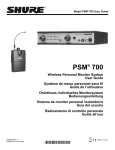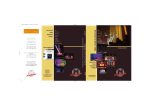Download InEarGear.Com Mike Volkerding 513-751
Transcript
InEarGear.Com Mike Volkerding 513-751-0970 Wireless IEM Shootout Pt. 1 Jul 5th, 2010 by Mike. Last week at the SoCal CTDRT meeting, we had the opportunity to try out several IEMs. The goal was to have products from Shure, Sennheiser, AT and AKG there. AT’s shipping department messed up and didn’t get us product until the day after the event. And AKG, well, we’re not sure what happened to them. I’ve yet to see anything. Listening to the units was instructive, but I felt it was time to do a little more thorough review. So that’s what we’re going to do here. As I said, AT finally got some product to me, in the form of their relatively new M2 and M3. We’ll hold off on the PSM900 and Sennheiser 2000 series until next time, but we’ll include the G3 in this round. As for AKG, well, they “coulda been a contendah…” I think what I’ll do here is put up the objective data, pictures and audio for each unit, then wrap up with some observations and conclusions. Three posts–I’ve got another week covered! Because I forgot to take pictures of each individual receiver before packing them all up, let’s start off with a comparison of each. Two of these things are not like the others... Right off the bat, you can see a few subtle differences here. And no, Apple has not released an iPhone-based IEM (though that would be cool). The M2, upper left and M3, lower right, are significantly bigger than the Shure or Sennheiser products. As in, 1980′s bigger. I’m not sure what was going on there in the AT labs, but it’s possible their industrial designers haven’t actually seen a wireless IEM in the last few decades. You’ll also notice the AT antenna design; it’s really straight and stiff, while the others flop around. In practice I’m not sure if this is a big deal. I didn’t notice much discomfort wearing any of them. However it could be an issue for some. So now that we’ve discovered the AT packs are positively huge, let’s get on with the review. Audio Technica M2 The M2 is AT’s value line. You can buy them for about $599 online, which in the grand scheme of things, isn’t too bad. It’s about the same as a Shure PSM200. As we’ve established the pack is big. It’s also made of plastic and doesn’t feel very solid or durable. I didn’t drop it on the floor, but I wasn’t anxious to do it, either. The transmitter comes with a front-mounted fixed antenna. For the price, I guess a BNC remote mounted one is out of the question. On the face of the transmitter is a simple, 6-LED meter, 3 for left, 3 for right. It's all about value engineering... The meters are cleverly labeled 1, 2, Peak. In practice, 1=”signal present;” 2=”good signal;” 3=”too much signal.” Note to AT; numbers that actually mean something are more helpful than those that don’t. On the left side, is a Power LED and Power Switch; just to the right, individual L/1, R/2 gain knobs. The M2 can be put into a dual mono mode which can give the musician a simple “More Me” mix, hence the 1 & 2 designations. I used it in stereo. On the right side are the aforementioned fixed antenna and group and channel selectors. You can choose from 100 different channels, and AT says you can use up to 10 systems at once. Not too shabby, really. More than you'd expect back here. The back is surprisingly professional for a value product. XLR/1/4″ combo inputs with 3-position attenuation switches get signal into the unit. XLR loop-through jacks get it back out. The unit is powered by a wall-wart, but it’s small enough to fit into most rack power strips without blocking more than one outlet. Kudos for that design, AT. Finally, a wall-wart that doesn't gobble up 2 outlets. The receiver has just 2 LEDs on it for RF and Audio. A dual-concentric knob adjusts volume and panning. The pack is not particularly heavy, being made entirely of plastic. Besides the size (which is huge, have I mentioned that?), the battery compartment is very awkward. I had to really struggle to get batteries out, nearly breaking a nail in the process. As sound guys, we know how important good-looking nails are, so this is unacceptable. Physical design aside, how does it work? Surprisingly well. I had low expectations of this unit, and I was glad to say, I was wrong. The overall sound quality is excellent. Stereo separation was good, there was a fair amount of detail in the sound, perhaps a bit bright, but not annoyingly so. Overall, it was very listenable. As for range, that was a bit of a letdown. I wasn’t surprised given the stubby, 1/4 wave antenna. To test range, I walked out my front door (all tests were done at home in my dining room) and walked down the street. I barely got 100 feet before the sound started breaking up. Since the pack was on my back (facing the transmitter), I turned around; it dropped out almost completely. So if you have a big room, don’t put these at FOH while the musicians wear them on their back pocket. Put them upstage and you’ll be fine. Audio Technica M3 The M3 is the M2′s big brother. They obviously share similar components; a 1/2 rack transmitter (with included rack-mount hardware on both models), similar receiver, and the both come with the same cheap ear buds (they’re rubbish, buy some real ears). Whereas the M2 has a front-mounted 1/4 antenna, the M3 uses a rear BNC mounted 1/4 wave. This means the M3 can be fed from a larger paddle antenna, or through an antenna combiner (AT recently released one, though another manufacturer’s would work as well as long as the frequencies match). The M3 has a much more useful display. As you can see, the M3 has a much more useable display. The multi-segment level meter provides more than enough resolution for good level-setting. A front headphone jack is included for listening to the input. There are far more extensive menu controls for adjusting the audio and RF sections. This is clearly a product aimed at the professional level user. Same as the M2, except for the antenna. Whereas the M2 has a single level limiter, the M3′s is selectable in 3 steps. M3 users can select from over 1,300 channels, and 16 units can be used at once. A somewhat more useful display. The display shows frequency and battery level, and using the front buttons the user can select options such as mix mode (Personal Mix, Stereo or Mono), limiter settings and other features. Like the M2, a dual-concentric knob controls volume and panning. The M3 receiver also has an auxiliary 1/8″ input on the side of the receiver for an ambient mic or click track. I don’t know if this is the best spot for it, a right angle plug would be pretty much necessary otherwise it would likely be sheared off. Again, the receiver is all plastic and shares the same poor battery compartment design as the M2. It also sounds really good. In fact, in practice, I really didn’t notice much difference in sound quality between the two, which is either good for the M2 or bad for the M3. Either way, they were both perfectly acceptable from a sound-quality standpoint. The M3 can be had online for about $799. Personally, I’d say it’s worth the extra $200. Sennheiser G3 300 I was really interested in the G3 because I’ve heard good things about it, and until Shure released the PSM900 in March, there was really no competition in this price point (aside from the ATs, which I hadn’t considered until this shootout). Back in January, if you had asked me which IEM I was going to buy this summer, I would have said the G3. How does it stack up? let’s take a look. A very useable and informative display. The front of the G3 transmitter is dominated by it’s display. It’s packed with information and is easily seen under most lighting conditions. One great feature is that the display background turns red when you hit it with too much signal; nice touch. They have included a simple built-in EQ for some minor tone shaping, and you can operate the unit in diversity mode. That’s a bit of a gimmick, however. The headphones cable becomes the second antenna, and for true diversity operation, the two antennas need to be apart by a few feet at least. I guess this may save you from an antenna that snaps off on the pack, but that’s about it. Standard fare, except for the network jack. Out back, we once again have XLR/1/4″ combo jacks for input, and 1/4″ jacks for loop-through. The input level is adjustable through the menu. Sennheiser provides a 1/4 wave stubby antenna, which could be replace with a remote paddle or antenna combiner. One thing significant at this price point, is the inclusion of a network jack. Plug this into your network and you have full access for set up and monitoring through Sennheiser’s free software. That’s a great feature that more companies need to adopt. It’s 2010, folks. It’s a networked world. Sure it's universal; universally annoying! One of the things I can’t stand about the entire G2 and G3 series line is the NT 23 power supply. Sure, you can swap out the plug-in part for US, European and other world plugs, and it’s auto-ranging. It also eats up at least 2 if not 3 plugs on any power strip or Furman, making powering a rack of G-series wireless a real nightmare. Lots of information in a small package. The display on the bodypack is almost as complete as on the transmitter. You can name it, view frequency, RF and audio level, mute status and of course, battery life. The menu system also auto-locks so musicians can’t inadvertently reset their channel or group or break anything else. As we saw from the first picture, the pack is considerably smaller than the ATs. In fact, if you’ve used any of the Evolution G-series wireless products over the years, the pack will look and feel very familiar. It’s made of sturdy metal and has a reassuring heft to it. Batteries are easy to get in and out and all controls operate with German precision. The G3 300 system (receiver, transmitter, rack mount kit and ear buds) retails online for around $1000. I didn’t get to test the included ear buds, so I can’t comment on them. I did plug two different sets of phones into the pack for listening tests. The first thing you notice about the G3, even before putting signal to it is the rather high noise floor. There is a constant white noise hiss at any volume setting. With program material, it’s not quite as noticeable, but you have this constant sense of noise, even if it’s subconscious. The sound quality is good, better than our old PSM600, though perhaps not quite as detailed and spacious as the M3. The overall sound quality feels somewhat compressed and small; it’s not terrible, but having heard other options, I was less excited about it. Range was nearly double than of the ATs, and better than what I’d expect from a 1/4 wave stubby. If you want real performance out of any wireless system however, you really need to invest in paddle or other external antenna systems. (By the way, I should point out that when talking about RF systems, the plural of antenna is antennas. Antennae are found on various bugs. A lot of people seem to confuse that. Rant over.) We’ll call this a wrap for now; Wednesday we’ll look at the Sennheiser 2000 and Shure PSM900. Friday, I’ll post audio samples recorded from the beltpacks and summarize my conclusions. Wireless IEM Shootout Pt. 2 Jul 6th, 2010 by Mike. Last time, we looked at the Audio Technical M2 and M3, as well as the Sennheiser G3 300 IEMs. This time around, we’ll tackle the Sennheiser 2000 series and the Shure PSM9. Sennheiser 2000 we discovered that the had not included a US IEC power cord.. After we tracked one down, we discovered they only gave us a 1/4 wave stubby antenna. UPDATE: Upon further investigation, I’ve learned that what we had was the rep’s personal demo unit, and was dropped off for our use at the CTDRT Meeting, not shipped. So in that case, the packing is understandable. The next time we do this, I’ll try to get brand new units, and I’m happy to re-test another 2000 if Sennheiser would like to provide one. // End Update When we fired it up, the first thing we noticed was an extremely high noise floor. Without any signal, there was significant white noise at any volume setting. Even with signal, it was still present and annoying. Kevin Sanchez, who has several units, said this is not normal, but I couldn’t find a solution even in my testing afterward. The display is nice. The 2000 series are all full-rack width, and come in single and dual transmitter models. The dual, shown here, is completely redundant. Built like a tank, it’s clear this model was designed to survive the rigors of the road. It’s really two complete transmitters, with full controls and connectivity in a single box. Everything is done through a menu, which is a little slower than a few dedicated controls, but it’s pretty intuitive and easy to get around. The audio meters show very fine resolution, and make it easy to set the right input gain. Like the G3, the entire display turns red and reads “PEAK” if you overload the front end, a nice touch. Also like the G3, the 2000 series is networkable. The other side is exactly the same. Keeping up the trend, the 2000 has combo XLR / 1/4″ input jacks, and balanced loop outs. The BNC antenna connections make it easy to use combiners or external paddles. This is the only unit that is powered by a standard IEC power cord (and the power supply is the only thing shared by the two transmitters). Each transmitter (in a dual model) has it’s own Ethernet jack, which could be good, or a pain, depending on your point of view. Look familiar? It's just like the G3. The bodypack is pretty much the same as the G3, at least outwardly. The menu system is exactly the same, as is the very useful and informative display. Like the G3, the pack feels sturdy and solid; certainly road-ready. The sound quality of the 2000 was excellent, aside from the annoying hiss. Range was significantly less than the G3, on par with the ATs. Audio quality was higher than almost any other in this shootout, with excellent stereo imaging; clear, crisp highs and solid lows. It could play very loud and still sound good, if it weren’t for that blasted hiss. For me, as well as others in attendance at the CTDRT, the noise floor was a deal breaker. The system does offer some great features; switchable transmit power of 10, 30, 50 and 100 mW; a wide 75 KHz tuning range; a built-in 5 band EQ; and a simple IR channel sync feature, making it easy to scan for open frequencies on the receiver, and tune the transmitter with a single button push. If the noise floor is just an anomaly of this unit, I would say it’s a solid system. However, looking at the pricing online coming in at close to $2,700 a channel, I couldn’t justify it. Even if you could get them for significantly less (which you surely could if you tried just a little), for my money, it’s just not worth it. especially with since Shure introduced the PSM900… Shure PSM900 I’ll admit to being a little biased about these. I heard them at InfoComm a few weeks ago, and was blown away. On second thought, maybe I’m not that biased. I’ve complained long and loud about the poor performance of the PSM600 and PSM700, and said on many occasions that Shure had ceded the wireless IEM market to Sennheiser and others a long time ago. The introduction of the 900 changes everything, however. I like the dedicated input level controls and the informative display. A little background on this unit (since I know it). From an audio and RF standpoint, they pulled out all the stops. They used the same Audio Reference companding as in the UHF-R series wireless mics. They also played some cool tricks with the RF; it’s almost impossible to overload the receiver (even touching the antennas together), and when the RF signal drops off, it simply mutes the audio, none of that crazy ppphhhhzzzzztttt sounds that we’re used to. With performance that high, you would expect to find other features such as dual-unit full rack width models and networking. And you’d be disappointed. The 900 is designed to compete directly with the G3, though performance is on par (or even surpasses) the 2000 series. To make that price point, extra features were eliminated. Thankfully, they kept the good stuff. I would liken the transmitter to the ULX series of wireless mics; it’s not quite as solid as the UHF-R, but if you took care of them, you’d be OK on a tour. In an install, I wouldn’t worry at all. Looking at the front panel, you’ll see dedicated input level controls, which I really like. The Enter/Exit/Menu controls will be familiar to anyone who’s used a UHF-R sereis mic, as will the sync section. It’s easy to use the receiver to scan for a clear frequency, then sync the transmitter appropriately (and the sync was crazyfast, much faster than a UHF-R). There is also a headphone jack (1/8″) with volume knob and an interesting switch that allows you to turn the RF section off, killing the output of the transmitter without powering down. I’m not sure I can come up with a need for this, but surely someone has thought of one. Same as the others. Out back, we find the usual suspects; combo input jacks, balanced 1/4″ loop outs, a BNC antenna input and a power input. Note the antenna on this one had a very loose hinge; we needed to shore it up with gaff to keep it upright. However, notice that it is a loaded 1/2 wave version, something that contributed significantly to it’s exceptional range (below). At least it doesn't take up more than one plug... Power is supplied either by the inline wart or an active antenna distro. I’d rather have an IEC cord, but I’m sure they remote-mounted the power supply to save space, and this is better than a plug-mounted wart. The receiver is built like a tank. The P9R receiver feels very solid in the hands, and will surely survive several falls to the floor. You get audio and RF level metering, battery status, and limiting indications as well as frequency. The limiter is really a maximum volume control; set it to 4 and you can turn the volume knob past 4, but it won’t get any louder. This is a good feature to help prevent TTS (Temporary Threshold Shift), a phenomenon that happens when you play for a while and you have to keep turning it up to feel like it’s the same level as it was before. Another feature (shared by the 2000 series, I should point out) is the ability to sync one receiver with multiple transmitters. If you’re a monitor engineer, you don’t need to strap a pack on for every artist you’re mixing for; just sync your receiver with all the transmitters and you can jump between their signals very quickly. It’s clear both the 900 and the Sennheiser 2000 were built for touring situations. As for the sound quality, it’s simply amazing. If I closed my eyes and someone switched between a wired signal and the 900, it would be hard to tell the difference. It has every bit as much clarity and stereo separation as the 2000 series (albiet with a tad less low end), without the annoying noise floor. The range of the unit simply blew everything else away. I walked out my front door, and headed down the street. I hit the dead end a good 800 feet from my dining room and still had signal; it was just starting to break up. Interestingly, that was at 50 mW transmit power–I switched to 100 and it didn’t make a lot of difference. I should note that the PSM900 is switchable between 10, 50 and 100 mW of transmit power. Online pricing puts the PSM900 at around $1100. I’ve gotten better pricing by shopping around a bit. So for less than half the cost of a 2000 series, you have all the sound quality, none of the noise and range that isn’t even in the same league. About the only thing you give up is dual transmitter models and networking. Since I’ll be installing this permanently, I can live without the networking. The range and sound quality is so much better than the competition in it’s price range, there’s really no contest. Friday, I’ll post some audio samples recorded from the headphone jacks of the receivers. Wireless IEM Shootout Pt. 3 Jul 9th, 2010 by Mike. UPDATE 7/10/2010: It was pointed out on Twitter that there were some channel polarity issues with the audio samples. Though I’m still trying to figure out exactly what happened (and I will test and figure it out on Monday), it does in fact seem that the polarity of the original audio samples posted here were not correct. After verifying each of the samples with a Goniometer (a meter that measures stereo phase and sound field), I have re-rendered the files. The end result is that each of the IEMs fare better than previously (and the Senn 2000 and PSM are nearly identical to the original sample); and my original findings still stand. The quality of all was raised equally, and I stand by my original conclusions. I have replaced all the samples so you can hear them in the best light possible. Thanks to those who pointed this out. BTW, the reason I didn’t really notice it is that I was always listening through earbuds (Westone UM1s to be exact) and that mode of listening minimizes phase errors. There is a difference, but it’s slight. Anyway, back to the article as written. END UPDATE It’s the moment you’ve all been waiting for; The results show. In Part 1, we compared the features of the Sennheiser G3 along with the Audio Technica M2 and M3. In Part 2, we looked at the Sennheiser 2000 series and the Shure PSM900. Today, we’ll listen to how they all sound. Before we get to far into this, I want to say from the outset that this is an imperfect test. I used pre-recorded music (albeit some pretty great music, I Got the News from Steely Dan’s monumental album Aja…and if you don’t own it, go buy it now. We’ll wait.), and captured the output of the receivers through my Lexicon Omega audio interface. I went straight from the 1/8″ jack to dual 1/4″ inputs, without compensating for the impedance change. I know…I’m such a slacker. Still, there are some pretty clear differences. And when I compared the recordings to the receivers, the recordings are accurate enough to make a judgement. As I said, it’s not perfect, but it gives you an idea of the sound quality of each unit without actually having to arrange to demo all five of them. Note that there is no EQ or other processing done on any of the tracks. All I did in Reaper was line up the tracks and adjust the volume so each track was with in a few tenths of a dB. With that said… The thing that surprised me is how good they all sound. In fact, if the others weren’t around, you could pick any of them and you’d probably be fine. It’s only when you really get into comparing them next to each other that the differences start to emerge. I have a hard time picking a clear winner, though it’s a little easier to pick a loser (and even then, this one is not a terrible choice). The Sennheiser G3 just didn’t quite hold up as well against the others. Aside from the ever present noise (which wasn’t as bad as the 2000 series, remember), the high end wasn’t quite as crisp, and the overall sound field felt a bit more collapsed. The ATs (M2 & M3) sounded surprisingly good, especially in the mid- to upperrange. They did lack a bit in bass response, though the stereo field was quite good. The Sennheiser 2000 sounded excellent overall, and it’s not until you compare to the PSM900 that you notice the highs aren’t quite as crisp. All the differences are subtle, though I think you’ll hear it in these two samples. Sample 1 is a stair step of each system. I lined up the tracks in Reaper, then ran each system for approximately 10 seconds. You should be able to hear the change at each 9 or 10 second mark. Here’s the order for this one: Sennheiser 2000 -> Sennheiser G3 -> AT M2 -> AT M3 -> Shure PSM900 -> Original Track For the next track, I mixed the order up a little. This time, I wanted to pit systems that would likely be compared against each other. They are grouped roughly the way I see them competing. So it’s 2000 vs. PSM900 and M3 vs. G3 with the M2 thrown in at the end (because in all honesty, it sounds 99% as good as the M3). To make the contrast more noticeable, I threw the original track in the middle. So here’s what we have: Audio MP3 2000 -> PSM900 -> Original Track -> M3 -> G3 -> M2 It’s pretty clear when you jump to the original track that each of the IEMs is really only giving us about 80% of the full audio spectrum. However, they are all pretty useable. And I think in a live setting, just about any of them would be sufficient. So how do we determine a winner? Well, I think it comes down to what you value. If cost is the supreme determinant, than the M2 is certainly a solid pick. It’s the least expensive by a few hundred dollars, and sounds quite good. The trade off is a huge, plastic pack with a bad battery compartment design and very limited frequency selection plus a fixed antenna. On the other end of the spectrum, if you demand road-ready rack-mountable gear with full networking capability, remote antennas, and a ton of extra features, the Sennheiser 2000 is your only pick. The trade off there is cost. It’s the most expensive by a lot. And there’s that hiss… In the middle, it gets tougher. For me it’s hard to chose the M3 over the G3 or PSM900, mainly because of the beltpack. They sound great, but trying to dig those batteries out each week would drive me mad, and I’m not sure how well the pack would hold up. Plus, my worship leader would not appreciate the size. So if the M3 is out, that leaves the G3 and the PSM900. For me this choice is easy; the 900 wins. The overall sound quality is better, the range is superior out of the box and the noise floor is almost non-existent. The G3 does offer networking, but that feature alone isn’t enough to sway me. So I guess that wraps it up. At the end of the day, I’m putting my money (OK, my churches money) where my mouth is. I just ordered a PSM900. Here are the complete tracks of each system if you want to hear longer samples.