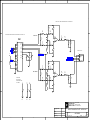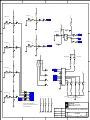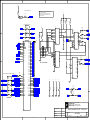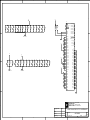Download ADSP-TS201S EZ-KIT Lite Evaluation System
Transcript
ADSP-TS201S EZ-KIT Lite® Evaluation System Manual Revision 1.0, March 2004 Part Number 82-000770-01 Analog Devices, Inc. One Technology Way Norwood, Mass. 02062-9106 a Copyright Information © 2004 Analog Devices, Inc., ALL RIGHTS RESERVED. This document may not be reproduced in any form without prior, express written consent from Analog Devices, Inc. Printed in the USA. Limited Warranty The EZ-KIT Lite evaluation system is warranted against defects in materials and workmanship for a period of one year from the date of purchase from Analog Devices or from an authorized dealer. Disclaimer Analog Devices, Inc. reserves the right to change this product without prior notice. Information furnished by Analog Devices is believed to be accurate and reliable. However, no responsibility is assumed by Analog Devices for its use; nor for any infringement of patents or other rights of third parties which may result from its use. No license is granted by implication or otherwise under the patent rights of Analog Devices, Inc. Trademark and Service Mark Notice The Analog Devices logo, TigerSHARC, TigerSHARC logo, VisualDSP++, the VisualDSP++ logo, CROSSCORE, the CROSSCORE logo, and EZ-KIT Lite are registered trademarks of Analog Devices, Inc. All other brand and product names are trademarks or service marks of their respective owners. Regulatory Compliance The ADSP-TS201S EZ-KIT Lite evaluation system has been certified to comply with the essential requirements of the European EMC directive 89/336/EEC (inclusive 93/68/EEC) and, therefore, carries the “CE” mark. The ADSP-TS201S EZ-KIT Lite evaluation system had been appended to the Technical Construction File referenced “DSPTOOLS1” dated December 21, 1997 and was awarded CE Certification by an appointed European Competent Body as listed below. Technical Certificate No: Z600ANA1.019 Issued by: Technology International (Europe) Limited 41 Shrivenham Hundred Business Park Shrivenham, Swindon, SN6 8TZ, UK The EZ-KIT Lite evaluation system contains ESD (electrostatic discharge) sensitive devices. Electrostatic charges readily accumulate on the human body and equipment and can discharge without detection. Permanent damage may occur on devices subjected to high-energy discharges. Proper ESD precautions are recommended to avoid performance degradation or loss of functionality. Store unused EZ-KIT Lite boards in the protective shipping package. iv ADSP-TS201S EZ-KIT Lite Evaluation System Manual CONTENTS PREFACE Purpose of This Manual .................................................................. xi Intended Audience ......................................................................... xii Manual Contents .......................................................................... xiii What’s New in This Manual .......................................................... xiii Technical or Customer Support ...................................................... xiv Supported Processors ...................................................................... xiv Product Information ....................................................................... xv MyAnalog.com .......................................................................... xv Embedded Processor Product Information .................................. xv Related Documents .................................................................. xvi Online Documentation ........................................................... xvii Printed Manuals ..................................................................... xviii VisualDSP++ Documentation Set ....................................... xviii Hardware Manuals ............................................................. xviii Data Sheets ........................................................................ xviii Contacting DSP Publications .................................................... xix Notation Conventions .................................................................... xix ADSP-TS201S EZ-KIT Lite Evaluation System Manual v CONTENTS GETTING STARTED Contents of EZ-KIT Lite Package ................................................. 1-1 PC Configuration ......................................................................... 1-3 Installation Tasks .......................................................................... 1-3 Installing VisualDSP++ and EZ-KIT Lite Software .................. 1-4 Installing and Registering VisualDSP++ and EZ-KIT Lite License 1-5 Setting Up EZ-KIT Lite Hardware .......................................... 1-5 Installing EZ-KIT Lite USB Driver ......................................... 1-7 Windows 98 USB Driver .................................................... 1-8 Windows 2000 USB Driver .............................................. 1-12 Windows XP USB Driver ................................................. 1-13 Verifying Driver Installation .................................................. 1-15 Starting VisualDSP++ ........................................................... 1-16 USING EZ-KIT LITE EZ-KIT Lite License Restrictions .................................................. 2-2 Memory Map ............................................................................... 2-2 Using SDRAM Interface ............................................................... 2-4 Using Flash Memory ..................................................................... 2-4 Using Programmable FLAG Pins ................................................... 2-5 Using Interrupt Pins ..................................................................... 2-6 Using Audio Interface ................................................................... 2-7 Using Processor Link Ports ............................................................ 2-8 Example Programs ........................................................................ 2-9 vi ADSP-TS201S EZ-KIT Lite Evaluation System Manual CONTENTS Using Flash Programmer Utility .................................................... 2-9 EZ-KIT LITE HARDWARE REFERENCE System Architecture ...................................................................... 3-2 External Port ........................................................................... 3-3 Expansion Interface ................................................................. 3-3 JTAG Emulation Port .............................................................. 3-4 Switch Settings .............................................................................. 3-5 Audio Amplification Selection (SW1) ...................................... 3-6 Processor Mode Selections (SW2) ............................................ 3-6 Processor Boot Strap Settings .............................................. 3-7 SYSCON/SDRCON Mode Settings .................................... 3-7 Interrupt Enable Settings .................................................... 3-8 Link Port Width Settings .................................................... 3-8 FLAGs and IRQs Switch Settings (SW10) ................................ 3-9 Configuration Resistors ............................................................... 3-10 Processor ID Settings ............................................................. 3-10 Clock Mode Settings ............................................................. 3-12 Control Impedance Selection ................................................. 3-14 Drive Strength Selection ........................................................ 3-15 LEDs and Push Buttons .............................................................. 3-16 Power LED (LED1) ............................................................... 3-16 Reset LEDs (LED2 and LED8) .............................................. 3-17 FLAG LEDs (LED3–6) ......................................................... 3-17 USB Monitor LED (LED9) ................................................... 3-17 ADSP-TS201S EZ-KIT Lite Evaluation System Manual vii CONTENTS Programmable FLAG Push Buttons (SW6–9) ........................ 3-18 Interrupt Push Buttons (SW4 and SW5) ................................ 3-18 Reset Push Button (SW3) ...................................................... 3-19 Connectors ................................................................................. 3-19 Audio (P1–2) ........................................................................ 3-20 Power (P3) ............................................................................ 3-20 JTAG (P4) ............................................................................ 3-21 USB (P5) .............................................................................. 3-21 Expansion Interface (J1–3) .................................................... 3-21 Link Ports (J4–7) .................................................................. 3-22 Specifications ............................................................................. 3-22 Power Supply ........................................................................ 3-22 BILL OF MATERIALS INDEX viii ADSP-TS201S EZ-KIT Lite Evaluation System Manual PREFACE Thank you for purchasing the ADSP-TS201S EZ-KIT Lite®, Analog Devices (ADI) evaluation system for TigerSHARC® floating-point embedded processors. The TigerSHARC processor is a Static Super Scalar (SSS) architecture targeted at software-defined radio applications. In these wireless infrastructure applications, the TigerSHARC processor is replacing field-programmable gate arrays (FPGAs) in the Chip Rate processing applications for third generation cellular. The performance, flexibility, multiprocessing and IO capabilities of the TigerSHARC processor makes it superior to FPGA implementations. The evaluation board is designed to be used in conjunction with the VisualDSP++® development environment to test the capabilities of the ADSP-TS201S TigerSHARC processor. The VisualDSP++ development environment gives you the ability to perform advanced application code development and debug, such as: • Create, compile, assemble, and link application programs written in C++, C, and ADSP-TS201S assembly • Load, run, step-in, step-out, step-over, halt, and set breakpoints in application program • Read and write data and program memory • Read and write core and peripheral registers • Plot memory ADSP-TS201S EZ-KIT Lite Evaluation System Manual ix Access to the ADSP-TS201S processor from a personal computer (PC) is achieved through a USB port or an optional JTAG emulator. The USB interface gives unrestricted access to the ADSP-TS201S processor and the evaluation board peripherals. Analog Devices JTAG emulators offer faster communication between the host PC and target hardware. Analog Devices carries a wide range of in-circuit emulation products. To learn more about Analog Devices emulators and processor development tools, go to http://www.analog.com/processors/tools/. The ADSP-TS201S EZ-KIT Lite provides example programs to demonstrate the capabilities of the evaluation board. VisualDSP++ license provided with this EZ-KIT Lite evaluaL The tion system limits the size of a user program’s code to 128K words. The board features: • Two Analog Devices ADSP-TS201S processors D D 500 MHz Core Clock Speed Configurable Core Clock Mode • Analog Devices AD1871 96 kHz Analog-to-Digital Converter D Line-In 3.5 mm Stereo Jack • Analog Devices AD1854 96 kHz Digital-to-Analog Converter D Line-Out 3.5 mm Stereo Jack • SDRAM Memory D 32 MB (4 Meg x 64) • Flash Memory D 512K Main Flash Memory • USB Debugging Interface x ADSP-TS201S EZ-KIT Lite Evaluation System Manual Preface • Interface Connectors D D D 14-Pin Emulator Connector for JTAG Interface LVDS Link Ports via RJ-45 Connectors Expansion Interface Connectors (not populated) • General-Purpose IO D D D 4 Push Button FLAGS (two for each processor) 2 Push Button Interrupts (one for each processor) 4 LED FLAG Outputs (two for each processor) • Analog Devices ADP3331, ADP3336, and ADP3339 for Voltage Regulation The EZ-KIT Lite board contains two external memories: Flash memory and SDRAM. The Flash memory can be used to store user-specific boot code. By configuring the boot mode switch (SW2) and programming the Flash memory, the board can run as a stand-alone unit. The SDRAM is shared by both processors and can be used to store data external to the processors. For more information, see “Memory Map” on page 2-2. The EZ-KIT Lite board contains an audio interface, facilitating creation of audio signal processing applications. Additionally, the EZ-KIT Lite board provides expansion connectors, allowing you to connect to the processor’s external port (EP). Purpose of This Manual The ADSP-TS201S EZ-KIT Lite Evaluation System Manual provides instructions for using the hardware and installing the software on your PC. The manual provides guidelines for running your own code on the ADSP-TS201S EZ-KIT Lite. This manual also describes the operation ADSP-TS201S EZ-KIT Lite Evaluation System Manual xi Intended Audience and configuration of the components on the evaluation board. Finally, a schematic and a bill of materials are provided as a reference for future ADSP-TS201S board designs. Intended Audience This manual is a user’s guide and reference to the ADSP-TS201S EZ-KIT Lite evaluation system. Programmers who are familiar with the Analog Devices TigerSHARC processor architecture, operation, and programming are the primary audience for this manual. Programmers who are unfamiliar with Analog Devices TigerSHARC processors can use this manual in conjunction with the ADSP-TS201 TigerSHARC Processor Hardware Reference and the ADSP-TS201 TigerSHARC Processor Programming Reference, which describe the processor architecture and instruction set. Programmers who are unfamiliar with VisualDSP++ should refer to the VisualDSP++ online Help and the VisualDSP++ user’s or getting started guides. For the locations of these documents, refer to “Related Documents”. xii ADSP-TS201S EZ-KIT Lite Evaluation System Manual Preface Manual Contents The manual consists of: • Chapter 1, “Getting Started” on page 1-1 Provides software and hardware installation procedures, PC system requirements, and basic board information. • Chapter 2, “Using EZ-KIT Lite” on page 2-1 Provides information on the EZ-KIT Lite from a programmer’s perspective and outlines the board’s memory map. • Chapter 3, “EZ-KIT Lite Hardware Reference” on page 3-1 Provides information on the hardware aspects of the EZ-KIT Lite. • Appendix A, “Bill Of Materials” on page A-1 Provides a list of components used to manufacture the EZ-KIT Lite board. • Appendix B, “Schematics” on page B-1 Provides the resources to allow making modifications to the EZ-KIT Lite or to use as a reference design. This appendix is not part of the online Help. The online Help viewers should go the PDF version of the ADSP-TS201S EZ-KIT Lite Evaluation System Manual located in the Docs\EZ-KIT Lite Manuals folder on the installation CD to see the schematics. What’s New in This Manual This is the first edition of the ADSP-TS201S EZ-KIT Lite Evaluation System Manual. The manual documents the hardware tools support for ADSP-TS201S TigerSHARC processors. ADSP-TS201S EZ-KIT Lite Evaluation System Manual xiii Technical or Customer Support Technical or Customer Support You can reach DSP Tools Support in the following ways. • Visit the DSP Development Tools website at www.analog.com/technology/dsp/developmentTools/index.html • Email questions to [email protected] • Phone questions to 1-800-ANALOGD • Contact your ADI local sales office or authorized distributor • Send questions by mail to Analog Devices, Inc. DSP Division One Technology Way P.O. Box 9106 Norwood, MA 02062-9106 USA Supported Processors The ADSP-TS201S EZ-KIT Lite evaluation system supports ADSP-TS201S TigerSHARC Analog Devices embedded processors. xiv ADSP-TS201S EZ-KIT Lite Evaluation System Manual Preface Product Information You can obtain product information from the Analog Devices website, from the product CD-ROM, or from the printed publications (manuals). Analog Devices is online at www.analog.com. Our website provides information about a broad range of products—analog integrated circuits, amplifiers, converters, and embedded processors. MyAnalog.com MyAnalog.com is a free feature of the Analog Devices website that allows customization of a webpage to display only the latest information on products you are interested in. You can also choose to receive weekly email notification containing updates to the webpages that meet your interests. MyAnalog.com provides access to books, application notes, data sheets, code examples, and more. Registration: Visit www.myanalog.com to sign up. Click Register to use MyAnalog.com. Registration takes about five minutes and serves as means for you to select the information you want to receive. If you are already a registered user, just log on. Your user name is your email address. Embedded Processor Product Information For information on embedded processors, visit our website at www.analog.com/processors, which provides access to technical publications, data sheets, application notes, product overviews, and product announcements. ADSP-TS201S EZ-KIT Lite Evaluation System Manual xv Product Information You may also obtain additional information about Analog Devices and its products in any of the following ways. • Email questions or requests for information to [email protected] • Fax questions or requests for information to 1-781-461-3010 (North America) or +49 (0) 89 76903-157 (Europe) Related Documents For information on product related development software, see the following publications. Table 1. Related Processor Publications Title Description ADSP-TS201S Embedded Processor Datasheet General functional description, pinout, and timing ADSP-TS201 TigerSHARC Processor Hardware Reference Description of internal processor architecture and all register functions ADSP-TS201 TigerSHARC Processor Programming Reference Description of all allowed processor assembly instructions Table 2. Related VisualDSP++ Publications Title Description VisualDSP++ 3.5 User’s Guide for 32-Bit Proces- Detailed description of VisualDSP++ 3.5 feasors tures and usage xvi VisualDSP++ 3.5 Assembler and Preprocessor Manual for TigerSHARC Processors Description of the assembler function and commands for TigerSHARC processors VisualDSP++ 3.5 C/C++ Complier and Library Manual for TigerSHARC Processors Description of the complier function and commands for TigerSHARC processors ADSP-TS201S EZ-KIT Lite Evaluation System Manual Preface Table 2. Related VisualDSP++ Publications (Cont’d) Title Description VisualDSP++ 3.5 Linker and Utilities Manual for 32-Bit Processors Description of the linker function and commands for the 32-bit processors VisualDSP++ 3.5 Loader Manual for 32-Bit Processors Description of the loader function and commands for the 32-bit processors The listed documents can be found through online Help or in the Docs folder of your VisualDSP++ installation. Most documents are available in printed form. you plan to use the EZ-KIT Lite board in conjunction with a L IfJTAG emulator, refer to the documentation that accompanies the emulator. Online Documentation Your software installation kit includes online Help as part of the Windows® interface. These help files provide information about VisualDSP++ and the ADSP-TS201S EZ-KIT Lite evaluation system. To view VisualDSP++ Help, click on the Help menu item or go to the Windows task bar, and select Start–>Programs–>Analog Devices–>VisualDSP++ 3.5 for 32-bit Processors–>VisualDSP++ Documentation. To view ADSP-TS201S EZ-KIT Lite Help, which now is part of the VisualDSP++ Help system, go to the Contents tab of the Help window and select Manuals–>ADSP-TS201S EZ-KIT Lite. For more documentation, please go to http://www.analog.com/processors/resources/technicalLibrary/. ADSP-TS201S EZ-KIT Lite Evaluation System Manual xvii Product Information Printed Manuals For general questions regarding literature ordering, call the Literature Center at 1-800-ANALOGD (1-800-262-5643) and follow the prompts. VisualDSP++ Documentation Set Printed copies of VisualDSP++ manuals may be purchased through Analog Devices Customer Service at 1-781-329-4700; ask for a Customer Service representative. The manuals can be purchased only as a kit. For additional information, call 1-603-883-2430. If you do not have an account with Analog Devices, you will be referred to Analog Devices distributors. To get information on our distributors, log onto www.analog.com/salesdir/continent.asp. Hardware Manuals Printed copies of hardware reference and instruction set reference manuals can be ordered through the Literature Center or downloaded from the Analog Devices website. The phone number is 1-800-ANALOGD (1-800-262-5643). The manuals can be ordered by a title or by product number located on the back cover of each manual. Data Sheets All data sheets can be downloaded from the Analog Devices website. As a general rule, printed copies of data sheets with a letter suffix (L, M, N, S) can be obtained from the Literature Center at 1-800-ANALOGD (1-800-262-5643) or downloaded from the website. Data sheets without the suffix can be downloaded from the website only—no hard copies are available. You can ask for the data sheet by part name or by product number. xviii ADSP-TS201S EZ-KIT Lite Evaluation System Manual Preface If you want to have a data sheet faxed to you, the phone number for that service is 1-800-446-6212. Follow the prompts and a list of data sheet code numbers will be faxed to you. Call the Literature Center first to find out if requested data sheets are available. Contacting DSP Publications Please send your comments and recommendations on how to improve our manuals and online Help. You can contact us by emailing [email protected]. Notation Conventions The following table identifies and describes text conventions used in this manual. conventions, which apply only to specific chapters, may L Additional appear throughout this document. Example Description Close command (File menu) or OK Text in bold style indicates the location of an item within the VisualDSP++ environment’s and boards’ menu system and user interface items. {this | that} Alternative required items in syntax descriptions appear within curly brackets separated by vertical bars; read the example as this or that. [this | that] Optional items in syntax descriptions appear within brackets and separated by vertical bars; read the example as an optional this or that. [this,…] Optional item lists in syntax descriptions appear within brackets delimited by commas and terminated with an ellipsis; read the example as an optional comma-separated list of this. PF9–0 Registers, connectors, pins, commands, directives, keywords, code examples, and feature names are in text with letter gothic font. filename Non-keyword placeholders appear in text with italic style format. ADSP-TS201S EZ-KIT Lite Evaluation System Manual xix Notation Conventions Example [ xx Description Note: A note providing information of special interest or identifying a related topic. In the online version of this book, the word Note appears instead of the symbol. Caution: A caution providing information about critical design or programming issues that influence operation of a product. In the online version of this book, the word Caution appears instead of the symbol. ADSP-TS201S EZ-KIT Lite Evaluation System Manual 1 GETTING STARTED This chapter provides information you need to begin using ADSP-TS201S EZ-KIT Lite evaluation system. For correct operation, install the software and hardware in the order presented in “Installation Tasks” on page 1-3. The chapter includes the following sections. • “Contents of EZ-KIT Lite Package” on page 1-1 Provides a list of the components shipped with the EZ-KIT Lite evaluation system. • “PC Configuration” on page 1-3 Describes the minimum requirements for the PC to work with the EZ-KIT Lite evaluation system. • “Installation Tasks” on page 1-3 Provides the step-by-step procedures for setting up the EZ-KIT Lite hardware and software. Contents of EZ-KIT Lite Package Your ADSP-TS201S EZ-KIT Lite package contains the following items. • ADSP-TS201S EZ-KIT Lite board • EZ-KIT Lite Quick Start Guide • VisualDSP++ 3.5 Installation Quick Reference Card ADSP-TS201S EZ-KIT Lite Evaluation System Manual 1-1 Contents of EZ-KIT Lite Package • ADSP-TS201S EZ-KIT Lite Evaluation System Manual (this document) • CD containing: D VisualDSP++ 3.5 for 32-bit processors with a limited license D ADSP-TS201 EZ-KIT Lite debug software D USB driver files D Example programs • Universal 7.5V DC power supply • USB 2.0 type cable • Registration card (please fill out and return) If any item is missing, contact the vendor where you purchased your EZ-KIT Lite or contact Analog Devices, Inc. The EZ-KIT Lite evaluation system contains ESD (electrostatic discharge) sensitive devices. Electrostatic charges readily accumulate on the human body and equipment and can discharge without detection. Permanent damage may occur on devices subjected to high-energy discharges. Proper ESD precautions are recommended to avoid performance degradation or loss of functionality. Store unused EZ-KIT Lite boards in the protective shipping package. 1-2 ADSP-TS201S EZ-KIT Lite Evaluation System Manual Getting Started PC Configuration For correct operation of the VisualDSP++ software and the EZ-KIT Lite, your computer must have the minimum configuration: Windows 98, Windows 2000, or Windows XP Intel (or comparable) 166 MHz processor VGA Monitor and color video card 2-button mouse 50 MB free on hard drive 32 MB RAM Full-speed USB port CD-ROM Drive Lite does not run under Windows 95 or Windows NT [ EZ-KIT unless using a JTAG emulator. Installation Tasks The following task list is provided for the safe and effective installation of the ADSP-TS201S EZ-KIT Lite. Follow these instructions in the presented order to ensure correct operation of your software and hardware. 1. VisualDSP++ and EZ-KIT Lite software installation 2. VisualDSP++ and EZ-KIT license installation and registration 3. EZ-KIT Lite hardware setup 4. EZ-KIT Lite USB driver installation ADSP-TS201S EZ-KIT Lite Evaluation System Manual 1-3 Installation Tasks 5. USB driver installation verification 6. VisualDSP++ startup Installing VisualDSP++ and EZ-KIT Lite Software This EZ-KIT Lite comes with the latest version of VisualDSP++ 3.5 for 32-bit processors. VisualDSP++ installation includes EZ-KIT Lite installations. To install VisualDSP++ and EZ-KIT Lite software: 1. Insert the VisualDSP++ installation CD into the CD-ROM drive. 2. If Autoplay is enabled on your PC, you see the Install Shield Wizard Welcome screen. Otherwise, choose Run from the Start menu, and enter D:\ADI_Setup.exe in the Open field, where D is the name of your local CD-ROM drive. 3. Follow the on-screen instructions to continue installing the software. 4. At the Custom Setup screen, select your EZ-KIT Lite from the list of available systems and choose the installation directory. Click an icon in the Feature Description field to see the selected system’s description. When you have finished, click Next. 5. At the Ready to Install screen, click Back to change your install options, click Install to install the software, or click Cancel to exit the install. 6. When the EZ-KIT Lite installs, the Wizard Completed screen appears. Click Finish. 1-4 ADSP-TS201S EZ-KIT Lite Evaluation System Manual Getting Started Installing and Registering VisualDSP++ and EZ-KIT Lite License VisualDSP++ and EZ-KIT Lites are licensed products. You may run only one copy of the software for each license purchased. Once a new copy of the VisualDSP++ or EZ-KIT Lite software is installed on your PC, you must install, register, and validate your licence. The VisualDSP++ 3.5 Installation Quick Reference Card included in your package will guide you through the licence installation and registration process (refer to Tasks 1, 2, and 3). Setting Up EZ-KIT Lite Hardware The EZ-KIT Lite evaluation system contains ESD (electrostatic discharge) sensitive devices. Electrostatic charges readily accumulate on the human body and equipment and can discharge without detection. Permanent damage may occur on devices subjected to high-energy discharges. Proper ESD precautions are recommended to avoid performance degradation or loss of functionality. Store unused EZ-KIT Lite boards in the protective shipping package. The ADSP-TS201S EZ-KIT Lite board is designed to run outside your personal computer as a stand-alone unit. You do not have to open your computer case. To connect the EZ-KIT Lite board: 1. Remove the EZ-KIT Lite board from the package. careful when handling the boards to avoid the discharge of static [ Beelectricity, which may damage some components. Figure 1-1 shows the default jumper settings, DIP switches, connector locations, and LEDs used in installation. ADSP-TS201S EZ-KIT Lite Evaluation System Manual 1-5 Installation Tasks 2. Confirm that your board is set up in the default configuration (Figure 1-1) before going to step 3. Figure 1-1. EZ-KIT Lite Hardware Setup 3. Plug the provided power supply into P3 on the EZ-KIT Lite board. Verify that the green power LED (LED1) is on. Also verify that the RESET (LED8) and USB RESET (LED2) LEDs go on quickly and then go off. 1-6 ADSP-TS201S EZ-KIT Lite Evaluation System Manual Getting Started 4. While the board is booting, the processor RESET LED (LED8) stays lit. Once the LED turns off, connect the USB cable to an available full-speed USB port and to P5 on the ADSP-TS201S EZ-KIT Lite board. 5. Follow the USB driver installation instructions in “Installing EZ-KIT Lite USB Driver”. Installing EZ-KIT Lite USB Driver The EZ-KIT Lite evaluation system requires one full-speed USB port. The USB driver can be installed on the following platforms. • Windows 98, as described on page 1-8. • Windows 2000, as described on page 1-12. • Windows XP, as described on page 1-13. The USB driver used by the debug agent is not Microsoft certified because it is intended for a development or laboratory environment, not a commercial environment. ADSP-TS201S EZ-KIT Lite Evaluation System Manual 1-7 Installation Tasks Windows 98 USB Driver Before using the ADSP-TS201S EZ-KIT Lite for the first time, the Windows 98 USB driver must be installed. To install the USB driver: 1. Insert the CD into the CD-ROM drive. The connection of the ADSP-TS201S EZ-KIT Lite evaluation board to the USB port activates the Windows 98 Add New Hardware Wizard shown in Figure 1-2. Figure 1-2. Windows 98 – Add New Hardware Wizard 2. Click Next. 1-8 ADSP-TS201S EZ-KIT Lite Evaluation System Manual Getting Started 3. Select Search for the best driver for your device, as shown in Figure 1-3. Figure 1-3. Windows 98 – Searching for Driver 4. Click Next. 5. Select CD-ROM drive, as shown in Figure 1-4. Figure 1-4. Windows 98 – Searching for CD-ROM ADSP-TS201S EZ-KIT Lite Evaluation System Manual 1-9 Installation Tasks 6. Click Next. Windows 98 locates the WmUSBEz.inf file on the installation CD, as shown in Figure 1-5. Figure 1-5. Windows 98 – Locating Driver 7. Click Next. The Copying Files dialog box appears (Figure 1-6). Figure 1-6. Windows 98 – Searching for .SYS File 1-10 ADSP-TS201S EZ-KIT Lite Evaluation System Manual Getting Started 8. Click Browse. The Open dialog box, shown in Figure 1-7, appears on the screen. Figure 1-7. Windows 98 – Opening .SYS File 9. In Drives, select your CD-ROM drive. 10. Click OK. The Copying Files dialog box (Figure 1-8) appears. Figure 1-8. Windows 98 – Copying .SYS File ADSP-TS201S EZ-KIT Lite Evaluation System Manual 1-11 Installation Tasks 11. Click OK. The driver installation is now complete, as shown in Figure 1-9. Figure 1-9. Windows 98 – Completing Software Installation 12. Click Finish to exit the wizard. Verify the installation by following the instructions in “Verifying Driver Installation” on page 1-15. Windows 2000 USB Driver VisualDSP++ 3.5 installation software pre-installs the necessary drivers for the selected EZ-KIT Lite. The install also upgrades an older driver if such is detected in the system. to running the VisualDSP++ 3.5 installer, ensure there are no [ Prior other Hardware Wizard windows running in the background. If there are any wizard windows running, close them before starting the installer. 1-12 ADSP-TS201S EZ-KIT Lite Evaluation System Manual Getting Started To install the USB driver: 1. If VisualDSP++ 3.5 is already installed on your system, go to step 2. Otherwise, run VisualDSP++ 3.5 installation. Refer to the VisualDSP++ 3.5 Installation Quick Reference Card for a detailed installation description. When installing VisualDSP++ 3.5 on Windows 2000, ensure the appropriate EZ-KIT Lite component is selected for the installation. 2. Connect the EZ-KIT Lite device to your PC’s USB port. Windows 2000 automatically detects an EZ-KIT device and automatically installs the appropriate driver for the selected device (see step 1). 3. Verify the installation by following the instructions in “Verifying Driver Installation” on page 1-15. Windows XP USB Driver VisualDSP++ 3.5 installation software pre-installs the necessary drivers for the selected EZ-KIT Lite. The install also upgrades an older driver if such is detected in the system. to running the VisualDSP++ 3.5 installer, ensure there are no [ Prior other Hardware Wizard windows running in the background. If there are any wizard windows running, close them before starting the installer. To install the USB driver: 1. If VisualDSP++ 3.5 is already installed on your system, go to step 2. Otherwise, run VisualDSP++ 3.5 installation. Refer to the VisualDSP++ 3.5 Installation Quick Reference Card for a detailed installation description. When installing VisualDSP++ 3.5 on Windows XP, ensure the appropriate EZ-KIT Lite component is selected for the installation. ADSP-TS201S EZ-KIT Lite Evaluation System Manual 1-13 Installation Tasks 2. Connect the EZ-KIT Lite device to your PC’s USB port. By connecting the device to the USB port you activate the Windows XP Found New Hardware Wizard, shown in Figure 1-10. Figure 1-10. Windows XP – Found New Hardware Wizard 3. Select Install the software automatically (Recommended) and click Next. When Windows XP completes the driver installation for the selected device (see step 1), a window shown in Figure 1-11 appears on the screen. Figure 1-11. Windows XP – Completing Driver Installation 1-14 ADSP-TS201S EZ-KIT Lite Evaluation System Manual Getting Started 4. Verify the installation by following the instructions in “Verifying Driver Installation”. Verifying Driver Installation Before you use the EZ-KIT Lite evaluation system, verify that the USB driver software is installed properly: 1. Remove power and unplug the USB cable, then apply power to the evaluation board. 2. Verify that the RESET LED (LED8) stays lit for a few seconds and then turns off. 3. Connect the USB cable to the evaluation board. 4. After the RESET (LED8) turns off, verify that the yellow USB monitor LED (LED9) is lit. This signifies that the board is communicating properly with the host PC and is ready to run VisualDSP++. 5. Verify that the USB driver software is installed properly. Open Windows Device Manager and verify that ADSP-TS201S EZ-KIT Lite shows under ADI Development Tools with no exclamation point, as in Figure 1-12. Lite on Windows 98, disconnect the USB [ Ifcableusingfroman theEZ-KIT board before booting the PC. When Windows 98 is booted and you are logged on, re-connect the USB cable to the board. The operation should continue normally from this point. ADSP-TS201S EZ-KIT Lite Evaluation System Manual 1-15 Installation Tasks Figure 1-12. Device Manager Window Starting VisualDSP++ To set up a session in VisualDSP++: 1. Verify that the yellow USB monitor LED (LED9, located near the USB connector) is lit. This signifies that the board is communicating properly with the host PC and is ready to run VisualDSP++. 2. Press and hold down the keyboard Control (CTRL) key. 3. Select the Start button on the Windows taskbar, then choose Programs–>Analog Devices–>VisualDSP++ 3.5 for 32-bit processors–>VisualDSP++ Environment. If you are running VisualDSP++ for the first time, go to step 5. If you already have existing sessions, the Session List dialog box appears on the screen. 4. Click New Session. 1-16 ADSP-TS201S EZ-KIT Lite Evaluation System Manual Getting Started 5. The New Session dialog box, shown in Figure 1-13, appears on the screen. Figure 1-13. New Session Dialog Box 6. In Debug Target, choose TigerSHARC Emulators/EZ-KITs. 7. In Platform, choose ADSP-TS201EZ-KIT Lite via DBG port. 8. Type a new target name in Session Name or accept the default name. 9. Click OK to return to the Session List dialog box. 10.Highlight the new session and click Activate. ADSP-TS201S EZ-KIT Lite Evaluation System Manual 1-17 Installation Tasks 1-18 ADSP-TS201S EZ-KIT Lite Evaluation System Manual 2 USING EZ-KIT LITE This chapter provides specific information to assist you with developing programs for the ADSP-TS201S EZ-KIT Lite evaluation board. The information appears in the following sections. • “EZ-KIT Lite License Restrictions” on page 2-2 Describes the restrictions of the VisualDSP++ license shipped with the EZ-KIT Lite. • “Memory Map” on page 2-2 Describes the ADSP-TS201S EZ-KIT Lite board’s memory map. • “Using SDRAM Interface” on page 2-4 Defines the register values needed to configure the external memory for SDRAM access. • “Using Flash Memory” on page 2-4 Describes how to program and use the Flash memory. • “Using Programmable FLAG Pins” on page 2-5 Describes the function and use of the programmable FLAG pins on the EZ-KIT Lite evaluation system. • “Using Interrupt Pins” on page 2-6 Describes the function and use of the interrupt pins on the EZ-KIT Lite evaluation system. • “Using Audio Interface” on page 2-7 Describes how to use and configure the audio interface. ADSP-TS201S EZ-KIT Lite Evaluation System Manual 2-1 EZ-KIT Lite License Restrictions • “Using Processor Link Ports” on page 2-8 Describes how to use and configure the link ports. • “Example Programs” on page 2-9 Provides information about the example programs included in the ADSP-TS201S EZ-KIT Lite evaluation system. • “Using Flash Programmer Utility” on page 2-9 Provides information on the Flash Programmer utility included with VisualDSP++. For detailed information about programming the ADSP-TS201S TigerSHARC processor, see the documents referred to as “Related Documents”. EZ-KIT Lite License Restrictions The license shipped with the EZ-KIT Lite imposes the following restrictions. • The size of a user program is limited to program’s code to 128K words. • No connections to simulator or emulator sessions are allowed. • The EZ-KIT Lite hardware must be connected and powered up in order to use VisualDSP++ with a kit license. Memory Map The ADSP-TS201S processor has 24 Mbits of internal memory that can be used for program storage or data storage. The configuration of internal memory is detailed in the ADSP-TS201 TigerSHARC Processor Hardware Reference. 2-2 ADSP-TS201S EZ-KIT Lite Evaluation System Manual Using EZ-KIT Lite The ADSP-TS201S EZ-KIT Lite board contains 512K x 8-bit of external Flash memory. The memory is divided into eight uniform 64 Kb sections. This memory connects to the processor’s ~BMS and ~MSO pins. The Flash memory can be accessed in boot memory space as well as the external memory bank zero space. The board also contains 4M x 64-bit of external SDRAM memory. This memory connects to the processor’s SDRAM interface. Table 2-1. EZ-KIT Lite Evaluation Board Memory Map Internal Memory External Memory Start Address End Address Content 0x0000 0000 0x 0001 FFFF Internal Memory 0 0x0004 0000 0x0005 FFFF Internal Memory 2 0x0008 0000 0x0009 FFFF Internal Memory 4 0x000C 0000 0x000D FFFF Internal Memory 6 0x0010 0000 0x0011 FFFF Internal Memory 8 0x0014 0000 0x0015 FFFF Internal Memory 10 0x001E 0000 0x001E 03FF Internal Registers 0x001F 0000 0x001F 03FF SOC Registers 0x0C00 0000 0x0FFF FFFF Broadcast 0x1000 0000 0x13FF FFFF Processor ID 0 0x1400 0000 0x17FF FFFF Processor ID 1 0x3000 0000 0x37FF FFFF External Memory Space Bank 0 (MS0); MS0 includes Flash Memory which ends at 0x3007 FFFF. 0x3800 0000 0x39FF FFFF External Memory Space Bank 1 0x4000 0000 0x43FF FFFF External Memory Space (MSSD0); MSSD0 includes SDRAM which ends at 0x407F FFFF. 0x8000 0000 0xFFFF FFFF Host ADSP-TS201S EZ-KIT Lite Evaluation System Manual 2-3 Using SDRAM Interface Using SDRAM Interface The SDRAM on the EZ-KIT Lite evaluation board is 32 MB. To access SDRAM, the SYSCON and SDRCON registers must be configured properly. The SDRAM default values are: • SYSCON = 0x00189067 • SDRCON = 0x00005983 For the supplied memory, the follows: SDRCON register should be configured as • SDRAM enable, CAS latency of two cycles • pipe depth of zero, page boundary of 256 words • refresh rate of every 3700 cycles, precharge to RAS of two cycles • RAS to precharge of five cycles • init sequence is MRS cycle follows refresh and registers define bus control configuration. [ The They can be written once only after reset and cannot be changed SYSCON SDRCON during system operation. emulation space, the and the registers can be L Inwritten to as many times as needed. The USB debug monitor operSYSCON SDRCON ates in emulation space and allows “always writable” mode for these registers. Using Flash Memory The AT49BV040 chip provides a total of 512K x 8-bits of external Flash memory, arranged into eight uniform 64 Kb memory blocks. The block addresses are shown in Table 2-2. 2-4 ADSP-TS201S EZ-KIT Lite Evaluation System Manual Using EZ-KIT Lite Table 2-2. Flash Memory Map Start Address End Address Content 0x3000 0000 0x3000 FFFF Uniform Block 0 0x3001 0000 0x3001 FFFF Uniform Block 1 0x3002 0000 0x3002 FFFF Uniform Block 2 0x3003 0000 0x3003 FFFF Uniform Block 3 0x3004 0000 0x3004 FFFF Uniform Block 4 0x3005 0000 0x3005 FFFF Uniform Block 5 0x3006 0000 0x3006 FFFF Uniform Block 6 0x3007 0000 0x3007 FFFF Uniform Block 7 To program the Flash memory with your boot code, you must first create a loader file from your processor code. You set up the loader in VisualDSP++ depending on how you plan to boot the Flash. For information on creating a loader file, refer to VisualDSP++ online help and the VisualDSP++ 3.5 Loader Manual for TigerSHARC DSPs. Next, the loader file must be programmed into the Flash memory. This can be done using the VisualDSP++ Flash Programmer utility (see “Using Flash Programmer Utility” on page 2-9). Using Programmable FLAG Pins Each ADSP-TS201S processor has four programmable FLAG pins. Two FLAG pins from each processor (FLAG0 and FLAG1) allow interaction with the running program through the use of a switch (SW6–9). The FLAG2 and FLAG3 pins from each processor are connected to LEDs (LED3–6). After the processor is reset, the programmable FLAGs are configured as inputs. The direction of each programmable FLAG is configured in the FLAGREG register. If the FLAG is configured for an output, the value to be ADSP-TS201S EZ-KIT Lite Evaluation System Manual 2-5 Using Interrupt Pins output is set in the FLAGREG register. If the FLAG is configured for an input, the value on the FLAG pin is read from the SQSTAT register. Programmable FLAGs are summarized in Table 2-3. For more information on how to configure the programmable FLAG pins, see the ADSP-TS201S TigerSHARC Processor Hardware Reference. Table 2-3. Programmable FLAG Pin Summary FLAG Connected To Use FLAG0_A SW9 FLAG1_A SW8 The FLAG0 and FLAG1 pins are connected to the push buttons to supply feedback for program execution. For instance, you can write user input to trigger a routine when the push button is pressed. FLAG0_B SW6 FLAG1_B SW7 FLAG2_A LED4 FLAG3_A LED6 FLAG2_B LED5 FLAG3_B LED3 The FLAG2 and FLAG3 pins are connected to the LEDs to supply feedback during program execution. Using Interrupt Pins The ADSP-TS201S processor includes four interrupt pins (IRQ3–0) for interaction with the running program. One external interrupt from each processor is directly accessible through push button switches SW4 and SW5 on the EZ-KIT Lite board. Interrupts are summarized in Table 2-4. For more information on configuring the interrupt pins, see the ADSP-TS201S TigerSHARC Processor Hardware Reference. 2-6 ADSP-TS201S EZ-KIT Lite Evaluation System Manual Using EZ-KIT Lite Table 2-4. Interrupt Pin Summary Interrupt Connected To Use IRQ0_A SW4 IRQ0_B SW5 The IRQ0 interrupt is connected to push buttons to supply feedback for program execution. For instance, you can write your code to perform a different function when an interrupt is detected. Using Audio Interface The audio interface of the EZ-KIT Lite board allows you to interface with the board’s analog-to-digital converter (ADC) and digital-to-analog converter (DAC). The audio interface consists of two main ICs: AD1871 and AD1854. The AD1871 is a stereo audio ADC intended for digital audio applications requiring high-performance analog-to-digital conversion. The AD1871 provides 97 dB THD+N and 107 dB dynamic range. The AD1854 is a high-performance, single-chip stereo, audio DAC delivering 113 dB dynamic range and 112 dB SNR at a 48 kHz sample rate. Because the ADSP-TS201S processor does not have any SPORTs, an Xilinx field-programmable gate array (FPGA) generates the audio interface control signals between the processor and the audio circuit. Setting the FLAG3 signal of DSP A “high” enables the audio interface inside of the FPGA. Once the audio interface has been enabled, the audio data can be transferred to and from the processor by generating a DMAR0 cycle. The audio data interfaces with the processor via the lowest 24 bits of the data bus (D23–0). Refer to the audio example program included in the EZ-KIT Lite’s installation directory for more information on how to use the audio interface. Refer to “Audio (P1–2)” on page 3-20 for information about the audio connectors. ADSP-TS201S EZ-KIT Lite Evaluation System Manual 2-7 Using Processor Link Ports Using Processor Link Ports The link ports on the ADSP-TS201S processor use LVDS signaling to communicate with each another. Each processor has a TX (transmit) port and RX (receive) port for each of its link ports. The RJ-45 connectors, J4 and J5, are the TX and RX for DSP A. Similarly, J6 and J7 are TX and RX for DSP B. The TX and RX of one processor’s link ports should be respectively connected to RX and TX of another processor’s link port. In this manner, the TX of one processor connects to the RX of the other processor. The link ports should be connected using a standard CAT 5E networking cable. The length of the cable may affect the maximum frequency at which the data can be transferred. Refer to the ADSP-TS201S Embedded Processor Datasheet for more information. There are four link ports on each of the processors on the EZ-KIT Lite. of both processors connects to the field-programmable gate array (FPGA) at U20. Link Port1 of both processors connects to J3 of the expansion interface. Link Port2 of each of the processors connects to each other. Finally, Link Port3 connects to the RJ-45 connectors (J4–J7). Link Port0 The L0CLKIN_P of both DSP A and DSP B are pulled up internally in the FPGA. Similarly, L0CLKININ_N of both DSP A and DSP B are pulled down internally in the FPGA. Finally, R12 and R28 are not populated. All of this is done to avoid noise affecting the EZ-KIT Lite operation. To suppress noise from the expansion interface, a similar pull-up or pull-down scheme has been used on Link Port1. The board’s R240 and R239 are used to pull up L1CLKIN_P of both processors. Similarly, R242 and R241 are used to pull down L1CLKIN_N of both processors. Finally, R14 and R30 are not populated to avoid a short between 2.5V power and GND. The link ports can be reactivated by removing the pull up and pull downs and adding a 100 Ohm resistor on R14 and R30. 2-8 ADSP-TS201S EZ-KIT Lite Evaluation System Manual Using EZ-KIT Lite Example Programs Example programs are provided with the ADSP-TS201S EZ-KIT Lite to demonstrate various capabilities of the evaluation board. These programs are installed with the EZ-KIT Lite software and can be found in \…\VisualDSP 3.5 32-Bit\TS\EZ-KITs\ADSP-TS201\Examples. Please refer to the readme file provided with each example program for more information. Using Flash Programmer Utility The ADSP-TS201S EZ-KIT Lite evaluation system includes a Flash Programmer utility. The utility allows you to program the Flash memory on the EZ-KIT Lite. The Flash Programmer is installed with VisualDSP++. Once the utility is installed, it is accessible from the Tools pull-down menu. For more information on the Flash Programmer utility, select Start and choose Programs–>Analog Devices–>VisualDSP++ for 32-bit Processors–>VisualDSP++ Documentation. ADSP-TS201S EZ-KIT Lite Evaluation System Manual 2-9 Using Flash Programmer Utility 2-10 ADSP-TS201S EZ-KIT Lite Evaluation System Manual 3 EZ-KIT LITE HARDWARE REFERENCE This chapter describes the hardware design of the ADSP-TS201S EZ-KIT Lite board. The following topics are covered. • “System Architecture” on page 3-2 Describes the configuration of the ADSP-TS201S processor and explains how the board components interface with the EZ-KIT Lite. • “Switch Settings” on page 3-5 Shows the location and describes the function of each configuration DIP switch. • “Configuration Resistors” on page 3-10 Shows the location and describes the function of each configuration resistor. • “LEDs and Push Buttons” on page 3-16 Shows the location and describes the function of the LEDs and push buttons. • “Connectors” on page 3-19 Shows the location of and gives the part number for all of the connectors on the board. In addition, provides the manufacturer and part number information for the mating parts. • “Specifications” on page 3-22 Describes the power connector. ADSP-TS201S EZ-KIT Lite Evaluation System Manual 3-1 System Architecture System Architecture This section describes the processor’s configuration on the EZ-KIT Lite board. Figure 3-1. System Architecture The EZ-KIT Lite has been designed to demonstrate the capabilities of the ADSP-TS201S TigerSHARC processor. The processor is powered by three separate regulators for the core, the internal DRAM, and the IO. 3-2 ADSP-TS201S EZ-KIT Lite Evaluation System Manual EZ-KIT Lite Hardware Reference The processor core voltage is set to 1.15V. The internal DRAM is powered by an external 1.5V regulator. Finally, the external interface (IO) operates at 2.5V but can accept up to 3.3V levels. A 20 MHz SMT oscillator in conjunction with a clock generator set to 5x supply the input clock to the processors. The speed at which the core operates is determined by pull-up and pull-down resistors on both the clock generator (U1) and the SCLKRAT[2:0] bit of each of the processors. For more information, see “Clock Mode Settings” on page 3-12. By default, the processor core runs at 500 MHz (20 MHz x 5 (U1) x 5 (sclkrat) =500 MHz). External Port The external port (EP) connects to a 512K x 8-bit Flash memory. The Flash memory connects to the boot memory select pin (~BMS) and memory bank zero pin (~MS0), allowing the memory to be used to boot the processor as well as to store information during normal operation. Refer to “Using Flash Memory” on page 2-4 for information about the Flash memory locations. The EP also connects to a 4M x 64-bit SDRAM. Refer to “Using SDRAM Interface” on page 2-4 for information on how to configure the SDRAM registers. Expansion Interface The expansion interface consists of three connectors. The following table shows the interfaces each connector provides. For the exact pinout of these connectors, refer to Appendix B, “Schematics”. ADSP-TS201S EZ-KIT Lite Evaluation System Manual 3-3 System Architecture Table 3-1. Expansion Interface Connectors Connector Interfaces J1 5V, GND, Address, Data J2 2.5V, GND, SDRAM control signals, FLAGs, IRQs, TIMERs, Data J3 GND, Reset, DMA, Memory Control, CLKOUT, Link Ports signals When you use the expansion interface, limits to the current and to the interface speed must be taken into consideration. The maximum current limit depends on the capabilities of the regulator. Additional circuitry can also add extra loading to signals, decreasing their maximum effective speed. Devices does not support and is not responsible for the L Analog effects of additional circuitry. JTAG Emulation Port The JTAG emulation port allows an emulator to access the processor’s internal and external memory, as well as the special function registers through a 14-pin header. See “JTAG (P4)” on page 3-21 for more information about the JTAG connector. To learn more about available emulators, contact Analog Devices as described in “Embedded Processor Product Information” on page -xv. For more information about designing JTAG into a custom board or to learn more about the JTAG interface, please refer to EE-68 found at Analog Devices website. 3-4 ADSP-TS201S EZ-KIT Lite Evaluation System Manual EZ-KIT Lite Hardware Reference Switch Settings This section describes the function of the DIP switches SW1, SW2, and SW10. The location of the switches and their respective default settings are shown in Figure 3-2. Figure 3-2. Switch Locations ADSP-TS201S EZ-KIT Lite Evaluation System Manual 3-5 Switch Settings Audio Amplification Selection (SW1) The SW1 switch determines the amplification of right and left signals connected to the Line-IN connector P1. A non-powered electret microphone can be used by simply varying the switch setting to the values shown in Table 3-2. An amplification gain of a factor of 10 can be achieved by setting the switch into electret microphone use. Table 3-2. Audio Amplification Selection (SW1) Position 1 Position 2 Position 3 Position 4 Audio Amplification Mode OFF1 OFF ON ON No amplification ON ON OFF OFF For electret microphone use 1 Default settings Processor Mode Selections (SW2) The SW2 switch configures several processor strap pins, which set the processor’s operating modes after power up or hard reset: • “Processor Boot Strap Settings” • “SYSCON/SDRCON Mode Settings” • “Interrupt Enable Settings” • “Link Port Width Settings” The switch settings should not be changed while power is applied to the board. Many of the strap pin settings may be re-configured in software after the processor is powered up. Refer to the ADSP-TS201S Embedded Processor Datasheet for more information. 3-6 ADSP-TS201S EZ-KIT Lite Evaluation System Manual EZ-KIT Lite Hardware Reference Processor Boot Strap Settings Position 1 of the SW2 switch determines how the processor boots. Table 3-3 shows the available boot mode settings. Refer to the ADSP-TS201S Embedded Processor Datasheet for more information. Table 3-3. Processor Boot Strap Settings (SW2 Position 1) Position 1 Boot Mode OFF1 EPROM Boot ON External Boot or Link Port Boot 1 Default settings SYSCON/SDRCON Mode Settings Position 2 of the SW2 switch determines how the processor handles writes to the SYSCON and SDRCON registers. Table 3-4 shows the setting for the type of write. Refer to the ADSP-TS201S Embedded Processor Datasheet for more information. Table 3-4. SYSCON/SRDCON Mode Settings (SW2 Position 2) Position 2 SYSCON/SDRCON Mode OFF1 SYSCON/SDRCON one-time writable ON SYSCON/SDRCON always writable 1 Default settings space, the and registers can be written L toIn asemulation many times as needed. The USB debug monitor operates in SYSCON SDRCON emulation space and allows “always writable” mode for these registers. ADSP-TS201S EZ-KIT Lite Evaluation System Manual 3-7 Switch Settings Interrupt Enable Settings Positions 3 and 5 of the SW2 switch determine how each of the processor handles interrupts. Table 3-5 and Table 3-6 show the settings for the interrupt modes. Refer to the ADSP-TS201S Embedded Processor Datasheet for more information. Table 3-5. Interrupt Enable Settings (SW2 Position 3) Position 3 Interrupt Enable Mode for DSP A (U11) OFF1 Disable interrupts, level-sensitive mode ON Enable interrupts, edge-sensitive mode 1 Default settings Table 3-6. Interrupt Enable Settings (SW2 Position 5) Position 5 Interrupt Enable Mode for DSP B (U12) OFF1 Disable interrupts, level-sensitive mode ON Enable interrupts, edge-sensitive mode 1 Default settings Link Port Width Settings Positions 4 and 6 of the SW2 switch determine the link port data width. Table 3-7 and Table 3-8 show the settings for the two types of link ports data widths. Refer to the ADSP-TS201S Embedded Processor Datasheet for more information. Table 3-7. Link Port Width Settings (SW2 Position 4) 3-8 Position 4 Link Port Data Width for DSP A (U11) OFF1 1-Bit link port data width ON 4-Bit link port data width ADSP-TS201S EZ-KIT Lite Evaluation System Manual EZ-KIT Lite Hardware Reference 1 Default settings Table 3-8. Link Port Width Settings (SW2 Position 6) Position 6 Link Port Data Width for DSP B (U12) OFF1 1-Bit link port data width ON 4-Bit link port data width 1 Default settings FLAGs and IRQs Switch Settings (SW10) The SW10 switch determines the source of the FLAG and IRQ signals connected to each of the prospective DSPs. The source can be modified so that the nets can be driven by either a push button switch or an external source via the Expansion Header. Refer to “Programmable FLAG Push Buttons (SW6–9)” and “Interrupt Push Buttons (SW4 and SW5)” on page 3-18 for information on FLAGs, IRQs, and the associated push buttons. Table 3-9 shows the setting for the interrupt modes. Table 3-9. FLAGs and IRQs Switch Settings (SW10) DSP A DSP B DSP A DSP B Use With Position 1 Position 2 (FLAG0) (FLAG1) Position 3 Position 4 Position 5 Position 6 (FLAG0) (FLAG1) (IRQ0) (IRQ0) OFF OFF OFF OFF OFF OFF External source ON1 ON ON ON ON ON On-board push button switch 1 Default settings ADSP-TS201S EZ-KIT Lite Evaluation System Manual 3-9 Configuration Resistors Configuration Resistors This section describes the function of the two TigerSHARC processors’ configuration resistors. The location of the configuration resistors and their respective default settings are shown in Figure 3-3. Figure 3-3. Resistor Locations (Bottom View of Board) Processor ID Settings The two ADSP-TS201S processors on the EZ-KIT Lite are factory-configured to set the DSP A to an ID value of zero and DSP B to an ID value of one. This means that in the cluster DSP A is the master. Although it is not 3-10 ADSP-TS201S EZ-KIT Lite Evaluation System Manual EZ-KIT Lite Hardware Reference recommended, the ID value of each processor can be varied by placing 500 Ohm resistors in the appropriate position. Table 3-10 and Table 3-11 show the available ID settings. EZ-KIT Lite must have a processor with the processor ID set L The to zero ( ) on the board. must be present in order to allow ini0 ID0 tialization of SDRAM external memory. Internal pull-up or pull-downs on certain pins, such as memory interface and bus arbitration, are enabled only when the ID=(000). Refer to the ADSP-TS201S TigerSHARC processor Hardware Reference for more information. Table 3-10. DSP A ID Pins Configuration R115 (Net: ID2_A) R117 (Net: ID1_A) R120 (Net: ID0_A) ID[2:0] Value Not populated1 Not populated Not populated 0 Not populated Not populated Populated 1 Not populated Populated Not populated 2 Not populated Populated Populated 3 Populated Not populated Not populated 4 Populated Not populated Populated 5 Populated Populated Not populated 6 Populated Populated Populated 7 1 Default settings Table 3-11. DSP B ID Pins Configuration R122 (Net: ID2_B) R123 (Net: ID1_B) R124 (Net: ID0_B) ID[2:0] Value Not populated Not populated Not populated 0 Not populated1 Not populated Populated 1 Not populated Populated Not populated 2 ADSP-TS201S EZ-KIT Lite Evaluation System Manual 3-11 Configuration Resistors Table 3-11. DSP B ID Pins Configuration (Cont’d) R122 (Net: ID2_B) R123 (Net: ID1_B) R124 (Net: ID0_B) ID[2:0] Value Not populated Populated Populated 3 Populated Not populated Not populated 4 Populated Not populated Populated 5 Populated Populated Not populated 6 Populated Populated Populated 7 1 Default settings Clock Mode Settings The resistors on the clock generator (U1) and the resistors on the SCLKRAT pins[2:0] of each of the processors determine the frequency at which the two processor operate. The frequency supplied to CLKIN of the processor may also be changed by replacing the 20 MHz oscillator (U18) shipped with the board with a different oscillator. Ensure that the selected clock mode and frequency do not exceed the minimum and maximum specifications of the ADSP-TS201S processor as noted in the datasheet. The final frequency at which the DSPs operate is determined by the following equation: (Freq of U18)*(Mult Factor of U1)*(Mult Factor of SCLKRAT pins) = Final Oper Freq The default frequency factory setting is 20 MHz*5*5 = 500 MHz. Table 3-12 through Table 3-14 show the resistor settings for the clock generator and the SCLKRAT pins. For more information on the clock modes, see the ADSP-TS201S Embedded Processor Datasheet. L The DSP A and DSP B SCLK ratios must be of the same value. 3-12 ADSP-TS201S EZ-KIT Lite Evaluation System Manual EZ-KIT Lite Hardware Reference Table 3-12. Clock Generator (U1) Settings R215 R224 R3 R223 Multiplication Factor Not populated Populated Not populated Populated 2 Not populated Populated Populated Populated 3 Not populated Populated Populated Not populated 4 Populated Populated Not populated Populated 4.25 Populated1 Populated Populated Populated 5 Populated Populated Populated Not populated 6 Populated Not populated Not populated Populated 6.25 Populated Not populated Populated Populated 8 Populated Not populated Populated Not populated Reserved (Test mode) 1 Default settings Table 3-13. SCLK Ratio Settings for DSP A R128 (SCLKRAT2) R127 (SCLKRAT1) R133 (SCLKRAT0) Multiplication Factor Not populated Not populated Not populated 4 Not populated1 Not populated Populated 5 Not populated Populated Not populated 6 Not populated Populated Populated 7 Populated Not populated Not populated 8 Populated Not populated Populated 10 Populated Populated Not populated 12 Populated Populated Populated Reserved 1 Default settings ADSP-TS201S EZ-KIT Lite Evaluation System Manual 3-13 Configuration Resistors Table 3-14. SCLK Ratio Settings for DSP B R126 (SCLKRAT2) R125 (SCLKRAT1) R45 (SCLKRAT0) Multiplication Factor Not populated Not populated Not populated 4 Not populated1 Not populated Populated 5 Not populated Populated Not populated 6 Not populated Populated Populated 7 Populated Not populated Not populated 8 Populated Not populated Populated 10 Populated Populated Not populated 12 Populated Populated Populated Reserved 1 Default settings Control Impedance Selection The CONTROLIMP1 and CONTROLIMP0 resistors set the impedance and driver mode of the processors, as described in Table 3-15. The resistors are used together with the drive strength pins to determine the actual impedance and drive strength. Refer to the ADSP-TS201S Embedded Processor Datasheet for more information. Table 3-15. Control Impedance Selection R143 (CONTROLIMP1) R131 (CONTROLIMP0) Driver Mode Populated1 Not populated Normal Populated Populated Pulse mode Not populated Not populated A/D mode Not populated Populated Pulse mode, A/D mode 1 3-14 Default settings ADSP-TS201S EZ-KIT Lite Evaluation System Manual EZ-KIT Lite Hardware Reference Drive Strength Selection The DS[2:0] pins of each processor determine the digital drive strength, as described in Table 3-16 and Table 3-17. Refer to the ADSP-TS201S Embedded Processor Datasheet for more information. Table 3-16. Drive Strength Setting for DSP A R136 (DS2) R132 (DS1) R135 (DS0) Drive Strength Output Impedance Populated Not populated Populated 11.1% 26Ω Populated Not populated Not populated 23.8% 32Ω Populated Populated Populated 36.5% 40Ω Populated Populated Not populated 49.2% 50Ω Not populated Not populated Populated 61.9% 62Ω Not populated Not populated 74.6% 70Ω Not populated Populated Populated 87.3% 96Ω Not populated Populated Not populated 100% 120Ω Not 1 populated1 Default settings Table 3-17. Drive Strength Setting for DSP B R138 (DS2) R139 (DS1) R137 (DS0) Drive Strength Output Impedance Populated Not populated Populated 11.1% 26Ω Populated Not populated Not populated 23.8% 32Ω Populated Populated Populated 36.5% 40Ω Populated Populated Not populated 49.2% 52Ω Not populated Not populated Populated 61.9% 62Ω Not populated1 Not populated Not populated 74.6% 70Ω Not populated Populated Populated 87.3% 96Ω Not populated Populated Not populated 100% 120Ω 1 Default settings ADSP-TS201S EZ-KIT Lite Evaluation System Manual 3-15 LEDs and Push Buttons LEDs and Push Buttons This section describes the function of the LEDs and push buttons. Figure 3-4 shows the locations of the LEDs and push buttons. Figure 3-4. LED and Push Button Locations Power LED (LED1) The green LED, LED1, indicates that power is being properly supplied to the board. 3-16 ADSP-TS201S EZ-KIT Lite Evaluation System Manual EZ-KIT Lite Hardware Reference Reset LEDs (LED2 and LED8) When LED2 is lit, the USB interface is being reset. This interface is only reset when it is not configured. Once it has been configured, you must remove power to reset the USB interface. When LED8 is lit, it indicates that the master reset of all the major ICs is active. FLAG LEDs (LED3–6) The FLAG LEDs connect to the processor’s FLAG pins (FLAG2 and FLAG3). These LEDs are active “high” and are lit by an output of “1” from the processor. Refer to “Using Programmable FLAG Pins” on page 2-5 for information on how to utilize the FLAGs when programming the processor. Table 3-18 shows the FLAG signals and the corresponding LEDs. Table 3-18. FLAG LEDs FLAG Pin LED Reference Designator FLAG2_A LED4 FLAG3_A LED6 FLAG2_B LED5 FLAG3_B LED3 USB Monitor LED (LED9) The USB monitor LED indicates that USB communication has been initialized successfully, allowing you to connect to the processor using VisualDSP++. If LED9 is not lit, try resetting the board and/or reinstalling the USB driver (see “Installing EZ-KIT Lite USB Driver” on page 1-7). ADSP-TS201S EZ-KIT Lite Evaluation System Manual 3-17 LEDs and Push Buttons Programmable FLAG Push Buttons (SW6–9) Four push buttons are provided for general-purpose user input. The SW6, SW7, SW8, and SW9 push buttons connect to the processor’s programmable FLAG pins. The push buttons are active “high” and when pressed, send a high (1) to the processor. Refer to “Using Programmable FLAG Pins” on page 2-5 for more information on how to use the FLAGs. Table 3-19 shows the FLAG signals and the corresponding switches. Table 3-19. FLAG Push Buttons FLAG Pin Push Button Reference Designator FLAG0_A SW9 FLAG1_A SW8 FLAG0_B SW6 FLAG1_B SW7 Interrupt Push Buttons (SW4–5) Two push buttons, SW4 and SW5, are provided for user interrupts. The push buttons connect to the processor’s interrupt pins. The push buttons are active “low” and, when pressed, send a low (0) to the processor. Refer to “Using Interrupt Pins” on page 2-6 for more information on how to use the interrupts. Table 3-20 shows the interrupt signals and the corresponding switches. Table 3-20. Interrupt Push Buttons Interrupt Pin Push Button Reference Designator IRQ0_A SW4 IRQ0_B SW5 3-18 ADSP-TS201S EZ-KIT Lite Evaluation System Manual EZ-KIT Lite Hardware Reference Reset Push Button (SW3) The RESET push button, SW3, resets all the ICs on the board, except the USB interface after it has been configured. Connectors This section describes the connector functionality and provides information about mating connectors. The locations of the connectors are shown in Figure 3-5. Figure 3-5. Connector Locations ADSP-TS201S EZ-KIT Lite Evaluation System Manual 3-19 Connectors Audio (P1–2) There are two 3.5 mm stereo audio jacks. Part Description Manufacturer Part Number 3.5 mm stereo jack Shogyo SJ-0359AM-5 Mating Connector 3.5 mm stereo plug to 3.5 mm ste- Radio Shack reo cable L12-2397A Power (P3) The power connector provides all the power necessary to operate the EZ-KIT Lite board. Part Description Manufacturer Part Number 2.5 mm Power Jack (P3) SWITCHCRAFT RAPC712 Digi-Key SC1152-ND Mating Power Supply (shipped with the EZ-KIT Lite) 7.5V Power Supply 3-20 GlobTek TR9CC2000LCP-Y ADSP-TS201S EZ-KIT Lite Evaluation System Manual EZ-KIT Lite Hardware Reference JTAG (P4) The JTAG header is the connecting point for a JTAG in-circuit emulator pod. For more information about designing JTAG into a custom board or to learn more about the JTAG interface, please refer to EE-68 found at Analog Devices website. 3 is missing to provide keying. Pin 3 in the mating connector L Pin should have a plug. When an emulator is connected to the JTAG header, the USB debug interface is disabled. using an emulator with the EZ-KIT Lite board, follow the [ When connection instructions provided with the emulator. USB (P5) The USB connector is a standard Type B USB receptacle. Part Description Manufacturer Part Number Type B USB receptacle Mill-Max 897-30-004-90-000 Digi-Key ED90003-ND Mating Connector USB cable (provided with the kit) Assman AK672/2-3 Digi-Key AE1302-ND Expansion Interface (J1–3) Three board-to-board connectors provide signals for most of the processor’s peripheral interfaces. The connectors are located at the bottom of the board. For more information about the expansion interface, see “Expansion Interface” on page 3-3. ADSP-TS201S EZ-KIT Lite Evaluation System Manual 3-21 Specifications Part Description Manufacturer Part Number 90 Position 0.05" Spacing Samtec SFC-145-T2-F-D-A Mating Connector 90 Position 0.05” Spacing (Through Hole) Samtec TFM-145-x1 Series 90 Position 0.05” Spacing (Surface Mount) Samtec TFM-145-x2 Series 90 Position 0.05” Spacing (Low Cost) Samtec TFC-145 Series Link Ports (J4–7) There are four RJ-45 connectors on the EZ-KIT Lite. Two connectors are used for Link Port 3 of DSP A and two are used for Link Port 3 of DSP B. Part Description Manufacturer Part Number 8-Pin RJ-45 Connector TYCO 1-1609214-1 Mating Cables BLK CAT 5E Cable (1 Foot) E-FILLIATE 119-5136 Gray CAT 5E Cable (1 Meter) Digi-Key AE1233-ND Specifications This section provides the requirements for powering the board. Power Supply The power connector supplies DC power to the EZ-KIT Lite board. Table 3-21 shows the power connector pinout. 3-22 ADSP-TS201S EZ-KIT Lite Evaluation System Manual EZ-KIT Lite Hardware Reference Table 3-21. Power Connectors Terminal Connection Center pin +7.5 VDC@2amps Outer Ring GND ADSP-TS201S EZ-KIT Lite Evaluation System Manual 3-23 Specifications 3-24 ADSP-TS201S EZ-KIT Lite Evaluation System Manual 2 U28 Part Number 1 3.3V-OCTAL-BUFFER Manufacturer Quantity 1 Reference Design Reference Description A BILL OF MATERIALS TI SN74LVT244BDW 2 HEX-INVER-SCHMITT-TR U14, U30 IGGER TI 74LVC14AD 3 1 3.3V-OCTAL-BUFFER U13 IDT IDT74FCT3244APY 4 1 ADJ 200MA REGULATOR VR4 ANALOG DEVICES ADP3331ART 5 3 SINGLE-2-INPUT-NAND U15, U31, U38 TI SN74AHC1G00DBVR 6 1 12.288MHz SMT OSCILLA- U2 TOR DIGIKEY SG-8002CA-PCC-ND 7 2 ADJUSTABLE-3A-SWITCH-REG VR1–2 LINEAR TECH LT1765ES8 8 1 P-CHANNEL-MOSFET U35 FAIRCHILD SEMI FDS6375 9 1 ADJ-7A-SWITCH-REG-CN VR5 TRLR LINEAR TECH LTC1773EMS 10 1 N-CHANNEL-MOSFET U36 VISHAY SI9804DY 11 2 4MX32-SDRAM-166MHZ U24–25 MICRON MT48LC4M32B2TG–7 ADSP-TS201S EZ-KIT Lite Evaluation System Manual A-1 Manufacturer U1 IDT IDT5V928PGI 13 1 3.3V 1:5 CLK DRIVER U37 IDT IDT49FCT3805AQ 14 1 512K-X-8-BIT-FLASH-3.3V U10 ATMEL AT49BV040-90JC 15 2 1000pF 50V 5% C47–48 AVX 12065A102JAT2A 16 4 2200pF 50V 5% C22, C24, C56–57 AVX 12065A222JAT050 17 1 0.1uF 50V 20% C5 AVX 12065E104MAT2A 18 1 VOLTAGE-SUPERVISOR U5 ANALOG DEVICES ADM708SAR 19 1 3.3V 1.5A REGULATOR VR3 ANALOG DEVICES ADP3339AKC-3.3-RL 20 4 DUAL AUDIO OP AMP U6–8, U26 NATIONAL LMV722M 21 1 STERO-DAC U3 ANALOG DEVICES AD1854JRS 22 1 STERO-DAC U9 ANALOG DEVICES AD1871YRS 23 1 ADJ 500MA REGULATOR VR6 ANALOG DEVICES ADP3336ARM-REEL 24 2 TigerSHARC ADSP-TS201S U11–12 Processor ANALOG DEVICES ADSP-TS201SABP-ENG 25 4 RUBBER FEET BLACK MH1–2, MH4–5 MOUSER Part Number 1 3.3V CLK GENERATOR A-2 Reference Design Quantity Description Reference 12 517-SJ-5018BK ADSP-TS201S EZ-KIT Lite Evaluation System Manual 27 P3 Part Number 1 PWR 2.5MM_JACK Manufacturer Quantity 26 Reference Design Reference Description Bill Of Materials SWITCHCRAFT SC1152-ND12 7 SPST-MOMENTARY 6MM SW3–9 PANASONIC EVQ-PAD04M 28 3 0.05 45X2 SMT J1–3 SAMTEC SFC-145-T2-F-D-A 29 2 DIP6 SW2, SW10 DIGIKEY CKN1364-ND 30 4 RJ45 8PIN RIGHT ANGLE J4–7 TYCO 1-1609214-1 31 1 4 PIN SMT SWITCH SW1 DIGIKEY CKN1363-ND 32 12 0.00 1/8W 5% R76, R91, R104, YAGEO R107, R109–110, R113, R118, R178–179, R189, R202 0.0ECT-ND 33 4 AMBER-SMT LED3–6, PANASONIC LN1461C-TR 34 2 330pF 50V 5% NPO C25, C30 AVX 08055A331JAT 35 4 0.01uF 100V 10% CERM C1–2, C7–8 AVX 08051C103KAT2A 36 15 0.1uF 50V 10% CERM C4, C51, C63, AVX C66, C142–143, C145–149, C247–249 08055C104KAT 37 4 0.001uF 50V 5% NPO C10–11, C13–14 AVX 08055A102JAT2A 38 2 10uF 16V 10% TANT CT22–23 293D106X9016C2T SPRAGUE ADSP-TS201S EZ-KIT Lite Evaluation System Manual A-3 Part Number Manufacturer Reference Design Description Quantity Reference 39 39 10K 100MW 5% R3, R26, AVX R39–42, R77, R86–87, R89, R92, R94, R100, R102, R108, R112, R116, R153, R158–160, R182–183, R187, R194, R195, R203, R213–215, R223–224, R235–236, R238–242 CR21-103J-T 40 4 4.7K 100MW 5% R5, R93, R186, R188 AVX CR21-4701F-T 41 1 10.7K 1/8W 1% R217 DALE CRCW1206-1072FRT1 42 1 10.5K 1/8W 1% R227 BECKMAN BCR1/81052FT 43 6 2.00K 1/8W 1% R37–38,R88, DALE R121, R156–157 CR32-2001F-T 44 2 49.9K 1/8W 1% R60, R63 CR32-4992F-T 45 12 100pF 100V 5% NPO C3, C6, C9, C12, AVX C15, C20–21, C23, C27, C31, C52–53 12061A101JAT2A 46 3 10uF 16V 10% TANT CT1–3 AVX TAJB106K016R 47 1 3A SCHOT_RECT D2 MICRO-SEMI HSM350J 48 6 100 100MW 5% R78, R85, R95, AVX R99, R101, R103 A-4 AVX CR21-101J-T ADSP-TS201S EZ-KIT Lite Evaluation System Manual Manufacturer 49 3 220pf 50V 10% NPO C28, C32, C62 AVX 12061A221JAT2A 50 1 2A SILICON RECTIFIER D1 GENERAL SEMI S2A 51 5 600 100MHZ 500MA FERRITE BEAD FER1–3, FER6–7 DIGIKEY 240-1019-1-ND 52 4 237 1/8W 1% R46, R48, R50, R52 AVX CR32-2370F-T 53 2 750K 1/8W 1% R47, R49 DALEVISHAY CRCW12067503FRT1 54 8 5.76K 1/8W 1% R44,R53–57, R150, R152 PHYCOMP 9C12063A5761FKHFT 55 2 11.0K 1/8W 1% R61–62 DALE CRCW12061102FRT1 56 4 120PF 50V 5% NPO C16–19 PHILLIPS 1206CG121J9B200 57 4 1UF 16V 10% X7R C54, C70–72 MURATA GRM40X7R105K016AL 58 1 47PF 100V 10% C64 KEMET C1206C470K1GACTU 60 1 340K 1/8W 1% R192 DALE CRCW0805-3403FT 61 1 698K 1/8W 1% R201 DALE CRCW0805-6983FT 62 2 680PF 50V 1% NPO C26, C29 AVX 08055A681FAT2A 63 2 2.74K 1/8W 1% R68, R73 DALE CRCW12062741FRT1 64 4 5.49K 1/8W 1% R64–65, R69–70 PANASONIC ERJ-8ENF5491V 65 2 3.32K 1/8W 1% R66, R71 CRCW12063321FRT1 DALE ADSP-TS201S EZ-KIT Lite Evaluation System Manual Part Number Quantity Reference Design Reference Description Bill Of Materials A-5 Manufacturer R67, R72 PANASONIC ERJ-8ENF1651V 67 2 10UF 16V 20% ELEC CT4–5 DIG01 PCE3062TR-ND 68 2 68UF 25V 20% ELEC CT6–7 PANASONIC EEV-FC1E680P 69 2 2A SL22 SCHOTTKY D4, D5 GENERAL SEMI SL22 70 1 332K 1/10W 1% R234 PHILIPS 9C08052A3323FKRT/R 71 18 0.00 100MW 5% R1–2, R7–10, VISHAY R130, R155, R161, R181, R184–185, R208–212, R226 CRCW0805 0.0 RT1 72 1 190 100MHZ 5A FERRITE BEAD FER5 MURATA DLW5BSN191SQ2 73 1 35.7K 1/10W 1% R220 YAGEO 9C08052A3572FKHFT 74 2 10UH X 10% L1–2 PANASONIC ELJ-FC100KF 75 11 22 1/10W 5% R4, R6, R11, R24, R32, R34–35,R129, R205–207 VISHAY/DALE CRCW0805220JRT1 76 2 0.47UF 16V 10% C73–74 AVX 0805YC474KAT2A 77 4 1UF 10V 10% C37, C41, C44, C46 AVX 0805ZC105KAT2A 78 6 1000PF 10V 20% C38–40, C42–43, C45 YAGEO 1206CG229C9B200 Part Number 2 1.65K 1/8W 1% A-6 Reference Design Quantity Description Reference 66 ADSP-TS201S EZ-KIT Lite Evaluation System Manual Manufacturer 79 3 4.7UF 6.3V 10% C61, C65, C76 AVX 08056D475KAT2A 80 53 0.1UF 10V 10% C69, C75, AVX C79–84, C155–162, C108,C110–115, C118, C120–122, C141, C144, C165–166, C182,C184–185, C187,C197–201, C221–225, C228–231, C237–239, C241 0402ZD104KAT2A 81 46 0.01UF 16V 10% C68,C85–90, AVX C92–99, C103–104, C107, C109, C129–140, C167, C181, C183,C202–205, C216,C218–220, C227, C232, C240, C242 0402YC103KAT2A 82 2 4.7K 31MW 5% RN3–4 746X101472J 83 16 499 1/10W 1% R23, R25,R45, VISHAY R51,R111, R114, R124, R133, R140–146,R154 CRCW08054990FRT1 84 1 1UH 5.9MOHMS 30% L6 DIGIKEY 919AS-1RON=P3-ND 85 2 1.5UH 45MOHM 20% L4–5 TYCO DS6630-1R5M CTS ADSP-TS201S EZ-KIT Lite Evaluation System Manual Part Number Quantity Reference Design Reference Description Bill Of Materials A-7 Manufacturer R219 IRC LR2512-01-R010-F 87 1 2.55K 1/10W 1% R105 VISHAY CRCW08052251FRT1 88 1 30K 1/10W 5% R218 VISHAY CRCW0805303JRT1 89 1 80.6K 1/10W 1% R221 VISHAY CRCW08058062FRT1 90 2 SUPERMINI SCHOTTKY D6–7 CENTRAL SEMI CMDSH-3 91 1 3A MBRS340T3 D3 ON SEMI MBRS340T3 92 1 680uF 6.3V 10% TANT-LOW-ESR CT15 AVX TPSE687K006R0045 93 2 0.18uF 25V 10% CERM C55, C58 AVX 08053C184KAT2A 94 2 100uF 10V 10% TANT-LOW-ESR CT16–17 AVX TPSC107K010R0075 95 1 150uF 10V 10% TANT-LOW-ESR CT14 KEMET T494D157K010AS 96 2 2.2uF 10V 10% CERM C59–60 AVX 0805ZD225KAT2A 97 44 1000PF 50V 5% CERM C67, C168–180, AVX C186,C188–196, C206–215, C217, C226, C233–236, C243–246 04025C102JAT2A 98 1 64.9K 1/10W 1% R191 VISHAY CRCW08056492FRT1 99 2 57.6K 1/4W 1% R147–148 VISHAY CRCW12065762FRT1 Part Number 1 0.01 1.5W 5% A-8 Reference Design Quantity Description Reference 86 ADSP-TS201S EZ-KIT Lite Evaluation System Manual Part Number 1 210K 1/4W 1% Manufacturer Quantity 100 Reference Design Reference Description Bill Of Materials R190 VISHAY CRCW08052103FRT1 101 22 100 1/10W 1% R13, R15–22, R27, R29, R31, R33, R36, R43, R83, R96,R98, R230–233 VISHAY CRCW08051000FRT1 102 3 100K 1/8W 5% R58–59, R228 AVX CR1206-1003FRT1 103 7 270 1/8W 5% R79–82, R84, R90, R151 AVX CR32-271J-T 104 1 20MHZ 1/2 U18 ECLIPTEK EC1100HS-20.000M 105 2 10.0K 1/8W 1% R216, R222 DALE CRCW1206-1002FRT1 106 1 13.0K 1/8W 1% R225 PANASONIC ERJ-8ENF1302V 107 2 RED-SMT GULL-WING LED2,LED8 PANASONIC LN1261C 108 1 GREEN-SMT GULL-WING LED1 PANASONIC LN1361C 109 2 604 1/8W 1% R74–75 DALE CRCW12066040FRT1 110 6 1uF 25V 20% TANT CT8–13 PANASONIC ECS-T1EY105R 111 2 QUICKSWITCH-257 U22–23 ANALOG DEVICES ADG774ABRQ 112 1 IDC 7X2 P4 BERG 54102-T08-07 113 1 2.5A RESETABLE F1 RAYCHEM SMD250-2 114 2 3.5MM STEREO_JACK P1–2 A/D ELEC. ST-323-5 ADSP-TS201S EZ-KIT Lite Evaluation System Manual A-9 C91, C100, C154, C163, C164 AVX Part Number Manufacturer 5 10uF 6.3V 10% TANT A-10 Reference Design Quantity Description Reference 115 08056D106KAT2A ADSP-TS201S EZ-KIT Lite Evaluation System Manual A B C D 1 1 2 2 ADSP-TS201S EZ-KIT Lite 3 3 ANALOG DEVICES 4 Approvals Date Title 20 Cotton Road Nashua, NH 03063 4 PH: 1-800-ANALOGD ADSP-TS201S EZ-KIT LITE - TITLE Drawn Checked Engineering A B C Size Board No. C Date Rev A0178-2002 1.1C Sheet 3-1-2004_10:59 D 1 of 15 A B C DSP A U11 A[0:31] 1 A0 H24 A1 H23 A2 H22 A3 H21 A4 G24 A5 G23 A6 G22 A7 G21 A8 F24 A9 F23 A10 E24 A11 E23 ADDR1 DATA1 ADDR2 DATA2 ADDR5 ADDR6 ADDR7 F22 A13 F21 ADDR12 DATA12 ADDR13 ADDR16 DATA16 D23 A18 B24 ADDR17 ADDR18 ADDR20 DATA20 A22 A21 A23 B21 ADDR22 ADDR23 DATA21 DATA22 DATA23 A28 A20 DATA25 D19 ADDR25 A27 DATA24 C19 ADDR24 A26 ADDR26 DATA26 ADDR27 DATA27 ADDR28 A29 B20 A30 A19 A31 DATA18 DATA19 ADDR21 D20 DATA17 ADDR19 A23 A25 DATA14 DATA15 A17 C20 DATA13 ADDR15 D24 A24 DATA10 DATA11 E21 A21 DATA7 ADDR11 A15 C21 DATA6 DATA9 ADDR14 A20 DATA5 ADDR9 E22 D22 DATA4 DATA8 A14 A19 DATA3 ADDR8 ADDR10 A12 A16 2 DATA0 ADDR4 ADDR29 ADDR30 B19 ADDR31 DATA28 DATA29 DATA30 DATA31 DATA32 DATA33 AA15 NC1 DATA34 NC2 DATA35 NC3 DATA36 AB4 R21 DATA37 DATA38 DATA39 DATA40 DATA41 Y1 EMU TCK_DSP_A 3 TCK W3 TDI TDI W4 TDO_A TDO AC4 TMS PLACE CLOSE TO DSP PINS EMU Y2 AD4 TMS TRST TRST DATA42 DATA43 DATA44 DATA45 DATA46 DATA47 DATA48 SCLK_DSP_A DATA49 R2 0.00 805 DATA50 R7 0.00 805 DATA51 DATA52 P1 SCLK1 R2 SCLK2 C33 10PF 805 DNP DATA53 DATA54 DATA55 C34 10PF 805 DNP DATA56 DATA57 DATA58 T1 DSP_RESET RST_IN DATA59 DATA60 U2 RST_OUT R1 0.00 805 4 DATA61 DATA62 V3 POR_IN LABEL "DSP A" near this DSP D[0:63] ADDR0 ADDR3 D DATA63 D17 D0 A17 D1 B17 D2 C16 D3 D16 D4 A16 D5 B16 D6 C15 D7 D15 D8 A15 D9 B15 D10 A14 D11 KEEP THESE NETS THE SAME LENGTH 1 PLACE CLOSE TO IDT5v929 PINS R4 22 805 SCLK_DSP_A U11 3.3V B14 D12 C14 D13 D14 D14 WRL A13 D15 WRH D16 ACK C12 D17 BRST D12 D18 B13 C18 RD RD A18 WRL AC7 CPA CPA SCLK_DSP_B AD7 DPA DPA D19 B12 D20 MS1 D21 MSH D11 D22 BMS A11 D23 C11 AA7 ACK DMAR0 BRST DMAR1 D18 B11 D24 A10 D25 B10 D26 C10 D27 D10 D28 A9 D29 B9 D30 C9 D32 A8 D33 D35 D8 D36 A7 D37 B7 D38 C7 D39 AB7 DMAR1_A IOWR IORD IORD CAS B6 D42 A5 D43 AA6 IOEN IOEN L4 BR3 M1 D45 D6 D46 SDA10 C5 D47 SDCKE D5 D48 SDWE A4 D49 B4 D50 BR2 BR3 T3 BR5 M3 BR6 M4 BR7 R4 BR4 BR6 BR7 D55 D2 D56 E3 D57 E4 D58 F3 D59 F4 D60 E1 D61 E2 D62 F1 D63 10 Q2 R32 22 805 11 Q3 14 Q4 SDRAM_CLK1 15 R34 22 805 18 Q6 19 Q7 CLKOUT_EXP R35 22 805 22 OE N1 ID0 AD2 ID1 U3 ID2 GND1 R26 10K 805 ID1_A ID2_A 1 OE SCLKRAT0_A SCLKRAT1_A 24 S0 23 S1 R11 22 805 U18 H4 SCLKRAT0 M2 SCLKRAT1 T2 SCLKRAT2 TP1 8 ID0_A BR5 TP6 9 GND2 16 GND3 17 GND4 5 1 REF OUT 20MHZ OSC001 SCLKRAT2_A 2 21 GND5 IDT5V928PGI TSSOP24 P4 BM AC8 BOFF AD8 BUSLOCK AA8 HBR AB8 HBG W1 CONTROLIMP0 V4 CONTROLIMP1 CONTROLIMP0 CONTROLIMP1 MSSD[0:3] T4 DS0 U4 DS1 V2 DS2 DS0_A DS1_A PLACE CLOSE TO EACH OTHER DS2_A J1 RAS J2 W2 ENEDREG K3 Y3 TMR0E CAS LDQM ENEDREG_A TMR0E_A K4 3 HDQM K1 SDA10 K2 SDCKE L1 SDWE MSSD0 U1 MSSD1 G1 MSSD2 V1 MSSD3 H3 MSSD0 MSSD1 D51 D1 R223 10K 805 BR1 BR4 HDQM C6 D54 R224 10K 805 2 X1_I 3 X2_O SDRAM_CLK0 7 Q1 Q5 3.3V BR0 L3 LDQM D44 D3 IOWR AD5 L2 BR2 HBG D41 D53 AC5 BMS BR1 HBR D40 B1 DMAR3_A R3 10K 805 6 Q0 PLACE TEST POINTS NEXT TO EACH OTHER A6 D52 DMAR3 MSH G4 BUSLOCK D7 C4 R215 10K 805 DMAR2_A AD6 MS1 BOFF RAS A2 4 VDD 5 VDDQ1 12 VDDQ2 13 VDDQ3 20 VDDQ4 DMAR0 F2 H2 BM_A D34 C8 B5 MS0 D31 D9 B8 G3 BR0 BR[0:7] R24 22 805 WRH AC6 A12 U1 B18 C17 DMAR2 MS0 R6 22 805 MSSD2 MSSD3 AC1 FLAG0 AA2 FLAG1 AA1 FLAG2 Y4 FLAG3 FLAG0_A FLAG1_A 3.3V FLAG3_A IRQ0_A AB6 IRQ1_A AB5 IRQ2_A AA3 IRQ3_A IRQ1 IRQ2 IRQ3 3.3V FLAG2_A AA5 IRQ0 FLAG[3:0]_A IRQ[3:0]_A C108 0.1UF 402 C107 0.01UF 402 C103 0.01UF 402 C104 0.01UF 402 C141 0.1UF 402 ADSP-TS201S BP576 IDT5V928PGI ANALOG DEVICES ADSP-TS201S BP576 Approvals Date Title 20MHz 20 Cotton Road Nashua, NH 03063 4 PH: 1-800-ANALOGD ADSP-TS201S EZ-KIT LITE - DSP A Drawn Checked Engineering A B C Size Board No. C Date Rev A0178-2002 1.1C Sheet 3-1-2004_10:59 D 2 of 15 A B C D DSP B U12 A[0:31] 1 A0 H24 A1 H23 A2 H22 A3 H21 A4 G24 A5 G23 A6 G22 A7 G21 A8 F24 A9 F23 A10 E24 A11 E23 A12 F22 A13 F21 A14 E22 A15 A16 2 ADDR0 DATA0 ADDR1 DATA1 ADDR2 DATA2 ADDR3 ADDR4 ADDR5 ADDR6 ADDR7 ADDR12 DATA12 ADDR13 D23 B24 A19 D22 A20 C21 A21 A23 A22 A21 A23 B21 ADDR16 A18 A27 ADDR17 ADDR18 ADDR19 ADDR20 ADDR21 ADDR22 ADDR23 ADDR24 DATA13 DATA14 DATA15 DATA16 DATA17 DATA18 DATA19 DATA20 DATA21 DATA22 DATA23 DATA24 DATA25 ADDR26 DATA26 ADDR27 DATA27 C19 ADDR25 D19 A28 A20 A29 B20 A30 A19 A31 DATA10 DATA11 A17 A26 DATA7 ADDR11 D24 D20 DATA6 DATA9 ADDR15 C20 DATA5 ADDR9 E21 A25 DATA4 DATA8 ADDR14 A24 DATA3 ADDR8 ADDR10 ADDR28 ADDR29 ADDR30 B19 ADDR31 DATA28 DATA29 DATA30 DATA31 DATA32 DATA33 AA15 NC1 DATA34 NC2 DATA35 NC3 DATA36 AB4 R21 DATA37 DATA38 DATA39 DATA40 DATA41 Y1 EMU 3 TCK_DSP_B TCK W3 TDI_B TDI W4 TDO_B TDO AC4 TMS PLACE CLOSE TO DSP PINS EMU Y2 DATA42 DATA43 DATA44 DATA45 TMS DATA46 TRST DATA47 AD4 TRST DATA48 SCLK_DSP_B DATA49 R8 0.00 805 DATA50 R9 0.00 805 DATA51 DATA52 P1 SCLK1 R2 SCLK2 C36 10PF 805 DNP DATA53 DATA54 DATA55 C35 10PF 805 DNP DATA56 DATA57 DATA58 T1 DSP_RESET RST_IN DATA59 DATA60 U2 RST_OUT R10 0.00 805 DATA61 DATA62 V3 POR_IN LABEL "DSP B" near this DSP D[0:63] DATA63 D17 D0 A17 D1 B17 D2 C16 D3 D16 D4 A16 D5 B16 D6 C15 D7 D15 D8 A15 D9 B15 D10 A14 D11 B14 D12 C14 D13 RD D14 D14 WRL 1 2.5V R5 4.7K 805 BR0 R93 4.7K 805 HBR U12 D15 WRH D16 ACK C12 D17 BRST D12 D18 A12 D19 MS0 B12 D20 MS1 C11 D21 MSH D11 D22 BMS A11 D23 A13 B13 C18 RD A18 WRL AC7 CPA AD7 DPA DPA B18 WRH C17 ACK D18 BRST RN4 AA7 DMAR0 DMAR0 BR3 AB7 DMAR1 DMAR1_B BR2 DMAR2 G3 MS0 F2 MS1 H2 MSH G4 BMS DMAR2_B BR1 AD6 DMAR3 DMAR3_B SDCKE DMAR2_A AC5 IOWR IOWR DMAR3_A AD5 IORD IORD BOFF AA6 D24 A10 D25 IOEN BR0 BR[0:7] BR1 BR2 B10 D26 BR3 C10 D27 BR4 D10 D28 A9 D29 B9 D30 BR5 BR6 BR7 C9 D9 D31 L2 BR0 L3 BR1 L4 BR2 M1 BR3 T3 BR4 M3 BR5 M4 BR6 R4 BR7 BM_B B8 D34 BOFF C8 D35 BUSLOCK D8 D36 A7 D37 HBR B7 D38 HBG P4 BM AC8 BOFF AD8 BUSLOCK AA8 HBR AB8 HBG IOEN DMAR1_B ID0 ID1 D7 D40 RAS A6 D41 CAS B6 D42 A5 D43 LDQM B5 D44 HDQM C6 D45 ID2 ID2_B D6 D46 C5 D47 SDCKE D48 A4 D49 B4 D50 A2 D51 C4 D52 K3 LDQM K4 HDQM K1 SDA10 K2 SDCKE L1 SDWE SDWE MSSD[0:3] MSSD0 U1 MSSD1 G1 MSSD2 MSSD3 B1 D53 D3 D54 D1 D55 D2 D56 E3 D57 E4 D58 F3 D59 F4 D60 E1 D61 E2 D62 F1 D63 MSSD0 MSSD1 V1 MSSD2 H3 MSSD3 DMAR0 DMAR1_A H4 SCLKRAT0 M2 SCLKRAT1 T2 SCLKRAT0_B DMAR3_B SCLKRAT1_B DMAR2_B SCLKRAT2_B BR5 BR6 W1 CONTROLIMP0 V4 CONTROLIMP1 T4 DS0 U4 ENEDREG TMR0E CONTROLIMP0 BR7 CONTROLIMP1 BR4 2 1 R1 2 R2 3 R3 4 R4 6 R5 7 R6 8 R7 9 R8 5 COM1 10 COM2 4.7K RNET8 DS0_B DS1 DS1_B DS2_B W2 ENEDREG_B Y3 TMR0E_B 3 FLAG0 SDA10 D5 J1 RAS J2 CAS 10 COM2 RN3 ID1_B U3 DS2 D39 5 COM1 ID0_B AD2 V2 C7 1 R1 2 R2 3 R3 4 R4 6 R5 7 R6 8 R7 9 R8 4.7K RNET8 N1 SCLKRAT2 D32 D33 A8 2.5V CPA AC6 B11 2.5V FLAG1 FLAG2 FLAG3 IRQ0 IRQ1 IRQ2 IRQ3 AC1 FLAG0_B AA2 FLAG1_B AA1 FLAG2_B Y4 FLAG3_B AA5 IRQ0_B AB6 IRQ1_B AB5 IRQ2_B AA3 IRQ3_B FLAG[3:0]_B IRQ[3:0]_B ADSP-TS201S BP576 ANALOG DEVICES 4 ADSP-TS201S BP576 Approvals Date Title 20 Cotton Road Nashua, NH 03063 4 PH: 1-800-ANALOGD ADSP-TS201S EZ-KIT LITE - DSP B Drawn Checked Engineering A B C Size Board No. C Date Rev A0178-2002 1.1C Sheet 3-1-2004_10:59 D 3 of 15 A B C Link Port 0 Link Port 1 Link Port 2 Link Port 3 ALL NETS ON THIS PAGE EXCEPT L?ACK?_? and L?BCMP?_? ARE DIFFERETIAL PAIRS THESE SIGNAL SHOULD BE ROUTING ACCORDING THE GUIDELINES SET IN EE-179 DSP A FPGA EXP INT DSP B RJ45 D DSP B FPGA EXP INT DSP A RJ45 2_5V_DSP_A 2_5V_DSP_B DSP A 1 DSP B U11 PLACE CLOSE TO DSP A PINS (CRITICAL) J24 L0DATI0_P_A R27 100 805 L0DATI0_P J23 L0DATI0_N_A L0DATI0_N K22 L0DATI1_P L0DATI0_P_A L0DATI0_N_A K21 L0DATI1_N R12 100 805 DNP L24 L0DATI2_P L23 L0DATI2_N L0CLKIN_P_A L22 L0CLKIN_N_A L0DATI3_P L21 L0DATI3_N K24 L0CLKIN_P_A L0CLKIN_P K23 L0CLKIN_N_A L0CLKIN_N J21 L0ACKO_A L0ACKO J22 L0BCMPI_A L0BCMPI T22 L1DATI0_P_A 2_5V_DSP_A 2 L1DATI0_P T21 L1DATI0_N_A R13 100 805 L1DATI0_N U24 L1DATI1_P L1DATI0_P_A U23 L1DATI0_N_A L1DATI1_N V24 L1DATI2_P V23 L1DATI2_N R240 10K 805 V22 L1DATI3_P V21 L1DATI3_N R14 100 805 DNP U22 L1CLKIN_P_A L1CLKIN_P U21 L1CLKIN_N_A L1CLKIN_P_A L1CLKIN_N_A L1CLKIN_N T23 L1ACKO_A L1ACKO T24 L1BCMPI_A R15 100 805 L1BCMPI AD21 L2DATI0_P_A L2DATI0_P_A L2DATI0_N_A R16 100 805 R242 10K 805 AC21 L2DATI0_N_A AB20 L2DATI1_P_A AA20 L2DATI1_N_A L2DATI1_P_A L2DATI1_N_A AD20 L2DATI2_P_A AC20 L2DATI2_N_A R17 100 805 AD19 L2DATI3_P_A L2DATI2_P_A L2DATI2_N_A AC19 L2DATI3_N_A AB19 L2CLKIN_P_A R18 100 805 AA19 L2CLKIN_N_A L2DATI3_P_A L2DATI3_N_A 3 AB21 L2ACKO_A AD23 L2BCMPI_A R19 100 805 L2CLKIN_P_A L2CLKIN_N_A AD14 L3DATI0_P_A AC14 L3DATI0_N_A AB14 AA14 AB13 AA13 R20 100 805 AD12 AC12 L3DATI0_P_A L3DATI0_N_A AD13 L3CLKIN_P_A AC13 L3CLKIN_N_A R21 100 805 AC15 L3ACKO_A L3CLKIN_P_A L3CLKIN_N_A AD15 L3BCMPI_A 2_5V_DSP_A 4 R108 10K 805 R116 10K 805 R119 10K 805 DNP L2DATI0_P L2DATI0_N L2DATI1_P L2DATI1_N L2DATI2_P L2DATI2_N L2DATI3_P L2DATI3_N L2CLKIN_P L2CLKIN_N L2ACKO L2BCMPI L3DATI0_P L3DATI0_N L3DATI1_P L3DATI1_N L3DATI2_P L3DATI2_N L3DATI3_P L3DATI3_N L3CLKIN_P L3CLKIN_N L3ACKO L3BCMPI U12 P24 L0DATO0_P P23 L0DATO0_N P22 L0DATO1_P P21 L0DATO1_N N22 L0DATO2_P N21 L0DATO2_N M24 L0DATO3_P M23 L0DATO3_N N24 L0CLKO_P N23 L0CLKO_N R24 L0ACKI R23 L0BCMPO PLACE CLOSE TO DSP B PINS (CRITICAL) L0DATO0_P_A L0DATO0_N_A J24 L0DATI0_P_B L0DATI0_N_B L0DATI0_P_B L0DATI0_N_B R28 100 805 DNP L0CLKIN_P_B L0CLKIN_N_B L0CLKOUT_P_A L0CLKIN_P_B L0CLKOUT_N_A L0CLKIN_N_B L0ACKI_A L0ACKO_B L0BCMPO_A AA24 L1DATO0_P AA23 L1DATO0_N Y22 L1DATO1_P Y21 L1DATO1_N Y24 L1DATO2_P Y23 L1DATO2_N W24 L1DATO3_P W23 L1DATO3_N W22 L1CLKO_P W21 L1CLKO_N AC24 L1ACKI AA22 L1BCMPO AB16 L2DATO0_P AA16 L2DATO0_N AD17 L2DATO1_P AC17 L2DATO1_N AD18 L2DATO2_P AC18 L2DATO2_N AB18 L2DATO3_P AA18 L2DATO3_N AB17 L2CLKO_P AA17 L2CLKO_N AD16 L2ACKI AC16 L2BCMPO AD9 L3DATO0_P AC9 L3DATO0_N AB10 L3DATO1_P AA10 L3DATO1_N AD11 L3DATO2_P AC11 L3DATO2_N AB11 L3DATO3_P AA11 L3DATO3_N AD10 L3CLKO_P AC10 L3CLKO_N AB9 L3ACKI AA9 L3BCMPO L1DATO0_P_A L0BCMPI_B L1DATI0_P_B 2_5V_DSP_B L1DATO0_N_A L1DATI0_N_B R29 100 805 L1DATI0_P_B L1DATI0_N_B R239 10K 805 R30 100 805 DNP L1CLKOUT_P_A L1CLKOUT_N_A L1ACKI_A L1CLKIN_P_B L1CLKIN_N_B L1CLKIN_P_B L1CLKIN_N_B L1BCMPO_A L1ACKO_B L1BCMPI_B R36 100 805 L2DATO0_P_A L2DATO0_N_A L2DATO0_P_A L2DATO0_P_A L2DATO0_N_A L2DATO1_P_A R43 100 805 L2DATO1_N_A L2DATO2_P_A L2DATO1_N_A L2DATO2_N_A L2DATO3_N_A L2DATO3_P_A L2DATO2_P_A L2DATO2_N_A L2CLKOUT_P_A L2ACKI_A L2CLKOUT_N_A L2DATO3_P_A L2DATO3_N_A L2BCMPO_A L2ACKI_A L2BCMPO_A R98 100 805 L3DATO0_P_A L2DATO3_N_A L2CLKOUT_P_A R96 100 805 L2CLKOUT_N_A L2DATO2_P_A L2DATO2_N_A R83 100 805 L2DATO3_P_A R241 L2DATO0_N_A 10K L2DATO1_P_A 805 L2DATO1_N_A L2DATO1_P_A L2CLKOUT_P_A L2CLKOUT_N_A L3DATO0_N_A L3DATI0_P_B L3DATI0_N_B R31 100 805 L3DATI0_P_B L3DATI0_N_B R33 100 805 L3CLKOUT_P_A L3CLKIN_P_B L3CLKIN_P_B L3CLKIN_N_B L3CLKOUT_N_A L3CLKIN_N_B L3ACKI_A L3ACKO_B L3BCMPO_A L3BCMPI_B ADSP-TS201S BP576 2_5V_DSP_B R235 10K 805 R153 10K 805 R236 10K 805 R237 10K 805 DNP L1BCMPI_A L3BCMPI_B R238 10K 805 Approvals AD21 L2DATI0_P AC21 L2DATI0_N AB20 L2DATI1_P AA20 L2DATI1_N AD20 L2DATI2_P AC20 L2DATI2_N AD19 L2DATI3_P AC19 L2DATI3_N AB19 L2CLKIN_P AA19 L2CLKIN_N AB21 L2ACKO AD23 L2BCMPI AB16 L2DATO0_P AA16 L2DATO0_N AD17 L2DATO1_P AC17 L2DATO1_N AD18 L2DATO2_P AC18 L2DATO2_N AB18 L2DATO3_P AA18 L2DATO3_N AB17 L2CLKO_P AA17 L2CLKO_N AD16 L2ACKI AC16 L2BCMPO AD14 L3DATI0_P AC14 L3DATI0_N AB14 L3DATI1_P AA14 L3DATI1_N AB13 L3DATI2_P AA13 L3DATI2_N AD12 L3DATI3_P AC12 L3DATI3_N AD13 L3CLKIN_P AC13 L3CLKIN_N AC15 L3ACKO AD15 L3BCMPI AD9 L3DATO0_P AC9 L3DATO0_N AB10 L3DATO1_P AA10 L3DATO1_N AD11 L3DATO2_P AC11 L3DATO2_N AB11 L3DATO3_P AA11 L3DATO3_N AD10 L3CLKO_P AC10 L3CLKO_N AB9 L3ACKI AA9 L3BCMPO L0DATO0_N_B L0CLKOUT_P_B L0CLKOUT_N_B L0ACKI_B L0BCMPO_B L1DATO0_P_B L1DATO0_N_B 2 L1CLKOUT_P_B L1CLKOUT_N_B L1ACKI_B L1BCMPO_B L2DATI0_P_A L2DATI0_N_A L2DATI1_P_A L2DATI1_N_A L2DATI2_P_A L2DATI2_N_A L2DATI3_P_A L2DATI3_N_A L2CLKIN_P_A L2CLKIN_N_A L2ACKO_A 3 L2BCMPI_A L3DATO0_P_B L3DATO0_N_B L3CLKOUT_P_B L3CLKOUT_N_B L3ACKI_B L3BCMPO_B Date Title 20 Cotton Road Nashua, NH 03063 4 PH: 1-800-ANALOGD ADSP-TS201S EZ-KIT LITE - DSP LINK PORTS Drawn Checked L3BCMPI_A Engineering B AA24 L1DATO0_P AA23 L1DATO0_N Y22 L1DATO1_P Y21 L1DATO1_N Y24 L1DATO2_P Y23 L1DATO2_N W24 L1DATO3_P W23 L1DATO3_N W22 L1CLKO_P W21 L1CLKO_N AC24 L1ACKI AA22 L1BCMPO ANALOG DEVICES L2BCMPO_A L2BCMPI_A T22 L1DATI0_P T21 L1DATI0_N U24 L1DATI1_P U23 L1DATI1_N V24 L1DATI2_P V23 L1DATI2_N V22 L1DATI3_P V21 L1DATI3_N U22 L1CLKIN_P U21 L1CLKIN_N T23 L1ACKO T24 L1BCMPI L0DATO0_P_B ADSP-TS201S BP576 L0BCMPI_A L1BCMPI_B L0DATI0_N K22 L0DATI1_P K21 L0DATI1_N L24 L0DATI2_P L23 L0DATI2_N L22 L0DATI3_P L21 L0DATI3_N K24 L0CLKIN_P K23 L0CLKIN_N J21 L0ACKO J22 L0BCMPI P24 L0DATO0_P P23 L0DATO0_N P22 L0DATO1_P P21 L0DATO1_N N22 L0DATO2_P N21 L0DATO2_N M24 L0DATO3_P M23 L0DATO3_N N24 L0CLKO_P N23 L0CLKO_N R24 L0ACKI R23 L0BCMPO L0DATI0_P J23 R22 100 805 L0BCMPI_B A 1 C Size Board No. C Date Rev A0178-2002 1.1C Sheet 3-1-2004_10:59 D 4 of 15 A B 3.3V C D 2.5V 1V_DSP_A R121 2.00K 1206 R38 2.00K 1206 1V_DSP_B L1 10UH 1008 DSP_SCLK_VREF L2 10UH 1008 DSP_VREF A1V_DSP_A A1V_DSP_B 1 R37 2.00K 1206 R88 2.00K 1206 C41 1UF 805 1 C37 1UF 805 C44 1UF 805 C46 1UF 805 PLACE CLOSE TOGETHER USE at least 3 vias per connection PLACE CLOSE TOGETHER USE at least 3 vias per connection 1.0V DSP A 1V_DSP_A R76 0.00 1206 1V_DSP_B 1_5V_DSP_B 1.5V R110 0.00 1206 U12 U11 2 P8 2 IDC2X1 2X1 DNP 3 A1V_DSP_A DSP_SCLK_VREF F10 F13VDD1 F14VDD2 F17VDD3 F18VDD4 F19VDD5 F6VDD6 F7VDD7 F8VDD8 F9VDD9 G10VDD10 G13VDD11 G14VDD12 G17VDD13 G18VDD14 G19VDD15 G6VDD16 G7VDD17 G8VDD18 G9VDD19 H18VDD20 H19VDD21 H6VDD22 H7VDD23 J18VDD24 J19VDD25 J6VDD26 J7VDD27 K6VDD28 K7VDD29 L6VDD30 L7VDD31 M18VDD32 M19VDD33 M6VDD34 M7VDD35 N18VDD36 N19VDD37 N6VDD38 N7VDD39 P6VDD40 P7VDD41 R6VDD42 R7VDD43 T18VDD44 T19VDD45 T6VDD46 T7VDD47 U10VDD48 U18VDD49 U19VDD50 U6VDD51 U7VDD52 V10VDD53 V13VDD54 V14VDD55 V17VDD56 V18VDD57 V19VDD58 V6VDD59 V7VDD60 V8VDD61 V9VDD62 W10VDD63 W13VDD64 W14VDD65 W17VDD66 W18VDD67 W19VDD68 W6VDD69 W7VDD70 W8VDD71 W9VDD72 VDD73 N3 N4VDD_A1 VDD_A2 P2 R3SCLK_VREF1 SCLK_VREF2 F11 VDD_DRAM1F12 VDD_DRAM2F15 VDD_DRAM3F16 VDD_DRAM4G11 VDD_DRAM5G12 VDD_DRAM6G15 VDD_DRAM7G16 VDD_DRAM8K18 VDD_DRAM9K19 VDD_DRAM10L18 VDD_DRAM11L19 VDD_DRAM12P18 VDD_DRAM13P19 VDD_DRAM14R18 VDD_DRAM15R19 VDD_DRAM16U11 VDD_DRAM17V11 VDD_DRAM18V12 VDD_DRAM19V15 VDD_DRAM20V16 VDD_DRAM21W11 VDD_DRAM22W12 VDD_DRAM23W15 VDD_DRAM24W16 VDD_DRAM25 R104 0.00 1206 P10 1 2 IDC2X1 2X1 DNP 2_5V_DSP_A AB23 VDD_IO1AB24 VDD_IO2AC22 VDD_IO3AC3 VDD_IO4AD22 VDD_IO5AD3 VDD_IO6C23 VDD_IO7C24 VDD_IO8E10 VDD_IO9E11 VDD_IO10E12 VDD_IO11E13 VDD_IO12E14 VDD_IO13E15 VDD_IO14E17 VDD_IO15E19 VDD_IO16E6 VDD_IO17E8 VDD_IO18F20 VDD_IO19F5 VDD_IO20G20 VDD_IO21H20 VDD_IO22H5 VDD_IO23K20 VDD_IO24K5 VDD_IO25L20 VDD_IO26L5 VDD_IO27M20 VDD_IO28M5 VDD_IO29N20 VDD_IO30N5 VDD_IO31P20 VDD_IO32P5 VDD_IO33R20 VDD_IO34R5 VDD_IO35U20 VDD_IO36U5 VDD_IO37V20 VDD_IO38W20 VDD_IO39W5 VDD_IO40Y10 VDD_IO41Y11 VDD_IO42Y12 VDD_IO43Y13 VDD_IO44Y14 VDD_IO45Y15 VDD_IO46Y17 VDD_IO47Y19 VDD_IO48Y6 VDD_IO49Y8 VDD_IO50 J4 VREF 2.5V R107 0.00 1206 P11 1 2 IDC2X1 2X1 DNP DSP_VREF A1 A22VSS1 A24VSS2 A3VSS3 AA12VSS4 AA21VSS5 AA4VSS6 AB1VSS7 AB12VSS8 AB15VSS9 AB2VSS10 AB22VSS11 AB3VSS12 AC2VSS13 AC23VSS14 AD1VSS15 AD24VSS16 B2VSS17 B22VSS18 B23VSS19 B3VSS20 C1VSS21 C13VSS22 C2VSS23 C22VSS24 C3VSS25 D13VSS26 D21VSS27 D4VSS28 E16VSS29 E18VSS30 E20VSS31 E5VSS32 E7VSS33 E9VSS34 G2VSS35 G5VSS36 H1VSS37 H10VSS38 H11VSS39 H12VSS40 H13VSS41 H14VSS42 H15VSS43 H16VSS44 H17VSS45 H8VSS46 H9VSS47 J10VSS48 J11VSS49 J12VSS50 J13VSS51 J14VSS52 J15VSS53 J16VSS54 J17VSS55 J20VSS56 J3VSS57 J5VSS58 J8VSS59 J9VSS60 K10VSS61 K11VSS62 K12VSS63 K13VSS64 K14VSS65 K15VSS66 K16VSS67 K17VSS68 K8VSS69 K9VSS70 L10VSS71 L11VSS72 L12VSS73 L13VSS74 L14VSS75 L15VSS76 VSS77 L16 VSS78L17 VSS79L8 VSS80L9 VSS81M10 VSS82M11 VSS83M12 VSS84M13 VSS85M14 VSS86M15 VSS87M16 VSS88M17 VSS89M21 VSS90M22 VSS91M8 VSS92M9 VSS93N10 VSS94N11 VSS95N12 VSS96N13 VSS97N14 VSS98N15 VSS99N16 VSS100N17 VSS101N2 VSS102N8 VSS103N9 VSS104P10 VSS105P11 VSS106P12 VSS107P13 VSS108P14 VSS109P15 VSS110P16 VSS111P17 VSS112P3 VSS113P8 VSS114P9 VSS115R1 VSS116R10 VSS117R11 VSS118R12 VSS119R13 VSS120R14 VSS121R15 VSS122R16 VSS123R17 VSS124R22 VSS125R8 VSS126R9 VSS127T10 VSS128T11 VSS129T12 VSS130T13 VSS131T14 VSS132T15 VSS133T16 VSS134T17 VSS135T20 VSS136T5 VSS137T8 VSS138T9 VSS139U12 VSS140U13 VSS141U14 VSS142U15 VSS143U16 VSS144U17 VSS145U8 VSS146U9 VSS147V5 VSS148Y16 VSS149Y18 VSS150Y20 VSS151Y5 VSS152Y7 VSS153Y9 VSS154 C42 1000PF 805 P9 2 IDC2X1 2X1 DNP A1V_DSP_B DSP_SCLK_VREF F10 F13VDD1 F14VDD2 F17VDD3 F18VDD4 F19VDD5 F6VDD6 F7VDD7 F8VDD8 F9VDD9 G10VDD10 G13VDD11 G14VDD12 G17VDD13 G18VDD14 G19VDD15 G6VDD16 G7VDD17 G8VDD18 G9VDD19 H18VDD20 H19VDD21 H6VDD22 H7VDD23 J18VDD24 J19VDD25 J6VDD26 J7VDD27 K6VDD28 K7VDD29 L6VDD30 L7VDD31 M18VDD32 M19VDD33 M6VDD34 M7VDD35 N18VDD36 N19VDD37 N6VDD38 N7VDD39 P6VDD40 P7VDD41 R6VDD42 R7VDD43 T18VDD44 T19VDD45 T6VDD46 T7VDD47 U10VDD48 U18VDD49 U19VDD50 U6VDD51 U7VDD52 V10VDD53 V13VDD54 V14VDD55 V17VDD56 V18VDD57 V19VDD58 V6VDD59 V7VDD60 V8VDD61 V9VDD62 W10VDD63 W13VDD64 W14VDD65 W17VDD66 W18VDD67 W19VDD68 W6VDD69 W7VDD70 W8VDD71 W9VDD72 VDD73 N3 N4VDD_A1 VDD_A2 P2 R3SCLK_VREF1 SCLK_VREF2 F11 VDD_DRAM1F12 VDD_DRAM2F15 VDD_DRAM3F16 VDD_DRAM4G11 VDD_DRAM5G12 VDD_DRAM6G15 VDD_DRAM7G16 VDD_DRAM8K18 VDD_DRAM9K19 VDD_DRAM10L18 VDD_DRAM11L19 VDD_DRAM12P18 VDD_DRAM13P19 VDD_DRAM14R18 VDD_DRAM15R19 VDD_DRAM16U11 VDD_DRAM17V11 VDD_DRAM18V12 VDD_DRAM19V15 VDD_DRAM20V16 VDD_DRAM21W11 VDD_DRAM22W12 VDD_DRAM23W15 VDD_DRAM24W16 VDD_DRAM25 R113 0.00 1206 P12 1 2 IDC2X1 2X1 DNP 2_5V_DSP_B AB23 VDD_IO1AB24 VDD_IO2AC22 VDD_IO3AC3 VDD_IO4AD22 VDD_IO5AD3 VDD_IO6C23 VDD_IO7C24 VDD_IO8E10 VDD_IO9E11 VDD_IO10E12 VDD_IO11E13 VDD_IO12E14 VDD_IO13E15 VDD_IO14E17 VDD_IO15E19 VDD_IO16E6 VDD_IO17E8 VDD_IO18F20 VDD_IO19F5 VDD_IO20G20 VDD_IO21H20 VDD_IO22H5 VDD_IO23K20 VDD_IO24K5 VDD_IO25L20 VDD_IO26L5 VDD_IO27M20 VDD_IO28M5 VDD_IO29N20 VDD_IO30N5 VDD_IO31P20 VDD_IO32P5 VDD_IO33R20 VDD_IO34R5 VDD_IO35U20 VDD_IO36U5 VDD_IO37V20 VDD_IO38W20 VDD_IO39W5 VDD_IO40Y10 VDD_IO41Y11 VDD_IO42Y12 VDD_IO43Y13 VDD_IO44Y14 VDD_IO45Y15 VDD_IO46Y17 VDD_IO47Y19 VDD_IO48Y6 VDD_IO49Y8 VDD_IO50 J4 VREF 2.5V R118 0.00 1206 P13 1 2 IDC2X1 2X1 DNP C45 1000PF 805 C39 1000PF 805 A1 A22VSS1 A24VSS2 A3VSS3 AA12VSS4 AA21VSS5 AA4VSS6 AB1VSS7 AB12VSS8 AB15VSS9 AB2VSS10 AB22VSS11 AB3VSS12 AC2VSS13 AC23VSS14 AD1VSS15 AD24VSS16 B2VSS17 B22VSS18 B23VSS19 B3VSS20 C1VSS21 C13VSS22 C2VSS23 C22VSS24 C3VSS25 D13VSS26 D21VSS27 D4VSS28 E16VSS29 E18VSS30 E20VSS31 E5VSS32 E7VSS33 E9VSS34 G2VSS35 G5VSS36 H1VSS37 H10VSS38 H11VSS39 H12VSS40 H13VSS41 H14VSS42 H15VSS43 H16VSS44 H17VSS45 H8VSS46 H9VSS47 J10VSS48 J11VSS49 J12VSS50 J13VSS51 J14VSS52 J15VSS53 J16VSS54 J17VSS55 J20VSS56 J3VSS57 J5VSS58 J8VSS59 J9VSS60 K10VSS61 K11VSS62 K12VSS63 K13VSS64 K14VSS65 K15VSS66 K16VSS67 K17VSS68 K8VSS69 K9VSS70 L10VSS71 L11VSS72 L12VSS73 L13VSS74 L14VSS75 L15VSS76 VSS77 L16 VSS78L17 VSS79L8 VSS80L9 VSS81M10 VSS82M11 VSS83M12 VSS84M13 VSS85M14 VSS86M15 VSS87M16 VSS88M17 VSS89M21 VSS90M22 VSS91M8 VSS92M9 VSS93N10 VSS94N11 VSS95N12 VSS96N13 VSS97N14 VSS98N15 VSS99N16 VSS100N17 VSS101N2 VSS102N8 VSS103N9 VSS104P10 VSS105P11 VSS106P12 VSS107P13 VSS108P14 VSS109P15 VSS110P16 VSS111P17 VSS112P3 VSS113P8 VSS114P9 VSS115R1 VSS116R10 VSS117R11 VSS118R12 VSS119R13 VSS120R14 VSS121R15 VSS122R16 VSS123R17 VSS124R22 VSS125R8 VSS126R9 VSS127T10 VSS128T11 VSS129T12 VSS130T13 VSS131T14 VSS132T15 VSS133T16 VSS134T17 VSS135T20 VSS136T5 VSS137T8 VSS138T9 VSS139U12 VSS140U13 VSS141U14 VSS142U15 VSS143U16 VSS144U17 VSS145U8 VSS146U9 VSS147V5 VSS148Y16 VSS149Y18 VSS150Y20 VSS151Y5 VSS152Y7 VSS153Y9 VSS154 2 3 DSP_VREF ADSP-TS201S BP576 ADSP-TS201S BP576 ADSP-TS201S BP576 ADSP-TS201S BP576 C40 1000PF 805 R109 0.00 1206 1 1.5V U12 U11 R91 0.00 1206 1 1_5V_DSP_A 1.0V DSP B C43 1000PF 805 C38 1000PF 805 ANALOG DEVICES PLACE CLOSE TO DSP B PINS PLACE CLOSE TO DSP A PINS 4 Approvals Date Title 20 Cotton Road Nashua, NH 03063 4 PH: 1-800-ANALOGD ADSP-TS201S EZ-KIT LITE - DSP POWER Drawn Checked Engineering A B C Size Board No. C Date Rev A0178-2002 1.1C Sheet 3-1-2004_10:59 D 5 of 15 A B 2.5V C D 2.5V ID[2-0] have internal 5Kohm pull-down resistors R115 499 805 DNP 1 R117 499 805 DNP R120 499 805 DNP R122 499 805 DNP ID2_A ID2_B ID1_A ID1_B ID0_A ID0_B DSP A Default ID = 0 R123 499 805 DNP DSP B Default ID = 1 R124 499 805 Proc ID 0 1 2 3 4 5 6 7 2.5V PLACE A LABEL "HIGH" NEAR SW2.12 PLACE A LABEL FOR THE SIGNAL NAME NEXT TO SW2 PINS 1-6 1 R140 499 805 THESE RESISTORS DO NOT NEED TO BE VERY CLOSE TO THE DSP IF POSSIBLE I WOULD LIKE THEM ALL ON THE BOTTOM OF THE BOARD ORGANIZED IN GROUPS SIMILAR TO SHOW HERE DEPENDING ON HOW MUCH ROOM YOU CAN LEAVE NEAR THEM I WOULD LIKE TO LABEL SOME OF THEM BMS BM_A SCLKRAT2_A SCLKRAT2_B SCLKRAT1_A SCLKRAT1_B SCLKRAT0_A SCLKRAT0_B 2 DSP A Default PLL Ratio = 5X CCLK = 500MHz R125 499 805 DNP R45 499 805 SCLKRAT(2-0) 000 001 010 011 100 101 110 111 4 9 5 8 6 7 6 SCLKRAT[2-0] have internal 5Kohm pull-down resistors R126 499 805 DNP 10 5 TMR0E_B R133 499 805 11 3 4 BM_B R127 499 805 DNP 2 3 2.5V ON 12 2 BUSLOCK TMR0E_A R128 499 805 DNP R141 499 805 R142 499 805 R144 499 805 R145 499 805 R146 499 805 SW2 1 1 2.5V ID(2-0) 000 001 010 011 100 101 110 111 SWT017 DIP6 All strap pins have internal 5Kohm pull-down resistors during DSP reset Switch OFF (Signal Pulled Low) Switch ON (Signal Pulled High) BMS * EPROM Boot External or link port boot BM * Disable interupts, level sensitive Enable interupts, edge sensitive TMR0E * 1-bit Link Port Data Width 4-bit Link Port Data Width BUSLOCK * SYSCON/SDRCON one-time writable SYSCON/SDRCON always writable * indicates DEFAULT PLL Ratio 4 5 6 7 8 10 12 RESERVED 2 DSP B Default PLL Ratio = 5X CCLK = 500MHz KEEP STUB TO THE SIGNAL AS SMALL AS POSSIBLE 2.5V L1BCMPO_A L1BCMPO_B REALLY (L1BCMP0_B) L2BCMPO_A R131 499 805 DNP CONTROLIMP0 CONTROLIMP1 DEFAULT = NORMAL CONTROLIMP0 has an internal 5Kohm pull-down resistor CONTROLIMP1 has an internal 5Kohm pull-up resistor CONTROLIMP(1:0) 00 01 10 11 L3BCMPO_A L2BCMPI_A L3BCMPO_B Driver Mode Normal Pulse Mode A/D Mode Pulse Mode, A/D Mode R134 499 805 DNP R23 499 805 R51 499 805 R106 499 805 DNP R111 499 805 R114 499 805 R143 499 805 3 3 ENEDREG_A 2.5V ENEDREG_B 2.5V R25 499 805 R132 499 805 DNP R139 499 805 DNP DS2_A DS2_B DS1_A DS1_B DS0_A DS0_B R135 499 805 DNP R154 499 805 R136 499 805 DNP DS1 has internal 5Kohm pull-down resistor DS2 and DS0 have internal 5Kohm pull-up resistors R137 499 805 DNP DS(2-0) 000 001 010 011 100 101 110 111 R138 499 805 DNP Drive Strength 11.1% 23.8% 36.5% 49.2% 61.9% 74.6% 87.3% 100% OUTPUT IMP 26 32 40 50 62 70 96 120 DEFAULT ANALOG DEVICES 4 Approvals Date Title 20 Cotton Road Nashua, NH 03063 4 PH: 1-800-ANALOGD ADSP-TS201S EZ-KIT LITE - CONFIG Drawn Checked Engineering A B C Size Board No. C Date Rev A0178-2002 1.1C Sheet 3-4-2004_10:58 D 6 of 15 A B C D SDRAM 256Mb (32MB - 4M x 64bits) FLASH (512Kbx8) LABEL "SDRAM(LOW)" 1 LABEL "SDRAM(HIGH)" D[0:63] 1 A[0:18] U24 A1 25 A2 26 U25 A0 DQ0 A1 A3 27 A4 60 A5 61 DQ1 A2 DQ2 A3 DQ3 A4 A6 62 A7 63 DQ4 A5 DQ5 A6 A8 64 A9 65 A10 66 DQ6 A7 DQ7 A8 DQ8 A9 DQ9 24 SDA10 A10 A12 DQ10 21 A11 DQ11 DQ12 A13 22 A14 23 BA0 DQ13 BA1 DQ14 DQ15 2 20 SDRAM_CS CS DQ16 67 SDCKE CKE DQ17 68 SDRAM_CLK0 CLK DQ18 DQ19 17 SDWE WE DQ20 18 CAS CAS DQ21 19 RAS RAS DQ22 DQ23 16 LDQM DQM0 DQ24 71 DQM1 DQ25 28 DQM2 DQ26 59 DQM3 DQ27 DQ28 14 NC1 DQ29 30 NC2 DQ30 57 NC3 DQ31 2 D0 A1 25 4 D1 A2 26 A3 27 7 D3 A4 60 8 D4 A5 61 A3 A4 D5 A6 62 11 D6 A7 63 A5 A6 13 D7 A8 64 74 D8 A9 65 76 D9 A10 66 A7 A8 A9 77 D10 79 D11 80 D12 82 D13 A13 22 83 D14 A14 23 85 D15 31 D16 33 D17 D18 D19 24 SDA10 A10 A12 21 A11 BA0 BA1 20 SDRAM_CS CS 67 SDCKE CKE 68 SDRAM_CLK1 CLK 37 D20 17 39 D21 40 D22 42 D23 45 D24 47 D25 71 48 D26 28 50 D27 59 51 D28 53 D29 14 54 D30 30 56 D31 57 SDWE WE 18 CAS CAS 19 RAS RAS 16 HDQM DQM0 DQM1 DQM2 DQM3 NC1 NC2 NC3 3.3V NC5 10 D34 A3 D35 A4 D36 A5 D37 A6 D38 A7 D39 A8 D40 A9 D41 A10 D42 A11 D43 A12 D44 A13 D45 A14 D46 A15 D47 A16 D48 A17 D49 A18 D50 D51 MS0 D52 BMS 1 U31 1 U38 4 4 2 SN74AHC1G00 SOT23-5 D53 A2 9 A3 8 A4 7 A5 6 A6 5 A7 27 A8 26 A9 23 A10 25 A11 4 A12 28 A13 29 A14 3 A15 2 A16 30 A17 1 A18 22 2 SN74AHC1G00 SOT23-5 24 RD 31 WRL D1 15 D2 17 D3 18 D4 19 D5 20 D6 21 D7 D1 14 A1 D2 D3 D4 D5 D6 D7 2 CE OE WE D54 AT49BV040 PLCC32RS D55 D56 D57 D58 D59 D60 D61 D62 D63 NC5 73 NC6 1 VDD1 VSS1 15 VDD2 VSS2 29 VDD3 VSS3 43 VDD4 VSS4 3 VDDQ1 9 VDDQ2 35 VDDQ3 41 VDDQ4 49 VDDQ5 55 VDDQ6 75 VDDQ7 81 VDDQ8 VSSQ1 VSSQ2 VSSQ3 VSSQ4 VSSQ5 VSSQ6 VSSQ7 VSSQ8 44 1 58 15 72 29 86 43 VDD2 VDD3 VDD4 6 3 12 9 32 35 38 41 46 49 52 55 78 75 84 81 3.3V VDDQ2 VDDQ3 VDDQ4 VDDQ5 VDDQ6 VDDQ7 VDDQ8 3.3V 3.3V 3 R155 0.00 805 6 VSSQ1 12 VSSQ2 32 VSSQ3 38 VSSQ4 46 VSSQ5 52 VSSQ6 78 VSSQ7 84 VSSQ8 VDDQ1 MSSD[0:1] MSSD0 SDRAM_CS C113 0.1UF 402 C112 0.1UF 402 C109 0.01UF 402 R149 0.00 805 MSSD1 DNP PLACE CLOSE TO DSP (not so critical) SN74AHC1G00 SN74AHC1G00 AT49BV040 MT48LC4M32B2 TSOP86 3.3V C132 0.01UF 402 44 VSS1 58 VSS2 72 VSS3 86 VSS4 VDD1 MT48LC4M32B2 TSOP86 C130 0.01UF 402 11 A2 D33 D0 D0 13 A0 70 NC6 C129 0.01UF 402 A1 D32 NC4 70 73 4 12 69 NC4 3 A2 10 69 3.3V A1 D2 36 2 DQ0 4 DQ1 5 DQ2 7 DQ3 8 DQ4 10 DQ5 11 DQ6 13 DQ7 74 DQ8 76 DQ9 77 DQ10 79 DQ11 80 DQ12 82 DQ13 83 DQ14 85 DQ15 31 DQ16 33 DQ17 34 DQ18 36 DQ19 37 DQ20 39 DQ21 40 DQ22 42 DQ23 45 DQ24 47 DQ25 48 DQ26 50 DQ27 51 DQ28 53 DQ29 54 DQ30 56 DQ31 A0 5 34 U10 A0 3.3V C131 0.01UF 402 C136 0.01UF 402 C135 0.01UF 402 C133 0.01UF 402 C134 0.01UF 402 C140 0.01UF 402 C139 0.01UF 402 C137 0.01UF 402 ANALOG DEVICES C138 0.01UF 402 Approvals Date Title 20 Cotton Road Nashua, NH 03063 4 PH: 1-800-ANALOGD ADSP-TS201S EZ-KIT LITE - MEMORY Drawn SDRAM SDRAM Checked Engineering A B C Size Board No. C Date Rev A0178-2002 1.1C Sheet 3-4-2004_11:06 D 7 of 15 A B C D KEEP ALL OF THESE COMPONENTS OVER THE AGND PLANE PLACE NEAR CONNECTOR CT5 10UF CAP002 FER2 600 1206 1 R44 5.76K 1206 R148 57.6K 1206 1 TRY TO KEEP ALL TRACES AS SHORT AS POSSIBLE INL-_AMPIN R58 100K 1206 C16 120PF 1206 C20 100PF 1206 3.3V R52 237 1206 U6 2 1 INL-_AMPOUT INL- AGND 3 LMV722M SOIC8 LABEL "LINE IN" R55 5.76K 1206 VREF_AUDIO C14 0.001UF 805 R54 5.76K 1206 P1 C12 100PF 1206 ADC ADC LEFT R42 10K 805 C17 120PF 1206 1 5 AGND AUDIO_IN_LEFT 4 R49 750K 1206 LOOPBACK_LEFT 3 2 U9 13 R50 237 1206 U6 6 LOOPBACK_RIGHT AUDIO_IN_RIGHT C11 0.001UF 805 12 7 CON001 STEREO_JACK INL+ 11 5 10 LMV722M SOIC8 2 18 AGND 19 AGND 16 CT4 10UF CAP002 FER1 600 1206 R53 5.76K 1206 R147 57.6K 1206 17 21 CASC CAPLN CAPLP VINLP VINLN VINRP C18 120PF 1206 C15 100PF 1206 24 RESET 2 VINRN CAPRN CAPRP 1 MCLK MCLK SLAVE MODE MCLK IS 256 x Fs 48 kHZ SAMPLE RATE I S I/F MODE 8 XCTRL 2 CCLK/{256~/512} 3 COUT/{DF0} 4 CIN/{DF1} 5 CLATCH/{M~/S} INR-_AMPIN R59 100K 1206 R39 10K 805 RESET 28 LRCLK 27 BCLK 26 DOUT 25 DIN LRCLK BCLK DR 14 VREF VREF_AUDIO AD1871YRS SSOP28 2 C4 0.1UF 805 R48 237 1206 U7 1 INR-_AMPOUT CT2 10UF B INR- AGND 3 LMV722M SOIC8 PLACE NEAR CONNECTOR R57 5.76K 1206 C13 0.001UF 805 C3 100PF 1206 R56 5.76K 1206 C9 100PF 1206 AGND C8 0.01UF 805 ADC RIGHT C19 120PF 1206 AGND R47 750K 1206 3 C2 0.01UF 805 C1 0.01UF 805 C10 0.001UF 805 3 KEEP THESE CLOSE TO AD1871 7 U26 2 C7 0.01UF 805 R46 237 1206 U7 6 C6 100PF 1206 INR+ AGND 5 1 LMV722M SOIC8 3 LMV722M SOIC8 AGND THE GND AND AGND PLANES SHOULD GO FROM PIN 8 to PIN 21 of U9 AGND A5V 6 7 VREF_AUDIO C147 0.1UF 805 WHEN USING AN ELECTRET MICROPHONE PLACE SW1.1 AND SW1.2 IN ON POSITION PLACE SW1.3 AND SW1.4 IN OFF POSITION 5 LMV722M SOIC8 A5V A5V 3.3V R179 0.00 1206 5V AGND R157 2.00K 1206 U26 A5V C146 0.1UF 805 C145 0.1UF 805 C148 0.1UF 805 C249 0.1UF 805 C149 0.1UF 805 PLACE RESISTOR BETWEEN AD1871 and AD1854 R156 2.00K 1206 ANALOG DEVICES SW1 3 6 4 5 4 R152 5.76K 1206 ON 7 3 INR-_AMPIN 8 2 2 R150 5.76K 1206 1 1 4 AUDIO_IN_RIGHT AUDIO_IN_LEFT INR-_AMPOUT AGND AGND AGND AGND NEAR U6 NEAR U7 NEAR U26 AD1871 AD1871 SWT018 DIP4 4 PH: 1-800-ANALOGD Date Title ADSP-TS201S EZ-KIT LITE - AUDIO IN Drawn Checked INL-_AMPIN Engineering A Nashua, NH 03063 AD1871 Approvals INL-_AMPOUT 20 Cotton Road B C Size Board No. C Date Rev A0178-2002 1.1C Sheet 3-4-2004_10:58 D 8 of 15 A B C D 1 1 KEEP ALL OF THESE COMPONENTS OVER THE AGND PLANE R65 5.49K 1206 R62 11.0K 1206 C27 100PF 1206 R66 3.32K 1206 THE GND AND AGND PLANES SHOULD GO FROM PIN 10 to PIN 20 of U3 DAC LEFT C25 330PF 805 6 384/256~ R74 604 1206 1 3 U3 96/48~ CT7 68UF CAP003 U8 C23 100PF 1206 DAC 10 2 16 OUTL- 17 OUTL+ 13 OUTR- 12 OUTR+ OUTLOUTL+ R64 5.49K 1206 C26 680PF 805 LMV722M SOIC8 R67 1.65K 1206 C24 2200PF 1206 R63 49.9K 1206 7 X2MCLK 2 MCLK BCLK LRCLK DT 2 OUTR- BCLK OUTR+ 26 MCLK 25 LRCLK 27 SDATA C28 220PF 1206 LABEL "LINE OUT" 14 FILTR FILTB 3.3V 2 R68 2.74K 1206 AGND 19 P2 1 VREF_AUDIO 4 CCLK 3 CLATCH 5 CDATA ZEROL ZEROR 22 CT3 10UF B 8 C5 0.1UF 1206 5 CT1 10UF B AGND LOOPBACK_LEFT LOOPBACK_RIGHT RESET R40 10K 805 24 4 3 2 RESET CON001 STEREO_JACK R70 5.49K 1206 9 DEEMP 23 21 20 MUTE R61 11.0K 1206 AGND IDPM0 C31 100PF 1206 R71 3.32K 1206 IDPM1 AD1854JRS SSOP28 C30 330PF 805 DAC RIGHT 6 CT6 68UF CAP003 U8 C21 100PF 1206 R75 604 1206 7 5 3 R69 5.49K 1206 SLAVE MODE MCLK IS 256 x Fs 48 kHZ SAMPLE RATE I S I/F MODE 5V A5V C29 680PF 805 LMV722M SOIC8 R72 1.65K 1206 3 C22 2200PF 1206 R60 49.9K 1206 A5V R73 2.74K 1206 C32 220PF 1206 AGND C142 0.1UF 805 C143 0.1UF 805 C153 0.1UF 805 AGND AD1854 AGND AGND AD1854 NEAR U8 ANALOG DEVICES 4 Approvals Date Title 20 Cotton Road Nashua, NH 03063 4 PH: 1-800-ANALOGD ADSP-TS201S EZ-KIT LITE - AUDIO OUT Drawn Checked Engineering A B C Size Board No. C Date Rev A0178-2002 1.1C Sheet 3-1-2004_10:59 D 9 of 15 A B C D 3.3V 3.3V R89 10K 805 LABEL "IRQ_A" LABEL "FLAG0_A" 3.3V R94 10K 805 1 R99 100 805 U14 U30 1 R95 100 805 SW4 SWT013 SPST-MOMENTARY U14 11 SW9 SWT013 SPST-MOMENTARY 10 2 1 74LVC14A SOIC14 1 2 IRQ0_A_S 74LVC14A SOIC14 CT9 1UF A 74LVC14A SOIC14 R92 10K 805 3.3V CT8 1UF A USB_CONFIGURED R86 10K 805 LABEL "RESET" 3.3V U5 1 U15 4 3.3V 1 MR 4 PFI SW3 SWT013 SPST-MOMENTARY LABEL "FLAG1_A" 13 2 U14 3 U14 SW8 SWT013 SPST-MOMENTARY 12 SW5 SWT013 SPST-MOMENTARY 74LVC14A SOIC14 SN74AHC1G00 SOT23-5 RESET R130 0.00 805 DSP_RESET R85 100 805 R78 100 805 U30 4 SOFT_RESET 3 74LVC14A SOIC14 4 IRQ0_B_S 74LVC14A SOIC14 2 CT10 1UF A CT13 1UF A USB_RESET 2 ADM708SAR SOIC8 R100 10K 805 LABEL "IRQ_B" R77 10K 805 8 RESET 7 RESET 5 PFO 3.3V 3.3V LABEL "USB RESET" USB RESET LED2 RED-SMT LED001 RESET LED8 RED-SMT LED001 LABEL "RESET" 3.3V R112 10K 805 R160 10K 805 R158 10K 805 R84 270 1206 R159 10K 805 R87 10K 805 LABEL "FLAG0_B" U13 U30 R103 100 805 5 USB_RESET 6 U14 5 SW6 SWT013 SPST-MOMENTARY RESET 74LVC14A SOIC14 6 74LVC14A SOIC14 9 1A4 FLAG2_A FLAG2_B FLAG3_A 10 FLAG3_B 74LVC14A SOIC14 13 2A1 13 2A2 15 17 2A3 2A4 9 2Y1 7 2Y2 5 2Y3 3 2Y4 OE1 ON 12 2 11 3 10 4 9 1 1 2 R101 100 805 8 IRQ0_A_S 6 6 IRQ0_B_S 5 5 74LVC14A SOIC14 4 9 3 U14 SWT017 DIP6 8 7 3 FLAG3_B LED3 AMBER-SMT LED001 OE2 12 FLAG3_A/AUDIO LED6 AMBER-SMT LED001 FLAG2_B LED5 AMBER-SMT LED001 FLAG2_A LED4 AMBER-SMT LED001 POWER LED1 GREEN-SMT LED001 IDT74FCT3244APY SSOP20 R79 270 1206 SW10 R102 10K 805 3.3V 1 74LVC14A SOIC14 R80 270 1206 R81 270 1206 R82 270 1206 R151 270 1206 FLAG0_A FLAG1_A FLAG0_B FLAG1_B 3.3V 3.3V 3.3V 3.3V LABEL "POWER" LABEL "FLAG3_B" LABEL "FLAG2_B" LABEL "FLAG3_A/AUDIO" LABEL "FLAG2_A" 3.3V IRQ0_A IRQ0_B Switch ON = Pushbutton will drive DSP net. Switch OFF = DSP net can come from an external source DEFAULT = All Switches ON 4 11 19 U30 CT11 1UF A 1A2 18 1Y1 16 1Y2 14 1Y3 12 1Y4 8 11 SW7 SWT013 SPST-MOMENTARY 4 1A3 U30 LABEL "FLAG1_B" 1A1 8 74LVC14A SOIC14 3.3V 2 6 U30 CT12 1UF A 3 R90 270 1206 C114 0.1UF 402 C118 0.1UF 402 C111 0.1UF 402 C120 0.1UF 402 ANALOG DEVICES C144 0.1UF 402 Approvals Date Title 20 Cotton Road Nashua, NH 03063 4 PH: 1-800-ANALOGD ADSP-TS201S EZ-KIT LITE - RESET/PB/LED Drawn SN74AHC1G00 74LVC14 74LVC14 IDT74FCT3244APY ADM708 Checked Engineering A B C Size Board No. C Date Rev A0178-2002 1.1C Sheet 3-1-2004_10:59 D 10 of 15 A B C D Expansion Interface (TYPE A) PLACE LABEL "EXPANSION INTERFACE (TYPE A)" NEAR MIDDLE CONNECTOR 5V 1 2.5V 2.5V 5V WARNING: WHEN CONNECTING TO ANOTHER BOARD MAKE SURE TX CONNECTOR GOES TO A RX CONNECTOR DO NOT USE CROSSOVER CABLE 3.3V 1 D[0:63] A[0:31] J4 J3 2 J1 2 1 J2 2 1 4 3 4 3 6 5 6 5 1 L3CLKOUT_P_A 4 3 L3CLKOUT_N_A 6 5 L3DATO0_P_A 8 7 1 LABEL "DSP A TX" 2 3 4 A1 2 3 A0 A3 8 7 A2 A5 10 9 A4 A7 12 11 A6 A9 14 13 A11 16 A13 A15 CLKOUT_EXP 8 7 10 9 12 11 A8 14 13 15 A10 16 15 18 17 A12 D49 18 17 20 19 A14 D51 20 19 A17 22 21 A16 D53 22 A19 24 23 A18 D55 24 A21 26 25 A20 D57 A23 28 27 A22 A25 30 29 A24 A27 32 31 A26 A29 34 33 A28 A31 36 35 A30 9 12 11 14 13 16 15 18 17 D48 20 19 D50 22 21 21 D52 24 23 23 D54 26 25 26 25 D56 28 27 D59 28 27 D58 30 29 D61 30 29 D60 32 31 D63 32 31 D62 34 33 34 33 36 35 36 35 38 37 38 37 40 39 40 39 42 41 SDCKE HDQM FLAG3_A DPA 10 CAS FLAG1_A SDWE SDA10 RAS LDQM MSSD0 DMAR3_B IOWR MSSD1 MSSD3 RESET L1DATO0_N_A L1CLKOUT_N_A FLAG0_A L1BCMPO_A FLAG2_A L1DATI0_N_A FLAG0_B L1CLKIN_N_A 38 37 D1 40 39 D0 D3 42 41 D2 42 41 44 43 D5 44 43 D4 44 43 46 45 D7 46 45 D6 46 45 48 47 50 49 52 51 54 53 56 55 FLAG1_B FLAG3_B FLAG2_B L1BCMPI_A L1DATO0_N_B L1CLKOUT_N_B D9 48 47 D8 48 47 D11 50 49 D10 50 49 D13 52 51 D12 52 51 D15 54 53 D14 54 53 D17 56 55 D16 56 55 58 57 D19 58 57 D18 58 57 60 59 D21 60 59 D20 60 59 62 61 D23 62 61 D22 62 61 64 63 D25 64 63 D24 64 63 66 65 D27 66 65 D26 66 65 68 67 D29 68 67 D28 68 67 70 69 D31 70 69 D30 70 69 72 71 D33 72 71 D32 72 71 74 73 D35 74 73 D34 74 73 76 75 D37 76 75 D36 76 75 78 77 D39 78 77 D38 78 77 80 79 D41 80 79 D40 80 79 82 81 D43 82 81 D42 82 81 84 83 D45 84 83 D44 84 83 86 85 IRQ1_A IRQ3_A IRQ1_B IRQ3_B L1BCMPO_B L1DATI0_N_B L1CLKIN_N_B L1BCMPI_B IOEN TMR0E_A BUSLOCK HBG IRQ0_A BMS IRQ2_A MS0 IRQ0_B MS1 IRQ2_B ACK DMAR0 L3ACKI_A DMAR1_A L3DATO0_N_A DMAR2_B L3BCMPO_A MSH DSP A TX 5 6 7 8 IORD CON_RJ45 MSSD2 BM_B J5 L3CLKIN_P_A L1DATO0_P_A L3CLKIN_N_A L1CLKOUT_P_A L3DATI0_P_A 1 2 LABEL "DSP A RX" 3 4 L1ACKI_A L1DATI0_P_A L3ACKO_A L1CLKIN_P_A L3DATI0_N_A L1ACKO_A L3BCMPI_A DSP A RX 2 5 6 7 8 L1DATO0_P_B CON_RJ45 L1CLKOUT_P_B L1ACKI_B L1DATI0_P_B L1CLKIN_P_B J6 L1ACKO_B BOFF L3CLKOUT_P_B L3CLKOUT_N_B L3DATO0_P_B 1 2 3 LABEL "DSP B TX" 4 L3ACKI_B HBR L3DATO0_N_B L3BCMPO_B DSP B TX 5 6 7 8 CPA RD CON_RJ45 3 WRL WRH J7 D47 86 85 88 87 90 89 45X2 CON019 D46 BM_A BRST 86 85 88 87 L3CLKIN_P_B 88 87 90 89 L3CLKIN_N_B 90 89 L3DATI0_P_B 45X2 CON019 1 2 LABEL "DSP B RX" 3 DSP B RX 4 45X2 CON019 L3ACKO_B L3DATI0_N_B L3BCMPI_B 5 6 7 8 CON_RJ45 ANALOG DEVICES 4 Approvals Date Title 20 Cotton Road Nashua, NH 03063 4 PH: 1-800-ANALOGD ADSP-TS201S EZ-KIT LITE - EXPANSION INT Drawn Checked Engineering A B C Size Board No. C Date Rev A0178-2002 1.1C Sheet 3-1-2004_10:59 D 11 of 15 A B C D 3.3V PLACE CLOSE TO OSC All USB interface circuitry is considered proprietary and has been omitted from this schematic. R41 10K 805 U2 1 OE OUT 3.3V When designing your JTAG interface please refer to the Engineer to Engineer Note EE-68 which can be found at http://www.analog.com R129 22 805 3 AUDIOCLK 12.288MHZ OSC003 1 1 R182 10K 805 R213 10K 805 R214 10K 805 R186 4.7K 805 PLACE CLOSE TO FPGA R205 22 805 3.3V MCLK U22 2 MCLK_S 3 USB_TMS R206 22 805 5 BCLK BCLK_S LRCLK R203 10K 805 LRCLK_S I1A TMS 7 I0B U28 YB 2 I1B 11 I0C 10 I1C 14 I0D 13 I1D USB_TRST R187 10K 805 YA 6 USB_TCK R207 22 805 R181 0.00 805 4 I0A USB_TDI 9 YC 4 1A2 6 1A3 12 YD 8 1A4 1 S 15 E D[0:23] M15 RD AUDIO_RD M16 WRL AUDIO_WRL D6 FLAG3_A AUDIO_EN E14 DMAR0 2 ADUIO_DMAR N11 MS1 AUDIO_SELECT L15 DT AUDIO_DOUT L14 DR AUDIO_DIN T5 BCLK_S AUDIO_BCLK C1 LRCLK_S AUDIO_LRCLK N14 MCLK_S AUDIO_MCLK T9 AUDIOCLK AUDIO_CLK R97 0.00 805 PLACE CLOSE TO FPGA PINS (CRITICAL) H2 DSP_RESET DSP_RESET P6 AUDIO_D0 F2 AUDIO_D1 C6 AUDIO_D2 D8 AUDIO_D3 E16 AUDIO_D4 F15 AUDIO_D5 G12 AUDIO_D6 G13 AUDIO_D7 K13 AUDIO_D8 K14 AUDIO_D9 R4 AUDIO_D10 F1 AUDIO_D11 A3 AUDIO_D12 A6 AUDIO_D13 A7 AUDIO_D14 B3 AUDIO_D15 B5 AUDIO_D16 B7 AUDIO_D17 C4 AUDIO_D18 C5 AUDIO_D19 C15 AUDIO_D20 C16 AUDIO_D21 D2 AUDIO_D22 D7 AUDIO_D23 D0 R188 4.7K 805 EMU 2A2 15 2A3 2A4 ADG774A QSOP16 D2 P4 1 R230 100 805 L0DATO0_P_A L0DATO0_N_A L0DATO0_P_A L0DATO0_N_A L0CLKOUT_P_A R231 100 805 L0CLKOUT_N_A L0ACKI_A L0CLKOUT_P_A L0CLKOUT_N_A L0BCMPO_A R233 100 805 L0DATO0_P_B L0DATO0_N_B L0DATO0_P_B L0DATO0_N_B L0CLKOUT_P_B R232 100 805 L0CLKOUT_N_B L0ACKI_B L0CLKOUT_P_B L0CLKOUT_N_B L0BCMPO_B R212 0.00 805 OE1 D3 19 3 4 OE2 5 6 SN74LVT244DW SOIC20 7 8 9 10 11 12 13 14 2 D4 D5 U23 D6 2 D7 D8 3 USB_EMU 5 D9 IDC7X2 7X2 D10 YA I1A 7 I0B YB I1B 11 I0C 10 I1C 14 I0D 13 I1D D11 D12 D13 D14 DSP JTAG HEADER D15 4 I0A 6 USB_TDO U37 R184 0.00 805 9 YC 10 12 YD 2 OUT_A1 3 OUT_A2 4 OUT_A3 6 OUT_A4 7 OUT_A5 IN_A 3.3V 1 S 15 E D16 9 OE_A TCK_DSP_A R185 0.00 805 TCK_DSP_B D17 R183 10K 805 ADG774A QSOP16 D18 11 19 OUT_B1 18 OUT_B2 17 OUT_B3 15 OUT_B4 14 OUT_B5 IN_B D19 D20 D21 12 D22 OE_B D23 13 MON 3 L4 L5 LA_DATI0_P LA_DATI0_N M1 LA_CLKIN_P N1 LA_CLKIN_N L3 LA_ACKO M2 LA_BCOMPI J2 LB_DATI0_P J3 LB_DATI0_N K2 LB_CLKIN_P K3 LB_CLKIN_N H1 LB_ACKO J4 LB_BCOMPI M3 LA_DATO0_P M4 LA_DATO0_N P1 LA_CLKO_P P2 LA_CLKO_N N2 LA_ACKI N3 LA_BCOMPO L0DATI0_P_A IDT49FCT3805 QSOP20 L0DATI0_N_A L0CLKIN_P_A 3.3V 3.3V 3.3V 3.3V L0CLKIN_N_A L0ACKO_A L0BCMPI_A K4 LB_DATO0_P K5 LB_DATO0_N L1 LB_CLKO_P L2 LB_CLKO_N J1 LB_ACKI K1 LB_BCOMPO L0DATI0_P_B L0DATI0_N_B R208 0.00 805 C115 0.1UF 402 C110 0.1UF 402 C121 0.1UF 402 C122 0.1UF 402 TDO_A TDI_B L0CLKIN_P_B R180 0.00 805 DNP L0CLKIN_N_B L0ACKO_B L0BCMPI_B R209 0.00 805 TDO 12.288MHz IDT74FCT3244 QS3257 TDO_B QS3257 ANALOG DEVICES 4 Approvals XC2S150E FT256 Date Title 20 Cotton Road Nashua, NH 03063 4 PH: 1-800-ANALOGD ADSP-TS201S EZ-KIT LITE - JTAG/FPGA Drawn Checked Engineering A R211 0.00 805 1 2 DNP 3 9 2Y1 7 2Y2 5 2Y3 3 2Y4 2A1 13 17 D1 TRST R161 0.00 805 TDI 11 TDO U20 R210 0.00 805 18 1Y1 16 1Y2 14 1Y3 12 1Y4 1A1 B C Size Board No. C Date Rev A0178-2002 1.1C Sheet 3-4-2004_11:17 D 12 of 15 A B F1 2.5A FUS001 3 1 2 D D2 SCHOT_RECT 3A DO214AB FER5 CHOKE_COIL 4 C UNREG_IN P3 1 C48 1000PF 1206 2 D1 S2A_RECT 2A DO-214AA 3 7_5V_POWER CON005 2.5MM_JACK FER7 600 1206 MH1 TP2 TP3 TP4 MH2 MH3 MH4 TP5 1 1 FER6 600 1206 C47 1000PF 1206 SHGND SHGND SHGND 1.8V 5V A5V UNREG_IN 3.3V R234 332K 805 R178 0.00 1206 VR6 7 IN1 OUT1 8 IN2 OUT2 OUT3 6 SD 2 FER3 600 1206 VR4 VR3 1 2 INPUT 6 SD 2 3 5 FB GND 4 ADP3336ARM MSOP8 R190 210K 805 C70 1UF 805 3.3V C54 1UF 805 C72 1UF 805 C73 0.47UF 805 R202 0.00 1206 3 ERR 1 OUTPUT 5 FB GND 4 ADP3331ART SOT23-6 UNREG_IN C74 0.47UF 805 C71 1UF 805 R228 100K 1206 R192 340K 805 3 INPUT CT22 10UF C 2 OUTPUT GND 1 ADP3339AKC-33 SOT-223 C247 0.1UF 805 CT23 10UF C C248 0.1UF 805 2 R201 698K 805 R191 64.9K 805 AGND 2.5V U35 UNREG_IN UNREG_IN D6 CMDSH-3 100MA SOD-323 R227 10.5K 1206 R219 0.01 2512 VR2 2 VIN 3 5 SHDN 8 SYNC C66 0.1UF 805 1.5V R225 13.0K 1206 C60 2.2UF 805 4 GND C58 0.18UF 805 1 BOOST R105 2.55K 805 6 FB 7 C57 2200PF 1206 LT1765 SO-8 D4 SL22 2A DO-214AA CT16 100UF C R222 10.0K 1206 C61 4.7UF 805 C51 0.1UF 805 CT14 150UF D R218 30K 805 C63 0.1UF 805 3 SYNC/FCB 3 7 4 8 10 1.0V L6 1UH IND004 3 U36 SW 9 SENSE 1 5 2 6 TG 3 7 2 RUN/SS 6 BG 4 8 7 4 VFB SI9804DY SOIC8 LTC1773 MSOP10 C53 100PF 1206 D7 CMDSH-3 100MA SOD-323 6 1 ITH 5 GND UNREG_IN 2 VR5 8 VIN C62 220PF 1206 5 FDS6375 SOIC8 C64 47PF 1206 3 SW VC L5 1.5UH IND003 1 R221 80.6K 805 R220 35.7K 805 D3 MBRS340T3 3A DIO002 CT15 680UF E C65 4.7UF 805 C52 100PF 1206 2.5V VR1 2 VIN R226 0.00 805 5 SHDN 8 SYNC 4 4 GND C59 2.2UF 805 LT1765 SO-8 C55 0.18UF 805 1 BOOST R189 0.00 1206 3 SW R217 10.7K 1206 6 FB VC L4 1.5UH IND003 7 C56 2200PF 1206 D5 SL22 2A DO-214AA R216 10.0K 1206 ANALOG DEVICES CT17 100UF C C76 4.7UF 805 Approvals Date Title 20 Cotton Road Nashua, NH 03063 4 PH: 1-800-ANALOGD ADSP-TS201S EZ-KIT LITE - POWER Drawn Checked Engineering A B C Size Board No. C Date Rev A0178-2002 1.1C Sheet 3-1-2004_10:59 D 13 of 15 A B C D 1V_DSP_A VDD (1.0V) Bypass Caps (per DSP) (8) 1nF (4) 0.01uF (5) 0.1uF (1) 100uF C173 1000PF 402 C174 1000PF 402 C175 1000PF 402 C176 1000PF 402 C177 1000PF 402 C178 1000PF 402 C179 1000PF 402 C180 1000PF 402 C219 0.01UF 402 C218 0.01UF 402 C216 0.01UF 402 C220 0.01UF 402 C221 0.1UF 402 C222 0.1UF 402 C223 0.1UF 402 C224 0.1UF 402 C225 0.1UF 402 1 1 1V_DSP_B ALL BYPASS CAPS SHOULD BE PLACED AS CLOSE AS POSSIBLE TO THE CORISPONDING IC TRACES FROM COMPONENT TO CAPACITOR AND FROM THE CAPACITOR TO GND SHOULD BE AS SHORT AS POSSIBLE THE PRIORITY FOR THE PLACEMENT: 1V_DSP_X 1_5V_DSP_X 2_5V_DSP_X C206 1000PF 402 C196 1000PF 402 C207 1000PF 402 C208 1000PF 402 C209 1000PF 402 C210 1000PF 402 C195 1000PF 402 C211 1000PF 402 C203 0.01UF 402 C204 0.01UF 402 C205 0.01UF 402 C202 0.01UF 402 C201 0.1UF 402 C200 0.1UF 402 C199 0.1UF 402 C198 0.1UF 402 C197 0.1UF 402 2 2 1_5V_DSP_A 1_5V_DSP_B VDD_DRAM (1.5V) Bypass Caps (per DSP) (6) 1nF (2) 0.01uF (4) 0.1uF (1) 100uF C67 1000PF 402 C168 1000PF 402 C169 1000PF 402 C170 1000PF 402 C171 1000PF 402 C172 1000PF 402 C68 0.01UF 402 C167 0.01UF 402 C165 0.1UF 402 C166 0.1UF 402 C75 0.1UF 402 C69 0.1UF 402 C212 1000PF 402 C226 1000PF 402 C217 1000PF 402 C215 1000PF 402 C214 1000PF 402 C213 1000PF 402 2_5V_DSP_A C232 0.01UF 402 C227 0.01UF 402 C229 0.1UF 402 C228 0.1UF 402 C230 0.1UF 402 C231 0.1UF 402 2_5V_DSP_B 3 3 VDD_IO (2.5V) Bypass Caps (per DSP) (8) 1nF (2) 0.01uF (4) 0.1uF (1) 100uF C194 1000PF 402 C193 1000PF 402 C192 1000PF 402 C191 1000PF 402 C190 1000PF 402 C189 1000PF 402 C188 1000PF 402 C186 1000PF 402 C181 0.01UF 402 C183 0.01UF 402 C182 0.1UF 402 C187 0.1UF 402 C185 0.1UF 402 C184 0.1UF 402 C234 1000PF 402 C246 1000PF 402 C236 1000PF 402 C245 1000PF 402 C233 1000PF 402 C244 1000PF 402 C243 1000PF 402 C235 1000PF 402 C242 0.01UF 402 C240 0.01UF 402 ANALOG DEVICES 4 Approvals Date Title C241 0.1UF 402 C237 0.1UF 402 C238 0.1UF 402 C239 0.1UF 402 20 Cotton Road Nashua, NH 03063 4 PH: 1-800-ANALOGD ADSP-TS201S EZ-KIT LITE - DSP BYPASS Drawn Checked Engineering A B C Size Board No. C Date Rev A0178-2002 1.1C Sheet 3-1-2004_10:59 D 14 of 15 A B C D 1 1 3.3V 3.3V U20 R16 C155 0.1UF 402 C156 0.1UF 402 C157 0.1UF 402 C162 0.1UF 402 C158 0.1UF 402 C159 0.1UF 402 C160 0.1UF 402 C161 0.1UF 402 C154 10UF 805 C99 0.01UF 402 C92 0.01UF 402 C93 0.01UF 402 C94 0.01UF 402 C95 0.01UF 402 C91 10UF 805 R194 10K 805 C100 10UF 805 B16 PROGRAM_D0 E15 PROGRAM_D1 F14 PROGRAM_D2 G15 PROGRAM_D3 J14 PROGRAM_D4 L13 PROGRAM_D5 L16 PROGRAM_D6 P16 PROGRAM_D7 PROGRAM A15 PROGRAM_CCLK A14 PROGRAM_CS A13 PROGRAM_WR R195 10K 805 T2 FPGA_M0 R1 FPGA_M1 R3 FPGA_M2 SPARTANIIe FPGA E8 3.3V 2 2.5V 1.8V 2.5V C96 0.01UF 402 C97 0.01UF 402 C98 0.01UF 402 C85 0.01UF 402 C86 0.01UF 402 C87 0.01UF 402 C88 0.01UF 402 C89 0.01UF 402 C90 0.01UF 402 C164 10UF 805 C79 0.1UF 402 C80 0.1UF 402 C81 0.1UF 402 C82 0.1UF 402 C83 0.1UF 402 C84 0.1UF 402 C163 10UF 805 1.8V VCCO1_B0 F7 VCCO2_B0 F8 VCCO3_B0 E9 VCCO4_B1 F9 VCCO5_B1 F10 VCCO6_B1 G11 VCCO7_B2 H11 VCCO8_B2 H12 VCCO9_B2 J11 VCCO10_B3 J12 VCCO11_B3 K11 VCCO12_B3 L9 VCCO13_B4 L10 VCCO14_B4 M9 VCCO15_B4 L7 VCCO16_B5 L8 VCCO17_B5 M8 VCCO18_B5 J5 VCCO19_B6 J6 VCCO20_B6 K6 VCCO21_B6 G6 VCCO22_B7 H5 VCCO23_B7 H6 VCCO24_B7 P15 PROGRAM_INIT T15 PROGRAM_DONE A2 FPGA_TCK C13 FPGA_TDI B14 FPGA_TDO B1 FPGA_TMS 2 A1 GND1 A16 GND2 B15 GND3 B2 GND4 F11 GND5 F6 GND6 G10 GND7 G7 GND8 G8 GND9 G9 GND10 H10 GND11 H7 GND12 H8 GND13 H9 GND14 J10 GND15 J7 SPARTANIIe FPGA GND16 SPARTANIIe FPGA C3 J8 VCCINT1 GND17 C14 J9 VCCINT2 GND18 D4 K10 VCCINT3 GND19 D13 3 K7 VCCINT4 3 GND20 E5 K8 VCCINT5 E12 VCCINT6 M5 VCCINT7 M12 VCCINT8 N4 VCCINT9 N13 VCCINT10 P3 VCCINT11 P14 VCCINT12 GND21 K9 GND22 L11 GND23 L6 GND24 R15 GND25 R2 GND26 T1 GND27 T16 GND28 XC2S150E FT256 ANALOG DEVICES 4 Approvals Date Title 20 Cotton Road Nashua, NH 03063 4 PH: 1-800-ANALOGD ADSP-TS201S EZ-KIT LITE - CONTROLLER Drawn Checked Engineering A B C Size Board No. C Date Rev A0178-2002 1.1C Sheet 3-1-2004_10:59 D 15 of 15 I INDEX Symbols ~BMS, boot memory select pin, 2-3, 3-3 ~MS0, memory bank zero pin, 2-3, 3-3 A AD1854, x, 2-7 AD1871, x, 2-7 Add New Hardware Wizard, Windows 98, 1-8 ADSP-TS201S processor clock frequency, 3-12 core speed, 3-3 core voltage, 3-3 drive strength, 3-15 driver modes, 3-14 external Flash memory, 2-3 impedance selection, 3-14 input clock, 3-3 internal memory, 2-2 memory map, 2-2 pm memory restrictions, 2-2 SDRAM interface, 2-3 amplification, 3-6 analog-to-digital converters (ADCs), 2-7 audio amplification, 3-6 connectors (P1, P2), 3-20 data transfer, 2-7 interface, xi, 2-7 see also AD1854 see also AD1871 B bill of materials, A-1 board peripherals, x boot code, 2-5 memory select pin (~MS0), 3-3 memory space, 2-3 strap settings, 3-7 broadcast, 2-3 bus control configuration, 2-4 C clock frequency, 3-12 generator (U1), 3-3, 3-12 modes, 3-12 ratios, 3-12 configuration resistors, 3-10 connecting, EZ-KIT Lite board, 1-5 connectors, 1-5, 3-19 ADSP-TS201S EZ-KIT Lite Evaluation System Manual I-1 INDEX J1-J3 (expansion interface), 3-4, 3-21 J4-J7 (link ports), 3-22 P1 (audio), 3-6, 3-20 P2 (audio), 3-20 P3 (power), 1-6 P4 (JTAG), 3-4, 3-21 P5 (USB), 1-7, 3-21 contents, EZ-KIT Lite package, 1-1 control impedance, 3-14 CONTROLIMP resistors, 3-14 conventions, manual, -xix core power regulator, 3-2 current limit, 3-4 customer support, -xiv D data bus (D23-0), 2-7 memory, 2-2 transfer, 2-8 Device Manager window, 1-15 digital-to-analog converters (DACs), 2-7 DIP switches see switches DMAR0 cycle, 2-7 DRAM, 3-3 drive strength, 3-15 DSP A, 2-7, 2-8, 3-10, 3-15 DSP B, 2-8, 3-10, 3-15 E electrostatic discharge, 1-2 emulation, 2-2, 2-4 I-2 port, 3-4 space, 3-7 EPROM boot, 3-7 example programs, 2-9 expansion header, 3-9 interface, 3-3, 3-21 external interface regulator, 3-3 interrupts, 2-6 memory, xi, 2-3, 3-4 ports, xi, 3-3 external regulator, 3-3 EZ-KIT Lite board architecture, 3-2 features, x F features, EZ-KIT Lite board, x field-programmable gate arrays (FPGAs), ix, 2-7, 2-8 FLAG LEDs (LED3-6), 3-17 pins, 2-5, 3-17, 3-18 push buttons (SW6-9), 3-18 source switch (SW10), 3-9 FLAG0 signal, 2-5, 2-6, 3-18 FLAG1 signal, 2-5, 2-6, 3-18 FLAG2 signal, 2-5, 2-6, 3-17 FLAG3 signal, 2-5, 2-6, 2-7, 3-17 FLAGREG register, 2-5 flash memory, x, 2-4, 3-3 programmer utility, 2-9 ADSP-TS201S EZ-KIT Lite Evaluation System Manual INDEX Found New Hardware Wizard Windows 2000, 1-14 G general-purpose IO, xi H Help, online, xvii, 2-9 host, 2-3 I installation, summary, 1-3 installing EZ-KIT Lite USB driver, 1-7 VisualDSP++ and EZ-KIT Lite license, 1-5 software, 1-4 interface connectors, xi internal DRAM power regulator, 3-2 memory, 2-2, 2-3, 3-4 interrupt enable settings, 3-8 mode switch (SW10), 3-9 modes, 3-8 pins, 2-6, 3-18 push buttons (SW4, SW5), 3-18 IO, xi power regulator, 3-2 push buttons, 3-18 IRQ0_A (SW4) interrupt pin, 2-7, 3-18 IRQ0_B (SW5) interrupt pin, 2-7, 3-18 J JTAG emulation port, 3-4 emulator, x header, 3-21 jumper settings, 1-5 L L0CLKIN pins, 2-8 LEDs, 1-5 LED1 (power), 1-6, 3-16 LED2 (USB reset), 1-6, 3-17 LED3 (FLAG3_B), 2-5, 2-6, 3-17 LED4 (FLAG2_A), 2-5, 2-6, 3-17 LED5 (FLAG2_B), 2-5, 2-6, 3-17 LED6 (FLAG3_A), 2-5, 2-6, 3-17 LED8 (processor reset), 1-6, 1-15, 3-17 LED9 (USB monitor), 1-15, 1-16, 3-17 license restrictions, 2-2 link ports, 2-8, 3-8 loader file, 2-5 LVDS signaling, 2-8 M master processor, 3-10 memory blocks, see flash memory map, see ADSP-TS201S processor microphone, 3-6 ADSP-TS201S EZ-KIT Lite Evaluation System Manual I-3 INDEX N networking cable, 2-8 noise, 2-8 resistors, 3-10, 3-12, 3-14 locations of, 3-10 RJ-45 connectors, xi, 2-8, 3-22 O oscillator (U18), 3-3, 3-12 S SCLKRAT bit, 3-3, 3-12 SDRAM, x, xi, 2-4 default values, 2-4 memory, 2-3 registers, 3-3 SDRCON registers, 2-4, 3-7 setting EZ-KIT Lite hardware, 1-5 simulator session, 2-2 SOC registers, 2-3 specifications, power connector, 3-22 SQSTAT registers, 2-6 starting VisualDSP++, 1-16 switches, 3-5 SW1, 3-6 SW10, 3-9 SW2, xi, 3-7, 3-8 SW6-9, 2-5, 2-6 SYSCON registers, 2-4, 3-7 system architecture, EZ-KIT Lite board, 3-2 requirements, PC, 1-3 P package contents, 1-1 PC configuration, 1-3 peripheral interfaces, 3-21 power connector (P3), 3-20 LED (LED1), 3-16 supply, 3-22 processor ID, 2-3, 3-10 program memory, 2-2 programmable FLAG pins see FLAG pins push buttons SW3 (reset), 3-19 SW4 (interrupt), 2-6, 3-18 SW5 (interrupt), 2-6, 3-18 SW6 (FLAG0_B), 2-6, 3-18 SW7 (FLAG1_B), 2-6, 3-18 SW8 (FLAG1_A), 2-6, 3-18 SW9 (FLAG0_A), 2-6, 3-18 R registering, this product, 1-2, 1-5 reset LEDs (LED2, LED8), 3-17 push button (SW3), 3-19 I-4 U USB cable, 1-2, 1-7 connector (P7), 3-21 debug monitor, 2-4, 3-7 driver installation, Windows 2000, 1-12 ADSP-TS201S EZ-KIT Lite Evaluation System Manual INDEX driver installation, Windows 98, 1-8 driver installation, Windows XP, 1-13 interface, 3-17 monitor LED (LED9), 3-17 port, x V verifying USB driver installation, 1-15 VisualDSP++ documentation, xviii Flash Programmer utility, 2-5 installation, 1-4 license, 1-5 online Help, xvii requirements, 1-3 starting, 1-16 voltage regulators, xi ADSP-TS201S EZ-KIT Lite Evaluation System Manual I-5 INDEX I-6 ADSP-TS201S EZ-KIT Lite Evaluation System Manual