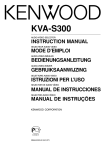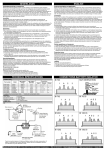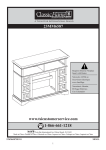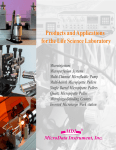Download Kenwood Kva S300 Video Selector
Transcript
KVA-S300 AUDIO VIDEO SELECTOR INSTRUCTION MANUAL SELECTEUR AUDIO VIDEO MODE D’EMPLOI AUDIO-VIDEO-WÄHLER BEDIENUNGSANLEITUNG AUDIO-VIDEO-KIEZER GEBRUIKSAANWIJZING SELETTORE AUDIO VIDEO ISTRUZIONI PER L’USO SELECTOR DE AUDIO VÍDEO MANUAL DE INSTRUCCIONES SELECTOR AUDIO VÍDEO MANUAL DE INSTRUÇÕES ©B64-2020-00 (W) (DT) Installation Safety precautions 2WARNING To prevent injury or fire, take the following precautions: • Insert the unit all the way in until it is fully locked in place. Otherwise it may fall out of place when jolted. • When extending the ignition, battery, or ground wires, make sure to use automotive-grade wires or other wires with a 0.75mm2 (AWG18) or more to prevent wire deterioration and damage to the wire coating. • If the unit starts to emit smoke or strange smells, turn off the power immediately and consult your Kenwood dealer. 2CAUTION To prevent damage to the machine, take the following precautions: • Make sure to ground the unit to a negative 12V DC power supply. • Do not open the top or bottom covers of the unit. Accessories Part name q w External view ......... Number of items Remote controller (cable length:5m) Installation bracket .........1 t (Loop : 25x70mm) .........2 Double-side .........2 y adhesive tape .........2 Tapping screw .........2 Velcro strips r (Hook : 12x65mm) External view ......... Number of items Velcro strips Velcro strips e (20x60mm) Part name u (ø3x6mm) .........4 Tapping screw .........2 i (ø4x12mm) .........4 2CAUTION The use of any accessories except for those provided might result in damage to the unit. Make sure only to use the accessories shipped with the unit, as shown above. Installation procedure 1. Remove the ignition key and disconnect the negative - terminal of the battery to prevent short circuits. 2. Set the unit according to the intended usage. 3. Connect the input and output cables of the units. 4. Connect the Ignition wire and grounding wire following this order. 5. Install the unit in the car. 6. Connect the negative - terminal of the battery. 2CAUTION • Be sure to turn the power off before changing the setting of any switch. • If the fuse blows, check cables for shorts, then replace the fuse with one of the same rating. • Check that no unconnected wires or connectors are touching the car body. • After installation, check that the brake lamps, winkers, and wipers work properly. 2-English Connecting Cables to Terminals (example) Remote control terminal 1 (Front side) REVERSE VIDEO OFF AUTO REMOTE 3 Remote controller REMOTE 1 REMOTE 2 Remote control terminal 3 Power indicator Remote control terminal 2 NOTE When connecting the remote control connector, note that the arrow marking on the connector is upper side. Headphone terminal Reverse Lamp Video & audio-in Video & audio-in terminals 3 terminals 2 Video & audio-in Reverse switch terminals 1 (Right side) VIDEO AV INPUT 1 L R VIDEO AV INPUT 2 L R VIDEO AV INPUT 3 L R RCA cable (Commercially available part) Reverse detection wire (Pink) Video input (Yellow) Audio left input (White) Audio right input (Red) Ignition wire (Red) Rear-view camera etc. Fuse VCR,GAME Player,DVD Player etc. + Ground wire (Black) – (AV out) Battery Video & audio-out terminals 3 KVC-1000 ,VZ807P/N ,LZ-800W, TV Tuner etc. Video & audio-out terminals 2 AV OUTPUT 3 L VIDEO (Left side) RCA cable (Commercially available part) Video output (Yellow) Audio left output (White) Audio right output (Red) R Video & audio-out terminals 1 AV OUTPUT 2 L VIDEO R AV OUTPUT 1 L VIDEO R NOTE Reconnecting the output signal from the AV OUTPUT1 to the TV TUNER input when connecting the TV TUNER to the AV INPUT1 allows you to display the video of AV INPUT2 and AV INPUT3 on the monitor connected to the TV TUNER. (AV in) Monitor (AV in) etc. Monitor (AV in) etc. English-3 Installation Installation ■ Securing to audio board Tapping screw (ø4X12mm) (Accessoryi) 1 Attach the installation brackets to the bottom of the KVA-S300 using the binding screws (ø3 x 6mm). 2 Mount the KVA-S300 to an audio board using the self-tapping screws (ø4 x 12mm). Installation board,etc. (thickness:15mm or more) Installation brackets (Accessoryw) Tapping screw (ø3X6mm) (Accessoryu) ■ Securing to the body of the vehicle Peel off the protection paper from the Velcro strip (Accessory 3) and paste the one side to the bottom of the KVA-S300 and the other side to the body of the vehicle. 2CAUTION Please do not install the unit near the dashboard, the rear tray, or other important components. Doing so could lead to injury or accident should the unit come off due to a shock and strike a person or an important component. Tapping screws should be used for mounting. (Attachment with velcro strips, although easy, can come off with a shock.) Velcro strips (Accessorye) Attaching the remote controller 1 Clean the place where you want to attach the remote controllor with a detergent to remove dirt or oil and wipe the surface with a soft dry cloth. Velcro strips (Hook:Accessory4 ) 2 Attach the remote controller to the center console or any convenient place using the supplied Velcro strips. NOTE If you find that the Velcro strips (Loop: Accessory5) will not attach to the center console surface, provide the double-sided adhesive tape (Accessory6) to the Velcro for secure attachment. (Paste the yellow protection paper side to the Velcro strip and the transparent protection paper side to the body of the vehicle.) 4-English Velcro strips (Loop:Accessory5 ) Operation Operation of remote controller ■ Volume adjustment Turning clockwise the headphone volume knob on the remote controller increases the sound volume from the headphone and turning counterclockwise decreases the volume. Headphone volume knob NOTE Headphone volume, if minimized, will not be muted. ■ AV-in source switching AV-in source switch control If the remote control unit is connected to the remote connection terminal 1, you can select the inputs from AV INPUTs 1, 2 and 3 for the video available from AV OUTPUT1. Setting the remote control AV-in source control to 1 switches to the AV INPUT1 video, and 2 to the AV INPUT2 and 3 to the AV INPUT3.The same is true with the remote connection terminals 2 and 3. NOTE The outputs where no corresponding remote control units are connected are fed with the video images from the AV INPUT1. Headphone (Commercially available part) REVERSE VIDEO AUTO/OFF switching Setting the REVERSE VIDEO AUTO/OFF selector switch to AUTO with the rear-view camera (Commercially available part) connected to the AV INPUT3 allows you to automatically switch the AV OUTPUT1 video alone to the rear-view camera when you put your car into reverse gear. REVERSE VIDEO OFF AUTO REMOTE 3 REMOTE 2 NOTE If the KVA-S300 is not connected with the rear-view camera, note that the REVERSE VIDEO AUTO/OFF selector switch be turned off.. REVERSE VIDEO AUTO/OFF selector switch Specifications Specifications subject to change without notice. Switching Unit Weight ......................................................814 g Size....................168(W) x 180.4(H) x 30(D) mm Video input level (RCA jack) ..............................................1 Vp-p/75 Ω Audio input level (RCA jack) ....................................1.15 Vrms (22 KΩ) Video output level (RCA jack) ..............................................1 Vp-p/75 Ω Audio output level (RCA jack) ......................................1.15 Vrms (1 KΩ) Controllor Unit Size......................40(W) x 105(H) x 20.5(D) mm Weight ......................................................160 g Phone jack (Miniplug x 1) Audio output level ..........................15 mW + 15 mW (32 Ω) General Operating voltage ........14.4 V DC (10.5 to 16 V) Current Consumption ............................≤300 mA Input level (Reverse detection wire) ..............................................2.5 to 16 V English-5 Installation Précautions de sécurité 2AVERTISSEMENT Pour éviter toute blessure et/ou incendie, veuillez prendre les précautions suivantes: • Insérez l’appareil à fond jusqu’à ce qu’il soit complètement calé. Sinon, il risquerait d’être projeté en cas de collisions ou de cahots. • Si vous prolongez un câble d’alimentation, de batterie ou de masse, assurez vous d’utiliser un câble pour automobile ou un câble avec une section de 0,75mm2 (AWG18) afin d’éviter tous risques de détérioration ou d’endommagement du revêtement des câbles. • Si l’appareil commence à émettre de la fumée ou une odeur bizarre, mettez immédiatement l’appareil hors tension et consultez un revendeur Kenwood. 2ATTENTION Pour éviter tout dommage à l'appareil, veuillez prendre les précautions suivantes: • Assurez-vous de mettre l'appareil à la masse sur une alimentation négative de 12V CC. • N'ouvrez pas le couvercle supérieur ou inférieur de l'appareil. Accessoires Nom de la piéce Vue externe ......... Nombre d’éléments Télécommande w Attaches d’installation t (Boucle : .........1 .........2 y double face .........2 Vis taraudeuse .........2 Bandes velcro r (Crochet : 12x65mm) 25x70mm) Ruban adhésif .........2 Bandes velcro e (20x60mm) Vue externe ......... Nombre d’éléments Bandes velcro q (longueur du câble : 5 m) Nom de la piéce u (ø3x6mm) .........4 Vis taraudeuse .........2 i (ø4x12mm) .........4 2ATTENTION L’utilisation d’accessoires autres que les accessoires fournis pourrait endommager l’appareil. Assurez-vous d’utiliser les accessoires fournis, indiqués ci-dessus. Procédure d'installation 1. Retirer la clé de contact et débrancher la borne négative - de la batterie pour éviter les court-circuits. 2. Régler l'appareil en fonction de l'utilisation désirée. 3. Raccorder les câbles d’entrée et de sortie de l’appareil. 4. Relier, dans l'ordre, le câble d’allumage et le câble de masse. 5. Monter l’appareil dans la voiture. 6. Raccorder la borne négative - de la batterie. 2ATTENTION • Veiller à mettre l'appareil hors tension avant de changer la position des commutateurs. • Si le fusible saute, vérifier si les câbles ne sont pas court-circuités, et remplacer le fusible par un autre fusible de même capacité nominale. • Vérifier qu’aucun câble ou connecteur non raccordé ne touche la carrosserie de la voiture. • Après l’installation, vérifier que les voyants de frein, les clignotants et les essuie-glace fonctionnent correctement. 6-Français Connexion des câbles sur les prises (exemple) Borne de télécommande 1 (Avant) REVERSE VIDEO OFF AUTO REMOTE 3 REMOTE 2 Télécommande REMOTE 1 Borne de télécommande 3 Borne de télécommande 2 Indicateur Power REMARQUE Lorsque vous branchez le connecteur de télécommande, veuillez remarquer que la flèche indiquée sur le connecteur est sur le côté supérieur. Feu de recul Interrupteur de marche arrière Borne de casque Bornes d'entrée Bornes d'entrée vidéo & audio 2 vidéo & audio 3 Bornes d'entrée vidéo & audio 1 (Côté droit) VIDEO AV INPUT 1 L R VIDEO AV INPUT 2 L R VIDEO AV INPUT 3 L R Câble RCA (Pièces disponibles dans le commerce) Fil de détection de marche arrière (Rose) Entrée vidéo (Jaune) Entrée audio gauche (Blanc) Entrée audio droite (Rouge) Câble d’allumage (Rouge) Caméra de rétrovision etc. Fusible VCR,Console de GAME, Lecteur DVD etc. + Câble de masse (Noir) – (Sortie AV) Batterie Bornes de sortie vidéo & audio 3 KVC-1000,VZ807P/N,LZ-800W, Tuner TV etc. Bornes de sortie vidéo & audio 2 AV OUTPUT 3 L VIDEO (Côté gauche) Câble RCA (Pièces disponibles dans le commerce) Sortie vidéo (Rouge) Sortie audio gauche (Blanc) Sortie audio droite (Jaune) R Bornes de sortie vidéo & audio 1 AV OUTPUT 2 L VIDEO R AV OUTPUT 1 L VIDEO R REMARQUE La reconnexion du signal de sortie depuis la sortie AV OUTPUT1 vers l’entrée du TV TUNER tout en connectant le TV TUNER à l’entrée AV INPUT1 vous permet d’afficher la vidéo de AV INPUT2 et de AV INPUT3 sur le moniteur connecté au TV TUNER. (Entrée AV) Moniteur (Entrée AV) etc. Moniteur (Entrée AV) etc. Français-7 Installation Installation ■ Fixation sur le panneau audio Vis taraudeuses (ø4X12mm) (Accessoirei) 1 Fixez les attaches d'installation sur la face inférieure du KVA-S300 en utilisant les vis de fixation (ø3 x 6mm). 2 Installez le KVA-S300 sur une plaque audio en utilisant les vis auto-taraudeuses (ø4 x 12mm). Tableau d'installation,etc. (épaisseur:15mm ou plus) Attaches d’installation (Accessoirew) Vis taraudeuses (ø3X6mm) (Accessoireu) ■ Fixation sur la carrosserie du véhicule Retirez le papier de protection de la bande Velcro (Accessoire 3) et collez ce côté sur le dessous du KVA-S300 et l’autre sur la carrosserie du véhicule. 2ATTENTION Prière de ne pas installer près du tableau de bord, de la plage arrière ou d’éléments importants. Cela pourrait occasionner une blessure ou un accident si l’appareil devait se détacher à cause d’un choc, et heurter une personne ou un élément important. Des vis taraudeuses doivent être utilisées pour le montage. (Une fixation à l’aide d’une bande velcro est facile, mais peut se détacher lors d’un choc.) Bandes velcro (Accessoiree) Fixation de la télécommande 1 Nettoyez l'emplacement où vous souhaitez fixer la télécommande avec un détergent pour retirer toute trace de poussière ou d'huile et essuyez-le avec un chiffon doux sec. Bandes Velcro (Crochet:Accessoire4 ) 2 Fixez la télécommande au centre de la console ou à tout emplacement pratique en utilisant le ruban adhésif à double face fourni. REMARQUE If you find that the Velcro strips (Loop: Accessory5) will not attach to the center console surface, provide the double-sided adhesive tape (Accessory6) to the Velcro for secure attachment.(Collez le côté avec le ruban de protection jaune sur la bande Velcro et le celui avec le ruban de protection transparent sur la carrosserie du véhicule.) 8-Français Bandes Velcro (Boucle:Accessoire5 ) Opération Fonctionnement de la télécommande ■ Réglage du volume Tournez le bouton de volume de la télécommande dans le sens horaire pour augmenter le volume du son et dans le sens anti-horaire pour le diminuer. Bouton de volume de casque REMARQUE Le casque ne sera pas mis en sourdine, même si son volume a été minimisé. ■ Commutation de source d'entrée AV Lorsque l’unité de télécommande est connectée à la borne de télécommande 1, il vous est possible de sélectionner les entrées de AV INPUT 1, 2 et 3 pour la vidéo disponible depuis AV OUTPUT1. Le réglage du sélecteur de source d'entrée AV (AV-IN) de la télécommande sur 1 commute l'appareil sur l'entrée vidéo AV1, sur 2 avec l'entrée vidéo AV2 et sur 3 avec l'entrée vidéo AV3.La même chose est valide pour les bornes de connexion de télécommande 2 et 3. Commande de l'interrupteur de source d'entrée AV REMARQUE Casque (Pièces disponibles dans le commerce) La même chose est valide pour les bornes de connexion de télécommande 2 et 3. Commutation Auto/Arrêt du sélecteur rétro vision REVERSE VIDEO AUTO/OFF Réglage du sélecteur REVERSE VIDEO AUTO/OFF sur AUTO avec une caméra de rétro vision (disponible dans la commerce) connectée à l’entrée AV INPUT3 vous permet de commuter automatiquement la sortie vidéo AV OUTPUT1 uniquement sur la caméra de rétro vision dès que vous mettez le véhicule en marche arrière. REVERSE VIDEO OFF AUTO REMOTE 3 REMOTE 2 REMARQUE Si le KVA-S300 n’est pas connecté à une caméra de rétro vision, veillez noter que le sélecteur REVERSE VIDEO AUTO/OFF doit être placé sur arrêt (OFF). Sélecteur de REVERSE VIDEO AUTO/OFF Spécifications Les spécifications sont sujettes à changements sans notification. Unité de commutation Poids ..................................................................814 g Taille ..............................168(L) x 180.4(H) x 30(P) mm Niveau d’entrée vidéo (fiches RCA) ......................................................1 Vp-p/75 Ω Niveau d’entrée audio (fiches RCA) ............................................1.15 Vrms (22 KΩ) Niveau de sortie vidéo (fiches RCA) ......................................................1 Vp-p/75 Ω Niveau de sortie audio (fiches RCA) ..............................................1.15 Vrms (1 KΩ) Unité de contrôleur Taille ................................40(L) x 105(H) x 20.5(P) mm Poids ..................................................................160 g Niveau de sortie audio de la prise de casque (Mini jack x 1) ....................................15 mW + 15 mW (32 Ω) Généralités Tension d'utilisation ..............14.4 V DC (10.5 to 16 V) Consommation de courant ..............................≤300 mA Niveau d'entrée (fil de détection de marche arrière) ........................................................2.5 to 16 V Français-9 Einbau Sicherheitshinweise 2WARNUNG Zur Vermeidung von Bränden und Verletzungen beachten Sie bitte die folgenden Hinweise: • Befestigen Sie das Gerät sicher im Einbauschacht, damit es bei einem Unfall nicht durch das Wageninnere geschleudert wird.. • Verwenden Sie bei Verlegung des Betriebsstrom-, Speicherschutz- und Massekabels besonders strapazierfähige und speziell für die Installation im Auto angebotene Kabel mit einem Leitungsquerschnitt von mindestens 0,75 mm2 (AWG 18). • Schalten Sie das Gerät bei Geruch- oder Rauchentwicklung sofort aus und suchen Sie einen KENWOODFachhändler auf. 2ACHTUNG Bitte beachten Sie folgende Vorsichtsmaßnahmen, damit Ihr Gerät stets einwandfrei funktioniert: • Betreiben Sie das Gerät ausschließlich mit 12-Volt-Gleichstrom und negativer Masseverbindung. • Entfernen Sie nicht die oberen oder unteren Gehäuseabdeckungen. Zubehör Teilebezeichnung q w Ansicht ......... Anzahl der Teile Fernbedienung (Kabellänge: 5m) Installationshalter ungen Velcrostreifen .........1 25x70mm) .........2 Doppelseitiges .........2 y Klebeband .........2 Blechschraube .........2 Velcrostreifen r (Haken : 12x65mm) Ansicht ......... Anzahl der Teile t (Schlaufe : Velcrostreifen e (20x60mm) Teilebezeichnung u (ø3x6mm) .........4 Blechschraube .........2 i (ø4x12mm) .........4 2ACHTUNG Verwenden Sie nur dieses Original-Zubehör, um Beschädigungen Ihres Autoradios zu vermeiden. Verwenden Sie nur das mit dem Gerät gelieferte, oben aufgeführte Zubehör. Hinweise zum Einbau 1. Ziehen Sie den Zündschlüssel ab und trennen Sie den Minuspol von der Battrie, um einen Kurzschluß zu vermeiden. 2. Das Gerät entsprechend der vorgesehenen Verwendung einstellen. 3. Verbinden Sie die Ein-und Ausgangskabel der einzelnen Geräte. 4. Das Spannungsversorgungskabel und das Massekabel in dieser Reihenfolge anschließen. 5. Bauen Sie die Geräte ein. 6. Schließen Sie den Minuspol Batterie an. 2ACHTUNG • Bevor eine Schalterstellung verändert wird, muß unbedingt die Stromversorgung ausgeschaltet werden. • Wenn die Sicherung anspricht, überprüfen Sie die Kabel nach Kurzschlüssen. Ersetzen Sie die defekte Sicherung durch eine intakte Sicherung gleichen Werts. • Achten Sie darauf, daß keine nicht angeschlossenen Kabelenden mit der Karrosserie des Fahrzeugs in Verbindung kommen können. • Prüfen Sie nach dem Einbau, ob Bremslichter, Blinker und Scheibenwischer einwandfrei funktionieren. 10-Deutsch Anschlußdiagramm (beispiel) (Vorderseite) REMOTE 3 REVERSE VIDEO OFF AUTO REMOTE 2 Fernbedienungs-Buchse 1 Fernbedienung REMOTE 1 FernbedienungsBuchse 3 POWER-Anzeige FernbedienungsBuchse 2 ANMERKUNG Wenn Sie den Anschluss der Fernbedienung vornehmen, vergewissern Sie sich, dass die Pfeilmarkierung am Anschluss nach oben zeigt. (Rechte Seite) Kopfhörer-Buchse Video & AudioVideo & AudioEingangsbuchsen 2 Eingangsbuchsen 3 Video & AudioRücklicht Umkehrschalter Eingangsbuchsen 1 VIDEO AV INPUT 1 L R VIDEO AV INPUT 2 L R VIDEO AV INPUT 3 L R RCA-Kabel (Im Fachhandel erhältliches Teil) RückwärtsErkennungsdraht (Rosa) Video-Eingang (Gelb) linker Audio-Ausgang (Weiß) Rechter Audio-Eingang (Rot) Spannungs versorgungs kabel (Rot) Rückwärtige Kamera usw. Sicherung VCR,GAME-Player,DVD-Player etc. + Massekabel (Schwarz) – (AV aus) Batterie Video & AudioAusgangsbuchsen 3 KVC-1000,VZ807P/N,LZ-800W, TV-Tuner usw. Video & AudioAusgangsbuchsen 2 AV OUTPUT 3 L VIDEO (Linke Seite) R Video & AudioAusgangsbuchsen 1 AV OUTPUT 2 L VIDEO R AV OUTPUT 1 L VIDEO R ANMERKUNG Wenn Sie den Wiederanschluss des Ausgangssignals vom AV OUTPUT1 zum TV TUNEREingang vornehmen, während TV TUNER an AV INPUT1 angeschlossen ist, ermöglicht Ihnen dies die Anzeige des Videos von AV INPUT2 und AV INPUT3 auf dem Monitor, der an TV TUNER angeschlossen ist. RCA-Kabel (Im Fachhandel erhältliches Teil) (AV ein) Video-Ausgang (Gelb) linker Audio-Ausgang (Weiß) Rechter Audio-Ausgang (Rot) Monitor (AV ein) usw. Monitor (AV ein) usw. Deutsch-11 Einbau Einbau ■ An der Audiotafel sichern Schneidschraube (ø4X12mm) (Zubehöri) 1 Befestigen Sie die Installationsklammern mit Hilfe der Klemmschrauben (ø3 x 6 mm) auf der Unterseite des KVA-S300. 2 Befestigen Sie den KVA-S300 mit Hilfe der Gewindeschrauben (ø4 x 12 mm) auf einer Audioplatine. Einbauplatte usw. (Stärke:15mm oder mehr) Installationshalt erungen (Zubehörw) Schneidschraube (ø3X6mm) (Zubehöru) ■ Sichern der Fahrzeug-Karosserie Lösen Sie das Schutzpapier vom Klebeband (Zubehör 3) und kleben Sie die eine Seite auf die Unterseite des KVAS300 und die andere Seite auf die Karosserie des Fahrzeugs. 2ACHTUNG Die Installation nicht in der Nähe des Armaturenbretts, der hinteren Ablage oder von wichtigen Komponenten durchführen. Anderenfalls kann es zu Verletzungen oder einem Unfall kommen, sollte sich die Einheit aufgrund einer Erschütterung lösen und eine Person oder eine wichtige Komponente treffen. Verwenden Sie für die Installation Schneidschrauben. (Die Befestigung mit Velcrostreifen ist sehr einfach, kann sich jedoch aufgrund einer Erschütterung leicht lösen.) Velcrostreifen Velcrostreifen (Zubehöre) Anbringen der Fernbedienung 1 Reinigen Sie die Fläche, auf der Sie die Fernbedienung anbringen möchten, mit einem Reinigungsmittel, damit eventuell vorhandene Verschmutzungen oder Öl entfernt werden, und wischen Sie die Fläche danach mit einem weichen trockenen Tuch ab. Velcrostreifen (Haken:Zubehör4 ) 2 Bringen Sie die Fernbedienung an der mittleren Konsole oder an einer anderen geeigneten Stelle mit Hilfe des mitgelieferten beidseitigem Klebebandes an. ANMERKUNG Wenn Sie feststellen, dass das Klebeband (Schlaufe: Zubehör 5) sich nicht an der Oberfläche der mittleren Konsole befestigen lässt, verwenden Sie zusätzlich das doppelseitige Klebeband (Zubehör 6) für eine sichere Befestigung.(Kleben Sie die gelbe Seite des Schutzpapiers auf das Klebeband und die transparente Seite des Schutzpapiers auf die Karosserie des Fahrzeugs.) 12-Deutsch Velcrostreifen (Schlaufe:Zubehör5 ) Betrieb Betrieb der Fernbedienung ■ Einstellung der Lautstärke Wenn der Lautstärkeregler für die Kopfhörer auf der Fernbedienung im Uhrzeigersinn gedreht wird, erhöht sich die Lautstärke an den Kopfhörern; das Drehen gegen den Uhrzeigersinn verringert die Lautstärke. ANMERKUNG KopfhörerLautstärkeregler Die Kopfhörer-Lautstärke, kann – wenn auf minimale Lautstärke geschaltet – nicht stumm geschaltet werden. ■ AV-Eingangs-Quellenschaltung Wenn das Fernbedienungsgerät an den Fernbedienungsanschluss 1 angeschlossen ist, können Sie den Eingang von AV INPUT 1, 2 und 3 für Video, das an AV OUTPUT1 verfügbar ist, auswählen. Wenn die Fernbedienungs-AV-Eingangs-Quellensteuerung auf 1 gestellt ist, wird zu AV INPUT1-Video umgeschaltet; wenn die Steuerung auf 2 steht, wird zu AV INPUT2 und auf 3 zu AV INPUT3 umgeschaltet.Dasselbe gilt für die Fernbedienungsanschlüsse 2 und 3. AVEingangsquellenSchaltersteuerung ANMERKUNG Die Ausgänge, an die keine passenden Fernbedienungsgeräte angeschlossen sind, werden mit den Videobildern von AV INPUT1 gespeist. Kopfhörer (Im Fachhandel erhältliches Teil) REVERSE VIDEO AUTO/OFF-Schaltung Wenn der Auswahlschalter REVERSE VIDEO AUTO/OFF auf AUTO gestellt wird, während die rückwärtige Kamera (im Handel erhältlich) an AV INPUT3 angeschlossen ist, ermöglicht Ihnen dies, AV OUTPUT1 Video automatisch einzig auf die rückwärtige Kamera einzustellen, wenn Sie den Rückwärtsgang Ihres Fahrzeuges einlegen. REVERSE VIDEO OFF AUTO REMOTE 3 REMOTE 2 ANMERKUNG Wenn der KVA-S300 nicht an die rückwärtige Kamera angeschlossen ist, nehmen Sie bitte zur Kenntnis, dass der Auswahlschalter REVERSE VIDEO AUTO/OFF ausgeschaltet sein sollte. REVERSE VIDEO AUTO/OFFAuswahlschalter Technische Daten Die technischen Daten können sich ohne besonderen Hinweis ändern. Schaltungseinheit Gewicht ..............................................................814 g Abmessungen ................168(B) x 180.4(H) x 30(T) mm Videoeingangspegel (RCA-Buchsen) ......................................................1 Vp-p/75 Ω Audioeingangspegel (RCA-Buchsen) ............................................1.15 Vrms (22 KΩ) Videoausgangspegel (RCA-Buchsen) ......................................................1 Vp-p/75 Ω Audioausgangspegel (RCA-Buchsen) ..............................................1.15 Vrms (1 KΩ) Steuergerät Abmessungen ..................40(B) x 105(H) x 20.5(T) mm Gewicht ..............................................................160 g Kopfhörerbuchse (Ministecker x 1) AudioAusgangspegel ....................................15 mW + 15 mW (32 Ω) Allgemein Betriebsspannung ..................14.4 V DC (10.5 to 16 V) Stromverbrauch ................................................≤300 mA Eingangspegel (Rückwärts-Erkennungsdraht) ........................................................2.5 to 16 V Deutsch-13 Installeren Veiligheidsvoorschriften 2WAARSCHUWING Voorkom persoonlijk letsel en/of brand en let derhalve op de volgende voorzorgen: • Steek het toestel geheel in totdat het op zijn plaats vergrendelt. Het toestel schiet anders namelijk in geval van een botsing of schokken mogelijk van zijn plaats. • Bij het verlengen van de kabels voor het kontakt, de accu of aarde moet u kabels gebruiken die voor gebruik in auto’s zijn ontworpen of andere kabels met een doorsnede van tenminste 0,75 mm2 (AWG18) zodat de kabels niet worden aangetast of de isolatie van de kabels wordt beschadigd. • Schakel de spanning direkt uit en raadpleeg uw Kenwood handelaar indien er rook of een vreemde geur uit het toestel komt. 2LET OP Voorkom beschadiging van het toestel en let derhalve op de volgende voorzorgen: • Zorg dat het toestel op een negatief 12 Volt gelijkstroomsysteem is geaard. • Open nooit de boven- of onderpanelen van het toestel. Toebehoren Benaming Onderdeel ......... Aantal stuks Afstandsbediening .........1 .........2 Klittenband .........2 y plakband .........2 Zelftapper .........2 Klittenband r (Haak : 12x65mm) t (Lus : 25x70mm) Dubbelzijdig w Montagebeugels e (20x60mm) Onderdeel ......... Aantal stuks Klittenband q (lengte van kabel: 5 m) Benaming u (ø3x6mm) .........4 Zelftapper .........2 i (ø4x12mm) .........4 2LET OP Het gebruik van andere accessoires dan de bijgeleverde toebehoren kan het toestel beschadigen. Gebruik uitsluitend de hierboven getoonde, bij het toestel geleverde toebehoren. Handelingen voor het installeren 1. Haal de kontaksleutel uit het slot en ontkoppel de negatieve pool - van de accu ter voorkoming van kortsluiting. 2. Stel het toestel voor gebruik in. 3. Verbind de ingangs- en uitgangskabels van de toestellen. 4. Verbind het ontstekingsdraad en aardedraad in deze volgorde. 5. Installeer het toestel in de auto. 6. Verbind de negatieve pool - van de accu. 2LET OP • Schakel de spanning beslist uit alvorens een van de schakelaars in een andere stand te drukken. • Kontroleer de kabels op sluiting indien de zekering doorbrandt. Vervang vervolgens de zekering door een zekering van hetzelfde ampèrage. • Kontroleer dat kabels die niet zijn aangesloten en stekkers geen kontakt met het chassis van de auto maken. • Kontroleer dat de remlichten, richtingaanwijzers en ruitewissers na het installeren van dit toestel juist 14-Nederlands Verbinden van kabels met aansluitingen (voorbeeld) Afstandsbedieningsaansluiting 1 (Voorzijde) REVERSE VIDEO OFF AUTO REMOTE 3 REMOTE 2 Afstandsbediening REMOTE 1 Afstandsbediening saansluiting 3 Power indikator Afstandsbediening saansluiting 2 OPMERKING Let er bij het aansluiten van de aansluiting van de afstandsbediening op dat de pijl op de aansluiting bovenaan is. Hoofdtelefoonaansluiting Achteruitrijlicht Achteruitrij schakelaar Video- & audioingangen 2 Video- & audioingangen 1 (Rechterkant) VIDEO AV INPUT 1 L R VIDEO AV INPUT 2 L R Video- & audioingangen 3 VIDEO AV INPUT 3 L R RCA-kabel (In de handel verkrijgbaar) Omgekeerde detectiedraad (Roze) Video-ingang (Geel) Linkse audio-ingang (Wit) Rechtse audio-ingang (Rood) Ontstekingskabel (rood) Achteruitkijk-camera etc. Zekering VCR,GAME-speler,DVD-speler etc. – + Aardekabel (Black) (AV out) Accu Vvideo- & audiouitgangen 3 KVC-1000 ,VZ807P/N ,LZ-800W, TV-tuner etc. Vvideo- & audiouitgangen 2 AV OUTPUT 3 L VIDEO (Linkerkant) RCA-kabel (In de handel verkrijgbaar) Video-uitgang (Geel) Linkse audio-uitgang (Wit) Rechtse audio-uitgang (Rood) R Vvideo- & audiouitgangen 1 AV OUTPUT 2 L VIDEO R AV OUTPUT 1 L VIDEO R OPMERKING Als u het uitgangssignaal van AV OUTPUT1 opnieuw op de TV TUNER-ingang aansluit wanneer u de TV TUNER op AV INPUT1 aansluit, kunt u het videobeeld van AV INPUT2 en AV INPUT3 op de op de TV TUNER aangesloten monitor weergeven. (AV in) Monitor (AV in) etc. Monitor (AV in) etc. Nederlands-15 Installeren Installeren ■ Bevestiging aan het audiopaneel Zelftapper (ø4X12mm) (Toebehoreni) 1 Bevestig de montagebeugels op de onderkant van de KVA-S300 met behulp van de drukkingsschroeven (ø3 x 6 mm). 2 Monteer de KVA-S300 op een audioplaat met behulp van de plaatschroeven (ø4 x 12 mm). Installatiepaneel, of dergelijk etc. (dikte:15mm of meer) Montagebeugels (Toebehorenw) Zelftapper (ø3X6mm) (Toebehorenu) ■ Bevestigen op de carrosserie van het voertuig. Verwijder het afschermpapier van de velcro (accessoire 3) en kleef één kant op de onderkant van de KVA-S300 en de andere kant op de carrosserie van het voertuig. 2LET OP Installeer het toestel niet op het dashboard, de hoedenplank of belangrijke onderdelen. Als dit wel gebeurt kan het toestel door een schok worden losgerukt en iemand verwonden of belangrijke auto-onderdelen beschadigen. Voor bevestiging moeten zelftappende schroeven worden gebruikt. (Klittenband mag niet worden gebruikt omdat het toestel door een schok gemakkelijk losgerukt kan worden.) Klittenband (Toebehorene) Bevestigen van de afstandsbediening 1 Reinig het bevestigingsoppervlak van de afstandsbediening met een reinigingsmiddel om vuil of olie te verwijderen en veeg het oppervlak schoon met een zachte droge doek. Klittenband (Haak:Toebehoren4 ) 2 Bevestig de afstandsbediening op de middenconsole of een andere geschikte plaats met behulp van de bijgeleverde dubbelzijdige kleefband OPMERKING Als de velcro (lus: accessoire 5) niet blijft kleven aan de middenconsole, breng dan dubbelzijdige kleefband (accessoire 6) aan op de velcro voor een stevige bevestiging.(Kleef de kant met het gele afschermpapier op de velcro en de kant met het doorschijnende afschermpapier op de carrosserie van het voertuig.) 16-Nederlands Klittenband (Lus:Toebehoren5 )